Rider 2025.1 Is Here: Improved Solution Explorer, New AI Assistant Features, Game Dev Updates, and More!
With version 2025.1, Rider introduces a better way to navigate your codebase, smarter debugging tools, and deeper integrations with the technologies you rely on. You can download the release build from our website, install it via the Toolbox App, or use this snap package from the Snap Store (if you are using a compatible Linux […]

With version 2025.1, Rider introduces a better way to navigate your codebase, smarter debugging tools, and deeper integrations with the technologies you rely on.
You can download the release build from our website, install it via the Toolbox App, or use this snap package from the Snap Store (if you are using a compatible Linux distribution).
Release highlights
Rider goes AI
JetBrains AI Assistant has received a major upgrade, making AI-powered development more accessible and efficient. With this release, AI features are now free in JetBrains IDEs, including unlimited code completion, support for local models, and credit-based access to cloud-based features. A new subscription system makes it easy to scale up with AI Pro and AI Ultimate tiers.
Learn more about JetBrains AI Assistant here.
The 2025.1 release introduces major enhancements to boost productivity and reduce repetitive work, including:
- Expanded AI model support: Rider now works with GPT-4.5, Claude 3.7 Sonnet, Gemini 2.0, and others.
- Better completion: The AI-based suggestions for web frameworks and test generation have been improved.
- Offline support: You can use local models via Ollama or LM Studio, even without an internet connection.
We’ve created a video that explains how you can use these AI assistant features in Rider.
Support for C# 14 preview features and beyond
Rider 2025.1 offers initial support for the .NET 10 Preview SDK, including the preview features for C# 14, such as This release also brings several new inspections targeting common pitfalls and inefficiencies across different C# versions, including:
For a deep dive into the latest language support improvements, check out this blog post.
Rider now supports remote development on Windows hosts via the JetBrains Toolbox App, supplementing the support for macOS and Linux. While Gateway remains available for Linux setups, the Toolbox App is positioned to become the central hub for all remote connections. More information is available in this blog post.
Rider now includes a Files view alongside the traditional Solution view. This lets you navigate your entire repository from the root, making it easier to locate non-solution files and manage full-stack projects or configuration folders. Read more about this feature here.
You can now explore the syntax tree of your C# code in real time with a visualizer that’s fully synchronized with the editor. It includes node inspection, navigation, and search/filter capabilities. More information here.
Speaking of improved Roslyn support in Rider. You can now apply analyzer suggestions not just in a single spot but across an entire file, project, or solution with one action. This allows bulk cleanup and streamlines repetitive refactoring.
LINQ chain visualization: Visualize intermediate results directly in the debugger.
Attach automatically: to child and grandchild processes.
Exception breakpoint configuration: Choose to break only on unhandled or user-code-only exceptions.
Rider 2025.1 also brings focused improvements for Unreal Engine, Unity, and Godot development:
We’ve added support for the NoesisGUI framework for Unreal Engine and Unity projects. Native debugger performance in Rider 2025.1 has been significantly improved, with better support for Natvis files, UMETA/UPARAM macros, and an LLDB refactoring that made stepping time in large C++ projects up to 50x faster.
Now, you can view CPU usage snapshots directly inline with your code, and jump between profiler calls and source methods.
Hot Reload now works for Godot C# projects, and . For the whole scope of updates to game development using JetBrains Rider 2025.1, click here.
Rider 2025.1 brings several enhancements to streamline modern web development:
For more details, see the What’s New in WebStorm page.
As always, you will find the full overview of enhancements included in the release on our website’s What’s New in Rider 2025.1 page and the full list of resolved issues on our issue tracker.
You may also be interested in checking out the blog posts about the latest updates to ReSharper and .NET Tools.
We’d love to hear what you think. If you run into issues or have suggestions, please let us know via YouTrack or get in touch on X. nameof for unbound generic types, first-class Span
Remote development on Windows host machines
Repository-wide visibility in the Solution Explorer
Roslyn syntax tree visualizer
Scoped Roslyn quick-fixes
Debugger enhancements
.NET
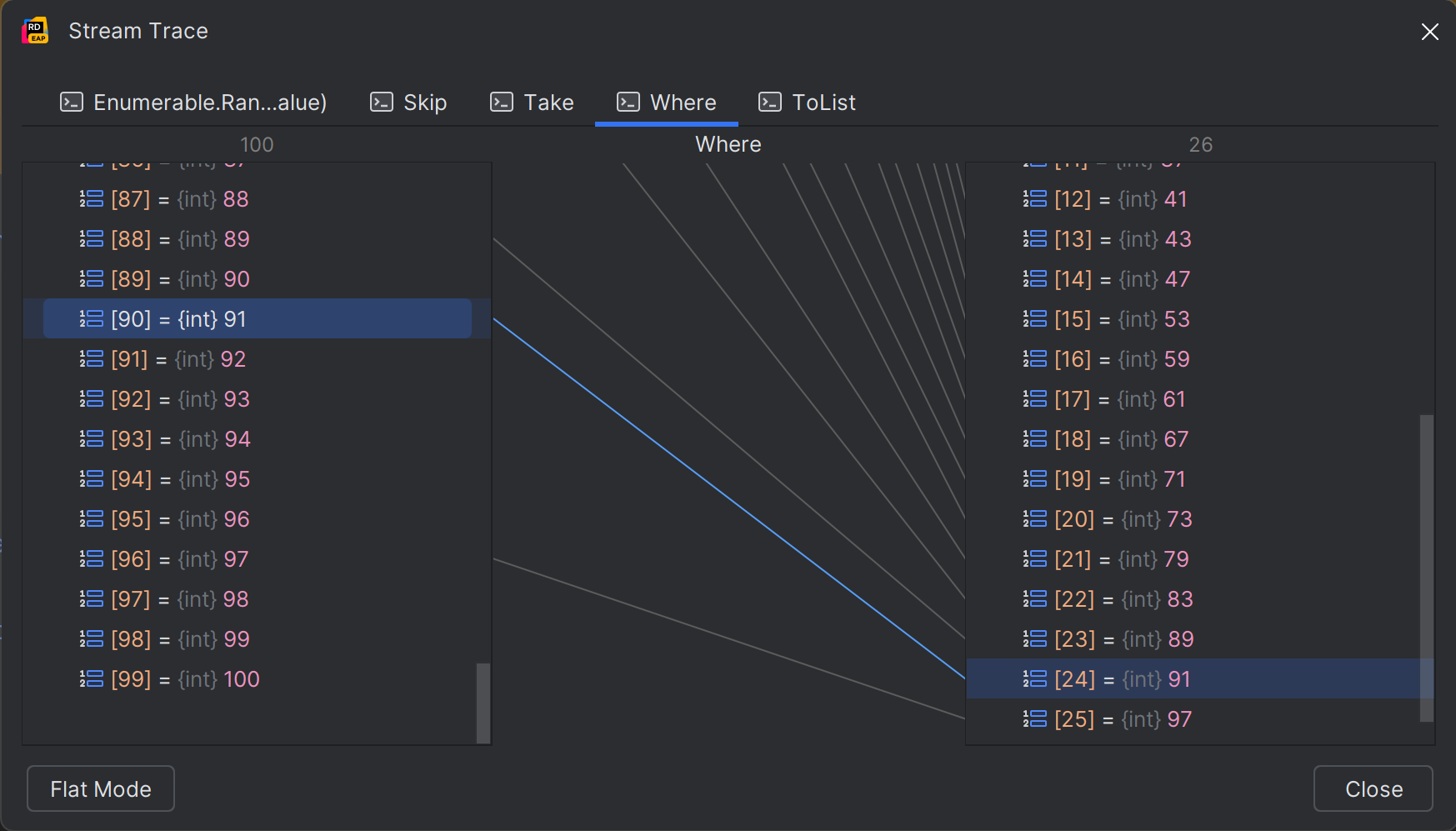
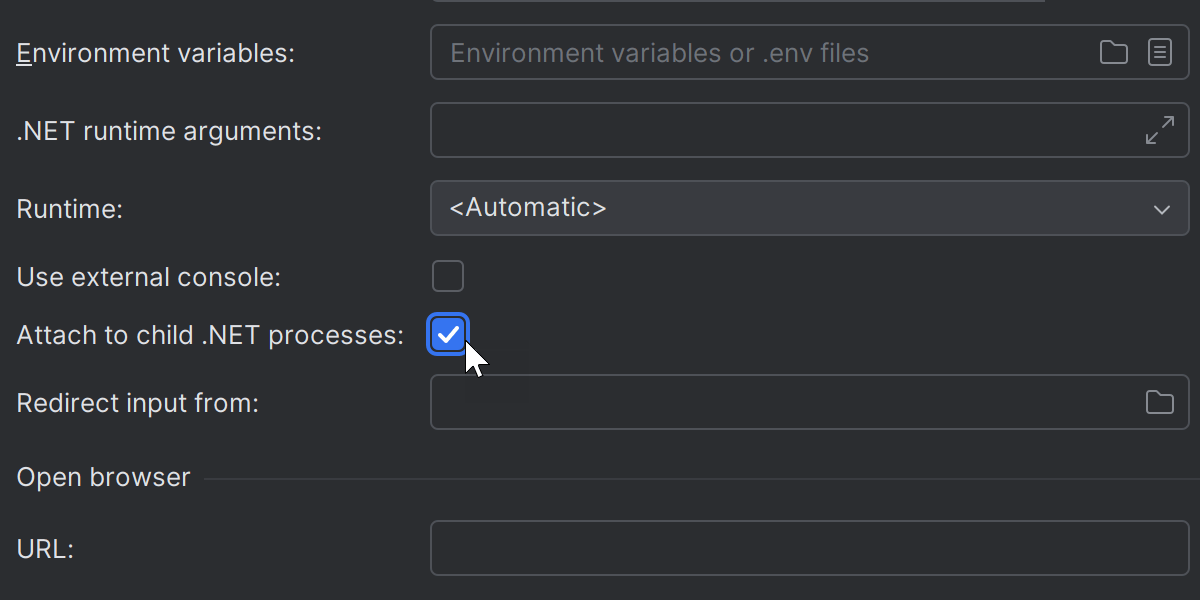

C++
Game development
Noesis framework support
Unreal Engine debugger updates
Unity Profiler integration
Godot enhancements
uid files are automatically moved during refactorings.
Web development
.NET Publish | Publish to Folder configuration enables the smooth deployment of WASM projects.Performance
Other noteworthy updates
Tell us what you think




























![[Webinar] AI Is Already Inside Your SaaS Stack — Learn How to Prevent the Next Silent Breach](https://blogger.googleusercontent.com/img/b/R29vZ2xl/AVvXsEiOWn65wd33dg2uO99NrtKbpYLfcepwOLidQDMls0HXKlA91k6HURluRA4WXgJRAZldEe1VReMQZyyYt1PgnoAn5JPpILsWlXIzmrBSs_TBoyPwO7hZrWouBg2-O3mdeoeSGY-l9_bsZB7vbpKjTSvG93zNytjxgTaMPqo9iq9Z5pGa05CJOs9uXpwHFT4/s1600/ai-cyber.jpg?#)














































































































































![[The AI Show Episode 144]: ChatGPT’s New Memory, Shopify CEO’s Leaked “AI First” Memo, Google Cloud Next Releases, o3 and o4-mini Coming Soon & Llama 4’s Rocky Launch](https://www.marketingaiinstitute.com/hubfs/ep%20144%20cover.png)















































































































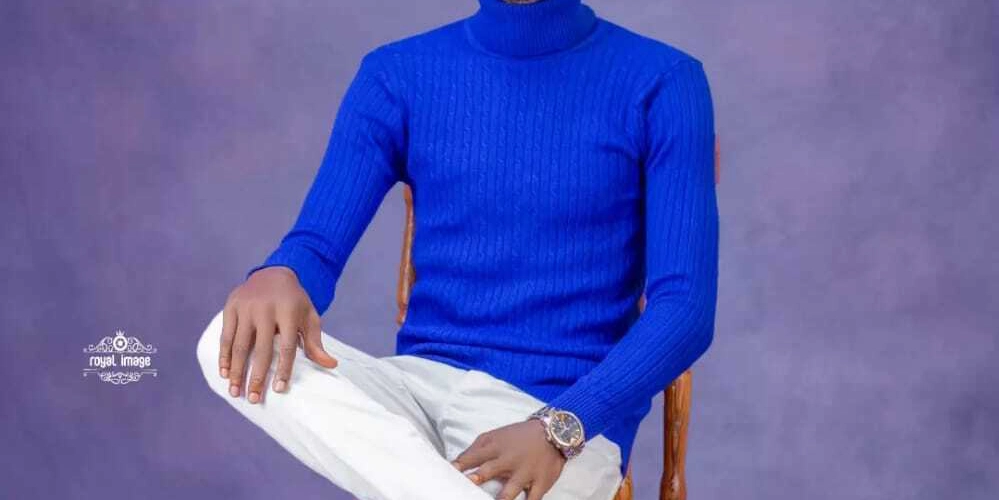

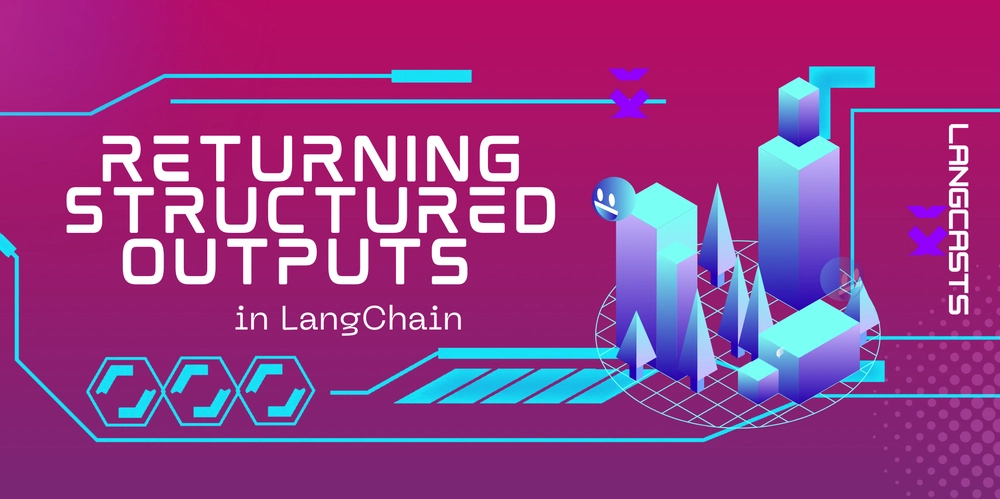



















































































![Rogue Company Elite tier list of best characters [April 2025]](https://media.pocketgamer.com/artwork/na-33136-1657102075/rogue-company-ios-android-tier-cover.jpg?#)







































































_Andreas_Prott_Alamy.jpg?width=1280&auto=webp&quality=80&disable=upscale#)





































































































![Apple Watch Series 10 Back On Sale for $299! [Lowest Price Ever]](https://www.iclarified.com/images/news/96657/96657/96657-640.jpg)
![EU Postpones Apple App Store Fines Amid Tariff Negotiations [Report]](https://www.iclarified.com/images/news/97068/97068/97068-640.jpg)
![Apple Slips to Fifth in China's Smartphone Market with 9% Decline [Report]](https://www.iclarified.com/images/news/97065/97065/97065-640.jpg)



































































































































