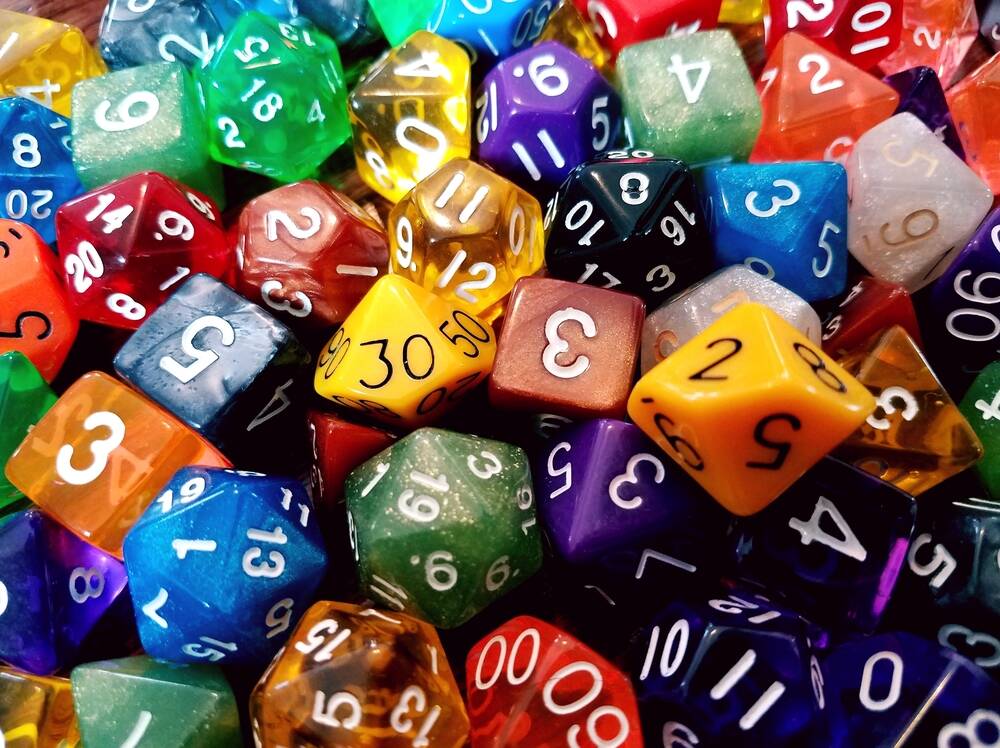Android 16’s Desktop Mode transforms your Pixel phone into a PC, and here’s how you can try it now
If you have a Pixel 8 or later, you can try out Android’s new Desktop Mode in Android 16 QPR1 Beta 2.
- Google is developing a DeX-like desktop mode for Android phones, and you can try it out now on supported Pixel devices with Android 16 QPR1 Beta 2.
- This feature projects a desktop-like environment with a taskbar and freeform windows to an external display, while the phone screen remains usable.
- The desktop mode experience requires a Pixel 8 or newer, the latest Android 16 QPR1 beta, and an external display.
One of the most exciting pieces of Android news from last month’s Google I/O developer conference was Google confirming it’s working on a desktop mode feature for Android phones. At the event, the company revealed that the desktop windowing experience it built for tablets will extend to external displays, meaning you’ll get a desktop-like environment when you connect your phone to an external monitor. Better yet, Google also announced you’ll be able to try this new desktop feature on your Pixel device in a future Android 16 quarterly release beta. The wait is now over: Android 16’s new Desktop Mode is available to try out in the latest Android beta!
How to enable Android 16’s Desktop Mode on your Pixel phone
To get started, you’ll need a Pixel phone that supports display output over USB-C — this means the Pixel 8 and later models, including A-series devices. The Pixel 7 and earlier, unfortunately, lack hardware support for DisplayPort Alternate Mode, the feature that allows some of the USB-C pins to carry a DisplayPort signal. Google enabled this feature starting with its Tensor G3 generation of Pixel devices, which means the Pixel Tablet and the first-generation Pixel Fold also lack display output support.





























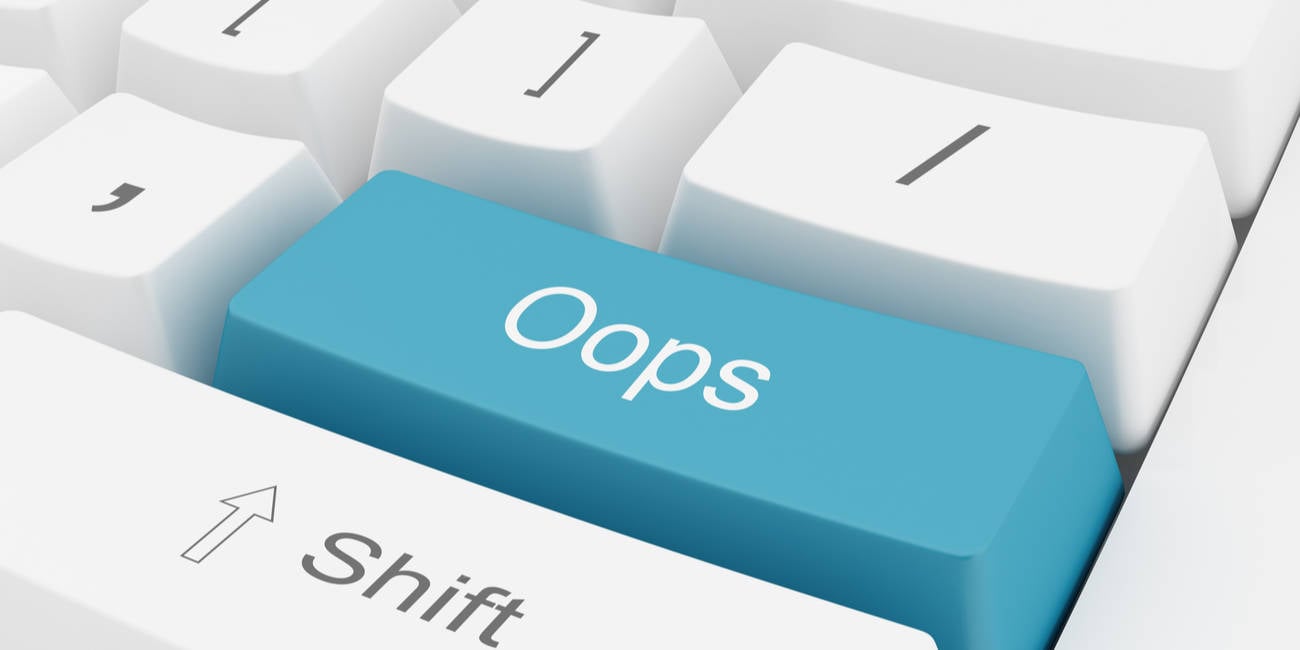





































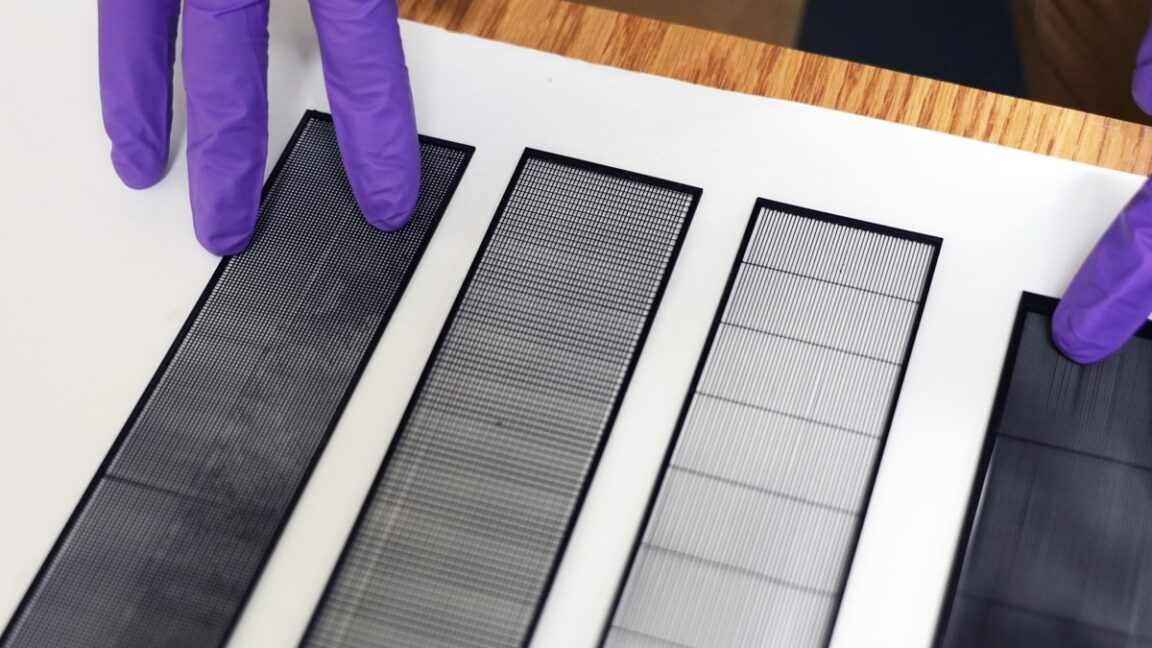















































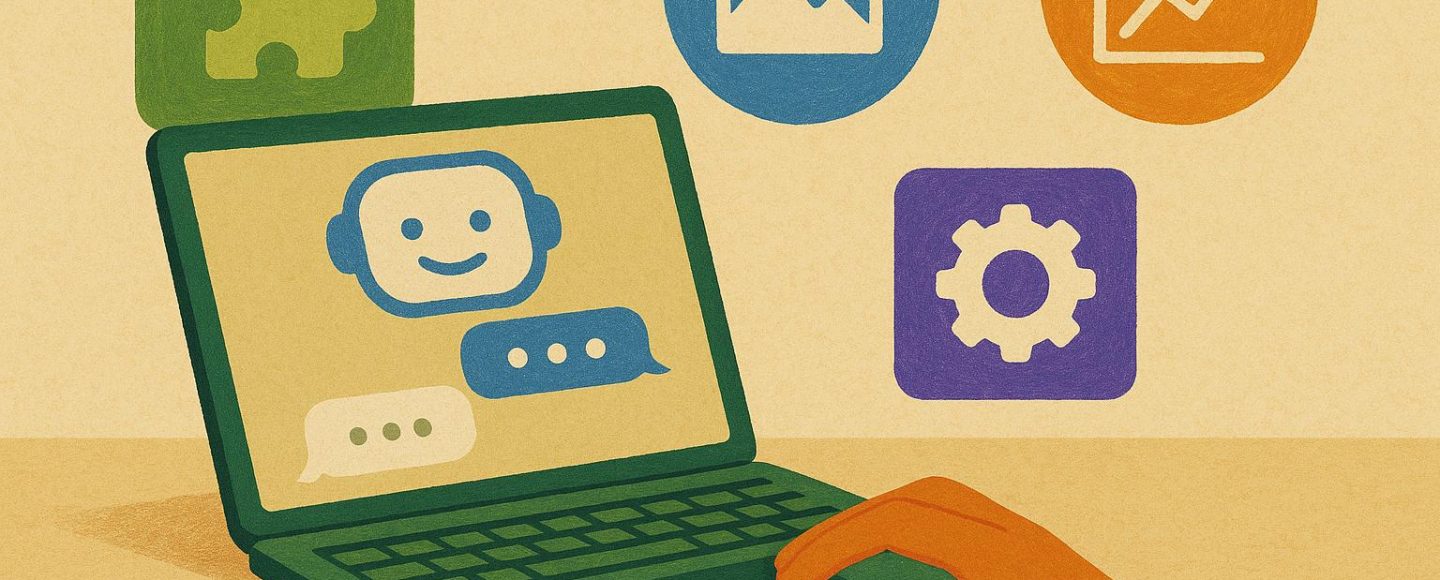
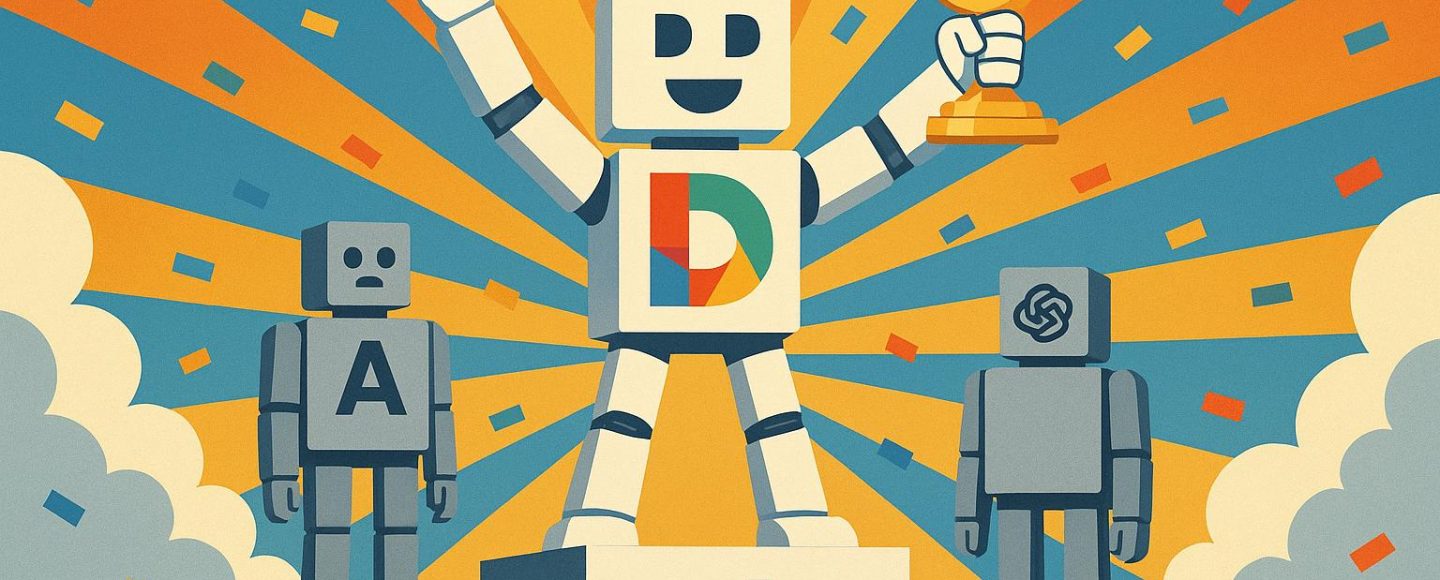
























































![[The AI Show Episode 152]: ChatGPT Connectors, AI-Human Relationships, New AI Job Data, OpenAI Court-Ordered to Keep ChatGPT Logs & WPP’s Large Marketing Model](https://www.marketingaiinstitute.com/hubfs/ep%20152%20cover.png)







































































































![Designing a Robust Modular Hardware-Oriented Application in C++ [closed]](https://i.sstatic.net/f2sQd76t.webp)
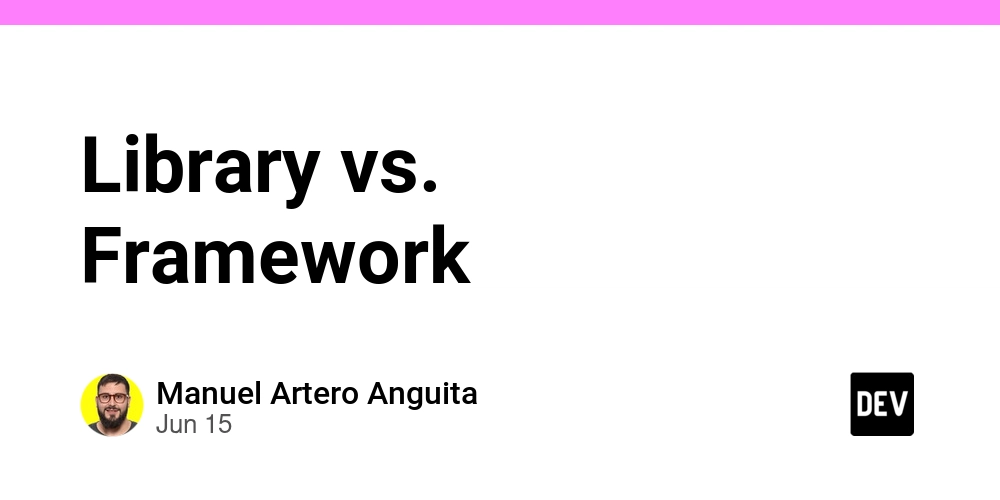
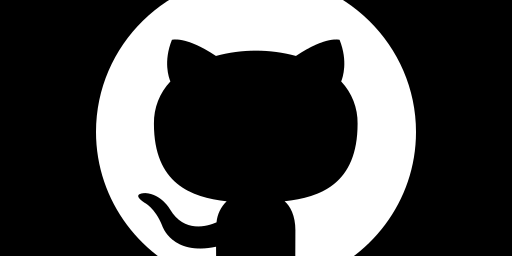












![[DEALS] Internxt Cloud Storage Lifetime Subscription: 10TB Plan (87% off) & Other Deals Up To 98% Off – Offers End Soon!](https://www.javacodegeeks.com/wp-content/uploads/2012/12/jcg-logo.jpg)





















































.jpg?width=1920&height=1920&fit=bounds&quality=70&format=jpg&auto=webp#)





































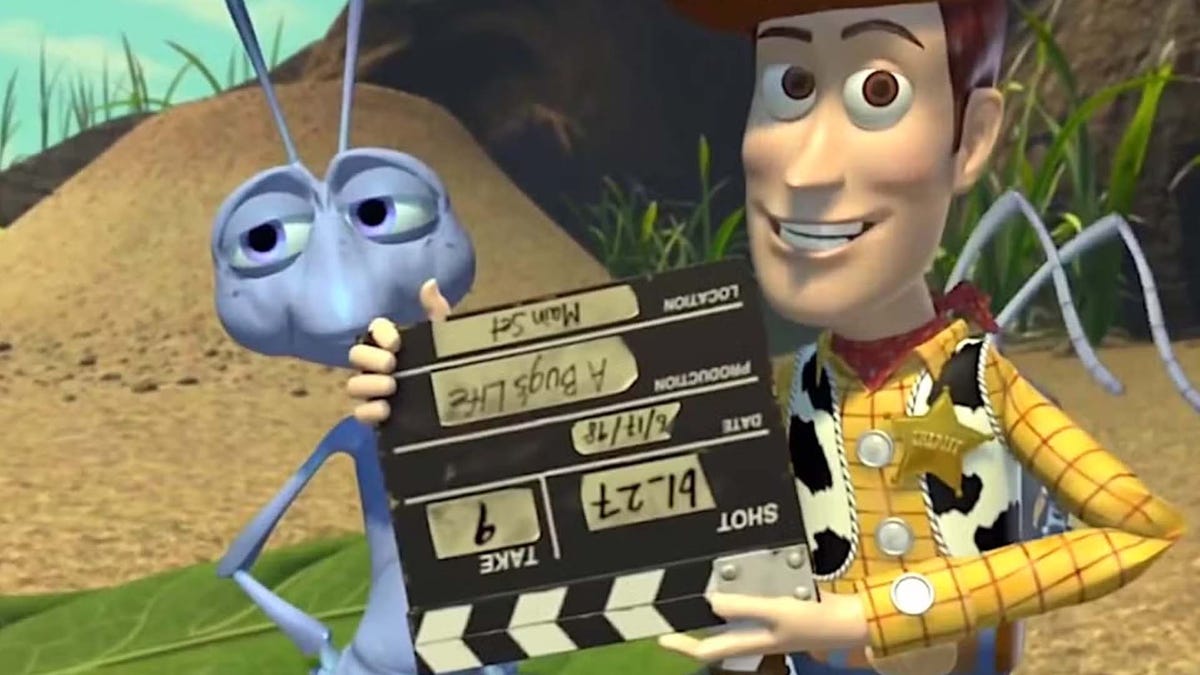














































_Andreas_Prott_Alamy.jpg?width=1280&auto=webp&quality=80&disable=upscale#)

_designer491_Alamy.jpg?width=1280&auto=webp&quality=80&disable=upscale#)








































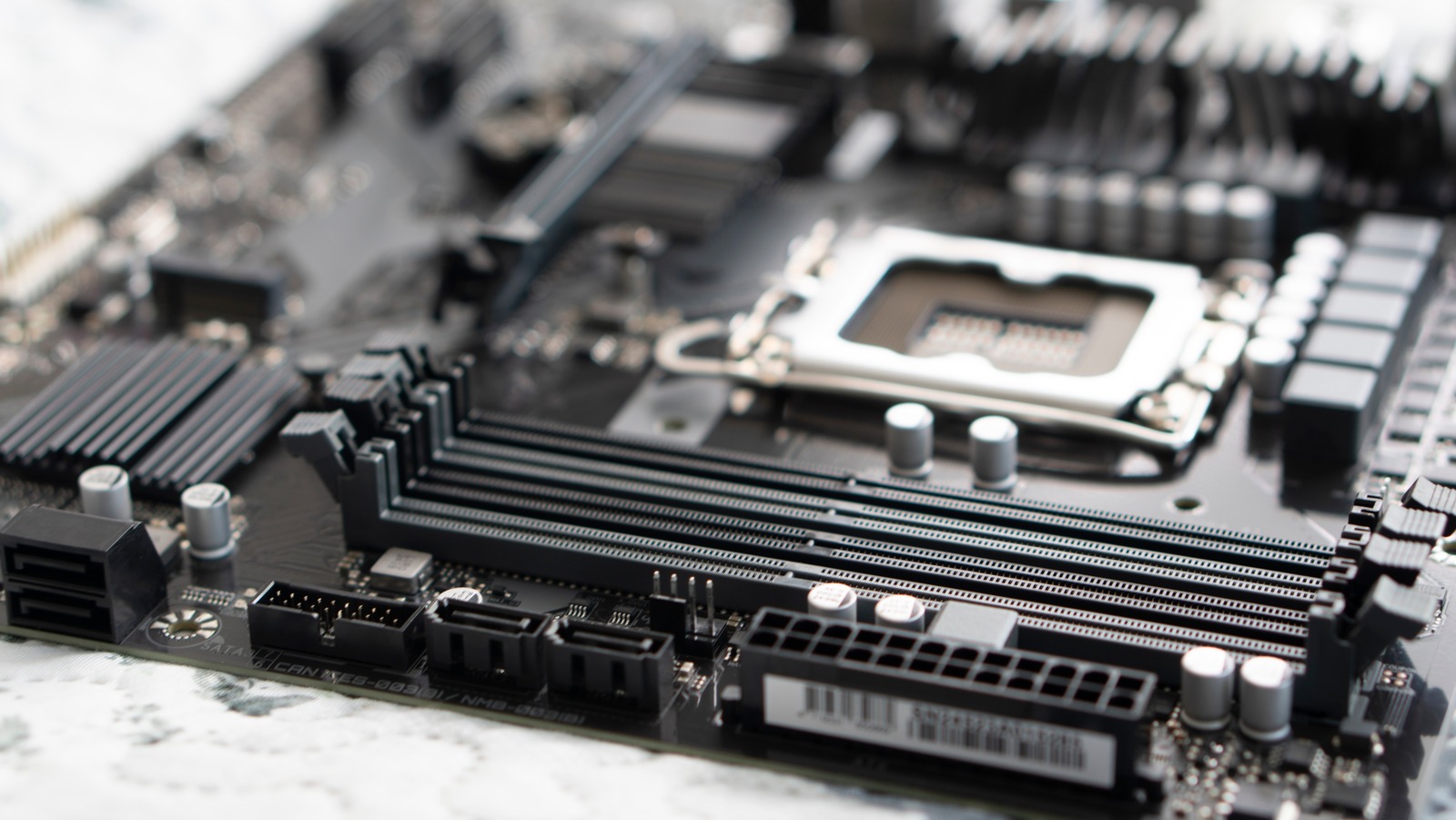






































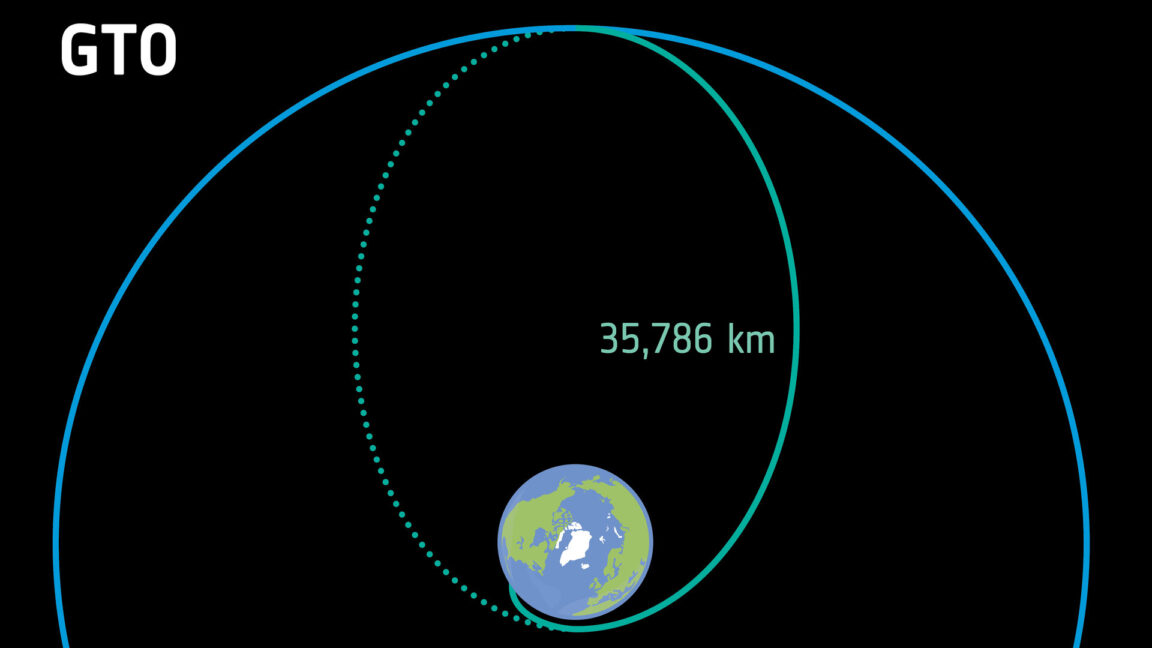

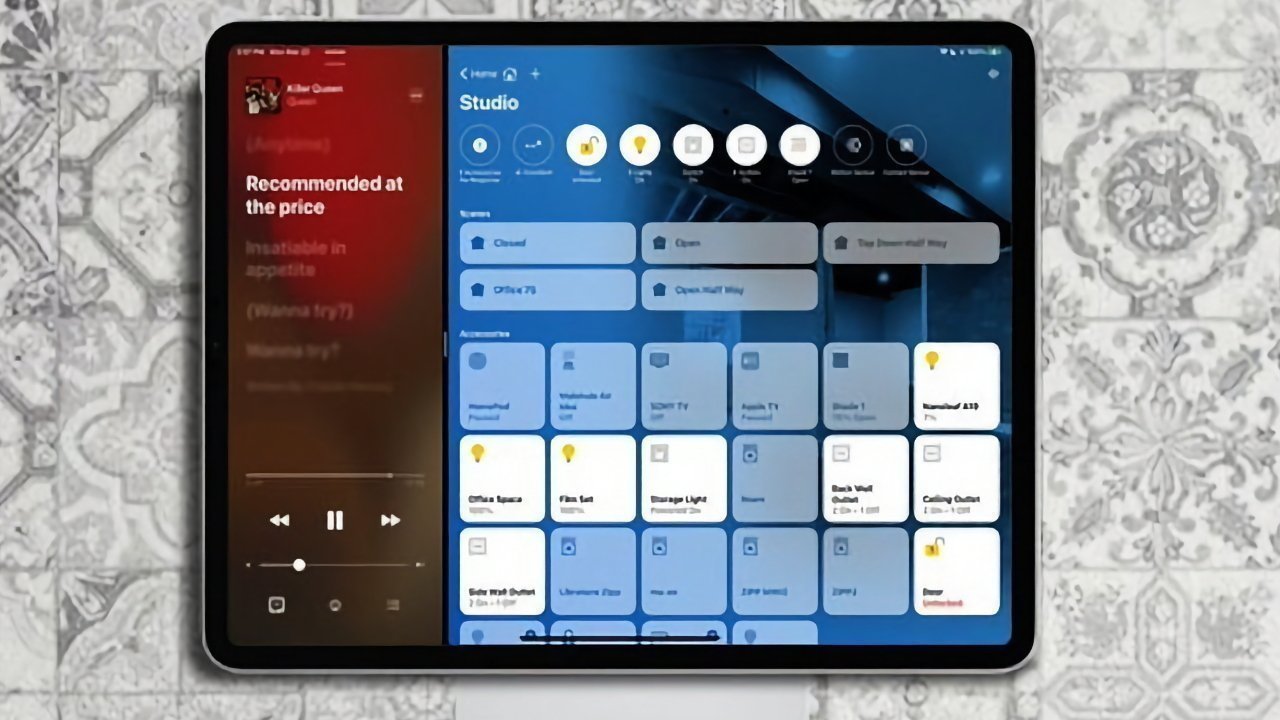

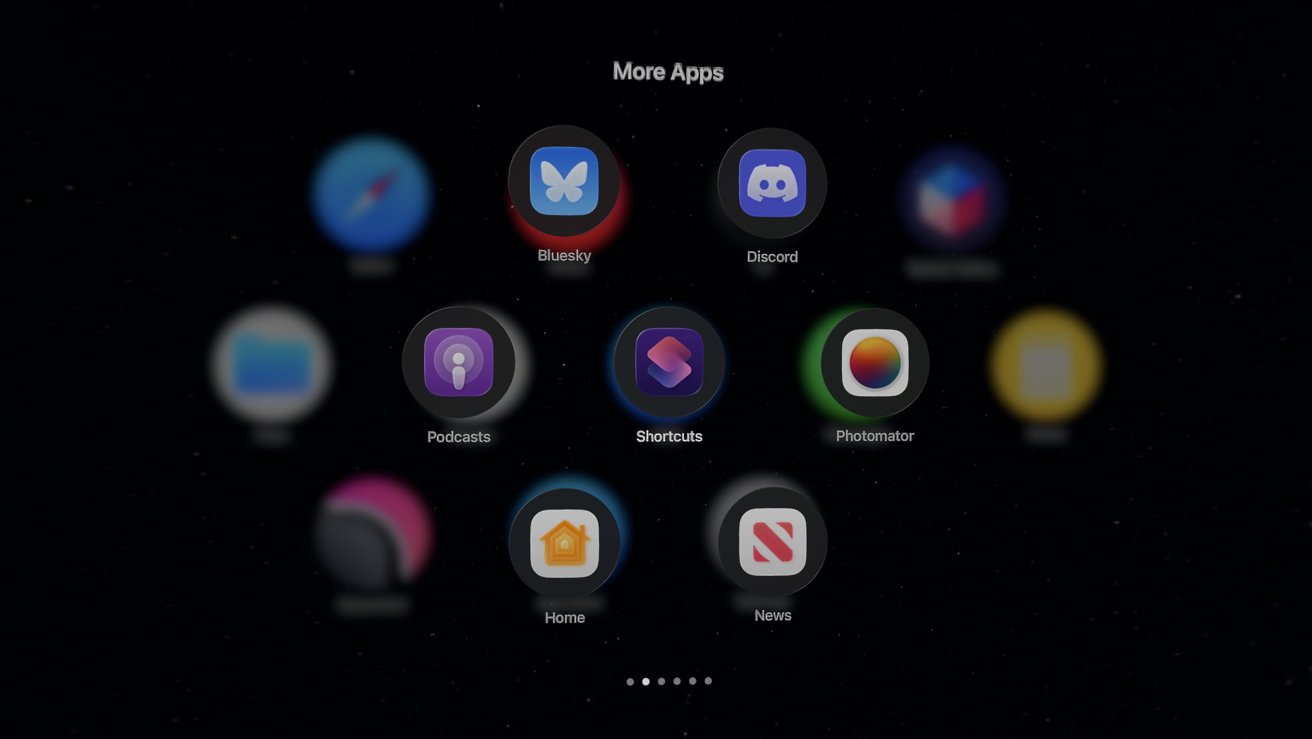











![Google Play Store not showing Android system app updates [U]](https://i0.wp.com/9to5google.com/wp-content/uploads/sites/4/2021/08/google-play-store-material-you.jpeg?resize=1200%2C628&quality=82&strip=all&ssl=1)