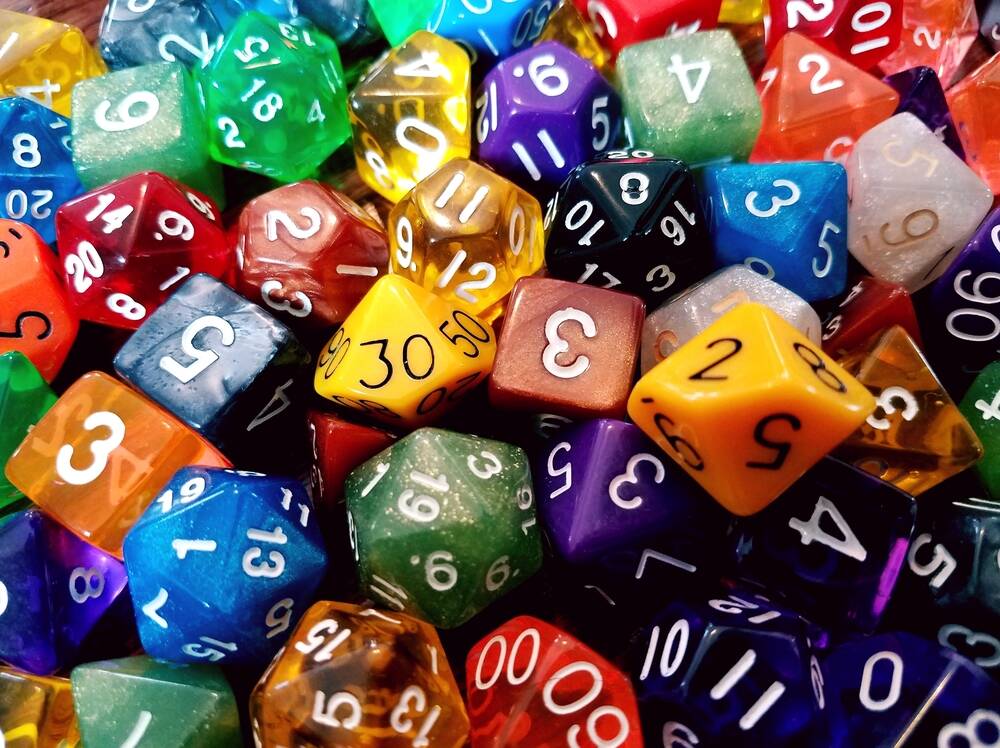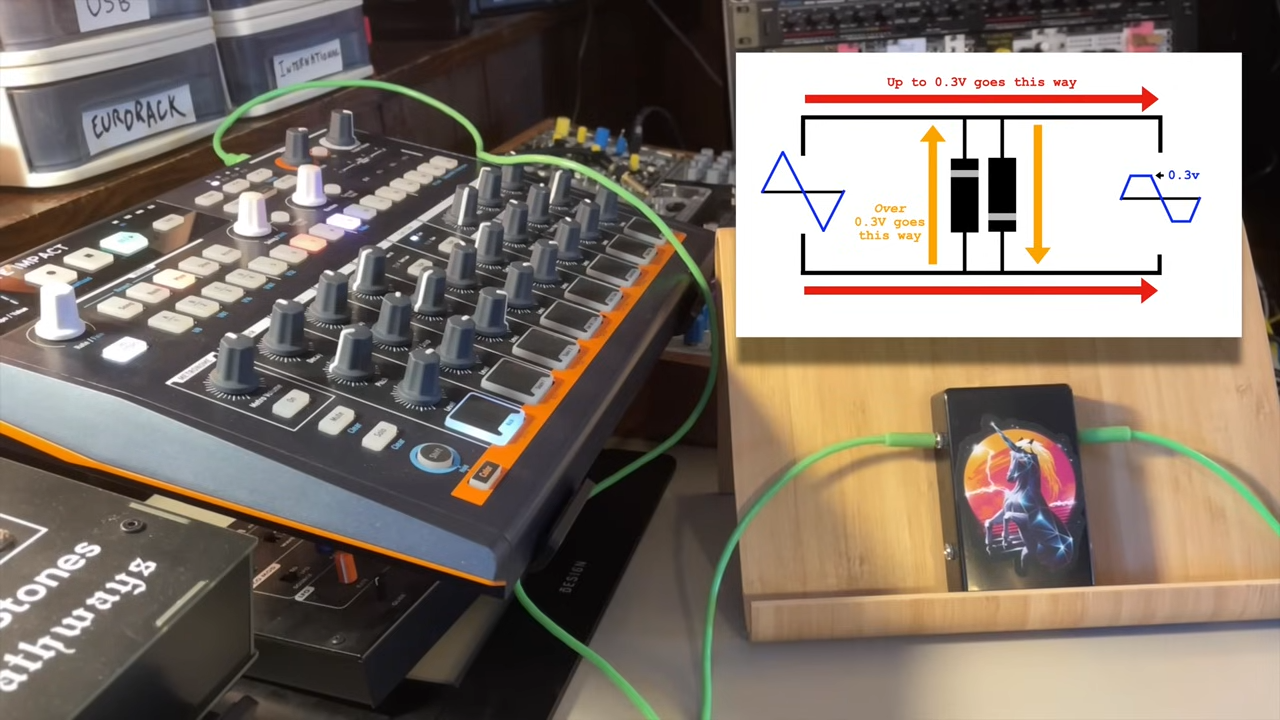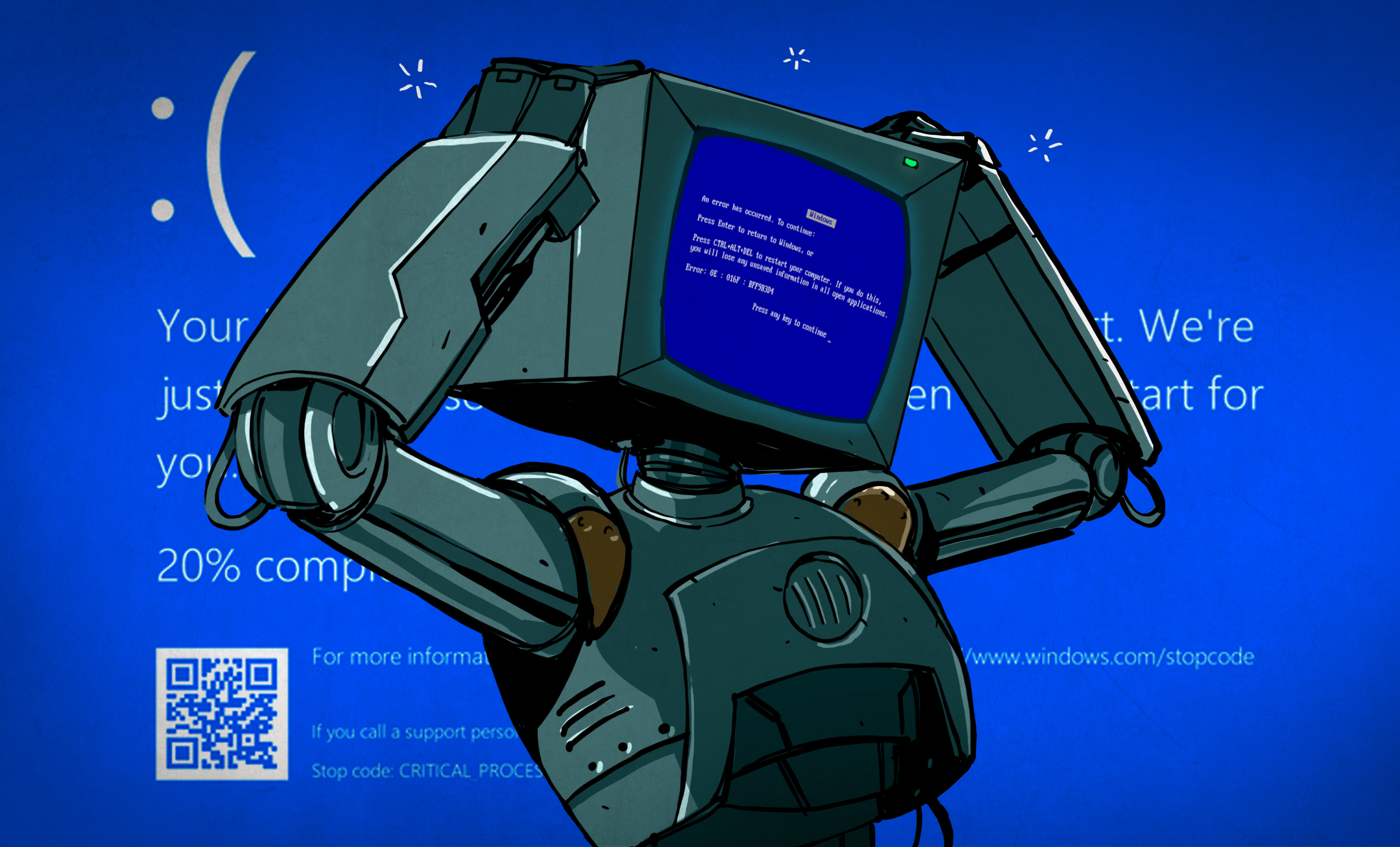Adaptive Keyboards & Writing Technologies for One-Handed Users
After having been involved in an accident, [Kurt Kohlstedt] suffered peripheral neuropathy due to severe damage to his right brachial plexus — the network of nerves that ultimately control the …read more

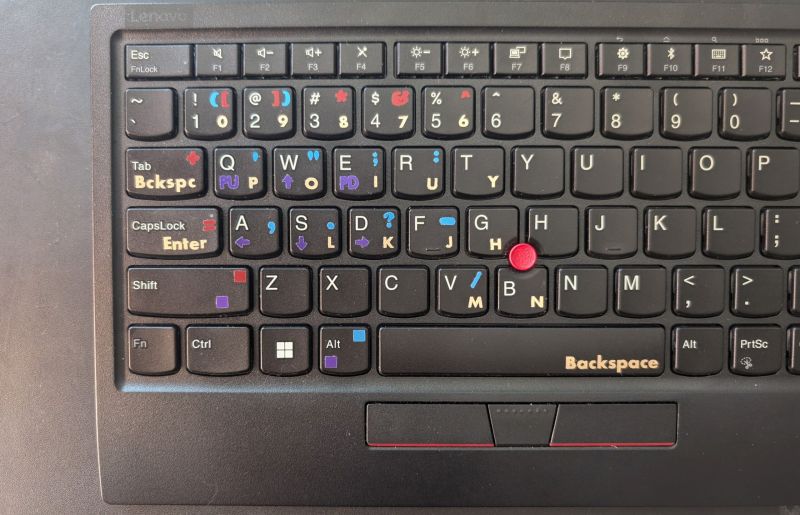
After having been involved in an accident, [Kurt Kohlstedt] suffered peripheral neuropathy due to severe damage to his right brachial plexus — the network of nerves that ultimately control the shoulder, arm, and hand. This resulted in numbness and paralysis in his right shoulder and arm, with the prognosis being a partial recovery at best. As a writer, this meant facing the most visceral fear possible of writing long-form content no longer being possible. While searching for solutions, [Kurt] looked at various options, including speech-to-text (STT), before focusing on single-handed keyboard options.
More after the break…
The reason why STT didn’t really work was simple: beyond simple emails and short messages, the voice-driven process just becomes too involved and tedious with editing, rearranging, and deleting of text fragments. [Kurt] couldn’t see himself doing a single-pass narration of an article text or dealing with hours of dictating cursor movements.
One of the first single-hand typing methods he tried is as simple as it’s brilliant: by moving the functional hand a few keys over (e.g. left hand’s index finger on J instead of F), you can access all keys with a single hand. This causes a lot more stress on the good hand, though. Thus, for a long-term solution, something else would be needed.
Thanks to his state loan program (MNStar), [Kurt] was able to try out Maltron’s ‘Key Bowl’, the TIPY ‘Big Fan’, and the Matias Half-QWERTY keyboard, which describes pretty much what they look like. Of these, the Maltron was functional but very clunky, the TIPY required learning a whole new keyboard layout, something which [Kurt] struggled with. Despite its mere 22 keys, the Matias half-QWERTY offered the most straightforward transition from using a full keyboard.
It was the Matias keyboard that worked the best for [Kurt], as it allowed him to use both his left hand normally, along with adapting the muscle memory of his right hand to the left one. Although [Kurt] didn’t select the Matias in the end, it did inspire him to choose the fourth option: using a custom keymap on his full-sized QWERTY keyboard. In the remaining two parts in this series, Kurt] takes us through the design of this keymap along with how others can set it up and use it.
Our own [Bil Herd] found himself on a similar quest after losing a finger to a ladder accident.
Thanks to [J. Peterson] for the tip.





























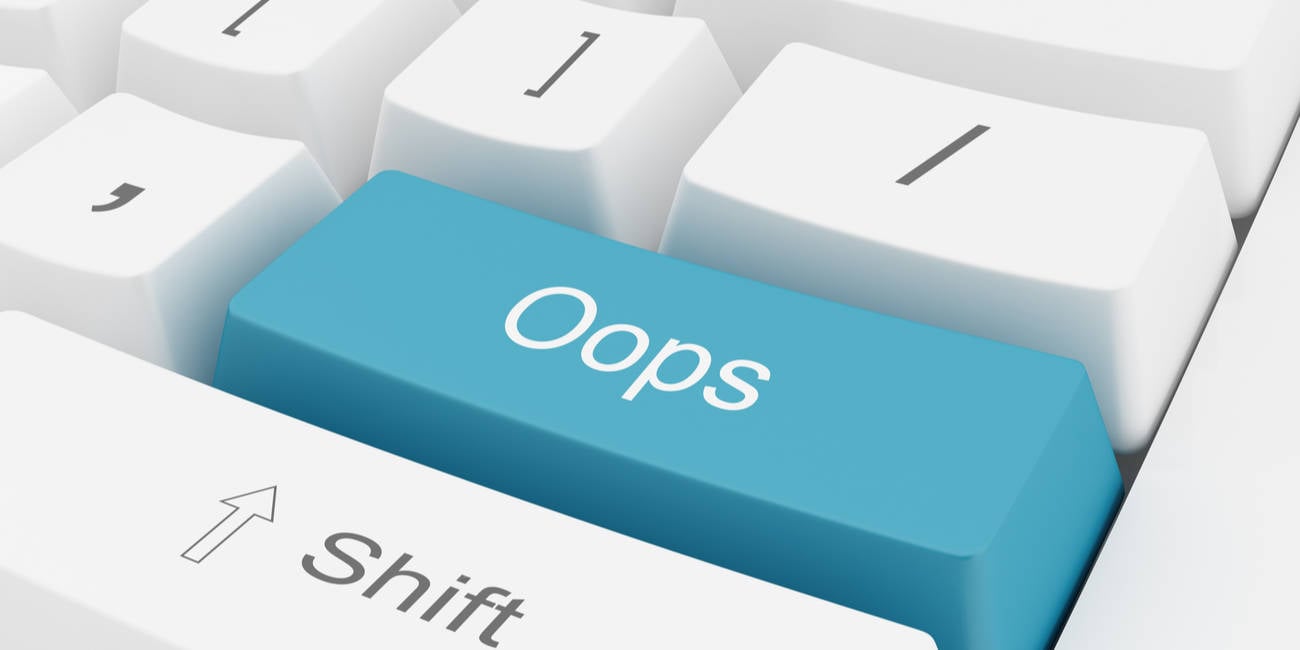





































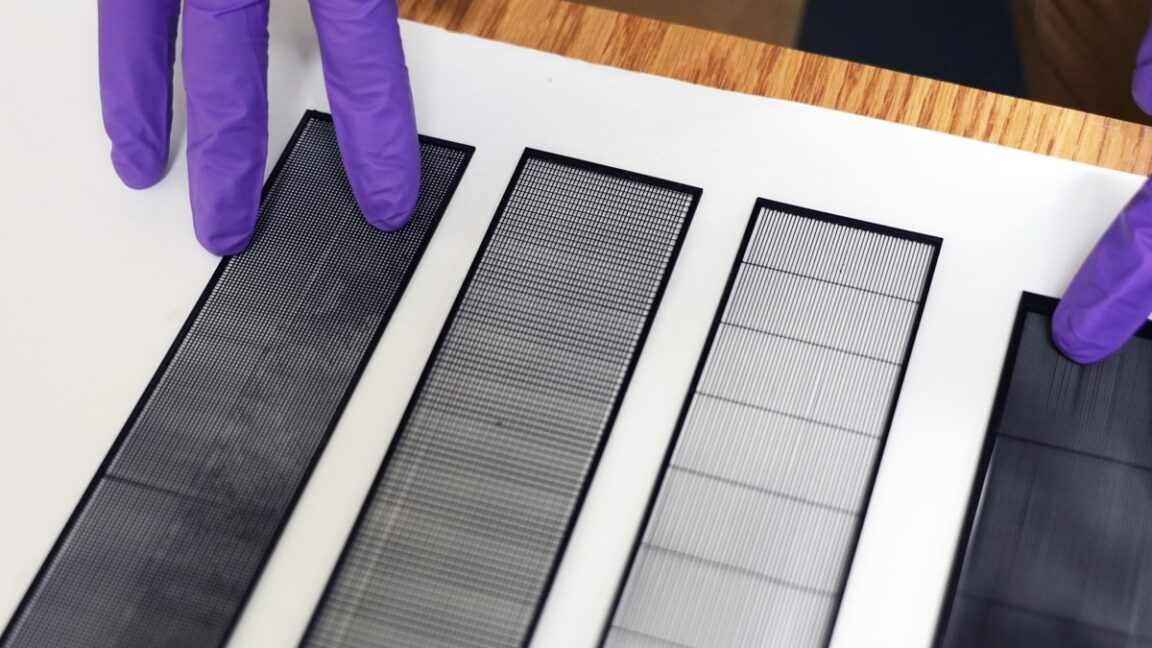















































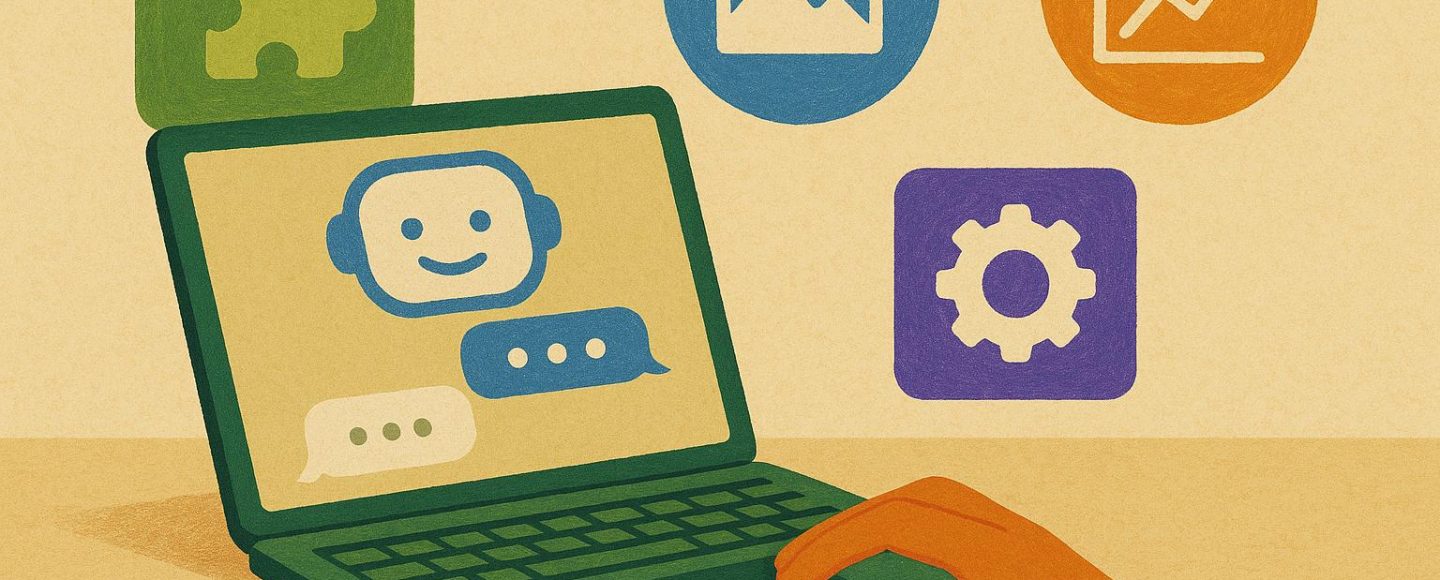
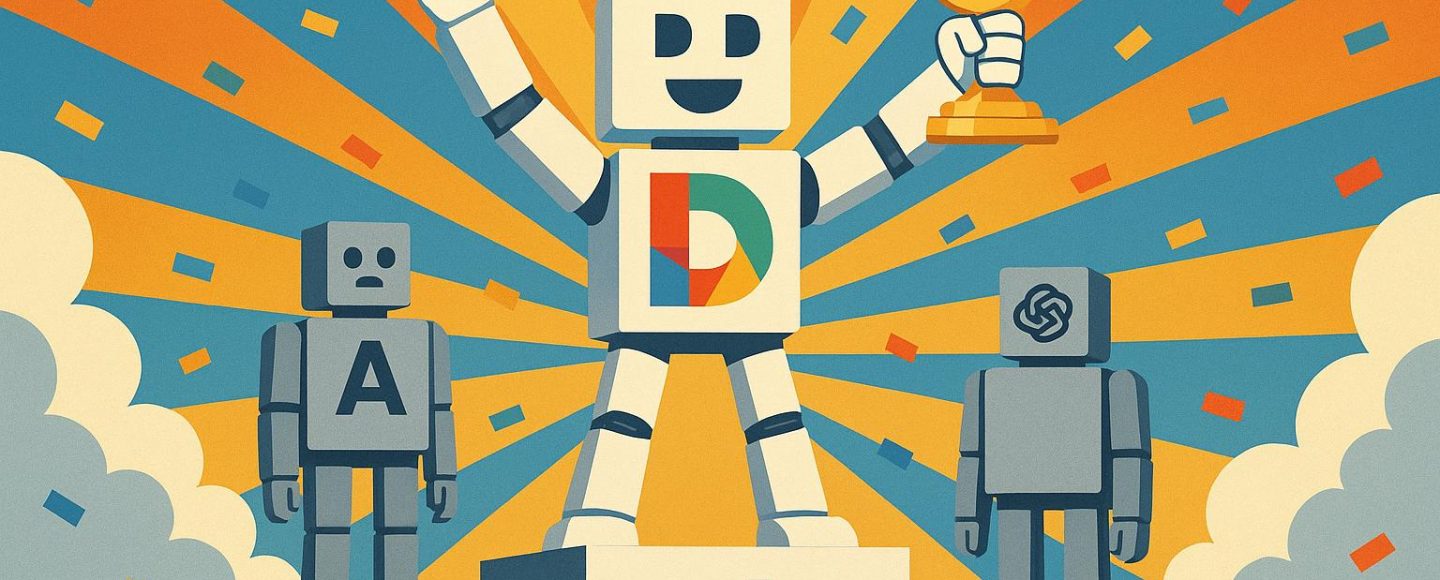
























































![[The AI Show Episode 152]: ChatGPT Connectors, AI-Human Relationships, New AI Job Data, OpenAI Court-Ordered to Keep ChatGPT Logs & WPP’s Large Marketing Model](https://www.marketingaiinstitute.com/hubfs/ep%20152%20cover.png)







































































































![Designing a Robust Modular Hardware-Oriented Application in C++ [closed]](https://i.sstatic.net/f2sQd76t.webp)
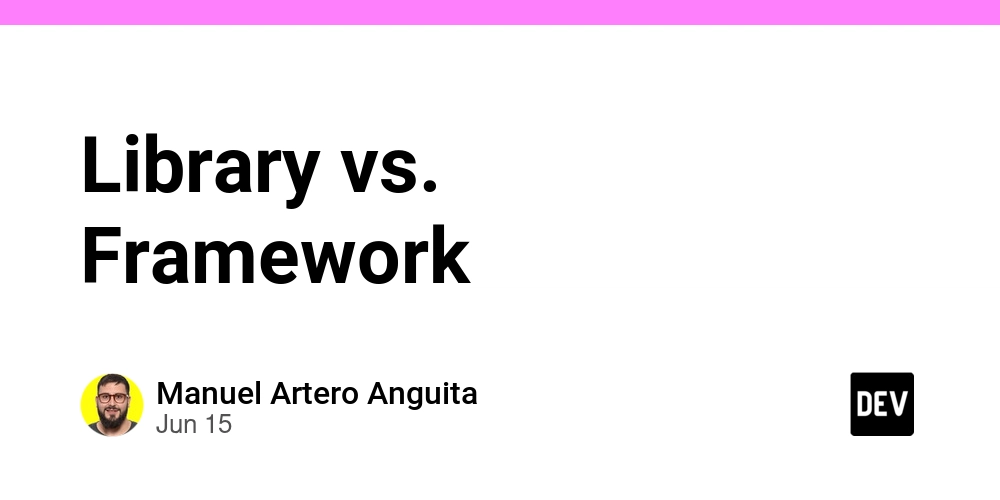
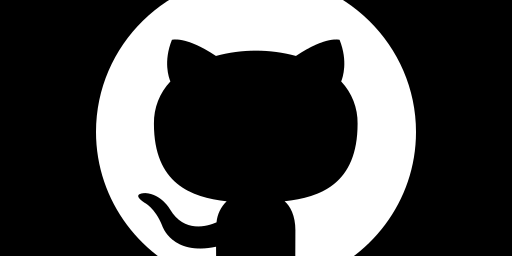












![[DEALS] Internxt Cloud Storage Lifetime Subscription: 10TB Plan (87% off) & Other Deals Up To 98% Off – Offers End Soon!](https://www.javacodegeeks.com/wp-content/uploads/2012/12/jcg-logo.jpg)





















































.jpg?width=1920&height=1920&fit=bounds&quality=70&format=jpg&auto=webp#)





































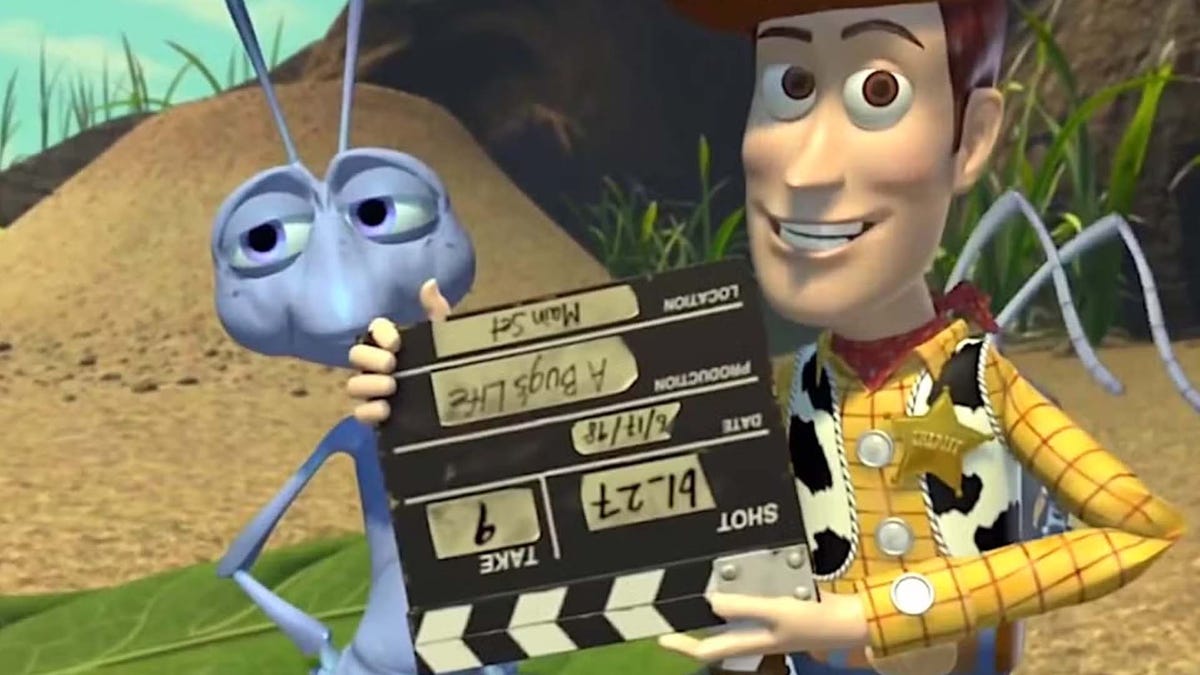














































_Andreas_Prott_Alamy.jpg?width=1280&auto=webp&quality=80&disable=upscale#)

_designer491_Alamy.jpg?width=1280&auto=webp&quality=80&disable=upscale#)








































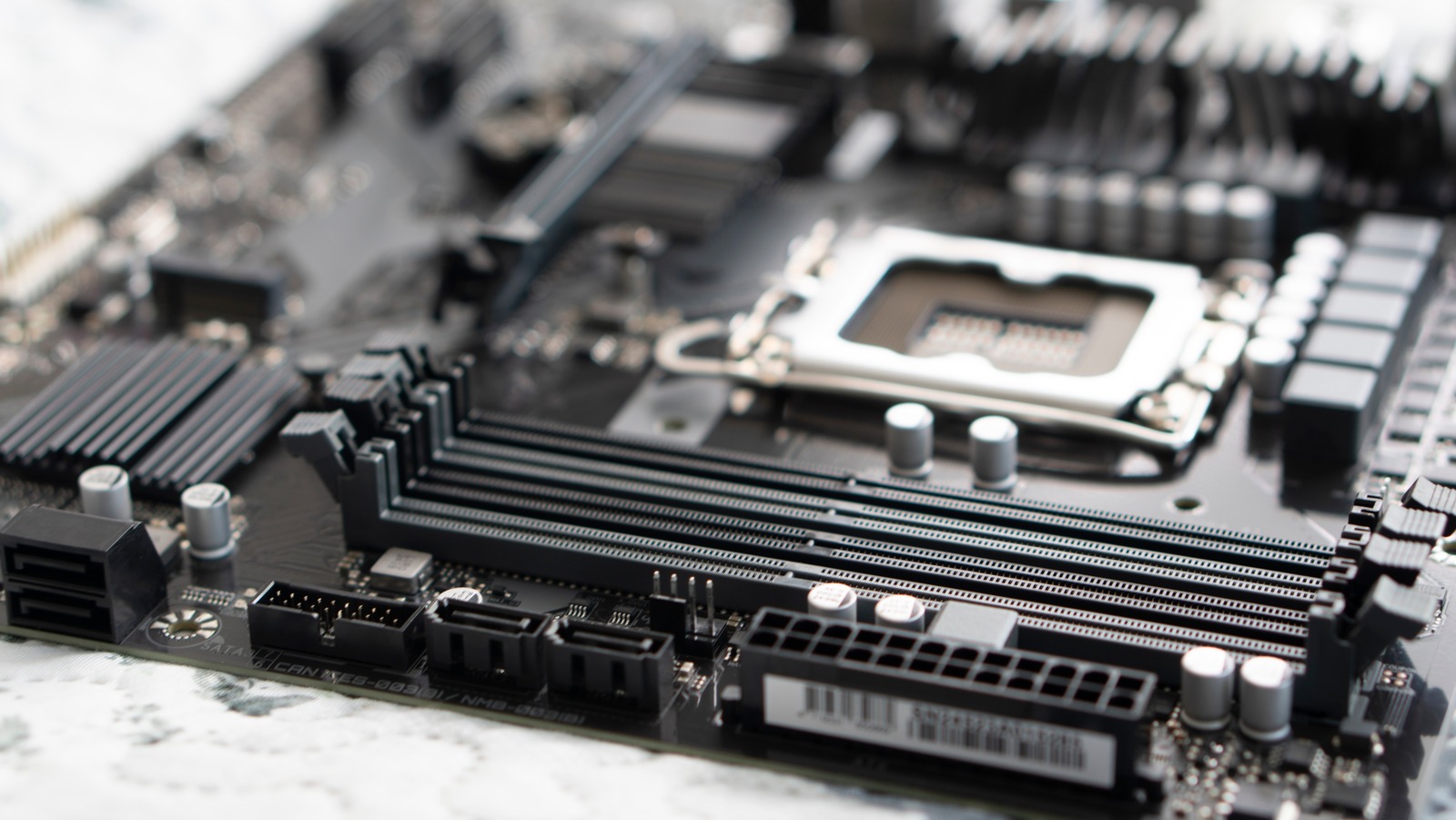





































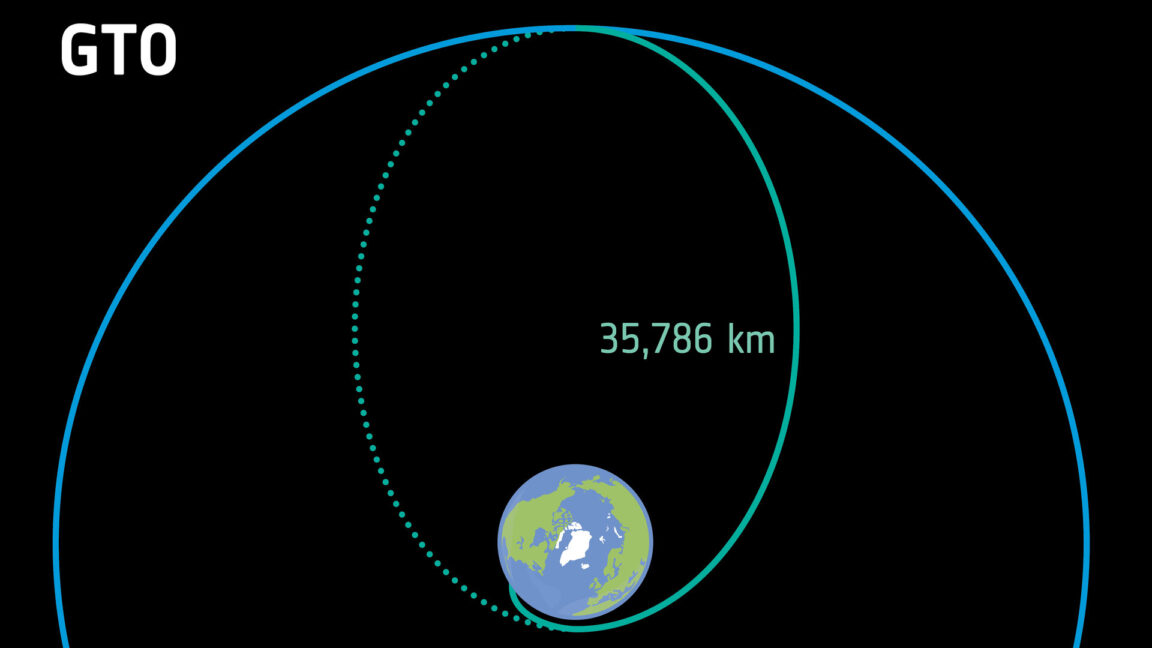

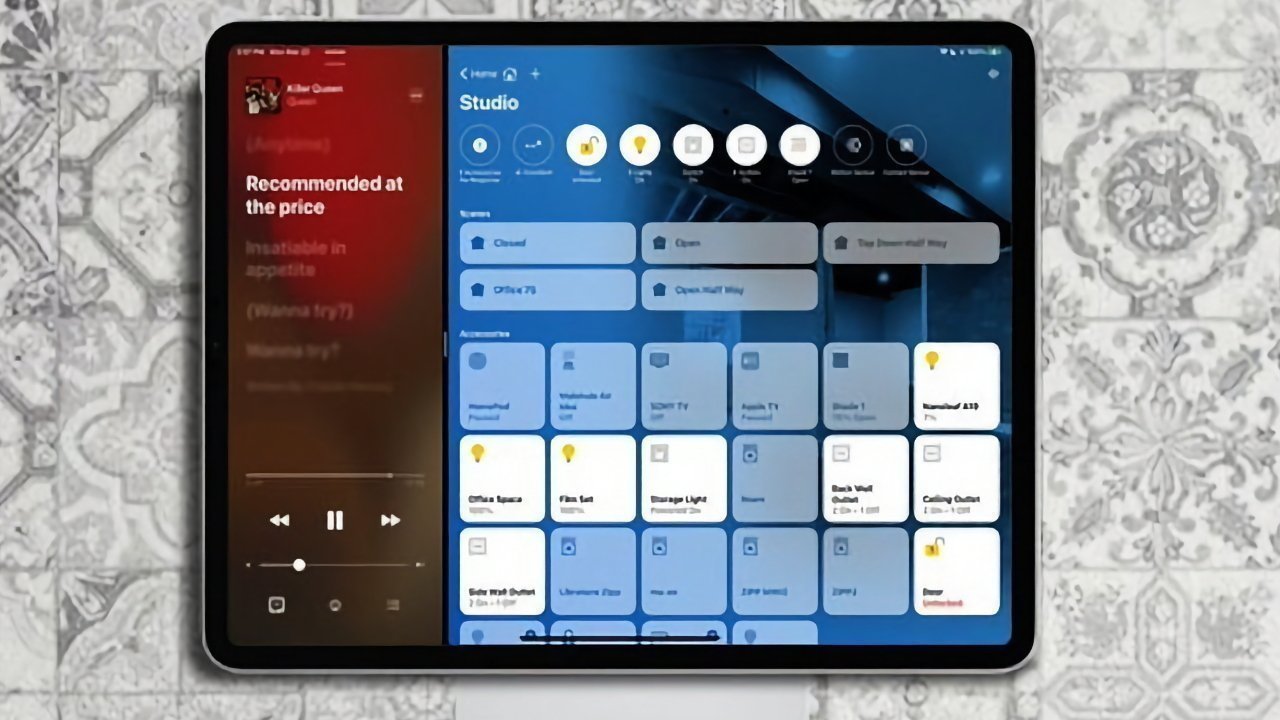

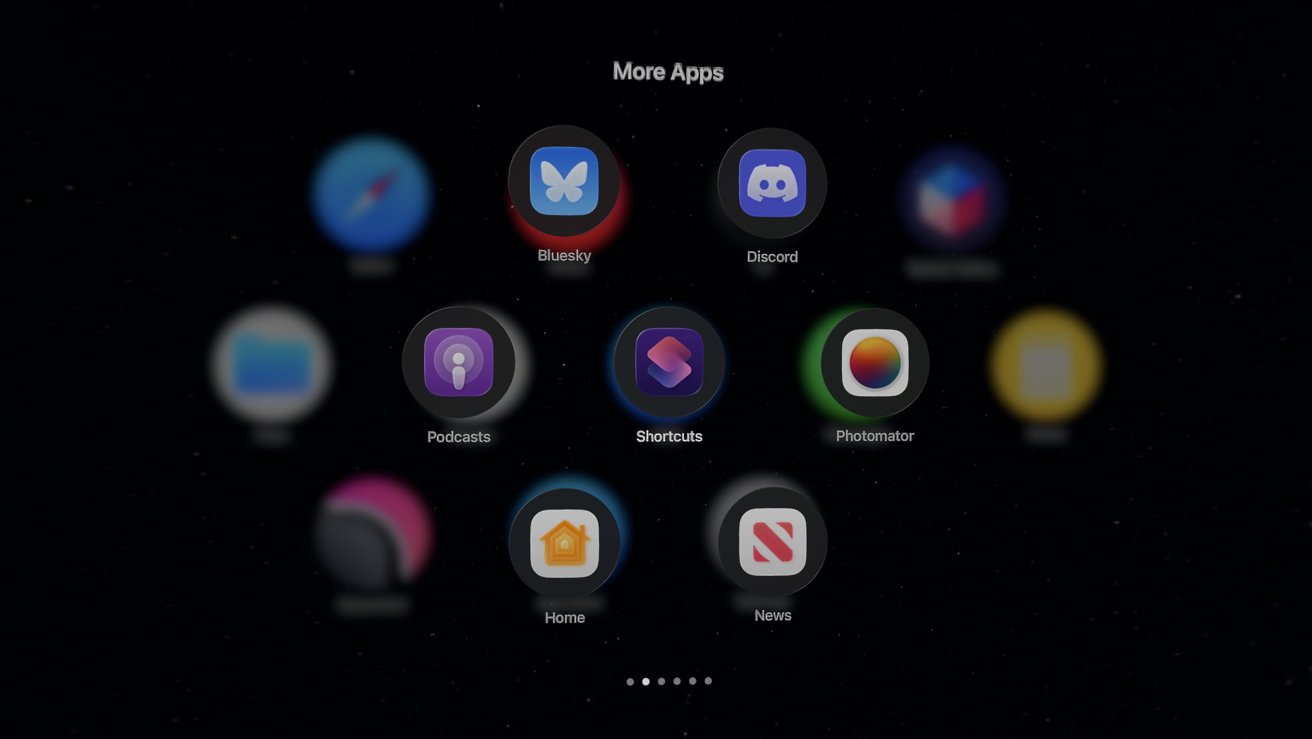











![Google Play Store not showing Android system app updates [U]](https://i0.wp.com/9to5google.com/wp-content/uploads/sites/4/2021/08/google-play-store-material-you.jpeg?resize=1200%2C628&quality=82&strip=all&ssl=1)