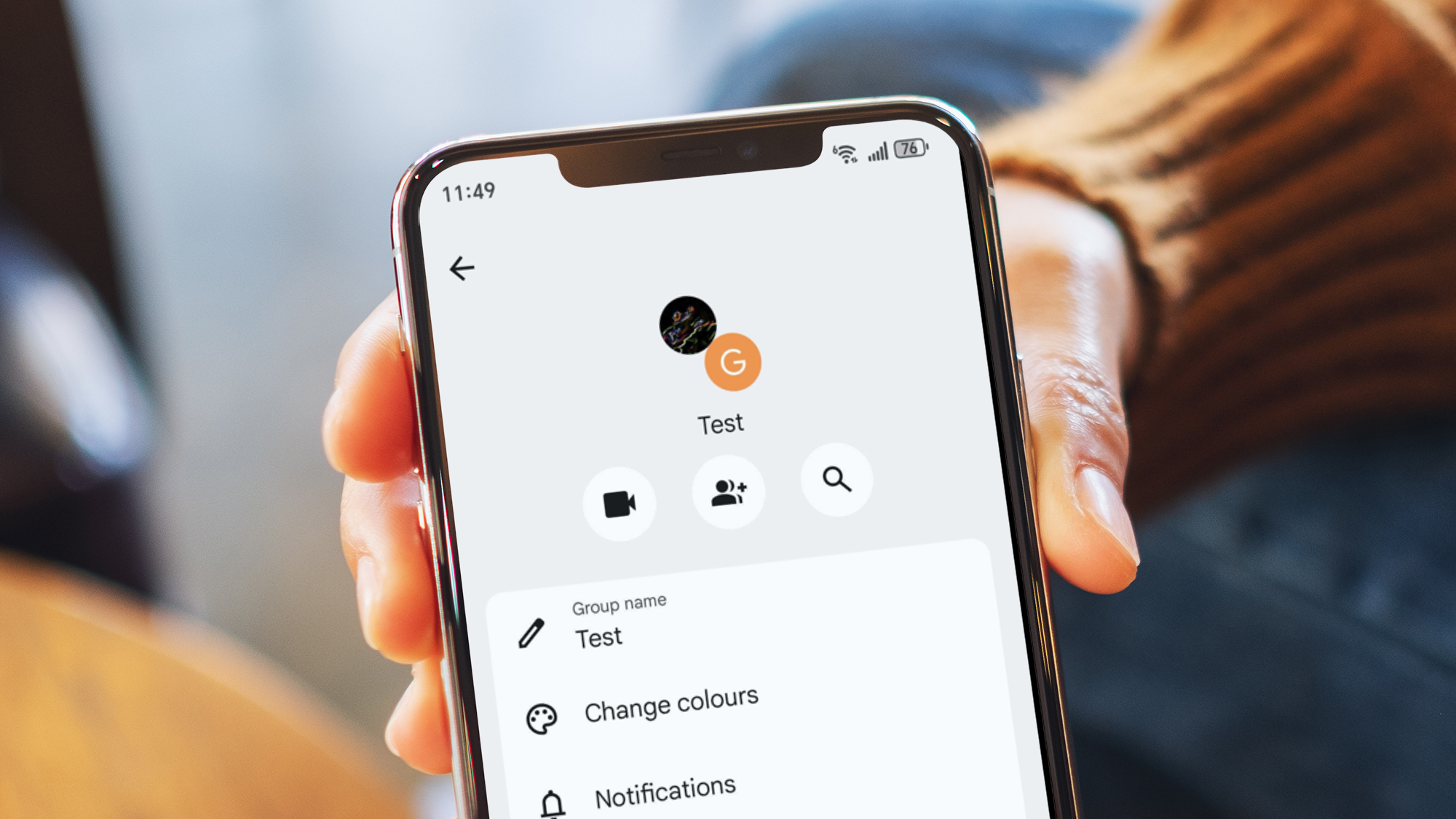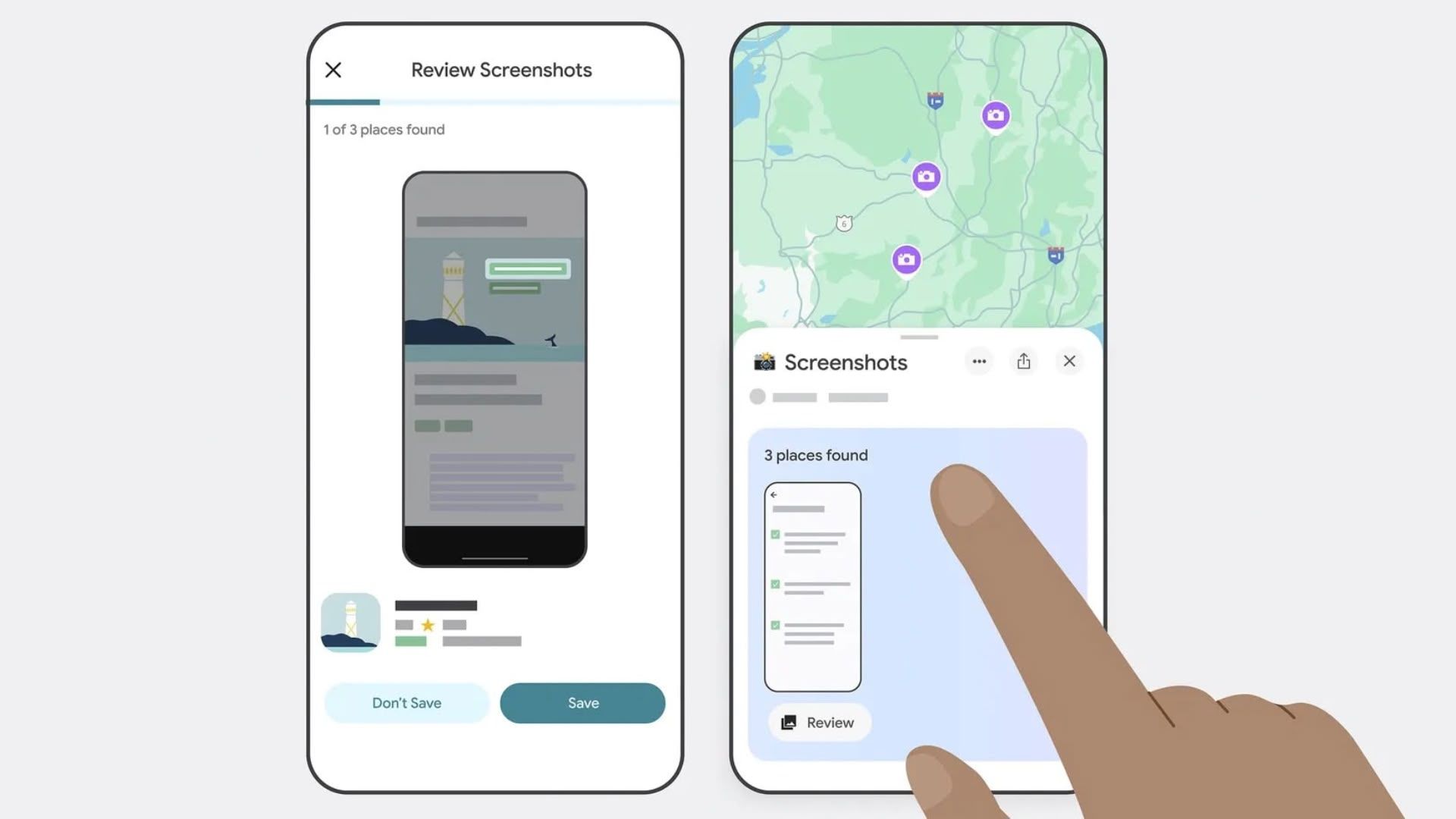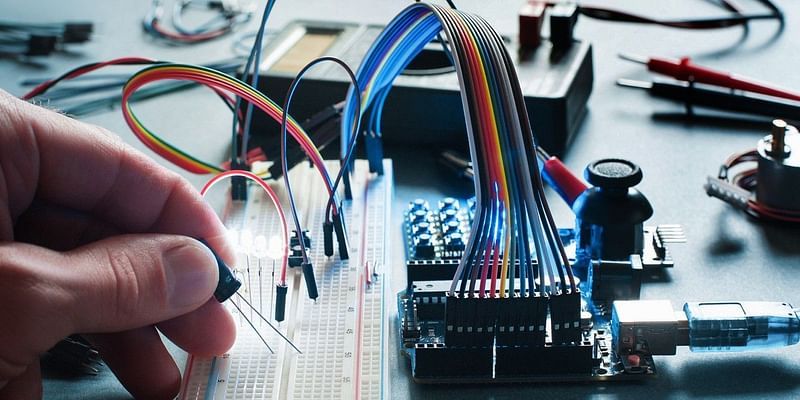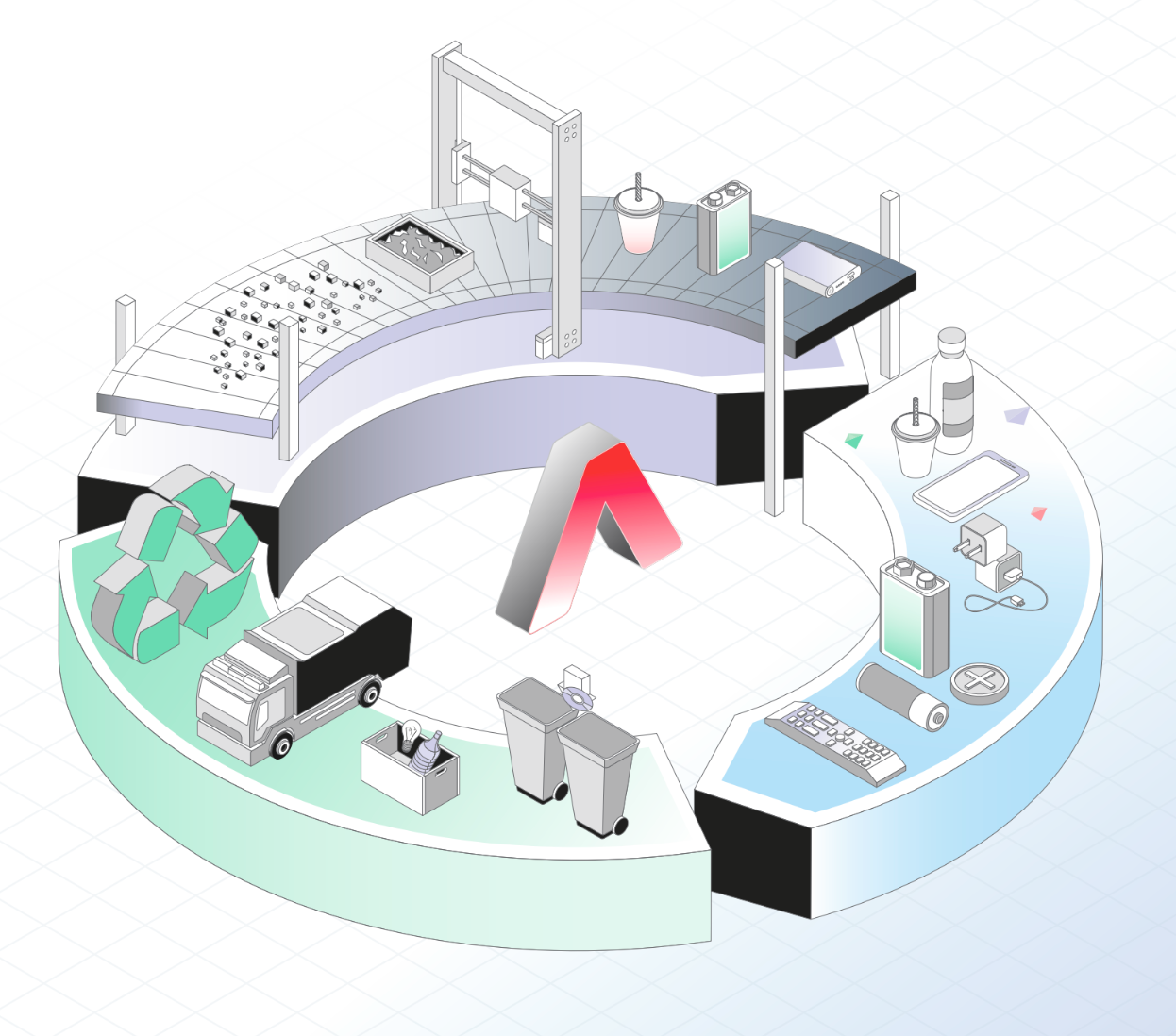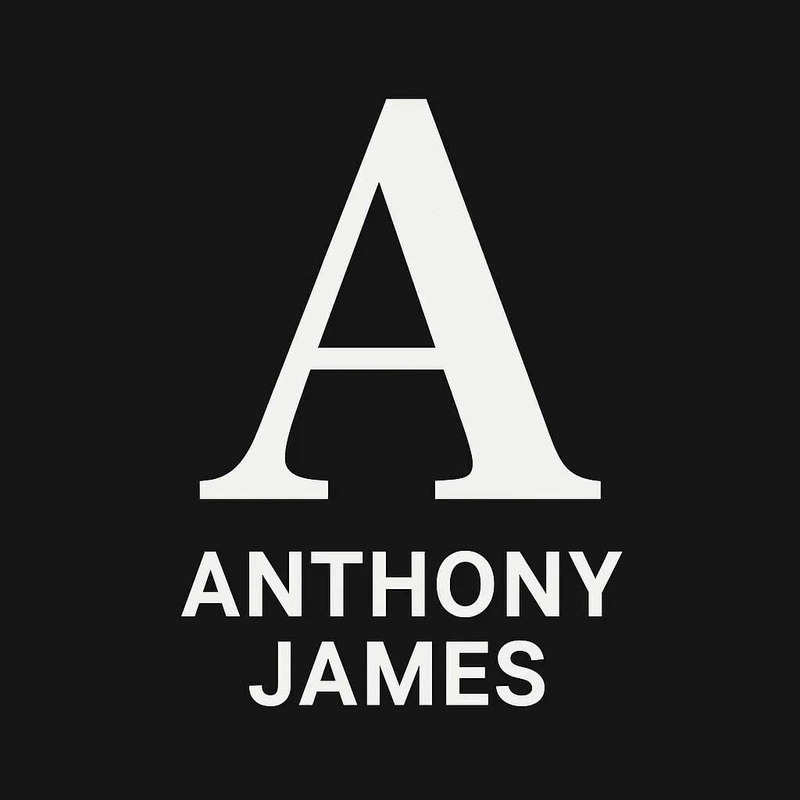Working with Dates and Calendar Calculations 8/10
Extracting Date Components When working with dates in programming, breaking them down into their fundamental components is often the first step in any meaningful manipulation. Most languages provide straightforward functions for this purpose, typically offering the ability to extract the year, month, and day from a date object. // Extract components from a date currentDate := time.Now() year := currentDate.Year() // Returns the year as an integer (e.g., 2025) month := currentDate.Month() // Returns the month as a time.Month (e.g., March) day := currentDate.Day() // Returns the day of month as an integer (e.g., 19) fmt.Printf("Year: %d, Month: %s, Day: %d\n", year, month, day) This approach gives you clean access to these individual components, which you can then use in your calculations or logic. But there's a subtle gotcha here: while Year() and Day() return integers, Month() typically returns a specialized type (like time.Month in Go) that represents both the numeric value and name of the month. This becomes important when you're doing arithmetic or comparisons. For true numerical operations, you might need to convert: // Get the numeric value of the month (1-12) monthNumber := int(currentDate.Month()) Understanding these component-level operations forms the foundation for more complex date manipulations. Once you can extract these basic elements, you can begin building more sophisticated date-related functionality. Finding the Day of the Week and Day of the Year When developing date-centric applications, it's often crucial to determine where a date falls within the larger context of a week or a year. This is where functions like Weekday() and YearDay() become invaluable. // Get the day of the week and day of the year currentDate := time.Now() weekday := currentDate.Weekday() // Returns the day of the week (e.g., Wednesday) yearDay := currentDate.YearDay() // Returns the day of the year (1-366) fmt.Printf("Day of week: %s, Day of year: %d\n", weekday, yearDay) The weekday value represents which day of the week the date falls on, typically using a zero-based (starting with Sunday as 0) or one-based index, depending on your programming language. Some implementations return an enumeration type rather than an integer, allowing you to access both the numeric value and string representation. The day of the year (sometimes called the ordinal date) tells you how many days into the year a particular date is, with January 1st being day 1, and December 31st being day 365 (or 366 in leap years). This value is particularly useful for: Calculating progress through a year (percentage completion) Determining seasonal patterns Computing days remaining in a year A practical application might look like: // Calculate percentage of year completed percentComplete := float64(yearDay) / 365.0 * 100 if isLeapYear(currentDate.Year()) { percentComplete = float64(yearDay) / 366.0 * 100 } fmt.Printf("Year is %.1f%% complete\n", percentComplete) When working with weekdays, you'll often need to handle business logic like determining business days versus weekends: // Check if date falls on a weekend isWeekend := weekday == time.Saturday || weekday == time.Sunday These contextual date functions bridge the gap between raw date components and more meaningful date-based calculations. Adding and Subtracting Days, Months, and Years Date arithmetic is a fundamental skill when building applications that deal with time intervals, scheduling, or any date-dependent logic. Most programming languages provide utilities like AddDate() or similar functions to handle these operations cleanly. // Starting with current date currentDate := time.Now() fmt.Println("Current date:", currentDate.Format("2006-01-02")) // Add 5 days futureDate := currentDate.AddDate(0, 0, 5) fmt.Println("5 days later:", futureDate.Format("2006-01-02")) // Subtract 2 months pastDate := currentDate.AddDate(0, -2, 0) fmt.Println("2 months ago:", pastDate.Format("2006-01-02")) // Add 1 year and 3 months yearAndQuarterLater := currentDate.AddDate(1, 3, 0) fmt.Println("1 year and 3 months later:", yearAndQuarterLater.Format("2006-01-02")) The AddDate() function typically takes three parameters representing years, months, and days to add (negative values subtract). This approach is more reliable than attempting to manually adjust date components, as it properly handles edge cases such as month boundaries and leap years. When performing date arithmetic, you should be aware of several nuances: Adding months doesn't always land on the same day of the month (especially when the target month has fewer days) Date calculations near DST (Daylight Saving Time) transitions can behave unexpectedly Adding large values (like 12 months) isn't always equivalent to the intuitive alternative (like adding 1 year) For more precise control, you can use duration-based addition: //
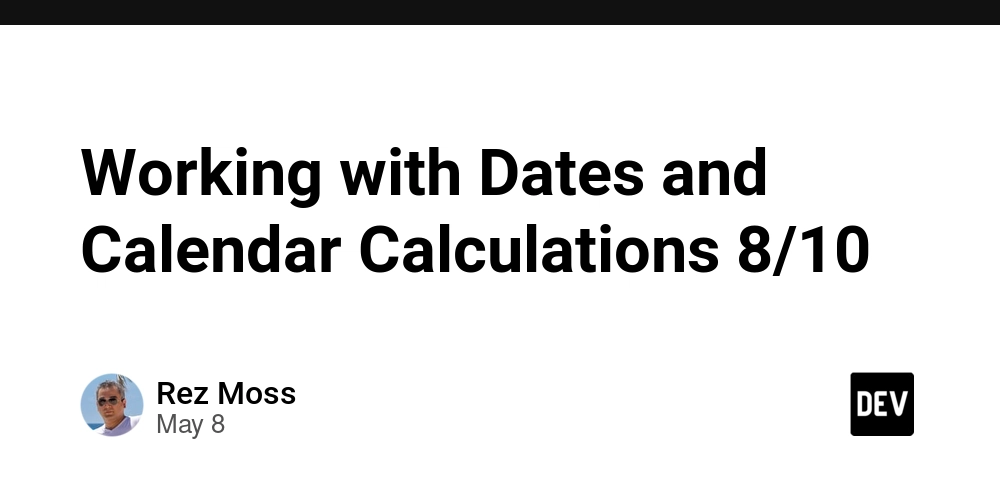
Extracting Date Components
When working with dates in programming, breaking them down into their fundamental components is often the first step in any meaningful manipulation. Most languages provide straightforward functions for this purpose, typically offering the ability to extract the year, month, and day from a date object.
// Extract components from a date
currentDate := time.Now()
year := currentDate.Year() // Returns the year as an integer (e.g., 2025)
month := currentDate.Month() // Returns the month as a time.Month (e.g., March)
day := currentDate.Day() // Returns the day of month as an integer (e.g., 19)
fmt.Printf("Year: %d, Month: %s, Day: %d\n", year, month, day)
This approach gives you clean access to these individual components, which you can then use in your calculations or logic. But there's a subtle gotcha here: while Year() and Day() return integers, Month() typically returns a specialized type (like time.Month in Go) that represents both the numeric value and name of the month. This becomes important when you're doing arithmetic or comparisons.
For true numerical operations, you might need to convert:
// Get the numeric value of the month (1-12)
monthNumber := int(currentDate.Month())
Understanding these component-level operations forms the foundation for more complex date manipulations. Once you can extract these basic elements, you can begin building more sophisticated date-related functionality.
Finding the Day of the Week and Day of the Year
When developing date-centric applications, it's often crucial to determine where a date falls within the larger context of a week or a year. This is where functions like Weekday() and YearDay() become invaluable.
// Get the day of the week and day of the year
currentDate := time.Now()
weekday := currentDate.Weekday() // Returns the day of the week (e.g., Wednesday)
yearDay := currentDate.YearDay() // Returns the day of the year (1-366)
fmt.Printf("Day of week: %s, Day of year: %d\n", weekday, yearDay)
The weekday value represents which day of the week the date falls on, typically using a zero-based (starting with Sunday as 0) or one-based index, depending on your programming language. Some implementations return an enumeration type rather than an integer, allowing you to access both the numeric value and string representation.
The day of the year (sometimes called the ordinal date) tells you how many days into the year a particular date is, with January 1st being day 1, and December 31st being day 365 (or 366 in leap years). This value is particularly useful for:
- Calculating progress through a year (percentage completion)
- Determining seasonal patterns
- Computing days remaining in a year
A practical application might look like:
// Calculate percentage of year completed
percentComplete := float64(yearDay) / 365.0 * 100
if isLeapYear(currentDate.Year()) {
percentComplete = float64(yearDay) / 366.0 * 100
}
fmt.Printf("Year is %.1f%% complete\n", percentComplete)
When working with weekdays, you'll often need to handle business logic like determining business days versus weekends:
// Check if date falls on a weekend
isWeekend := weekday == time.Saturday || weekday == time.Sunday
These contextual date functions bridge the gap between raw date components and more meaningful date-based calculations.
Adding and Subtracting Days, Months, and Years
Date arithmetic is a fundamental skill when building applications that deal with time intervals, scheduling, or any date-dependent logic. Most programming languages provide utilities like AddDate() or similar functions to handle these operations cleanly.
// Starting with current date
currentDate := time.Now()
fmt.Println("Current date:", currentDate.Format("2006-01-02"))
// Add 5 days
futureDate := currentDate.AddDate(0, 0, 5)
fmt.Println("5 days later:", futureDate.Format("2006-01-02"))
// Subtract 2 months
pastDate := currentDate.AddDate(0, -2, 0)
fmt.Println("2 months ago:", pastDate.Format("2006-01-02"))
// Add 1 year and 3 months
yearAndQuarterLater := currentDate.AddDate(1, 3, 0)
fmt.Println("1 year and 3 months later:", yearAndQuarterLater.Format("2006-01-02"))
The AddDate() function typically takes three parameters representing years, months, and days to add (negative values subtract). This approach is more reliable than attempting to manually adjust date components, as it properly handles edge cases such as month boundaries and leap years.
When performing date arithmetic, you should be aware of several nuances:
- Adding months doesn't always land on the same day of the month (especially when the target month has fewer days)
- Date calculations near DST (Daylight Saving Time) transitions can behave unexpectedly
- Adding large values (like 12 months) isn't always equivalent to the intuitive alternative (like adding 1 year)
For more precise control, you can use duration-based addition:
// Add 72 hours (may cross DST boundaries differently than adding 3 days)
threeDaysLater := currentDate.Add(72 * time.Hour)
// Add a workweek (5 business days)
fiveBusinessDays := currentDate.AddDate(0, 0, 7)
if currentDate.Weekday() != time.Saturday && currentDate.Weekday() != time.Sunday {
// If today is a weekday, add 5 days plus weekend adjustments
daysToAdd := 5
// Add extra days to skip over the weekend
if int(currentDate.Weekday())+daysToAdd > 5 {
daysToAdd += 2
}
fiveBusinessDays = currentDate.AddDate(0, 0, daysToAdd)
}
Remember that date arithmetic is all about being deliberate with your intentions and careful about the edge cases.
Handling Leap Years and Irregular Month Lengths
Working with dates requires careful consideration of calendar irregularities. Leap years and varying month lengths introduce complexity that can lead to subtle bugs if not handled properly.
// Check if a year is a leap year
func isLeapYear(year int) bool {
return year%4 == 0 && (year%100 != 0 || year%400 == 0)
}
// Get the number of days in a month
func daysInMonth(year int, month time.Month) int {
switch month {
case time.April, time.June, time.September, time.November:
return 30
case time.February:
if isLeapYear(year) {
return 29
}
return 28
default:
return 31
}
}
// Example usage
year := 2024
month := time.February
fmt.Printf("%s %d has %d days\n", month, year, daysInMonth(year, month))
The leap year rule seems simple at first glance (every 4 years), but includes exceptions (century years) and exceptions to those exceptions (every 400 years). The full rule states that a year is a leap year if:
- It's divisible by 4, AND
- It's either not divisible by 100 OR it is divisible by 400
This means 2000 was a leap year, but 1900 was not, despite both being century years.
When manipulating dates near month boundaries, you need to consider these varying lengths:
// Safe date creation that handles month overflows
func createDate(year int, month int, day int) time.Time {
// Adjust day if it exceeds the month's length
maxDays := daysInMonth(year, time.Month(month))
if day > maxDays {
day = maxDays
}
return time.Date(year, time.Month(month), day, 0, 0, 0, 0, time.UTC)
}
// Example: What happens when we add a month to January 31?
jan31 := time.Date(2025, time.January, 31, 0, 0, 0, 0, time.UTC)
// This will roll over to February 28/29 depending on leap year
feb28or29 := jan31.AddDate(0, 1, 0)
fmt.Println("Jan 31 + 1 month =", feb28or29.Format("2006-01-02"))
A common bug occurs when adding months to a date like January 31st, which might result in March 3rd (going through February) instead of February 28th/29th as expected. Most modern date libraries handle this correctly, but it's important to verify the behavior you need.
For critical date calculations (especially financial applications), always test with dates that fall near these irregular boundaries to ensure your code behaves as intended.
Working with ISO Weeks and Calendar Rules
ISO week dates provide a standardized way to represent dates based on weeks and are widely used in business contexts, especially for financial reporting, project planning, and international standards.
// Get ISO week information
currentDate := time.Now()
year, week := currentDate.ISOWeek()
fmt.Printf("ISO Week: %d-W%02d\n", year, week)
// Find the first day of an ISO week
func firstDayOfISOWeek(year, week int) time.Time {
// Find the first Monday of the year
jan4 := time.Date(year, 1, 4, 0, 0, 0, 0, time.UTC)
firstMonday := jan4.AddDate(0, 0, 1-int(jan4.Weekday()))
// Add the desired number of weeks
return firstMonday.AddDate(0, 0, (week-1)*7)
}
// Example: Get start and end of current ISO week
weekStart := firstDayOfISOWeek(year, week)
weekEnd := weekStart.AddDate(0, 0, 6)
fmt.Printf("Week spans from %s to %s\n",
weekStart.Format("2006-01-02"),
weekEnd.Format("2006-01-02"))
The ISO week date system has specific rules:
- Weeks start on Monday (not Sunday)
- The first week of a year contains the first Thursday of that year
- ISO week years can have 52 or 53 weeks
This leads to some interesting behaviors:
- January 1st might be in the last week of the previous ISO year
- December 31st might be in the first week of the next ISO year
- The ISO week year can differ from the calendar year near year boundaries
A practical application of ISO weeks is determining quarter boundaries for financial reporting:
// Get ISO week-based quarter
func isoWeekQuarter(week int) int {
return (week-1)/13 + 1
}
// Example: Find ISO quarter periods
currentQuarter := isoWeekQuarter(week)
fmt.Printf("Current ISO quarter: Q%d\n", currentQuarter)
// Calculate ISO quarter date range
quarterStartWeek := (currentQuarter-1)*13 + 1
quarterEndWeek := quarterStartWeek + 12
if quarterEndWeek > 53 {
quarterEndWeek = 53 // Handle short years
}
quarterStart := firstDayOfISOWeek(year, quarterStartWeek)
quarterEnd := firstDayOfISOWeek(year, quarterEndWeek).AddDate(0, 0, 6)
fmt.Printf("Quarter spans from %s to %s\n",
quarterStart.Format("2006-01-02"),
quarterEnd.Format("2006-01-02"))
When working across international boundaries, be aware that different regions have different week-numbering conventions. For example:
- The US typically uses Sunday as the first day of the week
- Most of Europe uses Monday as the first day (following ISO standard)
- The Middle East often considers Saturday as the first day
For consistent international date handling, it's generally best to follow the ISO 8601 standard unless your specific application demands otherwise. The ISO approach provides a standardized framework for handling weeks and guarantees consistent behavior across different systems and countries.









































































































































































![[The AI Show Episode 146]: Rise of “AI-First” Companies, AI Job Disruption, GPT-4o Update Gets Rolled Back, How Big Consulting Firms Use AI, and Meta AI App](https://www.marketingaiinstitute.com/hubfs/ep%20146%20cover.png)










































































































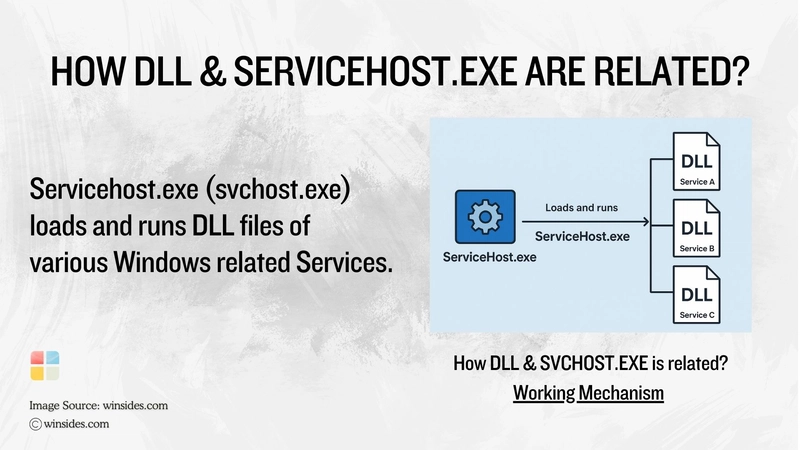
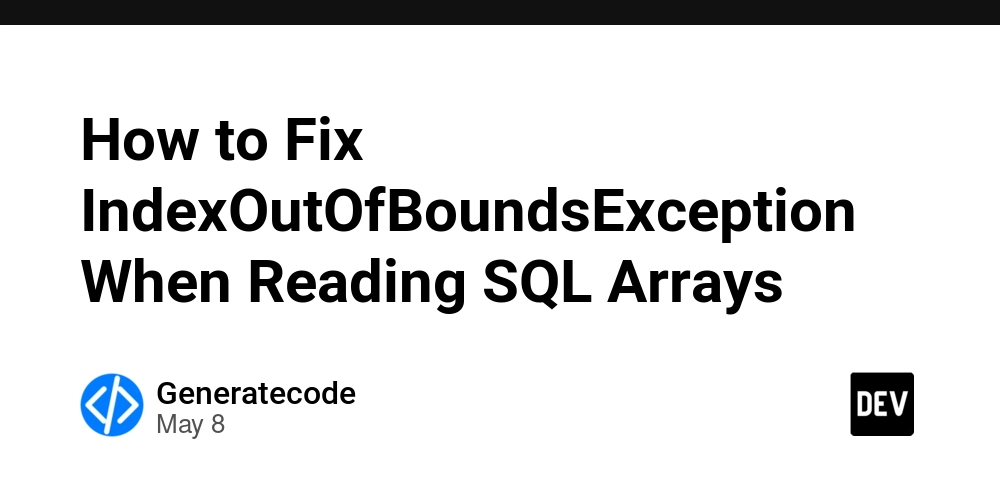













![[DEALS] The Premium Python Programming PCEP Certification Prep Bundle (67% off) & Other Deals Up To 98% Off – Offers End Soon!](https://www.javacodegeeks.com/wp-content/uploads/2012/12/jcg-logo.jpg)







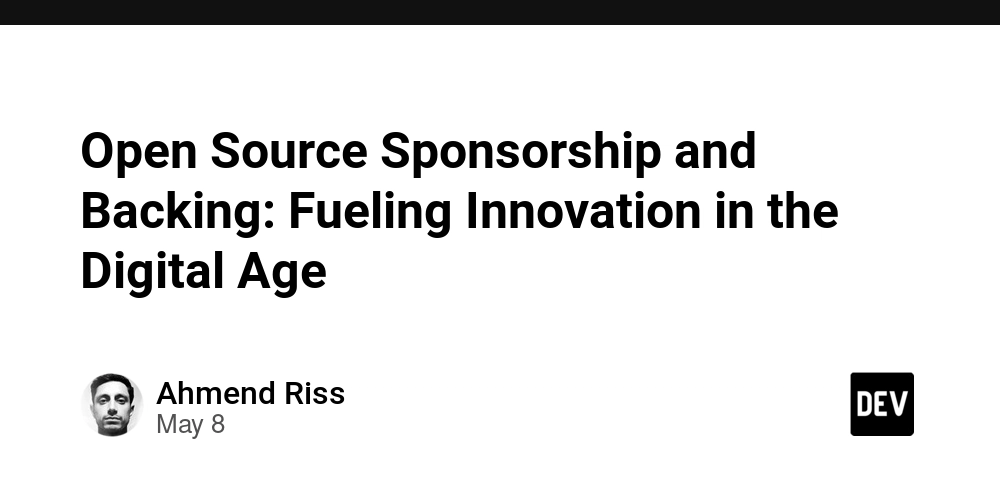










































































































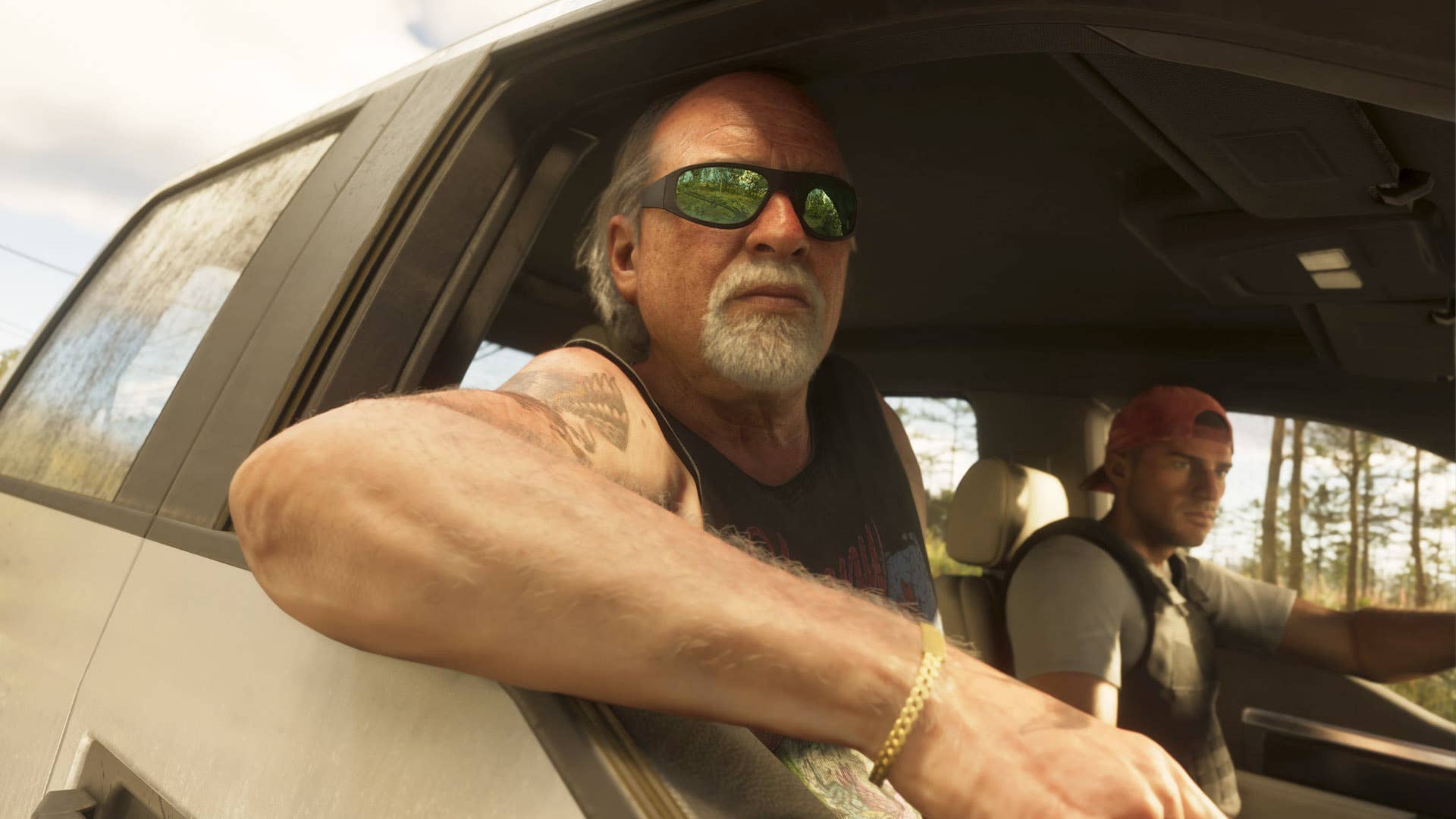



































































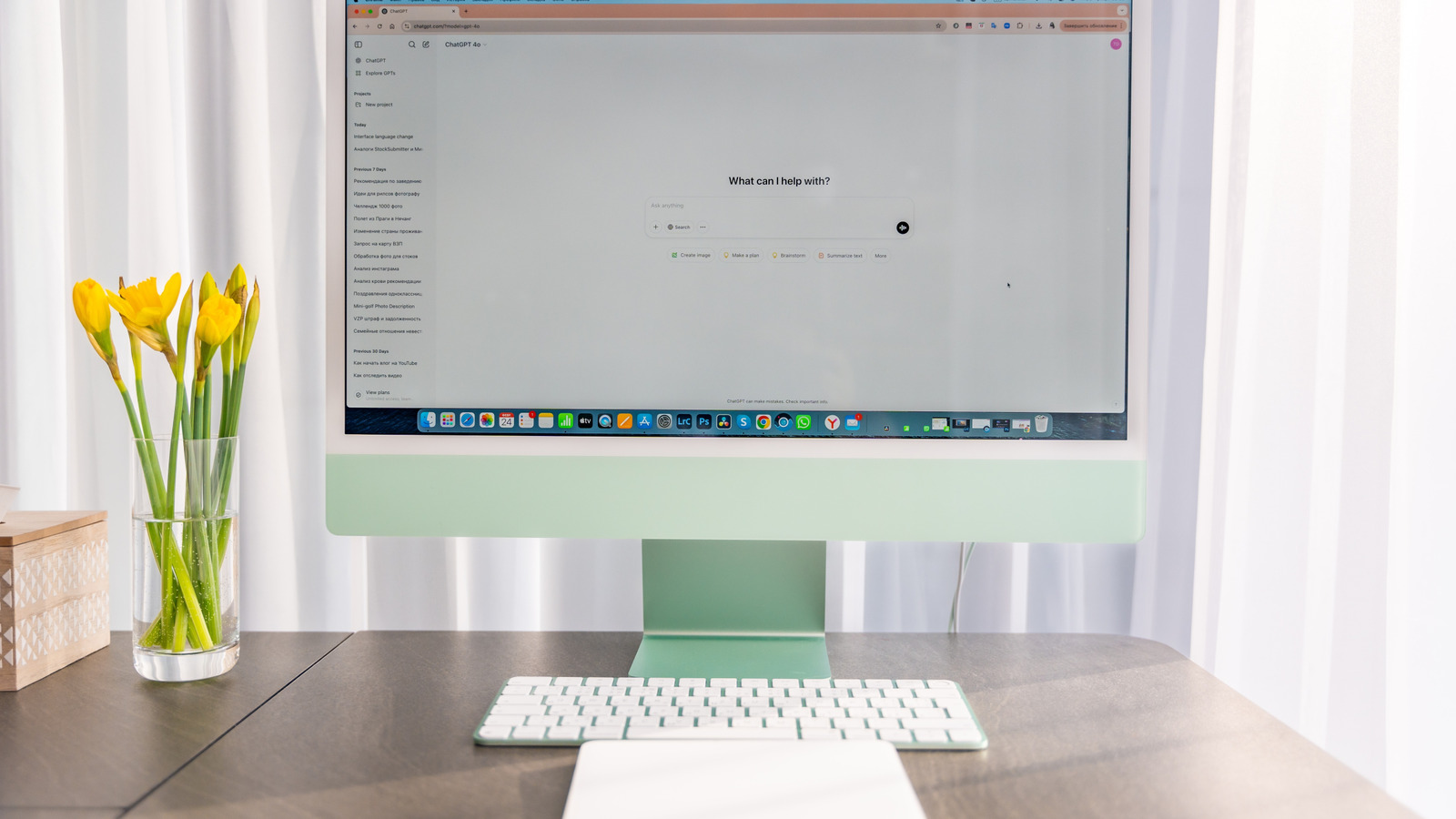










































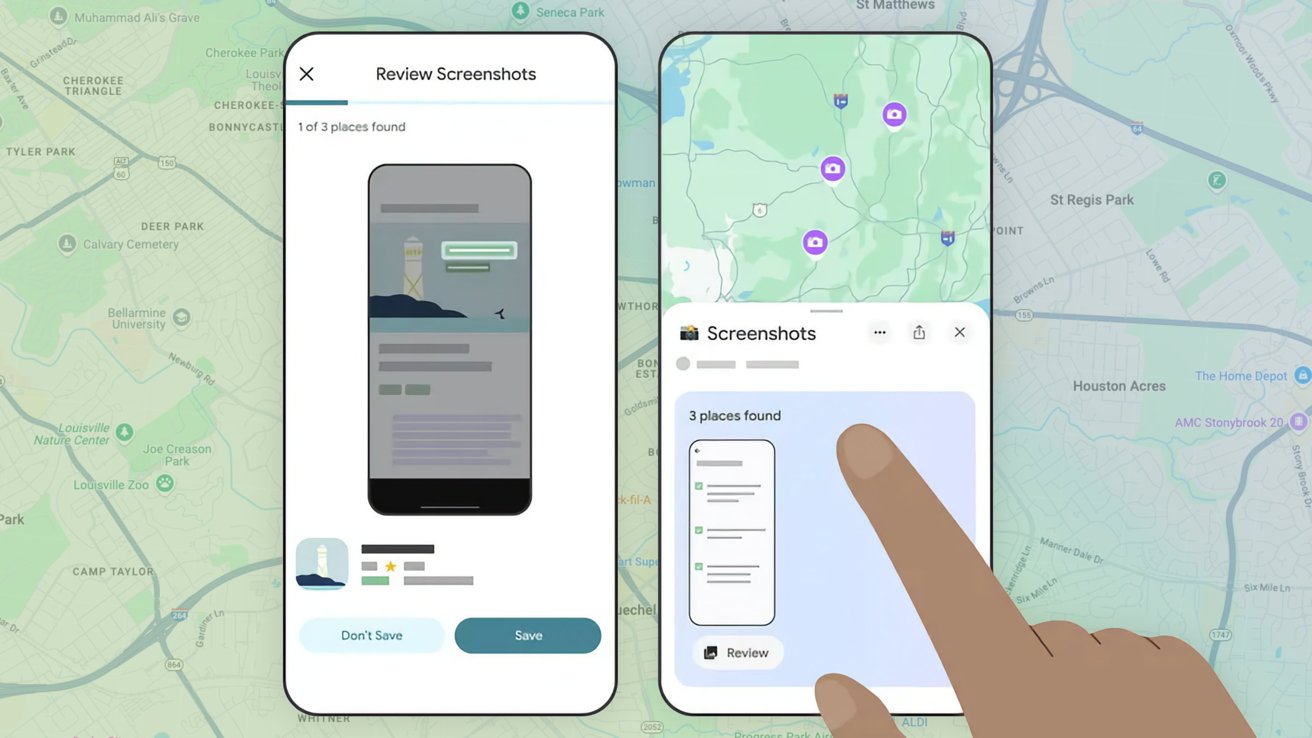















![Honor 400 series officially launching on May 22 as design is revealed [Video]](https://i0.wp.com/9to5google.com/wp-content/uploads/sites/4/2025/05/honor-400-series-announcement-1.png?resize=1200%2C628&quality=82&strip=all&ssl=1)










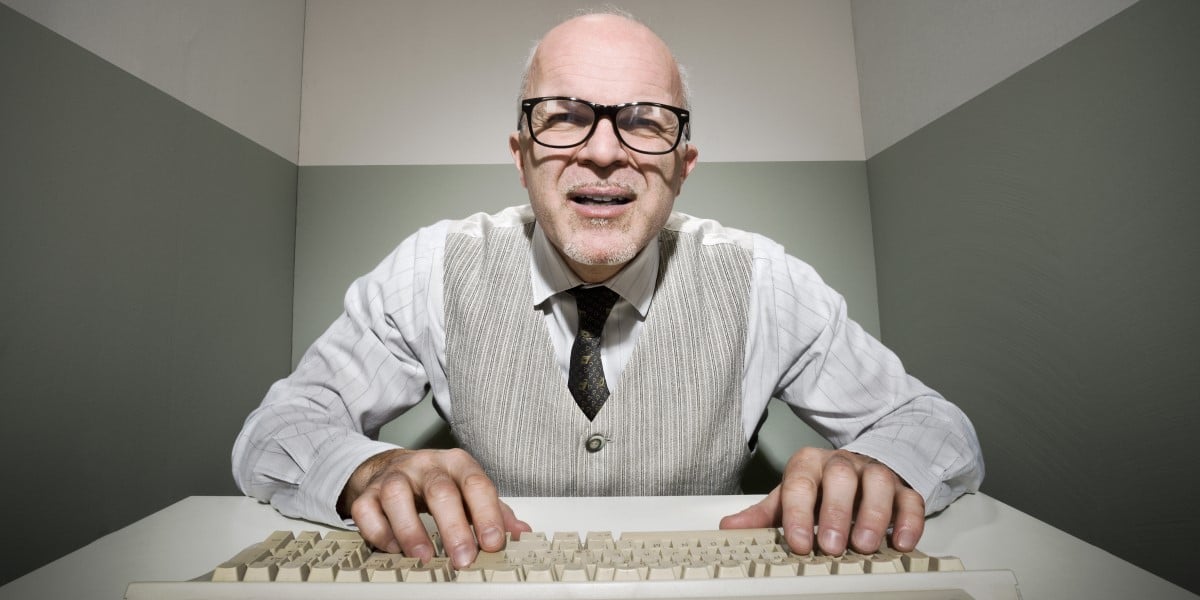


![Beats Studio Pro Wireless Headphones Now Just $169.95 - Save 51%! [Deal]](https://www.iclarified.com/images/news/97258/97258/97258-640.jpg)