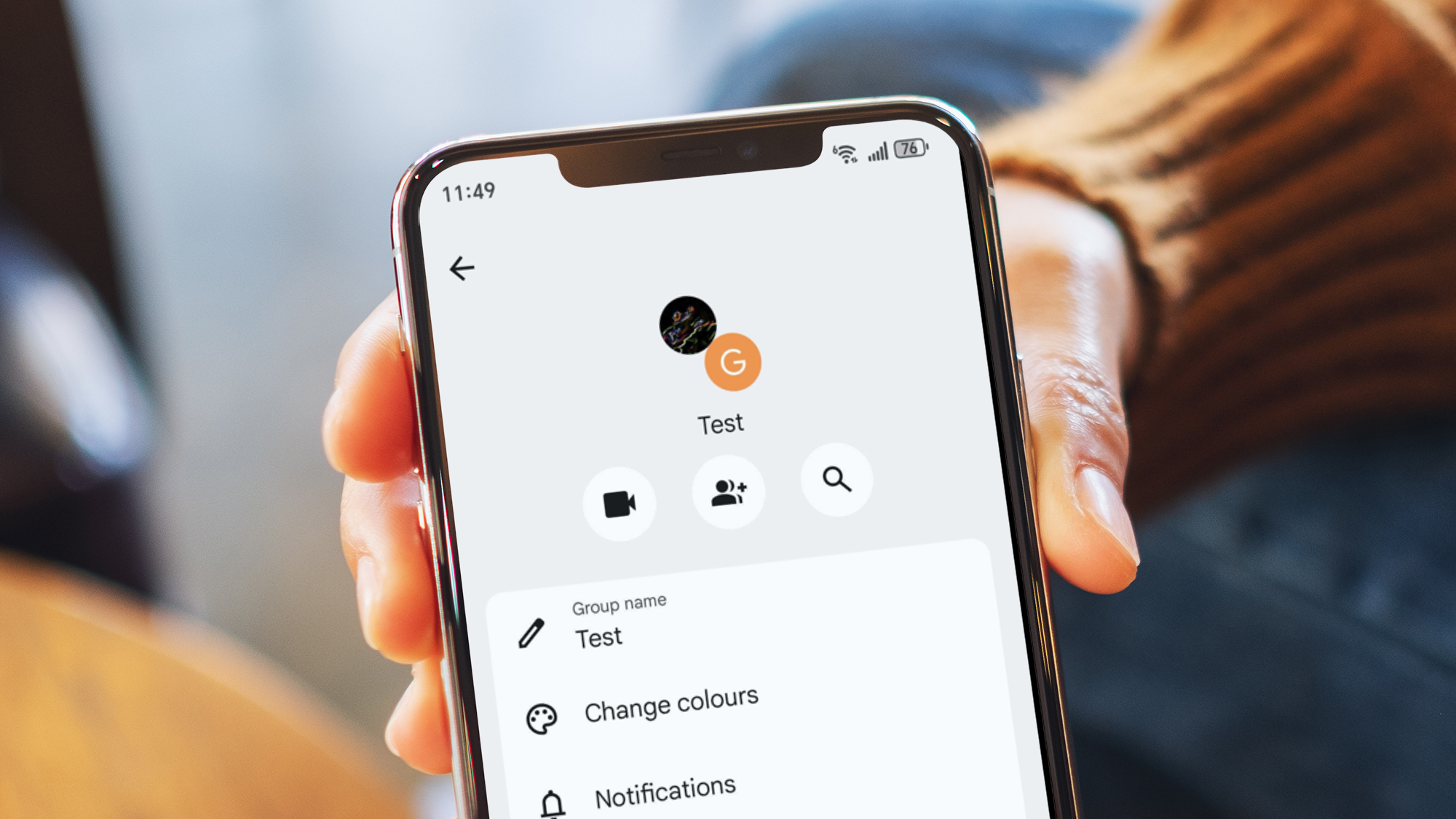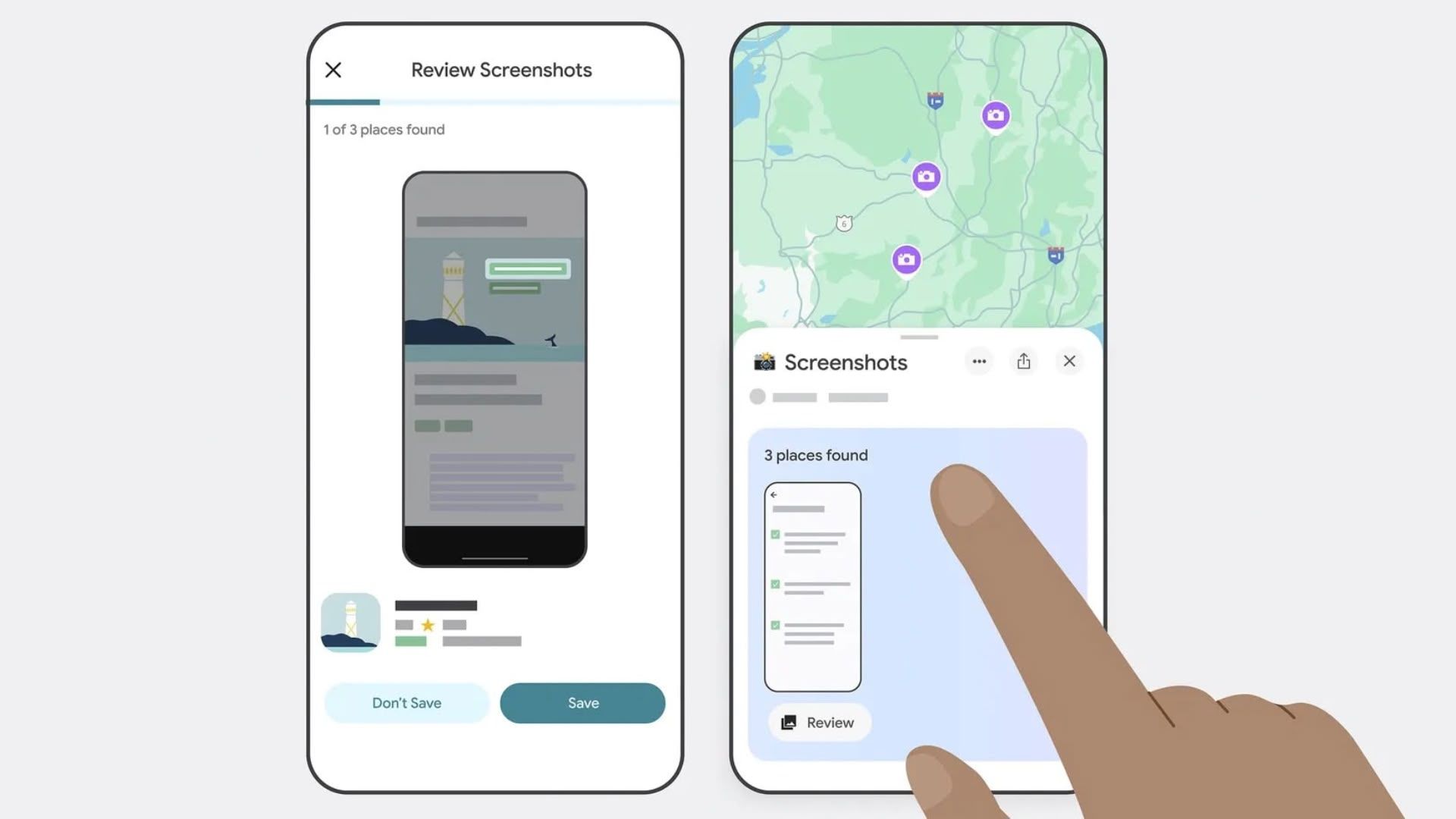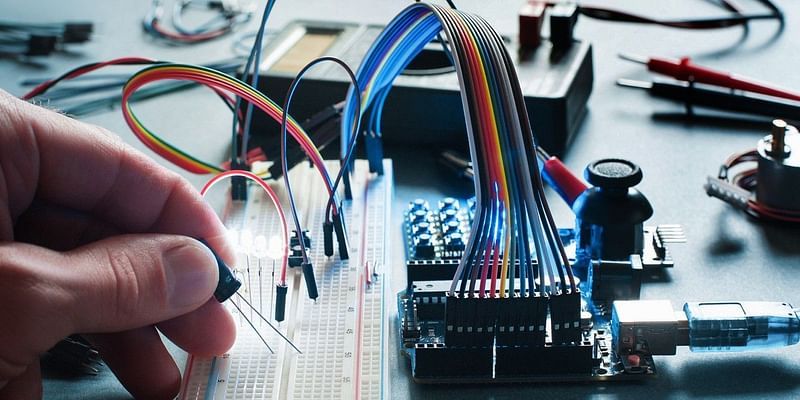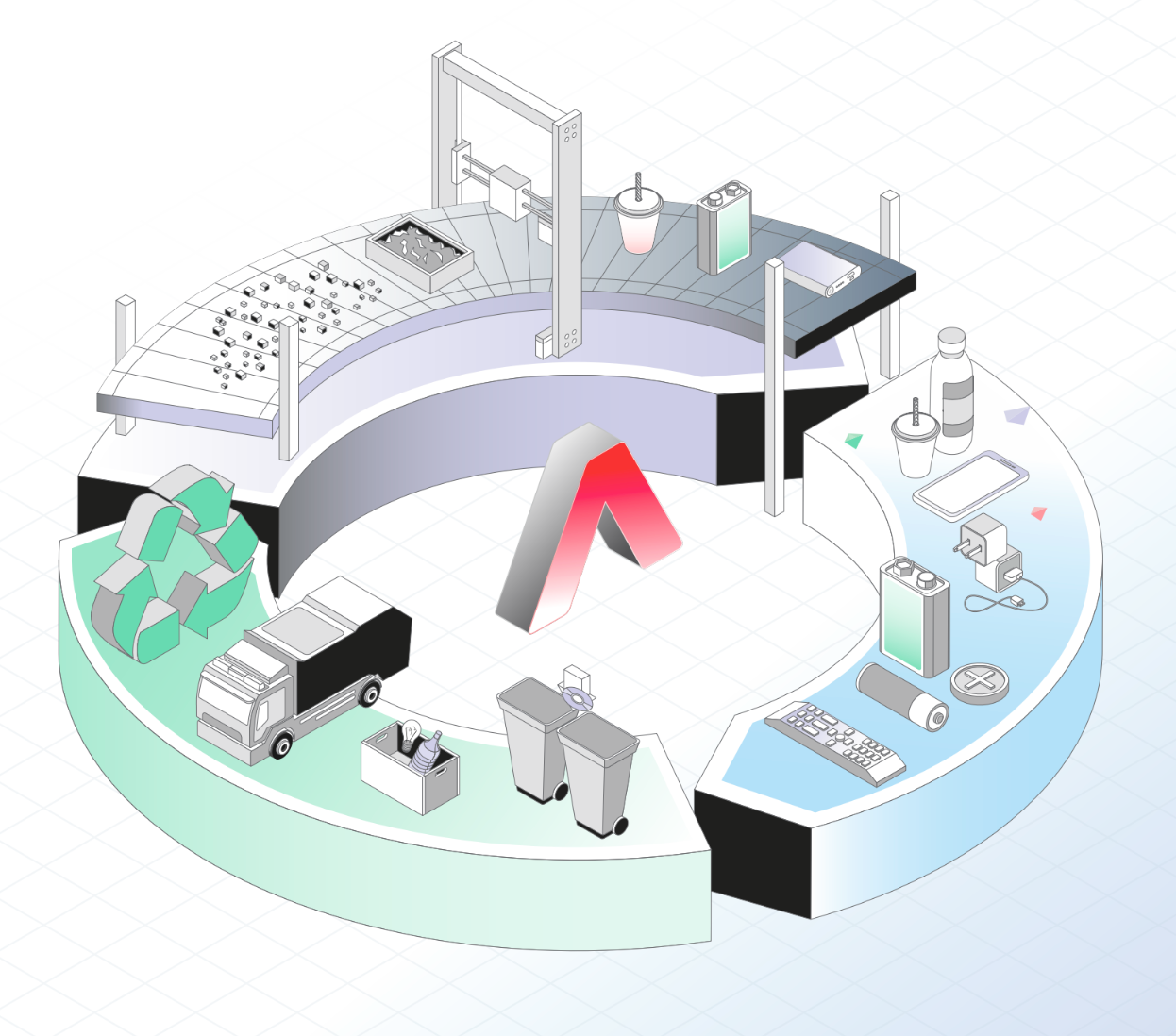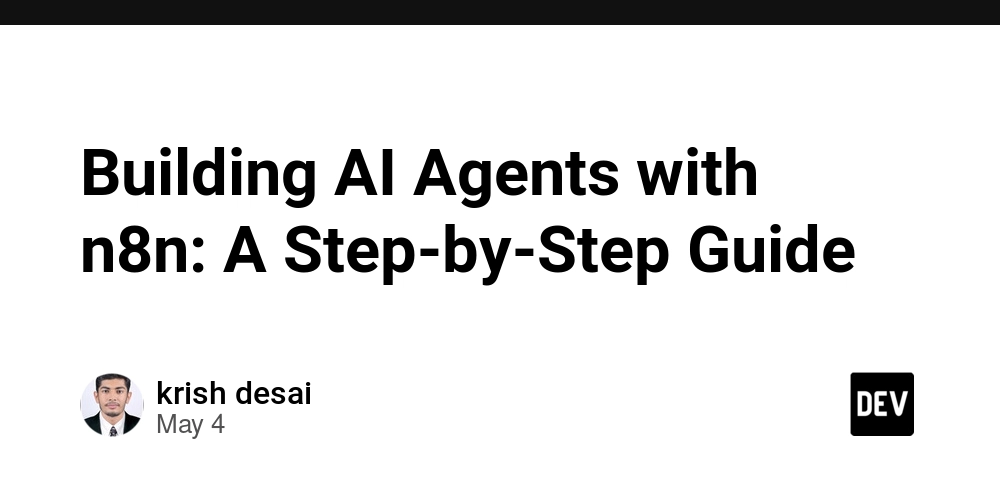Why React is Better for Multi-Page Websites?
Introduction When it comes to building multi-page websites, developers often face the challenge of maintaining scalability, performance, and reusability. Traditionally, multi-page websites were built using plain HTML, CSS, and JavaScript. This approach works well for small, simple sites but becomes increasingly difficult to manage as the number of pages grows. This is where React comes in. React, developed by Facebook, has become one of the most popular JavaScript libraries for building user interfaces. Its component-based architecture and powerful routing capabilities make it an ideal choice for multi-page applications. In this article, we’ll explore why React is a better choice for building multi-page websites and how it solves many of the challenges that come with traditional HTML-based development. Traditional HTML Approach Building a multi-page website with plain HTML involves creating separate .html files for each page. For example, a basic site structure might look like this: index.html about.html contact.html blog.html Each page has its own HTML structure, and any change to a header or footer needs to be repeated across all pages. This creates maintenance headaches and introduces the risk of inconsistencies. Challenges of the Traditional Approach: Repetitive Code: Headers, footers, and navigation bars have to be repeated on every page. Harder Maintenance: If you want to update the navigation menu, you have to do it manually across all HTML files. Full Page Reloads: Navigating between pages triggers a full page reload, resulting in slower user experience. Poor State Management: Sharing data between pages requires complex JavaScript or backend sessions. While HTML is simple and straightforward, its limitations become apparent as projects grow. This is where React shines. React for Multi-Page Websites React handles multi-page navigation efficiently through its component-based architecture and client-side routing. Instead of creating multiple .html files, React uses components to render different sections of your application dynamically. Advantages of React for Multi-Page Sites: Component Reusability: Create components like , , and once and use them everywhere. React Router: Manage navigation seamlessly without full-page reloads. Single Page Application (SPA) Experience: Even in multi-page apps, navigation is instant because React only reloads parts of the page. Easier Maintenance: One change in a component (like the navbar) is reflected everywhere. State Management: Tools like Redux or React Context make data flow between pages seamless. Real-World Examples Some popular multi-page applications built with React include: Dev.to — A community-driven blog platform. Hashnode — A blogging platform for developers. Netlify Dashboard — Manages deployments and analytics across multiple pages without reloads. React’s structure not only simplifies development but also boosts performance by reducing redundant loads and enhancing user experience. Conclusion While traditional HTML is still effective for small, static sites, React is far superior for multi-page applications. Its component-based structure, routing capabilities, and reusability significantly reduce development time and enhance maintainability. If you’re planning to scale your project, React is the way to go.

Introduction
When it comes to building multi-page websites, developers often face the challenge of maintaining scalability, performance, and reusability. Traditionally, multi-page websites were built using plain HTML, CSS, and JavaScript. This approach works well for small, simple sites but becomes increasingly difficult to manage as the number of pages grows.
This is where React comes in. React, developed by Facebook, has become one of the most popular JavaScript libraries for building user interfaces. Its component-based architecture and powerful routing capabilities make it an ideal choice for multi-page applications. In this article, we’ll explore why React is a better choice for building multi-page websites and how it solves many of the challenges that come with traditional HTML-based development.
Traditional HTML Approach
Building a multi-page website with plain HTML involves creating separate .html files for each page. For example, a basic site structure might look like this:
index.html
about.html
contact.html
blog.html
Each page has its own HTML structure, and any change to a header or footer needs to be repeated across all pages. This creates maintenance headaches and introduces the risk of inconsistencies.
Challenges of the Traditional Approach:
- Repetitive Code: Headers, footers, and navigation bars have to be repeated on every page.
- Harder Maintenance: If you want to update the navigation menu, you have to do it manually across all HTML files.
- Full Page Reloads: Navigating between pages triggers a full page reload, resulting in slower user experience.
- Poor State Management: Sharing data between pages requires complex JavaScript or backend sessions.
While HTML is simple and straightforward, its limitations become apparent as projects grow. This is where React shines.
React for Multi-Page Websites
React handles multi-page navigation efficiently through its component-based architecture and client-side routing. Instead of creating multiple .html files, React uses components to render different sections of your application dynamically.
Advantages of React for Multi-Page Sites:
- Component Reusability: Create components like
, andonce and use them everywhere. - React Router: Manage navigation seamlessly without full-page reloads.
- Single Page Application (SPA) Experience: Even in multi-page apps, navigation is instant because React only reloads parts of the page.
- Easier Maintenance: One change in a component (like the navbar) is reflected everywhere.
- State Management: Tools like Redux or React Context make data flow between pages seamless.
Real-World Examples
Some popular multi-page applications built with React include:
- Dev.to — A community-driven blog platform.
- Hashnode — A blogging platform for developers.
- Netlify Dashboard — Manages deployments and analytics across multiple pages without reloads.
React’s structure not only simplifies development but also boosts performance by reducing redundant loads and enhancing user experience.
Conclusion
While traditional HTML is still effective for small, static sites, React is far superior for multi-page applications. Its component-based structure, routing capabilities, and reusability significantly reduce development time and enhance maintainability. If you’re planning to scale your project, React is the way to go.









































































































































































![[The AI Show Episode 146]: Rise of “AI-First” Companies, AI Job Disruption, GPT-4o Update Gets Rolled Back, How Big Consulting Firms Use AI, and Meta AI App](https://www.marketingaiinstitute.com/hubfs/ep%20146%20cover.png)










































































































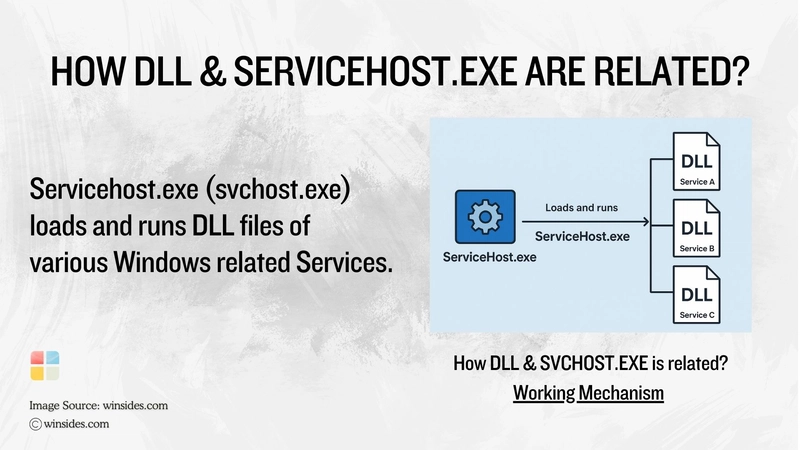
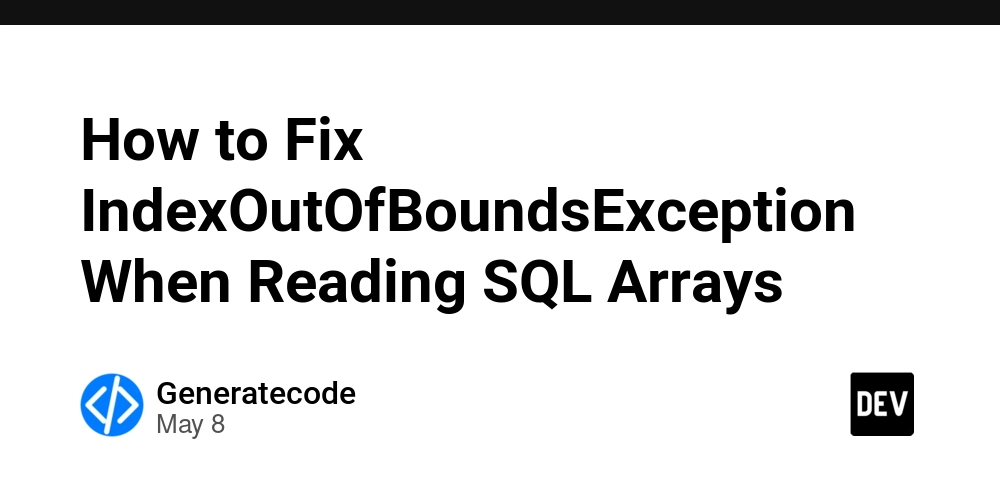













![[DEALS] The Premium Python Programming PCEP Certification Prep Bundle (67% off) & Other Deals Up To 98% Off – Offers End Soon!](https://www.javacodegeeks.com/wp-content/uploads/2012/12/jcg-logo.jpg)







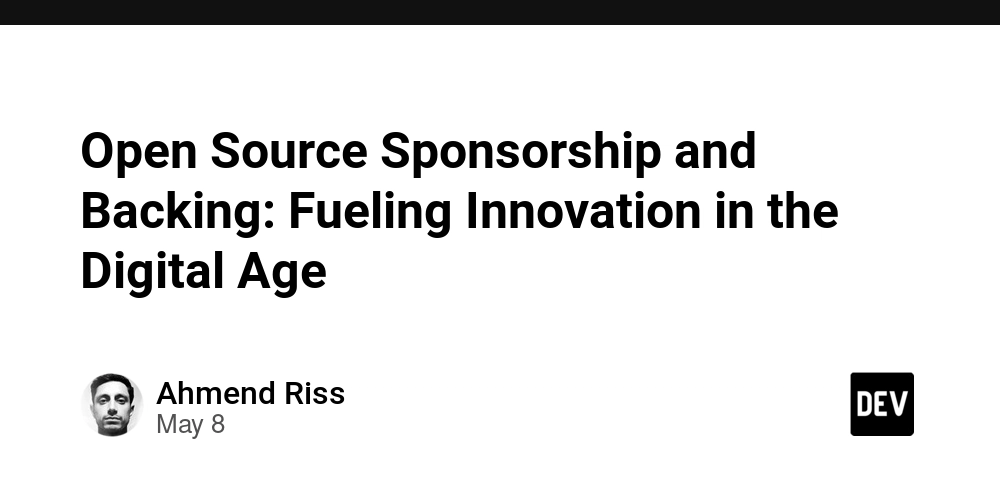










































































































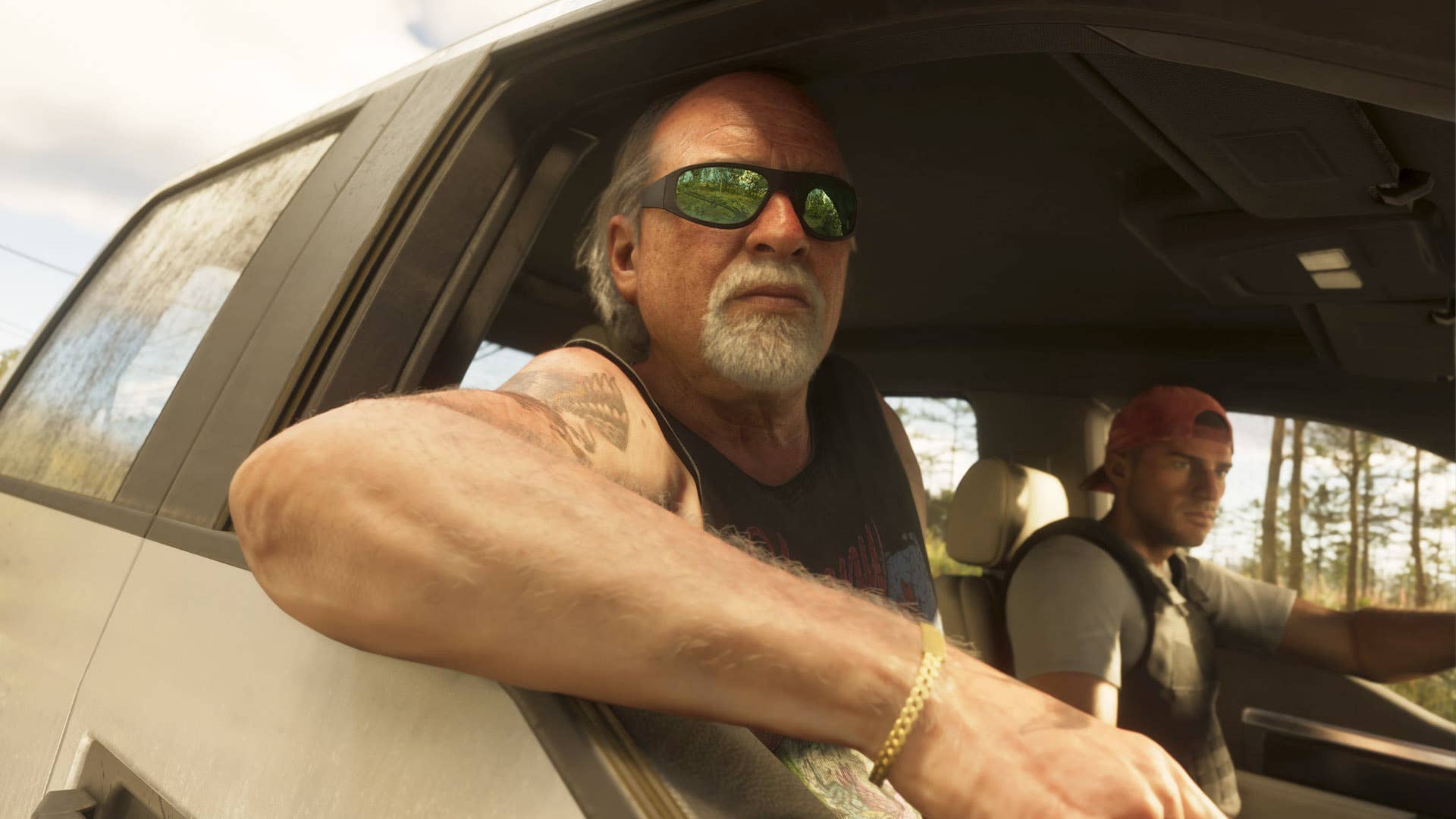



































































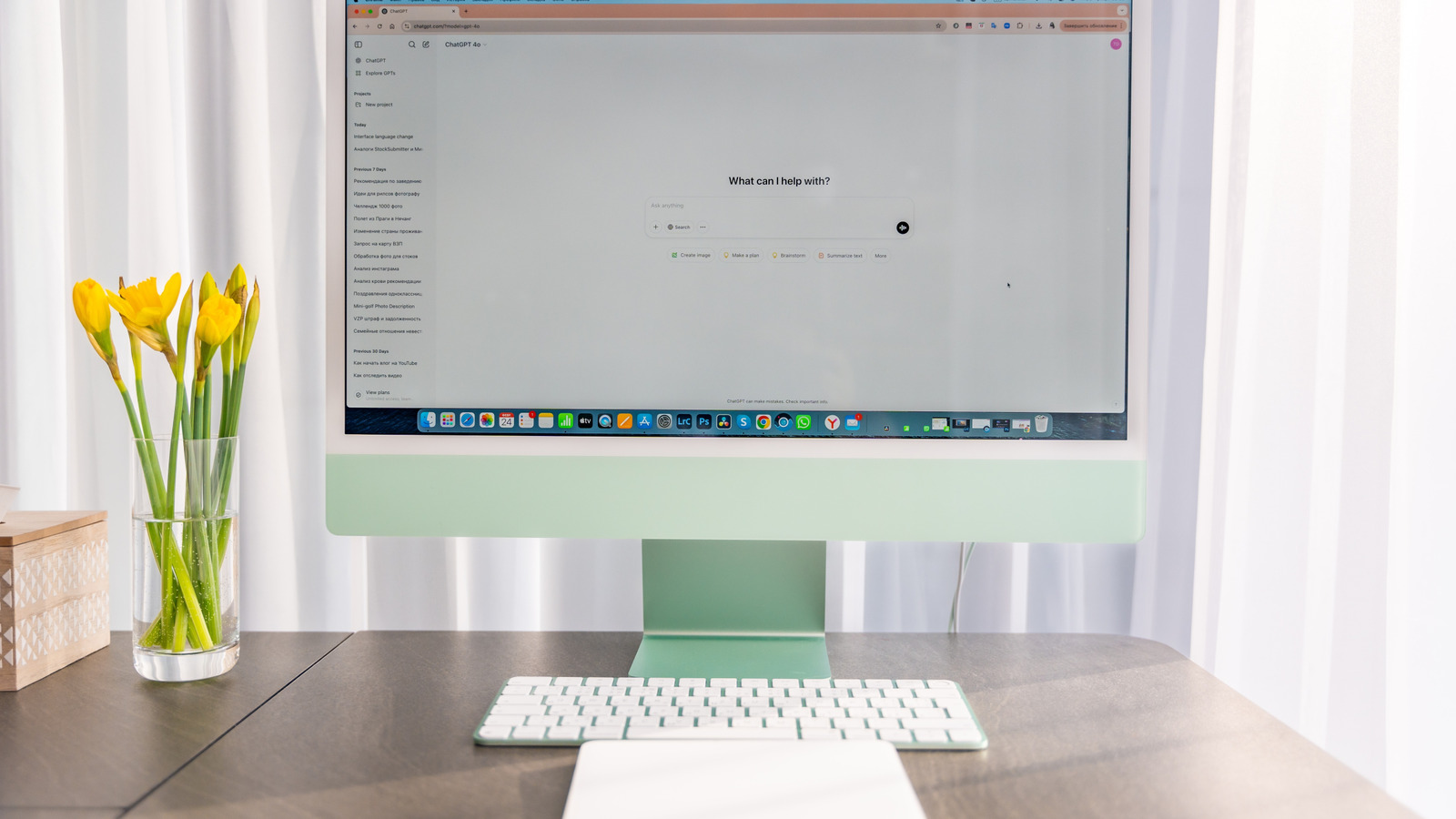










































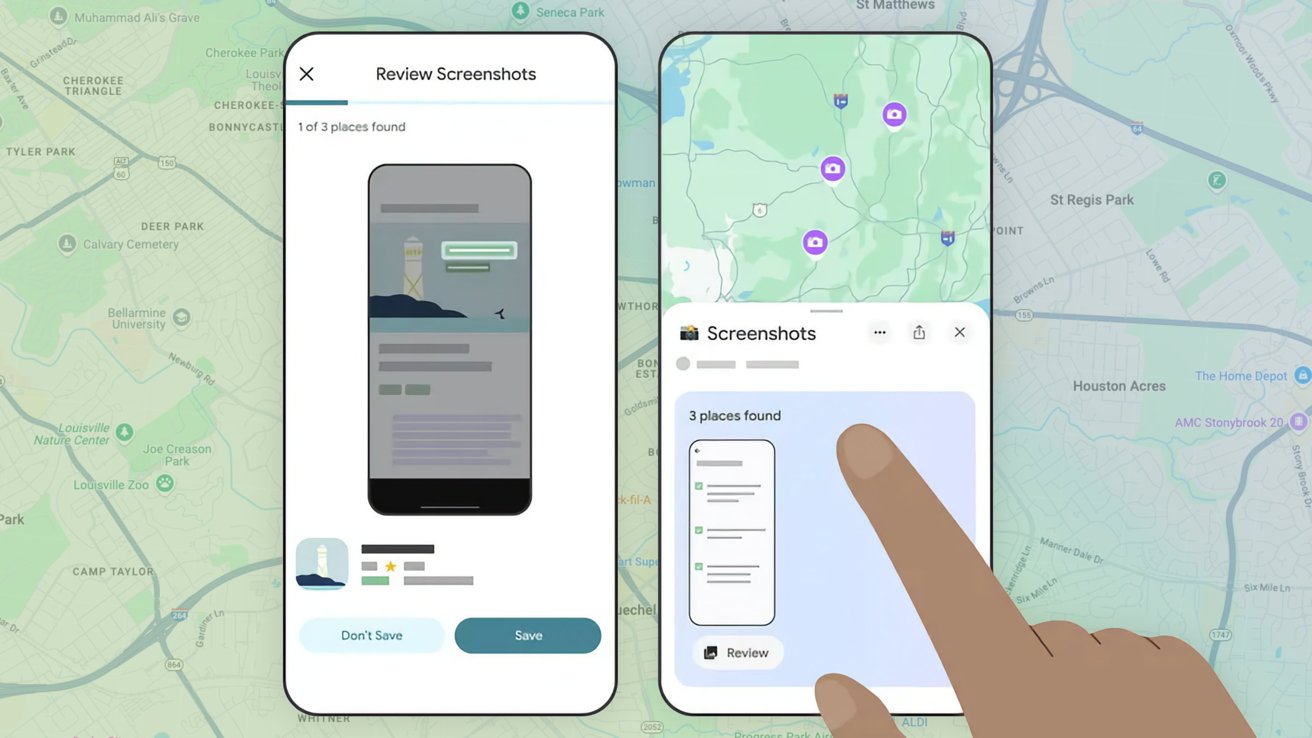















![Honor 400 series officially launching on May 22 as design is revealed [Video]](https://i0.wp.com/9to5google.com/wp-content/uploads/sites/4/2025/05/honor-400-series-announcement-1.png?resize=1200%2C628&quality=82&strip=all&ssl=1)










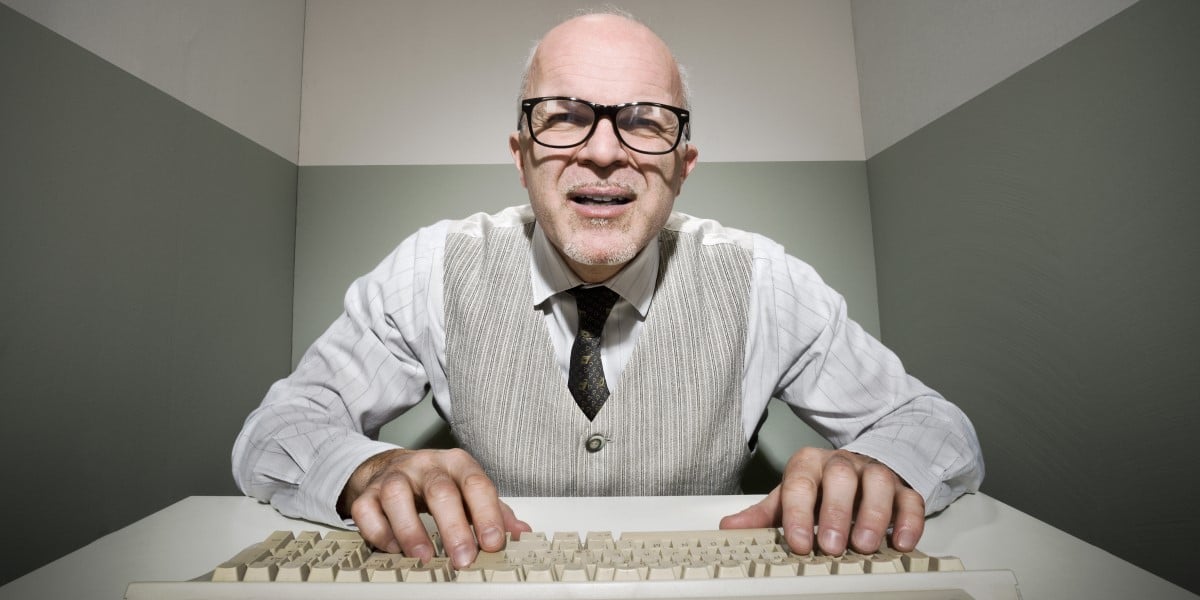


![Beats Studio Pro Wireless Headphones Now Just $169.95 - Save 51%! [Deal]](https://www.iclarified.com/images/news/97258/97258/97258-640.jpg)