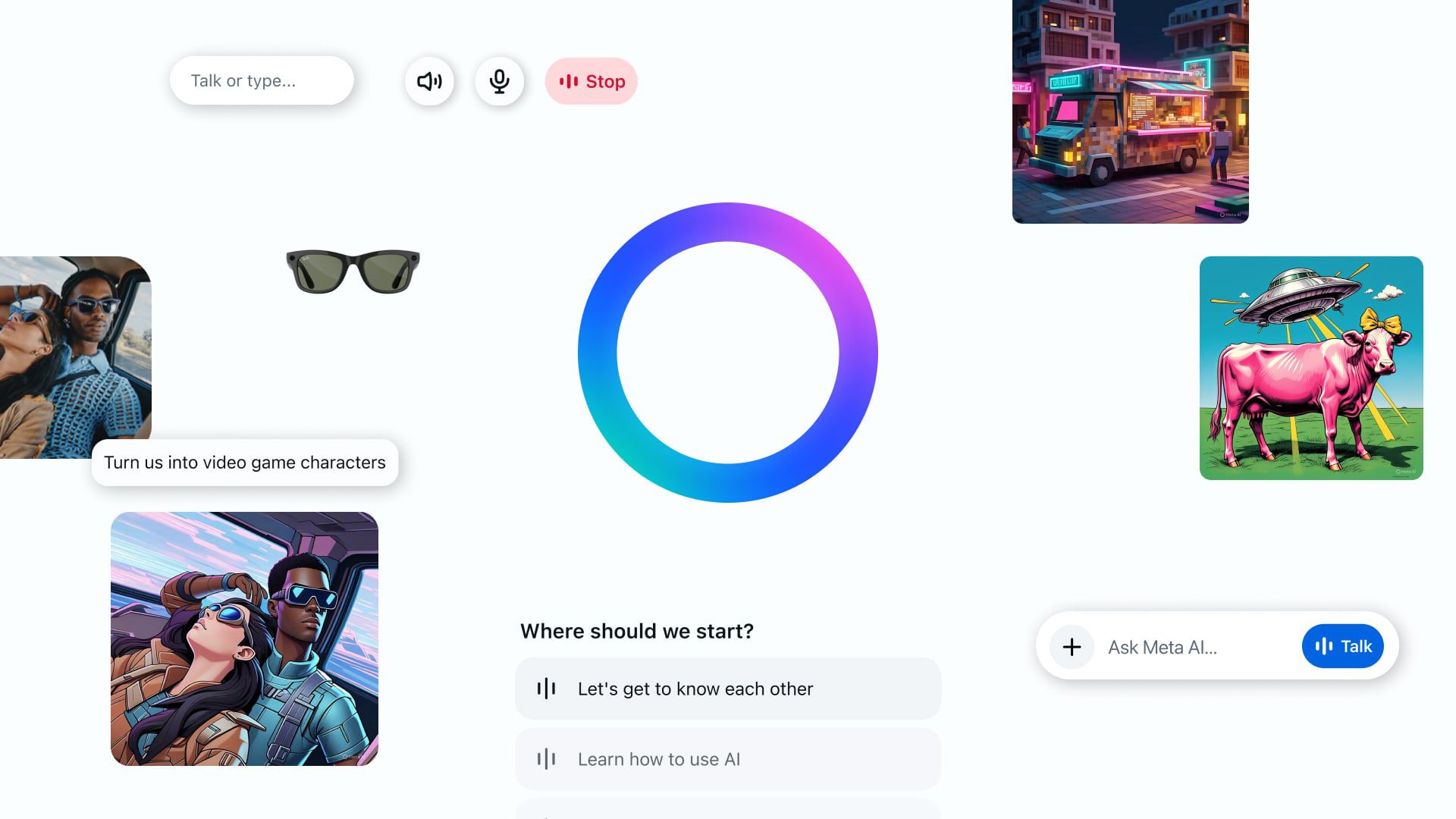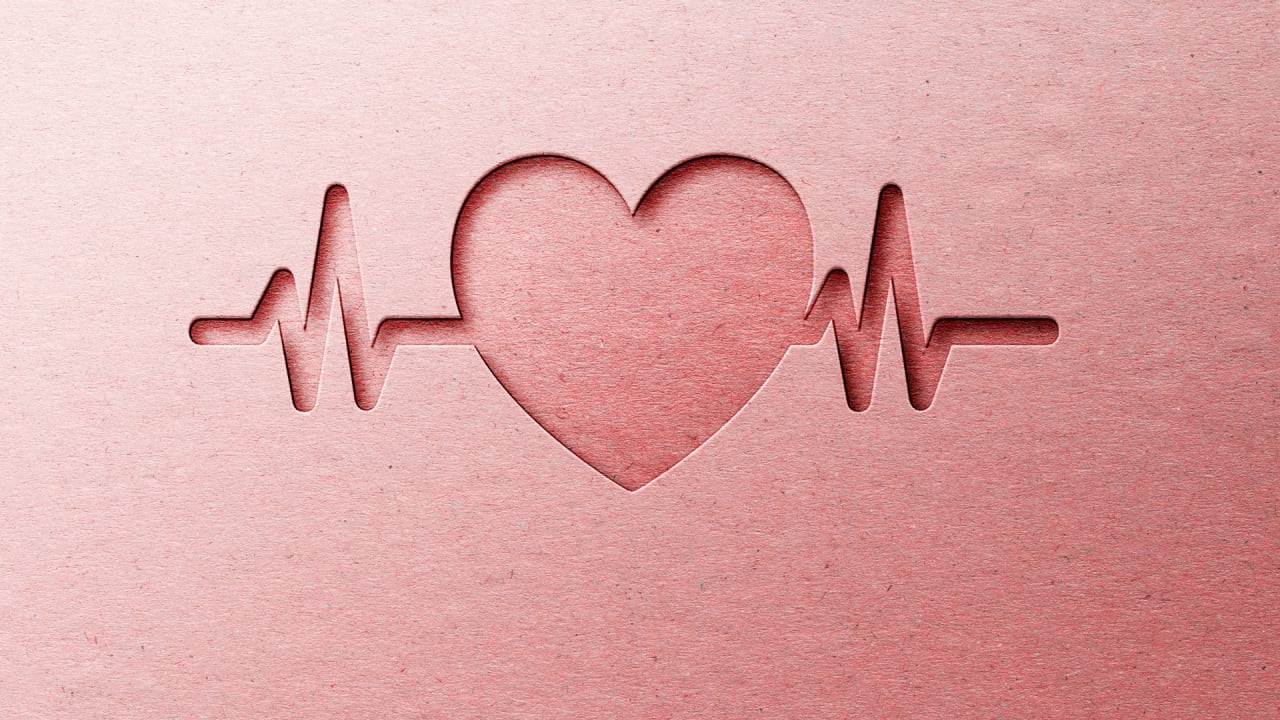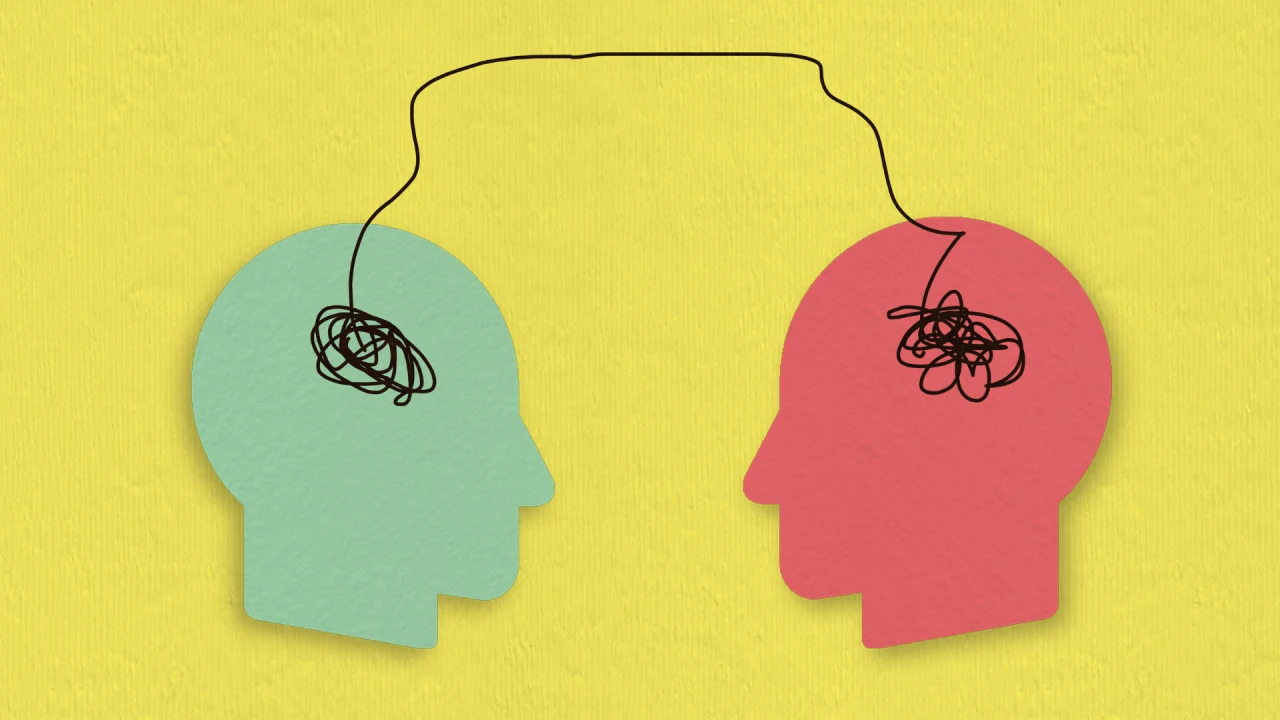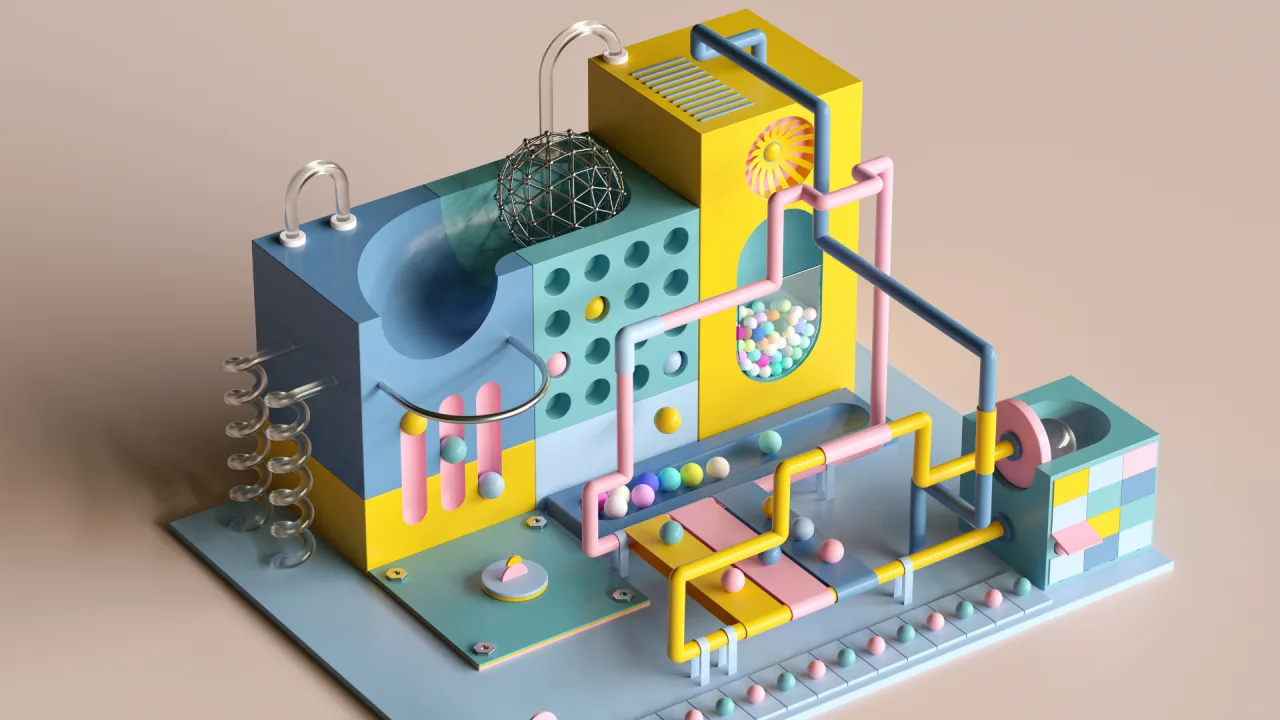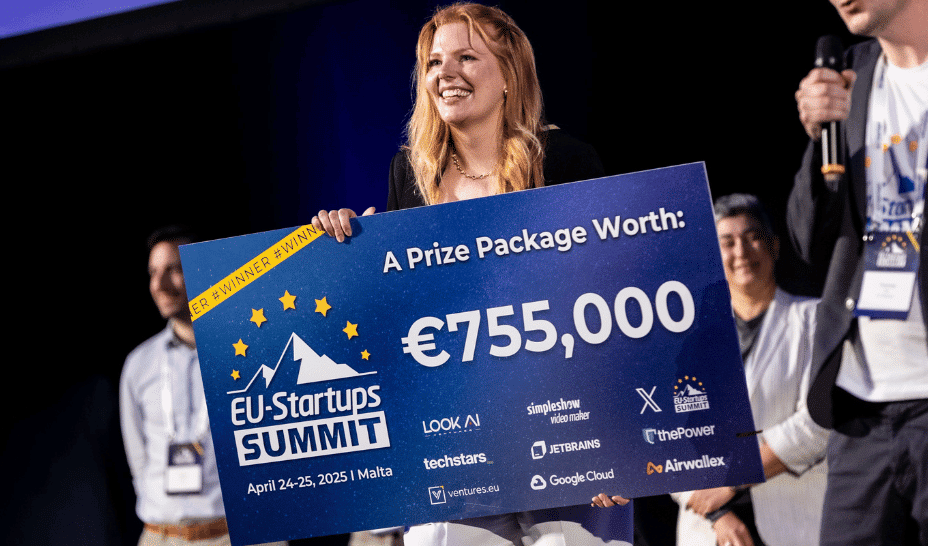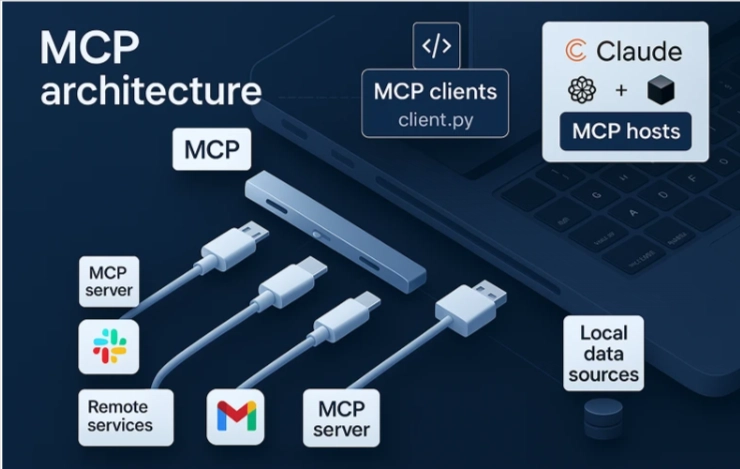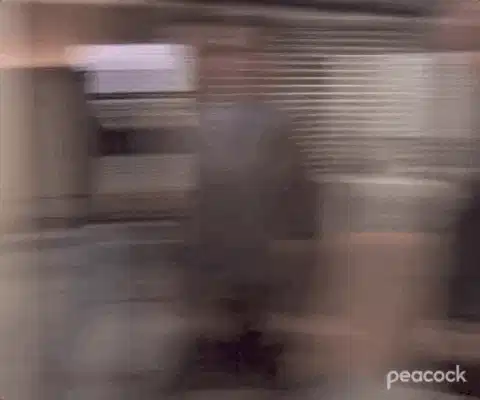Why Convert Excel to PDF? Key Benefits for Business and Personal Use
We all love Excel—it’s flexible, powerful, and great for managing everything from complex budgets to simple to-do lists. But let’s be real: when it comes time to share, print, or present your spreadsheet, Excel isn’t always the smoothest option. That’s where converting your Excel file to PDF comes in. If you’ve ever wondered “Why bother converting to PDF?”—this one’s for you. Let’s break down the biggest benefits, for both business and personal life. 1. What You See Is What They Get Ever sent an Excel file to someone only for them to say, “It looks weird on my end”? That’s because Excel files can appear differently depending on the version, device, or settings. With PDF, it’s a fixed format—your rows, columns, charts, and fonts stay exactly where you put them. No surprises. 2. Professional Presentation Whether you’re sending a project proposal to a client or submitting a report to your boss, presentation matters. A PDF looks clean, polished, and intentional—way more professional than a raw spreadsheet full of gridlines and tabs. 3. Security and Protection With Excel, it's easy for someone to accidentally (or intentionally) change your formulas or data. PDFs, on the other hand, are read-only by default. You can even password-protect them or restrict printing and copying if you're sharing sensitive information. Great for: Financial statements Client invoices Personal budgeting docs you don’t want altered 4. Easy to Share and Open Not everyone has Excel. But everyone can open a PDF, whether they’re using a Windows PC, a Mac, a smartphone, or even just a web browser. Converting to PDF makes your document universally accessible—no app download required. 5. Better for Printing Let’s face it: printing straight from Excel can be a nightmare. Pages break weirdly, margins go rogue, and suddenly your spreadsheet is spread across five sheets of paper. Converting to PDF gives you a chance to preview and control exactly how your document will print—no more guesswork. 6. Archiving and Record Keeping PDFs are more stable for long-term storage. If you’re archiving monthly reports, tax forms, or project logs, PDF ensures your formatting stays intact years from now. Excel files can become corrupted, or the software might change. A PDF? It just works. 7. Easier to Merge with Other Documents Need to combine your spreadsheet with a contract, image scans, or a project brief? It’s way easier when everything’s in PDF format. Just merge them all into one clean, shareable file. 8. Less Risk of Errors When you send an Excel file, someone might accidentally sort a column wrong or mess up a formula. A PDF is locked—it shows your data exactly as you finalized it. No tampering, no mistakes. Also Read: The Challenges Developers Face with PDF Data – And How Excel Conversion Solves Them In Short… Converting Excel to PDF isn’t just a formatting trick—it’s a smart move that adds professionalism, security, and simplicity to your workflow. Whether you're a small business owner sending out invoices, a student submitting a project, or just someone organizing a home budget, the benefits are real. So next time you finish up a spreadsheet, take a moment to export it to PDF. You’ll thank yourself later.
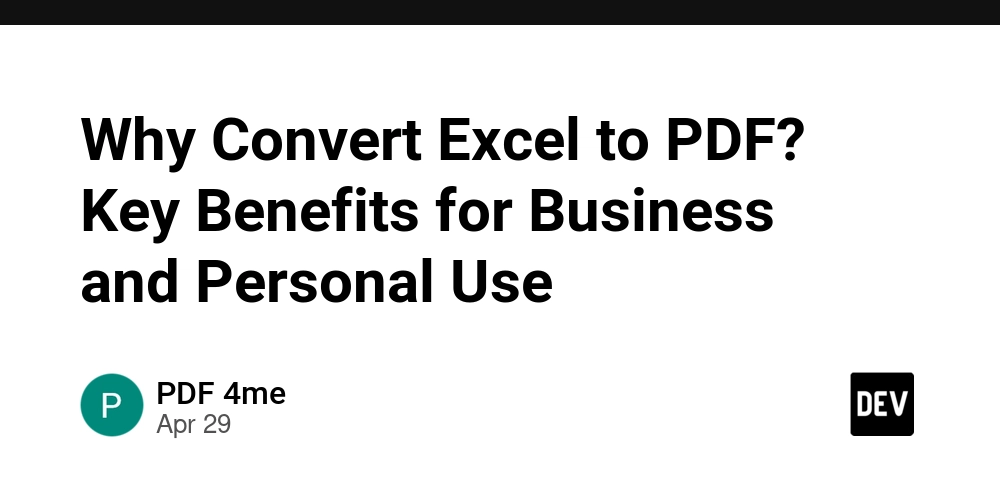
We all love Excel—it’s flexible, powerful, and great for managing everything from complex budgets to simple to-do lists. But let’s be real: when it comes time to share, print, or present your spreadsheet, Excel isn’t always the smoothest option. That’s where converting your Excel file to PDF comes in.
If you’ve ever wondered “Why bother converting to PDF?”—this one’s for you. Let’s break down the biggest benefits, for both business and personal life.
1. What You See Is What They Get
Ever sent an Excel file to someone only for them to say, “It looks weird on my end”? That’s because Excel files can appear differently depending on the version, device, or settings. With PDF, it’s a fixed format—your rows, columns, charts, and fonts stay exactly where you put them. No surprises.
2. Professional Presentation
Whether you’re sending a project proposal to a client or submitting a report to your boss, presentation matters. A PDF looks clean, polished, and intentional—way more professional than a raw spreadsheet full of gridlines and tabs.
3. Security and Protection
With Excel, it's easy for someone to accidentally (or intentionally) change your formulas or data. PDFs, on the other hand, are read-only by default. You can even password-protect them or restrict printing and copying if you're sharing sensitive information.
Great for:
- Financial statements
- Client invoices
- Personal budgeting docs you don’t want altered
4. Easy to Share and Open
Not everyone has Excel. But everyone can open a PDF, whether they’re using a Windows PC, a Mac, a smartphone, or even just a web browser. Converting to PDF makes your document universally accessible—no app download required.
5. Better for Printing
Let’s face it: printing straight from Excel can be a nightmare. Pages break weirdly, margins go rogue, and suddenly your spreadsheet is spread across five sheets of paper. Converting to PDF gives you a chance to preview and control exactly how your document will print—no more guesswork.
6. Archiving and Record Keeping
PDFs are more stable for long-term storage. If you’re archiving monthly reports, tax forms, or project logs, PDF ensures your formatting stays intact years from now. Excel files can become corrupted, or the software might change. A PDF? It just works.
7. Easier to Merge with Other Documents
Need to combine your spreadsheet with a contract, image scans, or a project brief? It’s way easier when everything’s in PDF format. Just merge them all into one clean, shareable file.
8. Less Risk of Errors
When you send an Excel file, someone might accidentally sort a column wrong or mess up a formula. A PDF is locked—it shows your data exactly as you finalized it. No tampering, no mistakes.
Also Read: The Challenges Developers Face with PDF Data – And How Excel Conversion Solves Them
In Short…
Converting Excel to PDF isn’t just a formatting trick—it’s a smart move that adds professionalism, security, and simplicity to your workflow. Whether you're a small business owner sending out invoices, a student submitting a project, or just someone organizing a home budget, the benefits are real.
So next time you finish up a spreadsheet, take a moment to export it to PDF. You’ll thank yourself later.





























































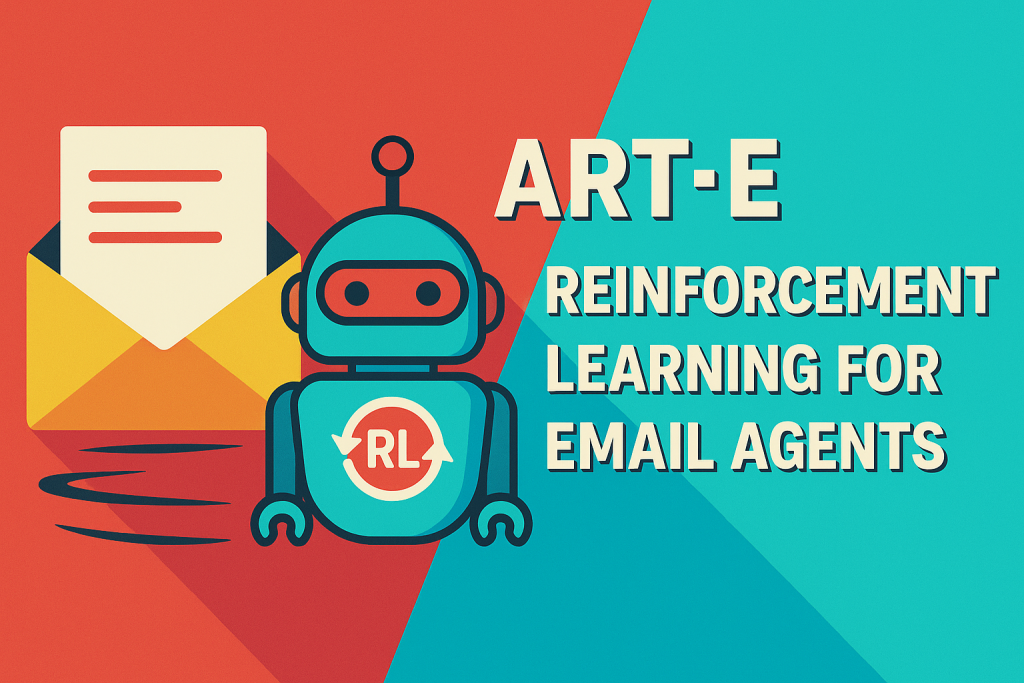






































































































![[The AI Show Episode 145]: OpenAI Releases o3 and o4-mini, AI Is Causing “Quiet Layoffs,” Executive Order on Youth AI Education & GPT-4o’s Controversial Update](https://www.marketingaiinstitute.com/hubfs/ep%20145%20cover.png)













































































































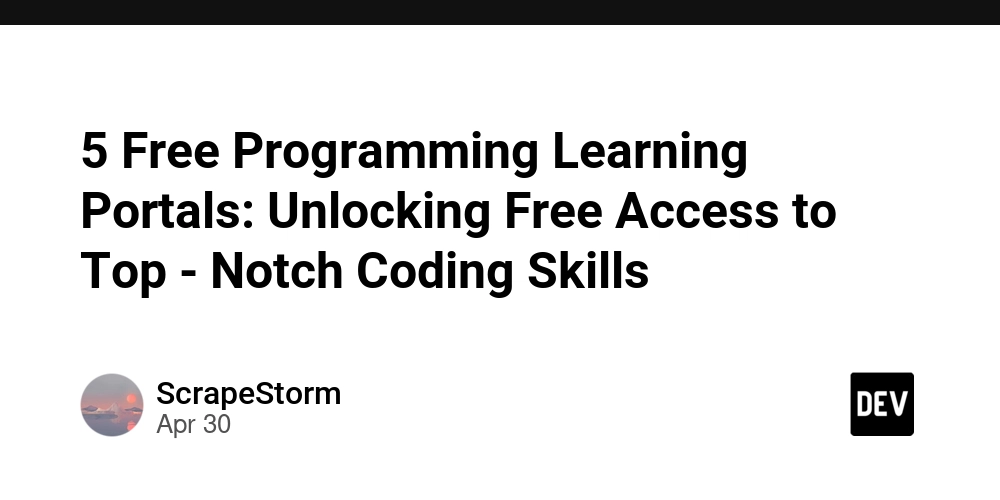
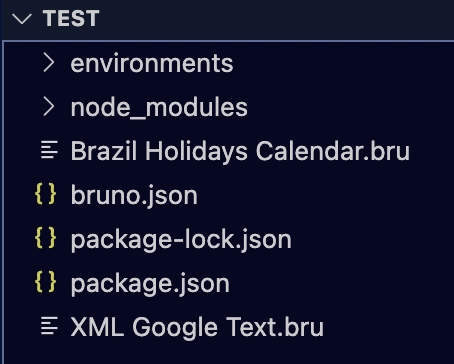
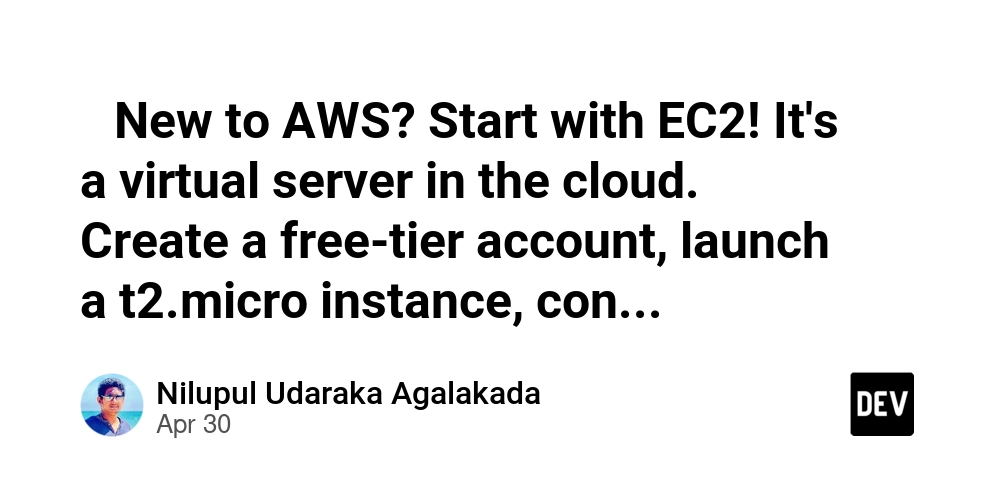























































































































.jpg?#)




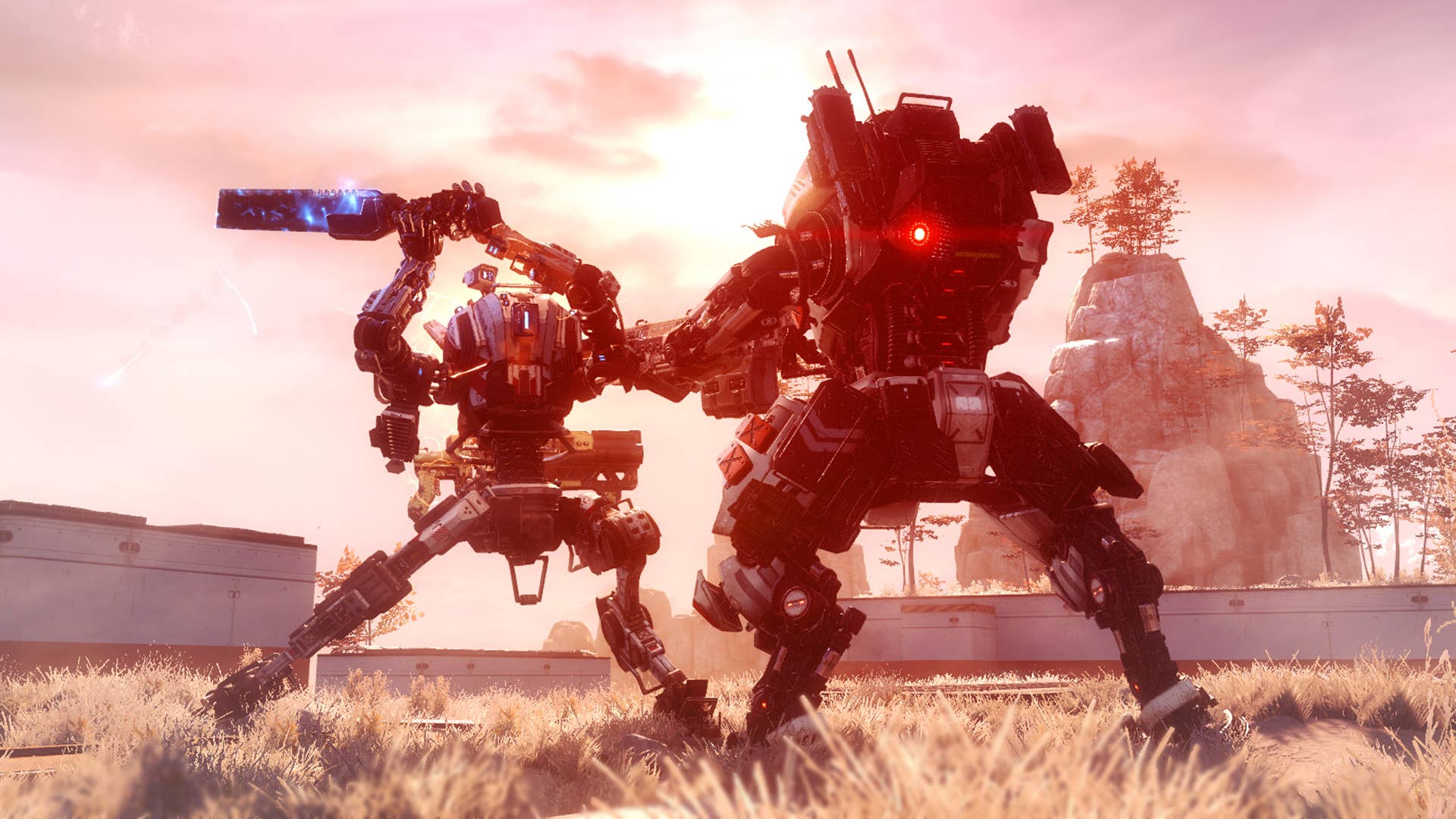












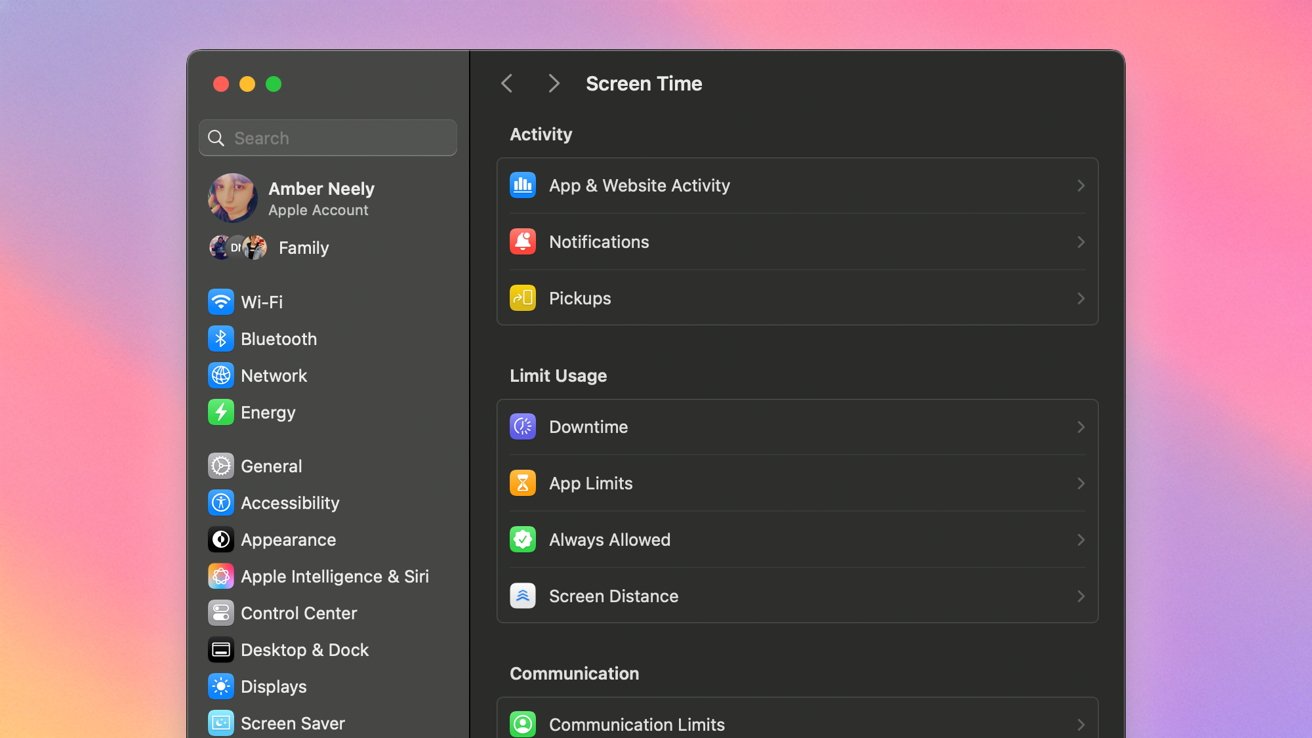














_NicoElNino_Alamy.jpg?width=1280&auto=webp&quality=80&disable=upscale#)



















































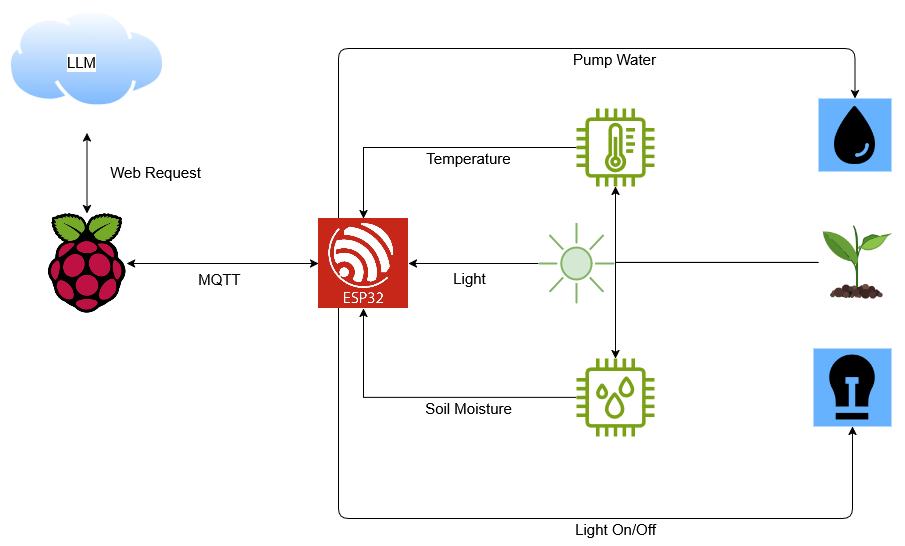

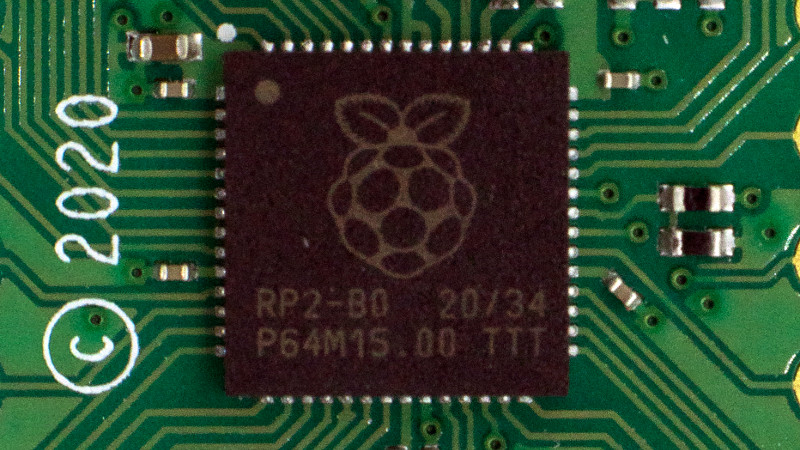
















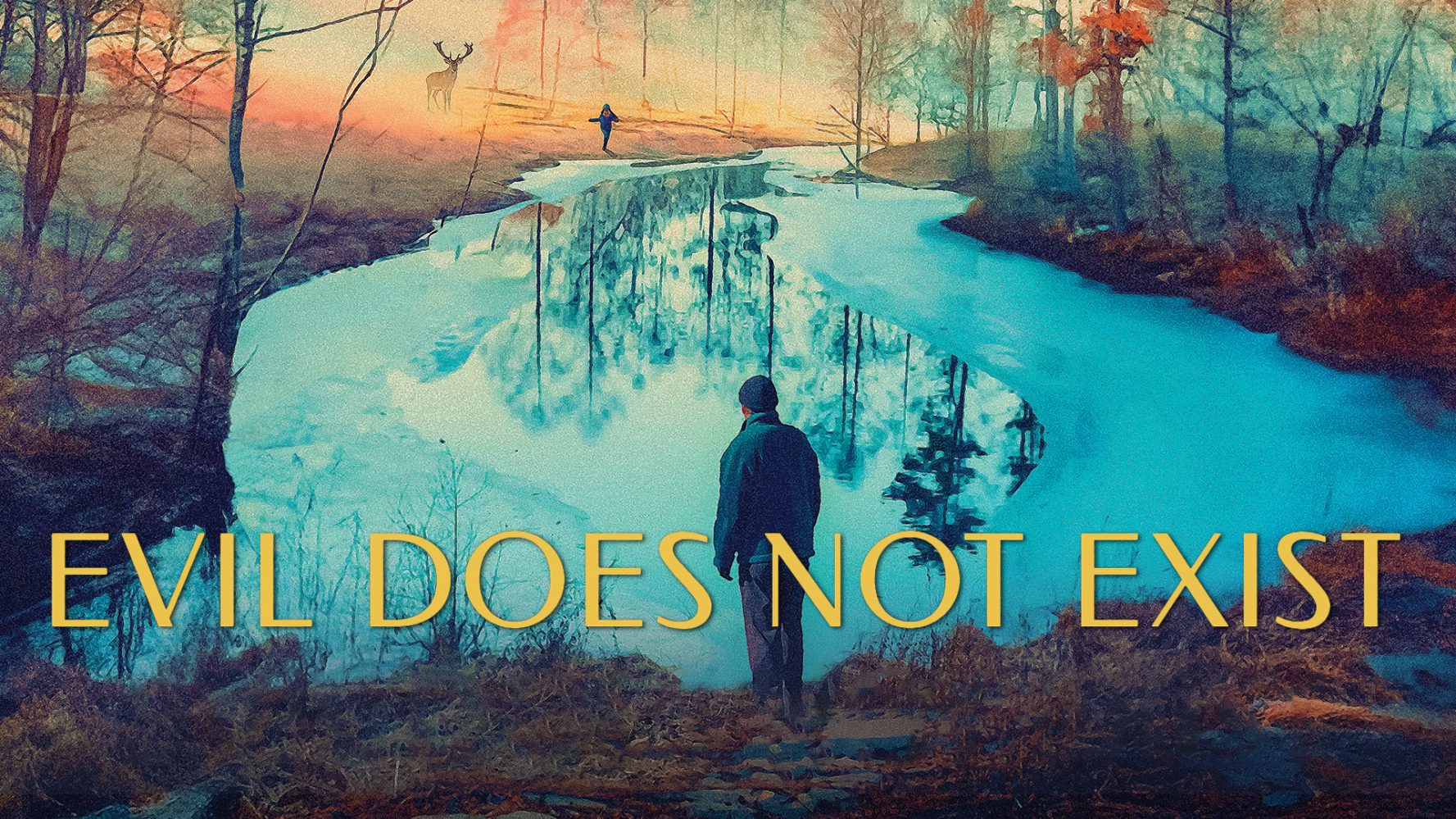




















![Craft adds Readwise integration for working with book notes and highlights [50% off]](https://i0.wp.com/9to5mac.com/wp-content/uploads/sites/6/2025/04/craft3.jpg.png?resize=1200%2C628&quality=82&strip=all&ssl=1)












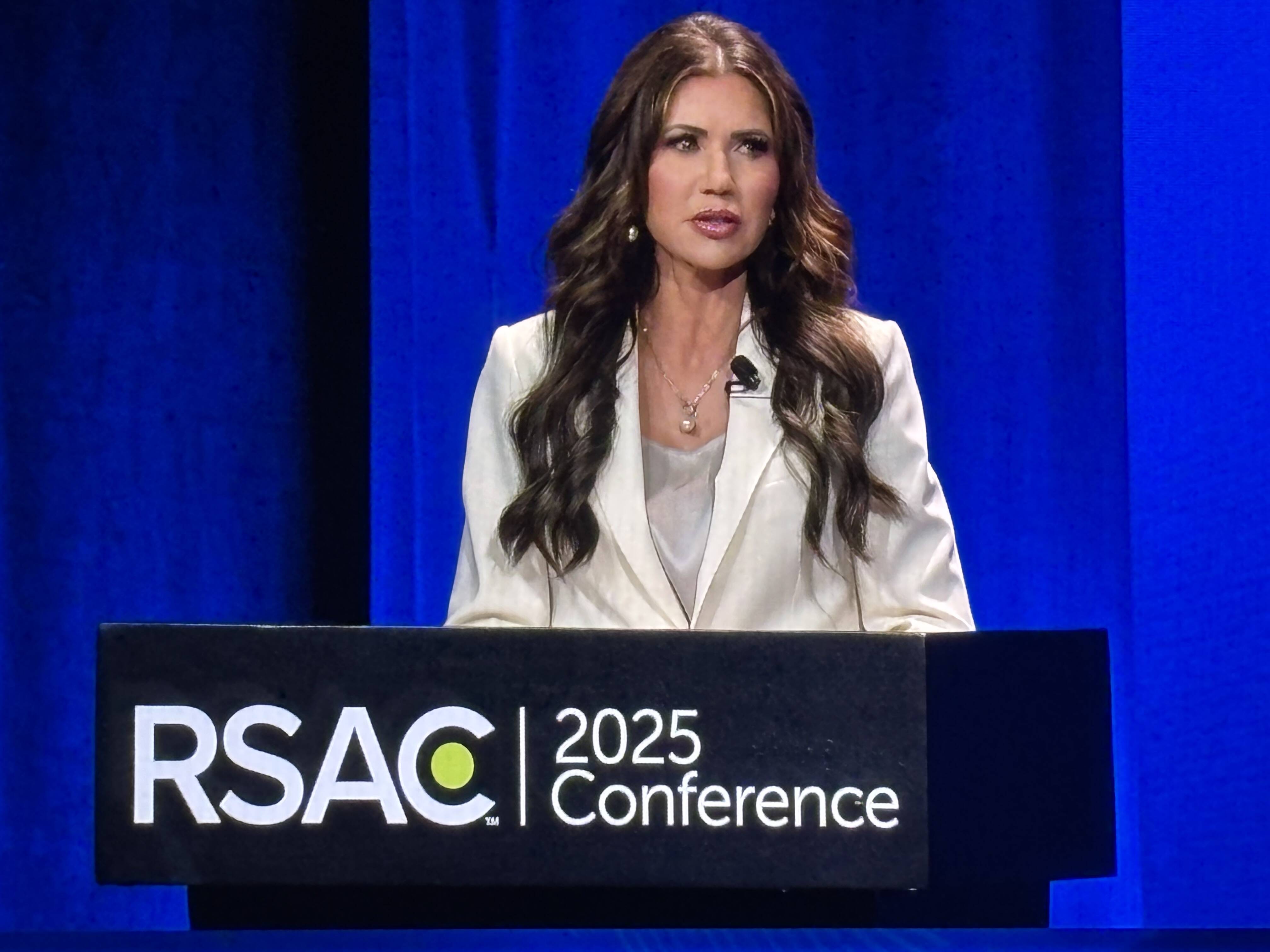





![Standalone Meta AI App Released for iPhone [Download]](https://www.iclarified.com/images/news/97157/97157/97157-640.jpg)