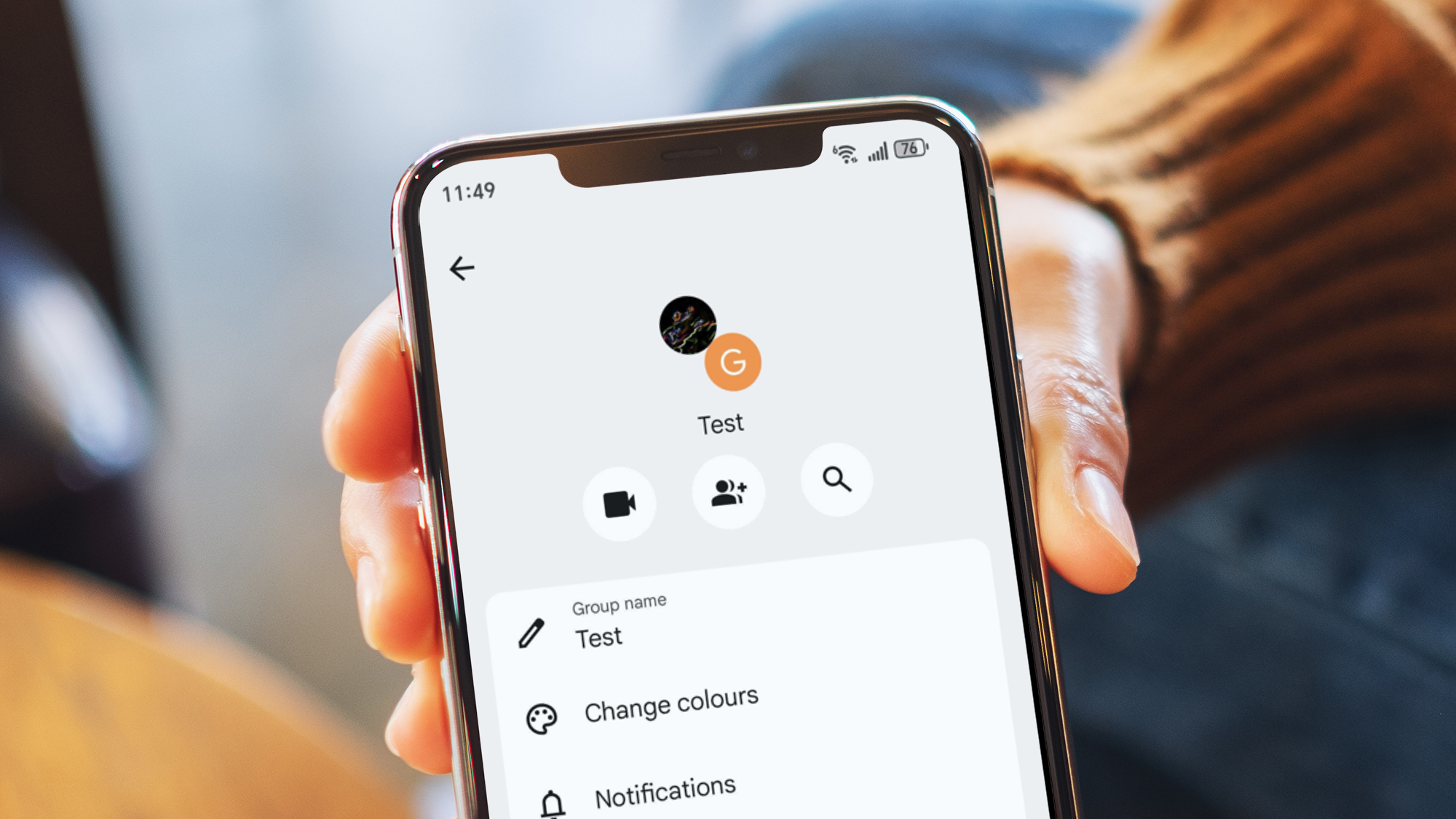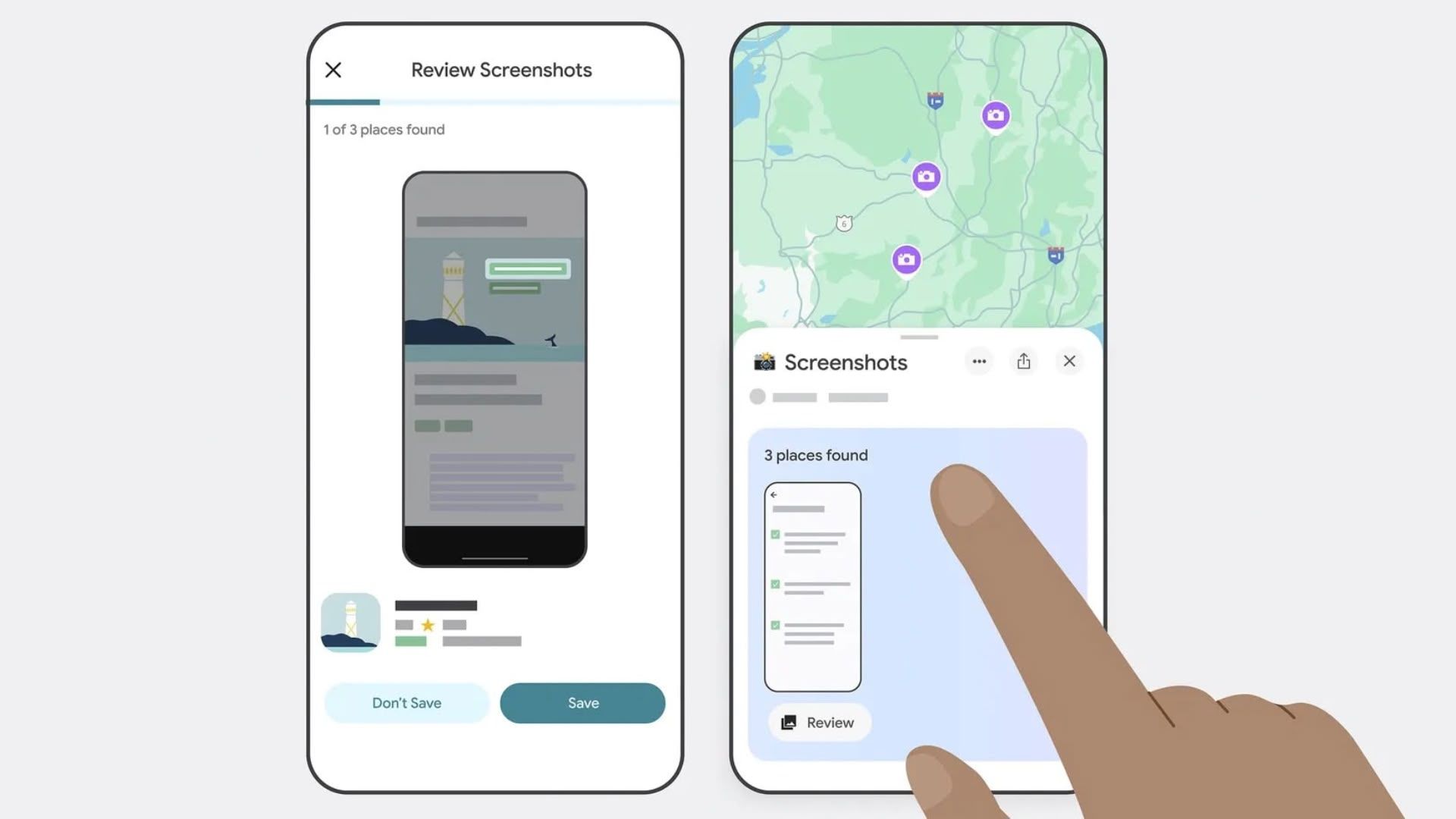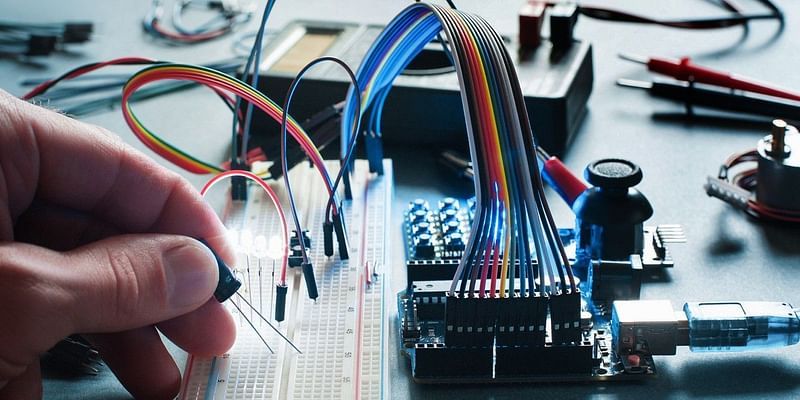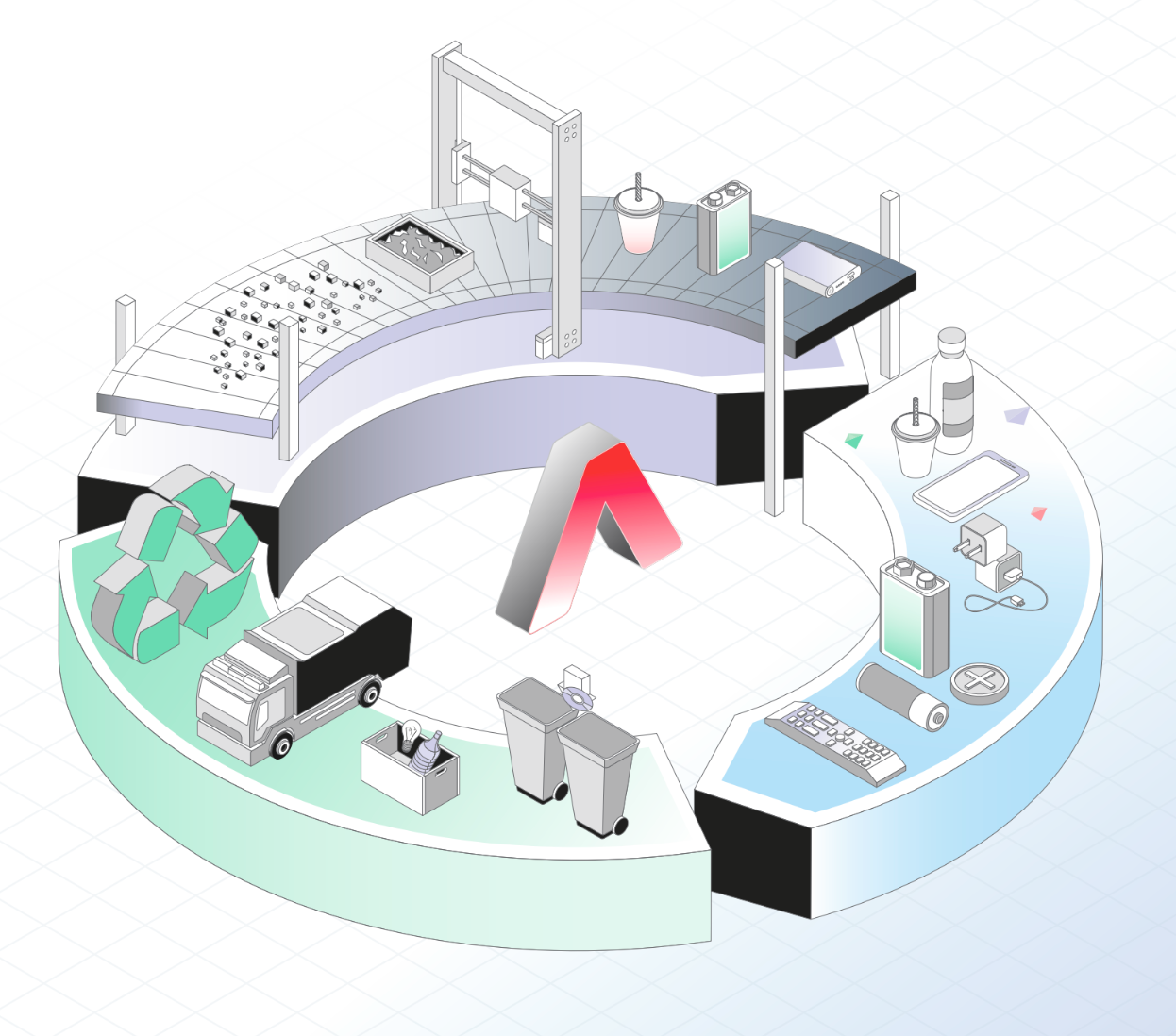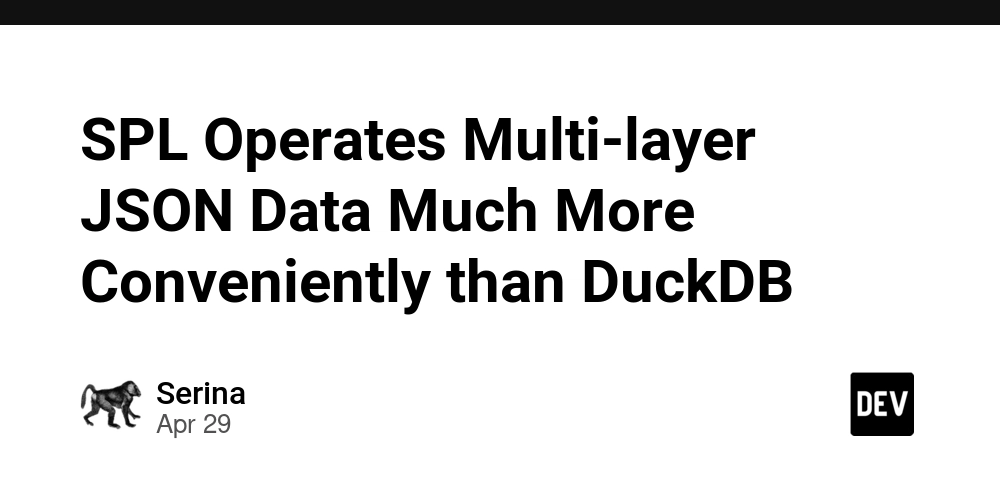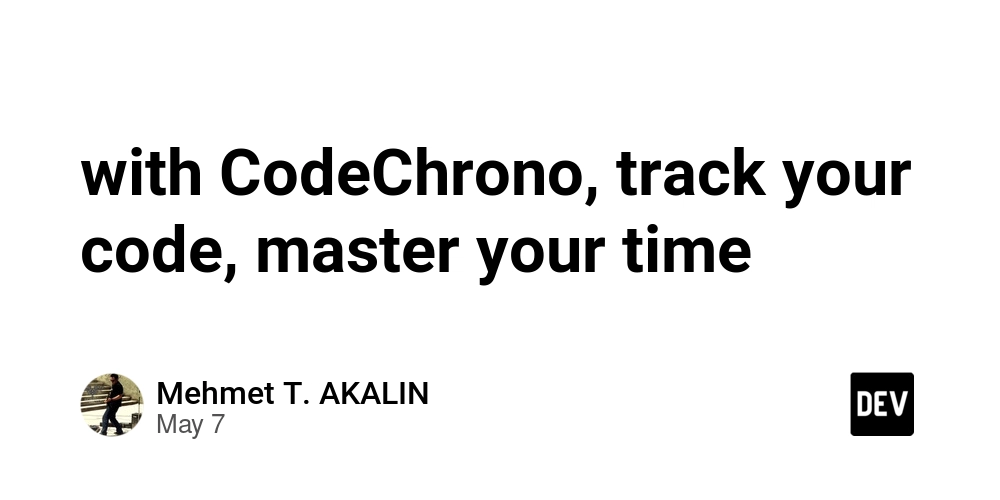What Really Happens When You Hit "Play" on a Video?
Clicking the play button on Netflix or YouTube feels instant and effortless. But behind that simple click lies a complex system working in real-time to deliver seamless, high-quality video. Video streaming isn't just file downloading — it's a dynamic process involving segmented delivery, adaptive bitrate logic, and encryption. In this post, we'll explore the inner workings of video streaming 1. It's Not a Single File — It's Chunks Streaming platforms don’t send one large .mp4 file. Instead, the video is broken into small segments, typically 2 to 10 seconds long. This segmented approach enables: Partial and on-demand loading Faster seeking Real-time quality switching Depending on the protocol: HLS (HTTP Live Streaming) uses .m3u8 manifest and .ts segments MPEG-DASH uses .mpd manifest and .m4s segments For example, a two-hour movie may be split into thousands of segments. The player fetches only what it needs, when it needs it. 2. Everything Starts With the Manifest Before playing anything, the player downloads a manifest file — essentially a smart playlist. This file contains: Available resolutions and bitrates URLs for each media segment Timeline and synchronization info Audio and subtitle track metadata The manifest serves as a blueprint. The player uses it to decide what to download and how to assemble the video. 3. Adaptive Bitrate (ABR) in Action Streaming quality isn't fixed. Modern players use Adaptive Bitrate (ABR) algorithms to continuously optimize video playback. The player monitors: Network bandwidth Buffer health Download speed Playback interruptions Based on this, the player upgrades or downgrades video quality in real-time to prevent buffering. 4. Segment Downloading and Buffering After parsing the manifest, the player starts fetching video segments. These are often requested using HTTP range requests. Segments are passed into the browser’s Media Source Extensions (MSE) and appended to a buffer. ✅ A full buffer ensures smooth playback ⛔ A low buffer may trigger rebuffering or quality drops Players also prefetch upcoming segments to stay ahead of the playback timeline. 5. Security and DRM To protect content, commercial platforms use Digital Rights Management (DRM). Segments are encrypted and require decryption keys from a license server. Common DRM systems: Widevine (Google) FairPlay (Apple) PlayReady (Microsoft) The manifest includes DRM metadata (e.g., ContentProtection tags). The player works with a DRM module to request a license, obtain the key, and decrypt the video before playback. 6. The Player Is Smarter Than You Think Modern players are not just display tools — they’re streaming engines. They are complex streaming engines that make real-time decisions to ensure smooth playback. From selection the best video segments to managing buffering and even syncing video with audio and subtitles, the player handles it all behind the scenes. Even with the same content and network conditions, differences in how players are implemented can significantly affect the viewing experience. Final Thoughts When you hit "Plat", you're not just triggering a simple video download. What happens next is a series of real-time operations that kick in to deliver the content you want: The manifest is parsed The network is evaluated for optimal streaming conditions Segments are fetched as needed Content is decrypted, if necessary Finally, everything is synchronized for smooth playback. Streaming isn’t about downloading a video. It’s about continuously delivering just the right content at the right time — under changing network conditions. ✅ Understanding this helps explain why you sometimes see buffering, sudden quality drops, or playback errors.

Clicking the play button on Netflix or YouTube feels instant and effortless.
But behind that simple click lies a complex system working in real-time to deliver seamless, high-quality video.
Video streaming isn't just file downloading — it's a dynamic process involving segmented delivery, adaptive bitrate logic, and encryption.
In this post, we'll explore the inner workings of video streaming
1. It's Not a Single File — It's Chunks
Streaming platforms don’t send one large .mp4 file.
Instead, the video is broken into small segments, typically 2 to 10 seconds long.
This segmented approach enables:
- Partial and on-demand loading
- Faster seeking
- Real-time quality switching
Depending on the protocol:
-
HLS (HTTP Live Streaming) uses
.m3u8manifest and.tssegments -
MPEG-DASH uses
.mpdmanifest and.m4ssegments
For example, a two-hour movie may be split into thousands of segments.
The player fetches only what it needs, when it needs it.
2. Everything Starts With the Manifest
Before playing anything, the player downloads a manifest file — essentially a smart playlist.
This file contains:
- Available resolutions and bitrates
- URLs for each media segment
- Timeline and synchronization info
- Audio and subtitle track metadata
The manifest serves as a blueprint.
The player uses it to decide what to download and how to assemble the video.
3. Adaptive Bitrate (ABR) in Action
Streaming quality isn't fixed.
Modern players use Adaptive Bitrate (ABR) algorithms to continuously optimize video playback.
The player monitors:
- Network bandwidth
- Buffer health
- Download speed
- Playback interruptions
Based on this, the player upgrades or downgrades video quality in real-time to prevent buffering.
4. Segment Downloading and Buffering
After parsing the manifest, the player starts fetching video segments.
These are often requested using HTTP range requests.
Segments are passed into the browser’s Media Source Extensions (MSE) and appended to a buffer.
- ✅ A full buffer ensures smooth playback
- ⛔ A low buffer may trigger rebuffering or quality drops
Players also prefetch upcoming segments to stay ahead of the playback timeline.
5. Security and DRM
To protect content, commercial platforms use Digital Rights Management (DRM).
Segments are encrypted and require decryption keys from a license server.
Common DRM systems:
- Widevine (Google)
- FairPlay (Apple)
- PlayReady (Microsoft)
The manifest includes DRM metadata (e.g., ContentProtection tags).
The player works with a DRM module to request a license, obtain the key, and decrypt the video before playback.
6. The Player Is Smarter Than You Think
Modern players are not just display tools — they’re streaming engines.
They are complex streaming engines that make real-time decisions to ensure smooth playback.
From selection the best video segments to managing buffering and even syncing video with audio and subtitles, the player handles it all behind the scenes.
Even with the same content and network conditions, differences in how players are implemented can significantly affect the viewing experience.
Final Thoughts
When you hit "Plat", you're not just triggering a simple video download. What happens next is a series of real-time operations that kick in to deliver the content you want:
- The manifest is parsed
- The network is evaluated for optimal streaming conditions
- Segments are fetched as needed
- Content is decrypted, if necessary
- Finally, everything is synchronized for smooth playback.
Streaming isn’t about downloading a video.
It’s about continuously delivering just the right content at the right time — under changing network conditions.
✅ Understanding this helps explain why you sometimes see buffering, sudden quality drops, or playback errors.









































































































































































![[The AI Show Episode 146]: Rise of “AI-First” Companies, AI Job Disruption, GPT-4o Update Gets Rolled Back, How Big Consulting Firms Use AI, and Meta AI App](https://www.marketingaiinstitute.com/hubfs/ep%20146%20cover.png)










































































































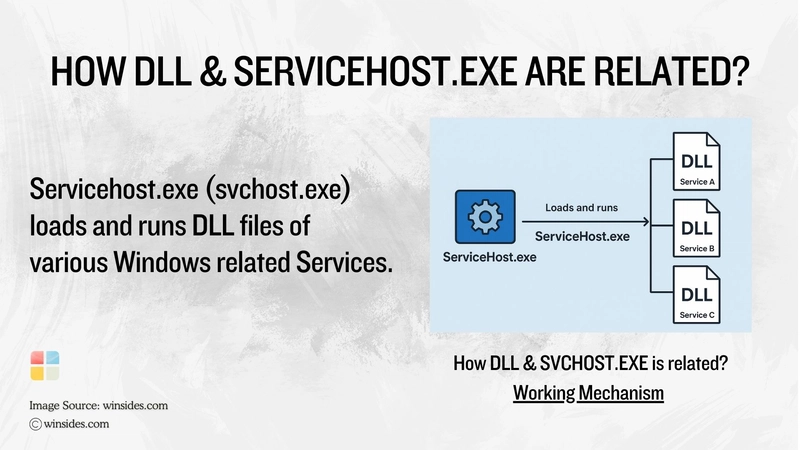
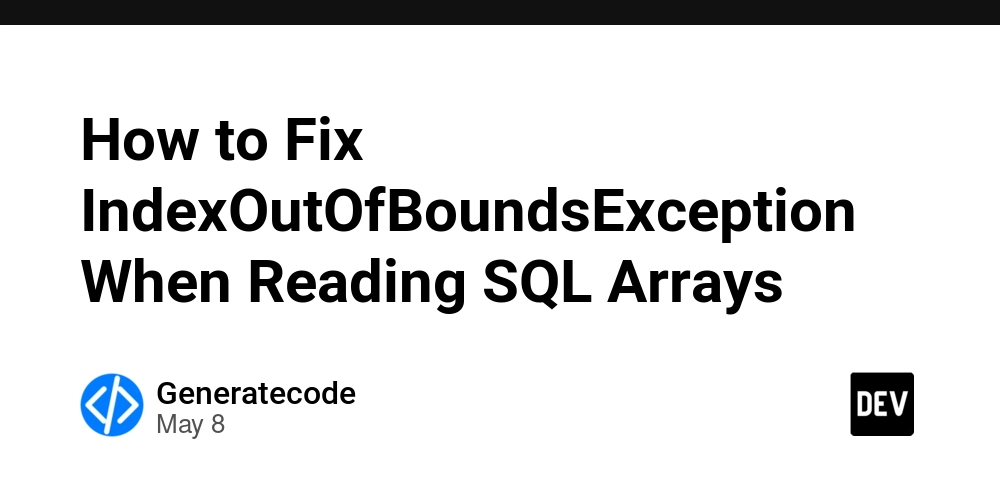













![[DEALS] The Premium Python Programming PCEP Certification Prep Bundle (67% off) & Other Deals Up To 98% Off – Offers End Soon!](https://www.javacodegeeks.com/wp-content/uploads/2012/12/jcg-logo.jpg)







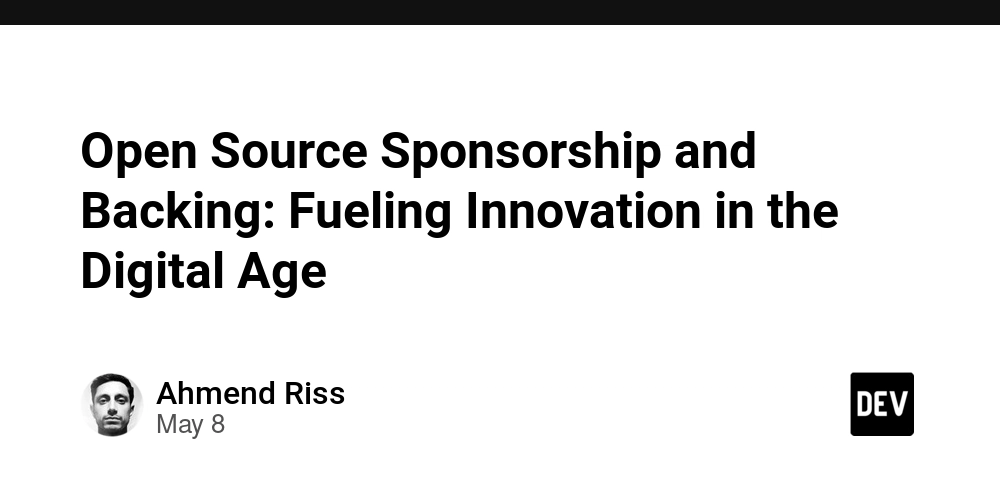










































































































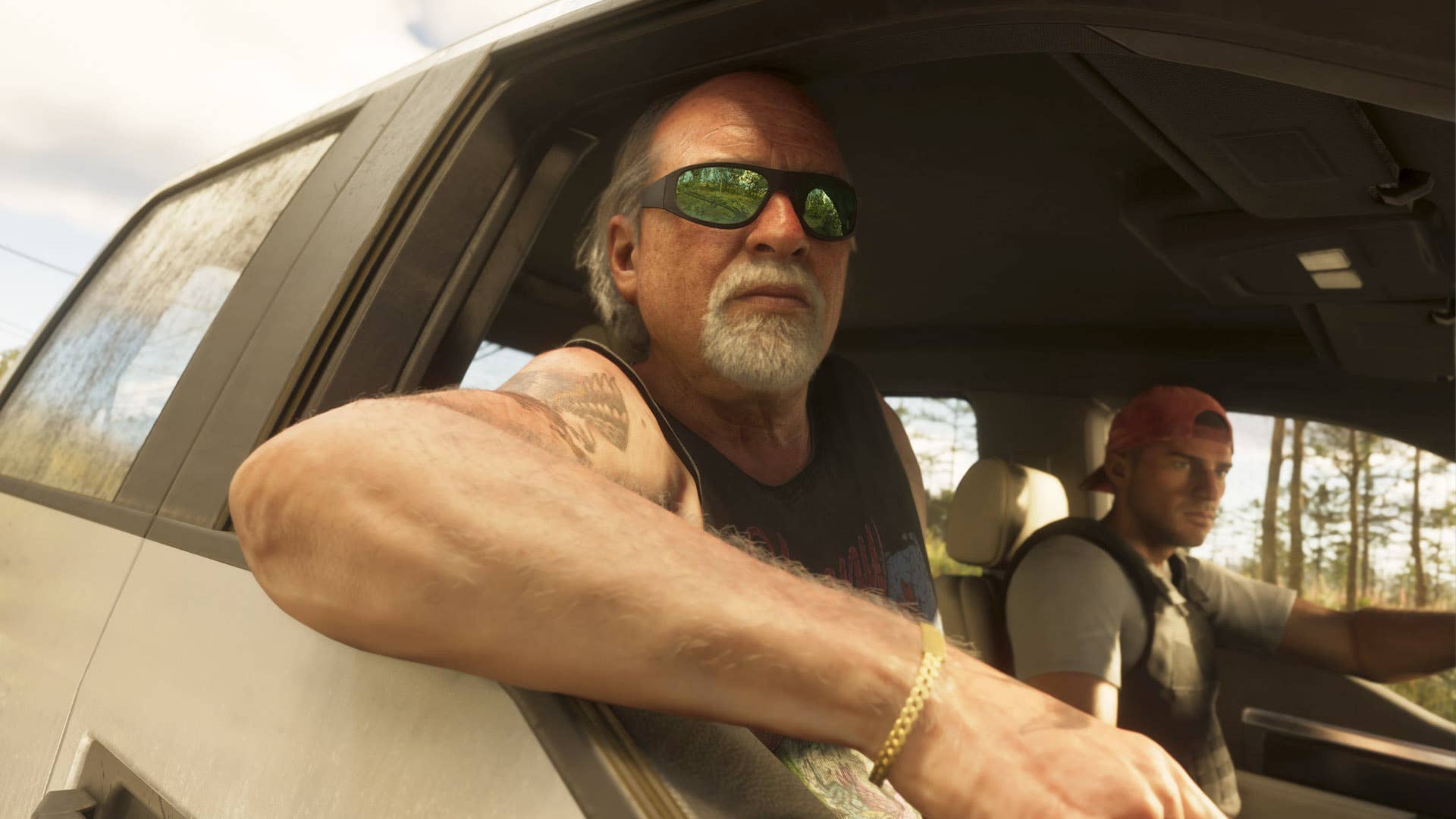



































































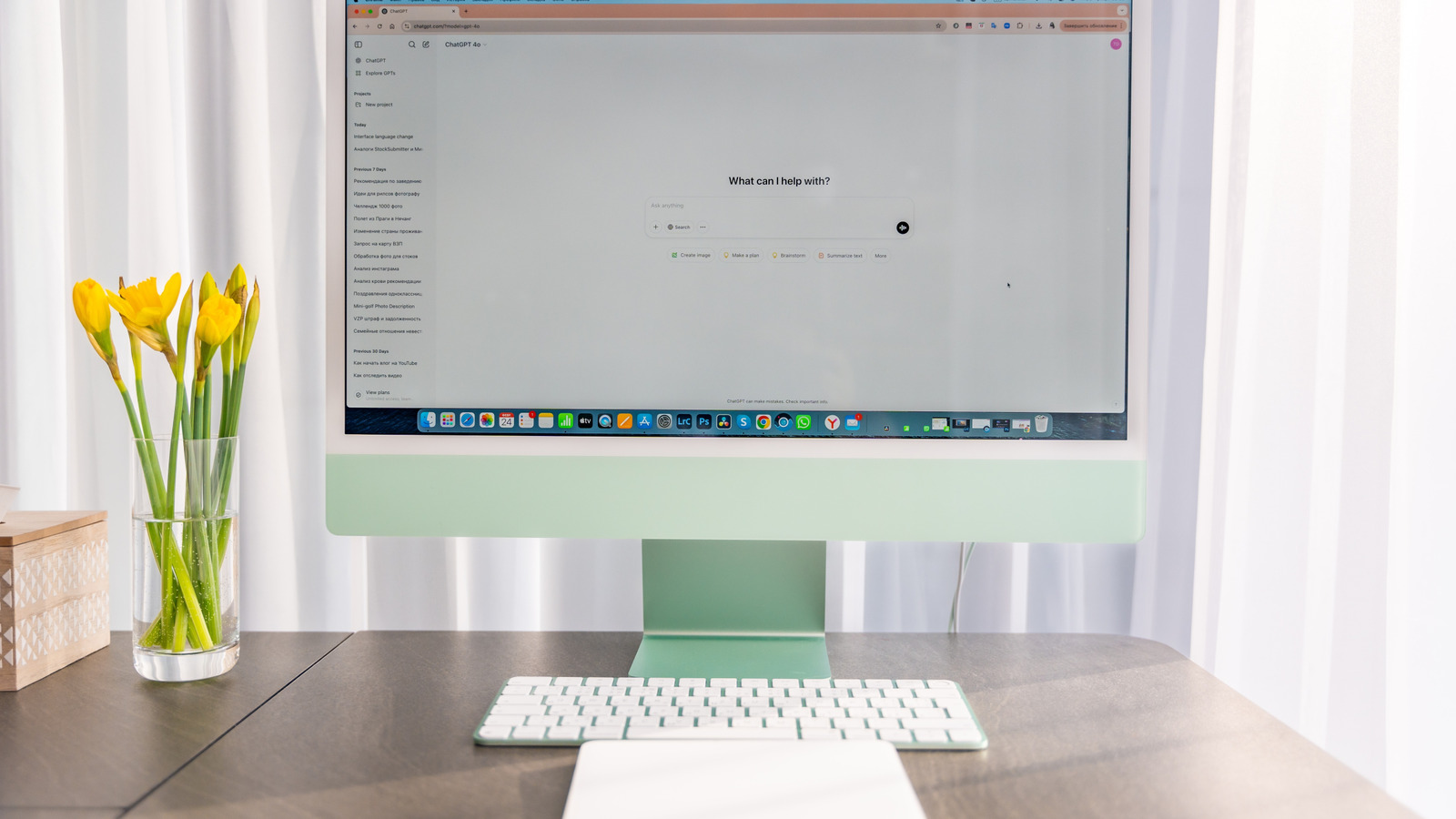










































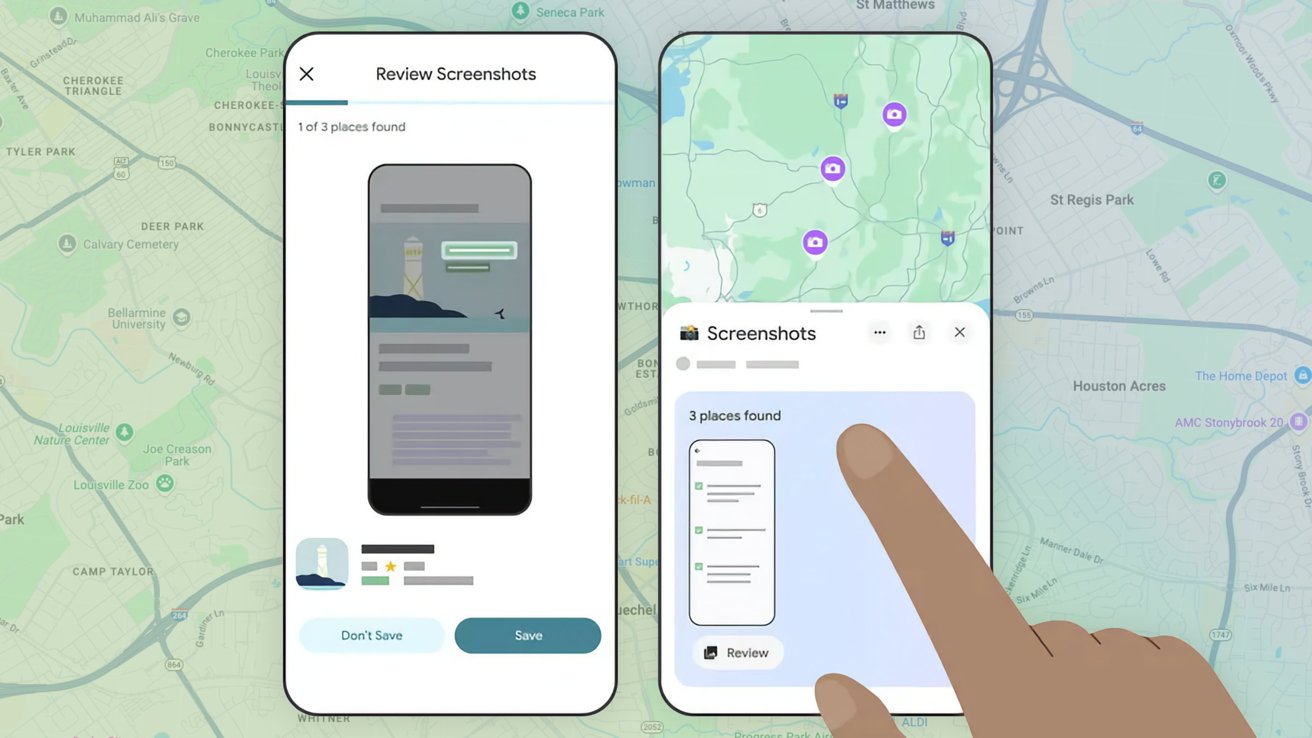















![Honor 400 series officially launching on May 22 as design is revealed [Video]](https://i0.wp.com/9to5google.com/wp-content/uploads/sites/4/2025/05/honor-400-series-announcement-1.png?resize=1200%2C628&quality=82&strip=all&ssl=1)










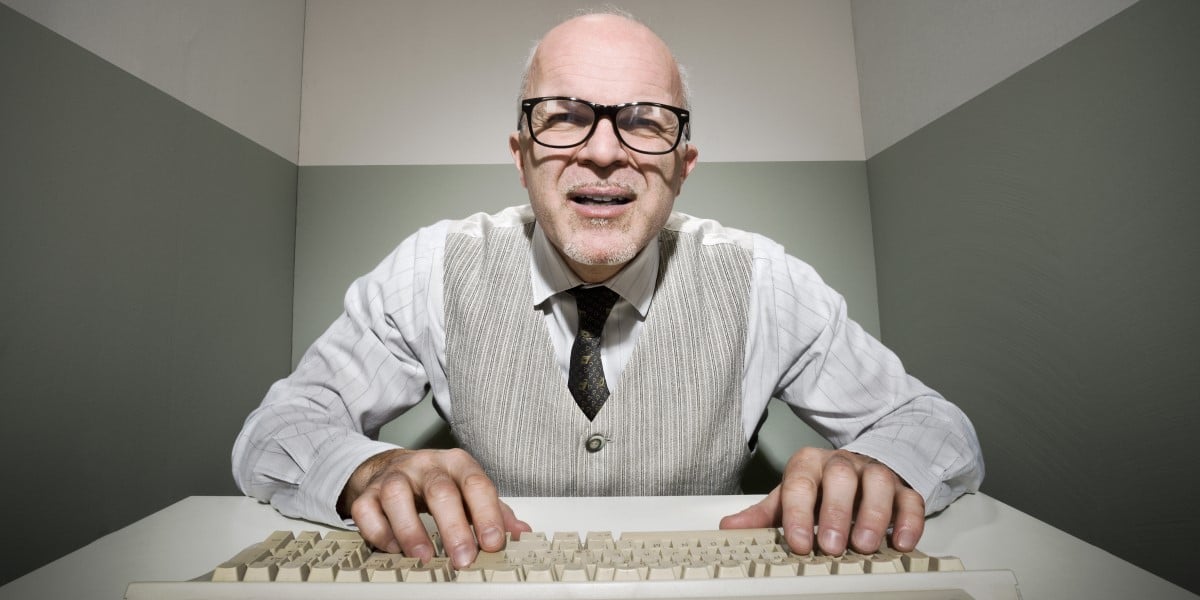


![Beats Studio Pro Wireless Headphones Now Just $169.95 - Save 51%! [Deal]](https://www.iclarified.com/images/news/97258/97258/97258-640.jpg)