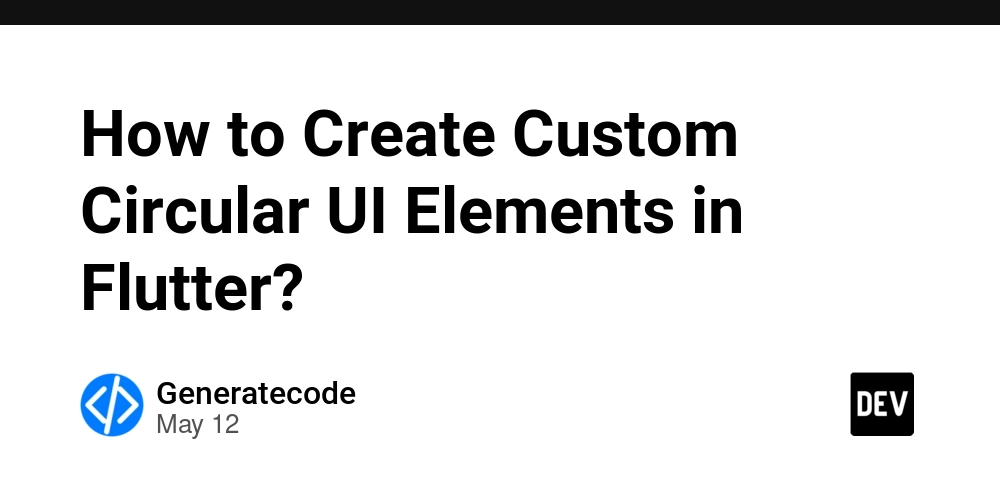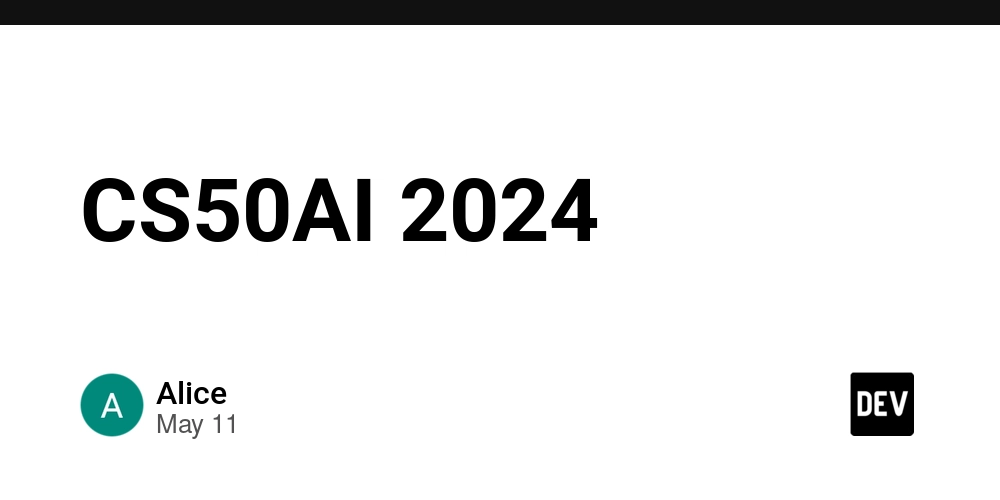TimeCraft: Simplifying Time Series Analysis and Automation
Today is one of those days when I'm really excited! I've just launched TimeCraft, a tool written in Python that integrates time series analysis, database connections, and task automation into a single package. If you're looking for agility and flexibility for your data projects, come and see what I've created! Why TimeCraft? During recent projects, I realized that integrating forecasting models, querying databases, and automating workflows could become a challenge – especially if each of these functions were isolated in different tools. That's when TimeCraft was born: to simplify complex tasks and provide an integrated experience, without sacrificing robustness and good programming practices. Main Features TimeCraft was developed with a focus on: Time Series Analysis: Robust scripts for modeling, forecasting, and evaluating temporal data. Ideal for projecting trends and anticipating changes in various areas, such as finance, logistics and much more. Database Integration: Efficient tools for connecting, consulting and extracting information from various database systems. Automation & Notifications: Automate your processes and receive alerts via webhooks – perfect for integrating with platforms such as Slack or Discord, keeping your team always up to date. Check out the project structure: timecraft/ ├── /src/ # Core logic and modules ├── /docs/ # Documentation (README, INSTALL, CONTRIBUTING) ├── /tutorials/ # Practical guides and advanced use cases ├── /data/ # Example datasets and generated results ├── /assets/ # Visual content for dissemination ├── /venv/ # Virtual environment and dependency management └── requirements.txt # Python dependencies Usage Examples Scheduling Executions TimeCraft allows you to schedule model execution, similar to cronjob, but integrated with your Python environment. For example, to run a model every 10 minutes, just use: python -m timecraft_ai schedule 600 timecraft Or, directly in your code: from timecraft_ai import TimeCraftAI, run_scheduled tc = TimeCraftAI() model = tc.create_timecraft_model( data="data/hist_cambio_float.csv", date_column="dt", value_columns=["purchaseValue", "saleValue"], is_csv=True ) run_scheduled(model.run, interval_seconds=600) # Runs every 10 minutes Notifications via Webhook One of the most interesting features is the native integration with notifications via webhooks. So, when you finish an analysis or training your model, a notification is sent to the platform of your choice, be it Slack, Discord or a custom endpoint: model.run( webhook_url="https://hooks.slack.com/services/XXX/YYY/ZZZ", webhook_payload_extra={"text": "TimeCraft model finished!"} ) This flexibility allows you to keep your workflow monitored and integrated, without additional effort. Exploring New Possibilities In addition to the immediate uses presented in the documentation, TimeCraft can be transformed into a base for even more functionalities: Integration with Dashboards: Create an optional module to visualize the results in real time using frameworks such as Dash or Streamlit. Imagine monitoring your models with interactive and dynamic graphs! - Cloud Data Source Support: Extend the reach of TimeCraft by connecting to services like BigQuery and Snowflake. This would allow you to analyze large volumes of data without compromising performance. Machine Learning Pipeline: Use TimeCraft in conjunction with popular machine learning libraries (like scikit-learn or TensorFlow) to build complete pipelines, from collection and preprocessing to evaluation of advanced models (ARIMA, Prophet, LSTM). Advanced Notifications: Continue exploring integrations, for example, implementing email or SMS notifications, as well as richer interactions with third-party APIs. Event-Based Automation: Combine scheduling with real-time monitoring to create triggers that execute analyses when certain events occur, taking automation to the next level. Final Thoughts TimeCraft is a realization that merges data analysis, automation and integration into a single tool, and was designed to make the work of developers and data scientists easier. Whether you are a professional who needs to automate processes, make predictions or just explore new ways to integrate multiple technologies, TimeCraft has something to offer. If you are interested in collaborating, experimenting or suggesting new features, feel free to access the repository, contribuit with ideas and be part of this journey! Next Steps Experimentation: Test the modules, analyze the results and discover how TimeCraft can fit into your workflows. Feedback & Contributions: The community is essential to make this project even bigger. Leave your feedback and share your experiences. New Integrations: Explore integration with other tools, create dashboards and develop new features to expand the reach of this tool. I

Today is one of those days when I'm really excited! I've just launched TimeCraft, a tool written in Python that integrates time series analysis, database connections, and task automation into a single package. If you're looking for agility and flexibility for your data projects, come and see what I've created!
Why TimeCraft?
During recent projects, I realized that integrating forecasting models, querying databases, and automating workflows could become a challenge – especially if each of these functions were isolated in different tools. That's when TimeCraft was born: to simplify complex tasks and provide an integrated experience, without sacrificing robustness and good programming practices.
Main Features
TimeCraft was developed with a focus on:
- Time Series Analysis: Robust scripts for modeling, forecasting, and evaluating temporal data. Ideal for projecting trends and anticipating changes in various areas, such as finance, logistics and much more.
- Database Integration: Efficient tools for connecting, consulting and extracting information from various database systems.
- Automation & Notifications: Automate your processes and receive alerts via webhooks – perfect for integrating with platforms such as Slack or Discord, keeping your team always up to date.
Check out the project structure:
timecraft/
├── /src/ # Core logic and modules
├── /docs/ # Documentation (README, INSTALL, CONTRIBUTING)
├── /tutorials/ # Practical guides and advanced use cases
├── /data/ # Example datasets and generated results
├── /assets/ # Visual content for dissemination
├── /venv/ # Virtual environment and dependency management
└── requirements.txt # Python dependencies
Usage Examples
Scheduling Executions
TimeCraft allows you to schedule model execution, similar to cronjob, but integrated with your Python environment. For example, to run a model every 10 minutes, just use:
python -m timecraft_ai schedule 600 timecraft
Or, directly in your code:
from timecraft_ai import TimeCraftAI, run_scheduled
tc = TimeCraftAI()
model = tc.create_timecraft_model(
data="data/hist_cambio_float.csv",
date_column="dt",
value_columns=["purchaseValue", "saleValue"],
is_csv=True
)
run_scheduled(model.run, interval_seconds=600) # Runs every 10 minutes
Notifications via Webhook
One of the most interesting features is the native integration with notifications via webhooks. So, when you finish an analysis or training your model, a notification is sent to the platform of your choice, be it Slack, Discord or a custom endpoint:
model.run(
webhook_url="https://hooks.slack.com/services/XXX/YYY/ZZZ",
webhook_payload_extra={"text": "TimeCraft model finished!"}
)
This flexibility allows you to keep your workflow monitored and integrated, without additional effort.
Exploring New Possibilities
In addition to the immediate uses presented in the documentation, TimeCraft can be transformed into a base for even more functionalities:
- Integration with Dashboards: Create an optional module to visualize the results in real time using frameworks such as Dash or Streamlit. Imagine monitoring your models with interactive and dynamic graphs! - Cloud Data Source Support: Extend the reach of TimeCraft by connecting to services like BigQuery and Snowflake. This would allow you to analyze large volumes of data without compromising performance.
- Machine Learning Pipeline: Use TimeCraft in conjunction with popular machine learning libraries (like scikit-learn or TensorFlow) to build complete pipelines, from collection and preprocessing to evaluation of advanced models (ARIMA, Prophet, LSTM).
- Advanced Notifications: Continue exploring integrations, for example, implementing email or SMS notifications, as well as richer interactions with third-party APIs.
- Event-Based Automation: Combine scheduling with real-time monitoring to create triggers that execute analyses when certain events occur, taking automation to the next level.
Final Thoughts
TimeCraft is a realization that merges data analysis, automation and integration into a single tool, and was designed to make the work of developers and data scientists easier. Whether you are a professional who needs to automate processes, make predictions or just explore new ways to integrate multiple technologies, TimeCraft has something to offer.
If you are interested in collaborating, experimenting or suggesting new features, feel free to access the repository, contribuit with ideas and be part of this journey!
Next Steps
- Experimentation: Test the modules, analyze the results and discover how TimeCraft can fit into your workflows.
- Feedback & Contributions: The community is essential to make this project even bigger. Leave your feedback and share your experiences.
- New Integrations: Explore integration with other tools, create dashboards and develop new features to expand the reach of this tool.
I'm excited to see how each of you will leverage this project in your daily solutions!
I hope these ideas inspire you to explore new ways to leverage TimeCraft. And if you have other perspectives or ideas for expanding this tool, share them in the comments – the exchange of experiences is what really drives innovation in the development world.
Happy coding and until next time!








![Epic Games: Fortnite is offline for Apple devices worldwide after app store rejection [updated]](https://helios-i.mashable.com/imagery/articles/00T6DmFkLaAeJiMZlCJ7eUs/hero-image.fill.size_1200x675.v1747407583.jpg)































































































































































![[The AI Show Episode 146]: Rise of “AI-First” Companies, AI Job Disruption, GPT-4o Update Gets Rolled Back, How Big Consulting Firms Use AI, and Meta AI App](https://www.marketingaiinstitute.com/hubfs/ep%20146%20cover.png)




































































































































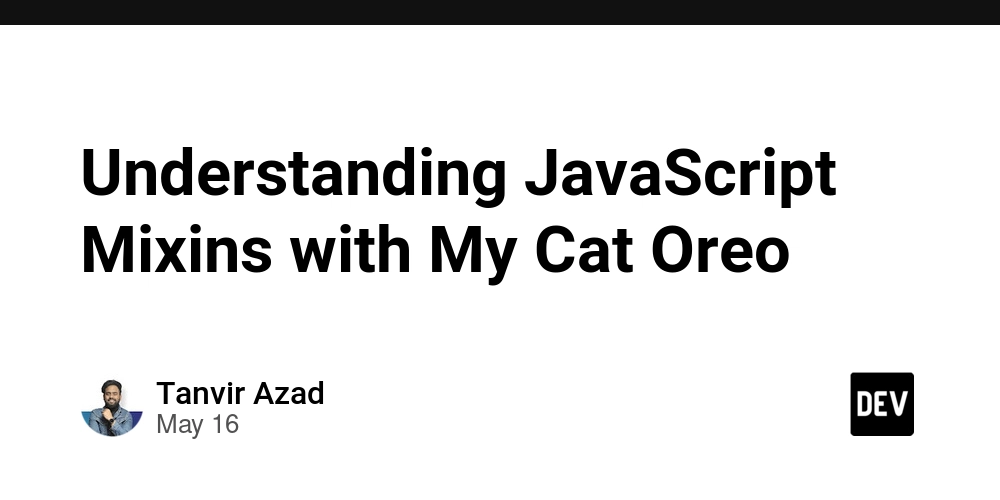






















































































![AI Darth Vader Voiced By Fake James Earl Jones Has Been Added To Fortnite And He Already Said 'F***' [Update]](https://i.kinja-img.com/image/upload/c_fill,h_675,pg_1,q_80,w_1200/973fa14ae5d73af90b27df321d80b6c9.png)






















.png?width=1920&height=1920&fit=bounds&quality=70&format=jpg&auto=webp#)

.png?width=1920&height=1920&fit=bounds&quality=70&format=jpg&auto=webp#)







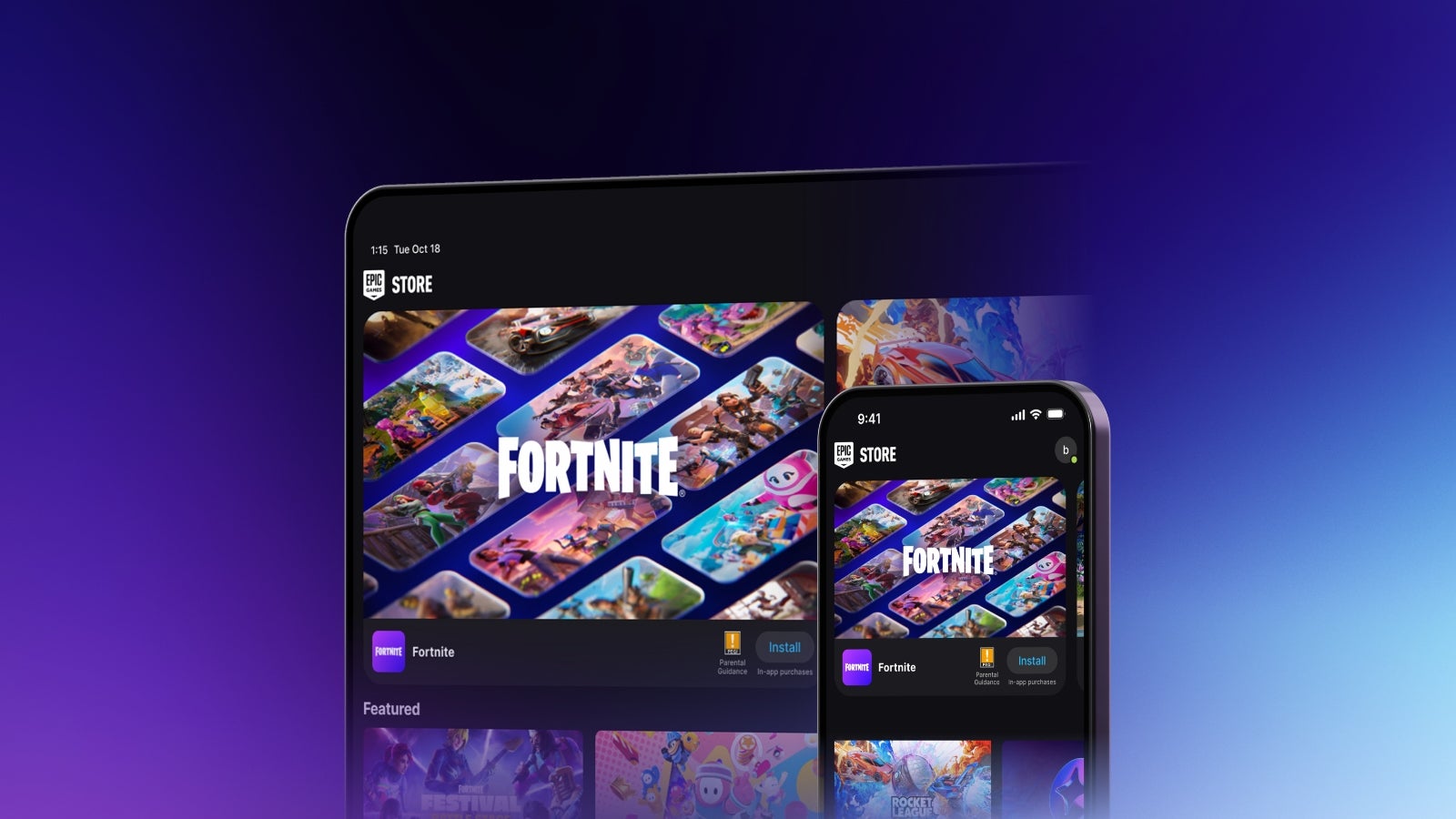










_Sergey_Tarasov_Alamy.jpg?width=1280&auto=webp&quality=80&disable=upscale#)
_Aleksey_Funtap_Alamy.jpg?width=1280&auto=webp&quality=80&disable=upscale#)














































































-xl-(1)-xl-xl.jpg)









![Apple Pay and Apple Cash are down for many iPhone users [U: Fixed]](https://i0.wp.com/9to5mac.com/wp-content/uploads/sites/6/2021/10/apple-pay-header.jpg?resize=1200%2C628&quality=82&strip=all&ssl=1)
















![iPhone 17 Air Could Get a Boost From TDK's New Silicon Battery Tech [Report]](https://www.iclarified.com/images/news/97344/97344/97344-640.jpg)
![Vision Pro Owners Say They Regret $3,500 Purchase [WSJ]](https://www.iclarified.com/images/news/97347/97347/97347-640.jpg)
![Apple Showcases 'Magnifier on Mac' and 'Music Haptics' Accessibility Features [Video]](https://www.iclarified.com/images/news/97343/97343/97343-640.jpg)
![Sony WH-1000XM6 Unveiled With Smarter Noise Canceling and Studio-Tuned Sound [Video]](https://www.iclarified.com/images/news/97341/97341/97341-640.jpg)








































![Apple Stops Signing iPadOS 17.7.7 After Reports of App Login Issues [Updated]](https://images.macrumors.com/t/DoYicdwGvOHw-VKkuNvoxYs3pfo=/1920x/article-new/2023/06/ipados-17.jpg)

![Apple Pay, Apple Card, Wallet and Apple Cash Currently Experiencing Service Issues [Update: Fixed]](https://images.macrumors.com/t/RQPLZ_3_iMyj3evjsWnMLVwPdyA=/1600x/article-new/2023/11/apple-pay-feature-dynamic-island.jpg)