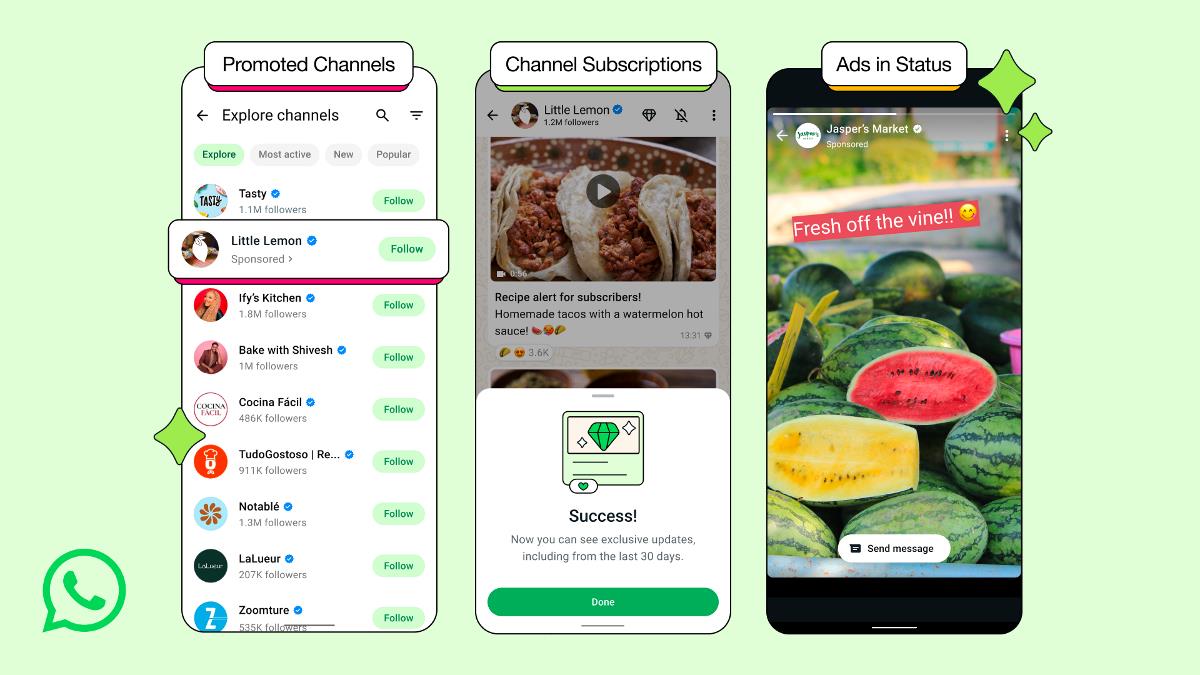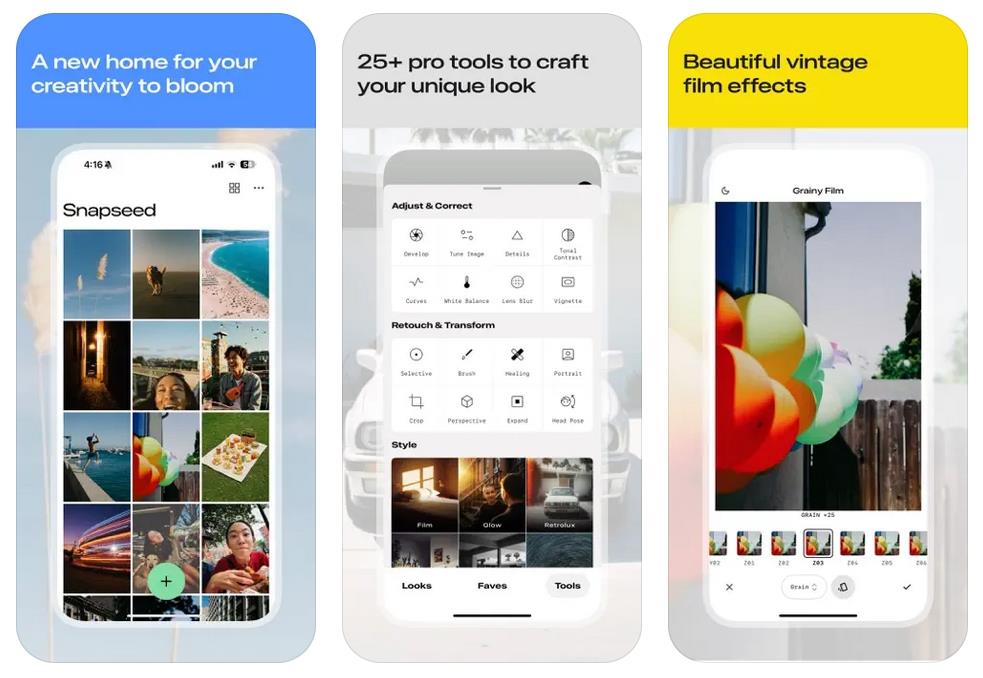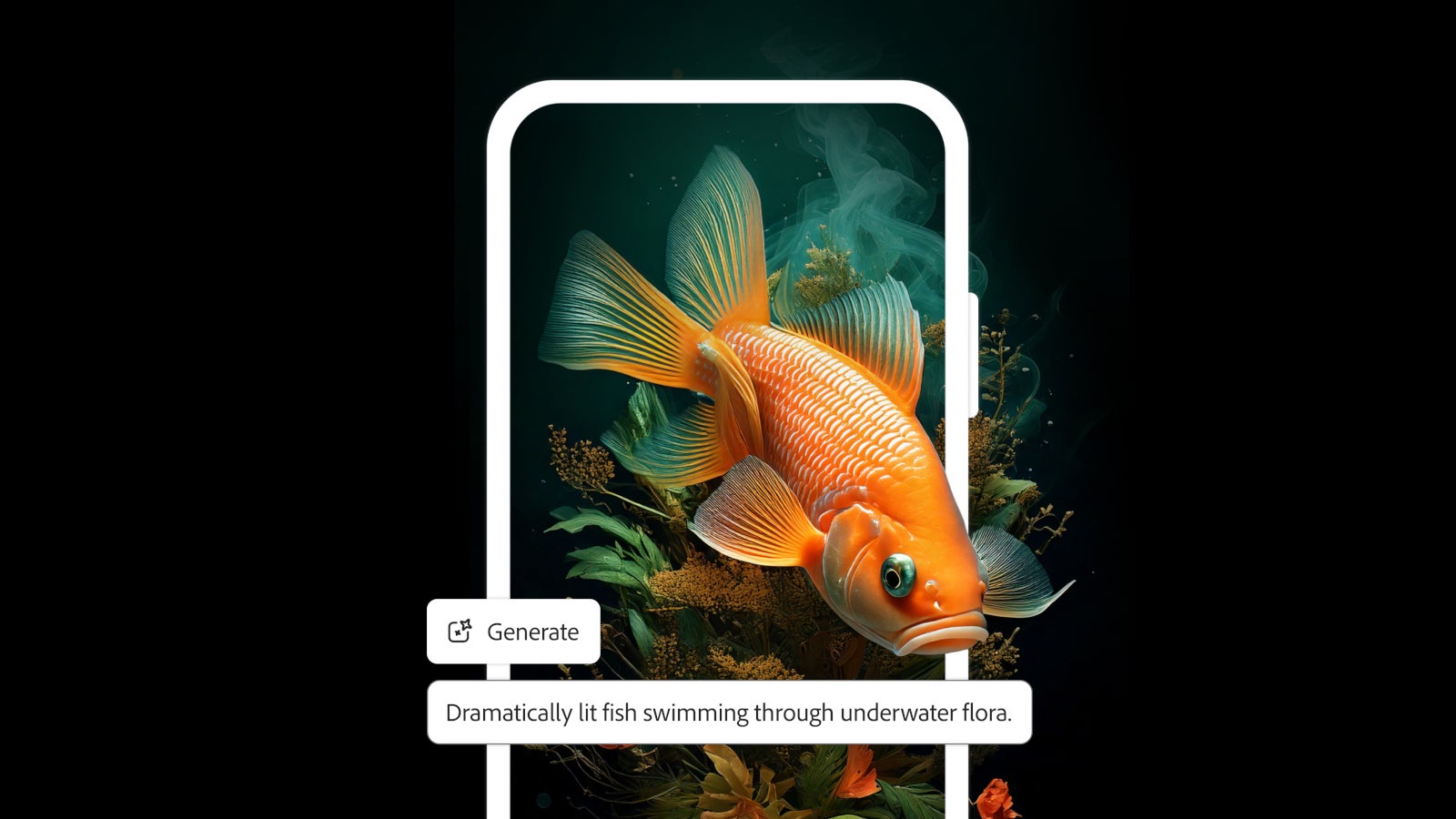Setting up a Python project with CMake
Welcome to the next pikoTutorial! CMake is often associated only with C/C++ and occupies a high place in the ranking of the most hated tools. Today, I want to show an unusual, but interesting use case - setting up and running Python applications with CMake and its underlying generators. This can be especially useful in mixed-language projects where production code is written in C++, tools in Python and all that is integrated together with CMake. Take a look on how to run with a single command any application regardless of the language it is written in or the virtual environment it uses. Project structure project/ ├── app1/ │ ├── CMakeLists.txt │ ├── main.py │ ├── requirements.txt ├── app2/ │ ├── CMakeLists.txt │ ├── main.py │ ├── requirements.txt ├── app3/ │ ├── CMakeLists.txt │ ├── main.cpp └── build/ ├── CMakeLists.txt CMakeLists.txt file # specify minimu CMake version cmake_minimum_required(VERSION 3.28) # specify project name project(ExamplePythonSetup) # find Python find_package(Python3 REQUIRED COMPONENTS Interpreter) # define a function for creating Python virtual environment function(create_venv venv_dir requirements_path) # check if the virtual environment already exists if(EXISTS ${venv_dir}) message(STATUS "Virtual environment already exists in ${venv_dir}, skipping creation.") return() endif() # ensure that the given requirements.txt file exists if(NOT EXISTS ${requirements_path}) message(FATAL_ERROR "Requirements file not found: ${requirements_path}") endif() # create the virtual environment execute_process( COMMAND ${Python3_EXECUTABLE} -m venv ${venv_dir} RESULT_VARIABLE venv_creation_ret_code ) # report error if return code is non-zero if(venv_creation_ret_code) message(FATAL_ERROR "Failed to create virtual environment at ${venv_dir}!") endif() # install dependencies from requirements.txt execute_process( COMMAND ${venv_dir}/bin/pip install -r ${requirements_path} RESULT_VARIABLE pip_install_ret_code ) # report error if return code is non-zero if(pip_install_ret_code) message(FATAL_ERROR "Failed to install dependencies from ${requirements_path}!") endif() # print success message message(STATUS "Virtual environment setup done at ${venv_dir} with dependencies from ${requirements_path}") endfunction() # include all subdirectoies into the build add_subdirectory(app1) add_subdirectory(app2) add_subdirectory(app3) app1/CMakeLists.txt # specify app1 virtual environment directory set(APP1_VENV ${CMAKE_BINARY_DIR}/app1_venv) # create virtual environment for app1 create_venv(${APP1_VENV} ${CMAKE_SOURCE_DIR}/app1/requirements.txt) # add custom target to run app1 add_custom_target(run_app1 COMMAND ${APP1_VENV}/bin/python ${CMAKE_SOURCE_DIR}/app1/main.py DEPENDS ${APP1_VENV} ) app2/CMakeLists.txt # specify app2 virtual environment directory set(APP2_VENV ${CMAKE_BINARY_DIR}/app2_venv) # create virtual environment for app2 create_venv(${APP2_VENV} ${CMAKE_SOURCE_DIR}/app2/requirements.txt) # add custom target to run app2 add_custom_target(run_app2 COMMAND ${APP2_VENV}/bin/python ${CMAKE_SOURCE_DIR}/app2/main.py DEPENDS ${APP2_VENV} ) app3/CMakeLists.txt # create an executable out of C++ code add_executable(main main.cpp) # add custom target to run app3 add_custom_target(run_app3 COMMAND ${CMAKE_BINARY_DIR}/app3/main DEPENDS main ) Project configuration In the build folder run: cmake .. At this stage CMake will call (among others) execute_process functions which in this case will create Python virtual environments for both Python applications and download the corresponding dependencies specified in their requirements.txt files. To build all the targets run: cmake --build . From now on, you can run every application using make, regardless of whether it's a Python or C++ application or whether it uses one virtual environment or the other: make run_app1 make run_app2 make run_app3 Or, if you use VS Code, you can now see all the above 3 targets in the bottom bar, so you can run each of them by pressing a button on the CMake GUI interface. Using CMake and Ninja If you think that make just doesn't feel right for this use case, you can of course generate configuration based on another tool - Ninja. To do that, invoke: cmake .. -G Ninja cmake --build . Now you can run all the applications calling: ninja run_app1 ninja run_app2 ninja run_app3

Welcome to the next pikoTutorial!
CMake is often associated only with C/C++ and occupies a high place in the ranking of the most hated tools. Today, I want to show an unusual, but interesting use case - setting up and running Python applications with CMake and its underlying generators. This can be especially useful in mixed-language projects where production code is written in C++, tools in Python and all that is integrated together with CMake.
Take a look on how to run with a single command any application regardless of the language it is written in or the virtual environment it uses.
Project structure
project/
├── app1/
│ ├── CMakeLists.txt
│ ├── main.py
│ ├── requirements.txt
├── app2/
│ ├── CMakeLists.txt
│ ├── main.py
│ ├── requirements.txt
├── app3/
│ ├── CMakeLists.txt
│ ├── main.cpp
└── build/
├── CMakeLists.txt
CMakeLists.txt file
# specify minimu CMake version
cmake_minimum_required(VERSION 3.28)
# specify project name
project(ExamplePythonSetup)
# find Python
find_package(Python3 REQUIRED COMPONENTS Interpreter)
# define a function for creating Python virtual environment
function(create_venv venv_dir requirements_path)
# check if the virtual environment already exists
if(EXISTS ${venv_dir})
message(STATUS "Virtual environment already exists in ${venv_dir}, skipping creation.")
return()
endif()
# ensure that the given requirements.txt file exists
if(NOT EXISTS ${requirements_path})
message(FATAL_ERROR "Requirements file not found: ${requirements_path}")
endif()
# create the virtual environment
execute_process(
COMMAND ${Python3_EXECUTABLE} -m venv ${venv_dir}
RESULT_VARIABLE venv_creation_ret_code
)
# report error if return code is non-zero
if(venv_creation_ret_code)
message(FATAL_ERROR "Failed to create virtual environment at ${venv_dir}!")
endif()
# install dependencies from requirements.txt
execute_process(
COMMAND ${venv_dir}/bin/pip install -r ${requirements_path}
RESULT_VARIABLE pip_install_ret_code
)
# report error if return code is non-zero
if(pip_install_ret_code)
message(FATAL_ERROR "Failed to install dependencies from ${requirements_path}!")
endif()
# print success message
message(STATUS "Virtual environment setup done at ${venv_dir} with dependencies from ${requirements_path}")
endfunction()
# include all subdirectoies into the build
add_subdirectory(app1)
add_subdirectory(app2)
add_subdirectory(app3)
app1/CMakeLists.txt
# specify app1 virtual environment directory
set(APP1_VENV ${CMAKE_BINARY_DIR}/app1_venv)
# create virtual environment for app1
create_venv(${APP1_VENV} ${CMAKE_SOURCE_DIR}/app1/requirements.txt)
# add custom target to run app1
add_custom_target(run_app1
COMMAND ${APP1_VENV}/bin/python ${CMAKE_SOURCE_DIR}/app1/main.py
DEPENDS ${APP1_VENV}
)
app2/CMakeLists.txt
# specify app2 virtual environment directory
set(APP2_VENV ${CMAKE_BINARY_DIR}/app2_venv)
# create virtual environment for app2
create_venv(${APP2_VENV} ${CMAKE_SOURCE_DIR}/app2/requirements.txt)
# add custom target to run app2
add_custom_target(run_app2
COMMAND ${APP2_VENV}/bin/python ${CMAKE_SOURCE_DIR}/app2/main.py
DEPENDS ${APP2_VENV}
)
app3/CMakeLists.txt
# create an executable out of C++ code
add_executable(main main.cpp)
# add custom target to run app3
add_custom_target(run_app3
COMMAND ${CMAKE_BINARY_DIR}/app3/main
DEPENDS main
)
Project configuration
In the build folder run:
cmake ..
At this stage CMake will call (among others) execute_process functions which in this case will create Python virtual environments for both Python applications and download the corresponding dependencies specified in their requirements.txt files.
To build all the targets run:
cmake --build .
From now on, you can run every application using make, regardless of whether it's a Python or C++ application or whether it uses one virtual environment or the other:
make run_app1
make run_app2
make run_app3
Or, if you use VS Code, you can now see all the above 3 targets in the bottom bar, so you can run each of them by pressing a button on the CMake GUI interface.
Using CMake and Ninja
If you think that make just doesn't feel right for this use case, you can of course generate configuration based on another tool - Ninja. To do that, invoke:
cmake .. -G Ninja
cmake --build .
Now you can run all the applications calling:
ninja run_app1
ninja run_app2
ninja run_app3

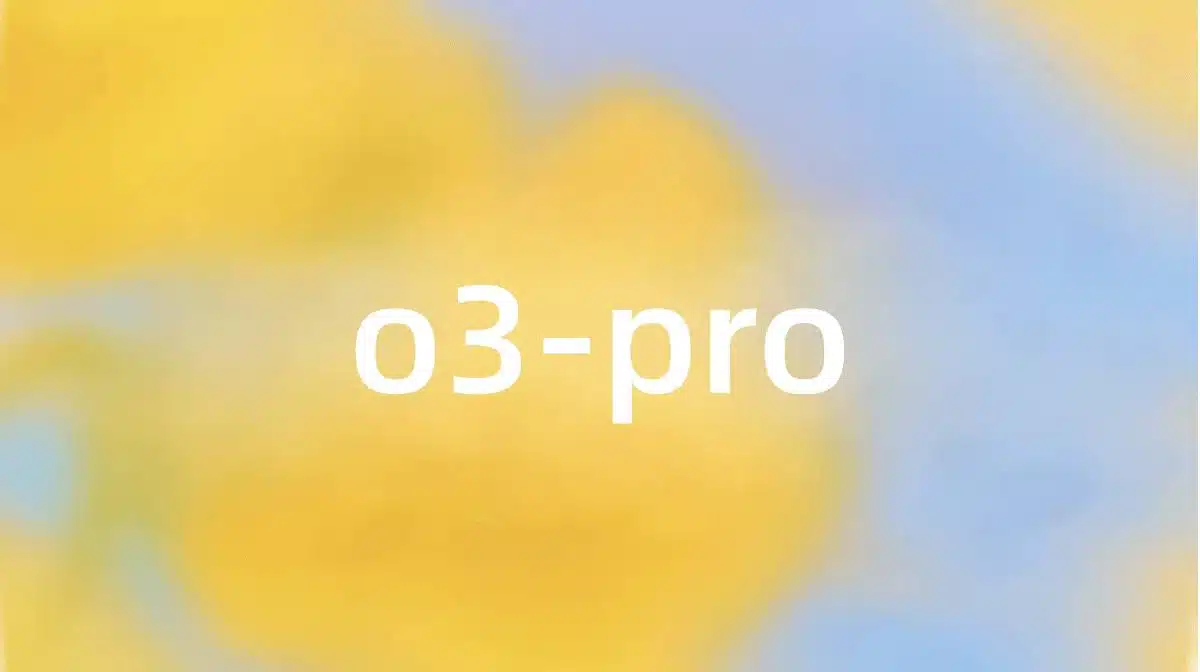



















































































































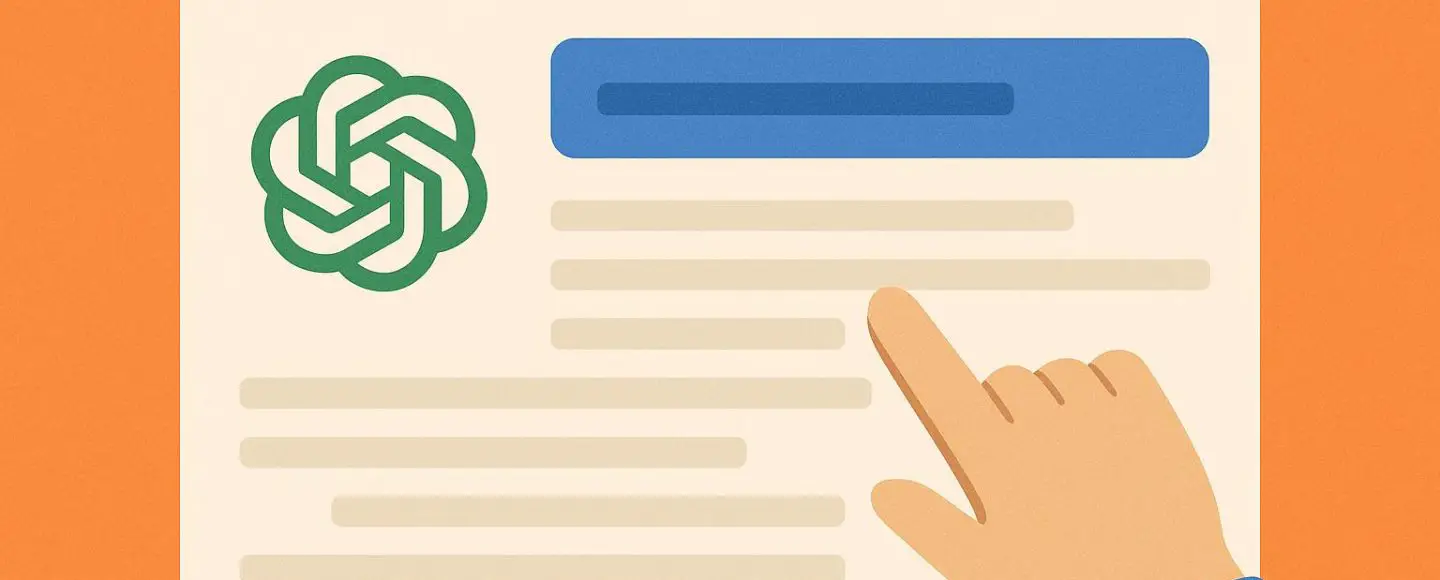
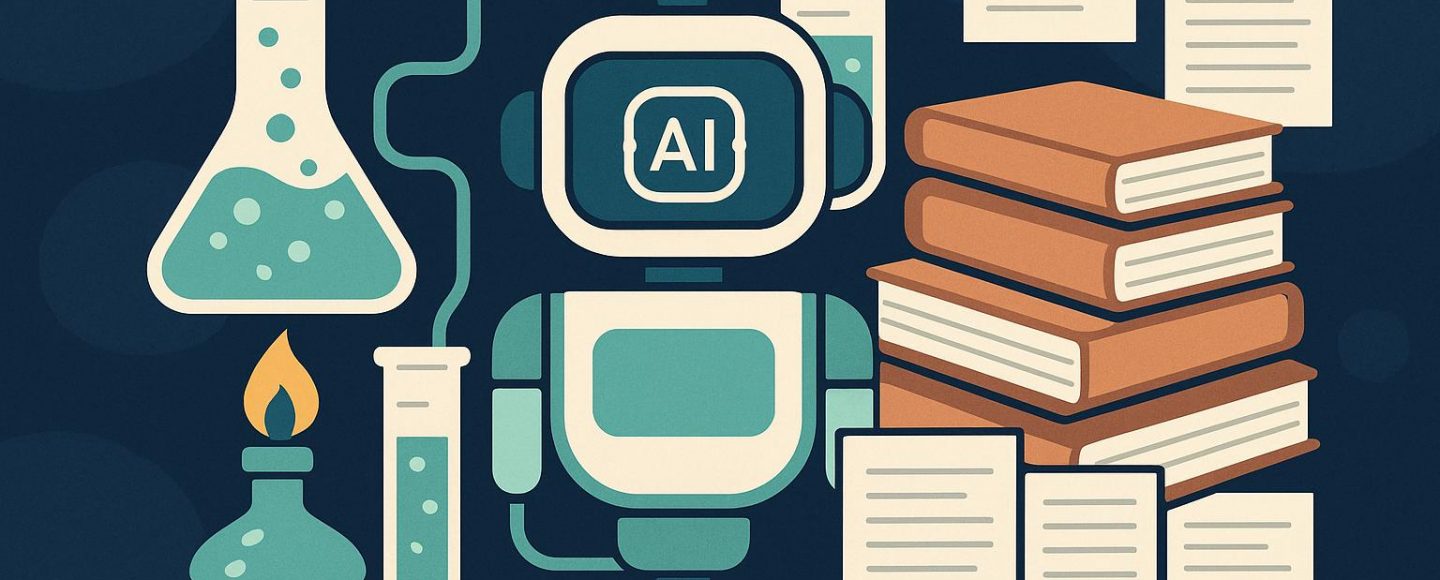
























































![[The AI Show Episode 153]: OpenAI Releases o3-Pro, Disney Sues Midjourney, Altman: “Gentle Singularity” Is Here, AI and Jobs & News Sites Getting Crushed by AI Search](https://www.marketingaiinstitute.com/hubfs/ep%20153%20cover.png)

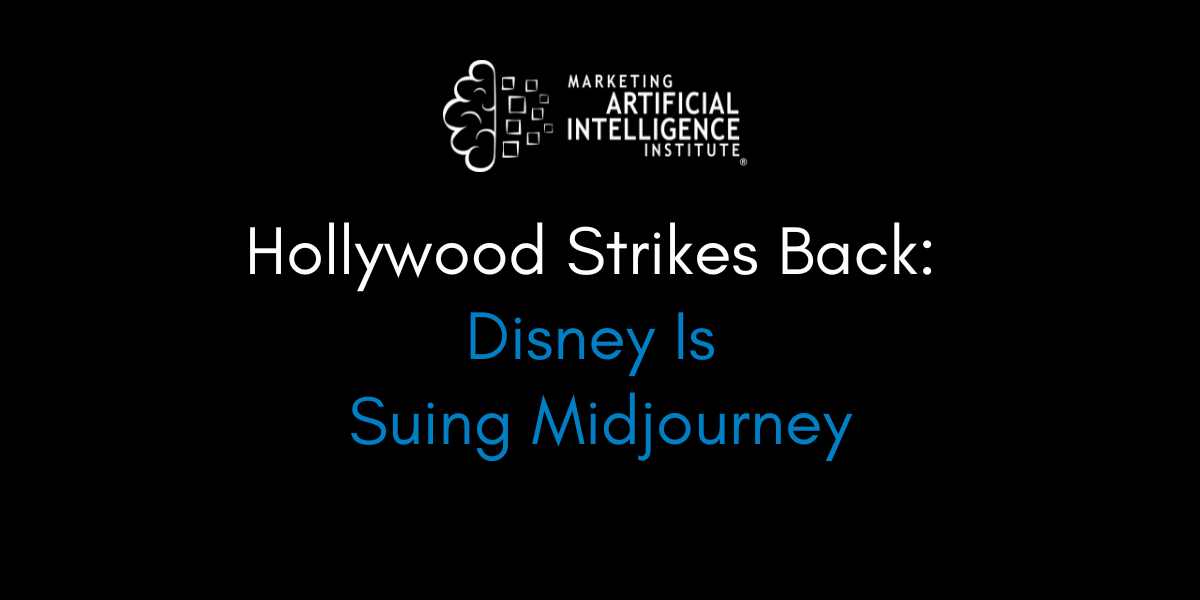
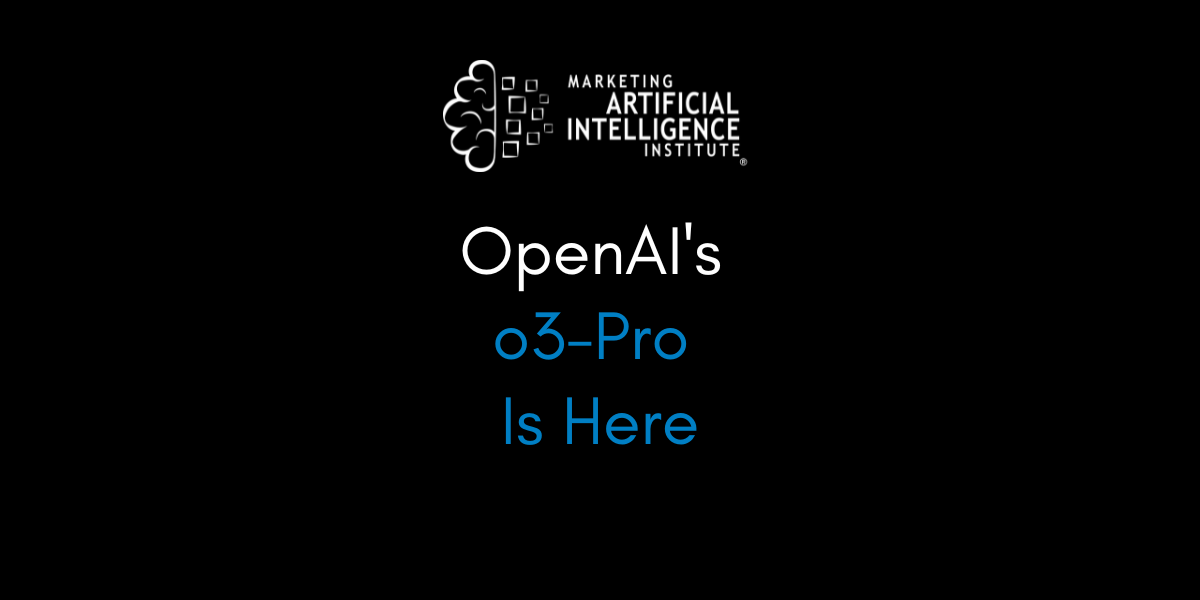










































































































































































.png?width=1920&height=1920&fit=bounds&quality=70&format=jpg&auto=webp#)





































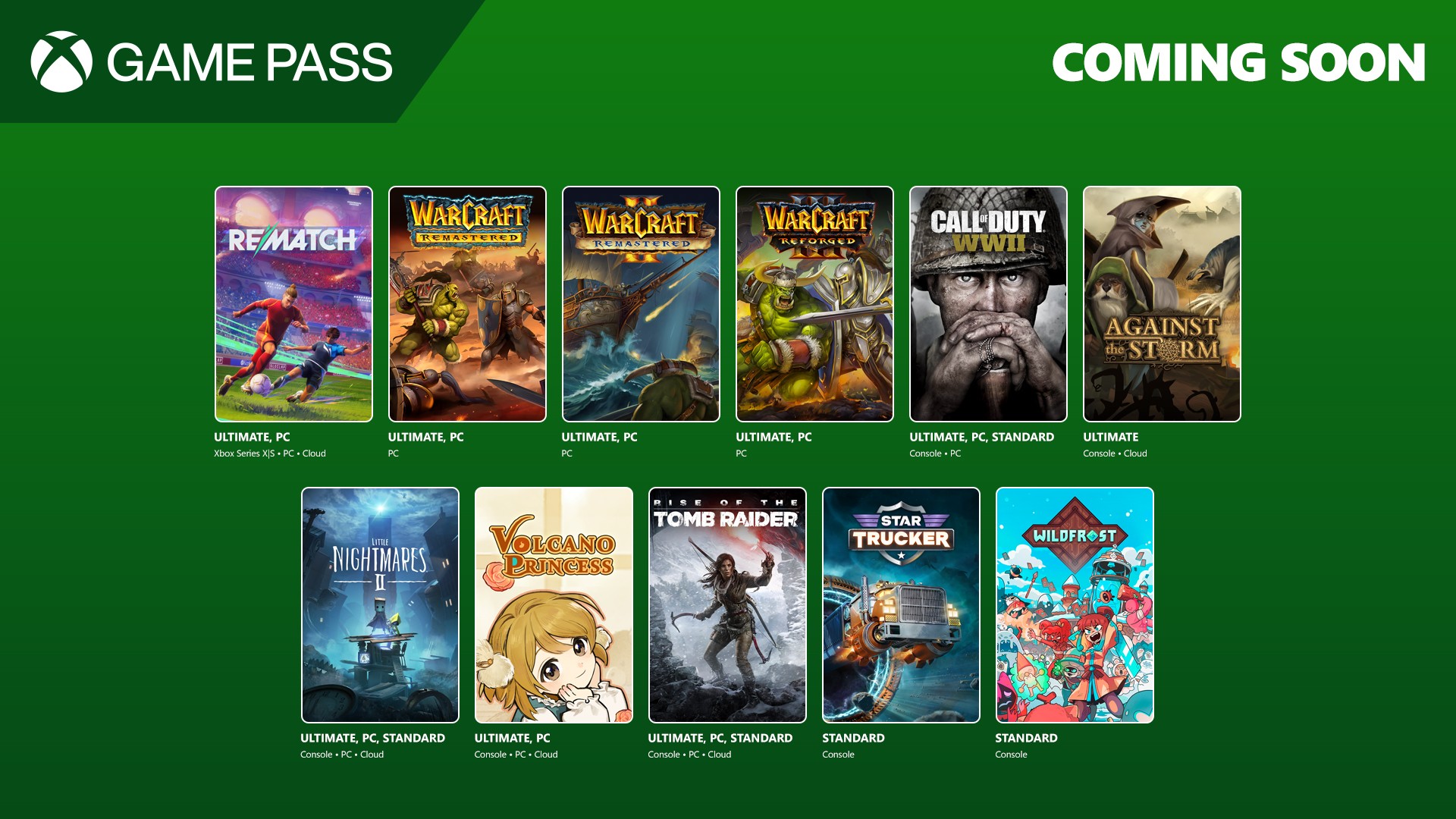






















.jpg?#)






























_wsf_AL_Alamy.jpg?width=1280&auto=webp&quality=80&disable=upscale#)






















































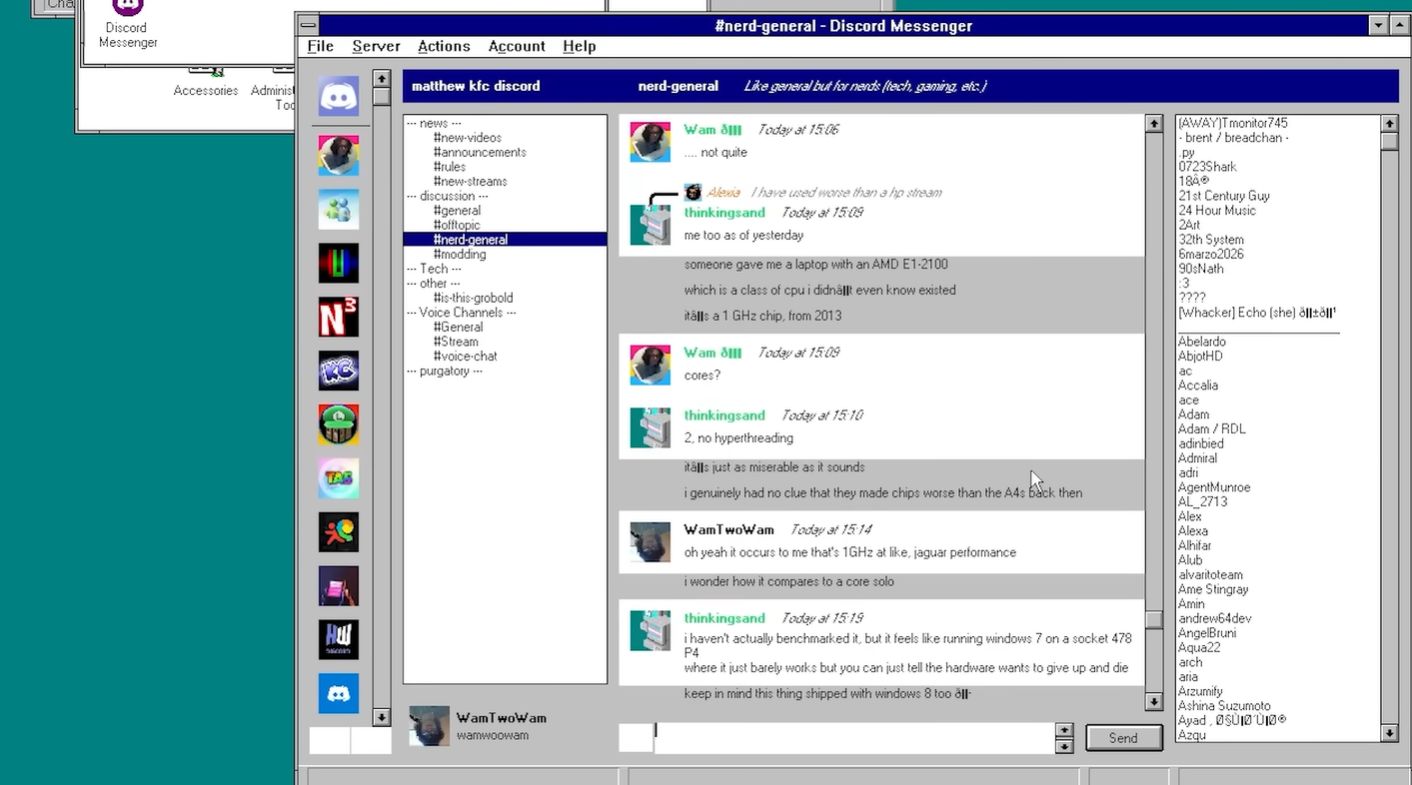




















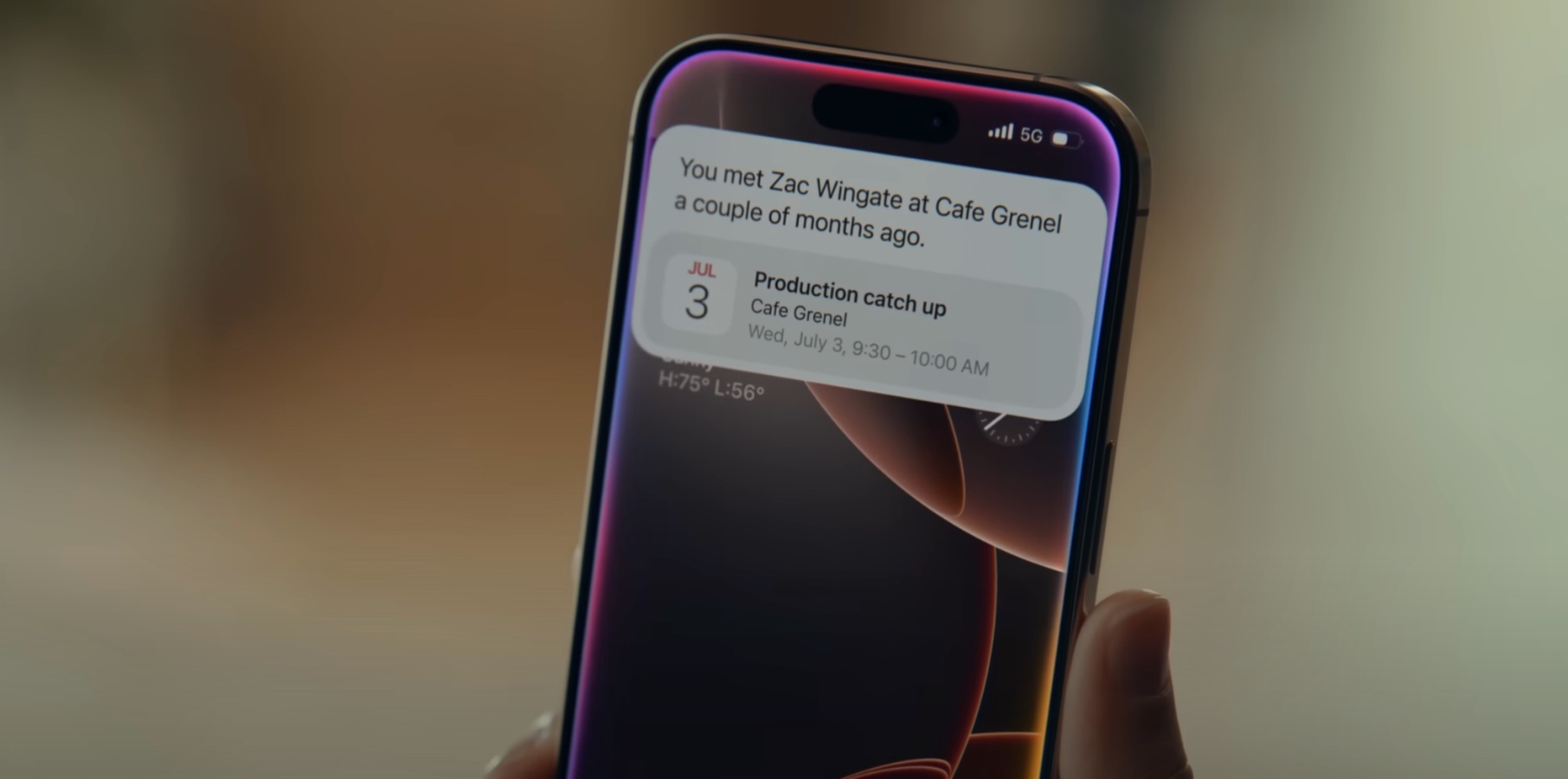







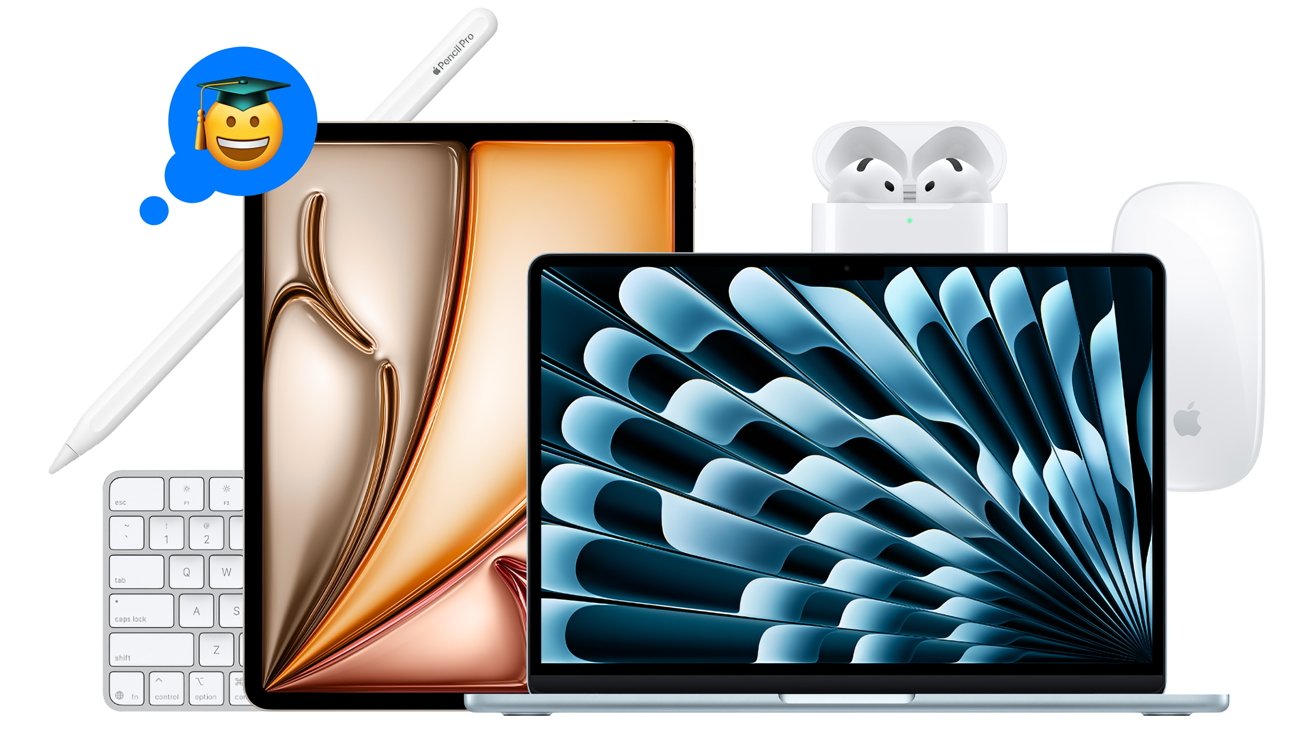
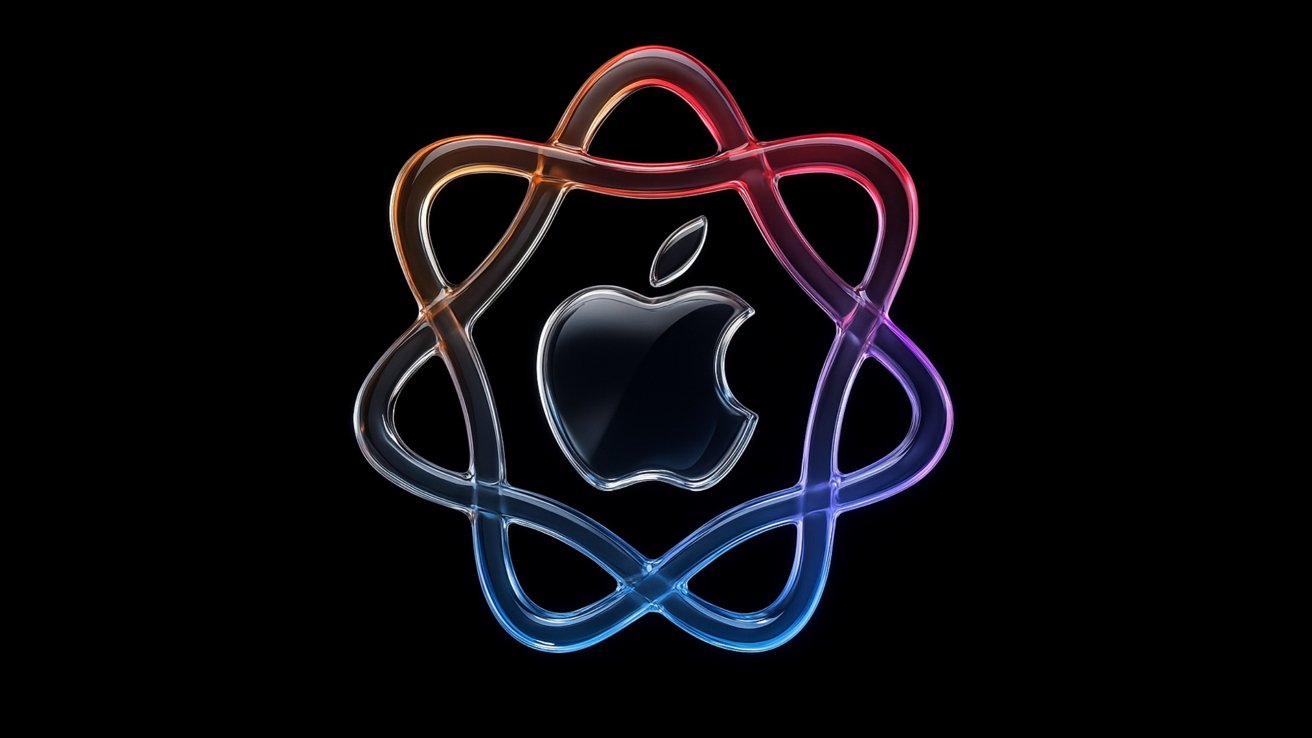




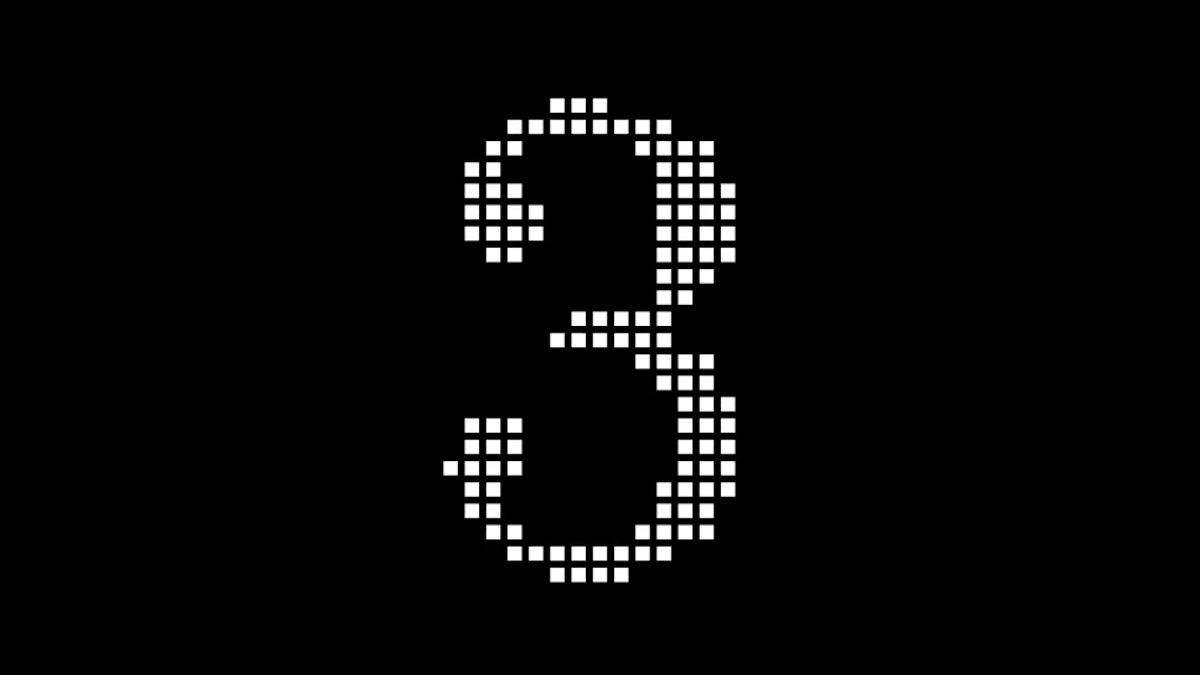




















![Google Mocks Apple's 'New' iOS 26 Features in Pixel Ad [Video]](https://www.iclarified.com/images/news/97638/97638/97638-640.jpg)