OnePlus Pad 3 Ultimate Review: Strong Contender for iPad Pro Killer
The post OnePlus Pad 3 Ultimate Review: Strong Contender for iPad Pro Killer appeared first on Android Headlines.


Tablets are a declining segment in the mobile market, and it’s been that way for many years. Why? Because smartphones can do basically everything a tablet can. Providing fewer reasons to spend money on a tablet. Do you know what the number one use case for a tablet is? Netflix. That’s right. I have a 13-inch iPad Pro M4, to watch Netflix, and sometimes work as a second monitor for my MacBook Pro.
Despite this, OnePlus has decided to go out and make, possibly, the best tablet on the market. The OnePlus Pad 3 is the first tablet launched running the Qualcomm Snapdragon 8 Elite chipset, and it only costs $699. That is a price increase of $150 from last year, but given the upgrades, I think it’s worth it. And we’ll explore that more in our full review here.
OnePlus Pad 3 Review: Specifications
Here’s the full spec sheet for the OnePlus Pad 3.
Network
Types
WiFi Only
Display
Type
2400p, 144Hz Adaptive Refresh Rate, 7:5 Aspect Ratio
Size
13.2-inch
Resolution
3392 x 2400
Body
Dimensions
289.61 x 209.66 x 5.97mm
Weight
675g
Build
Aluminum frame, glass back
Platform
OS
Android 15 and Oxygen OS 15
SoC
Qualcomm Snapdragon 8 Elite
GPU
Adreno 830
Memory
RAM
16GB RAM
Storage
256GB, 512GB UFS 4.0
Cameras
Main
13MP
Selfie
8MP
Video Capture
4K/1080p/720p@30fps
Sound
Speaker(s)
8 Speakers (4 Woofers + 4 Tweeters)
Audio jack
No
Battery
Capacity
12,140mAh
Charging
80W wired
Charger
80W SuperVOOC Charger Included
Connectivity
Sensors
Face Unlock, accelerometer, gyro, proximity, compass, barometer
Location Services
GPS, A-GPS, Glonass, Galileo
WiFi
WiFi 2.4G, 5G, WiFi 5, WiFi 6, WiFi 7
Bluetooth
BR/EDR/BLE, Bluetooth 5.4, Bluetooth Low Energy, Bluetooth High Power
OnePlus Pad 3 Ultimate Review: Hardware and Build Quality
The OnePlus Pad 3 is a 13-inch tablet that is pretty thin, though not quite as thin as the iPad Pro 13-inch. It measures in at 5.9mm thick, while the iPad Pro 13-inch is 5.1mm. Honestly, I think OnePlus hit the sweet spot on thickness here. The iPad Pro is a bit to thin to hold comfortably, and the same goes for the Galaxy Tab S10 Ultra which is 5.4mm. I think part of it is the aspect ratio here, as well as the curved edges. OnePlus uses a bit of a strange aspect ratio for the display, at 7:5, versus most other tablets being 16:10, or 4:3 if it’s an iPad.
One of the changes that OnePlus made to the tablet this year, was moving the camera module. It’s no longer in the center, but instead, in the upper-left corner. There is a slight camera bump there, but it’s not too bad. Especially if you’re using it with the keyboard case or folio case that OnePlus also sells.







Towards the bottom of the backside of the Pad 3 are three pogo pins, this is how the keyboard connects to the tablet. Keep in mind that the keyboard is not included in the $699 price. However, for a limited time, you can choose from the Keyboard, Folio Case or the Stylo 2 as free gifts for your pre-order.
There’s a shiny OnePlus logo in the center, which some might not like. Personally, I totally forgot it was there. The bottom of the tablet houses the USB-C port, which is not centered. This is likely due to the thickness of the tablet. The USB-C port needs to be pushed further back, for the display.
Despite this small frame, OnePlus was able to cram in eight speakers – four woofers and four tweeters. While it does not have Dolby Atmos like some of Samsung’s tablets, the sound does sound pretty incredible here. I’ve really enjoyed watching videos and listening to music on this tablet. They are right up there with the iPad Pro and Galaxy Tab S10 Ultra, which are both significantly higher priced.
The edges of the tablet, as I mentioned already, are slightly curved, while the frame is flat. It gives a nice look and a great feel when holding the tablet. But let’s face it, at 13 inches you likely aren’t going to be holding this all that much. It’ll mostly be sitting on a table or in your lap.
As is the case with all of OnePlus’ hardware, this tablet feels very premium, and the Storm Blue color is amazing. I’m really enjoying OnePlus launching most of their products in a blue color this year, like the OnePlus 13.
OnePlus Pad 3 Ultimate Review: Display
Ahead of starting the review on the OnePlus Pad 3, I had a briefing with OnePlus to tell me everything about this new tablet. And I was a bit disappointed to learn that this is an LCD panel, instead of an OLED like the other two tablets I’ve been referencing in this review. However, once. unboxed and started using it, I totally forgot it was LCD. OnePlus did a really good job with calibration on this panel, and the colors look incredible. Obviously, it’d look even better with an OLED panel, but that would also drive up the price.
I recently finished reviewing the Galaxy Tab S10 FE, which is a smaller 10-inch tablet with an LCD display, and I have to say, the OnePlus Pad 3 clears that display. It has better-looking colors, smaller bezels, and actually a really big upgrade in the refresh rate. OnePlus has a 144Hz LTPO panel here, and while a lot of stuff doesn’t support 144Hz yet, it does look great.

As someone who was using an iPad Pro 13-inch for the past year, the screen size didn’t bother me. It was actually really nice to have a tablet this size, as I could take it out onto my patio and work, having the same size display as my MacBook Pro.
Speaking of outdoors, the OnePlus Pad 3 is also fairly bright. Now it’s nowhere near as bright as the OnePlus 13, which is around 6,000 nits of peak brightness. Instead, it hits 900 nits of peak brightness. That doesn’t sound like a lot, but it does work well outdoors. The only downside is how reflective this display is. I really hope Corning will open up Gorilla Armor to more than just Samsung, because that would be perfect on the OnePlus Pad 3.
Overall, the OnePlus Pad 3 has a display that exceeded my expectations.
OnePlus Pad 3 Ultimate Review: Performance
OnePlus doesn’t mess around when it comes to performance. They always tend to put the best hardware possible in every one of their devices. And that includes the Pad 3. We’re looking at the powerhouse Snapdragon 8 Elite chipset which is clocked at up to 4.32GHz on the Prime core. It also has 12GB of RAM and 256GB of UFS 4.0 storage. Outside of the US, there is a 16GB/512GB model.
I’ve used the Pad 3 for a lot of video watching, but also played a few games on it, to see how well the performance could handle it. And it handled gaming very well. Of course, OnePlus did include a massive vapor chamber, likely the biggest vapor chamber you’ve seen on a tablet.

As you can see from OnePlus’ own render there, it’s basically the entire size of the tablet. And because of that, I’ve rarely felt this tablet get warm at all. Even sitting outside in the sun, in 80-degree weather using it for hours on end. That’s mighty impressive, in my opinion.
OnePlus includes facial recognition on the Pad 3, which works as you’d expect. Though it doesn’t work well if the room isn’t very well lit. Even in somewhat decent lighting, it’s hard for the Pad 3 to recognize your face. So it’s nowhere near as good as Face ID on my iPad Pro. Unfortunately, it does not include a fingerprint sensor, which is a bit strange for OnePlus. I wish they’d include that, as it’s more useful than facial recognition, especially when it doesn’t work in the dark.
Benchmarks
Now let’s talk benchmarks. OnePlus talked up a big game with the Pad 3 and benchmarks, claiming that it could hit 2.95 million on AnTuTu. Which is mighty impressive. In our testing, it didn’t quite get that high, but it did beat every other Snapdragon 8 Elite device we’ve tested. However, keep in mind that those devices were phones, with less space for heat dissipation, and thus affects the AnTuTu score.
Here’s how the OnePlus Pad 3 stacks up on AnTuTu:
Device AnTuTu Score OnePlus Pad 3 2,806,068 Samsung Galaxy Tab S10 Ultra 2,351,930 Apple iPad Pro M4 2,797,277 OnePlus 13 2,689,625 Samsung Galaxy S25 Ultra 2,439,788
As you can see, it beats out other tablets in this size and price range, including the iPad Pro, which has a desktop-class chipset. It also beats out other Snapdragon 8 Elite devices, quite handily.
Moving on to Geekbench 6, the OnePlus Pad 3 performs quite well here as well. It’s right on par with other Snapdragon 8 Elite devices.
Device Geekbench 6 Single-Core Geekbench 6 Multi-Core Geekbench 6 GPU OnePlus Pad 3 2,994 9,044 19,176 Samsung Galaxy Tab S10 Ultra 2,191 7,358 12,204 Apple iPad Pro M4 3,756 13,305 53,342 OnePlus 13 3,036 9,150 18,342 Samsung Galaxy S25 Ultra 3,128 9,793 18,379
Moving onto thermals, the OnePlus Pad 3 performed quite well here as well. OnePlus claims that it was three degrees cooler than other competing tablets. That’s actually fairly conservative in our testing.
Firstly, we tested 3D Mark Wild Life Extreme Stress test on the tablet. Which presented some very interesting results, including one of the lowest temps we’ve ever seen. Then we played an hour of Genshin Impact at full graphics and max brightness, and recorded the temperature. Another surprise too. Here’s how it stacked up.
Device Wild Life Extreme Stress Test Genshin Impact Gaming OnePlus Pad 3 93 89.5 Samsung Galaxy Tab S10 Ultra 99.8 97.4 Apple iPad Pro M4 101.1 97.6
As you can see, the OnePlus Pad 3 was a solid six degrees cooler than the Galaxy Tab S10 Ultra, and there’s an even bigger gap compared to the iPad Pro M4.
By all accounts, this is the best-performing tablet on the market. Sure, the M4 inside the iPad Pro scores higher in some benchmarks, but there’s only so much power you can put in a tablet and actually be useful. However, Apple is preparing to use that power with iPad OS 26 that will launch later this year.
OnePlus Pad 3 Ultimate Review: Battery Life and Charging
The OnePlus Pad 3 has the largest battery that I’ve ever seen in a tablet – 12,140mAh. As a reference, the 14.6-inch Galaxy Tab S10 Ultra has an 11,200mAh battery, and the 13-inch iPad Pro M4 has a 10,290mAh battery. That’s pretty crazy, since the Pad 3 is only a bit thicker than those two tablets.
How did OnePlus fit in such a large battery? Silicon carbon, of course. OnePlus has been going all-in with silicon carbon batteries, and now we’re seeing it play out on their tablets too. This battery lasts an incredible amount of time. I was able to get it to hit about 16 hours of screen on time – a lot of that was from video – and still have 20% battery left. It’s pretty amazing.

Now on the charging side of things, it’s great as well. It comes with the same 80W charger that the OnePlus 13 and 13R come with, and can fully charge in just 90 minutes. Only 90 minutes to charge 12,140mAh is pretty insane. And in our testing, that was pretty accurate. We got about 92 minutes. Of course, with charging, there’s always going to be some variables, so it won’t be exactly what the manufacturer claims.
Just like on its phones, OnePlus has mastered battery life and charging on the Pad 3.
OnePlus Pad 3 Ultimate Review: Software
Now the real reason Apple should be scared of the Pad 3 – the software. Now, let me preface this portion of the review by stating that I reviewed the OnePlus Pad 3 before getting hands-on time with the new iPad OS 26 which is a major upgrade for the iPad. So this is comparing it to iPad OS 18 which was released in 2024.
OnePlus has updated its software update policy for the Pad 3 this year. It will receive three Android OS updates. So that’s Android 15 out of the box, then updates to Android 16, Android 17 and Android 18. It will also receive a whopping six years of security updates. That’s two more years of security updates compared to the Pad 2.
A lot of the Mac-centric features that OPPO debuted on the Find N5 earlier this year, and are also available on the Find X8 Ultra, are also here on the Pad 3, and I absolutely love it. To use many of these features, you do need to download the O+ Connect app, either on your Mac or iPhone, or both. But a word of advice here, if you use OPPO, OnePlus and Realme devices, you have to login to the same brand’s account on each device. I was already signed into my OPPO account on my Mac, but that doesn’t work for my OnePlus Pad 3. A bit frustrating, and I can’t wait til all three brands unify their login accounts.

You can use your OnePlus Pad 3 as a remote control for your Mac, as well as use it as an additional monitor. I use the latter a lot more, especially when traveling. I recently traveled to Paris for a realme event, and brought my MacBook Pro and my Pad 3 with me. Using them in my hotel room to get work done was absolutely incredible. It worked just like it would on my iPad, though there was an extra step since it doesn’t have Apple’s software.
Another useful feature here is the photo syncing. Taking a screenshot on my OnePlus Pad 3, I could see it automatically appear on my MacBook Pro. Which was really nice to have, especially during WWDC this week, where I was taking screen grabs from the live stream on my Pad 3.
Finally, we can’t forget about Open Canvas. This has also improved this year, which is hard to imagine because it was already so good. OnePlus has improved the drag-and-drop feature, which is smoother than ever. It’s also easier than ever to use two apps at the same time. Just like on a smartphone running Oxygen OS 15, if you are switching between apps, the software will show a pop-up asking if you want to split-screen those two apps. It’s not an intrusive pop-up at all, and it’s easy to ignore.

In short, this might be the best, most well-rounded software experience I’ve ever had on a tablet. At least for my needs. Sure, Samsung has DeX, which is also really good and provides a desktop experience, but most Android tablets do not cater to Mac users like the OnePlus Pad 3 does, which makes it a win in my book.
Should you buy the OnePlus Pad 3?
Before I even received the OnePlus Pad 3, I knew it was going to be one of my favorite tablets. Why? Because of what OnePlus and OPPO have been doing with software lately. OnePlus introduced Airdrop-like features for OnePlus devices to iPhones last year in Oxygen OS 15. OPPO introduced even more features for Mac with the Find N5, like photo syncing, remote desktop control, and multi-window. And given how great Open Canvas is, and how much I prefer it, I had huge expectations for the OnePlus Pad 3.
And I have to say, they met each and every one of them.
On top of that, OnePlus is selling this tablet at an absolute steal. It’s actually priced in line with Samsung’s FE tablets, which is incredible. If you’re not embedded in the Samsung ecosystem, then there’s no reason why you shouldn’t get the OnePlus Pad 3, unless you just don’t need a tablet.
You should buy the OnePlus Pad 3 if:
- You want the most powerful Android tablet on the market.
- You want a Tablet for your Mac that is not an iPad.
- You want a cheap, powerful tablet.
- You want the best multi-tasking experience available.
You should not buy the OnePlus Pad 3 if:
- You don’t need a tablet.
- You have a recent tablet from, say, the last two years.
- You want a smaller tablet.
The post OnePlus Pad 3 Ultimate Review: Strong Contender for iPad Pro Killer appeared first on Android Headlines.



































































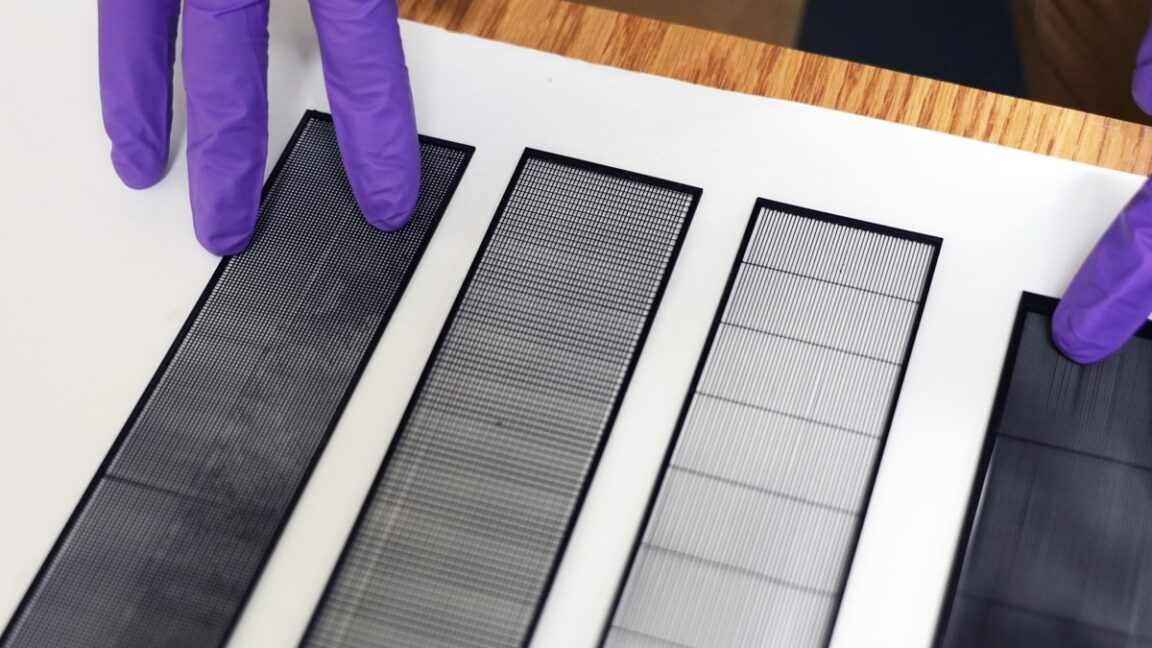









































































































![[The AI Show Episode 152]: ChatGPT Connectors, AI-Human Relationships, New AI Job Data, OpenAI Court-Ordered to Keep ChatGPT Logs & WPP’s Large Marketing Model](https://www.marketingaiinstitute.com/hubfs/ep%20152%20cover.png)







































































































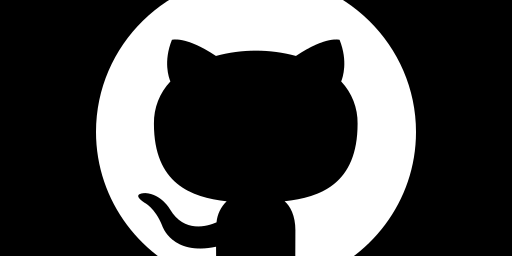















![[DEALS] Internxt Cloud Storage Lifetime Subscription: 10TB Plan (87% off) & Other Deals Up To 98% Off – Offers End Soon!](https://www.javacodegeeks.com/wp-content/uploads/2012/12/jcg-logo.jpg)

























![Designing a Robust Modular Hardware-Oriented Application in C++ [closed]](https://i.sstatic.net/f2sQd76t.webp)






















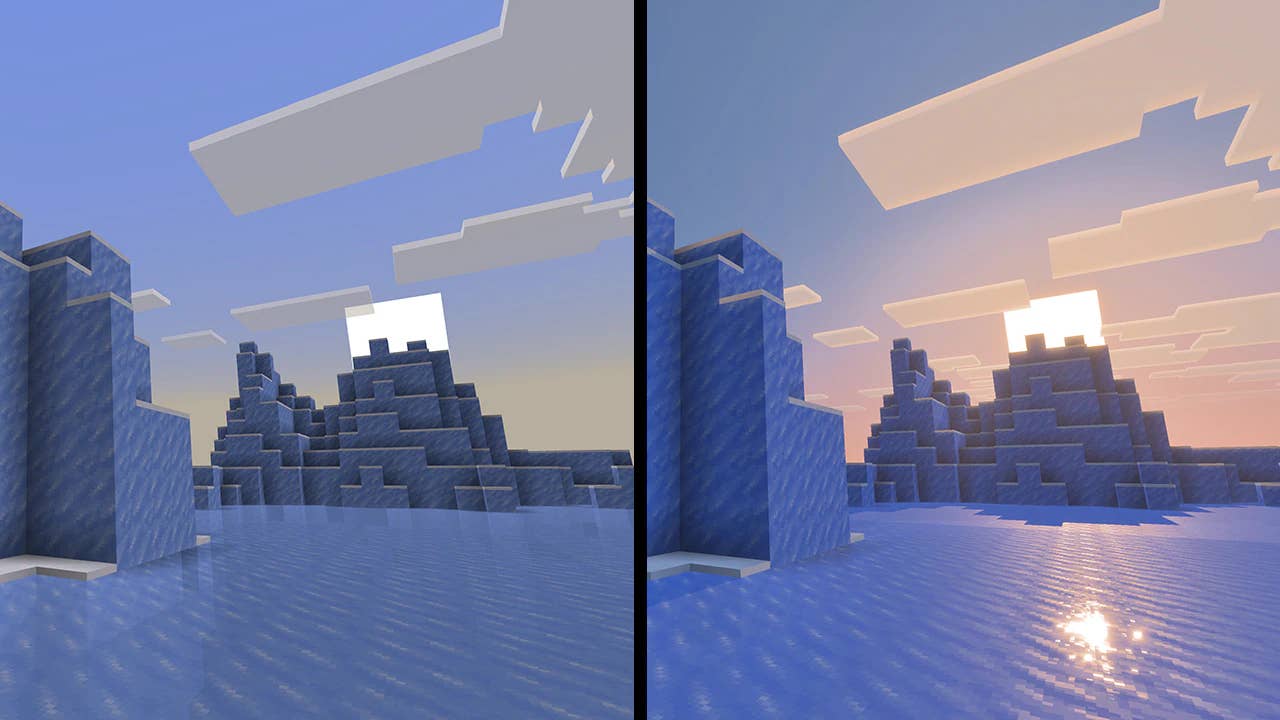



.jpg?width=1920&height=1920&fit=bounds&quality=70&format=jpg&auto=webp#)




















































































_Andreas_Prott_Alamy.jpg?width=1280&auto=webp&quality=80&disable=upscale#)

_designer491_Alamy.jpg?width=1280&auto=webp&quality=80&disable=upscale#)












































































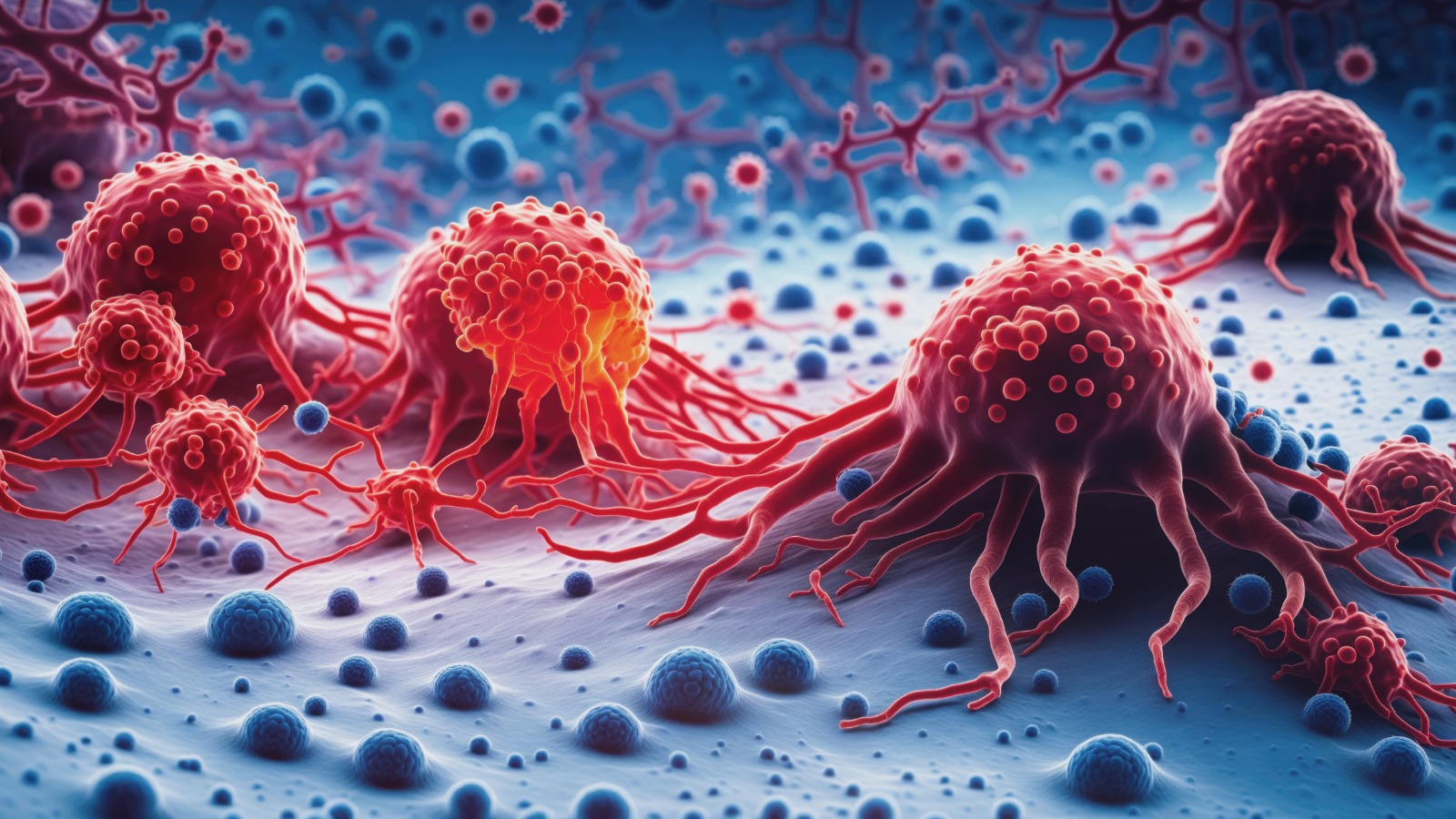






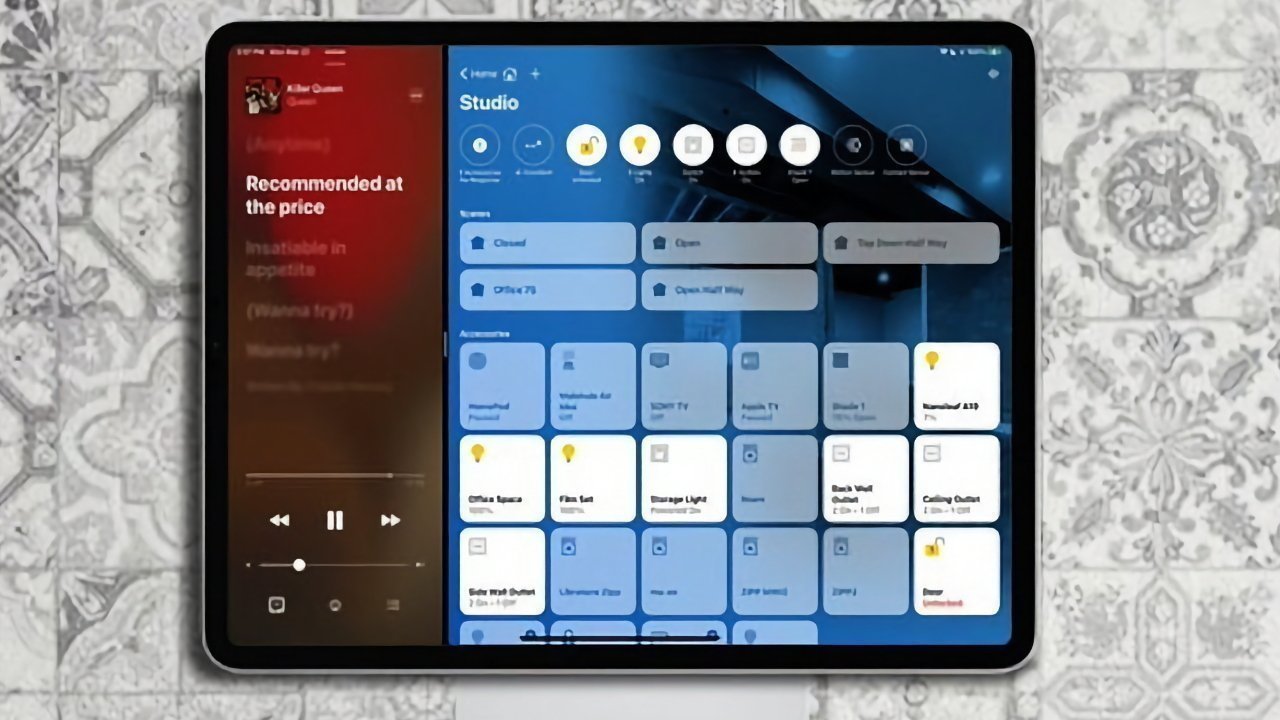















![What Gemini app features are free versus paid? [June 2025]](https://i0.wp.com/9to5google.com/wp-content/uploads/sites/4/2025/01/gemini-android-5.jpg?resize=1200%2C628&quality=82&strip=all&ssl=1)












![Apple M4 Mac Mini Back on Sale for $499 [Deal]](https://www.iclarified.com/images/news/97617/97617/97617-640.jpg)






































































