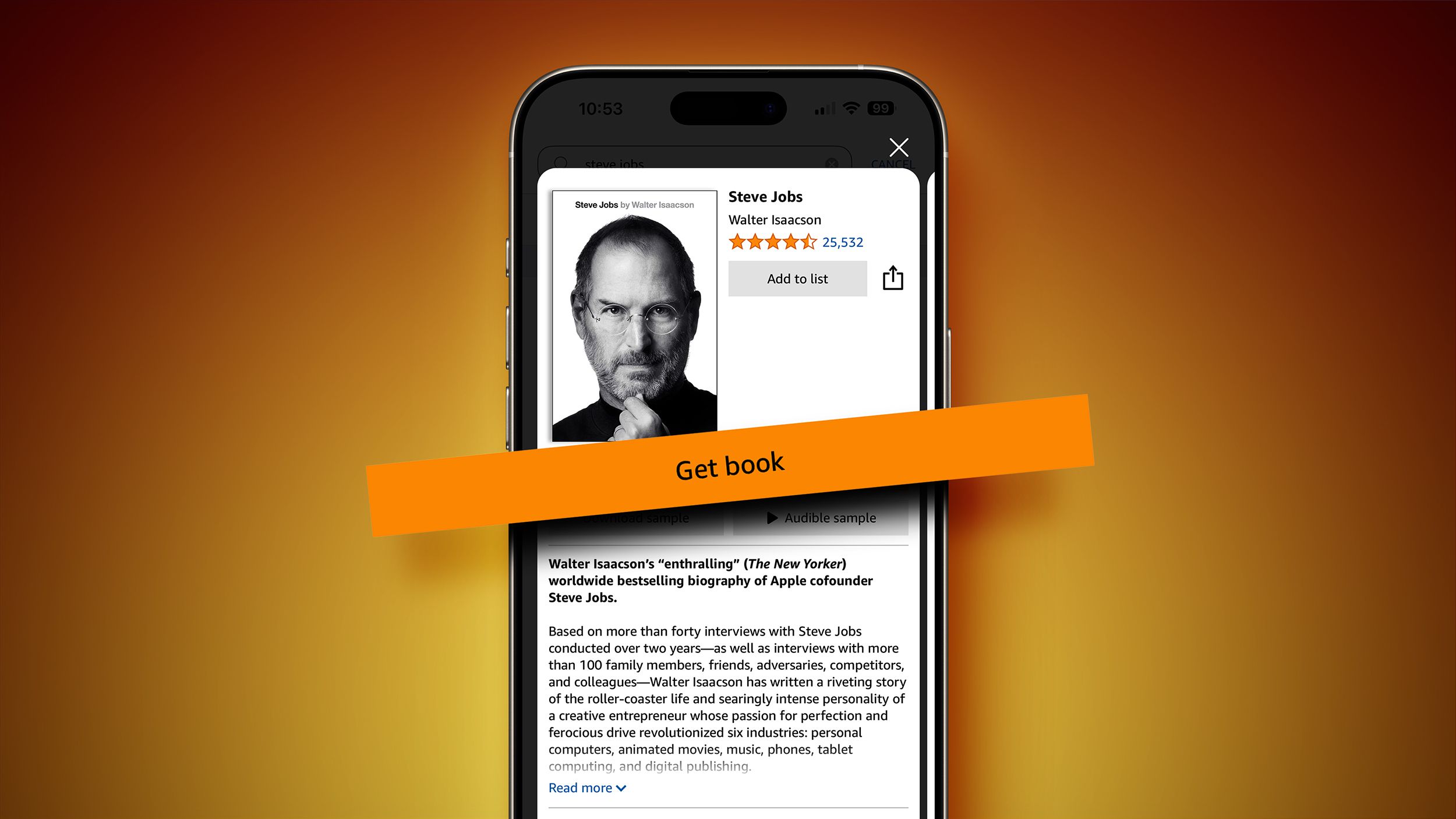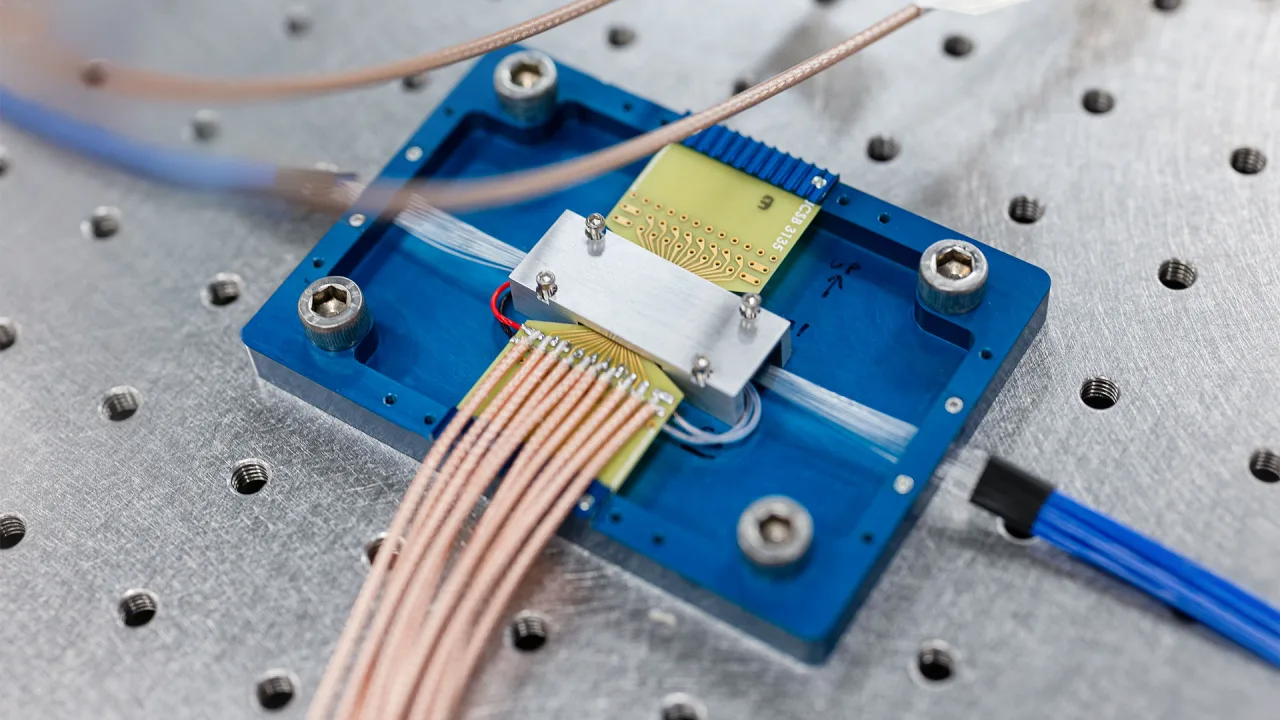No-Code Machine Learning with Azure: Tools and Techniques
I've been exploring how platforms like Microsoft Azure make cutting-edge technologies available to everyone as a computer enthusiast delving into the field of artificial intelligence. I've learned about the power of no-code machine learning (ML) during my AI learning with SkillTechClub, and the Microsoft Azure AI-900 Certification introduced me to technologies that make this process easier. I'll discuss Azure's no-code machine learning tools and methodologies in this blog, enabling beginners to create clever solutions without knowing any code. Table of Contents What Is No Code Machine Learning Why Use Azure for No Code ML Key Azure Tools for No Code ML Techniques to Get Started Real-World Applications Conclusion What Is No Code Machine Learning No-code machine learning allows individuals to create ML models without writing a single line of code. For non-programmers, it's a game-changer since it allows them to use data for insights, classifications, and forecasts. No-code ML democratizes AI, making it available to students, business professionals, and entrepreneurs who are longing to develop, as I learned from Azure AI-900. Why Use Azure for No Code ML Azure stands out for its user-friendly no-code platforms that integrate seamlessly with its ecosystem. Here’s why I prefer Azure for no-code ML: Ease of Use: Drag-and-drop interfaces make ML model-building intuitive. Scalability: Azure’s cloud infrastructure supports projects of all sizes, from small startups to large enterprises. Cost-Effective: Pay-as-you-go pricing suits learners and small businesses. These benefits empower beginners to explore AI without barriers, as I experienced firsthand. Key Azure Tools for No Code ML Azure offers powerful tools for no-code ML, which I explored through AI-900: Azure Machine Learning Designer: A drag-and-drop interface to build, train, and deploy models. I used it to create a simple classification model in minutes! Azure Cognitive Services: Pre-built APIs for tasks like image recognition or sentiment analysis—no coding needed. Auto ML in Azure ML: Automates model selection and tuning, ideal for beginners. These tools make ML accessible, letting me focus on ideas rather than code. Techniques to Get Started Here’s how I started with no-code ML on Azure: Prepare Your Data: Upload a dataset (e.g., CSV file) to Azure ML Studio. I used a sample sales dataset to predict trends. Build with Designer: Drag modules like “Clean Data” and “Train Model” to create a pipeline. It’s like assembling a puzzle! Deploy and Test: Use AutoML to optimize, then deploy your model as a web service to share predictions. These steps are straightforward, making no-code ML approachable for anyone. Real World Applications No-code ML on Azure has practical uses that I find inspiring: Retail: Predict inventory needs with Azure ML Designer, helping businesses optimize stock. Healthcare: Use Cognitive Services for patient sentiment analysis, improving care. Education: Build tools to personalize learning, enhancing educational outcomes. These applications show how no-code ML can drive innovation across industries. Conclusion Azure's no-code machine learning makes it possible for anyone who wants to learn AI without knowing how to code. Tools like Azure Machine Learning Designer and Cognitive Services make it easy to create impactful solutions. Start your no-code ML journey today and share your thoughts in the comments below!
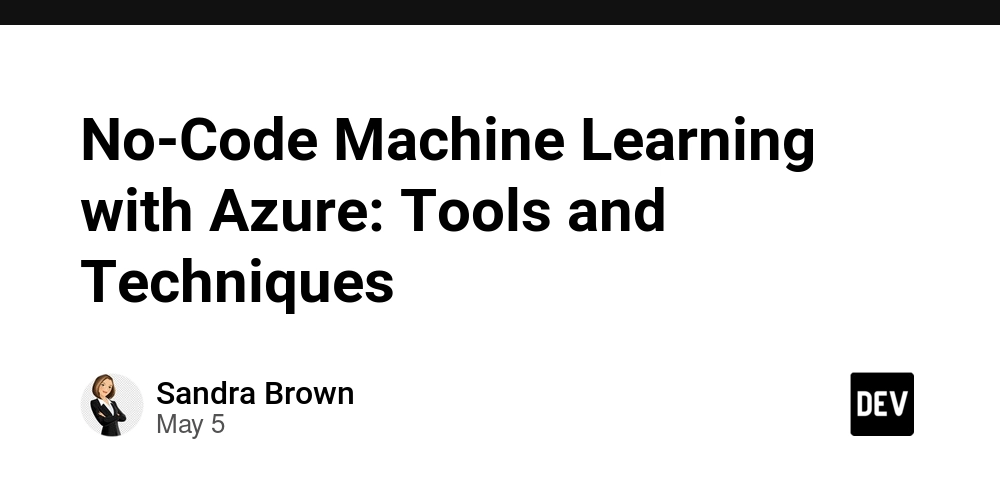
I've been exploring how platforms like Microsoft Azure make cutting-edge technologies available to everyone as a computer enthusiast delving into the field of artificial intelligence. I've learned about the power of no-code machine learning (ML) during my AI learning with SkillTechClub, and the Microsoft Azure AI-900 Certification introduced me to technologies that make this process easier. I'll discuss Azure's no-code machine learning tools and methodologies in this blog, enabling beginners to create clever solutions without knowing any code.
Table of Contents
What Is No Code Machine Learning
Why Use Azure for No Code ML
Key Azure Tools for No Code ML
Techniques to Get Started
Real-World Applications
Conclusion
What Is No Code Machine Learning
No-code machine learning allows individuals to create ML models without writing a single line of code. For non-programmers, it's a game-changer since it allows them to use data for insights, classifications, and forecasts. No-code ML democratizes AI, making it available to students, business professionals, and entrepreneurs who are longing to develop, as I learned from Azure AI-900.
Why Use Azure for No Code ML
Azure stands out for its user-friendly no-code platforms that integrate seamlessly with its ecosystem. Here’s why I prefer Azure for no-code ML:
Ease of Use: Drag-and-drop interfaces make ML model-building intuitive.
Scalability: Azure’s cloud infrastructure supports projects of all sizes, from small startups to large enterprises.
Cost-Effective: Pay-as-you-go pricing suits learners and small businesses.
These benefits empower beginners to explore AI without barriers, as I experienced firsthand.
Key Azure Tools for No Code ML
Azure offers powerful tools for no-code ML, which I explored through AI-900:
Azure Machine Learning Designer: A drag-and-drop interface to build, train, and deploy models. I used it to create a simple classification model in minutes!
Azure Cognitive Services: Pre-built APIs for tasks like image recognition or sentiment analysis—no coding needed.
Auto ML in Azure ML: Automates model selection and tuning, ideal for beginners.
These tools make ML accessible, letting me focus on ideas rather than code.
Techniques to Get Started
Here’s how I started with no-code ML on Azure:
Prepare Your Data: Upload a dataset (e.g., CSV file) to Azure ML Studio. I used a sample sales dataset to predict trends.
Build with Designer: Drag modules like “Clean Data” and “Train Model” to create a pipeline. It’s like assembling a puzzle!
Deploy and Test: Use AutoML to optimize, then deploy your model as a web service to share predictions.
These steps are straightforward, making no-code ML approachable for anyone.
Real World Applications
No-code ML on Azure has practical uses that I find inspiring:
Retail: Predict inventory needs with Azure ML Designer, helping businesses optimize stock.
Healthcare: Use Cognitive Services for patient sentiment analysis, improving care.
Education: Build tools to personalize learning, enhancing educational outcomes.
These applications show how no-code ML can drive innovation across industries.
Conclusion
Azure's no-code machine learning makes it possible for anyone who wants to learn AI without knowing how to code. Tools like Azure Machine Learning Designer and Cognitive Services make it easy to create impactful solutions. Start your no-code ML journey today and share your thoughts in the comments below!








































































































































































![[The AI Show Episode 146]: Rise of “AI-First” Companies, AI Job Disruption, GPT-4o Update Gets Rolled Back, How Big Consulting Firms Use AI, and Meta AI App](https://www.marketingaiinstitute.com/hubfs/ep%20146%20cover.png)











































































































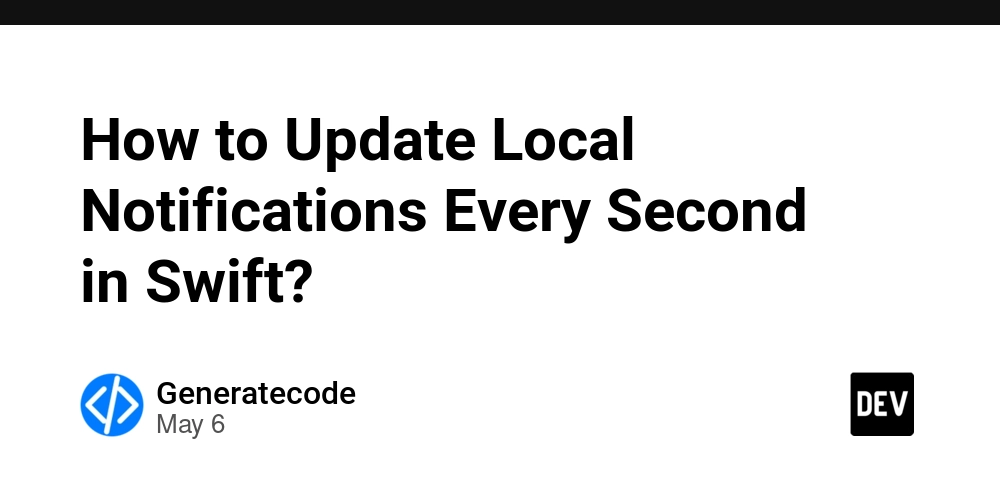
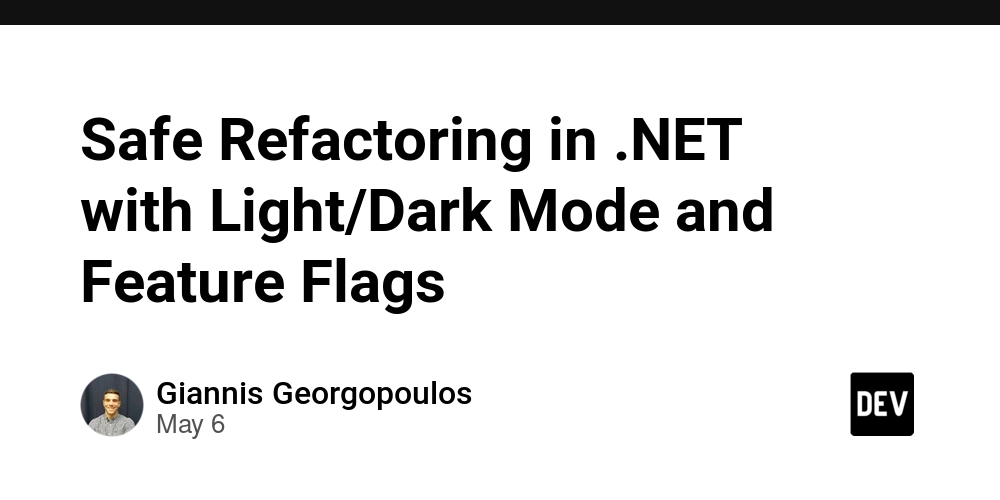




















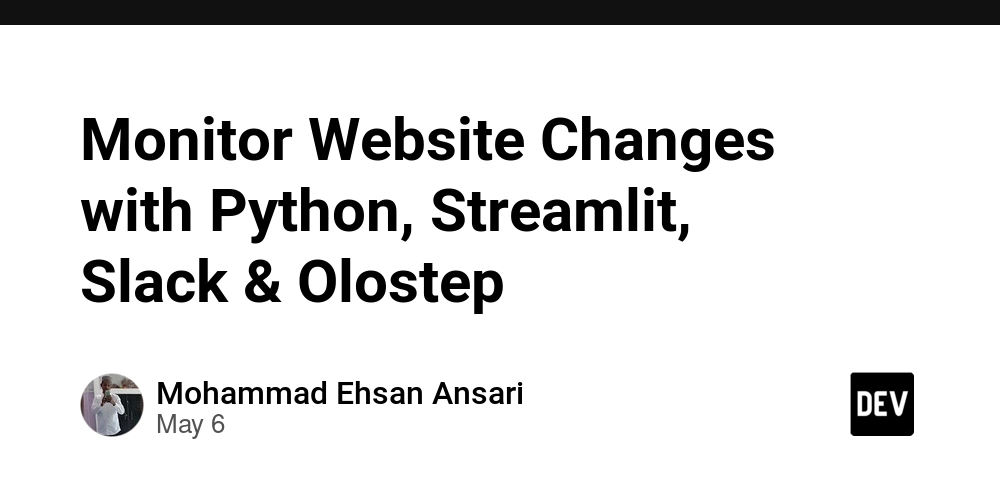














































.jpg?width=1920&height=1920&fit=bounds&quality=70&format=jpg&auto=webp#)




















































































_Brian_Jackson_Alamy.jpg?width=1280&auto=webp&quality=80&disable=upscale#)

_Steven_Jones_Alamy.jpg?width=1280&auto=webp&quality=80&disable=upscale#)


 Stolen 884,000 Credit Card Details on 13 Million Clicks from Users Worldwide.webp?#)























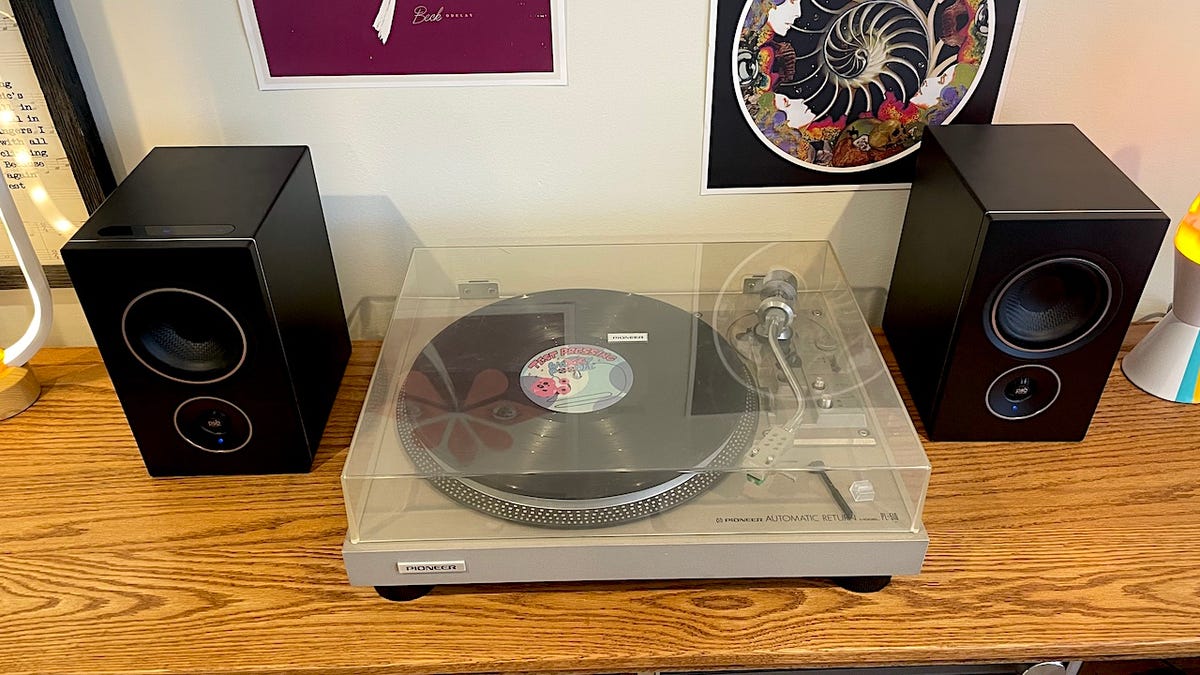


























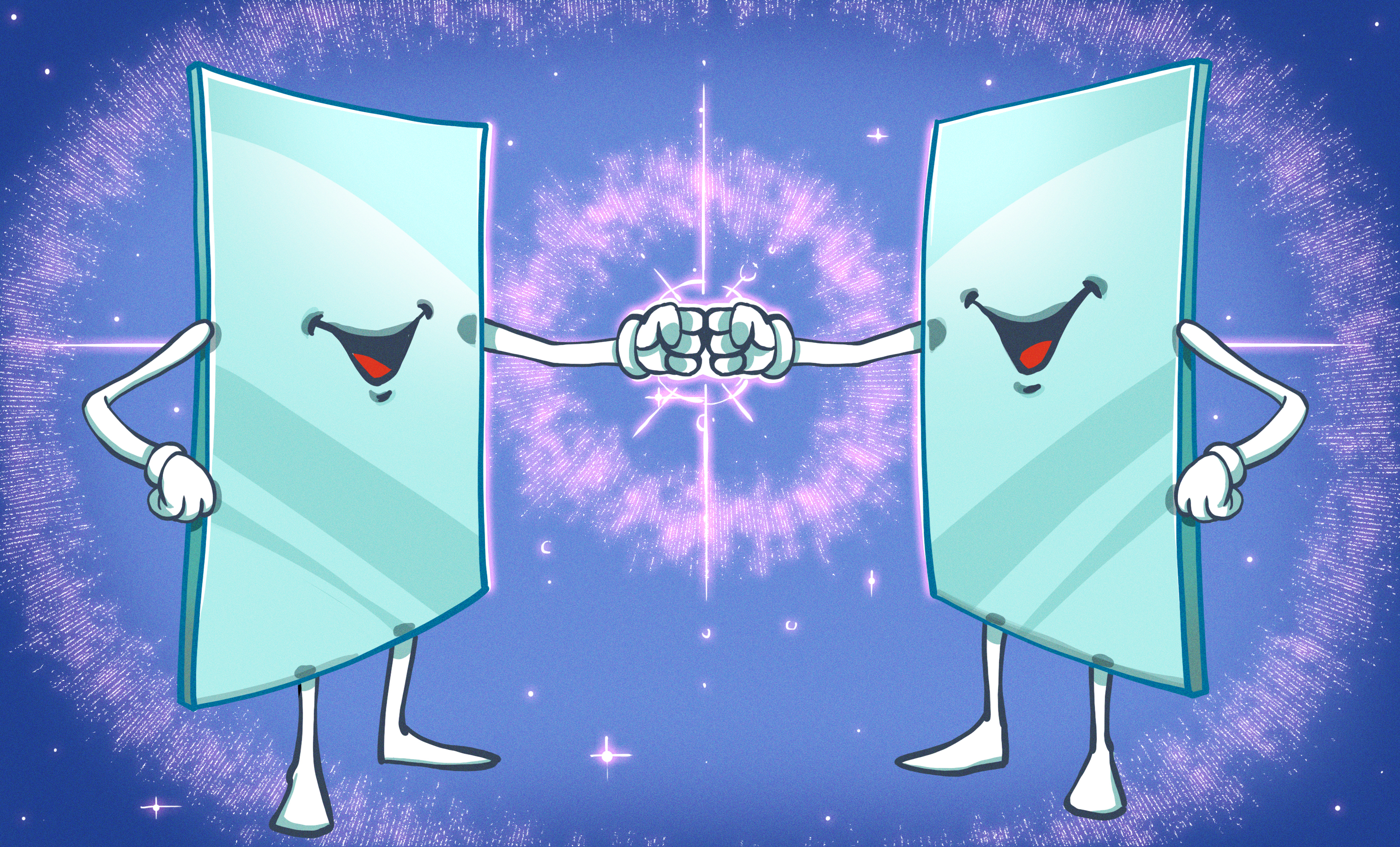
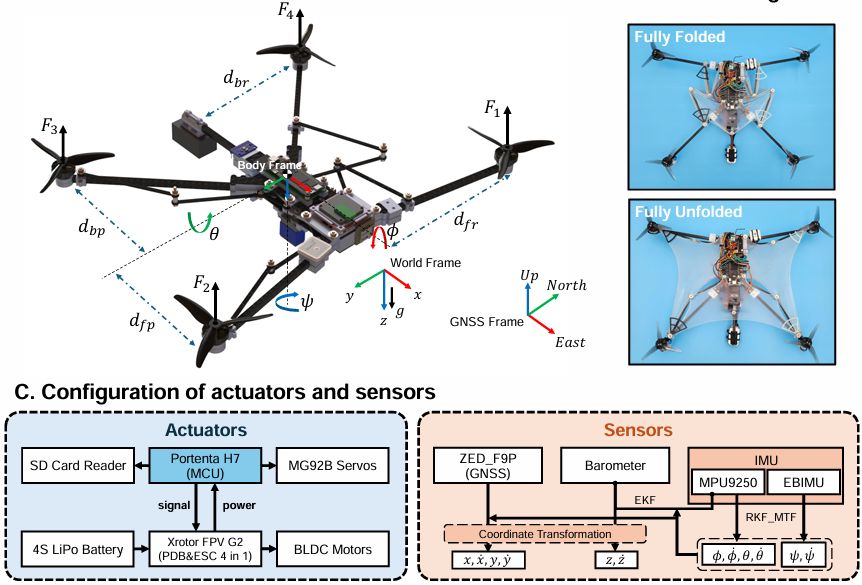


































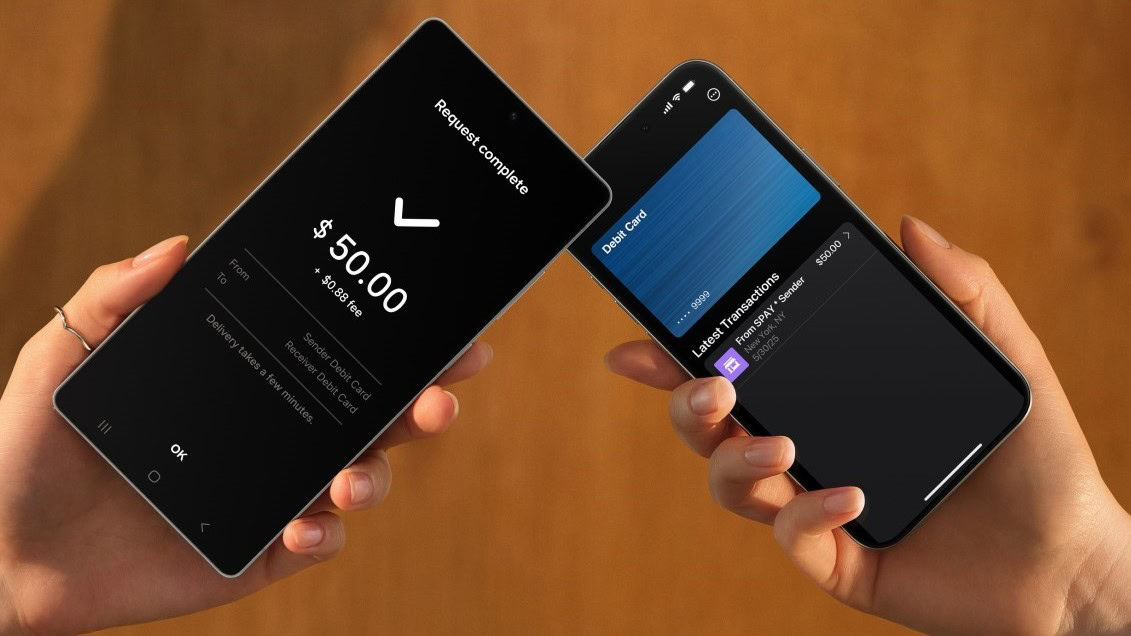





















![Apple Watch Shipments Declined 19% Year-over-Year in 2024 [Report]](https://www.iclarified.com/images/news/97229/97229/97229-640.jpg)

![Google Mocks Rumored 'iPhone 17 Air' Design in New Pixel Ad [Video]](https://www.iclarified.com/images/news/97224/97224/97224-640.jpg)