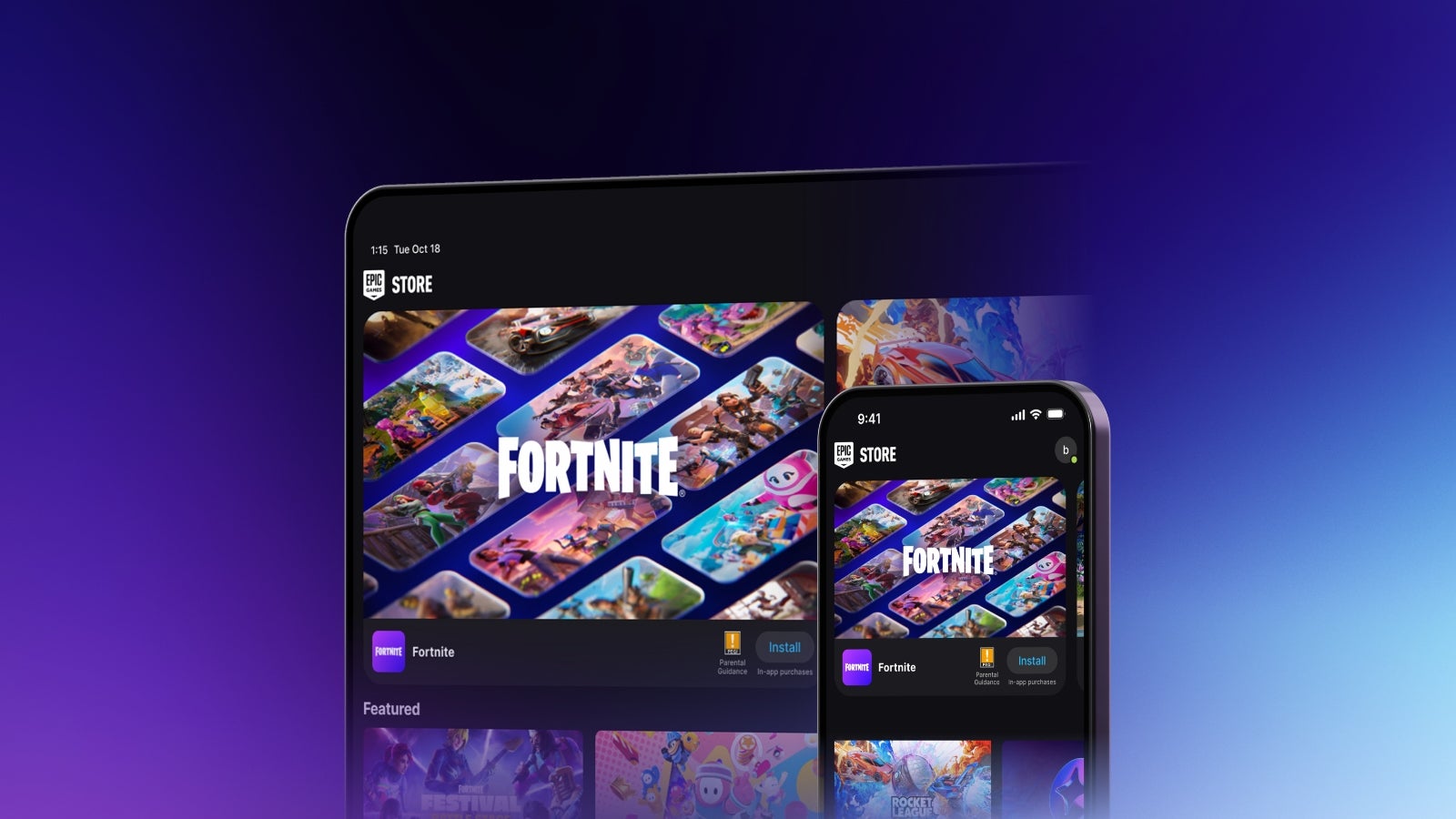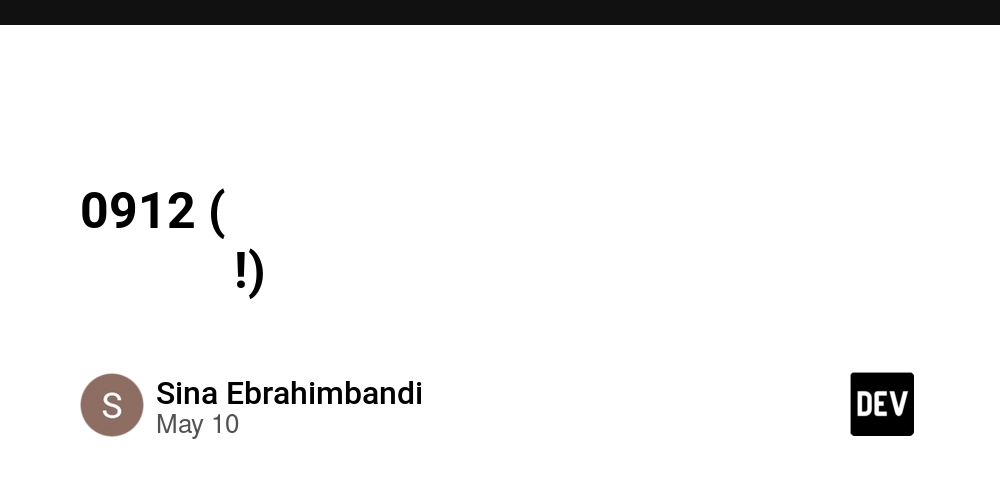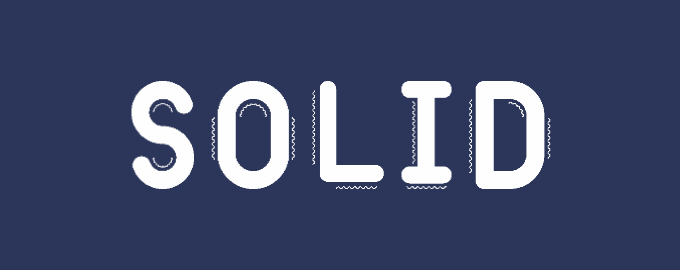Linux in Action: Mastering User Account Operations & Management
Introduction Managing users in Linux extends far beyond creating or deleting accounts. It involves orchestrating access, protecting sensitive data, ensuring compliance, and optimizing overall system efficiency. Whether managing large-scale enterprise infrastructure, orchestrating users for containerized microservices, or automating compliance tasks in regulated industries, Linux provides powerful and flexible tools tailored to these complex demands. This article dives deeply into Linux user management, highlighting essential commands, critical system files, industry best practices, automation strategies, and effective integration with modern Identity and Access Management (IAM) solutions. Table of Contents Understanding User Types in Linux UID Allocation and Privileges Essential System Files [Quick User Information Lookup Essential User Management Commands Advanced User Management Techniques Real-World Use Case: Enterprise Banking Environment Pro Tips for Linux System Administrators Conclusion Understanding User Types in Linux Linux distinguishes clearly between user types, streamlining permissions and security management: System Users Automatically generated during OS or software installations. Typically assigned UIDs below 1000. Lack interactive login capabilities. Examples: apache, mysql, systemd-network. Normal Users Explicitly created by system administrators or automation systems. Support interactive logins with configurable permissions. Typically assigned UIDs starting at 1000. Clear categorization simplifies permission assignments and audits. UID Allocation and Privileges Root (UID 0): Full administrative privileges. System Accounts (UID 1–999): Service-specific limited privileges. User Accounts (UID 1000+): Customizable interactive accounts. Use the command id to verify UID assignments, preventing conflicts, particularly when managing centralized authentication systems (LDAP, Active Directory via SSSD). Essential System Files /etc/passwd Stores basic user details (username, UID, GID, home directory, shell). Globally readable; modifications restricted to root. /etc/shadow Secures encrypted passwords and password policies. Strictly accessible only to root. Best Practice: Always back up these files before batch edits or integrations. Quick User Information Lookup Rapidly retrieve user details with grep: grep jane_admin /etc/passwd grep jane_admin /etc/shadow Efficient method for user audits in large-scale environments. Essential User Management Commands Add User: useradd tom_user Typically executed during onboarding. Set Password: passwd tom_user Use this for password management. Switch User: su tom_user Ideal for administrative tasks and troubleshooting. Delete User, Retain Data: userdel kate_user Used when data retention is required. Delete User, Remove Data: userdel -r kate_user Preferred for completely removing terminated or offboarded users. Verify user deletion: getent passwd kate_user Advanced User Modification Techniques Rename User: usermod -l emily_new emily_old Modify UID: usermod -u 2005 david_admin Update user Metadata: usermod -c "QA Lead" lucy_qa Move user Home Directory: usermod -d /srv/users/mark_ops -m mark_ops Manage User Shell: Disable user login: usermod -s /sbin/nologin tim_support Enable interactive shell: usermod -s /bin/bash sara_dev Lock/Unlock Accounts: Temporarily lock an account: usermod -L guest_account Unlock a locked account: usermod -U guest_account Set Account Expiry: Define expiration date: usermod -e 2025-12-31 contractor_jake Remove expiration date: usermod -e "" permanent_sam Real-World Case Study: Banking Sector Imagine managing 3,000 Linux VMs within a heavily regulated banking environment. Leveraging LDAP integration alongside automation tools like Ansible enables: Efficient user lifecycle management (useradd, usermod, userdel). Automated control over vendor and contractor access via expiry dates. Robust auditing through auditd and SSH session recording. Granular privilege management using groups (docker, k8s, CI/CD). These practices ensure: Adherence to least privilege security principles. Seamless onboarding and offboarding processes. Compliance readiness for audits (PCI DSS, SOX, GDPR). Pro Tips for System Admins ✅ Verify user accounts across networks: getent passwd username. ✅ Avoid UID duplication, especially after VM/container cloning. ✅ Utilize the comment field for essential metadata (role, team). ✅ Regularly check password statuses: passwd -S username. ✅ Audit user logins frequently using: lastlog, faillog, last. ✅ Automate ephemeral user

Introduction
Managing users in Linux extends far beyond creating or deleting accounts. It involves orchestrating access, protecting sensitive data, ensuring compliance, and optimizing overall system efficiency. Whether managing large-scale enterprise infrastructure, orchestrating users for containerized microservices, or automating compliance tasks in regulated industries, Linux provides powerful and flexible tools tailored to these complex demands.
This article dives deeply into Linux user management, highlighting essential commands, critical system files, industry best practices, automation strategies, and effective integration with modern Identity and Access Management (IAM) solutions.
Table of Contents
Understanding User Types in Linux
UID Allocation and Privileges
Essential System Files
[Quick User Information Lookup
Essential User Management Commands
Advanced User Management Techniques
Real-World Use Case: Enterprise Banking Environment
Pro Tips for Linux System Administrators
Conclusion
Understanding User Types in Linux
Linux distinguishes clearly between user types, streamlining permissions and security management:
System Users
- Automatically generated during OS or software installations.
- Typically assigned UIDs below 1000.
- Lack interactive login capabilities.
- Examples:
apache,mysql,systemd-network.
Normal Users
- Explicitly created by system administrators or automation systems.
- Support interactive logins with configurable permissions.
- Typically assigned UIDs starting at 1000.
Clear categorization simplifies permission assignments and audits.
UID Allocation and Privileges
- Root (UID 0): Full administrative privileges.
- System Accounts (UID 1–999): Service-specific limited privileges.
- User Accounts (UID 1000+): Customizable interactive accounts.
Use the command id to verify UID assignments, preventing conflicts, particularly when managing centralized authentication systems (LDAP, Active Directory via SSSD).
Essential System Files
/etc/passwd
- Stores basic user details (username, UID, GID, home directory, shell).
- Globally readable; modifications restricted to root.
/etc/shadow
- Secures encrypted passwords and password policies.
- Strictly accessible only to root.
Best Practice: Always back up these files before batch edits or integrations.
Quick User Information Lookup
Rapidly retrieve user details with grep:
grep jane_admin /etc/passwd
grep jane_admin /etc/shadow
Efficient method for user audits in large-scale environments.
Essential User Management Commands
- Add User:
useradd tom_user
Typically executed during onboarding.
- Set Password:
passwd tom_user
Use this for password management.
- Switch User:
su tom_user
Ideal for administrative tasks and troubleshooting.
- Delete User, Retain Data:
userdel kate_user
Used when data retention is required.
- Delete User, Remove Data:
userdel -r kate_user
Preferred for completely removing terminated or offboarded users.
- Verify user deletion:
getent passwd kate_user
Advanced User Modification Techniques
- Rename User:
usermod -l emily_new emily_old
- Modify UID:
usermod -u 2005 david_admin
- Update user Metadata:
usermod -c "QA Lead" lucy_qa
- Move user Home Directory:
usermod -d /srv/users/mark_ops -m mark_ops
- Manage User Shell:
- Disable user login:
usermod -s /sbin/nologin tim_support
- Enable interactive shell:
usermod -s /bin/bash sara_dev
- Lock/Unlock Accounts:
- Temporarily lock an account:
usermod -L guest_account
- Unlock a locked account:
usermod -U guest_account
- Set Account Expiry:
- Define expiration date:
usermod -e 2025-12-31 contractor_jake
- Remove expiration date:
usermod -e "" permanent_sam
Real-World Case Study: Banking Sector
Imagine managing 3,000 Linux VMs within a heavily regulated banking environment. Leveraging LDAP integration alongside automation tools like Ansible enables:
Efficient user lifecycle management (
useradd,usermod,userdel).Automated control over vendor and contractor access via expiry dates.
Robust auditing through auditd and SSH session recording.
Granular privilege management using groups (
docker,k8s,CI/CD).
These practices ensure:
Adherence to least privilege security principles.
Seamless onboarding and offboarding processes.
Compliance readiness for audits (PCI DSS, SOX, GDPR).
Pro Tips for System Admins
✅ Verify user accounts across networks: getent passwd username.
✅ Avoid UID duplication, especially after VM/container cloning.
✅ Utilize the comment field for essential metadata (role, team).
✅ Regularly check password statuses: passwd -S username.
✅ Audit user logins frequently using: lastlog, faillog, last.
✅ Automate ephemeral user management in CI/CD workflows.
✅ Always version-control and peer-review IAM scripts.
Conclusion
Effective Linux user management combines tactical command execution, robust automation strategies, and rigorous compliance practices. Mastering these aspects empowers administrators to maintain secure, efficient, and scalable systems.
For more Linux insights and best practices, explore additional resources and stay connected within the Linux community.
Connect with me on LinkedIn for further discussions and networking opportunities.








![Epic Games: Fortnite is offline for Apple devices worldwide after app store rejection [updated]](https://helios-i.mashable.com/imagery/articles/00T6DmFkLaAeJiMZlCJ7eUs/hero-image.fill.size_1200x675.v1747407583.jpg)































































































































































![[The AI Show Episode 146]: Rise of “AI-First” Companies, AI Job Disruption, GPT-4o Update Gets Rolled Back, How Big Consulting Firms Use AI, and Meta AI App](https://www.marketingaiinstitute.com/hubfs/ep%20146%20cover.png)




































































































































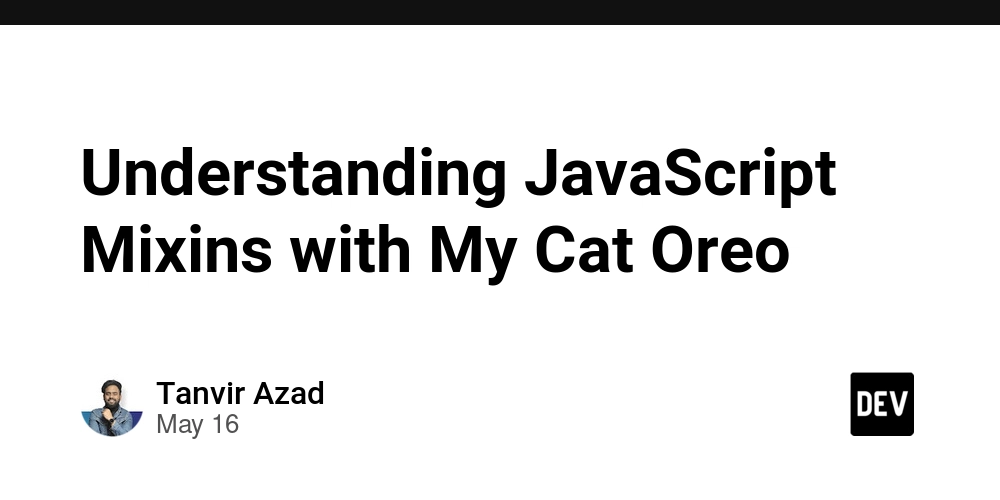












































































































.png?width=1920&height=1920&fit=bounds&quality=70&format=jpg&auto=webp#)






















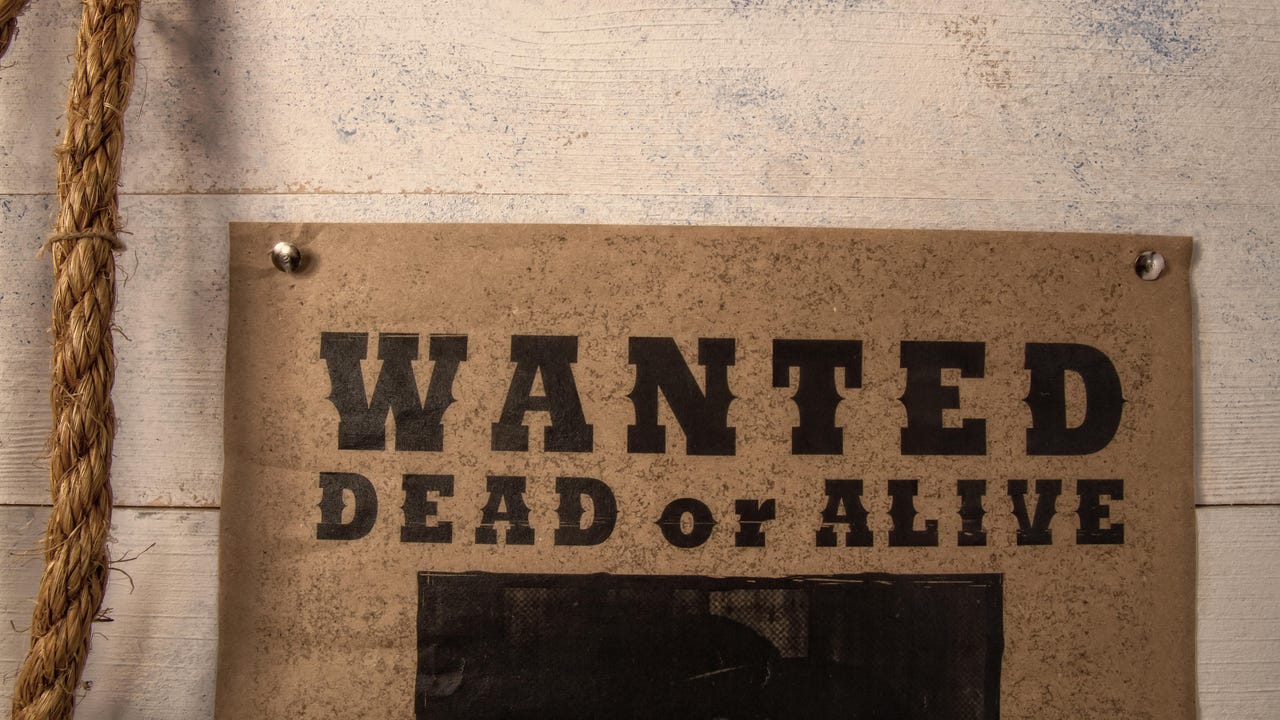
![[Virtual Event] Strategic Security for the Modern Enterprise](https://eu-images.contentstack.com/v3/assets/blt6d90778a997de1cd/blt55e4e7e277520090/653a745a0e92cc040a3e9d7e/Dark_Reading_Logo_VirtualEvent_4C.png?width=1280&auto=webp&quality=80&disable=upscale#)















































































-xl-(1)-xl-xl.jpg)










![‘Apple in China’ book argues that the iPhone could be killed overnight [Updated]](https://i0.wp.com/9to5mac.com/wp-content/uploads/sites/6/2025/05/Apple-in-China-review.jpg?resize=1200%2C628&quality=82&strip=all&ssl=1)





![What’s new in Android’s May 2025 Google System Updates [U: 5/16]](https://i0.wp.com/9to5google.com/wp-content/uploads/sites/4/2025/01/google-play-services-1.jpg?resize=1200%2C628&quality=82&strip=all&ssl=1)











![iPhone 17 Air Could Get a Boost From TDK's New Silicon Battery Tech [Report]](https://www.iclarified.com/images/news/97344/97344/97344-640.jpg)
![Vision Pro Owners Say They Regret $3,500 Purchase [WSJ]](https://www.iclarified.com/images/news/97347/97347/97347-640.jpg)
![Apple Showcases 'Magnifier on Mac' and 'Music Haptics' Accessibility Features [Video]](https://www.iclarified.com/images/news/97343/97343/97343-640.jpg)
![Sony WH-1000XM6 Unveiled With Smarter Noise Canceling and Studio-Tuned Sound [Video]](https://www.iclarified.com/images/news/97341/97341/97341-640.jpg)










































![Apple Stops Signing iPadOS 17.7.7 After Reports of App Login Issues [Updated]](https://images.macrumors.com/t/DoYicdwGvOHw-VKkuNvoxYs3pfo=/1920x/article-new/2023/06/ipados-17.jpg)

![Apple Pay, Apple Card, Wallet and Apple Cash Currently Experiencing Service Issues [Update: Fixed]](https://images.macrumors.com/t/RQPLZ_3_iMyj3evjsWnMLVwPdyA=/1600x/article-new/2023/11/apple-pay-feature-dynamic-island.jpg)