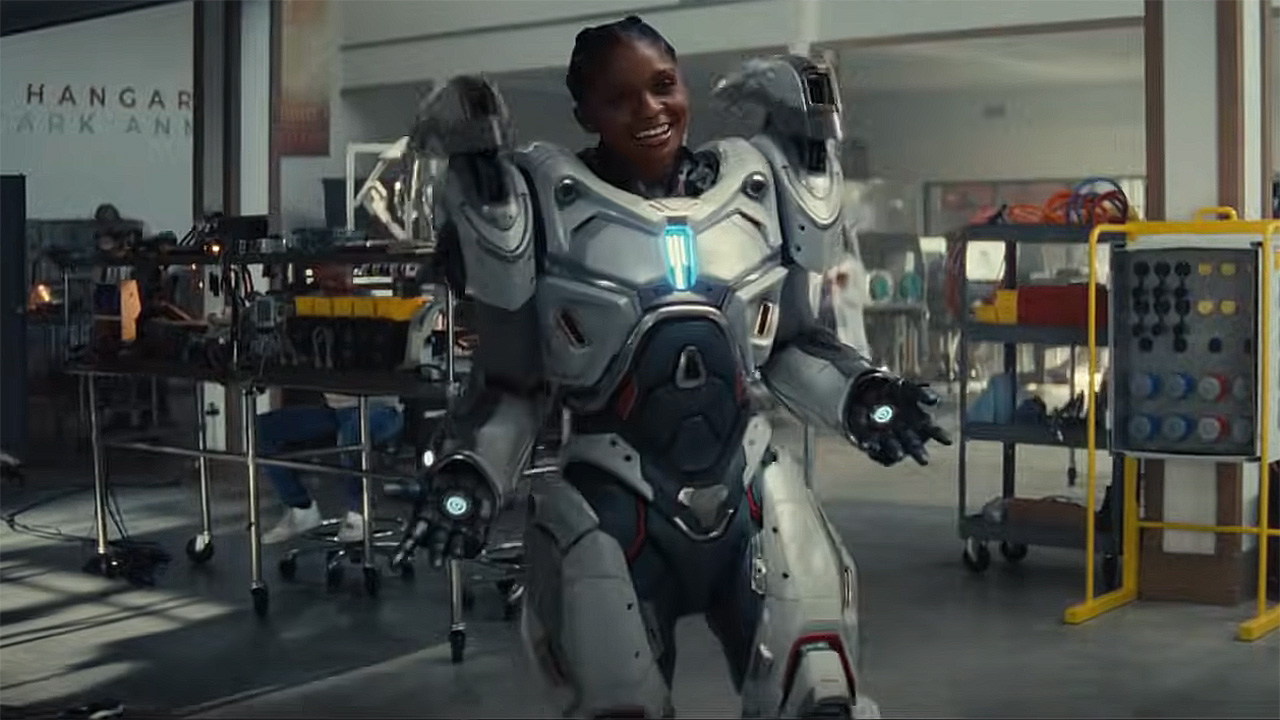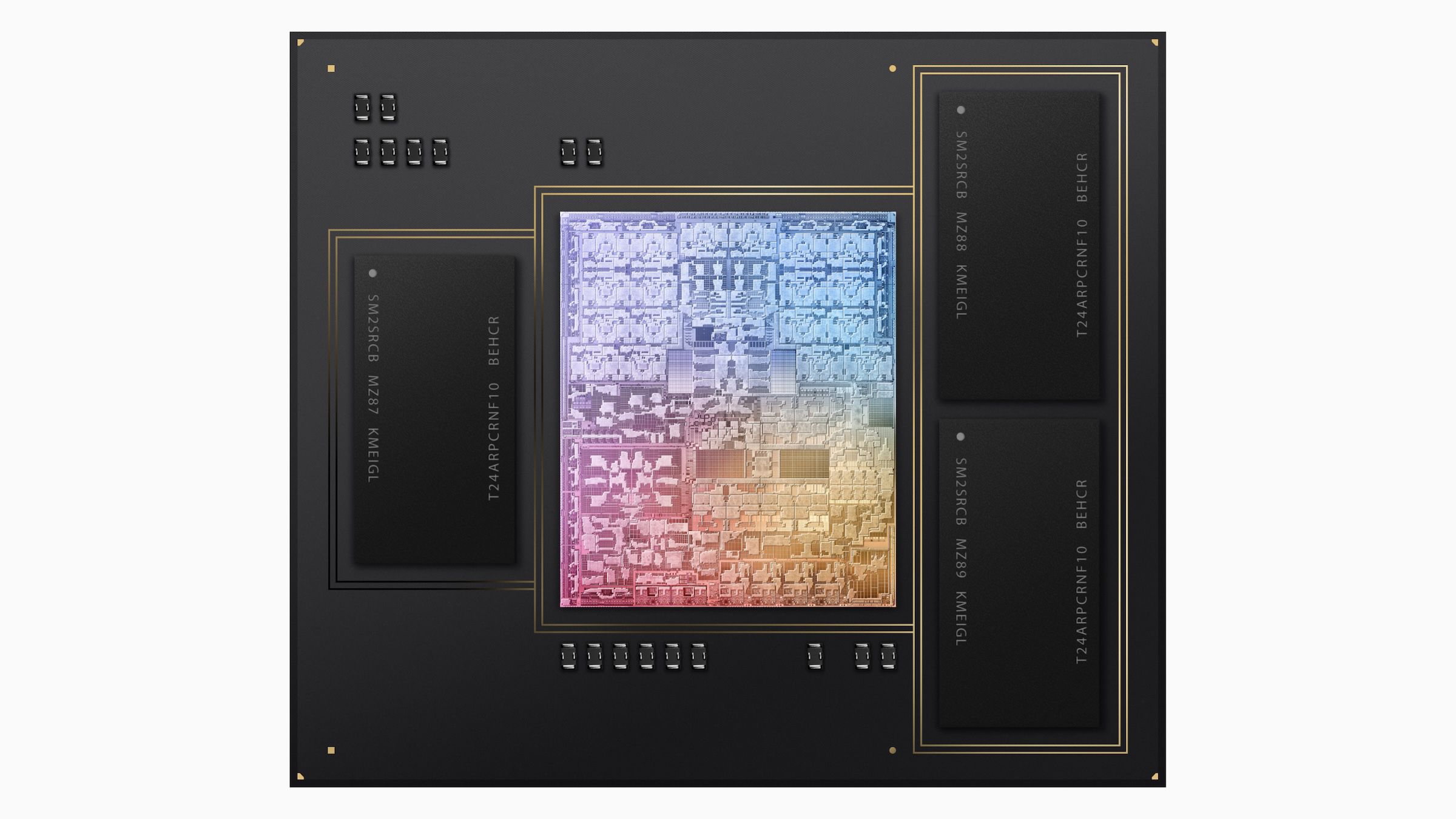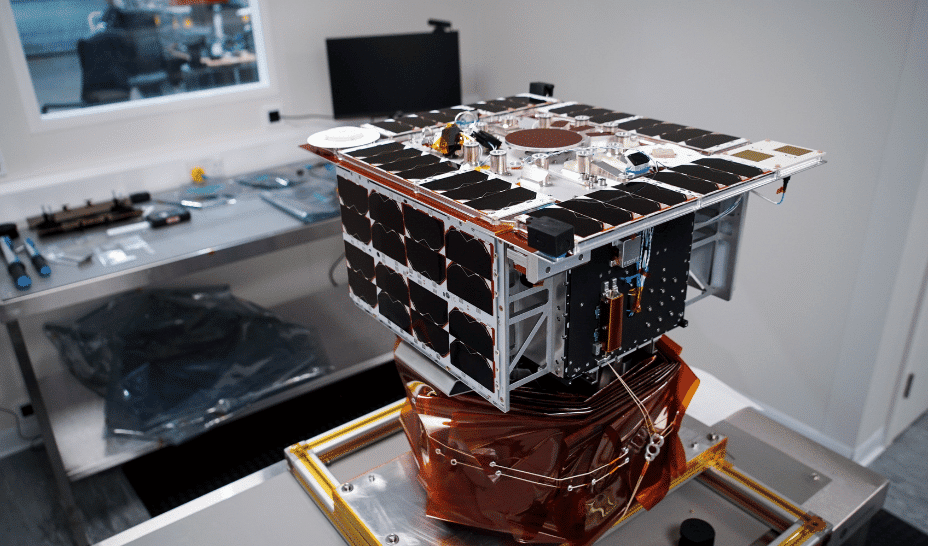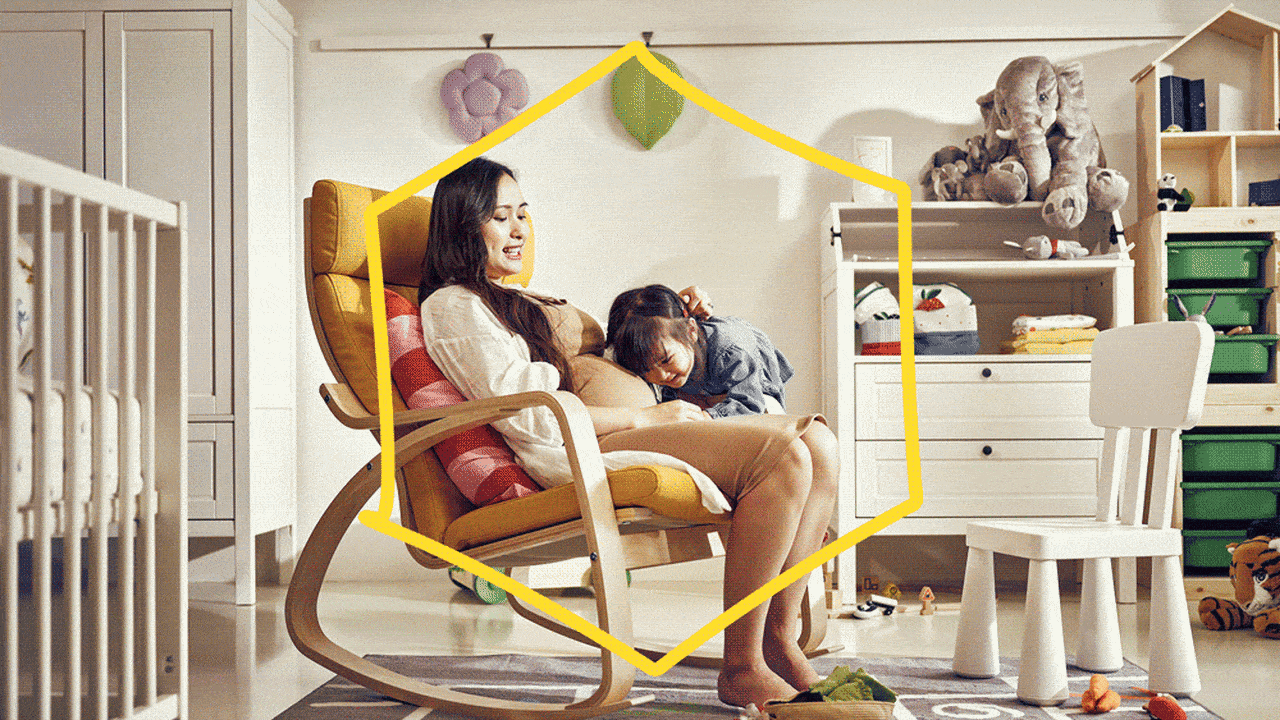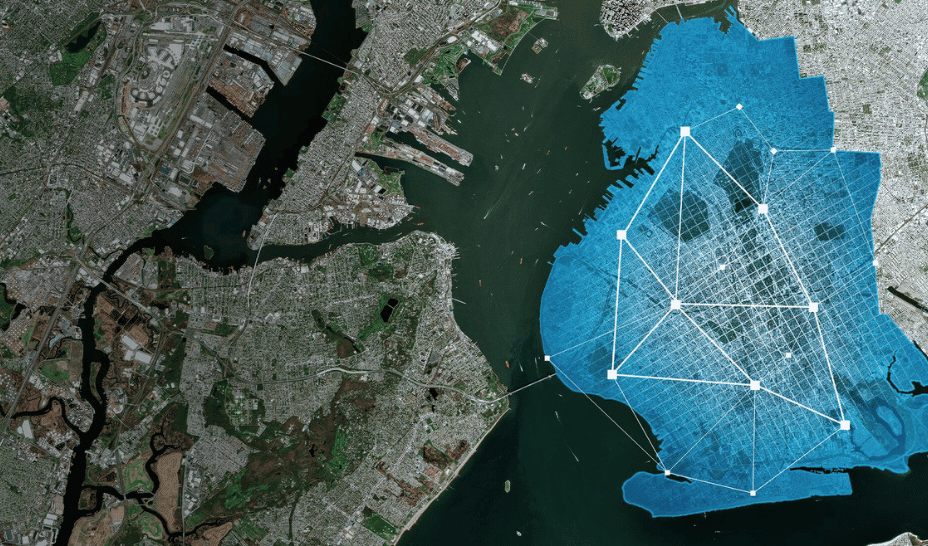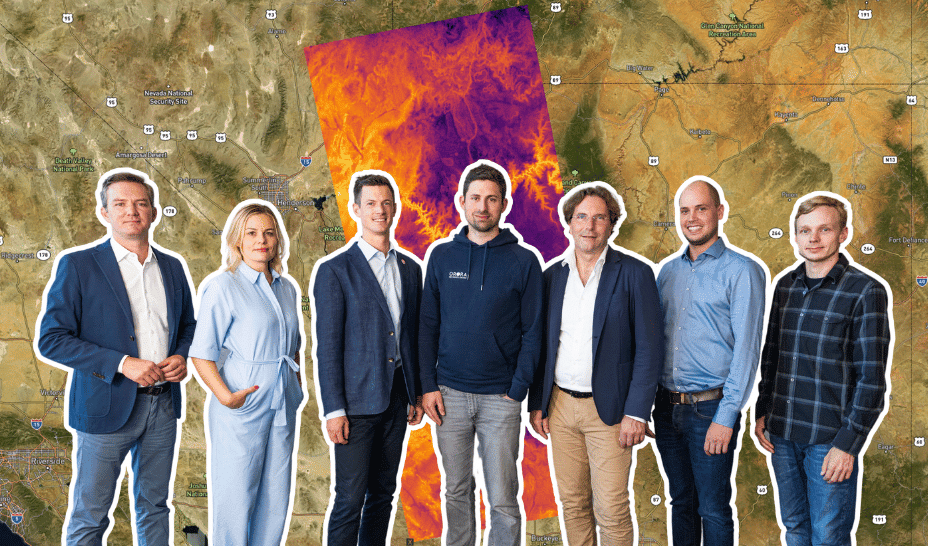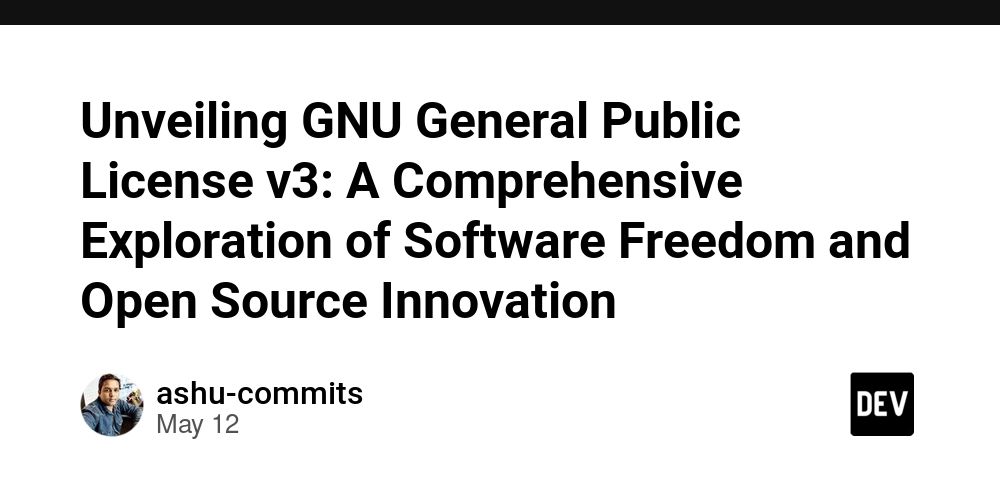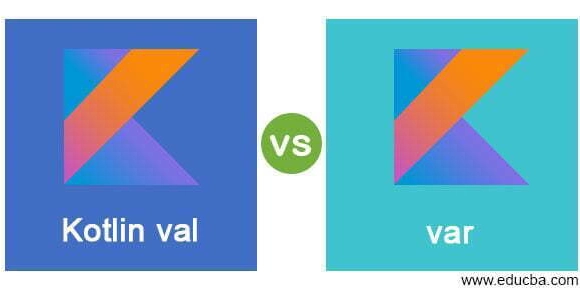Lighthouse Test Tool vs. PageSpeed Insights: Which One Is Better?
When it comes to improving website performance, two names often come up—Lighthouse test tool and PageSpeed Insights. They’re both developed by Google, and both offer insights into how your site performs. But are they the same tool wrapped in different skins? Or do they cater to different goals and audiences? If you’ve ever found yourself comparing scores from both tools and wondering why they’re different, you’re not alone. In this post, we’ll break down what sets these tools apart, where they overlap, and which one might be the right fit for your workflow. Understanding the Basics: What Are These Tools? Before diving into performance metrics, it’s essential to grasp what each tool is designed to do and how it functions. Lighthouse Test Tool: A Developer's Swiss Army Knife Lighthouse is an open-source tool that audits web pages. It evaluates performance, accessibility, SEO, progressive web apps (PWAs), and more. It can be run via Chrome DevTools, from the command line, or as a Node module. Lighthouse key strengths: Offline testing via DevTools Audits for PWA compliance Highlights accessibility issues Includes SEO and best practices checks PageSpeed Insights: Simplified for Website Owners PageSpeed Insights (PSI) uses Lighthouse as its core engine but wraps the audit in a user-friendly interface. It’s accessible via a URL and provides separate scores for mobile and desktop. Crucially, it includes real-user data from the Chrome User Experience Report (CrUX). PageSpeed Insights highlights: Field data from actual users Clear, actionable optimization suggestions Fast and easy interface with no setup Mobile vs. Desktop comparison Performance Metrics Compared Although both tools use Lighthouse under the hood, the scores you see can be different. The reason? PSI includes real-world performance data, while Lighthouse focuses on lab data. Lab vs. Field Data: What’s the Difference? Lighthouse (Lab Data): Simulated environment; useful for debugging. PageSpeed Insights (Field + Lab Data): Uses CrUX data reflecting how real users experience your site. For instance, Lighthouse may say your page loads in 2.5 seconds, but PSI could report slower speeds based on real-world user experiences in different network conditions or devices. Metrics measured include: First Contentful Paint (FCP) Largest Contentful Paint (LCP) Total Blocking Time (TBT) Cumulative Layout Shift (CLS) Time to Interactive (TTI) These shared metrics may appear with slight variations, but understanding their sources helps interpret results more effectively. Use Case Scenarios: Who Should Use What? Both tools serve overlapping yet distinct audiences. Picking the right tool often comes down to the context in which you're working. When to Use Lighthouse Lighthouse is ideal for developers or advanced SEOs who want detailed insights and the ability to test sites in staging environments. Use Lighthouse if: You're testing local or pre-production builds. You need to debug issues related to performance or accessibility. You’re developing a PWA and want to meet compliance standards. You prefer integration into CI/CD pipelines. When to Use PageSpeed Insights PageSpeed Insights shines for marketers, analysts, and site owners who want a quick overview of how real users perceive their website’s performance. Use PageSpeed Insights if: You want real-user performance data. You’re auditing a live site. You need a quick mobile vs. desktop score. You want an easy-to-read summary for non-technical stakeholders. Technical Depth and Customization One of the more significant distinctions between the tools is how deep you can go with your analysis. Lighthouse’s Deep Dive Capabilities If you're a developer who likes to tweak configurations or wants to test with throttling, custom devices, or specific user flows, Lighthouse allows you to do all that and more. Custom Lighthouse use cases: Adjust simulated network and CPU conditions. Audit single-page applications using custom test scripts. Integrate into GitHub workflows or Jenkins pipelines. PageSpeed Insights’ Simplicity Comes at a Cost While it’s extremely user-friendly, PSI doesn’t allow for customization or testing private environments. What you see is what you get. Data Visualization and Reporting Both tools present data in a visually digestible format, but their depth and usage differ slightly. Lighthouse Reports Color-coded scoring across five categories Direct links to documentation Helpful for ongoing development iterations PageSpeed Insights Reports Divides reports by mobile and desktop Emphasizes Core Web Vitals Highlights field data (real user metrics) Suggests prioritized performance optimizations For clients or stakeholders, PSI reports are easier to digest. For technical deep dives, Lighthouse reports offer broader context. Pros and Cons: A

When it comes to improving website performance, two names often come up—Lighthouse test tool and PageSpeed Insights. They’re both developed by Google, and both offer insights into how your site performs. But are they the same tool wrapped in different skins? Or do they cater to different goals and audiences?
If you’ve ever found yourself comparing scores from both tools and wondering why they’re different, you’re not alone. In this post, we’ll break down what sets these tools apart, where they overlap, and which one might be the right fit for your workflow.
Understanding the Basics: What Are These Tools?
Before diving into performance metrics, it’s essential to grasp what each tool is designed to do and how it functions.
Lighthouse Test Tool: A Developer's Swiss Army Knife
Lighthouse is an open-source tool that audits web pages. It evaluates performance, accessibility, SEO, progressive web apps (PWAs), and more. It can be run via Chrome DevTools, from the command line, or as a Node module.
Lighthouse key strengths:
- Offline testing via DevTools
- Audits for PWA compliance
- Highlights accessibility issues
- Includes SEO and best practices checks
PageSpeed Insights: Simplified for Website Owners
PageSpeed Insights (PSI) uses Lighthouse as its core engine but wraps the audit in a user-friendly interface. It’s accessible via a URL and provides separate scores for mobile and desktop. Crucially, it includes real-user data from the Chrome User Experience Report (CrUX).
PageSpeed Insights highlights:
- Field data from actual users
- Clear, actionable optimization suggestions
- Fast and easy interface with no setup
- Mobile vs. Desktop comparison
Performance Metrics Compared
Although both tools use Lighthouse under the hood, the scores you see can be different. The reason? PSI includes real-world performance data, while Lighthouse focuses on lab data.
Lab vs. Field Data: What’s the Difference?
- Lighthouse (Lab Data): Simulated environment; useful for debugging.
- PageSpeed Insights (Field + Lab Data): Uses CrUX data reflecting how real users experience your site.
For instance, Lighthouse may say your page loads in 2.5 seconds, but PSI could report slower speeds based on real-world user experiences in different network conditions or devices.
Metrics measured include:
- First Contentful Paint (FCP)
- Largest Contentful Paint (LCP)
- Total Blocking Time (TBT)
- Cumulative Layout Shift (CLS)
- Time to Interactive (TTI)
These shared metrics may appear with slight variations, but understanding their sources helps interpret results more effectively.
Use Case Scenarios: Who Should Use What?
Both tools serve overlapping yet distinct audiences. Picking the right tool often comes down to the context in which you're working.
When to Use Lighthouse
Lighthouse is ideal for developers or advanced SEOs who want detailed insights and the ability to test sites in staging environments.
Use Lighthouse if:
- You're testing local or pre-production builds.
- You need to debug issues related to performance or accessibility.
- You’re developing a PWA and want to meet compliance standards.
- You prefer integration into CI/CD pipelines.
When to Use PageSpeed Insights
PageSpeed Insights shines for marketers, analysts, and site owners who want a quick overview of how real users perceive their website’s performance.
Use PageSpeed Insights if:
- You want real-user performance data.
- You’re auditing a live site.
- You need a quick mobile vs. desktop score.
- You want an easy-to-read summary for non-technical stakeholders.
Technical Depth and Customization
One of the more significant distinctions between the tools is how deep you can go with your analysis.
Lighthouse’s Deep Dive Capabilities
If you're a developer who likes to tweak configurations or wants to test with throttling, custom devices, or specific user flows, Lighthouse allows you to do all that and more.
Custom Lighthouse use cases:
- Adjust simulated network and CPU conditions.
- Audit single-page applications using custom test scripts.
- Integrate into GitHub workflows or Jenkins pipelines.
PageSpeed Insights’ Simplicity Comes at a Cost
While it’s extremely user-friendly, PSI doesn’t allow for customization or testing private environments. What you see is what you get.
Data Visualization and Reporting
Both tools present data in a visually digestible format, but their depth and usage differ slightly.
Lighthouse Reports
- Color-coded scoring across five categories
- Direct links to documentation
- Helpful for ongoing development iterations
PageSpeed Insights Reports
- Divides reports by mobile and desktop
- Emphasizes Core Web Vitals
- Highlights field data (real user metrics)
- Suggests prioritized performance optimizations
For clients or stakeholders, PSI reports are easier to digest. For technical deep dives, Lighthouse reports offer broader context.
Pros and Cons: A Side-by-Side Comparison
Here’s a quick breakdown of the strengths and limitations of both tools.
Which One Should You Choose?
There’s no universal winner here. The better tool depends entirely on your objectives.
- Use Lighthouse if you're a developer working on fine-tuning performance during development or staging.
- Use PageSpeed Insights if you're a business owner, digital marketer, or SEO looking for a fast, high-level overview of user experience metrics.
For many users, the ideal approach is not “either/or” but “both.” Running both tools side-by-side gives a complete picture—from synthetic metrics in controlled environments to actual user behavior in the wild.
Final Thoughts
Performance optimization is not just about chasing perfect scores—it's about enhancing real user experiences. Both tools serve important purposes: PageSpeed Insights gives you real-world data, while the Lighthouse Test Tool dives deep into technical audits and simulations. Together, they form a powerful duo for any developer, marketer, or business owner serious about performance.
Rather than choosing one over the other, consider using both in tandem. Let the Lighthouse Test Tool guide your development sprints and debugging efforts, while PageSpeed Insights keeps you aligned with what actual users are experiencing.
Read This Article: Understanding the Lighthouse Test Tool: A Beginner's Guide

































































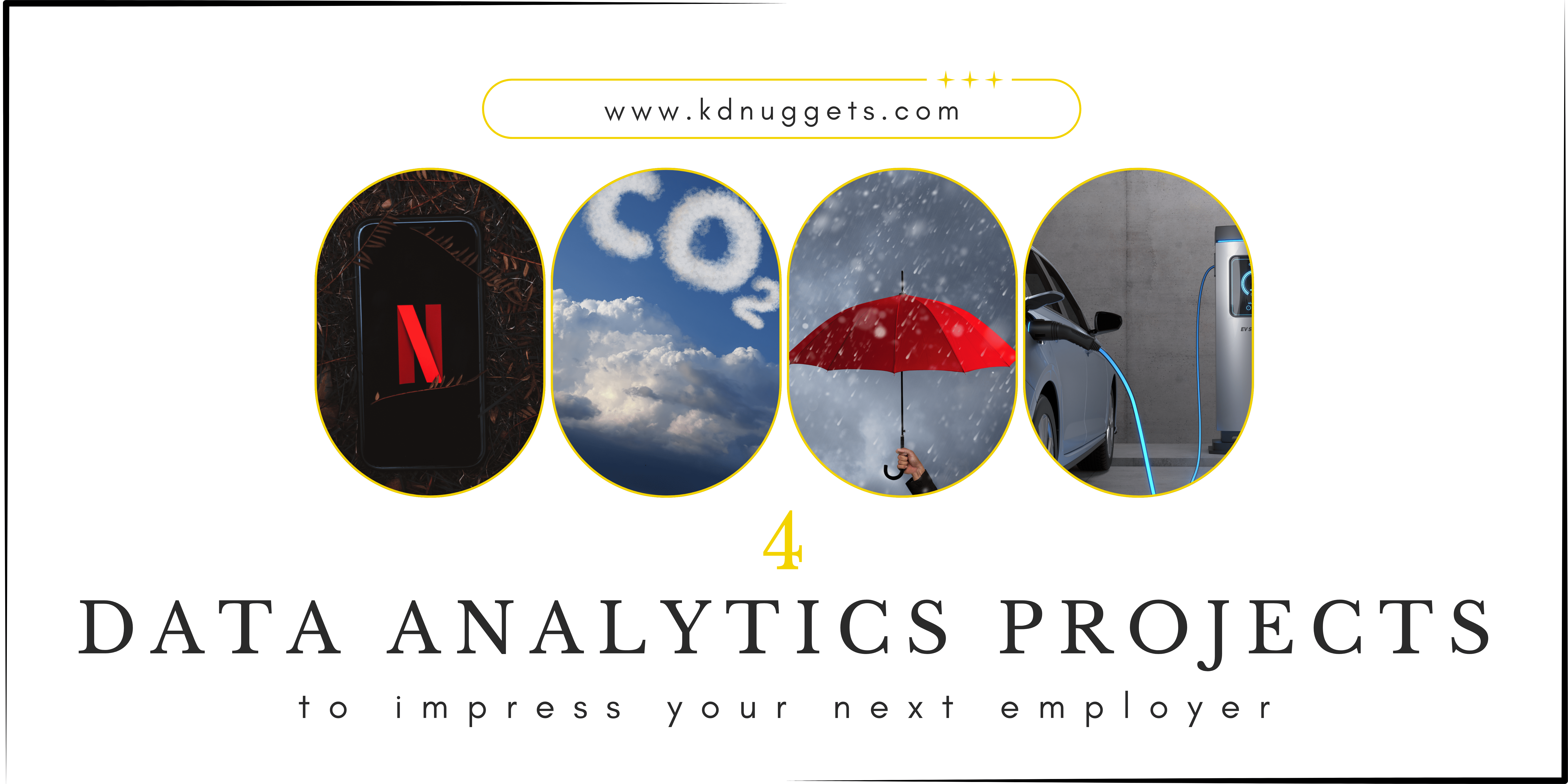


































































































![[The AI Show Episode 147]: OpenAI Abandons For-Profit Plan, AI College Cheating Epidemic, Apple Says AI Will Replace Search Engines & HubSpot’s AI-First Scorecard](https://www.marketingaiinstitute.com/hubfs/ep%20147%20cover.png)





























































































































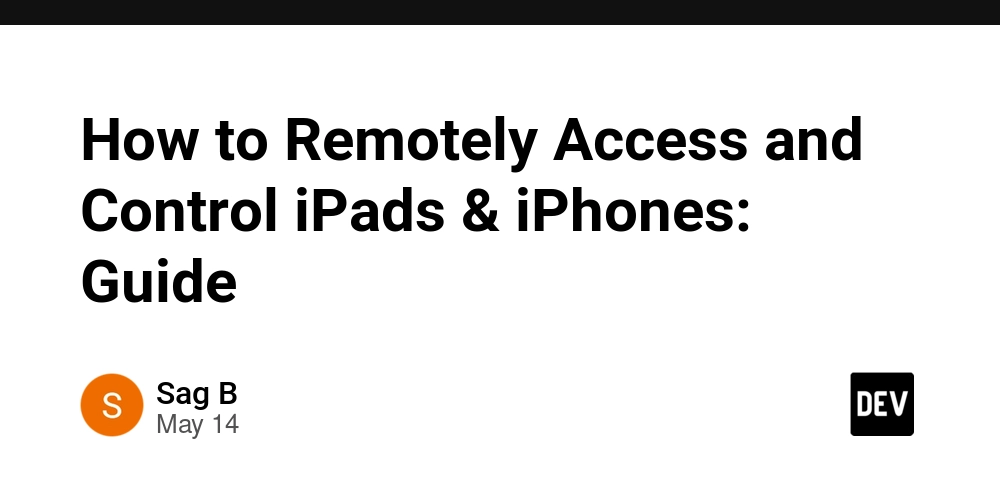
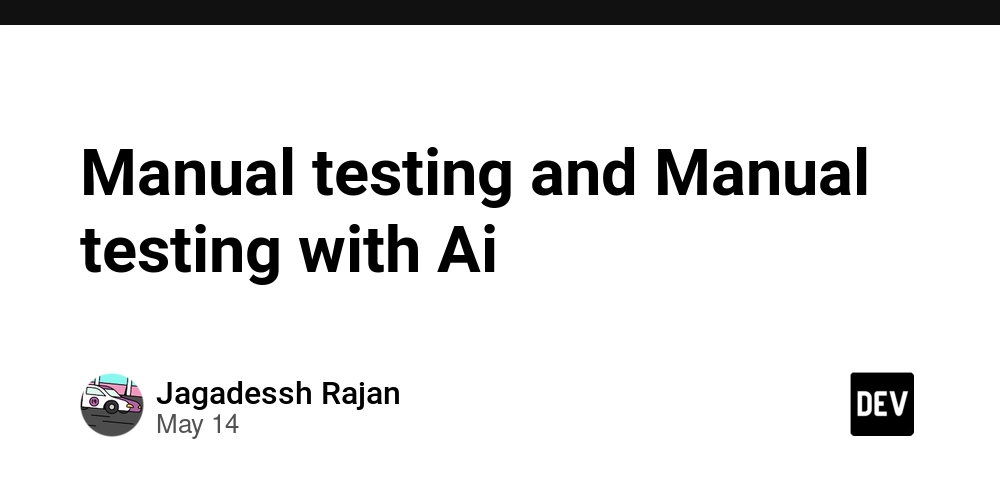
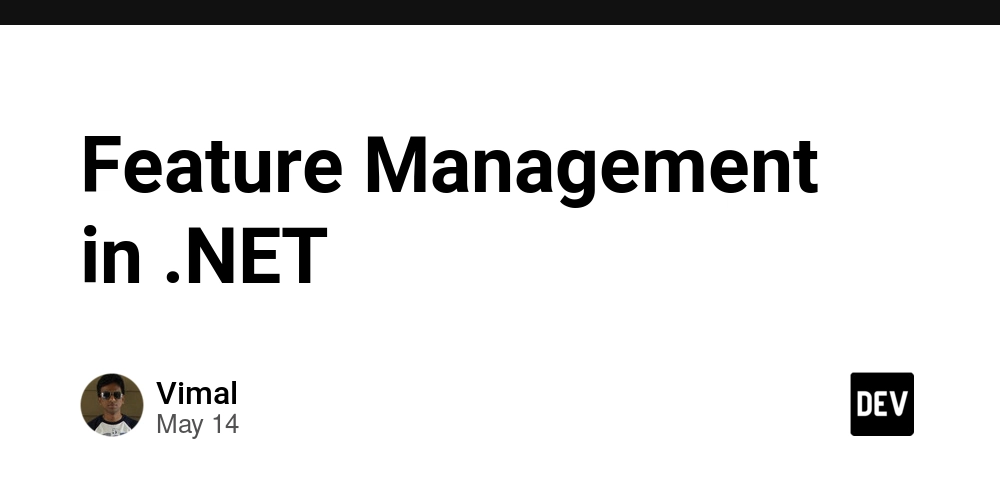














































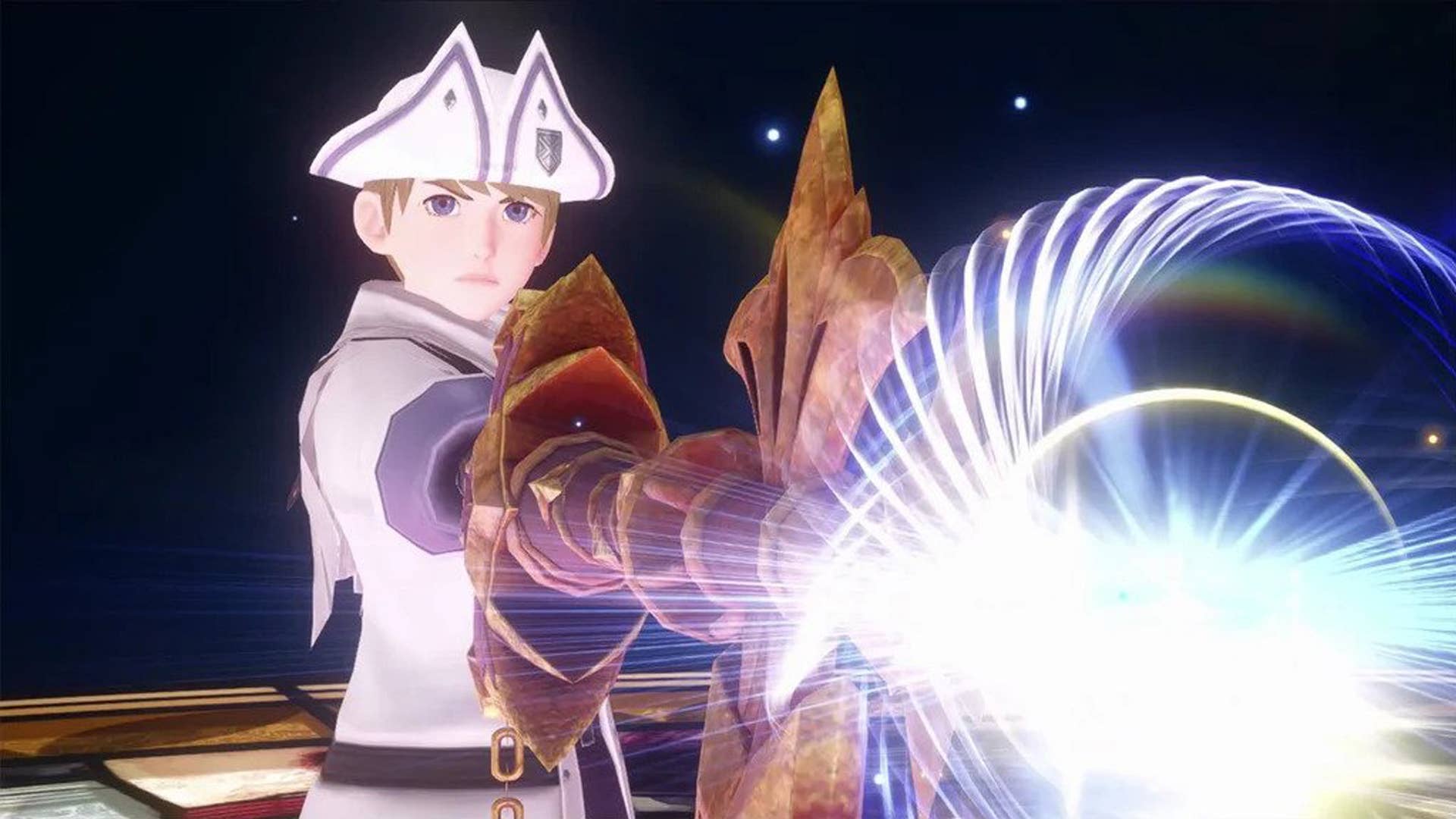
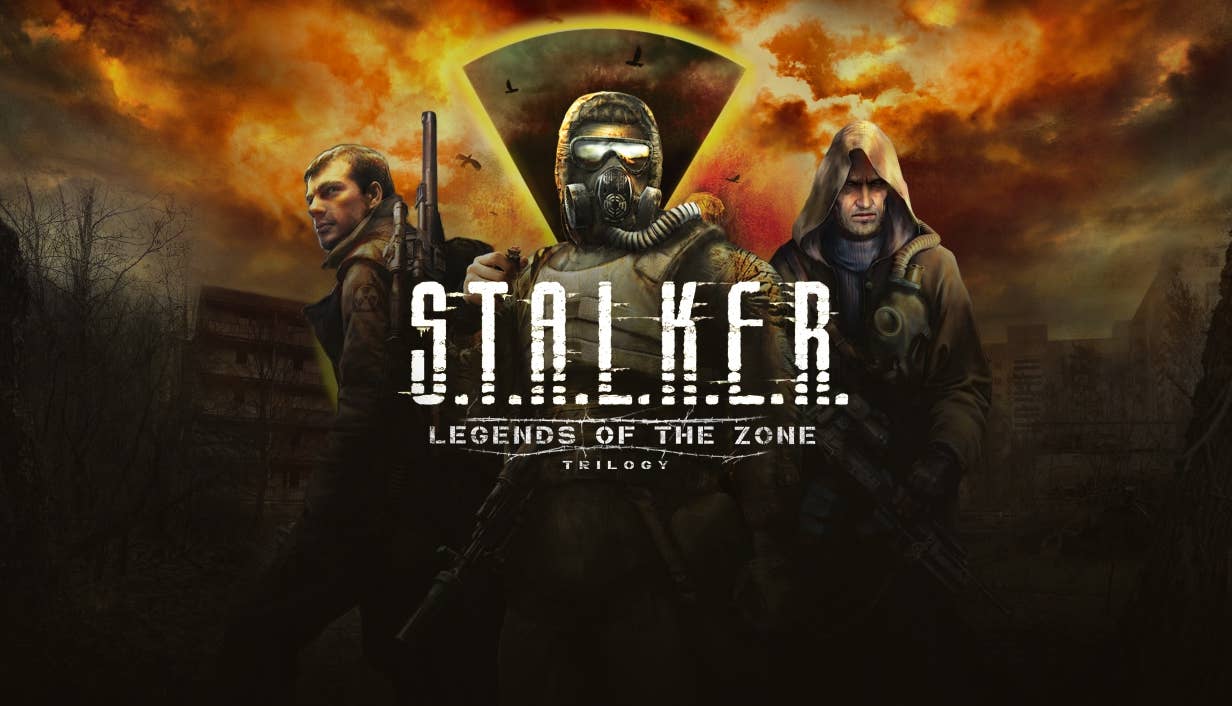


















































































_Gang_Liu_Alamy.jpg?width=1280&auto=webp&quality=80&disable=upscale#)
























































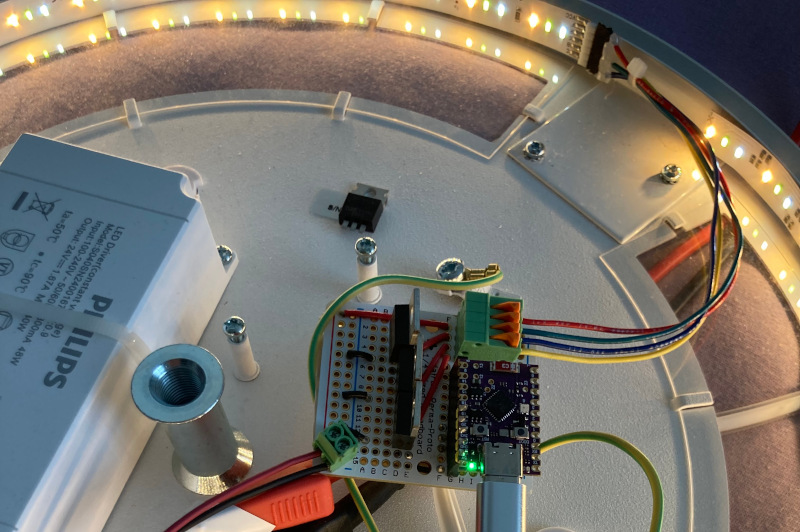


















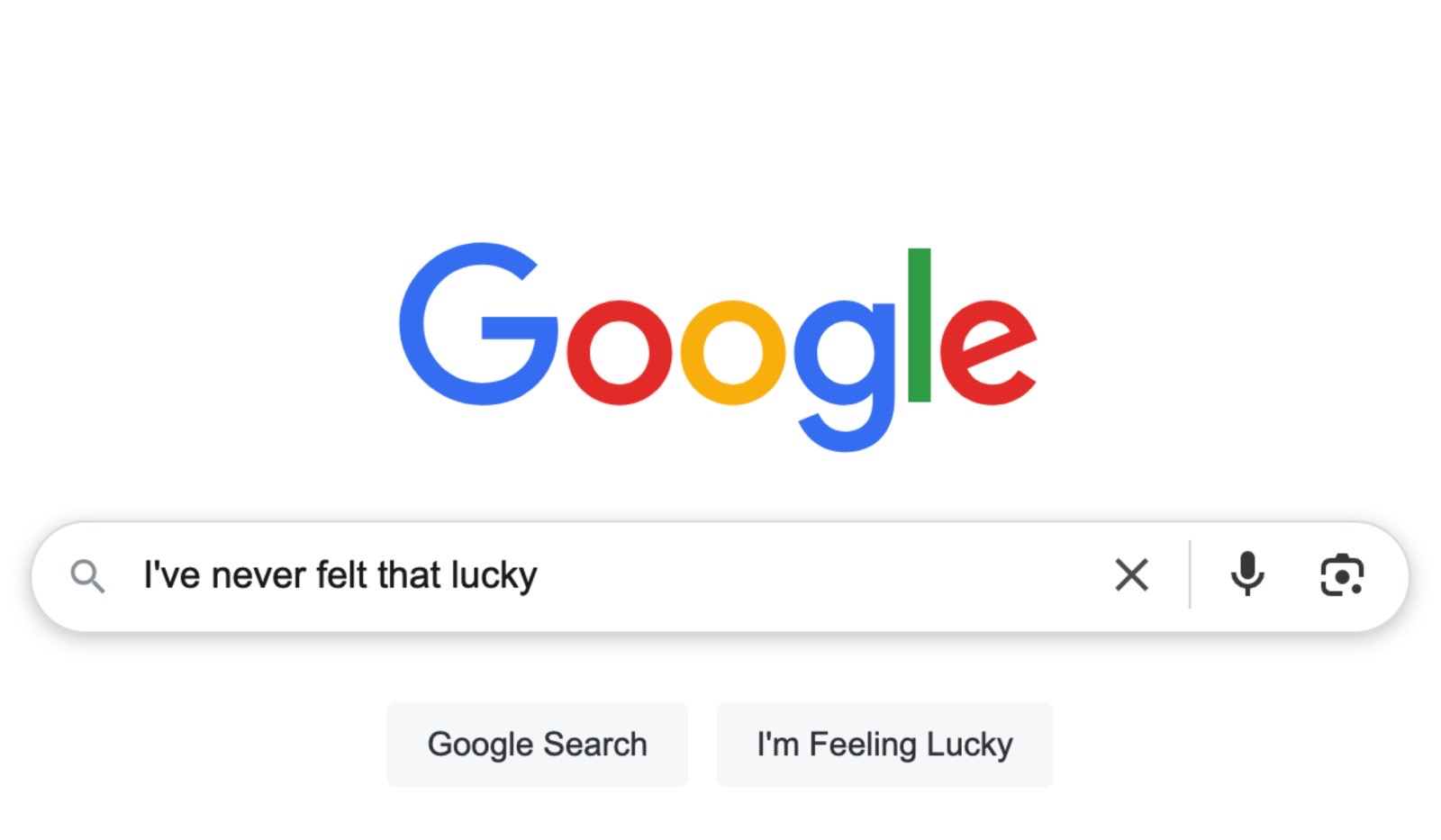
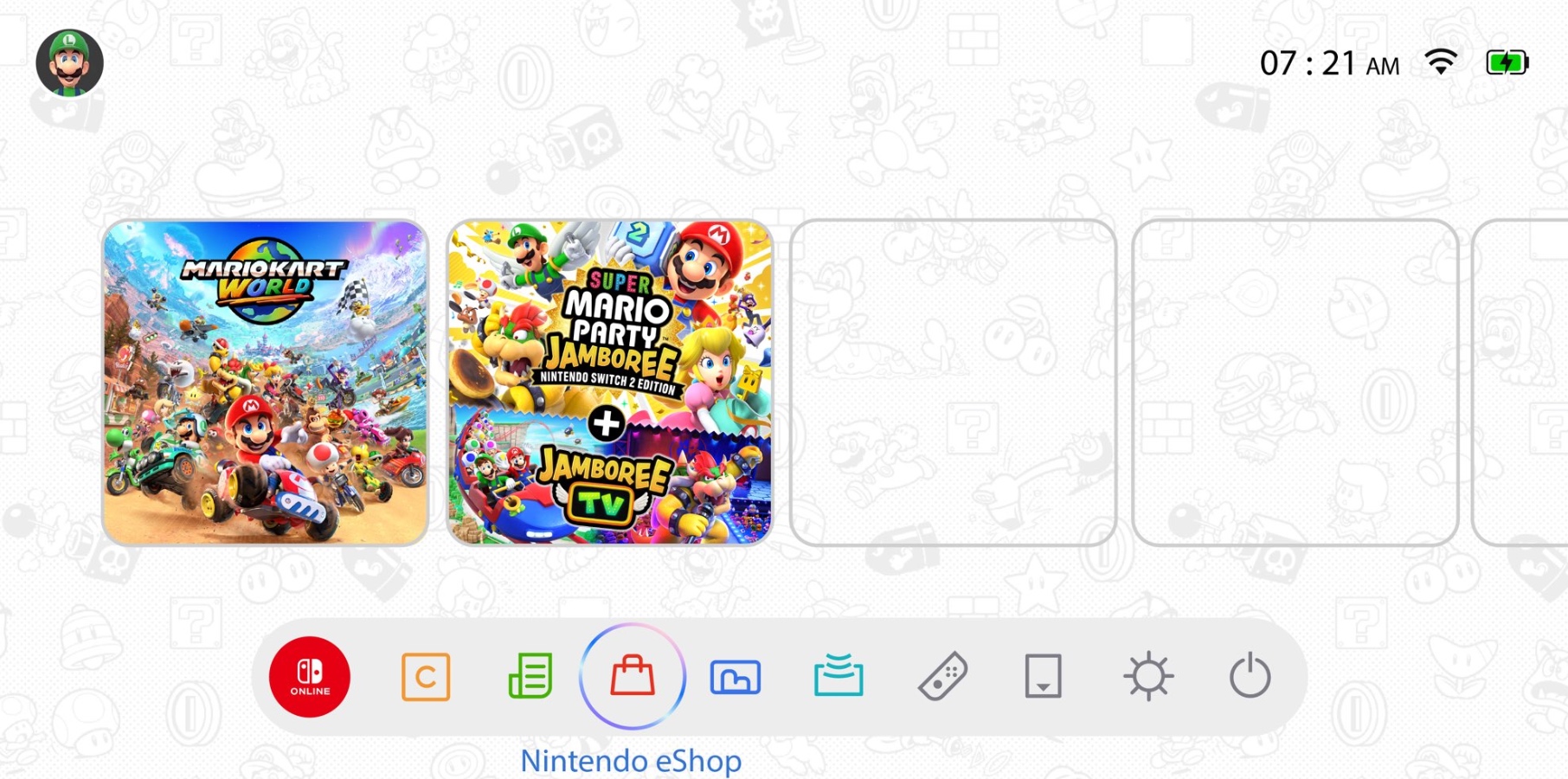
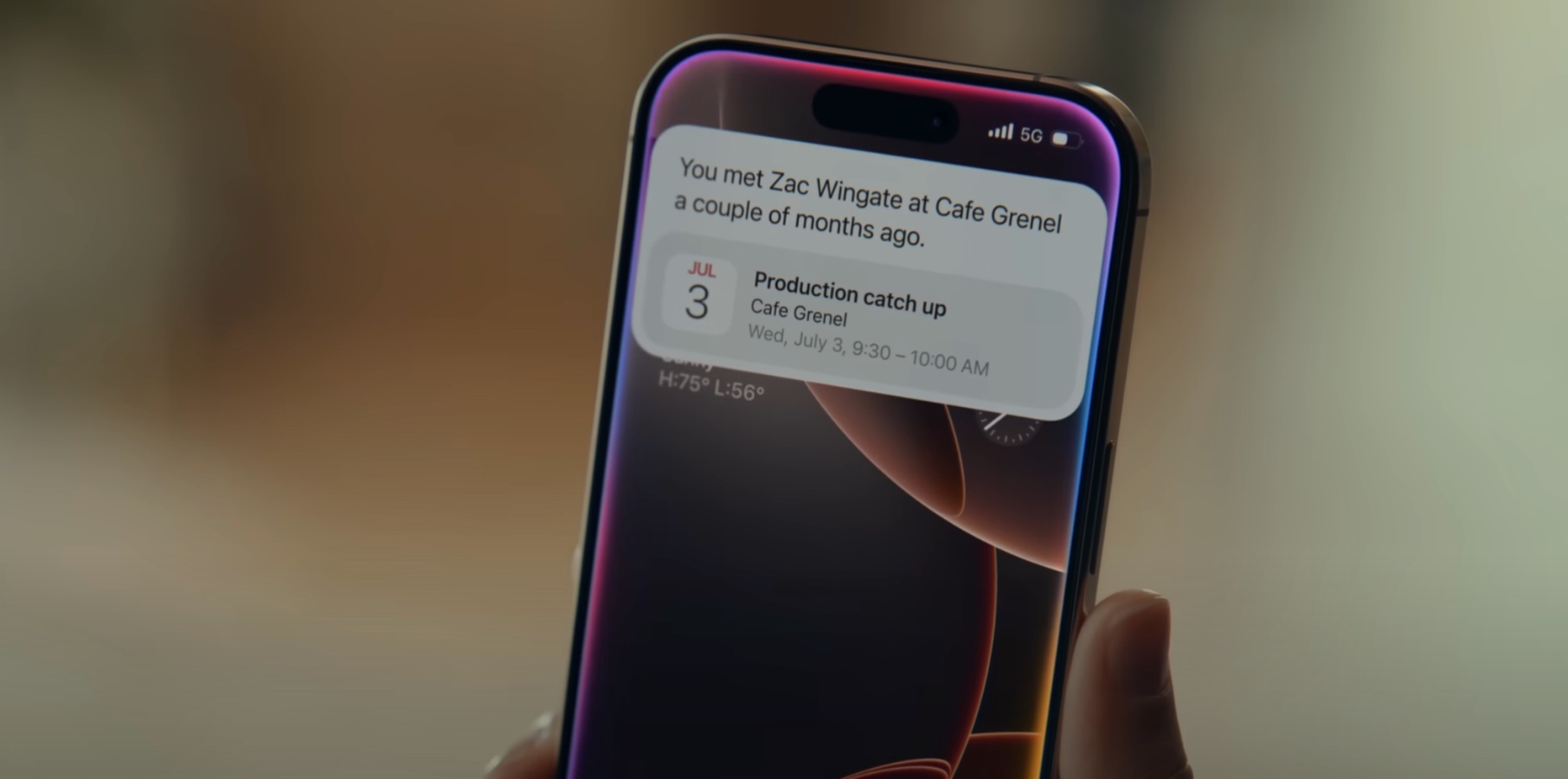



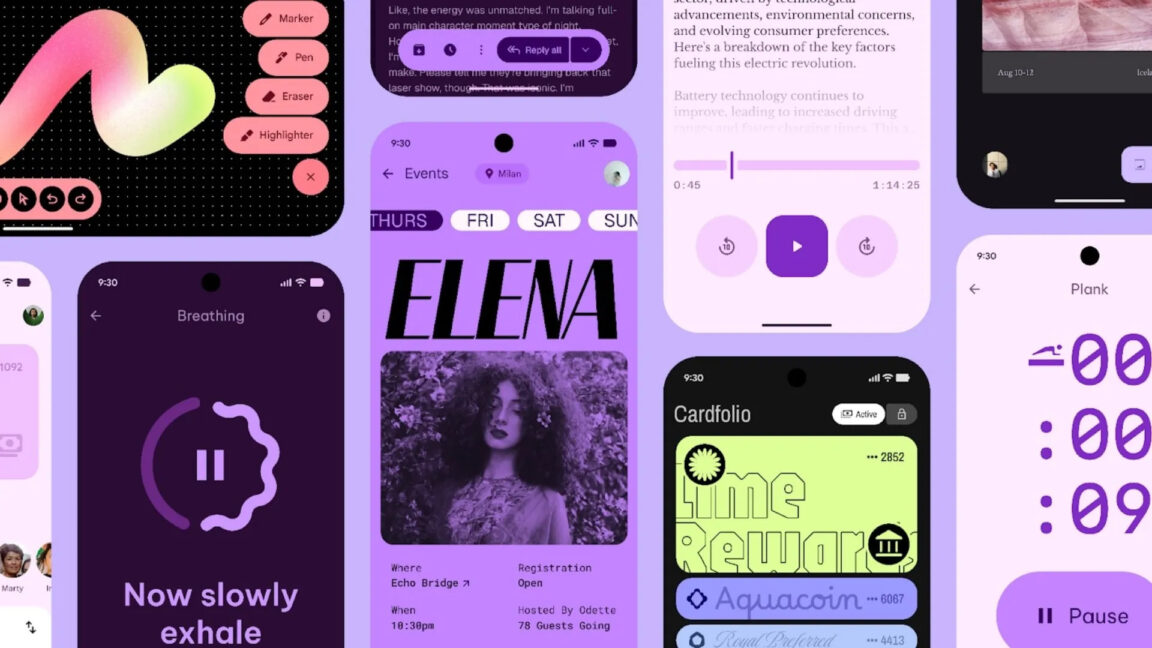

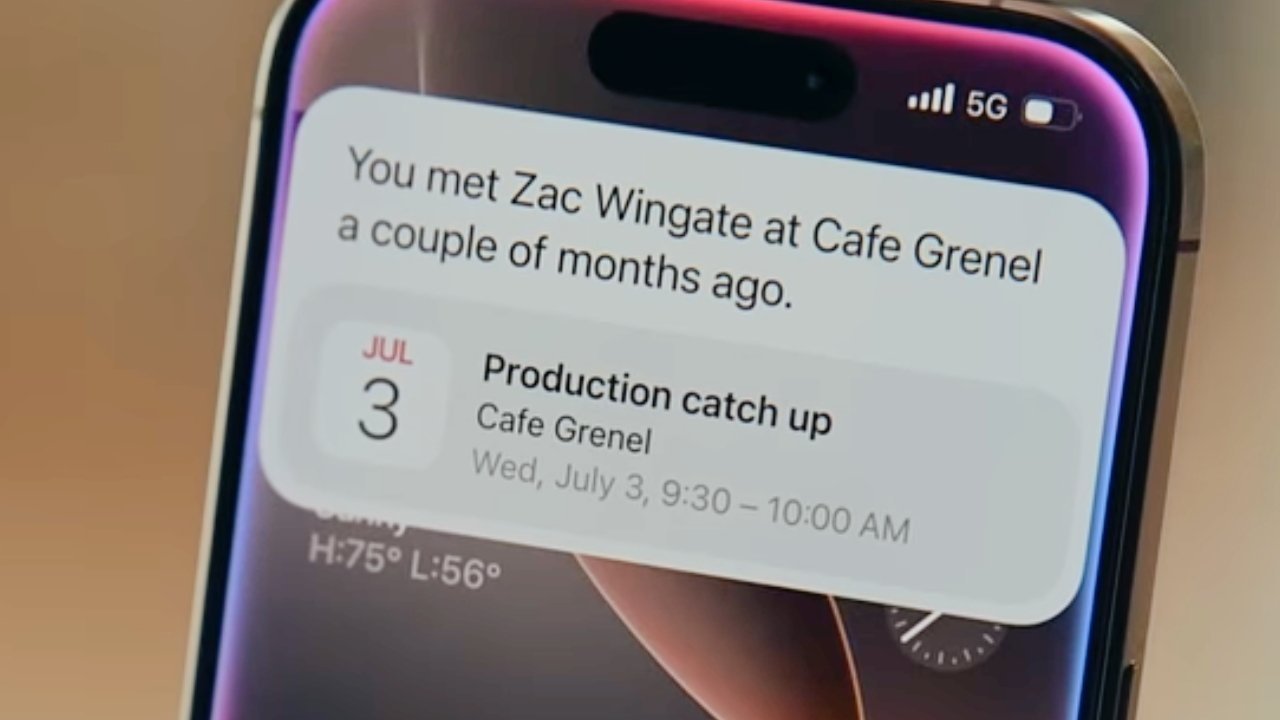



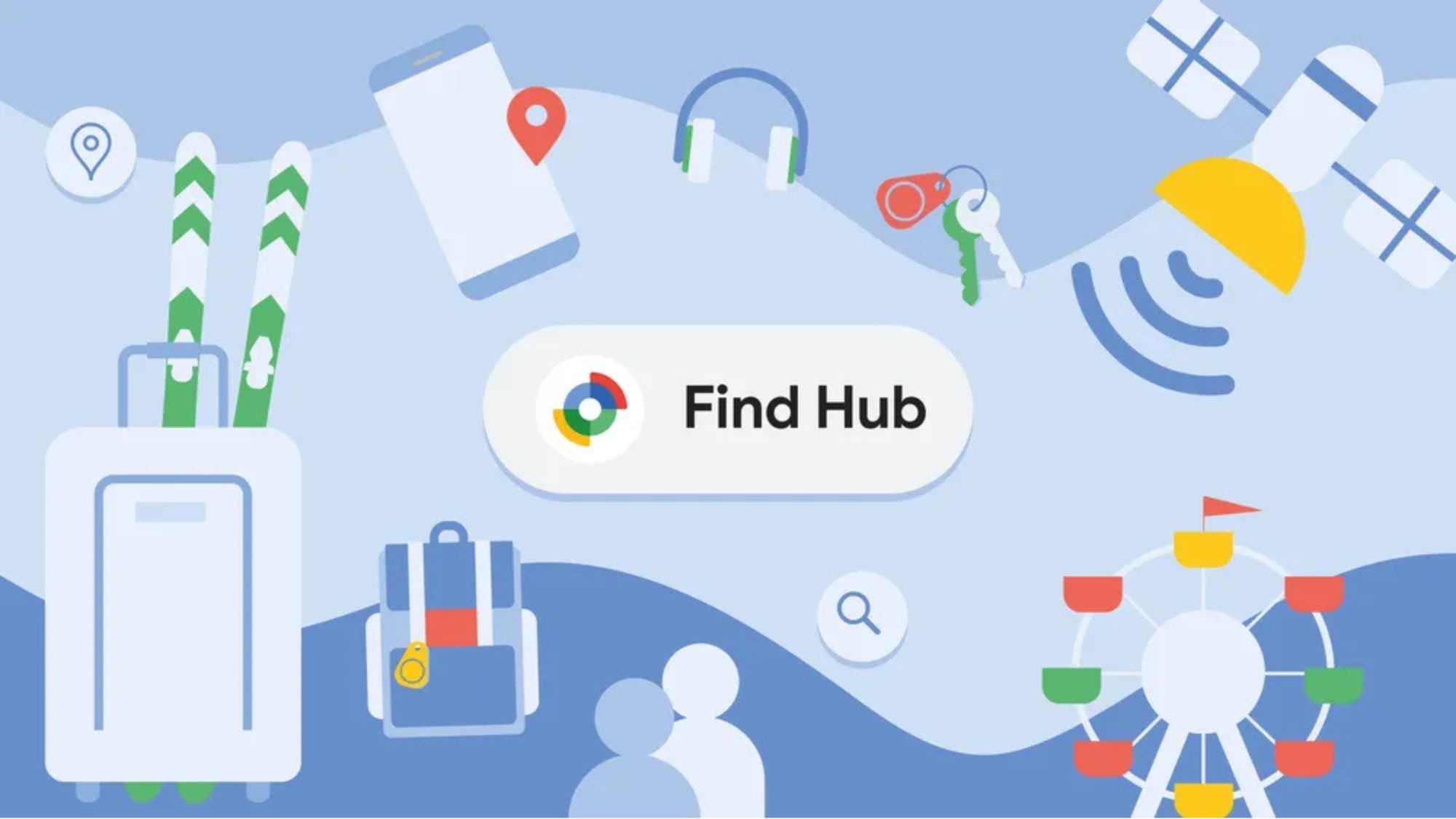







![Review: Sonnet Echo 13 Thunderbolt 5 SSD Dock – 140W MacBook charging, 2.5GbE, up to 6000 MB/s SSD speed [Video]](https://i0.wp.com/9to5mac.com/wp-content/uploads/sites/6/2025/05/Sonnet-Echo-13-Thunderbolt-5-SSD-Dock-Review-1.jpg?resize=1200%2C628&quality=82&strip=all&ssl=1)



















![Apple Planning Bezel-Free iPhone With 'Four-Sided Bending' Display [Report]](https://www.iclarified.com/images/news/97321/97321/97321-640.jpg)

![Apple Working on Brain-Controlled iPhone With Synchron [Report]](https://www.iclarified.com/images/news/97312/97312/97312-640.jpg)