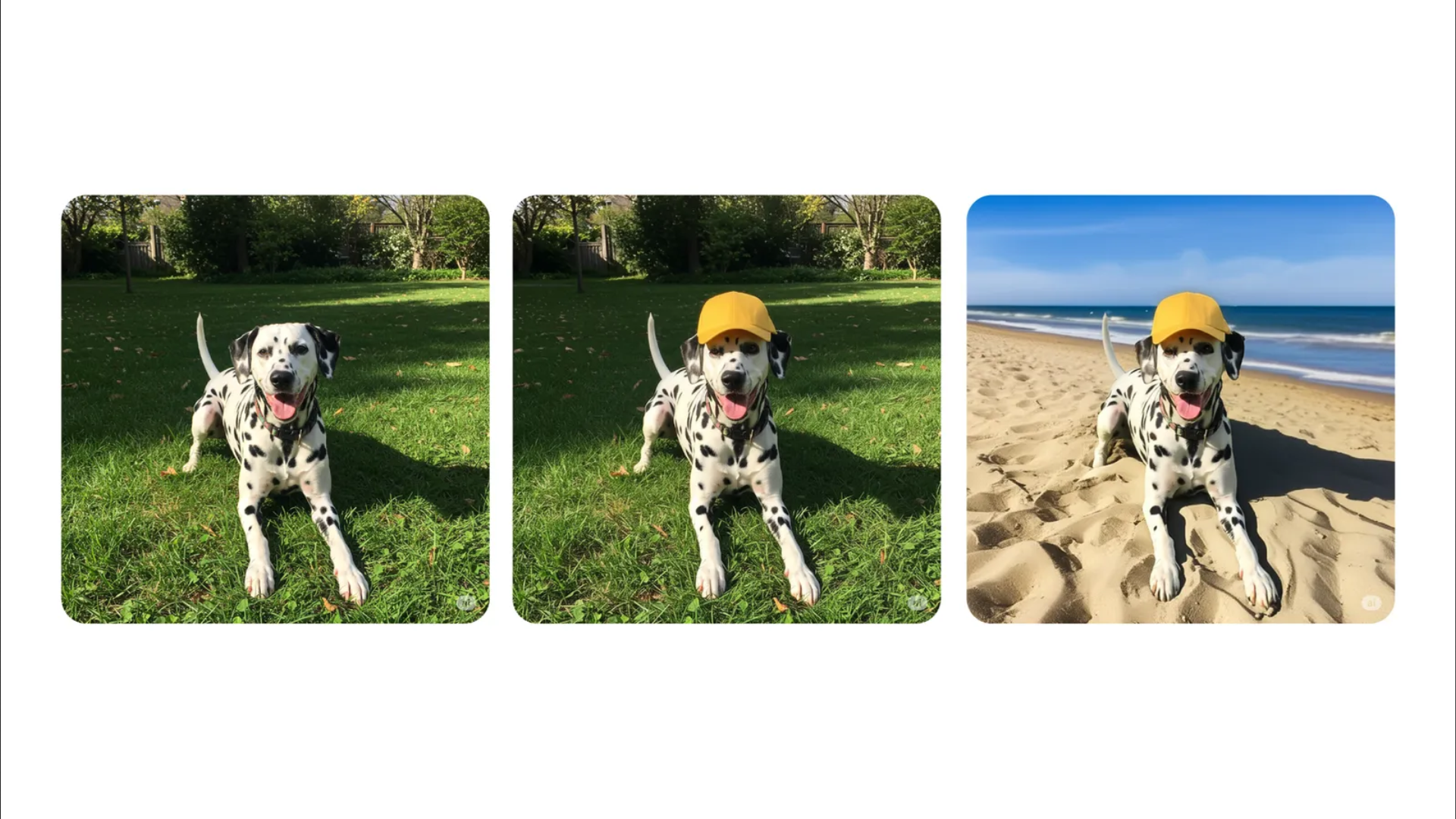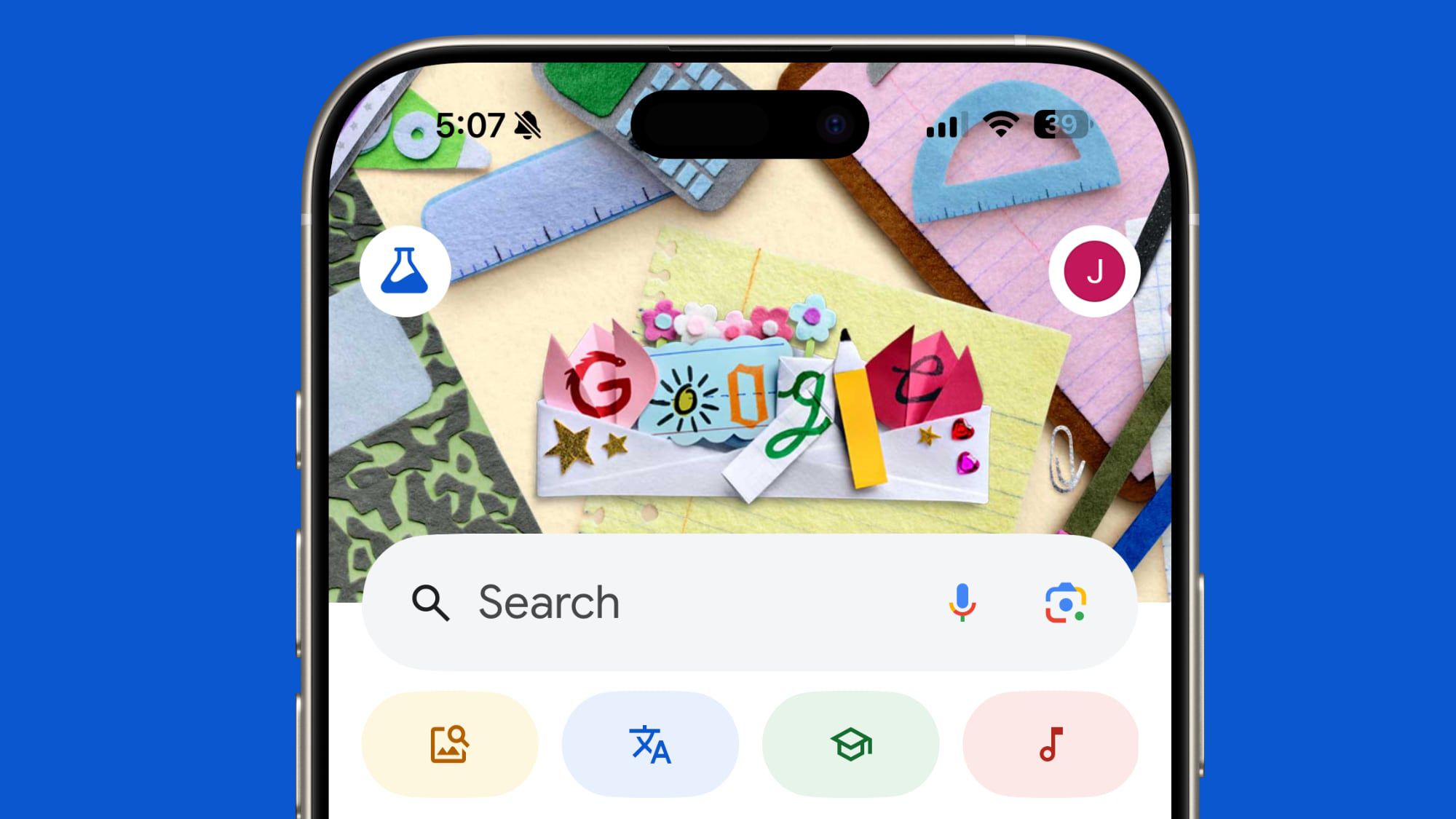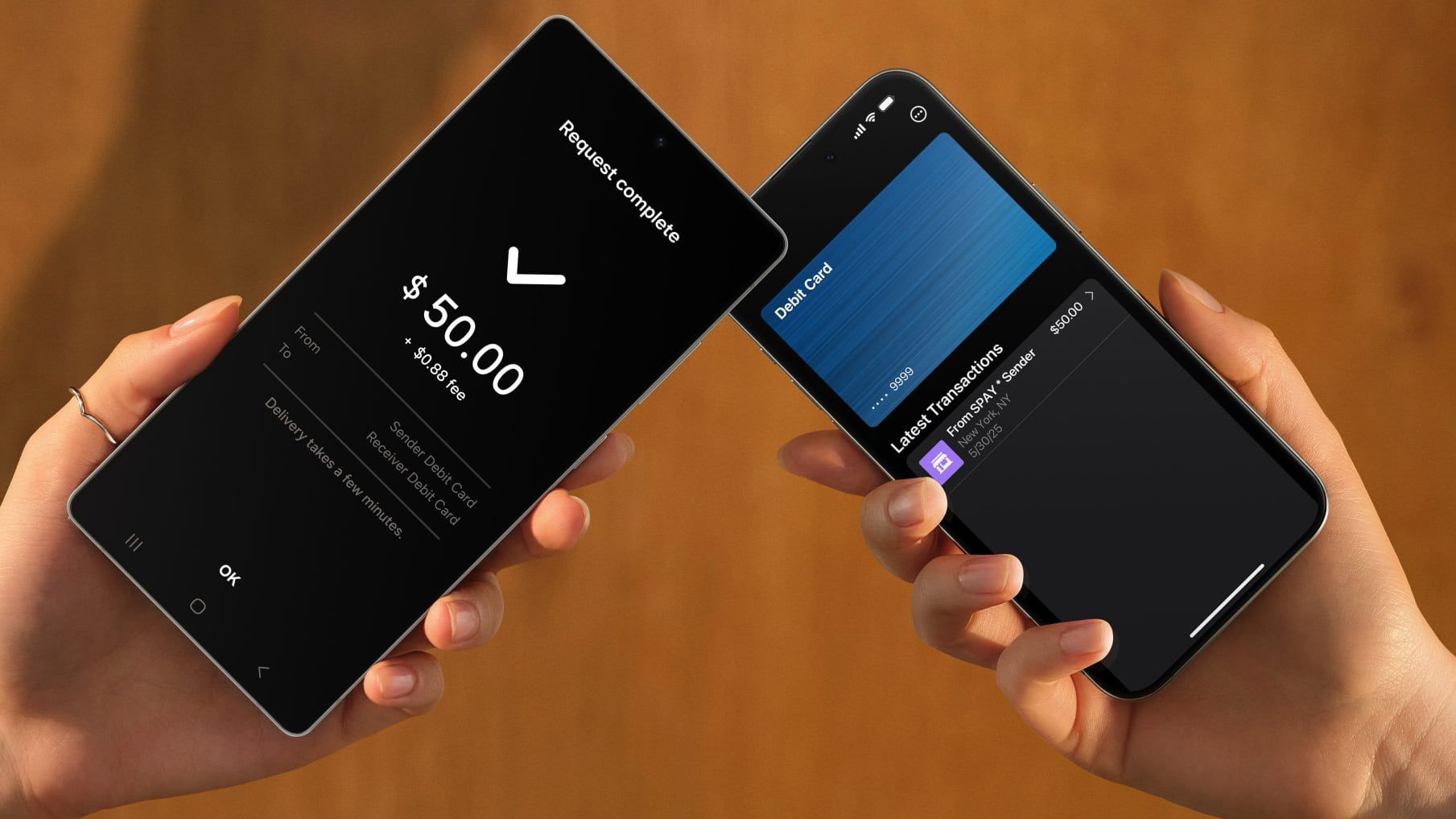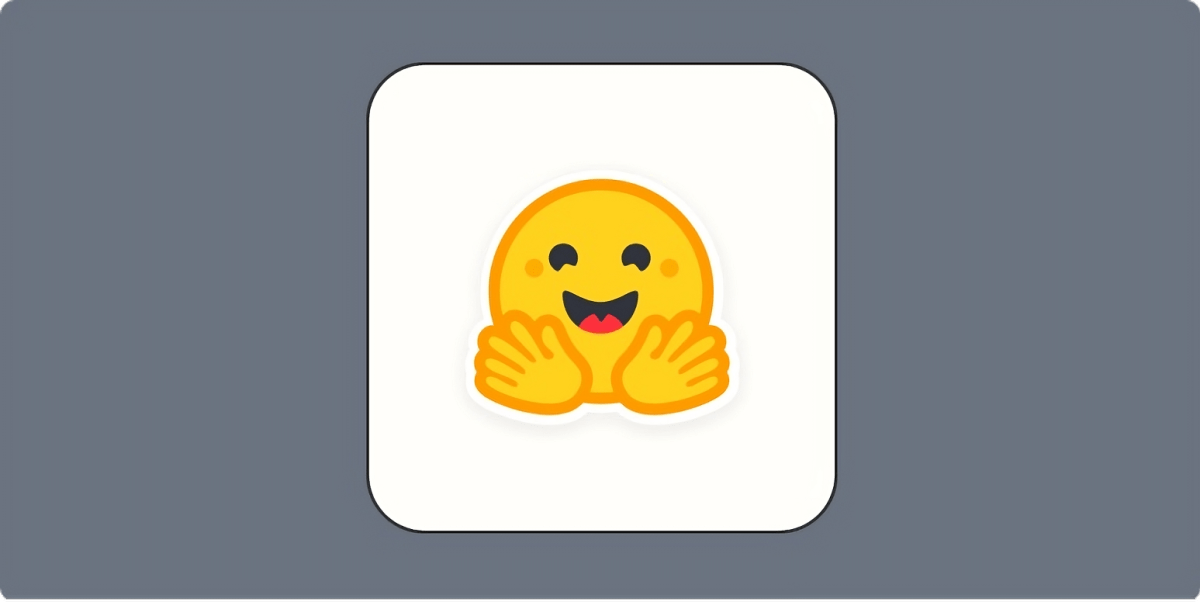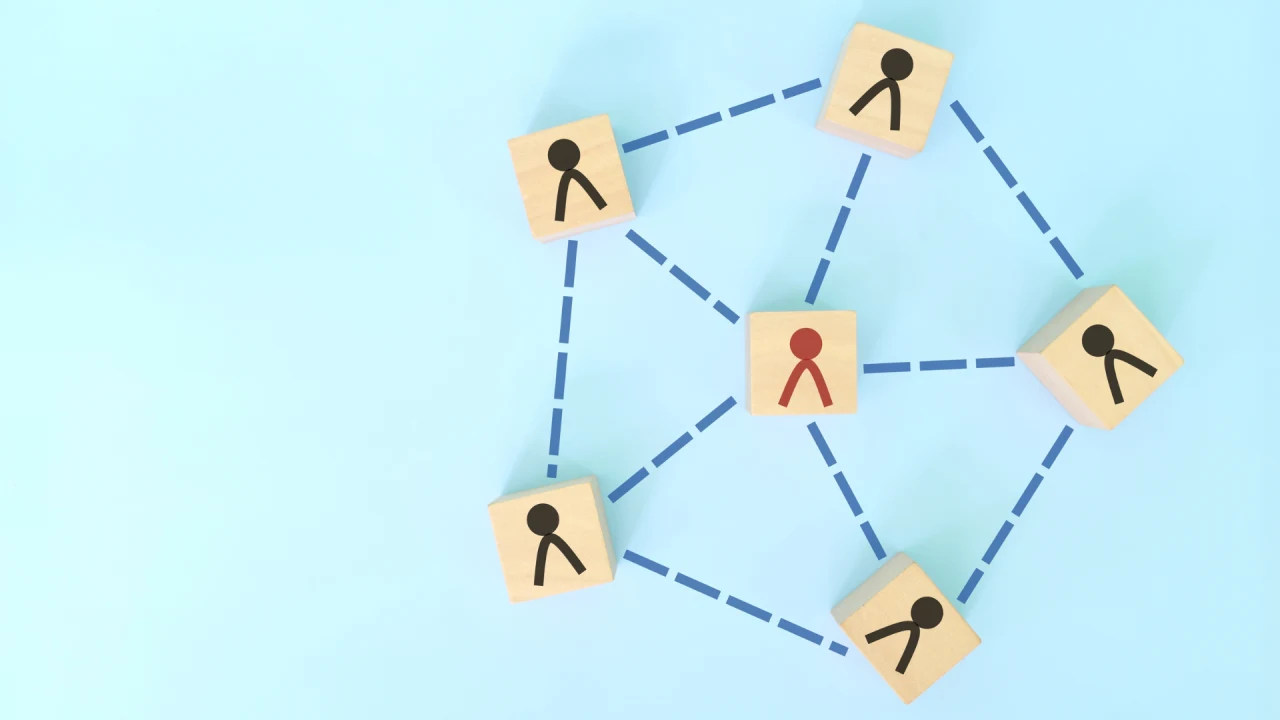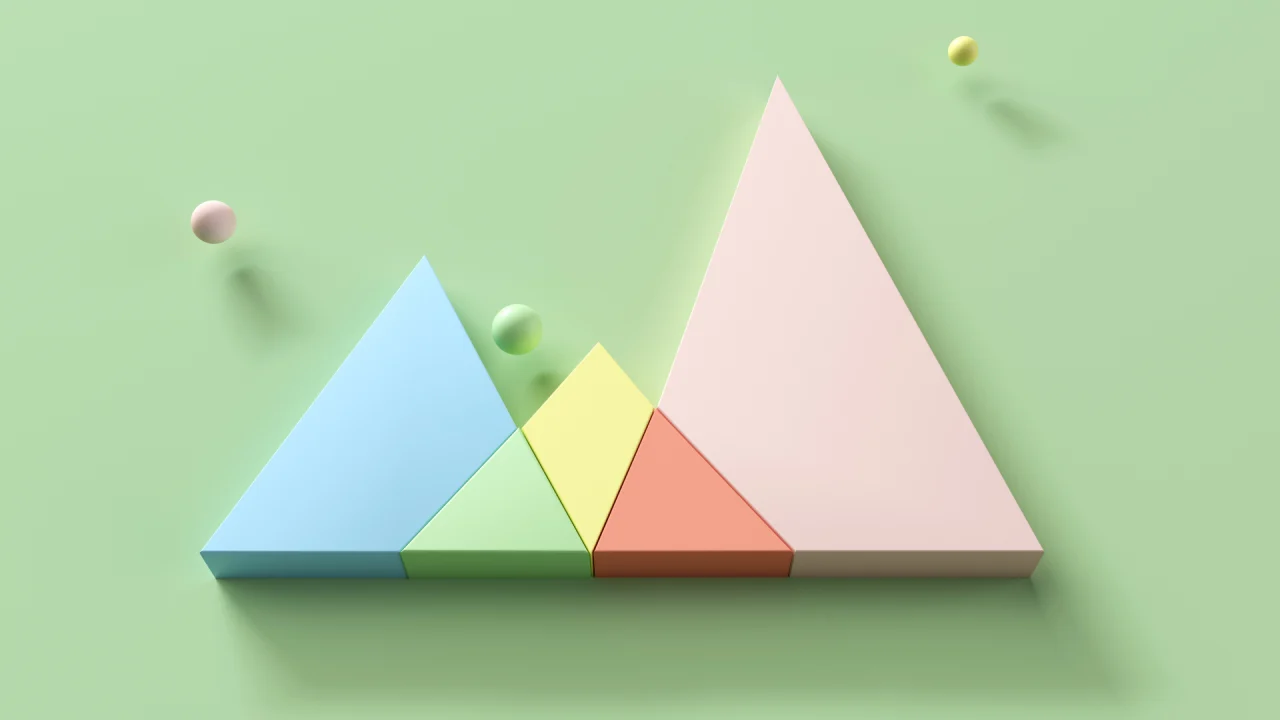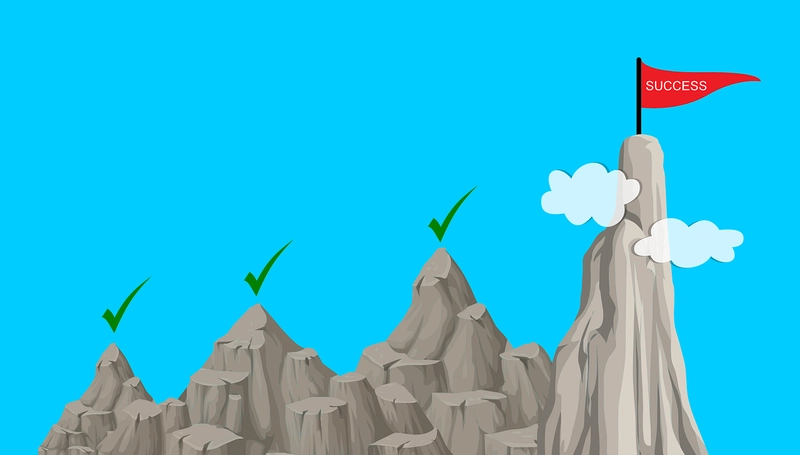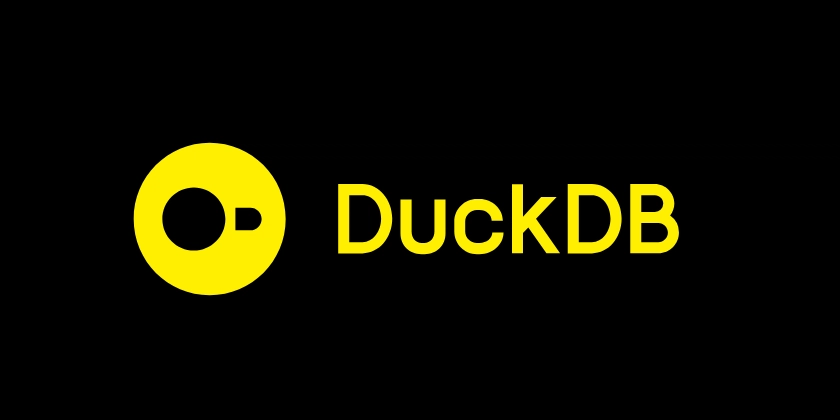How to Resolve SQL Multi-Part Identifier Binding Issues?
Understanding SQL Multi-Part Identifiers If you often encounter the error 'The multi-part identifier could not be bound', you're not alone. This issue can be perplexing, especially when trying to execute complex SQL queries that involve multiple tables. In this article, we will explore the concept of multi-part identifiers, what it means for a SQL query to be 'bound', and how you can avoid this common pitfall when updating tables based on another table. What is a Multi-Part Identifier? In SQL, a multi-part identifier is a way to reference a column or other database objects using multiple levels of hierarchy, typically consisting of three parts: the database name, schema name, and the table name. For example, in the identifier MainDB.dbo.Company.CompanyName, MainDB refers to the database name, dbo is the schema name, Company is the table name, and CompanyName is the column name. Why Does the Multi-Part Identifier Binding Error Occur? The error message indicates that SQL Server cannot recognize the specified identifier or link it to a valid object in the database. This usually occurs for one of the following reasons: Typographical Errors: Sometimes the identifier may be misspelled, causing the binding to fail. Context Issues: When dealing with subqueries or complex joins, the SQL Server might not establish the context correctly, leading to ambiguity in identifying which table a column is coming from. Incorrect Aliases: If you are using aliases for tables in your query, ensure you are referencing the columns correctly with the corresponding alias. Missing References: Ensure that all referenced tables are actually included in the query, particularly if you have multiple layers of joins. How to Avoid the Binding Error: Step-By-Step Solution 1. Simplifying the Query As a general best practice, break down complex queries into simpler components to ensure you understand how each part interacts. Here’s how you could write your original query without complications: SELECT * FROM Company WHERE CompanyName = 'StackOverflow'; 2. Ensuring Proper Joins When joining tables, ensure that you specify the correct table aliased or fully referenced, for instance: SELECT c.CompanyName, o.OrderID FROM Company AS c JOIN Orders AS o ON c.CompanyID = o.CompanyID WHERE c.CompanyName = 'StackOverflow'; Using table aliases, c for Company and o for Orders, clarifies which table each column originates from, potentially preventing binding issues. 3. Verifying Column References When you reference a column, be sure that you fully qualify it when necessary: SELECT MainDB.dbo.Company.CompanyName FROM MainDB.dbo.Company WHERE MainDB.dbo.Company.CompanyName = 'StackOverflow'; This makes it explicit which database and schema you’re working with, thus reducing ambiguity. Frequently Asked Questions (FAQ) Q1: What does it mean for an identifier to be 'bound'? A1: Binding in SQL refers to the SQL Server's ability to link an identifier (like a column name) to its corresponding definition (like a column in a table). If it can't establish this link, you receive a binding error. Q2: How can I troubleshoot multi-part identifier errors effectively? A2: Double-check the spelling of your identifiers, confirm that tables and columns exist, simplify your SQL queries, and consider isolating subqueries or joins to identify precisely which part leads to the error. Q3: Can schema and table aliases prevent binding errors? A3: Yes, using schema and table aliases enhances clarity in your SQL statements, making it less likely for the SQL Server to encounter binding ambiguities, especially in complex queries. 4. Using Error Messages to Guide You SQL Server's error messages give essential clues. In your specific case, the error report suggests that it can’t identify or associate MainDB.dbo.Company.CompanyName with an actual column. To address this: Check whether the MainDB database is in context when executing that specific query. Ensure that the Company table and the CompanyName column exist in the expected schema. Conclusion The multi-part identifier binding error can be challenging to deal with, but understanding the concept behind the identifier and carefully reviewing your SQL syntax can often resolve these issues. By following best practices, such as avoiding overly complex queries and ensuring correct aliases and references, you can minimize the chance of encountering the 'multi-part identifier could not be bound' error. Happy querying!

Understanding SQL Multi-Part Identifiers
If you often encounter the error 'The multi-part identifier could not be bound', you're not alone. This issue can be perplexing, especially when trying to execute complex SQL queries that involve multiple tables. In this article, we will explore the concept of multi-part identifiers, what it means for a SQL query to be 'bound', and how you can avoid this common pitfall when updating tables based on another table.
What is a Multi-Part Identifier?
In SQL, a multi-part identifier is a way to reference a column or other database objects using multiple levels of hierarchy, typically consisting of three parts: the database name, schema name, and the table name.
For example, in the identifier MainDB.dbo.Company.CompanyName,
-
MainDBrefers to the database name, -
dbois the schema name, -
Companyis the table name, - and
CompanyNameis the column name.
Why Does the Multi-Part Identifier Binding Error Occur?
The error message indicates that SQL Server cannot recognize the specified identifier or link it to a valid object in the database. This usually occurs for one of the following reasons:
- Typographical Errors: Sometimes the identifier may be misspelled, causing the binding to fail.
- Context Issues: When dealing with subqueries or complex joins, the SQL Server might not establish the context correctly, leading to ambiguity in identifying which table a column is coming from.
- Incorrect Aliases: If you are using aliases for tables in your query, ensure you are referencing the columns correctly with the corresponding alias.
- Missing References: Ensure that all referenced tables are actually included in the query, particularly if you have multiple layers of joins.
How to Avoid the Binding Error: Step-By-Step Solution
1. Simplifying the Query
As a general best practice, break down complex queries into simpler components to ensure you understand how each part interacts. Here’s how you could write your original query without complications:
SELECT *
FROM Company
WHERE CompanyName = 'StackOverflow';
2. Ensuring Proper Joins
When joining tables, ensure that you specify the correct table aliased or fully referenced, for instance:
SELECT c.CompanyName, o.OrderID
FROM Company AS c
JOIN Orders AS o ON c.CompanyID = o.CompanyID
WHERE c.CompanyName = 'StackOverflow';
Using table aliases, c for Company and o for Orders, clarifies which table each column originates from, potentially preventing binding issues.
3. Verifying Column References
When you reference a column, be sure that you fully qualify it when necessary:
SELECT MainDB.dbo.Company.CompanyName
FROM MainDB.dbo.Company
WHERE MainDB.dbo.Company.CompanyName = 'StackOverflow';
This makes it explicit which database and schema you’re working with, thus reducing ambiguity.
Frequently Asked Questions (FAQ)
Q1: What does it mean for an identifier to be 'bound'?
A1: Binding in SQL refers to the SQL Server's ability to link an identifier (like a column name) to its corresponding definition (like a column in a table). If it can't establish this link, you receive a binding error.
Q2: How can I troubleshoot multi-part identifier errors effectively?
A2: Double-check the spelling of your identifiers, confirm that tables and columns exist, simplify your SQL queries, and consider isolating subqueries or joins to identify precisely which part leads to the error.
Q3: Can schema and table aliases prevent binding errors?
A3: Yes, using schema and table aliases enhances clarity in your SQL statements, making it less likely for the SQL Server to encounter binding ambiguities, especially in complex queries.
4. Using Error Messages to Guide You
SQL Server's error messages give essential clues. In your specific case, the error report suggests that it can’t identify or associate MainDB.dbo.Company.CompanyName with an actual column. To address this:
- Check whether the
MainDBdatabase is in context when executing that specific query. - Ensure that the
Companytable and theCompanyNamecolumn exist in the expected schema.
Conclusion
The multi-part identifier binding error can be challenging to deal with, but understanding the concept behind the identifier and carefully reviewing your SQL syntax can often resolve these issues. By following best practices, such as avoiding overly complex queries and ensuring correct aliases and references, you can minimize the chance of encountering the 'multi-part identifier could not be bound' error. Happy querying!






























































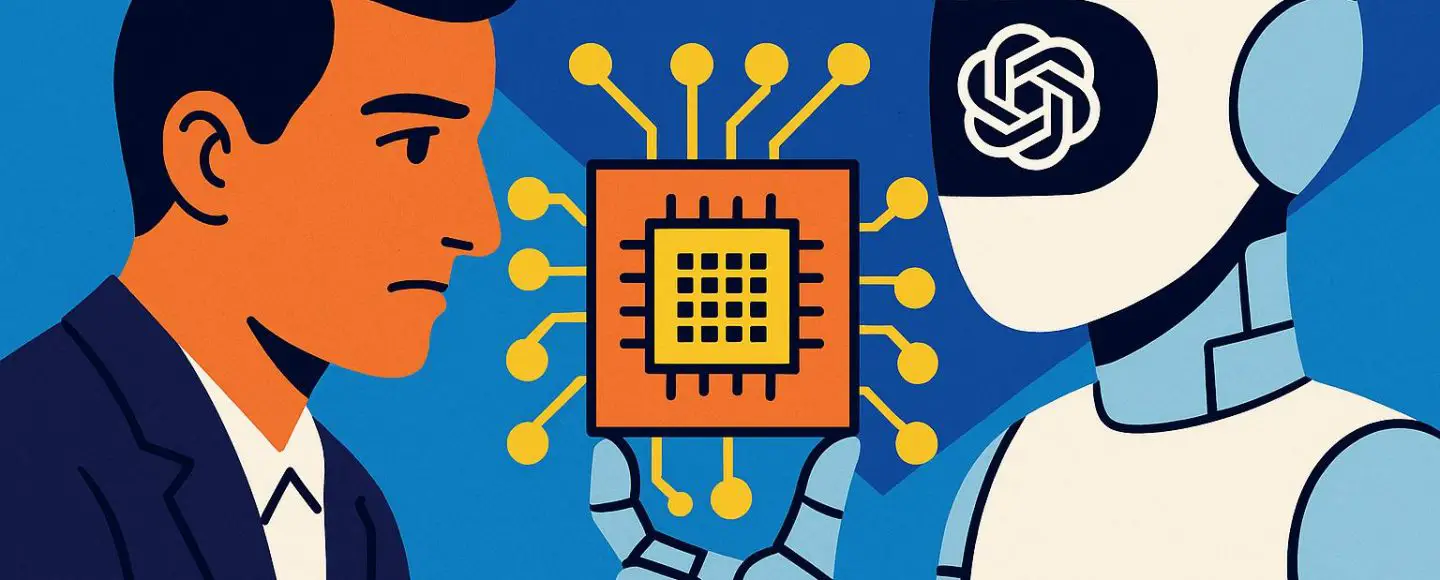
















































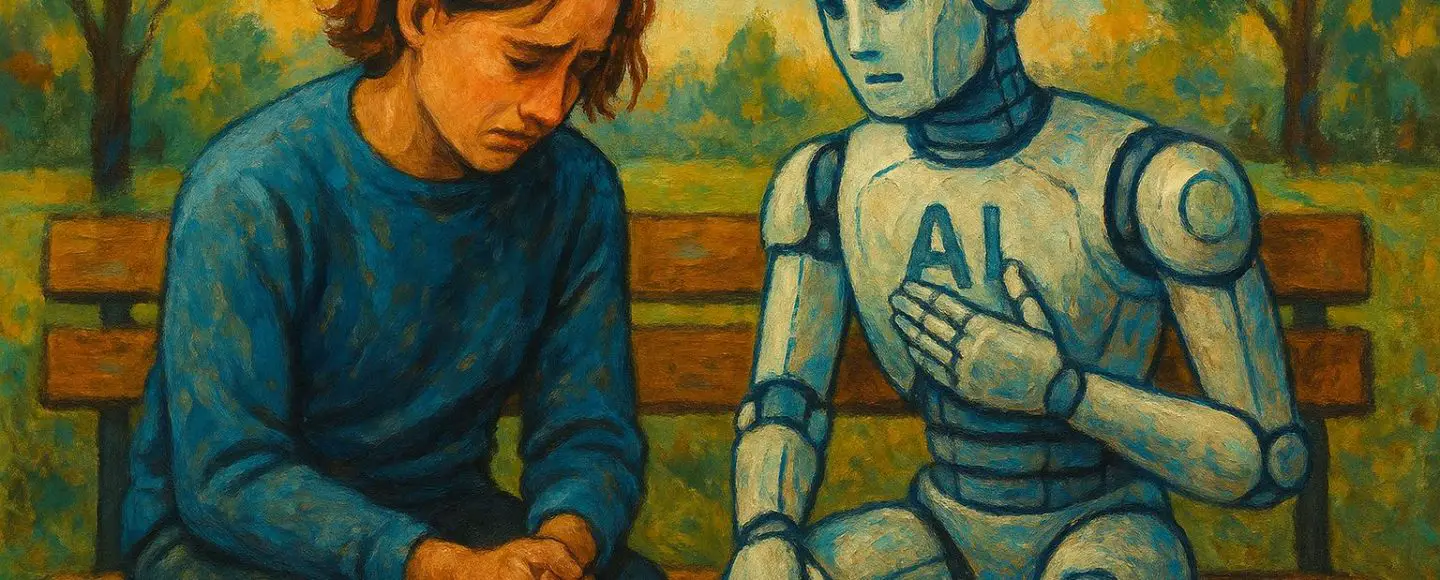






















































![[The AI Show Episode 146]: Rise of “AI-First” Companies, AI Job Disruption, GPT-4o Update Gets Rolled Back, How Big Consulting Firms Use AI, and Meta AI App](https://www.marketingaiinstitute.com/hubfs/ep%20146%20cover.png)

















































































































































































.jpg?width=1920&height=1920&fit=bounds&quality=70&format=jpg&auto=webp#)





















































































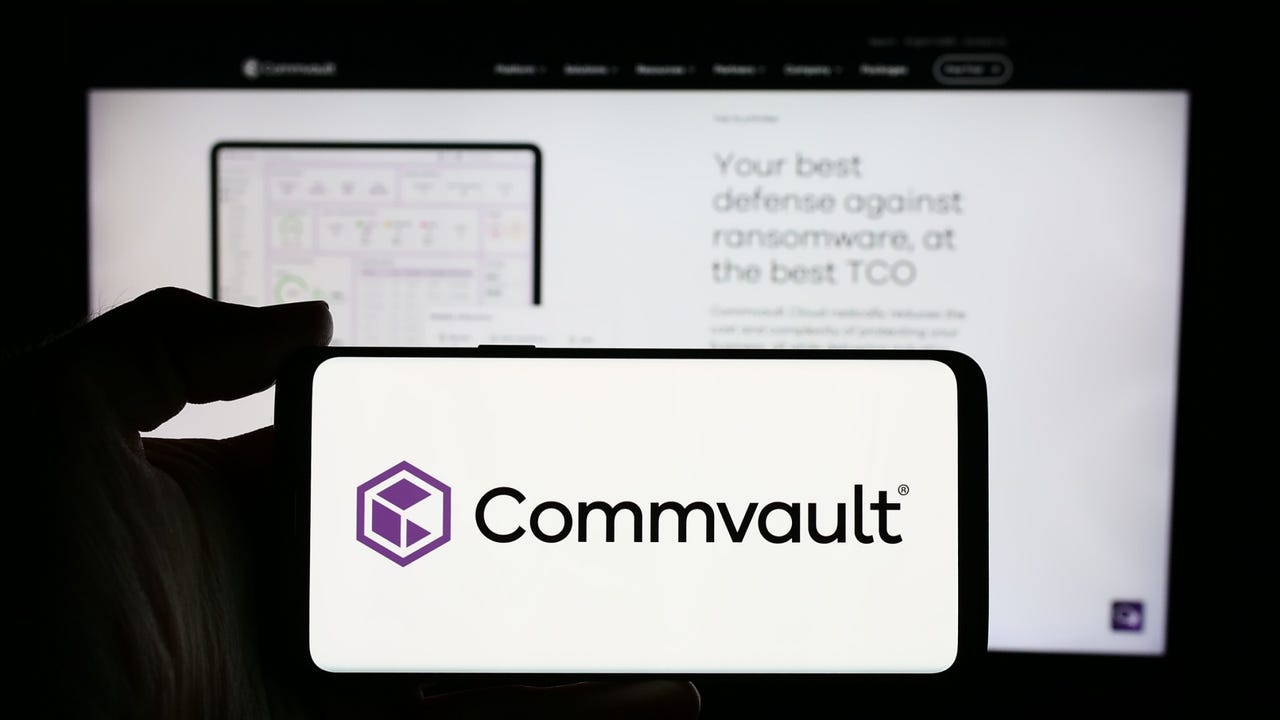
_Alexey_Kotelnikov_Alamy.jpg?width=1280&auto=webp&quality=80&disable=upscale#)
_Brian_Jackson_Alamy.jpg?width=1280&auto=webp&quality=80&disable=upscale#)



 Stolen 884,000 Credit Card Details on 13 Million Clicks from Users Worldwide.webp?#)

















































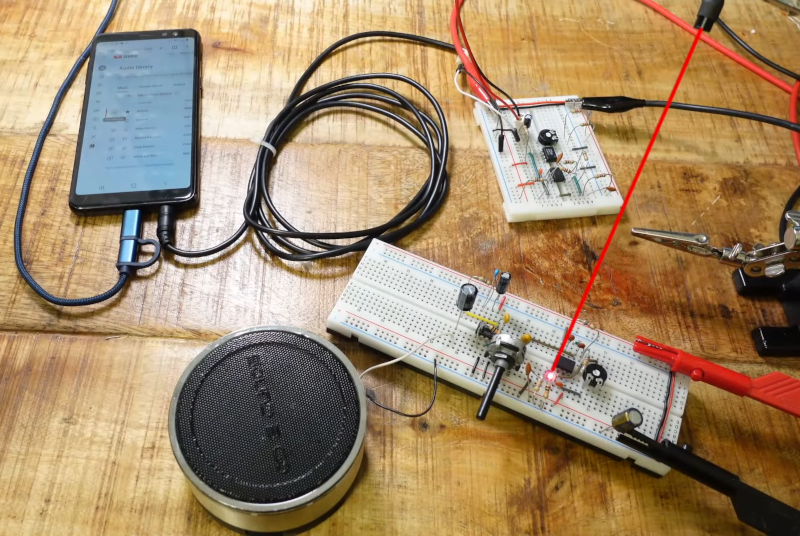




































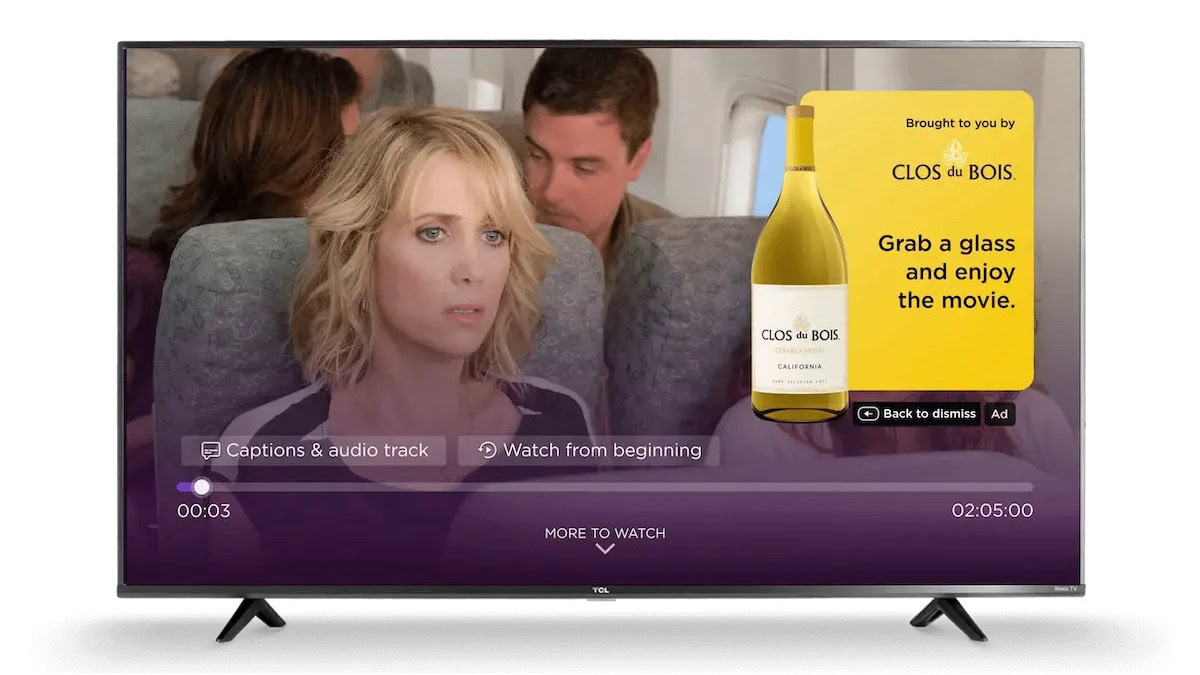
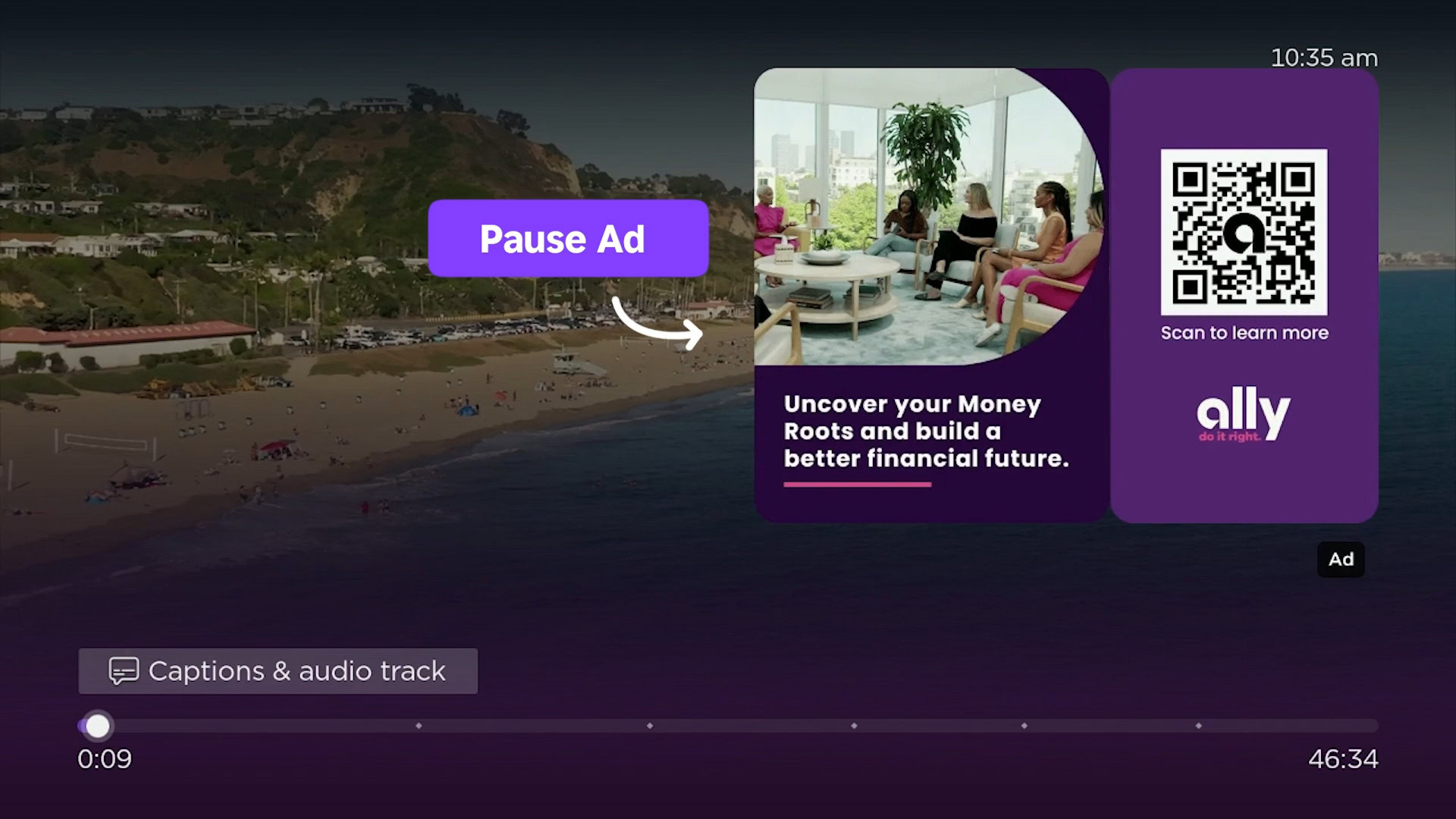




![Roku clarifies how ‘Pause Ads’ work amid issues with some HDR content [U]](https://i0.wp.com/9to5google.com/wp-content/uploads/sites/4/2025/05/roku-pause-ad-1.jpg?resize=1200%2C628&quality=82&strip=all&ssl=1)











![Apple Seeds visionOS 2.5 RC to Developers [Download]](https://www.iclarified.com/images/news/97240/97240/97240-640.jpg)
![Apple Seeds tvOS 18.5 RC to Developers [Download]](https://www.iclarified.com/images/news/97243/97243/97243-640.jpg)