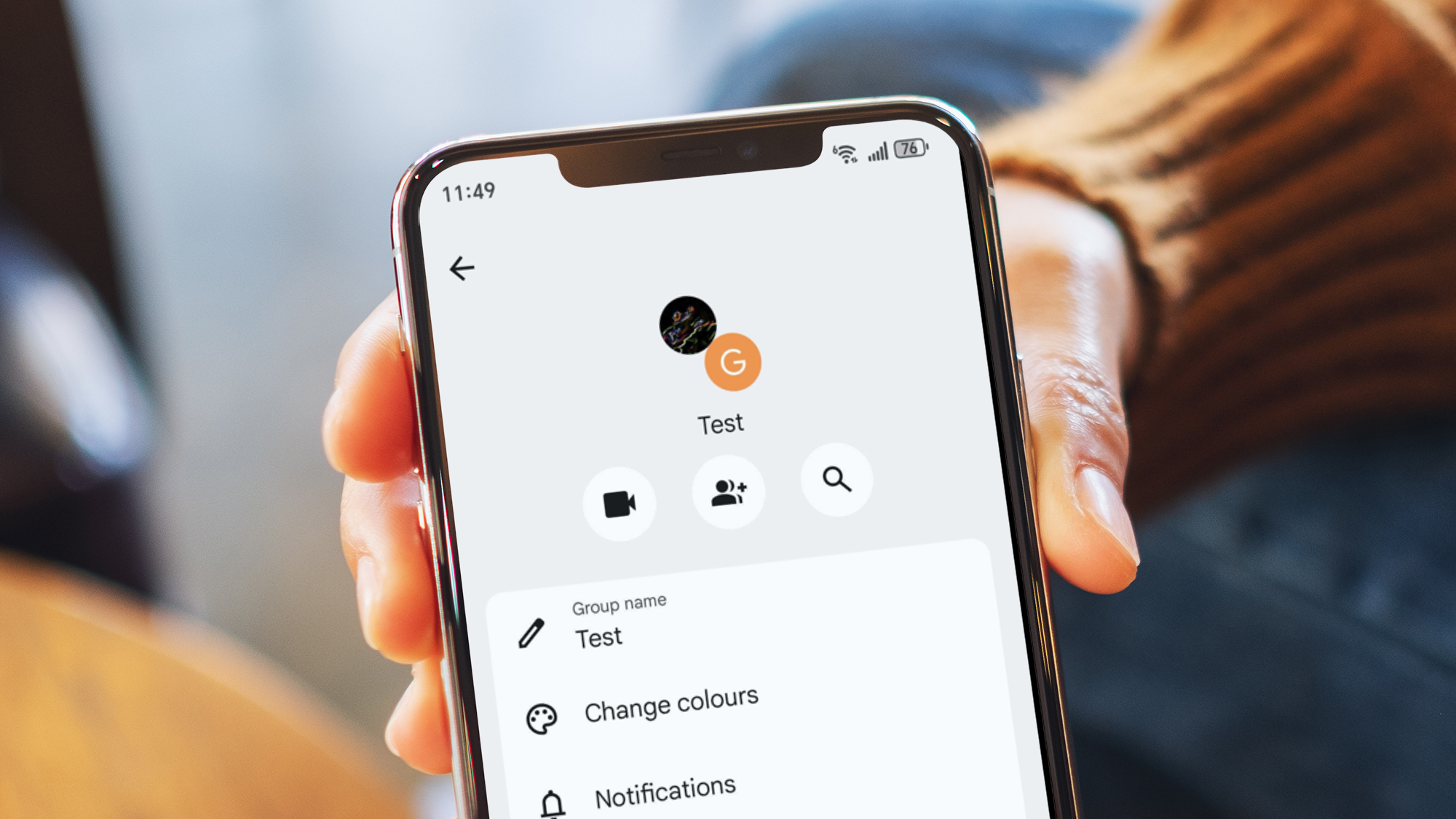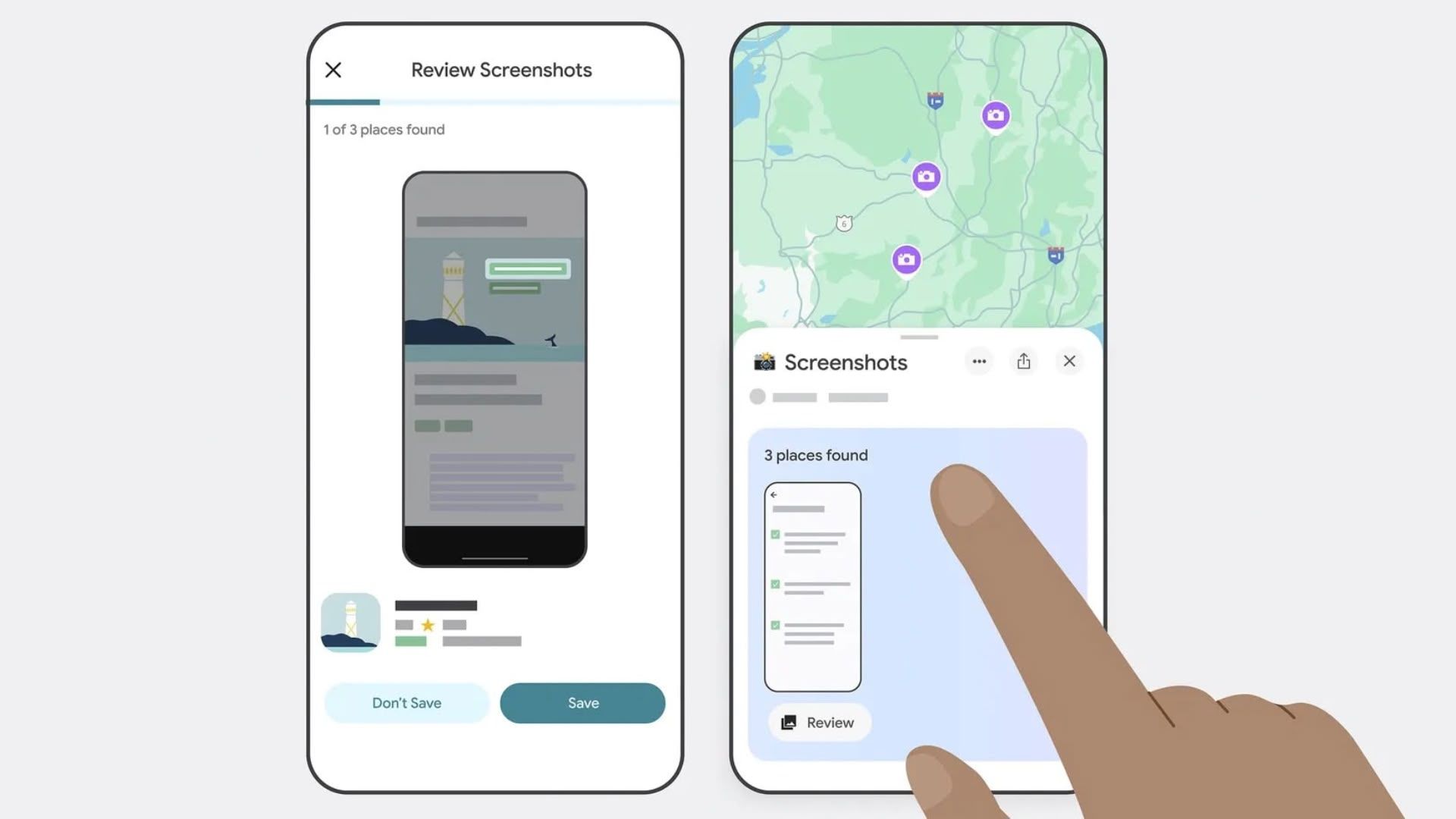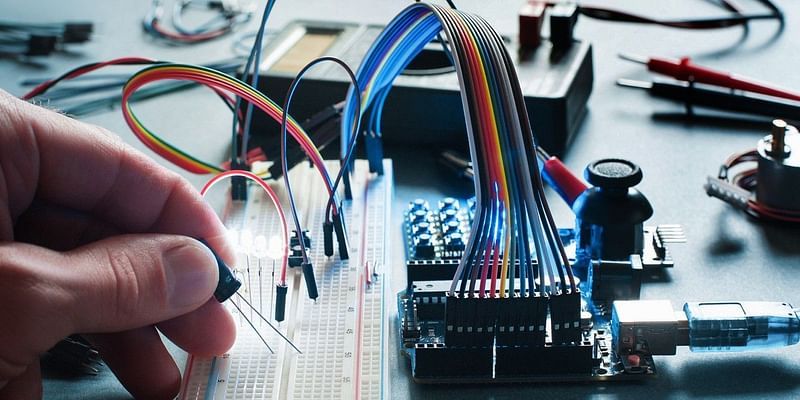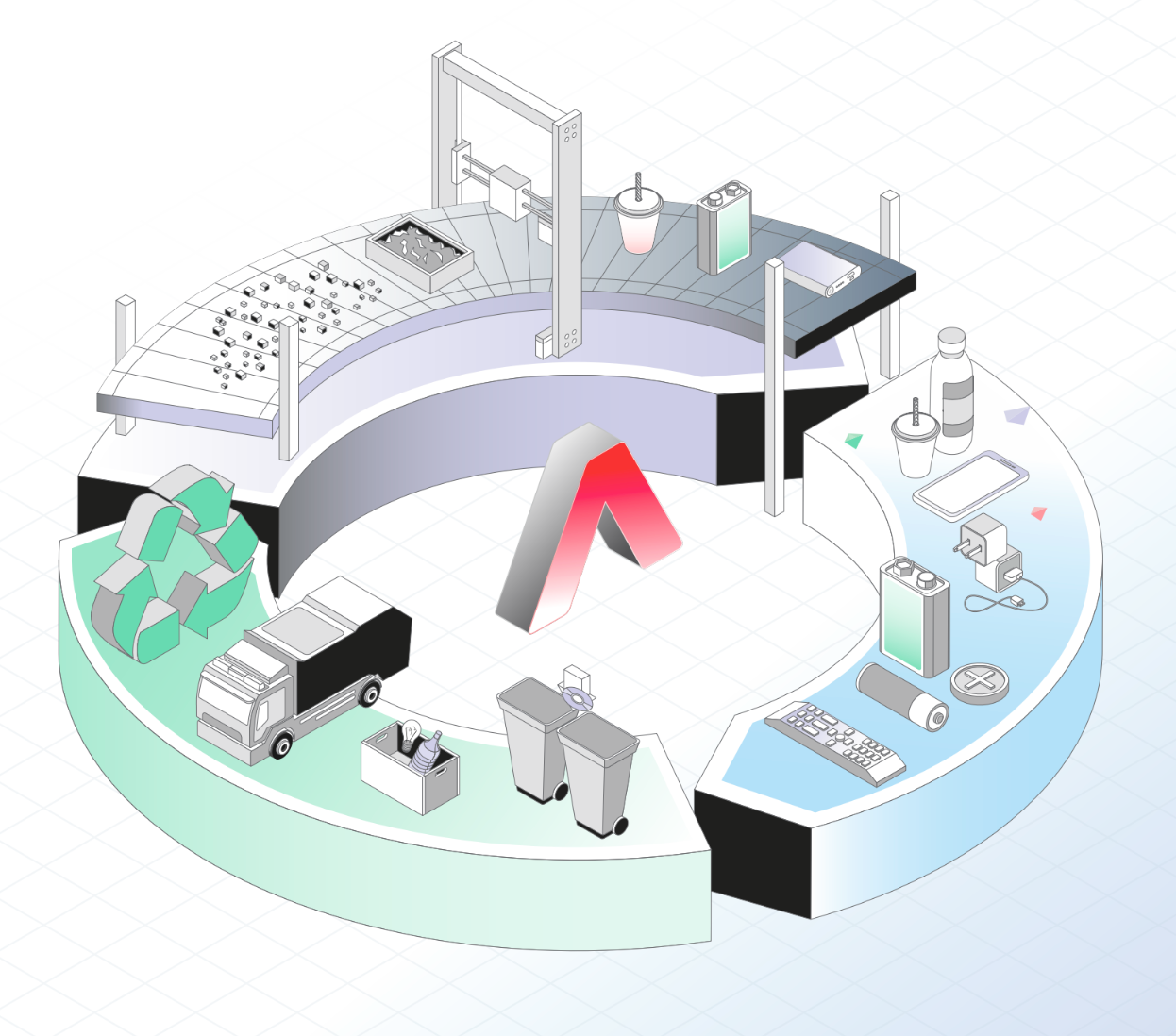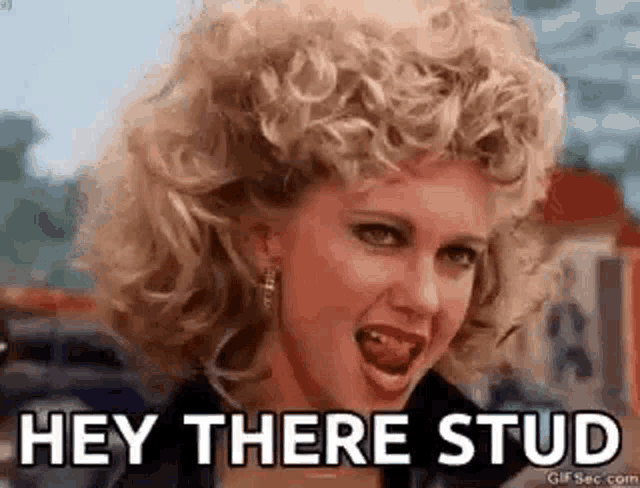How to Handle Auto-Scaling, Alerts, and Logs After Cloud Deployment?
Deploying an application to the cloud is only half the story. What happens after the deployment matters just as much, maybe even more. Once your code is live, the real work begins: keeping the system responsive, stable, and insightful enough to know when things go wrong. That means setting up auto-scaling, tuning alerts, and managing logs effectively without burning time or patience. This article covers how to handle all three without turning your ops process into a full-time firefight. Starting Point: Why these three? Most post-deployment issues boil down to one of these: The app can't handle a traffic spike (scaling problem) The team doesn't know something broke until users complain (alerting failure) Debugging takes hours because logs are a mess (observability gap) Fixing these doesn't necessarily require dozens of tools. Just a solid understanding of what each part should do, and how to stitch them together in a manageable, preferably automated, way. Auto-Scaling: Let the system breathe Auto-scaling isn’t about saving money on cloud bills (though it helps). It’s about ensuring that your application can adapt to real-world usage patterns, whether that’s a viral moment, a seasonal dip, or a batch job that hogs CPU at 2 AM. Key Practices: Set CPU and memory thresholds: Most platforms support setting upper and lower bounds for resource usage. Scale up when CPU is above 80%, scale down below 30%. Horizontal vs. vertical scaling: Horizontal scaling (adding more instances) is safer for fault tolerance. Vertical scaling (adding more resources to one instance) is quicker but riskier if that instance fails. Define min/max replica sets: Prevent infinite scale-outs during an incident or sudden spike. Guardrails are your friend. Warm-up time: Cold starts matter. For some applications, especially on serverless or container platforms, it takes time to spin up a new instance. Plan accordingly. State handling: If your app stores state locally, auto-scaling can break things. Design with statelessness or externalize session data (e.g., Redis, DB). Auto-scaling is easy to configure, but trickier to fine-tune. Observe how your system behaves before making aggressive changes. Alerts: Catch problems before users do Alerting is often the most misused feature of modern infrastructure. Either you get too many (and ignore them all), or you set them up too narrowly and miss actual problems. Here’s a better approach: Alert on impact, not noise Don't alert on a single 500 error. Do alert if more than 2% of requests result in 500s for 5 consecutive minutes. Instead of setting up alerts for every log line, think about user experience: Are users getting slow responses? Are key endpoints failing? Is a region or service down? Use multi-channel alerts wisely Email, Slack, PagerDuty, it doesn’t matter how many tools you use if the alerts aren’t actionable. Prioritize high-signal alerts and suppress repeat noise. Also, rotate on-call duties and create runbooks. Alerts should come with context and a path forward, not just a “hey something’s broken” message. AI-assisted alerting can help Modern systems can now observe your baseline behavior and flag anomalies you didn’t think to define manually. For example, “This error has never occurred during this time window before” or “Error rate tripled after last deployment.” They’re not magic, but they do reduce false positives and catch edge cases. Logs: Your silent partner (until you really need them) Logs are the first thing you reach for when something breaks and often the last thing you think about when building a system. Good logging starts at the code level: Use structured logging (preferably JSON) Include trace IDs for cross-service calls Tag logs by environment, service, request path, etc. Logs should tell a story, not just shout random phrases. Aggregation makes life easier Instead of chasing logs across containers, services, or VMs, ship everything to a centralized place. Tools like Loki, Elasticsearch, or modern log processors help collect and index logs in one searchable UI. If your system already manages infrastructure centrally, it should come with log collection and filtering built-in, so you’re not configuring agents on each service manually. Don’t drown in logs, filter them A good logging system can: Group repetitive logs Summarize large volumes Spot anomalies or unusual spikes Auto-archive old logs and keep recent ones hot This is where AI features shine. They can highlight what’s different today compared to a normal day. They can collapse repetitive log entries into one summary. And in some cases, they’ll suggest root causes before you’ve even finished typing a search. How it all comes together These systems- scaling, alerting, logging are deeply connected. A traffic spike causes your app to auto-scale

Deploying an application to the cloud is only half the story. What happens after the deployment matters just as much, maybe even more.
Once your code is live, the real work begins: keeping the system responsive, stable, and insightful enough to know when things go wrong.
That means setting up auto-scaling, tuning alerts, and managing logs effectively without burning time or patience.
This article covers how to handle all three without turning your ops process into a full-time firefight.
Starting Point: Why these three?
Most post-deployment issues boil down to one of these:
- The app can't handle a traffic spike (scaling problem)
- The team doesn't know something broke until users complain (alerting failure)
- Debugging takes hours because logs are a mess (observability gap)
Fixing these doesn't necessarily require dozens of tools. Just a solid understanding of what each part should do, and how to stitch them together in a manageable, preferably automated, way.
Auto-Scaling: Let the system breathe
Auto-scaling isn’t about saving money on cloud bills (though it helps).
It’s about ensuring that your application can adapt to real-world usage patterns, whether that’s a viral moment, a seasonal dip, or a batch job that hogs CPU at 2 AM.
Key Practices:
- Set CPU and memory thresholds: Most platforms support setting upper and lower bounds for resource usage. Scale up when CPU is above 80%, scale down below 30%.
- Horizontal vs. vertical scaling: Horizontal scaling (adding more instances) is safer for fault tolerance. Vertical scaling (adding more resources to one instance) is quicker but riskier if that instance fails.
- Define min/max replica sets: Prevent infinite scale-outs during an incident or sudden spike. Guardrails are your friend.
- Warm-up time: Cold starts matter. For some applications, especially on serverless or container platforms, it takes time to spin up a new instance. Plan accordingly.
- State handling: If your app stores state locally, auto-scaling can break things. Design with statelessness or externalize session data (e.g., Redis, DB).
Auto-scaling is easy to configure, but trickier to fine-tune. Observe how your system behaves before making aggressive changes.
Alerts: Catch problems before users do
Alerting is often the most misused feature of modern infrastructure. Either you get too many (and ignore them all), or you set them up too narrowly and miss actual problems.
Here’s a better approach:
Alert on impact, not noise
Don't alert on a single 500 error. Do alert if more than 2% of requests result in 500s for 5 consecutive minutes.
Instead of setting up alerts for every log line, think about user experience:
- Are users getting slow responses?
- Are key endpoints failing?
- Is a region or service down?
Use multi-channel alerts wisely
Email, Slack, PagerDuty, it doesn’t matter how many tools you use if the alerts aren’t actionable. Prioritize high-signal alerts and suppress repeat noise.
Also, rotate on-call duties and create runbooks. Alerts should come with context and a path forward, not just a “hey something’s broken” message.
AI-assisted alerting can help
Modern systems can now observe your baseline behavior and flag anomalies you didn’t think to define manually.
For example, “This error has never occurred during this time window before” or “Error rate tripled after last deployment.”
They’re not magic, but they do reduce false positives and catch edge cases.
Logs: Your silent partner (until you really need them)
Logs are the first thing you reach for when something breaks and often the last thing you think about when building a system.
Good logging starts at the code level:
- Use structured logging (preferably JSON)
- Include trace IDs for cross-service calls
- Tag logs by environment, service, request path, etc.
Logs should tell a story, not just shout random phrases.
Aggregation makes life easier
Instead of chasing logs across containers, services, or VMs, ship everything to a centralized place. Tools like Loki, Elasticsearch, or modern log processors help collect and index logs in one searchable UI.
If your system already manages infrastructure centrally, it should come with log collection and filtering built-in, so you’re not configuring agents on each service manually.
Don’t drown in logs, filter them
A good logging system can:
- Group repetitive logs
- Summarize large volumes
- Spot anomalies or unusual spikes
- Auto-archive old logs and keep recent ones hot
This is where AI features shine. They can highlight what’s different today compared to a normal day.
They can collapse repetitive log entries into one summary. And in some cases, they’ll suggest root causes before you’ve even finished typing a search.
How it all comes together
These systems- scaling, alerting, logging are deeply connected.
A traffic spike causes your app to auto-scale. That triggers alerts if resource usage exceeds limits. Your logs help you understand whether it’s real user growth or a DDoS attempt.
If your tools are siloed or disconnected, you’ll always be a few steps behind. But if your infrastructure is built to unify them, you can start to:
- Respond before things go wrong
- Learn from incidents faster
- Give your team visibility without chaos
This is the kind of maturity that separates growing teams from firefighting ones.
Final Thought
Cloud deployment isn’t just about “getting things live.” It’s about keeping them healthy, responsive, and observable after they go live.
With the right setup:
- Your app scales automatically when traffic changes.
- You get meaningful alerts when behavior goes off-course.
- And your logs actually help you fix things faster.
You don’t need a giant team or hundreds of hours to build this.
You just need tools that understand what you need after deployment and get out of your way when you don’t.









































































































































































![[The AI Show Episode 146]: Rise of “AI-First” Companies, AI Job Disruption, GPT-4o Update Gets Rolled Back, How Big Consulting Firms Use AI, and Meta AI App](https://www.marketingaiinstitute.com/hubfs/ep%20146%20cover.png)










































































































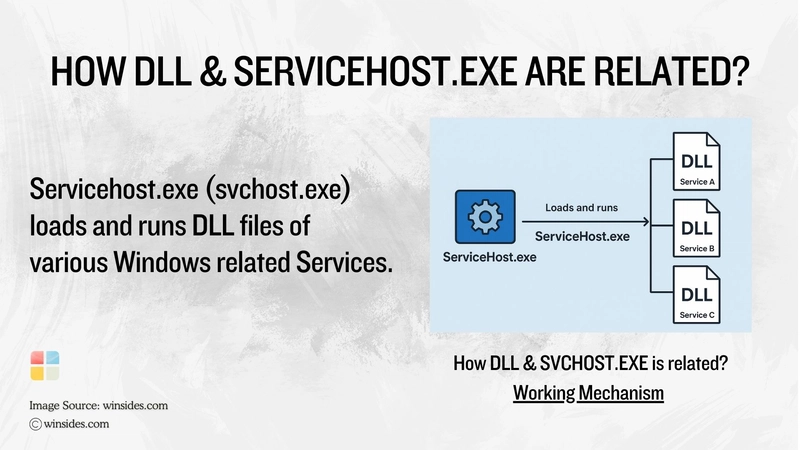
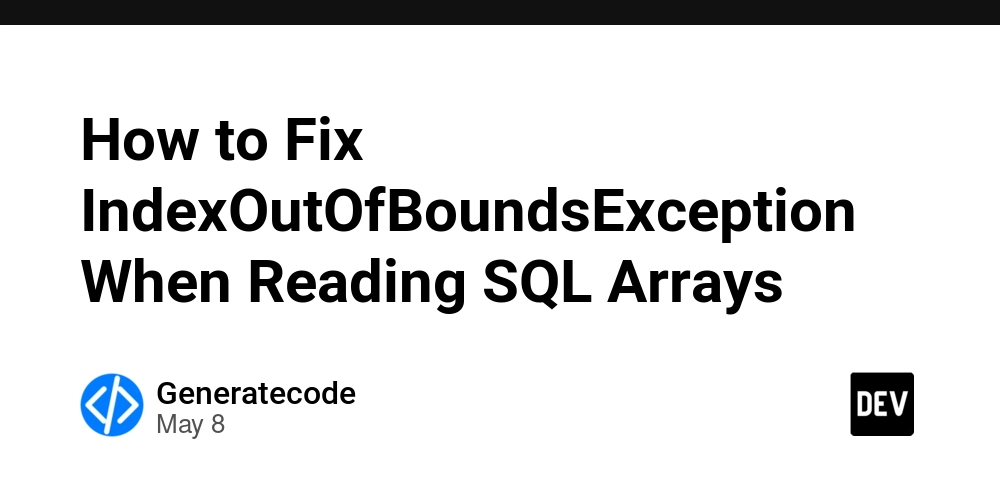













![[DEALS] The Premium Python Programming PCEP Certification Prep Bundle (67% off) & Other Deals Up To 98% Off – Offers End Soon!](https://www.javacodegeeks.com/wp-content/uploads/2012/12/jcg-logo.jpg)







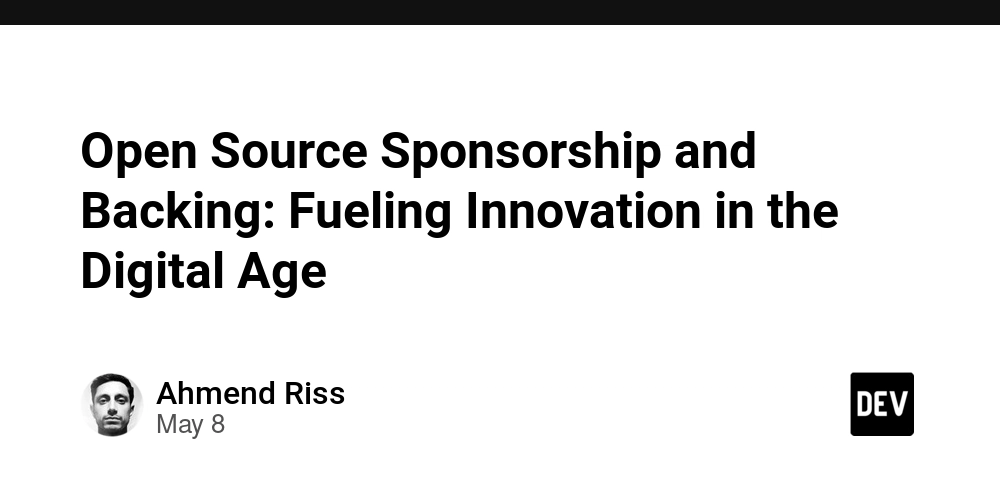










































































































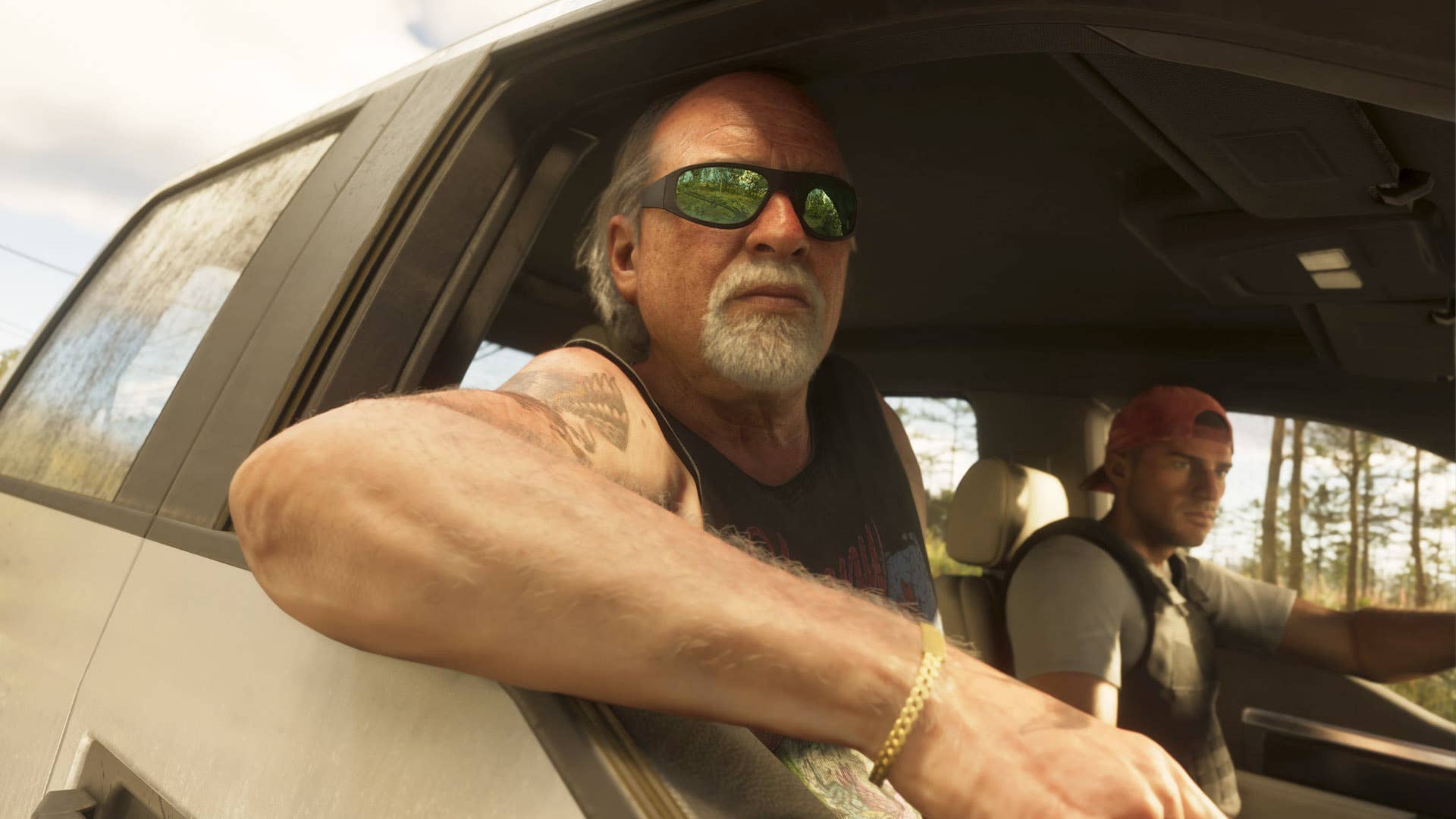



































































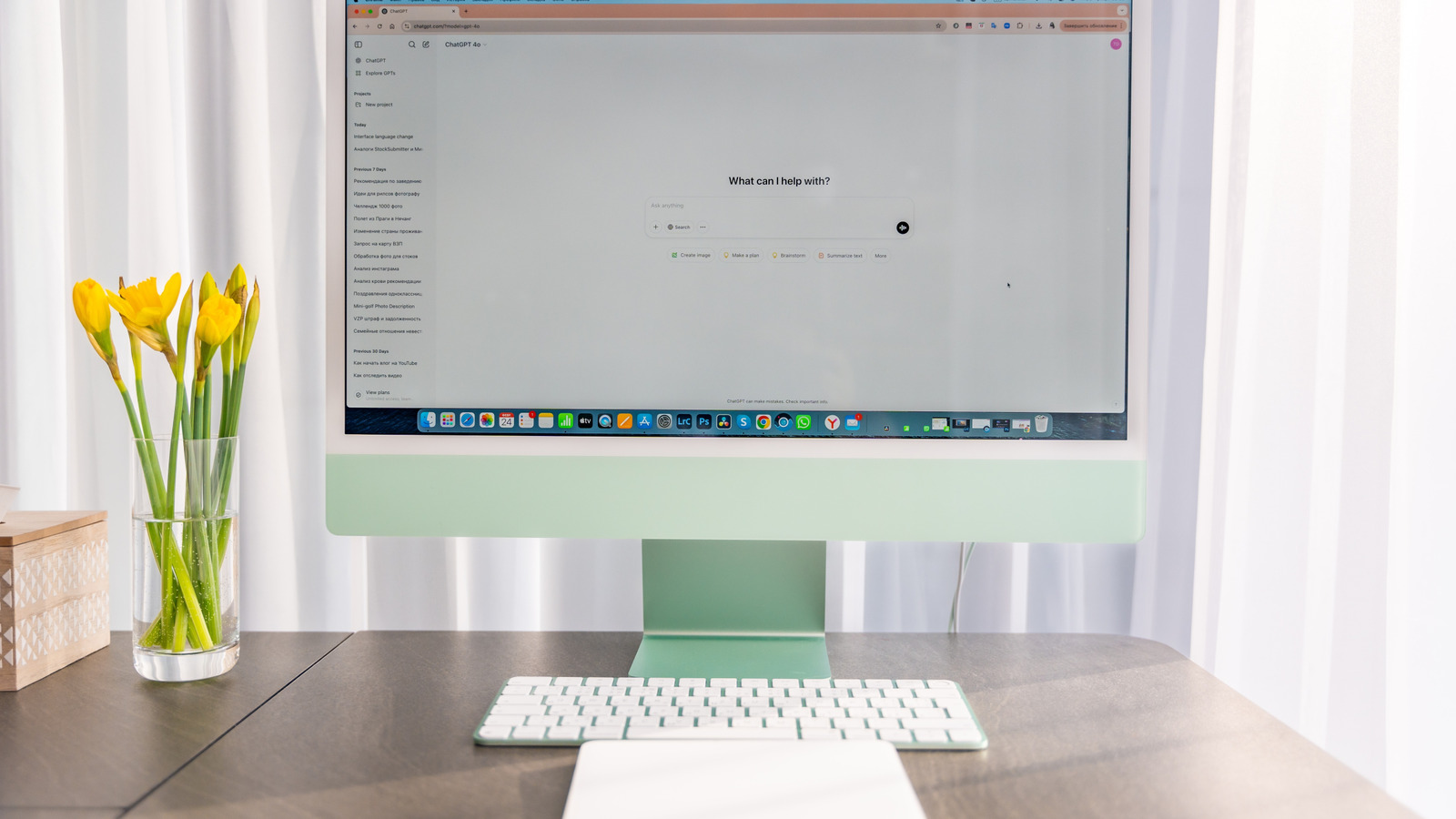










































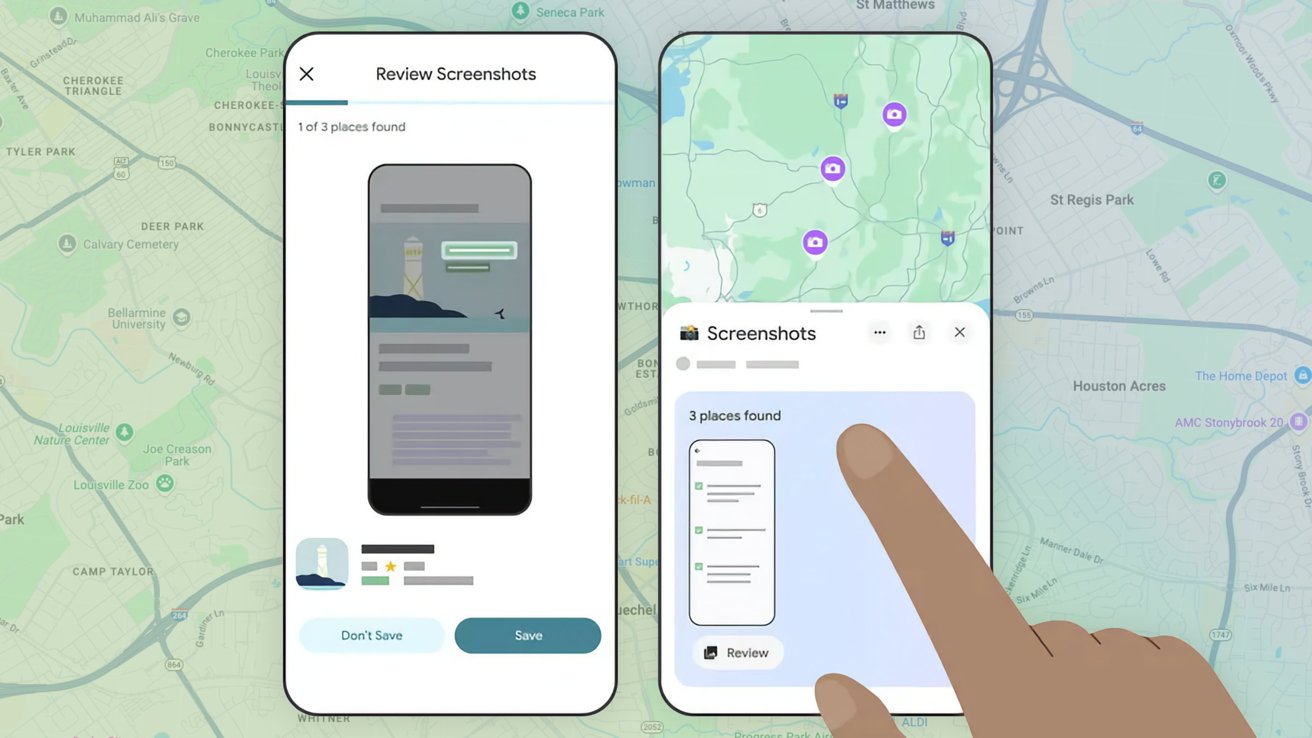















![Honor 400 series officially launching on May 22 as design is revealed [Video]](https://i0.wp.com/9to5google.com/wp-content/uploads/sites/4/2025/05/honor-400-series-announcement-1.png?resize=1200%2C628&quality=82&strip=all&ssl=1)










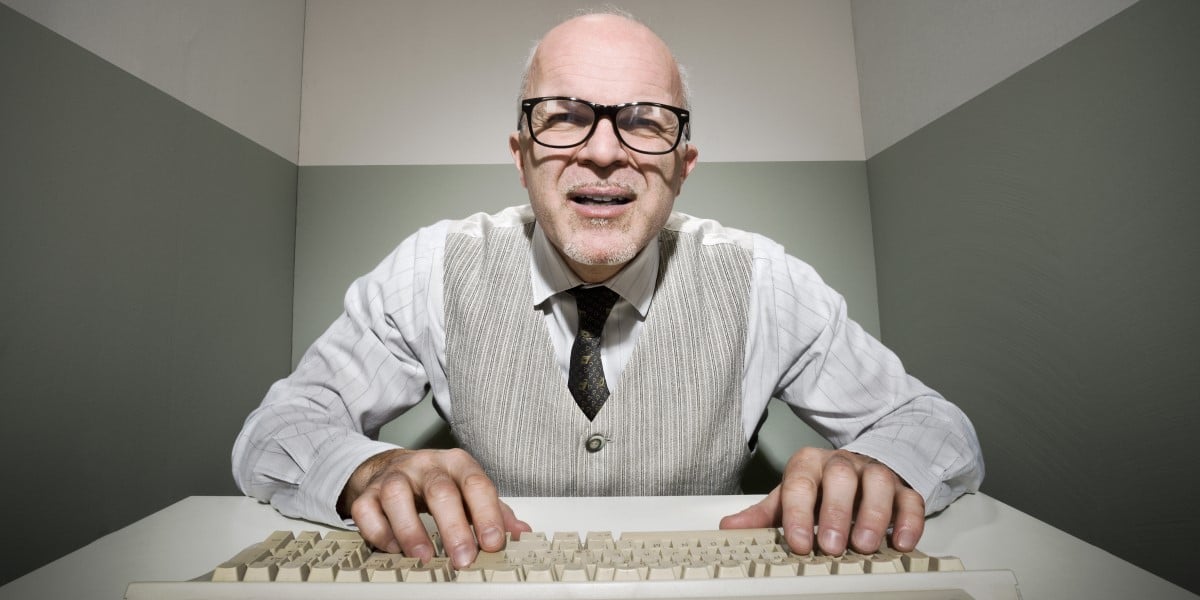


![Beats Studio Pro Wireless Headphones Now Just $169.95 - Save 51%! [Deal]](https://www.iclarified.com/images/news/97258/97258/97258-640.jpg)