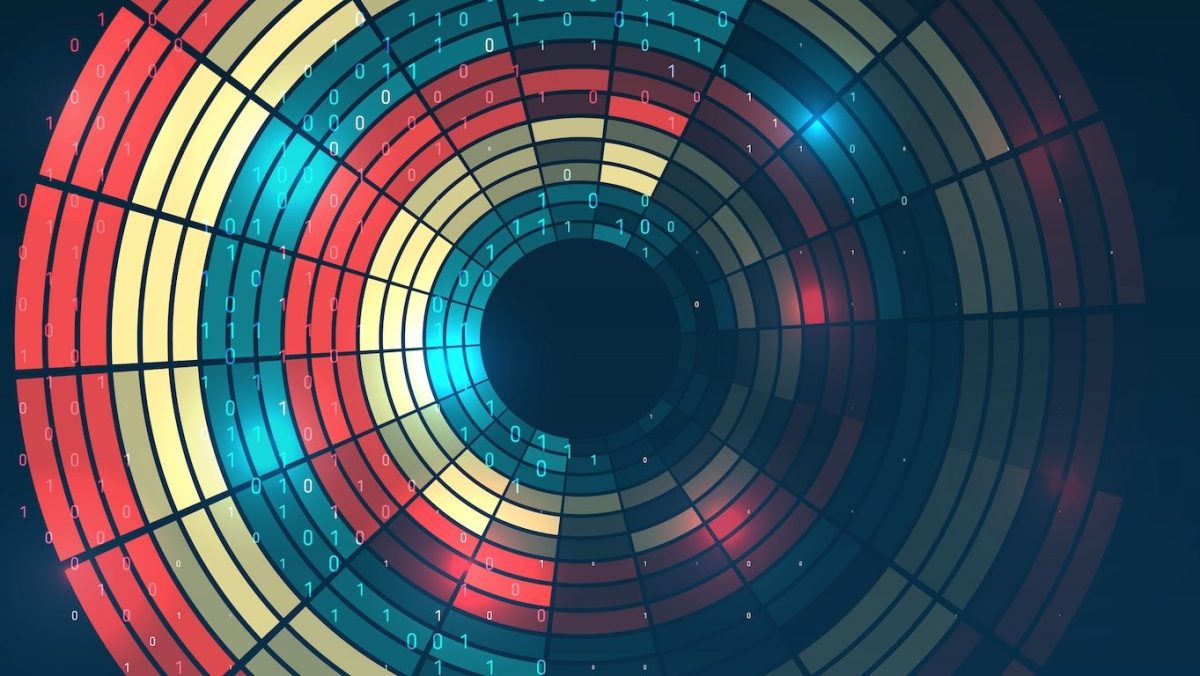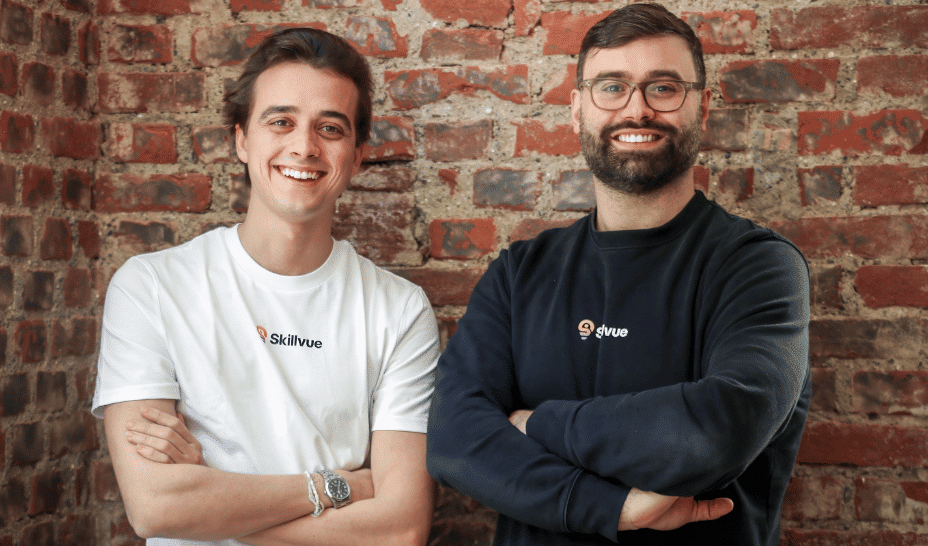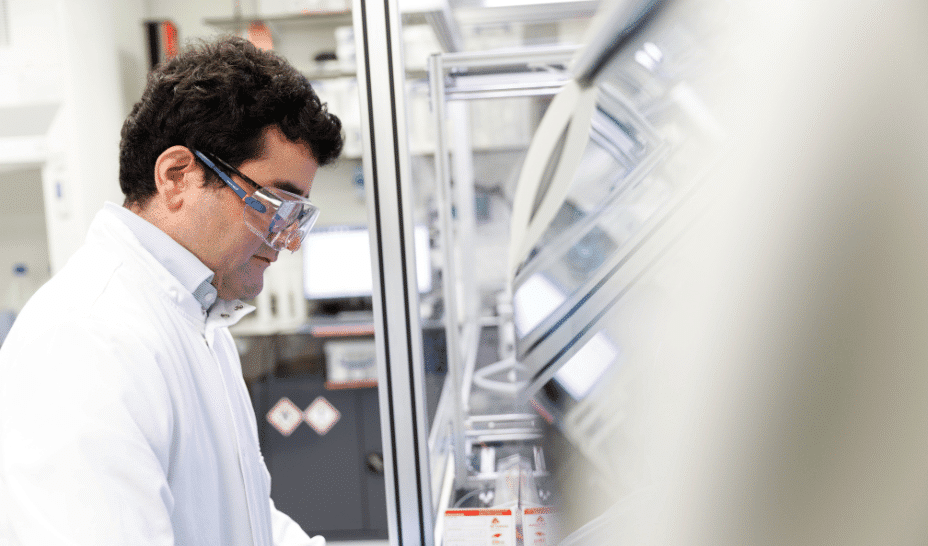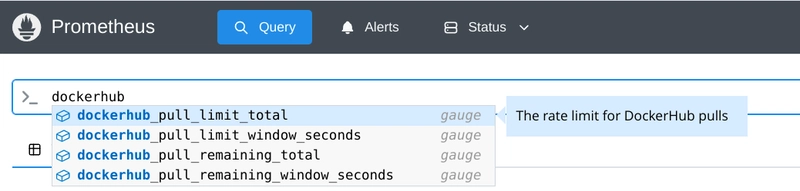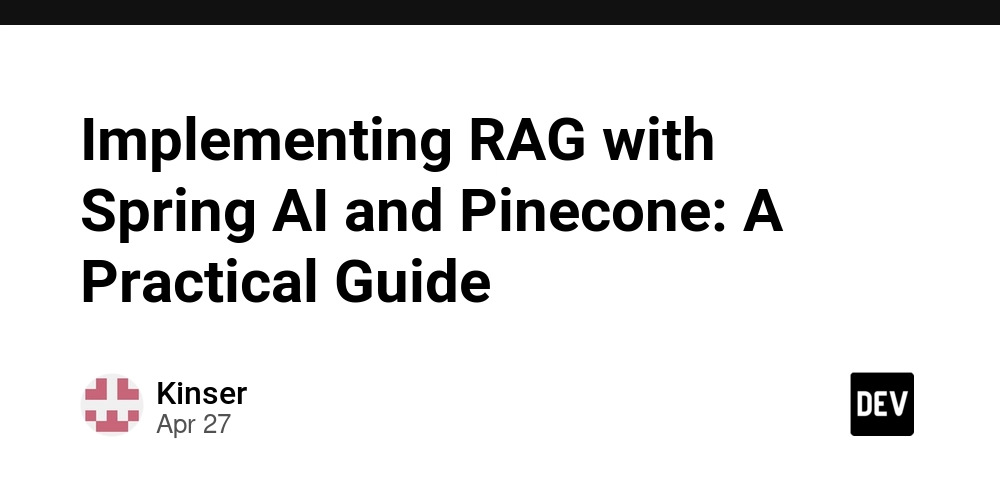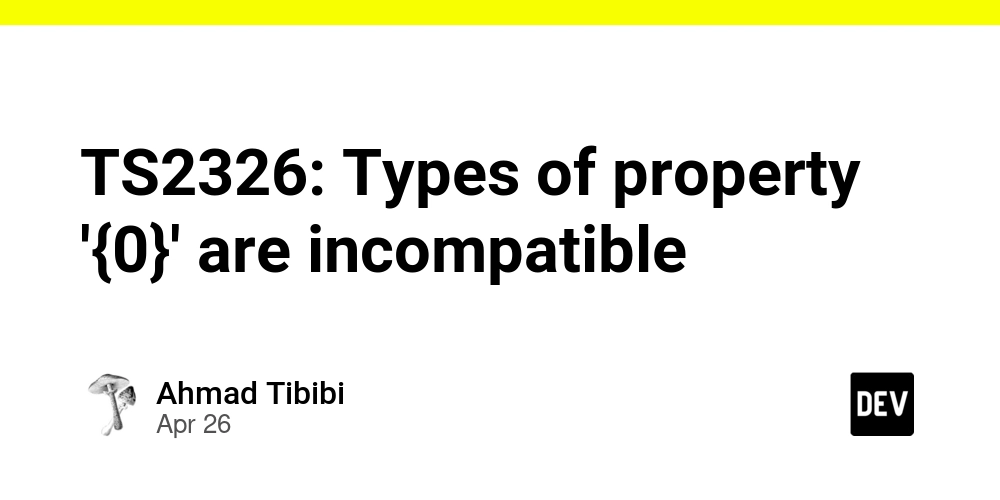How to Fix Output Issues in Go with C Integration
Introduction Are you having trouble displaying output from a C function in your Go program? Many developers face issues, particularly when running Go code integrated with C on Windows. This article will address common pitfalls, including why output, like 'Hello', might not appear, and how to debug such scenarios effectively. Understanding the Go and C Integration When you use Go's cgo feature to call C code, you need to ensure your C functions operate correctly within the Go environment. The code snippet provided calls a C function to print "Hello". However, if you don’t see the output, there are specific reasons that often go unnoticed, especially on Windows systems. Why C Output Might Not Appear Buffering Behavior: C standard output is often line-buffered depending on its environment. If the output isn’t flushed, you might not see it appear immediately. Unused Imports: Warnings about unused imports can sometimes trigger unexpected behavior, particularly if parts of the code become optimized out. Operating System Differences: Windows treats new lines differently (using ), which can impact how output is rendered. Execution Context: Running in different command line environments (like CMD vs. PowerShell) can yield different results. Step-by-Step Solution To solve this issue, ensure proper flushing and check your environment. Below is a revised version of the code with an explanation of each part: package main // #include // void print() { // printf("Hello\n"); // fflush(stdout); // Ensure output appears immediately // } import "C" func main() { C.print() // Commenting out the next line can help issues with unused imports // fmt.Println() } Important Changes Made Added fflush(stdout): This function call ensures that the output buffer is flushed immediately, so you can see 'Hello' printed during execution. Commenting out fmt.Println(): The unused fmt package can lead to warnings; commenting it out resolves the issue if it’s not needed. Testing the Code Make sure to run the code in an appropriate environment. In this case, you can use: go run . When using Windows, testing within the command prompt (CMD) or using an MSYS2 setup is advised. If you still encounter issues: Ensure that your Go environment is set up properly, and that paths are correct. Try running your Go code from different terminals to see if the issue persists. Conclusion In summary, when integrating C with Go, attention to output buffering, execution context, and unused imports are crucial to viewing your program's output correctly. By implementing the changes discussed, you should be able to see your expected output from the C function seamlessly. Frequently Asked Questions Why is my C output not showing in my Go program? Output may not show due to buffering issues or warnings regarding unused imports. Ensure you flush stdout to see immediate output. How do I run Go code with C on Windows? You can run Go code using go run . in a command prompt or terminal environment like MSYS2 that supports Cgo integration. What is the purpose of fflush(stdout) in C? fflush(stdout) flushes the output buffer, ensuring that any pending output is written to the console immediately, which is important for real-time output visibility.
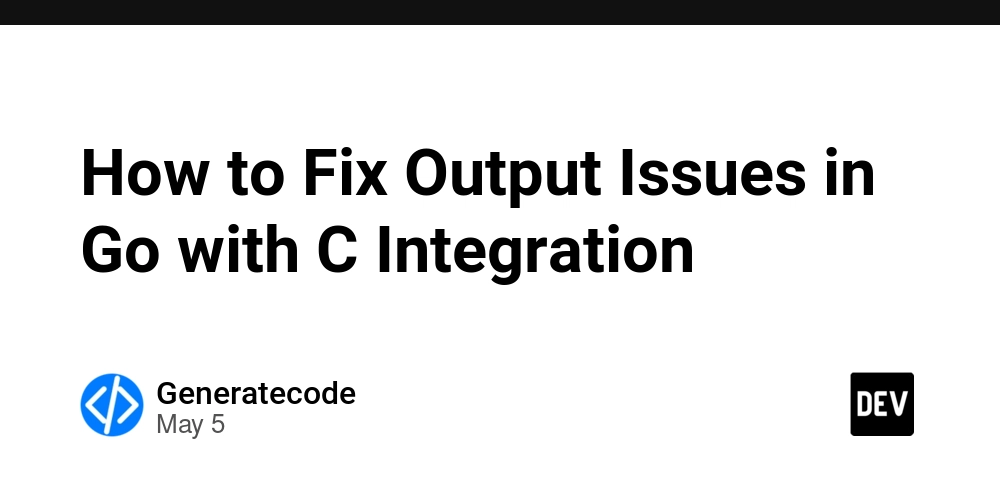
Introduction
Are you having trouble displaying output from a C function in your Go program? Many developers face issues, particularly when running Go code integrated with C on Windows. This article will address common pitfalls, including why output, like 'Hello', might not appear, and how to debug such scenarios effectively.
Understanding the Go and C Integration
When you use Go's cgo feature to call C code, you need to ensure your C functions operate correctly within the Go environment. The code snippet provided calls a C function to print "Hello". However, if you don’t see the output, there are specific reasons that often go unnoticed, especially on Windows systems.
Why C Output Might Not Appear
- Buffering Behavior: C standard output is often line-buffered depending on its environment. If the output isn’t flushed, you might not see it appear immediately.
- Unused Imports: Warnings about unused imports can sometimes trigger unexpected behavior, particularly if parts of the code become optimized out.
-
Operating System Differences: Windows treats new lines differently (using
- Execution Context: Running in different command line environments (like CMD vs. PowerShell) can yield different results.
Step-by-Step Solution
To solve this issue, ensure proper flushing and check your environment. Below is a revised version of the code with an explanation of each part:
package main
// #include
// void print() {
// printf("Hello\n");
// fflush(stdout); // Ensure output appears immediately
// }
import "C"
func main() {
C.print()
// Commenting out the next line can help issues with unused imports
// fmt.Println()
}
Important Changes Made
-
Added
fflush(stdout): This function call ensures that the output buffer is flushed immediately, so you can see 'Hello' printed during execution. -
Commenting out
fmt.Println(): The unusedfmtpackage can lead to warnings; commenting it out resolves the issue if it’s not needed.
Testing the Code
Make sure to run the code in an appropriate environment. In this case, you can use:
go run .
When using Windows, testing within the command prompt (CMD) or using an MSYS2 setup is advised. If you still encounter issues:
- Ensure that your Go environment is set up properly, and that paths are correct.
- Try running your Go code from different terminals to see if the issue persists.
Conclusion
In summary, when integrating C with Go, attention to output buffering, execution context, and unused imports are crucial to viewing your program's output correctly. By implementing the changes discussed, you should be able to see your expected output from the C function seamlessly.
Frequently Asked Questions
Why is my C output not showing in my Go program?
Output may not show due to buffering issues or warnings regarding unused imports. Ensure you flush stdout to see immediate output.
How do I run Go code with C on Windows?
You can run Go code using go run . in a command prompt or terminal environment like MSYS2 that supports Cgo integration.
What is the purpose of fflush(stdout) in C?
fflush(stdout) flushes the output buffer, ensuring that any pending output is written to the console immediately, which is important for real-time output visibility.






































































































































































![[The AI Show Episode 145]: OpenAI Releases o3 and o4-mini, AI Is Causing “Quiet Layoffs,” Executive Order on Youth AI Education & GPT-4o’s Controversial Update](https://www.marketingaiinstitute.com/hubfs/ep%20145%20cover.png)














































































































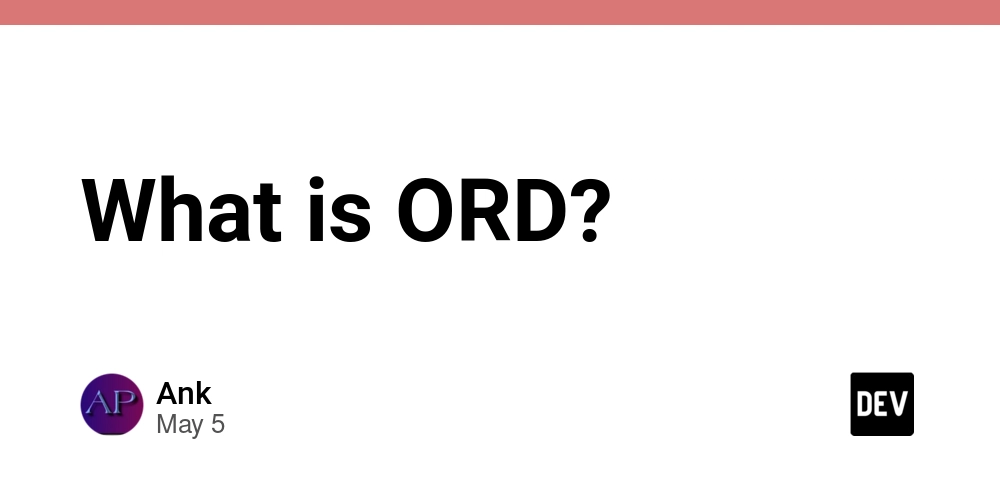















![[DEALS] Microsoft 365: 1-Year Subscription (Family/Up to 6 Users) (23% off) & Other Deals Up To 98% Off – Offers End Soon!](https://www.javacodegeeks.com/wp-content/uploads/2012/12/jcg-logo.jpg)


![From Art School Drop-out to Microsoft Engineer with Shashi Lo [Podcast #170]](https://cdn.hashnode.com/res/hashnode/image/upload/v1746203291209/439bf16b-c820-4fe8-b69e-94d80533b2df.png?#)

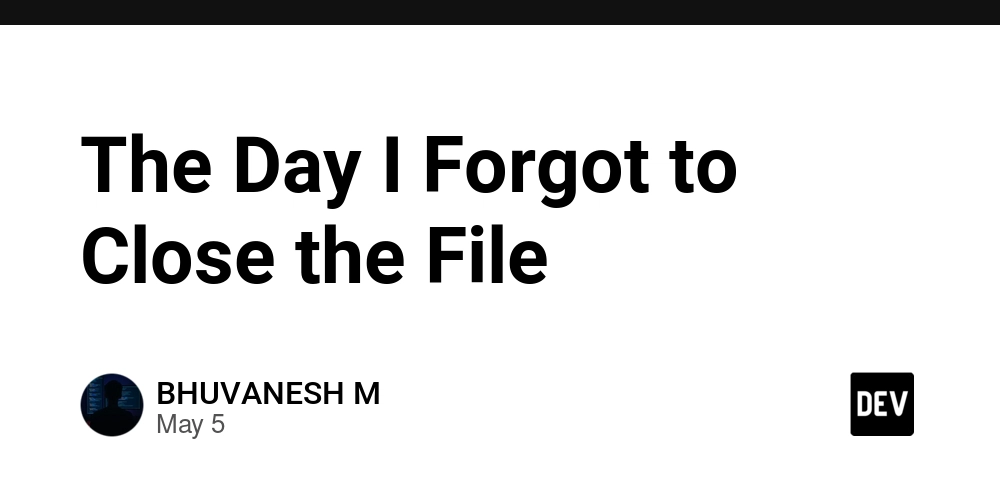






















































































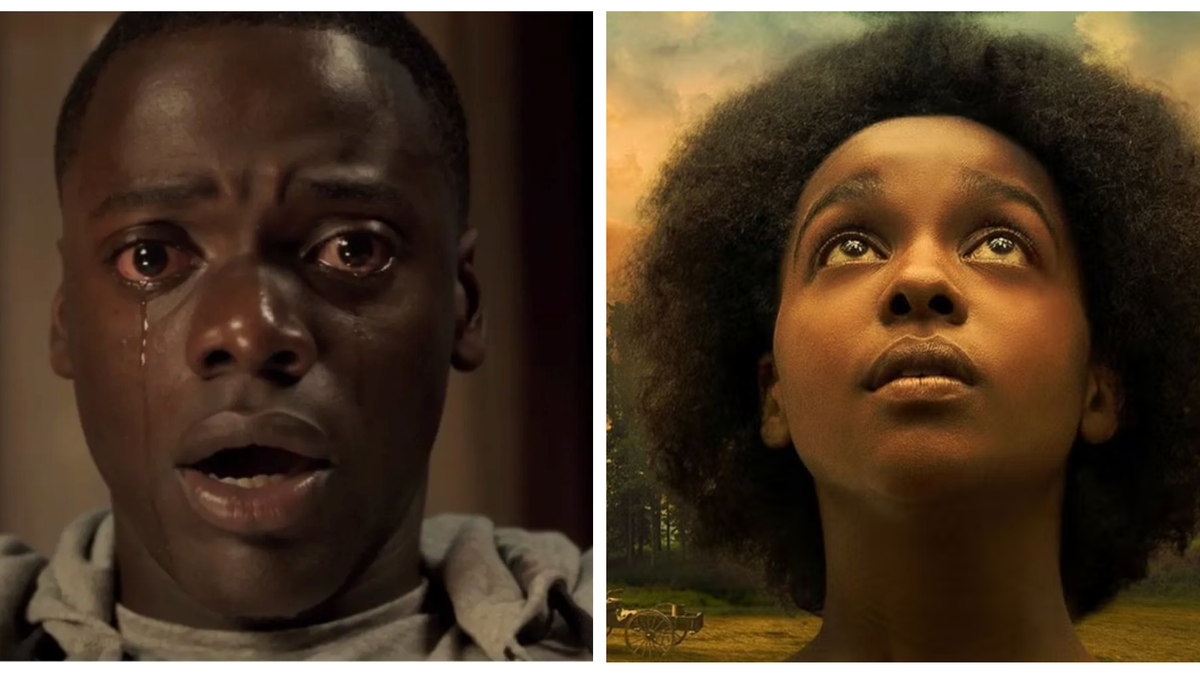
















































_Inge_Johnsson-Alamy.jpg?width=1280&auto=webp&quality=80&disable=upscale#)























































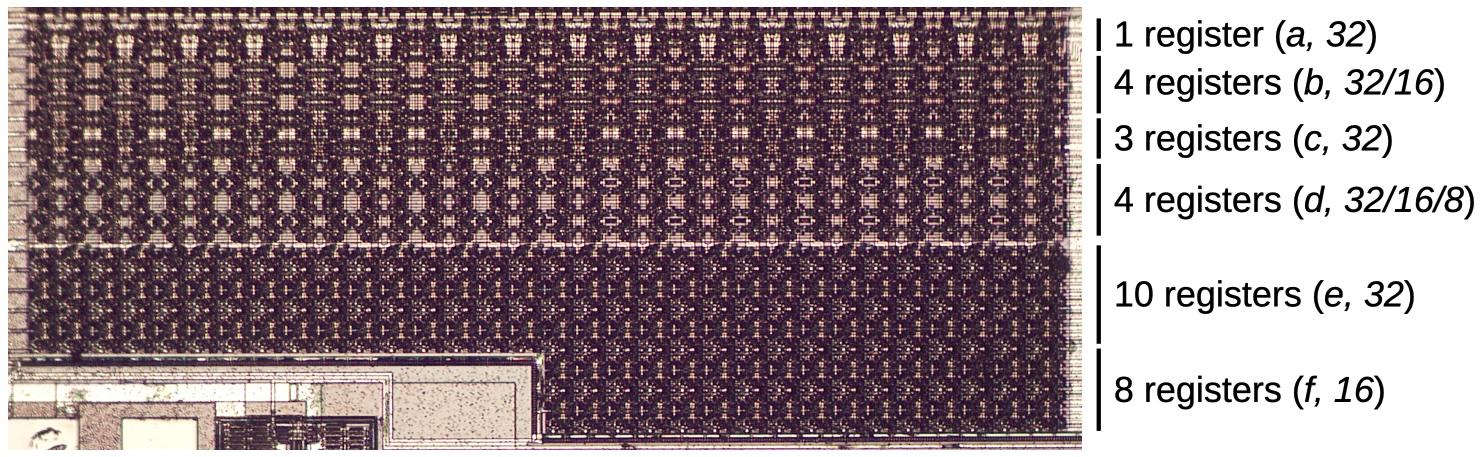

















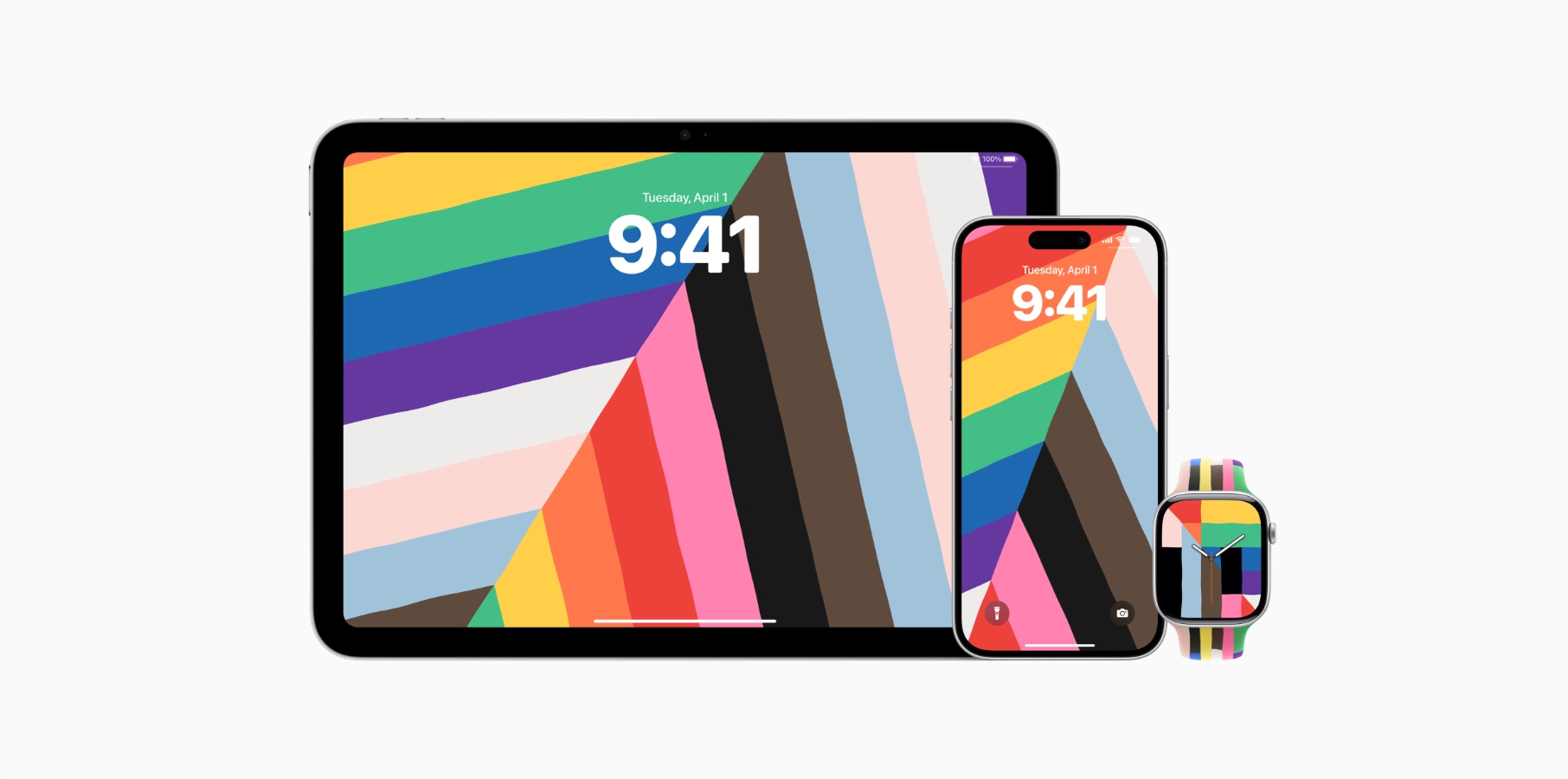







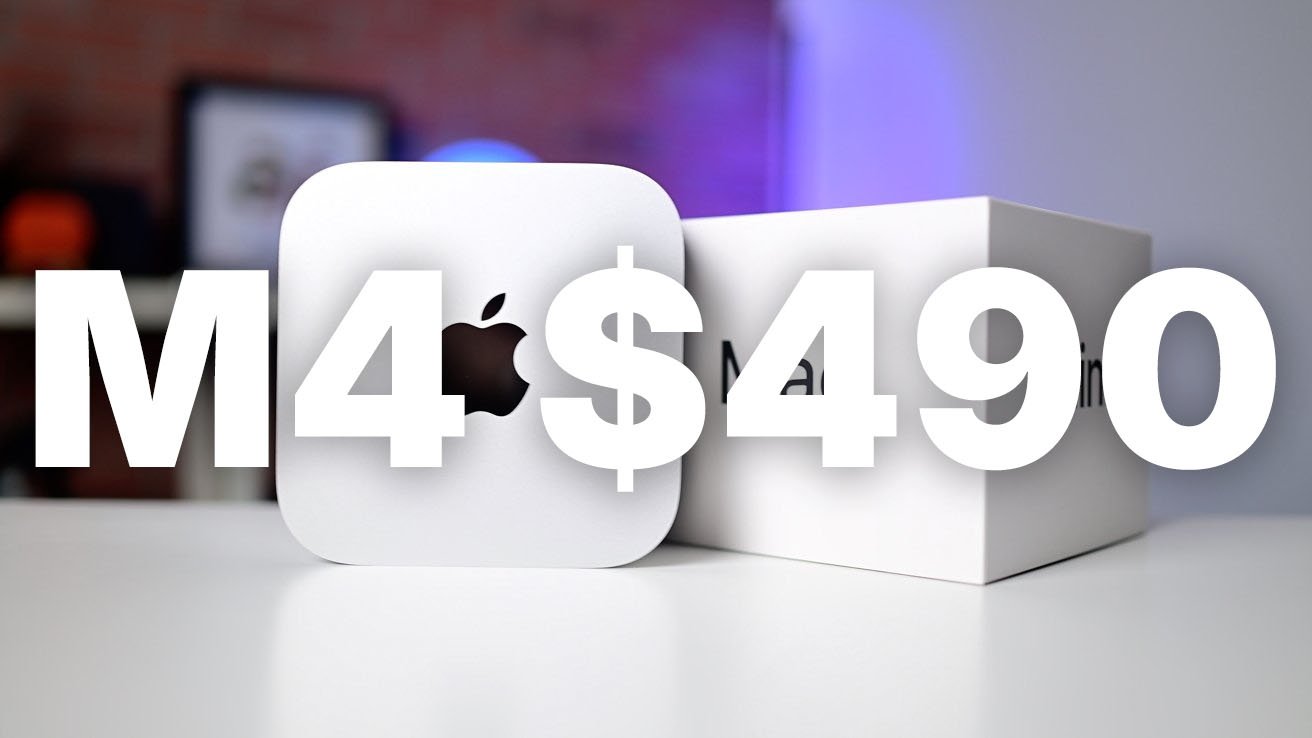








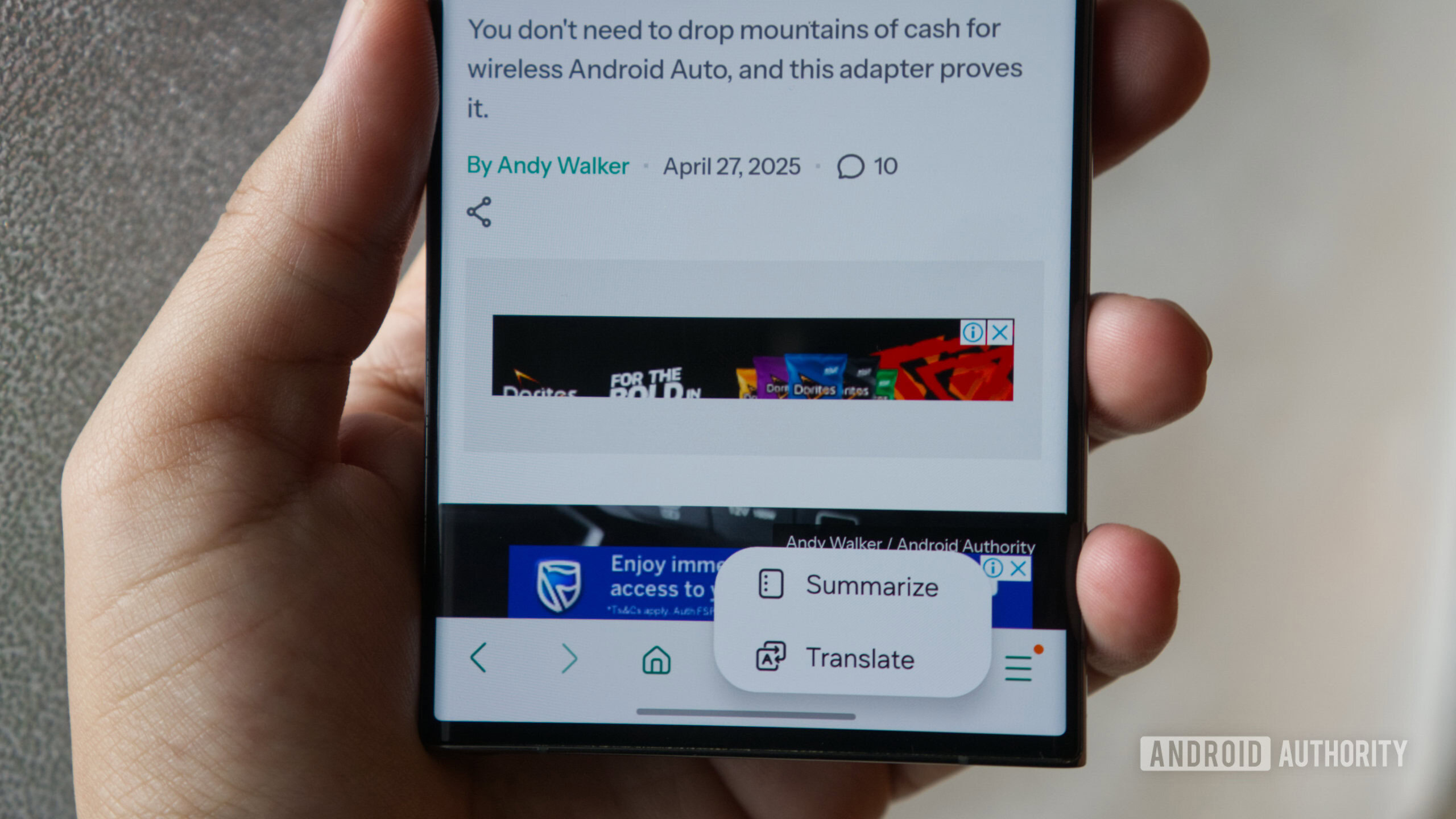
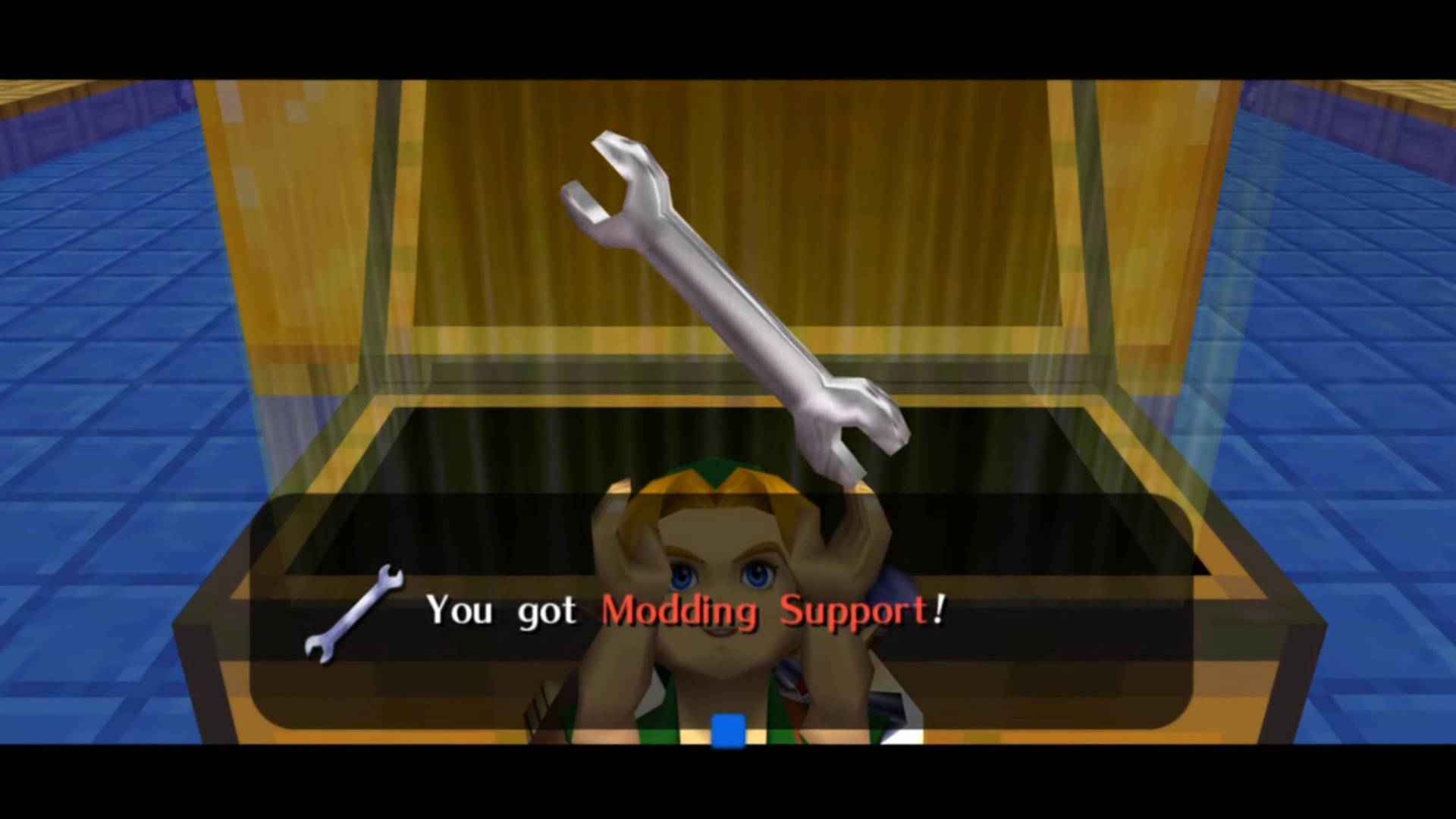






![The Material 3 Expressive redesign of Google Clock leaks out [Gallery]](https://i0.wp.com/9to5google.com/wp-content/uploads/sites/4/2024/03/Google-Clock-v2.jpg?resize=1200%2C628&quality=82&strip=all&ssl=1)













![New Apple iPad mini 7 On Sale for $399! [Lowest Price Ever]](https://www.iclarified.com/images/news/96096/96096/96096-640.jpg)
![Apple to Split iPhone Launches Across Fall and Spring in Major Shakeup [Report]](https://www.iclarified.com/images/news/97211/97211/97211-640.jpg)
![Apple to Move Camera to Top Left, Hide Face ID Under Display in iPhone 18 Pro Redesign [Report]](https://www.iclarified.com/images/news/97212/97212/97212-640.jpg)