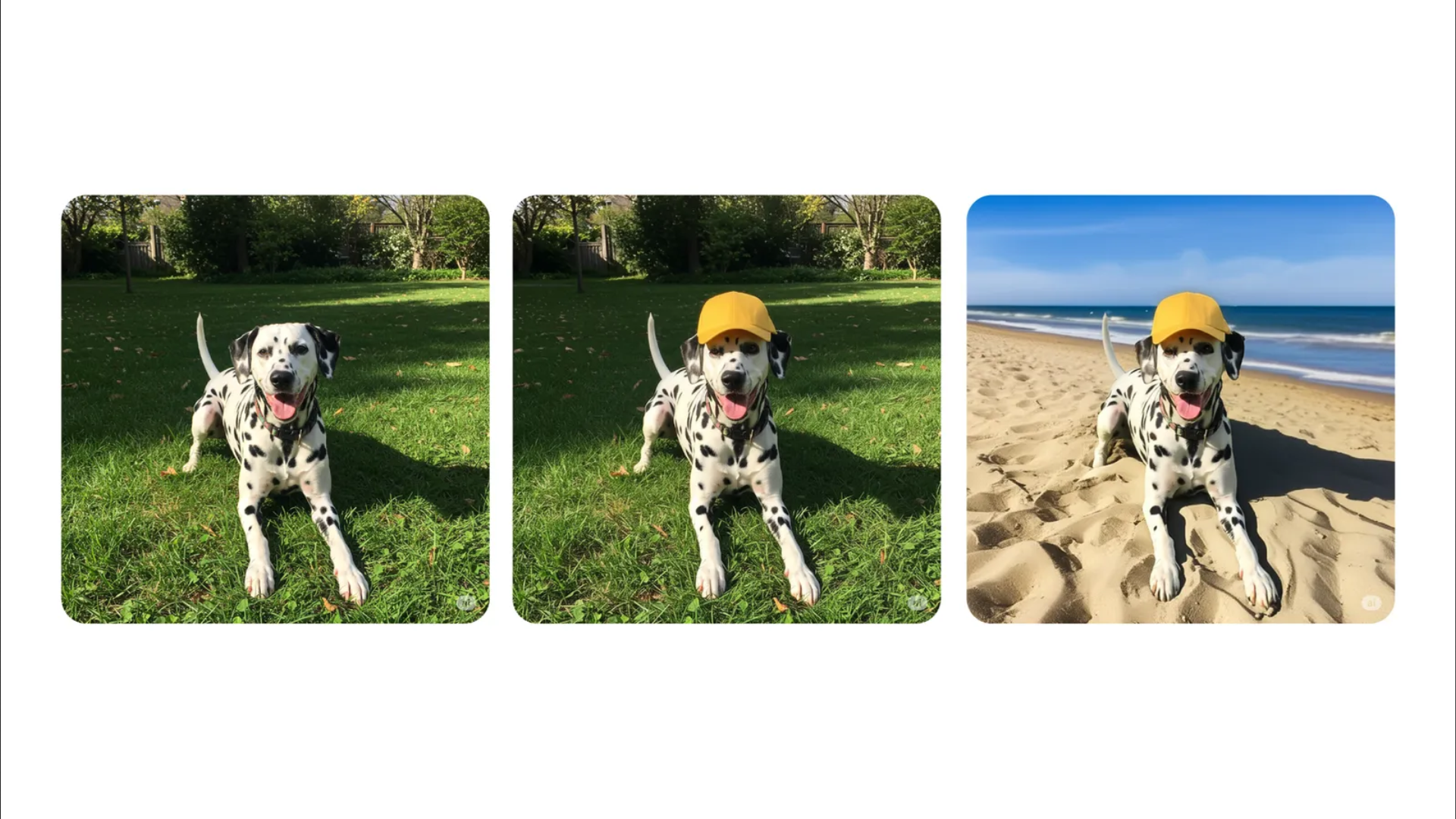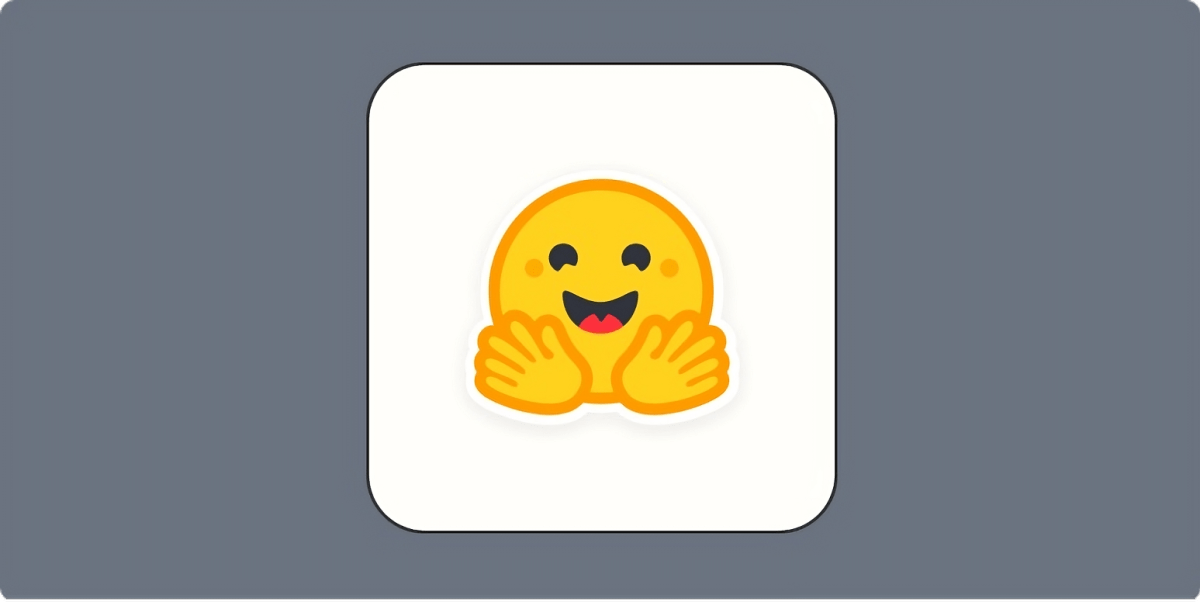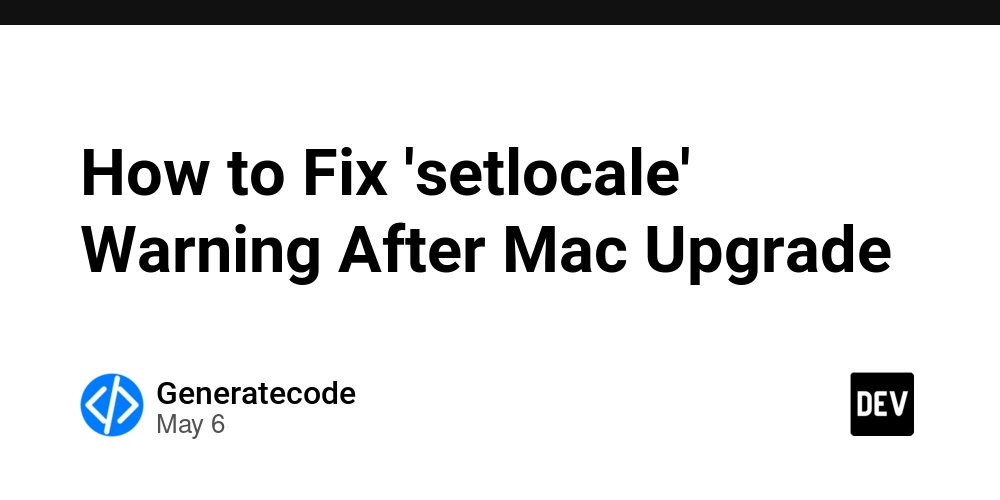How to Build a JavaScript Cookie Scraper for Compliance
Introduction When it comes to cookie compliance, particularly regarding third-party cookies, having an understanding of how to log and manage these cookies is essential. Many websites are increasingly using cookie compliance scripts that leverage scanning tools to check which cookies are active. If you're looking to create your own scraper to log the cookies on your sites for compliance purposes, you're in the right place! Why Cookie Compliance is Important Cookie compliance refers to the adherence to laws and regulations regarding the use of cookies on websites. With regulations like the GDPR in the EU and CCPA in California, companies must be transparent about the data they collect via cookies, including third-party cookies. Failure to comply can result in significant fines and damage to a company's reputation. How Cookie Scanning Works Most cookie compliance tools utilize both static and dynamic scanning techniques to detect cookies on a website. Static scanning analyzes the website's code against known cookie scripts, while dynamic scanning executes JavaScript on the page to capture any cookies set during the page load. Building Your Own Cookie Scraper Step 1: Setting Up Your Environment Before diving into coding, ensure you have a proper setup. You can use Node.js for this task, as it will allow you to run JavaScript on the server side. If you haven't already, download and install Node.js from the official website. Step 2: Install Required Packages For the cookie scraper, you’ll need a couple of libraries. Mainly, we'll be using puppeteer to emulate browser behavior and capture cookies. To install, run: npm install puppeteer Step 3: Write the Scraper Code Now, let's implement a simple cookie scraper using Puppeteer. Create a new JavaScript file, e.g., cookieScraper.js, and add the following code: const puppeteer = require('puppeteer'); async function scrapeCookies(url) { // Launch a new browser instance const browser = await puppeteer.launch(); const page = await browser.newPage(); // Navigate to the specified URL await page.goto(url, { waitUntil: 'networkidle2' }); // Retrieve the cookies from the page const cookies = await page.cookies(); // Log the cookies console.log('Cookies:', cookies); // Close the browser await browser.close(); } // Call the function with the URL you want to scrape scrapeCookies('https://example.com'); Explanation of the Code Puppeteer Launch: We use Puppeteer to launch a headless browser instance, allowing us to interact with the web page like a real user. goTo: The page.goto method navigates to the specified URL and waits until the network is idle (i.e., all requests are completed). page.cookies(): This method retrieves all the cookies set by the page, which we can then log to the console. Browser Closure: We close the browser instance to free up resources once we’ve logged the cookies. Step 4: Running Your Scraper You can run your scraper in the terminal using the command: node cookieScraper.js This will output the cookies from the specified website to your console. You can modify the URL passed to scrapeCookies to test different sites as needed. Additional Features To enhance your cookie scraper, consider implementing the following: Storage: Save the collected cookies to a file or a database for future reference. Real-Time Scanning: Implement functionality to monitor cookies as users navigate your site, possibly using event listeners in the browser. Alerts: Set up alerts for compliance issues when non-compliant cookies are detected. Frequently Asked Questions What are third-party cookies? Third-party cookies are set by a domain other than the one the user is visiting. They are often used for tracking and online advertising purposes. Why is compliance important? Compliance with cookie regulations is critical to protect user privacy and to avoid fines or sanctions by regulatory bodies. Can I modify cookies via JavaScript? Yes, you can modify, delete, or add cookies using JavaScript's document.cookie API, but this only works for cookies belonging to the same origin. Conclusion Building your own cookie scraper can be an insightful exercise towards understanding cookie compliance. By using Puppeteer, you can log all cookies and assess them for compliance with regulations like GDPR and CCPA. As you continue to refine your scraper, you can add more sophisticated scanning capabilities to ensure your site adheres to cookie compliance laws.
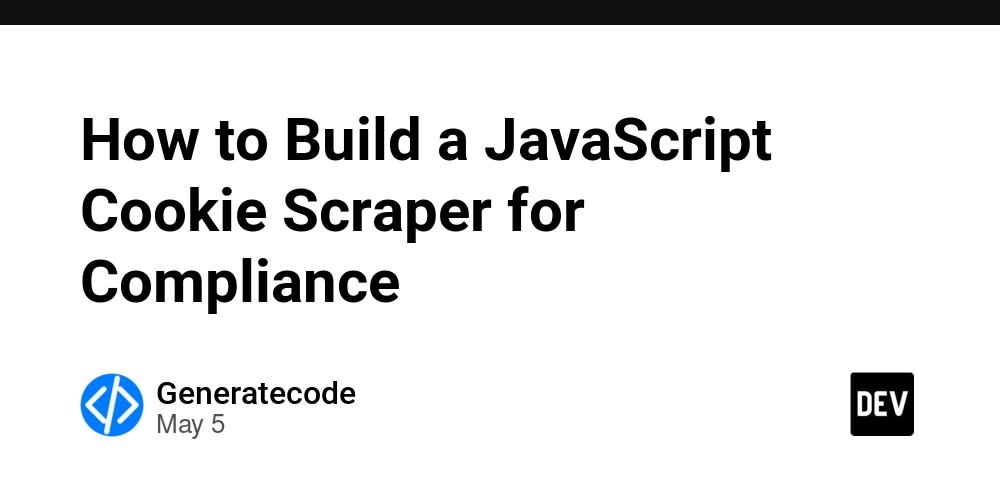
Introduction
When it comes to cookie compliance, particularly regarding third-party cookies, having an understanding of how to log and manage these cookies is essential. Many websites are increasingly using cookie compliance scripts that leverage scanning tools to check which cookies are active. If you're looking to create your own scraper to log the cookies on your sites for compliance purposes, you're in the right place!
Why Cookie Compliance is Important
Cookie compliance refers to the adherence to laws and regulations regarding the use of cookies on websites. With regulations like the GDPR in the EU and CCPA in California, companies must be transparent about the data they collect via cookies, including third-party cookies. Failure to comply can result in significant fines and damage to a company's reputation.
How Cookie Scanning Works
Most cookie compliance tools utilize both static and dynamic scanning techniques to detect cookies on a website. Static scanning analyzes the website's code against known cookie scripts, while dynamic scanning executes JavaScript on the page to capture any cookies set during the page load.
Building Your Own Cookie Scraper
Step 1: Setting Up Your Environment
Before diving into coding, ensure you have a proper setup. You can use Node.js for this task, as it will allow you to run JavaScript on the server side. If you haven't already, download and install Node.js from the official website.
Step 2: Install Required Packages
For the cookie scraper, you’ll need a couple of libraries. Mainly, we'll be using puppeteer to emulate browser behavior and capture cookies. To install, run:
npm install puppeteer
Step 3: Write the Scraper Code
Now, let's implement a simple cookie scraper using Puppeteer. Create a new JavaScript file, e.g., cookieScraper.js, and add the following code:
const puppeteer = require('puppeteer');
async function scrapeCookies(url) {
// Launch a new browser instance
const browser = await puppeteer.launch();
const page = await browser.newPage();
// Navigate to the specified URL
await page.goto(url, { waitUntil: 'networkidle2' });
// Retrieve the cookies from the page
const cookies = await page.cookies();
// Log the cookies
console.log('Cookies:', cookies);
// Close the browser
await browser.close();
}
// Call the function with the URL you want to scrape
scrapeCookies('https://example.com');
Explanation of the Code
- Puppeteer Launch: We use Puppeteer to launch a headless browser instance, allowing us to interact with the web page like a real user.
-
goTo: The
page.gotomethod navigates to the specified URL and waits until the network is idle (i.e., all requests are completed). - page.cookies(): This method retrieves all the cookies set by the page, which we can then log to the console.
- Browser Closure: We close the browser instance to free up resources once we’ve logged the cookies.
Step 4: Running Your Scraper
You can run your scraper in the terminal using the command:
node cookieScraper.js
This will output the cookies from the specified website to your console. You can modify the URL passed to scrapeCookies to test different sites as needed.
Additional Features
To enhance your cookie scraper, consider implementing the following:
- Storage: Save the collected cookies to a file or a database for future reference.
- Real-Time Scanning: Implement functionality to monitor cookies as users navigate your site, possibly using event listeners in the browser.
- Alerts: Set up alerts for compliance issues when non-compliant cookies are detected.
Frequently Asked Questions
What are third-party cookies?
Third-party cookies are set by a domain other than the one the user is visiting. They are often used for tracking and online advertising purposes.
Why is compliance important?
Compliance with cookie regulations is critical to protect user privacy and to avoid fines or sanctions by regulatory bodies.
Can I modify cookies via JavaScript?
Yes, you can modify, delete, or add cookies using JavaScript's document.cookie API, but this only works for cookies belonging to the same origin.
Conclusion
Building your own cookie scraper can be an insightful exercise towards understanding cookie compliance. By using Puppeteer, you can log all cookies and assess them for compliance with regulations like GDPR and CCPA. As you continue to refine your scraper, you can add more sophisticated scanning capabilities to ensure your site adheres to cookie compliance laws.


















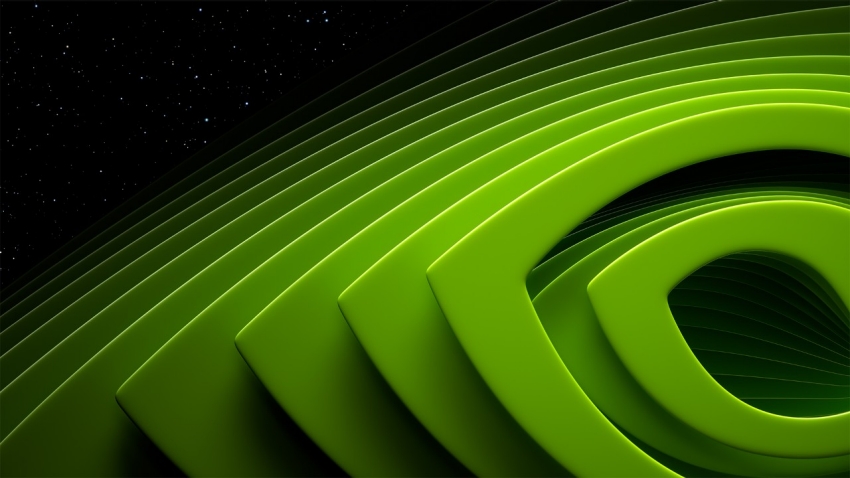











































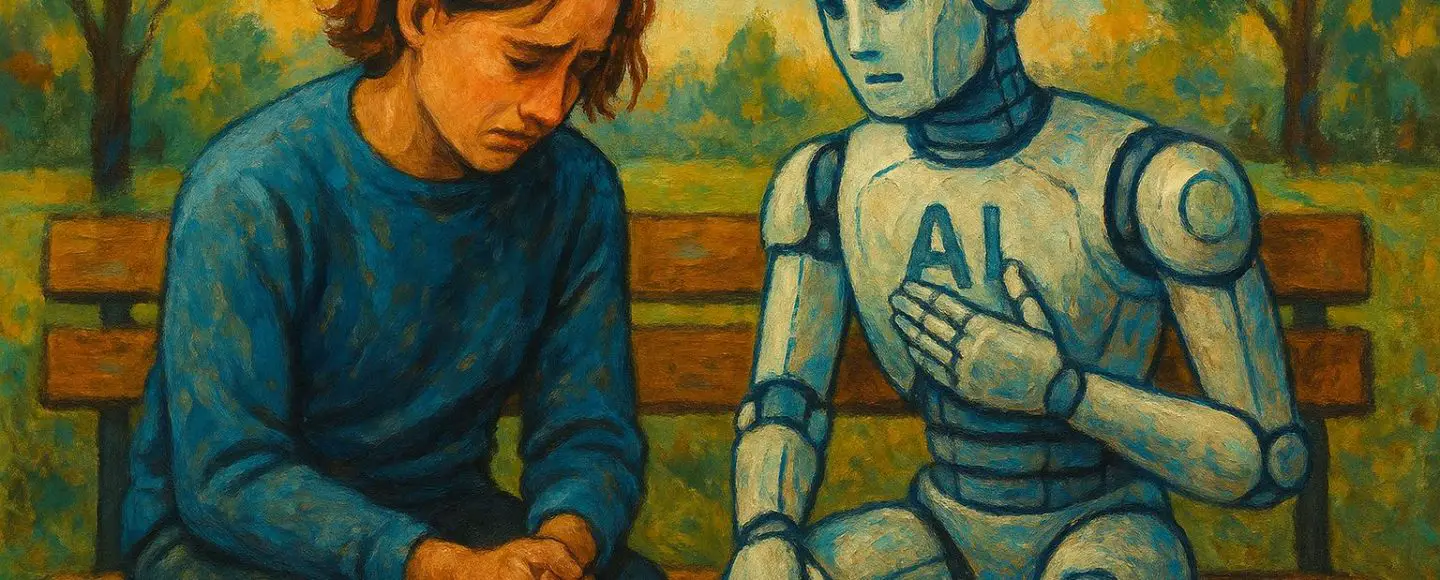







































































































![[The AI Show Episode 146]: Rise of “AI-First” Companies, AI Job Disruption, GPT-4o Update Gets Rolled Back, How Big Consulting Firms Use AI, and Meta AI App](https://www.marketingaiinstitute.com/hubfs/ep%20146%20cover.png)











































































































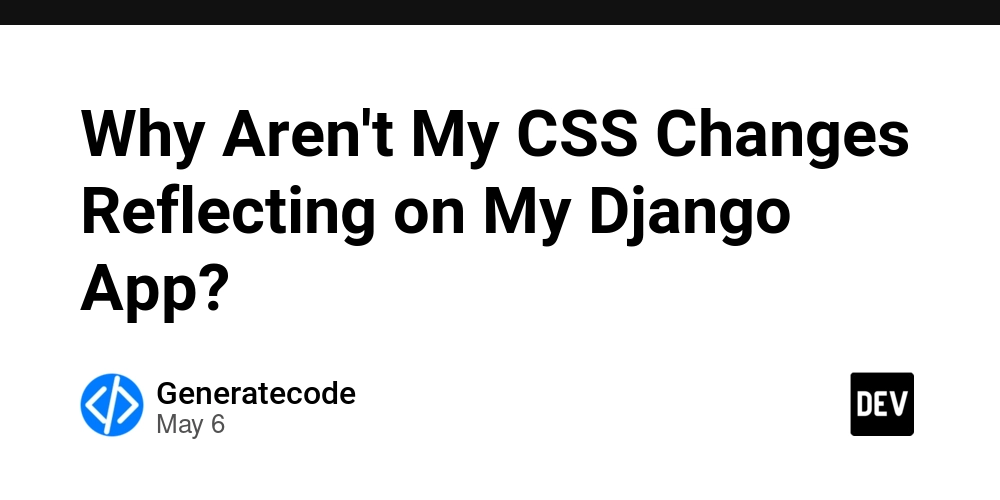
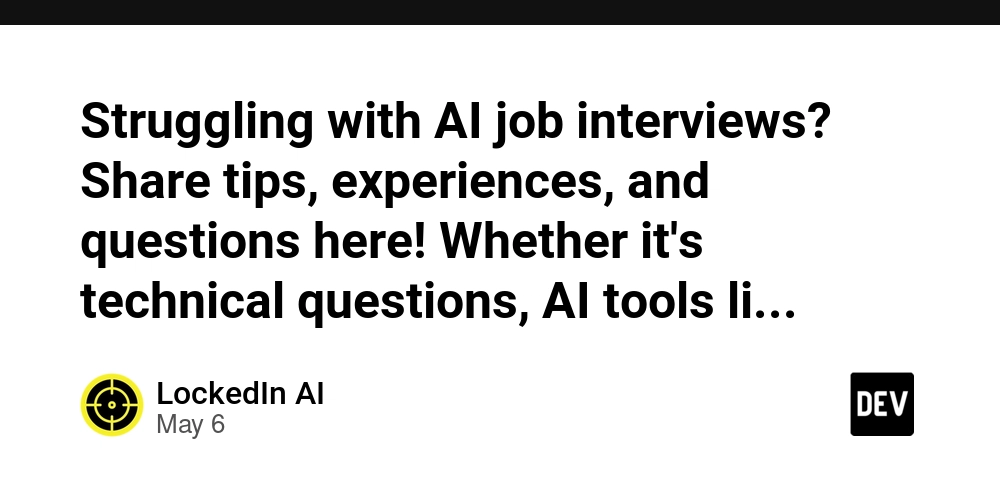
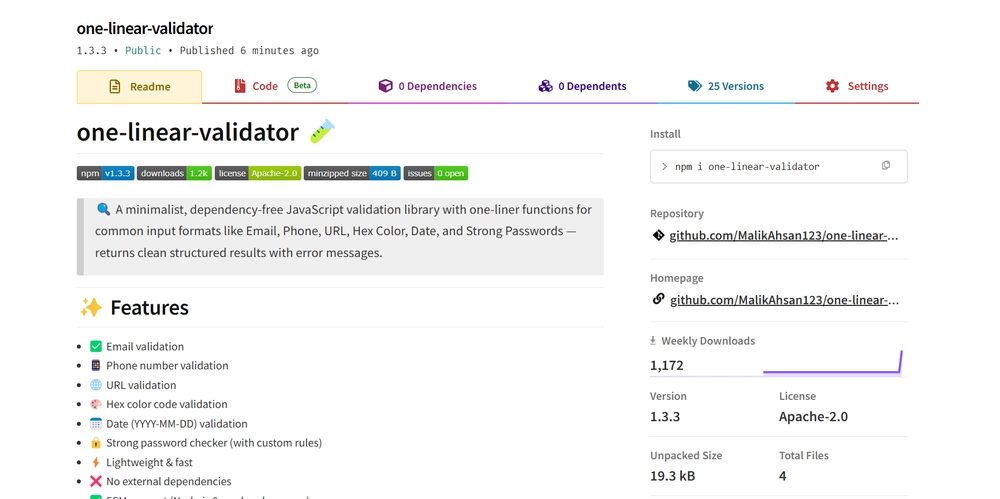
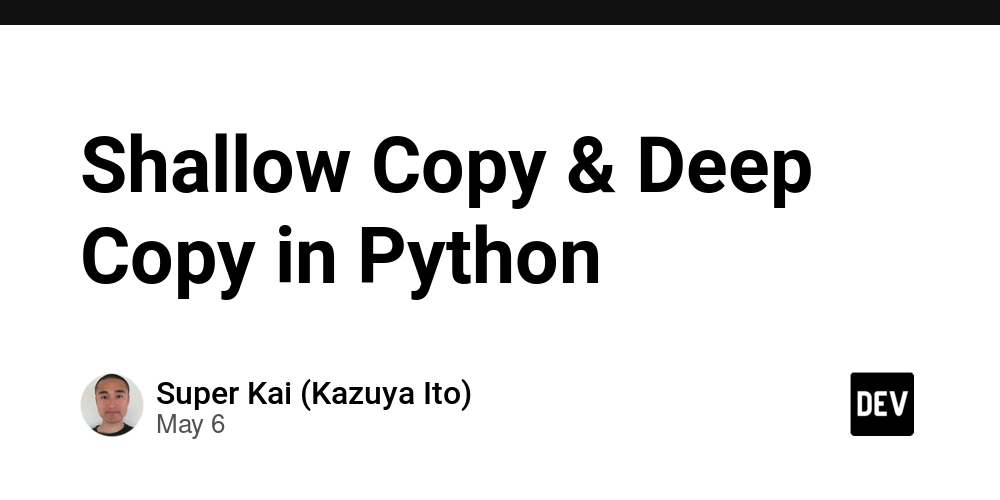


































































.jpg?width=1920&height=1920&fit=bounds&quality=70&format=jpg&auto=webp#)










































































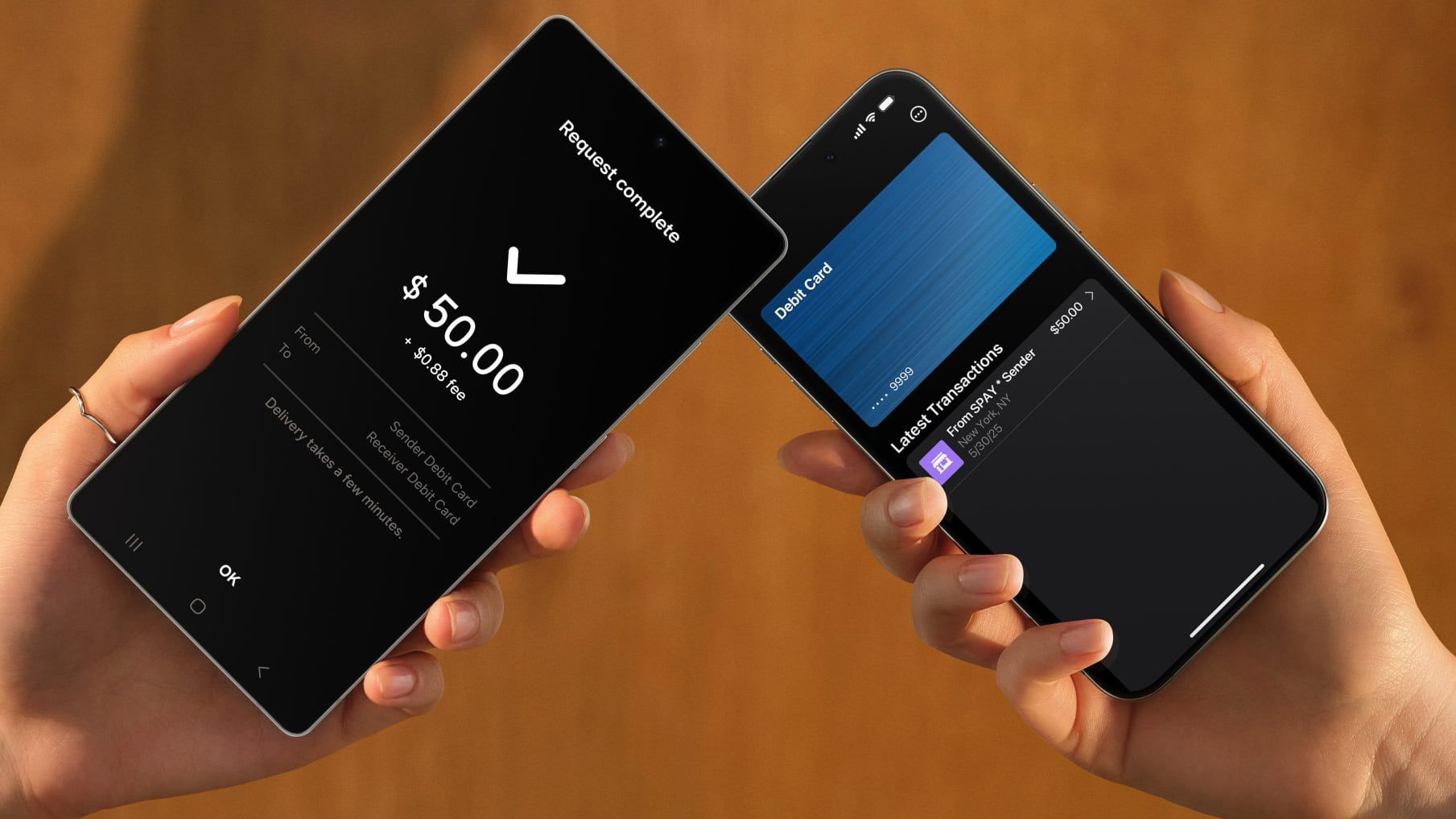










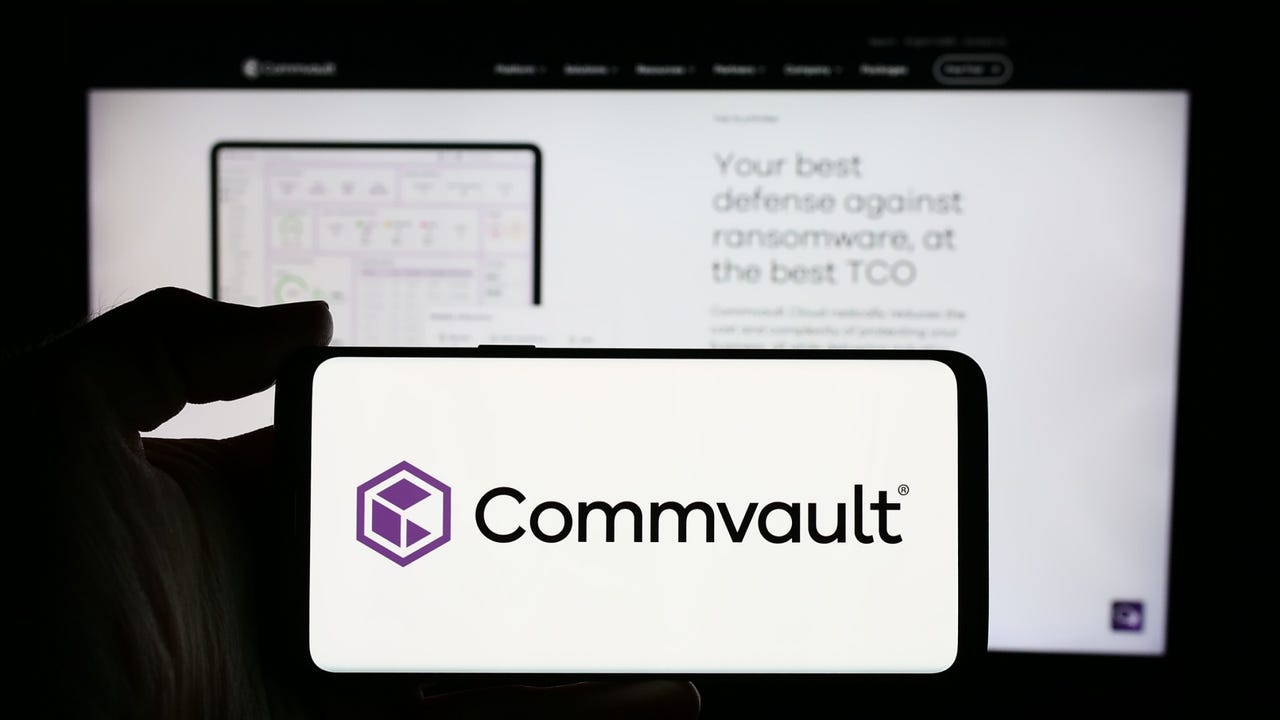
_Alexey_Kotelnikov_Alamy.jpg?width=1280&auto=webp&quality=80&disable=upscale#)
_Brian_Jackson_Alamy.jpg?width=1280&auto=webp&quality=80&disable=upscale#)



 Stolen 884,000 Credit Card Details on 13 Million Clicks from Users Worldwide.webp?#)













































































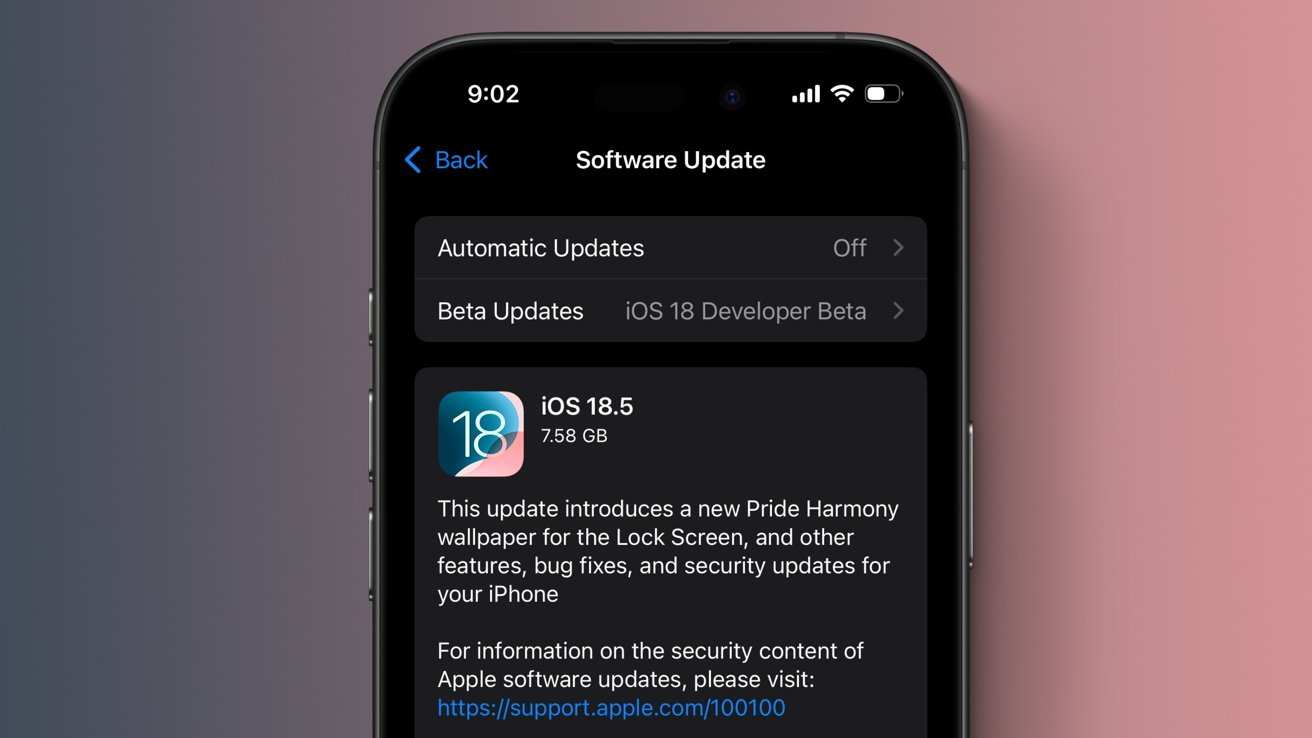






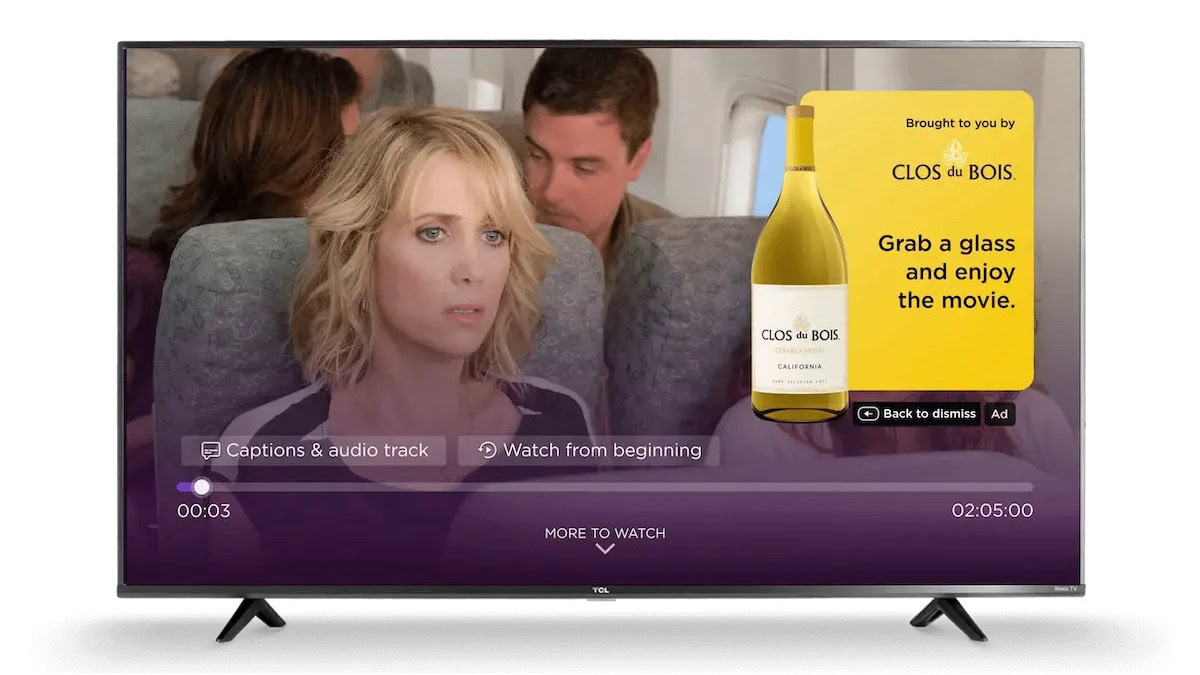
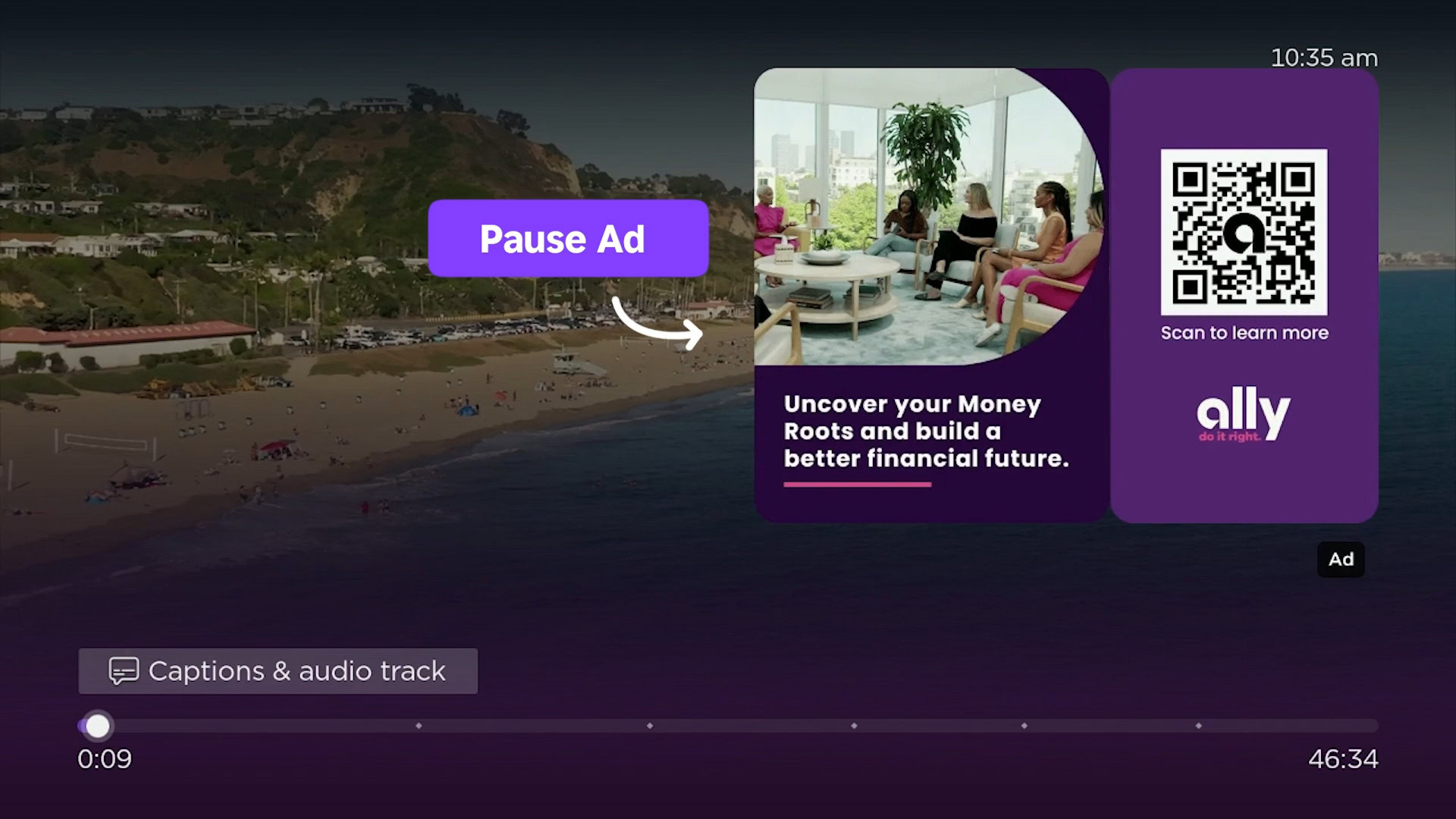




![Roku clarifies how ‘Pause Ads’ work amid issues with some HDR content [U]](https://i0.wp.com/9to5google.com/wp-content/uploads/sites/4/2025/05/roku-pause-ad-1.jpg?resize=1200%2C628&quality=82&strip=all&ssl=1)

![Look at this Chrome Dino figure and its adorable tiny boombox [Gallery]](https://i0.wp.com/9to5google.com/wp-content/uploads/sites/4/2025/05/chrome-dino-youtube-boombox-1.jpg?resize=1200%2C628&quality=82&strip=all&ssl=1)













![Apple Seeds visionOS 2.5 RC to Developers [Download]](https://www.iclarified.com/images/news/97240/97240/97240-640.jpg)
![Apple Seeds tvOS 18.5 RC to Developers [Download]](https://www.iclarified.com/images/news/97243/97243/97243-640.jpg)