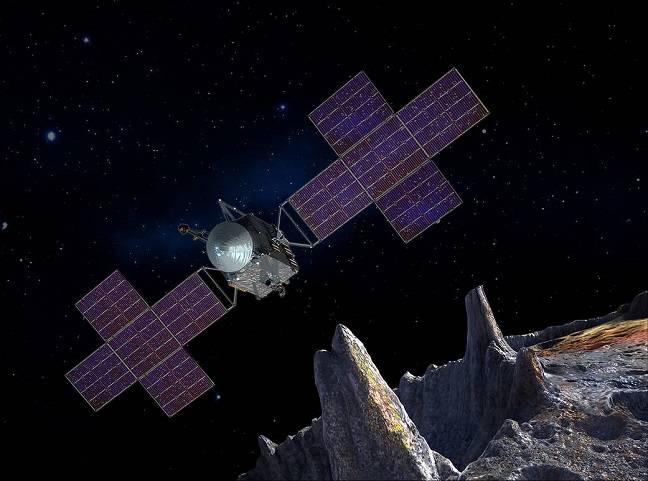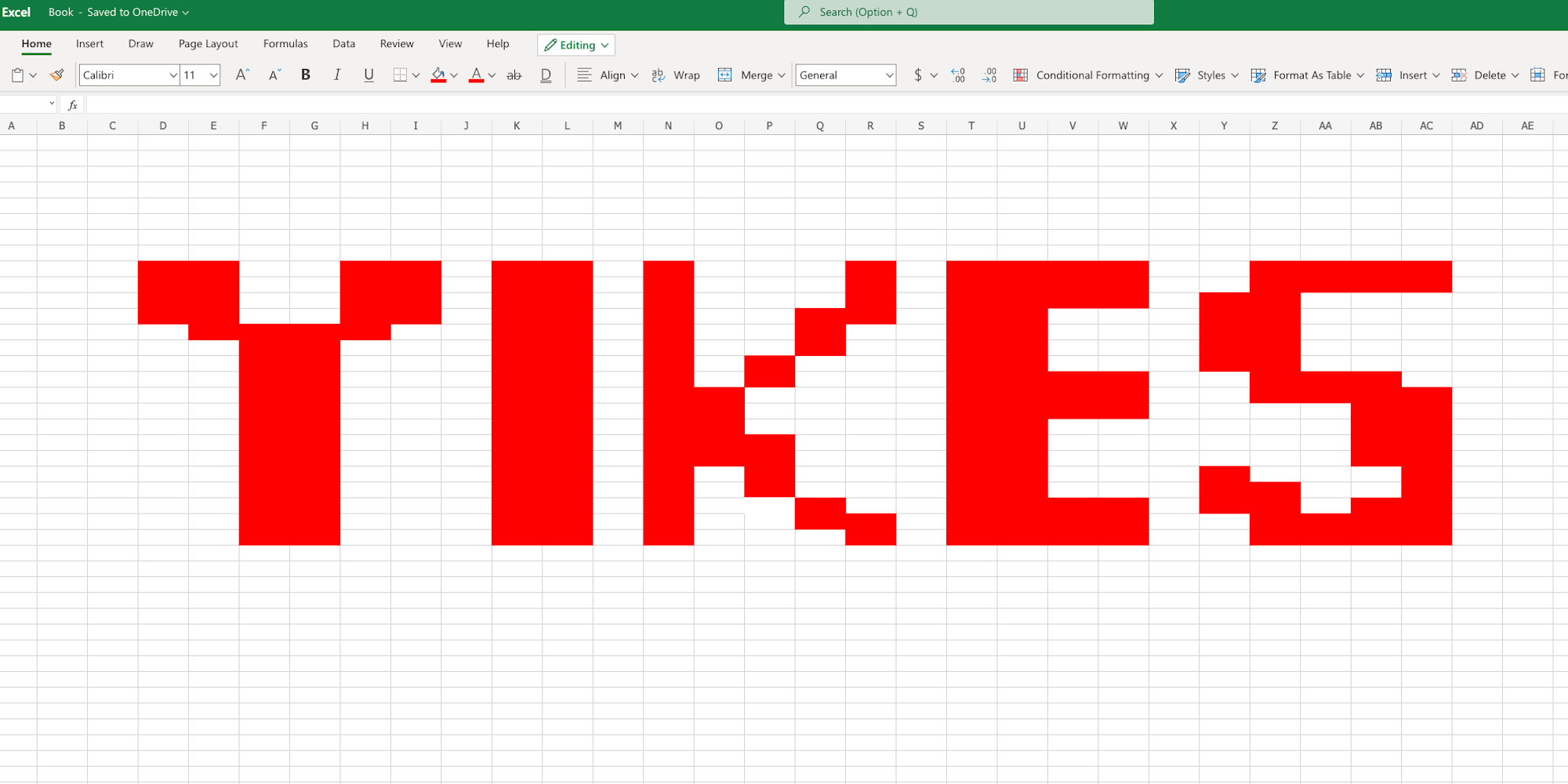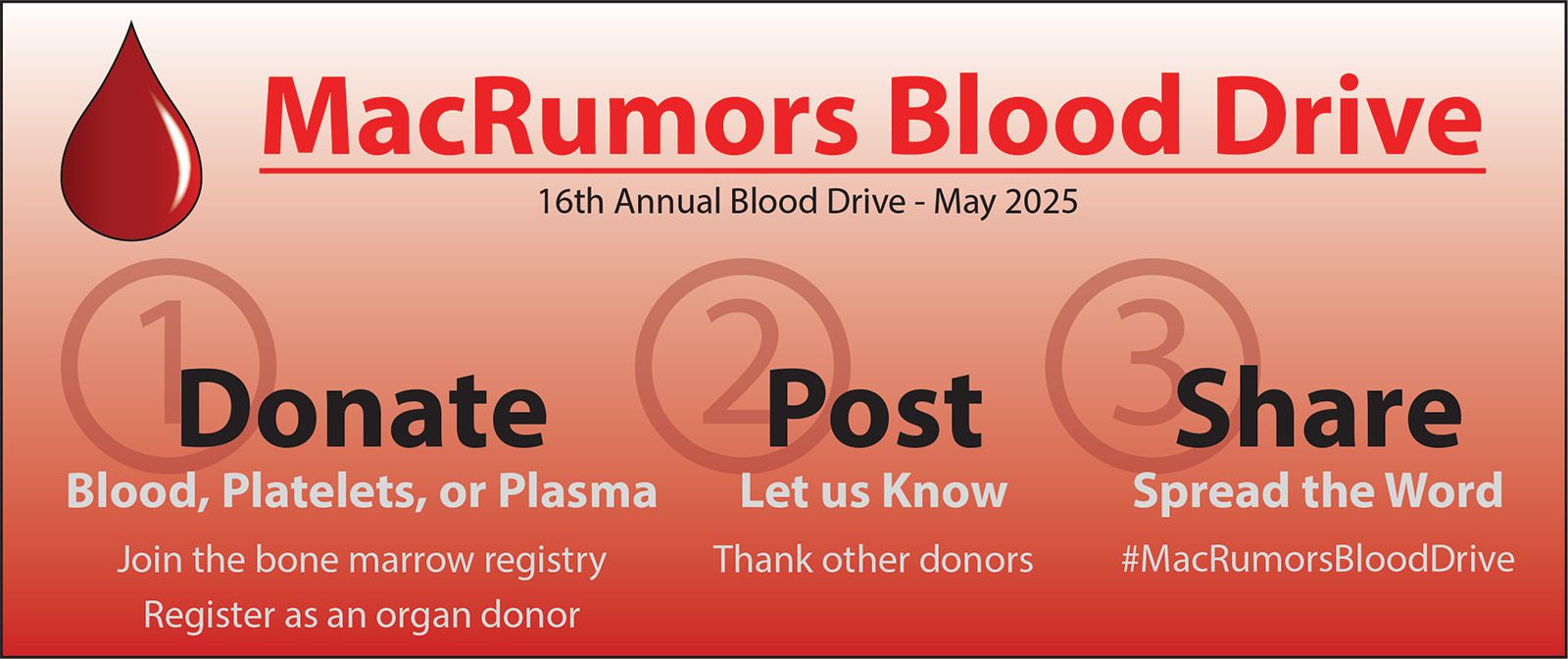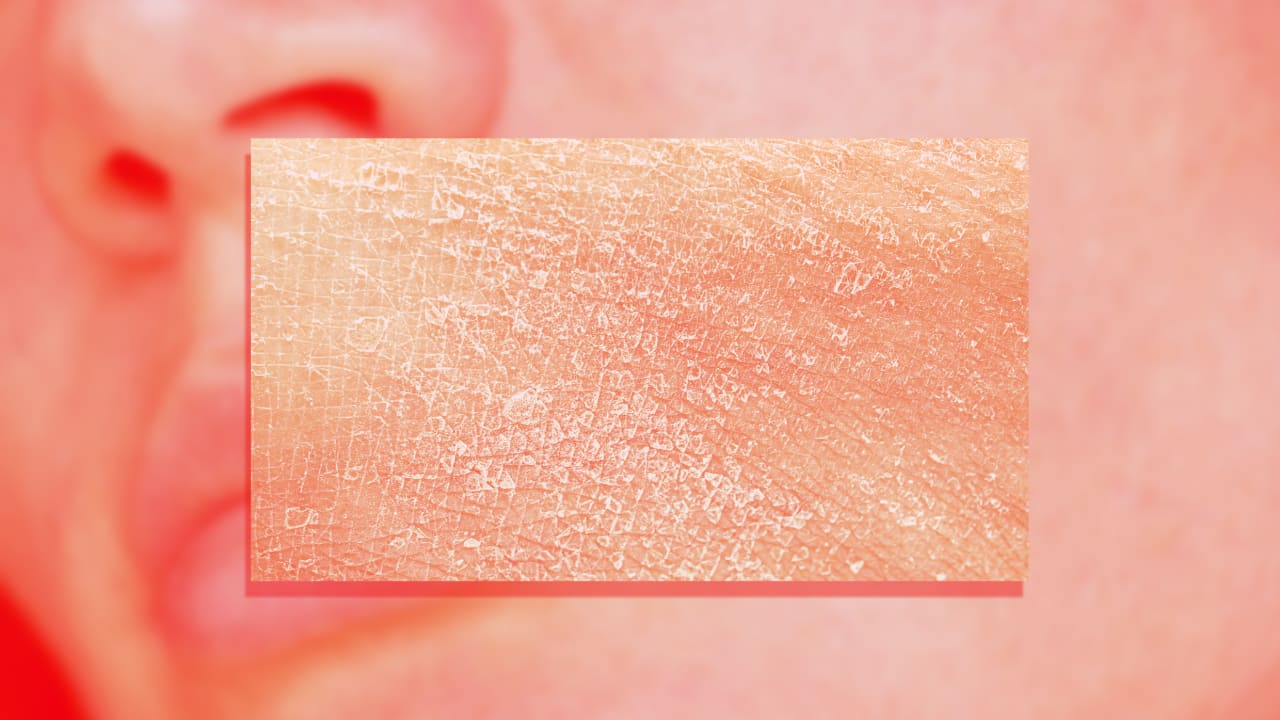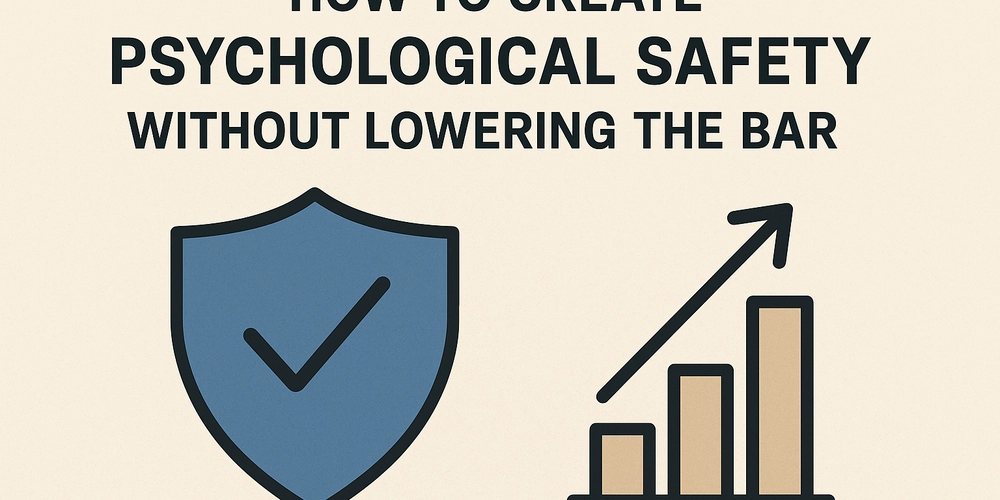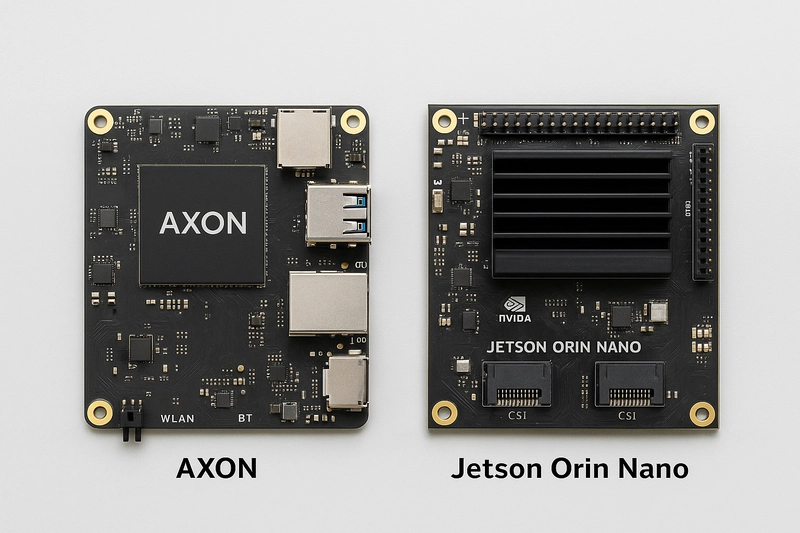How a WordPress Developer Can Fix Your Site in 48 Hours or Less
A broken website doesn’t just cost you visitors-it chips away at your credibility and revenue with every passing minute. Whether it’s a white screen of death, a plugin conflict, or a site that’s crawling slower than dial-up, the downtime is devastating. This is precisely when you need a WordPress Developer who knows how to jump in, troubleshoot smartly, and get everything back up and running-fast. Contrary to what many believe, not all fixes require weeks of development or endless meetings. A skilled WordPress Developer can resolve critical site issues in under 48 hours-if you know what to look for and hire the right professional. Let’s explore exactly how they do it. Diagnose Critical Errors in the First Few Hours A seasoned WordPress Developer doesn’t guess-they analyze. Their first step is to assess the root cause of the issue, whether it's an internal code conflict, a broken plugin, or a security breach. With diagnostic tools and error logs, they identify the exact pain point. Within the first few hours, they typically: Access and review server logs via cPanel or FTP. Pinpoint plugin or theme conflicts. Evaluate database health and connectivity. Check PHP versions, file permissions, and .htaccess configuration. Speed starts with knowing exactly what needs fixing. Fix Theme Breakages and Layout Issues Swiftly Broken layouts or missing design elements often result from botched updates, poor coding, or conflicts with third-party tools. A WordPress Developer will inspect your theme files and child theme setup, making necessary corrections to restore visual integrity. They can: Restore corrupted theme files. Rewrite missing CSS or JavaScript. Realign visual elements on mobile and desktop. Reintegrate responsive elements and media. This ensures your site doesn’t just function-it looks good doing it. Resolve Plugin Conflicts and Restore Functionality Plugins are both a blessing and a curse. While they add features, they often conflict with themes or other plugins-especially after updates. A knowledgeable WordPress Developer will isolate and resolve these conflicts without disrupting your live site. Here’s how they manage it: Deactivate and reactivate plugins in a staging environment. Check compatibility with current WordPress core. Replace deprecated plugins with better-supported alternatives. Update plugin files safely, preserving data and settings. By dealing with plugin issues head-on, developers can restore vital features like contact forms, e-commerce carts, or pop-ups. Speed Up a Slow WordPress Site in Record Time A sluggish website drives users away faster than a 404 error. A skilled WordPress Developer can optimize loading speed by removing digital bloat and improving server performance. Here are a few areas they focus on: Compress and optimize images without sacrificing quality. Minify CSS, JavaScript, and HTML files. Enable caching and integrate CDNs like Cloudflare. Remove redundant scripts and unused plugins. In many cases, page load speed can be cut by half within 48 hours, significantly improving user experience and SEO rankings. Secure a Hacked Site and Prevent Future Threats Malware, spam redirects, or suspicious login attempts are all signs your site may be compromised. A WordPress Developer can clean and secure your site quickly, ensuring data safety and restoring your Google trust rating. Their security action plan may include: Scanning files for malicious code. Cleaning up infected core or plugin files. Installing firewalls and security plugins like Wordfence or Sucuri. Resetting admin credentials and disabling weak accounts. Security doesn’t stop at cleanup-a good developer also hardens the site to prevent repeat attacks. Restore Backups and Minimize Data Loss Sometimes the fastest way to fix a major problem is by restoring a backup. An experienced WordPress Developer knows how to do this without losing customer data, orders, or new content. Key tasks include: Identifying the most recent clean backup. Restoring databases and media files. Rechecking functionality post-restore. Reintegrating any missing transactions or user data (where possible). This method is especially effective for e-commerce or membership sites where data continuity is critical. Update WordPress Core Without Crashing the Site Running an outdated WordPress core version can leave your site vulnerable. However, updating it improperly can crash your entire setup. A competent WordPress Developer updates it methodically, ensuring all dependencies remain intact. They’ll: Backup your site before updates. Update WordPress core, plugins, and themes in sequence. Test features in a staging environment. Deploy the updated version without disruption. This future-proofs your website without introducing new problems. Fix Contact Forms, Payment Gateways, and Login Errors Forms that don’t submit, carts th

A broken website doesn’t just cost you visitors-it chips away at your credibility and revenue with every passing minute. Whether it’s a white screen of death, a plugin conflict, or a site that’s crawling slower than dial-up, the downtime is devastating. This is precisely when you need a WordPress Developer who knows how to jump in, troubleshoot smartly, and get everything back up and running-fast.
Contrary to what many believe, not all fixes require weeks of development or endless meetings.
A skilled WordPress Developer can resolve critical site issues in under 48 hours-if you know what to look for and hire the right professional.
Let’s explore exactly how they do it.
Diagnose Critical Errors in the First Few Hours
A seasoned WordPress Developer doesn’t guess-they analyze. Their first step is to assess the root cause of the issue, whether it's an internal code conflict, a broken plugin, or a security breach. With diagnostic tools and error logs, they identify the exact pain point.
Within the first few hours, they typically:
- Access and review server logs via cPanel or FTP.
- Pinpoint plugin or theme conflicts.
- Evaluate database health and connectivity.
- Check PHP versions, file permissions, and .htaccess configuration.
Speed starts with knowing exactly what needs fixing.
Fix Theme Breakages and Layout Issues Swiftly
Broken layouts or missing design elements often result from botched updates, poor coding, or conflicts with third-party tools. A WordPress Developer will inspect your theme files and child theme setup, making necessary corrections to restore visual integrity.
They can:
- Restore corrupted theme files.
- Rewrite missing CSS or JavaScript.
- Realign visual elements on mobile and desktop.
- Reintegrate responsive elements and media.
This ensures your site doesn’t just function-it looks good doing it.
Resolve Plugin Conflicts and Restore Functionality
Plugins are both a blessing and a curse. While they add features, they often conflict with themes or other plugins-especially after updates. A knowledgeable WordPress Developer will isolate and resolve these conflicts without disrupting your live site.
Here’s how they manage it:
- Deactivate and reactivate plugins in a staging environment.
- Check compatibility with current WordPress core.
- Replace deprecated plugins with better-supported alternatives.
- Update plugin files safely, preserving data and settings.
By dealing with plugin issues head-on, developers can restore vital features like contact forms, e-commerce carts, or pop-ups.
Speed Up a Slow WordPress Site in Record Time
A sluggish website drives users away faster than a 404 error. A skilled WordPress Developer can optimize loading speed by removing digital bloat and improving server performance.
Here are a few areas they focus on:
- Compress and optimize images without sacrificing quality.
- Minify CSS, JavaScript, and HTML files.
- Enable caching and integrate CDNs like Cloudflare.
- Remove redundant scripts and unused plugins.
In many cases, page load speed can be cut by half within 48 hours, significantly improving user experience and SEO rankings.
Secure a Hacked Site and Prevent Future Threats
Malware, spam redirects, or suspicious login attempts are all signs your site may be compromised. A WordPress Developer can clean and secure your site quickly, ensuring data safety and restoring your Google trust rating.
Their security action plan may include:
- Scanning files for malicious code.
- Cleaning up infected core or plugin files.
- Installing firewalls and security plugins like Wordfence or Sucuri.
- Resetting admin credentials and disabling weak accounts.
Security doesn’t stop at cleanup-a good developer also hardens the site to prevent repeat attacks.
Restore Backups and Minimize Data Loss
Sometimes the fastest way to fix a major problem is by restoring a backup. An experienced WordPress Developer knows how to do this without losing customer data, orders, or new content.
Key tasks include:
- Identifying the most recent clean backup.
- Restoring databases and media files.
- Rechecking functionality post-restore.
- Reintegrating any missing transactions or user data (where possible).
This method is especially effective for e-commerce or membership sites where data continuity is critical.
Update WordPress Core Without Crashing the Site
Running an outdated WordPress core version can leave your site vulnerable. However, updating it improperly can crash your entire setup. A competent WordPress Developer updates it methodically, ensuring all dependencies remain intact.
They’ll:
- Backup your site before updates.
- Update WordPress core, plugins, and themes in sequence.
- Test features in a staging environment.
- Deploy the updated version without disruption.
This future-proofs your website without introducing new problems.
Fix Contact Forms, Payment Gateways, and Login Errors
Forms that don’t submit, carts that don’t process, or login loops can quietly cost you leads and revenue. These are critical functions a WordPress Developer knows how to fix fast.
Their workflow might include:
- Reconfiguring SMTP settings to ensure email delivery.
- Debugging JavaScript or AJAX failures in forms.
- Testing payment gateway integrations (Stripe, PayPal, etc.).
- Fixing session issues and security protocols on login pages.
Once resolved, your site’s core functions go back to doing their job-generating revenue and leads.
Improve SEO Settings to Regain Traffic
Sometimes a “broken” site isn’t visibly damaged-it’s just not ranking. A WordPress Developer familiar with SEO practices can fine-tune technical SEO settings to help you regain lost traffic.
They focus on:
- Fixing broken links and 404 errors.
- Optimizing permalinks and canonical tags.
- Ensuring sitemap and robots.txt are correctly configured.
- Installing and configuring SEO plugins like Rank Math or Yoast.
These tweaks make your site not only functional but discoverable.
Deliver a Site Health Report with Actionable Steps
Once the crisis is managed, a reliable WordPress Developer doesn’t just walk away. They provide a complete health audit to help you prevent future downtime.
Expect this report to cover:
- Summary of fixes applied.
- Recommendations for plugin/theme updates.
- Hosting environment suggestions.
- Ongoing maintenance tips.
You’re left with a clearer understanding of your site’s infrastructure and how to keep it robust.
To Wrap Up
When your website hits a snag, time is money. Every hour offline is an hour of lost trust, conversions, and visibility. But it doesn’t have to stay that way. By bringing on a WordPress Developer with the right tools, skills, and mindset, you can restore functionality, security, and performance within 48 hours or less—sometimes even faster.
Need to Hire a WordPress Programmer from India?
Explore cost-effective and experienced developers at Invedus Outsourcing. Choose the expertise that suits your requirements and watch your site bounce back stronger than ever.
Read Our Trending Blog - 10 Powerful Reasons Every E-commerce Website Needs a Skilled WordPress Developer



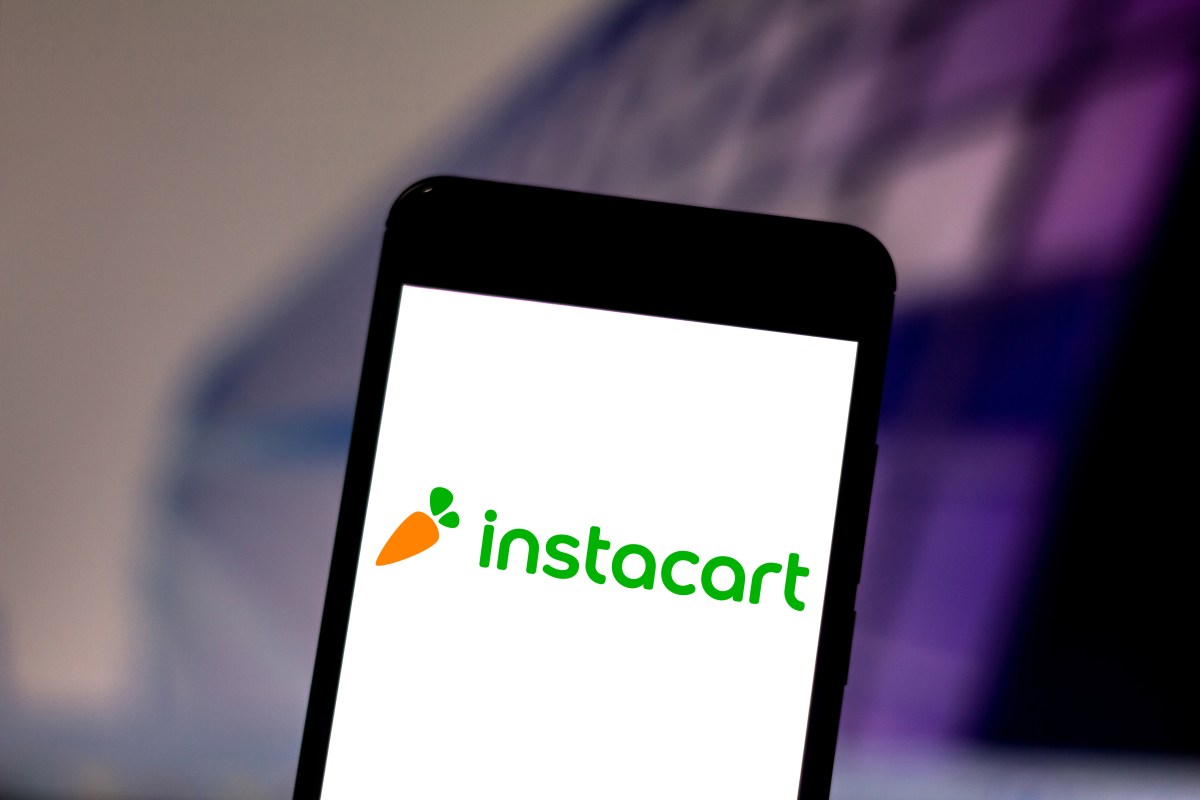






















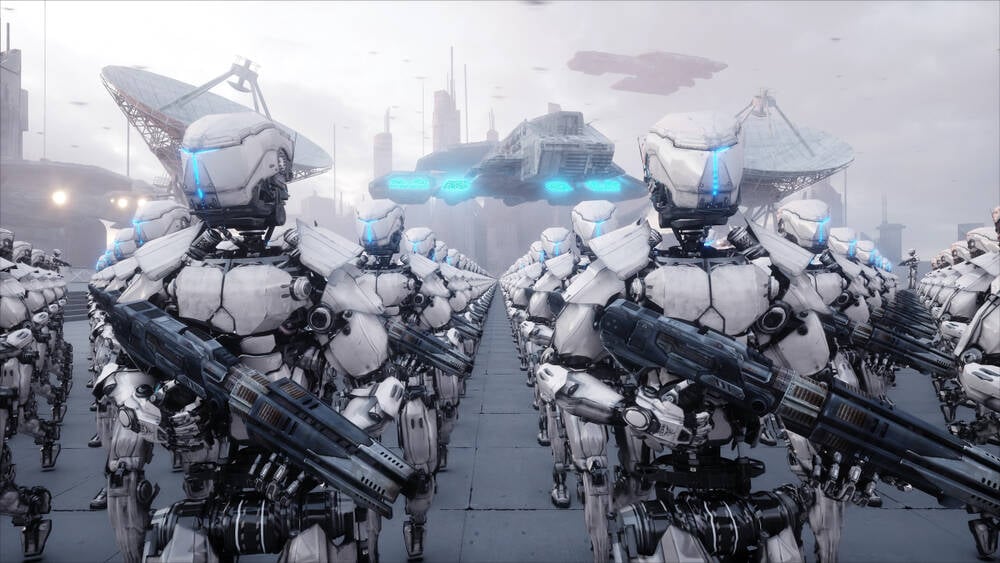










































































































































![[The AI Show Episode 145]: OpenAI Releases o3 and o4-mini, AI Is Causing “Quiet Layoffs,” Executive Order on Youth AI Education & GPT-4o’s Controversial Update](https://www.marketingaiinstitute.com/hubfs/ep%20145%20cover.png)














































































































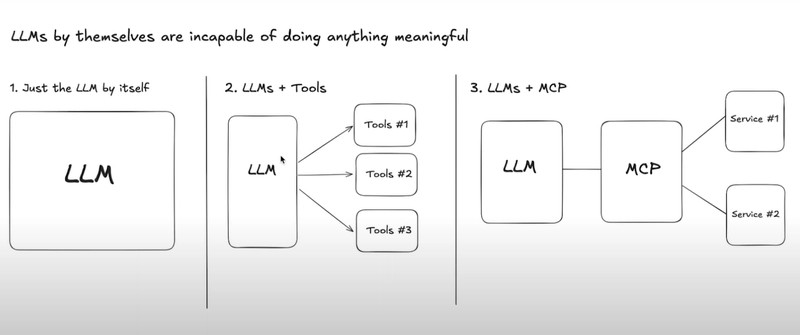














![[DEALS] Mail Backup X Individual Edition: Lifetime Subscription (72% off) & Other Deals Up To 98% Off – Offers End Soon!](https://www.javacodegeeks.com/wp-content/uploads/2012/12/jcg-logo.jpg)





























































































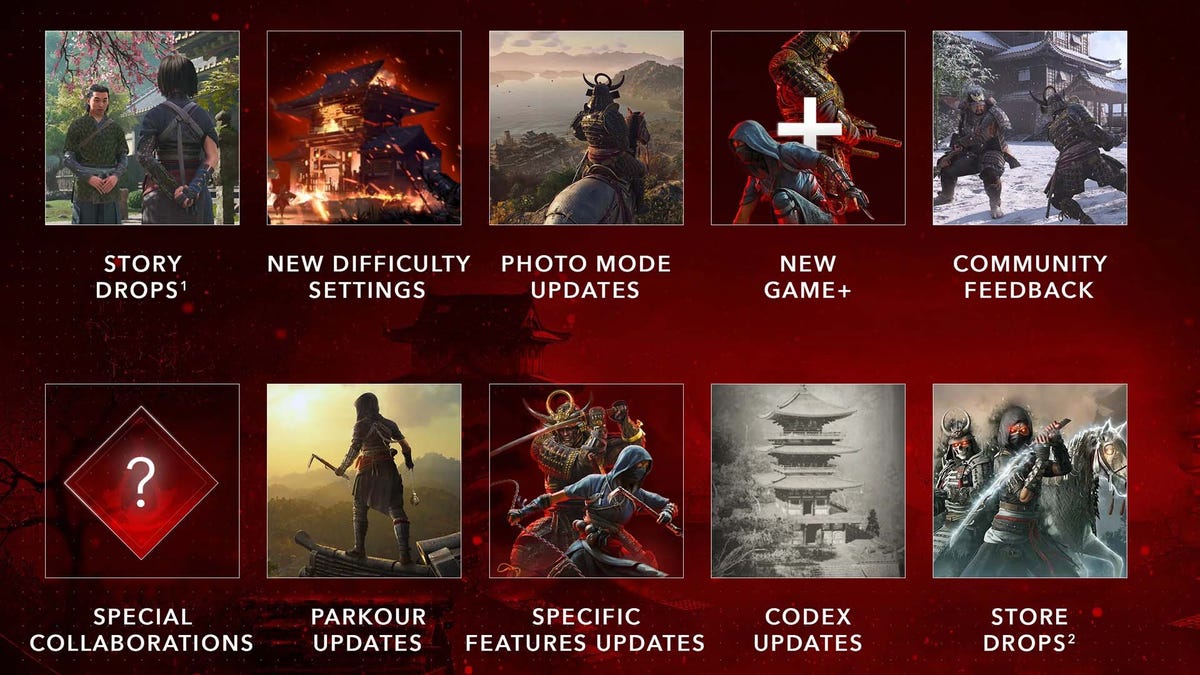













































_Andreas_Prott_Alamy.jpg?width=1280&auto=webp&quality=80&disable=upscale#)
































































































![Severance-inspired keyboard could cost up to $699 – have your say [Video]](https://i0.wp.com/9to5mac.com/wp-content/uploads/sites/6/2025/05/Severance-inspired-keyboard-could-cost-up-to-699-%E2%80%93-have-your-say-Video.jpg?resize=1200%2C628&quality=82&strip=all&ssl=1)




![Google Home app fixes bug that repeatedly asked to ‘Set up Nest Cam features’ for Nest Hub Max [U]](https://i0.wp.com/9to5google.com/wp-content/uploads/sites/4/2022/08/youtube-premium-music-nest-hub-max.jpg?resize=1200%2C628&quality=82&strip=all&ssl=1)