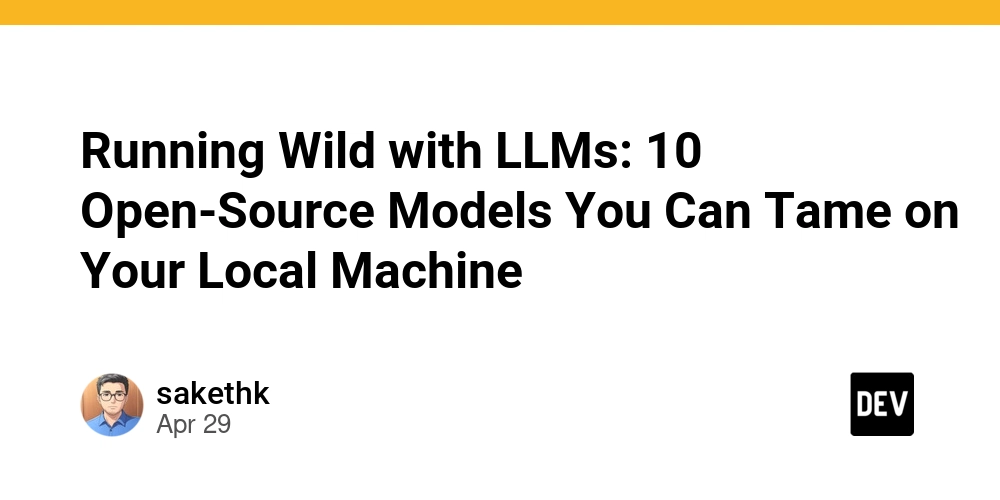Craft Better Commit Messages with Conventional Commits and Visual Labels
Craft Better Commit Messages with Conventional Commits and Visual Labels Have you ever looked at a project's commit history and struggled to understand what changes were made and why? Or spent hours trying to find a specific feature addition or bug fix among hundreds of vague commit messages? You're not alone. The way we document our code changes can make the difference between a maintainable, collaborative project and a confusing mess of undocumented changes. In this post, we'll explore the power of good commit messages through conventional commits and introduce you to GitHub Commit Labels - a nifty tool that transforms your commit history into an easy-to-navigate, visually informative timeline that both humans and tools can understand. Why Good Commit Messages Matter When we think about documentation, we often focus on READMEs, inline comments, and API docs. But commit messages are arguably your project's most important documentation: They tell a story: Well-structured commits create a narrative of how your project evolved They save time: Clear messages make it easy to find when and why changes were introduced They streamline debugging: Good commit messages help you quickly identify potential sources of bugs They facilitate collaboration: New team members can understand the codebase's evolution They enable automation: Structured messages can power release notes, changelogs, and semantic versioning The difference between "Fixed stuff" and "fix(authentication): resolve token expiration issue causing random logouts" is enormous. The latter immediately tells you what component was affected, what the issue was, and what user impact it had. Enter Conventional Commits Conventional Commits is a specification for adding human and machine-readable meaning to commit messages. It's a simple set of rules that creates a standardized format: type(scope): description [optional body] [optional footer(s)] Let's break it down: Type: Categorizes the change (e.g., feat, fix, docs, style, refactor) Scope: Specifies what part of the codebase was changed (optional) Description: A short summary of the changes Body: Detailed explanation of the changes (optional) Footer: Information about breaking changes or issue references (optional) Here are some examples: feat(auth): implement OAuth2 authentication flow fix(api): handle rate limiting errors docs(readme): add installation guide style(button): improve hover effects refactor!(parser): rewrite parser logic (breaking change) The exclamation mark in the last example indicates a breaking change – immediately signaling to other developers that this commit requires attention during updates. Adopting conventional commits offers several advantages: Automatic versioning: Tools can determine the next semantic version based on commit types Automated changelogs: Generate release notes directly from commits Searchable history: Easily find all bug fixes or feature additions Clearer communication: Everyone understands the purpose of each commit Onboarding friendly: New contributors can learn the project patterns But as powerful as conventional commits are, they're still just text. What if we could make them even more visual and intuitive? Introducing GitHub Commit Labels GitHub Commit Labels is a userscript that transforms conventional commit messages into beautiful, color-coded labels directly in your GitHub interface. It automatically detects commit types and adds visually appealing labels to make your commit history more readable at a glance. Key Features

Craft Better Commit Messages with Conventional Commits and Visual Labels
Have you ever looked at a project's commit history and struggled to understand what changes were made and why? Or spent hours trying to find a specific feature addition or bug fix among hundreds of vague commit messages? You're not alone. The way we document our code changes can make the difference between a maintainable, collaborative project and a confusing mess of undocumented changes.
In this post, we'll explore the power of good commit messages through conventional commits and introduce you to GitHub Commit Labels - a nifty tool that transforms your commit history into an easy-to-navigate, visually informative timeline that both humans and tools can understand.
Why Good Commit Messages Matter
When we think about documentation, we often focus on READMEs, inline comments, and API docs. But commit messages are arguably your project's most important documentation:
- They tell a story: Well-structured commits create a narrative of how your project evolved
- They save time: Clear messages make it easy to find when and why changes were introduced
- They streamline debugging: Good commit messages help you quickly identify potential sources of bugs
- They facilitate collaboration: New team members can understand the codebase's evolution
- They enable automation: Structured messages can power release notes, changelogs, and semantic versioning
The difference between "Fixed stuff" and "fix(authentication): resolve token expiration issue causing random logouts" is enormous. The latter immediately tells you what component was affected, what the issue was, and what user impact it had.
Enter Conventional Commits
Conventional Commits is a specification for adding human and machine-readable meaning to commit messages. It's a simple set of rules that creates a standardized format:
type(scope): description
[optional body]
[optional footer(s)]
Let's break it down:
-
Type: Categorizes the change (e.g.,
feat,fix,docs,style,refactor) - Scope: Specifies what part of the codebase was changed (optional)
- Description: A short summary of the changes
- Body: Detailed explanation of the changes (optional)
- Footer: Information about breaking changes or issue references (optional)
Here are some examples:
feat(auth): implement OAuth2 authentication flow
fix(api): handle rate limiting errors
docs(readme): add installation guide
style(button): improve hover effects
refactor!(parser): rewrite parser logic (breaking change)
The exclamation mark in the last example indicates a breaking change – immediately signaling to other developers that this commit requires attention during updates.
Adopting conventional commits offers several advantages:
- Automatic versioning: Tools can determine the next semantic version based on commit types
- Automated changelogs: Generate release notes directly from commits
- Searchable history: Easily find all bug fixes or feature additions
- Clearer communication: Everyone understands the purpose of each commit
- Onboarding friendly: New contributors can learn the project patterns
But as powerful as conventional commits are, they're still just text. What if we could make them even more visual and intuitive?
Introducing GitHub Commit Labels
GitHub Commit Labels is a userscript that transforms conventional commit messages into beautiful, color-coded labels directly in your GitHub interface. It automatically detects commit types and adds visually appealing labels to make your commit history more readable at a glance.





































































































































































![[The AI Show Episode 145]: OpenAI Releases o3 and o4-mini, AI Is Causing “Quiet Layoffs,” Executive Order on Youth AI Education & GPT-4o’s Controversial Update](https://www.marketingaiinstitute.com/hubfs/ep%20145%20cover.png)












































































































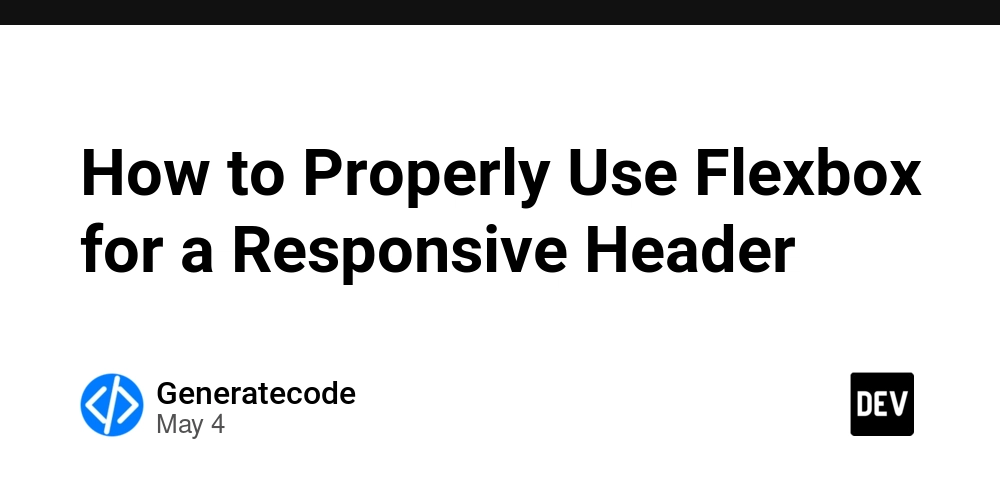
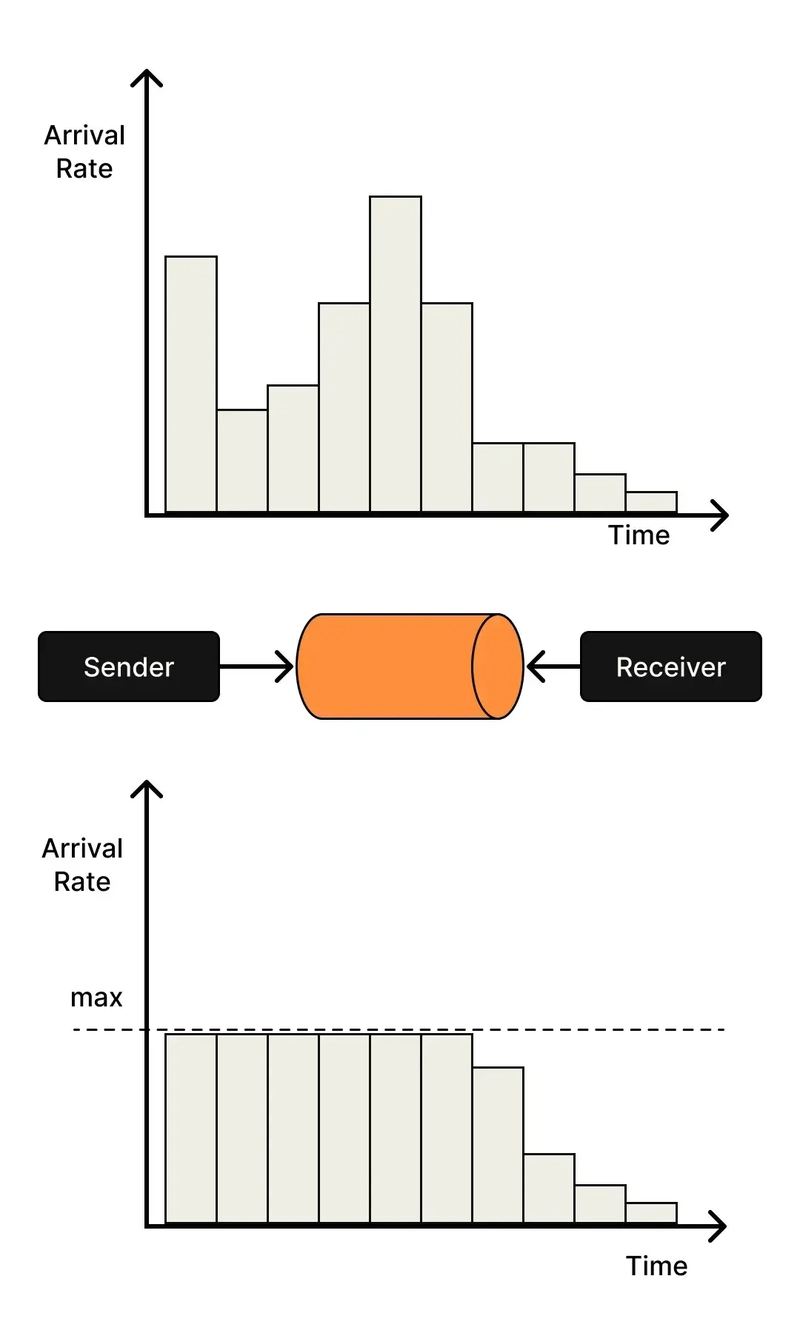













![[DEALS] Microsoft 365: 1-Year Subscription (Family/Up to 6 Users) (23% off) & Other Deals Up To 98% Off – Offers End Soon!](https://www.javacodegeeks.com/wp-content/uploads/2012/12/jcg-logo.jpg)




![From Art School Drop-out to Microsoft Engineer with Shashi Lo [Podcast #170]](https://cdn.hashnode.com/res/hashnode/image/upload/v1746203291209/439bf16b-c820-4fe8-b69e-94d80533b2df.png?#)





















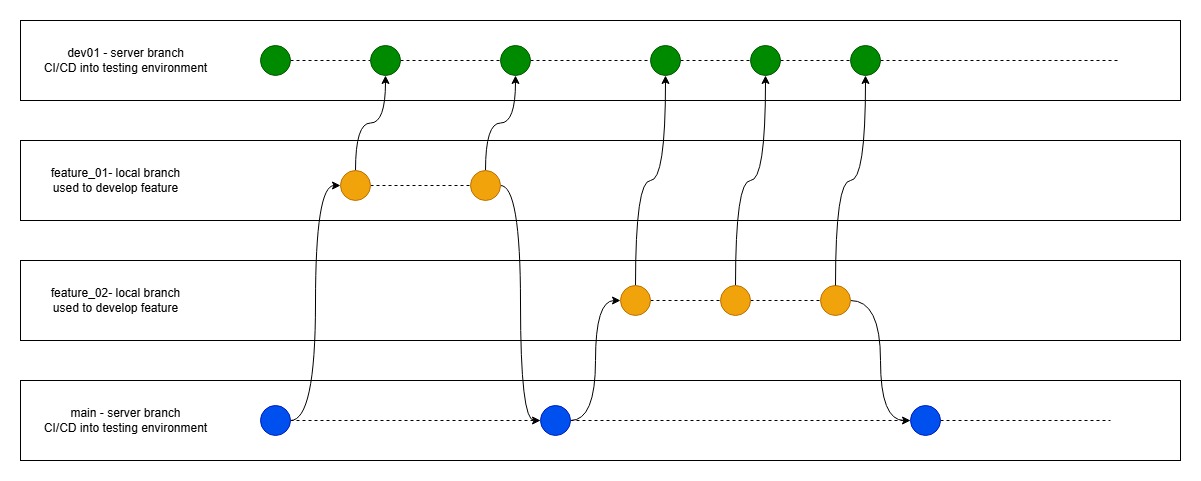




















































































(1).jpg?#)































_Inge_Johnsson-Alamy.jpg?width=1280&auto=webp&quality=80&disable=upscale#)




















































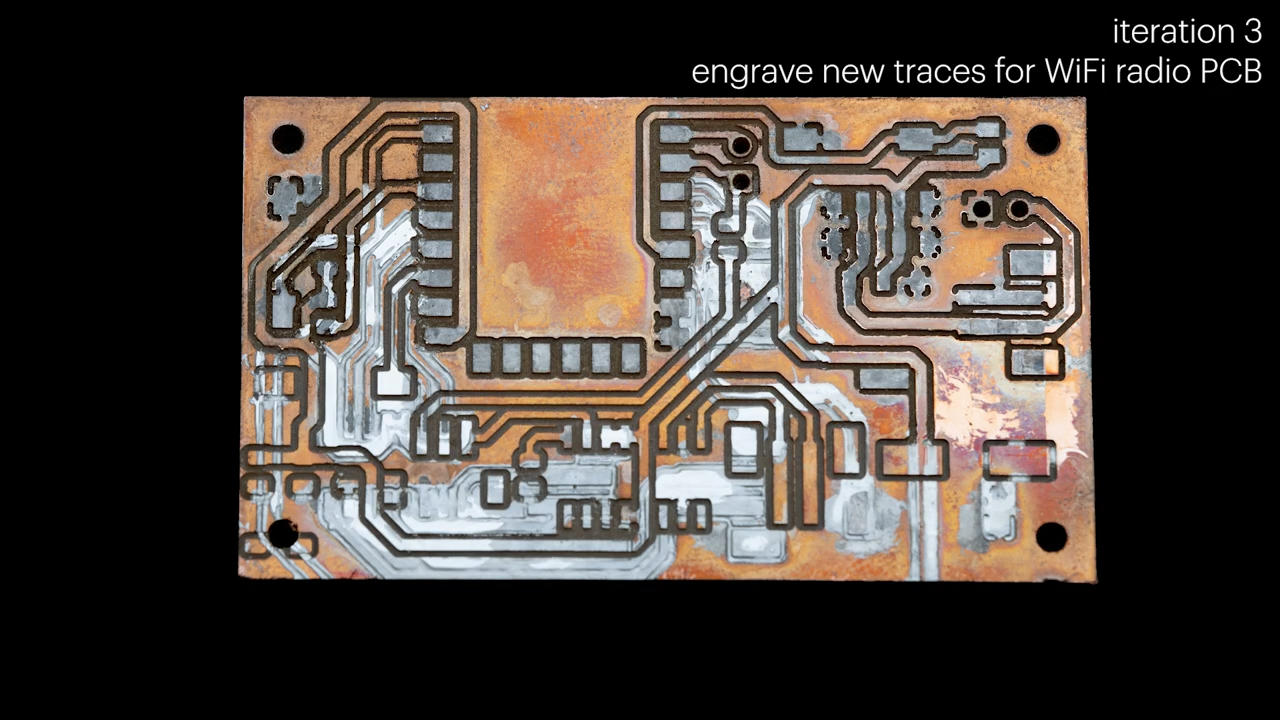


























































![New Apple iPad mini 7 On Sale for $399! [Lowest Price Ever]](https://www.iclarified.com/images/news/96096/96096/96096-640.jpg)
![Apple to Split iPhone Launches Across Fall and Spring in Major Shakeup [Report]](https://www.iclarified.com/images/news/97211/97211/97211-640.jpg)
![Apple to Move Camera to Top Left, Hide Face ID Under Display in iPhone 18 Pro Redesign [Report]](https://www.iclarified.com/images/news/97212/97212/97212-640.jpg)
![Apple Developing Battery Case for iPhone 17 Air Amid Battery Life Concerns [Report]](https://www.iclarified.com/images/news/97208/97208/97208-640.jpg)