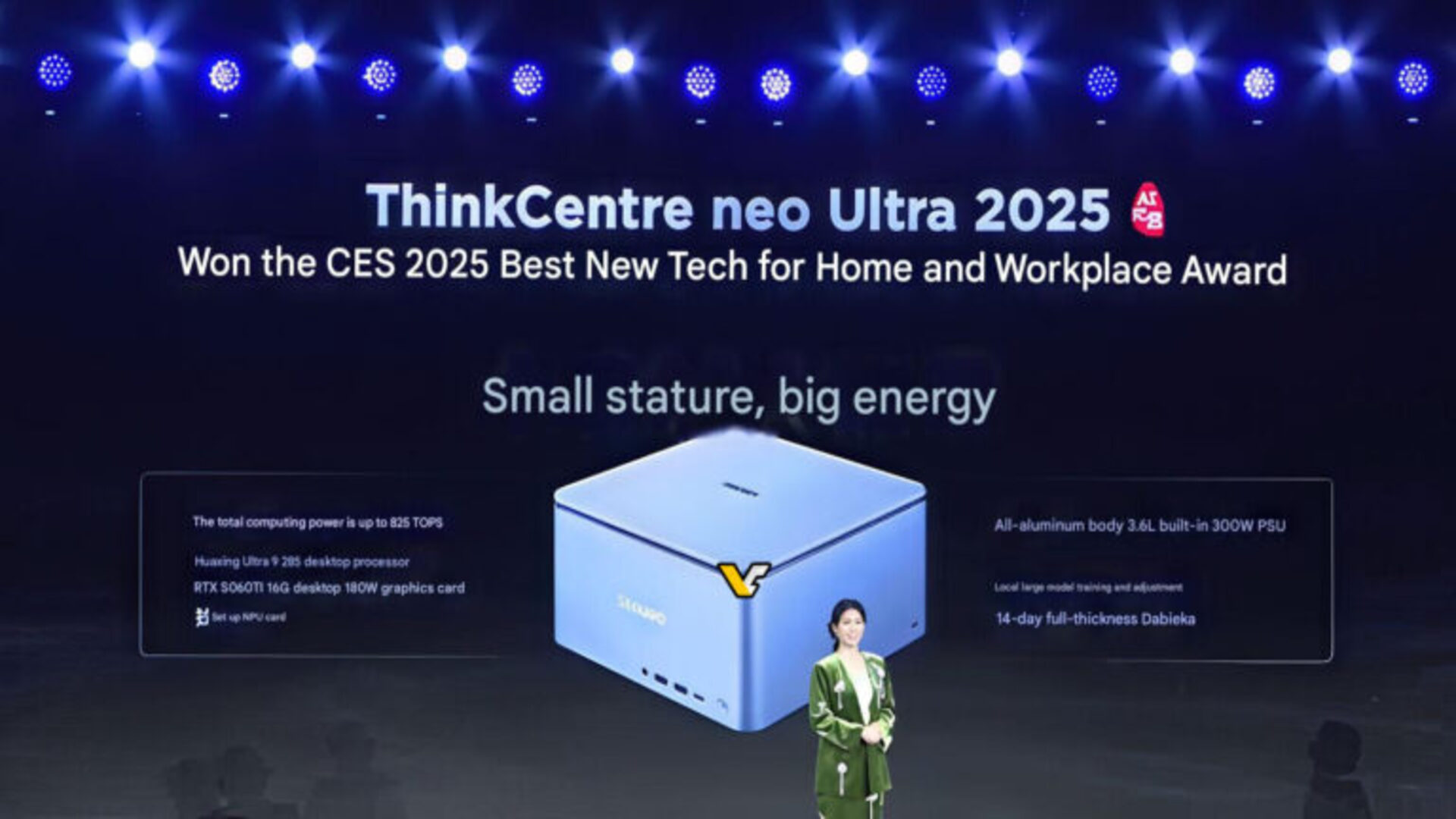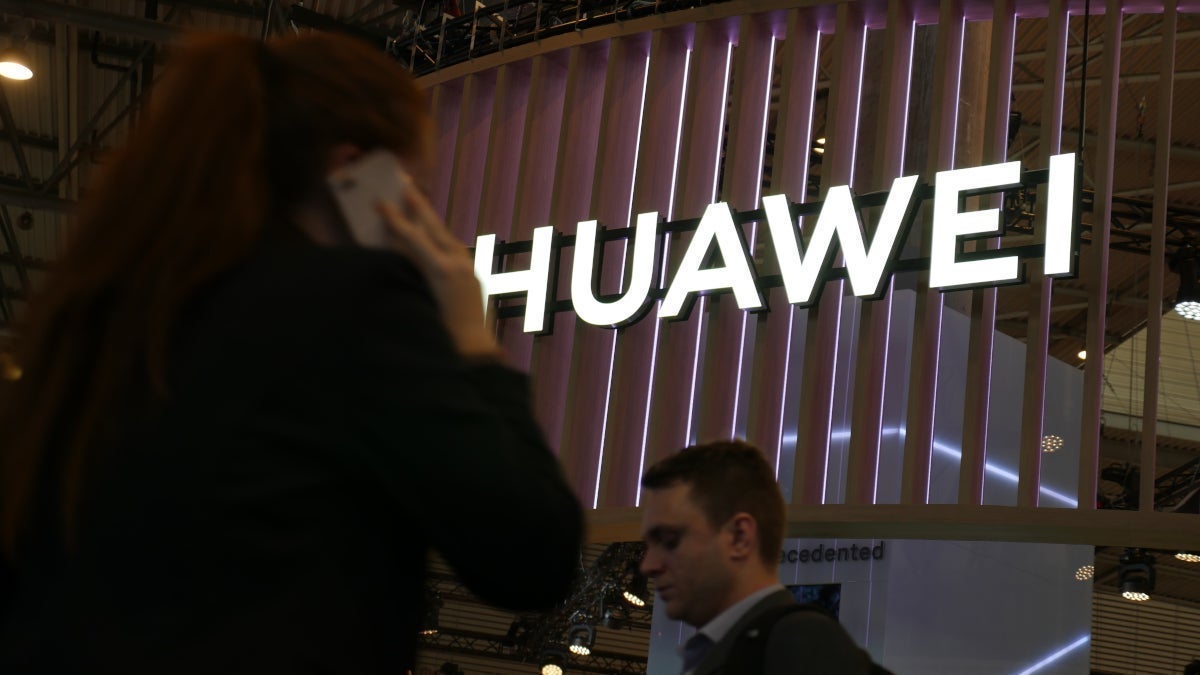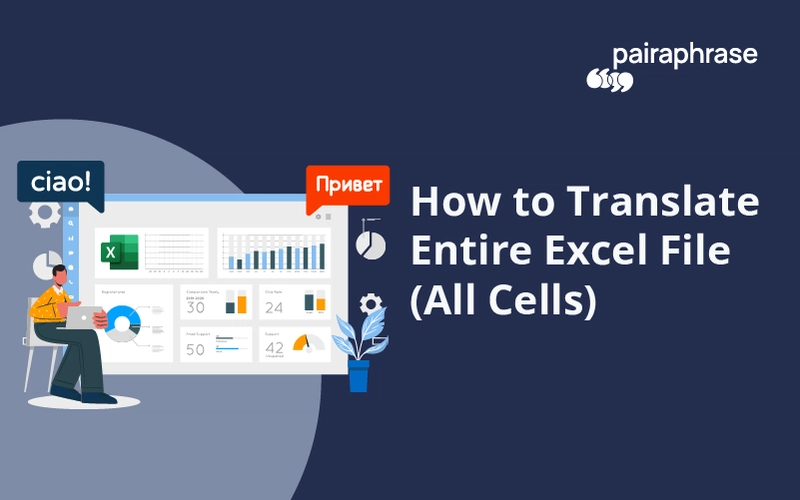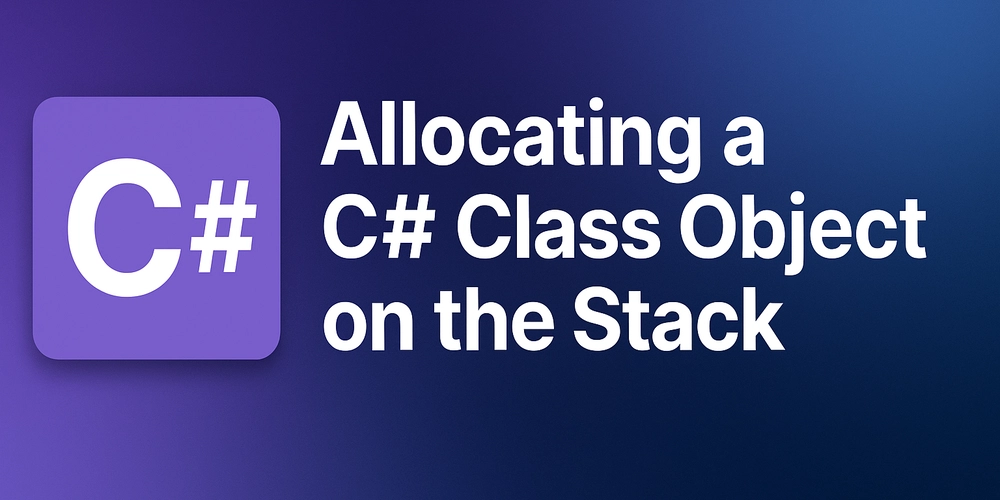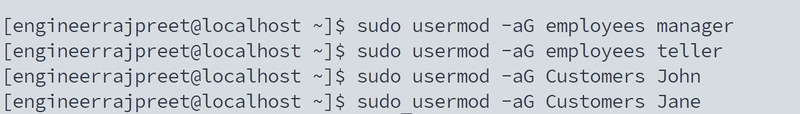Web Bluetooth API for Device Communication
Web Bluetooth API for Device Communication: A Comprehensive Guide In the rapidly evolving landscape of web technologies, the Web Bluetooth API stands out as a powerful tool that facilitates communication between web applications and Bluetooth Low Energy (BLE) devices. This guide aims to provide an exhaustive exploration of the Web Bluetooth API, including its historical context, technical intricacies, advanced use cases, performance considerations, and practical insights for seasoned developers. Historical Context The Web Bluetooth API emerged from the increasing need for web applications to interact with a multitude of IoT devices, including fitness trackers, wireless sensors, and smart home gadgets. Before the advent of this API, integrating Bluetooth functionality into web applications involved a cumbersome process that often required native applications, limiting the accessibility and proliferation of web technologies. Initiated by the W3C (World Wide Web Consortium) and first proposed in 2014, the Web Bluetooth specification quickly captured interest due to its potential to revolutionize user interactions with hardware. The API was finalized in 2016, with implementation support primarily by Chrome, Edge, and Opera. As of October 2023, its reach has extended into various platforms, including various versions of Android and desktop operating systems. Technical Overview The Web Bluetooth API enables a web application to connect to and communicate with Bluetooth devices using JavaScript. The API operates using the Bluetooth interface, which encompasses various methods, interfaces, and events that permit devices discovery and data transfer. Here’s a high-level breakdown of its components: Main Components Bluetooth object: The entry point for all Bluetooth operations. Devices: Representations of connected BLE devices. Services and Characteristics: BLE devices expose services (groupings of characteristics) that can be read and written to by an application. GATT (Generic Attribute Profile): The structure that defines how BLE services and characteristics are organized. Core Methods navigator.bluetooth.requestDevice(): Prompts the user to select a Bluetooth device that is available for connection. device.gatt.connect(): Initiates a GATT connection to the selected device. gatt.connected: A property that indicates whether the connection is active. service.getCharacteristic(): Fetches a specific characteristic from a service on the device. Example: Basic Device Discovery and Connection Let’s start with a fundamental example of discovering a Bluetooth device and connecting to it: async function connectToBluetoothDevice() { try { const device = await navigator.bluetooth.requestDevice({ filters: [{ services: ['battery_service'] }] }); const server = await device.gatt.connect(); console.log('Connected to:', device.name); const service = await server.getPrimaryService('battery_service'); const batteryLevelCharacteristic = await service.getCharacteristic('battery_level'); const batteryLevelValue = await batteryLevelCharacteristic.readValue(); console.log('Battery Level:', batteryLevelValue.getUint8(0)); } catch (error) { console.error('Error:', error); } } In-Depth Example: Complex Scenarios Scenario: Bidirectional Communication with a Custom BLE Device Consider a smart lock that supports a custom GATT service. We will demonstrate how to connect, read encrypted data, write commands, and handle notifications. async function interactWithSmartLock() { try { const device = await navigator.bluetooth.requestDevice({ filters: [{ services: [0x180A] }] // Replace with your service UUID. }); const server = await device.gatt.connect(); const service = await server.getPrimaryService('smart_lock_service'); const commandCharacteristic = await service.getCharacteristic('lock_command'); const statusCharacteristic = await service.getCharacteristic('lock_status'); // Listening for status updates from the lock statusCharacteristic.startNotifications(); statusCharacteristic.addEventListener('characteristicvaluechanged', (event) => { const value = event.target.value; console.log('Lock Status Updated:', value.getUint8(0)); }); // Sending a command to lock/unlock const commandValue = new Uint8Array([1]); // 1: Lock, 0: Unlock await commandCharacteristic.writeValue(commandValue); console.log('Command Sent:', commandValue); } catch (error) { console.error('Error:', error); } } Edge Cases and Advanced Implementation Techniques Handling Different Device States: Devices might not always be ready for connections. Implement checks to ensure a device s

Web Bluetooth API for Device Communication: A Comprehensive Guide
In the rapidly evolving landscape of web technologies, the Web Bluetooth API stands out as a powerful tool that facilitates communication between web applications and Bluetooth Low Energy (BLE) devices. This guide aims to provide an exhaustive exploration of the Web Bluetooth API, including its historical context, technical intricacies, advanced use cases, performance considerations, and practical insights for seasoned developers.
Historical Context
The Web Bluetooth API emerged from the increasing need for web applications to interact with a multitude of IoT devices, including fitness trackers, wireless sensors, and smart home gadgets. Before the advent of this API, integrating Bluetooth functionality into web applications involved a cumbersome process that often required native applications, limiting the accessibility and proliferation of web technologies.
Initiated by the W3C (World Wide Web Consortium) and first proposed in 2014, the Web Bluetooth specification quickly captured interest due to its potential to revolutionize user interactions with hardware. The API was finalized in 2016, with implementation support primarily by Chrome, Edge, and Opera. As of October 2023, its reach has extended into various platforms, including various versions of Android and desktop operating systems.
Technical Overview
The Web Bluetooth API enables a web application to connect to and communicate with Bluetooth devices using JavaScript. The API operates using the Bluetooth interface, which encompasses various methods, interfaces, and events that permit devices discovery and data transfer. Here’s a high-level breakdown of its components:
Main Components
- Bluetooth object: The entry point for all Bluetooth operations.
- Devices: Representations of connected BLE devices.
- Services and Characteristics: BLE devices expose services (groupings of characteristics) that can be read and written to by an application.
- GATT (Generic Attribute Profile): The structure that defines how BLE services and characteristics are organized.
Core Methods
-
navigator.bluetooth.requestDevice(): Prompts the user to select a Bluetooth device that is available for connection. -
device.gatt.connect(): Initiates a GATT connection to the selected device. -
gatt.connected: A property that indicates whether the connection is active. -
service.getCharacteristic(): Fetches a specific characteristic from a service on the device.
Example: Basic Device Discovery and Connection
Let’s start with a fundamental example of discovering a Bluetooth device and connecting to it:
async function connectToBluetoothDevice() {
try {
const device = await navigator.bluetooth.requestDevice({
filters: [{ services: ['battery_service'] }]
});
const server = await device.gatt.connect();
console.log('Connected to:', device.name);
const service = await server.getPrimaryService('battery_service');
const batteryLevelCharacteristic = await service.getCharacteristic('battery_level');
const batteryLevelValue = await batteryLevelCharacteristic.readValue();
console.log('Battery Level:', batteryLevelValue.getUint8(0));
} catch (error) {
console.error('Error:', error);
}
}
In-Depth Example: Complex Scenarios
Scenario: Bidirectional Communication with a Custom BLE Device
Consider a smart lock that supports a custom GATT service. We will demonstrate how to connect, read encrypted data, write commands, and handle notifications.
async function interactWithSmartLock() {
try {
const device = await navigator.bluetooth.requestDevice({
filters: [{ services: [0x180A] }] // Replace with your service UUID.
});
const server = await device.gatt.connect();
const service = await server.getPrimaryService('smart_lock_service');
const commandCharacteristic = await service.getCharacteristic('lock_command');
const statusCharacteristic = await service.getCharacteristic('lock_status');
// Listening for status updates from the lock
statusCharacteristic.startNotifications();
statusCharacteristic.addEventListener('characteristicvaluechanged', (event) => {
const value = event.target.value;
console.log('Lock Status Updated:', value.getUint8(0));
});
// Sending a command to lock/unlock
const commandValue = new Uint8Array([1]); // 1: Lock, 0: Unlock
await commandCharacteristic.writeValue(commandValue);
console.log('Command Sent:', commandValue);
} catch (error) {
console.error('Error:', error);
}
}
Edge Cases and Advanced Implementation Techniques
Handling Different Device States: Devices might not always be ready for connections. Implement checks to ensure a device state is compatible with your operations.
Service Discovery: While retrieving services can be straightforward, some devices might not expose expected services immediately. Employ retries and fallbacks.
Complex Data Structures: Sending and receiving structured data might require serialization (e.g., JSON format). Consider encoding if necessary, depending on device compatibility.
Alternative Approaches
While the Web Bluetooth API provides a modern solution for device communication, it's essential to contrast it with traditional approaches, such as:
Native Applications: Before the Web Bluetooth API, developers often relied on native SDKs (e.g., Android, iOS). Native solutions offer broader access to Bluetooth profiles but lack the cross-browser compatibility and ease of access that web apps provide.
Web Serial API: While both APIs facilitate hardware communication, the Web Serial API is more suited for devices that communicate via serial transport. For instance, microcontrollers can be interfaced using the Web Serial API, while low-energy sensors are typically better suited for Web Bluetooth.
Real-World Use Cases
Fitness Trackers: Many fitness tracking devices utilize the Web Bluetooth API to push data back to web applications seamlessly. Whether syncing workout statistics or establishing real-time health metrics, this API helps maintain user engagement through web interfaces.
Smart Lighting: Brands like Philips Hue offer web-based control for their lighting systems. Users can turn lights on or off or adjust colors through web interfaces enabled with Web Bluetooth.
Industrial Automation: BLE sensors for temperature, humidity, or pressure can communicate real-time data to a web portal for monitoring and analytics.
Performance Considerations
Connection Establishment: GATT connections can take time, especially when multiple services/characteristics must be discovered. Optimize workflows by fetching only the necessary services.
Data Throughput: BLE is optimized for low energy consumption, not necessarily high data rates. Implement batching strategies when dealing with larger data sets.
Memory Management: Continuously check for memory leaks, especially when programming with event listeners and notifications.
Debugging Techniques
Use Chrome’s Developer Tools: The "Remote Devices" tool can help inspect Bluetooth devices attached to your web application. This feature is invaluable in debugging issues with connectivity or service discovery.
Error Handling: Implement robust error handling for every asynchronous operation to gracefully manage disconnections or user cancellation.
Logging: Extensive use of console logs can be instrumental in tracking the flow of data and ensuring reliable execution paths.
Conclusion
The Web Bluetooth API stands as a powerful asset in the arsenal of modern web development, enabling complex interactions between web applications and BLE devices. This comprehensive guide aimed to illuminate the historical, technical, and practical facets of the API while covering numerous advanced topics that senior developers encounter in real-world applications.
For further reading and insights, refer to the following resources:
- Web Bluetooth API Documentation - MDN
- W3C Web Bluetooth Specification
- Chromium Blog on Web Bluetooth
This guide should serve as a definitive resource for understanding and employing the Web Bluetooth API while preparing developers for the intricacies of real-world implementations.





































































































































































![[The AI Show Episode 145]: OpenAI Releases o3 and o4-mini, AI Is Causing “Quiet Layoffs,” Executive Order on Youth AI Education & GPT-4o’s Controversial Update](https://www.marketingaiinstitute.com/hubfs/ep%20145%20cover.png)











































































































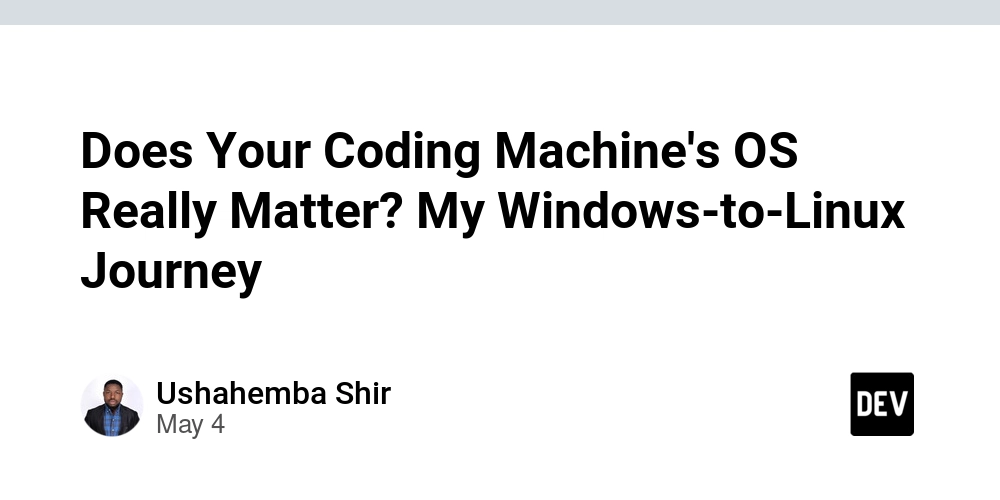
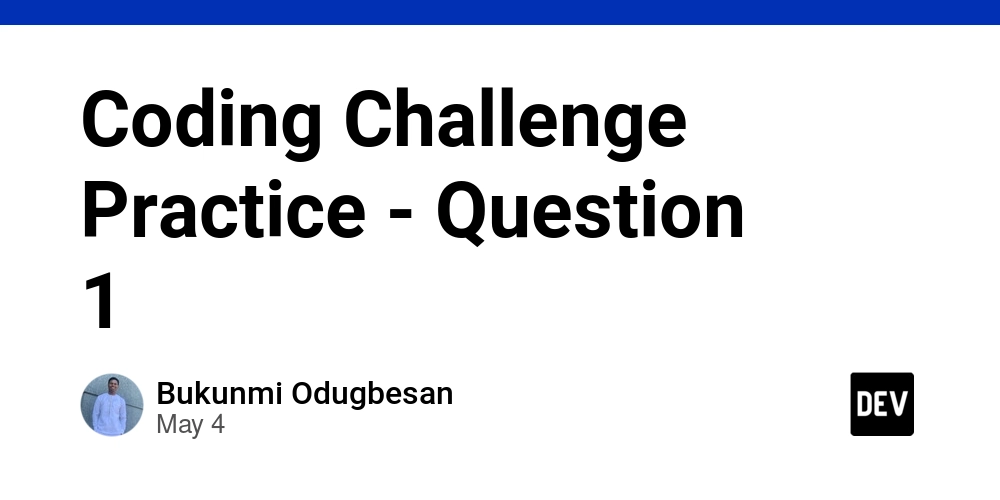
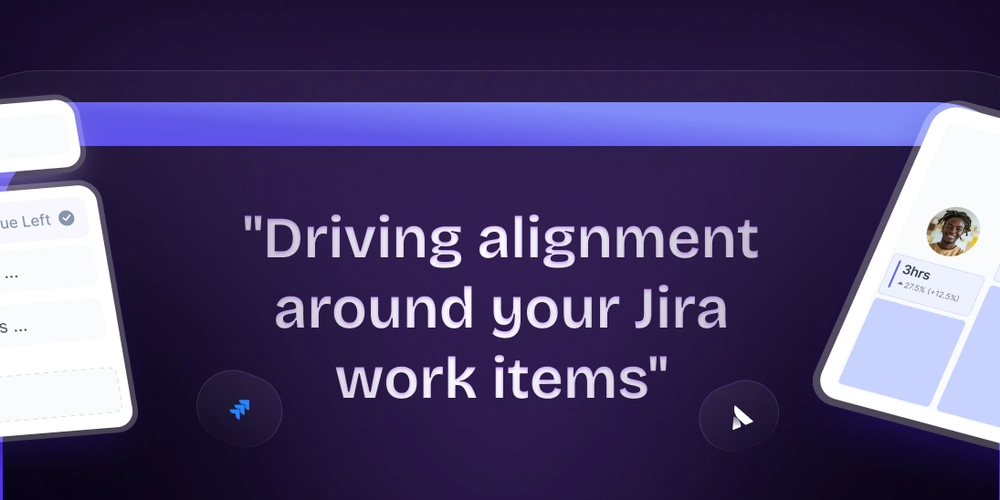














![[DEALS] Microsoft 365: 1-Year Subscription (Family/Up to 6 Users) (23% off) & Other Deals Up To 98% Off – Offers End Soon!](https://www.javacodegeeks.com/wp-content/uploads/2012/12/jcg-logo.jpg)




![From Art School Drop-out to Microsoft Engineer with Shashi Lo [Podcast #170]](https://cdn.hashnode.com/res/hashnode/image/upload/v1746203291209/439bf16b-c820-4fe8-b69e-94d80533b2df.png?#)




















![Re-designing a Git/development workflow with best practices [closed]](https://i.postimg.cc/tRvBYcrt/branching-example.jpg)




















































































(1).jpg?#)

















![The Material 3 Expressive redesign of Google Clock leaks out [Gallery]](https://i0.wp.com/9to5google.com/wp-content/uploads/sites/4/2024/03/Google-Clock-v2.jpg?resize=1200%2C628&quality=82&strip=all&ssl=1)












_Inge_Johnsson-Alamy.jpg?width=1280&auto=webp&quality=80&disable=upscale#)






































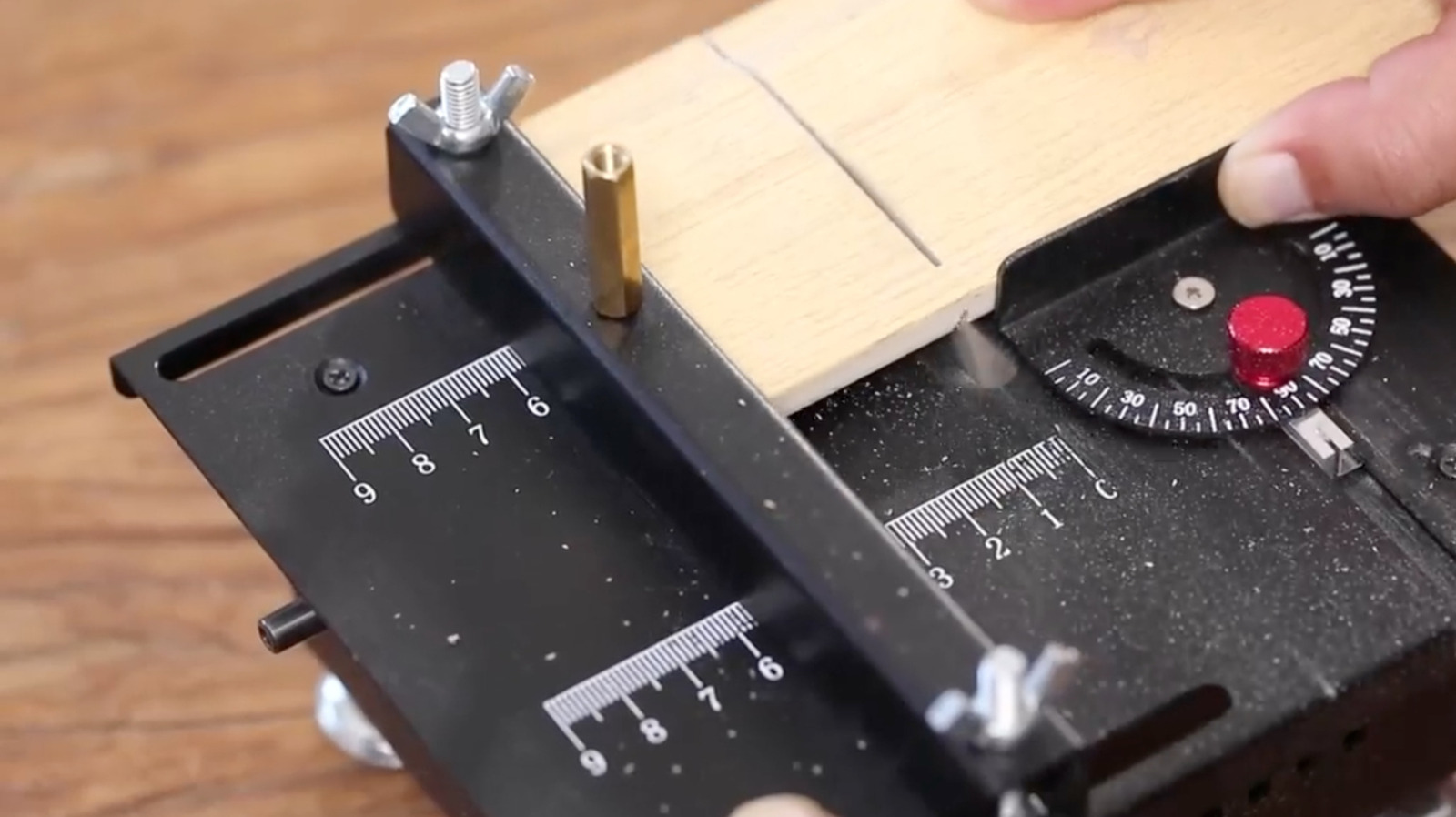
















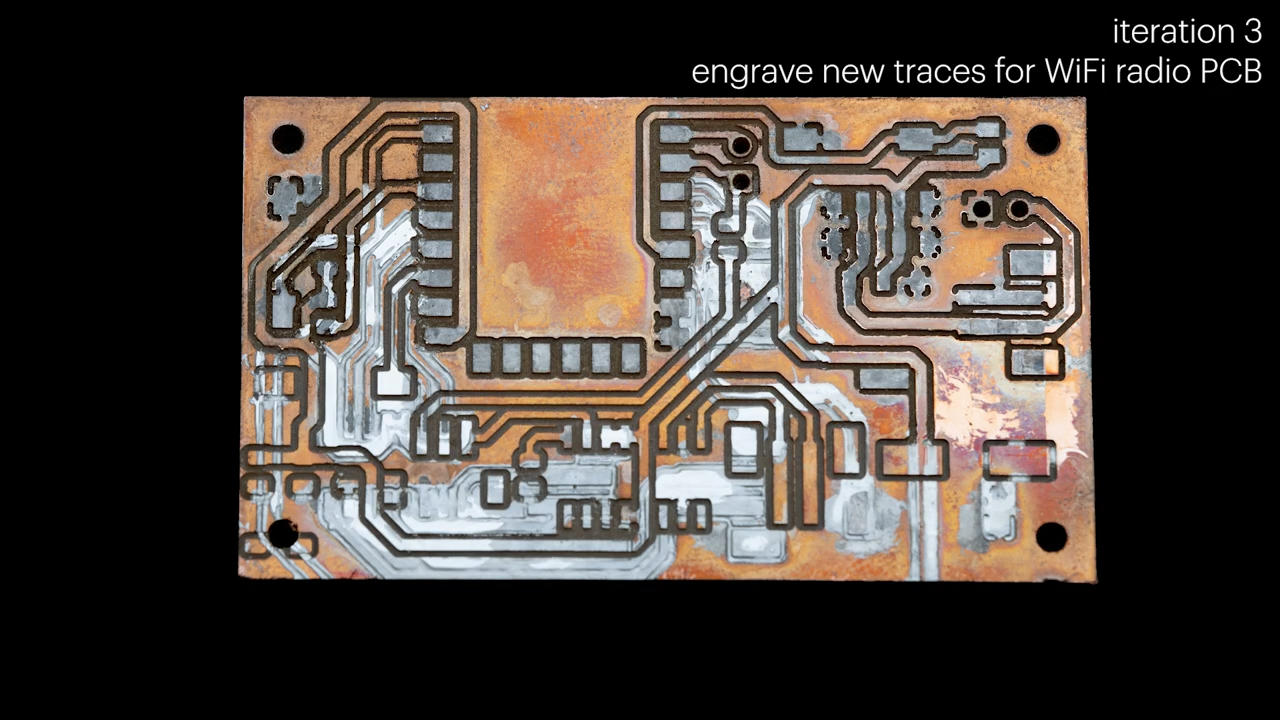








































![What Google Messages features are rolling out [May 2025]](https://i0.wp.com/9to5google.com/wp-content/uploads/sites/4/2023/12/google-messages-name-cover.png?resize=1200%2C628&quality=82&strip=all&ssl=1)














![New Apple iPad mini 7 On Sale for $399! [Lowest Price Ever]](https://www.iclarified.com/images/news/96096/96096/96096-640.jpg)
![Apple to Split iPhone Launches Across Fall and Spring in Major Shakeup [Report]](https://www.iclarified.com/images/news/97211/97211/97211-640.jpg)
![Apple to Move Camera to Top Left, Hide Face ID Under Display in iPhone 18 Pro Redesign [Report]](https://www.iclarified.com/images/news/97212/97212/97212-640.jpg)
![Apple Developing Battery Case for iPhone 17 Air Amid Battery Life Concerns [Report]](https://www.iclarified.com/images/news/97208/97208/97208-640.jpg)