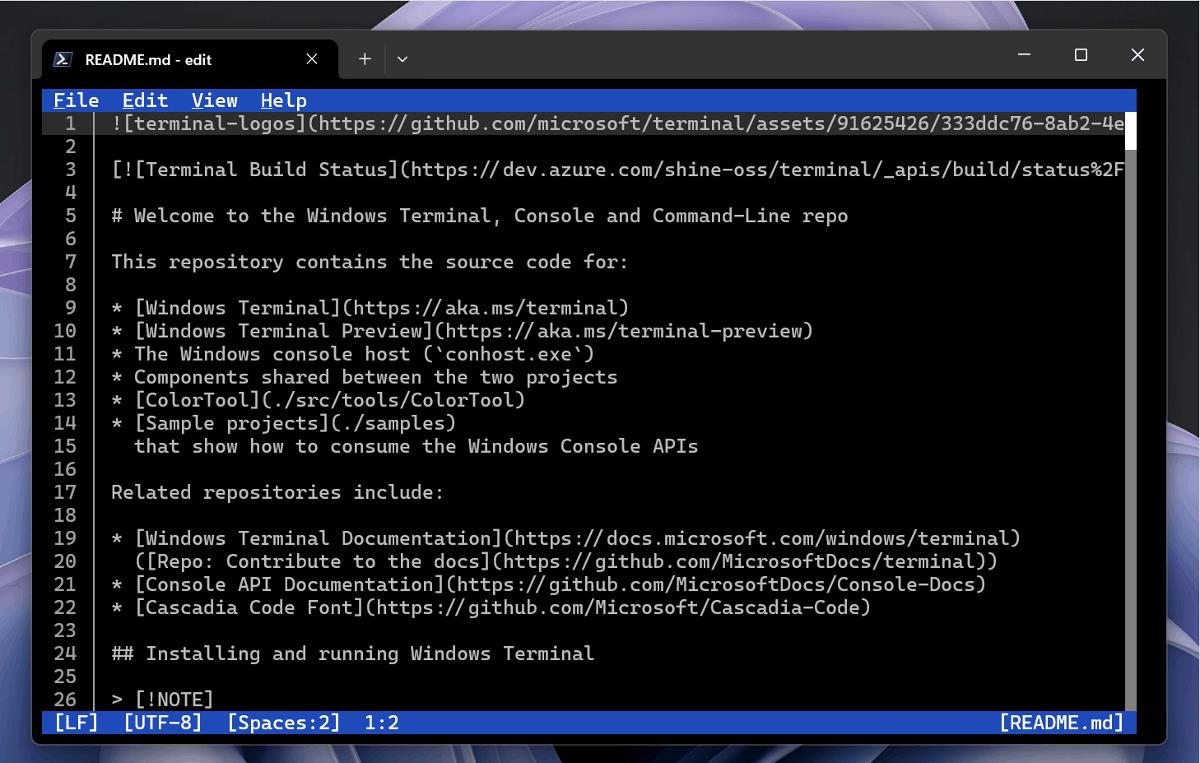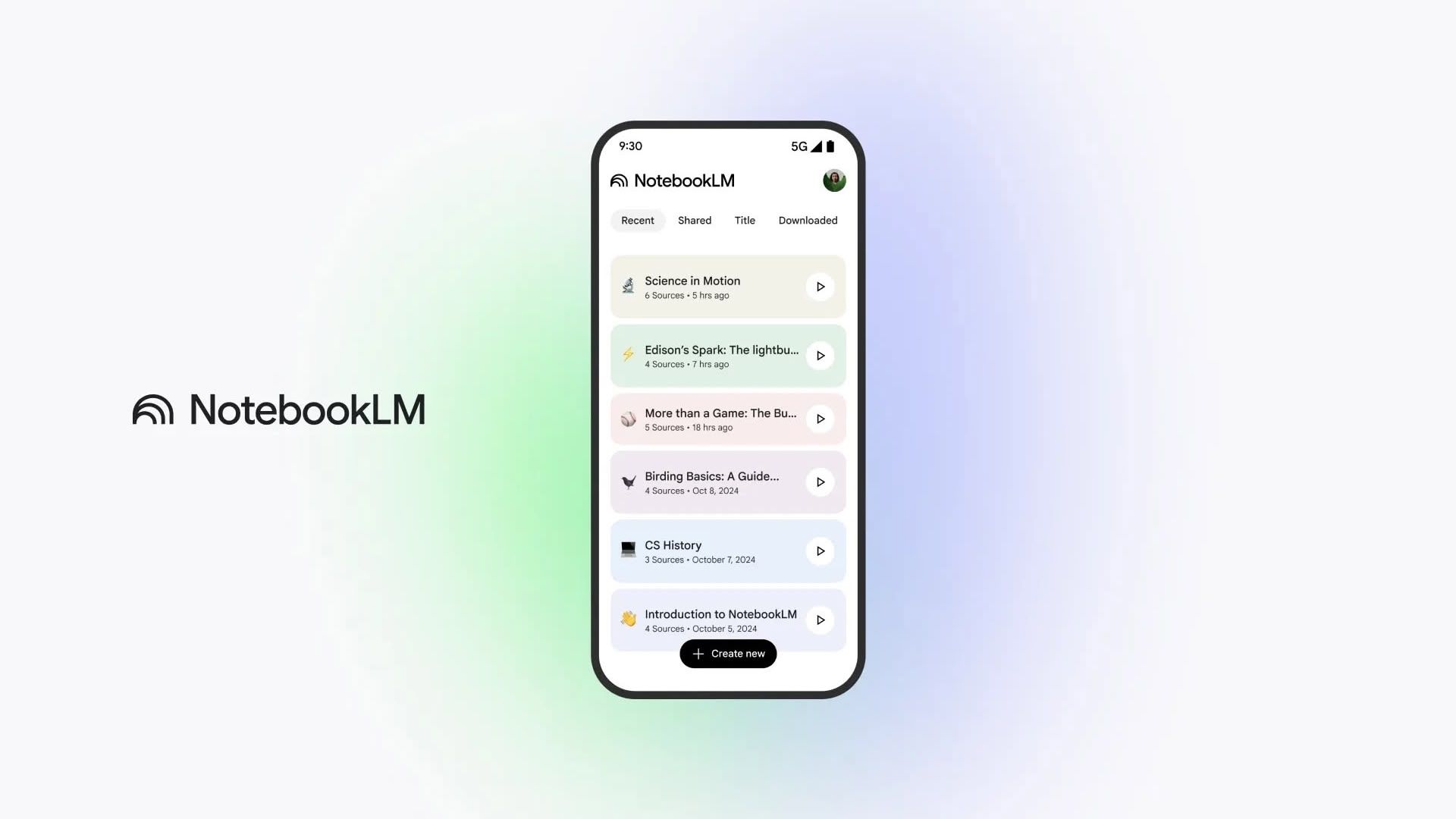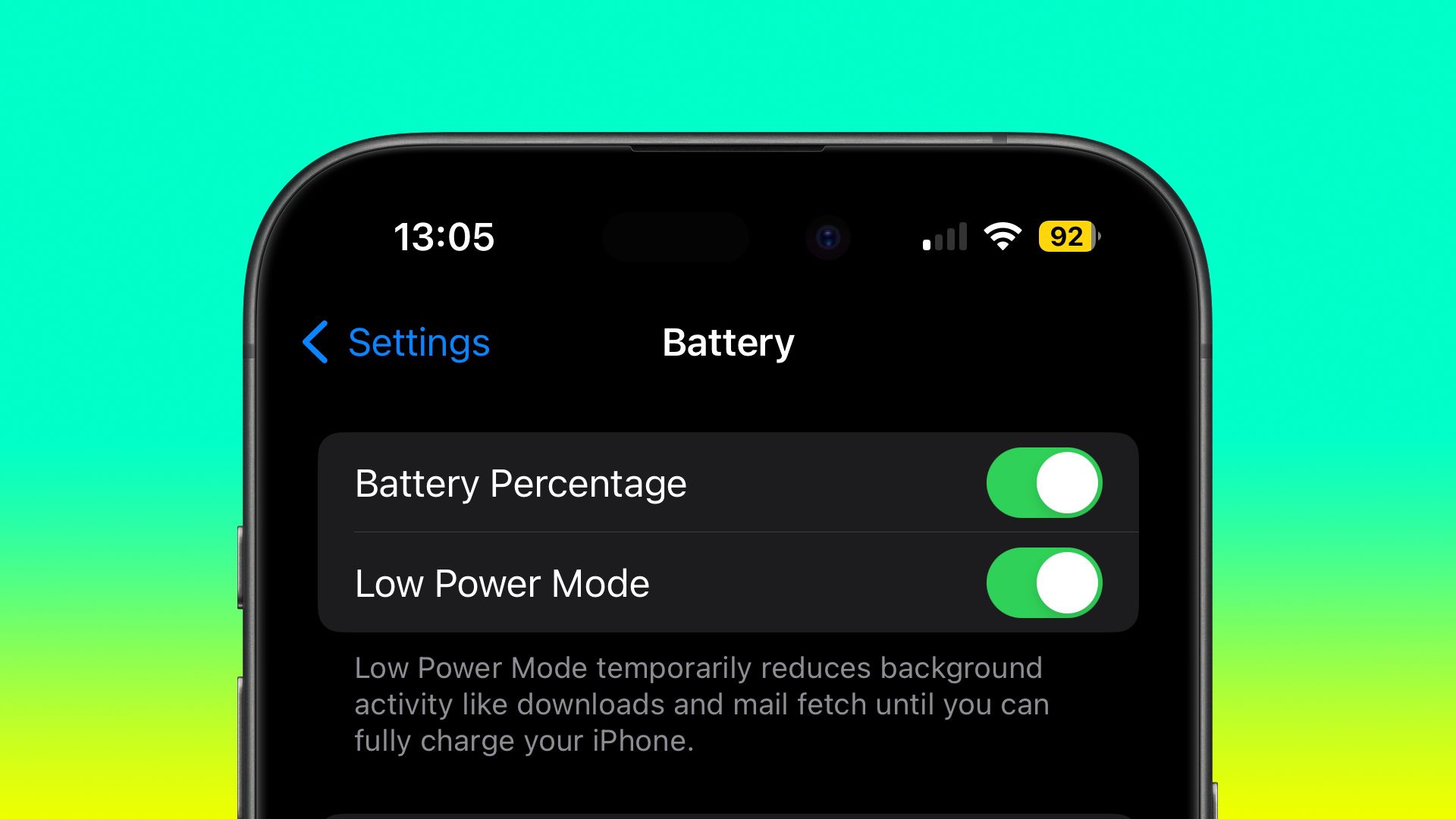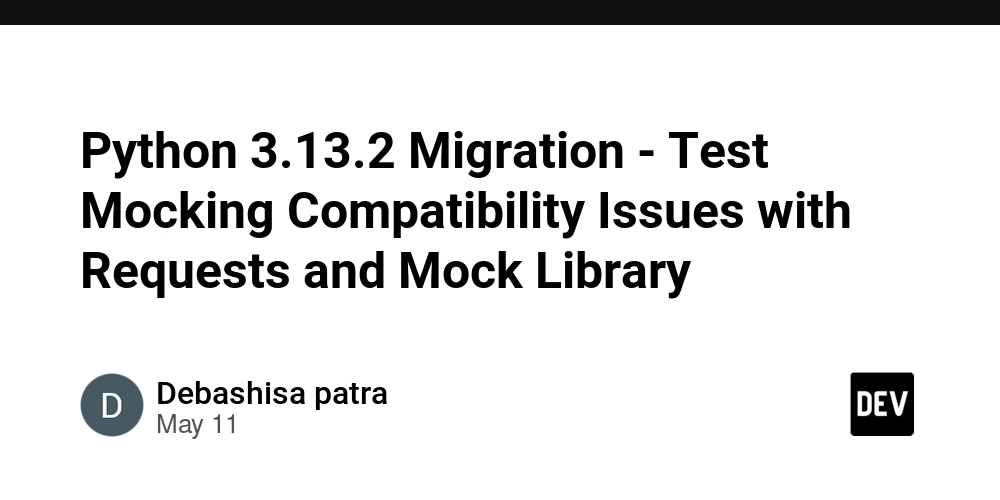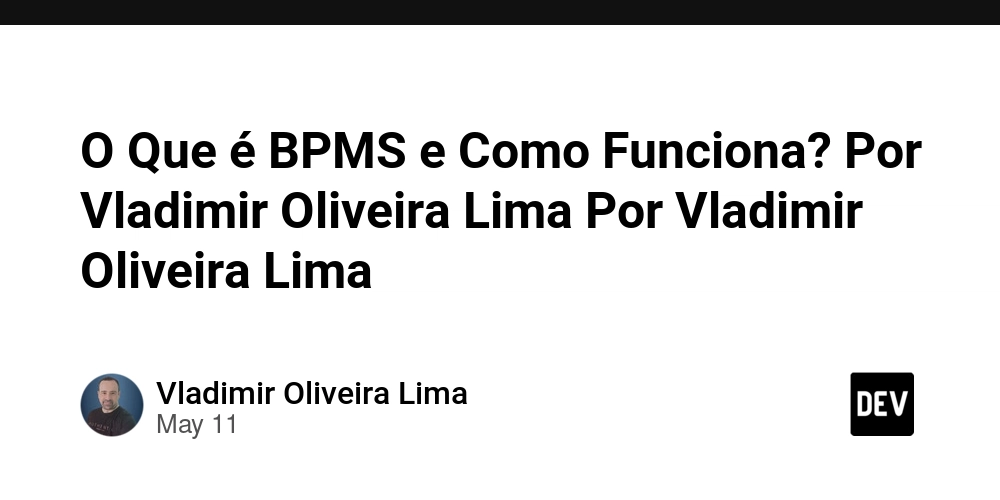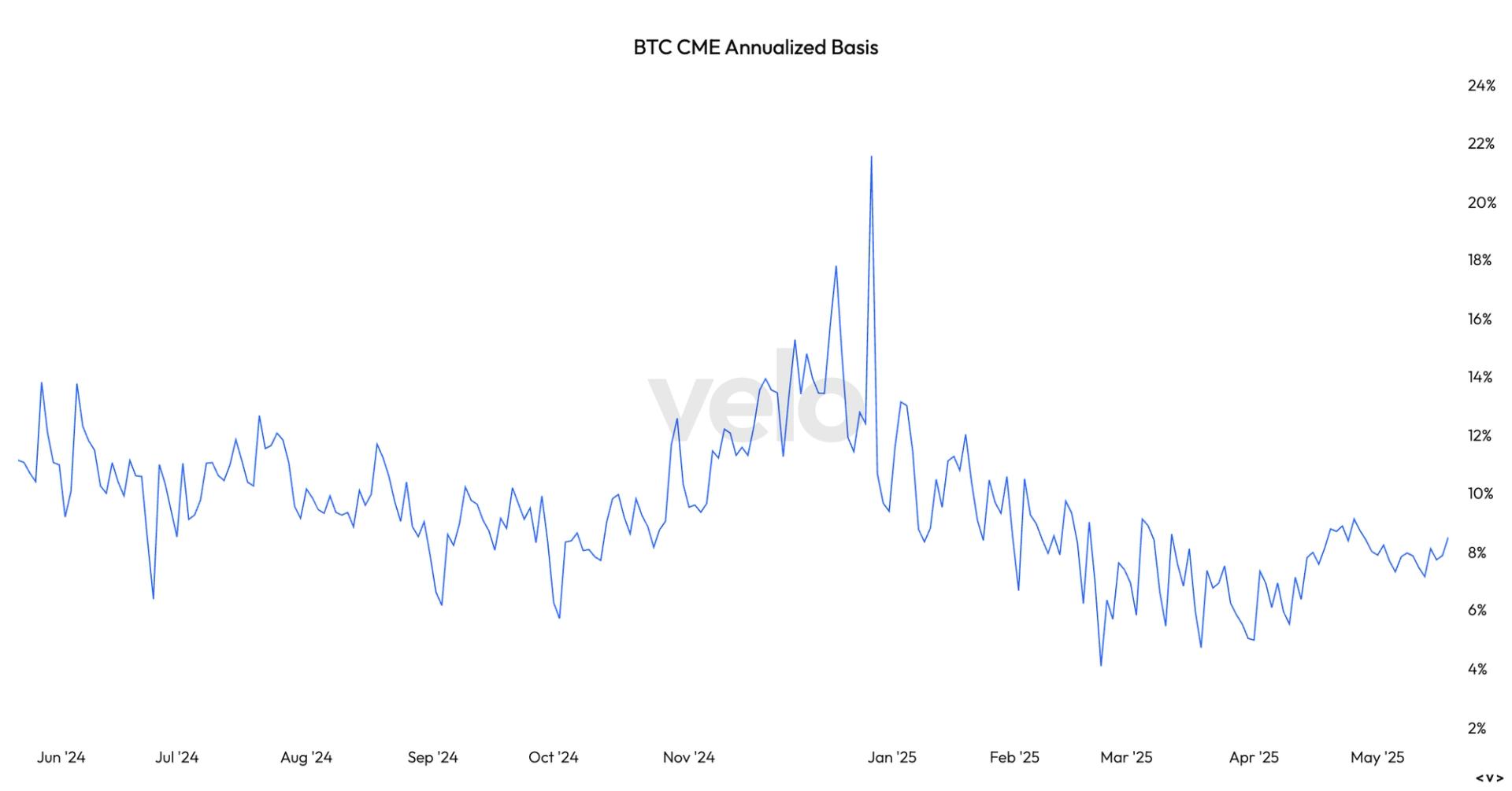Coding Challenge Practice - Question 7
Today's Question Create a React app that helps employees validate and update their existing information through a survey form. Solution The boilerplate code provided: import React from "react"; function EmployeeValidationForm() { return ( {/* Name must be at least 4 characters long and only contain letters and spaces */} {/* Email must be a valid email address */} {/* Employee ID must be exactly 6 digits */} Joining Date cannot be in the future Submit ); } export default EmployeeValidationForm; There are 4 form fields, each with a criterion to be met for the input field to be valid. First, the state variables for each of the input fields are created const [name, setName] = useState(""); const [email, setEmail] = useState(""); const [employeeId, setEmployeeId] = useState(""); const [joiningDate, setJoiningDate] = useState(""); The state variable for validating the form, i.e if all the criteria for submission have been met, will also be created. In addition, the state variable for the error messages when the criterion for any of the fields is not met will be created. const [errors, setErrors] = useState({ name: "", email: "", employeeId: "", joiningDate: "" }); const [isValid, setIsValid] = useState(false); Next, we will create the function that validates if the criteria for each of the form fields have been met, which is required for submission. const validateForm = () => { // Name validation: at least 4 characters, only letters and spaces const nameRegex = /^[a-zA-Z\s]{4,}$/; const isNameValid = nameRegex.test(name); // Email validation const emailRegex = /^[^\s@]+@[^\s@]+\.[^\s@]+$/; const isEmailValid = emailRegex.test(email); // Employee ID validation: exactly 6 digits const idRegex = /^\d{6}$/; const isEmployeeIdValid = idRegex.test(employeeId); // Joining date validation: not in the future const today = new Date(); today.setHours(0, 0, 0, 0); const selectedDate = new Date(joiningDate); const isJoiningDateValid = joiningDate && selectedDate { validateForm(); }, [name, email, employeeId, joiningDate]); The completed solution looks like this: import React, { useState, useEffect } from "react"; function EmployeeValidationForm() { const [name, setName] = useState(""); const [email, setEmail] = useState(""); const [employeeId, setEmployeeId] = useState(""); const [joiningDate, setJoiningDate] = useState(""); const [errors, setErrors] = useState({ name: "", email: "", employeeId: "", joiningDate: "" }); const [isValid, setIsValid] = useState(false); useEffect(() => { validateForm(); }, [name, email, employeeId, joiningDate]); const validateForm = () => { // Name validation: at least 4 characters, only letters and spaces const nameRegex = /^[a-zA-Z\s]{4,}$/; const isNameValid = nameRegex.test(name); // Email validation const emailRegex = /^[^\s@]+@[^\s@]+\.[^\s@]+$/; const isEmailValid = emailRegex.test(email); // Employee ID validation: exactly 6 digits const idRegex = /^\d{6}$/; const isEmployeeIdValid = idRegex.test(employeeId); // Joining date validation: not in the future const today = new Date(); today.setHours(0, 0, 0, 0); const selectedDate = new Date(joiningDate); const isJoiningDateValid = joiningDate && selectedDate { e.preventDefault(); if (!isValid) return; // Form submission logic here console.log("Form submitted:", { name, email, employeeId, joiningDate }); // Reset form setName(""); setEmail(""); setEmployeeId(""); setJoiningDate(""); }; return ( setName(e.target.value)} placeholder="Name" data-testid="input-name-test" /> {errors.name && {errors.name}} setEmail(e.target.value)} placeholder="Email" data-testid="input-email-test" /> {errors.email && {errors.email}} setEmployeeId(e.target.value)} placeholder="Employee ID" data-testid="input-employee-id-test" /> {errors.employeeId && {errors.employeeId}} setJoiningDate(e.target.value)} placeholder="Joining Date" data-testid="input-joining-date-test" /> {errors.joiningDate && {errors.joiningDate}} Submit ); } export default EmployeeValidationForm; That's all folks!
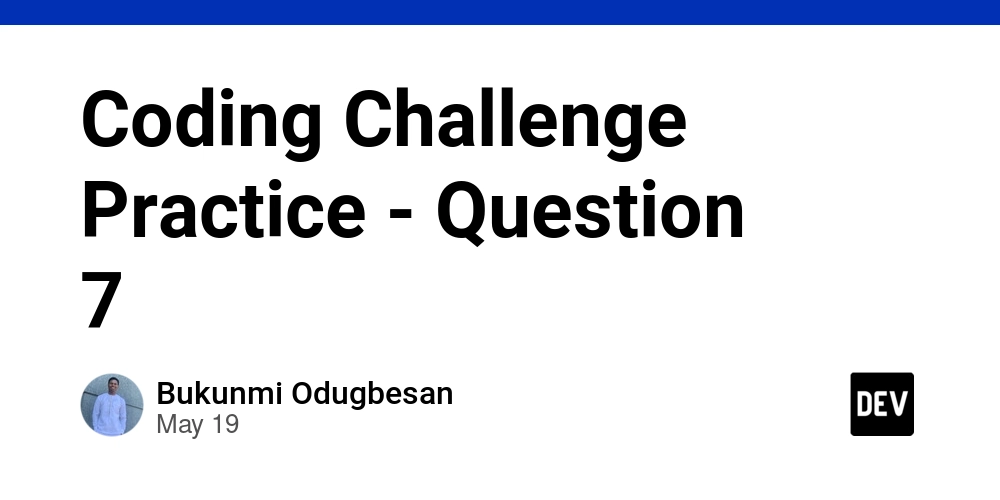
Today's Question
Create a React app that helps employees validate and update their existing information through a survey form.
Solution
The boilerplate code provided:
import React from "react";
function EmployeeValidationForm() {
return (
{/*
Name must be at least 4 characters long and only contain letters and spaces
*/}
{/* Email must be a valid email address */}
{/* Employee ID must be exactly 6 digits */}
Joining Date cannot be in the future
);
}
export default EmployeeValidationForm;
There are 4 form fields, each with a criterion to be met for the input field to be valid. First, the state variables for each of the input fields are created
const [name, setName] = useState("");
const [email, setEmail] = useState("");
const [employeeId, setEmployeeId] = useState("");
const [joiningDate, setJoiningDate] = useState("");
The state variable for validating the form, i.e if all the criteria for submission have been met, will also be created. In addition, the state variable for the error messages when the criterion for any of the fields is not met will be created.
const [errors, setErrors] = useState({
name: "",
email: "",
employeeId: "",
joiningDate: ""
});
const [isValid, setIsValid] = useState(false);
Next, we will create the function that validates if the criteria for each of the form fields have been met, which is required for submission.
const validateForm = () => {
// Name validation: at least 4 characters, only letters and spaces
const nameRegex = /^[a-zA-Z\s]{4,}$/;
const isNameValid = nameRegex.test(name);
// Email validation
const emailRegex = /^[^\s@]+@[^\s@]+\.[^\s@]+$/;
const isEmailValid = emailRegex.test(email);
// Employee ID validation: exactly 6 digits
const idRegex = /^\d{6}$/;
const isEmployeeIdValid = idRegex.test(employeeId);
// Joining date validation: not in the future
const today = new Date();
today.setHours(0, 0, 0, 0);
const selectedDate = new Date(joiningDate);
const isJoiningDateValid = joiningDate && selectedDate <= today;
setErrors({
name: isNameValid ? "" : "Name must be at least 4 characters long and only contain letters and spaces",
email: isEmailValid ? "" : "Email must be a valid email address",
employeeId: isEmployeeIdValid ? "" : "Employee ID must be exactly 6 digits",
joiningDate: isJoiningDateValid ? "" : "Joining Date cannot be in the future"
});
setIsValid(isNameValid && isEmailValid && isEmployeeIdValid && isJoiningDateValid);
};
For each of the first 3 input fields (name, email, employee id), the fields can be validated to determine if the criteria for submission are met by using regex. A regex, which is short for regular expression, is a pattern used to validate character combinations in strings. For example, if an input field indicates that only numbers are allowed, or there must be a mixture of uppercase and lowercase letters, a regex is what we use to validate if all that is listed is present. In this solution, variables which contain the regular expressions were created to validate if each field meets its specified criteria.
For the joining date field, the current date in which the form is being completed is obtained, and it's checked against the date which is selected on the form.
After each of the validation variables has been completed, we set the error messages to display as appropriate.
Finally, the error messages are to be displayed immediately after the form is loaded. To achieve that, the function that validates the form is called on page load, thereby displaying the error messages because the fields are empty, which means each criterion hasn't been met.
useEffect(() => {
validateForm();
}, [name, email, employeeId, joiningDate]);
The completed solution looks like this:
import React, { useState, useEffect } from "react";
function EmployeeValidationForm() {
const [name, setName] = useState("");
const [email, setEmail] = useState("");
const [employeeId, setEmployeeId] = useState("");
const [joiningDate, setJoiningDate] = useState("");
const [errors, setErrors] = useState({
name: "",
email: "",
employeeId: "",
joiningDate: ""
});
const [isValid, setIsValid] = useState(false);
useEffect(() => {
validateForm();
}, [name, email, employeeId, joiningDate]);
const validateForm = () => {
// Name validation: at least 4 characters, only letters and spaces
const nameRegex = /^[a-zA-Z\s]{4,}$/;
const isNameValid = nameRegex.test(name);
// Email validation
const emailRegex = /^[^\s@]+@[^\s@]+\.[^\s@]+$/;
const isEmailValid = emailRegex.test(email);
// Employee ID validation: exactly 6 digits
const idRegex = /^\d{6}$/;
const isEmployeeIdValid = idRegex.test(employeeId);
// Joining date validation: not in the future
const today = new Date();
today.setHours(0, 0, 0, 0);
const selectedDate = new Date(joiningDate);
const isJoiningDateValid = joiningDate && selectedDate <= today;
setErrors({
name: isNameValid ? "" : "Name must be at least 4 characters long and only contain letters and spaces",
email: isEmailValid ? "" : "Email must be a valid email address",
employeeId: isEmployeeIdValid ? "" : "Employee ID must be exactly 6 digits",
joiningDate: isJoiningDateValid ? "" : "Joining Date cannot be in the future"
});
setIsValid(isNameValid && isEmailValid && isEmployeeIdValid && isJoiningDateValid);
};
const handleSubmit = (e) => {
e.preventDefault();
if (!isValid) return;
// Form submission logic here
console.log("Form submitted:", { name, email, employeeId, joiningDate });
// Reset form
setName("");
setEmail("");
setEmployeeId("");
setJoiningDate("");
};
return (
);
}
export default EmployeeValidationForm;
That's all folks!


















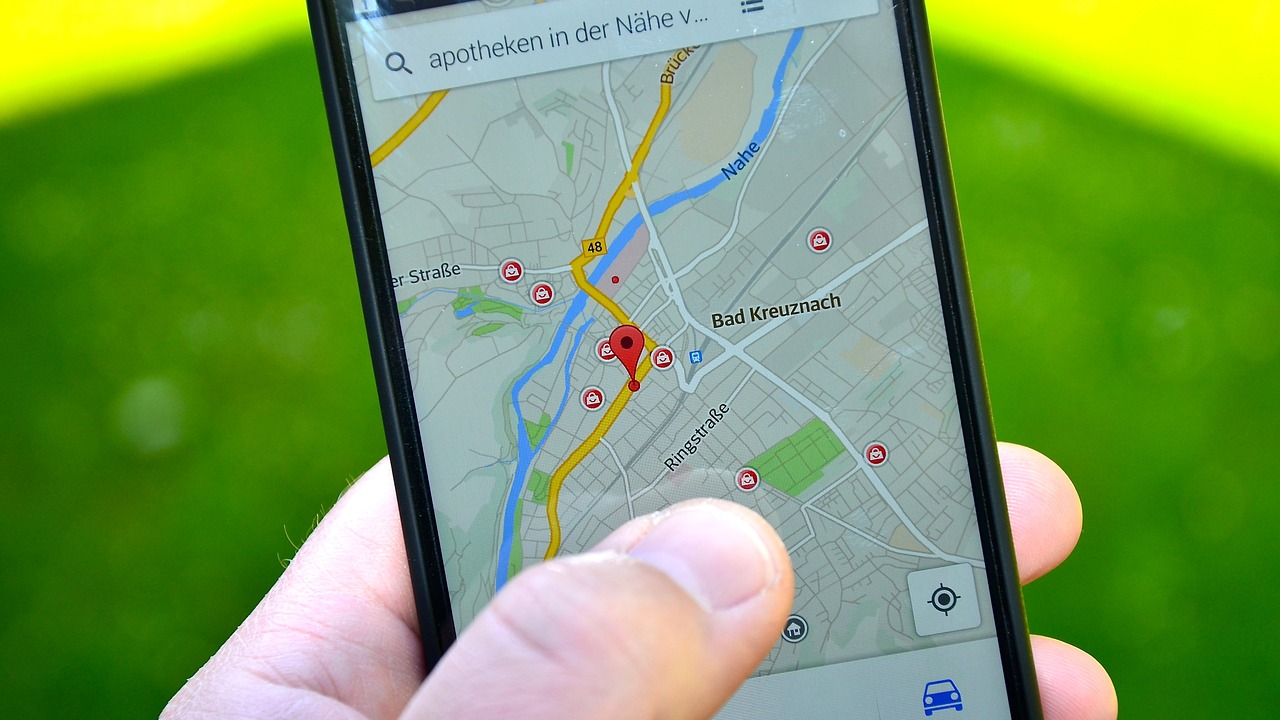







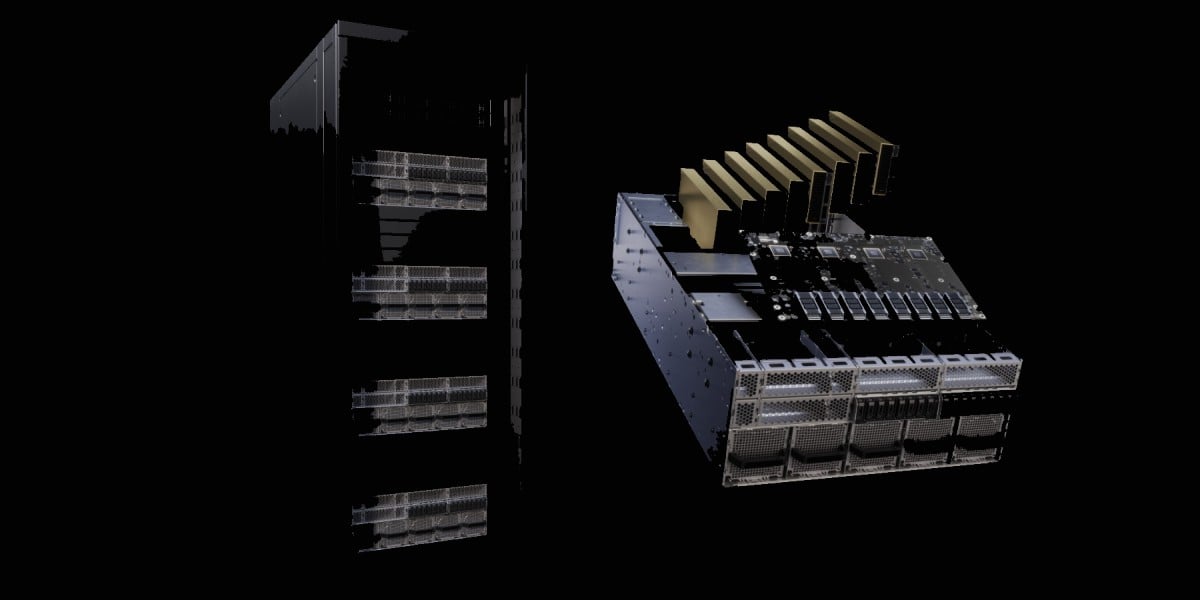


























































































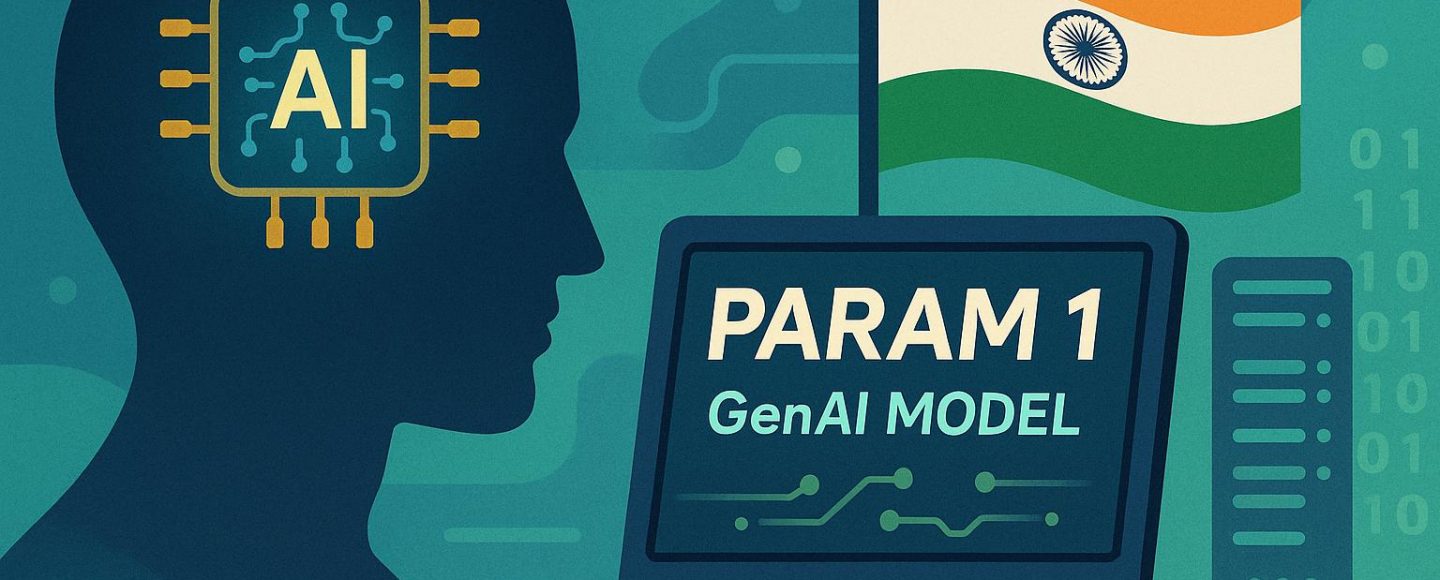








































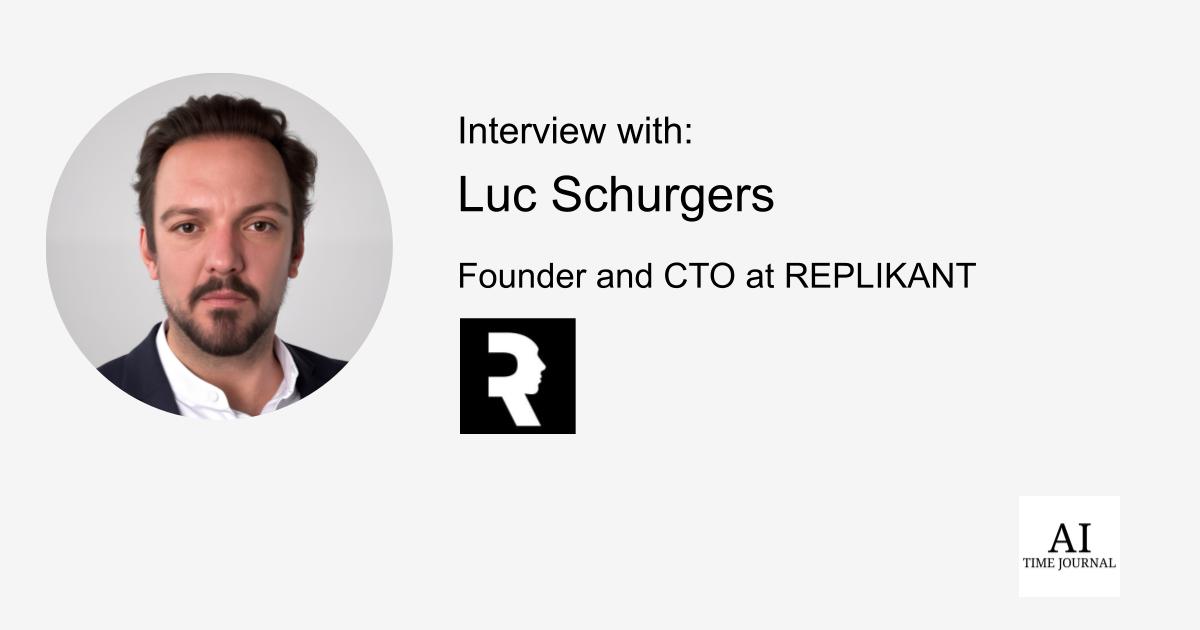









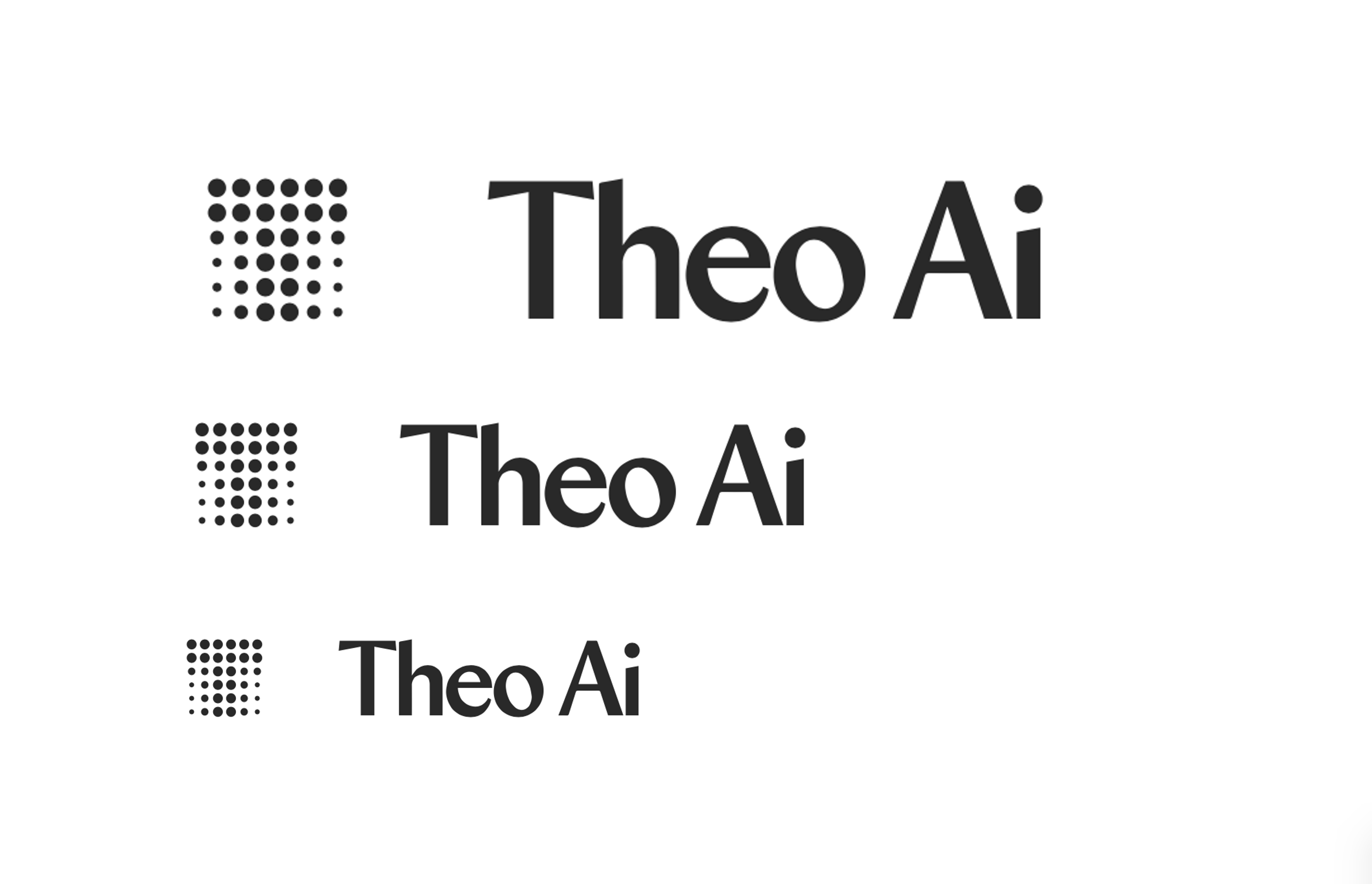





![[The AI Show Episode 146]: Rise of “AI-First” Companies, AI Job Disruption, GPT-4o Update Gets Rolled Back, How Big Consulting Firms Use AI, and Meta AI App](https://www.marketingaiinstitute.com/hubfs/ep%20146%20cover.png)








































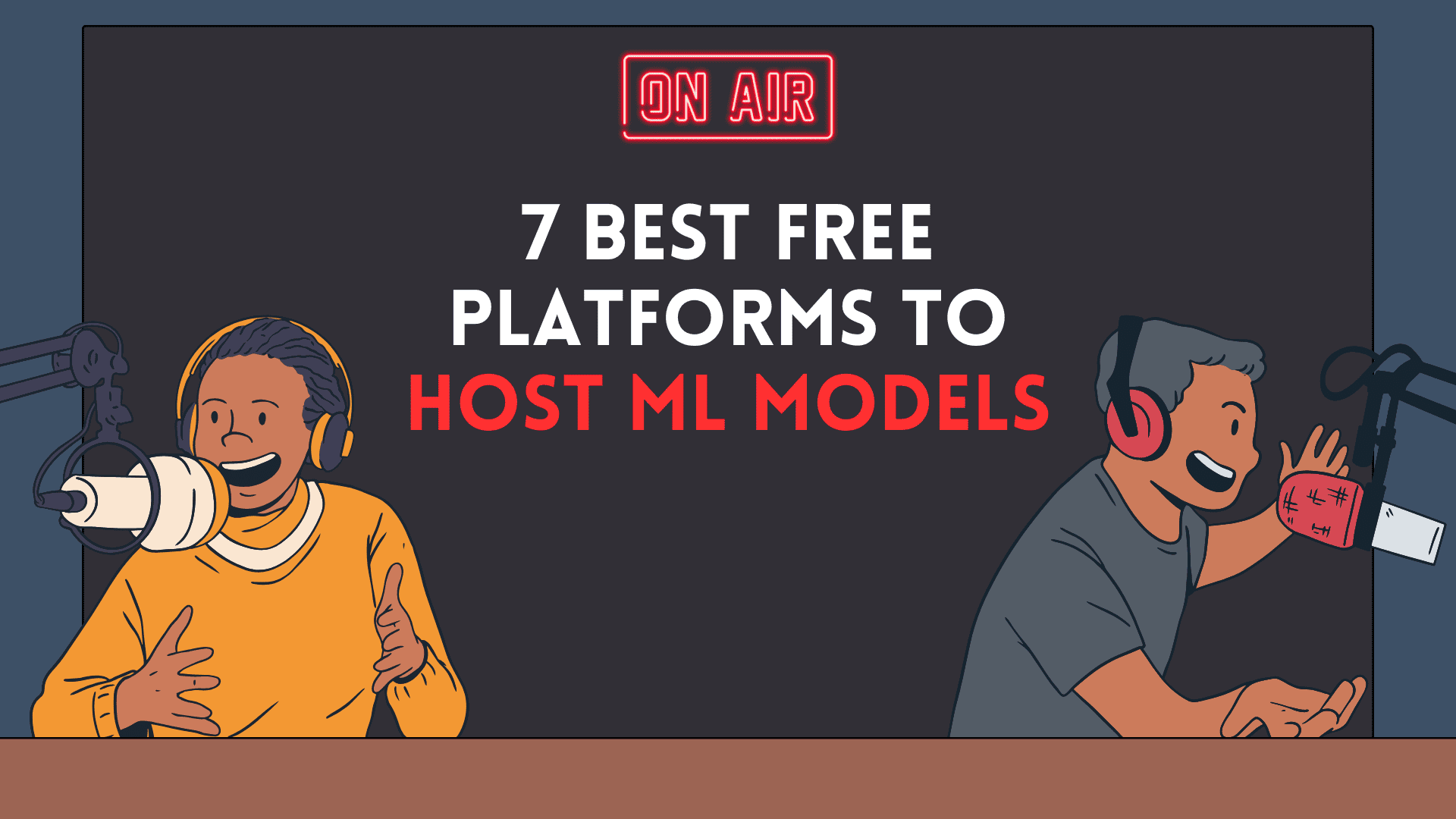
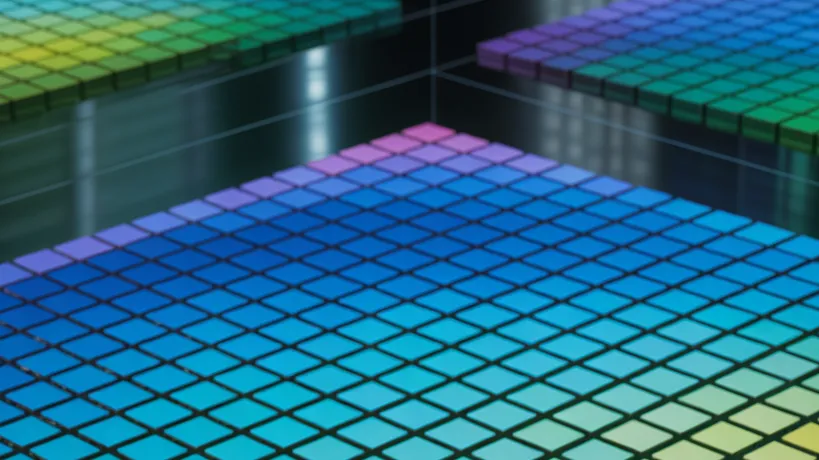


























































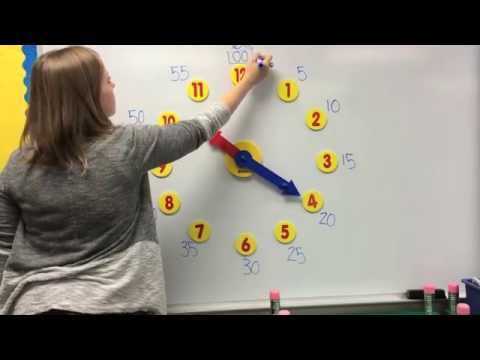







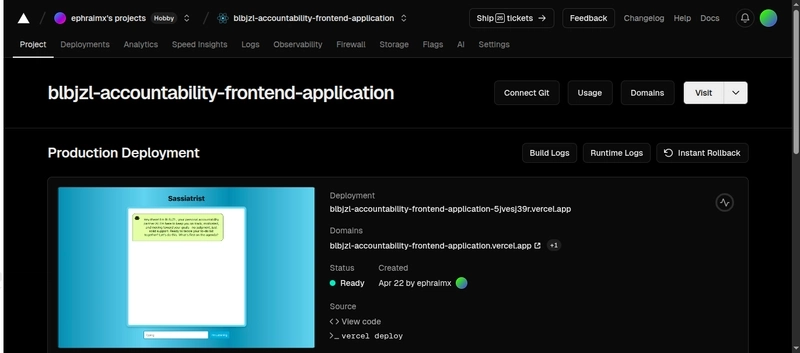

















![How to make Developer Friends When You Don't Live in Silicon Valley, with Iraqi Engineer Code;Life [Podcast #172]](https://cdn.hashnode.com/res/hashnode/image/upload/v1747360508340/f07040cd-3eeb-443c-b4fb-370f6a4a14da.png?#)


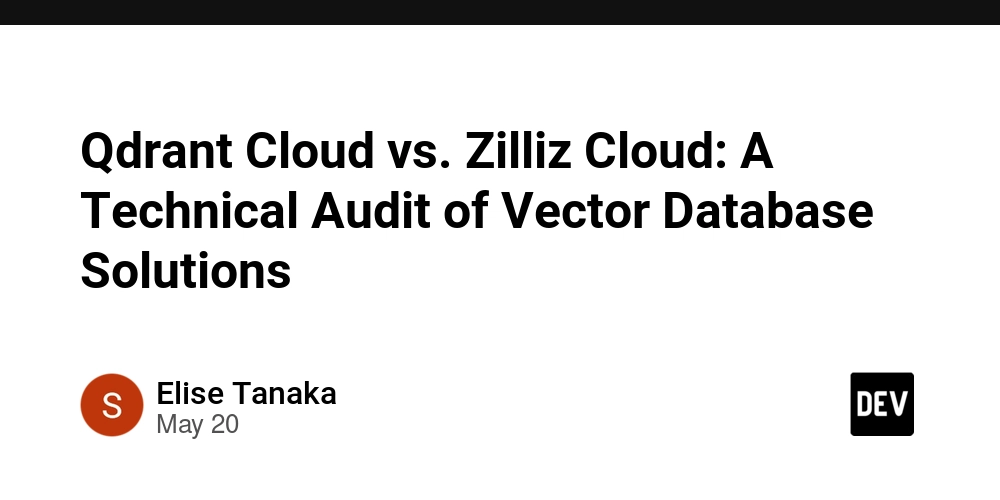



















































-(1).jpg?width=1920&height=1920&fit=bounds&quality=70&format=jpg&auto=webp#)

























































.jpg?#)




.png?width=1920&height=1920&fit=bounds&quality=70&format=jpg&auto=webp#)










































































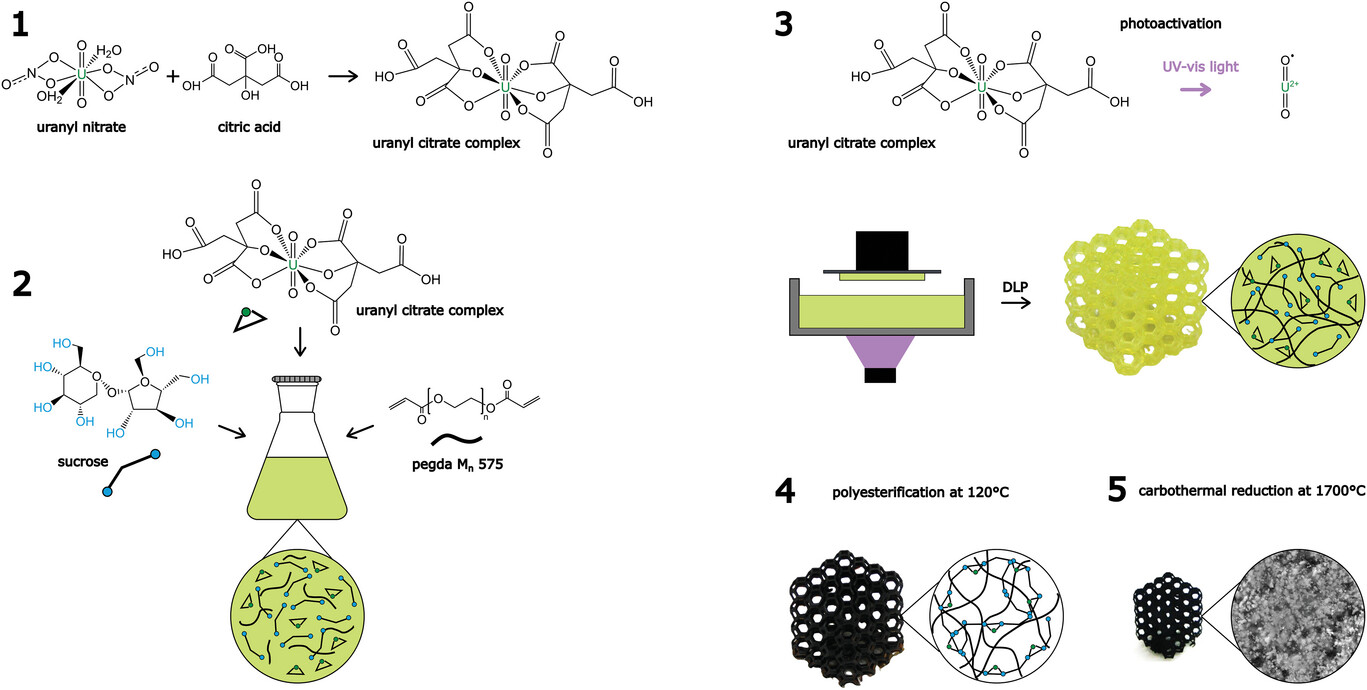
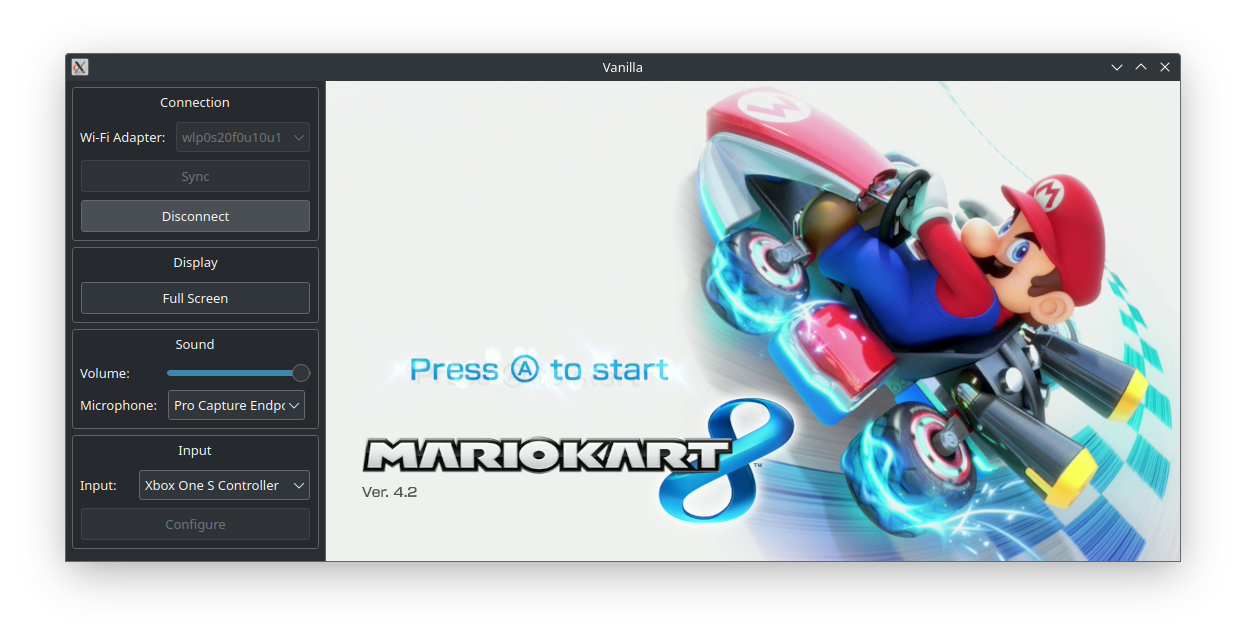
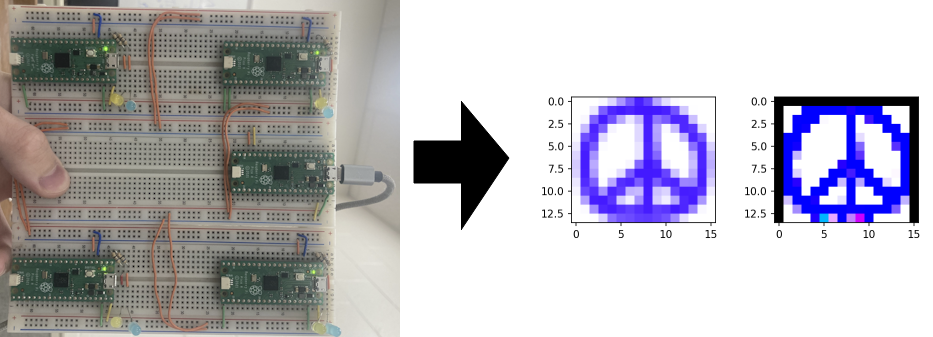





















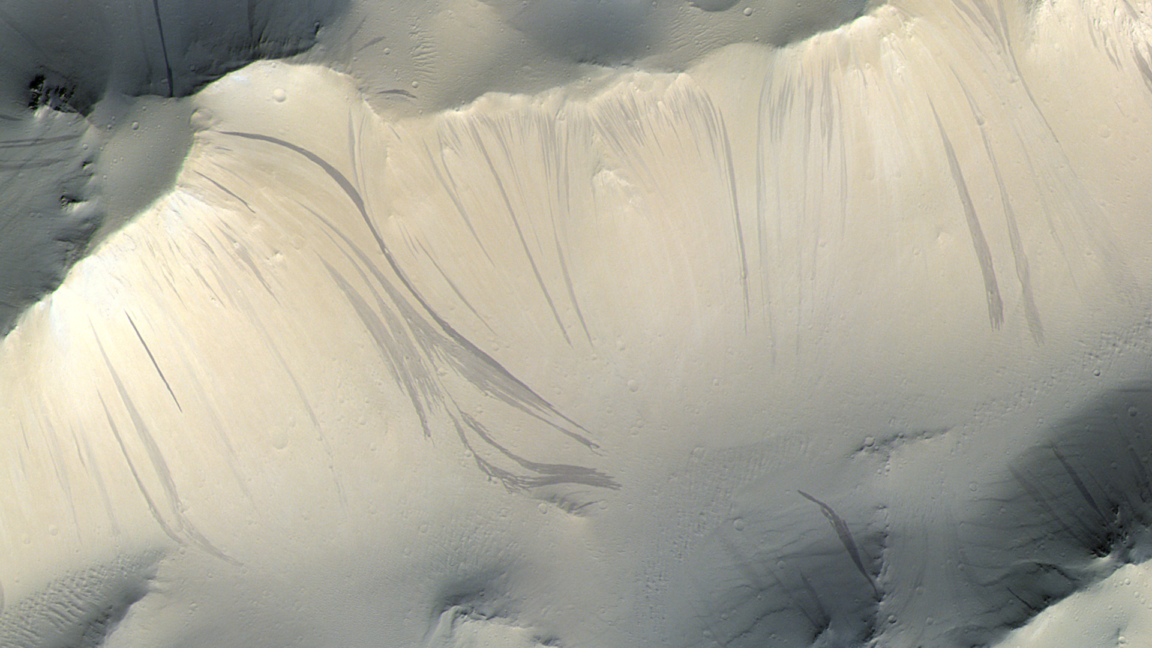




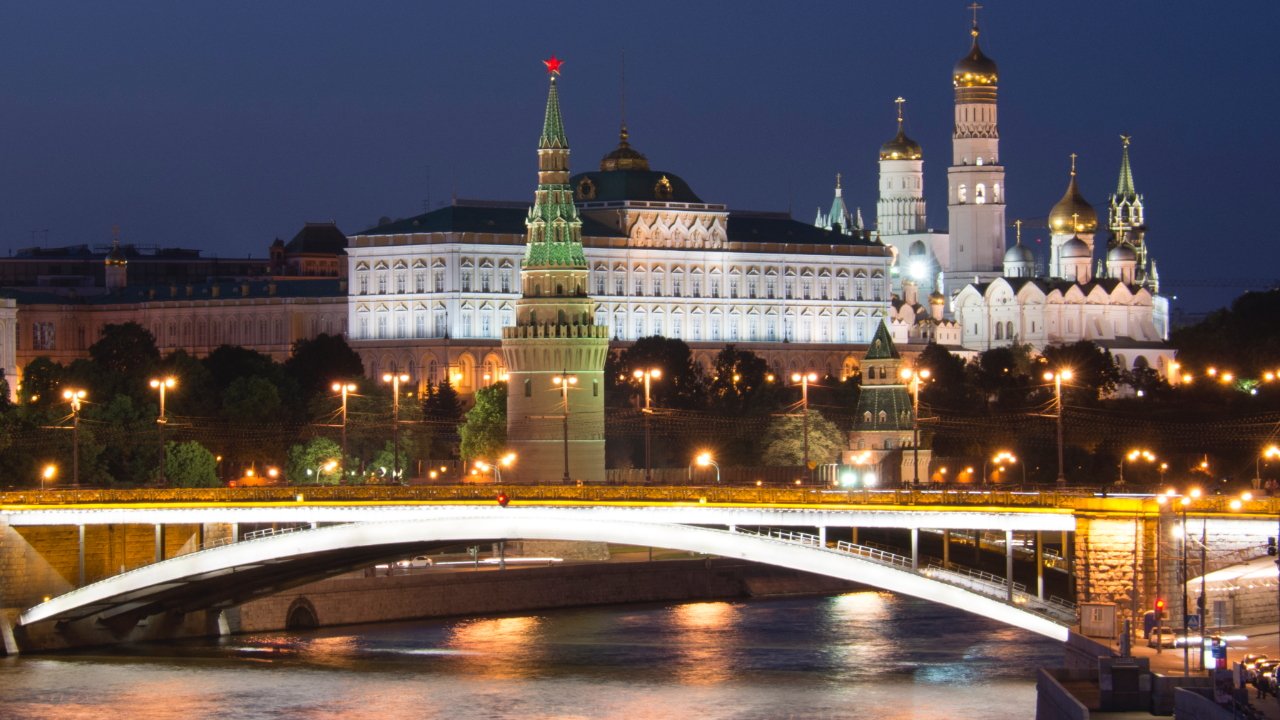
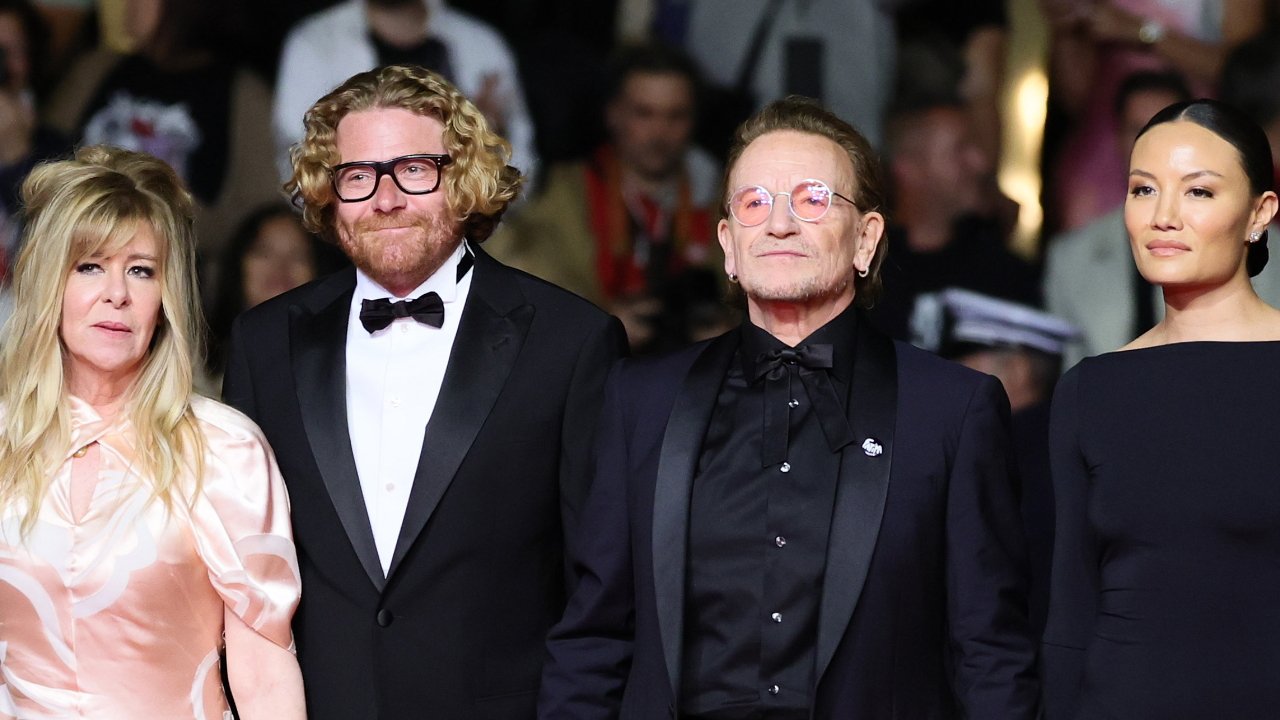
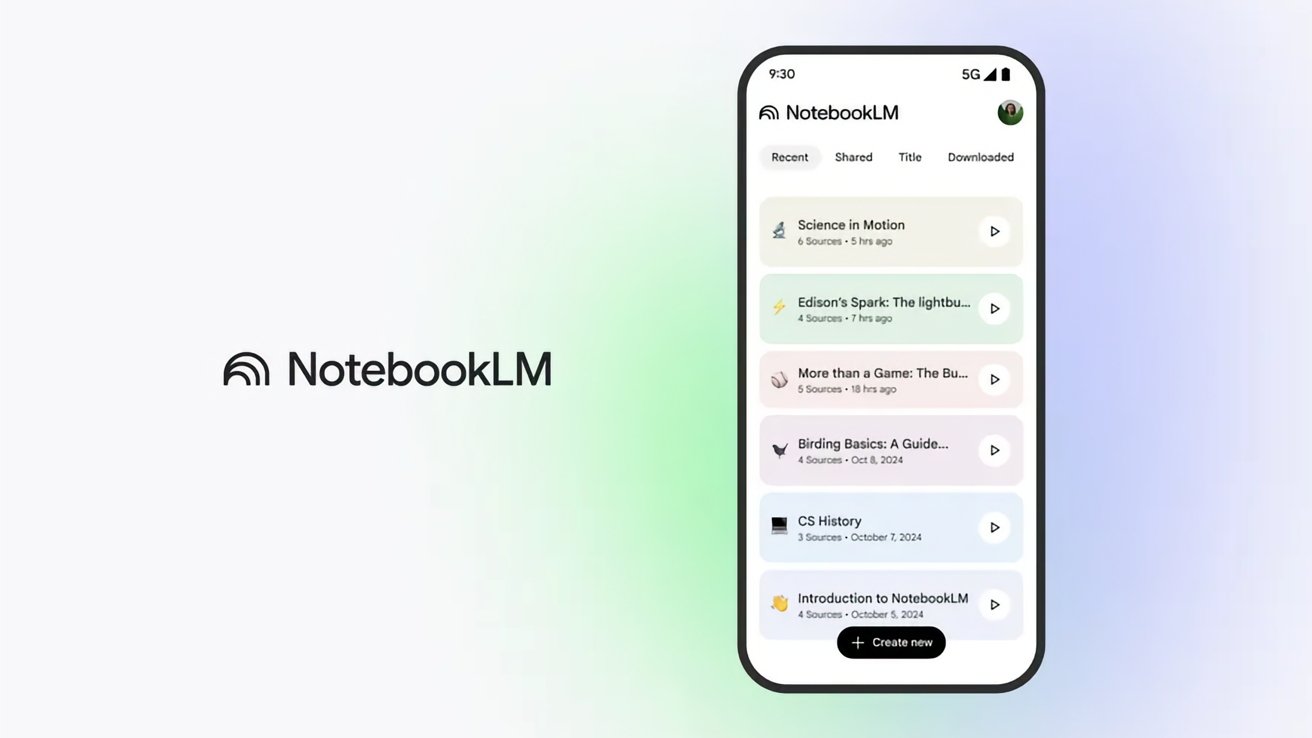












![What’s new in Android’s May 2025 Google System Updates [U: 5/19]](https://i0.wp.com/9to5google.com/wp-content/uploads/sites/4/2025/01/google-play-services-1.jpg?resize=1200%2C628&quality=82&strip=all&ssl=1)

















![Apple's iPhone Shift to India Accelerates With $1.5 Billion Foxconn Investment [Report]](https://www.iclarified.com/images/news/97357/97357/97357-640.jpg)
![Apple Releases iPadOS 17.7.8 for Older Devices [Download]](https://www.iclarified.com/images/news/97358/97358/97358-640.jpg)