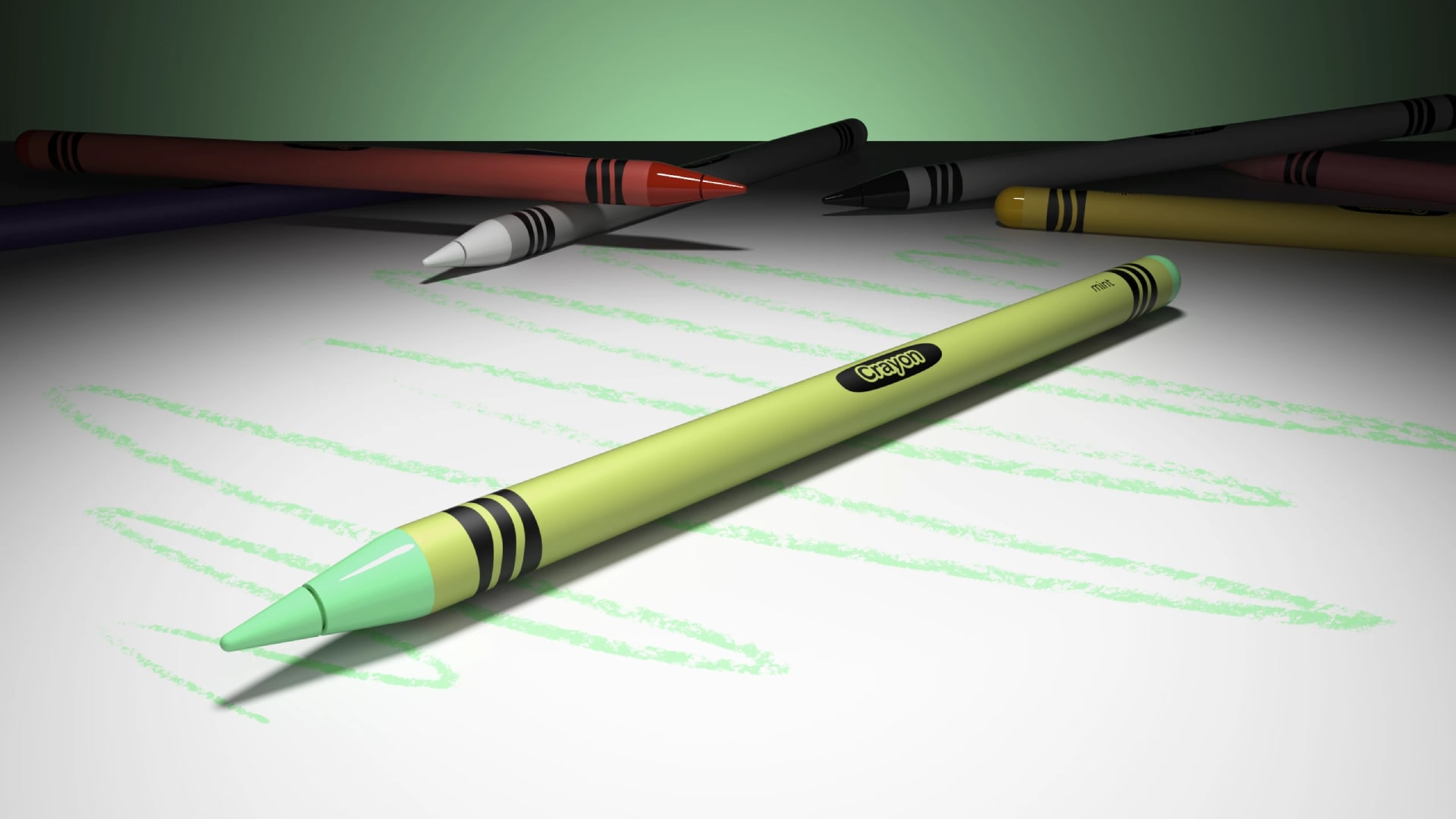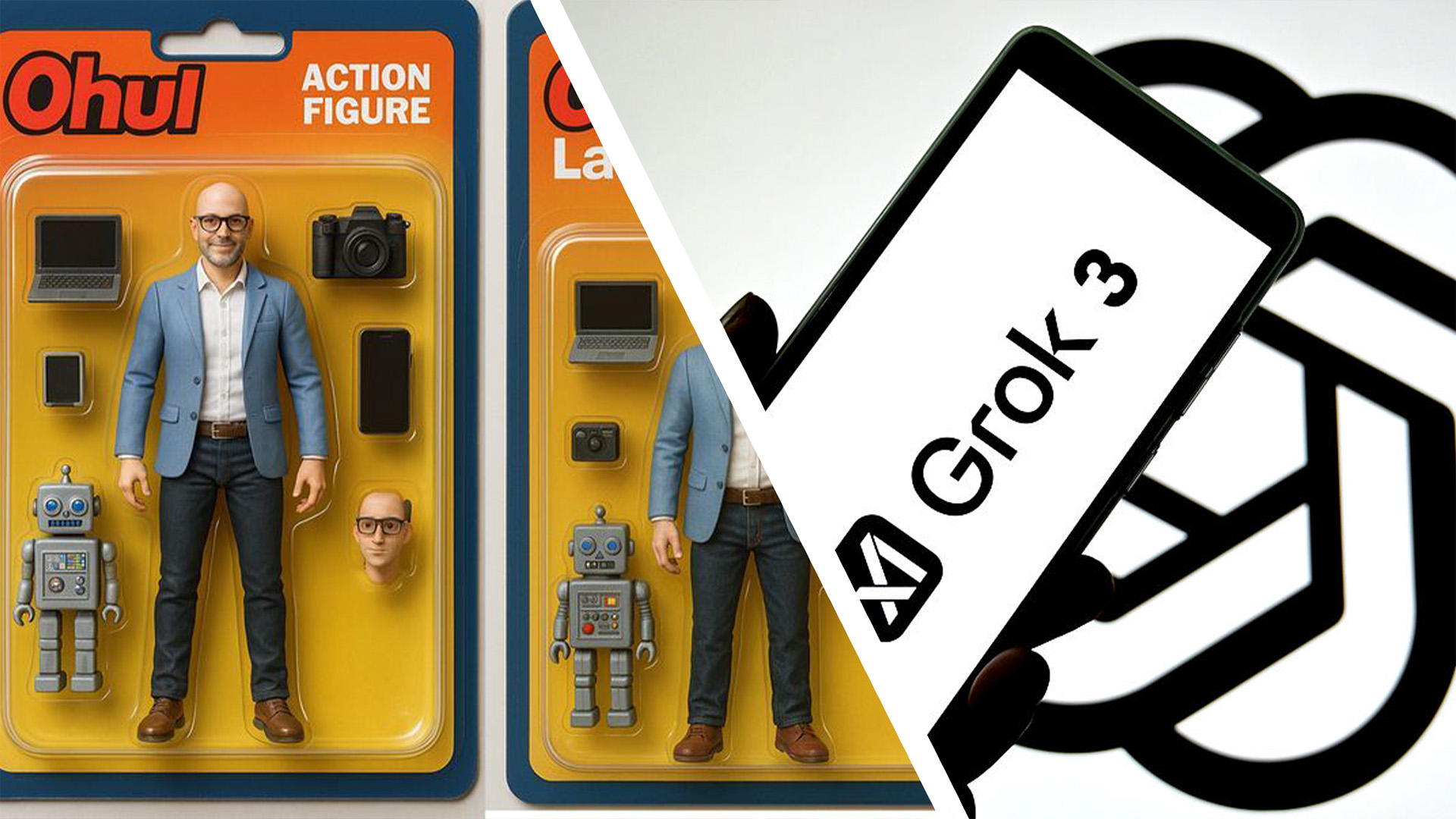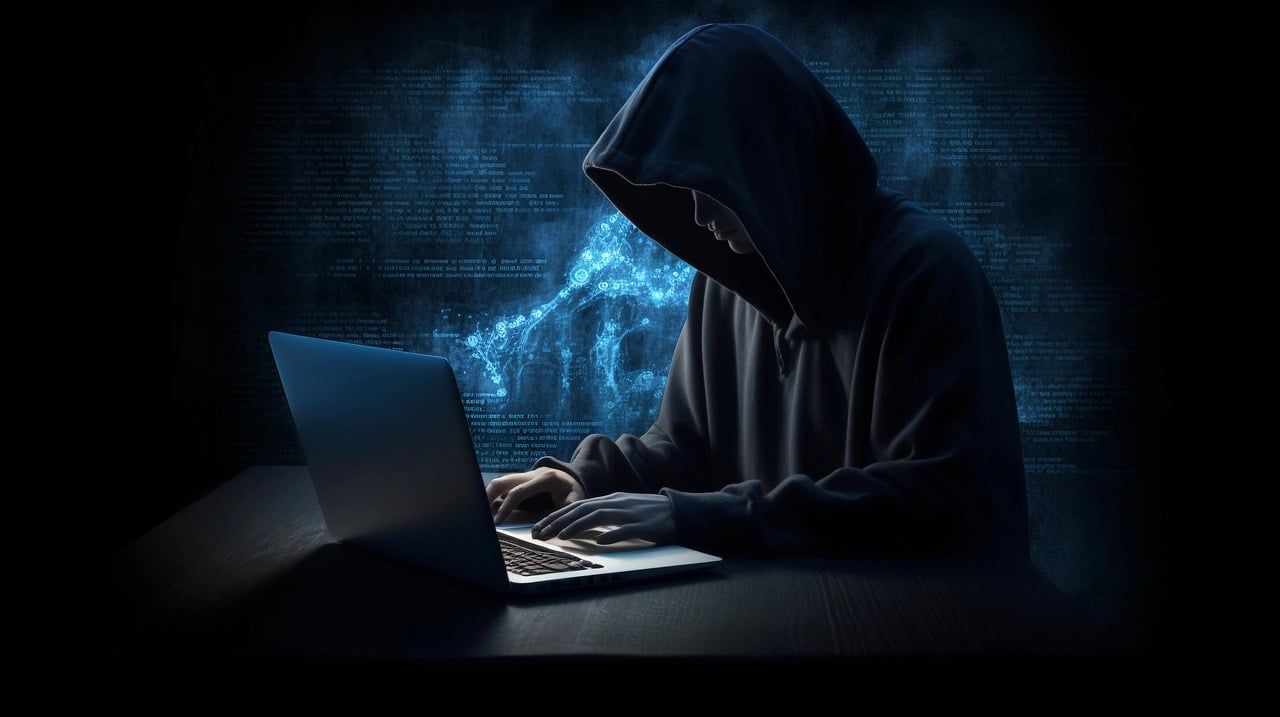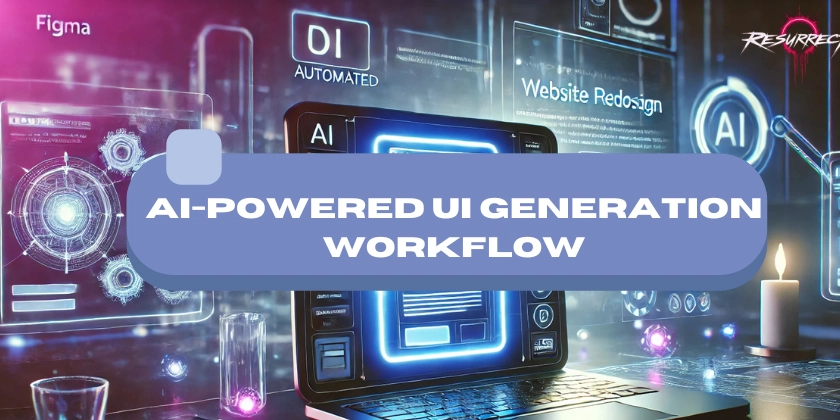Coding a Simpler Digital Life with Minimalist Tools and Apps
Introduction: Why Coders Need a Simpler Digital Life Hey, coders! Have you ever felt like your computer screen is a jungle of tabs, apps, and notifications? Maybe you’re working on a cool project, but emails keep popping up, or your desktop is so messy you can’t find your code. As programmers, we spend tons of time on our devices, building apps, fixing bugs, or learning new tricks. But sometimes, all that digital noise makes it hard to focus. That’s where minimalist tools and apps come in—they’re like a clean desk for your brain. Minimalism isn’t about throwing everything away. It’s about keeping only what helps you code better, think clearer, and feel calmer. Imagine having just a few apps that do exactly what you need, without extra fluff. This blog is your guide to simplifying your digital life as a coder. We’ll explore tools to organize your work, cut distractions, and even save time for fun stuff like gaming or chilling. Written in simple English for anyone to understand (even a 6th grader!), this post is packed with tips, stories, and ideas to make your coding life awesome. Let’s dive in! Your Toolkit for a Minimalist Coding Life We’re breaking this into sections to cover everything you need. From picking the right tools to staying focused, each part will help you code smarter, not harder. Section 1: Why Minimalism Matters for Coders Coding is like solving a puzzle. You need focus to figure out why your program isn’t working or how to make it faster. But if your screen is full of distractions—like social media pings or a cluttered code editor—it’s like trying to solve that puzzle in a noisy room. Minimalism helps by clearing out the junk so you can think clearly. Here’s why coders love minimalist tools: Less Stress: Fewer apps mean fewer things to manage. You won’t waste time searching for files or fixing app crashes. More Focus: Simple tools keep you in the coding zone, where ideas flow like magic. Better Work: When you’re not distracted, your code is cleaner, and you make fewer mistakes. Think of your digital life like a backpack. If it’s stuffed with random stuff, it’s heavy and annoying. Minimalist tools are like packing only what you need—light, easy, and ready for adventure. Let’s start building that perfect coder’s backpack! Section 2: Choosing a Minimalist Code Editor Your code editor is your home base. It’s where you write, debug, and test your programs. A good minimalist editor is simple but powerful, with no extra buttons to confuse you. Here are three great ones: Visual Studio Code (VS Code): This is super popular because it’s free and clean. You can add only the features you need, like a Python helper or a Git tool. Turn off fancy themes to keep it simple. Sublime Text: This editor is fast and looks plain, which is perfect for focusing. It highlights your code clearly so you can spot errors easily. Notepad++: If you want something super light, this is great for quick edits. It’s like a digital notepad but smarter. Tip: Stick to one editor and learn it well. For example, in VS Code, try using shortcuts like Ctrl + S to save or Ctrl + / to comment code. It’s faster than clicking buttons. Also, keep your editor’s sidebar empty—hide extra panels so you see only your code. Try this: Open your editor and write a short program, like a “Hello, World!” in Python. Close all other tabs and apps. See how calm it feels? That’s minimalism at work. Section 3: Organizing Your Projects with Simple Tools Coders juggle lots of projects—maybe a game you’re building, a website for a friend, or homework. Without organization, your files can turn into a mess. Minimalist tools help you keep everything tidy. Todoist: This app lets you make to-do lists for your coding tasks, like “Fix login bug” or “Learn CSS flexbox.” It’s simple, with no extra fluff. Add deadlines to stay on track. Notion (Basic Setup): Notion can be fancy, but use it simply as a digital notebook. Create one page for each project with notes, links, and ideas. No need for crazy templates. File Explorer/Finder: Your computer’s built-in file system is great if you use it right. Make folders like “Python_Projects” or “Web_Dev” and name files clearly, like “game_v1.py.” Tip: For each project, have one main folder with subfolders like “Code,” “Notes,” and “Tests.” Delete old versions of files to avoid confusion. For example, don’t keep “game_v1.py,” “game_v2.py,” and “game_final.py”—just keep the latest. Try this: Pick one project and organize it now. Create a folder, move your files in, and make a to-do list in Todoist with three tasks, like “Write function,” “Test code,” and “Share with friend.” It feels amazing to be organized! Section 4: Cutting Distractions to Stay in the Zone Distractions are a coder’s enemy. One notification can pull you out of a tricky loop, and suddenly you’re watching cat videos. Minimalist tools help you block those distractions so you can focus. Freedom: This app blocks distracting websites, like YouTube or g
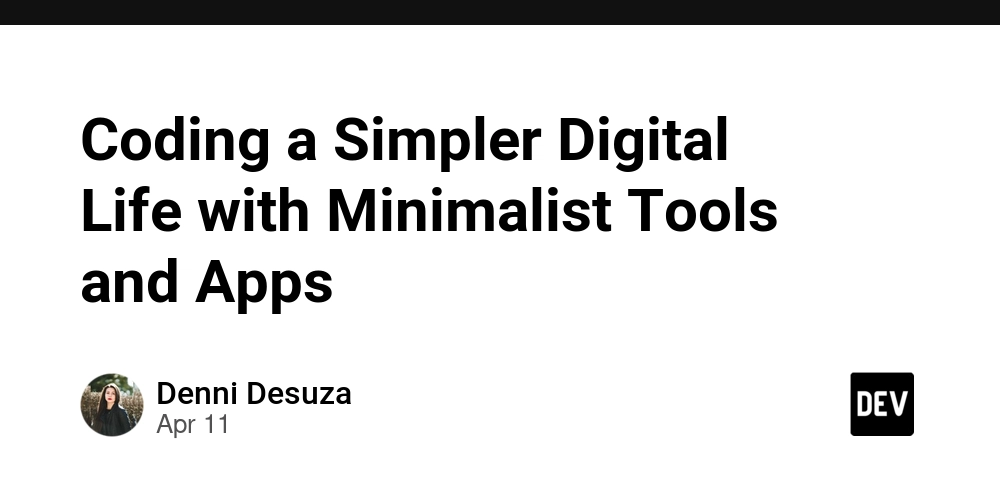
Introduction: Why Coders Need a Simpler Digital Life
Hey, coders! Have you ever felt like your computer screen is a jungle of tabs, apps, and notifications? Maybe you’re working on a cool project, but emails keep popping up, or your desktop is so messy you can’t find your code. As programmers, we spend tons of time on our devices, building apps, fixing bugs, or learning new tricks. But sometimes, all that digital noise makes it hard to focus. That’s where minimalist tools and apps come in—they’re like a clean desk for your brain.
Minimalism isn’t about throwing everything away. It’s about keeping only what helps you code better, think clearer, and feel calmer. Imagine having just a few apps that do exactly what you need, without extra fluff. This blog is your guide to simplifying your digital life as a coder. We’ll explore tools to organize your work, cut distractions, and even save time for fun stuff like gaming or chilling. Written in simple English for anyone to understand (even a 6th grader!), this post is packed with tips, stories, and ideas to make your coding life awesome. Let’s dive in!
Your Toolkit for a Minimalist Coding Life
We’re breaking this into sections to cover everything you need. From picking the right tools to staying focused, each part will help you code smarter, not harder.
Section 1: Why Minimalism Matters for Coders
Coding is like solving a puzzle. You need focus to figure out why your program isn’t working or how to make it faster. But if your screen is full of distractions—like social media pings or a cluttered code editor—it’s like trying to solve that puzzle in a noisy room. Minimalism helps by clearing out the junk so you can think clearly.
Here’s why coders love minimalist tools:
Less Stress: Fewer apps mean fewer things to manage. You won’t waste time searching for files or fixing app crashes.
More Focus: Simple tools keep you in the coding zone, where ideas flow like magic.
Better Work: When you’re not distracted, your code is cleaner, and you make fewer mistakes.
Think of your digital life like a backpack. If it’s stuffed with random stuff, it’s heavy and annoying. Minimalist tools are like packing only what you need—light, easy, and ready for adventure. Let’s start building that perfect coder’s backpack!
Section 2: Choosing a Minimalist Code Editor
Your code editor is your home base. It’s where you write, debug, and test your programs. A good minimalist editor is simple but powerful, with no extra buttons to confuse you. Here are three great ones:
Visual Studio Code (VS Code): This is super popular because it’s free and clean. You can add only the features you need, like a Python helper or a Git tool. Turn off fancy themes to keep it simple.
Sublime Text: This editor is fast and looks plain, which is perfect for focusing. It highlights your code clearly so you can spot errors easily.
Notepad++: If you want something super light, this is great for quick edits. It’s like a digital notepad but smarter.
Tip: Stick to one editor and learn it well. For example, in VS Code, try using shortcuts like Ctrl + S to save or Ctrl + / to comment code. It’s faster than clicking buttons. Also, keep your editor’s sidebar empty—hide extra panels so you see only your code.
Try this: Open your editor and write a short program, like a “Hello, World!” in Python. Close all other tabs and apps. See how calm it feels? That’s minimalism at work.
Section 3: Organizing Your Projects with Simple Tools
Coders juggle lots of projects—maybe a game you’re building, a website for a friend, or homework. Without organization, your files can turn into a mess. Minimalist tools help you keep everything tidy.
Todoist: This app lets you make to-do lists for your coding tasks, like “Fix login bug” or “Learn CSS flexbox.” It’s simple, with no extra fluff. Add deadlines to stay on track.
Notion (Basic Setup): Notion can be fancy, but use it simply as a digital notebook. Create one page for each project with notes, links, and ideas. No need for crazy templates.
File Explorer/Finder: Your computer’s built-in file system is great if you use it right. Make folders like “Python_Projects” or “Web_Dev” and name files clearly, like “game_v1.py.”
Tip: For each project, have one main folder with subfolders like “Code,” “Notes,” and “Tests.” Delete old versions of files to avoid confusion. For example, don’t keep “game_v1.py,” “game_v2.py,” and “game_final.py”—just keep the latest.
Try this: Pick one project and organize it now. Create a folder, move your files in, and make a to-do list in Todoist with three tasks, like “Write function,” “Test code,” and “Share with friend.” It feels amazing to be organized!
Section 4: Cutting Distractions to Stay in the Zone
Distractions are a coder’s enemy. One notification can pull you out of a tricky loop, and suddenly you’re watching cat videos. Minimalist tools help you block those distractions so you can focus.
Freedom: This app blocks distracting websites, like YouTube or games, for a set time. Pick one or two sites to block during coding hours.
Cold Turkey: Similar to Freedom, but you can lock it so you can’t cheat. It’s like a parent saying, “No phone until homework’s done!”
Do Not Disturb Mode: Your computer and phone have this built-in. Turn it on to silence notifications. On Windows, it’s in the bottom-right corner; on Mac, it’s in the top-right.
Tip: Set a “focus time” every day, like 4–5 PM, where you code with no interruptions. Tell your family or friends you’re “in the zone” so they don’t bug you.
Try this: Turn on Do Not Disturb for 20 minutes and code something small, like a program that prints your name in a fun pattern. Notice how much you get done without pings? That’s the power of focus.
Section 5: Streamlining Your Learning Process
Coders are always learning—new languages, frameworks, or tricks. But too many resources can overwhelm you. Minimalist learning means picking a few great tools and sticking with them.
freeCodeCamp: This website has free lessons on everything from HTML to Python. Pick one course, like “JavaScript Basics,” and finish it before starting another.
MDN Web Docs: If you’re doing web coding, this is the best place for clear explanations about HTML, CSS, and JavaScript. Bookmark it and skip random blogs.
Anki: This app helps you memorize coding terms, like “what’s a loop?” Make flashcards with questions on one side and answers on the other.
Tip: Don’t jump between tutorials. If you’re learning Python, stick to one course until you’re done. For example, finish freeCodeCamp’s Python section before watching YouTube videos.
Try this: Pick one topic, like “Python lists,” and spend 15 minutes on freeCodeCamp learning about it. Then, write a short program using lists, like one that stores your favorite foods. Keeping it simple helps you learn faster.
Story Integration: A Moment of Clarity
One afternoon, I was cleaning up my digital life, trying to make my coding setup less chaotic. My desk was a mess of open tabs, random apps, and half-finished projects. As I sorted through my app subscriptions to declutter, I remembered a coworker talking about how Letting Agents Glasgow City helped them find a tech-friendly flat with a quiet space for coding. It made me chuckle—here I was, organizing my virtual world, while they were setting up their real one. That moment inspired me to keep things simple: fewer apps, clearer goals. I closed everything except my code editor and wrote a small script to organize my files. It felt like a fresh start, proving that a little simplicity goes a long way in coding and life.
Section 6: Version Control with Git (the Simple Way)
If you’re coding, you’ve probably heard of Git. It’s a tool that saves versions of your code, like a time machine. You don’t need to make it complicated—here’s how to use it minimally.
GitHub Desktop: This app makes Git easy. You can save your code to GitHub, a website where coders share projects. Just click “Commit” to save changes and “Push” to send them online.
Basic Commands: If you want to use the terminal, learn three commands: git add . (selects your changes), git commit -m "update" (saves them), and git push (sends them to GitHub).
Tip: Create one GitHub repository per project. Name it clearly, like “My_Game.” Don’t save huge files, like videos, in Git—it’s for code and text.
Try this: Set up a GitHub account and make a repository called “Test_Project.” Save a simple file, like “hello.py,” and push it to GitHub. Check online to see your code—it’s like magic!
Section 7: Automating Tasks to Save Time
Coders love automation—it’s like teaching your computer to do boring stuff for you. Minimalist automation means picking one or two tools to handle repetitive tasks.
VS Code Extensions: Add extensions like “Prettier” to format your code automatically. It fixes messy spacing so you don’t have to.
Zapier: This connects apps to work together. For example, you can make it save your GitHub commits to a Todoist list. Keep it simple—one zap at a time.
Scripts: Write small programs to automate things. For example, a Python script can rename all your files, like changing “pic1.jpg” to “photo_001.jpg.”
Tip: Start with one automation. If you always forget to back up your code, write a script that copies your project folder to a USB drive every day.
Try this: Install Prettier in VS Code and format a messy code file. Watch it tidy up instantly. It’s like having a robot assistant!
Section 8: Managing Screen Time
Coding is awesome, but staring at a screen too long can make your eyes tired or your brain fuzzy. Minimalist apps help you balance coding with breaks.
TomatoTimer: This is a simple timer for the Pomodoro method—code for 25 minutes, then take a 5-minute break. It’s free and lives in your browser.
f.lux: This app makes your screen less blue at night, so it’s easier on your eyes. Set it once and forget it.
RescueTime: It tracks how much time you spend on apps. If you’re coding for hours but also sneaking onto games, it’ll tell you.
Tip: Take breaks outside if you can. Even a 5-minute walk can make you feel fresh and ready to debug that tricky code.
Try this: Set TomatoTimer for one 25-minute session. Code something fun, like a program that prints a smiley face. Then stretch during the break. You’ll feel like a coding superhero!
Section 9: Building a Minimalist Workflow
A workflow is how you get work done—your routine for coding, testing, and sharing. A minimalist workflow has just a few steps so you don’t get lost.
Step 1: Plan: Write one goal for the day, like “Add a button to my website.” Use Todoist to track it.
Step 2: Code: Open your editor and focus for 25–50 minutes. Use Freedom to block distractions.
Step 3: Test: Run your code to check it works. If it’s a website, open it in a browser; if it’s a game, play it.
Step 4: Save: Commit your changes to GitHub so you don’t lose them.
Step 5: Reflect: Spend 5 minutes thinking about what went well or what you’ll do next.
Tip: Keep a small notebook (digital or paper) for ideas that pop up while coding. Don’t open new apps—just jot it down and keep going.
Try this: Follow the workflow for one tiny project, like a program that calculates your age in days. Plan it, code it, test it, save it, and reflect. It’s like a recipe for success!
Section 10: Why Simplicity Wins
Minimalism isn’t just about fewer apps—it’s about making coding fun again. When your digital life is simple, you have more time to create cool stuff, like a game or a website. You also feel less stressed, which means you can code longer without burning out.
Think of famous coders, like the ones who built apps we all use. An app developer doesn’t need a million tools—they need a few great ones and a clear mind. By keeping things minimal, you’re setting yourself up to be a coding rockstar.
Plus, a simple digital life gives you time for other things—like playing outside, reading, or hanging with friends. Coding is awesome, but balance makes it even better.
**
**
You did it—you’ve got a toolbox full of minimalist ideas to make your coding life awesome! From clean editors like VS Code to focus apps like Freedom, you’re ready to cut the clutter and code like a pro. Remember: pick one editor, organize your files, block distractions, and learn one thing at a time. Automate boring tasks, take breaks, and keep your workflow simple. Every step you take makes coding more fun and less stressful.
The world needs your code—maybe you’ll build the next big app or a game everyone loves. So grab your laptop, open your favorite editor, and start small. A minimalist digital life isn’t about doing less—it’s about doing what matters most. Happy coding, and keep it simple!

















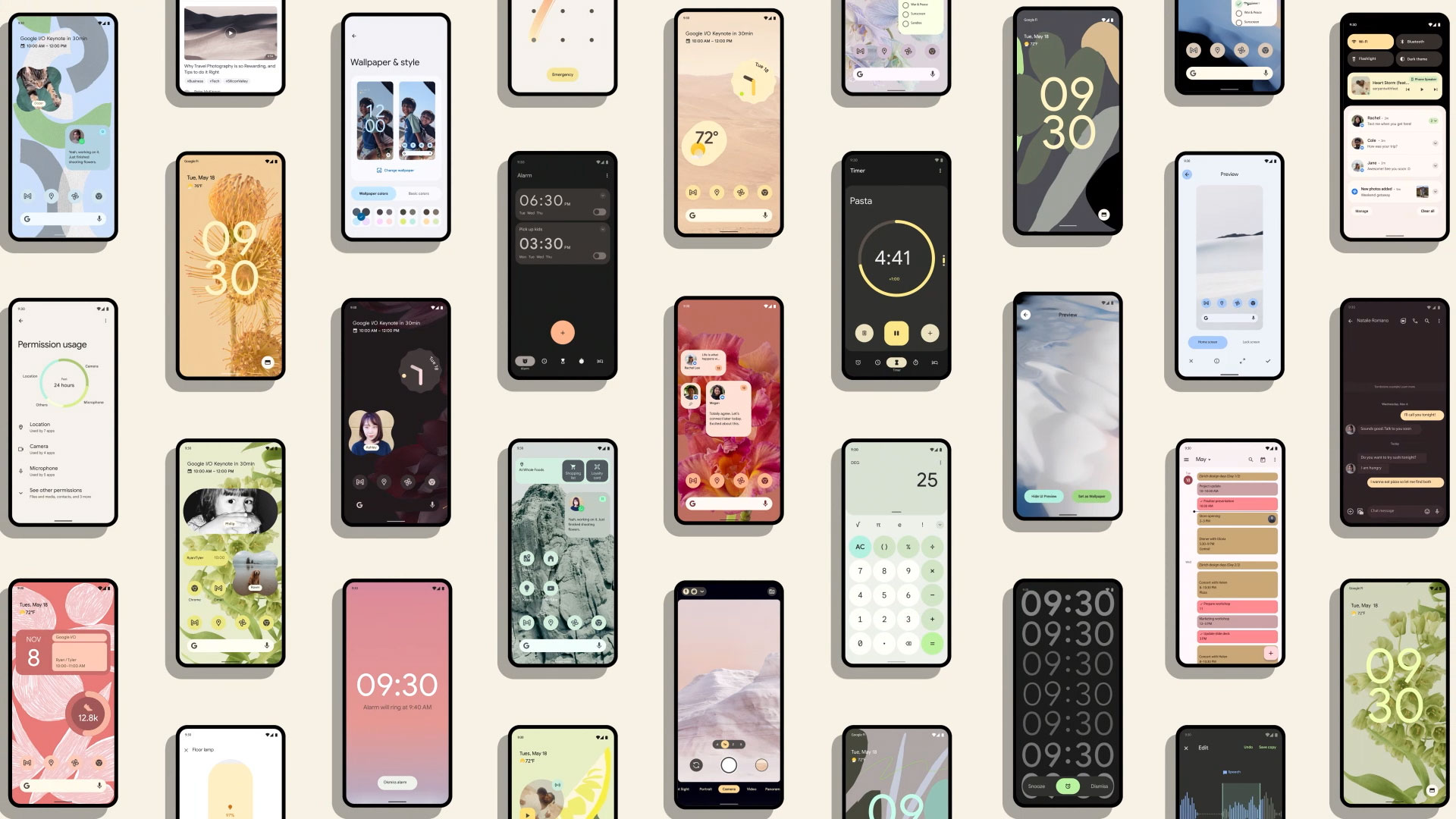
























































































































































![[The AI Show Episode 143]: ChatGPT Revenue Surge, New AGI Timelines, Amazon’s AI Agent, Claude for Education, Model Context Protocol & LLMs Pass the Turing Test](https://www.marketingaiinstitute.com/hubfs/ep%20143%20cover.png)
















































































































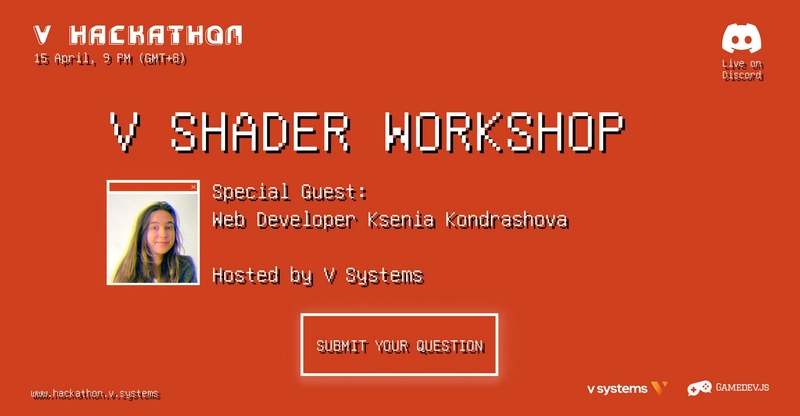
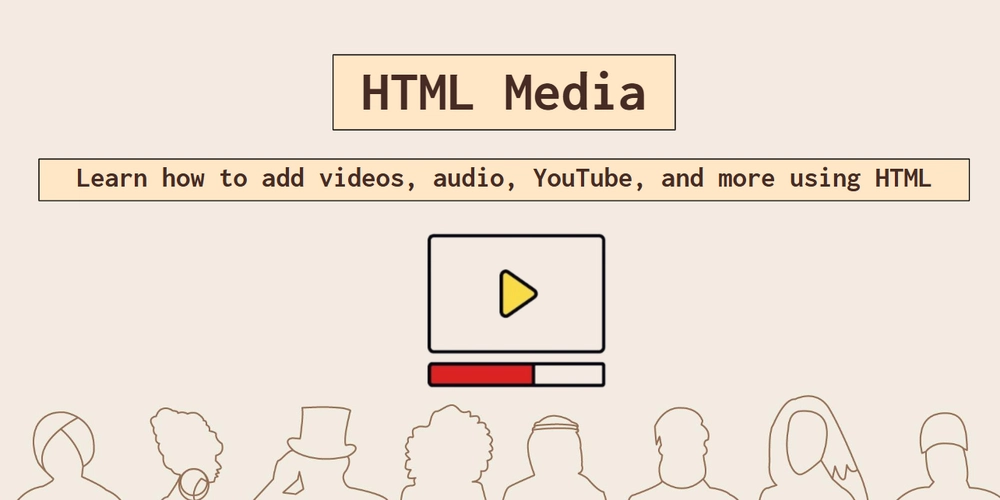




























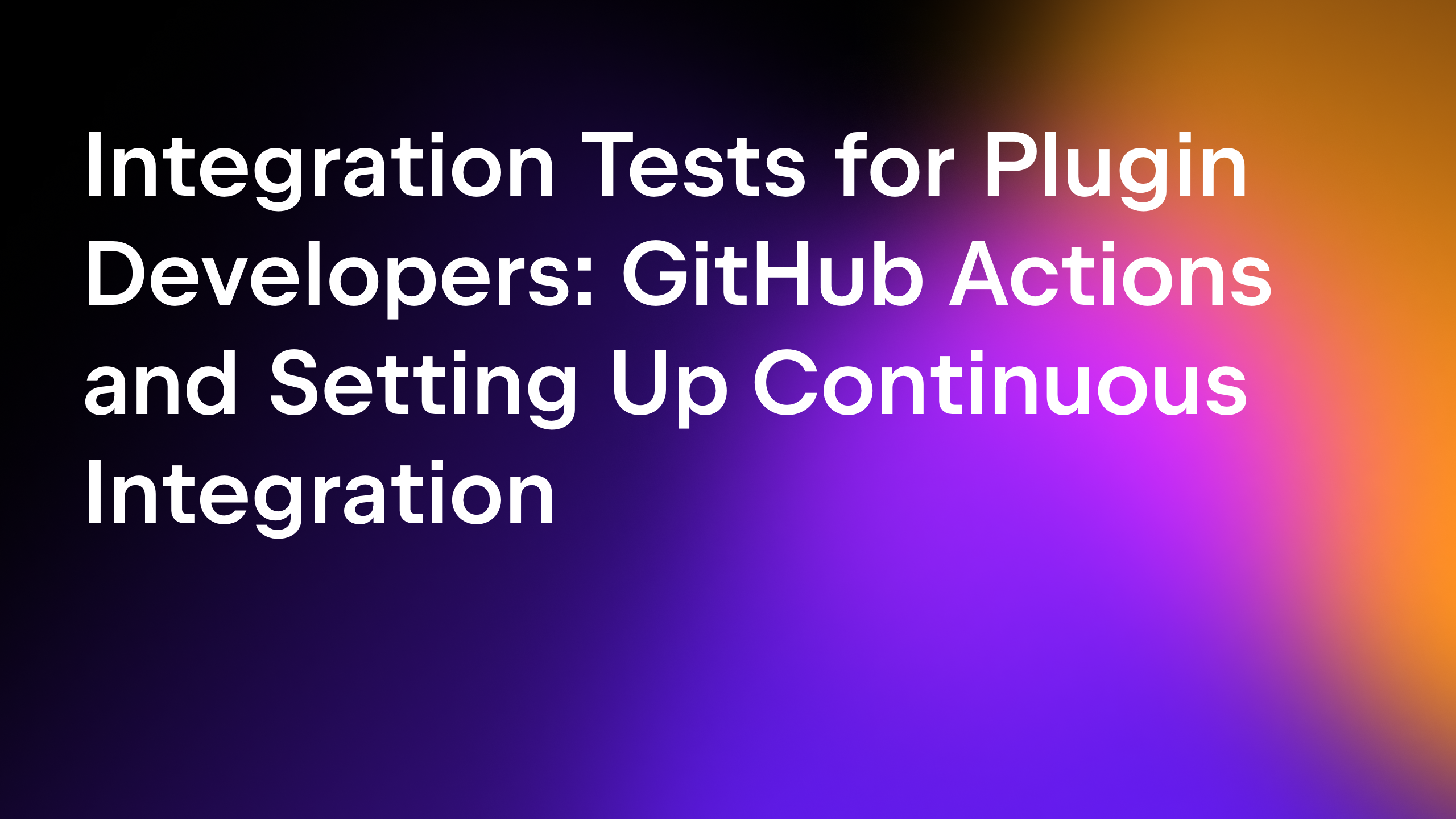





































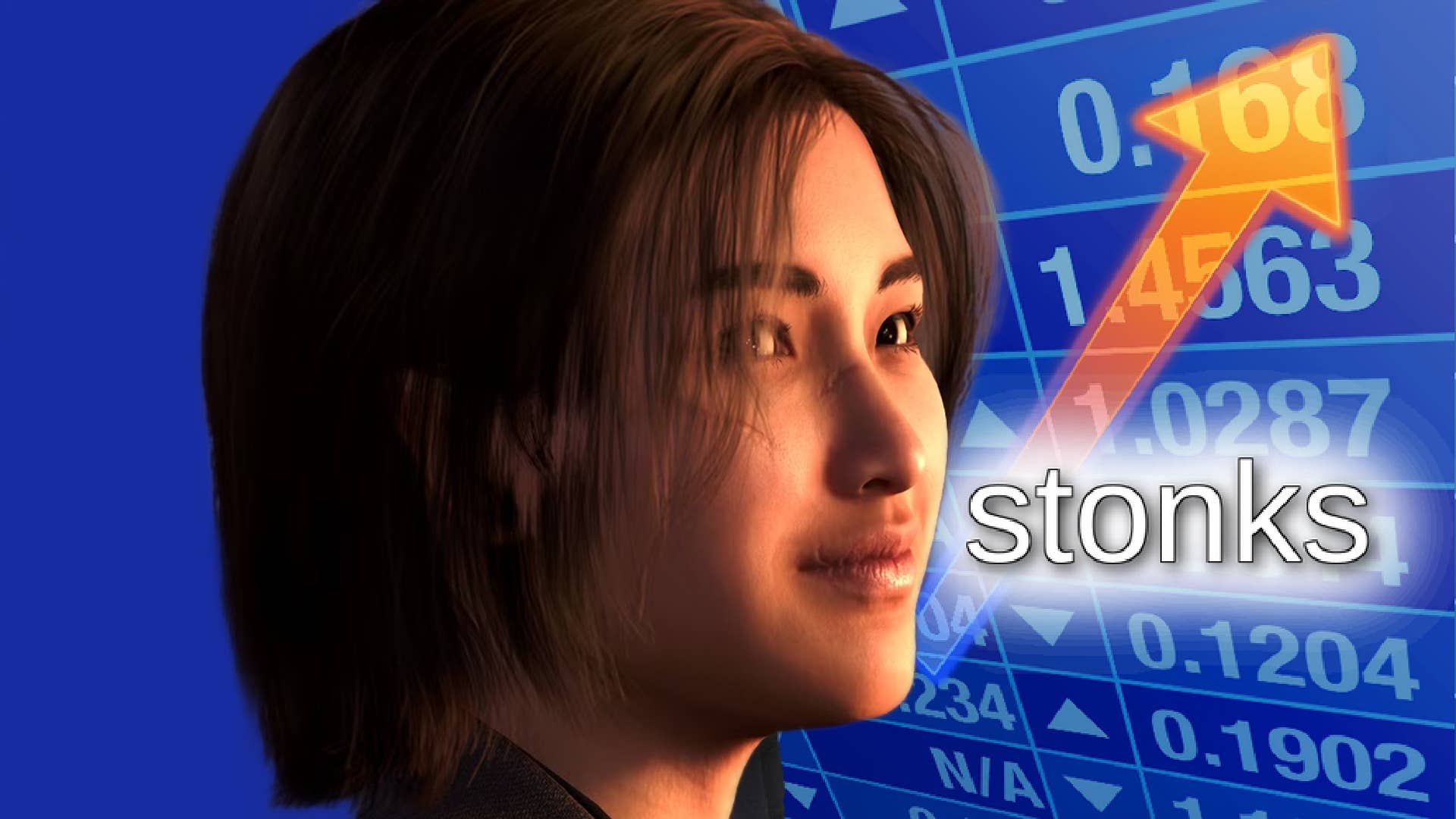



















































.png?#)









.png?width=1920&height=1920&fit=bounds&quality=70&format=jpg&auto=webp#)
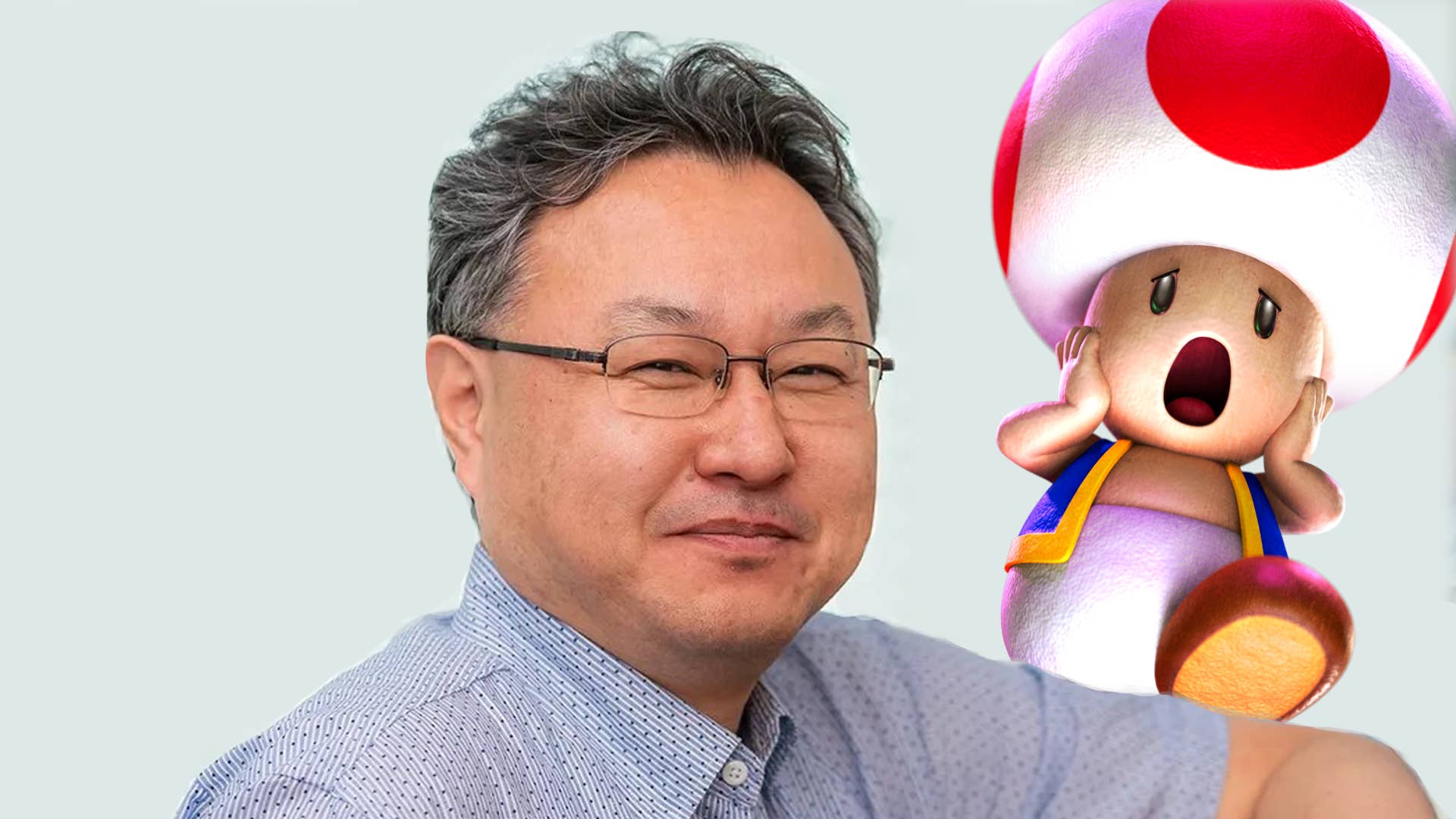



























.webp?#)






















































































![Leaker vaguely comments on under-screen camera in iPhone Fold [U]](https://i0.wp.com/9to5mac.com/wp-content/uploads/sites/6/2025/04/iPhone-Fold-will-have-Face-ID-embedded-in-the-display-%E2%80%93-leaker.webp?resize=1200%2C628&quality=82&strip=all&ssl=1)




![[Fixed] Gemini app is failing to generate Audio Overviews](https://i0.wp.com/9to5google.com/wp-content/uploads/sites/4/2025/03/Gemini-Audio-Overview-cover.jpg?resize=1200%2C628&quality=82&strip=all&ssl=1)














![Apple Seeds tvOS 18.5 Beta 2 to Developers [Download]](https://www.iclarified.com/images/news/97011/97011/97011-640.jpg)
![Apple Releases macOS Sequoia 15.5 Beta 2 to Developers [Download]](https://www.iclarified.com/images/news/97014/97014/97014-640.jpg)