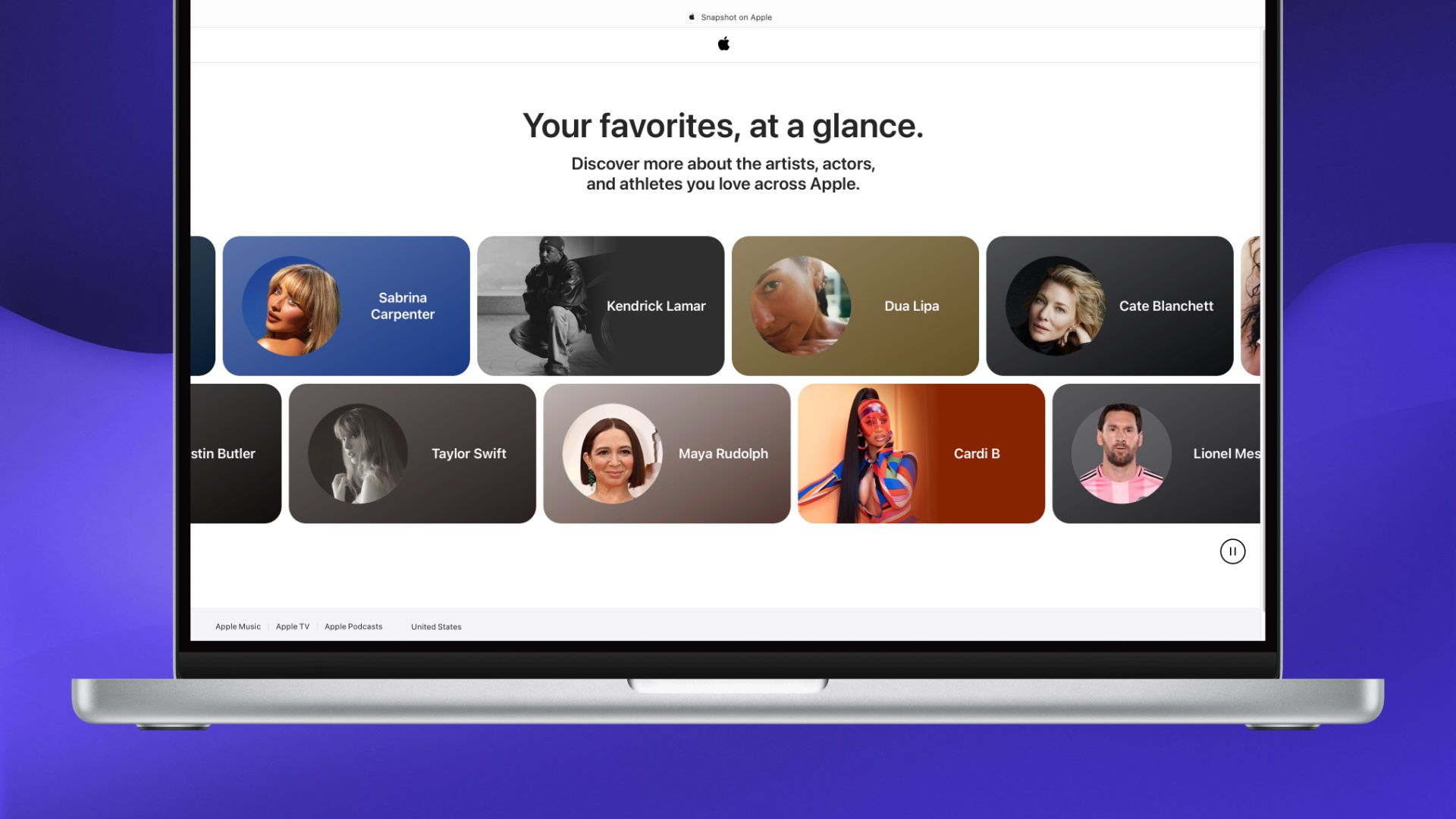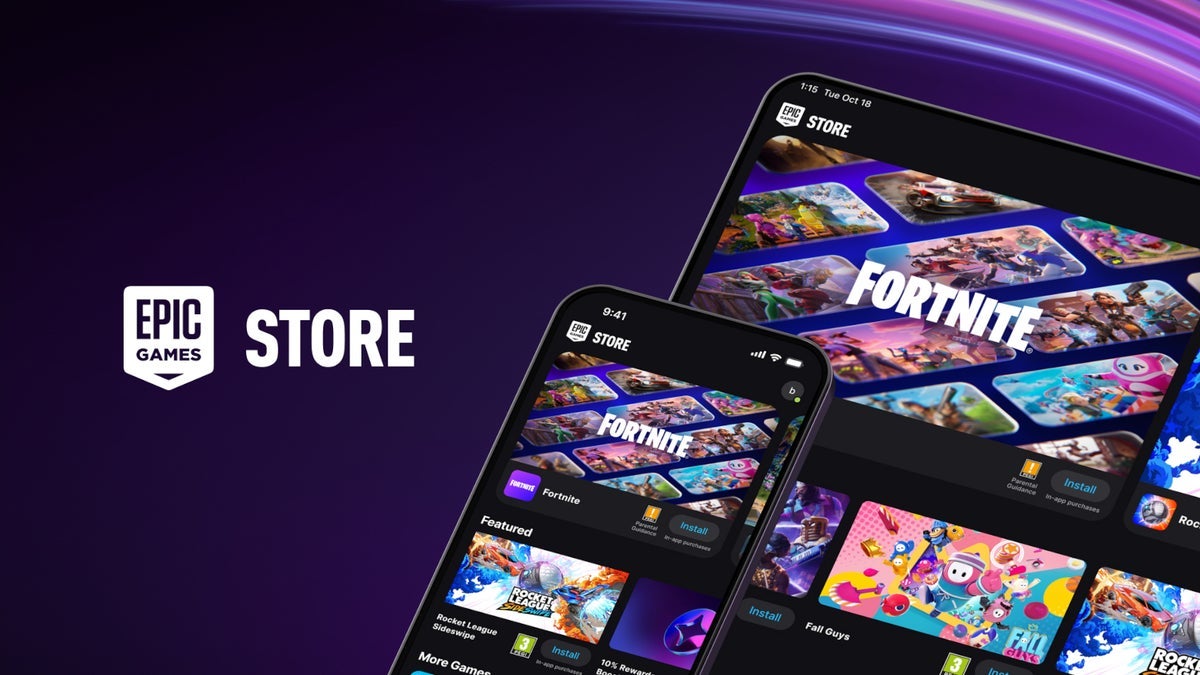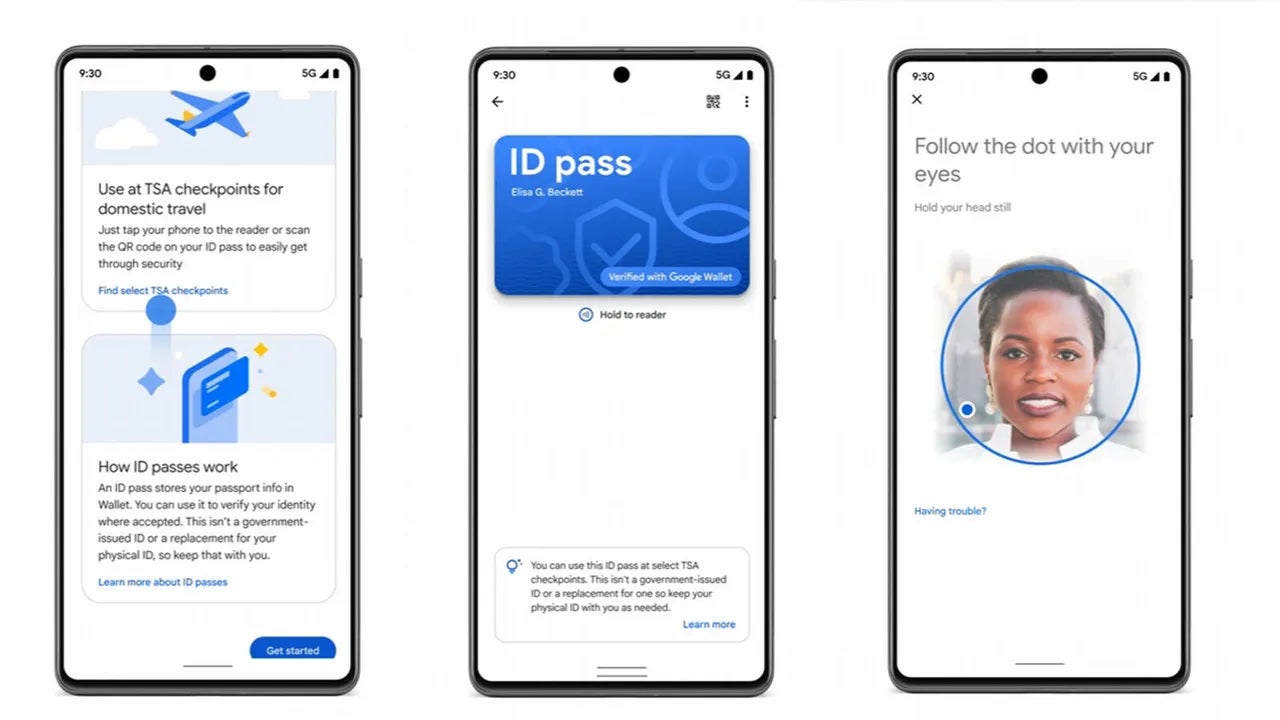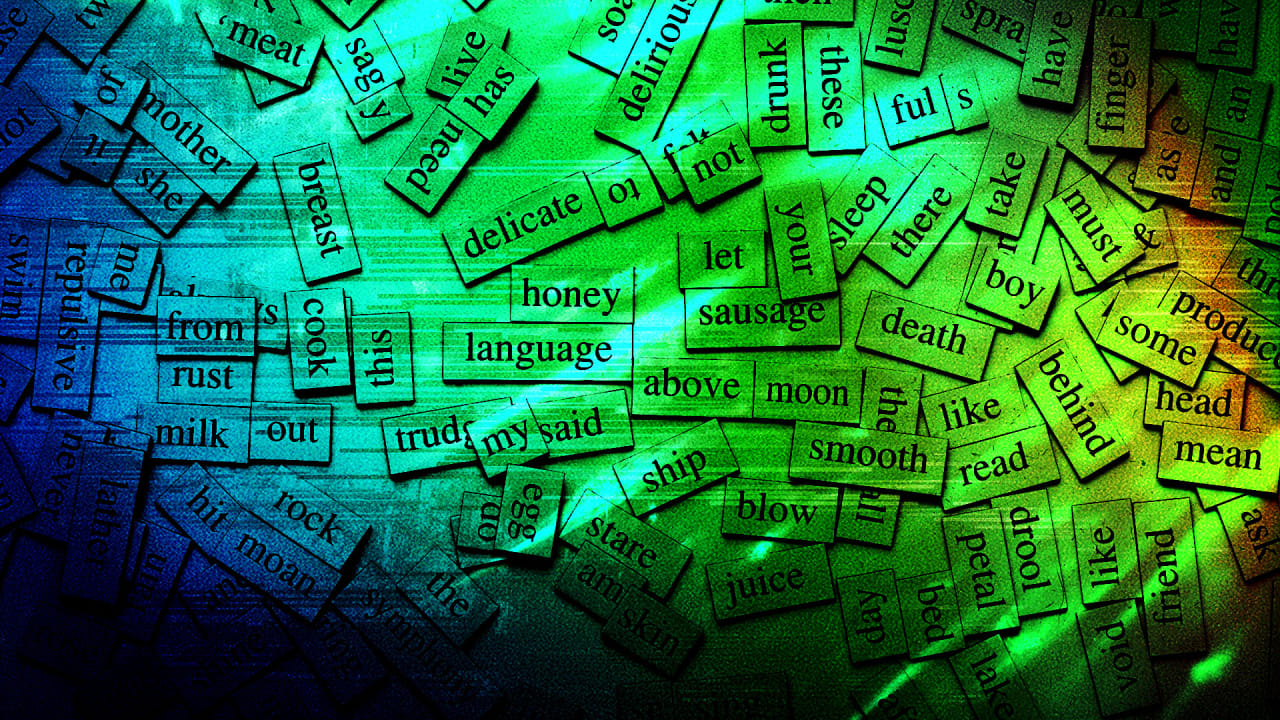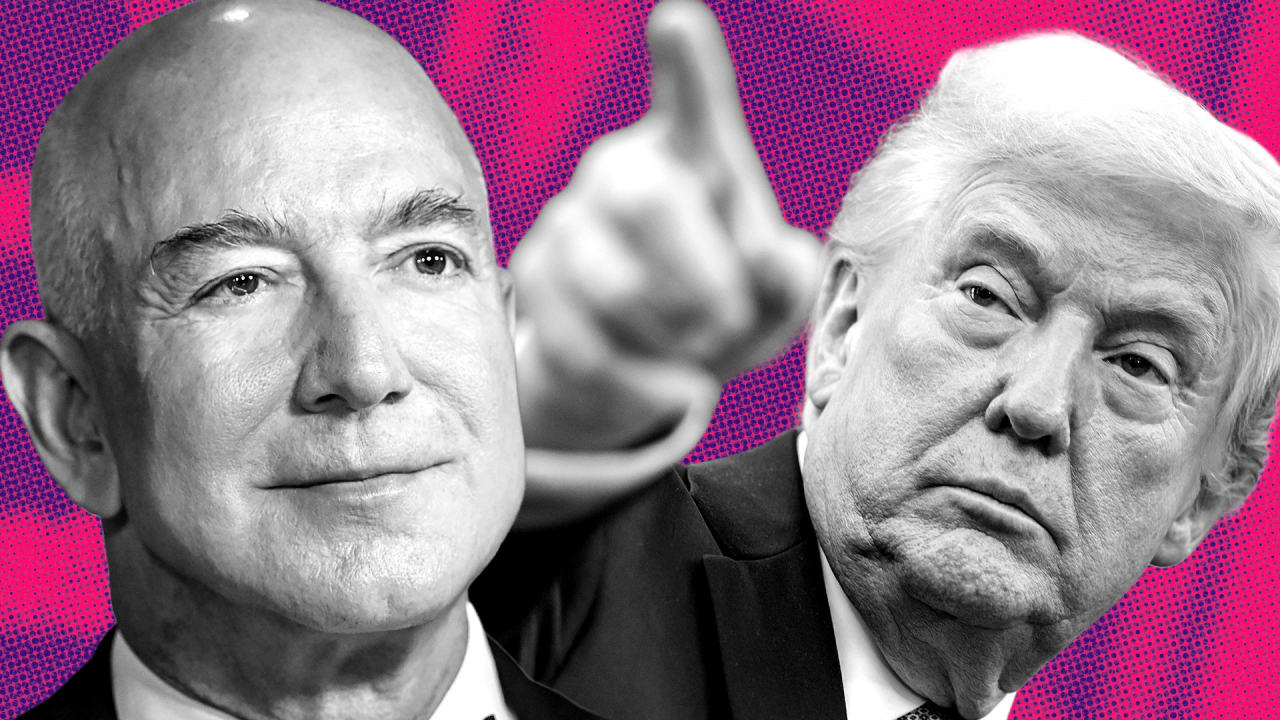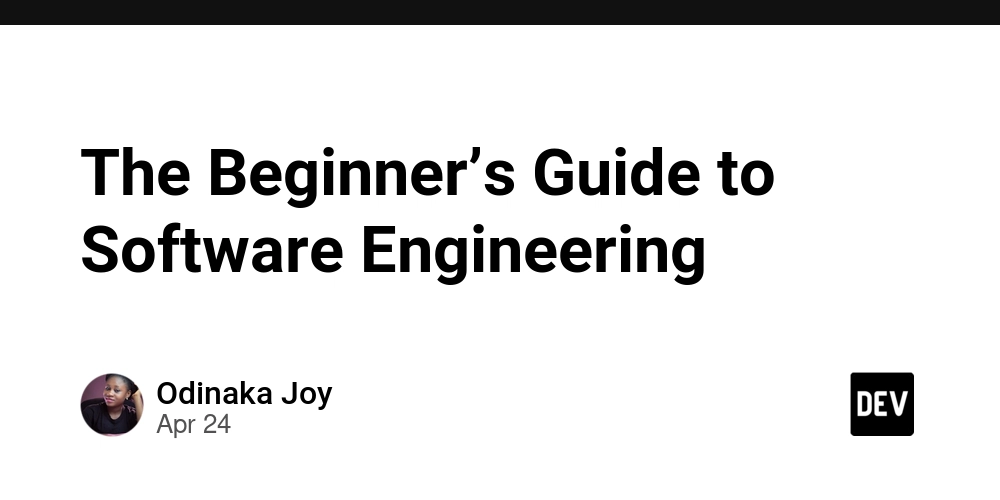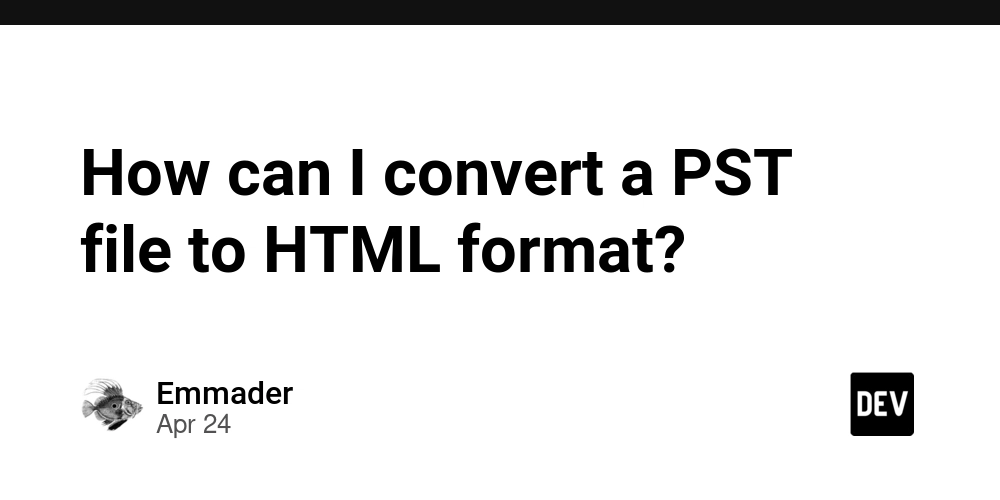Can You Add Bots to a Telegram Group Chat?
Did you know that Telegram bots can automate everything from welcoming new members to managing spam — saving you hours of manual work? If you’ve been wondering can you add bots to a Telegram group chat, you’re not alone. The good news? It's not just possible — it’s easy, secure, and incredibly useful when done right. In this essential guide, you'll learn: How Telegram bots work in group chats Step-by-step instructions to add a bot Best practices to manage bots safely Common mistakes to avoid Let’s get started and transform your Telegram group experience! What Is a Telegram Bot? A Telegram bot is a special type of account that operates using a program instead of a human. It interacts with users, performs automated tasks, and can enhance your group's functionality in powerful ways. In group chats, bots can: Greet new members automatically Moderate conversations and prevent spam Share announcements, links, and updates Conduct polls or surveys Offer mini-games and entertainment Schedule events or reminders Think of a bot as a smart assistant that never sleeps, always ready to make your group livelier, more organized, and easier to manage. Can You Add Bots to a Telegram Group Chat? Absolutely, yes! Telegram was designed with bots in mind — they’re fully supported in both private and public group chats. Here’s why adding bots is a great idea: Save Time: Bots handle repetitive tasks automatically. Improve Engagement: Interactive bots keep conversations lively. Strengthen Security: Anti-spam bots protect your group from unwanted users. And the best part? You stay in complete control. Bots can only do what you allow them to. Step-by-Step: How to Add a Bot to Your Telegram Group Adding a bot is simpler than you might think. Follow these easy steps: Find the Bot Search for the bot by its username in the Telegram app. Example: @GroupHelpBot, @Combot, etc. Open the Bot Profile Click on the bot's profile page to view its details. Tap "Add to Group or Channel" Look for the option to add it to a group. Choose Your Group Select the group you want the bot to join. Set Bot Permissions Decide what the bot can do — send messages, delete spam, pin posts, etc. Confirm and Activate Done! Your bot is now part of your Telegram group. Pro Tip: If your group is large, choose bots that are built for scalability — not all bots handle big groups equally well. How to Manage Bots Safely and Effectively Once your bot is live, managing it properly is crucial. Here’s how to make sure it works in your favor: Limit Permissions Only grant the permissions the bot truly needs. For example, moderation bots need message-deleting rights, but not admin powers unless necessary. Stay Updated Choose bots that receive regular updates. Developers who maintain their bots actively patch bugs and security issues. Test First Add new bots to a smaller test group first to understand how they behave before inviting them to your main group. Monitor Activity Keep an eye on bot messages. If something feels off, you can always remove or restrict the bot instantly. Common Mistakes to Avoid When Adding Bots Mistake 1: Granting Full Admin Rights Carelessly Not all bots need to be administrators. Only give higher privileges if absolutely necessary. Mistake 2: Adding Unverified Bots Adding bots from unknown sources can expose your group to spam or data leaks. Stick to trusted developers. Mistake 3: Overloading the Group with Bots Too many bots can confuse users and clutter your group. Stick to a few essential bots that genuinely add value. Mistake 4: Ignoring Bot Behavior Some bots may malfunction or spam unintentionally. Always monitor their activity after installation. Best Types of Bots to Add to Your Group Not sure where to start? Here are some popular categories of bots that many group admins love: Moderation Bots: Keep conversations clean and friendly (e.g., Shieldy Bot). Welcome Bots: Greet new members with customized messages (e.g., Combot). Poll Bots: Run quick surveys or quizzes (e.g., PollBot). Utility Bots: Share news, RSS feeds, or weather updates. Fun Bots: Add games, jokes, or trivia for community engagement. Adding the right mix can turn a boring group into a thriving community! Final Thoughts Adding bots to your Telegram group chat is one of the smartest moves you can make to improve management, boost engagement, and save valuable time. With the right approach — carefully choosing, adding, and monitoring bots — you can turn any group into a well-organized, highly interactive community. Now that you know can you add bots to a Telegram group chat, why not give it a try today?

Did you know that Telegram bots can automate everything from welcoming new members to managing spam — saving you hours of manual work?
If you’ve been wondering can you add bots to a Telegram group chat, you’re not alone. The good news?
It's not just possible — it’s easy, secure, and incredibly useful when done right.
In this essential guide, you'll learn:
- How Telegram bots work in group chats
- Step-by-step instructions to add a bot
- Best practices to manage bots safely
- Common mistakes to avoid
Let’s get started and transform your Telegram group experience!
What Is a Telegram Bot?
A Telegram bot is a special type of account that operates using a program instead of a human. It interacts with users, performs automated tasks, and can enhance your group's functionality in powerful ways.
In group chats, bots can:
- Greet new members automatically
- Moderate conversations and prevent spam
- Share announcements, links, and updates
- Conduct polls or surveys
- Offer mini-games and entertainment
- Schedule events or reminders
Think of a bot as a smart assistant that never sleeps, always ready to make your group livelier, more organized, and easier to manage.
Can You Add Bots to a Telegram Group Chat?
Absolutely, yes!
Telegram was designed with bots in mind — they’re fully supported in both private and public group chats.
Here’s why adding bots is a great idea:
- Save Time: Bots handle repetitive tasks automatically.
- Improve Engagement: Interactive bots keep conversations lively.
- Strengthen Security: Anti-spam bots protect your group from unwanted users.
And the best part? You stay in complete control. Bots can only do what you allow them to.
Step-by-Step: How to Add a Bot to Your Telegram Group
Adding a bot is simpler than you might think. Follow these easy steps:
Find the Bot
Search for the bot by its username in the Telegram app.
Example: @GroupHelpBot, @Combot, etc.
Open the Bot Profile
Click on the bot's profile page to view its details.
Tap "Add to Group or Channel"
Look for the option to add it to a group.
Choose Your Group
Select the group you want the bot to join.
Set Bot Permissions
Decide what the bot can do — send messages, delete spam, pin posts, etc.
Confirm and Activate
Done! Your bot is now part of your Telegram group.
Pro Tip: If your group is large, choose bots that are built for scalability — not all bots handle big groups equally well.
How to Manage Bots Safely and Effectively
Once your bot is live, managing it properly is crucial. Here’s how to make sure it works in your favor:
Limit Permissions
Only grant the permissions the bot truly needs. For example, moderation bots need message-deleting rights, but not admin powers unless necessary.
Stay Updated
Choose bots that receive regular updates. Developers who maintain their bots actively patch bugs and security issues.
Test First
Add new bots to a smaller test group first to understand how they behave before inviting them to your main group.
Monitor Activity
Keep an eye on bot messages. If something feels off, you can always remove or restrict the bot instantly.
Common Mistakes to Avoid When Adding Bots
Mistake 1: Granting Full Admin Rights Carelessly
Not all bots need to be administrators. Only give higher privileges if absolutely necessary.
Mistake 2: Adding Unverified Bots
Adding bots from unknown sources can expose your group to spam or data leaks. Stick to trusted developers.
Mistake 3: Overloading the Group with Bots
Too many bots can confuse users and clutter your group. Stick to a few essential bots that genuinely add value.
Mistake 4: Ignoring Bot Behavior
Some bots may malfunction or spam unintentionally. Always monitor their activity after installation.
Best Types of Bots to Add to Your Group
Not sure where to start? Here are some popular categories of bots that many group admins love:
- Moderation Bots: Keep conversations clean and friendly (e.g., Shieldy Bot).
- Welcome Bots: Greet new members with customized messages (e.g., Combot).
- Poll Bots: Run quick surveys or quizzes (e.g., PollBot).
- Utility Bots: Share news, RSS feeds, or weather updates.
- Fun Bots: Add games, jokes, or trivia for community engagement.
Adding the right mix can turn a boring group into a thriving community!
Final Thoughts
Adding bots to your Telegram group chat is one of the smartest moves you can make to improve management, boost engagement, and save valuable time.
With the right approach — carefully choosing, adding, and monitoring bots — you can turn any group into a well-organized, highly interactive community.
Now that you know can you add bots to a Telegram group chat, why not give it a try today?



















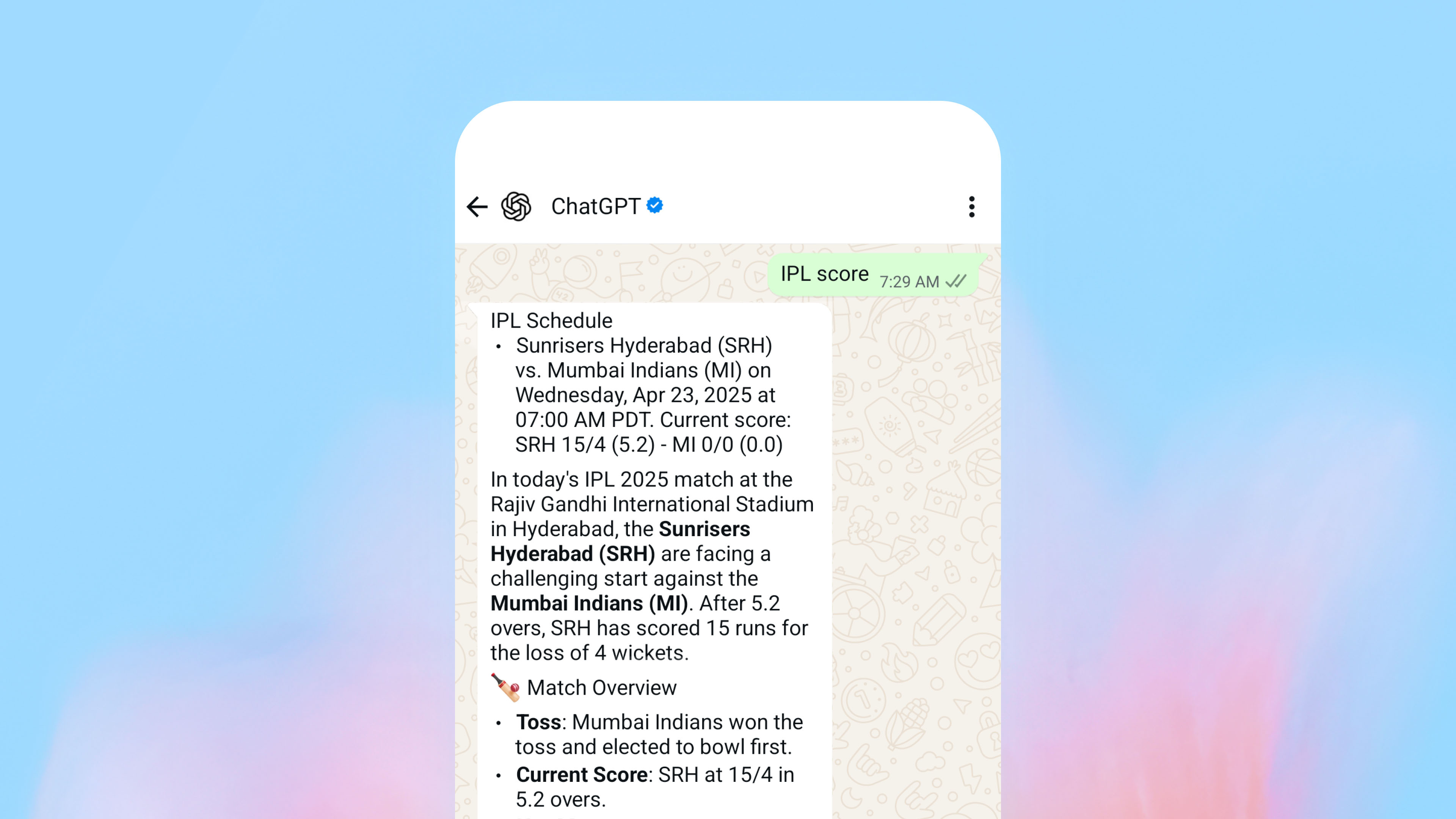
















































































































































![[The AI Show Episode 145]: OpenAI Releases o3 and o4-mini, AI Is Causing “Quiet Layoffs,” Executive Order on Youth AI Education & GPT-4o’s Controversial Update](https://www.marketingaiinstitute.com/hubfs/ep%20145%20cover.png)















































































































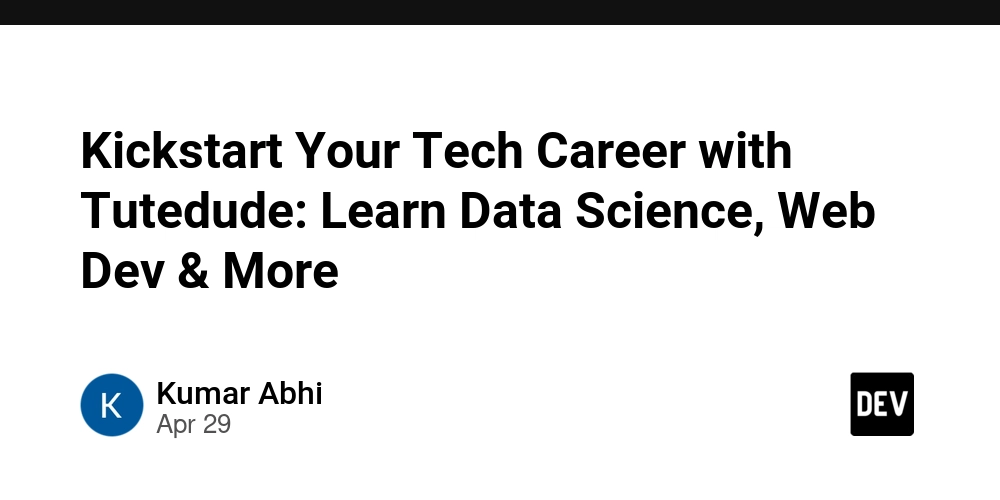












































































































































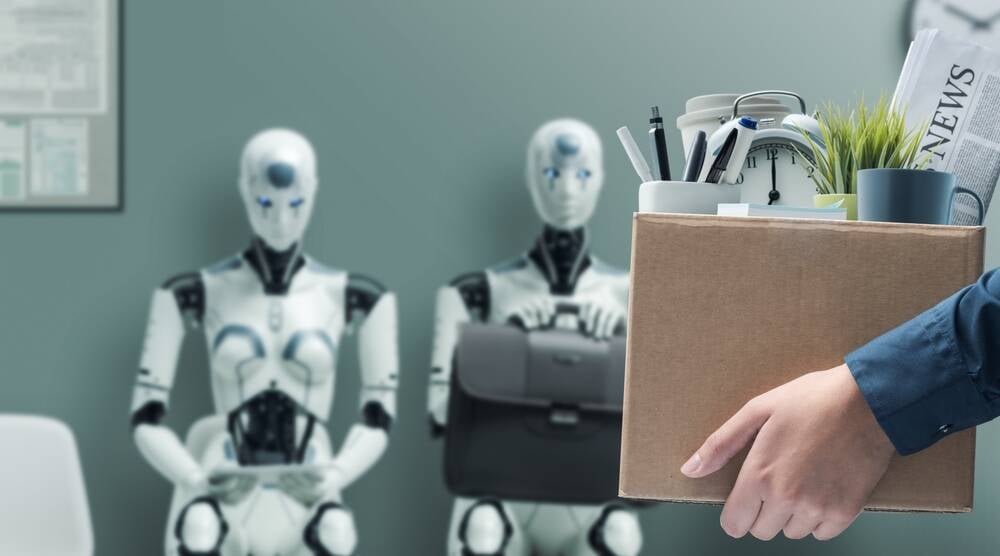












_NicoElNino_Alamy.jpg?width=1280&auto=webp&quality=80&disable=upscale#)























































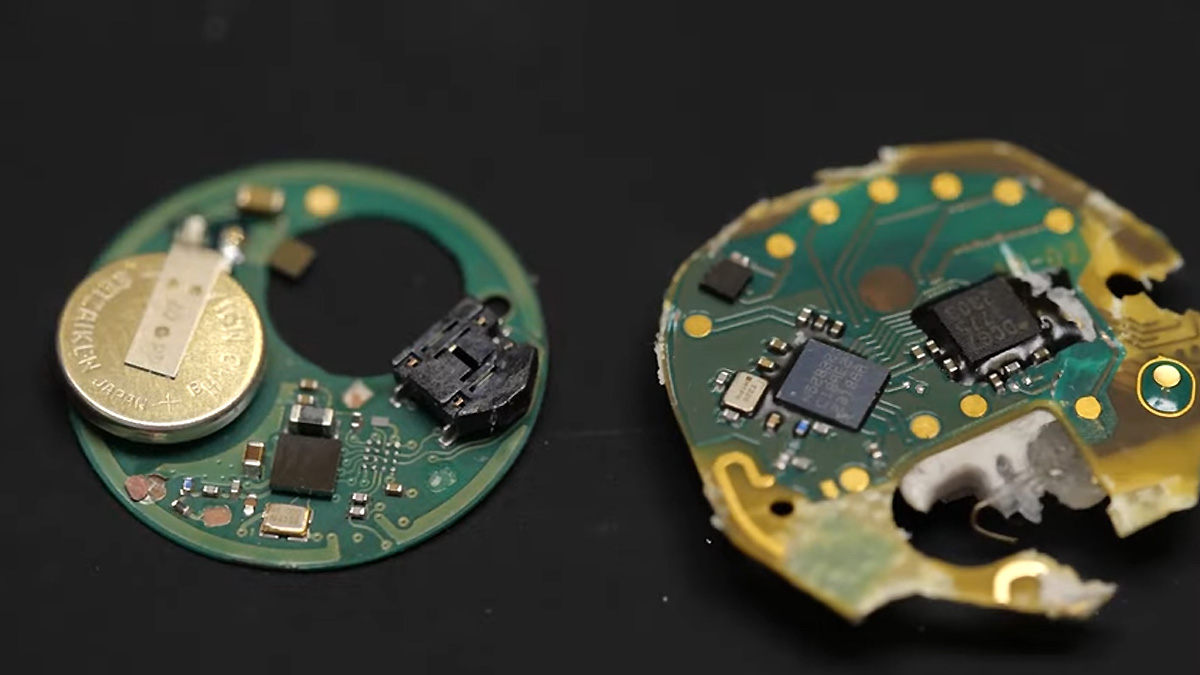























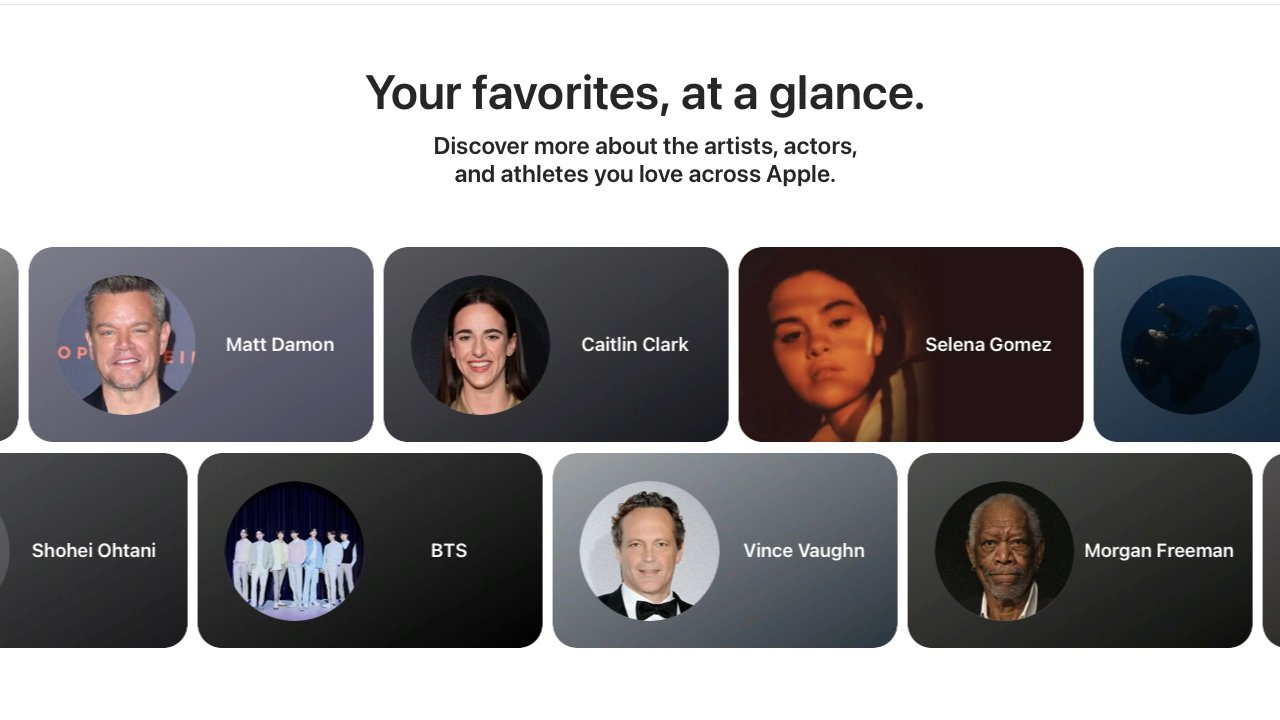



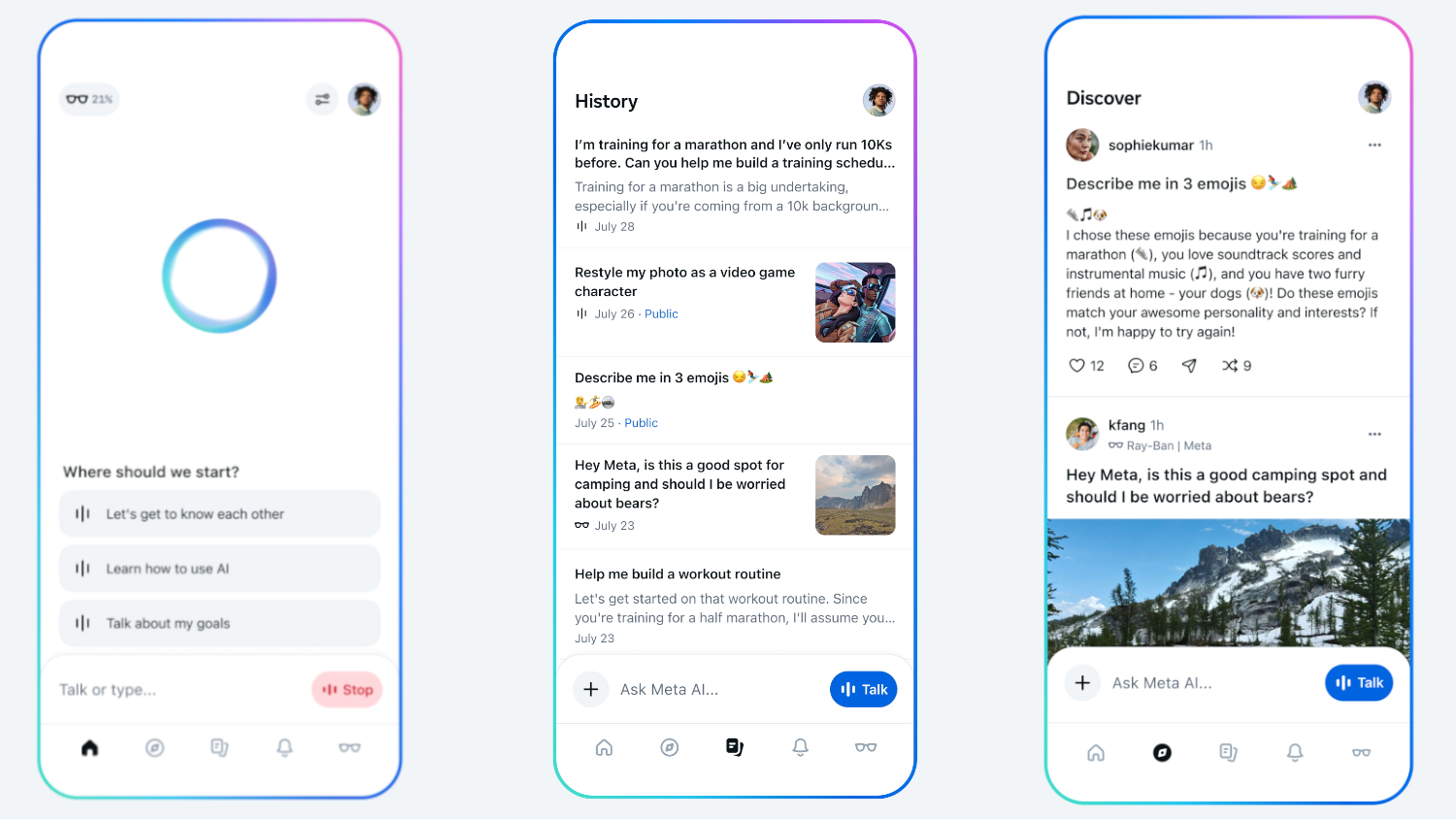
























![Standalone Meta AI App Released for iPhone [Download]](https://www.iclarified.com/images/news/97157/97157/97157-640.jpg)