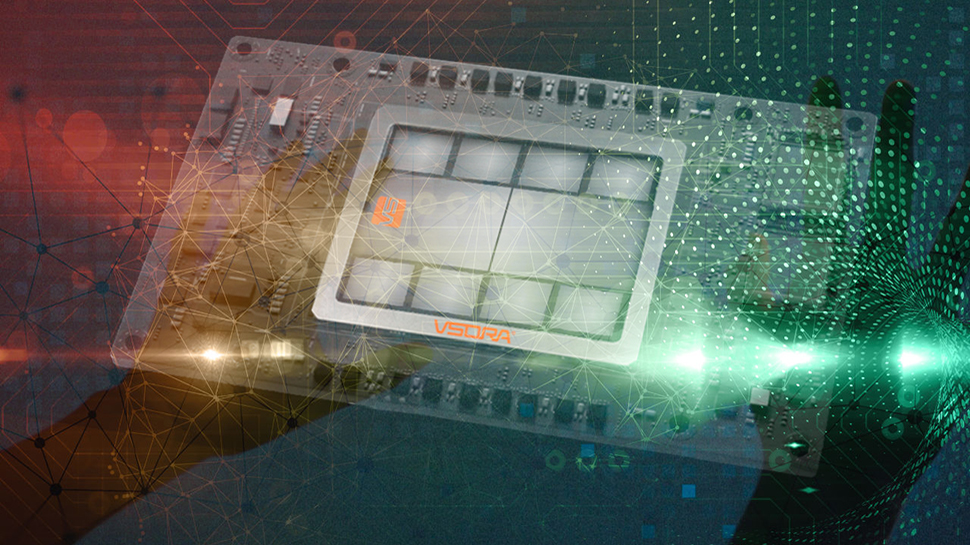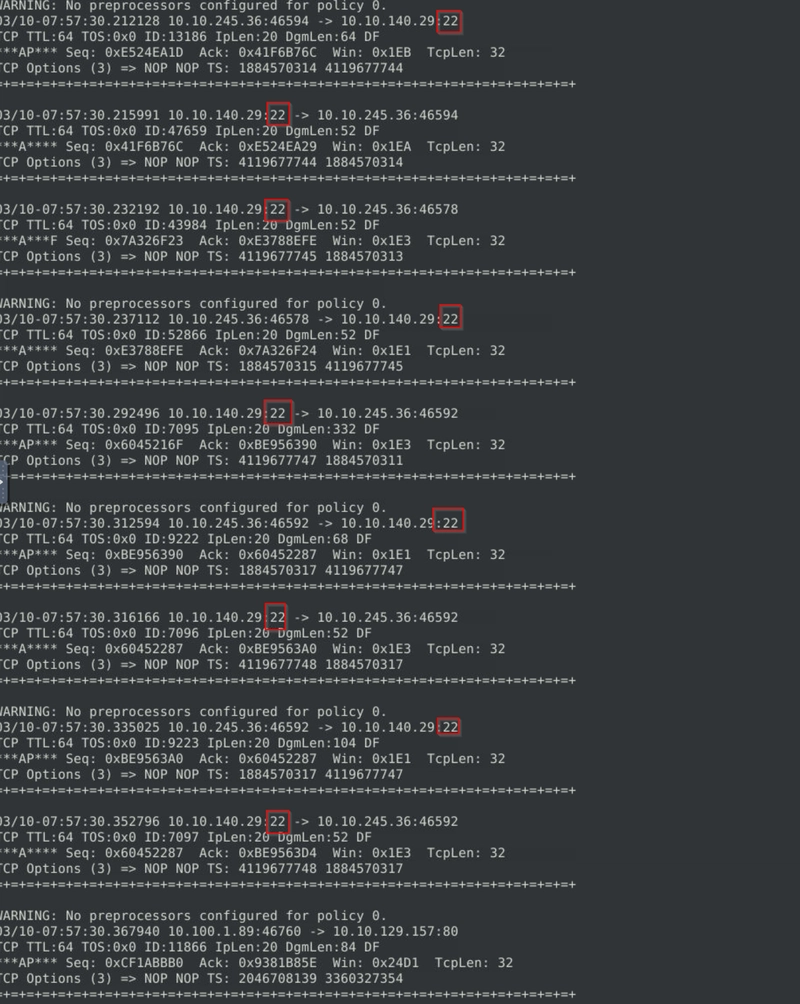Better Alternatives to localStorage in Dynamics 365 CE
When working with model-driven apps or custom scripts in Dynamics 365 CE, you might be tempted to use localStorage to pass data between forms. It's quick—but also risky. Why localStorage Can Be Problematic in Dynamics CE Using localStorage in a Dynamics 365 CE context comes with several drawbacks: Globally scoped: Shared across all tabs and users within the same domain. Not secure: Vulnerable to XSS attacks—data is readable from browser dev tools. Not lifecycle-aware: Doesn’t respect form/session boundaries in Dynamics. Lacks cleanup: Data can persist longer than needed, causing logic conflicts. Better Alternatives in Dynamics 365 CE Here are more reliable and secure ways to pass data between forms: 1. formParameters with Xrm.Navigation.openForm If you're opening a form programmatically (e.g., from a ribbon or custom button), use formParameters: Xrm.Navigation.openForm({ entityName: "contact", formParameters: { sourceOrderId: "12345" } }); Then, in the target form’s script, retrieve the value: const formContext = executionContext.getFormContext(); const params = Xrm.Utility.getGlobalContext().getQueryStringParameters(); const sourceOrderId = params["sourceOrderId"]; This keeps data scoped to the form session and avoids pollution of global storage. 2. Using Hidden Fields If you're navigating between related records, you can store values temporarily in hidden fields: Pre-populate the field via plugin/script or form logic. Retrieve it on the next form using the standard getAttribute().getValue() method. This method is native to Dynamics CE and supports workflows, Power Automate, and auditing. 3. Cross-Form Navigation via Ribbon Rules or URL Parameters For navigation scenarios where you construct the URL manually (not recommended unless necessary), you can embed parameters: const url = `/main.aspx?etn=contact&pagetype=entityrecord&extraqs=sourceOrderId%3D12345`; Xrm.Navigation.openUrl(url); Then, read sourceOrderId from the query string using: const params = Xrm.Utility.getGlobalContext().getQueryStringParameters(); const sourceOrderId = params["sourceOrderId"]; Conclusion While localStorage is easy to use, it's not designed for the Dynamics 365 CE ecosystem. Prefer built-in methods like formParameters or hidden fields to maintain security, user context, and platform consistency.

When working with model-driven apps or custom scripts in Dynamics 365 CE, you might be tempted to use localStorage to pass data between forms. It's quick—but also risky.
Why localStorage Can Be Problematic in Dynamics CE
Using localStorage in a Dynamics 365 CE context comes with several drawbacks:
- Globally scoped: Shared across all tabs and users within the same domain.
- Not secure: Vulnerable to XSS attacks—data is readable from browser dev tools.
- Not lifecycle-aware: Doesn’t respect form/session boundaries in Dynamics.
- Lacks cleanup: Data can persist longer than needed, causing logic conflicts.
Better Alternatives in Dynamics 365 CE
Here are more reliable and secure ways to pass data between forms:
1. formParameters with Xrm.Navigation.openForm
If you're opening a form programmatically (e.g., from a ribbon or custom button), use formParameters:
Xrm.Navigation.openForm({
entityName: "contact",
formParameters: {
sourceOrderId: "12345"
}
});
Then, in the target form’s script, retrieve the value:
const formContext = executionContext.getFormContext();
const params = Xrm.Utility.getGlobalContext().getQueryStringParameters();
const sourceOrderId = params["sourceOrderId"];
This keeps data scoped to the form session and avoids pollution of global storage.
2. Using Hidden Fields
If you're navigating between related records, you can store values temporarily in hidden fields:
- Pre-populate the field via plugin/script or form logic.
- Retrieve it on the next form using the standard
getAttribute().getValue()method.
This method is native to Dynamics CE and supports workflows, Power Automate, and auditing.
3. Cross-Form Navigation via Ribbon Rules or URL Parameters
For navigation scenarios where you construct the URL manually (not recommended unless necessary), you can embed parameters:
const url = `/main.aspx?etn=contact&pagetype=entityrecord&extraqs=sourceOrderId%3D12345`;
Xrm.Navigation.openUrl(url);
Then, read sourceOrderId from the query string using:
const params = Xrm.Utility.getGlobalContext().getQueryStringParameters();
const sourceOrderId = params["sourceOrderId"];
Conclusion
While localStorage is easy to use, it's not designed for the Dynamics 365 CE ecosystem. Prefer built-in methods like formParameters or hidden fields to maintain security, user context, and platform consistency.









































































































































































![[The AI Show Episode 146]: Rise of “AI-First” Companies, AI Job Disruption, GPT-4o Update Gets Rolled Back, How Big Consulting Firms Use AI, and Meta AI App](https://www.marketingaiinstitute.com/hubfs/ep%20146%20cover.png)

























































































































![[DEALS] The Premium Python Programming PCEP Certification Prep Bundle (67% off) & Other Deals Up To 98% Off – Offers End Soon!](https://www.javacodegeeks.com/wp-content/uploads/2012/12/jcg-logo.jpg)








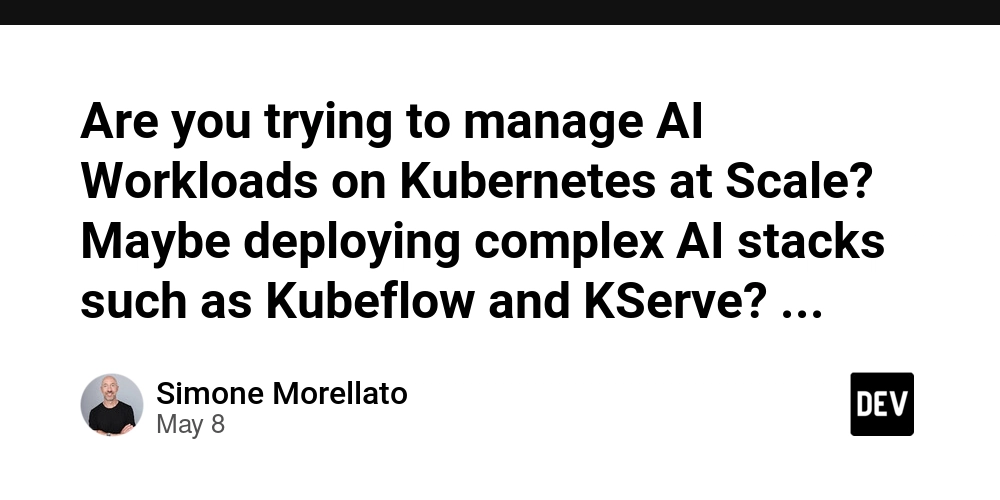






































.jpg?#)


































































-Mafia-The-Old-Country---The-Initiation-Trailer-00-00-54.png?width=1920&height=1920&fit=bounds&quality=70&format=jpg&auto=webp#)
-Nintendo-Switch-2---Reveal-Trailer-00-01-52.png?width=1920&height=1920&fit=bounds&quality=70&format=jpg&auto=webp#)























_Aleksey_Funtap_Alamy.jpg?width=1280&auto=webp&quality=80&disable=upscale#)
_Sergey_Tarasov_Alamy.jpg?width=1280&auto=webp&quality=80&disable=upscale#)


























































































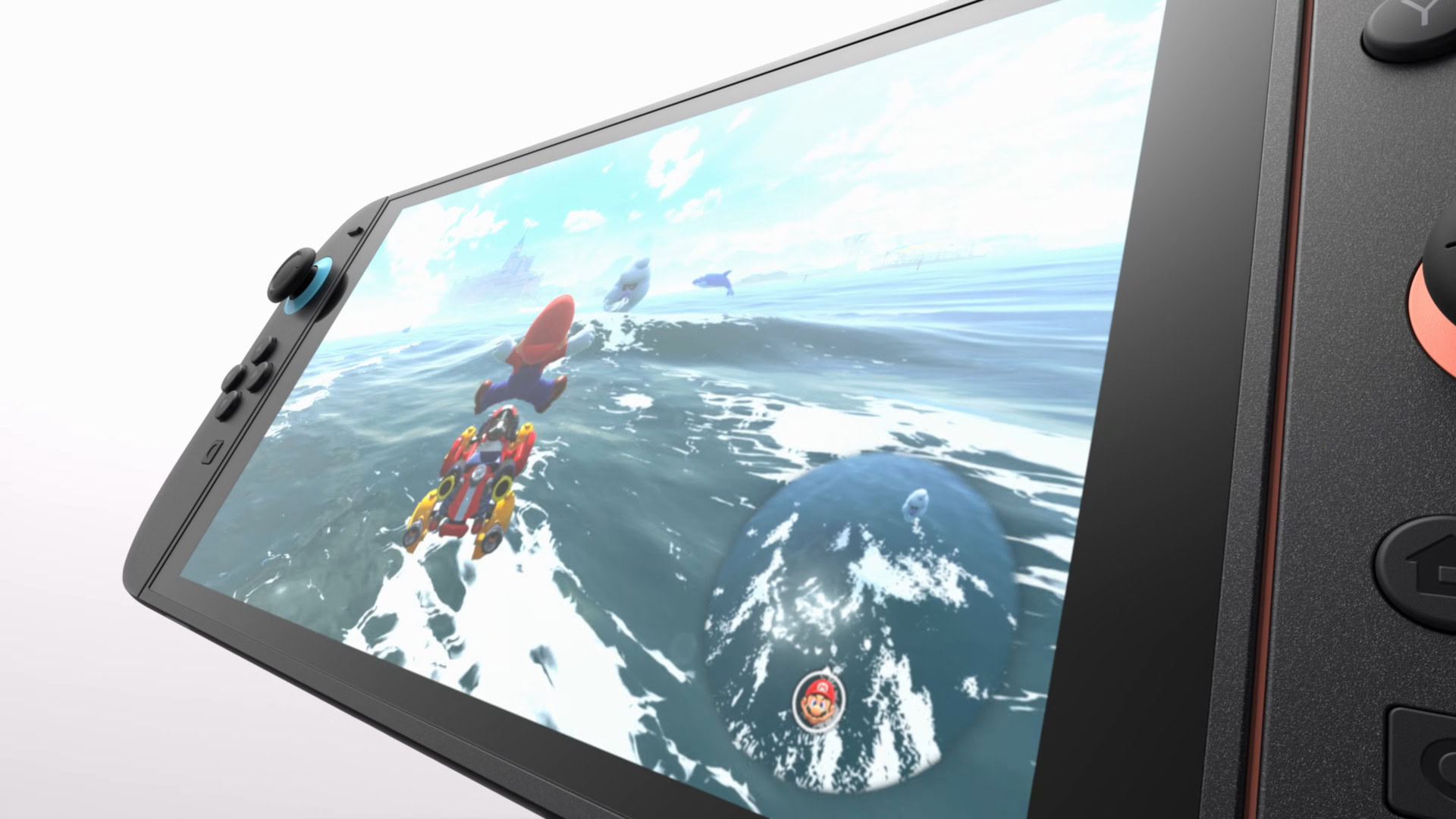




















![Apple Shares Official Trailer for 'Stick' Starring Owen Wilson [Video]](https://www.iclarified.com/images/news/97264/97264/97264-640.jpg)


![Beats Studio Pro Wireless Headphones Now Just $169.95 - Save 51%! [Deal]](https://www.iclarified.com/images/news/97258/97258/97258-640.jpg)