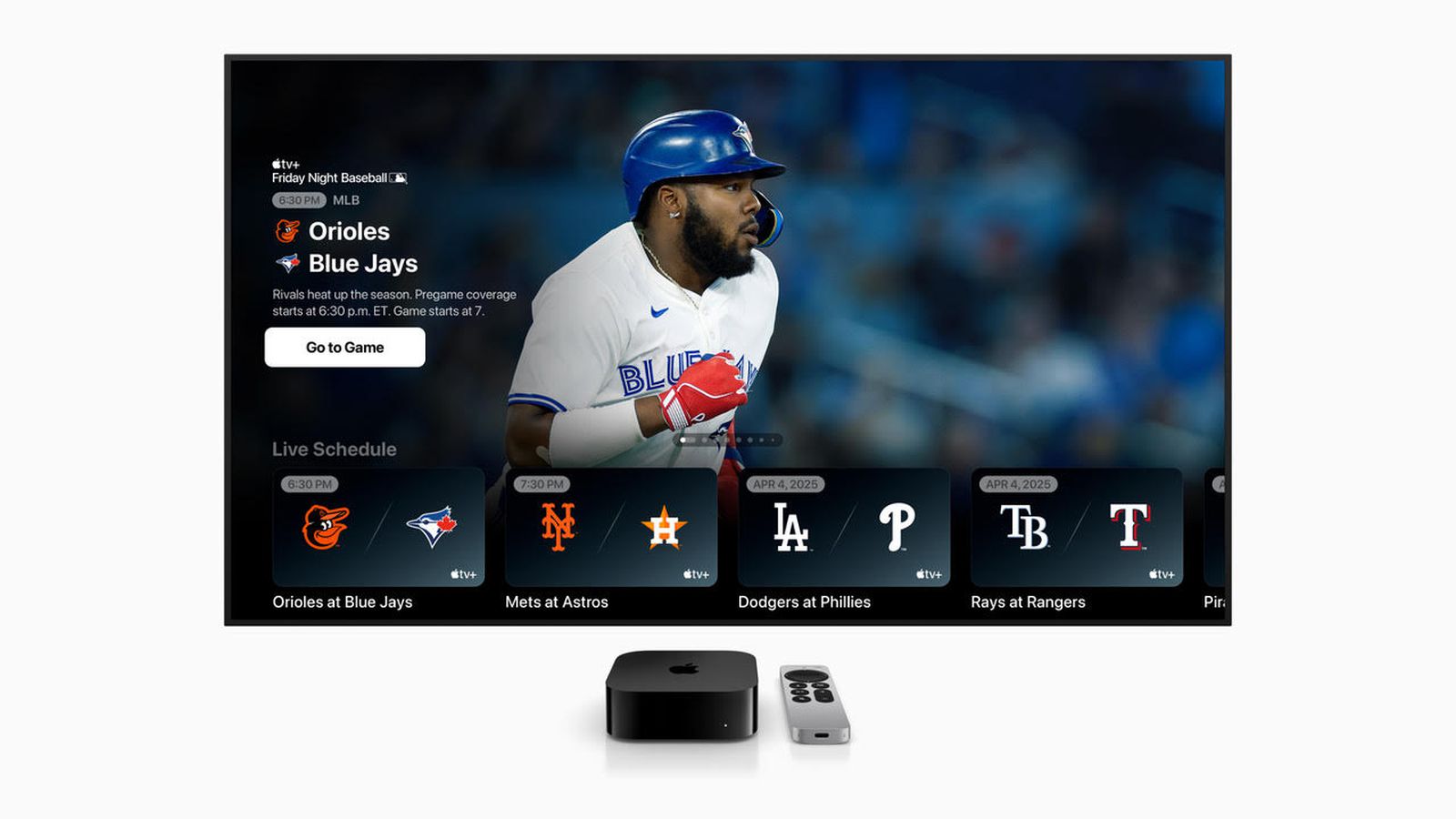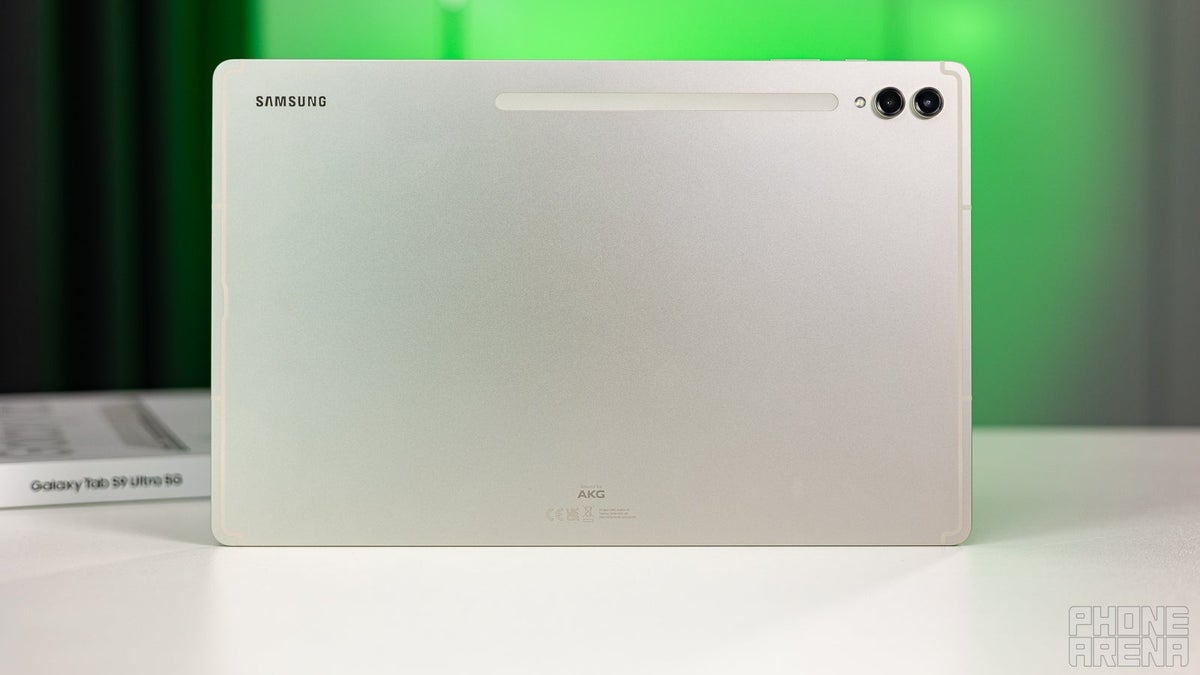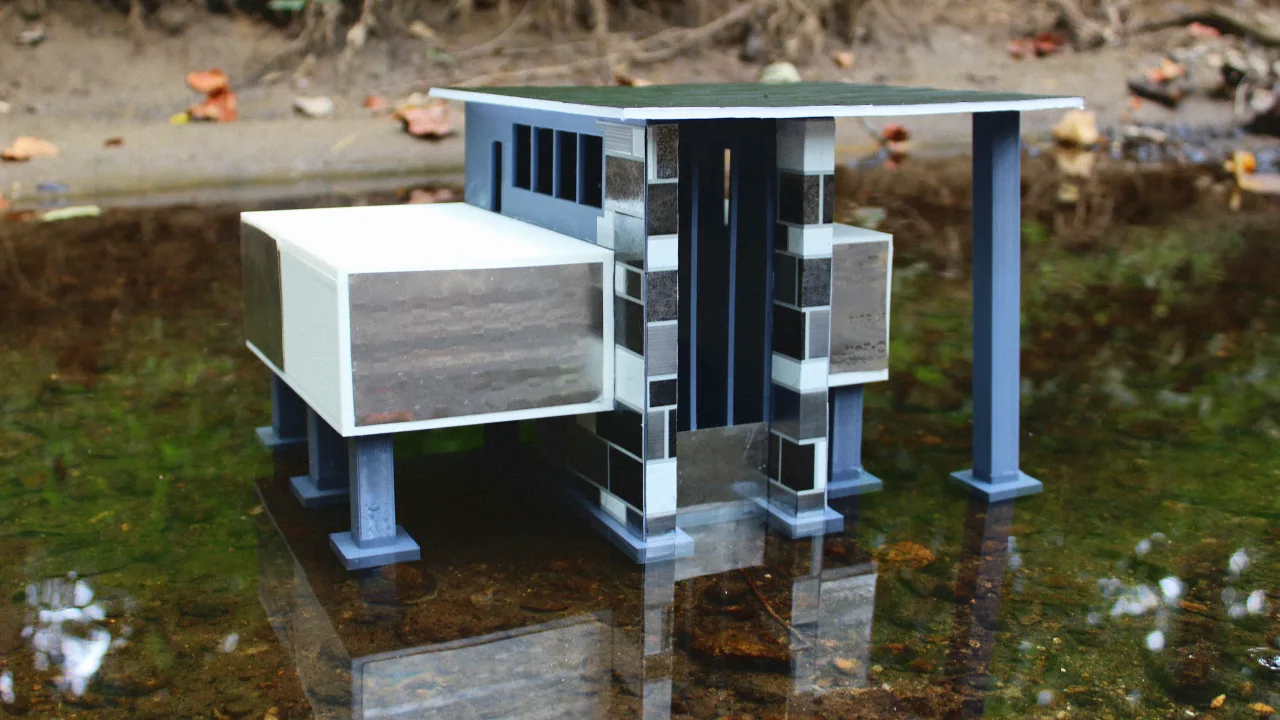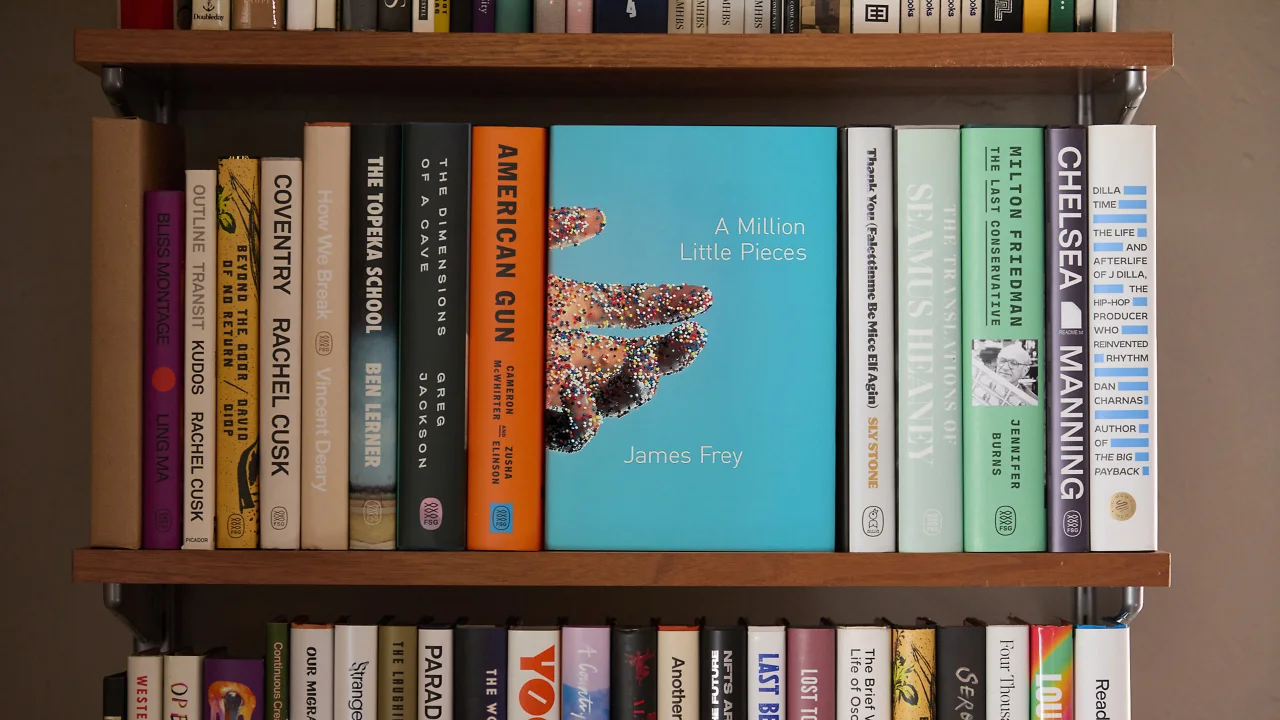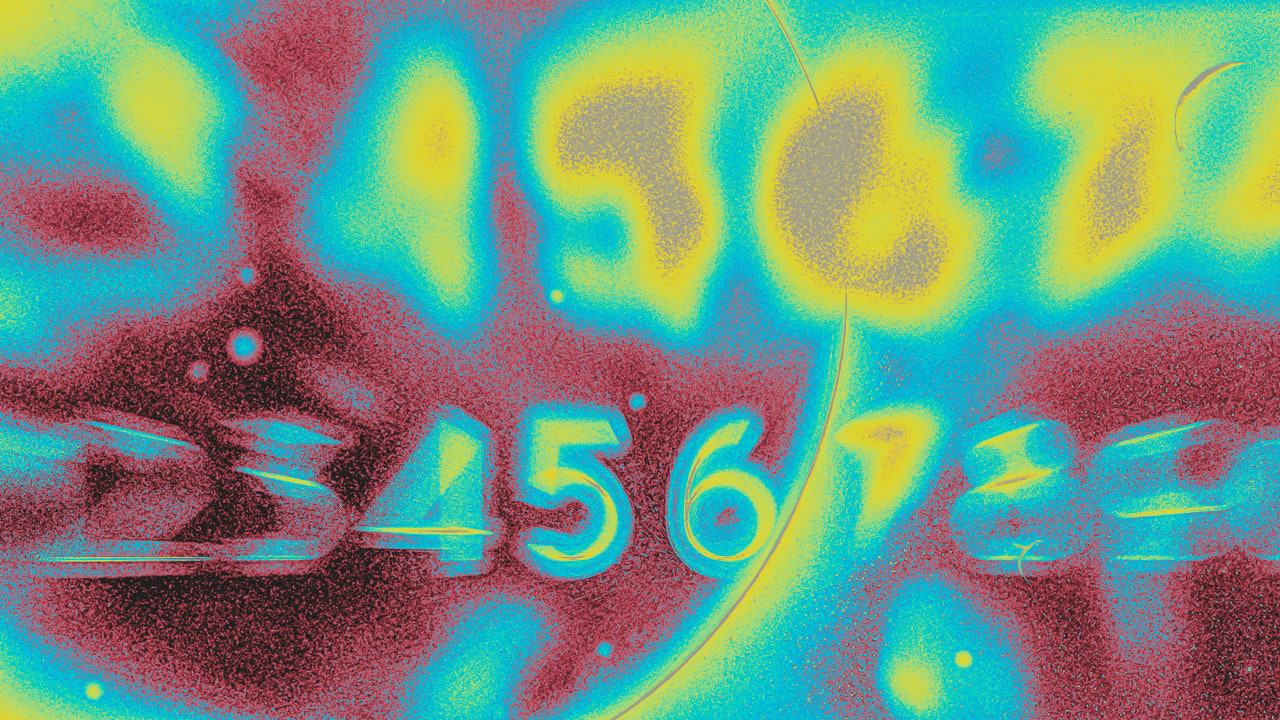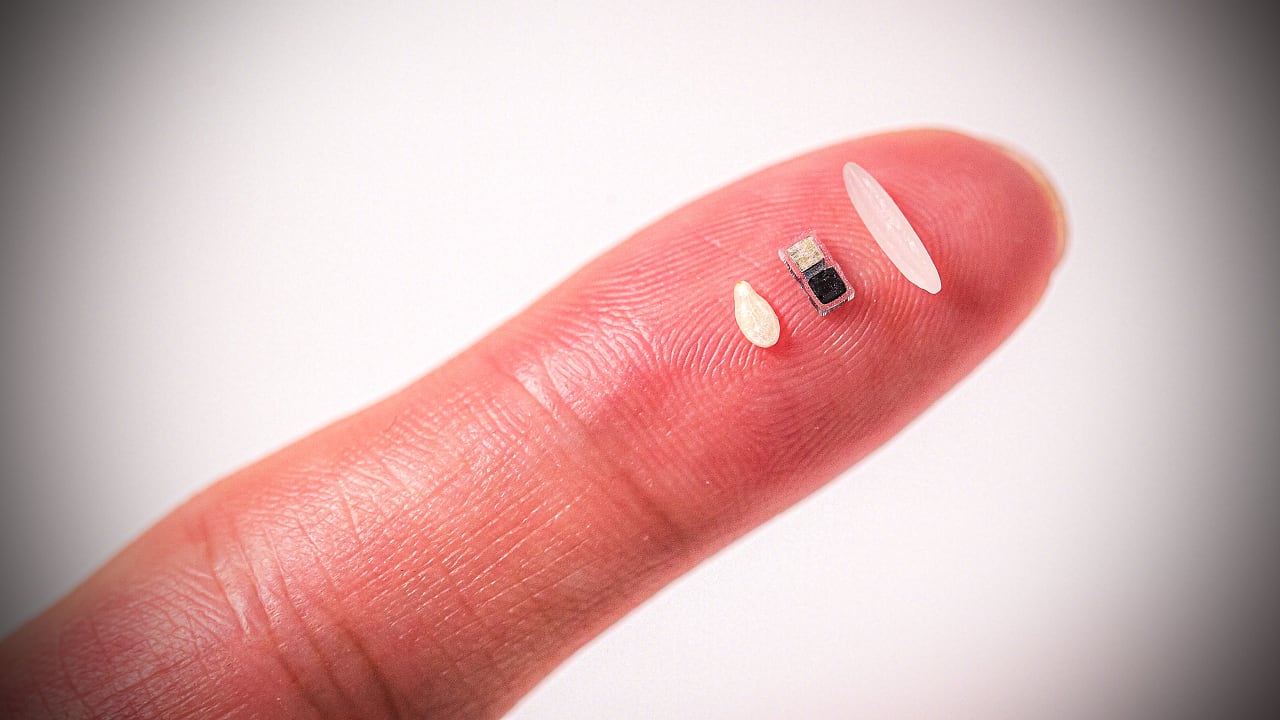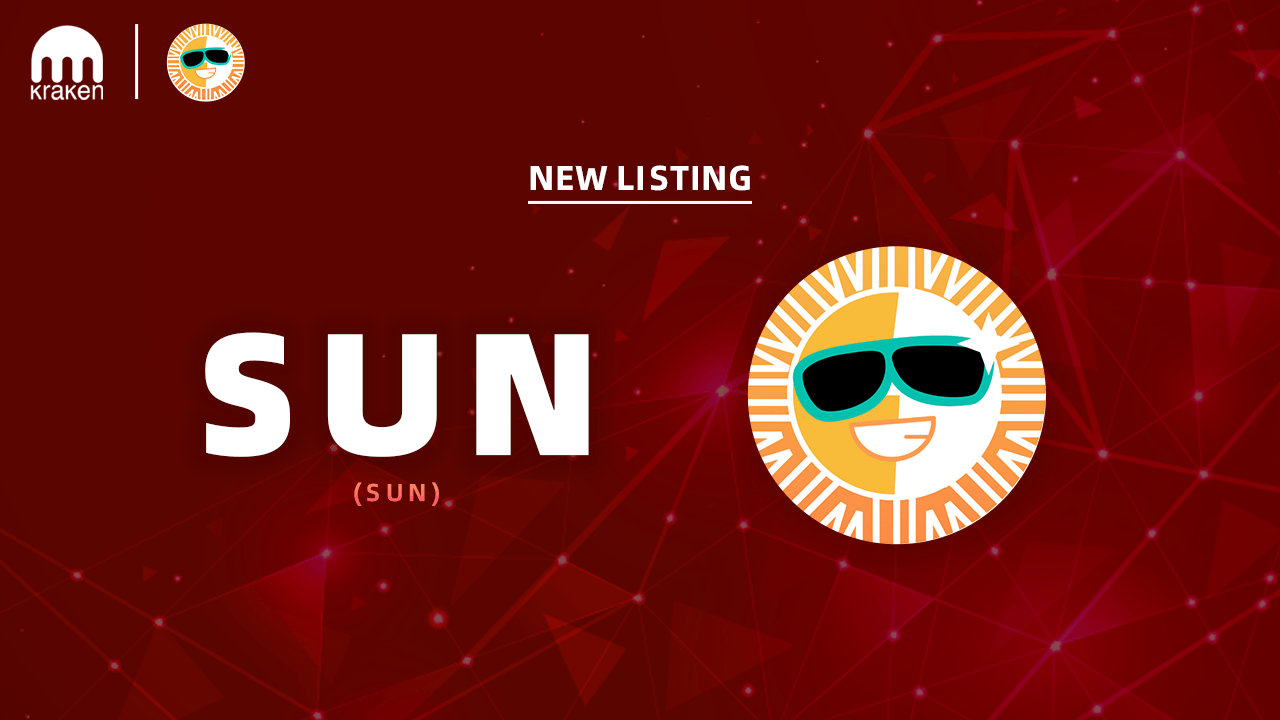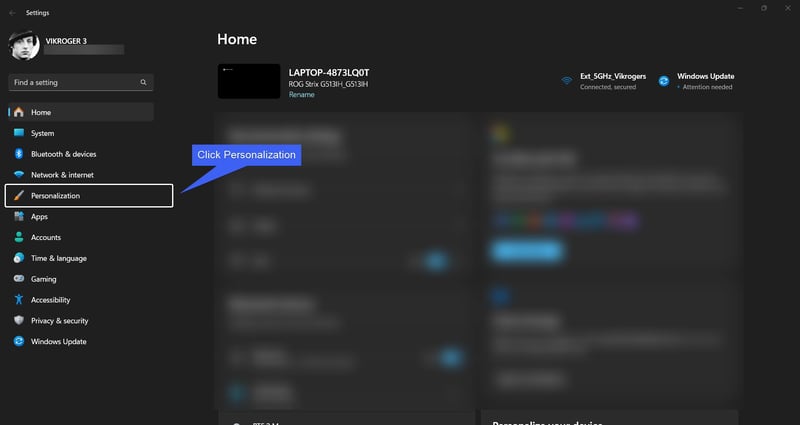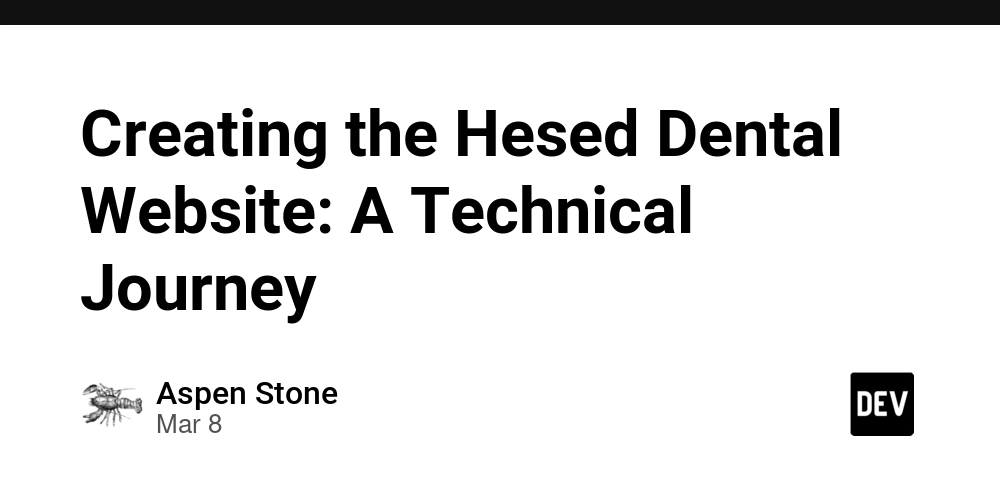ADVANCED NESTJS BRUTAL FORCE ATTACK TECHNIQUES AND PREVENTIONS
Table of Contents Understanding Brute Force Attacks Advanced Techniques to Prevent Brute Force Attacks Setting Up Rate Limiting Implementing Account Lockout Adding CAPTCHA Verification Blocking Suspicious IPs Best Practices Conclusion Brute force attacks are a common security threat where an attacker attempts to gain unauthorized access to a system by trying numerous username/password combinations. The attacker systematically trying all possible combinations of credentials until the correct one is found. This can lead to unauthorized access, data breaches, and other security issues. To prevent such attacks, you must implement multiple layers of defense. This article will guide you through advanced techniques to mitigate brute force attacks, including rate limiting, account lockout mechanisms, and CAPTCHA integration in NestJS Understanding Brute Force Attacks Imagine a popular online banking platform, "SecureBank," which allows users to log in using their email addresses and passwords. The platform has thousands of users, including individuals and businesses, who rely on it for managing their finances. Unfortunately, SecureBank’s login system has a critical flaw: it doesn’t implement any mechanisms to prevent multiple login attempts. This oversight makes it an easy target for brute force attacks. The attacker, a malicious individual with basic programming skills, discovers SecureBank’s login page at https://securebank.com/login. The page requires a username (email) and password for access. The attacker’s goal is to gain unauthorized access to user accounts, particularly those with high balances or administrative privileges. The attacker also obtains a list of common email addresses (e.g., from a previous data breach) and a dictionary of frequently used passwords (e.g., "password123", "admin123", "12345678"). The attacker writes a simple Python script to automate the login attempts. The script reads email addresses and passwords from the prepared lists and sends them to the login endpoint. Here’s what the script looks like: import requests # List of common email addresses and passwords emails = ["user1@example.com", "user2@example.com", "admin@securebank.com"] passwords = ["password123", "admin123", "12345678", "qwerty"] # Target login endpoint login_url = "https://securebank.com/login" # Launch the brute force attack for email in emails: for password in passwords: payload = { "email": email, "password": password } response = requests.post(login_url, data=payload) if "Login successful" in response.text: print(f"Success! Email: {email}, Password: {password}") break The attacker runs the script, which begins sending thousands of login requests to SecureBank’s login endpoint. Each request tries a different combination of email and password. Since there are no restrictions on the number of attempts, the script can run indefinitely until it finds a valid combination. After several hours, the script successfully logs in with the following credentials: Email: admin@securebank.com Password: admin123 The attacker now has access to the admin account, which grants them full control over the banking platform. They can transfer funds, steal sensitive customer data, or even lock legitimate users out of their accounts. Advanced Techniques to Prevent Brute Force Attacks a. Rate Limiting Rate limiting restricts the number of requests a user can make within a specific time frame. This prevents attackers from making too many login attempts in a short period. NestJS provides a flexible way to implement rate limiting using the @nestjs/throttler package. Install Dependencies npm install @nestjs/throttler Configure ThrottlerModule In your app.module.ts, configure the ThrottlerModule: import { ThrottlerModule } from '@nestjs/throttler'; @Module({ imports: [ ThrottlerModule.forRoot({ ttl: 60, // Time-to-live in seconds limit: 10, // Maximum number of requests within TTL }), ], }) export class AppModule {} Apply Rate Limiting to Routes Use the @Throttle() decorator to apply rate limiting to specific routes: import { Throttle } from '@nestjs/throttler'; @Controller('auth') export class AuthController { @Throttle(5, 60) // 5 requests per 60 seconds @Post('login') async login(@Body() credentials: any) { // Login logic } } b. Account Lockout Mechanism After a certain number of failed login attempts, the account is temporarily locked. This slows down brute force attacks and alerts the user of suspicious activity. Track Failed Login Attempts Store the number of failed login attempts in your database or an in-memory store like Redis. import { Injectable } from '@nestjs/common'; import { InjectRepository } from '@nestjs/typeorm'; import { Repository } from 'typeorm'; import { User } from './user.entity'; @Injectable() export class AuthServi
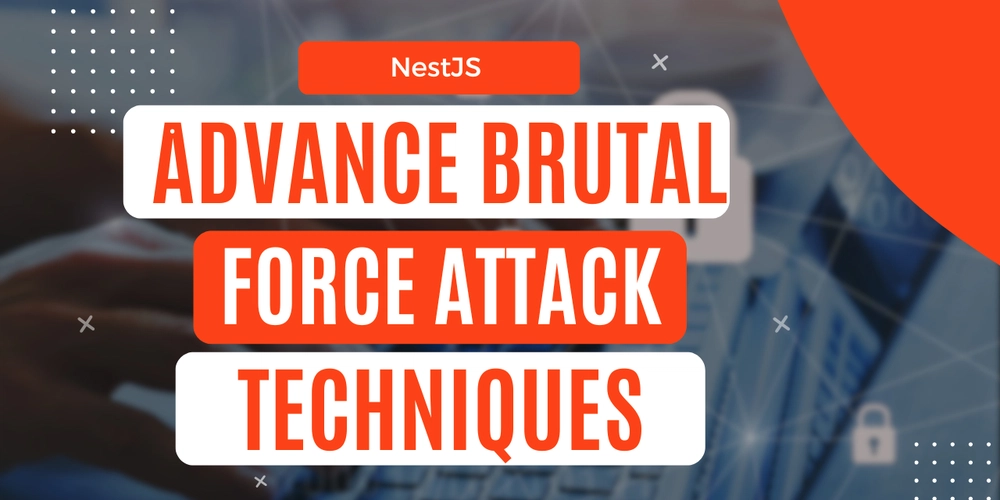
Table of Contents
- Understanding Brute Force Attacks
- Advanced Techniques to Prevent Brute Force Attacks
- Setting Up Rate Limiting
- Implementing Account Lockout
- Adding CAPTCHA Verification
- Blocking Suspicious IPs
- Best Practices
- Conclusion
Brute force attacks are a common security threat where an attacker attempts to gain unauthorized access to a system by trying numerous username/password combinations. The attacker systematically trying all possible combinations of credentials until the correct one is found. This can lead to unauthorized access, data breaches, and other security issues. To prevent such attacks, you must implement multiple layers of defense.
This article will guide you through advanced techniques to mitigate brute force attacks, including rate limiting, account lockout mechanisms, and CAPTCHA integration in NestJS
Understanding Brute Force Attacks
Imagine a popular online banking platform, "SecureBank," which allows users to log in using their email addresses and passwords. The platform has thousands of users, including individuals and businesses, who rely on it for managing their finances. Unfortunately, SecureBank’s login system has a critical flaw: it doesn’t implement any mechanisms to prevent multiple login attempts. This oversight makes it an easy target for brute force attacks.
The attacker, a malicious individual with basic programming skills, discovers SecureBank’s login page at https://securebank.com/login. The page requires a username (email) and password for access. The attacker’s goal is to gain unauthorized access to user accounts, particularly those with high balances or administrative privileges.
The attacker also obtains a list of common email addresses (e.g., from a previous data breach) and a dictionary of frequently used passwords (e.g., "password123", "admin123", "12345678").
The attacker writes a simple Python script to automate the login attempts. The script reads email addresses and passwords from the prepared lists and sends them to the login endpoint. Here’s what the script looks like:
import requests
# List of common email addresses and passwords
emails = ["user1@example.com", "user2@example.com", "admin@securebank.com"]
passwords = ["password123", "admin123", "12345678", "qwerty"]
# Target login endpoint
login_url = "https://securebank.com/login"
# Launch the brute force attack
for email in emails:
for password in passwords:
payload = {
"email": email,
"password": password
}
response = requests.post(login_url, data=payload)
if "Login successful" in response.text:
print(f"Success! Email: {email}, Password: {password}")
break
The attacker runs the script, which begins sending thousands of login requests to SecureBank’s login endpoint. Each request tries a different combination of email and password. Since there are no restrictions on the number of attempts, the script can run indefinitely until it finds a valid combination.
After several hours, the script successfully logs in with the following credentials:
Email: admin@securebank.com
Password: admin123
The attacker now has access to the admin account, which grants them full control over the banking platform. They can transfer funds, steal sensitive customer data, or even lock legitimate users out of their accounts.
Advanced Techniques to Prevent Brute Force Attacks
a. Rate Limiting
Rate limiting restricts the number of requests a user can make within a specific time frame. This prevents attackers from making too many login attempts in a short period.
NestJS provides a flexible way to implement rate limiting using the @nestjs/throttler package.
Install Dependencies
npm install @nestjs/throttler
Configure ThrottlerModule
In your app.module.ts, configure the ThrottlerModule:
import { ThrottlerModule } from '@nestjs/throttler';
@Module({
imports: [
ThrottlerModule.forRoot({
ttl: 60, // Time-to-live in seconds
limit: 10, // Maximum number of requests within TTL
}),
],
})
export class AppModule {}
Apply Rate Limiting to Routes
Use the @Throttle() decorator to apply rate limiting to specific routes:
import { Throttle } from '@nestjs/throttler';
@Controller('auth')
export class AuthController {
@Throttle(5, 60) // 5 requests per 60 seconds
@Post('login')
async login(@Body() credentials: any) {
// Login logic
}
}
b. Account Lockout Mechanism
After a certain number of failed login attempts, the account is temporarily locked. This slows down brute force attacks and alerts the user of suspicious activity.
Track Failed Login Attempts
Store the number of failed login attempts in your database or an in-memory store like Redis.
import { Injectable } from '@nestjs/common';
import { InjectRepository } from '@nestjs/typeorm';
import { Repository } from 'typeorm';
import { User } from './user.entity';
@Injectable()
export class AuthService {
constructor(
@InjectRepository(User)
private userRepository: Repository,
) {}
async incrementFailedAttempts(userId: number): Promise {
const user = await this.userRepository.findOne({ where: { id: userId } });
user.failedAttempts += 1;
await this.userRepository.save(user);
}
async resetFailedAttempts(userId: number): Promise {
const user = await this.userRepository.findOne({ where: { id: userId } });
user.failedAttempts = 0;
await this.userRepository.save(user);
}
async isAccountLocked(userId: number): Promise {
const user = await this.userRepository.findOne({ where: { id: userId } });
return user.failedAttempts >= 5; // Lock after 5 failed attempts
}
}
Lock Account After Too Many Failed Attempts
In your login logic, check if the account is locked:
@Post('login')
async login(@Body() credentials: any) {
const user = await this.authService.validateUser(credentials);
if (!user) {
await this.authService.incrementFailedAttempts(user.id);
throw new UnauthorizedException('Invalid credentials');
}
if (await this.authService.isAccountLocked(user.id)) {
throw new UnauthorizedException('Account locked due to too many failed attempts');
}
await this.authService.resetFailedAttempts(user.id);
// Proceed with login
}
c. CAPTCHA Integration
CAPTCHA challenges ensure that the login attempt is made by a human and not an automated script.
import axios from 'axios';
@Post('login')
async login(@Body() credentials: any) {
const captchaResponse = await axios.post(
`https://www.google.com/recaptcha/api/siteverify?secret=${process.env.RECAPTCHA_SECRET}&response=${credentials.captcha}`,
);
if (!captchaResponse.data.success) {
throw new UnauthorizedException('CAPTCHA verification failed');
}
// Proceed with login
}
d. IP Blocking
Blocking IP addresses that exhibit suspicious behavior (e.g., too many failed login attempts) can effectively mitigate brute force attacks.
Track IPs with Failed Attempts
Use Redis to store IP addresses and their failed attempt counts.
import { Injectable } from '@nestjs/common';
import { InjectRedis, Redis } from '@nestjs-modules/ioredis';
@Injectable()
export class IpBlockingService {
constructor(@InjectRedis() private readonly redis: Redis) {}
async incrementFailedAttempts(ip: string): Promise {
const attempts = await this.redis.incr(`ip:${ip}:attempts`);
if (attempts === 1) {
await this.redis.expire(`ip:${ip}:attempts`, 3600); // Expire after 1 hour
}
}
async isIpBlocked(ip: string): Promise {
const attempts = await this.redis.get(`ip:${ip}:attempts`);
return attempts && parseInt(attempts) >= 10; // Block after 10 failed attempts
}
}
Check if the IP is blocked before processing the login request:
@Post('login')
async login(@Body() credentials: any, @Req() req: Request) {
const ip = req.ip;
if (await this.ipBlockingService.isIpBlocked(ip)) {
throw new UnauthorizedException('IP blocked due to suspicious activity');
}
// Proceed with login
}
Preventing brute force attacks requires a multi-layered approach. By combining these techniques, you can significantly enhance the security of your NestJS backend.
Remember that each project has its unique requirements, so adapt these techniques accordingly. Stay up-to-date with the NestJS documentation and the rapidly evolving Node.js ecosystem to make the most of this powerful framework. Happy coding!
Let's Connect
















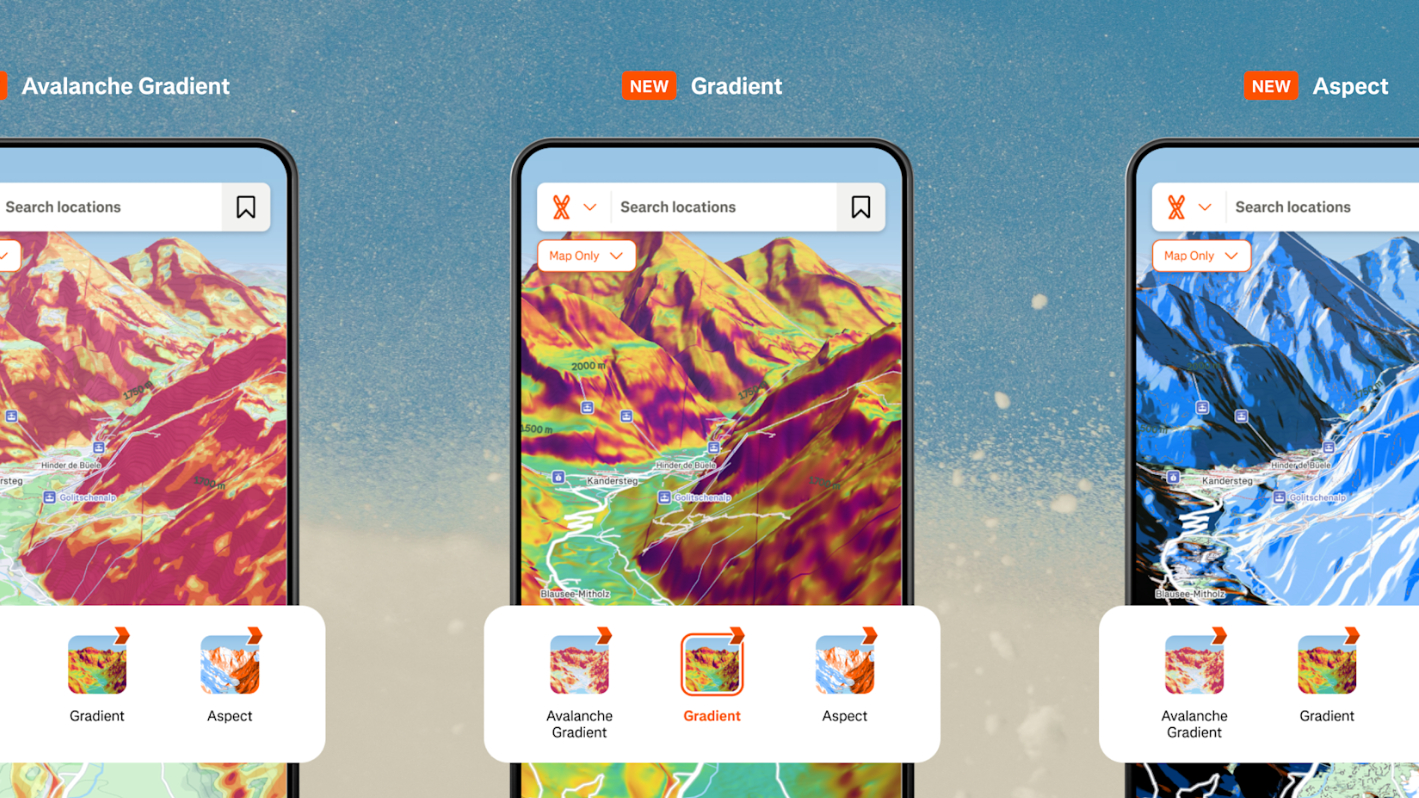






















































































































































![[The AI Show Episode 143]: ChatGPT Revenue Surge, New AGI Timelines, Amazon’s AI Agent, Claude for Education, Model Context Protocol & LLMs Pass the Turing Test](https://www.marketingaiinstitute.com/hubfs/ep%20143%20cover.png)



















































































































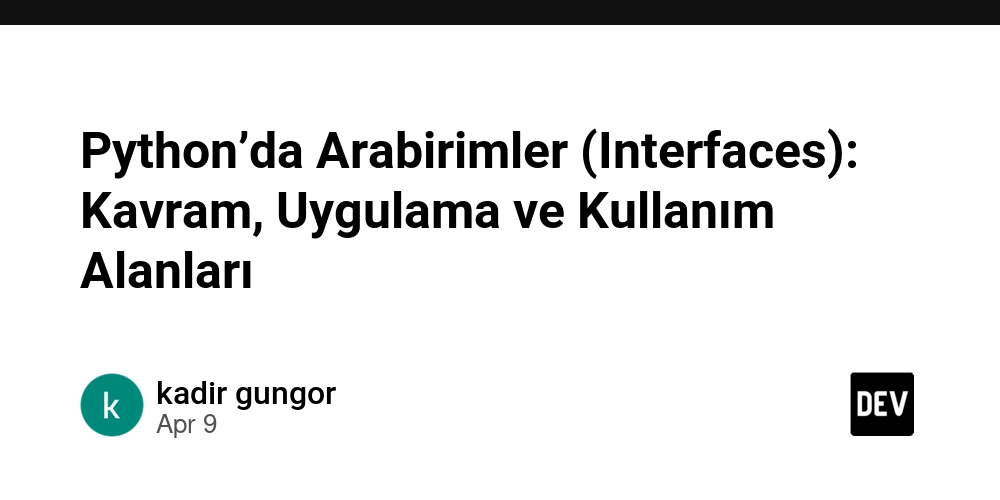
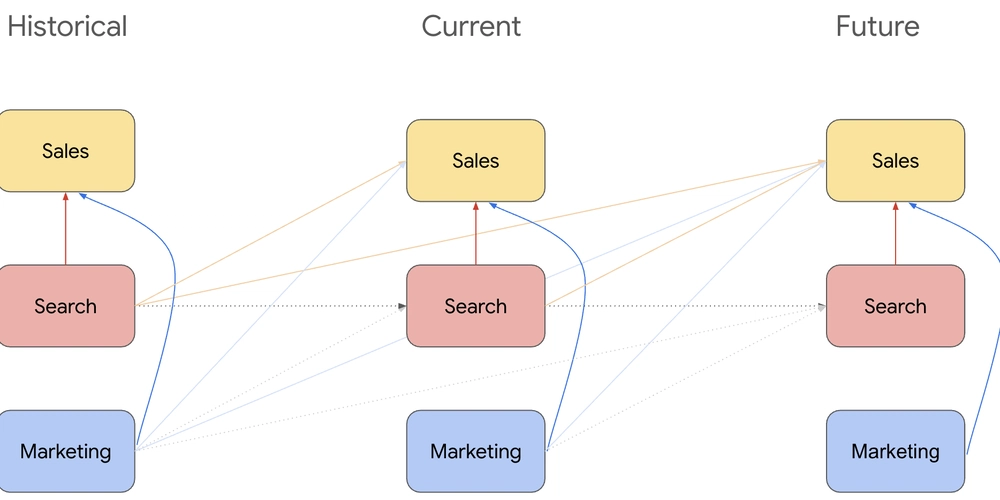

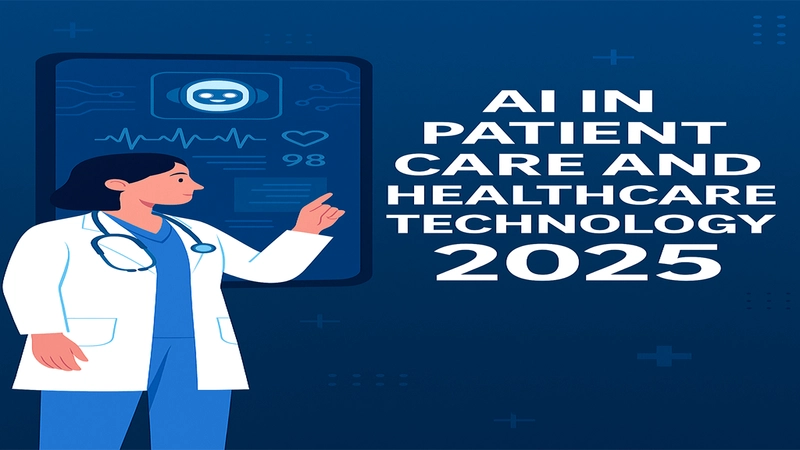














![From drop-out to software architect with Jason Lengstorf [Podcast #167]](https://cdn.hashnode.com/res/hashnode/image/upload/v1743796461357/f3d19cd7-e6f5-4d7c-8bfc-eb974bc8da68.png?#)











































.png?width=1920&height=1920&fit=bounds&quality=70&format=jpg&auto=webp#)














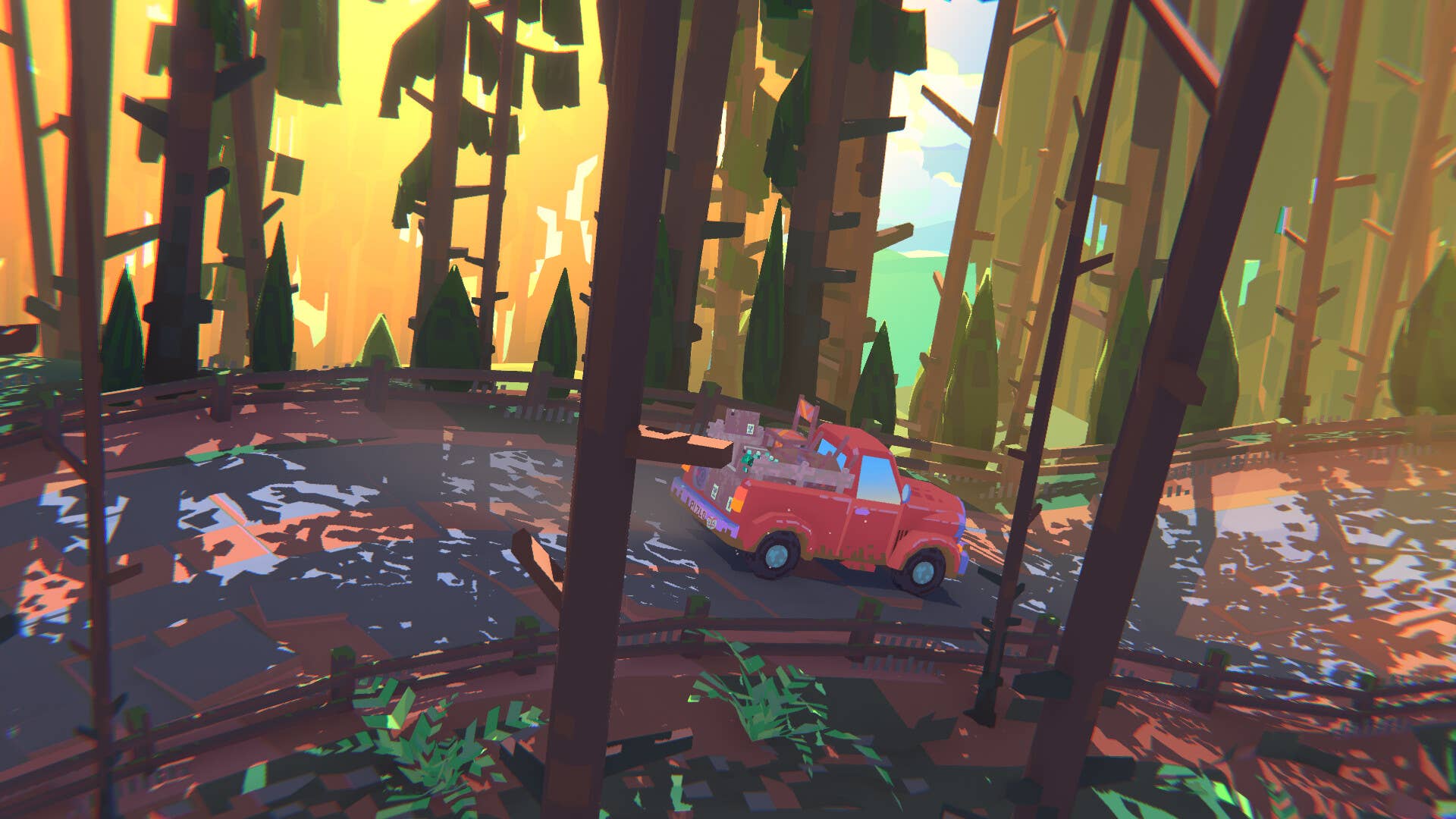
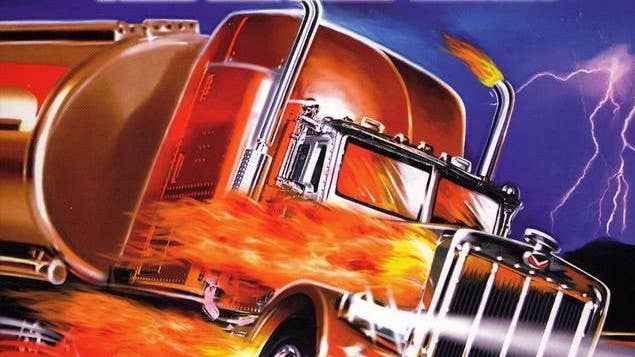












































.jpg?#)







.png?width=1920&height=1920&fit=bounds&quality=70&format=jpg&auto=webp#)























_ArtemisDiana_Alamy.jpg?#)












































































-xl.jpg)












![Yes, the Gemini icon is now bigger and brighter on Android [U]](https://i0.wp.com/9to5google.com/wp-content/uploads/sites/4/2025/02/Gemini-on-Galaxy-S25.jpg?resize=1200%2C628&quality=82&strip=all&ssl=1)











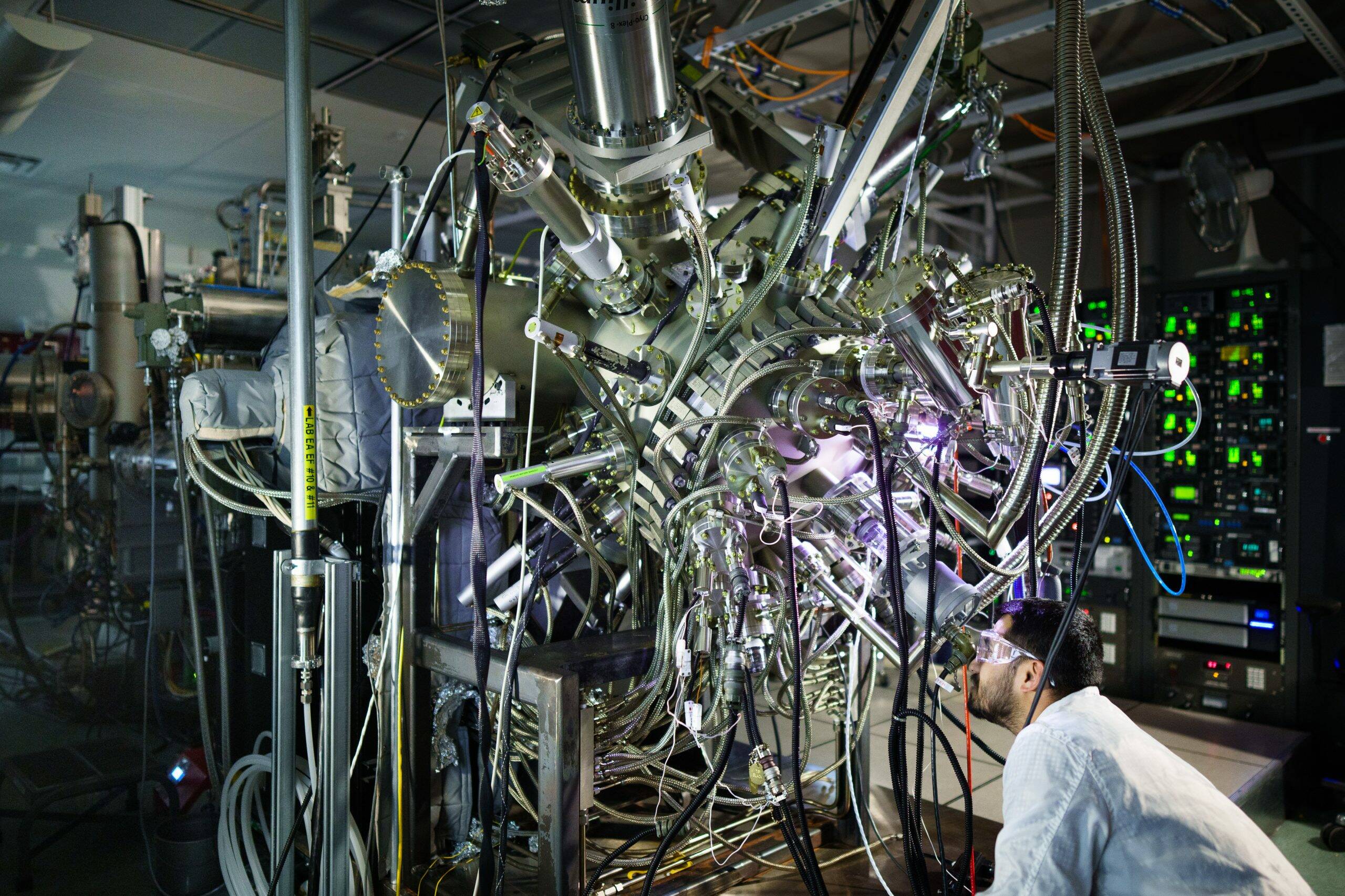
![Apple Rushes Five Planes of iPhones to US Ahead of New Tariffs [Report]](https://www.iclarified.com/images/news/96967/96967/96967-640.jpg)
![Apple Vision Pro 2 Allegedly in Production Ahead of 2025 Launch [Rumor]](https://www.iclarified.com/images/news/96965/96965/96965-640.jpg)