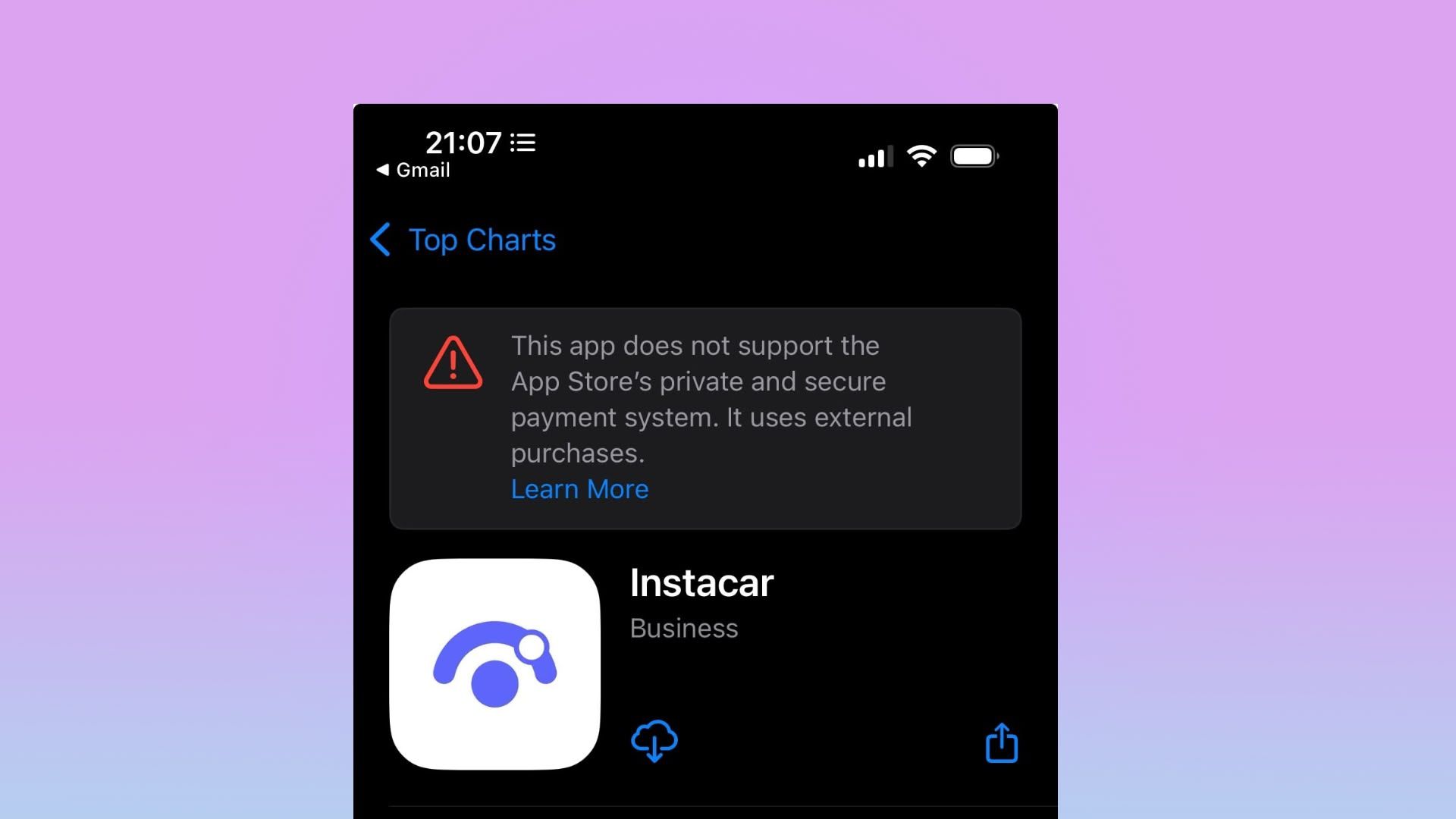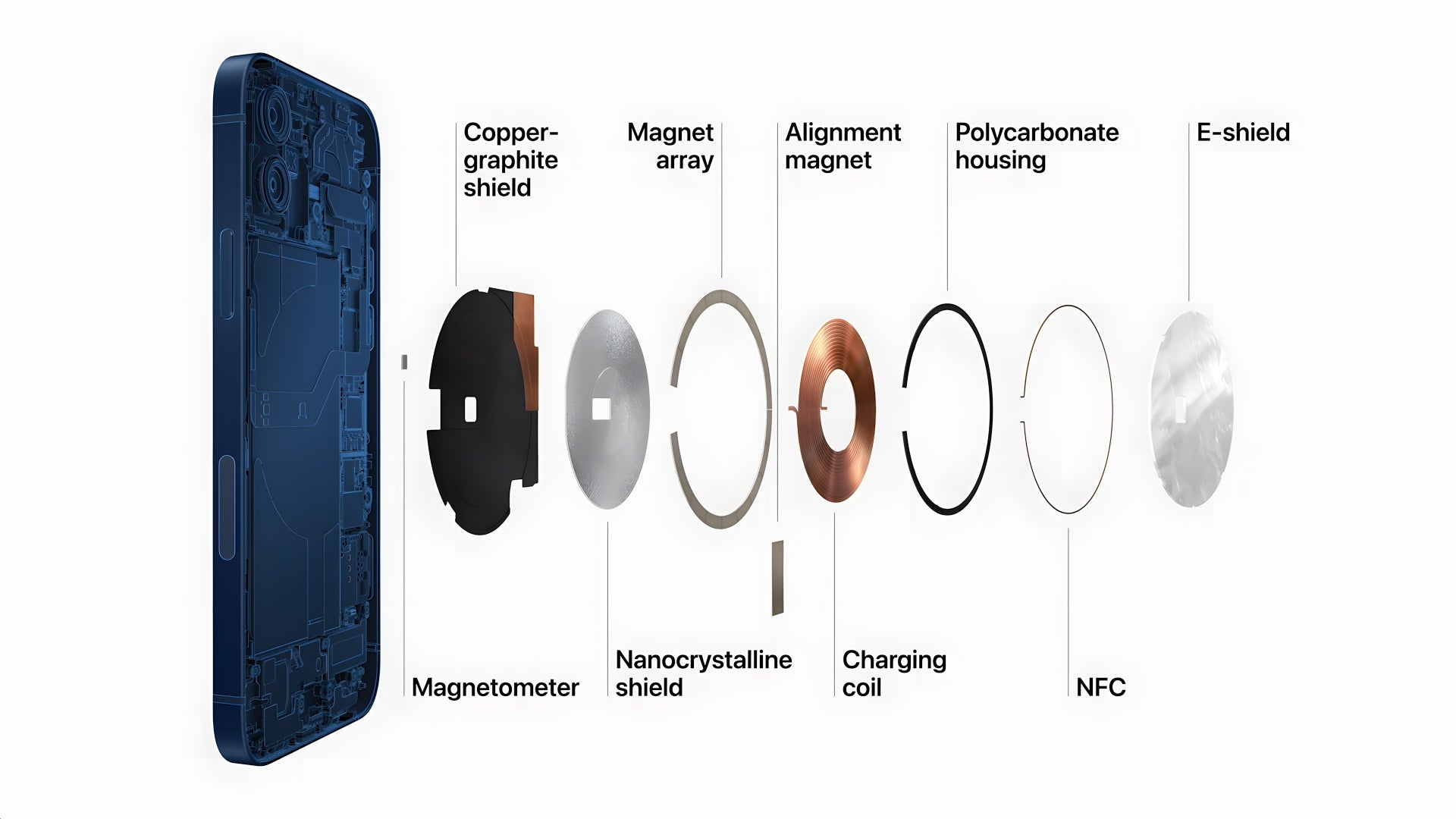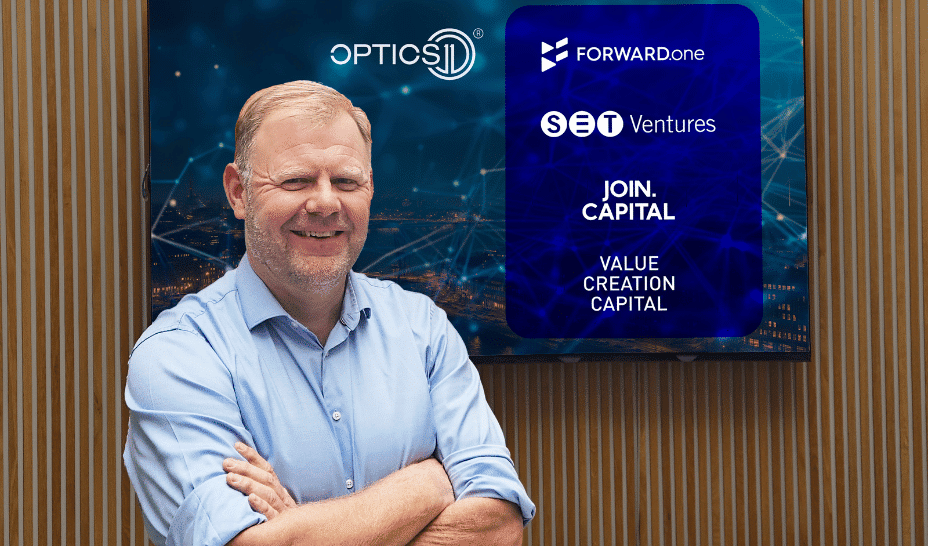A Step-by-Step Guide to Build an Automated Knowledge Graph Pipeline Using LangGraph and NetworkX
In this tutorial, we demonstrate how to construct an automated Knowledge Graph (KG) pipeline using LangGraph and NetworkX. The pipeline simulates a sequence of intelligent agents that collaboratively perform tasks such as data gathering, entity extraction, relation identification, entity resolution, and graph validation. Starting from a user-provided topic, such as “Artificial Intelligence,” the system methodically […] The post A Step-by-Step Guide to Build an Automated Knowledge Graph Pipeline Using LangGraph and NetworkX appeared first on MarkTechPost.

In this tutorial, we demonstrate how to construct an automated Knowledge Graph (KG) pipeline using LangGraph and NetworkX. The pipeline simulates a sequence of intelligent agents that collaboratively perform tasks such as data gathering, entity extraction, relation identification, entity resolution, and graph validation. Starting from a user-provided topic, such as “Artificial Intelligence,” the system methodically extracts relevant entities and relationships, resolves duplicates, and integrates the information into a cohesive graphical structure. By visualizing the final knowledge graph, developers and data scientists gain clear insights into complex interrelations among concepts, making this approach highly beneficial for applications in semantic analysis, natural language processing, and knowledge management.
!pip install langgraph langchain_coreWe install two essential Python libraries: LangGraph, which is used for creating and orchestrating agent-based computational workflows, and LangChain Core, which provides foundational classes and utilities for building language model-powered applications. These libraries enable seamless integration of agents into intelligent data pipelines.
import re
import networkx as nx
import matplotlib.pyplot as plt
from typing import TypedDict, List, Tuple, Dict, Any
from langchain_core.messages import HumanMessage, AIMessage
from langgraph.graph import StateGraph, ENDWe import essential libraries to build an automated knowledge graph pipeline. It includes re for regular expression-based text processing, NetworkX and matplotlib for creating and visualizing graphs, TypedDict and typing annotations for structured data handling, and LangGraph along with langchain_core for orchestrating the interaction between AI agents within the workflow.
class KGState(TypedDict):
topic: str
raw_text: str
entities: List[str]
relations: List[Tuple[str, str, str]]
resolved_relations: List[Tuple[str, str, str]]
graph: Any
validation: Dict[str, Any]
messages: List[Any]
current_agent: strWe define a structured data type, KGState, using Python’s TypedDict. It outlines the schema for managing state across different steps of the knowledge graph pipeline. It includes details like the chosen topic, gathered text, identified entities and relationships, resolved duplicates, the constructed graph object, validation results, interaction messages, and tracking the currently active agent.
def data_gatherer(state: KGState) -> KGState:
topic = state["topic"]
print(f" Read More
Read More
















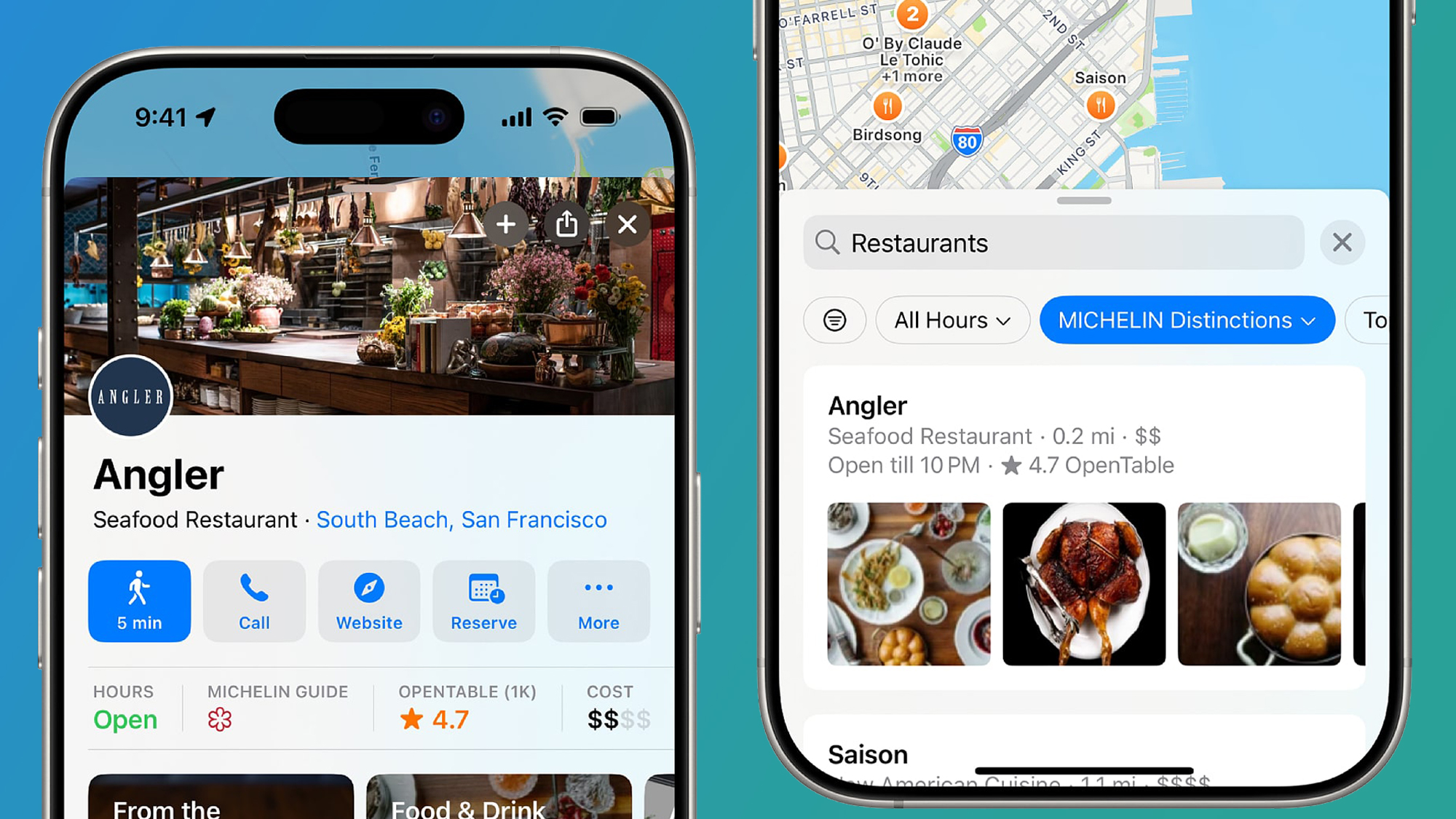































































































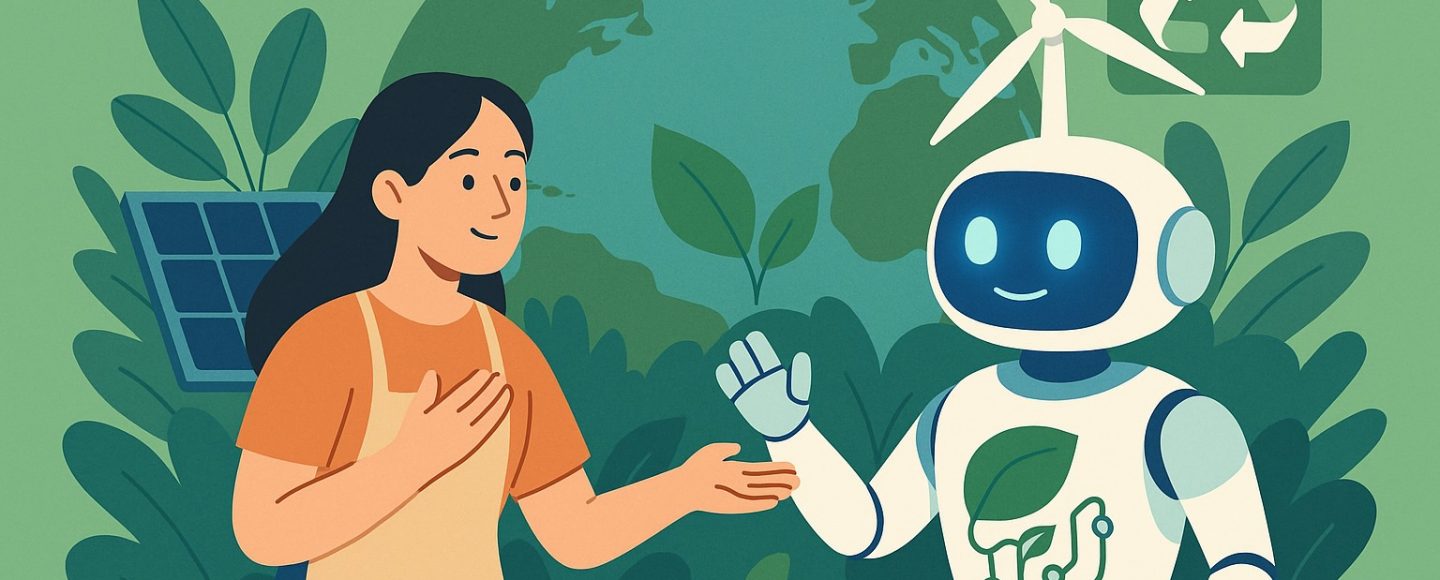
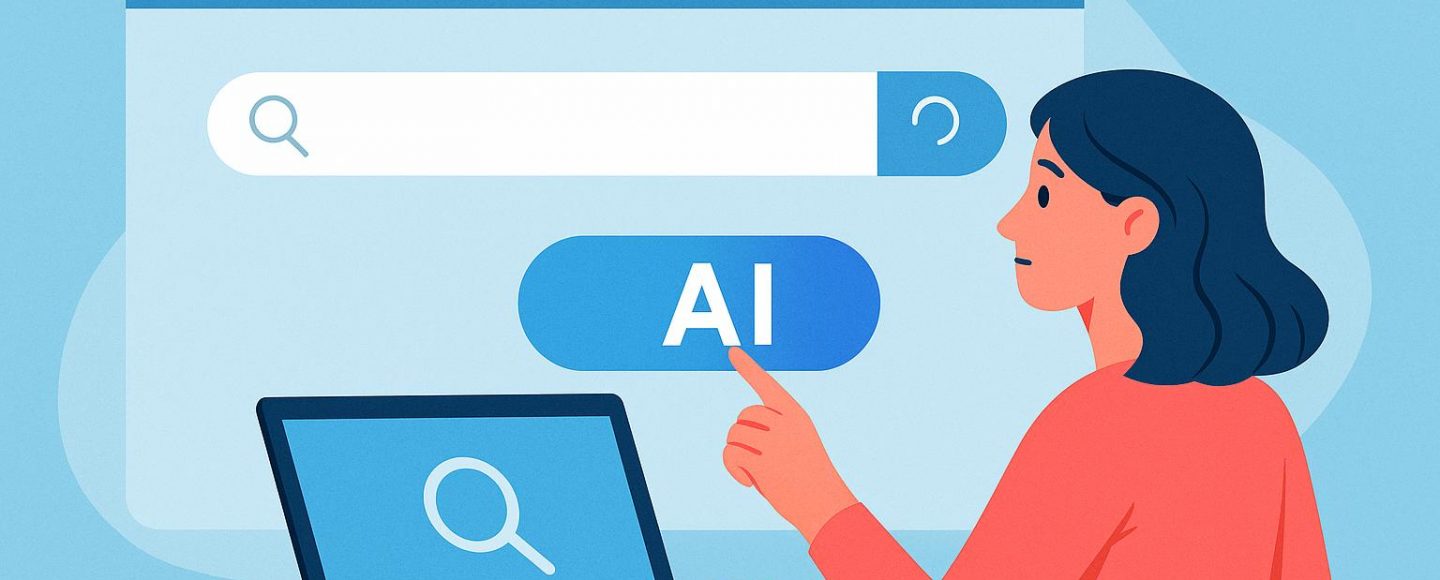






















































![[The AI Show Episode 147]: OpenAI Abandons For-Profit Plan, AI College Cheating Epidemic, Apple Says AI Will Replace Search Engines & HubSpot’s AI-First Scorecard](https://www.marketingaiinstitute.com/hubfs/ep%20147%20cover.png)

























![How to Enable Remote Access on Windows 10 [Allow RDP]](https://bigdataanalyticsnews.com/wp-content/uploads/2025/05/remote-access-windows.jpg)









































































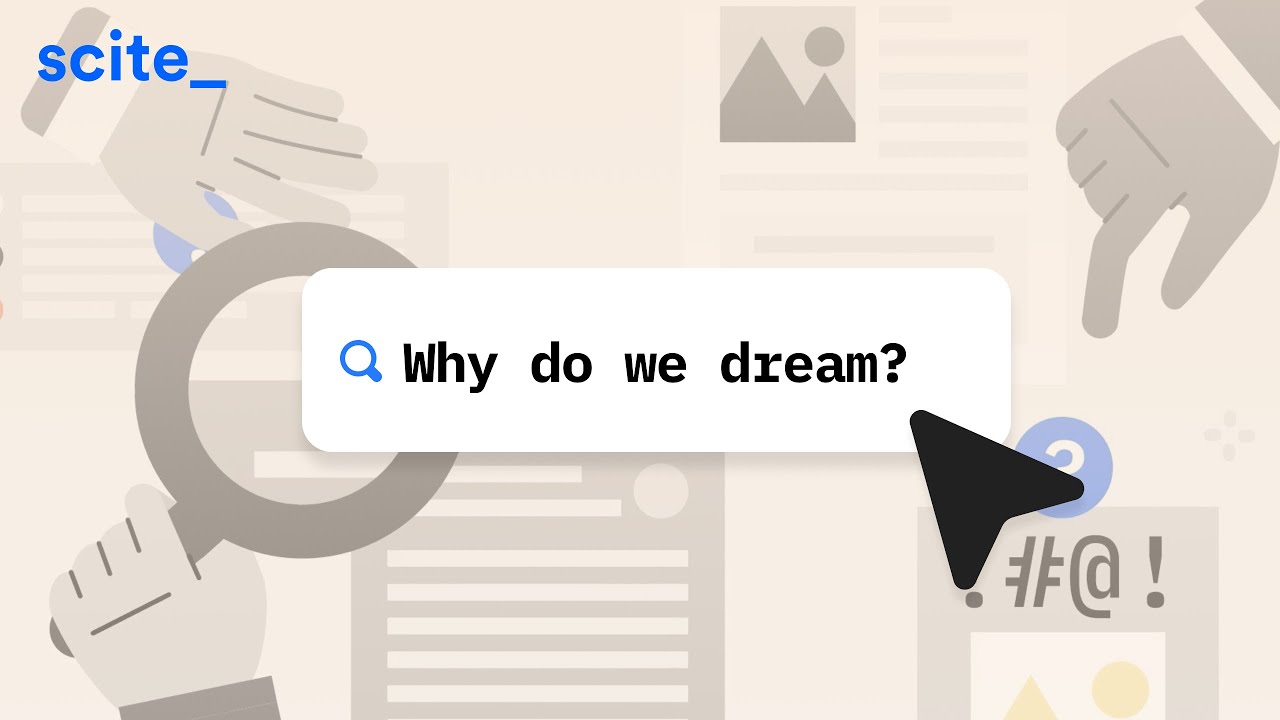









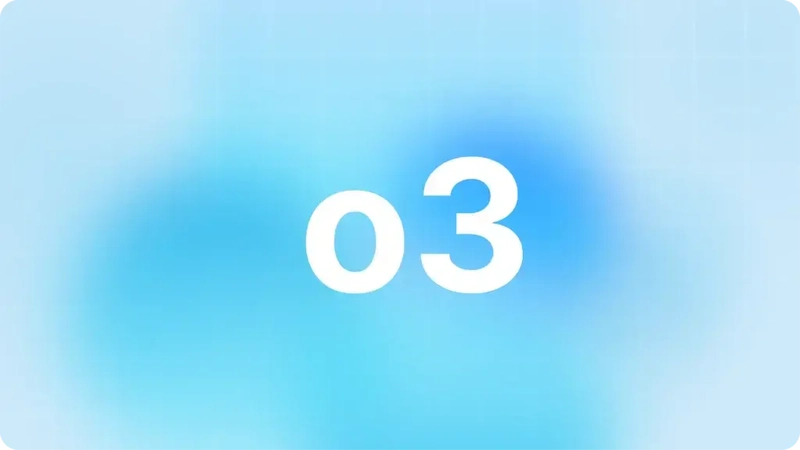
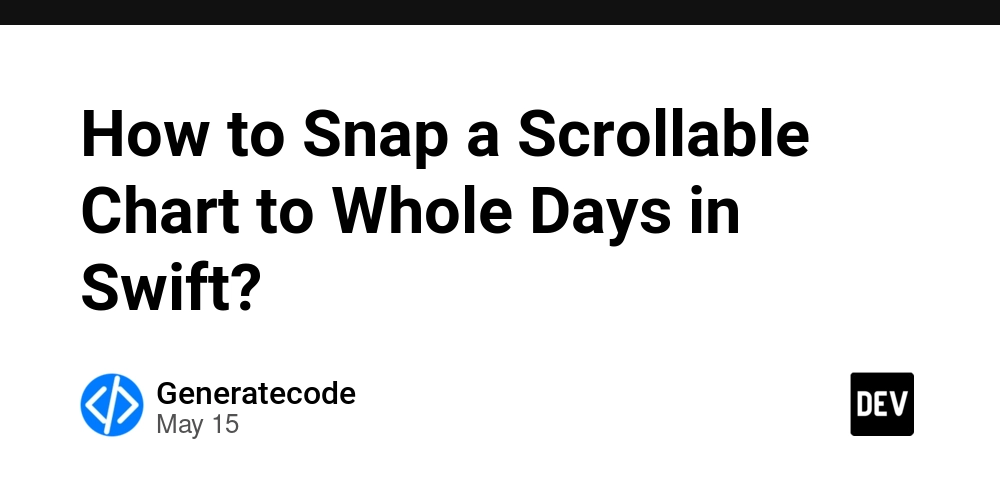
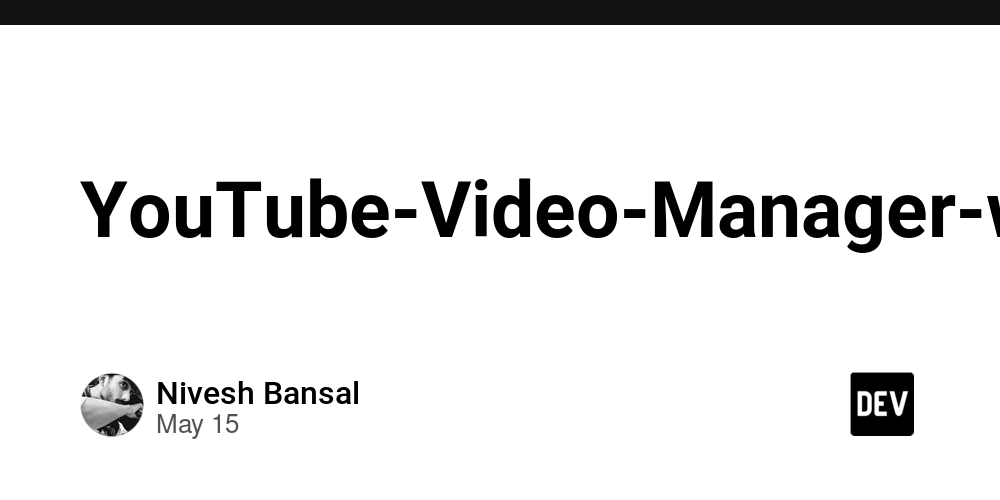









![[DEALS] The 2025 Ultimate GenAI Masterclass Bundle (87% off) & Other Deals Up To 98% Off – Offers End Soon!](https://www.javacodegeeks.com/wp-content/uploads/2012/12/jcg-logo.jpg)






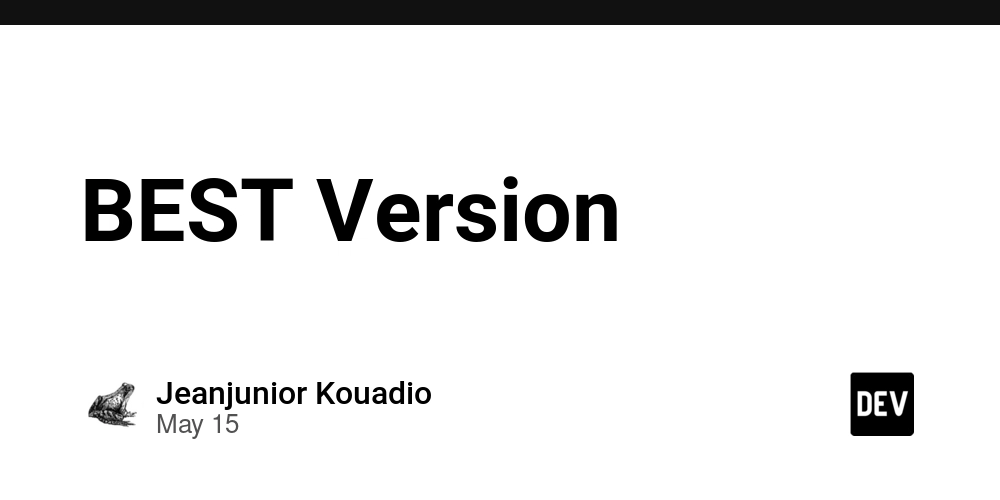











































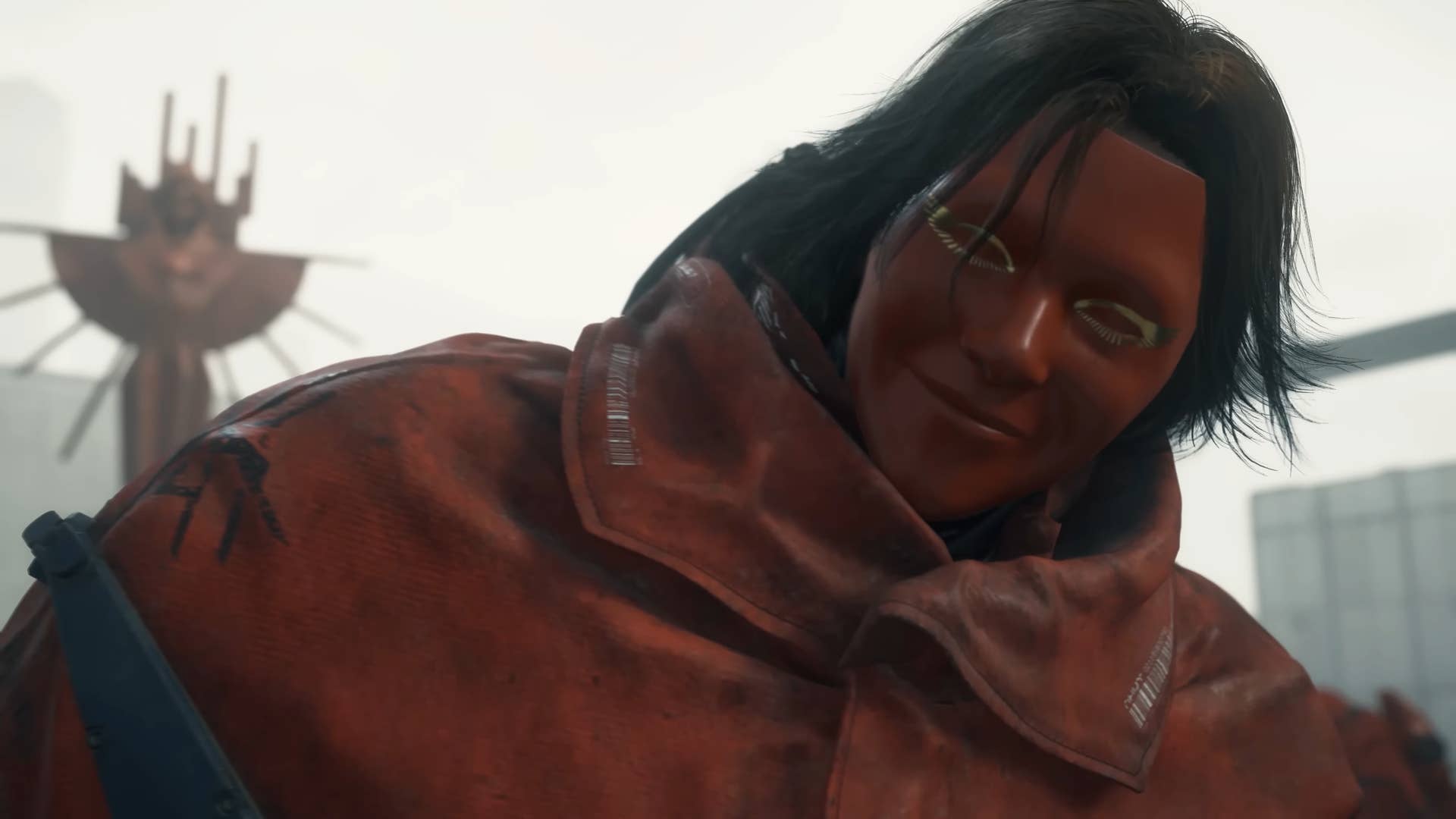





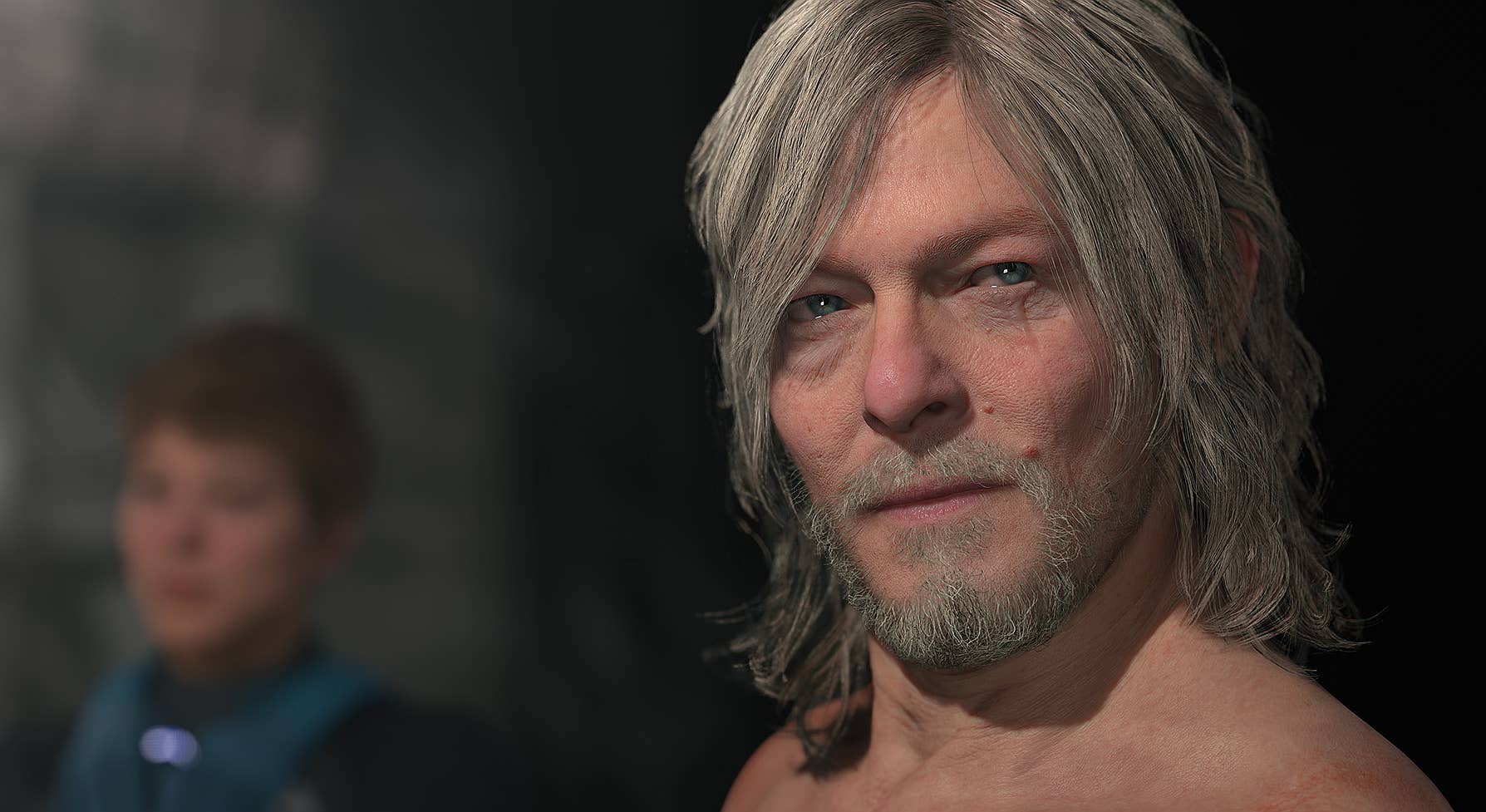






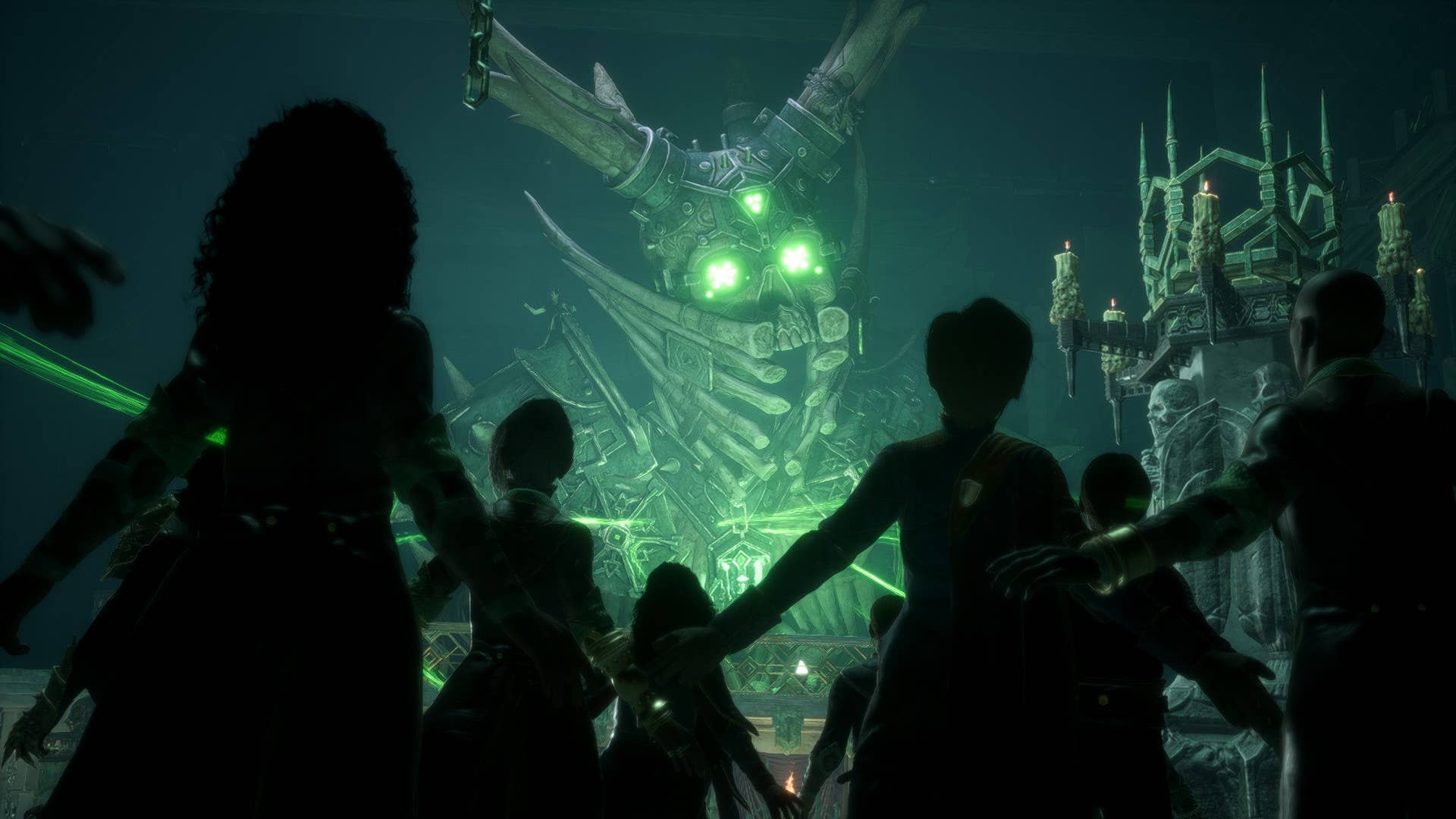
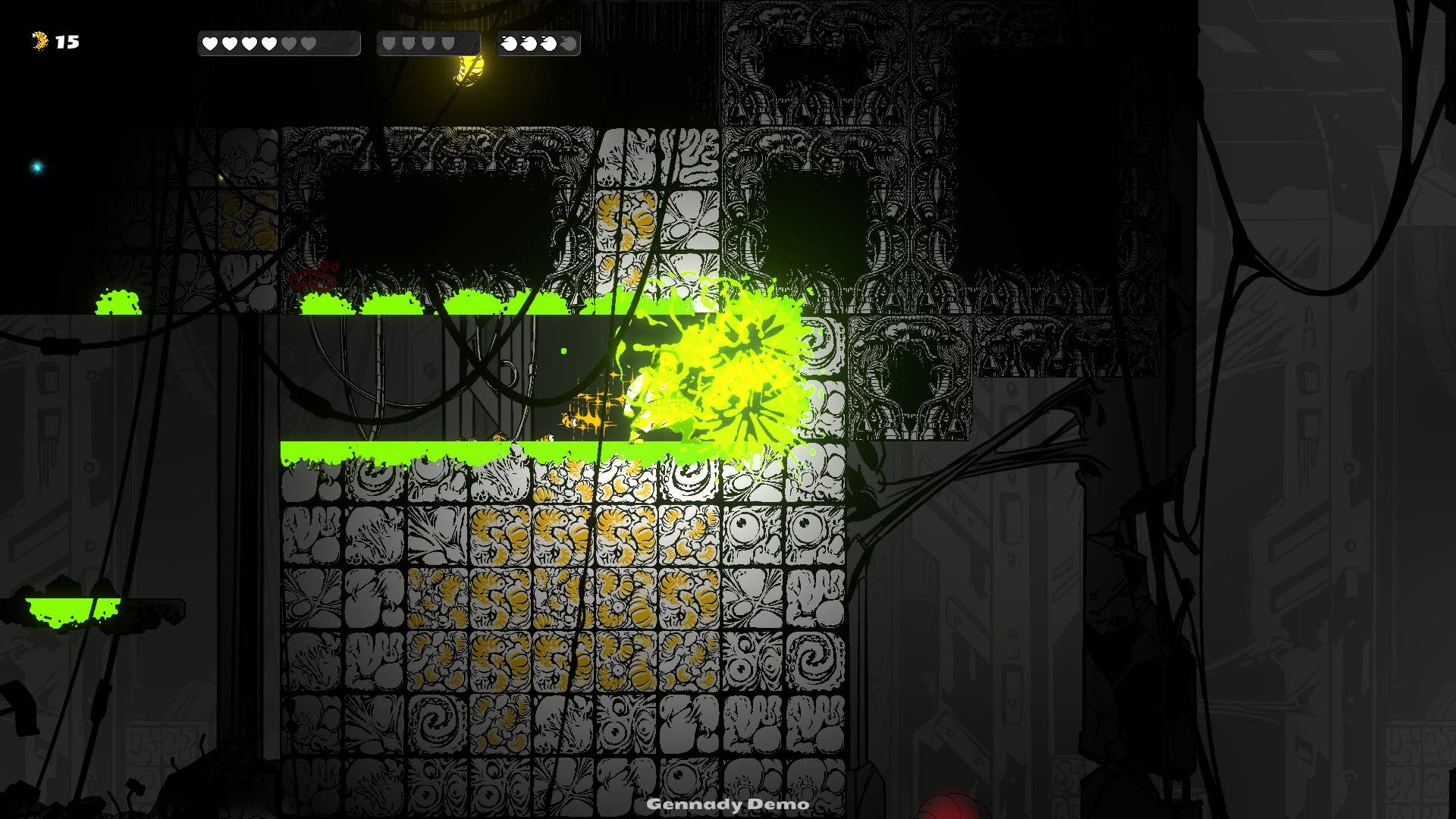








![Legends Reborn tier list of best heroes for each class [May 2025]](https://media.pocketgamer.com/artwork/na-33360-1656320479/pg-magnum-quest-fi-1.jpeg?#)











































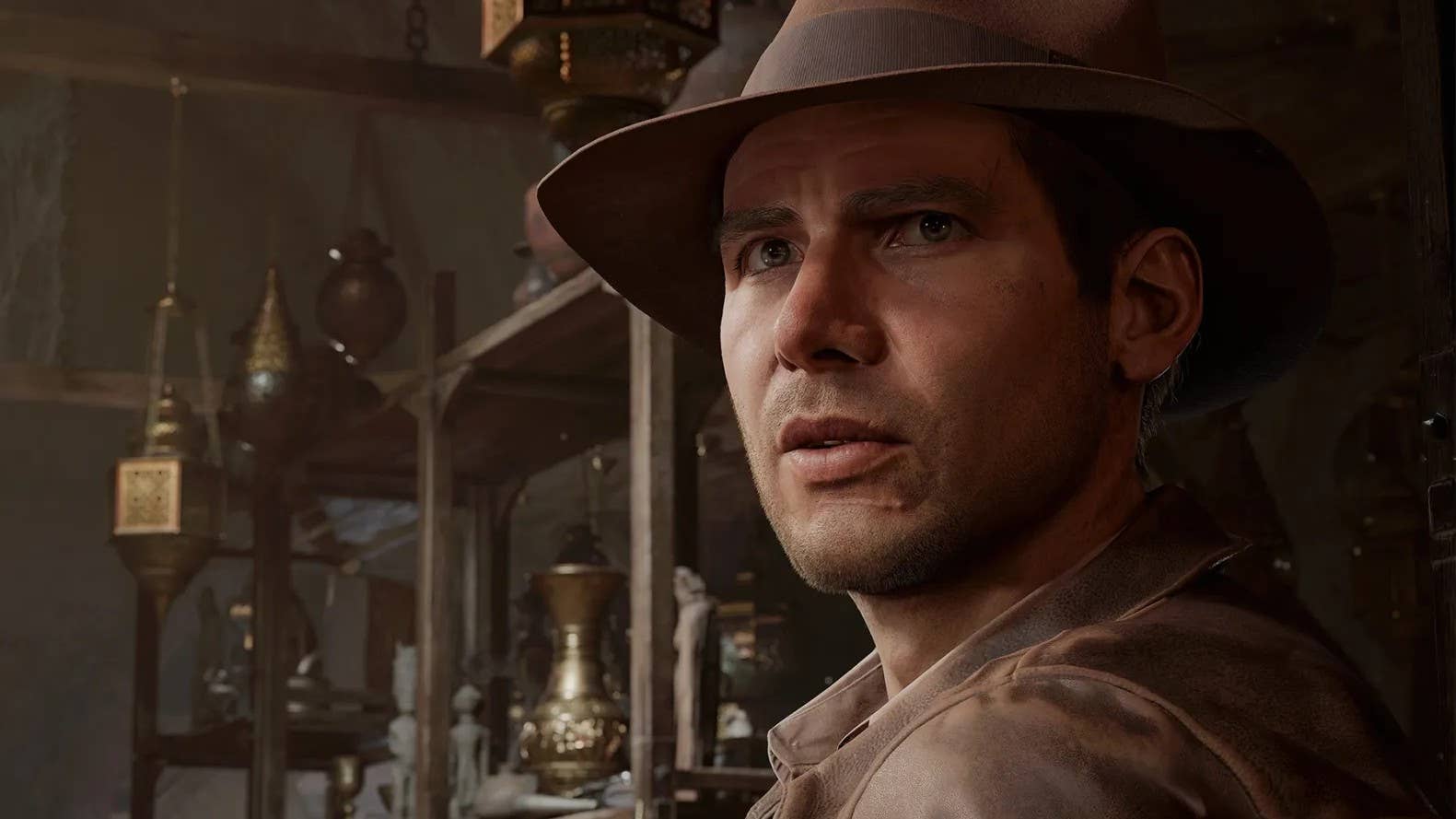




















-Olekcii_Mach_Alamy.jpg?width=1280&auto=webp&quality=80&disable=upscale#)


_KristofferTripplaar_Alamy_.jpg?width=1280&auto=webp&quality=80&disable=upscale#)























































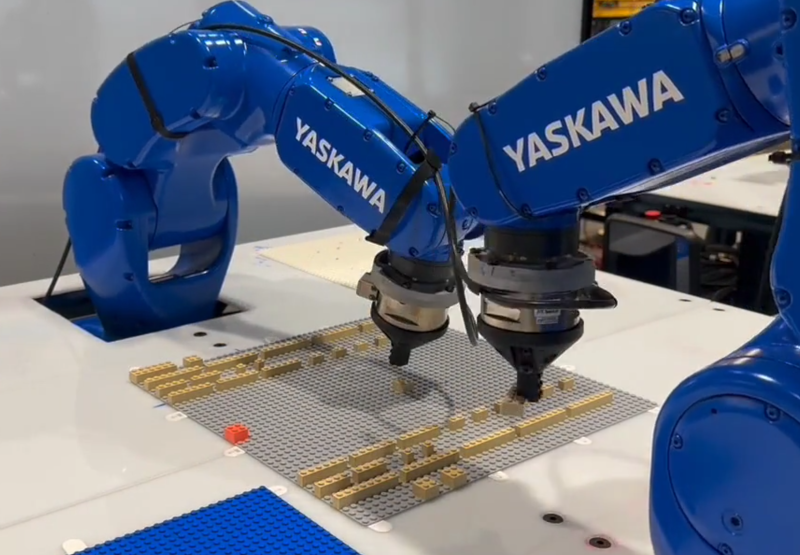

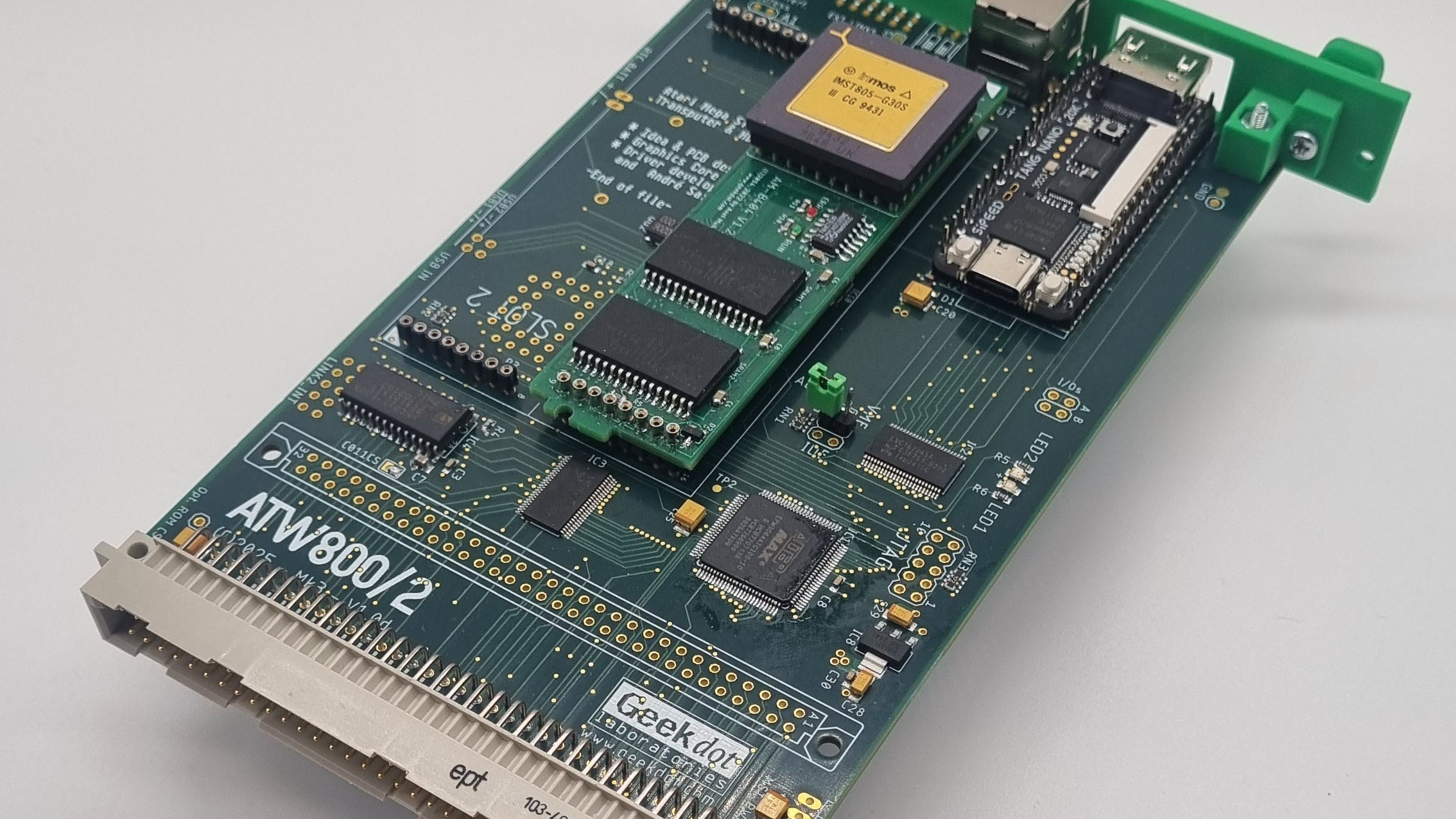
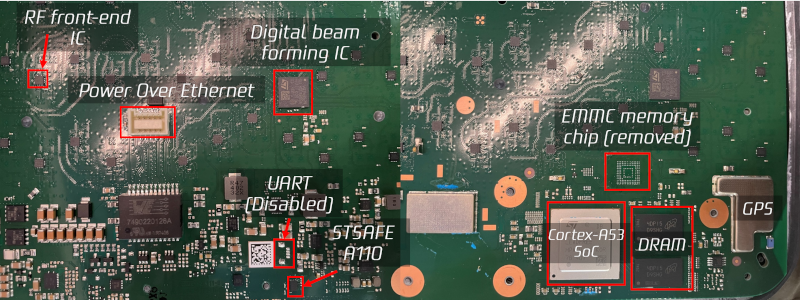



























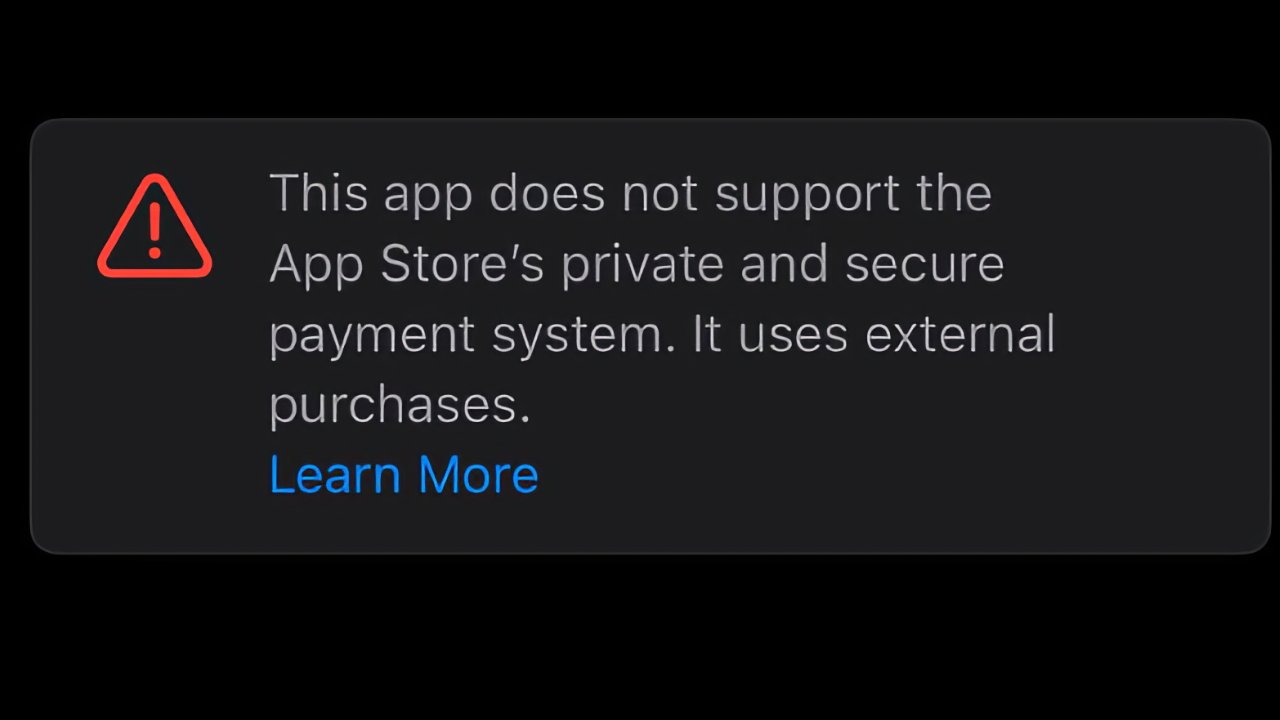









![Data brokers won’t be banned from selling your personal data without good reason [U]](https://i0.wp.com/9to5mac.com/wp-content/uploads/sites/6/2024/12/Data-brokers-may-be-banned-from-selling-your-personal-data.jpg?resize=1200%2C628&quality=82&strip=all&ssl=1)



















![Vision Pro May Soon Let You Scroll With Your Eyes [Report]](https://www.iclarified.com/images/news/97324/97324/97324-640.jpg)
![Apple's 20th Anniversary iPhone May Feature Bezel-Free Display, AI Memory, Silicon Anode Battery [Report]](https://www.iclarified.com/images/news/97323/97323/97323-640.jpg)