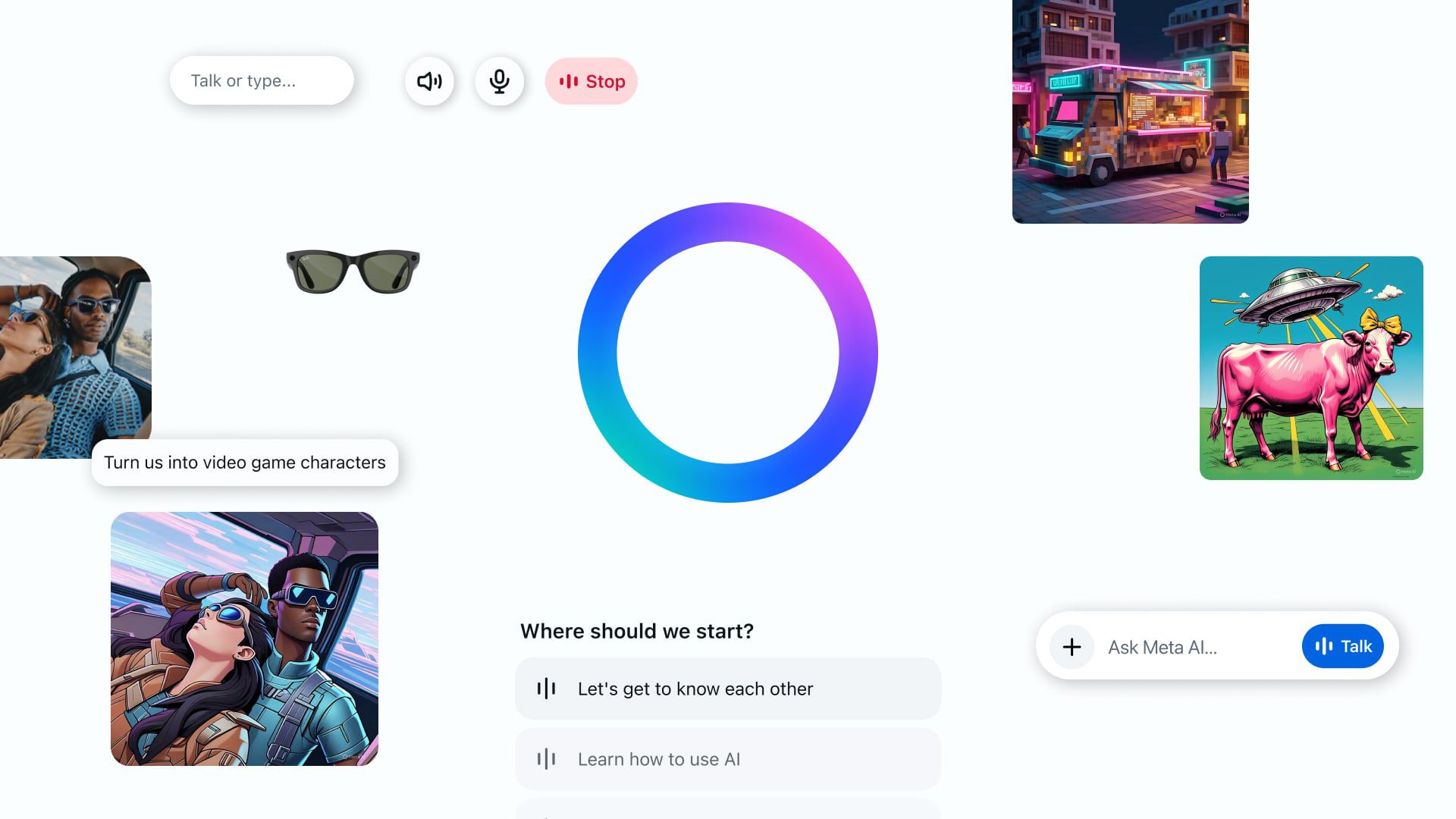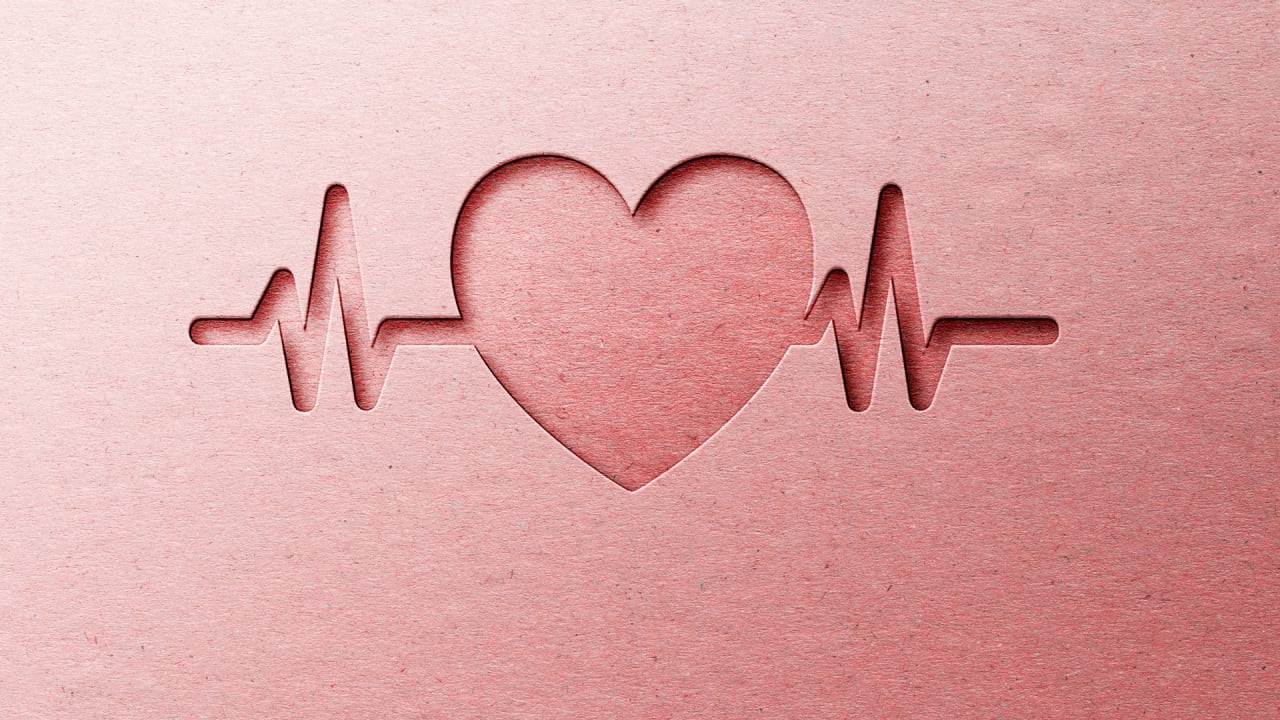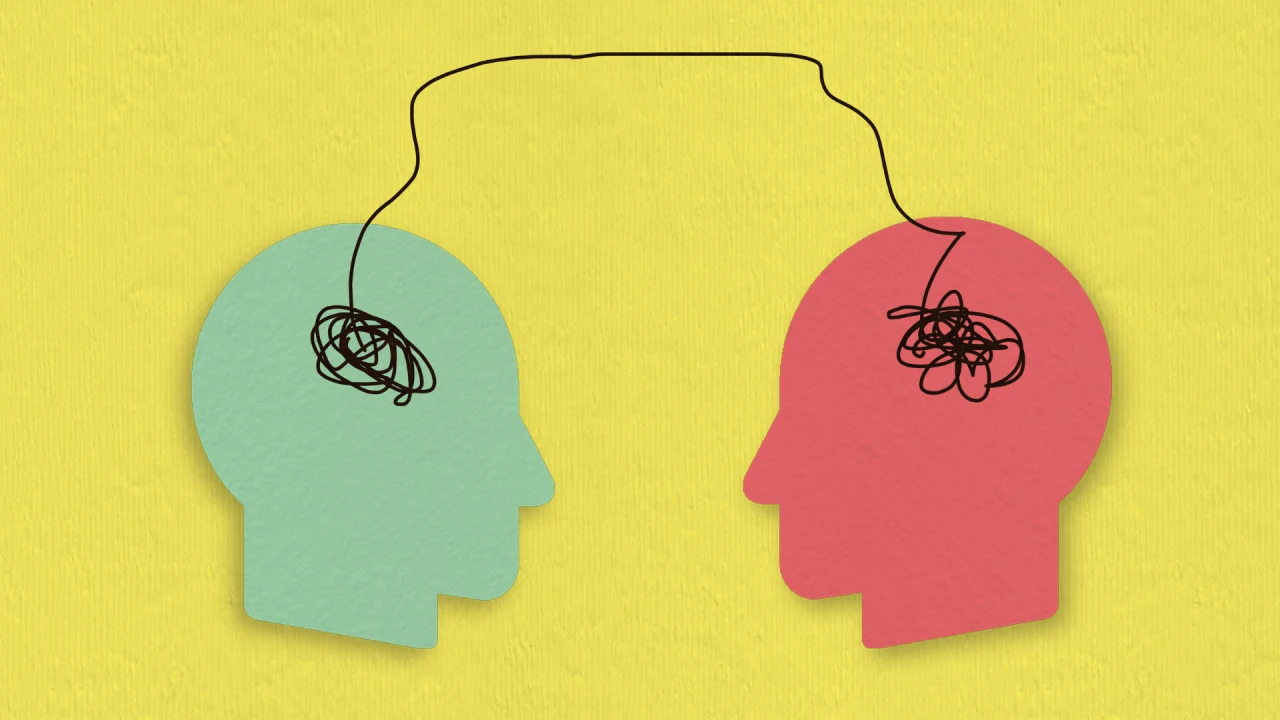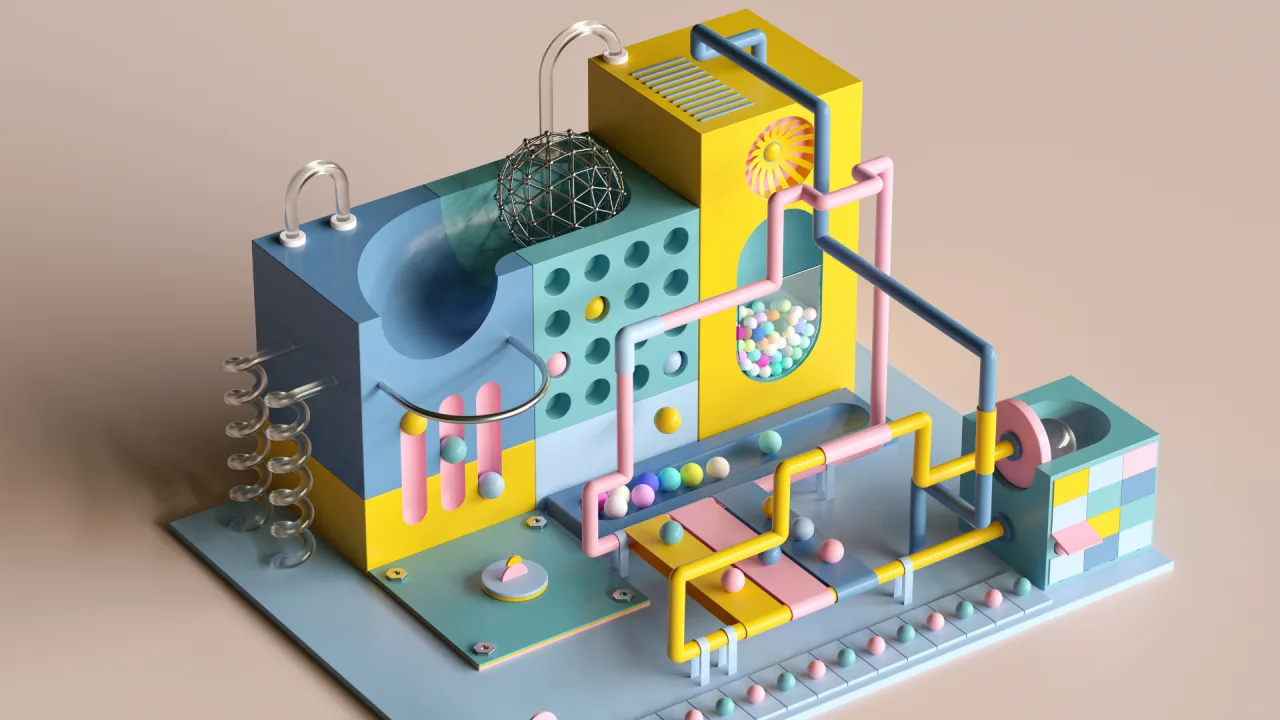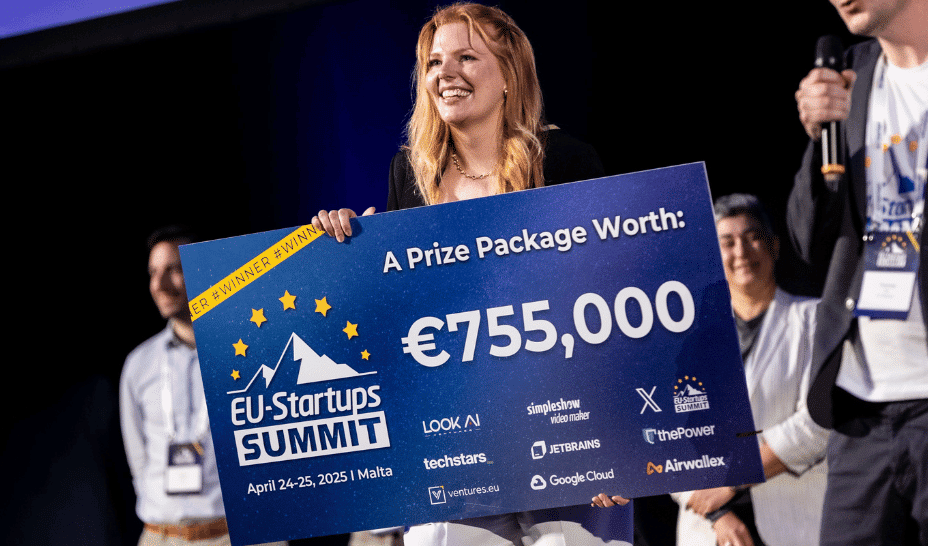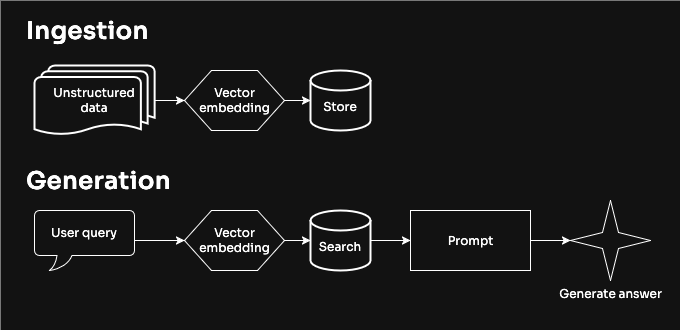Your Website Can See, But Can It Understand? Using AI-Powered Image Recognition to Transform the Web Experience
Imagine this: You walk into a massive store. Shelves packed with products. No signs. No directions. Just endless rows of items. You’d probably walk out confused or frustrated, right? That’s exactly what your web visitors feel when your site is filled with beautiful images — but no intelligence behind them. In the fast-paced digital age of today, it's not sufficient for websites to display images. They need to comprehend them. And that's where AI-based Image Recognition comes in to transform the way users engage with content. What is Image Recognition, Actually? Fundamentally, Image Recognition is a form of artificial intelligence (AI) that enables software to read and comprehend images like humans do — and even better at times. With machine learning models trained on millions of images, AI can now: Recognize objects, people, scenes, and emotions Automatically label and tag images Enable visual search (image search, not text search) Moderate user-uploaded content for safety and suitability It's not only innovation — it's the new standard. Fact: Through 2025, visual AI technologies will account for over 85% of web interactions (Source: Gartner). Why Your Website Needs Image Recognition — Today Let me tell you a true story. A mid-sized e-commerce brand I was working with had gorgeous product images but kept getting customer complaints: "I can't find what I'm looking for!" They came to understand users didn't always know the correct keywords. At times, a user may want "red sneakers with black soles" — but searches like "cool shoes" or "street style" yielded confusing results. The solution? They added Visual Search and Auto-tagging AI. Result: Search accuracy increased by 63% Bounce rate down by 28% Sales rose by 40% in 3 months! Moral of the story: Your photos need not just be pretty — they need to smart work. 3 Proven Strategies to Make the Most of Image Recognition on Your Site Ready to make your site smarter? Here's where to start: Activate Visual Search Allow users to upload a picture or screenshot and search for comparable products. Ideal for: Online shops (fashion, home, electronics) Travel sites (landmarks, locations) Design and art portfolios Tools to find: Google Vision API Amazon Rekognition Clarifai Auto-Tag and Categorize Images Manual tagging of thousands of images? Don't even think about it. AI can do it — and with higher accuracy. Benefits: Save time and reduce human error Enhance SEO with more accurate image metadata Increase internal search functionality Moderate User-Generated Content Having a platform with user uploads? AI-based image moderation can detect inappropriate or offending content in real-time. Leverage AI to: Mark explicit photos Detect violence, hate symbols, or unsafe content Maintain community standards without manual constant intervention Getting Started (Even if You're Not a Developer) You don't need to create everything from the ground up. There are many APIs and platforms available to use out of the box. They offer plug-and-play functionality. Fast steps: Choose what you want (Visual Search, Auto-tagging, Moderation) Choose a trusted API provider (Google, AWS, Clarifai, Microsoft) Use simple-to-integrate REST APIs or third-party plugins if you're on WordPress, Shopify, etc. Train your AI model further if needed with your own specific dataset The Future is Visual — and It's Here Sightless websites are no longer science fiction — they're soon to be standard. With consumers demanding faster, smarter, and more intuitive interaction, adding AI-driven Image Recognition isn't a step forward — it's about survival. Consider the following: Is my site simply showing pictures. or analyzing them? Because in 2025 and onward, only the intelligent websites will truly prevail. What would be something YOU'D LOVE TO IMPLEMENT on your site with the power of AI Image Recognition? Leave me your comment below!
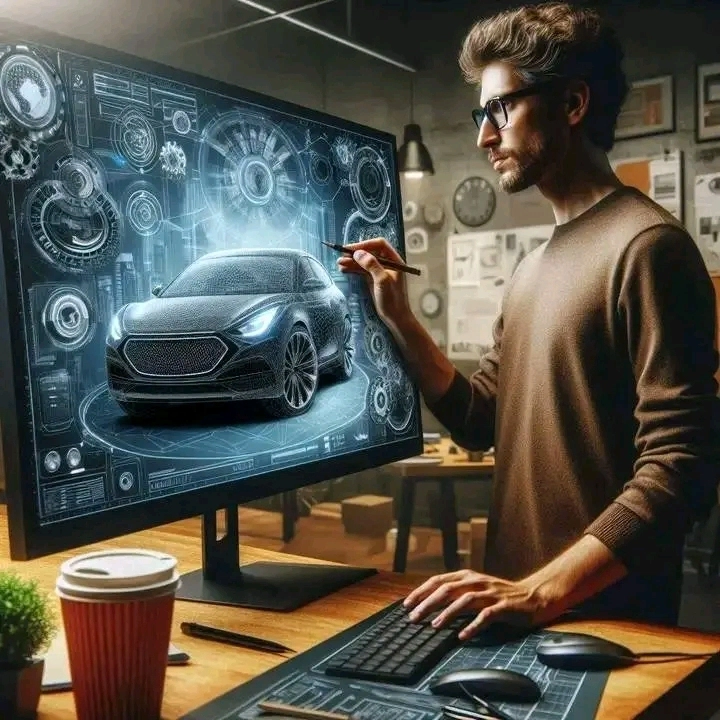
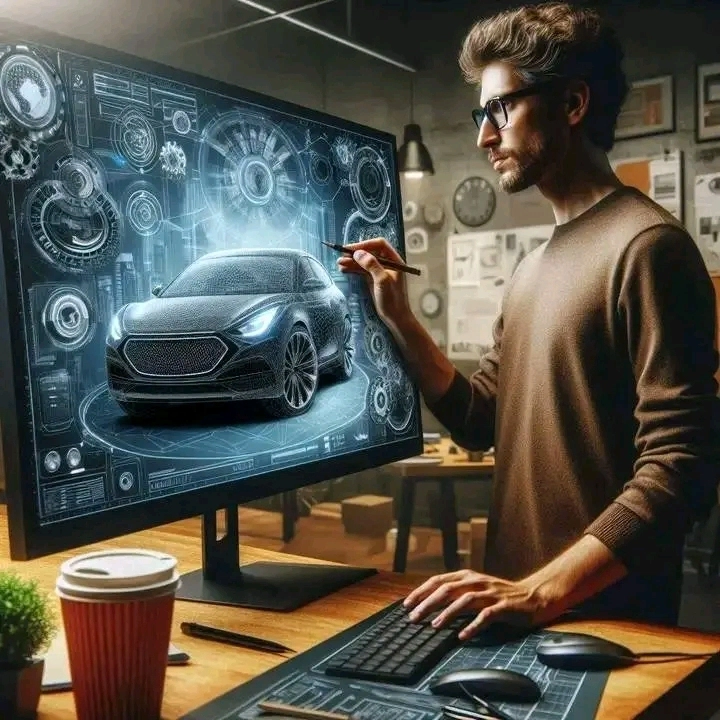
Imagine this:
You walk into a massive store. Shelves packed with products.
No signs. No directions.
Just endless rows of items.
You’d probably walk out confused or frustrated, right?
That’s exactly what your web visitors feel when your site is filled with beautiful images — but no intelligence behind them.
In the fast-paced digital age of today, it's not sufficient for websites to display images.
They need to comprehend them.
And that's where AI-based Image Recognition comes in to transform the way users engage with content.
What is Image Recognition, Actually?
Fundamentally, Image Recognition is a form of artificial intelligence (AI) that enables software to read and comprehend images like humans do — and even better at times.
With machine learning models trained on millions of images, AI can now:
Recognize objects, people, scenes, and emotions
Automatically label and tag images
Enable visual search (image search, not text search)
Moderate user-uploaded content for safety and suitability
It's not only innovation — it's the new standard.
Fact:
Through 2025, visual AI technologies will account for over 85% of web interactions (Source: Gartner).
Why Your Website Needs Image Recognition — Today
Let me tell you a true story.
A mid-sized e-commerce brand I was working with had gorgeous product images but kept getting customer complaints:
"I can't find what I'm looking for!"
They came to understand users didn't always know the correct keywords.
At times, a user may want "red sneakers with black soles" — but searches like "cool shoes" or "street style" yielded confusing results.
The solution?
They added Visual Search and Auto-tagging AI.
Result:
Search accuracy increased by 63%
Bounce rate down by 28%
Sales rose by 40% in 3 months!
Moral of the story:
Your photos need not just be pretty — they need to smart work.
3 Proven Strategies to Make the Most of Image Recognition on Your Site
Ready to make your site smarter? Here's where to start:
- Activate Visual Search Allow users to upload a picture or screenshot and search for comparable products.
Ideal for:
Online shops (fashion, home, electronics)
Travel sites (landmarks, locations)
Design and art portfolios
Tools to find:
Google Vision API
Amazon Rekognition
Clarifai
- Auto-Tag and Categorize Images Manual tagging of thousands of images? Don't even think about it. AI can do it — and with higher accuracy.
Benefits:
Save time and reduce human error
Enhance SEO with more accurate image metadata
Increase internal search functionality
- Moderate User-Generated Content Having a platform with user uploads? AI-based image moderation can detect inappropriate or offending content in real-time.
Leverage AI to:
Mark explicit photos
Detect violence, hate symbols, or unsafe content
Maintain community standards without manual constant intervention
Getting Started (Even if You're Not a Developer)
You don't need to create everything from the ground up.
There are many APIs and platforms available to use out of the box.
They offer plug-and-play functionality.
Fast steps:
Choose what you want (Visual Search, Auto-tagging, Moderation)
Choose a trusted API provider (Google, AWS, Clarifai, Microsoft)
Use simple-to-integrate REST APIs or third-party plugins if you're on WordPress, Shopify, etc.
Train your AI model further if needed with your own specific dataset
The Future is Visual — and It's Here
Sightless websites are no longer science fiction — they're soon to be standard.
With consumers demanding faster, smarter, and more intuitive interaction, adding AI-driven Image Recognition isn't a step forward — it's about survival.
Consider the following:
Is my site simply showing pictures. or analyzing them?
Because in 2025 and onward, only the intelligent websites will truly prevail.
What would be something YOU'D LOVE TO IMPLEMENT on your site with the power of AI Image Recognition?
Leave me your comment below!





























































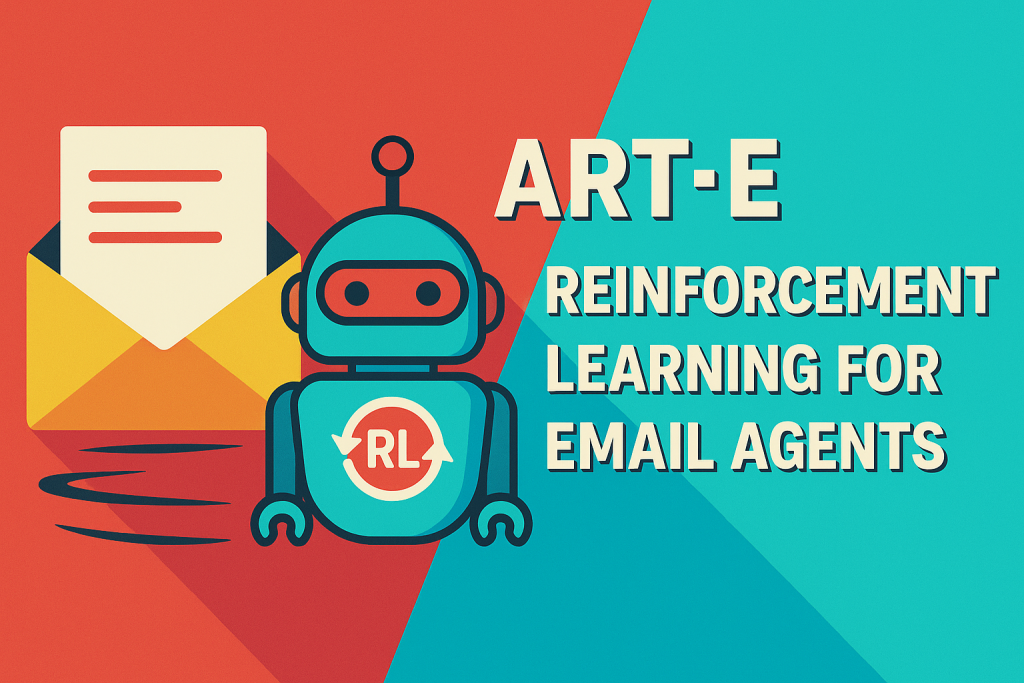






































































































![[The AI Show Episode 145]: OpenAI Releases o3 and o4-mini, AI Is Causing “Quiet Layoffs,” Executive Order on Youth AI Education & GPT-4o’s Controversial Update](https://www.marketingaiinstitute.com/hubfs/ep%20145%20cover.png)












































































































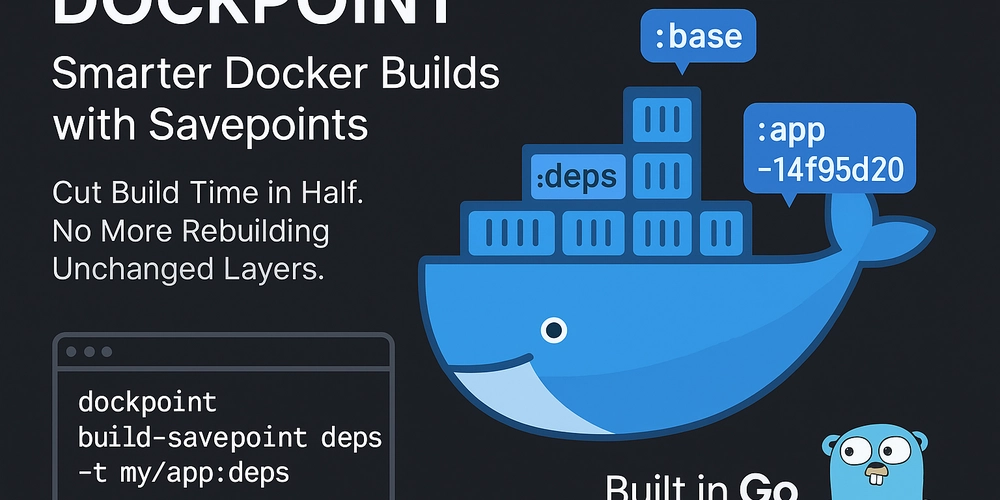
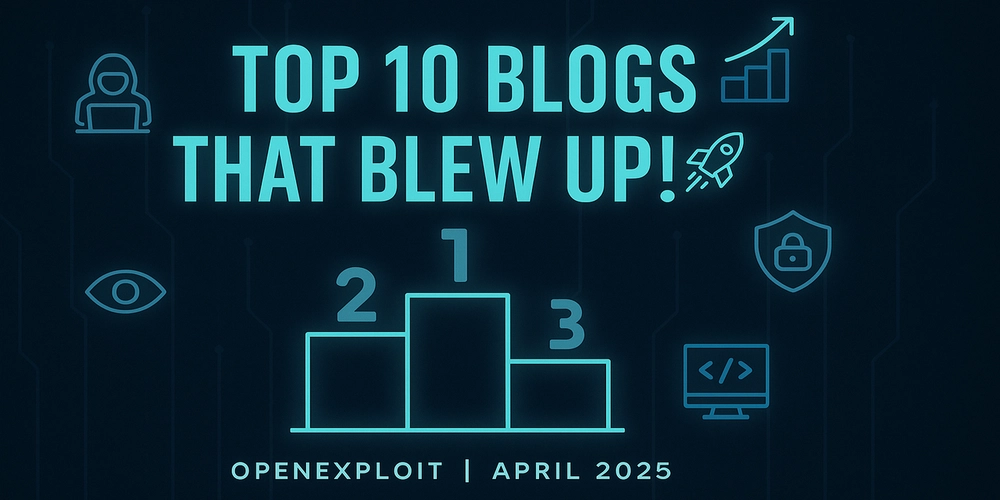
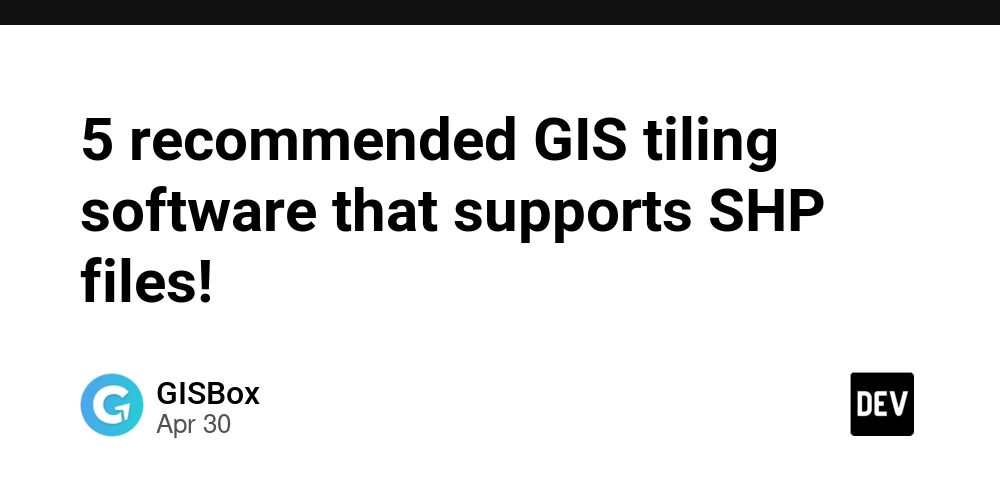
























































































































.jpg?#)




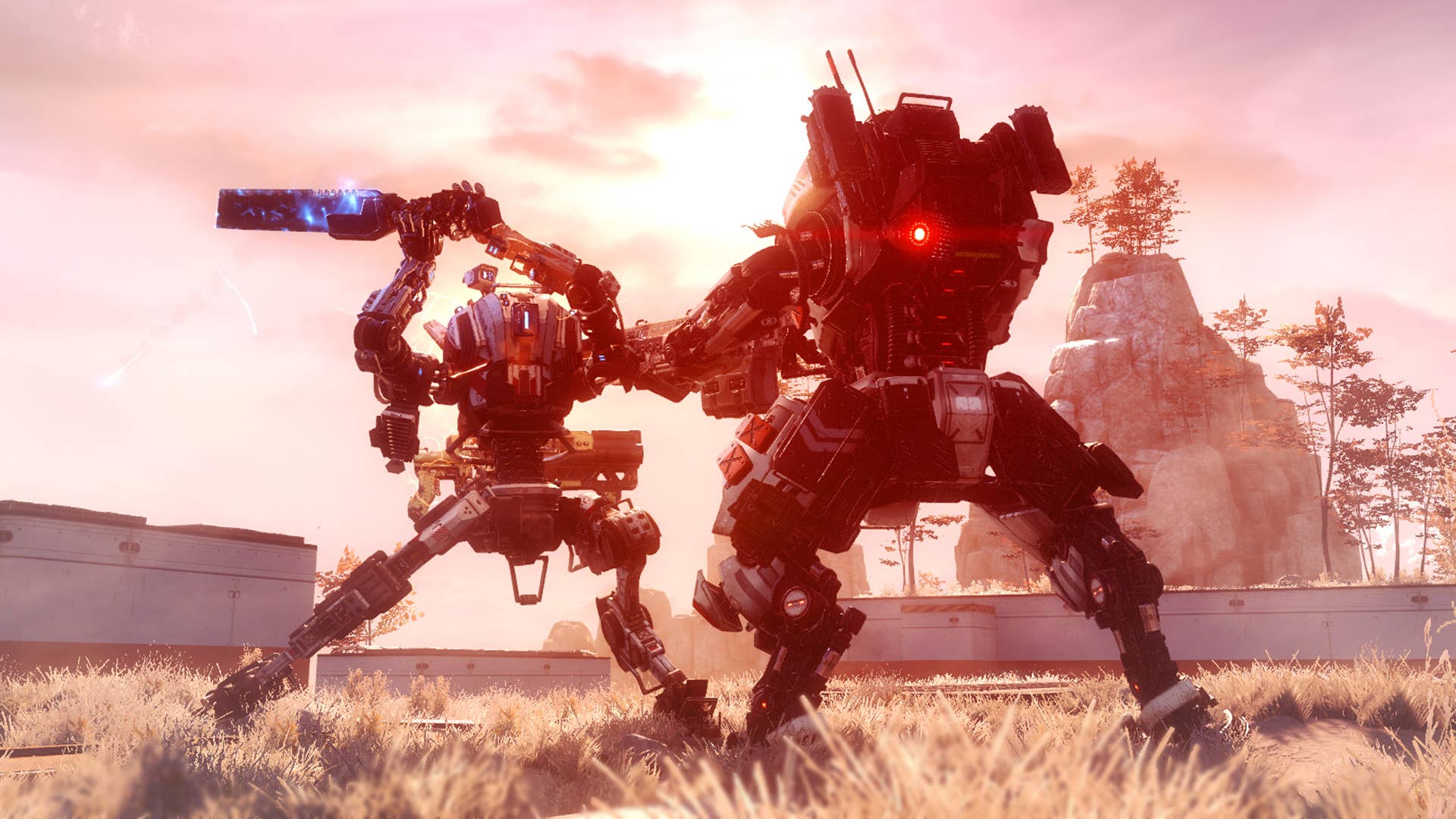













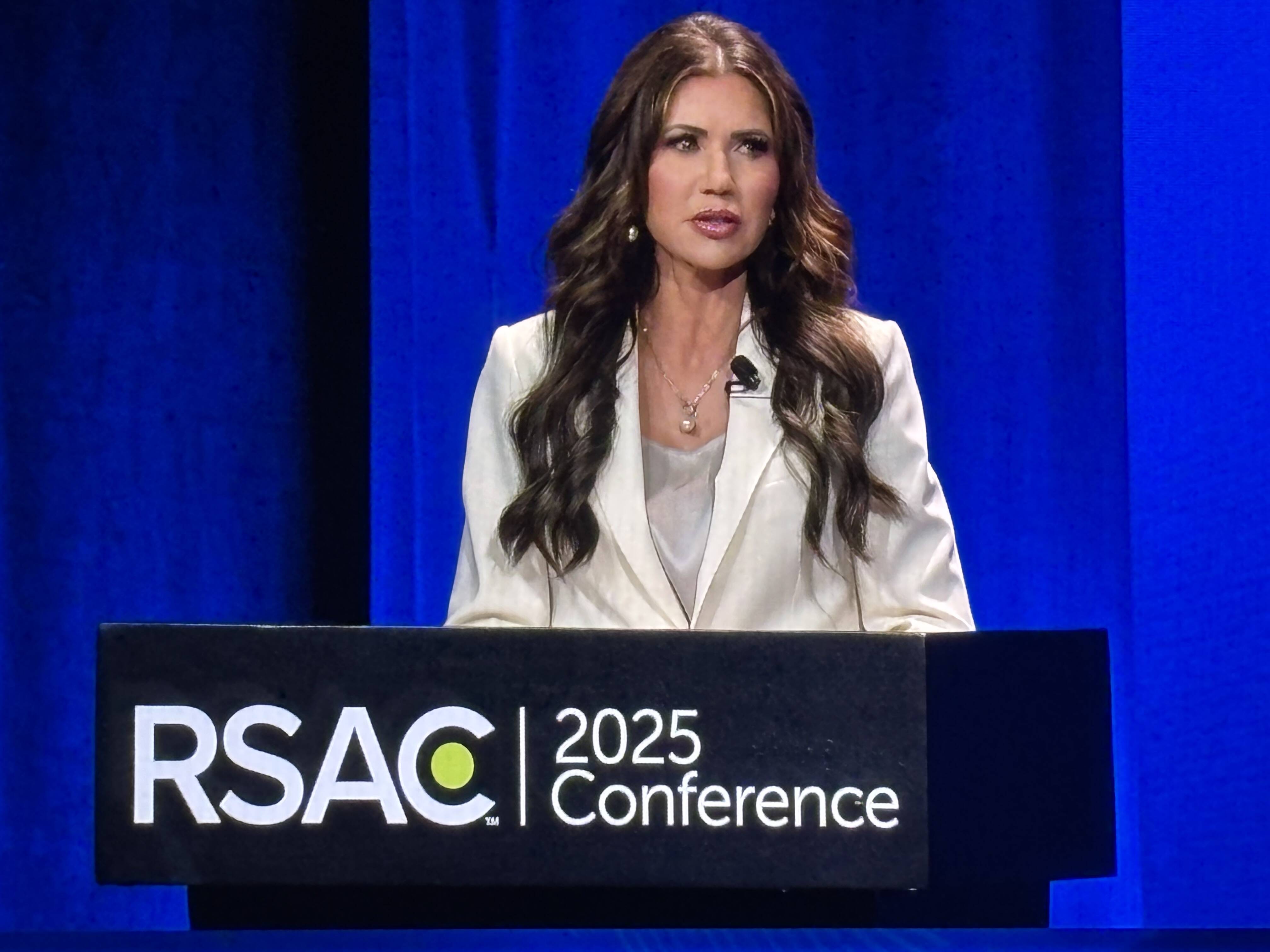
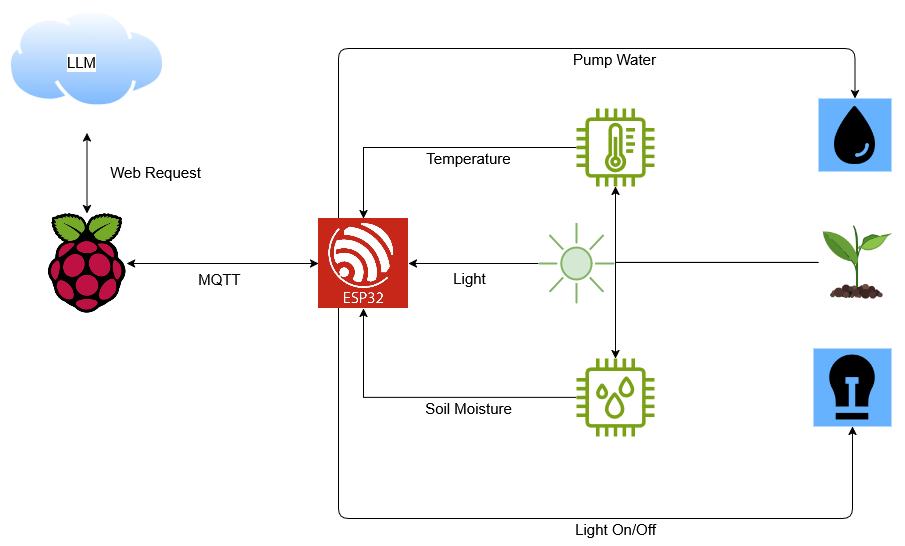












_NicoElNino_Alamy.jpg?width=1280&auto=webp&quality=80&disable=upscale#)




















































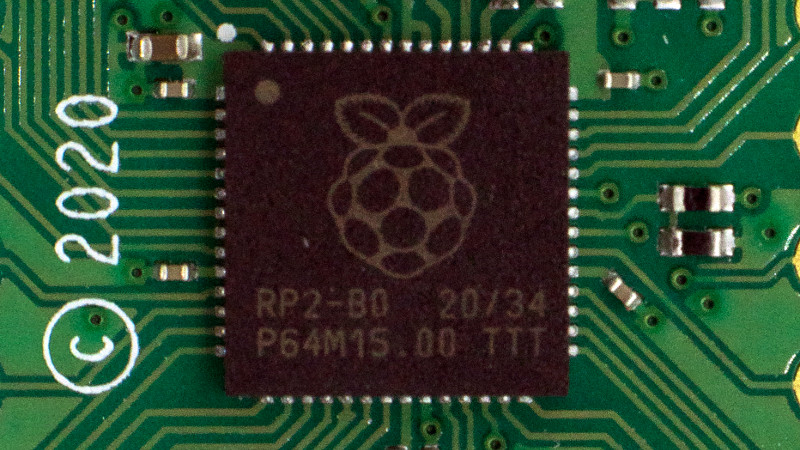

















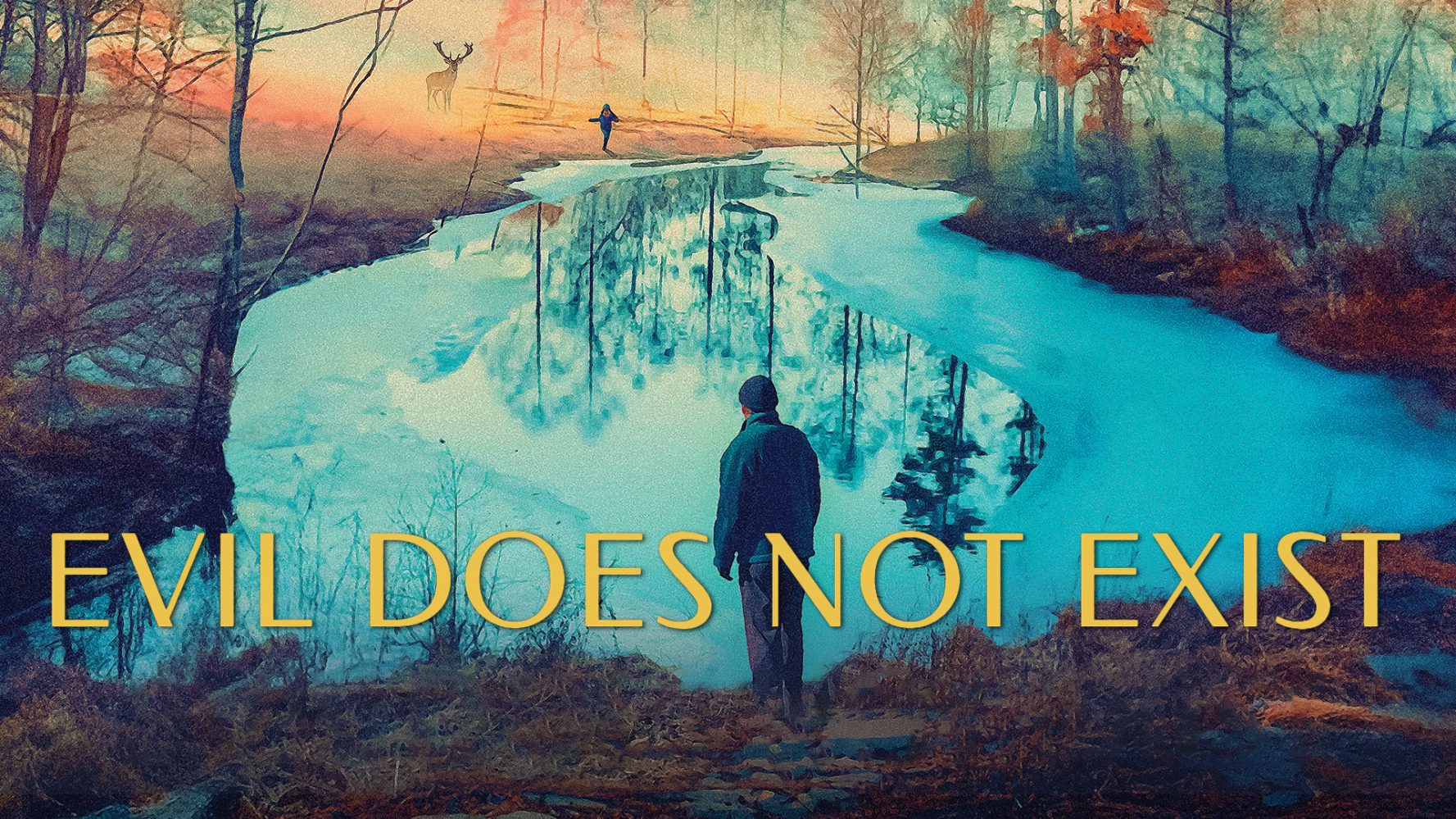



















![Craft adds Readwise integration for working with book notes and highlights [50% off]](https://i0.wp.com/9to5mac.com/wp-content/uploads/sites/6/2025/04/craft3.jpg.png?resize=1200%2C628&quality=82&strip=all&ssl=1)



















![Standalone Meta AI App Released for iPhone [Download]](https://www.iclarified.com/images/news/97157/97157/97157-640.jpg)