You Can Now Set Google Translate as Default Translation App on iPhone and iPad
You can now set Google Translate as the default translation app on your iPhone or iPad.To make the switch: 1. Download or update to version 9.8.011 of Google Translate from the App Store. 2. Open the Settings app. 3. Go to Apps > Default Apps > Translation. 4. Select Google Translate as your default.The ability to change your default translation app was introduced with iOS 18.4 and iPadOS 18.4, as part of Apple's efforts to comply with the EU's Digital Markets Act. Google added support for the feature in today's update.Continue ReadingSpotlight Deal:Sonos Move 2 On Sale for 25% Off [Deal]Share Article:Facebook, Twitter, LinkedIn, Reddit, EmailFollow iClarified:Facebook, Twitter, LinkedIn, Newsletter, App Store, YouTube


To make the switch:
1. Download or update to version 9.8.011 of Google Translate from the App Store.
2. Open the Settings app.
3. Go to Apps > Default Apps > Translation.
4. Select Google Translate as your default.
The ability to change your default translation app was introduced with iOS 18.4 and iPadOS 18.4, as part of Apple's efforts to comply with the EU's Digital Markets Act. Google added support for the feature in today's update.
Continue Reading
Spotlight Deal:
Sonos Move 2 On Sale for 25% Off [Deal]
Share Article:
Facebook, Twitter, LinkedIn, Reddit, Email
Follow iClarified:
Facebook, Twitter, LinkedIn, Newsletter, App Store, YouTube






















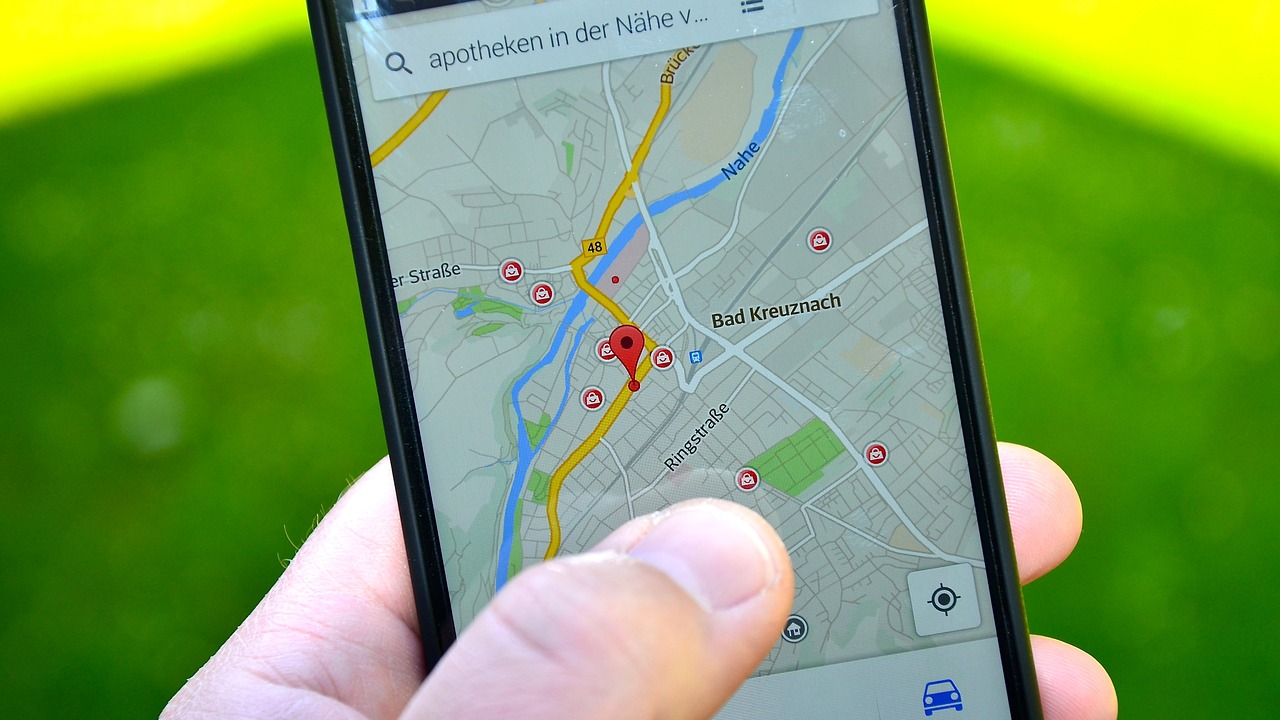







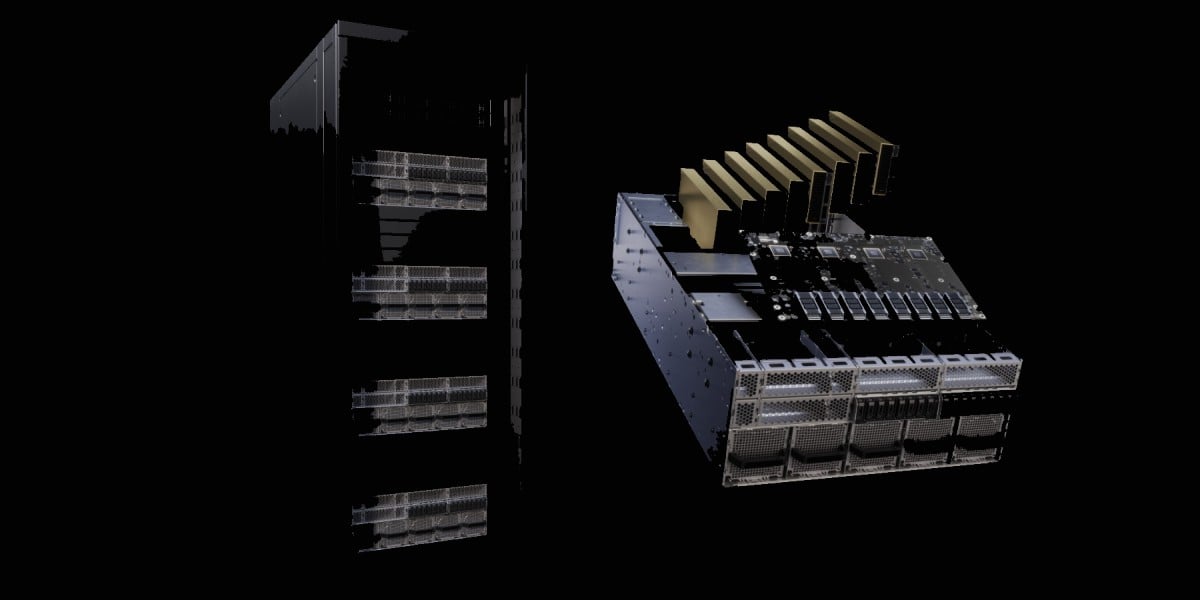






















































































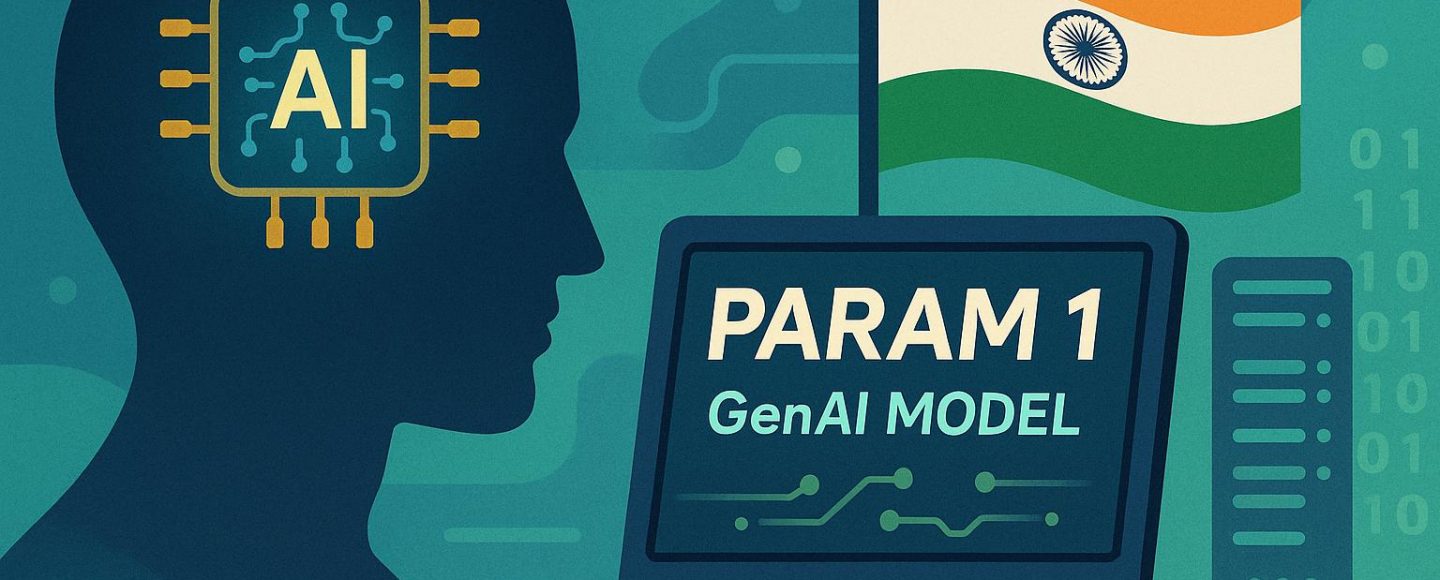








































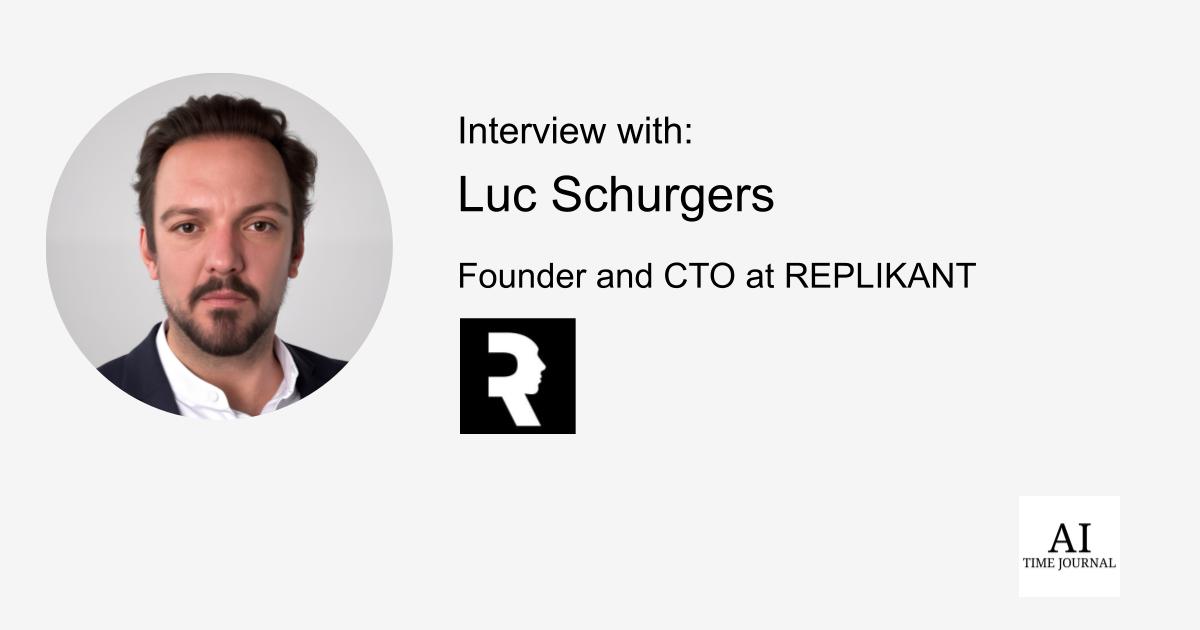









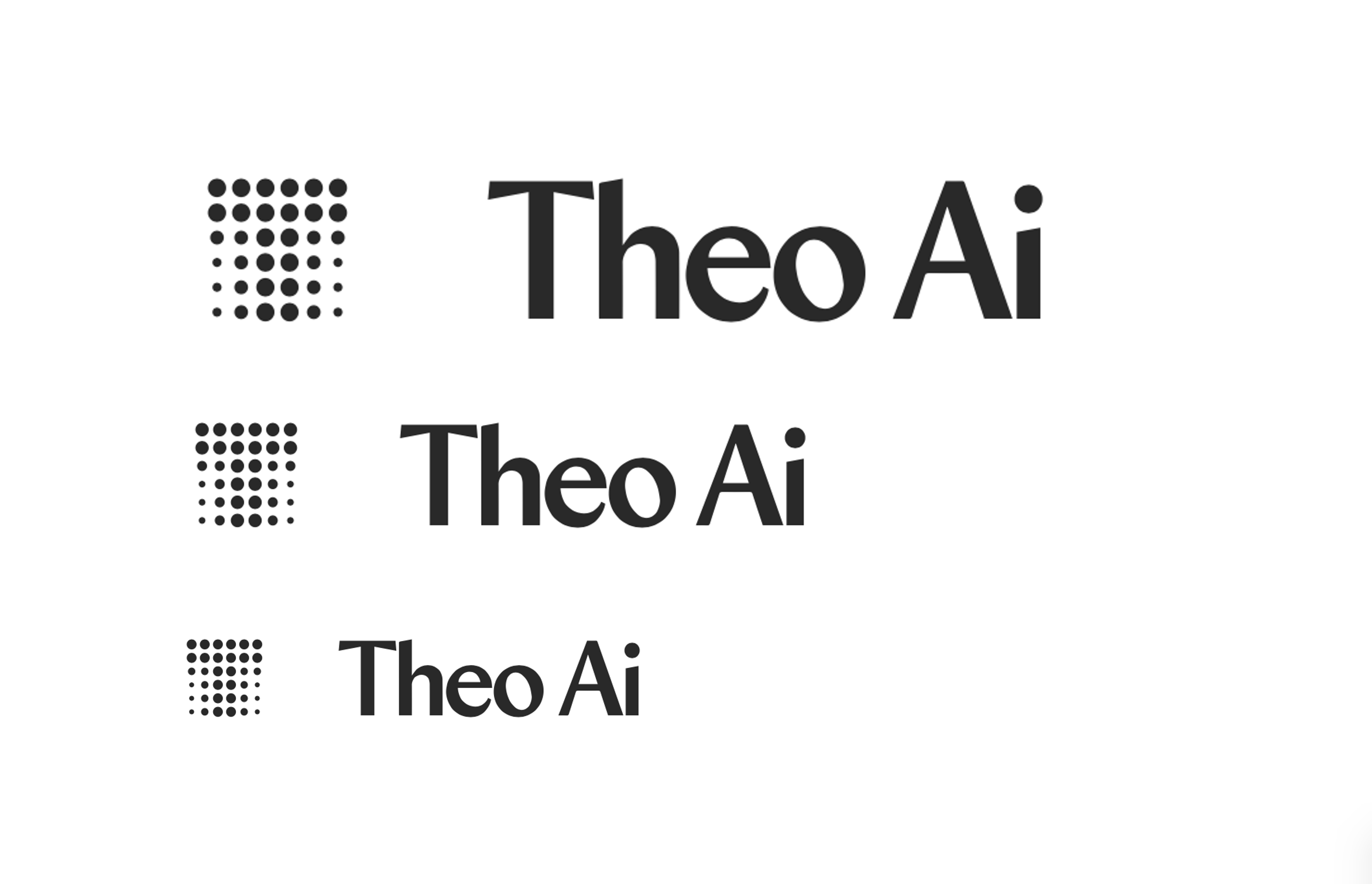





![[The AI Show Episode 146]: Rise of “AI-First” Companies, AI Job Disruption, GPT-4o Update Gets Rolled Back, How Big Consulting Firms Use AI, and Meta AI App](https://www.marketingaiinstitute.com/hubfs/ep%20146%20cover.png)








































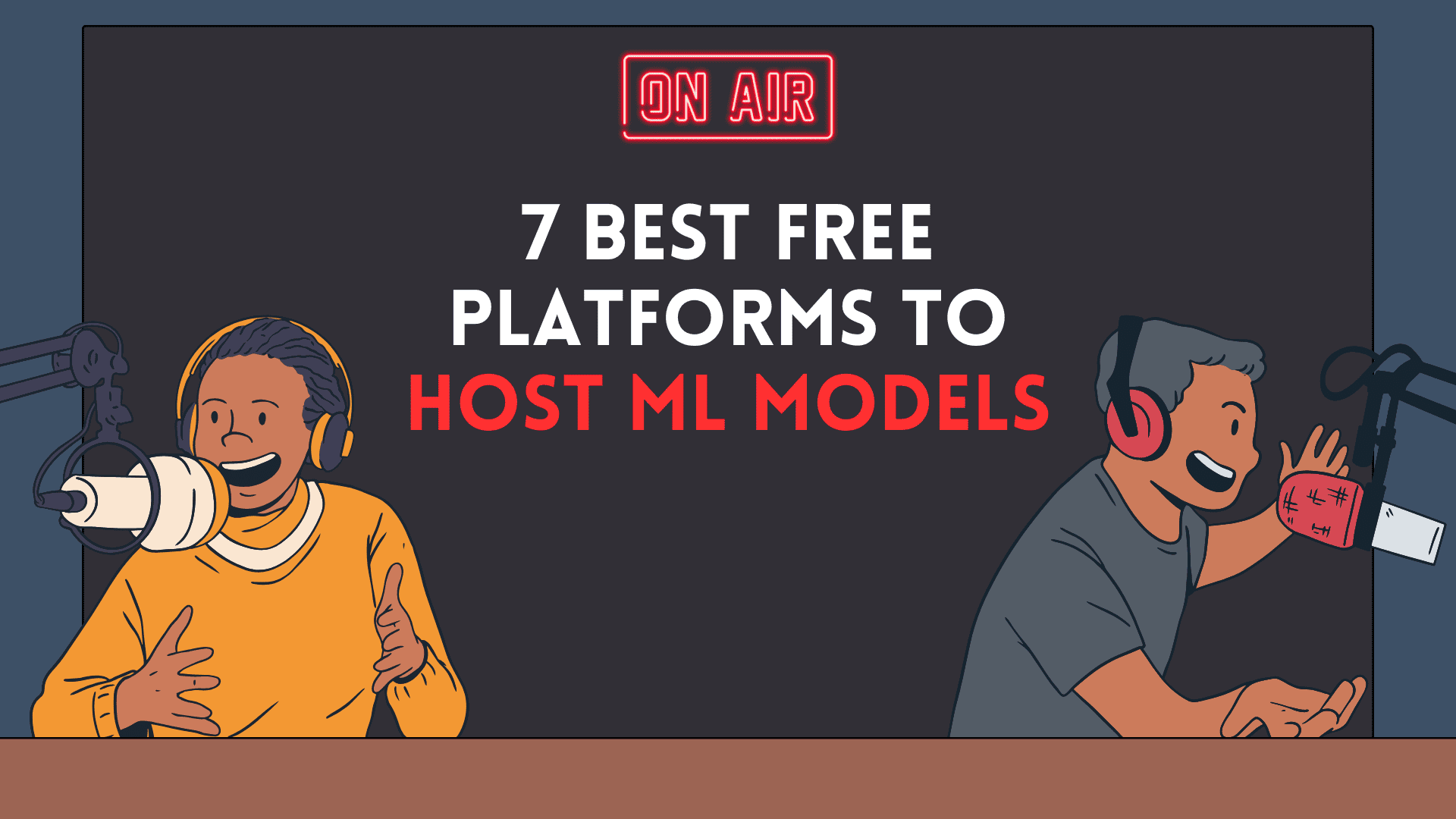
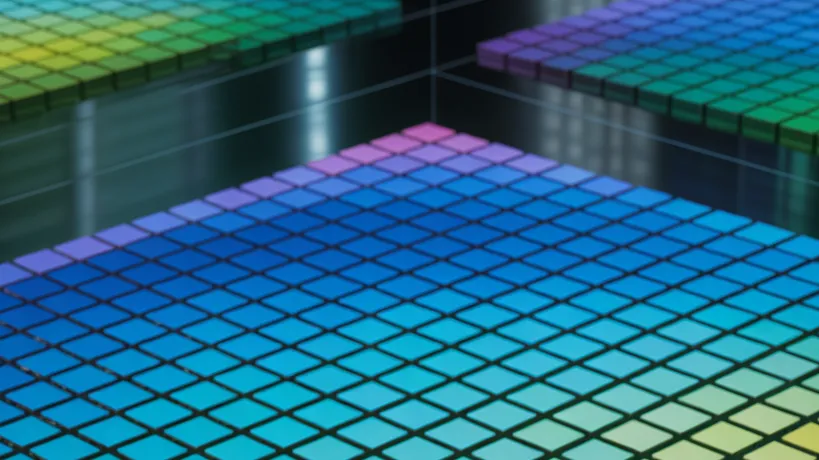


























































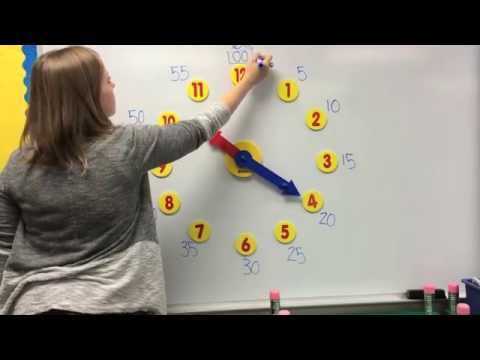







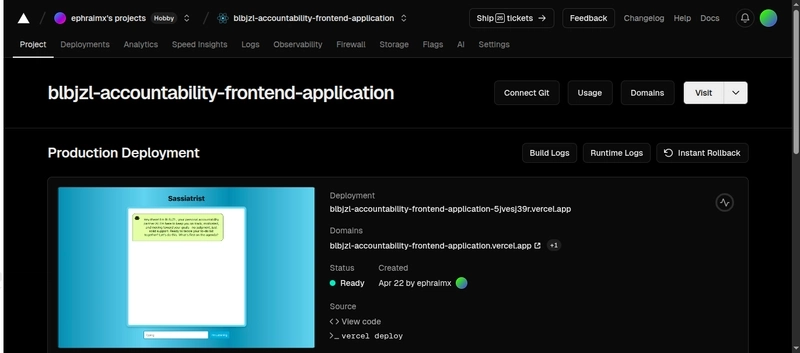

















![How to make Developer Friends When You Don't Live in Silicon Valley, with Iraqi Engineer Code;Life [Podcast #172]](https://cdn.hashnode.com/res/hashnode/image/upload/v1747360508340/f07040cd-3eeb-443c-b4fb-370f6a4a14da.png?#)


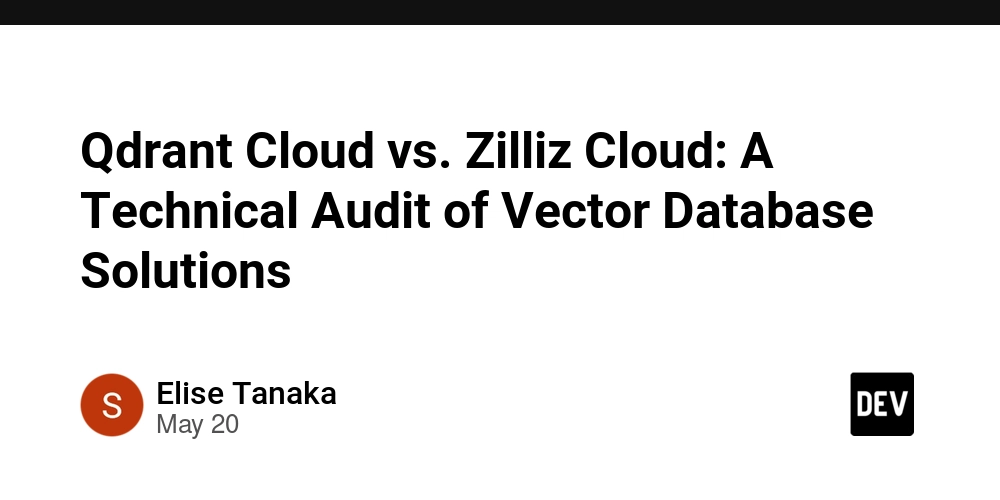



















































-(1).jpg?width=1920&height=1920&fit=bounds&quality=70&format=jpg&auto=webp#)

























































.jpg?#)




.png?width=1920&height=1920&fit=bounds&quality=70&format=jpg&auto=webp#)










































































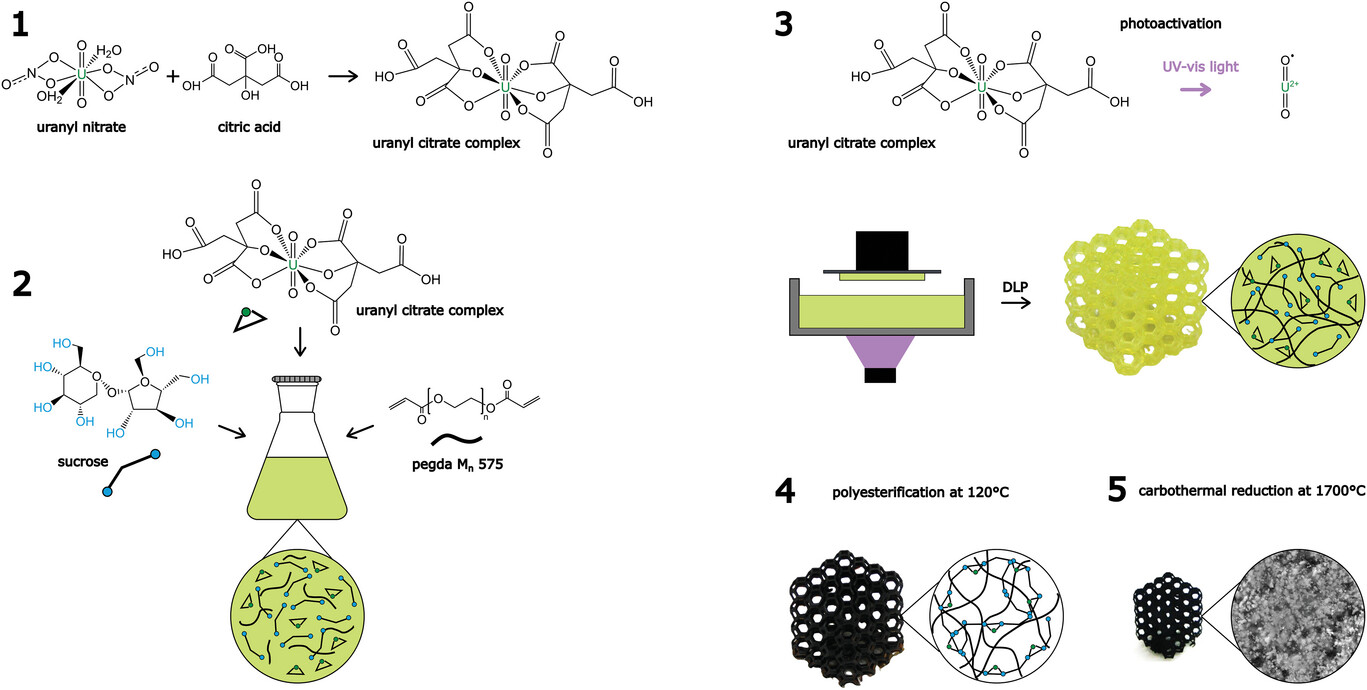
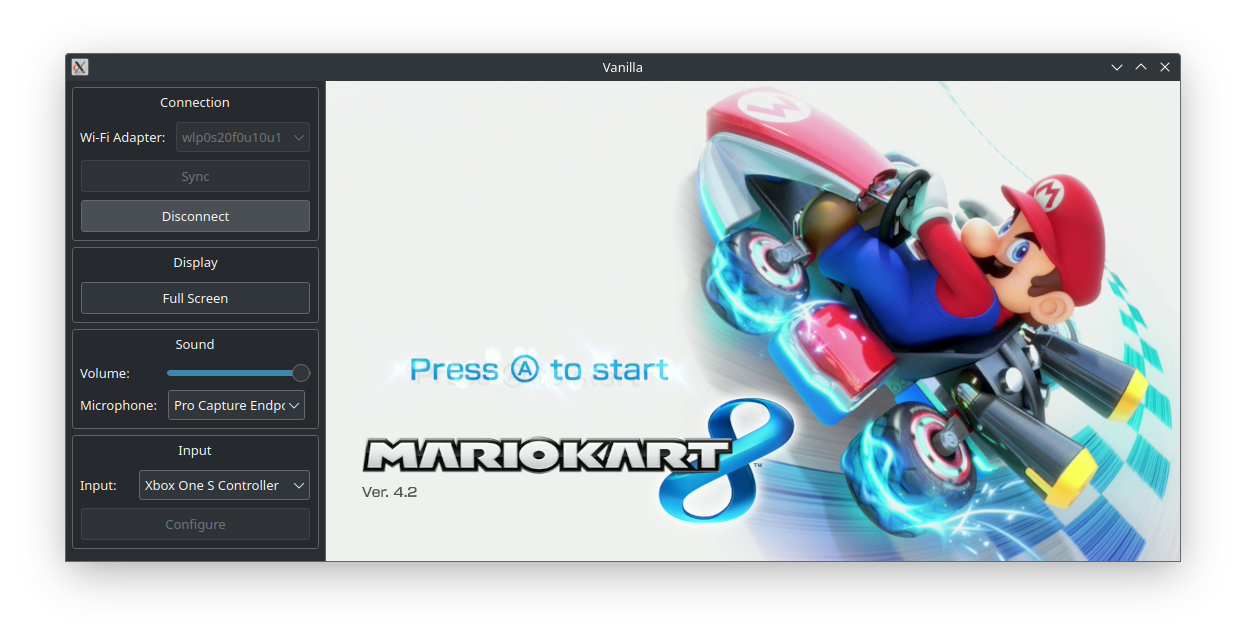
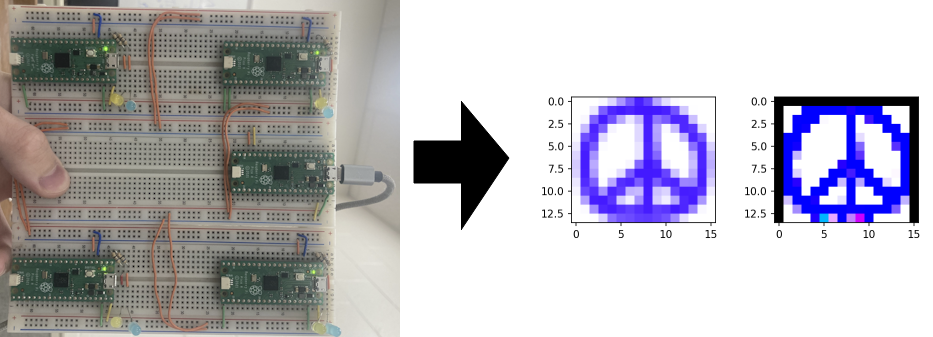





















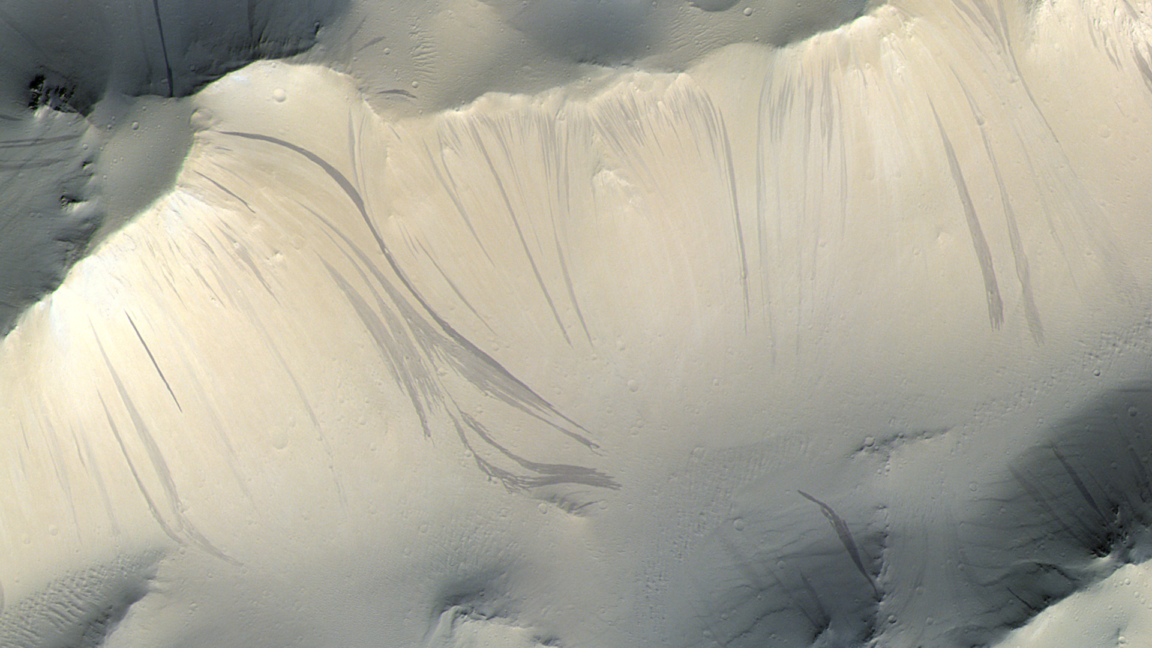




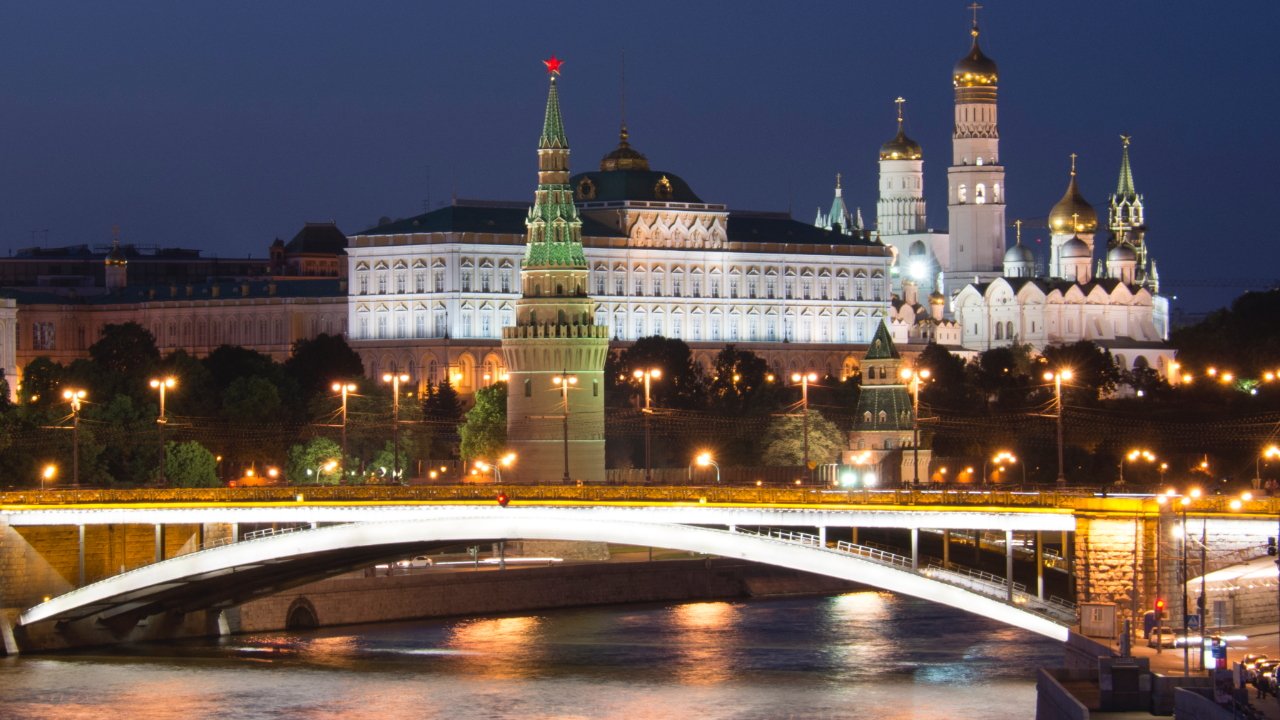
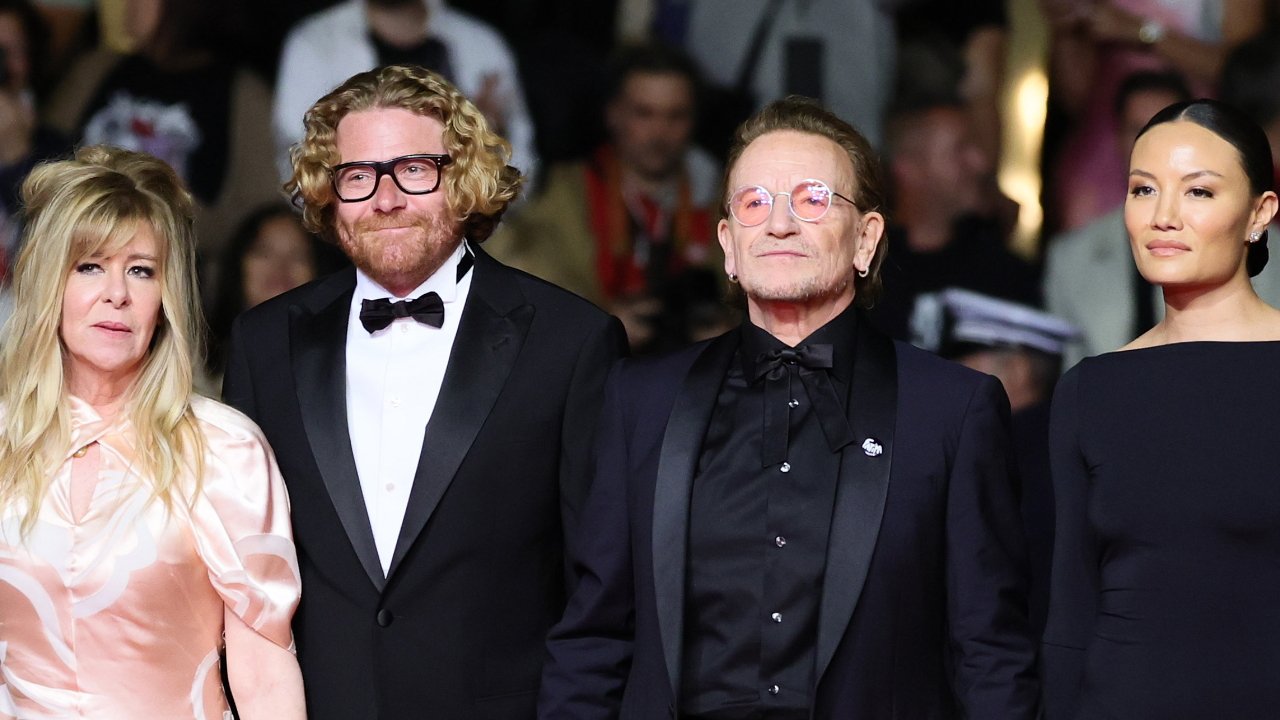
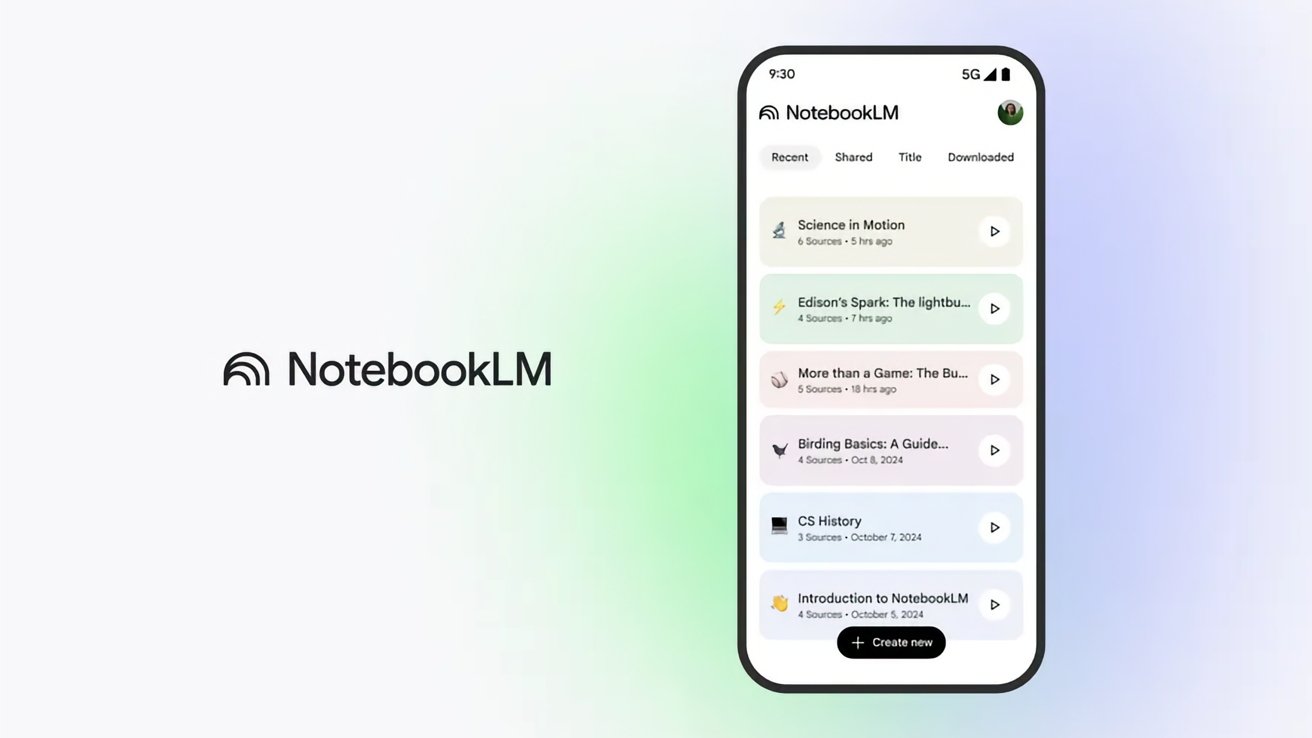












![What’s new in Android’s May 2025 Google System Updates [U: 5/19]](https://i0.wp.com/9to5google.com/wp-content/uploads/sites/4/2025/01/google-play-services-1.jpg?resize=1200%2C628&quality=82&strip=all&ssl=1)













![Apple's iPhone Shift to India Accelerates With $1.5 Billion Foxconn Investment [Report]](https://www.iclarified.com/images/news/97357/97357/97357-640.jpg)
![Apple Releases iPadOS 17.7.8 for Older Devices [Download]](https://www.iclarified.com/images/news/97358/97358/97358-640.jpg)











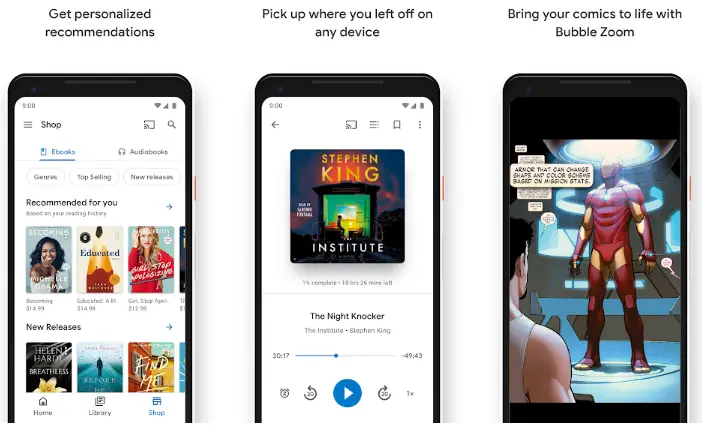














![[Updated With Statement] Verizon’s Motorola Razr 2025 Rollout Is on Hold](https://www.talkandroid.com/wp-content/uploads/2025/04/razr-colorways-2000x1331-1.png)















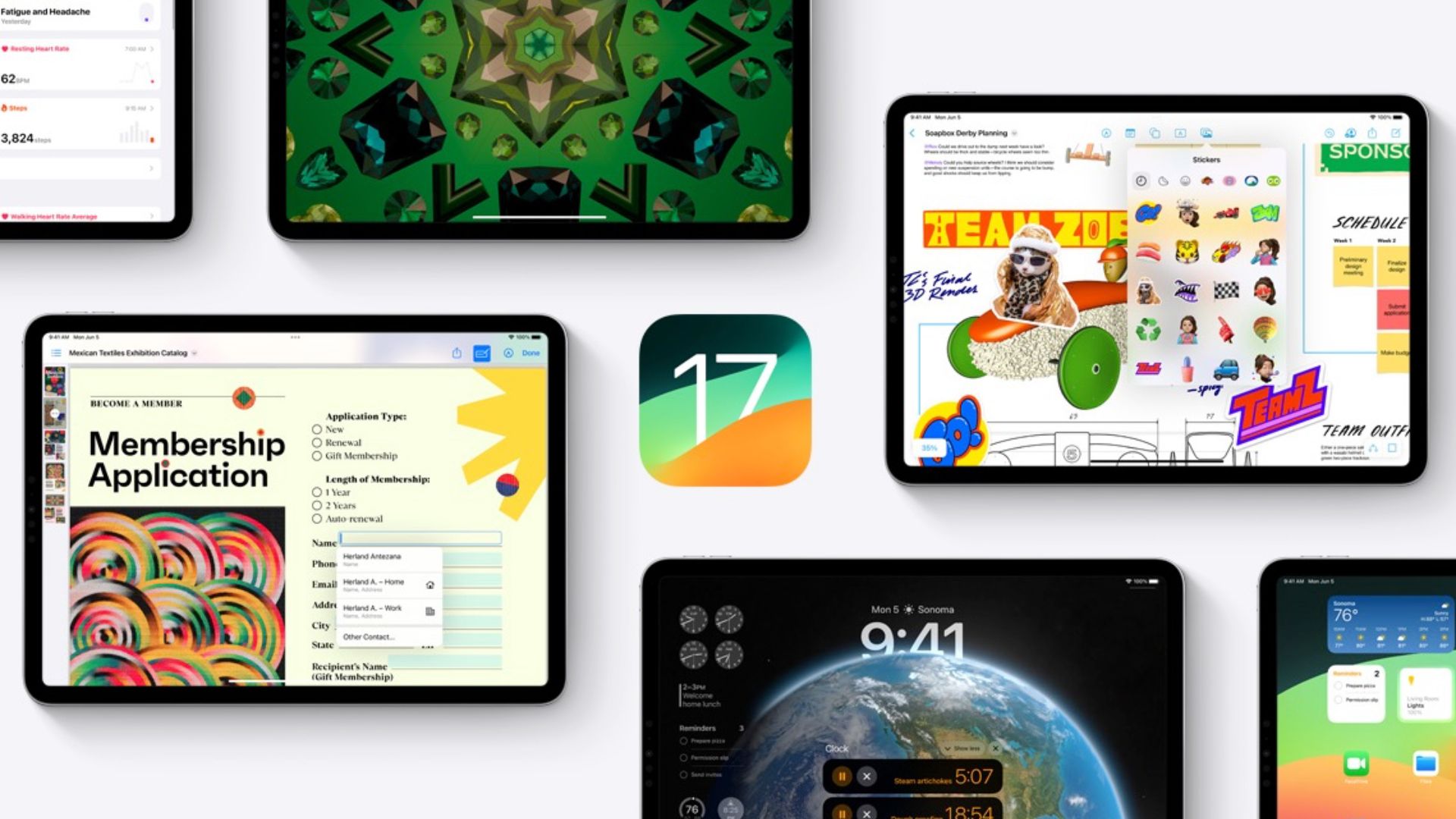
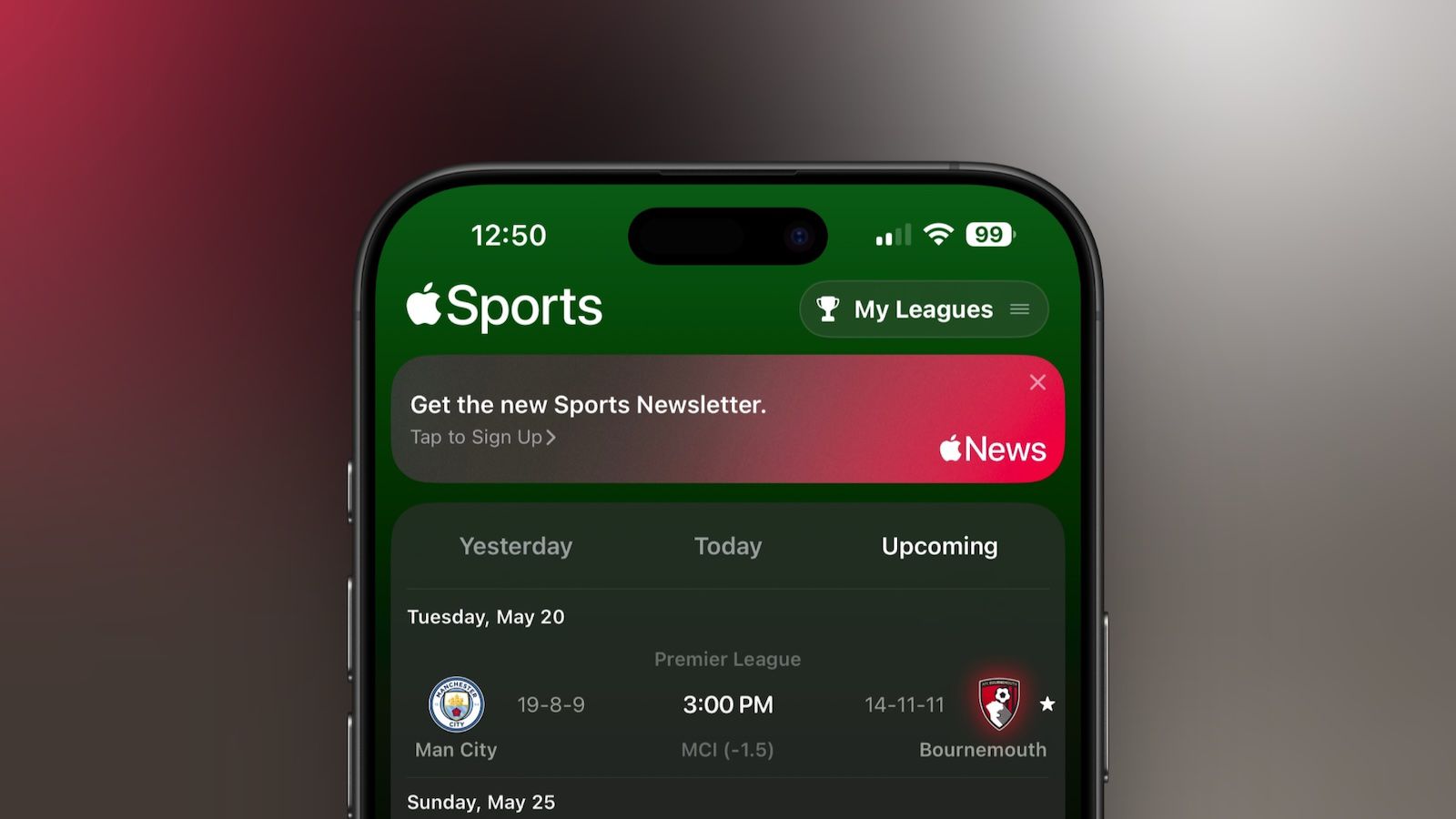





















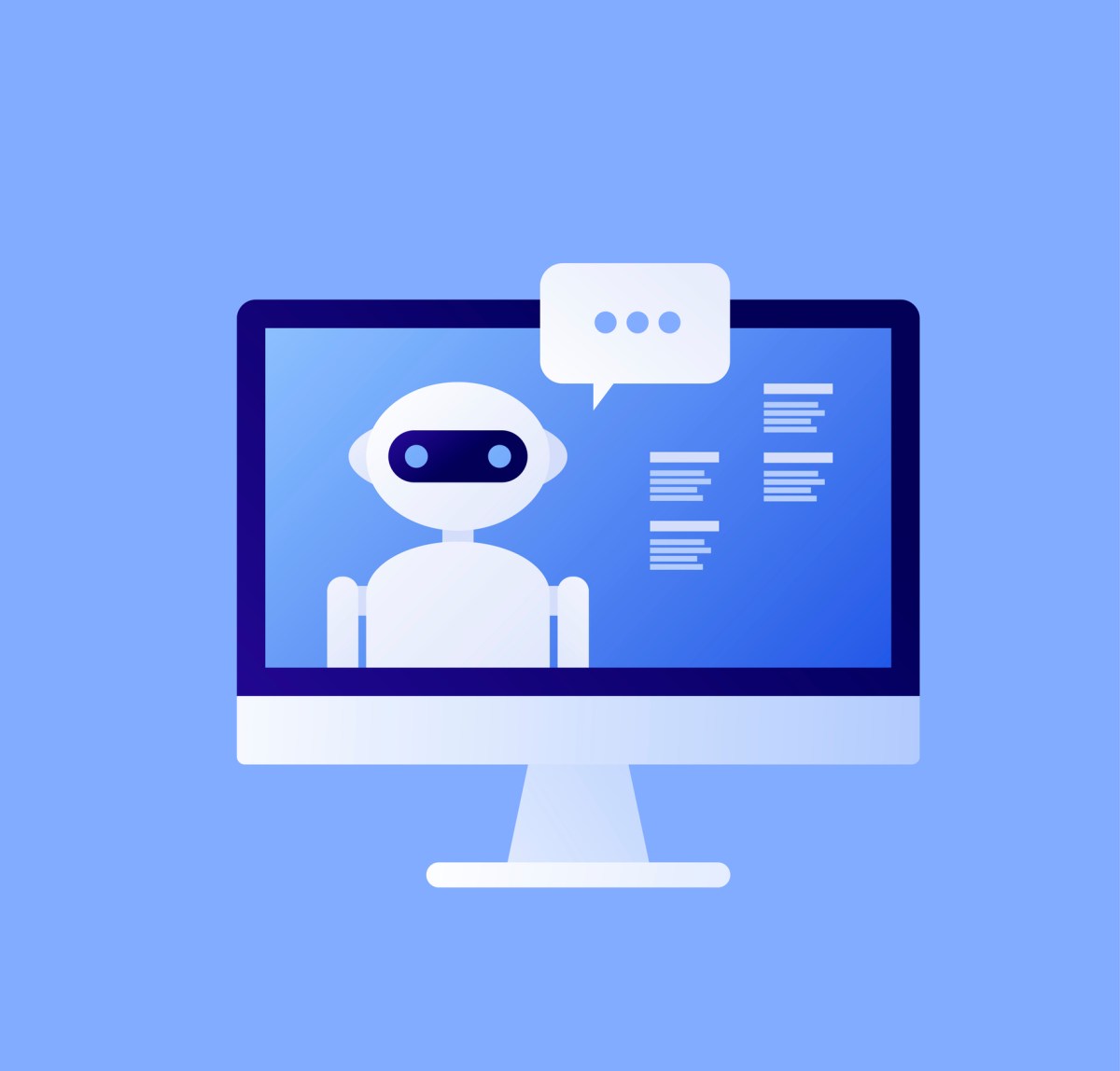




![Why Apple Still Can't Catch Up in AI and What It's Doing About It [Report]](https://www.iclarified.com/images/news/97352/97352/97352-640.jpg)
![Apple Officially Releases iOS 18.5 and iPadOS 18.5 [Download]](https://www.iclarified.com/images/news/97298/97298/97298-640.jpg)