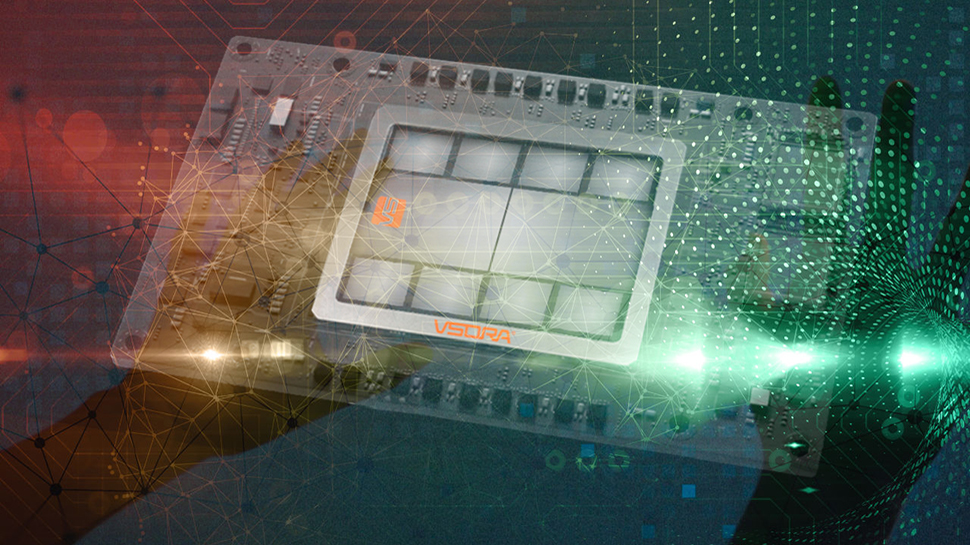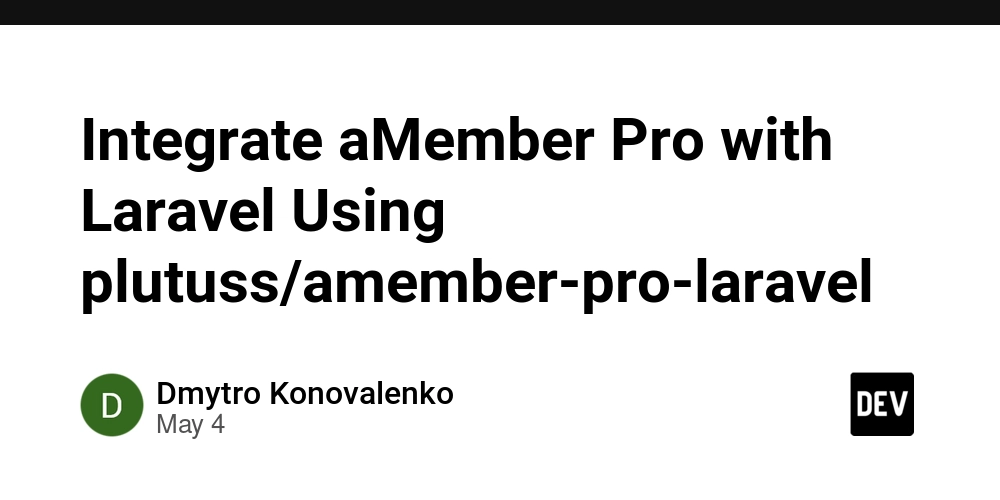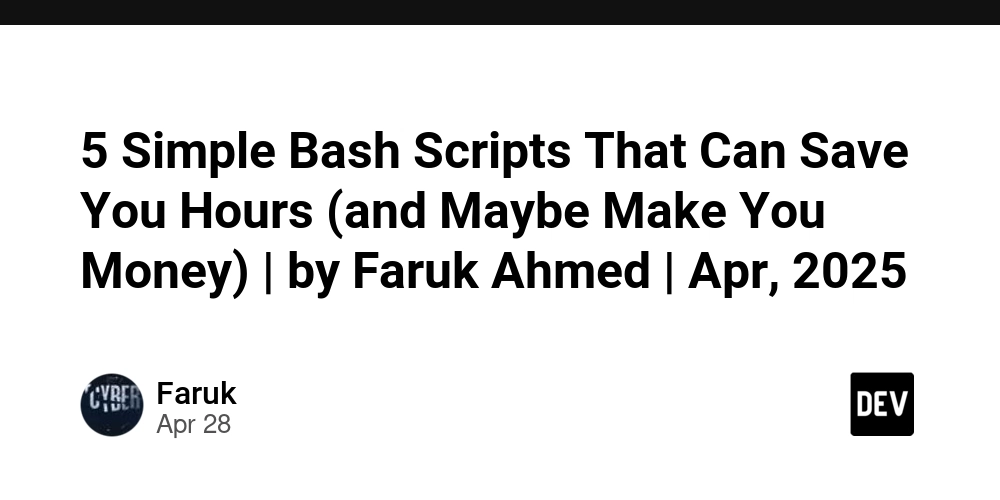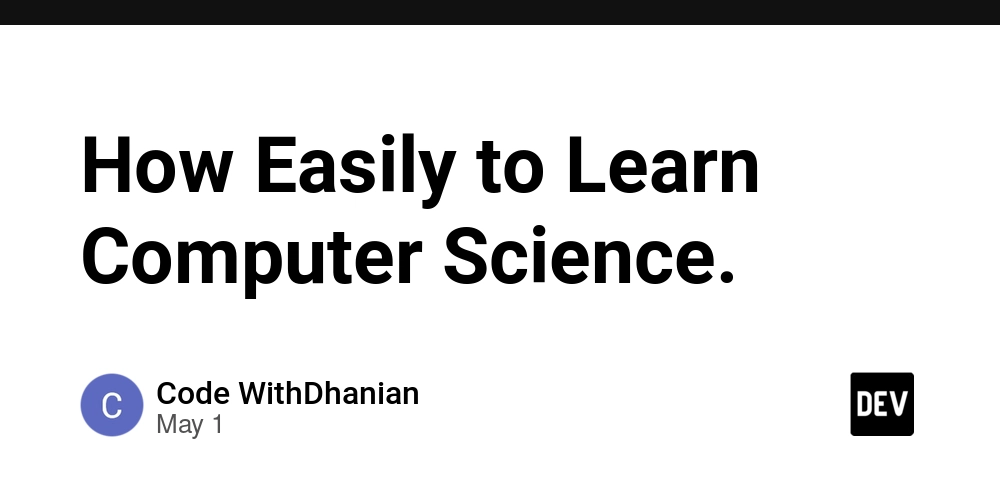Why Does My PHP Site Load Faster on Mobile Devices?
Introduction If you're noticing that your PHP website loads instantly on your mobile device but takes significantly longer on a desktop, you’re not alone. Many web developers and website owners have experienced this peculiar situation. The question arises: why does my site, which primarily consists of a simple PHP loop fetching emojis from a database, behave differently across devices? In this article, we'll explore the potential causes of this loading speed discrepancy and provide actionable insights to improve performance. Understanding PHP Execution and Browser Differences The core of PHP's execution happens on the server, meaning it should ideally be independent of the client device. However, there are several factors that can lead to the observed difference in loading times. Here are the primary reasons: 1. Network Latency Mobile devices often connect through mobile data or Wi-Fi, which can have various latency characteristics compared to desktop connections. If the network connection on your desktop is slower, it may result in longer loading times, even if the PHP execution on the server is fast. 2. Browser Resource Management Desktops typically manage resources differently than mobile browsers. Some mobile browsers are optimized for speed and efficiency, potentially rendering content faster than their desktop counterparts. Additionally, desktop browsers often run more add-ons or extensions which might slow down performance. 3. Caching Mechanisms Mobile devices might be benefiting from caching in ways that desktops do not. If your site employs techniques such as page caching or object caching, ensure that they are correctly configured and utilized across all devices. Sometimes, desktops may clear their cache or not utilize it effectively, leading to slower load times. 4. PHP Version and Configuration The version of PHP and how it's configured on the server can play a significant role in performance. Newer versions of PHP (7.x and beyond) offer substantial speed enhancements in terms of execution time and resource management. Ensure that your hosting environment is running the latest stable PHP version, both for mobile and desktop access. Steps to Diagnose and Improve Load Times To address the issue of slow loading on desktops, consider the following actions: 1. Analyze Speed with Tools Tools like Google PageSpeed Insights and GTmetrix can provide detailed analysis of the loading process across various devices. Here’s how to run a quick test: Visit Google PageSpeed Insights: PageSpeed Insights Enter your URL: Input your website's URL (e.g., Fedbook.net) and click on "Analyze." Review Results: Look for insights specifically related to desktop performance versus mobile performance. 2. Optimize Your PHP Code Simplify or optimize your PHP loop that fetches emojis. For example: Make sure to prepare queries and optimize your database for faster access. 3. Enhance Database Queries Consider using indexes or caching strategies for frequently accessed data. This can help reduce execution time, especially as the database grows. Review the execution plan of your SQL queries to find bottlenecks. 4. Improve Server Response Time If you have access to server configurations, tweaking your server settings can lead to enhanced performance. Here are a few recommendations: Use Opcode Caching: Enable OPcache or similar caching to speed up PHP execution. Upgrade Your Hosting Plan: If you’re using a shared hosting plan, consider moving to a VPS or dedicated server. Frequently Asked Questions Why does my website perform better on mobile than desktop? Mobile devices might experience less resource overhead with their browsers and networks that provide more optimized connectivity. What tools can help me analyze my website’s performance? Google PageSpeed Insights, GTmetrix, and WebPageTest are excellent resources for understanding speed discrepancies across devices. Is my PHP code slow because of the database? Yes, if your queries are not optimized, they can be a significant factor in slow load times. Make sure to profile and optimize your database queries. Conclusion In summary, the discrepancies in loading times between mobile and desktop devices can result from a combination of network factors, browser optimizations, caching configurations, and even PHP execution efficiency. By understanding these elements and implementing the recommended fixes, you can enhance your site's performance for all users, regardless of their device. Regularly testing your website and optimizing both client-side and server-side code will ensure a smoother experience for everyone visiting Fedbook.net.
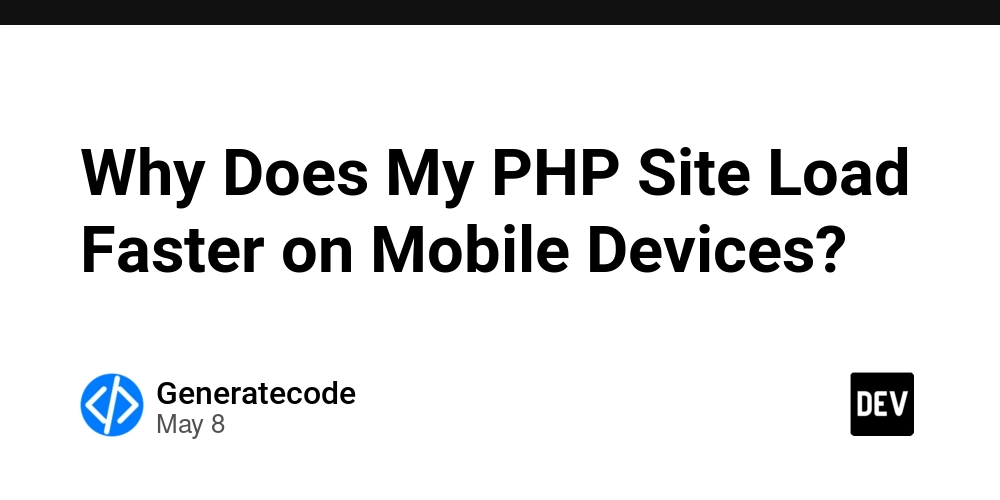
Introduction
If you're noticing that your PHP website loads instantly on your mobile device but takes significantly longer on a desktop, you’re not alone. Many web developers and website owners have experienced this peculiar situation. The question arises: why does my site, which primarily consists of a simple PHP loop fetching emojis from a database, behave differently across devices? In this article, we'll explore the potential causes of this loading speed discrepancy and provide actionable insights to improve performance.
Understanding PHP Execution and Browser Differences
The core of PHP's execution happens on the server, meaning it should ideally be independent of the client device. However, there are several factors that can lead to the observed difference in loading times. Here are the primary reasons:
1. Network Latency
Mobile devices often connect through mobile data or Wi-Fi, which can have various latency characteristics compared to desktop connections. If the network connection on your desktop is slower, it may result in longer loading times, even if the PHP execution on the server is fast.
2. Browser Resource Management
Desktops typically manage resources differently than mobile browsers. Some mobile browsers are optimized for speed and efficiency, potentially rendering content faster than their desktop counterparts. Additionally, desktop browsers often run more add-ons or extensions which might slow down performance.
3. Caching Mechanisms
Mobile devices might be benefiting from caching in ways that desktops do not. If your site employs techniques such as page caching or object caching, ensure that they are correctly configured and utilized across all devices. Sometimes, desktops may clear their cache or not utilize it effectively, leading to slower load times.
4. PHP Version and Configuration
The version of PHP and how it's configured on the server can play a significant role in performance. Newer versions of PHP (7.x and beyond) offer substantial speed enhancements in terms of execution time and resource management. Ensure that your hosting environment is running the latest stable PHP version, both for mobile and desktop access.
Steps to Diagnose and Improve Load Times
To address the issue of slow loading on desktops, consider the following actions:
1. Analyze Speed with Tools
Tools like Google PageSpeed Insights and GTmetrix can provide detailed analysis of the loading process across various devices. Here’s how to run a quick test:
- Visit Google PageSpeed Insights: PageSpeed Insights
- Enter your URL: Input your website's URL (e.g., Fedbook.net) and click on "Analyze."
- Review Results: Look for insights specifically related to desktop performance versus mobile performance.
2. Optimize Your PHP Code
Simplify or optimize your PHP loop that fetches emojis. For example:
connect_error) {
die("Connection failed: " . $mysqli->connect_error);
}
// Query to fetch a random emoji
$result = $mysqli->query("SELECT emoji FROM emojis ORDER BY RAND() LIMIT 1");
if ($result->num_rows > 0) {
// Output the emoji
while($row = $result->fetch_assoc()) {
echo $row['emoji'];
}
}
else {
echo "No emojis found.";
}
$mysqli->close();
?>
Make sure to prepare queries and optimize your database for faster access.
3. Enhance Database Queries
Consider using indexes or caching strategies for frequently accessed data. This can help reduce execution time, especially as the database grows. Review the execution plan of your SQL queries to find bottlenecks.
4. Improve Server Response Time
If you have access to server configurations, tweaking your server settings can lead to enhanced performance. Here are a few recommendations:
- Use Opcode Caching: Enable OPcache or similar caching to speed up PHP execution.
- Upgrade Your Hosting Plan: If you’re using a shared hosting plan, consider moving to a VPS or dedicated server.
Frequently Asked Questions
Why does my website perform better on mobile than desktop?
Mobile devices might experience less resource overhead with their browsers and networks that provide more optimized connectivity.
What tools can help me analyze my website’s performance?
Google PageSpeed Insights, GTmetrix, and WebPageTest are excellent resources for understanding speed discrepancies across devices.
Is my PHP code slow because of the database?
Yes, if your queries are not optimized, they can be a significant factor in slow load times. Make sure to profile and optimize your database queries.
Conclusion
In summary, the discrepancies in loading times between mobile and desktop devices can result from a combination of network factors, browser optimizations, caching configurations, and even PHP execution efficiency. By understanding these elements and implementing the recommended fixes, you can enhance your site's performance for all users, regardless of their device. Regularly testing your website and optimizing both client-side and server-side code will ensure a smoother experience for everyone visiting Fedbook.net.









































































































































































![[The AI Show Episode 146]: Rise of “AI-First” Companies, AI Job Disruption, GPT-4o Update Gets Rolled Back, How Big Consulting Firms Use AI, and Meta AI App](https://www.marketingaiinstitute.com/hubfs/ep%20146%20cover.png)

























































































































![[DEALS] The Premium Python Programming PCEP Certification Prep Bundle (67% off) & Other Deals Up To 98% Off – Offers End Soon!](https://www.javacodegeeks.com/wp-content/uploads/2012/12/jcg-logo.jpg)








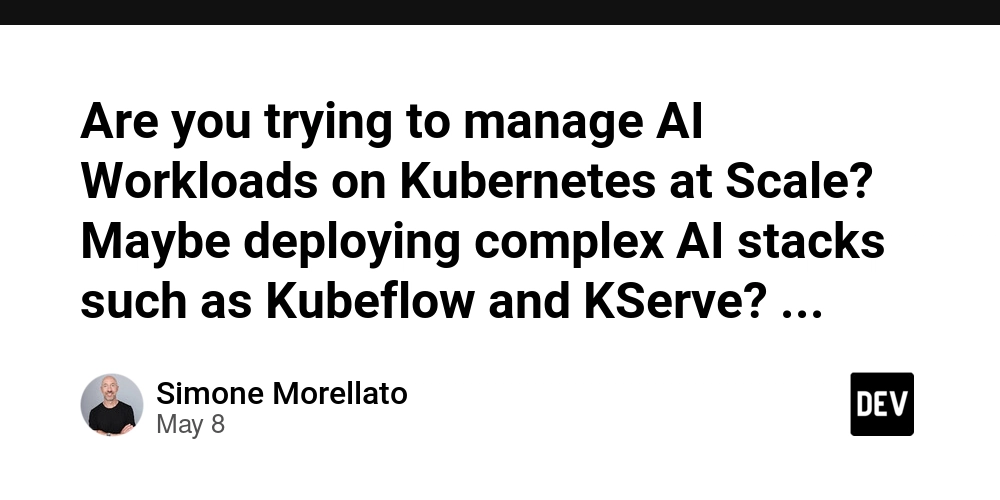






































.jpg?#)


































































-Mafia-The-Old-Country---The-Initiation-Trailer-00-00-54.png?width=1920&height=1920&fit=bounds&quality=70&format=jpg&auto=webp#)
-Nintendo-Switch-2---Reveal-Trailer-00-01-52.png?width=1920&height=1920&fit=bounds&quality=70&format=jpg&auto=webp#)























_Aleksey_Funtap_Alamy.jpg?width=1280&auto=webp&quality=80&disable=upscale#)
_Sergey_Tarasov_Alamy.jpg?width=1280&auto=webp&quality=80&disable=upscale#)


























































































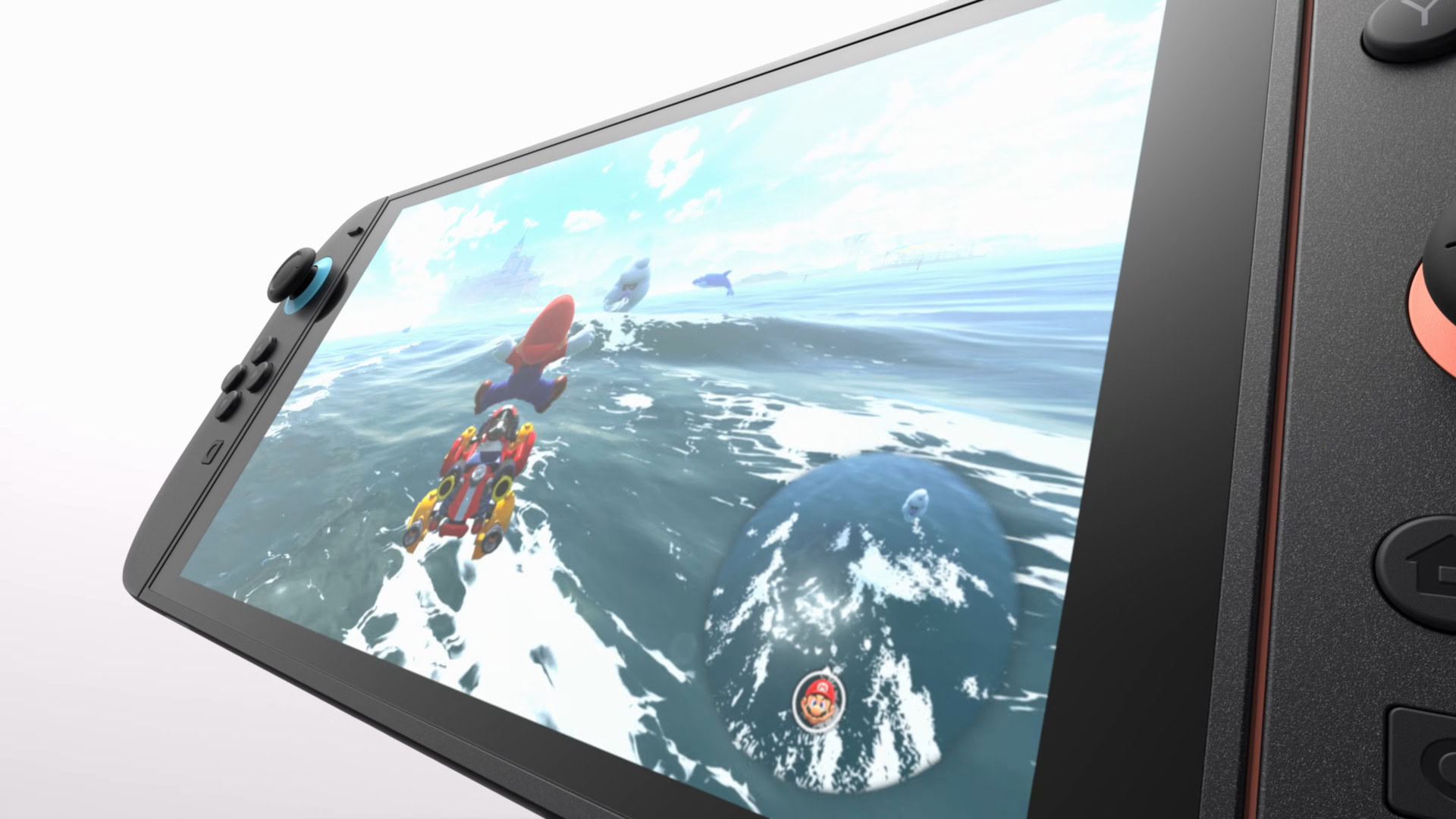




















![Apple Shares Official Trailer for 'Stick' Starring Owen Wilson [Video]](https://www.iclarified.com/images/news/97264/97264/97264-640.jpg)


![Beats Studio Pro Wireless Headphones Now Just $169.95 - Save 51%! [Deal]](https://www.iclarified.com/images/news/97258/97258/97258-640.jpg)