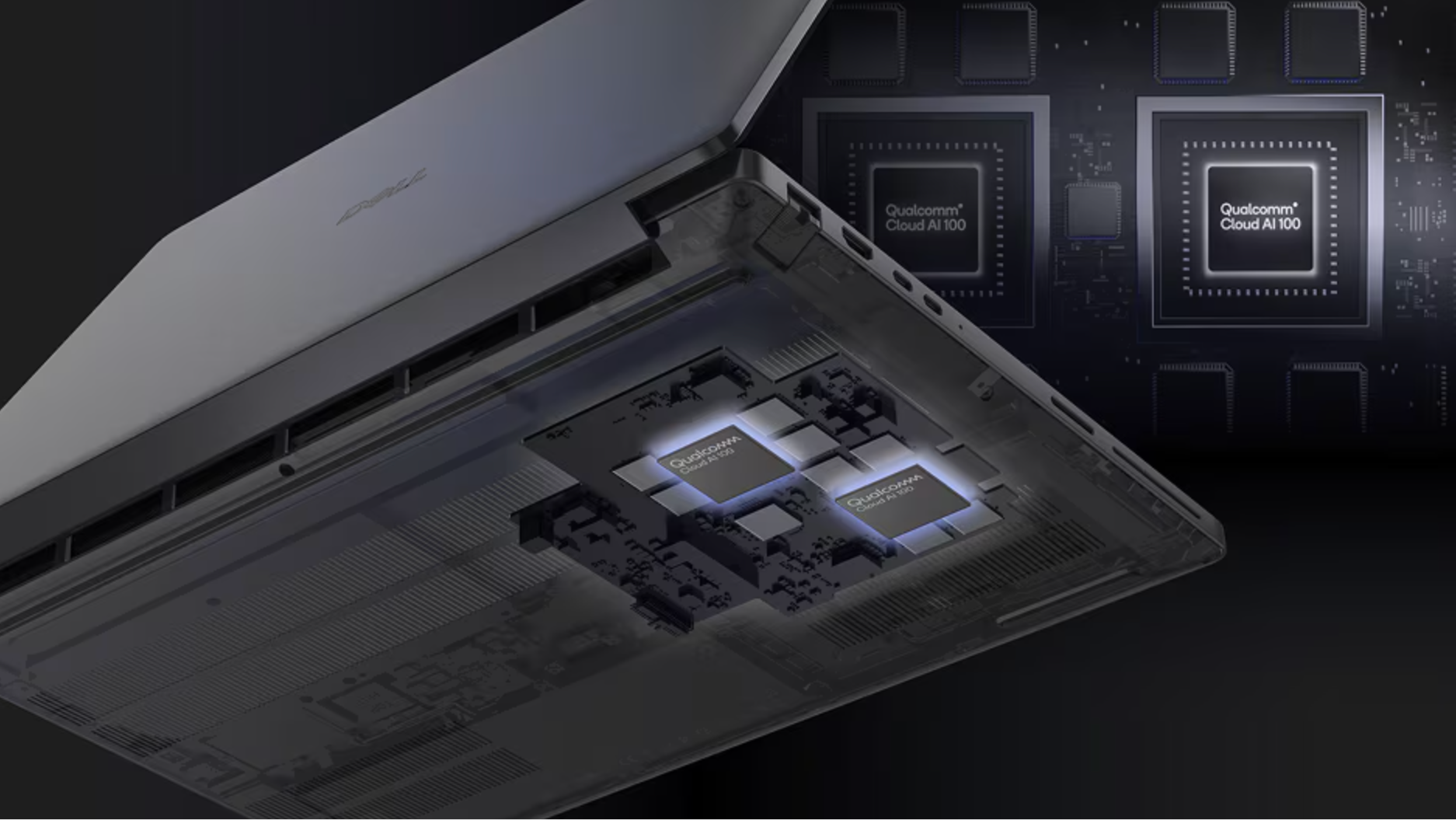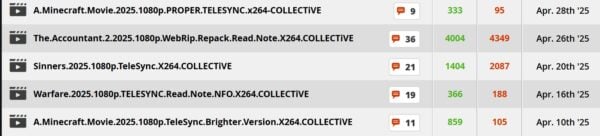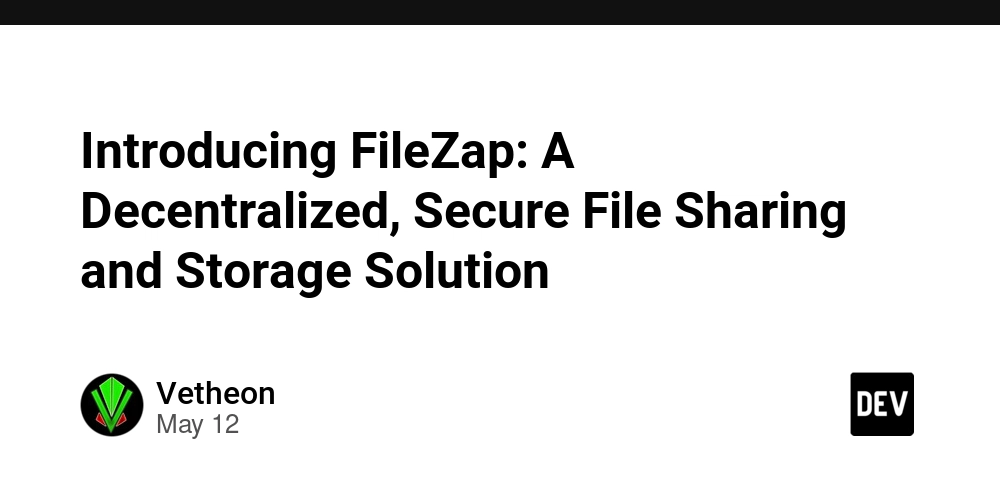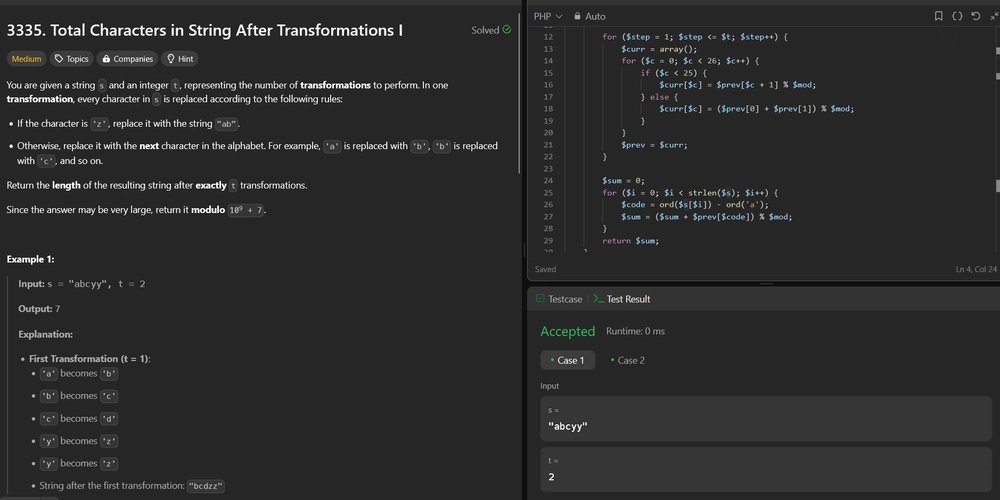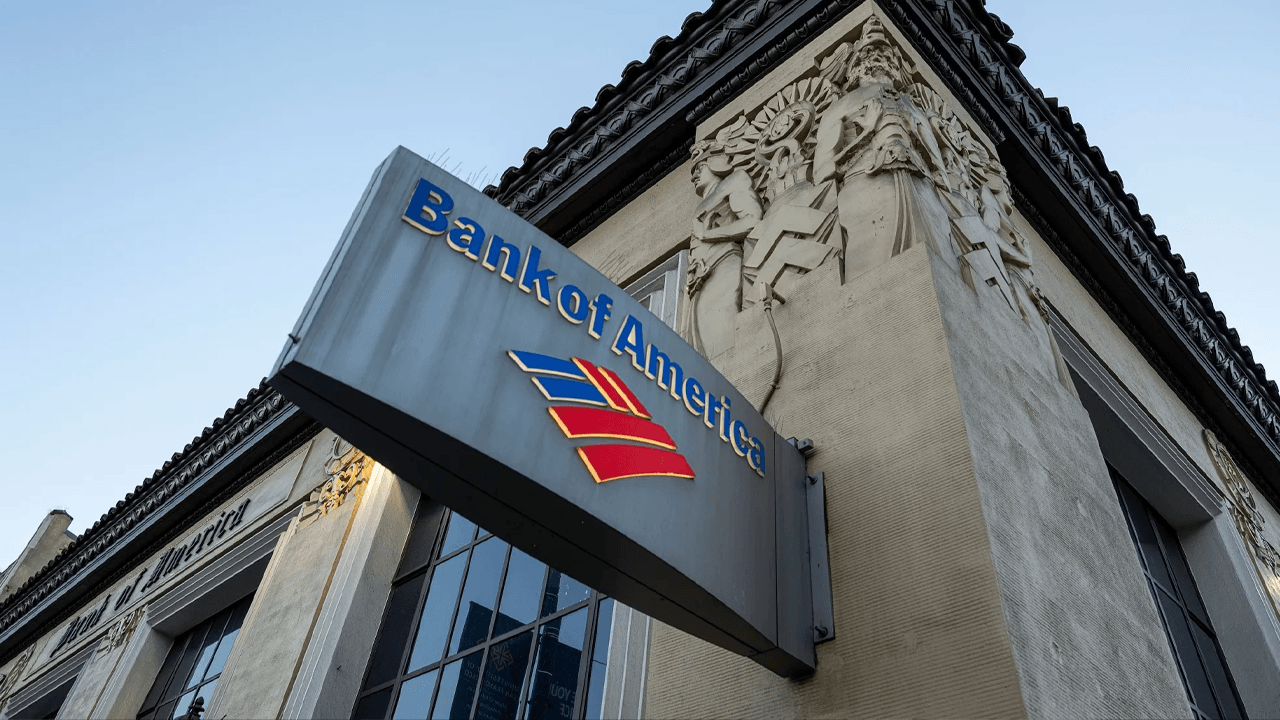What is a POC (Proof of Concept) in Development? + A Beginner-Friendly Node.js Example
Introduction When starting a new software project or implementing a new feature, you'll often hear the term POC or Proof of Concept. But what exactly is a POC in software development, and why is it important? In this article, we’ll dive into: What is a POC? Why and when you should create one Benefits of building a POC A real-world example using Node.js that even beginners can understand! What is a POC? POC (Proof of Concept) is a small prototype or a minimal implementation of a feature or technology to test if something is technically feasible before investing full time and resources into building it. It's not the final product. It’s a quick check: “Can we do this at all?” Why Do Developers Create POCs? To validate an idea or approach before building the full solution To check if a technology or service fits into the project To reduce the risk of failure or wasted time To communicate feasibility to stakeholders, team members, or clients Characteristics of a Good POC Small and focused No full UI/UX, just enough to prove it works May use dummy data or hardcoded values Doesn’t focus on optimization or scalability Can be thrown away after it proves the concept Real Example: Building a POC in Node.js Scenario Let’s say you want to test whether sending emails using Node.js and a package like Nodemailer is possible in your project. Rather than building a full email feature with user accounts, password resets, etc., you decide to write a POC script that: Sends a test email using Gmail Confirms that the service works Node.js POC: Send Email with Nodemailer Step 1: Initialize the Project mkdir email-poc cd email-poc npm init -y npm install nodemailer dotenv Step 2: Create .env file to store credentials EMAIL_USER=your-email@gmail.com EMAIL_PASS=your-app-password Use App Passwords for Gmail if 2FA is enabled. Never use your real password. Step 3: Create sendEmail.js require('dotenv').config(); const nodemailer = require('nodemailer'); async function sendTestEmail() { try { const transporter = nodemailer.createTransport({ service: 'gmail', auth: { user: process.env.EMAIL_USER, pass: process.env.EMAIL_PASS, }, }); const mailOptions = { from: process.env.EMAIL_USER, to: 'recipient@example.com', subject: 'POC Test Email', text: 'Hello! This is a test email from my Node.js POC.', }; const info = await transporter.sendMail(mailOptions); console.log('✅ Email sent: ', info.response); } catch (error) { console.error('❌ Error sending email: ', error.message); } } sendTestEmail(); Step 4: Run the Script node sendEmail.js You should see a message like: Email sent: 250 2.0.0 OK If it works—congratulations! You just built a POC to prove you can send emails using Node.js and Nodemailer.
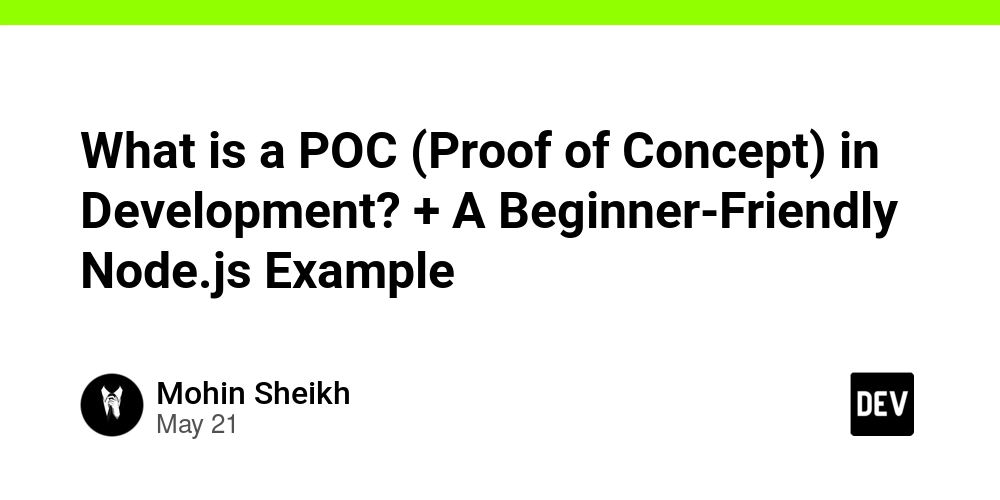
Introduction
When starting a new software project or implementing a new feature, you'll often hear the term POC or Proof of Concept. But what exactly is a POC in software development, and why is it important?
In this article, we’ll dive into:
- What is a POC?
- Why and when you should create one
- Benefits of building a POC
- A real-world example using Node.js that even beginners can understand!
What is a POC?
POC (Proof of Concept) is a small prototype or a minimal implementation of a feature or technology to test if something is technically feasible before investing full time and resources into building it.
It's not the final product. It’s a quick check: “Can we do this at all?”
Why Do Developers Create POCs?
- To validate an idea or approach before building the full solution
- To check if a technology or service fits into the project
- To reduce the risk of failure or wasted time
- To communicate feasibility to stakeholders, team members, or clients
Characteristics of a Good POC
- Small and focused
- No full UI/UX, just enough to prove it works
- May use dummy data or hardcoded values
- Doesn’t focus on optimization or scalability
- Can be thrown away after it proves the concept
Real Example: Building a POC in Node.js
Scenario
Let’s say you want to test whether sending emails using Node.js and a package like Nodemailer is possible in your project.
Rather than building a full email feature with user accounts, password resets, etc., you decide to write a POC script that:
- Sends a test email using Gmail
- Confirms that the service works
Node.js POC: Send Email with Nodemailer
Step 1: Initialize the Project
mkdir email-poc
cd email-poc
npm init -y
npm install nodemailer dotenv
Step 2: Create .env file to store credentials
EMAIL_USER=your-email@gmail.com
EMAIL_PASS=your-app-password
Use App Passwords for Gmail if 2FA is enabled. Never use your real password.
Step 3: Create sendEmail.js
require('dotenv').config();
const nodemailer = require('nodemailer');
async function sendTestEmail() {
try {
const transporter = nodemailer.createTransport({
service: 'gmail',
auth: {
user: process.env.EMAIL_USER,
pass: process.env.EMAIL_PASS,
},
});
const mailOptions = {
from: process.env.EMAIL_USER,
to: 'recipient@example.com',
subject: 'POC Test Email',
text: 'Hello! This is a test email from my Node.js POC.',
};
const info = await transporter.sendMail(mailOptions);
console.log('✅ Email sent: ', info.response);
} catch (error) {
console.error('❌ Error sending email: ', error.message);
}
}
sendTestEmail();
Step 4: Run the Script
node sendEmail.js
You should see a message like:
Email sent: 250 2.0.0 OK
If it works—congratulations! You just built a POC to prove you can send emails using Node.js and Nodemailer.































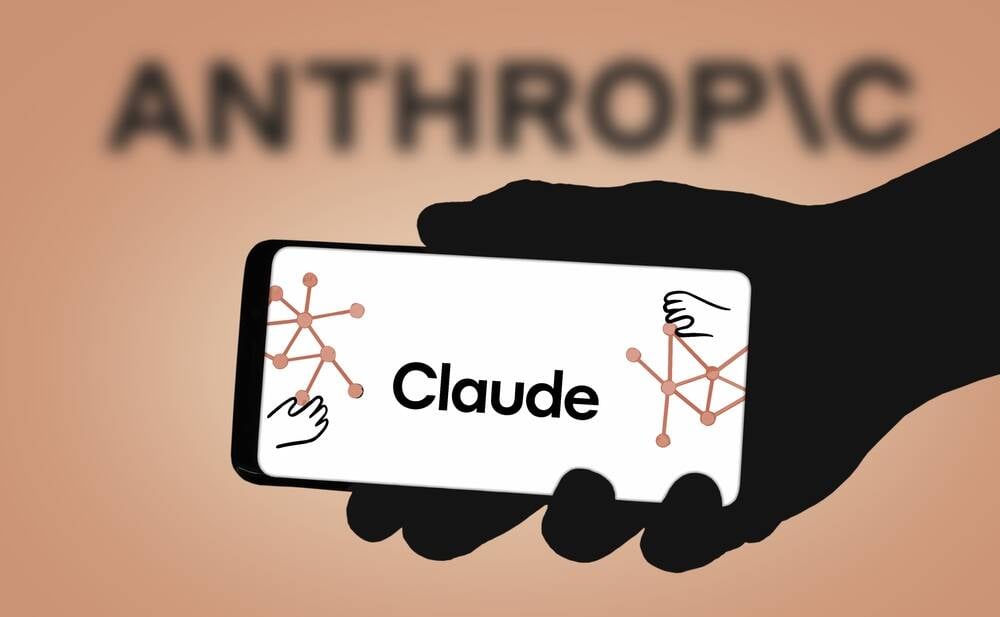



























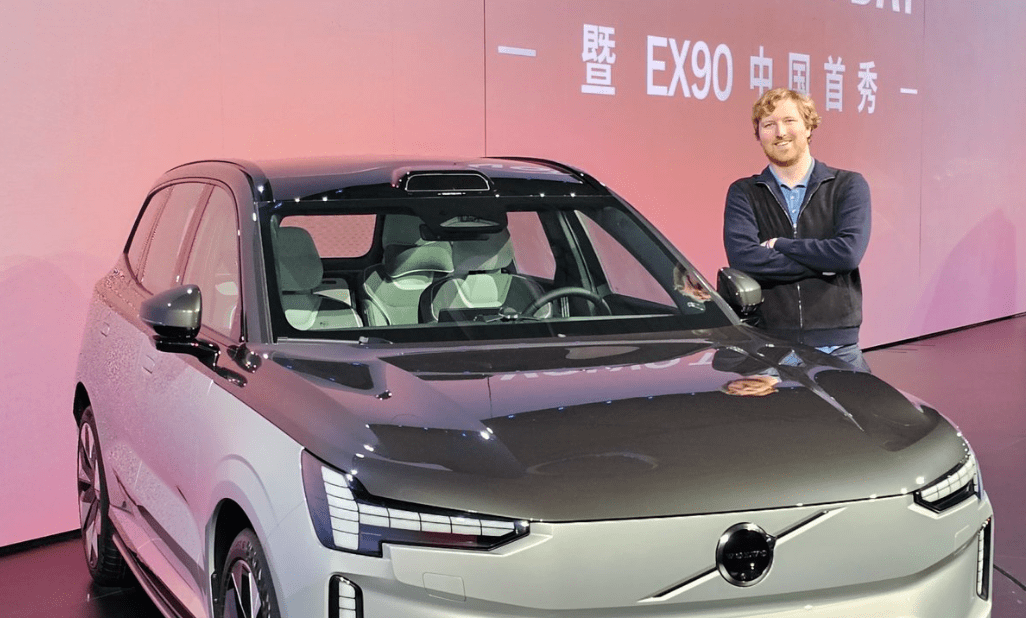











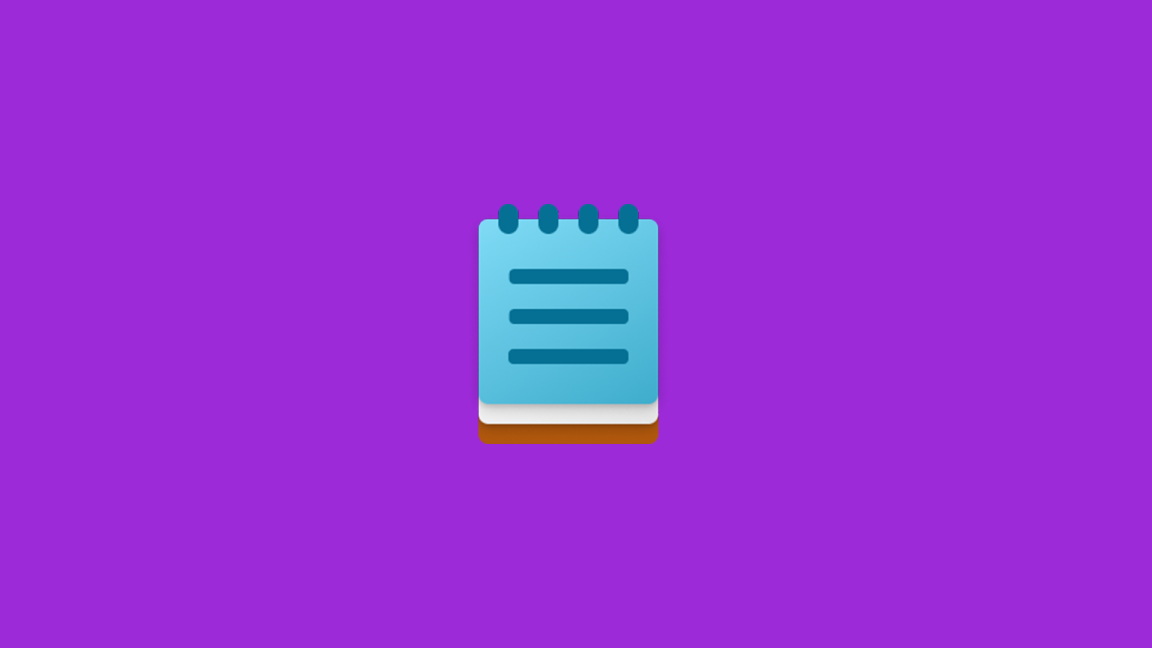














































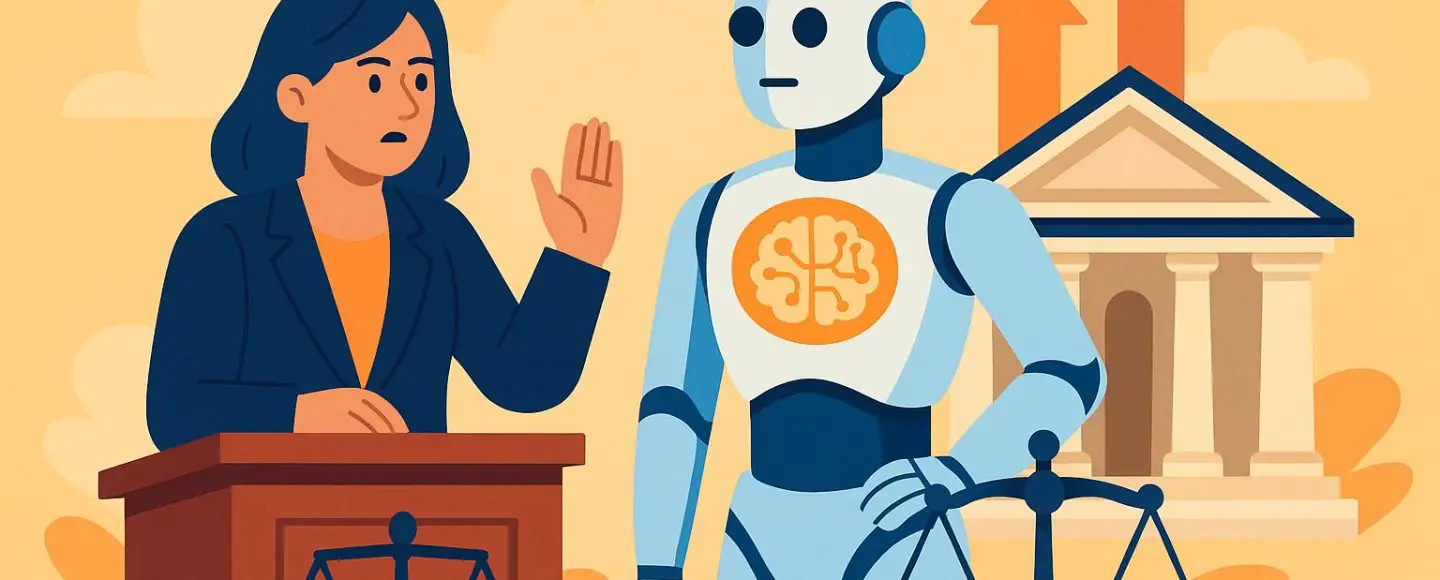


























































![[The AI Show Episode 148]: Microsoft’s Quiet AI Layoffs, US Copyright Office’s Bombshell AI Guidance, 2025 State of Marketing AI Report, and OpenAI Codex](https://www.marketingaiinstitute.com/hubfs/ep%20148%20cover%20%281%29.png)


![[The AI Show Episode 146]: Rise of “AI-First” Companies, AI Job Disruption, GPT-4o Update Gets Rolled Back, How Big Consulting Firms Use AI, and Meta AI App](https://www.marketingaiinstitute.com/hubfs/ep%20146%20cover.png)





































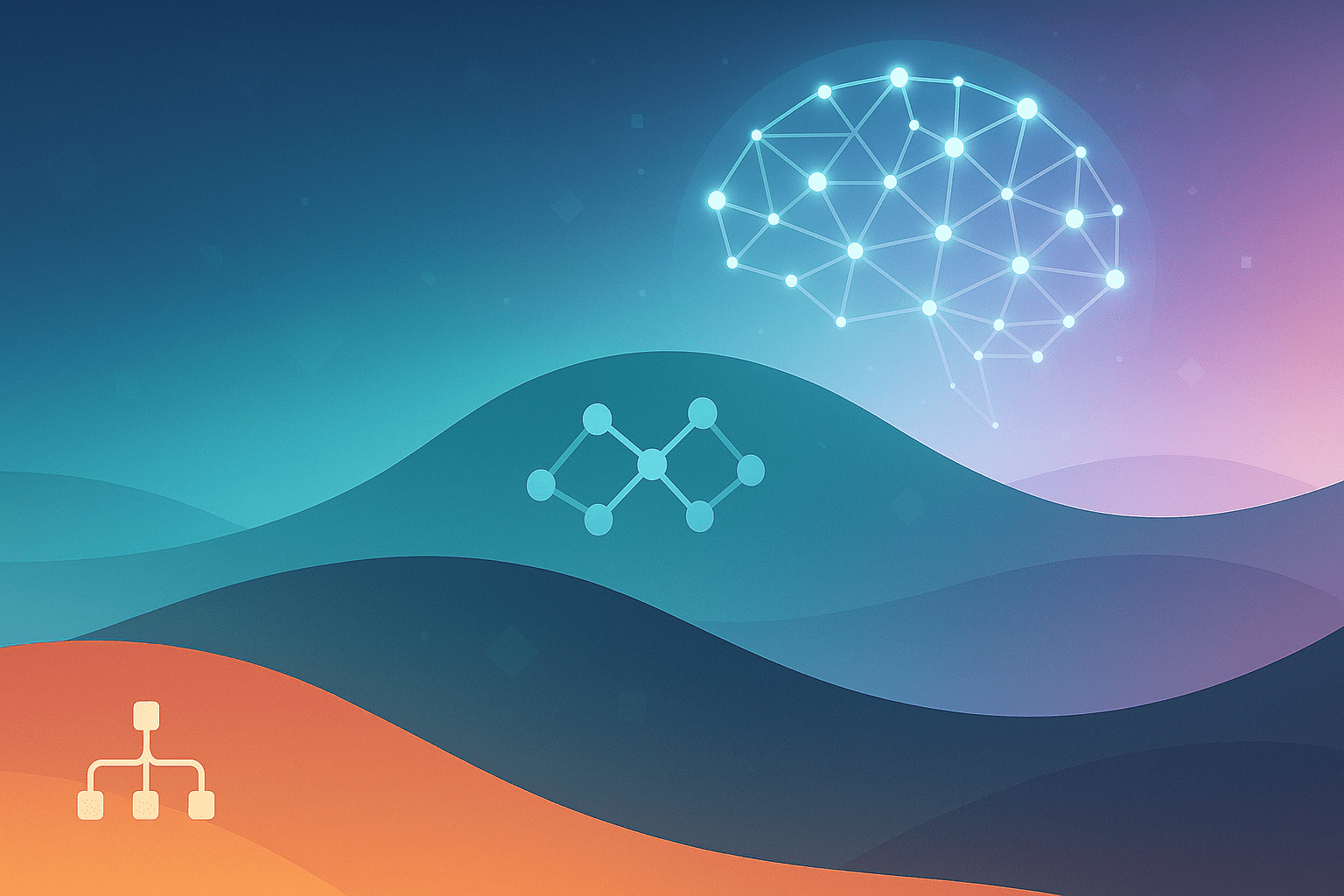
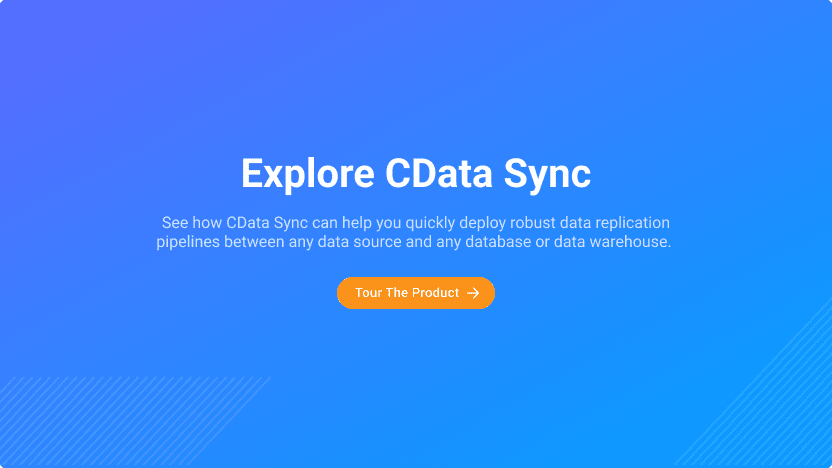

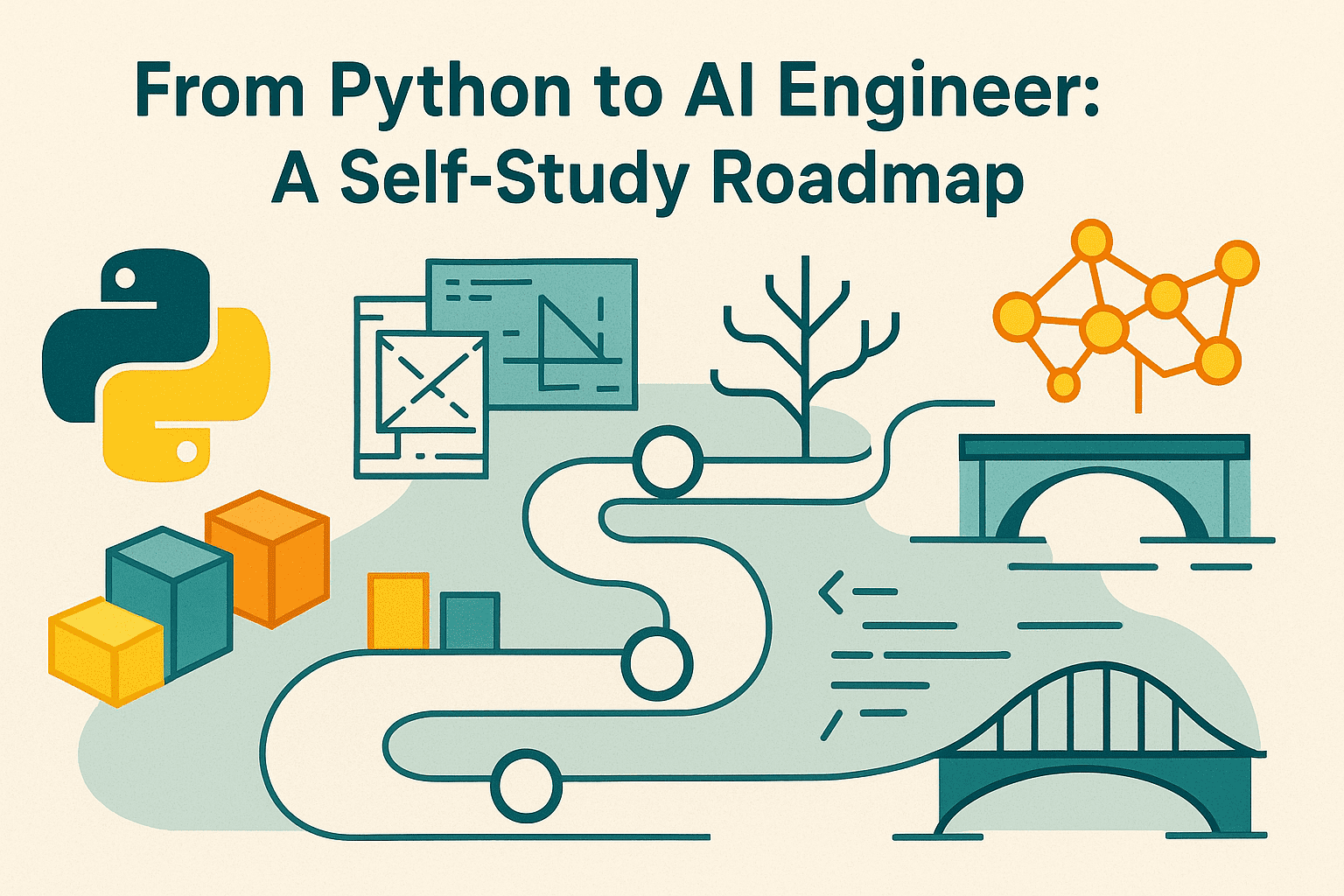
















































































![Laid off but not afraid with X-senior Microsoft Dev MacKevin Fey [Podcast #173]](https://cdn.hashnode.com/res/hashnode/image/upload/v1747965474270/ae29dc33-4231-47b2-afd1-689b3785fb79.png?#)



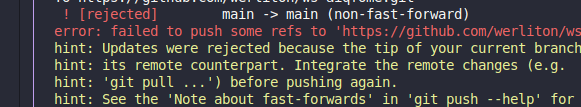


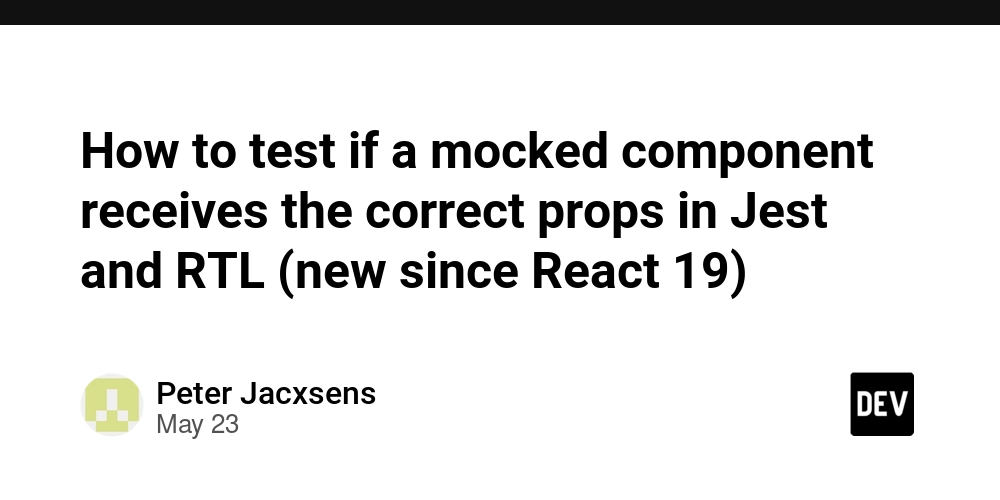






















































































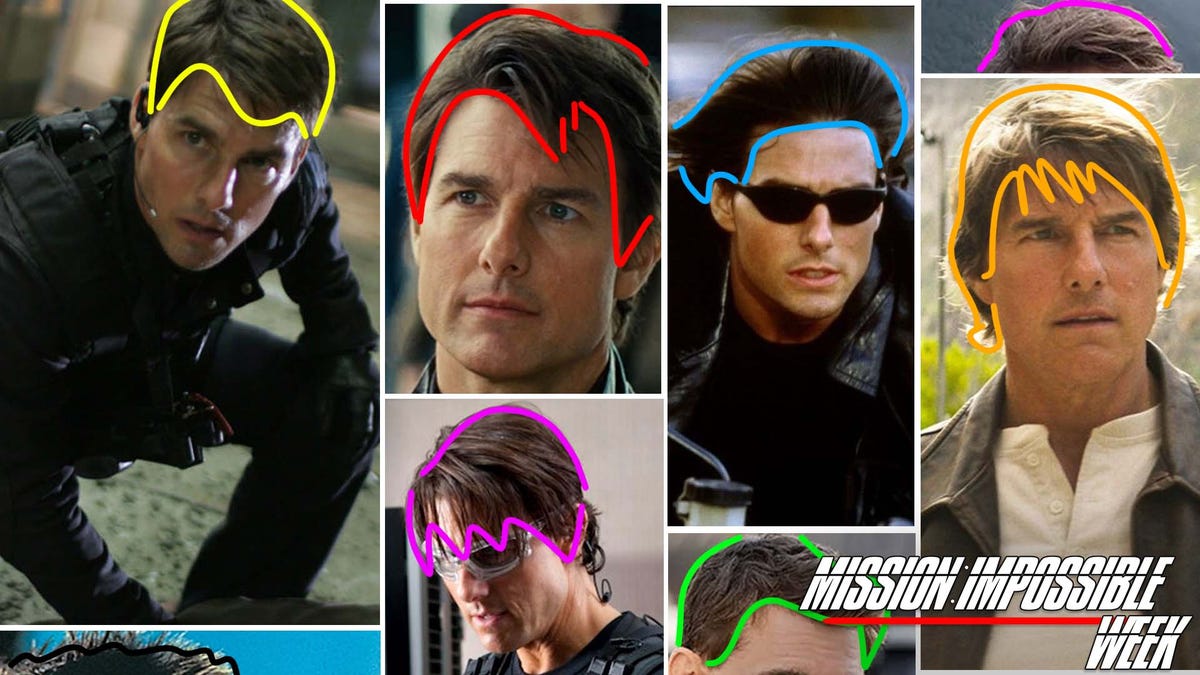























_MEGHzTK.png?width=1920&height=1920&fit=bounds&quality=70&format=jpg&auto=webp#)
-1-52-screenshot.png?width=1920&height=1920&fit=bounds&quality=70&format=jpg&auto=webp#)

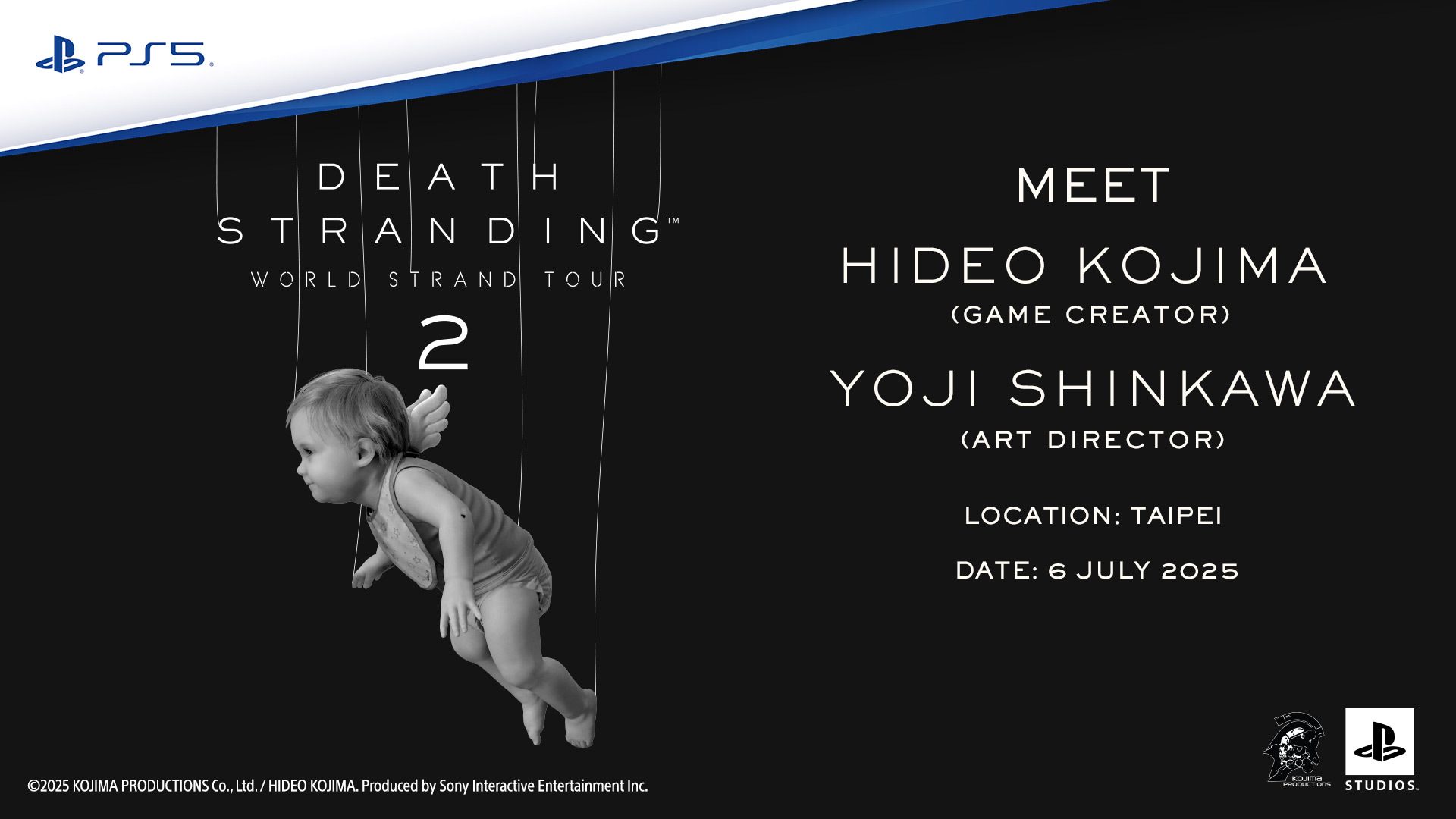


















_David_Hall_-Alamy.jpg?width=1280&auto=webp&quality=80&disable=upscale#)
_Andriy_Popov_Alamy_Stock_Photo.jpg?width=1280&auto=webp&quality=80&disable=upscale#)























































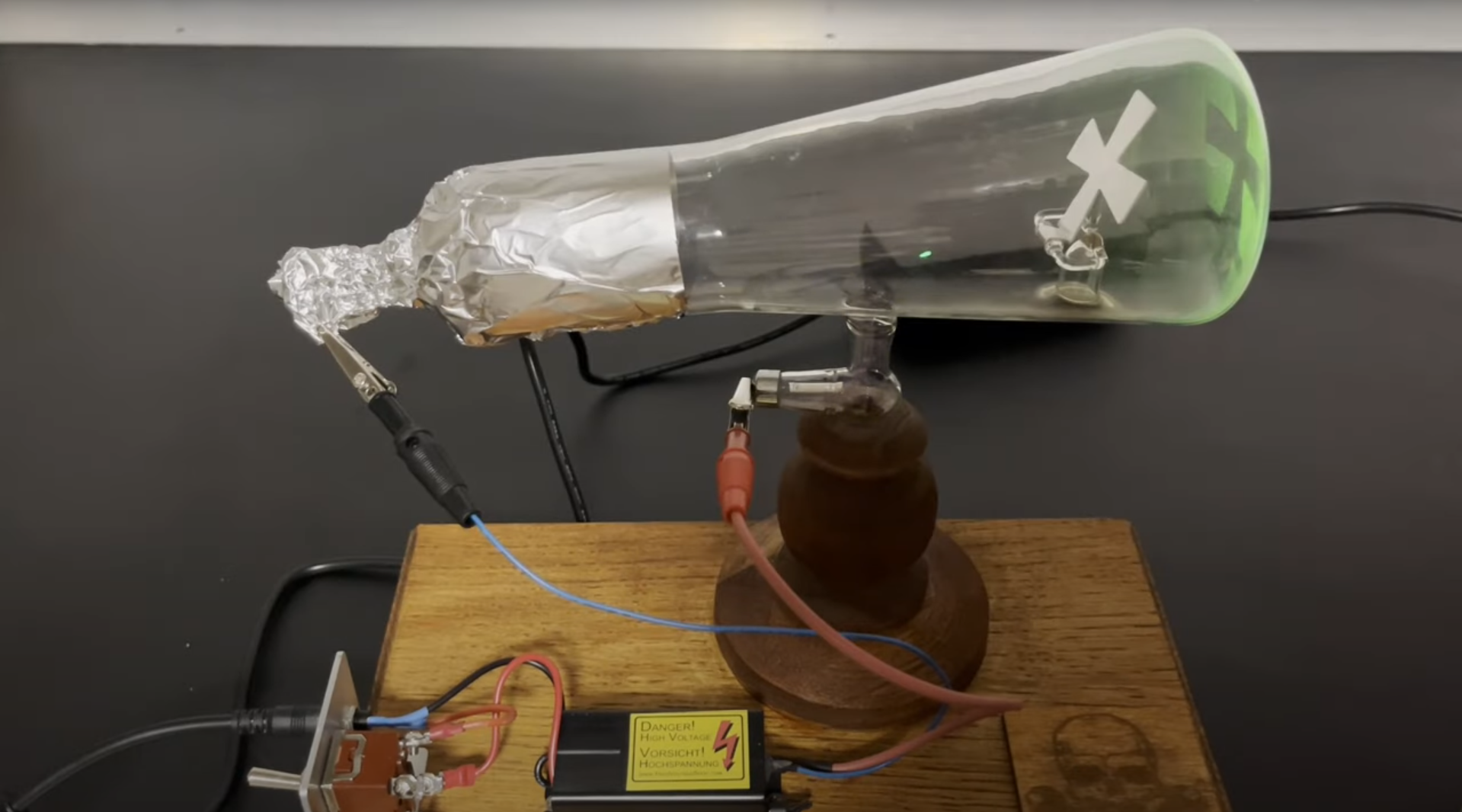
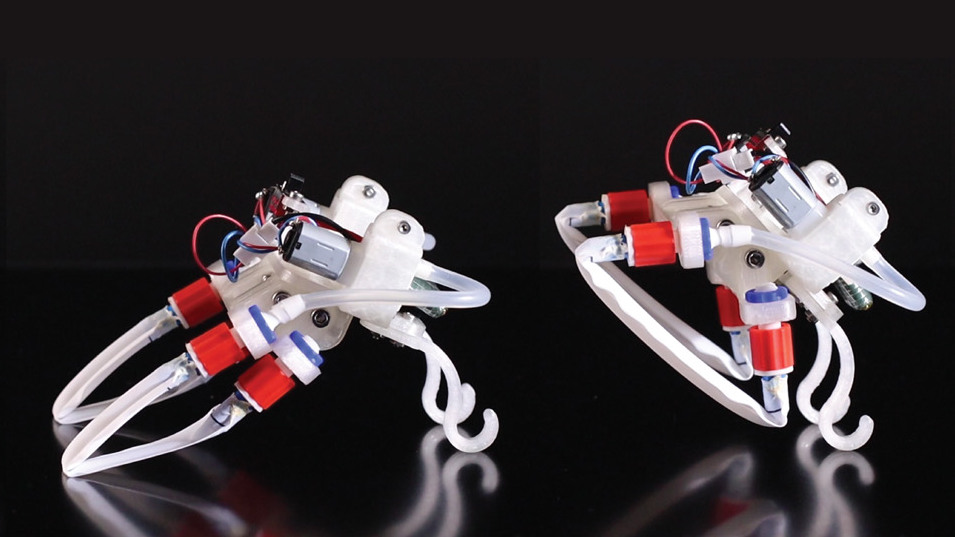



























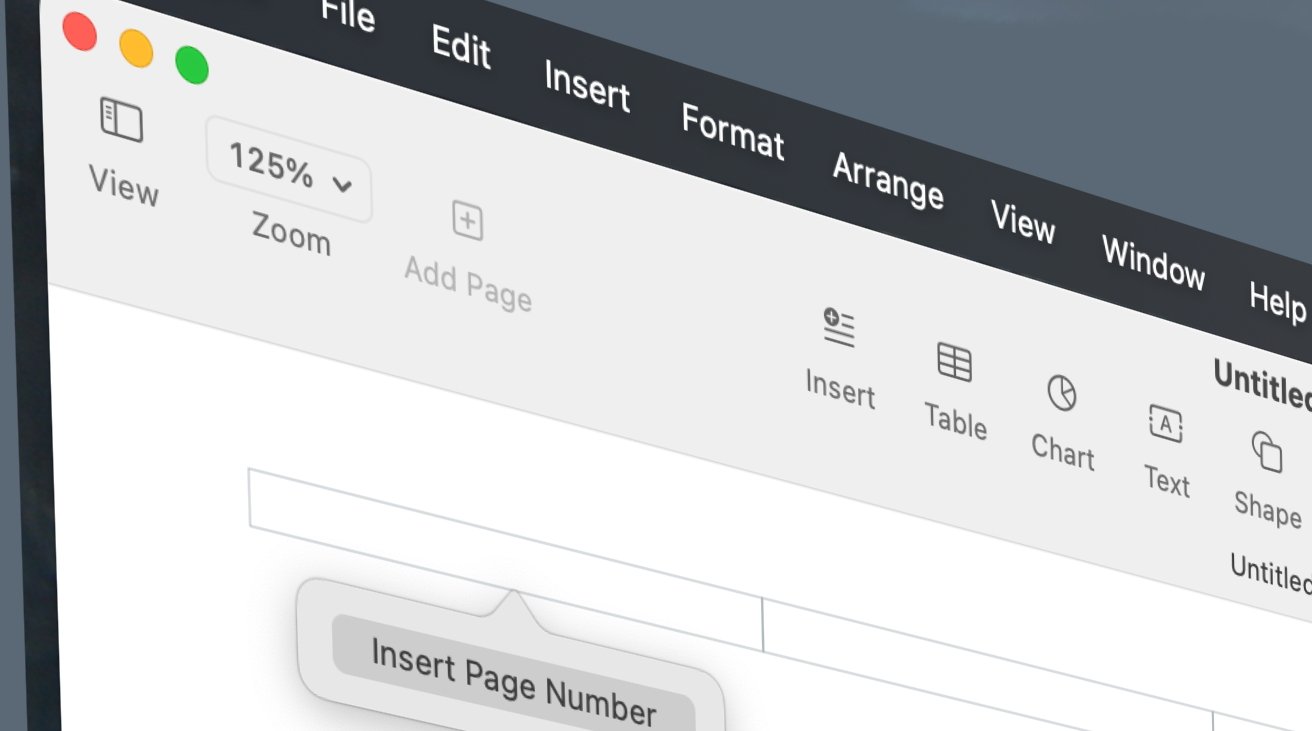
-xl.jpg)






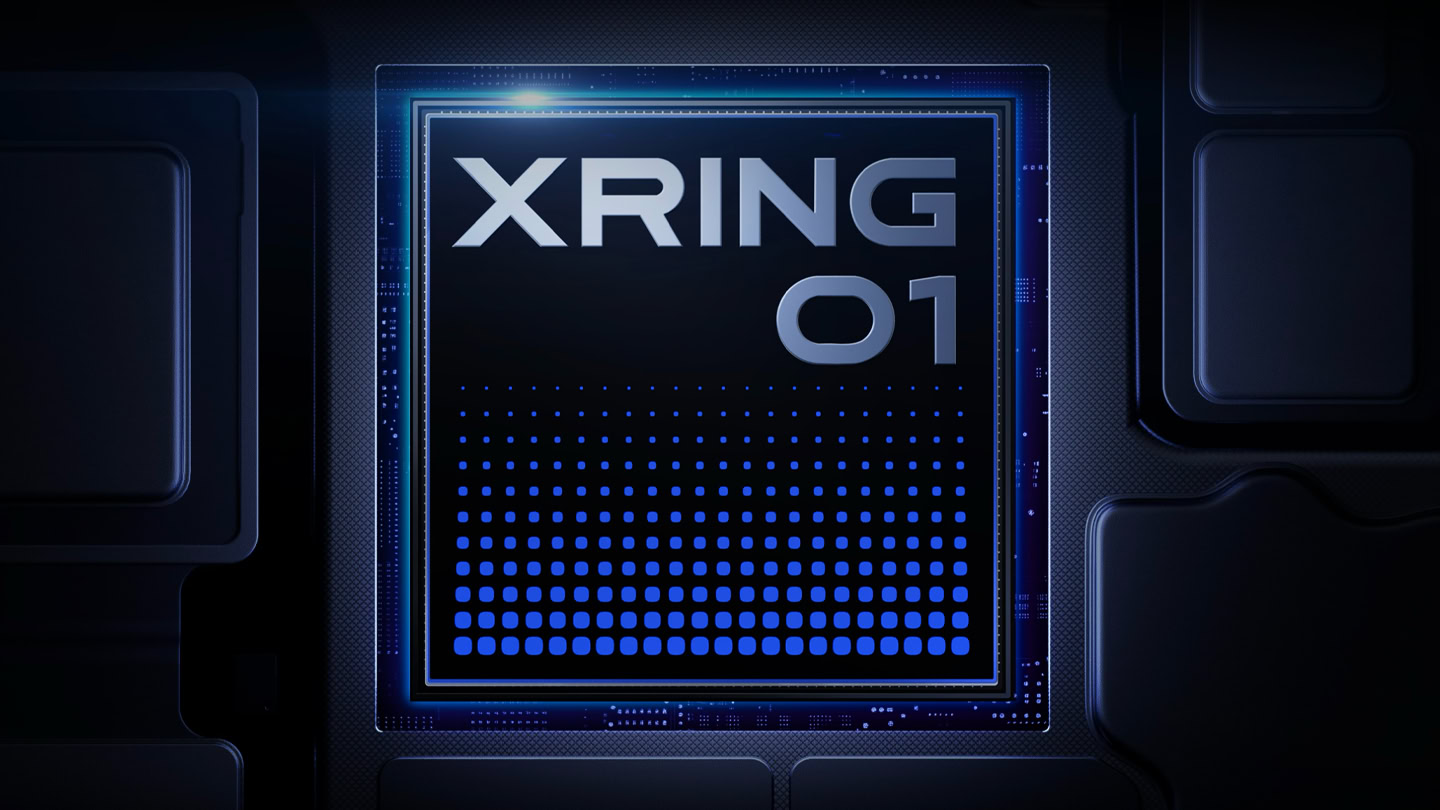
![[Open Thread] Google may have changed the face of visual media forever, but is it for the good?](https://www.androidauthority.com/wp-content/uploads/2025/04/Veo-2-in-Gemini-on-an-Android-phone-scaled.jpg)























![Apple Shares Official Trailer for Season 2 of 'The Buccaneers' [Video]](https://www.iclarified.com/images/news/97414/97414/97414-640.jpg)
![Apple Highlights Ceramic Shield, Stolen Device Protection, and More in New Ads [Video]](https://www.iclarified.com/images/news/97416/97416/97416-640.jpg)