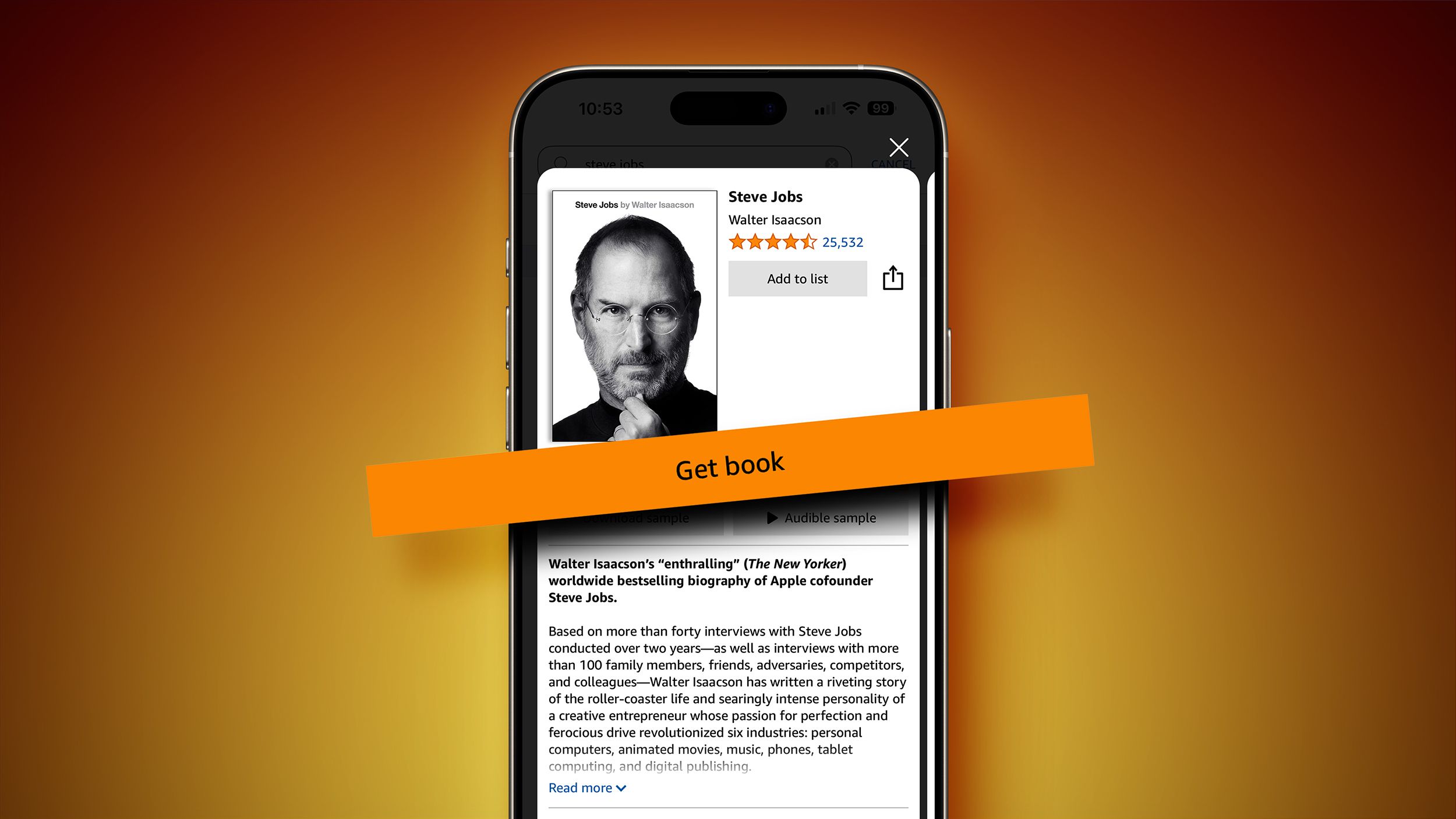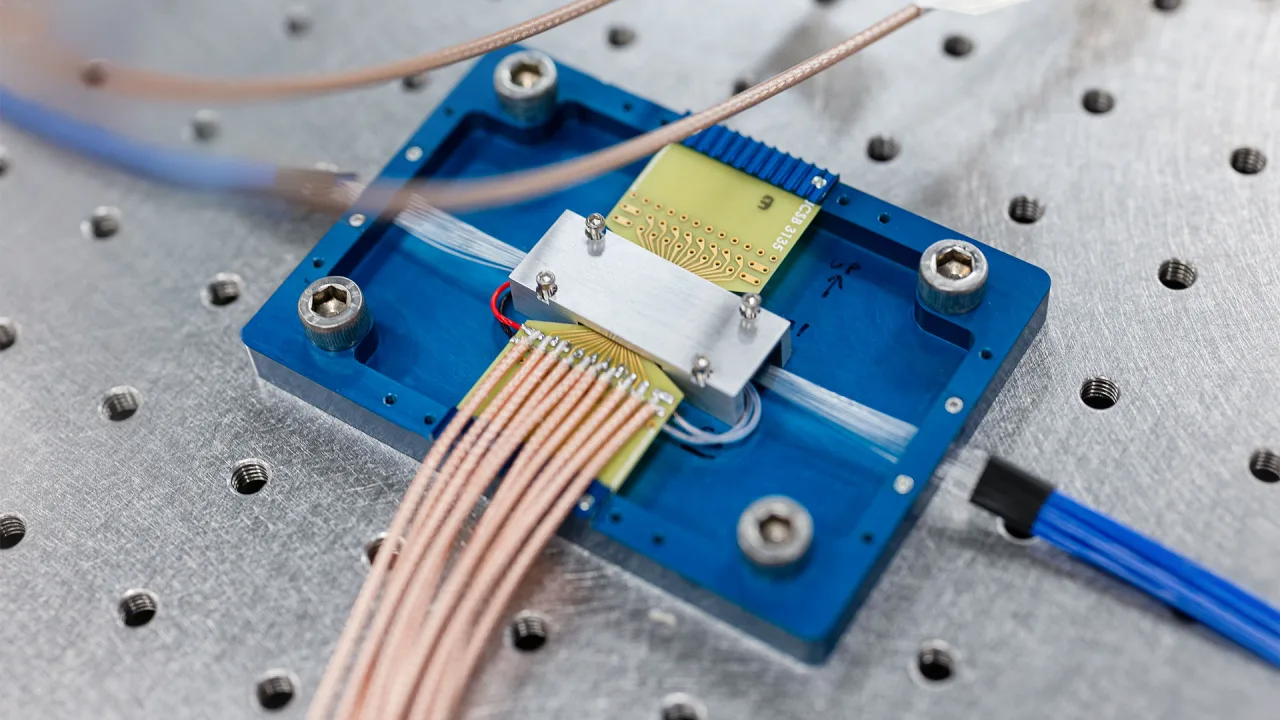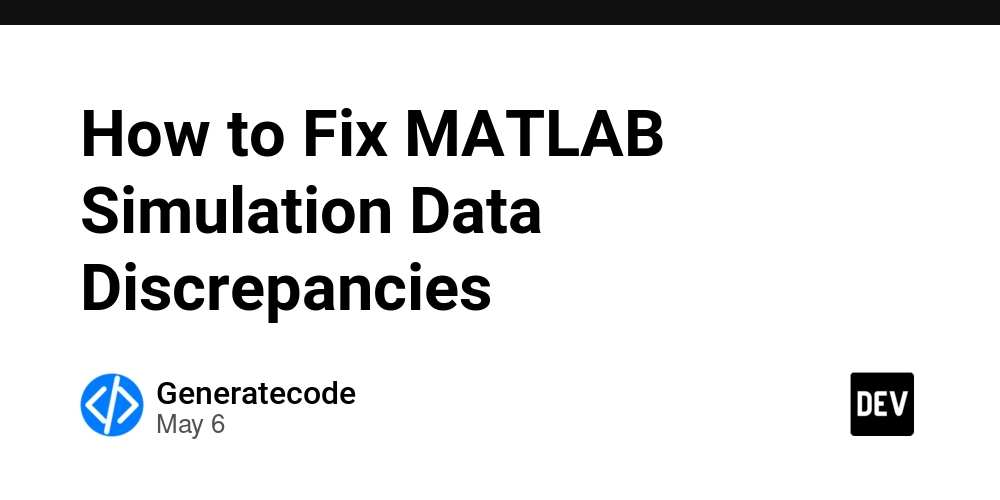What Are the Key Components and Structure of a Certificate Chain of Trust
Trust matters when browsing websites, but how can you be sure you're on the real deal? The answer lies in a Certificate Chain of Trust that checks website identities with SSL/TLS. This chain of digital certificates connects users to websites through verification steps. For more detailed information you can refer article certificate chain of trust Explain the Key Components of a Certificate Chain 1. Root Certificate At the top of the chain is the Root Certificate. This is issued by a Root Certificate Authority (CA). These root certificates are pre-installed and trusted by operating systems and browsers. Since they are self-signed, they serve as the anchor of trust for the entire chain. 2. Intermediate Certificate Next in line is the Intermediate Certificate, which acts as a bridge between the root and the final certificate. The root certificate signs the intermediate, and the intermediate then issues certificates to end-entities. This layered approach protects the root certificate from being directly exposed or misused. 3. Leaf or End-Entity Certificate This is the certificate issued to a website or user. It’s the one that users interact with when they visit a secure website. It contains information like the domain name, public key, and expiry date. It's signed by the intermediate certificate and is presented to users during a secure connection. What are the Structure of a Certificate Chain The structure follows a strict hierarchy: End-Entity Certificate (Leaf) Intermediate Certificate Root Certificate When a browser accesses a website, it receives the end-entity certificate, which leads to the intermediate, and finally links back to the trusted root stored in the browser. This creates a full chain of trust that confirms the website is legitimate. How Validation Works During a secure connection (like HTTPS), the browser or server performs a validation process: It checks the end-entity certificate and verifies its signature with the intermediate’s public key. Then it checks the intermediate’s signature using the root certificate. If every certificate in the chain is valid and leads to a trusted root, the connection is marked secure. If any certificate in this chain is missing, expired, or not trusted, users may see a browser warning. Tools to View and Verify Certificate Chains You can inspect certificate chains using several tools: Browser Developer Tools: Most modern browsers let you view the certificate chain. OpenSSL: A command-line tool used for testing and inspecting certificates. Online SSL Checkers: Tools like SSL Labs or Why No Padlock help verify chain integrity. What are the Importance of Maintaining a Proper Chain A properly configured certificate chain ensures: Secure Data Transmission: Encrypts data during communication. User Trust: Avoids “untrusted certificate” warnings. Search Ranking & Compliance: Impacts SEO, especially for eCommerce or financial websites. Also read : Why Organization Needs Certificate Lifecycle Management Conclusion Having managed websites for years, I can tell you getting those certificate chains right is a headache but totally necessary. I spent three hours last Tuesday troubleshooting an expired certificate that was causing security warnings for our customers. If you're handling sensitive data, double-check that your certificates are properly set up - nothing kills user trust faster than those "This site isn't secure" warnings. My team learned this the hard way after a certificate issue cost us a weekend fixing customer complaints.

Trust matters when browsing websites, but how can you be sure you're on the real deal? The answer lies in a Certificate Chain of Trust that checks website identities with SSL/TLS. This chain of digital certificates connects users to websites through verification steps.
For more detailed information you can refer article certificate chain of trust
Explain the Key Components of a Certificate Chain
1. Root Certificate
At the top of the chain is the Root Certificate. This is issued by a Root Certificate Authority (CA). These root certificates are pre-installed and trusted by operating systems and browsers. Since they are self-signed, they serve as the anchor of trust for the entire chain.
2. Intermediate Certificate
Next in line is the Intermediate Certificate, which acts as a bridge between the root and the final certificate. The root certificate signs the intermediate, and the intermediate then issues certificates to end-entities. This layered approach protects the root certificate from being directly exposed or misused.
3. Leaf or End-Entity Certificate
This is the certificate issued to a website or user. It’s the one that users interact with when they visit a secure website. It contains information like the domain name, public key, and expiry date. It's signed by the intermediate certificate and is presented to users during a secure connection.
What are the Structure of a Certificate Chain
The structure follows a strict hierarchy:
- End-Entity Certificate (Leaf)
- Intermediate Certificate
- Root Certificate
When a browser accesses a website, it receives the end-entity certificate, which leads to the intermediate, and finally links back to the trusted root stored in the browser. This creates a full chain of trust that confirms the website is legitimate.
How Validation Works
During a secure connection (like HTTPS), the browser or server performs a validation process:
- It checks the end-entity certificate and verifies its signature with the intermediate’s public key.
- Then it checks the intermediate’s signature using the root certificate.
- If every certificate in the chain is valid and leads to a trusted root, the connection is marked secure.
If any certificate in this chain is missing, expired, or not trusted, users may see a browser warning.
Tools to View and Verify Certificate Chains
You can inspect certificate chains using several tools:
- Browser Developer Tools: Most modern browsers let you view the certificate chain.
- OpenSSL: A command-line tool used for testing and inspecting certificates.
- Online SSL Checkers: Tools like SSL Labs or Why No Padlock help verify chain integrity.
What are the Importance of Maintaining a Proper Chain
A properly configured certificate chain ensures:
- Secure Data Transmission: Encrypts data during communication.
- User Trust: Avoids “untrusted certificate” warnings.
- Search Ranking & Compliance: Impacts SEO, especially for eCommerce or financial websites.
Also read : Why Organization Needs Certificate Lifecycle Management
Conclusion
Having managed websites for years, I can tell you getting those certificate chains right is a headache but totally necessary. I spent three hours last Tuesday troubleshooting an expired certificate that was causing security warnings for our customers. If you're handling sensitive data, double-check that your certificates are properly set up - nothing kills user trust faster than those "This site isn't secure" warnings. My team learned this the hard way after a certificate issue cost us a weekend fixing customer complaints.








































































































































































![[The AI Show Episode 146]: Rise of “AI-First” Companies, AI Job Disruption, GPT-4o Update Gets Rolled Back, How Big Consulting Firms Use AI, and Meta AI App](https://www.marketingaiinstitute.com/hubfs/ep%20146%20cover.png)











































































































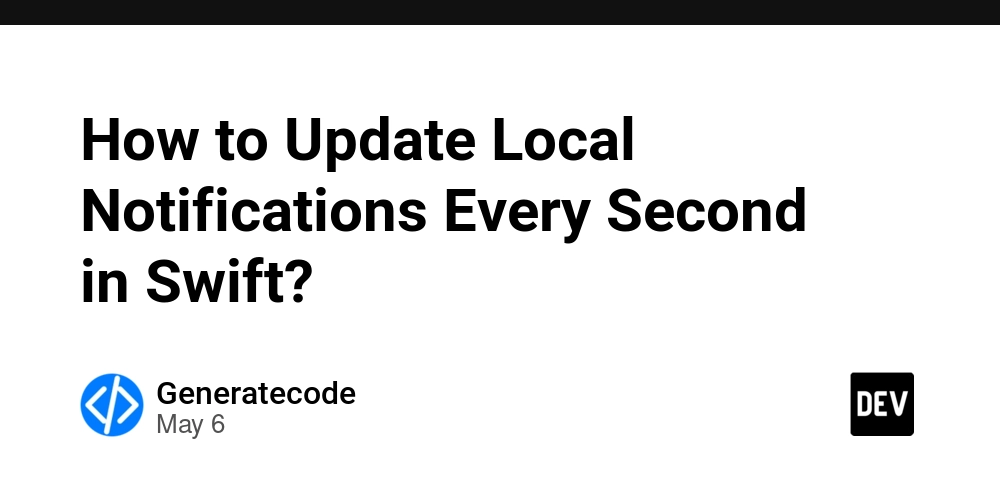
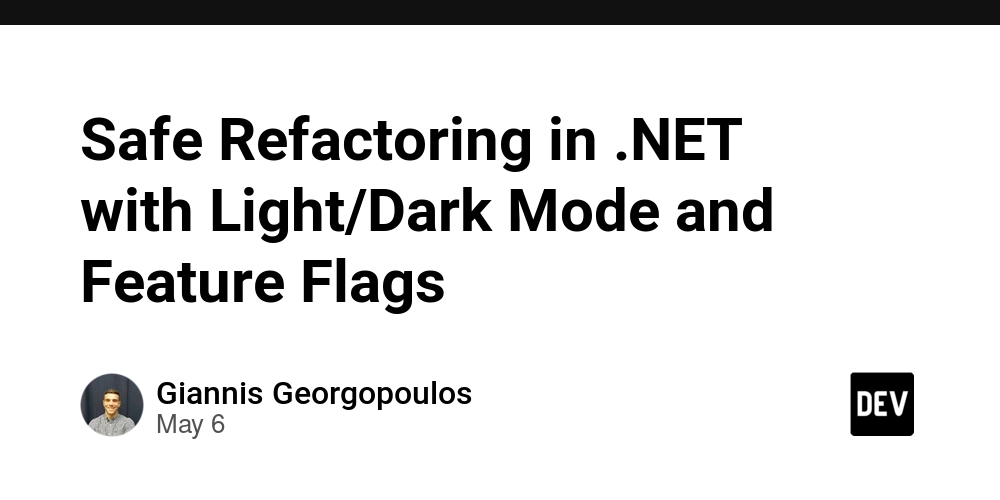




















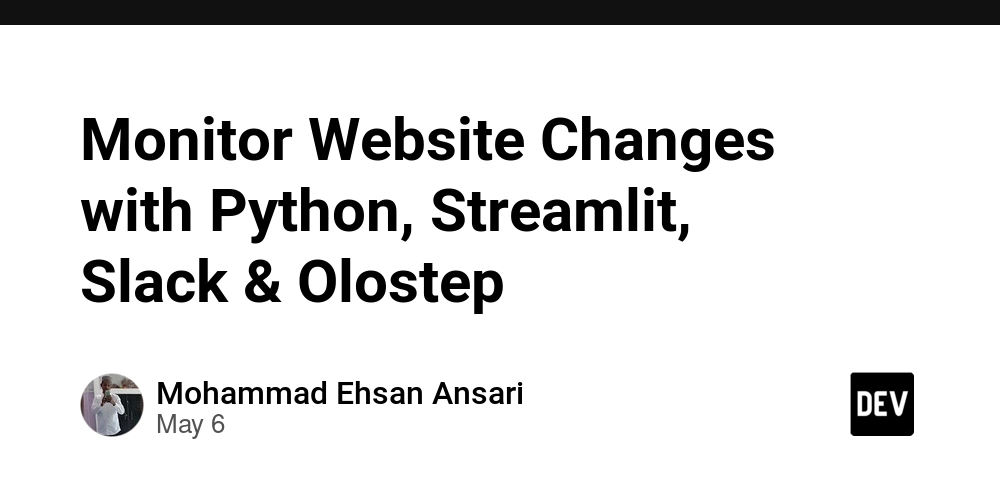














































.jpg?width=1920&height=1920&fit=bounds&quality=70&format=jpg&auto=webp#)




















































































_Brian_Jackson_Alamy.jpg?width=1280&auto=webp&quality=80&disable=upscale#)

_Steven_Jones_Alamy.jpg?width=1280&auto=webp&quality=80&disable=upscale#)


 Stolen 884,000 Credit Card Details on 13 Million Clicks from Users Worldwide.webp?#)























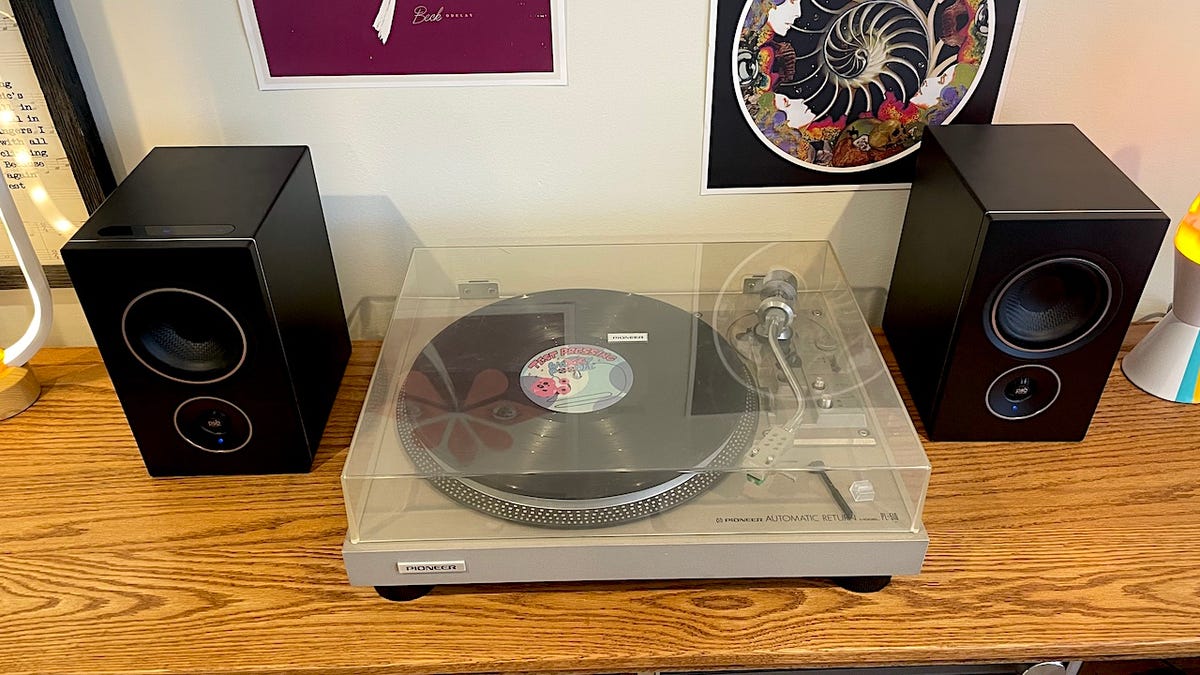


























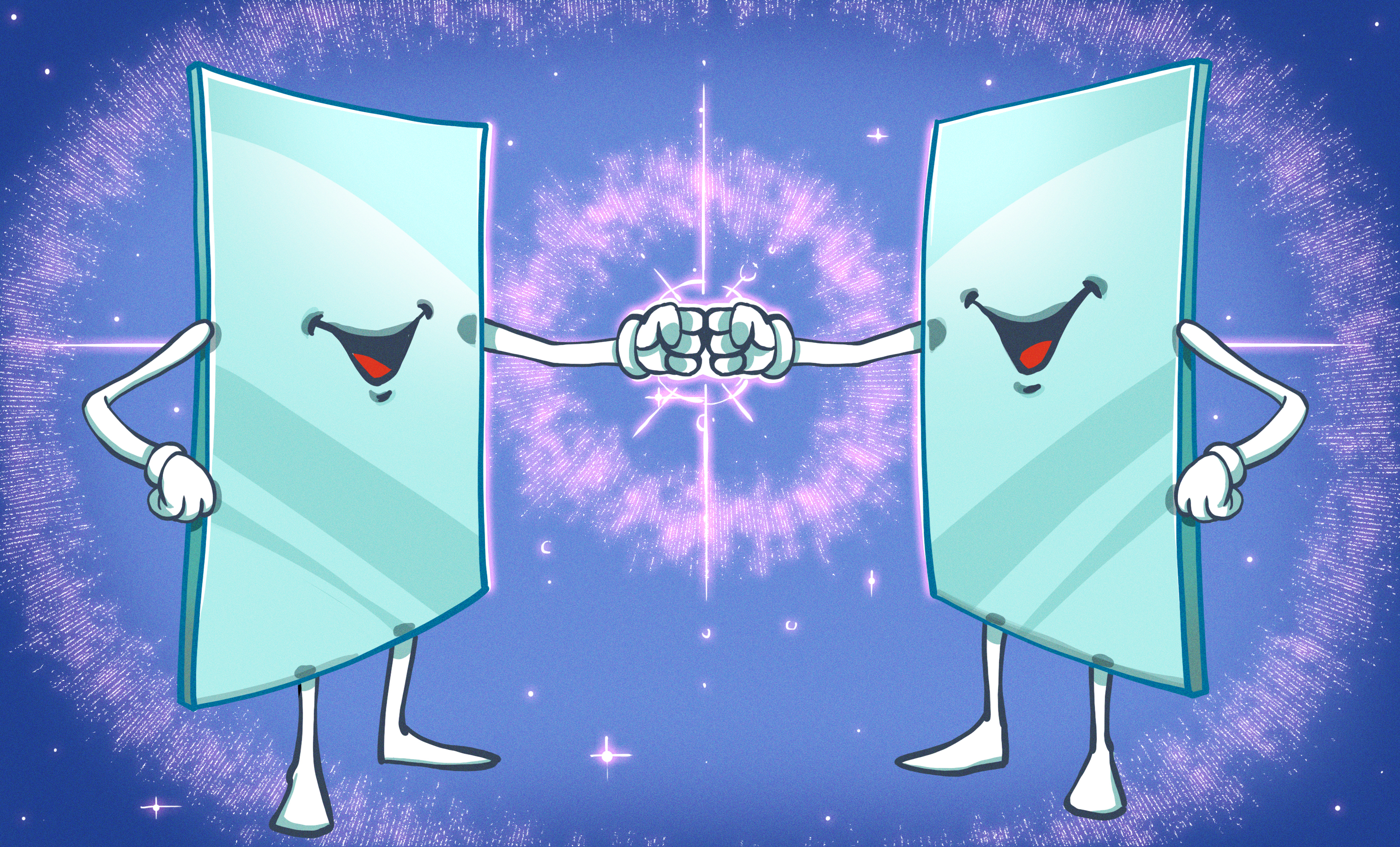
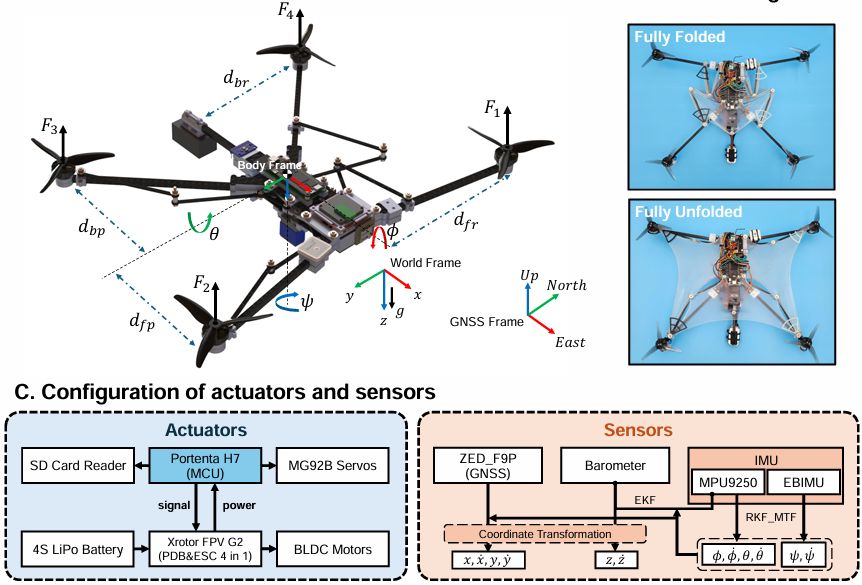


































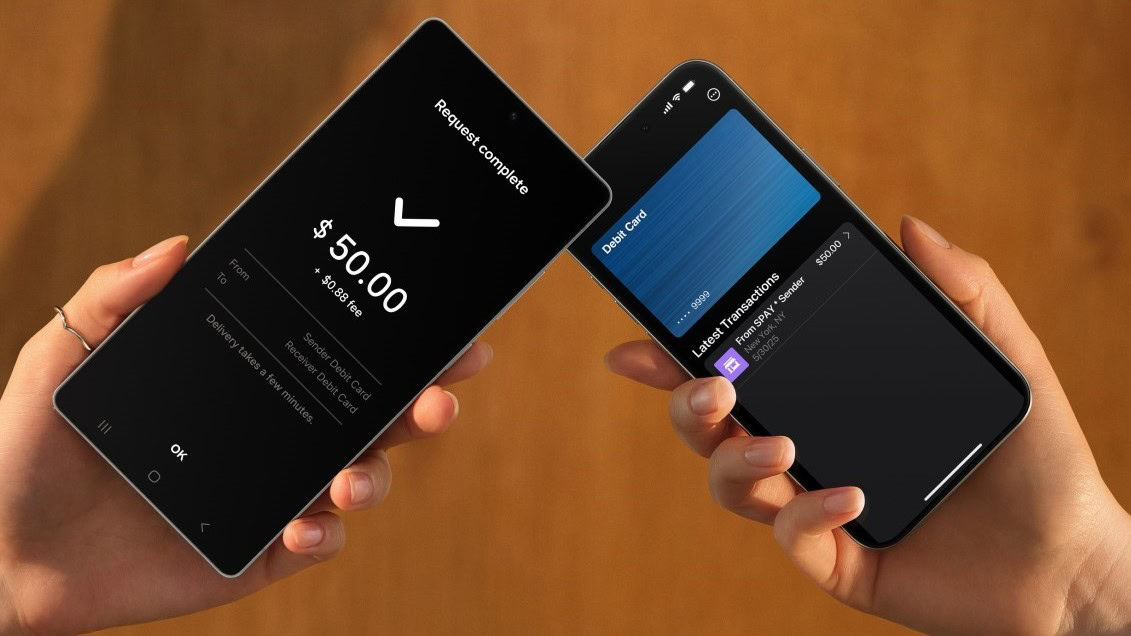





















![Apple Watch Shipments Declined 19% Year-over-Year in 2024 [Report]](https://www.iclarified.com/images/news/97229/97229/97229-640.jpg)

![Google Mocks Rumored 'iPhone 17 Air' Design in New Pixel Ad [Video]](https://www.iclarified.com/images/news/97224/97224/97224-640.jpg)