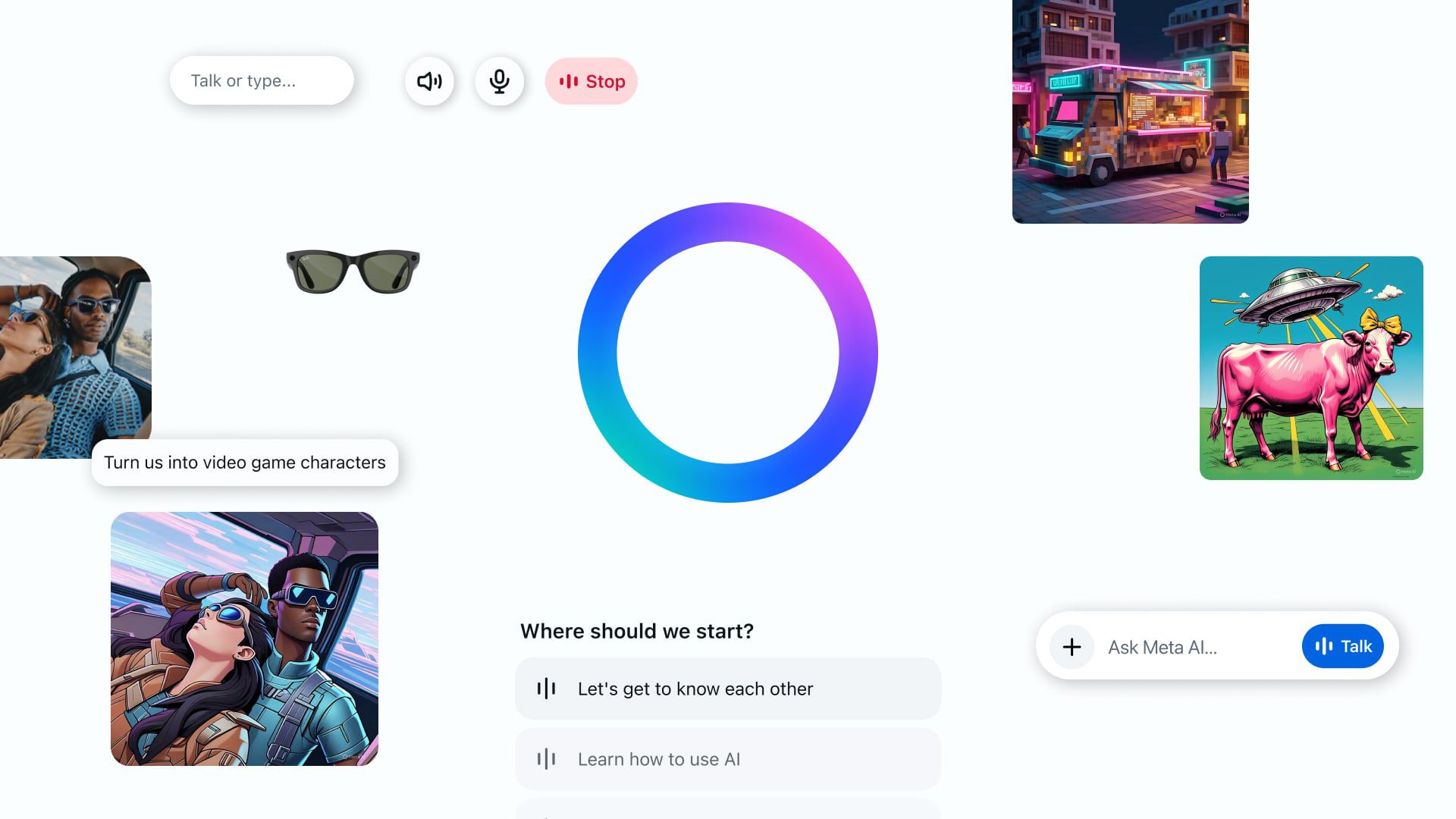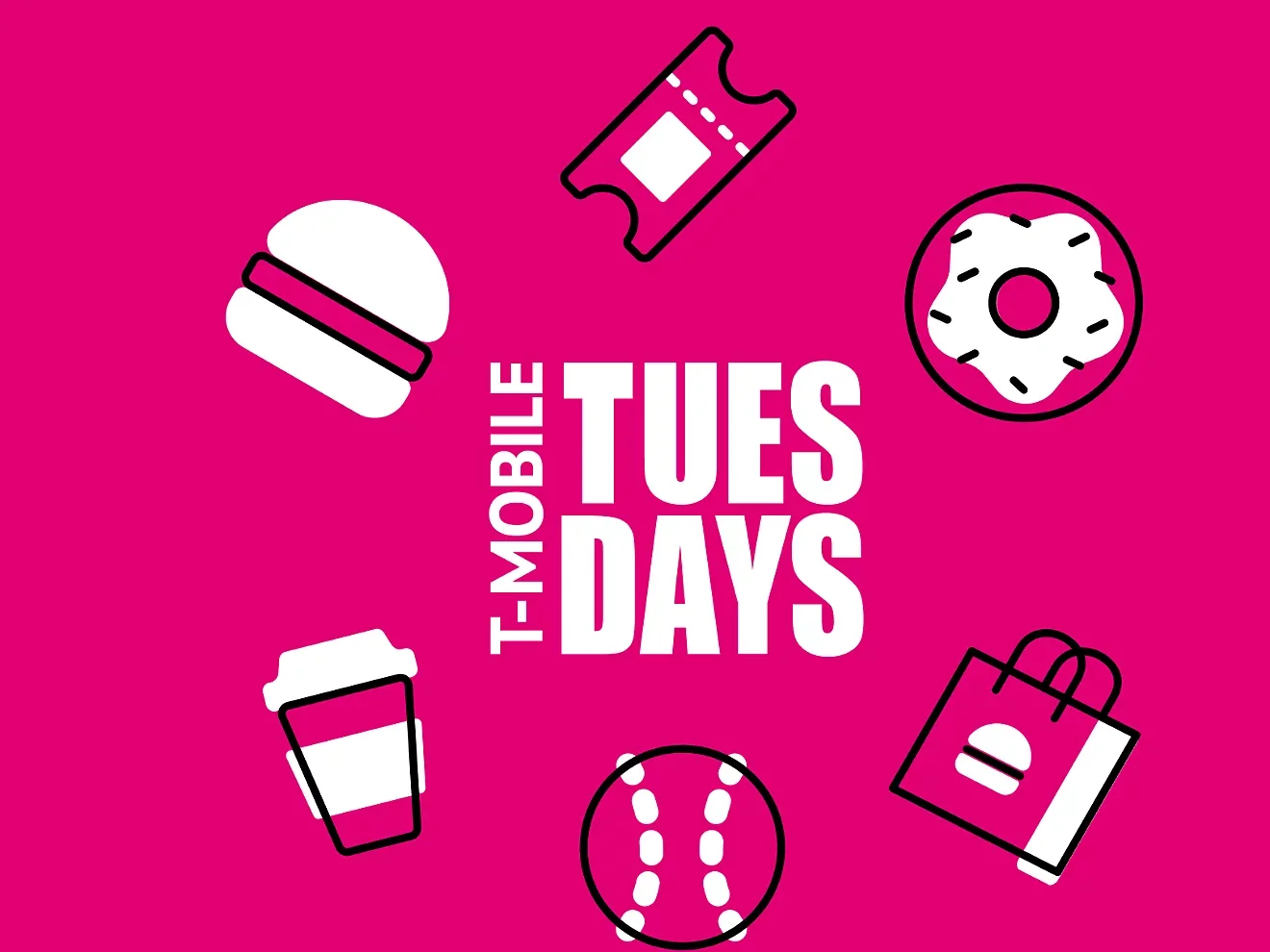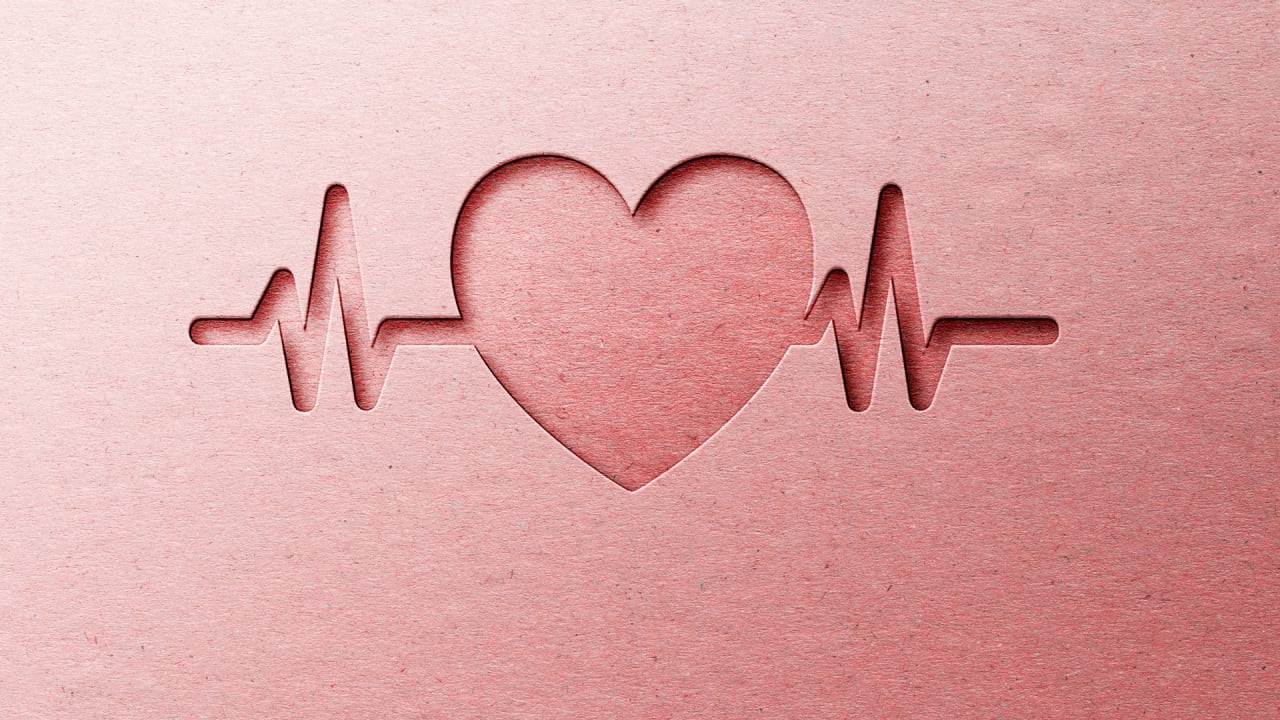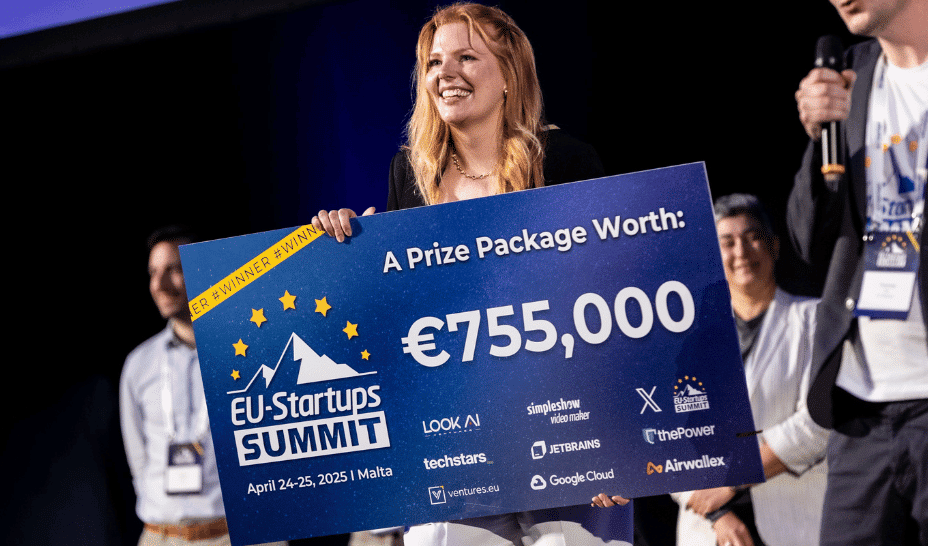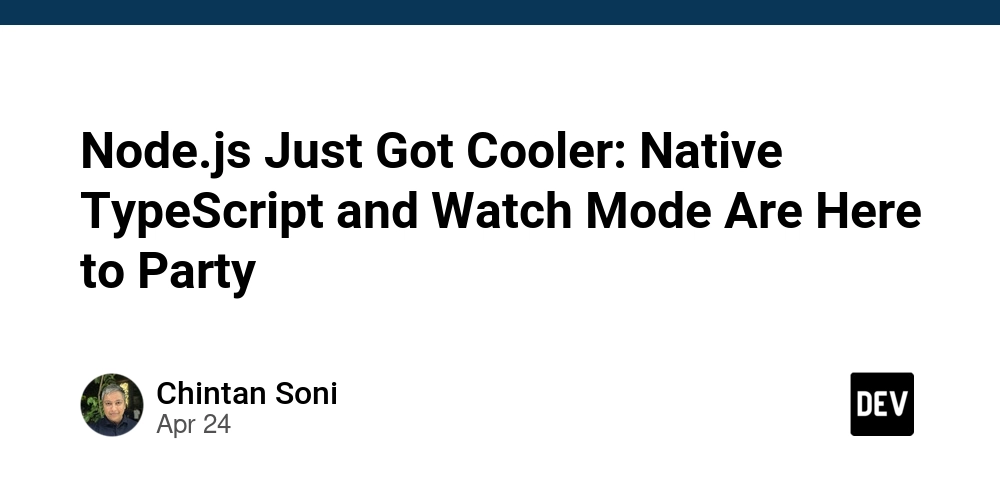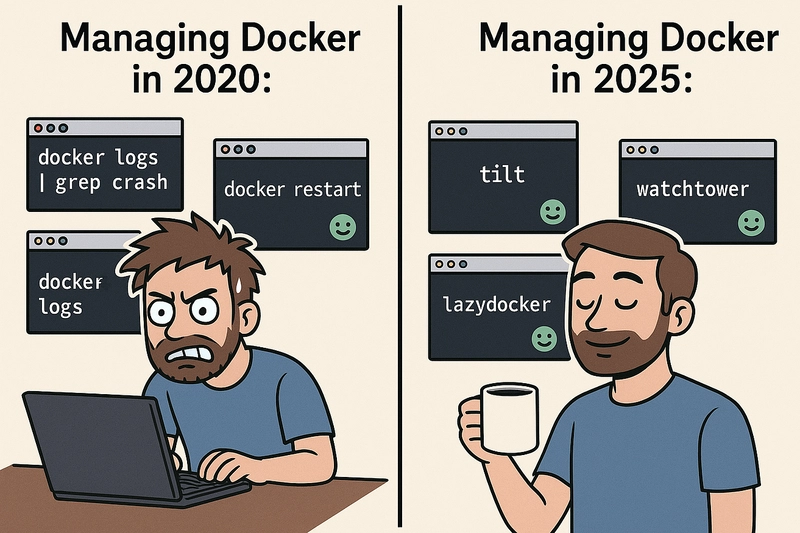TypeScript vs JavaScript: What's the Difference and Which Should You Choose?
What is JavaScript? JavaScript is a high-level, interpreted scripting language used to build dynamic and interactive web pages. Created in 1995, it has become the standard programming language for web development and is supported by all major browsers. JavaScript is known for its flexibility, allowing developers to create everything from simple animations to complex web applications. Being a dynamically typed language, JavaScript lets you write code quickly without having to define data types. However, this flexibility can lead to bugs that are hard to track, especially in large codebases. What is TypeScript? TypeScript is a statically typed, object-oriented programming language developed by Microsoft. It's a strict syntactical superset of JavaScript, meaning any valid JavaScript code is also valid TypeScript code. TypeScript compiles to plain JavaScript, making it compatible with all browsers and platforms. The core feature that sets TypeScript apart is its support for static typing. By explicitly defining types, TypeScript allows developers to catch errors during development rather than at runtime. Key Differences Between TypeScript and JavaScript Typing System JavaScript: Dynamically typed. Variables can change types at runtime. let x = 10; x = "Hello"; // valid in JavaScript TypeScript: Statically typed. Type mismatches are caught at compile time. let x: number = 10; x = "Hello"; // Error: Type 'string' is not assignable to type 'number' Tooling and Editor Support TypeScript offers a superior development experience with features like auto-completion, type checking, and powerful refactoring tools in editors like VS Code. While JavaScript support has improved, it doesn't match TypeScript's precision and safety during development. Compilation JavaScript code can be run directly in the browser or Node.js. TypeScript must be transpiled to JavaScript using the TypeScript compiler (tsc) or a build tool like Webpack or Babel. Learning Curve JavaScript is beginner-friendly, making it ideal for quick learning and fast prototyping. TypeScript has a steeper learning curve but pays off with fewer bugs and better scalability in large projects. Error Handling TypeScript detects errors at compile time, reducing runtime failures. JavaScript errors often only surface during execution, which can make debugging more challenging. - - Why Use TypeScript? Maintainability: TypeScript's static typing helps maintain large codebases by catching errors early. Readability: Clear type annotations make code easier to read and understand. Tooling: Better auto-completion, navigation, and refactoring support. Scalability: Ideal for large teams or projects with long-term maintenance needs. Why Stick with JavaScript? Speed: Faster to write and test for small scripts or one-off tools. Flexibility: No build step needed; just write and run. Simplicity: Easier for beginners to get started with web development. Real-World Use Cases Use TypeScript when: Building large-scale web applications Working in a team environment Using frameworks like Angular or modern React (with TypeScript support) You want better tooling and reduced bugs Use JavaScript when: Writing quick prototypes or personal projects Building simple browser scripts or automations Teaching or learning the basics of web development Conclusion JavaScript and TypeScript are both powerful tools in the web developer's toolkit. JavaScript remains essential and is perfect for quick development, small apps, and those just starting out. TypeScript, on the other hand, brings structure and safety to complex projects, improving code quality and developer productivity over time. Choosing between them depends on your project needs, team size, and long-term goals. As your project grows, consider migrating to TypeScript for a more robust and scalable codebase.
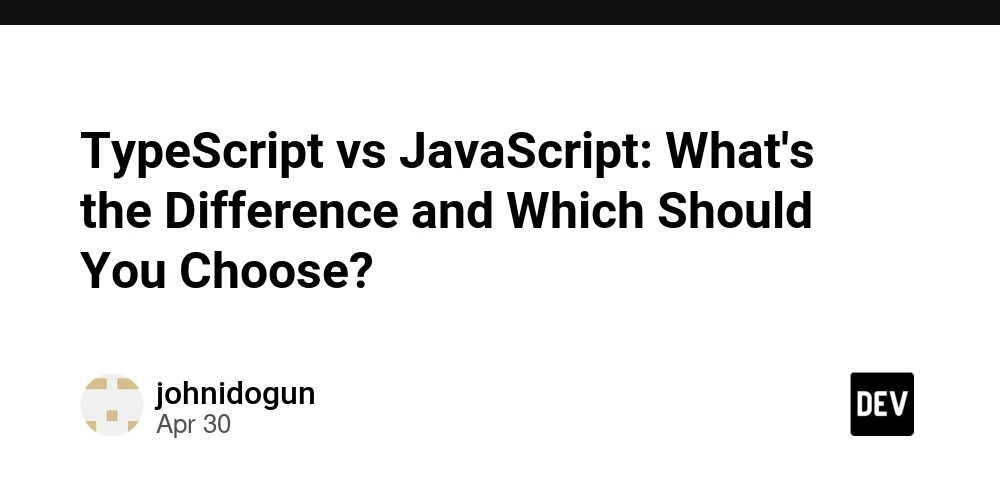
What is JavaScript?
JavaScript is a high-level, interpreted scripting language used to build dynamic and interactive web pages. Created in 1995, it has become the standard programming language for web development and is supported by all major browsers. JavaScript is known for its flexibility, allowing developers to create everything from simple animations to complex web applications.
Being a dynamically typed language, JavaScript lets you write code quickly without having to define data types. However, this flexibility can lead to bugs that are hard to track, especially in large codebases.
What is TypeScript?
TypeScript is a statically typed, object-oriented programming language developed by Microsoft. It's a strict syntactical superset of JavaScript, meaning any valid JavaScript code is also valid TypeScript code.
TypeScript compiles to plain JavaScript, making it compatible with all browsers and platforms.
The core feature that sets TypeScript apart is its support for static typing. By explicitly defining types, TypeScript allows developers to catch errors during development rather than at runtime.
Key Differences Between TypeScript and JavaScript
- Typing System JavaScript: Dynamically typed. Variables can change types at runtime.
let x = 10;
x = "Hello"; // valid in JavaScript
- TypeScript: Statically typed. Type mismatches are caught at compile time.
let x: number = 10;
x = "Hello"; // Error: Type 'string' is not assignable to type 'number'
Tooling and Editor Support
TypeScript offers a superior development experience with features like auto-completion, type checking, and powerful refactoring tools in editors like VS Code. While JavaScript support has improved, it doesn't match TypeScript's precision and safety during development.Compilation
JavaScript code can be run directly in the browser or Node.js. TypeScript must be transpiled to JavaScript using the TypeScript compiler (tsc) or a build tool like Webpack or Babel.Learning Curve
JavaScript is beginner-friendly, making it ideal for quick learning and fast prototyping.
TypeScript has a steeper learning curve but pays off with fewer bugs and better scalability in large projects.
Error Handling
TypeScript detects errors at compile time, reducing runtime failures. JavaScript errors often only surface during execution, which can make debugging more challenging.
- -
Why Use TypeScript?Maintainability: TypeScript's static typing helps maintain large codebases by catching errors early.
Readability: Clear type annotations make code easier to read and understand.
Tooling: Better auto-completion, navigation, and refactoring support.
Scalability: Ideal for large teams or projects with long-term maintenance needs.
Why Stick with JavaScript?
- Speed: Faster to write and test for small scripts or one-off tools.
- Flexibility: No build step needed; just write and run.
- Simplicity: Easier for beginners to get started with web development.
Real-World Use Cases
- Use TypeScript when:
- Building large-scale web applications
- Working in a team environment
- Using frameworks like Angular or modern React (with TypeScript support)
- You want better tooling and reduced bugs
- Use JavaScript when:
- Writing quick prototypes or personal projects
- Building simple browser scripts or automations
- Teaching or learning the basics of web development
Conclusion
JavaScript and TypeScript are both powerful tools in the web developer's toolkit. JavaScript remains essential and is perfect for quick development, small apps, and those just starting out. TypeScript, on the other hand, brings structure and safety to complex projects, improving code quality and developer productivity over time.
Choosing between them depends on your project needs, team size, and long-term goals. As your project grows, consider migrating to TypeScript for a more robust and scalable codebase.





































































































































































![[The AI Show Episode 145]: OpenAI Releases o3 and o4-mini, AI Is Causing “Quiet Layoffs,” Executive Order on Youth AI Education & GPT-4o’s Controversial Update](https://www.marketingaiinstitute.com/hubfs/ep%20145%20cover.png)
















































































































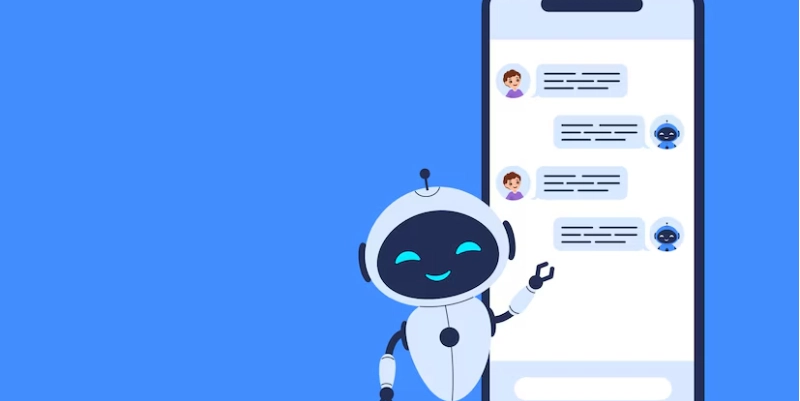





























































































































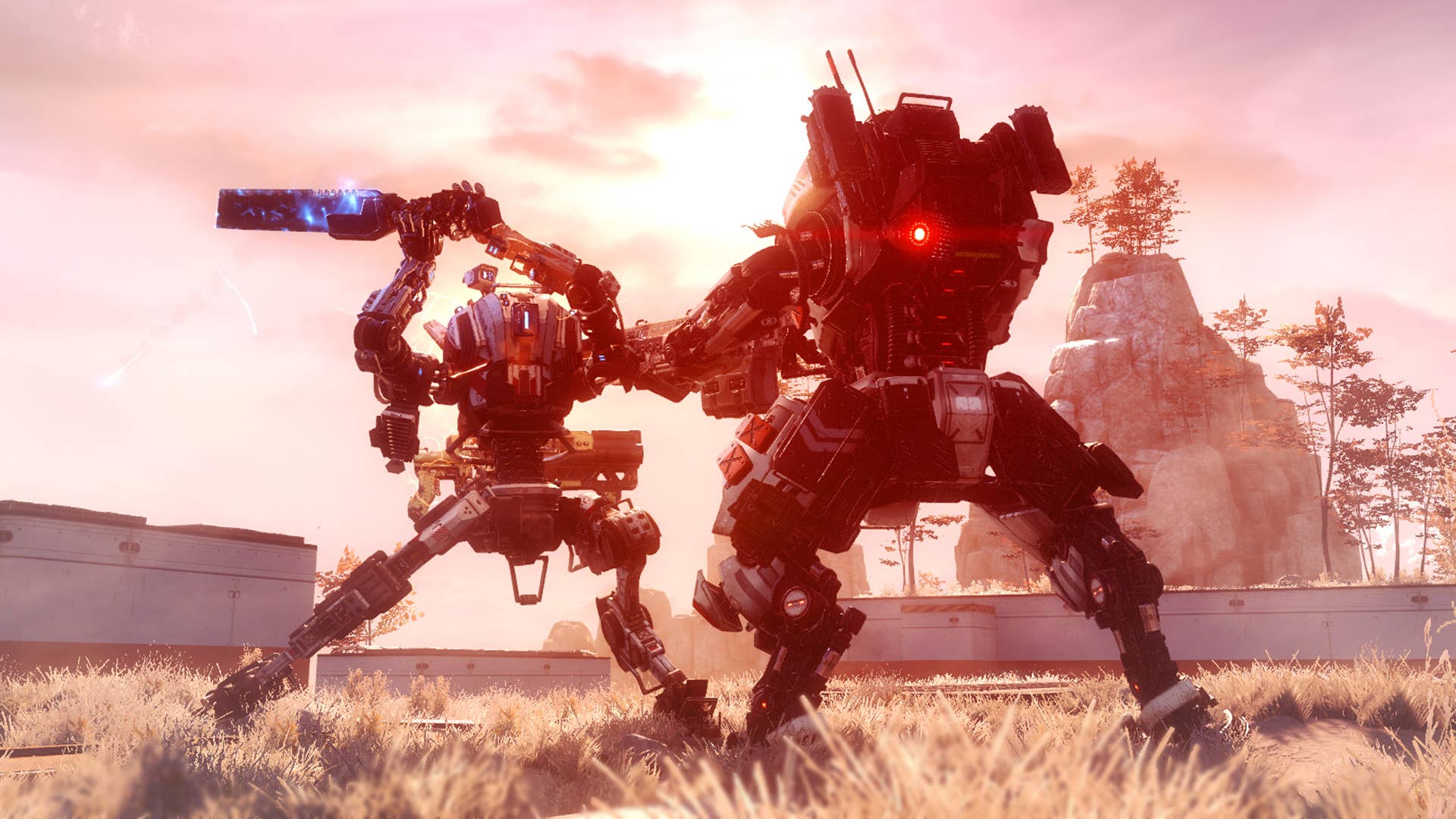


























_NicoElNino_Alamy.jpg?width=1280&auto=webp&quality=80&disable=upscale#)




















































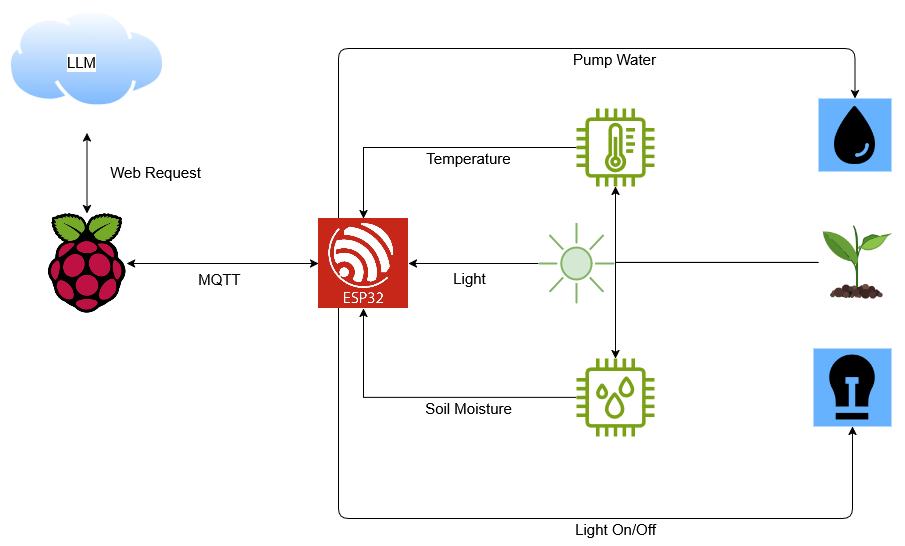

















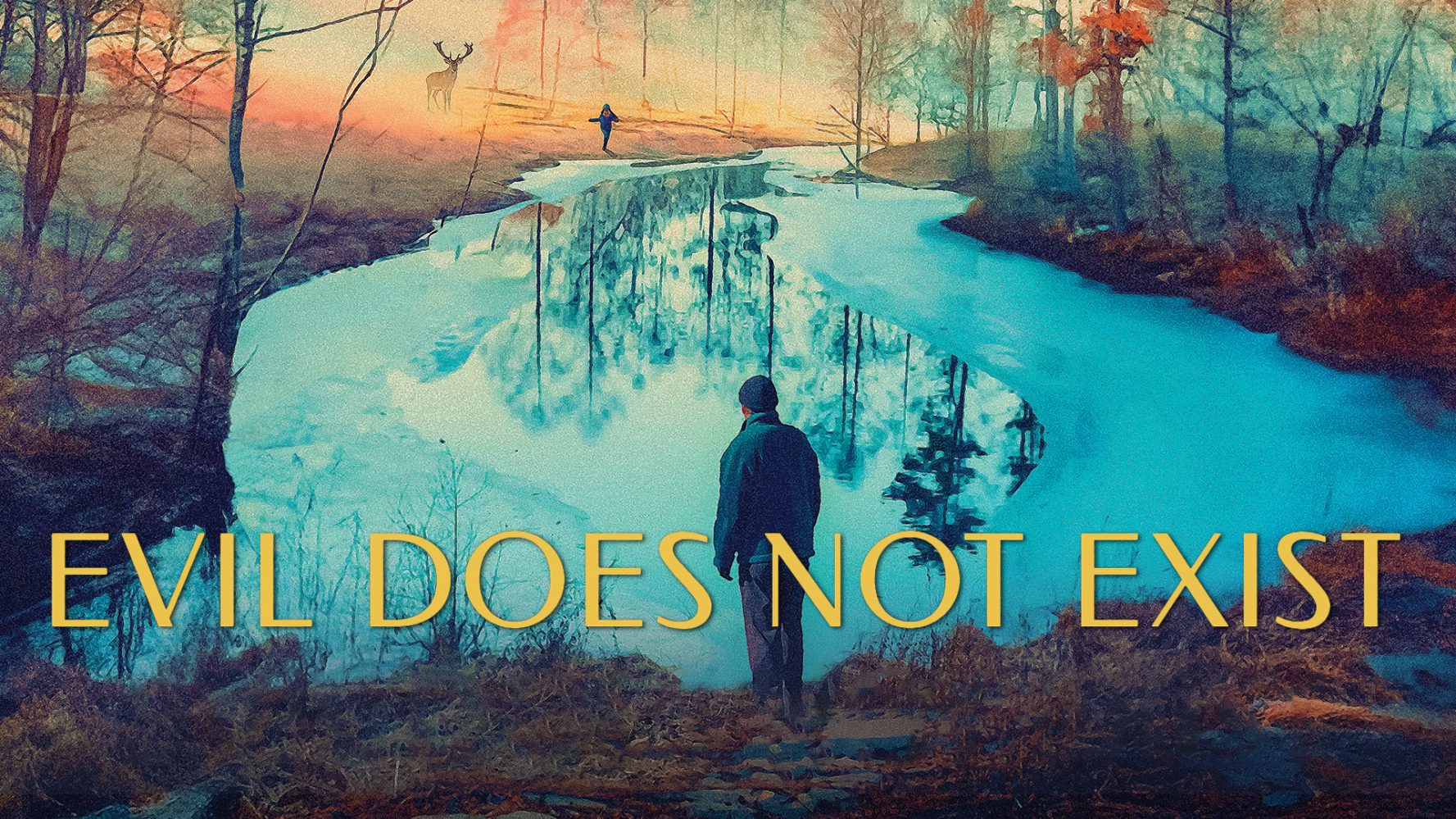







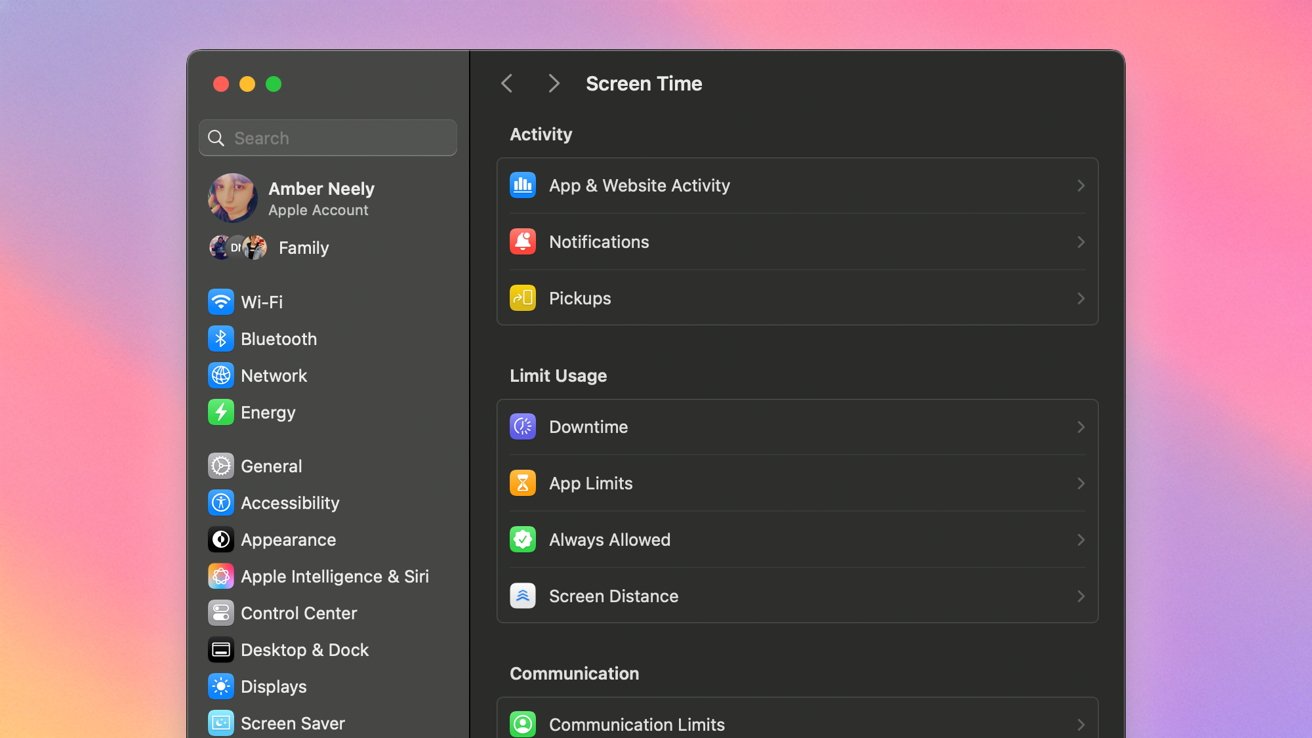







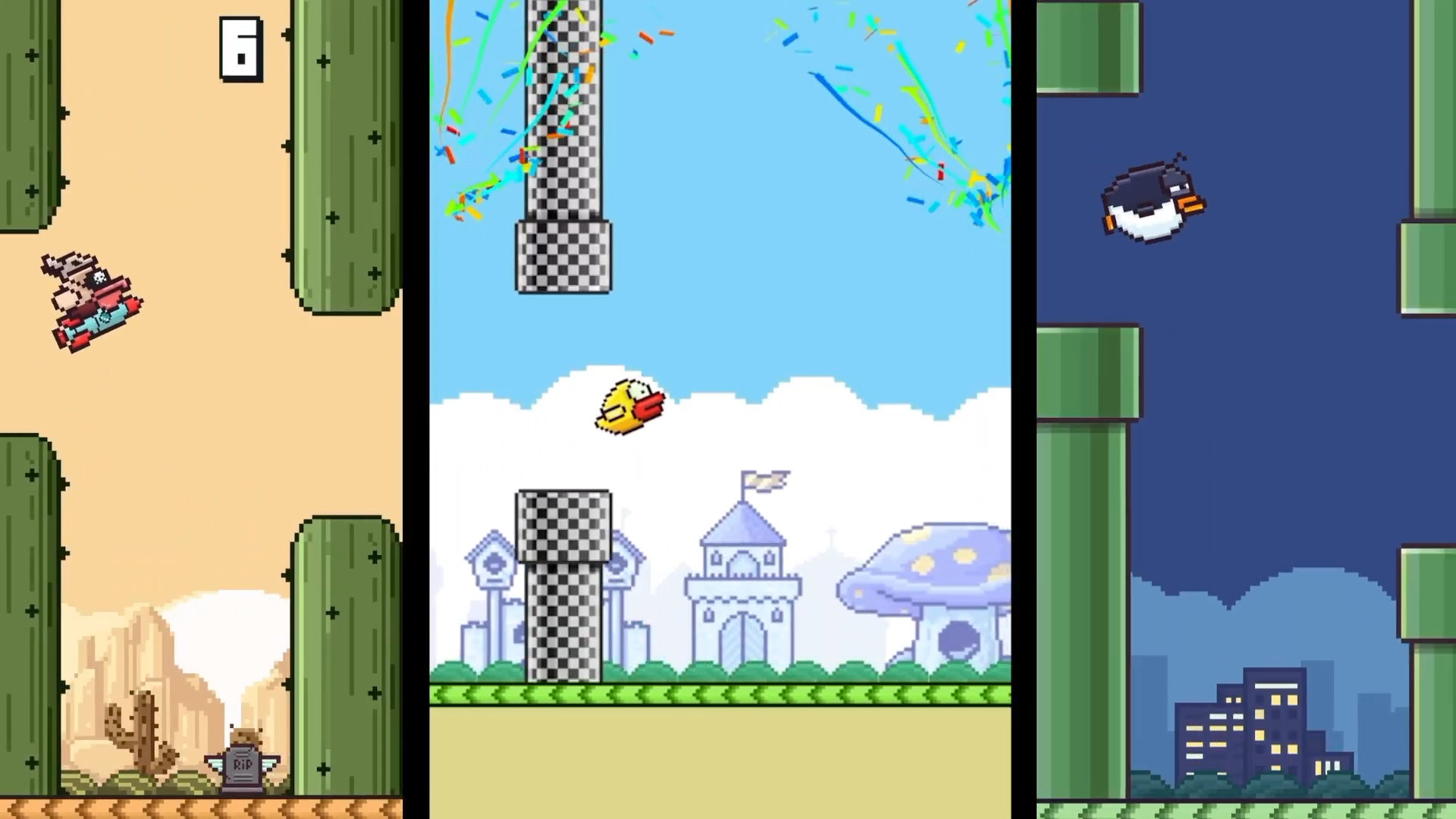






![Craft adds Readwise integration for working with book notes and highlights [50% off]](https://i0.wp.com/9to5mac.com/wp-content/uploads/sites/6/2025/04/craft3.jpg.png?resize=1200%2C628&quality=82&strip=all&ssl=1)











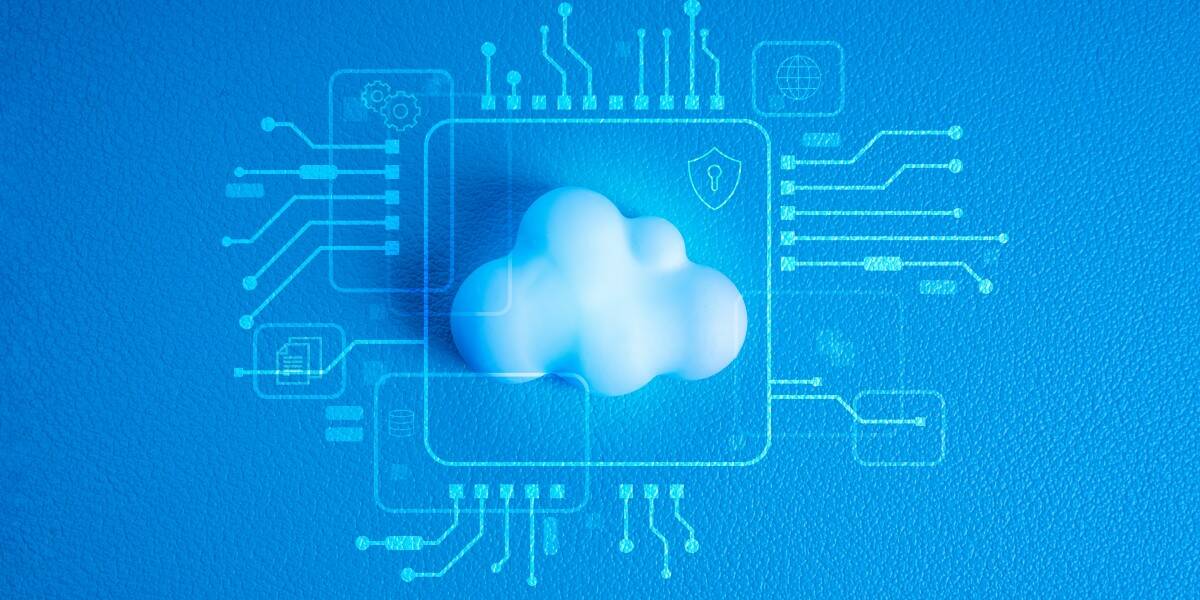


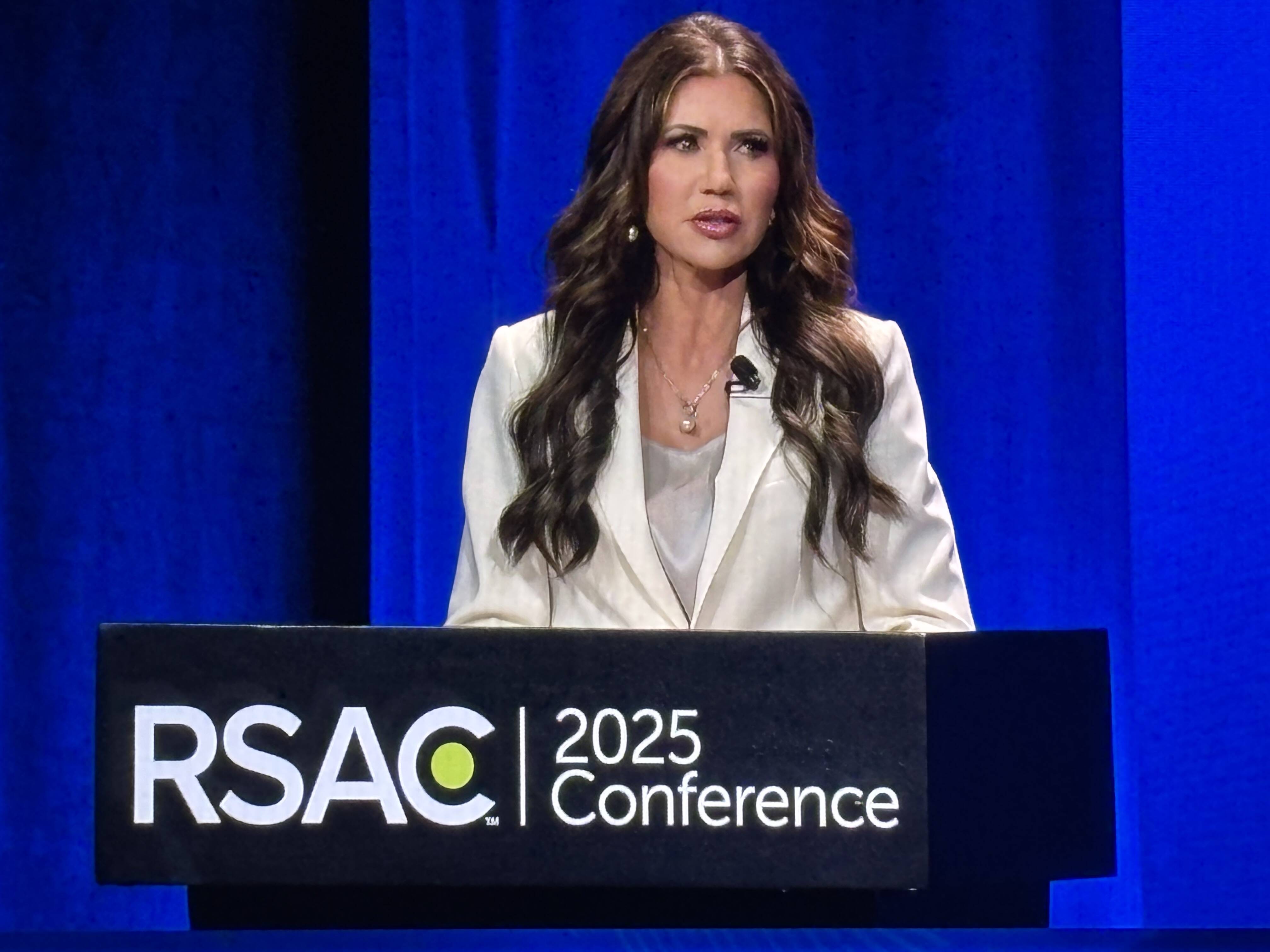
![Apple Restructures Global Affairs and Apple Music Teams [Report]](https://www.iclarified.com/images/news/97162/97162/97162-640.jpg)
![New iPhone Factory Goes Live in India, Another Just Days Away [Report]](https://www.iclarified.com/images/news/97165/97165/97165-640.jpg)