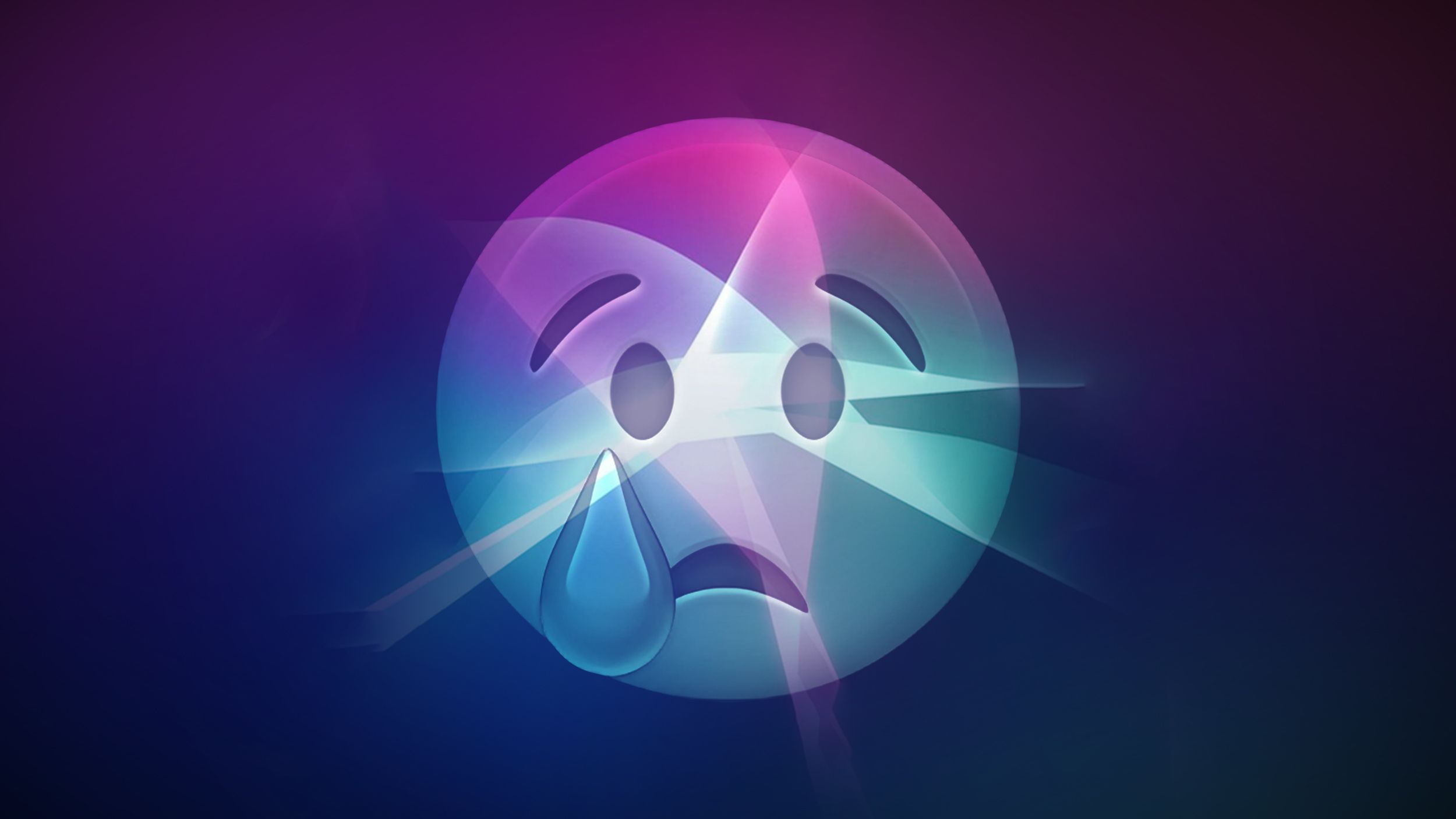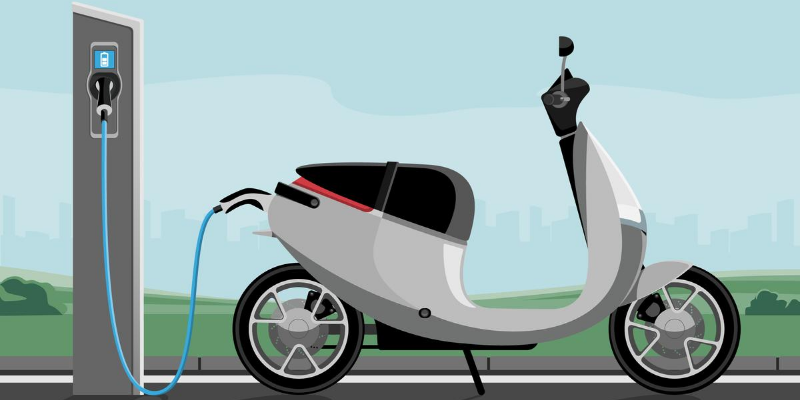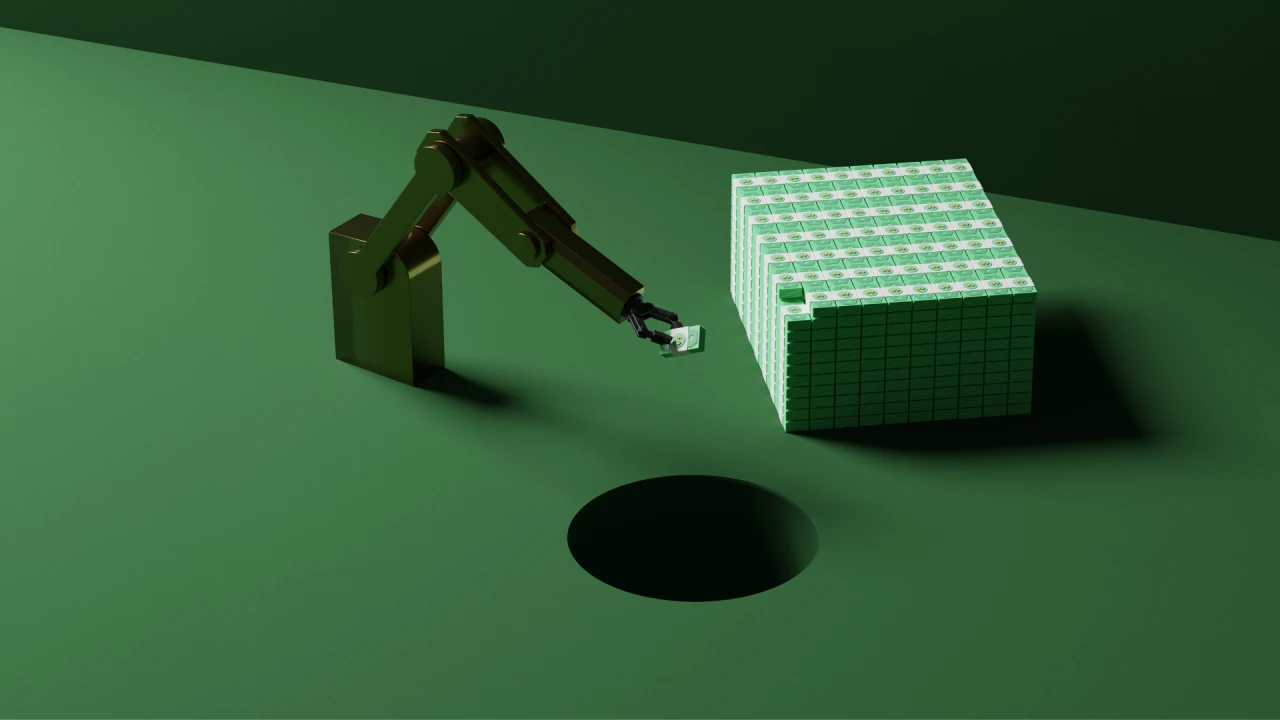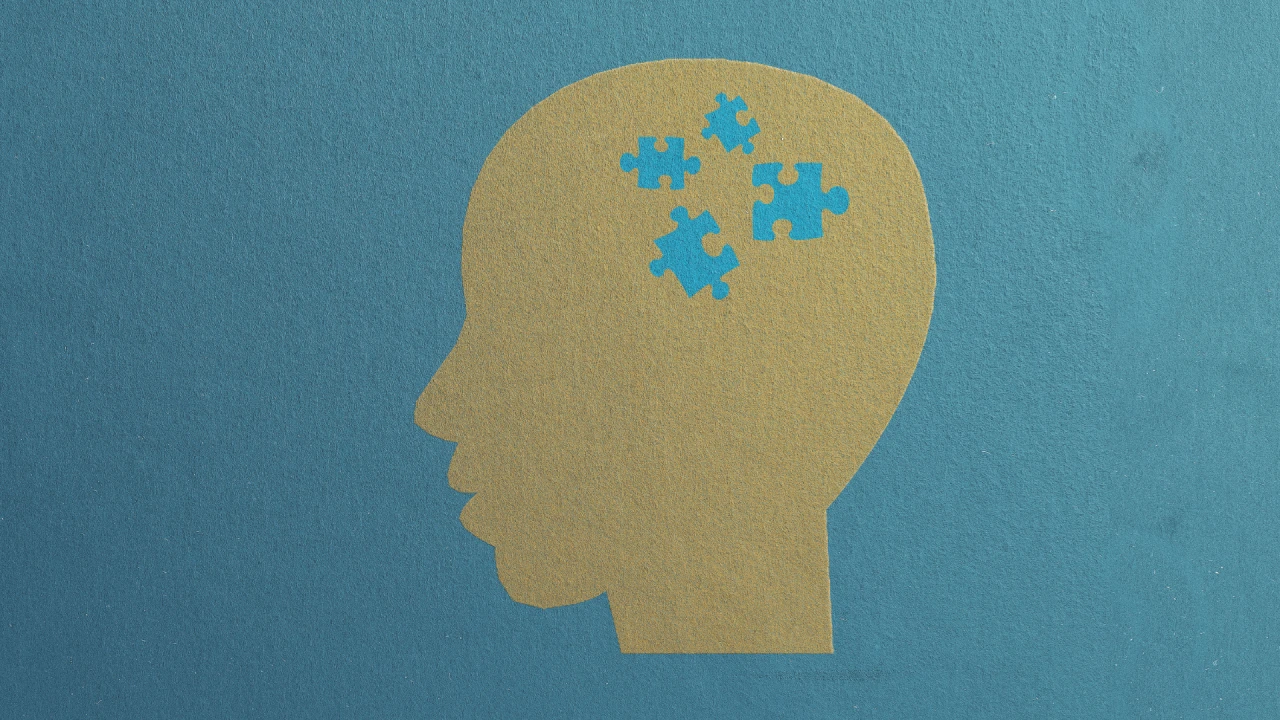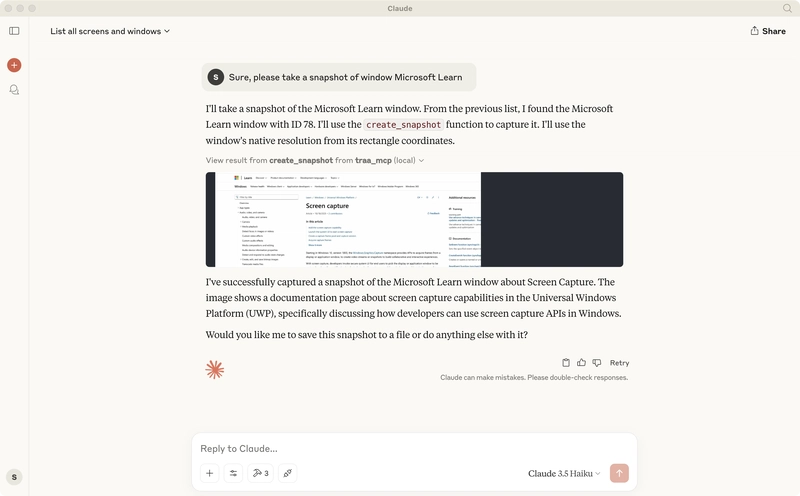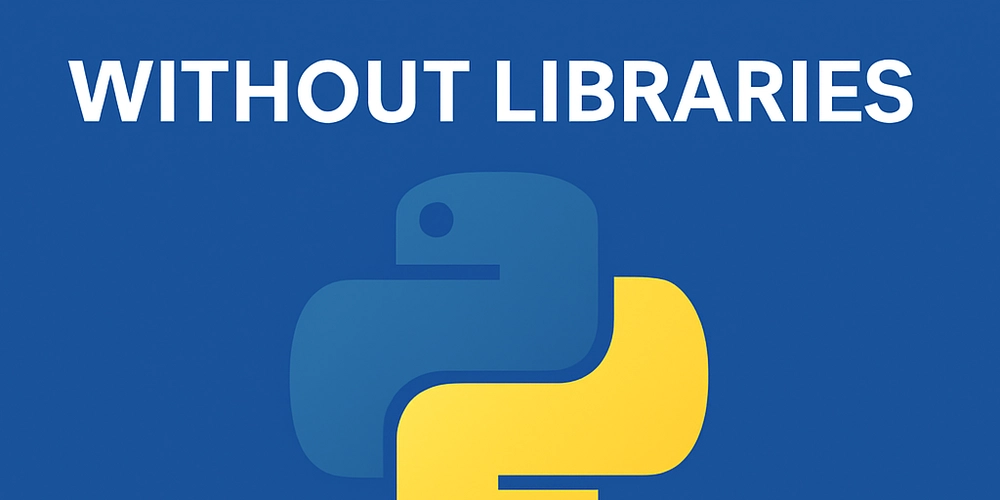TRAA MCP Server: A Powerful Screen Capture MCP Server
Project repository traa-mcp, Your stars will be my greatest motivation for further improvements. Project Introduction TRAA MCP Server is a screen capture server based on the Model Context Protocol (MCP) and traa. It provides system screen and window enumeration capabilities, as well as screenshot capture functionality. Through the MCP protocol, the server can communicate with clients, supporting both standard input/output (stdio) and Server-Sent Events (SSE) transmission methods. Usage in Claude Desktop Core Features 1. Screen and Window Source Enumeration sources = enum_screen_sources() for source in sources: print(f"ID: {source.id}") print(f"Title: {source.title}") print(f"Type: {'Window' if source.is_window else 'Display'}") print(f"Position: {source.rect}") # (left, top, right, bottom) This feature can: List all available displays in the system List all available windows in the system Provide detailed information for each source, including ID, title, type, and position information 2. Screen Capture The project offers two screenshot methods: 2.1 Direct Image Data Retrieval image = create_snapshot( source_id=1, # Screen source ID size=(1920, 1080) # Desired size ) This method returns an MCP Image object, suitable for scenarios requiring direct image data processing. 2.2 Save to File save_snapshot( source_id=1, # Screen source ID size=(1920, 1080), # Desired size file_path="screenshot.jpeg", # Save path quality=80, # Image quality (1-100) format="jpeg" # Image format ) This method directly saves the screenshot as a file, supporting: Automatic directory creation Configurable image quality Support for JPEG and PNG formats Technical Implementation 1. Architecture Design The project adopts a modular design, mainly containing the following components: enum_screen_sources: Enumerate screen sources create_snapshot: Create screenshots save_snapshot: Save screenshots _create_snapshot: Internal implementation function 2. Error Handling The project implements a comprehensive error handling mechanism: try: result = traa.create_snapshot(source_id, size) except ValueError as e: # Parameter validation error raise e except traa.Error as e: # TRAA-related error raise RuntimeError(f"Failed to create snapshot: {e}") except Exception as e: # Other unexpected errors raise RuntimeError(f"Unexpected error: {e}") 3. Image Processing Support for RGBA and RGB format conversion Automatic image size optimization Configurable image quality settings Usage Guide 1. Install Dependencies pip install mcp>=1.0.0 anyio>=4.5 traa>=0.1.5 pillow>=11.1.0 Recommended to use uv for dependency installation: uv sync 2. Start the Server Supports two running modes: stdio mode (default): uv run traa_mcp_server SSE mode: uv run traa_mcp_server-sse --port 3001 3. Use the Client uv run traa_mcp_client 4. Complete Example # 1. Enumerate all screen sources sources = enum_screen_sources() for source in sources: print(f"Found screen source: {source.title}") # 2. Capture screenshot of the first screen source if sources: # Get image data image = create_snapshot(sources[0].id, (1920, 1080)) # Save as file save_snapshot( sources[0].id, (1920, 1080), "screenshot.jpeg", quality=80, format="jpeg" ) Best Practices Image Format Selection JPEG: Suitable for screenshots with many colors, smaller file size PNG: Suitable for screenshots with text or requiring transparency, better quality Performance Optimization Default to JPEG format with quality set to 60 to keep file size under 1MB Adjust quality settings as needed Error Handling Always check return values Use try-except to handle potential exceptions Review detailed error messages for troubleshooting Summary TRAA MCP Server provides a powerful and flexible screen capture solution. Its modular design, comprehensive error handling, and rich features make it an ideal choice for various screen capture needs. Whether you need simple screenshot functionality or complex image processing, this project can meet your requirements. References Model Context Protocol (MCP) Pillow Documentation TRAA Documentation

Project repository traa-mcp, Your stars will be my greatest motivation for further improvements.
Project Introduction
TRAA MCP Server is a screen capture server based on the Model Context Protocol (MCP) and traa. It provides system screen and window enumeration capabilities, as well as screenshot capture functionality. Through the MCP protocol, the server can communicate with clients, supporting both standard input/output (stdio) and Server-Sent Events (SSE) transmission methods.
Usage in Claude Desktop
Core Features
1. Screen and Window Source Enumeration
sources = enum_screen_sources()
for source in sources:
print(f"ID: {source.id}")
print(f"Title: {source.title}")
print(f"Type: {'Window' if source.is_window else 'Display'}")
print(f"Position: {source.rect}") # (left, top, right, bottom)
This feature can:
- List all available displays in the system
- List all available windows in the system
- Provide detailed information for each source, including ID, title, type, and position information
2. Screen Capture
The project offers two screenshot methods:
2.1 Direct Image Data Retrieval
image = create_snapshot(
source_id=1, # Screen source ID
size=(1920, 1080) # Desired size
)
This method returns an MCP Image object, suitable for scenarios requiring direct image data processing.
2.2 Save to File
save_snapshot(
source_id=1, # Screen source ID
size=(1920, 1080), # Desired size
file_path="screenshot.jpeg", # Save path
quality=80, # Image quality (1-100)
format="jpeg" # Image format
)
This method directly saves the screenshot as a file, supporting:
- Automatic directory creation
- Configurable image quality
- Support for JPEG and PNG formats
Technical Implementation
1. Architecture Design
The project adopts a modular design, mainly containing the following components:
-
enum_screen_sources: Enumerate screen sources -
create_snapshot: Create screenshots -
save_snapshot: Save screenshots -
_create_snapshot: Internal implementation function
2. Error Handling
The project implements a comprehensive error handling mechanism:
try:
result = traa.create_snapshot(source_id, size)
except ValueError as e:
# Parameter validation error
raise e
except traa.Error as e:
# TRAA-related error
raise RuntimeError(f"Failed to create snapshot: {e}")
except Exception as e:
# Other unexpected errors
raise RuntimeError(f"Unexpected error: {e}")
3. Image Processing
- Support for RGBA and RGB format conversion
- Automatic image size optimization
- Configurable image quality settings
Usage Guide
1. Install Dependencies
pip install mcp>=1.0.0 anyio>=4.5 traa>=0.1.5 pillow>=11.1.0
Recommended to use uv for dependency installation:
uv sync
2. Start the Server
Supports two running modes:
- stdio mode (default):
uv run traa_mcp_server
- SSE mode:
uv run traa_mcp_server-sse --port 3001
3. Use the Client
uv run traa_mcp_client
4. Complete Example
# 1. Enumerate all screen sources
sources = enum_screen_sources()
for source in sources:
print(f"Found screen source: {source.title}")
# 2. Capture screenshot of the first screen source
if sources:
# Get image data
image = create_snapshot(sources[0].id, (1920, 1080))
# Save as file
save_snapshot(
sources[0].id,
(1920, 1080),
"screenshot.jpeg",
quality=80,
format="jpeg"
)
Best Practices
-
Image Format Selection
- JPEG: Suitable for screenshots with many colors, smaller file size
- PNG: Suitable for screenshots with text or requiring transparency, better quality
-
Performance Optimization
- Default to JPEG format with quality set to 60 to keep file size under 1MB
- Adjust quality settings as needed
-
Error Handling
- Always check return values
- Use try-except to handle potential exceptions
- Review detailed error messages for troubleshooting
Summary
TRAA MCP Server provides a powerful and flexible screen capture solution. Its modular design, comprehensive error handling, and rich features make it an ideal choice for various screen capture needs. Whether you need simple screenshot functionality or complex image processing, this project can meet your requirements.








































































































































































![[The AI Show Episode 145]: OpenAI Releases o3 and o4-mini, AI Is Causing “Quiet Layoffs,” Executive Order on Youth AI Education & GPT-4o’s Controversial Update](https://www.marketingaiinstitute.com/hubfs/ep%20145%20cover.png)



































































































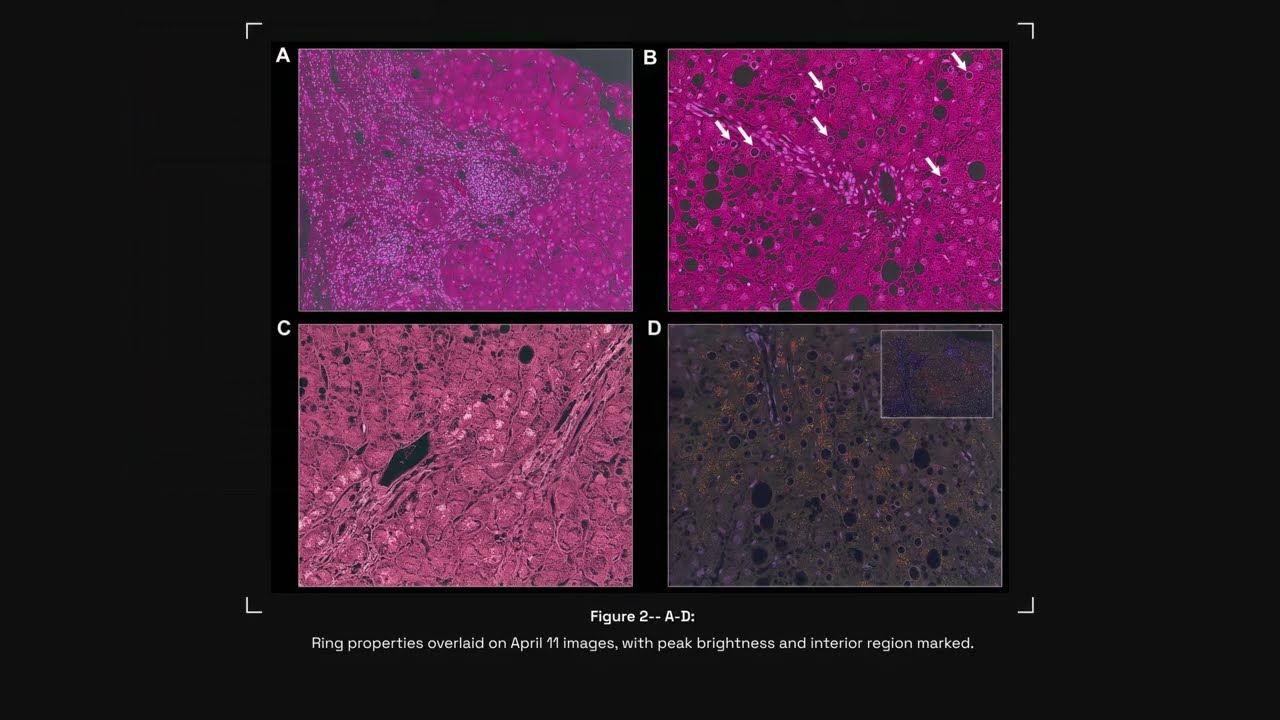










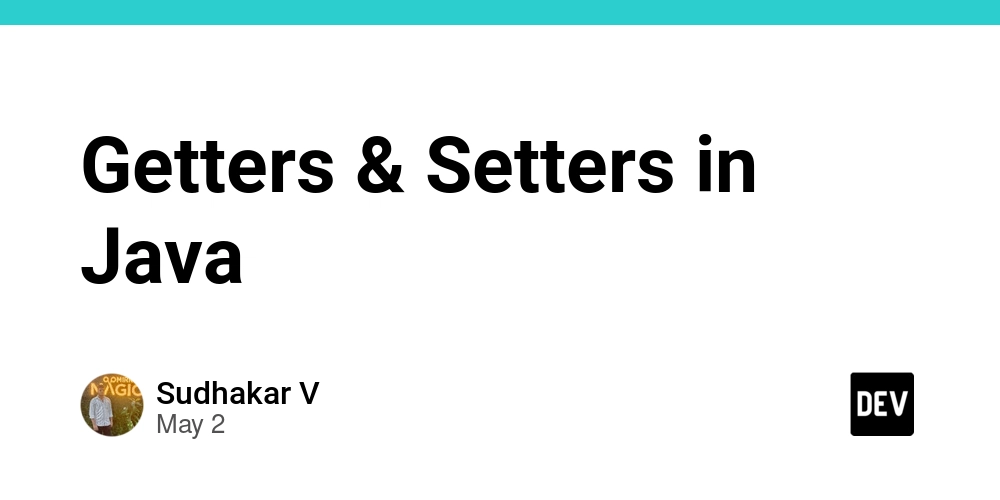
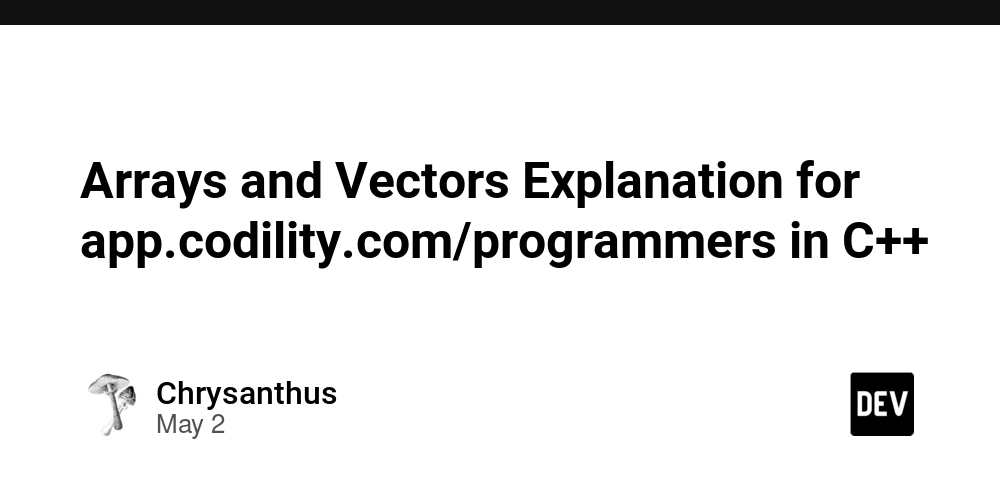















![[DEALS] Mail Backup X Individual Edition: Lifetime Subscription (72% off) & Other Deals Up To 98% Off – Offers End Soon!](https://www.javacodegeeks.com/wp-content/uploads/2012/12/jcg-logo.jpg)


























































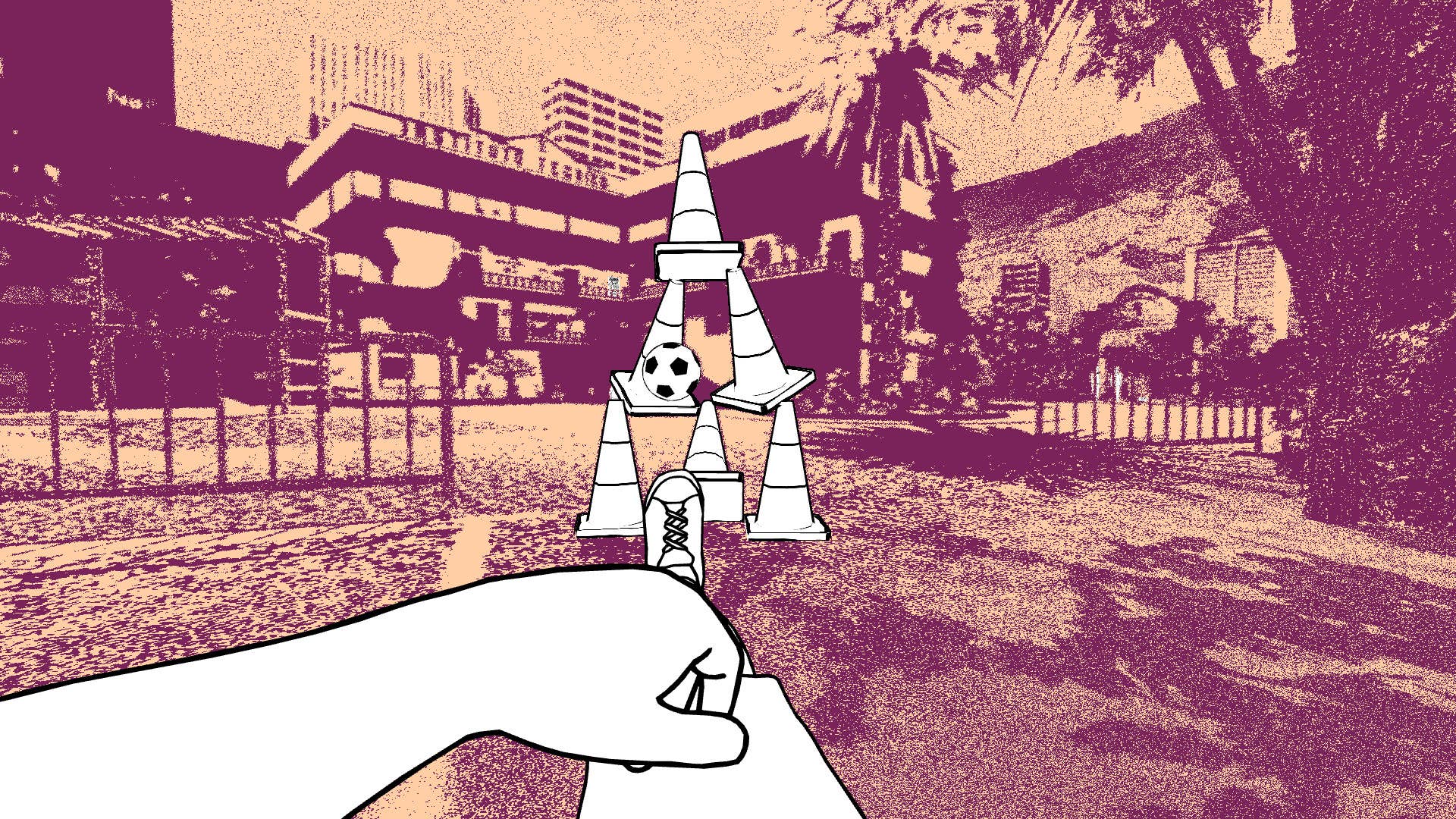
























































































































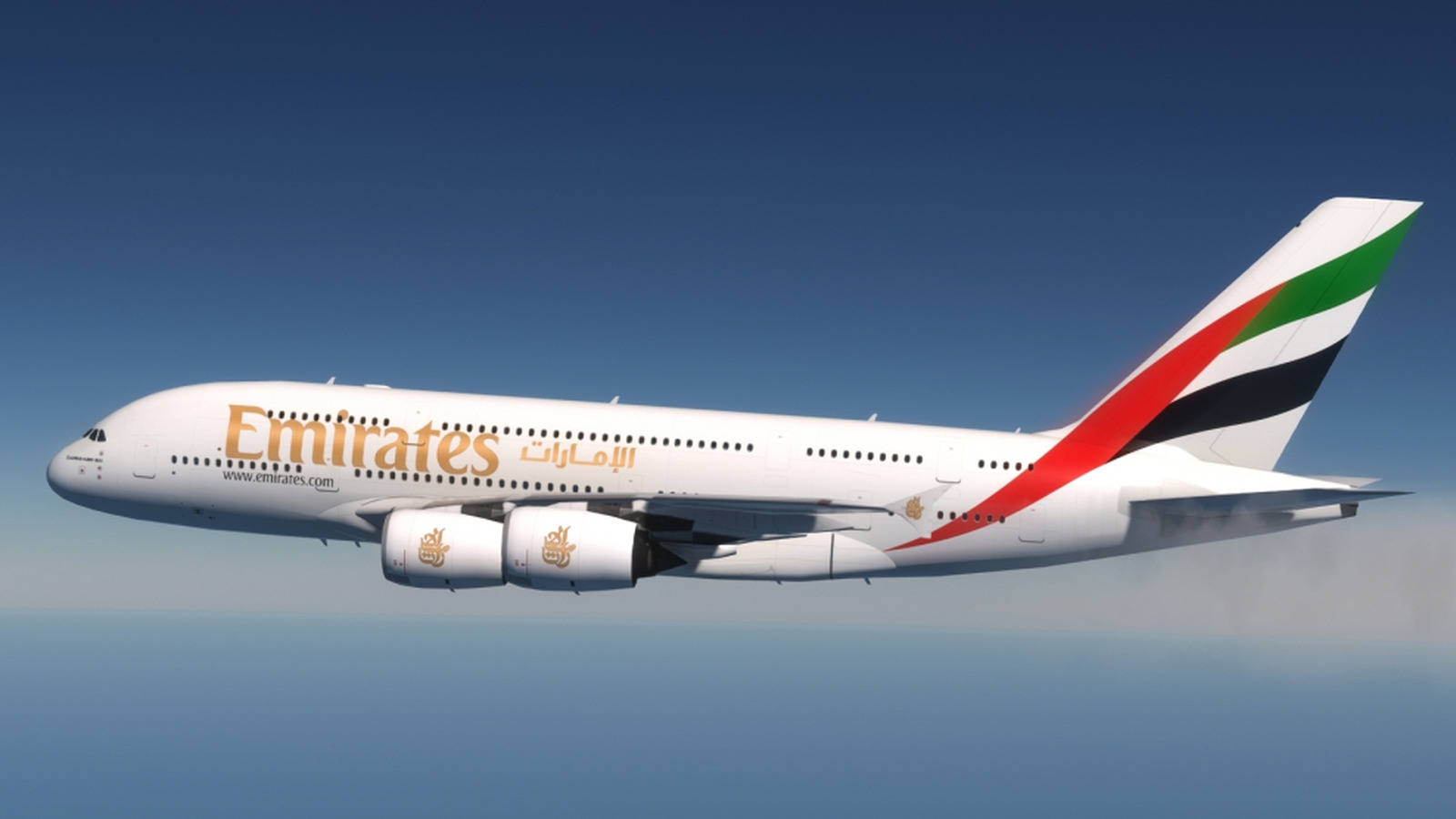













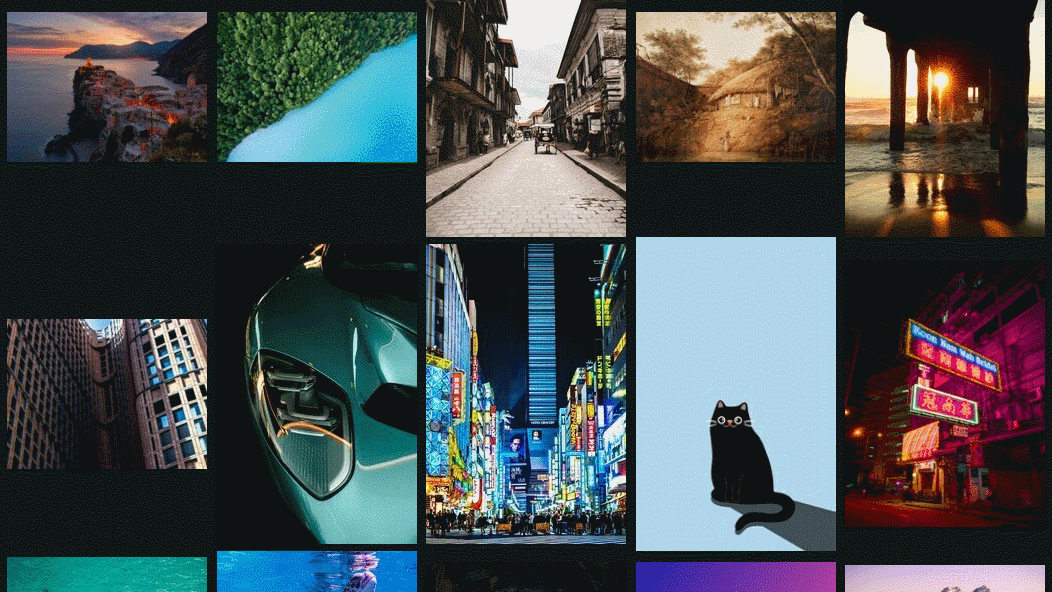


















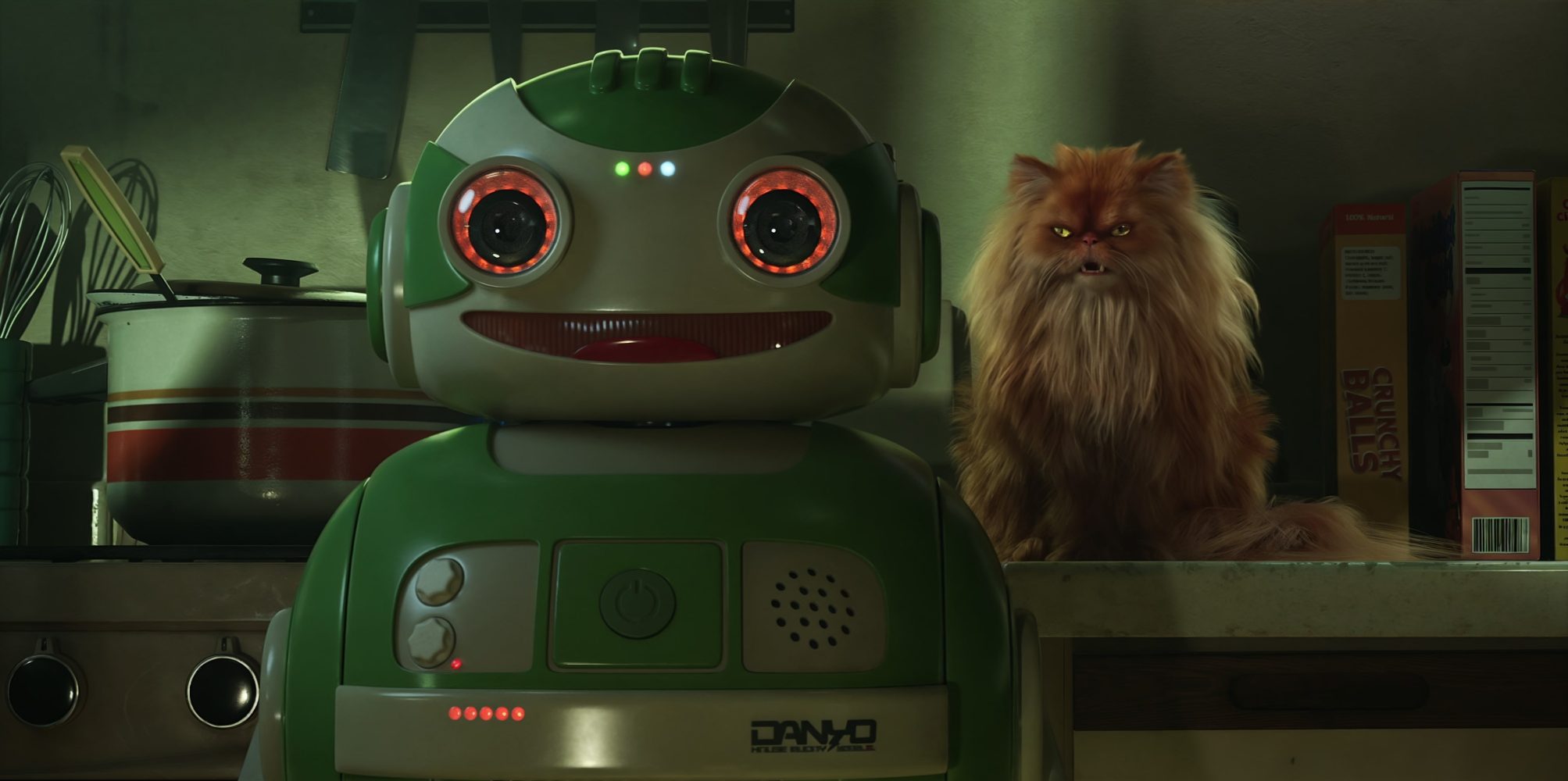





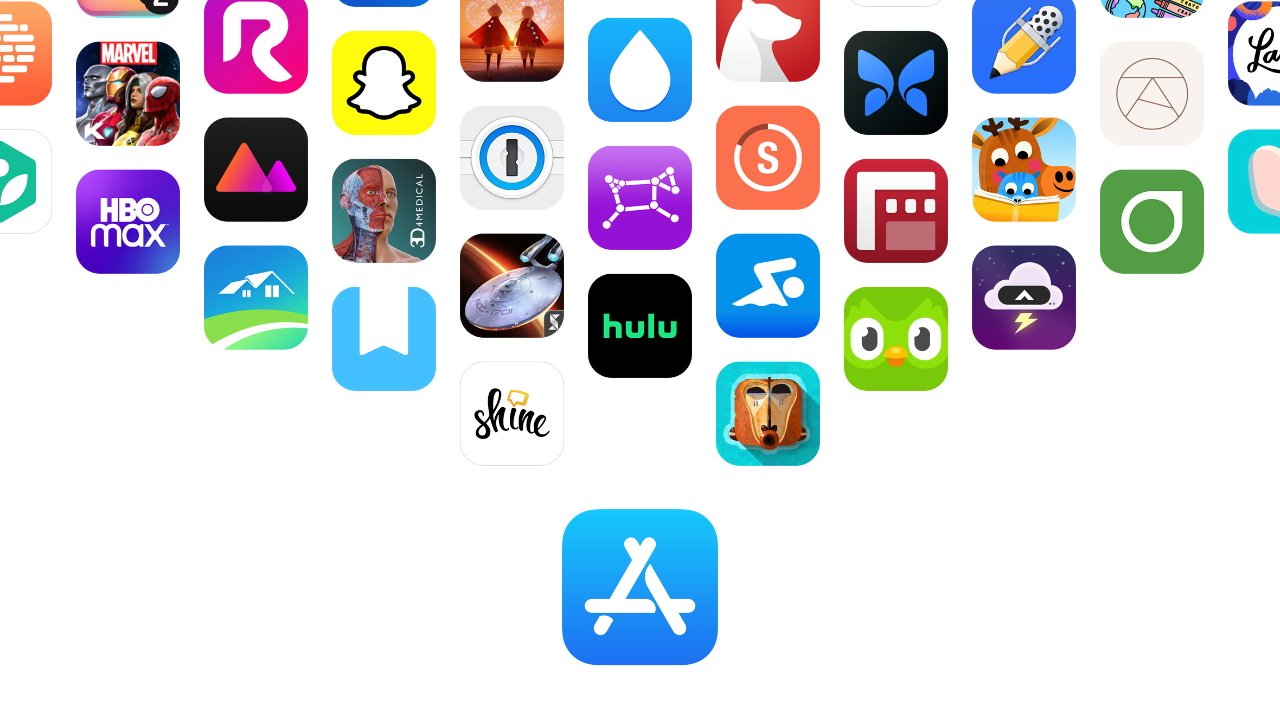










![Google reveals NotebookLM app for Android & iPhone, coming at I/O 2025 [Gallery]](https://i0.wp.com/9to5google.com/wp-content/uploads/sites/4/2025/05/NotebookLM-Android-iPhone-6-cover.jpg?resize=1200%2C628&quality=82&strip=all&ssl=1)













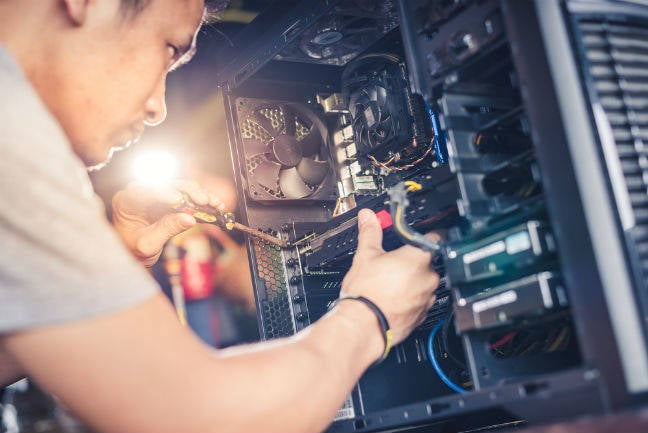



![Apple Reports Q2 FY25 Earnings: $95.4 Billion in Revenue, $24.8 Billion in Net Income [Chart]](https://www.iclarified.com/images/news/97188/97188/97188-640.jpg)