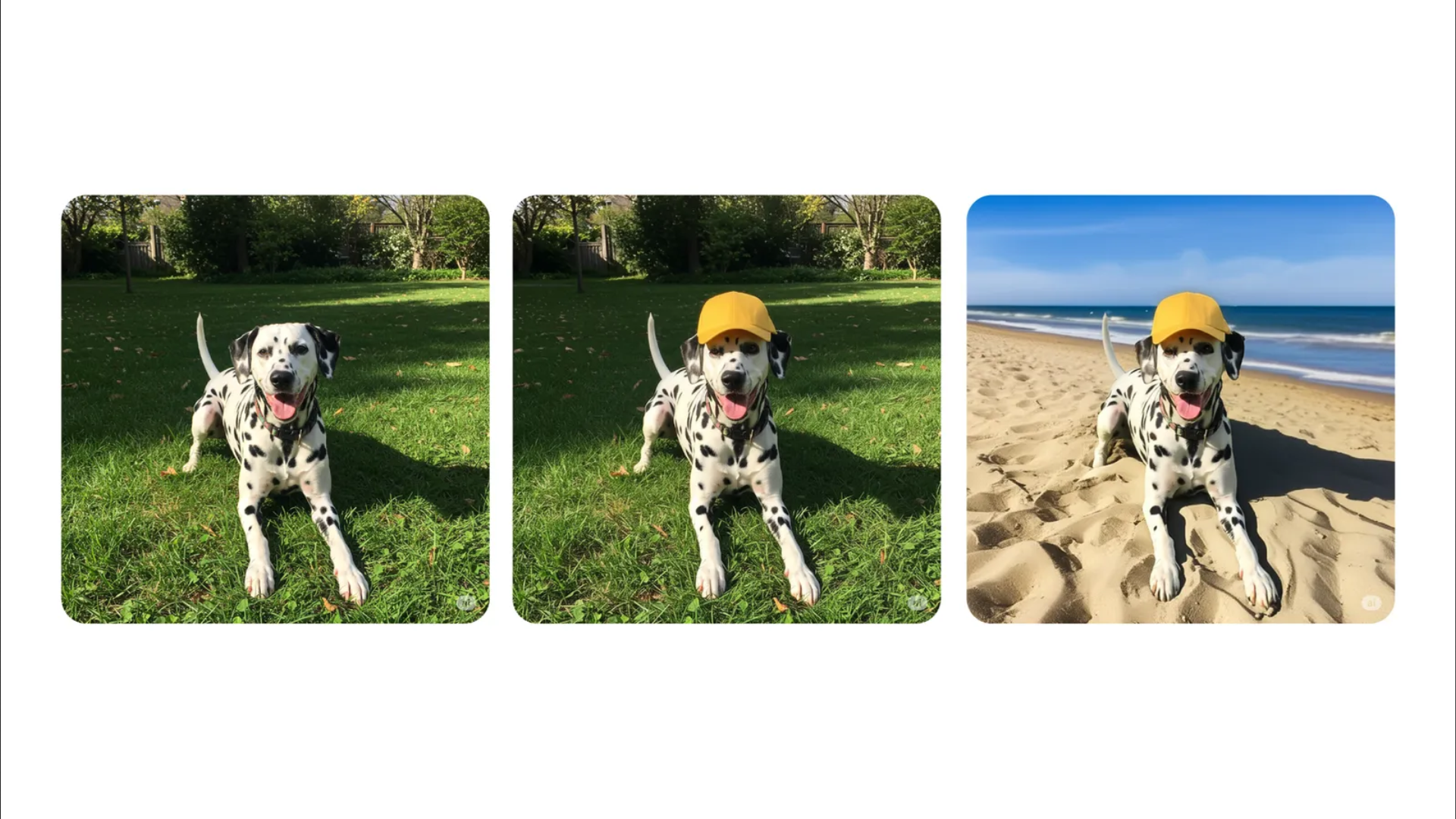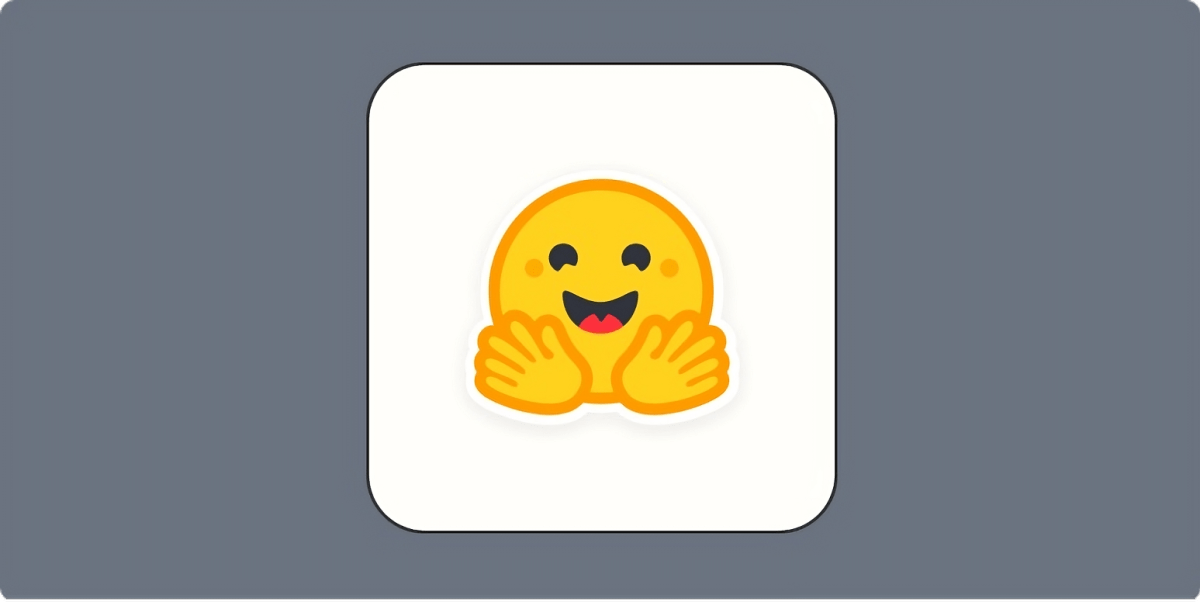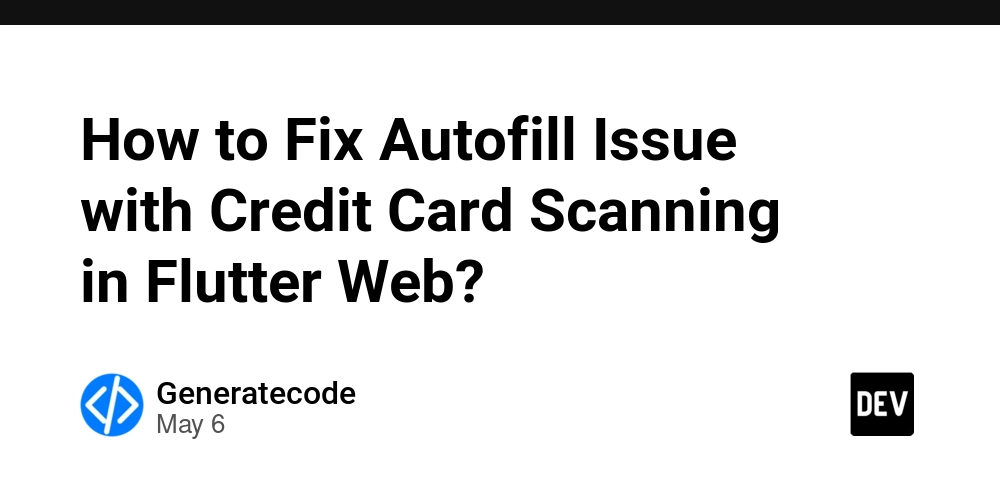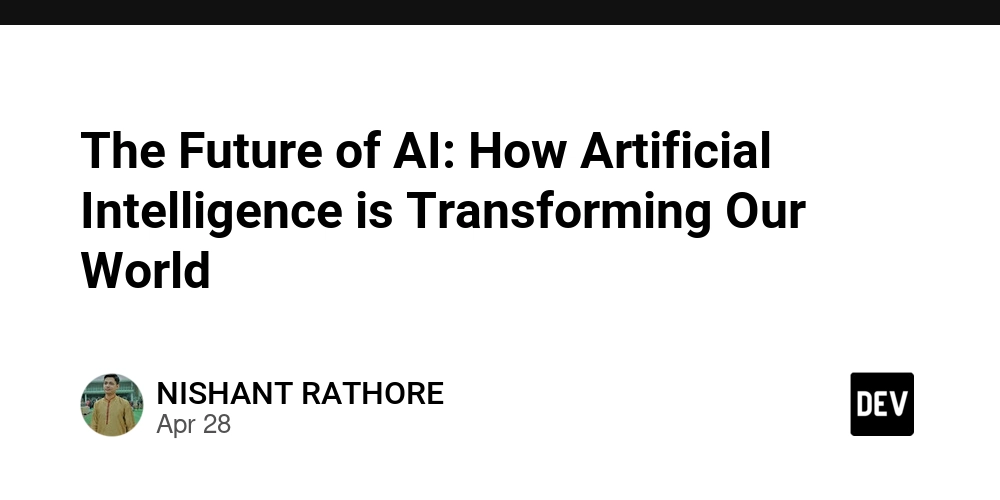TimeWise – Your Personalized Daily Schedule Generator using AWS PartyRock
Daily Task Scheduler with AWS PartyRock: A No-Code GenAI Experience In today's fast-paced world, time management is key to productivity and personal well-being. Imagine having an AI assistant that builds your daily schedule with just a few inputs—no coding, no manual planning. This is exactly what I explored by building a Daily Task Scheduler using AWS PartyRock, a generative AI application builder that lets you prototype powerful apps in minutes without writing a single line of code. What is AWS PartyRock? AWS PartyRock is a no-code platform that lets you build generative AI-powered applications with ease. It leverages foundational models from Amazon Bedrock to perform tasks like text generation, summarization, classification, and more. Developers and non-developers alike can build apps by simply dragging and dropping components, connecting inputs, and defining prompts. Project Overview: Daily Task Scheduler The goal of this project was to build an application that takes basic daily details—such as work, personal, and health tasks—and generates a full-day personalized schedule. Tools Used Platform: AWS PartyRock Underlying Model: Amazon Bedrock Foundation Models No coding required How I Built It Started with a PartyRock template that uses GenAI for text planning. Customized the input fields to accept: General wake-up and sleep times Categories of tasks (Work, Personal, Health) Modified the prompt to generate a realistic daily routine based on the user's inputs. Linked the output to a display component that shows the final schedule in a readable format. Output: Personalized Daily Schedule Here is the generated output from the app: Daily Schedule Here's your detailed time-blocked schedule: MORNING 7:00 AM - 7:15 AM: Wake up & hydration 7:15 AM - 7:45 AM: Morning walk 7:45 AM - 8:15 AM: Stretching/yoga 8:15 AM - 8:30 AM: Meditation 8:30 AM - 9:00 AM: Shower & get ready 9:00 AM - 9:30 AM: Breakfast & light planning WORK MORNING (Peak Productivity) 9:30 AM - 10:00 AM: Check and reply to emails 10:00 AM - 11:00 AM: Team meeting 11:00 AM - 11:15 AM: Buffer/quick break 11:15 AM - 12:30 PM: Project report writing 12:30 PM - 1:30 PM: Lunch break & short walk WORK AFTERNOON 1:30 PM - 2:45 PM: Code review 2:45 PM - 3:00 PM: Buffer/stretch break 3:00 PM - 4:00 PM: Client call 4:00 PM - 5:00 PM: Final documentation 5:00 PM - 5:30 PM: Final email check & day wrap-up PERSONAL TIME 5:30 PM - 6:15 PM: Buy groceries 6:15 PM - 6:45 PM: Organize study desk 6:45 PM - 7:00 PM: Evening meditation 7:00 PM - 7:45 PM: Dinner preparation & eating 7:45 PM - 8:00 PM: Clean up EVENING WIND-DOWN 8:00 PM - 9:30 PM: Free time and reading 9:30 PM - 10:15 PM: Evening routine (prepare for next day) 10:15 PM - 10:30 PM: Light stretching & relaxation 10:30 PM: Lights out Notes: • Buffer times are included between major tasks • Most demanding work is scheduled during morning hours • Health activities are distributed throughout the day • Evening schedule allows for proper wind-down • Free time is protected in the evening for relaxation • Schedule can be adjusted based on daily priorities This is the output image generated by the app: Why This Project Matters Hands-on with Generative AI: It gave me an easy yet insightful entry into GenAI. No-Code Learning: Great for beginners to get started with AWS AI tools without needing programming skills. Real-World Application: Time management is a practical problem, and this app provides a direct solution. What I Learned How to use AWS PartyRock effectively. How GenAI can adapt responses based on structured prompts. The potential of building full-function apps without traditional programming. Final Thoughts The Daily Task Scheduler with AWS PartyRock is just the beginning. AWS's ecosystem opens doors to a wide range of AI-powered applications—from voice synthesis to image recognition. I'll be continuing this journey by experimenting with more mini-projects across the AWS stack. Stay tuned for upcoming projects, and feel free to try building your own GenAI tools with AWS PartyRock!

Daily Task Scheduler with AWS PartyRock: A No-Code GenAI Experience
In today's fast-paced world, time management is key to productivity and personal well-being. Imagine having an AI assistant that builds your daily schedule with just a few inputs—no coding, no manual planning. This is exactly what I explored by building a Daily Task Scheduler using AWS PartyRock, a generative AI application builder that lets you prototype powerful apps in minutes without writing a single line of code.
What is AWS PartyRock?
AWS PartyRock is a no-code platform that lets you build generative AI-powered applications with ease. It leverages foundational models from Amazon Bedrock to perform tasks like text generation, summarization, classification, and more. Developers and non-developers alike can build apps by simply dragging and dropping components, connecting inputs, and defining prompts.
Project Overview: Daily Task Scheduler
The goal of this project was to build an application that takes basic daily details—such as work, personal, and health tasks—and generates a full-day personalized schedule.
Tools Used
- Platform: AWS PartyRock
- Underlying Model: Amazon Bedrock Foundation Models
- No coding required
How I Built It
- Started with a PartyRock template that uses GenAI for text planning.
- Customized the input fields to accept:
- General wake-up and sleep times
- Categories of tasks (Work, Personal, Health)
- Modified the prompt to generate a realistic daily routine based on the user's inputs.
- Linked the output to a display component that shows the final schedule in a readable format.
Output: Personalized Daily Schedule
Here is the generated output from the app:
Daily Schedule
Here's your detailed time-blocked schedule:
MORNING 7:00 AM - 7:15 AM: Wake up & hydration
7:15 AM - 7:45 AM: Morning walk
7:45 AM - 8:15 AM: Stretching/yoga
8:15 AM - 8:30 AM: Meditation
8:30 AM - 9:00 AM: Shower & get ready
9:00 AM - 9:30 AM: Breakfast & light planning
WORK MORNING (Peak Productivity)
9:30 AM - 10:00 AM: Check and reply to emails
10:00 AM - 11:00 AM: Team meeting
11:00 AM - 11:15 AM: Buffer/quick break
11:15 AM - 12:30 PM: Project report writing
12:30 PM - 1:30 PM: Lunch break & short walk
WORK AFTERNOON
1:30 PM - 2:45 PM: Code review
2:45 PM - 3:00 PM: Buffer/stretch break
3:00 PM - 4:00 PM: Client call
4:00 PM - 5:00 PM: Final documentation
5:00 PM - 5:30 PM: Final email check & day wrap-up
PERSONAL TIME
5:30 PM - 6:15 PM: Buy groceries
6:15 PM - 6:45 PM: Organize study desk
6:45 PM - 7:00 PM: Evening meditation
7:00 PM - 7:45 PM: Dinner preparation & eating
7:45 PM - 8:00 PM: Clean up
EVENING WIND-DOWN
8:00 PM - 9:30 PM: Free time and reading
9:30 PM - 10:15 PM: Evening routine (prepare for next day)
10:15 PM - 10:30 PM: Light stretching & relaxation
10:30 PM: Lights out
Notes:
• Buffer times are included between major tasks
• Most demanding work is scheduled during morning hours
• Health activities are distributed throughout the day
• Evening schedule allows for proper wind-down
• Free time is protected in the evening for relaxation
• Schedule can be adjusted based on daily priorities
This is the output image generated by the app:
Why This Project Matters
- Hands-on with Generative AI: It gave me an easy yet insightful entry into GenAI.
- No-Code Learning: Great for beginners to get started with AWS AI tools without needing programming skills.
- Real-World Application: Time management is a practical problem, and this app provides a direct solution.
What I Learned
- How to use AWS PartyRock effectively.
- How GenAI can adapt responses based on structured prompts.
- The potential of building full-function apps without traditional programming.
Final Thoughts
The Daily Task Scheduler with AWS PartyRock is just the beginning. AWS's ecosystem opens doors to a wide range of AI-powered applications—from voice synthesis to image recognition. I'll be continuing this journey by experimenting with more mini-projects across the AWS stack.
Stay tuned for upcoming projects, and feel free to try building your own GenAI tools with AWS PartyRock!


















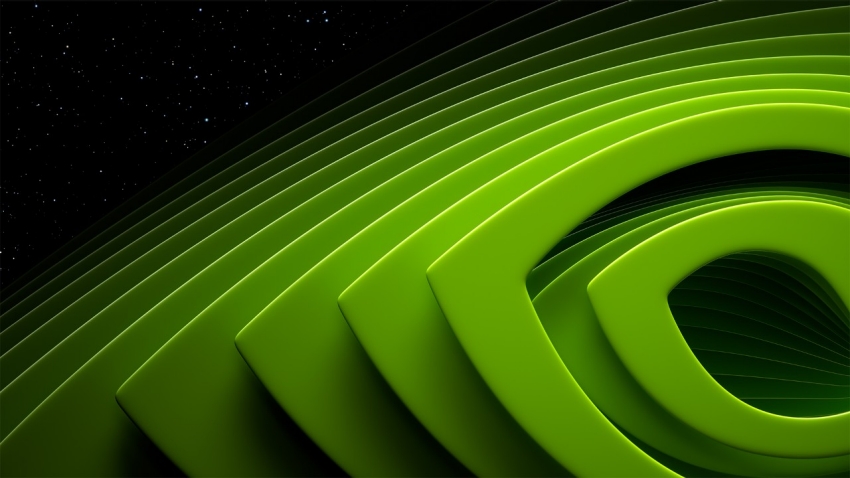











































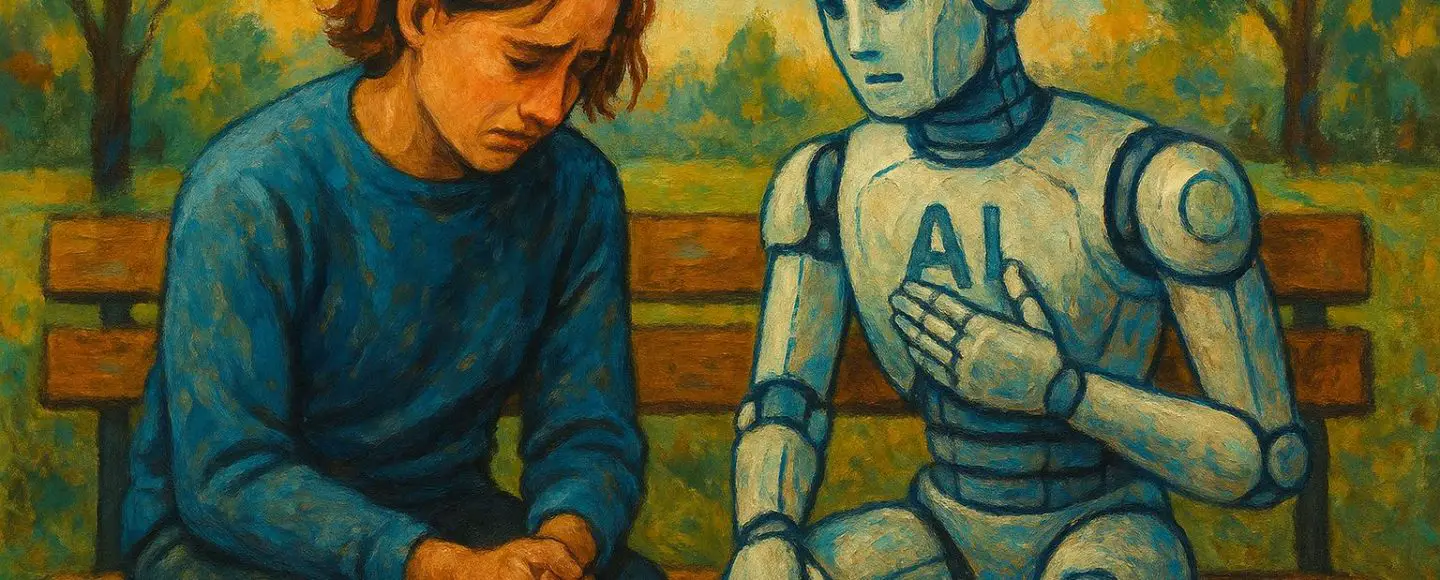







































































































![[The AI Show Episode 146]: Rise of “AI-First” Companies, AI Job Disruption, GPT-4o Update Gets Rolled Back, How Big Consulting Firms Use AI, and Meta AI App](https://www.marketingaiinstitute.com/hubfs/ep%20146%20cover.png)











































































































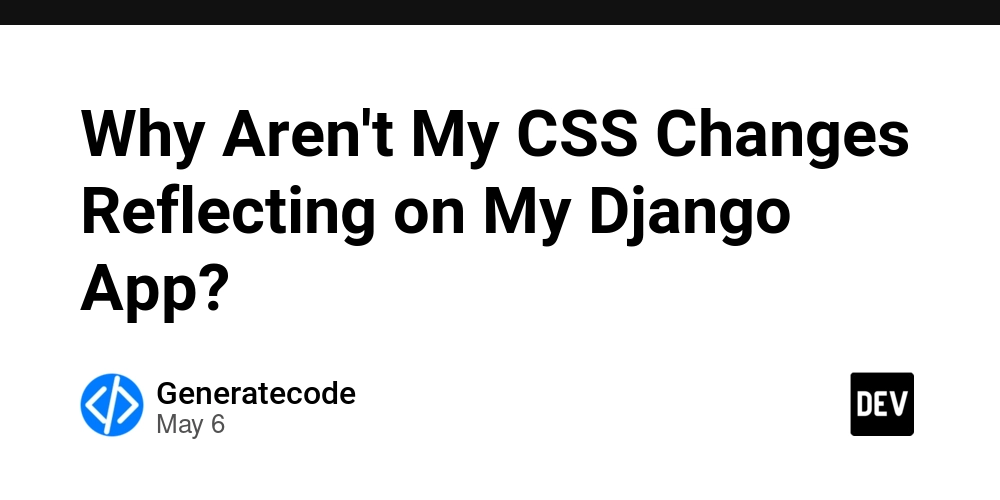
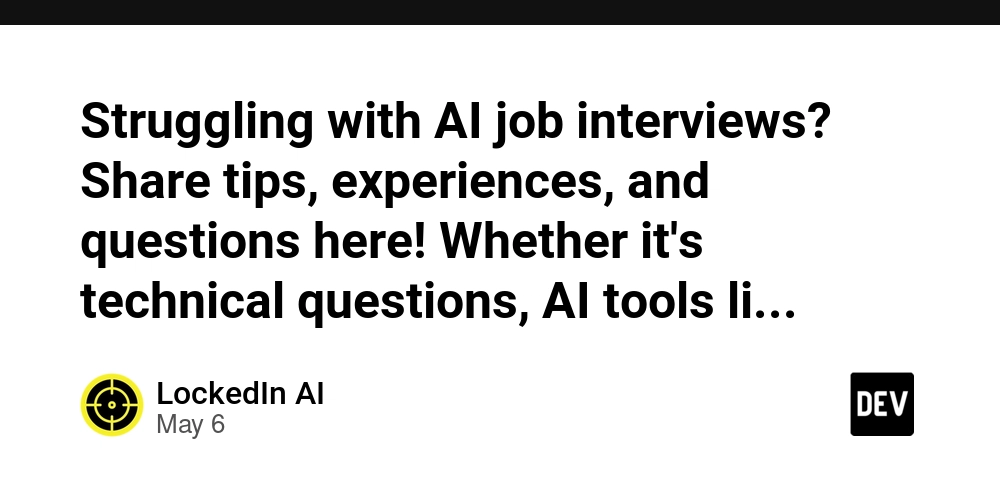
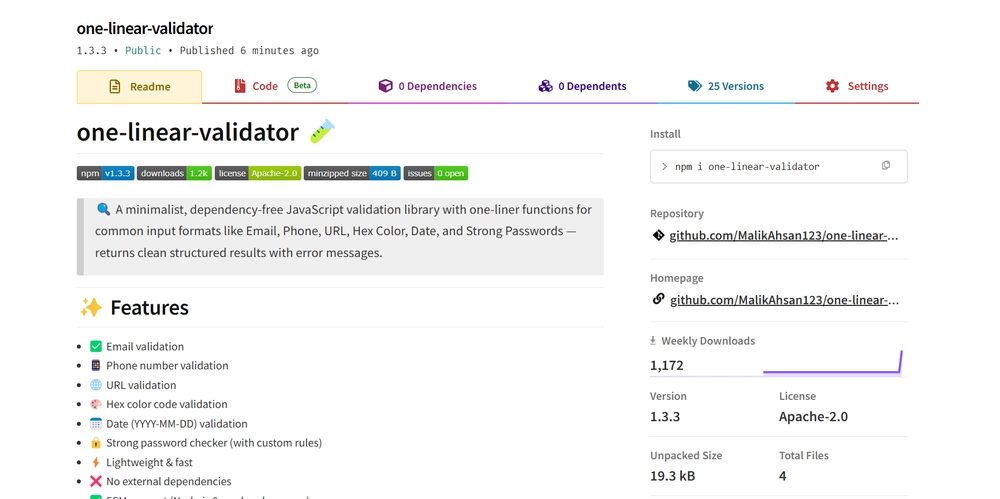
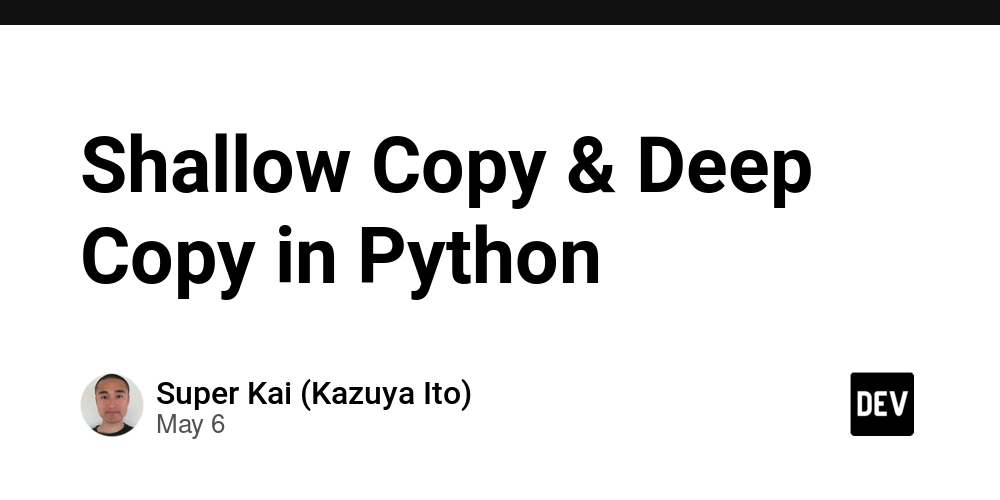


































































.jpg?width=1920&height=1920&fit=bounds&quality=70&format=jpg&auto=webp#)










































































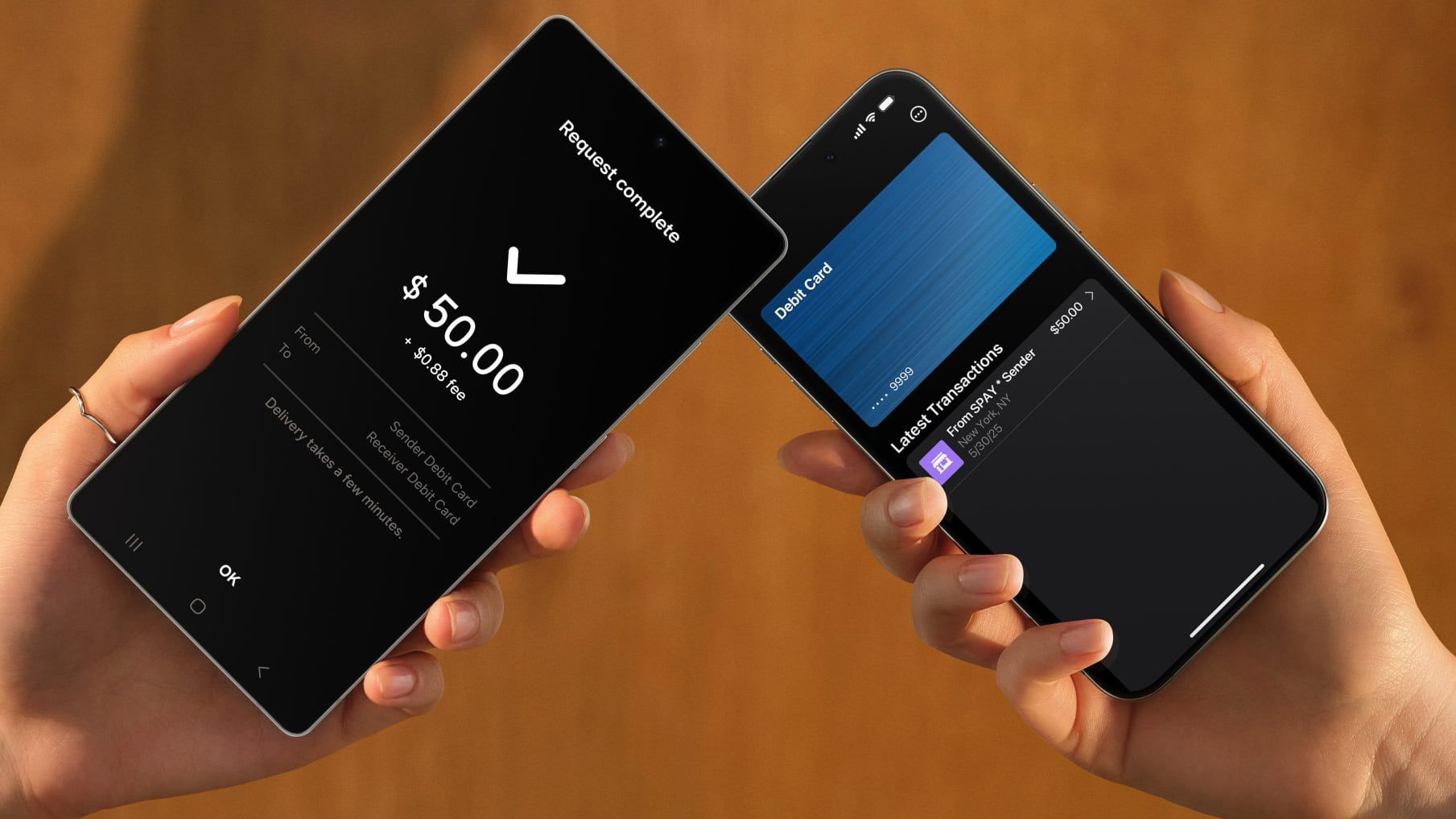










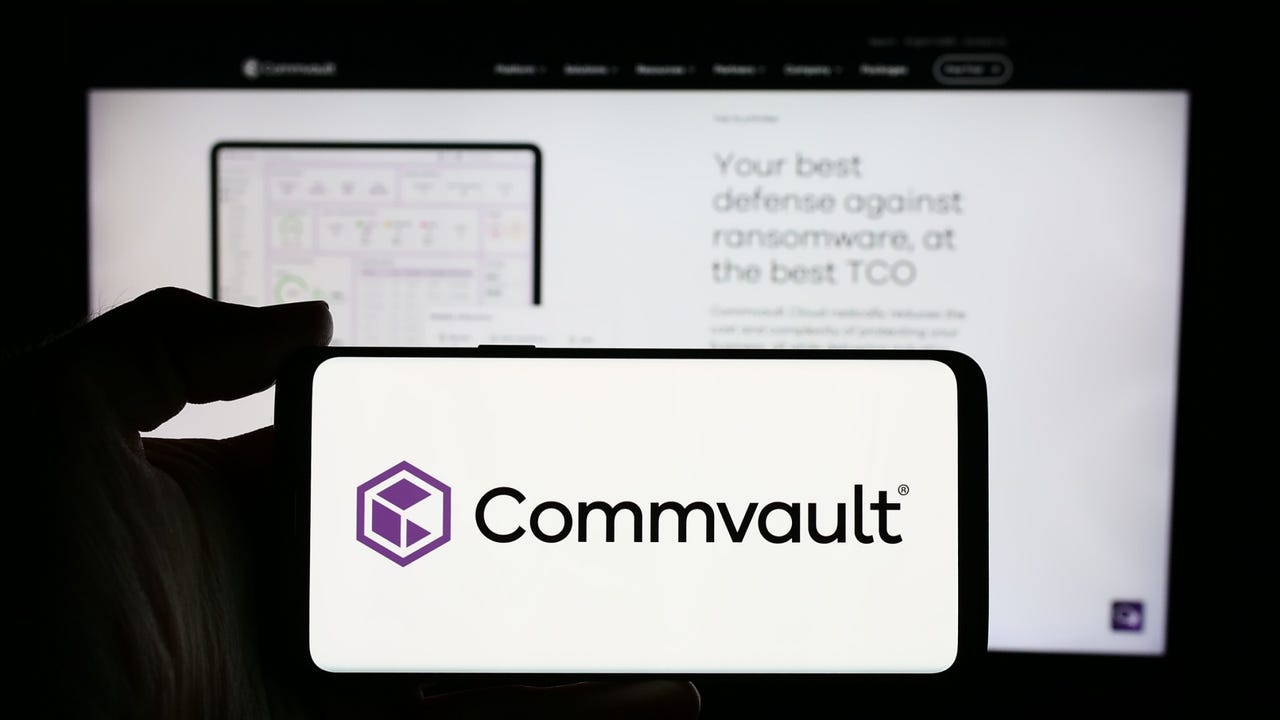
_Alexey_Kotelnikov_Alamy.jpg?width=1280&auto=webp&quality=80&disable=upscale#)
_Brian_Jackson_Alamy.jpg?width=1280&auto=webp&quality=80&disable=upscale#)



 Stolen 884,000 Credit Card Details on 13 Million Clicks from Users Worldwide.webp?#)













































































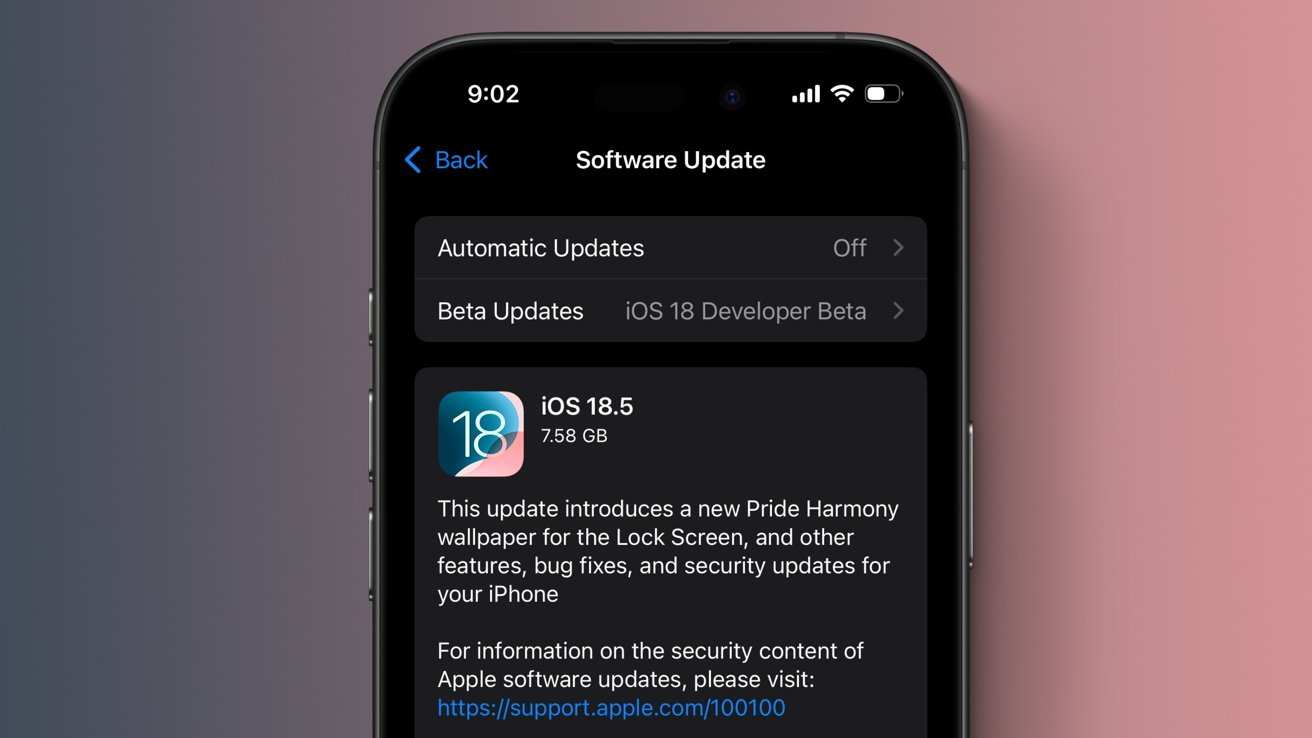






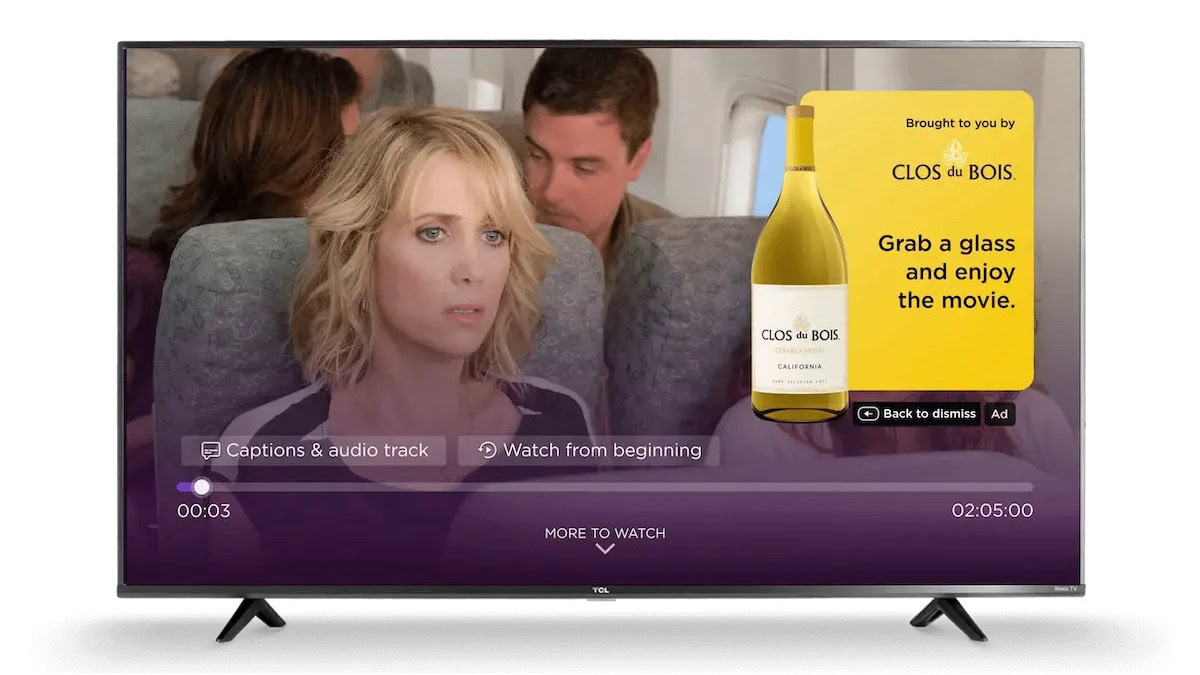
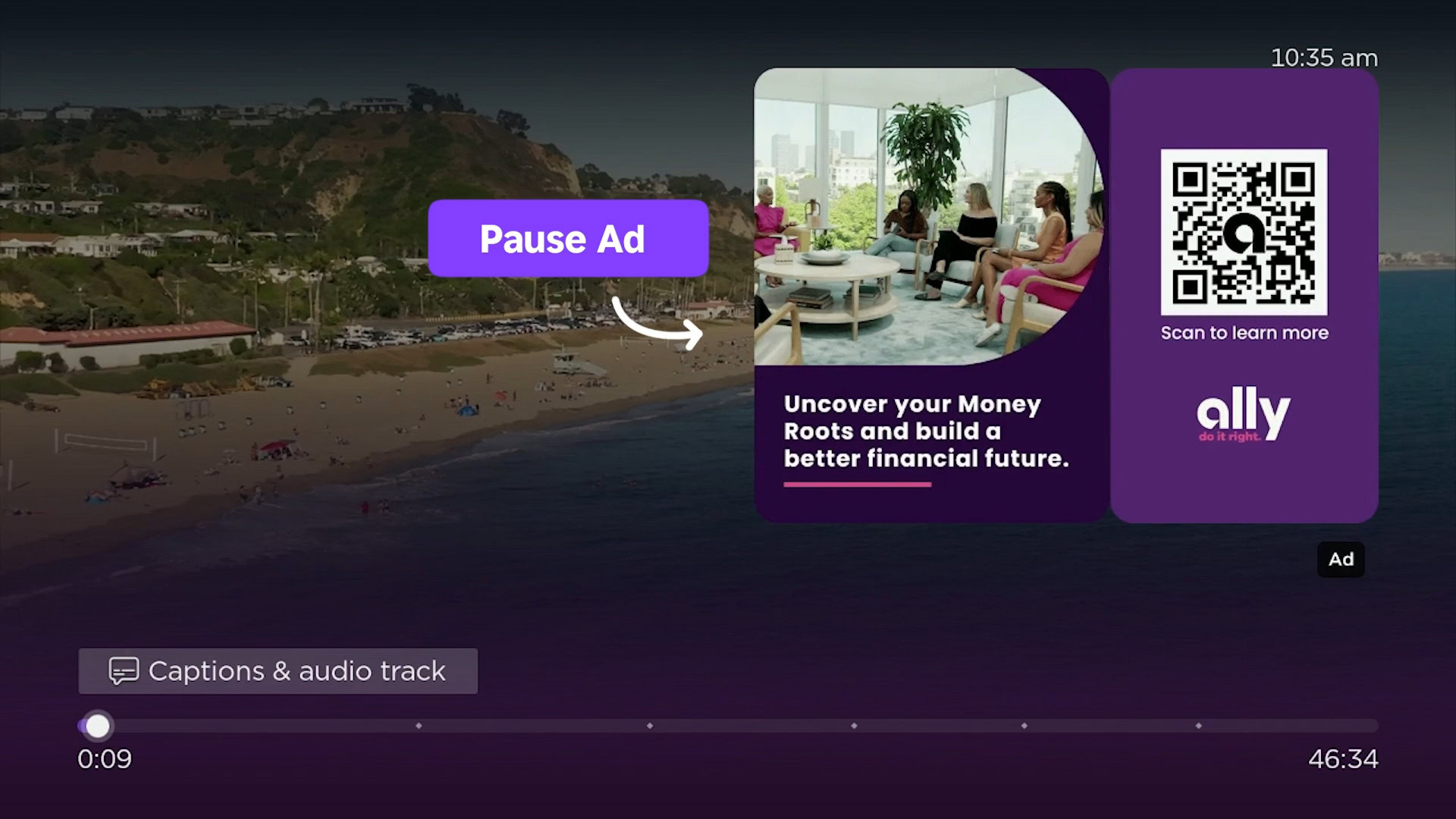




![Roku clarifies how ‘Pause Ads’ work amid issues with some HDR content [U]](https://i0.wp.com/9to5google.com/wp-content/uploads/sites/4/2025/05/roku-pause-ad-1.jpg?resize=1200%2C628&quality=82&strip=all&ssl=1)

![Look at this Chrome Dino figure and its adorable tiny boombox [Gallery]](https://i0.wp.com/9to5google.com/wp-content/uploads/sites/4/2025/05/chrome-dino-youtube-boombox-1.jpg?resize=1200%2C628&quality=82&strip=all&ssl=1)













![Apple Seeds visionOS 2.5 RC to Developers [Download]](https://www.iclarified.com/images/news/97240/97240/97240-640.jpg)
![Apple Seeds tvOS 18.5 RC to Developers [Download]](https://www.iclarified.com/images/news/97243/97243/97243-640.jpg)