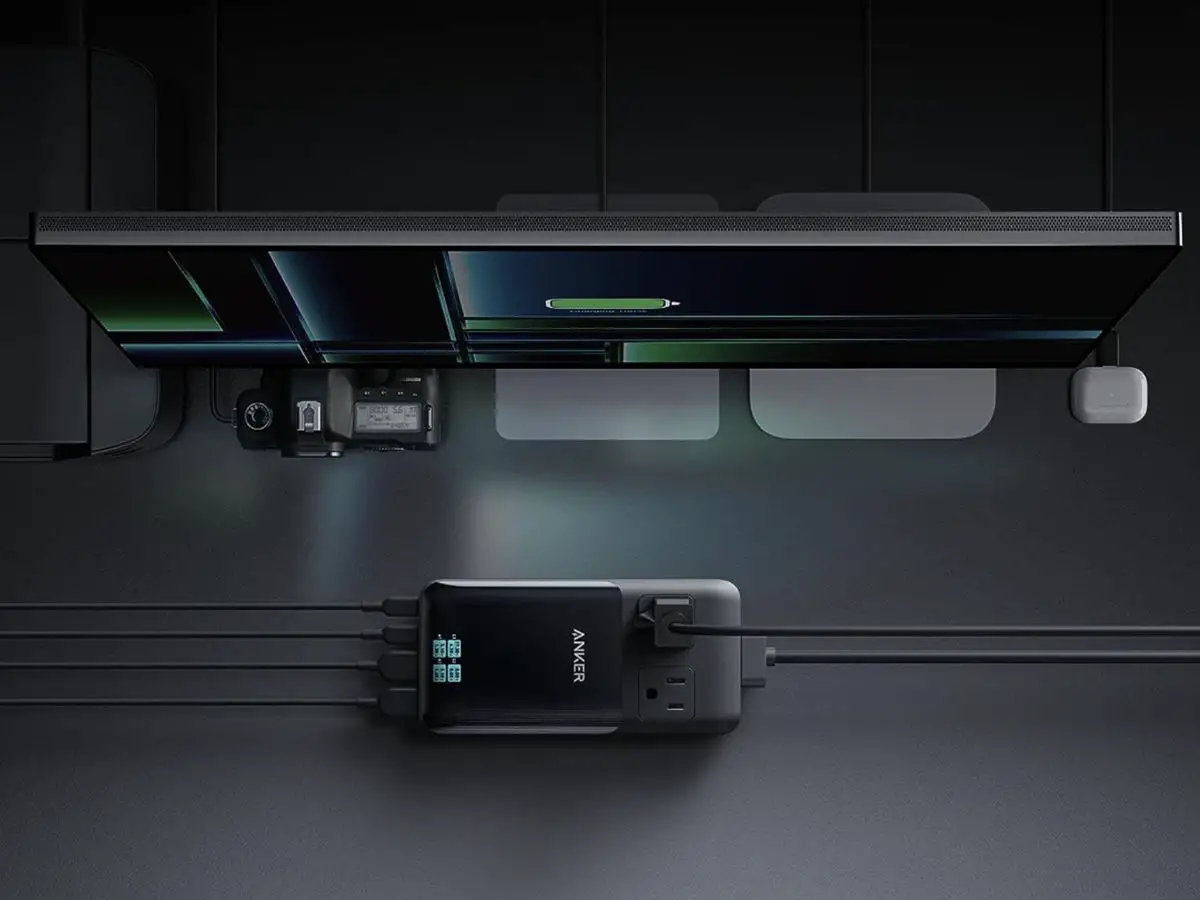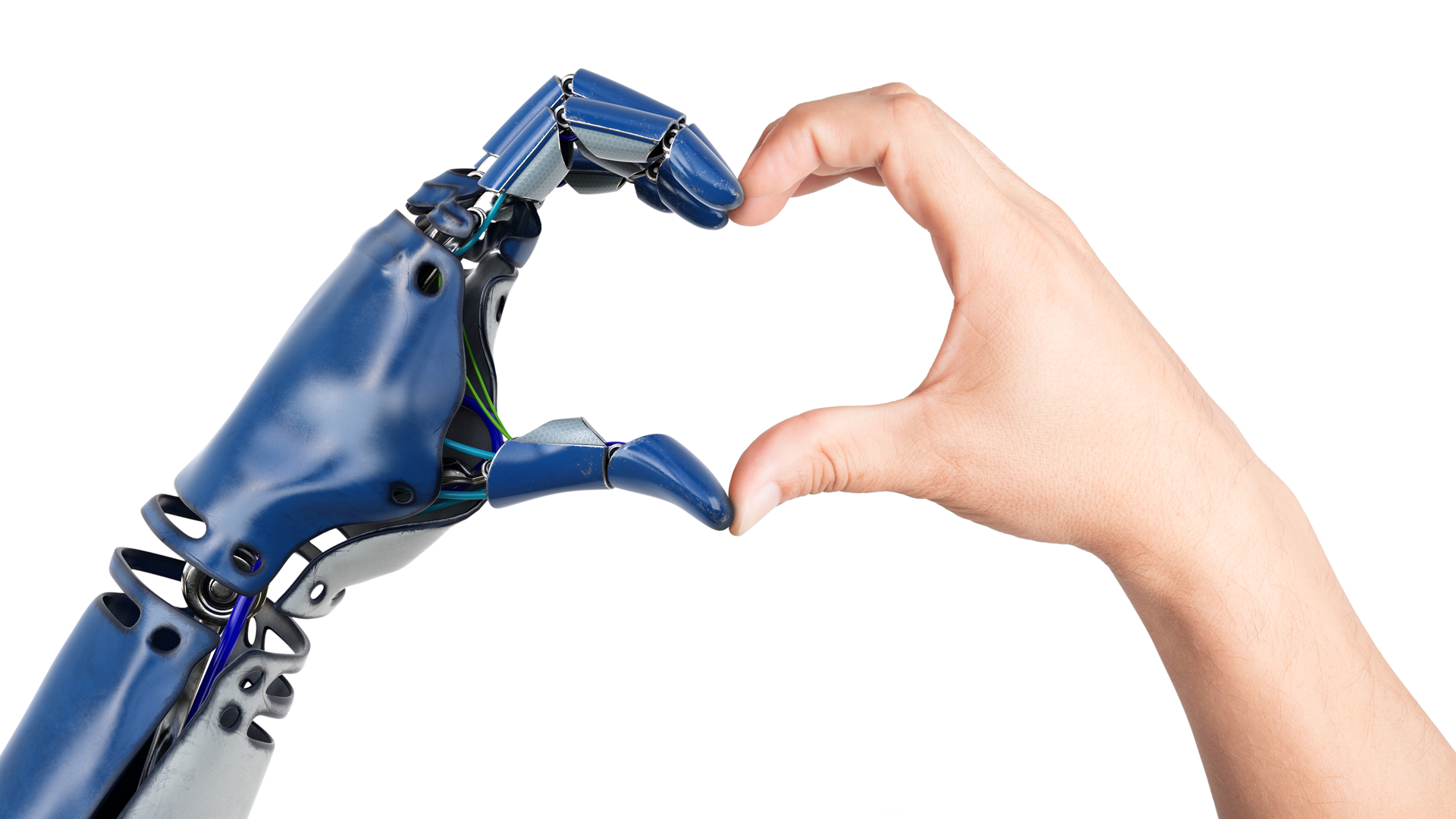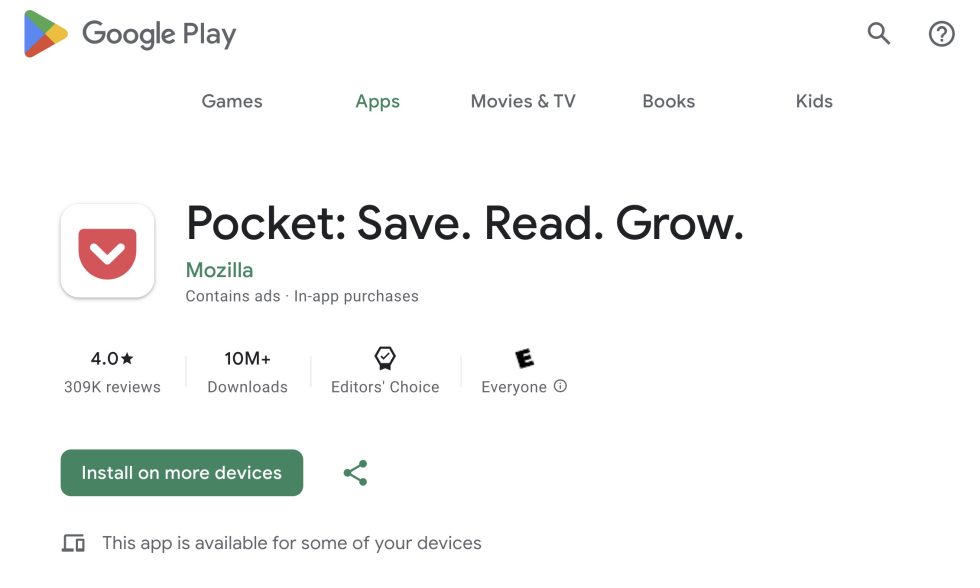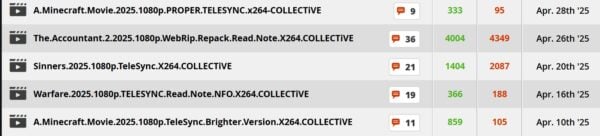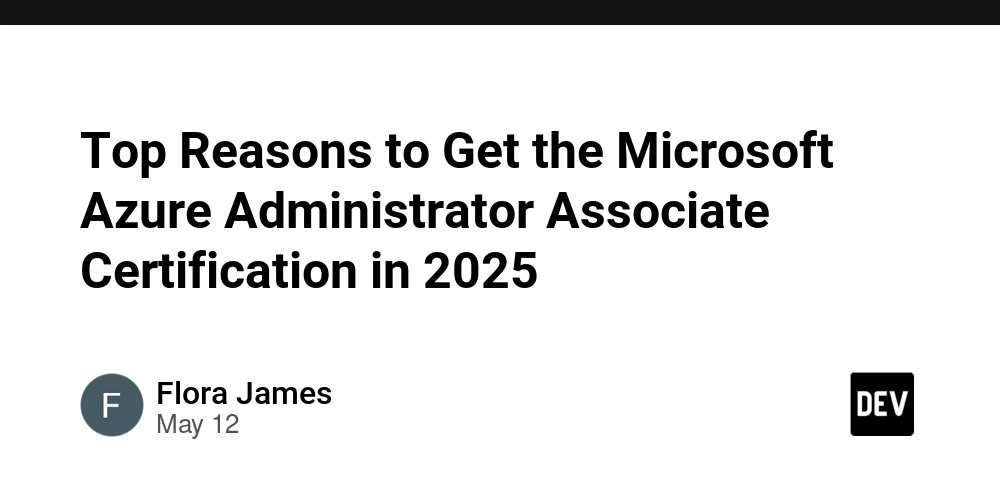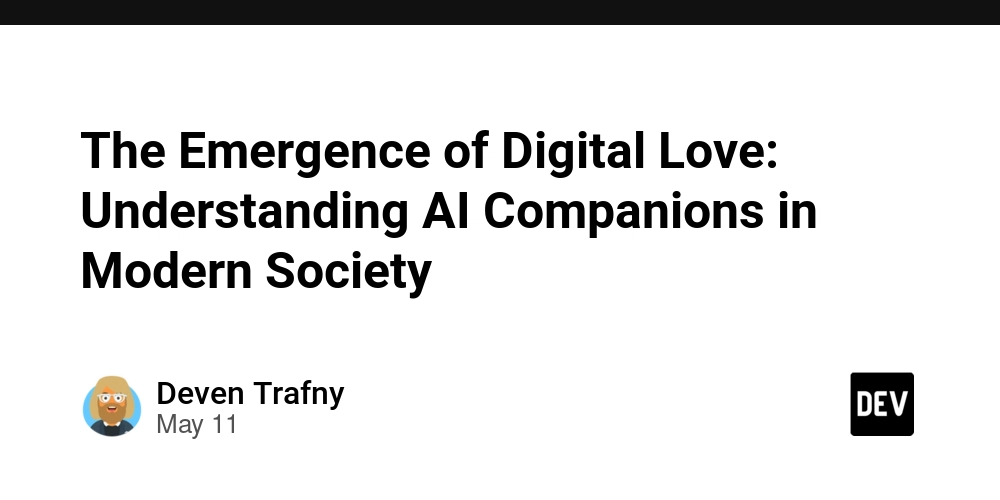Shopify API Integration: A Complete Beginner's Guide (2025)
Why Use the Shopify API? If you're developing custom features or connecting external systems to your Shopify store, the Shopify API is your best friend. It lets developers fetch data, update products, manage orders, and much more — all programmatically. Whether you're building private apps or integrating with third-party tools, the API opens up endless possibilities. Step 1: Get Access via the Shopify Partner Program Before you touch any code, you’ll need access to Shopify’s developer tools: Go to partners.shopify.com Sign up for a free Partner account. Once inside, create a development store for testing purposes — this keeps your experiments safe from real customers. Step 2: Create a Custom App and Get Your API Credentials You’ll need a private/custom app to securely interact with Shopify’s APIs. Here’s how: In your Shopify store admin, go to Apps > Develop apps. Click Create an app, name it, and proceed. Under Configuration, assign the scopes you need — for example: read products write orders read customers After saving, head to the API credentials tab. Copy your Admin API Access Token — treat this like a password. Step 3: Make Your First API Call (with Node.js) Let’s write a basic script to pull your product catalog using Node.js and the fetch API. js Copy Edit const fetch = require('node-fetch'); const shop = 'your-store-name.myshopify.com'; const token = 'your-access-token'; const url = https://${shop}/admin/api/2024-10/products.json; fetch(url, { method: 'GET', headers: { 'X-Shopify-Access-Token': token, 'Content-Type': 'application/json', }, }) .then((res) => res.json()) .then((data) => console.log('Products:', data.products)) .catch((err) => console.error('API Error:', err)); Pro Tip: Always check Shopify's latest API version — they update quarterly. Step 4: Understand Shopify API Rate Limits Shopify limits how many API calls you can make to protect server performance. REST API: 40 requests per app per store per minute Use headers like X-Shopify-Shop-API-Call-Limit to monitor usage. Build in retry logic if you expect high traffic or background syncing. Step 5: Real-World Use Case – Sync Your Inventory Say you want to sync product stock from a warehouse system to Shopify. Here’s the general approach: Connect to the external system’s API. Compare quantities with Shopify’s current stock. Use Shopify’s Inventory Level endpoints to update inventory. This keeps your storefront accurate and avoids overselling. Step 6: Keep Your Integration Secure Security is critical in any API integration. Follow these best practices: Never expose your access token in public code or client-side scripts. Use .env files or secrets managers to store sensitive data. Always use HTTPS when making API calls. Final Thoughts Shopify API is a powerful tool for building smart, scalable e-commerce solutions. Whether you’re creating custom dashboards, syncing inventory, or automating order management, a solid integration will save you time and boost your store’s efficiency. Start small, follow best practices, and you’ll be on your way to becoming a Shopify API pro.

Why Use the Shopify API?
If you're developing custom features or connecting external systems to your Shopify store, the Shopify API is your best friend. It lets developers fetch data, update products, manage orders, and much more — all programmatically. Whether you're building private apps or integrating with third-party tools, the API opens up endless possibilities.
Step 1: Get Access via the Shopify Partner Program
Before you touch any code, you’ll need access to Shopify’s developer tools:
Go to partners.shopify.com
Sign up for a free Partner account.
Once inside, create a development store for testing purposes — this keeps your experiments safe from real customers.
Step 2: Create a Custom App and Get Your API Credentials
You’ll need a private/custom app to securely interact with Shopify’s APIs.
Here’s how:
In your Shopify store admin, go to Apps > Develop apps.
Click Create an app, name it, and proceed.
Under Configuration, assign the scopes you need — for example:
read products
write orders
read customers
After saving, head to the API credentials tab.
Copy your Admin API Access Token — treat this like a password.
Step 3: Make Your First API Call (with Node.js)
Let’s write a basic script to pull your product catalog using Node.js and the fetch API.
js
Copy
Edit
const fetch = require('node-fetch');
const shop = 'your-store-name.myshopify.com';
const token = 'your-access-token';
const url = https://${shop}/admin/api/2024-10/products.json;
fetch(url, {
method: 'GET',
headers: {
'X-Shopify-Access-Token': token,
'Content-Type': 'application/json',
},
})
.then((res) => res.json())
.then((data) => console.log('Products:', data.products))
.catch((err) => console.error('API Error:', err));
Pro Tip: Always check Shopify's latest API version — they update quarterly.
Step 4: Understand Shopify API Rate Limits
Shopify limits how many API calls you can make to protect server performance.
REST API: 40 requests per app per store per minute
Use headers like X-Shopify-Shop-API-Call-Limit to monitor usage.
Build in retry logic if you expect high traffic or background syncing.
Step 5: Real-World Use Case – Sync Your Inventory
Say you want to sync product stock from a warehouse system to Shopify. Here’s the general approach:
Connect to the external system’s API.
Compare quantities with Shopify’s current stock.
Use Shopify’s Inventory Level endpoints to update inventory.
This keeps your storefront accurate and avoids overselling.
Step 6: Keep Your Integration Secure
Security is critical in any API integration. Follow these best practices:
Never expose your access token in public code or client-side scripts.
Use .env files or secrets managers to store sensitive data.
Always use HTTPS when making API calls.
Final Thoughts
Shopify API is a powerful tool for building smart, scalable e-commerce solutions. Whether you’re creating custom dashboards, syncing inventory, or automating order management, a solid integration will save you time and boost your store’s efficiency.
Start small, follow best practices, and you’ll be on your way to becoming a Shopify API pro.































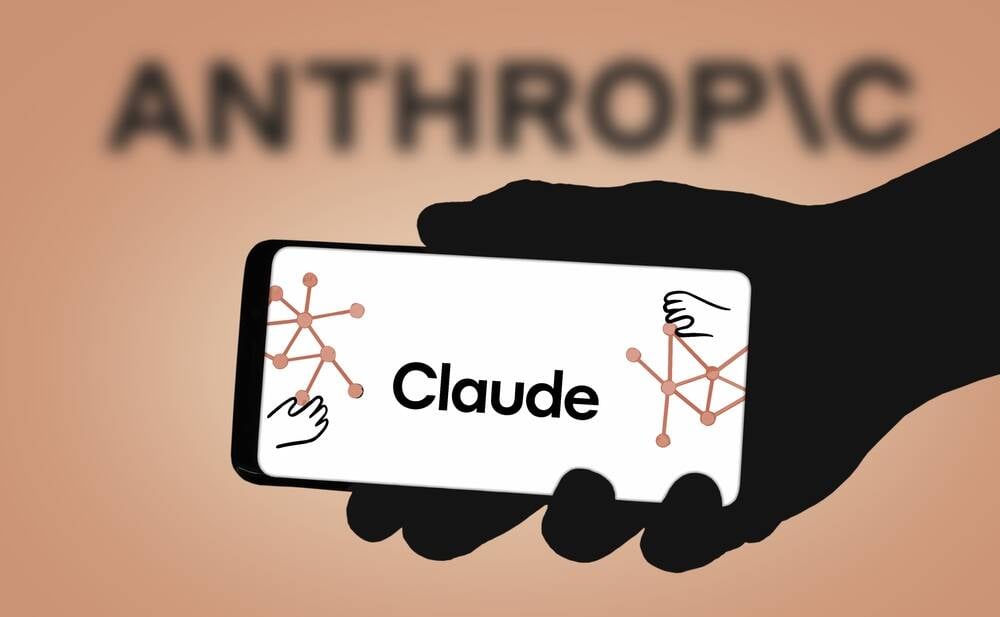



























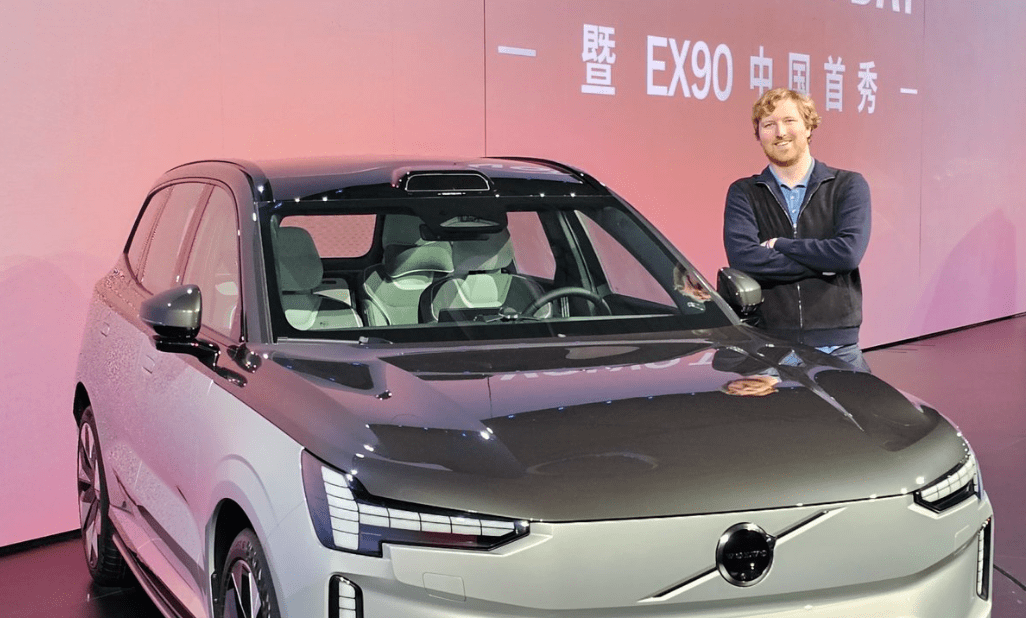











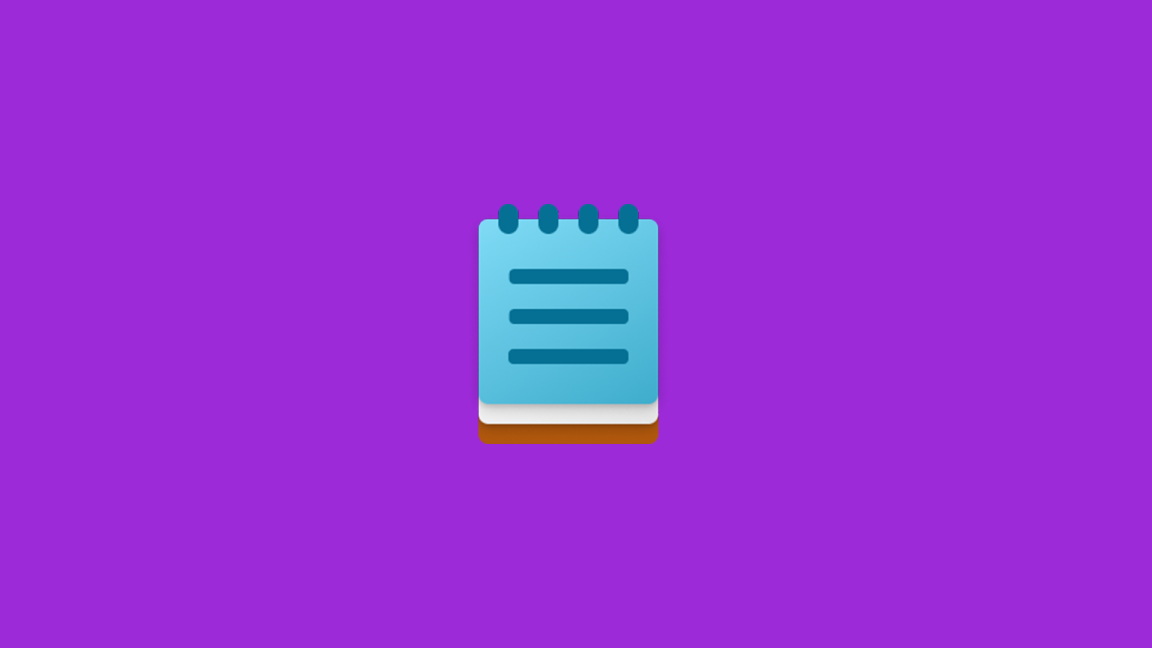














































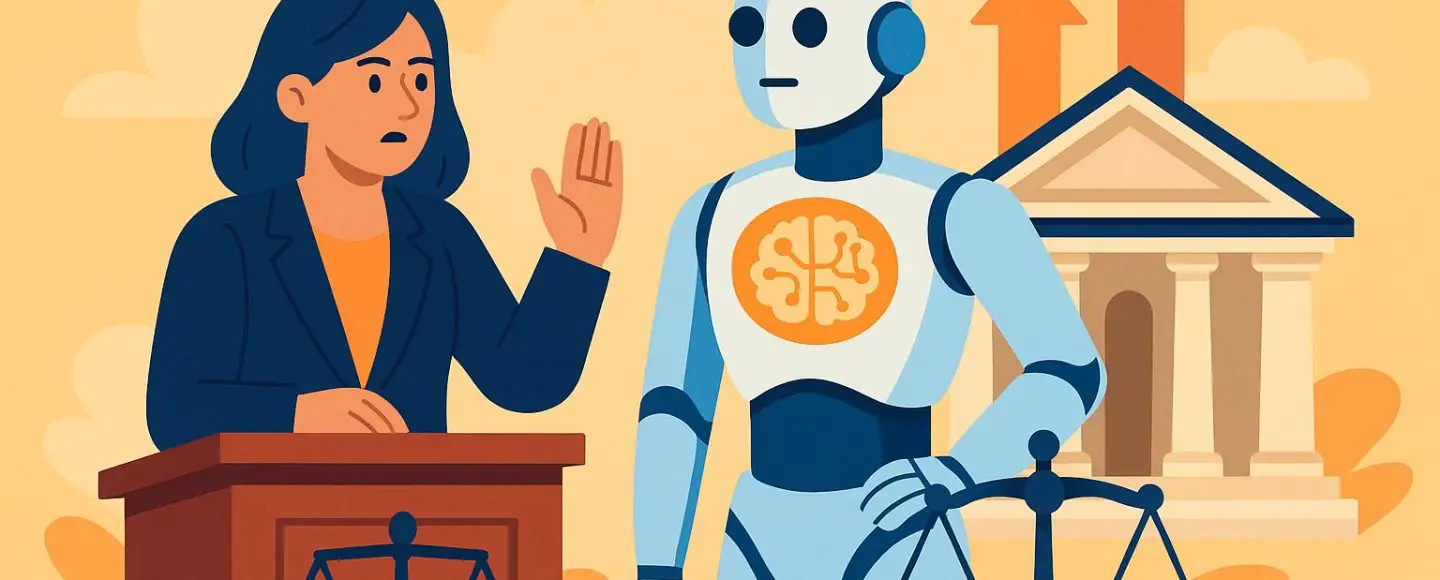


























































![[The AI Show Episode 148]: Microsoft’s Quiet AI Layoffs, US Copyright Office’s Bombshell AI Guidance, 2025 State of Marketing AI Report, and OpenAI Codex](https://www.marketingaiinstitute.com/hubfs/ep%20148%20cover%20%281%29.png)


![[The AI Show Episode 146]: Rise of “AI-First” Companies, AI Job Disruption, GPT-4o Update Gets Rolled Back, How Big Consulting Firms Use AI, and Meta AI App](https://www.marketingaiinstitute.com/hubfs/ep%20146%20cover.png)





































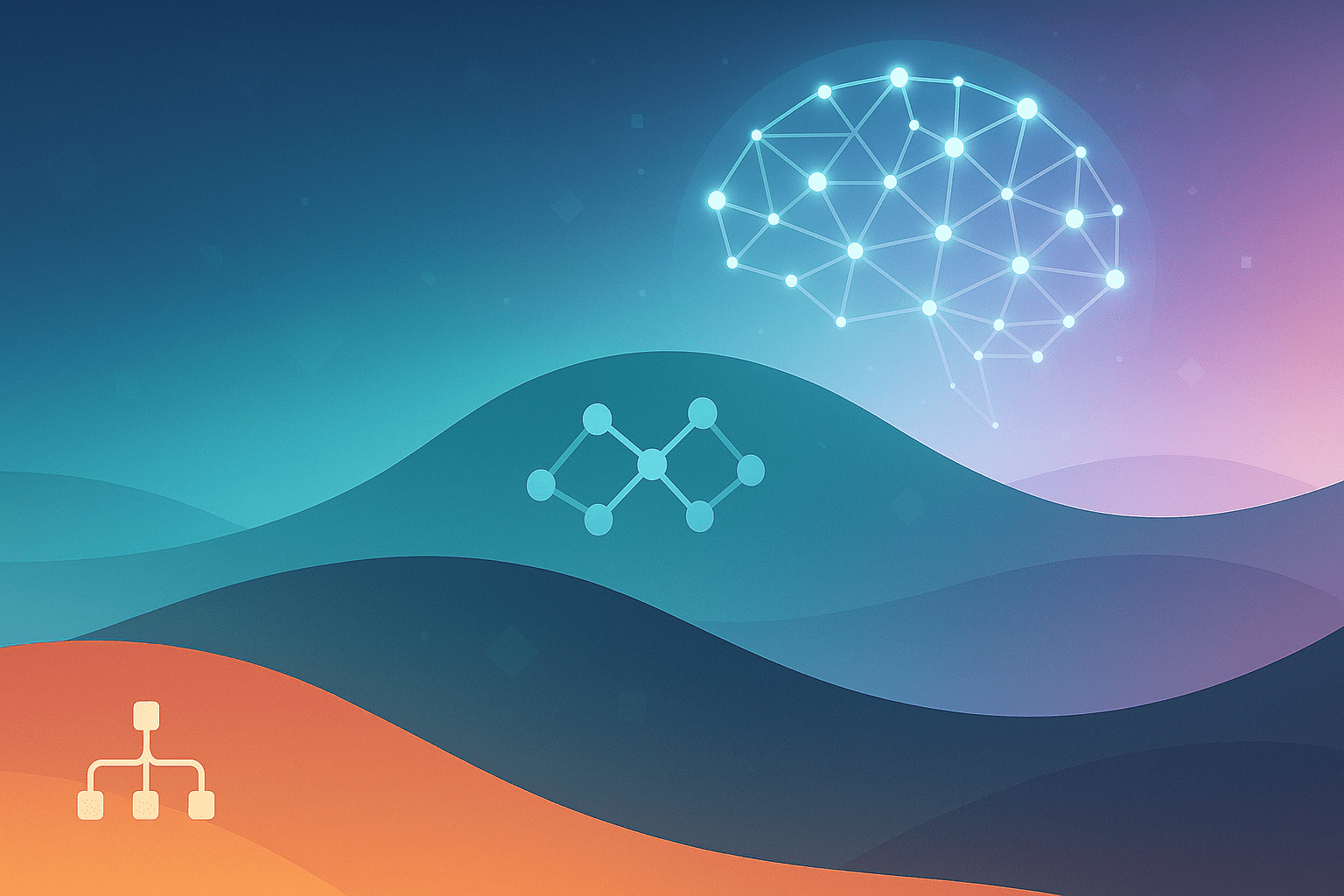
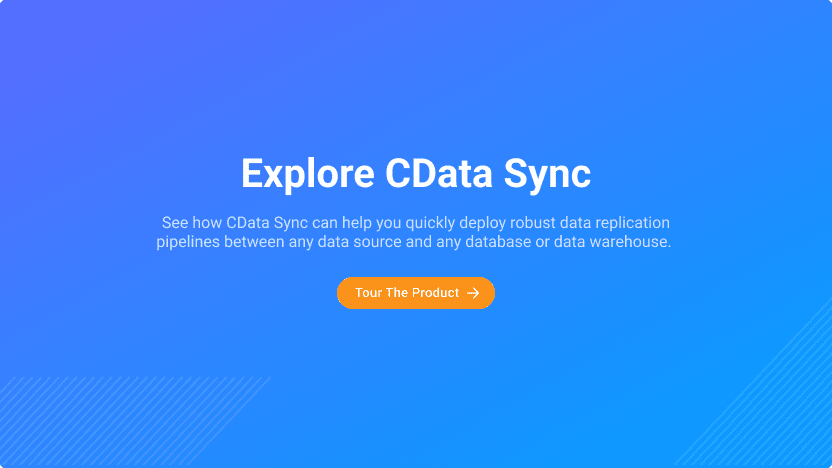

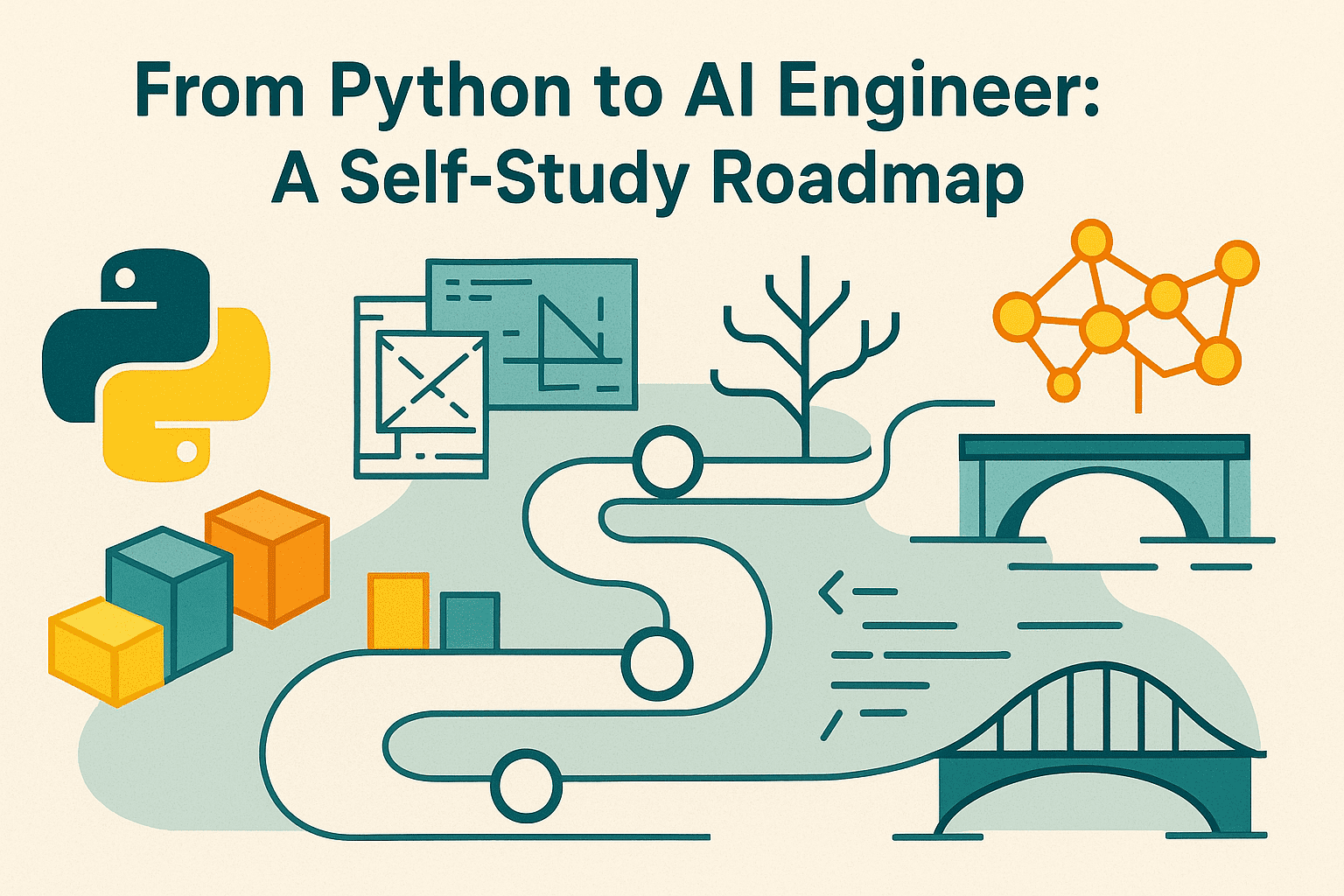
















































































![Laid off but not afraid with X-senior Microsoft Dev MacKevin Fey [Podcast #173]](https://cdn.hashnode.com/res/hashnode/image/upload/v1747965474270/ae29dc33-4231-47b2-afd1-689b3785fb79.png?#)



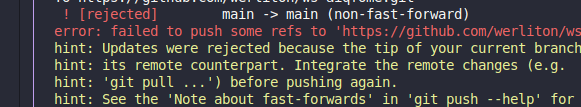


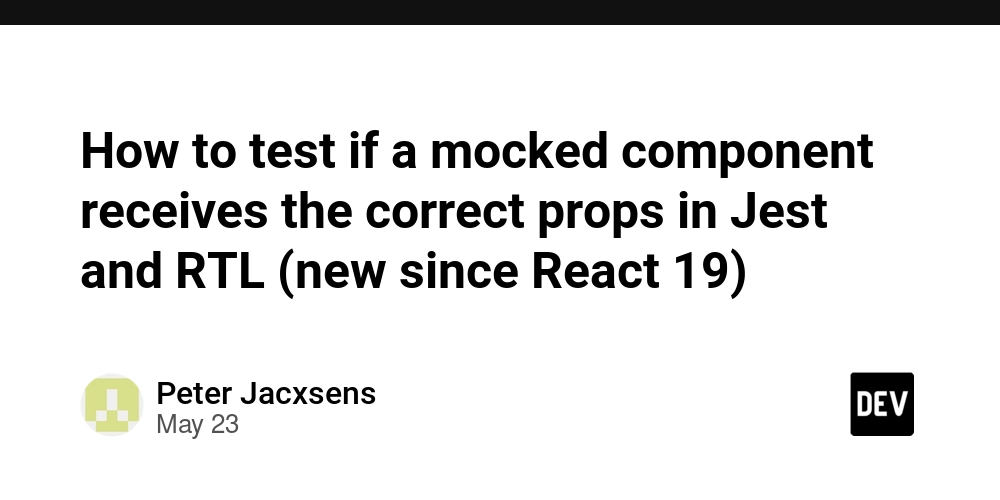












































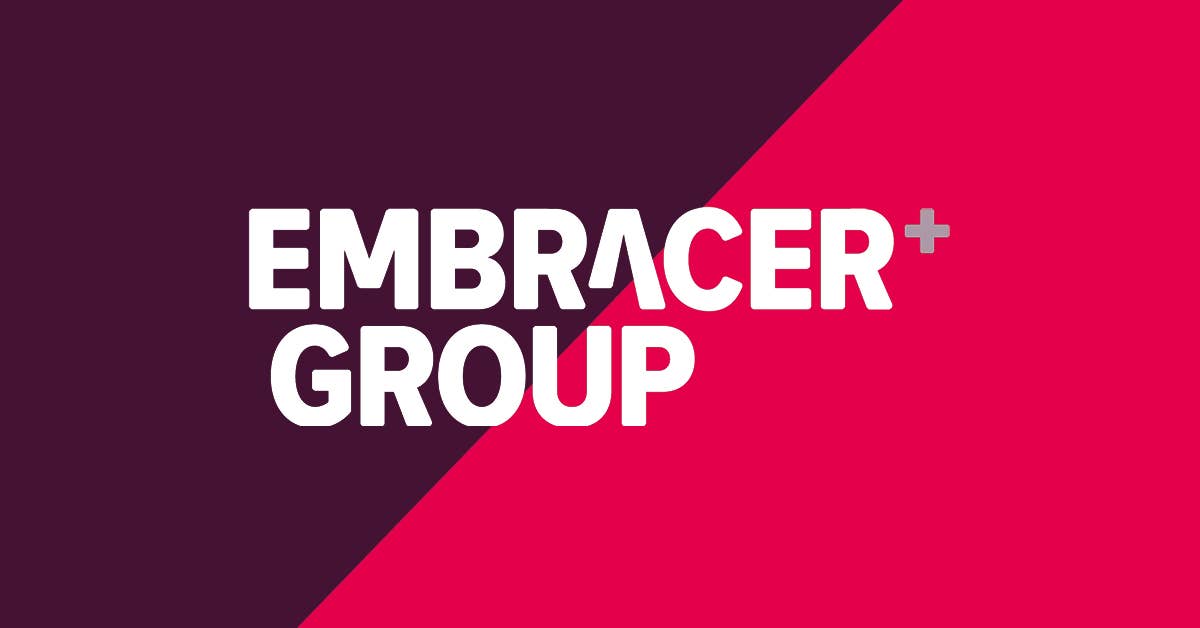













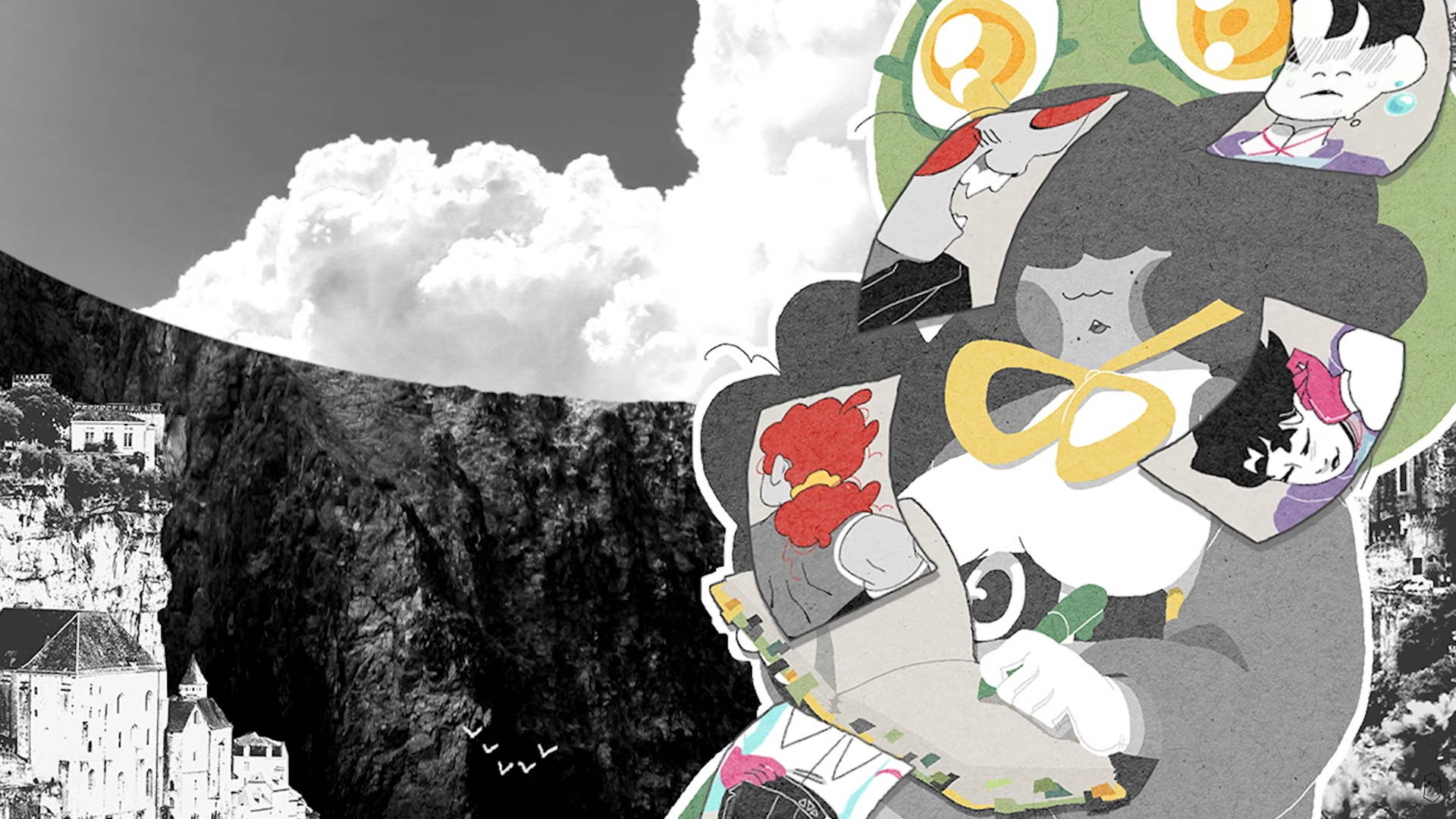























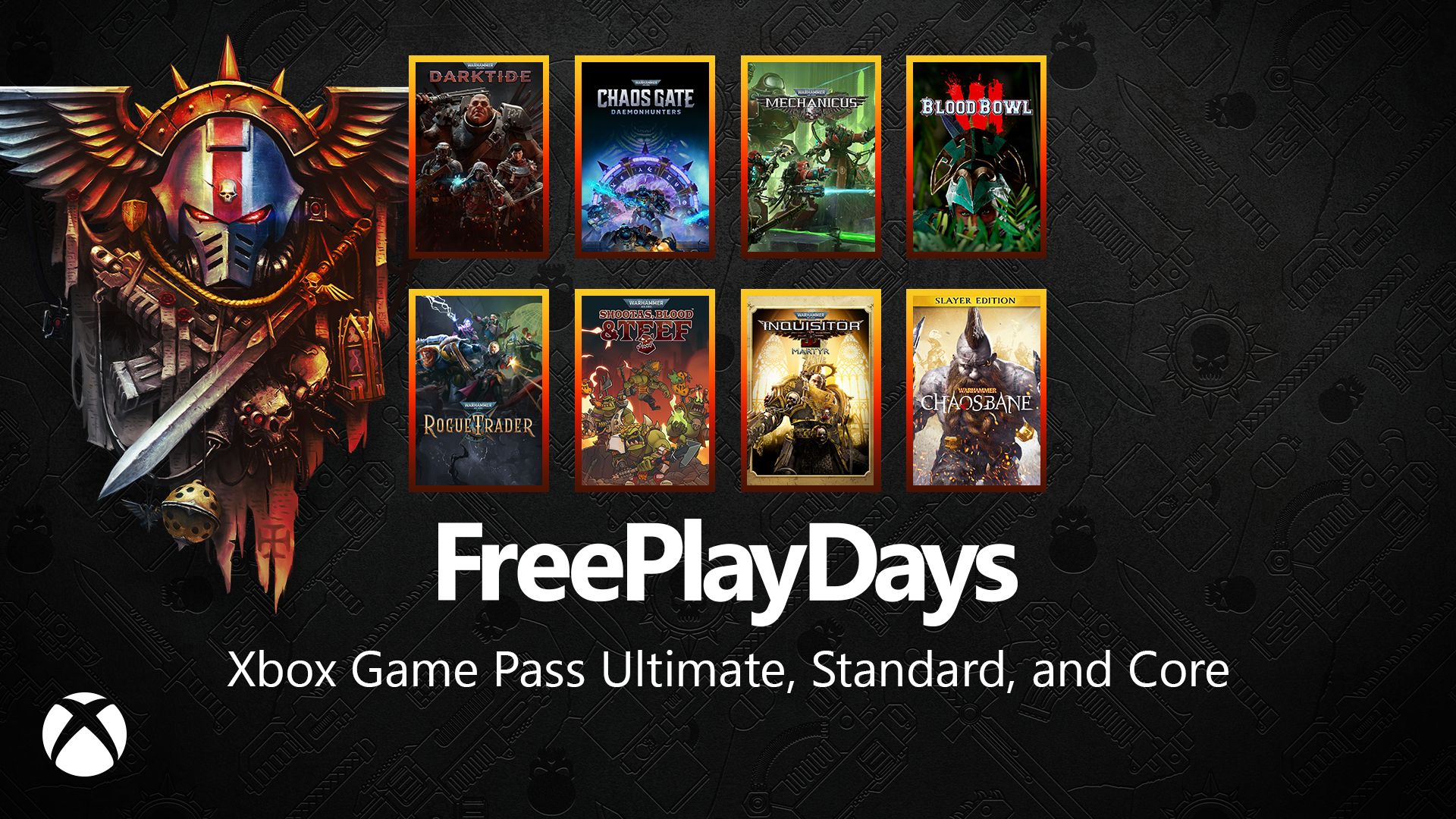








![Borderlands 4 Boss Says 'A Real Fan' Will Pay $80 For Games [Update]](https://i.kinja-img.com/image/upload/c_fill,h_675,pg_1,q_80,w_1200/086e4654c281e40d12b833591d2c6fdc.jpg)




















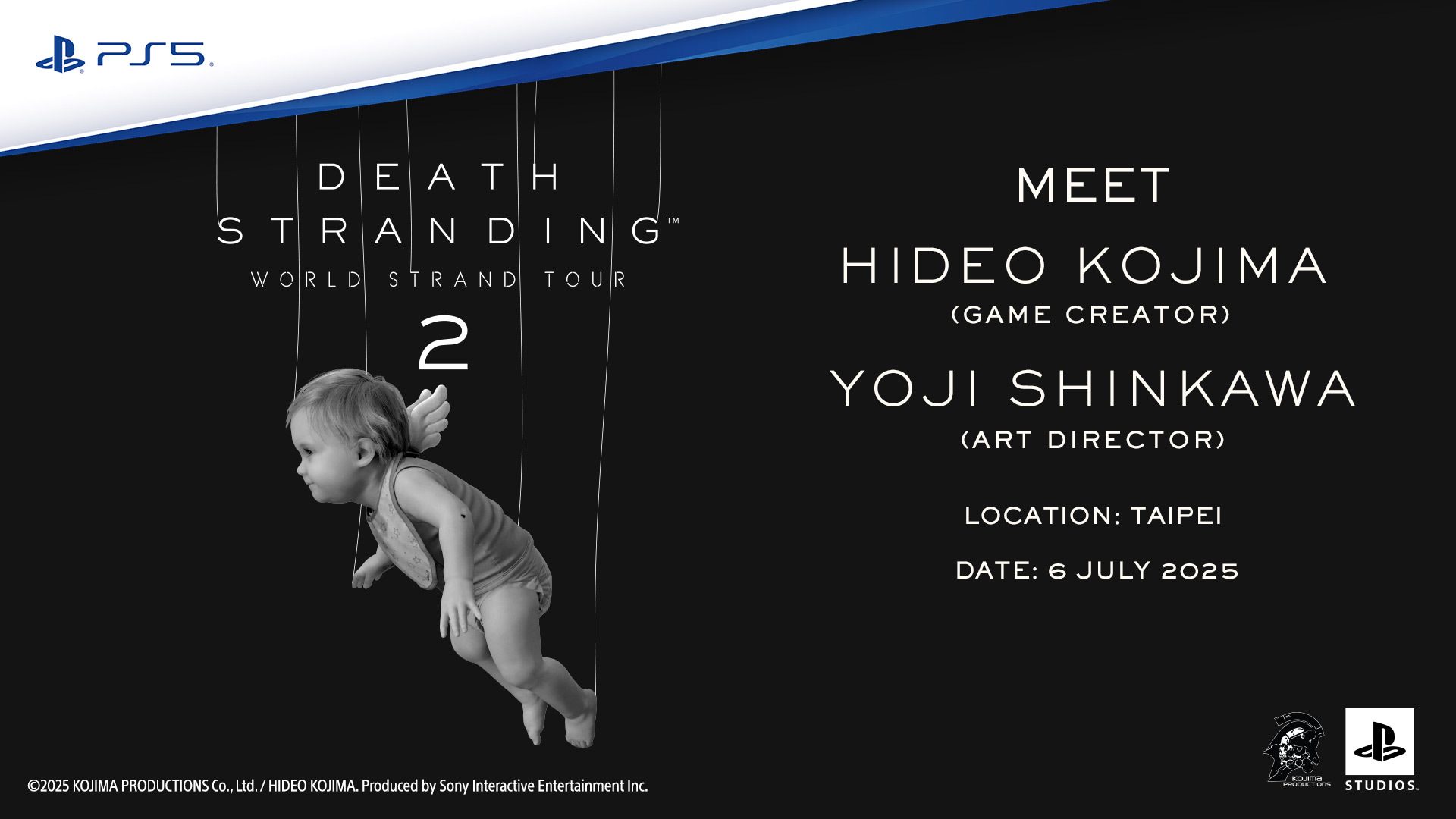





















_Olekcii_Mach_Alamy.jpg?width=1280&auto=webp&quality=80&disable=upscale#)

























































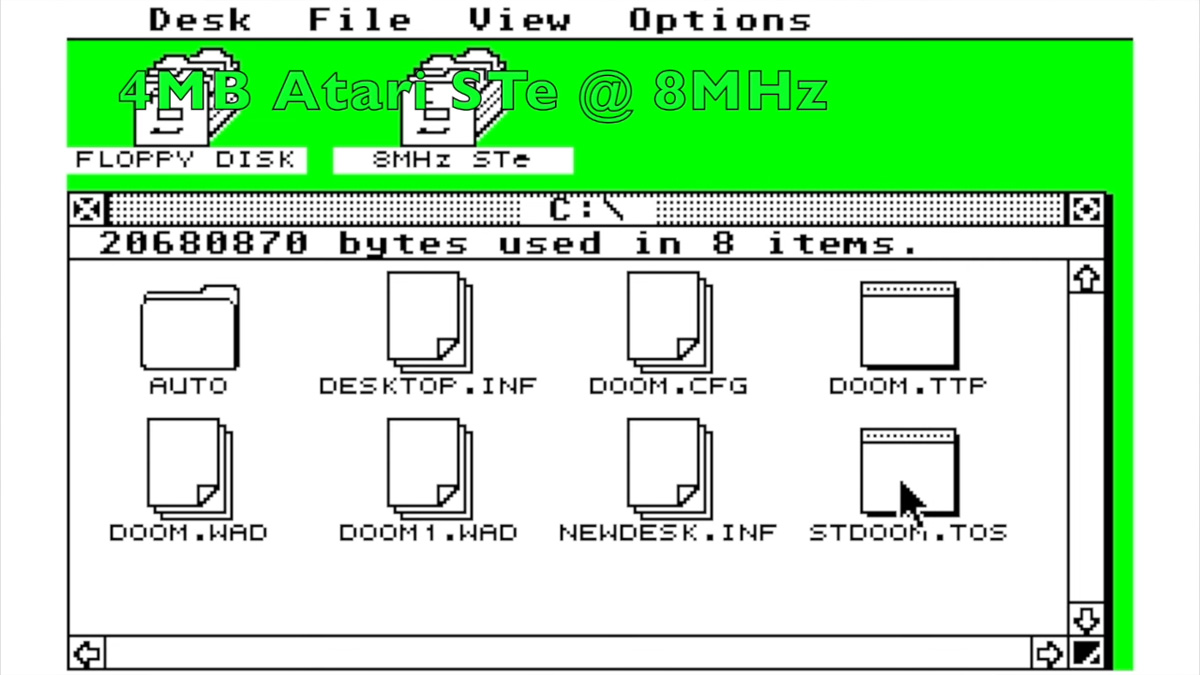



























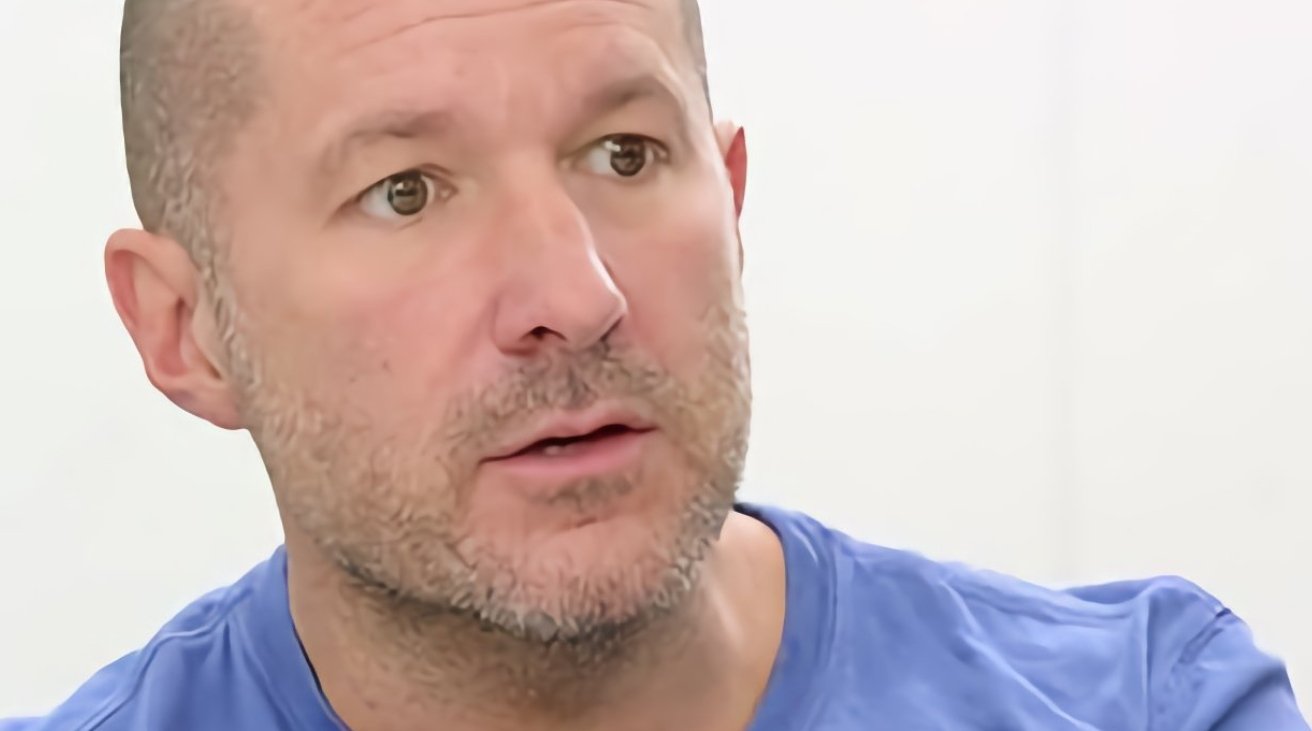





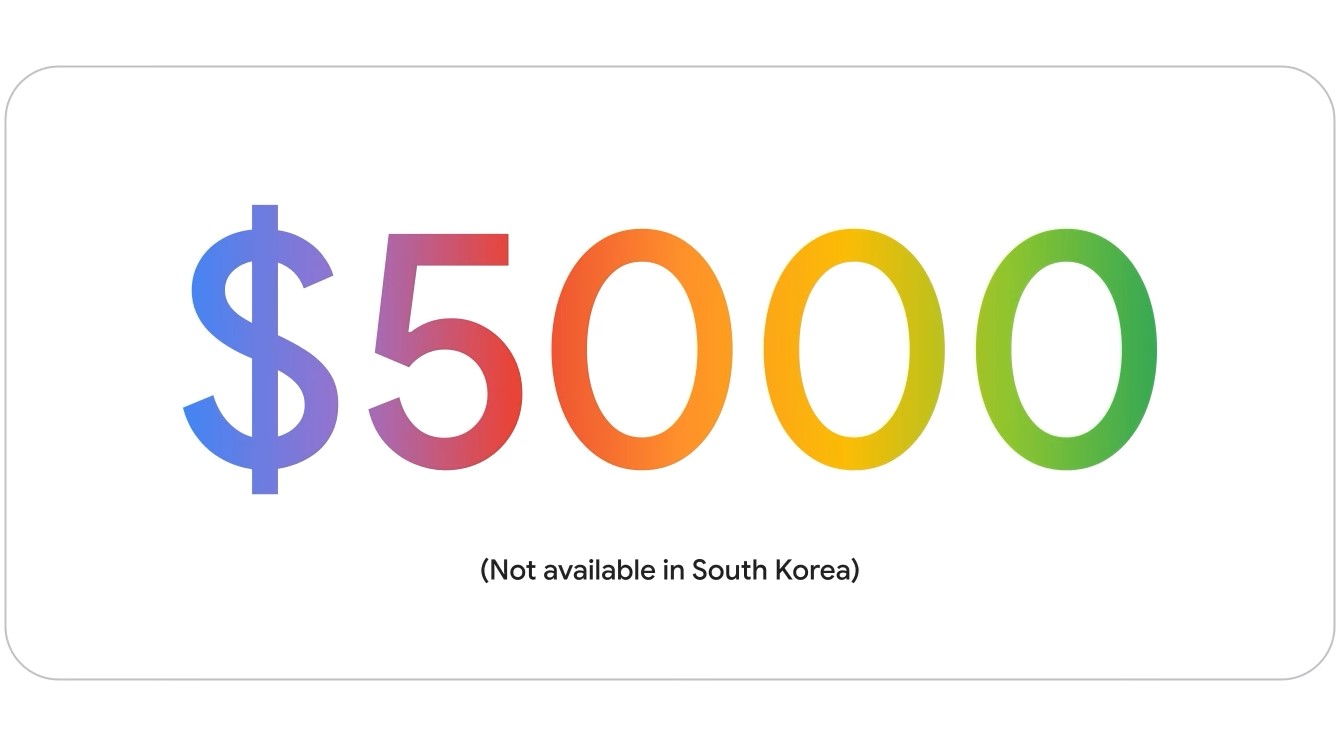




![Nomad levels up its best-selling charger with new 100W slim adapter [Hands-on]](https://i0.wp.com/9to5mac.com/wp-content/uploads/sites/6/2025/05/100w-FI.jpg.jpg?resize=1200%2C628&quality=82&strip=all&ssl=1)



![Google just showed off Android Auto’s upcoming light theme [Gallery]](https://i0.wp.com/9to5google.com/wp-content/uploads/sites/4/2025/05/android-auto-light-theme-documentation-2.jpg?resize=1200%2C628&quality=82&strip=all&ssl=1)









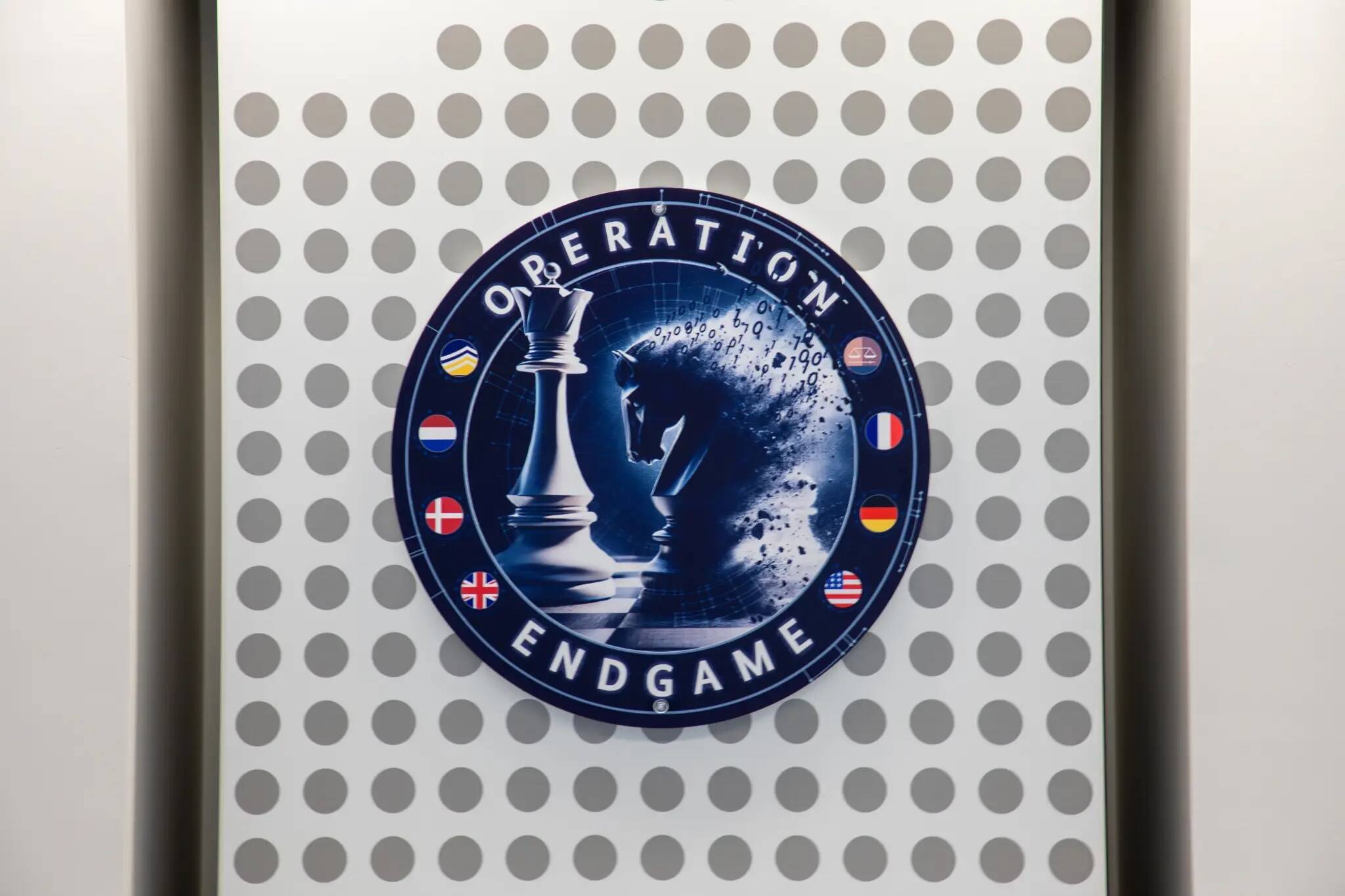

![Apple Accelerates Smart Glasses for 2026, Cancels Watch With Camera [Report]](https://www.iclarified.com/images/news/97408/97408/97408-640.jpg)
![Jony Ive and OpenAI Working on AI Device With No Screen [Kuo]](https://www.iclarified.com/images/news/97401/97401/97401-640.jpg)

![Anthropic Unveils Claude 4 Models That Could Power Apple Xcode AI Assistant [Video]](https://www.iclarified.com/images/news/97407/97407/97407-640.jpg)