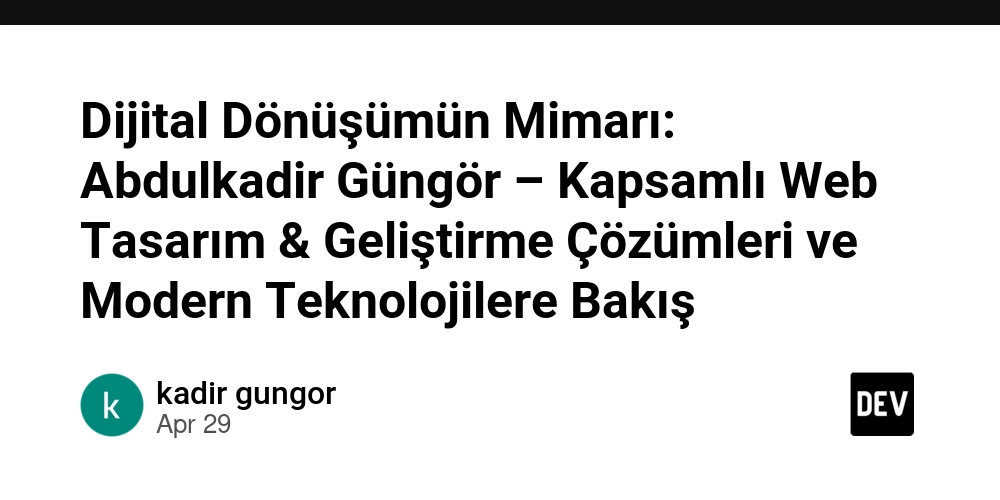ProJam UI is Ready
I’ve been constantly working on the design of my ProJam app for the past month, and it’s finally complete! I designed it in Figma, and through this project, I learned Figma by practicing. Since it’s for my startup, I wanted to add prototyping as well. What is prototyping, you ask? Don’t worry, I’ll tell you. Prototyping in Figma allows you to make buttons functional—like when you click a button, it defines what should happen next or where it should navigate. The biggest challenge I faced during the design process was finding the right color palette and font. Initially, my colour choices weren’t great, and the design didn’t look appealing. Then my sister stepped in and helped me find a suitable colour palette. After trying a few previews, I finally found one that worked well. As for the font, I went with Figma’s default Krona One, which looks modern and pairs well with the colour palette. Now, the tricky part was juggling my studies and design work. My exams were going on, and somehow, whenever exams arrive, my passion shifts from studying to crazy ideas like this. But despite that, I managed to complete the entire design, including features like dashboard, projects, workspaces, and more.

I’ve been constantly working on the design of my ProJam app for the past month, and it’s finally complete!
I designed it in Figma, and through this project, I learned Figma by practicing. Since it’s for my startup, I wanted to add prototyping as well.
What is prototyping, you ask? Don’t worry, I’ll tell you.
Prototyping in Figma allows you to make buttons functional—like when you click a button, it defines what should happen next or where it should navigate.
The biggest challenge I faced during the design process was finding the right color palette and font. Initially, my colour choices weren’t great, and the design didn’t look appealing. Then my sister stepped in and helped me find a suitable colour palette. After trying a few previews, I finally found one that worked well.
As for the font, I went with Figma’s default Krona One, which looks modern and pairs well with the colour palette.
Now, the tricky part was juggling my studies and design work. My exams were going on, and somehow, whenever exams arrive, my passion shifts from studying to crazy ideas like this. But despite that, I managed to complete the entire design, including features like dashboard, projects, workspaces, and more.



















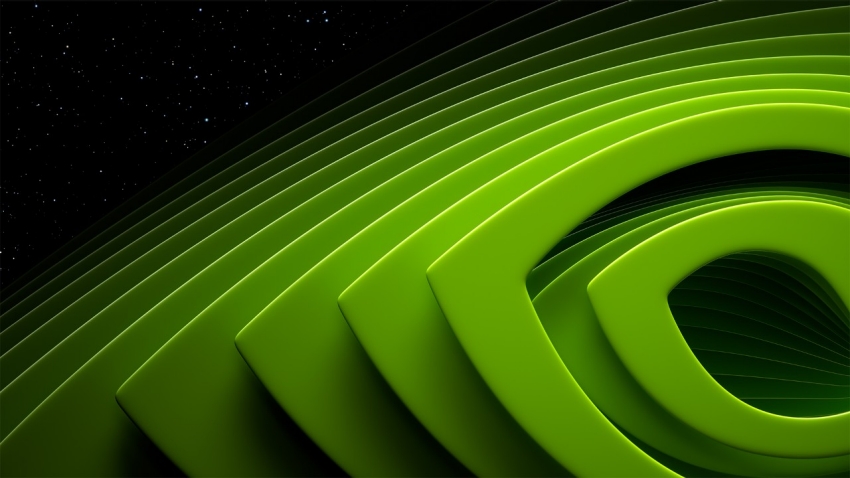


















































































































































![[The AI Show Episode 146]: Rise of “AI-First” Companies, AI Job Disruption, GPT-4o Update Gets Rolled Back, How Big Consulting Firms Use AI, and Meta AI App](https://www.marketingaiinstitute.com/hubfs/ep%20146%20cover.png)











































































































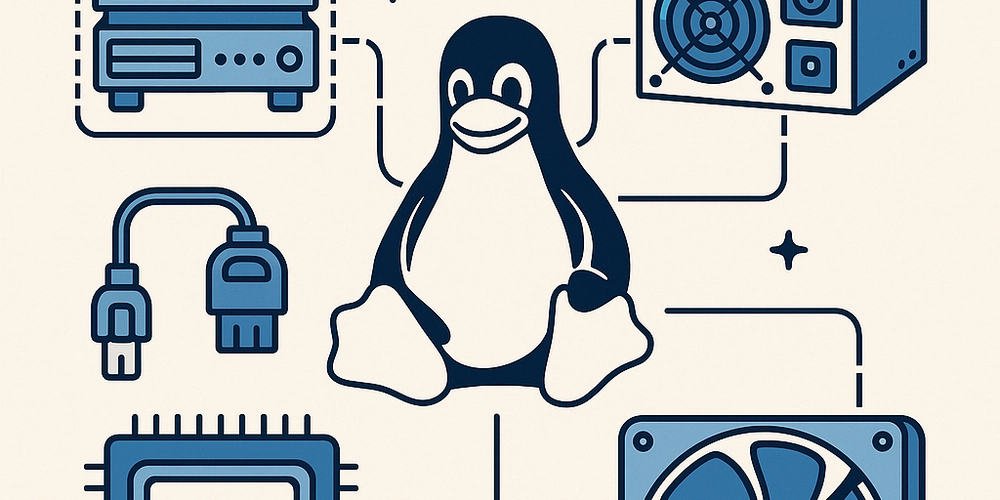





















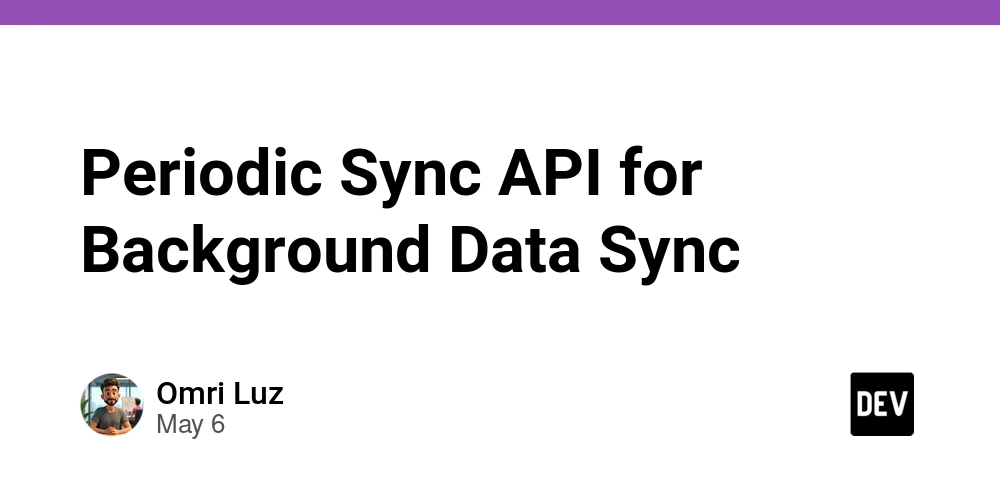















































.jpg?width=1920&height=1920&fit=bounds&quality=70&format=jpg&auto=webp#)





















































.jpg?#)






























_Alexey_Kotelnikov_Alamy.jpg?width=1280&auto=webp&quality=80&disable=upscale#)
_Brian_Jackson_Alamy.jpg?width=1280&auto=webp&quality=80&disable=upscale#)

_Steven_Jones_Alamy.jpg?width=1280&auto=webp&quality=80&disable=upscale#)


 Stolen 884,000 Credit Card Details on 13 Million Clicks from Users Worldwide.webp?#)








































































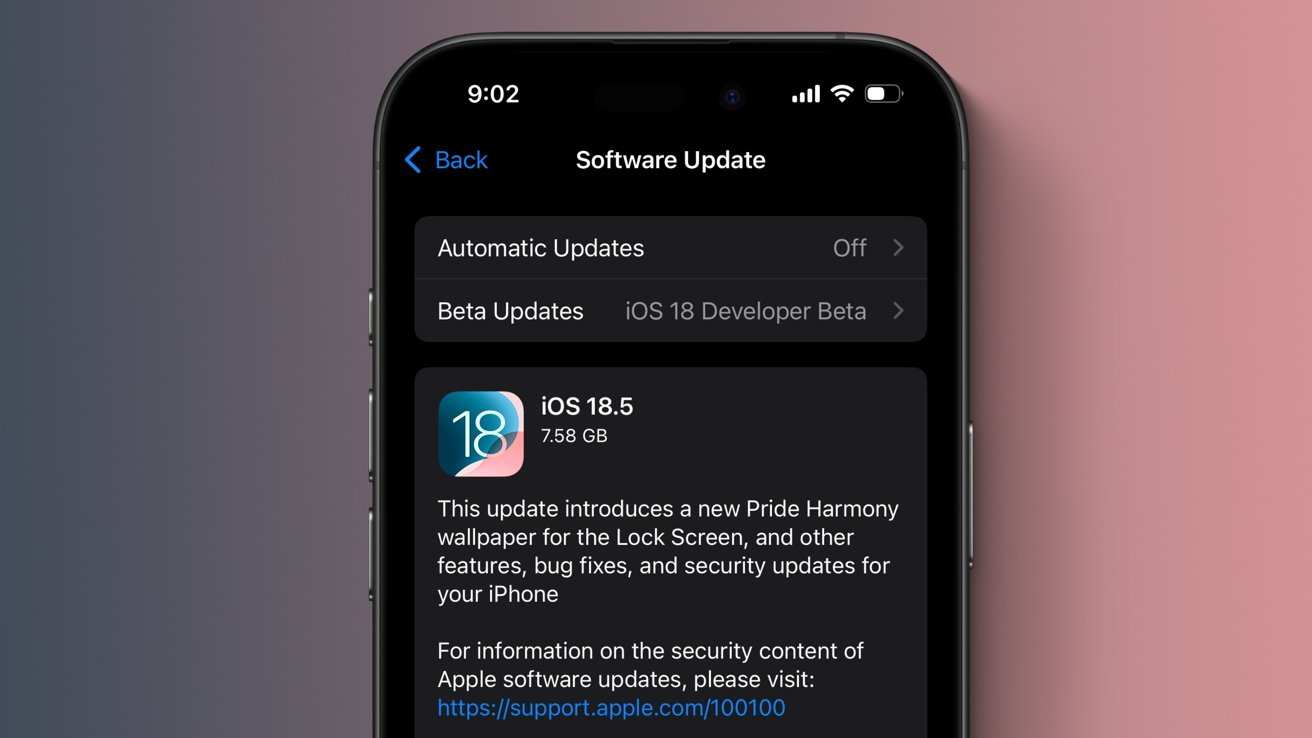








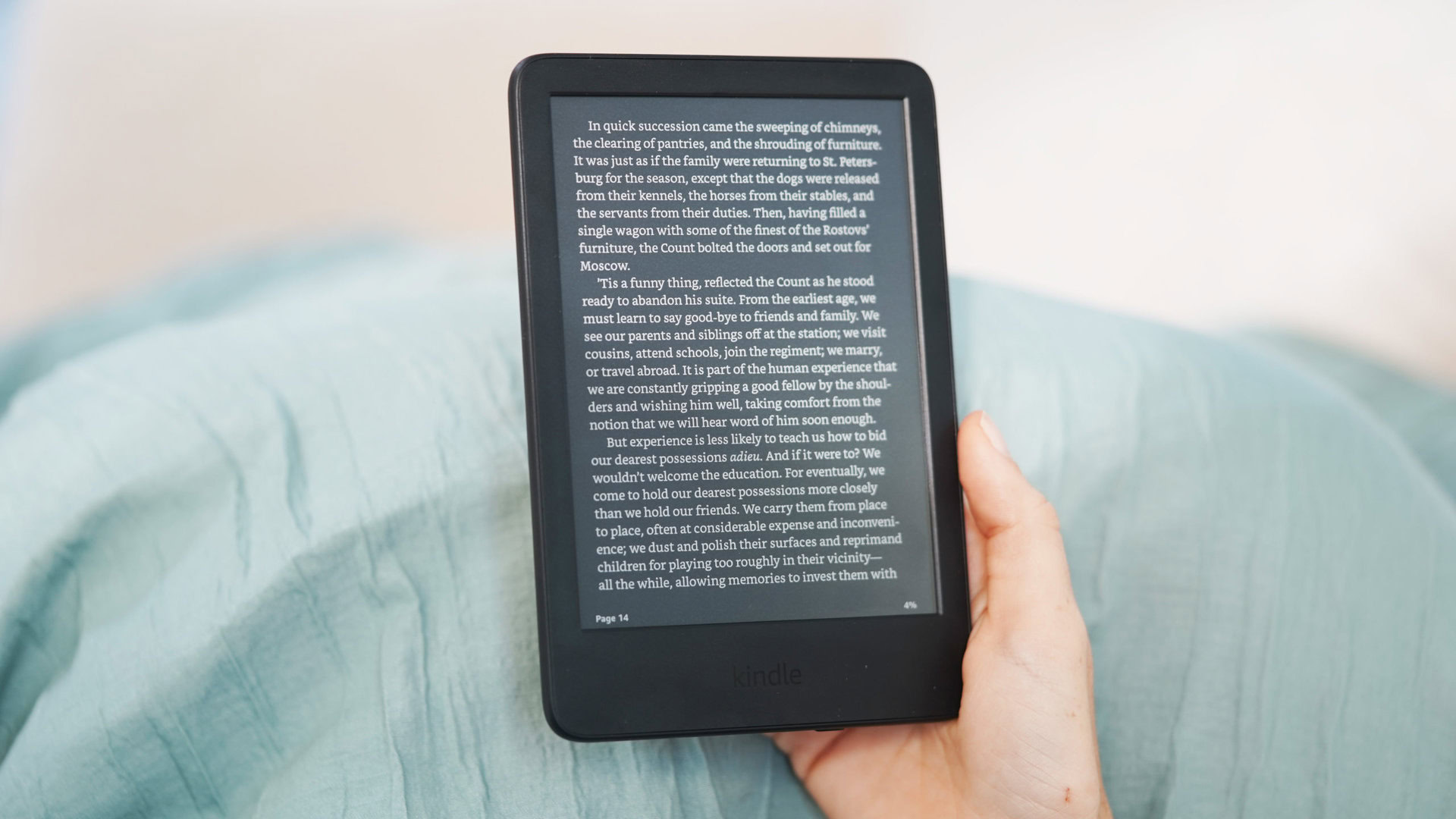




![Roku clarifies how ‘Pause Ads’ work amid issues with some HDR content [U]](https://i0.wp.com/9to5google.com/wp-content/uploads/sites/4/2025/05/roku-pause-ad-1.jpg?resize=1200%2C628&quality=82&strip=all&ssl=1)

![Look at this Chrome Dino figure and its adorable tiny boombox [Gallery]](https://i0.wp.com/9to5google.com/wp-content/uploads/sites/4/2025/05/chrome-dino-youtube-boombox-1.jpg?resize=1200%2C628&quality=82&strip=all&ssl=1)










![Apple Seeds visionOS 2.5 RC to Developers [Download]](https://www.iclarified.com/images/news/97240/97240/97240-640.jpg)
![Apple Seeds tvOS 18.5 RC to Developers [Download]](https://www.iclarified.com/images/news/97243/97243/97243-640.jpg)

![Apple Releases macOS Sequoia 15.5 RC to Developers [Download]](https://www.iclarified.com/images/news/97245/97245/97245-640.jpg)