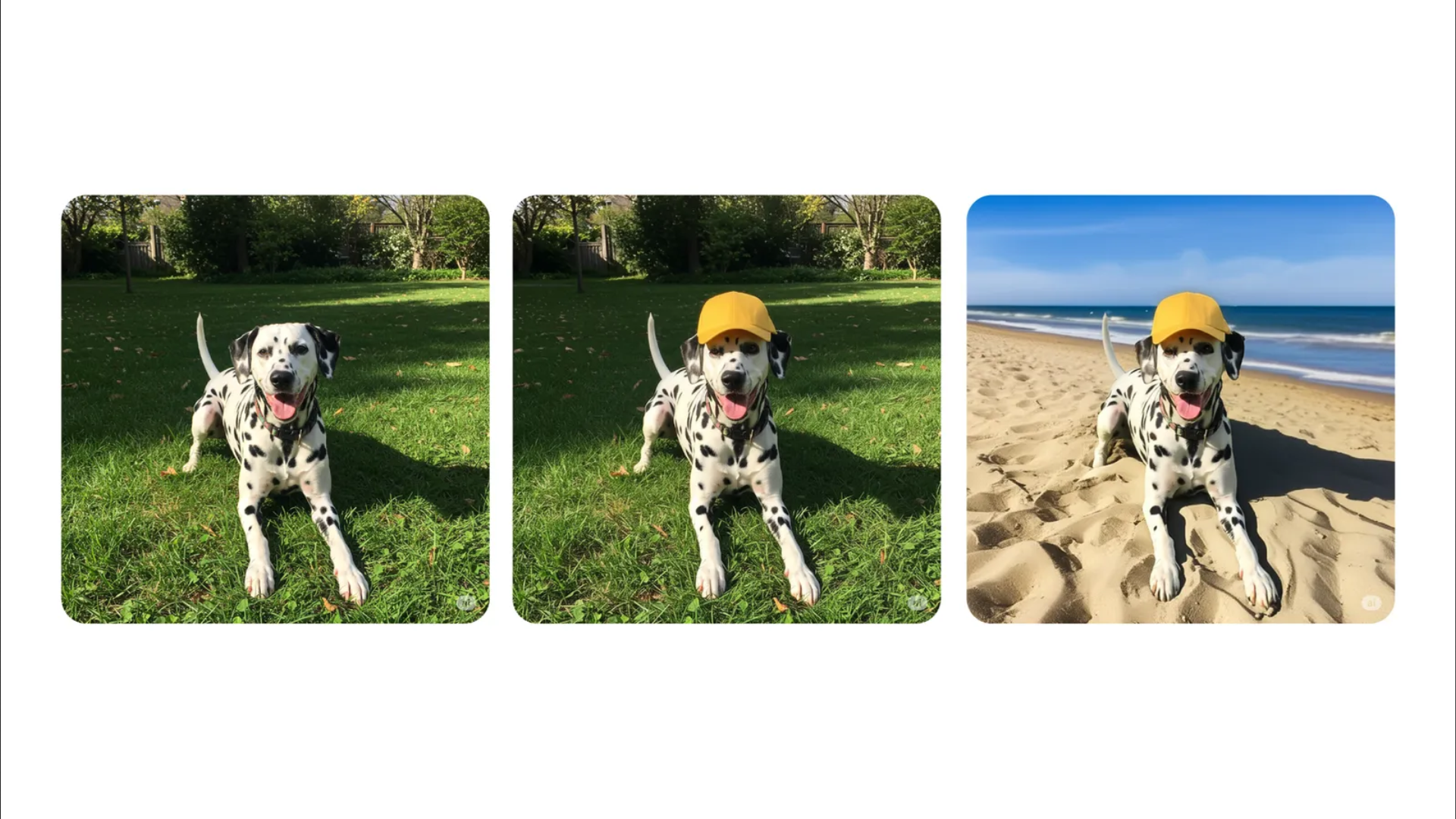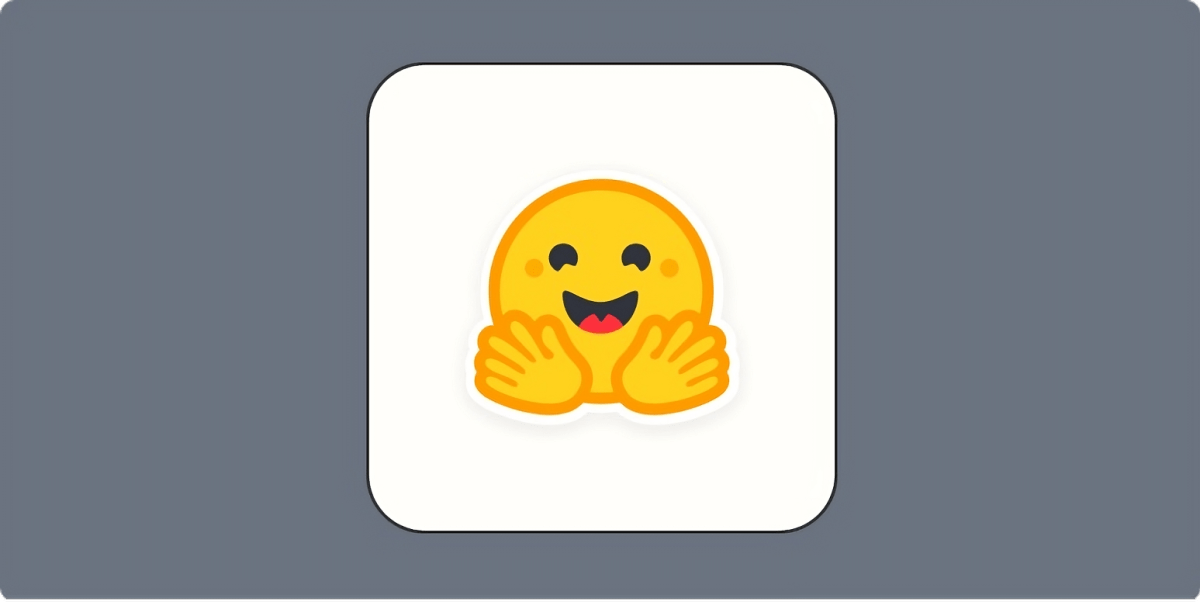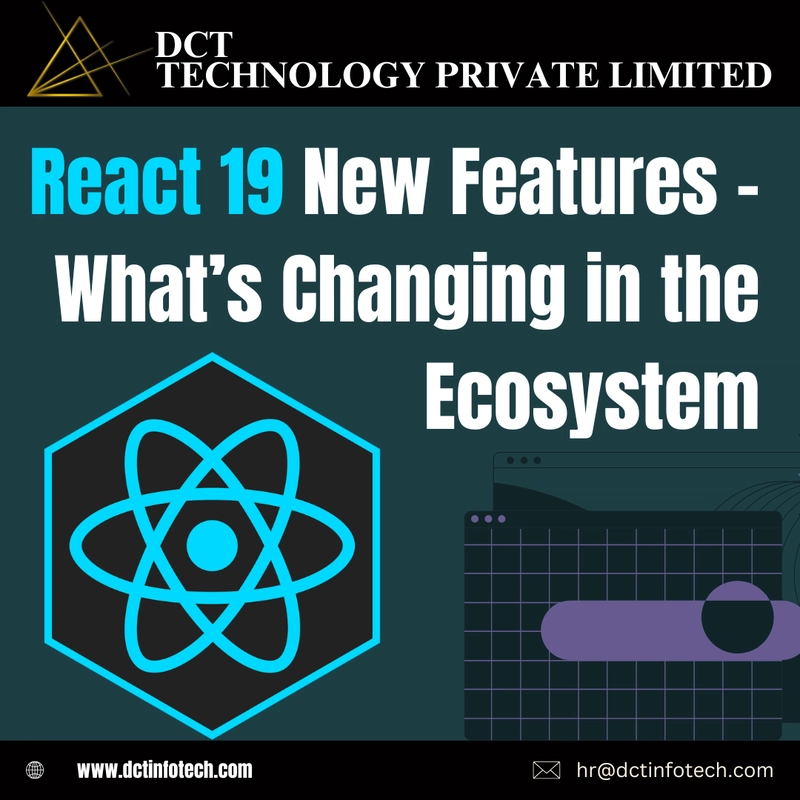Periodic Sync API for Background Data Sync
The Periodic Sync API for Background Data Sync: A Comprehensive Exploration Introduction As web applications advance and users demand richer experiences, the synchronization of data in the background becomes increasingly essential. This is especially true for progressive web applications (PWAs) that aim to function offline or in low-connectivity environments. The Periodic Sync API is a powerful tool designed to facilitate efficient data management by allowing developers to synchronize data at regular intervals. This article offers an exhaustive exploration of the Periodic Sync API—its historical context, technical intricacies, practical implementations, and potential pitfalls. Historical Context The Periodic Sync API is a response to the growing need for reliable data synchronization in web applications. While the concept of background sync was introduced with the Background Sync API, which allows for one-time synchronization, developers quickly recognized the necessity for periodic data checks to keep applications updated over time. Timeline of Development 2015: The Service Worker API was introduced, paving the way for background tasks in web applications. 2016: The Background Sync API was proposed in the W3C Working Group, allowing data synchronization when the user is online. 2018: The concept of the Periodic Sync API emerged, with the aim to bring scheduled synchronization with minimal user interference. At its core, the Periodic Sync API leverages service workers, enabling developers to take advantage of background processing while adhering to the constraints of browser resources and battery life—essential in mobile environments. Technical Overview The Periodic Sync API is built upon core web technology: Service Workers. It allows web applications to define tasks that should occur periodically, independent of user interactions. This feature is set to enhance user experience by ensuring that content is up-to-date without requiring active engagement. Key Components Service Worker: Acts as a proxy between the web application and network, facilitating background tasks. Periodic Sync Registration: Developers can register periodic sync tasks specifying when and how often they should run. Syntax and Usage The Periodic Sync API is an extension of the Background Sync API, with its primary focus on recurrent synchronization. Below are the critical methods available: // Register a periodic sync task navigator.serviceWorker.ready.then((registration) => { return registration.periodicSync.register('syncData', { minInterval: 24 * 60 * 60 * 1000 // 24 hours }); }); // Listening for periodic sync events self.addEventListener('periodicsync', (event) => { if (event.tag === 'syncData') { event.waitUntil(syncData()); } }); // Async function to handle data synchronization async function syncData() { // Fetch data and update the local cache const data = await fetch('/api/data'); const responseData = await data.json(); // Logic to update IndexedDB or other storage mechanism } The above code illustrates the registration of a periodic sync task named syncData and how to handle its execution when the network allows. In-Depth Code Examples Comprehensive Sync Logic Let's consider a complex sync scenario that involves caching data from a remote API and handling errors effectively. Below is a more advanced code example: // syncData function with enhanced error handling and caching async function syncData() { try { const response = await fetch('/api/data'); if (!response.ok) { throw new Error('Network response was not ok'); } const data = await response.json(); // Assumed we have a function to save data to IndexedDB await saveDataToIndexedDB(data); } catch (error) { console.error('Failed to sync data:', error); // Potentially log the error to a monitoring service } } // Function to save to IndexedDB async function saveDataToIndexedDB(data) { const db = await openDatabase(); // Custom function for opening IndexedDB const tx = db.transaction('dataStore', 'readwrite'); const store = tx.objectStore('dataStore'); data.forEach(item => store.put(item)); // Put data into the store. await tx.complete; } Complex Data Syncing with Failover Logic In more demanding scenarios, error handling and failover strategies may be necessary. Consider the example below for robust data syncing – integrating a failover mechanism should the primary source be unavailable. async function syncData() { const fallBackUrl = '/api/fallback-data'; try { const response = await fetch('/api/data'); if (!response.ok) throw new Error('Failed to fetch main data'); const data = await response.json(); await processAndStoreData(data)
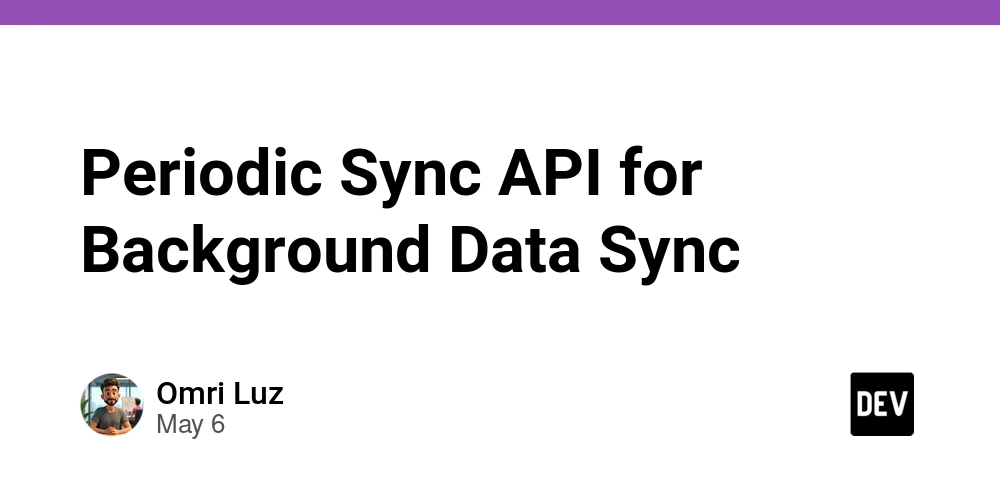
The Periodic Sync API for Background Data Sync: A Comprehensive Exploration
Introduction
As web applications advance and users demand richer experiences, the synchronization of data in the background becomes increasingly essential. This is especially true for progressive web applications (PWAs) that aim to function offline or in low-connectivity environments. The Periodic Sync API is a powerful tool designed to facilitate efficient data management by allowing developers to synchronize data at regular intervals. This article offers an exhaustive exploration of the Periodic Sync API—its historical context, technical intricacies, practical implementations, and potential pitfalls.
Historical Context
The Periodic Sync API is a response to the growing need for reliable data synchronization in web applications. While the concept of background sync was introduced with the Background Sync API, which allows for one-time synchronization, developers quickly recognized the necessity for periodic data checks to keep applications updated over time.
Timeline of Development
- 2015: The Service Worker API was introduced, paving the way for background tasks in web applications.
- 2016: The Background Sync API was proposed in the W3C Working Group, allowing data synchronization when the user is online.
- 2018: The concept of the Periodic Sync API emerged, with the aim to bring scheduled synchronization with minimal user interference.
At its core, the Periodic Sync API leverages service workers, enabling developers to take advantage of background processing while adhering to the constraints of browser resources and battery life—essential in mobile environments.
Technical Overview
The Periodic Sync API is built upon core web technology: Service Workers. It allows web applications to define tasks that should occur periodically, independent of user interactions. This feature is set to enhance user experience by ensuring that content is up-to-date without requiring active engagement.
Key Components
- Service Worker: Acts as a proxy between the web application and network, facilitating background tasks.
- Periodic Sync Registration: Developers can register periodic sync tasks specifying when and how often they should run.
Syntax and Usage
The Periodic Sync API is an extension of the Background Sync API, with its primary focus on recurrent synchronization. Below are the critical methods available:
// Register a periodic sync task
navigator.serviceWorker.ready.then((registration) => {
return registration.periodicSync.register('syncData', {
minInterval: 24 * 60 * 60 * 1000 // 24 hours
});
});
// Listening for periodic sync events
self.addEventListener('periodicsync', (event) => {
if (event.tag === 'syncData') {
event.waitUntil(syncData());
}
});
// Async function to handle data synchronization
async function syncData() {
// Fetch data and update the local cache
const data = await fetch('/api/data');
const responseData = await data.json();
// Logic to update IndexedDB or other storage mechanism
}
The above code illustrates the registration of a periodic sync task named syncData and how to handle its execution when the network allows.
In-Depth Code Examples
Comprehensive Sync Logic
Let's consider a complex sync scenario that involves caching data from a remote API and handling errors effectively. Below is a more advanced code example:
// syncData function with enhanced error handling and caching
async function syncData() {
try {
const response = await fetch('/api/data');
if (!response.ok) {
throw new Error('Network response was not ok');
}
const data = await response.json();
// Assumed we have a function to save data to IndexedDB
await saveDataToIndexedDB(data);
} catch (error) {
console.error('Failed to sync data:', error);
// Potentially log the error to a monitoring service
}
}
// Function to save to IndexedDB
async function saveDataToIndexedDB(data) {
const db = await openDatabase(); // Custom function for opening IndexedDB
const tx = db.transaction('dataStore', 'readwrite');
const store = tx.objectStore('dataStore');
data.forEach(item => store.put(item)); // Put data into the store.
await tx.complete;
}
Complex Data Syncing with Failover Logic
In more demanding scenarios, error handling and failover strategies may be necessary. Consider the example below for robust data syncing – integrating a failover mechanism should the primary source be unavailable.
async function syncData() {
const fallBackUrl = '/api/fallback-data';
try {
const response = await fetch('/api/data');
if (!response.ok) throw new Error('Failed to fetch main data');
const data = await response.json();
await processAndStoreData(data);
} catch (primaryError) {
console.warn('Primary sync failed:', primaryError.message);
try {
const fallbackResponse = await fetch(fallBackUrl);
if (!fallbackResponse.ok) throw new Error('Failed to fetch fallback data');
const fallbackData = await fallbackResponse.json();
await processAndStoreData(fallbackData);
} catch (fallbackError) {
console.error('Fallback sync failed:', fallbackError.message);
}
}
}
// Generic function to process and store data
async function processAndStoreData(data) {
// Logic to transform, validate, and save data
await saveDataToIndexedDB(data);
}
Advanced Usage with IndexedDB
To illustrate an advanced real-world scenario, let’s consider an application that must check data integrity before saving.
async function syncData() {
try {
const response = await fetch('/api/data');
if (!response.ok) throw new Error('Could not fetch data');
const data = await response.json();
const existingData = await fetchExistingDataFromIndexedDB();
if (!isDataFresh(data, existingData)) {
await saveDataToIndexedDB(data);
console.log('Database updated successfully.');
} else {
console.log('Data is up-to-date, no update needed.');
}
} catch (error) {
console.error('Sync failed:', error);
}
}
async function fetchExistingDataFromIndexedDB() {
// Logic to retrieve existing data from IndexedDB, returning an array or object.
}
Edge Cases and Advanced Implementation Techniques
Developing with the Periodic Sync API requires a nuanced understanding of edge cases:
Network Fluctuations: Implementing retry logic for intermittent network errors is critical. Utilize exponential backoff strategies to manage retry counts effectively.
Service Worker Lifecycle: Keep in mind that service workers may become inactive or be terminated. Rely on event listeners meticulously to handle events when service workers are reactivated.
Storage Quotas: Ensure graceful degradation in low-storage scenarios, possibly prioritizing sync operations based on the data’s criticality.
Debugging Techniques
When debugging sync operations, consider the following advanced techniques:
-
Service Worker Debugging: Use the Chrome Developer Tools to inspect service worker logs, breakpoints, and console outputs. The
Service Workertab shows registered workers and their states. - Network Inspection: Monitor sync-related network requests in the Network tab, verifying the success or failure of requests initiated by sync events.
- Error Logging: Implement centralized logging (e.g., Sentry) to capture and analyze errors related to background sync in production environments.
Real-World Use Cases
1. News Aggregator
An application delivering real-time news updates can leverage the Periodic Sync API to fetch and cache the latest articles even when the app is not open. Article titles and metadata can be pulled into the cache, ensuring users always receive timely information.
2. E-commerce Storefront
An e-commerce application can benefit from sync operations to update product inventories. Scheduled sync tasks can confirm stock levels and update prices in the local database, enhancing user experience during offline periods.
3. Fitness Tracking App
Fitness applications can use periodic sync to send data for heart rate, steps, and exercise intervals to the server automatically, allowing for seamless updates and analytics without interrupting user interactions.
Performance Considerations and Optimization Strategies
Minimizing Data Transfer: Synchronize only changed data, possibly utilizing mechanisms like ETags to determine the freshness of cached data.
Throttling Sync Tasks: The user’s network status can influence sync frequency. If on a metered connection, consider conservative syncing intervals to minimize data usage.
Batch Processing: Group several small sync operations into a single batch to reduce overhead and network requests.
Error Handling Strategies: Deploy robust error handling strategies to manage failure states and minimize user impact.
Potential Pitfalls
Browser Support: As of October 2023, the Periodic Sync API is not uniformly supported across all browsers. Always implement fallbacks or alternative sync strategies for browsers that do not support it.
User Permissions: Browsers may restrict background operations based on user settings. Relying too heavily without proper checks can lead to unexpected behaviors.
State Management: Be cautious of stale data. Implement checks to ensure synchronization incorporates updated data rather than potentially out-of-date caches.
Conclusion
The Periodic Sync API presents a compelling approach to managing background data synchronization, enhancing the functionality of progressive web applications. By understanding its underlying architecture, potential use cases, performance considerations, and debugging techniques, senior developers can harness this technology to create robust applications that effortlessly manage data in both online and offline contexts.
Further Reading & References
- MDN Web Docs - Periodic Sync API
- W3C Background Sync Specification
- Web Fundamentals - Service Workers
- IndexedDB API Documentation
This exploration of the Periodic Sync API serves as a definitive guide for senior developers aiming to master complex data synchronization strategies in web applications. The API's powerful capabilities can transform user experiences while navigating the challenges of managing background processes, especially in a mobile-first web landscape.


















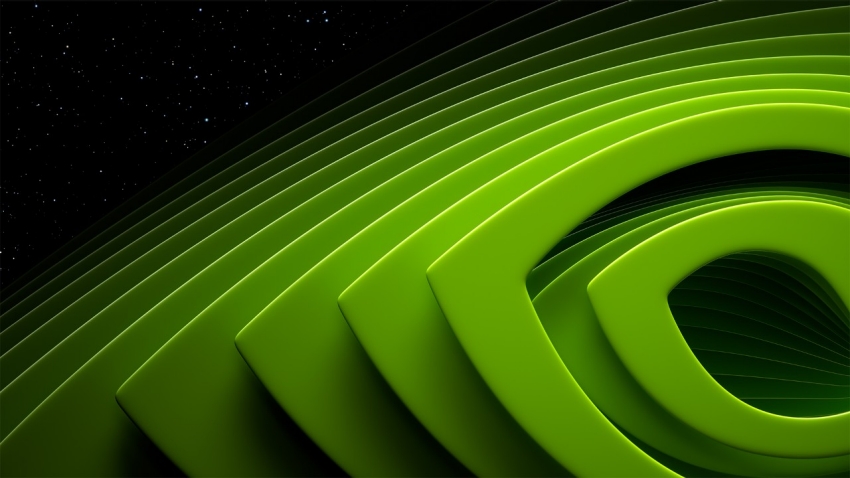











































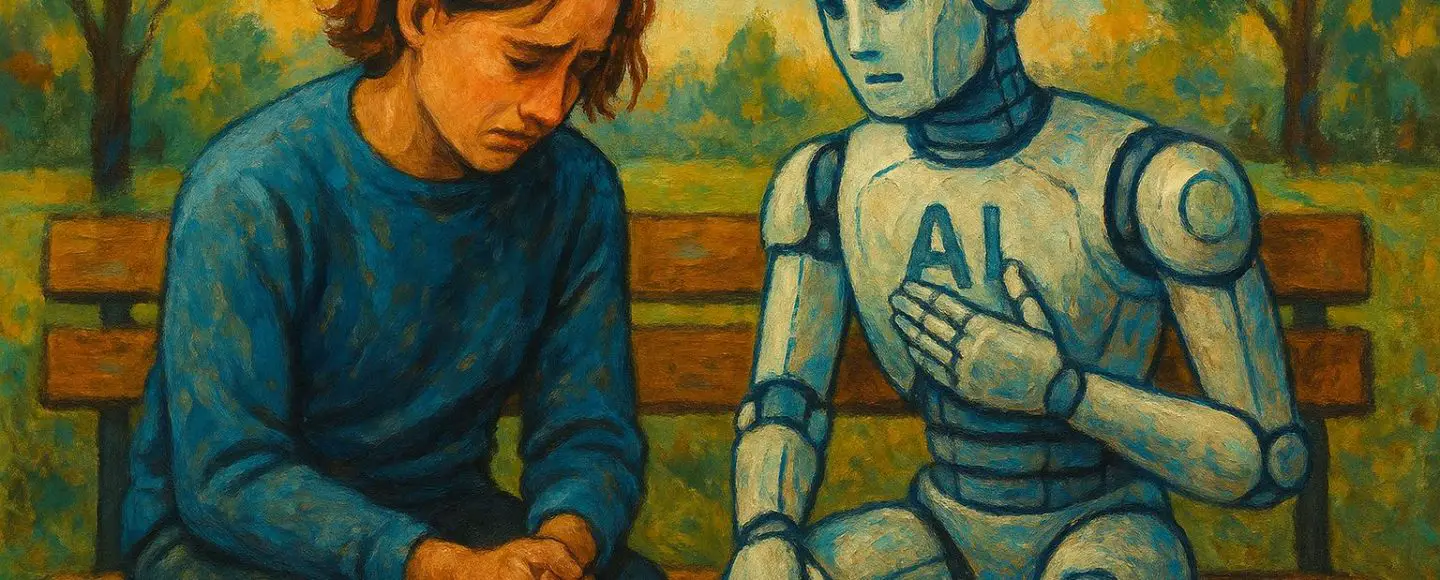







































































































![[The AI Show Episode 146]: Rise of “AI-First” Companies, AI Job Disruption, GPT-4o Update Gets Rolled Back, How Big Consulting Firms Use AI, and Meta AI App](https://www.marketingaiinstitute.com/hubfs/ep%20146%20cover.png)











































































































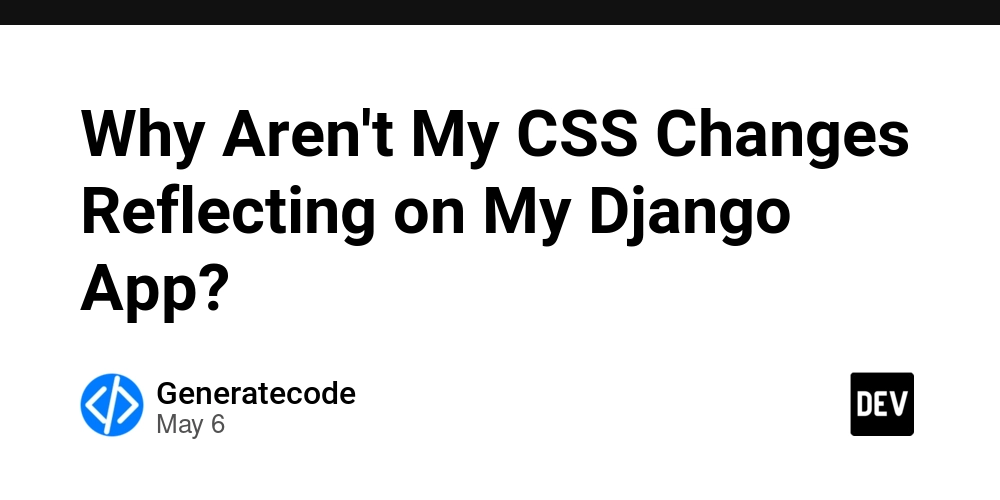
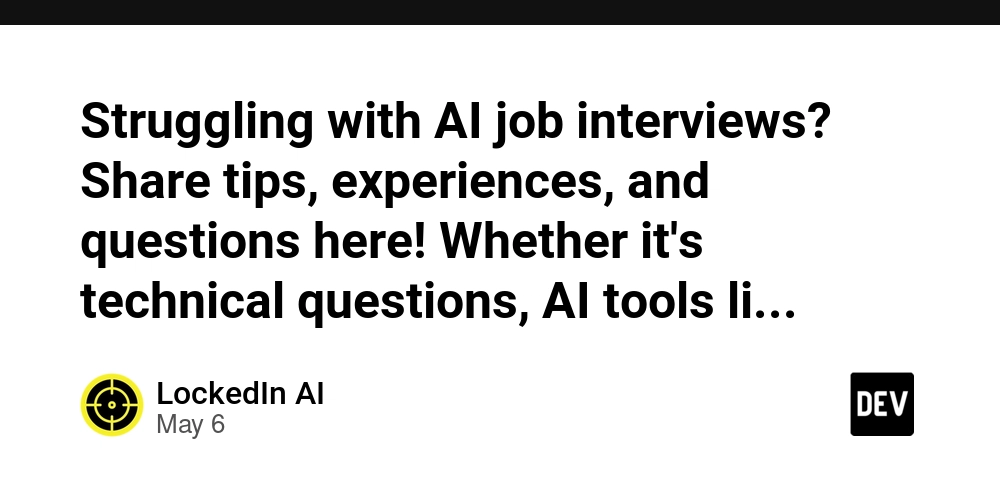
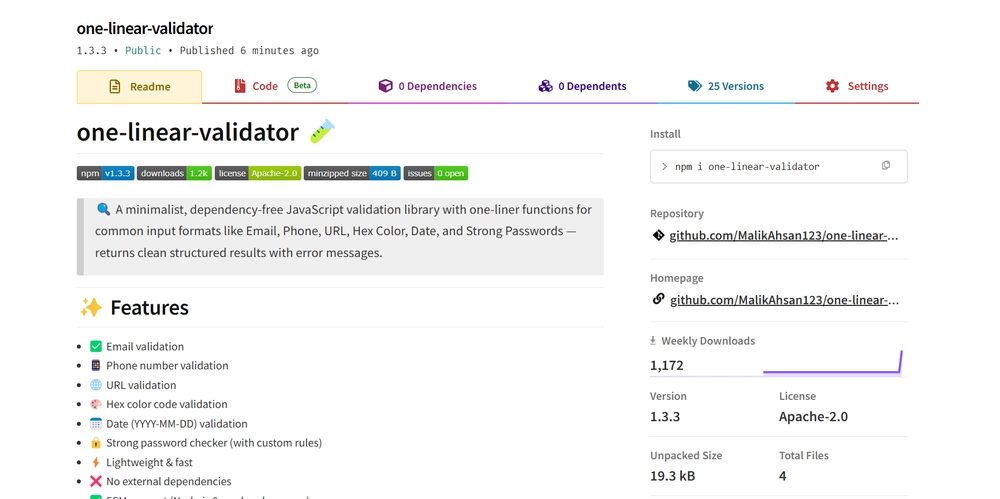
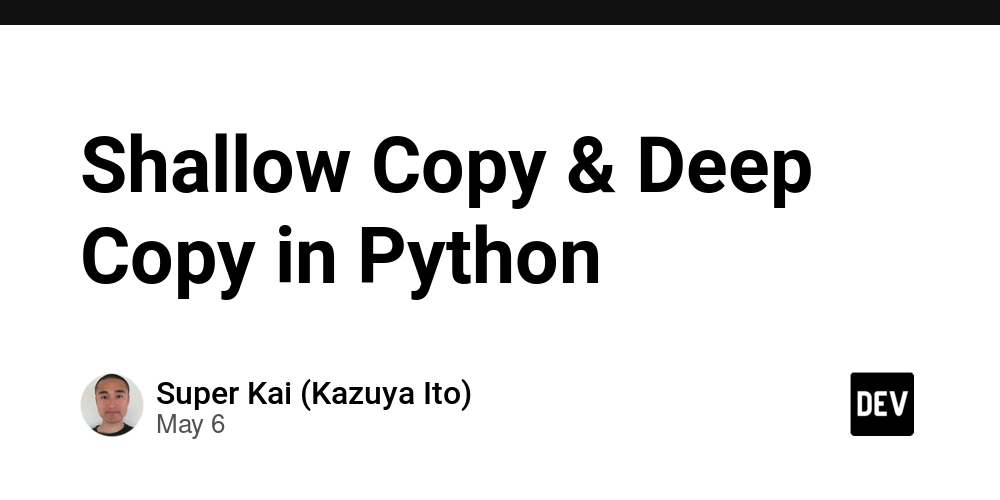


































































.jpg?width=1920&height=1920&fit=bounds&quality=70&format=jpg&auto=webp#)










































































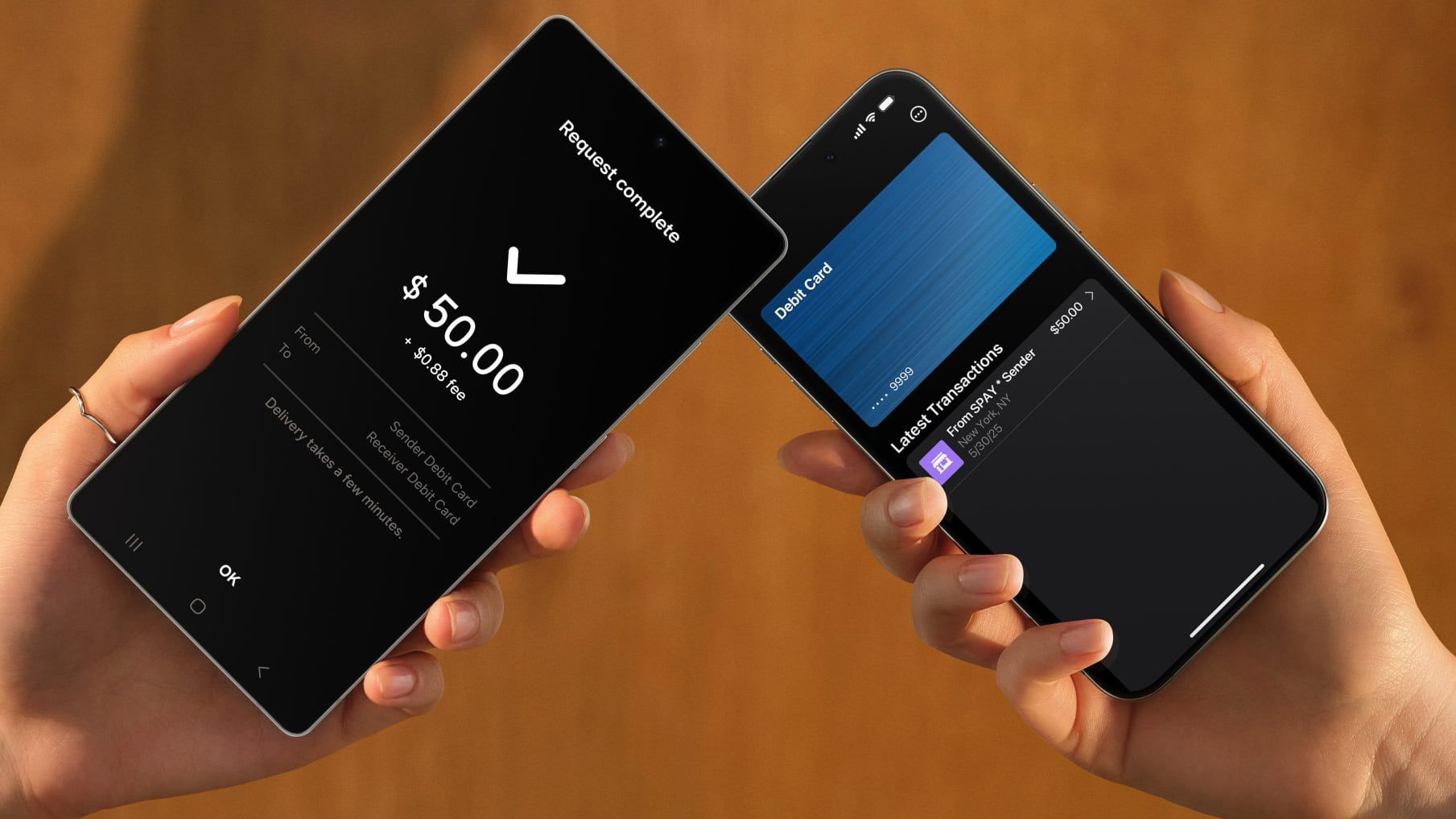










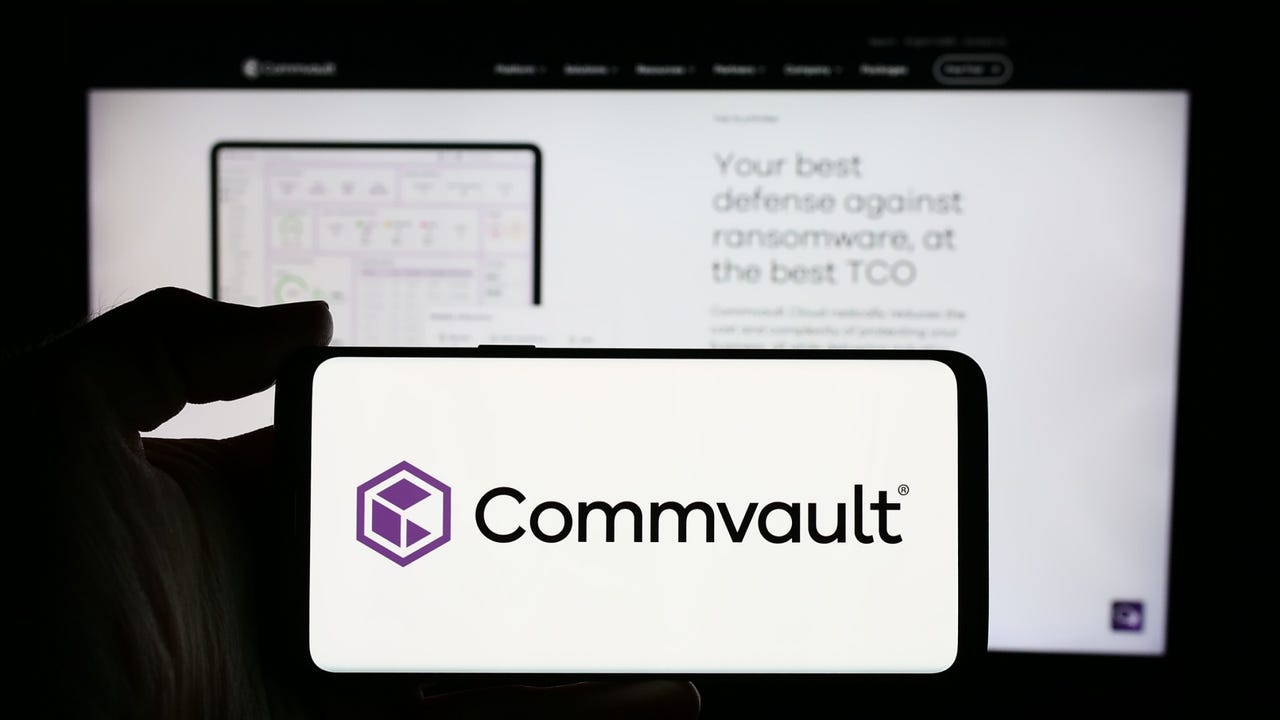
_Alexey_Kotelnikov_Alamy.jpg?width=1280&auto=webp&quality=80&disable=upscale#)
_Brian_Jackson_Alamy.jpg?width=1280&auto=webp&quality=80&disable=upscale#)



 Stolen 884,000 Credit Card Details on 13 Million Clicks from Users Worldwide.webp?#)













































































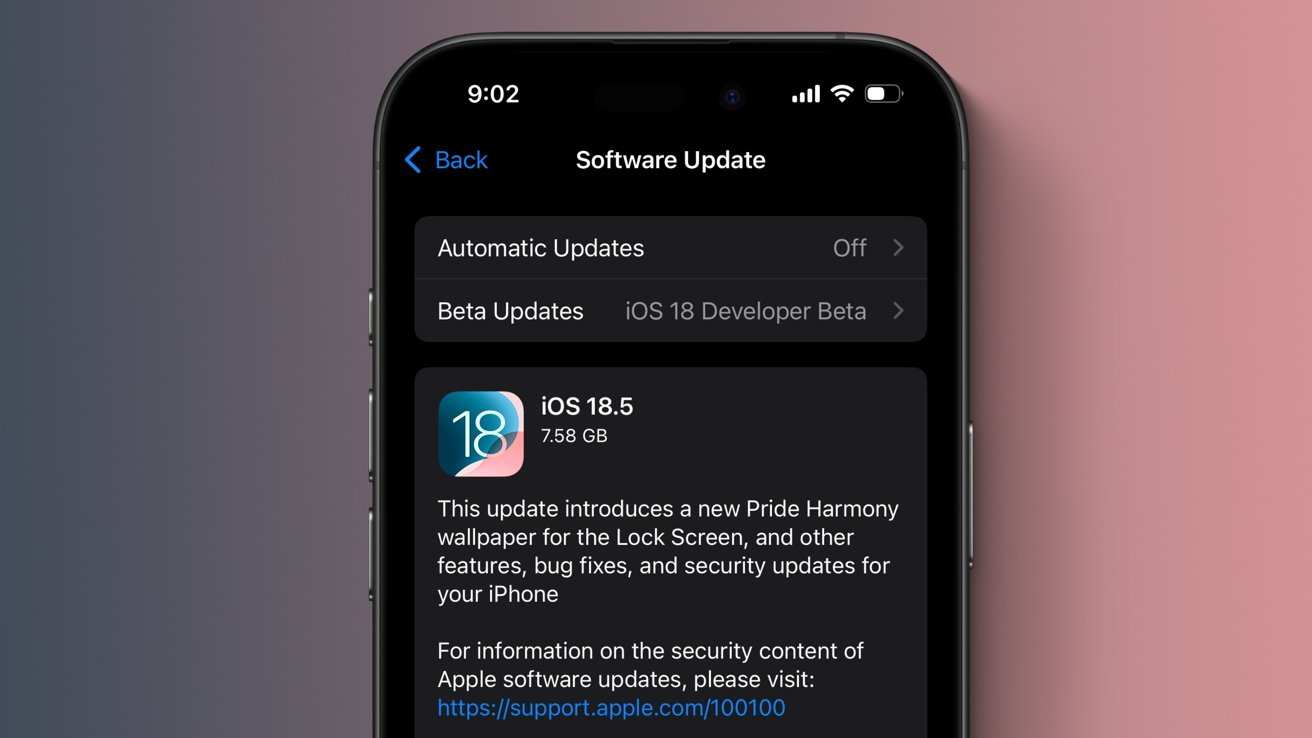






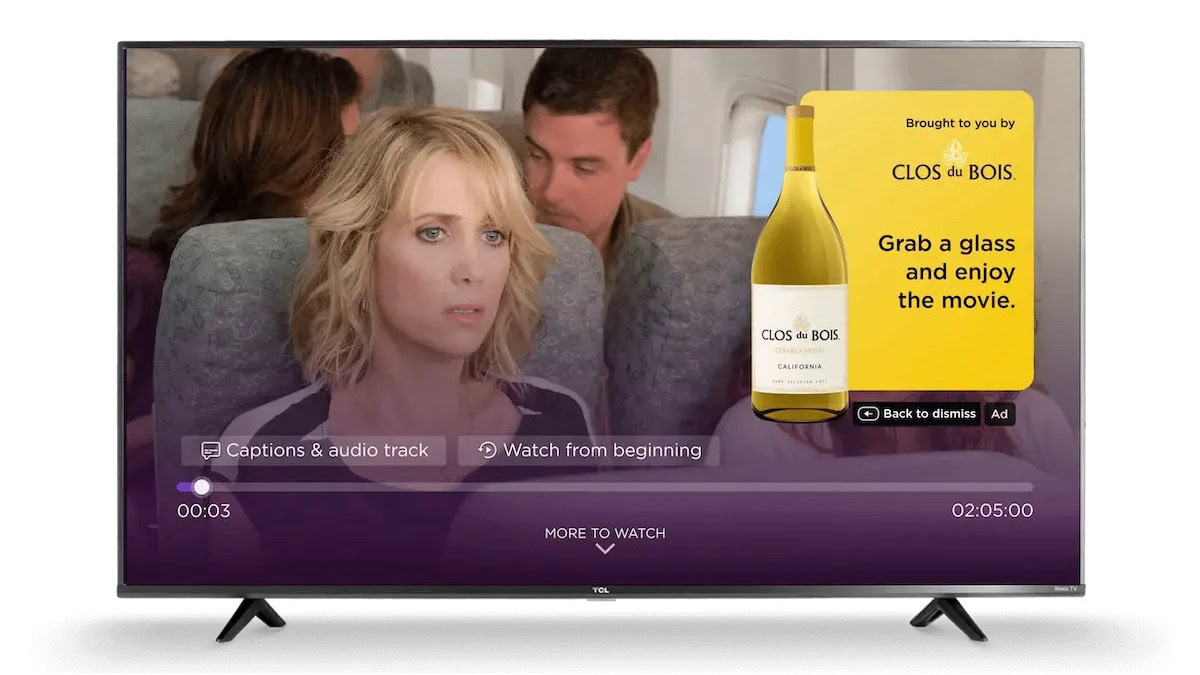
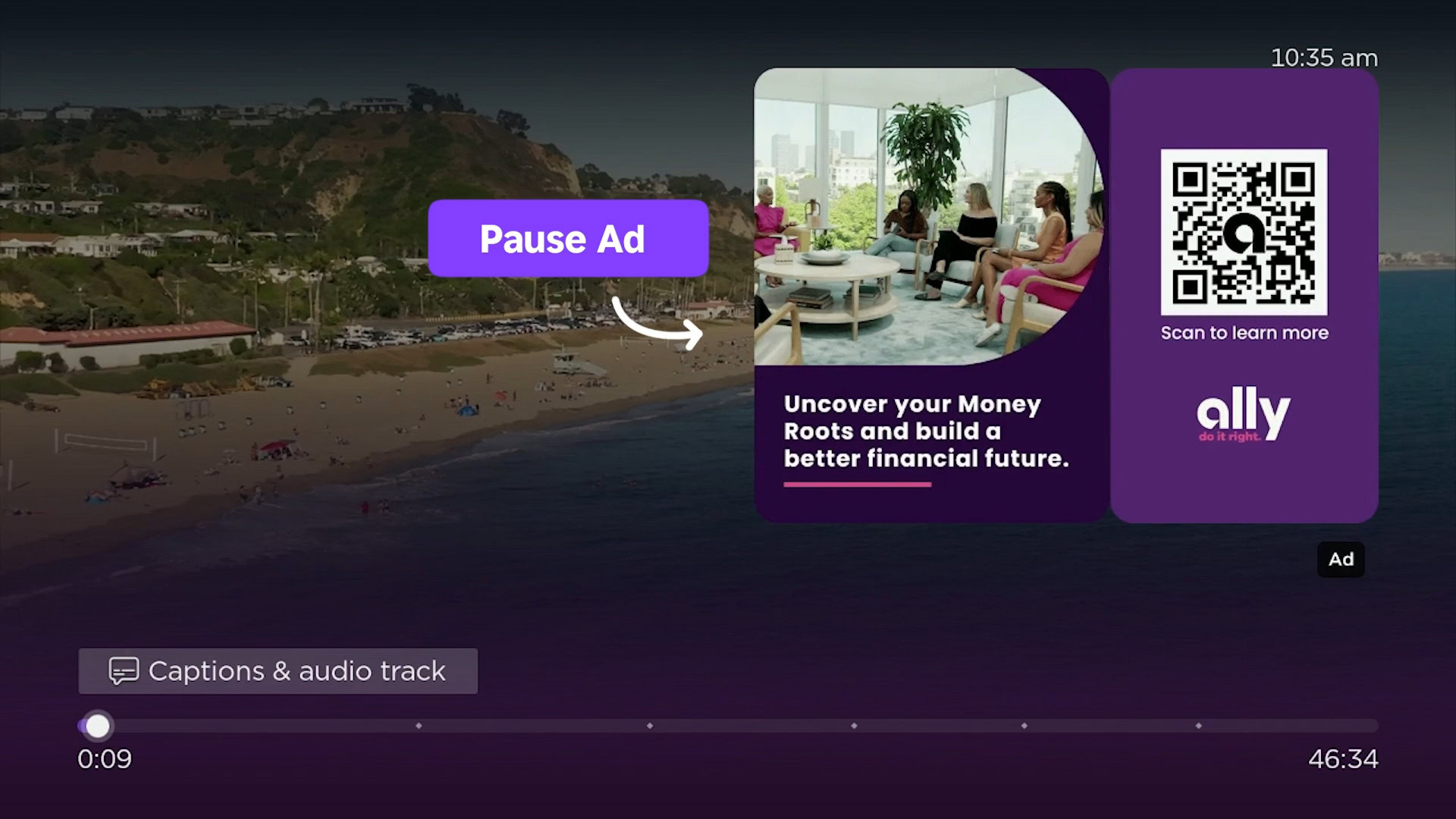




![Roku clarifies how ‘Pause Ads’ work amid issues with some HDR content [U]](https://i0.wp.com/9to5google.com/wp-content/uploads/sites/4/2025/05/roku-pause-ad-1.jpg?resize=1200%2C628&quality=82&strip=all&ssl=1)

![Look at this Chrome Dino figure and its adorable tiny boombox [Gallery]](https://i0.wp.com/9to5google.com/wp-content/uploads/sites/4/2025/05/chrome-dino-youtube-boombox-1.jpg?resize=1200%2C628&quality=82&strip=all&ssl=1)













![Apple Seeds visionOS 2.5 RC to Developers [Download]](https://www.iclarified.com/images/news/97240/97240/97240-640.jpg)
![Apple Seeds tvOS 18.5 RC to Developers [Download]](https://www.iclarified.com/images/news/97243/97243/97243-640.jpg)