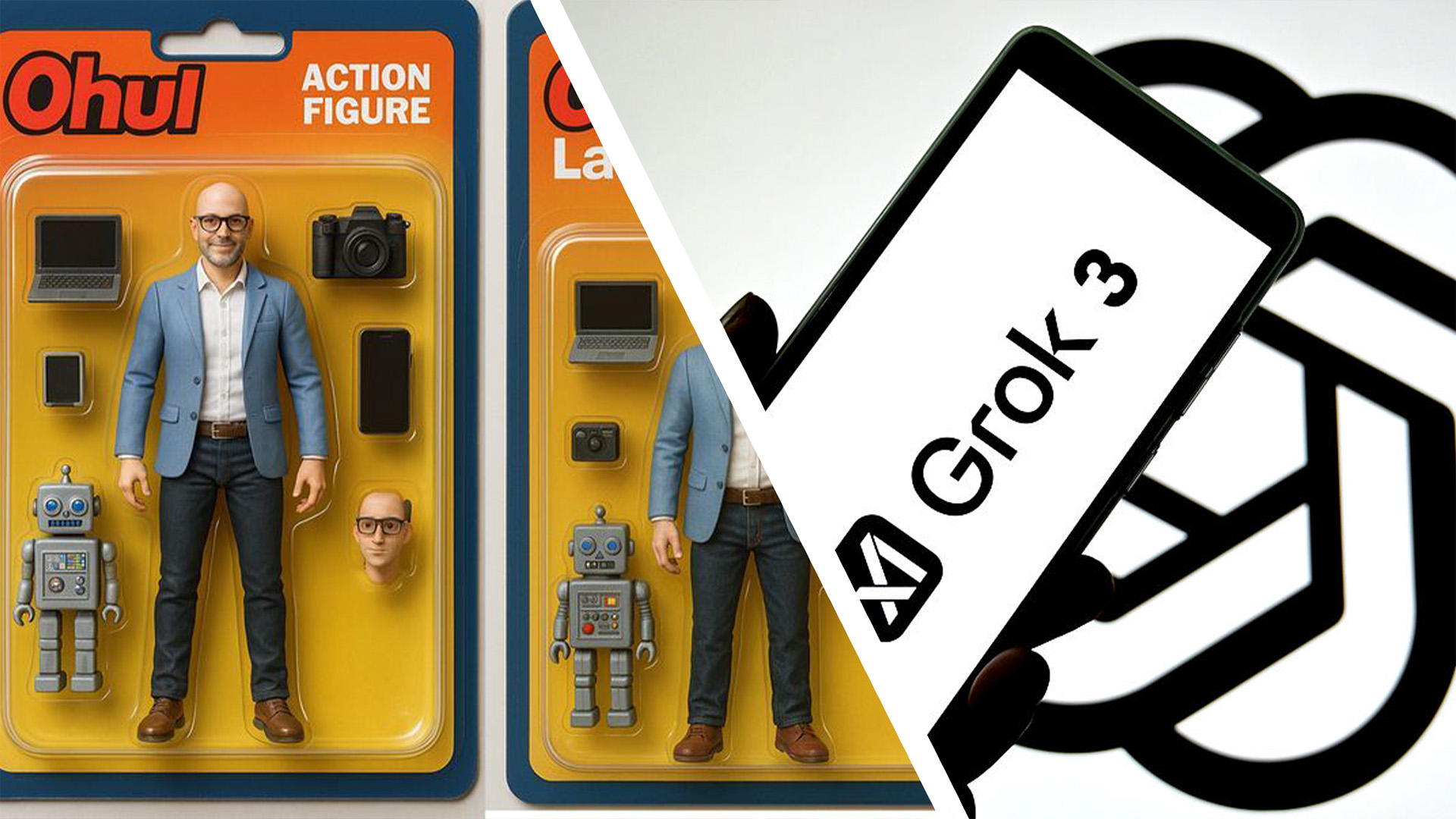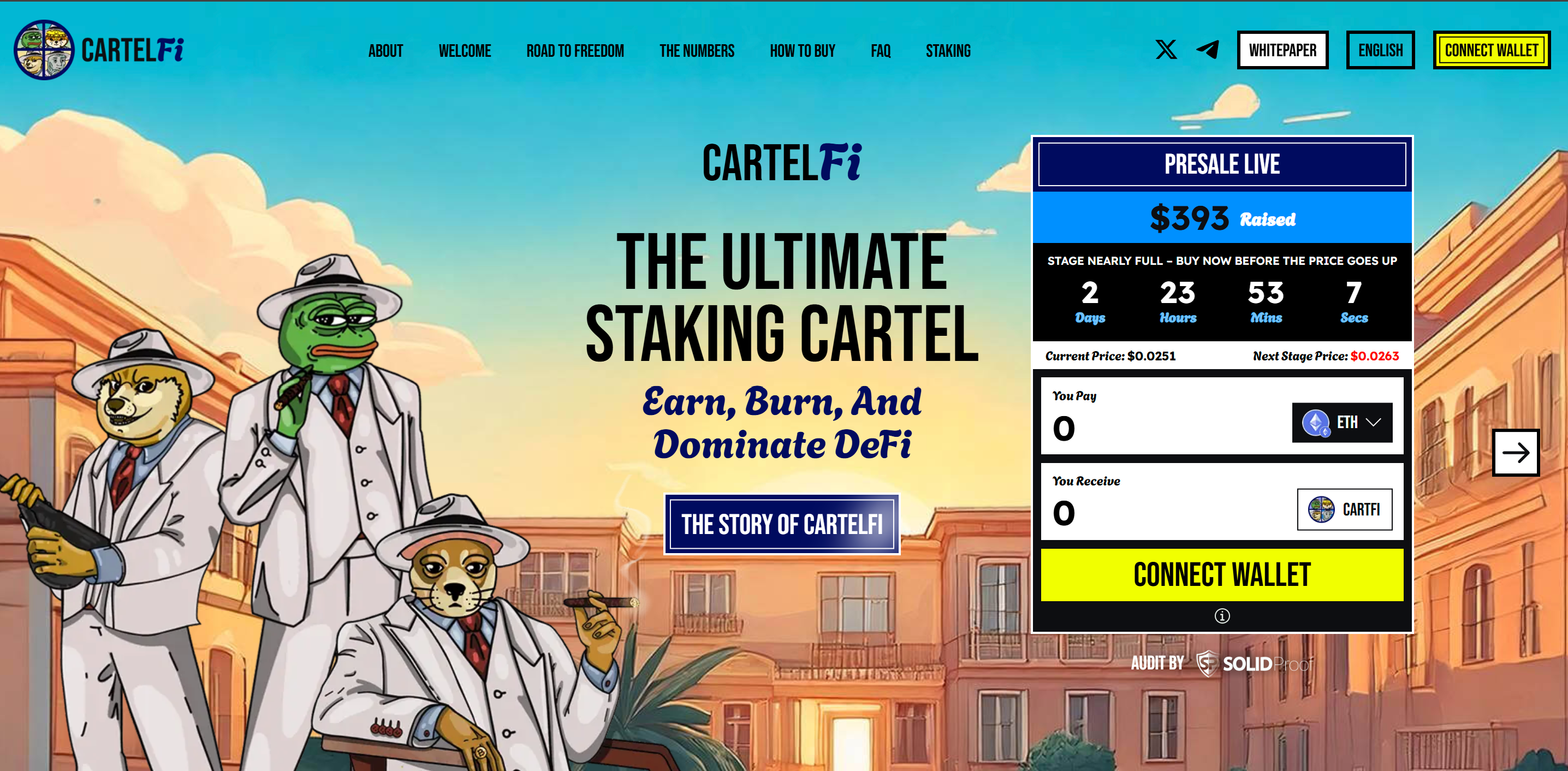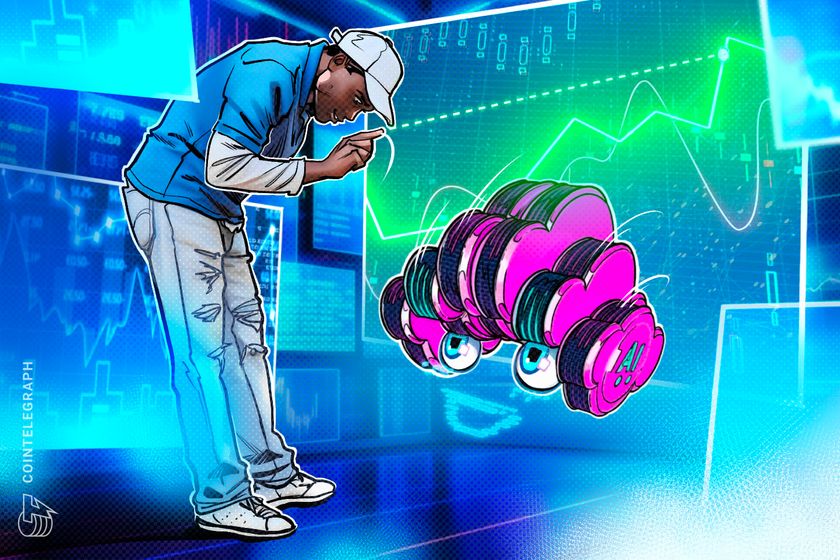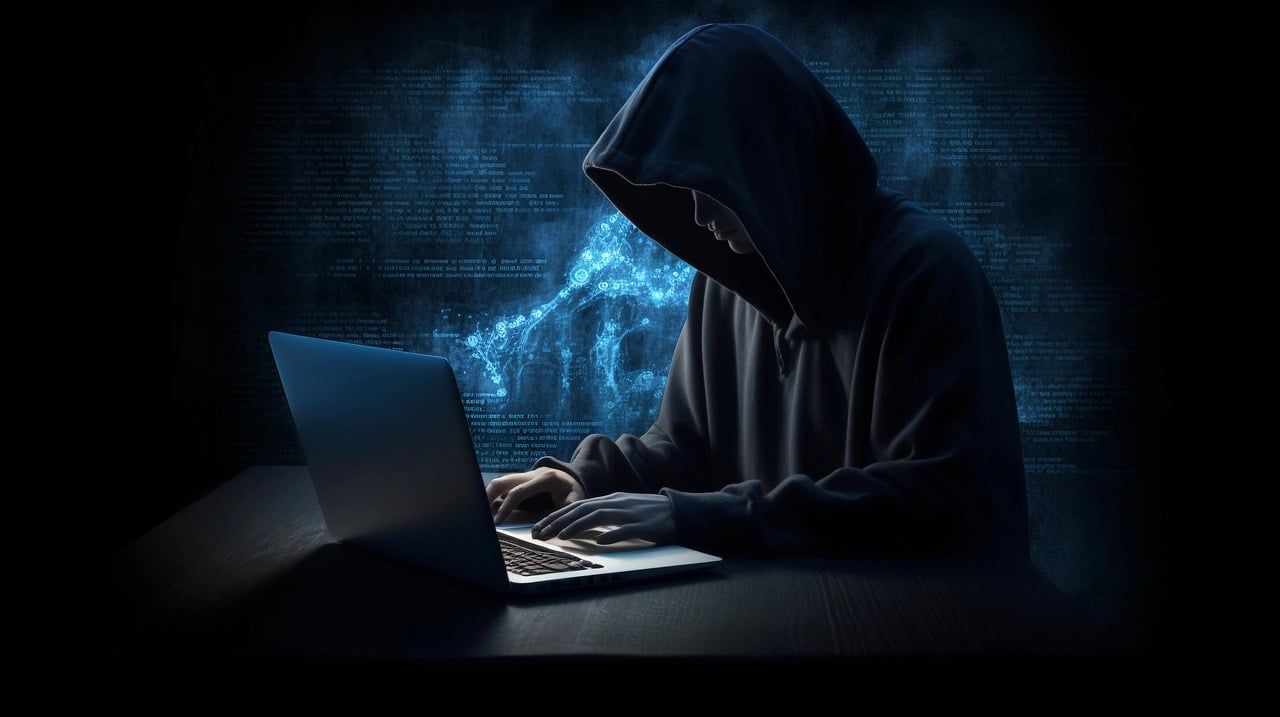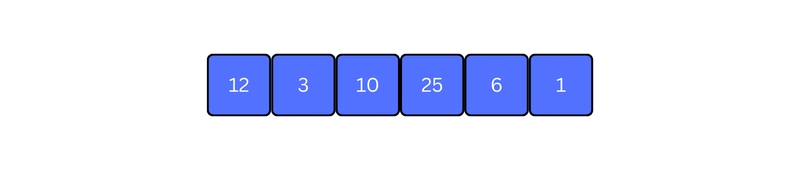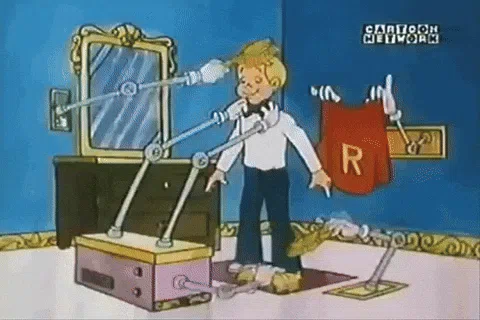Navigating Downtime: Key Strategies to Keep Your Project on Track
Navigating Downtime: Key Strategies to Keep Your Project on Track In the fast-paced world of freelancing and eCommerce, downtime can be a project’s worst enemy. Whether it’s an unexpected server crash or scheduled maintenance, periods of inactivity not only halt progress but can also tarnish your brand’s reputation and affect your bottom line. The good news is that with strategic planning and the right hosting solutions, you can minimize downtime and keep your projects running smoothly. Understand the Root Causes of Downtime Before you can effectively tackle downtime, it’s essential to understand what causes it. Here are the primary culprits: Server Overload: This typically happens during traffic spikes when the server cannot handle the number of requests. Hardware Failures: Physical components of servers can fail, leading to outages. Software Issues: Bugs or outdated software can cause systems to crash. Network Problems: Connectivity issues can prevent users from accessing your site. By identifying these potential issues, you can take proactive measures to safeguard your projects. Choose the Right Hosting Solution One of the most significant decisions you can make is selecting a hosting solution that aligns with your needs. Many freelancers and web agencies often overlook the importance of quality hosting. Here’s a quick comparison of popular options: Shared Hosting Pros: Affordable and easy to set up. Cons: Limited resources and increased risk of downtime during traffic spikes. VPS Hosting Pros: Offers dedicated resources, better performance, and more control. Cons: More expensive than shared hosting, but a worthwhile investment for serious projects. Recommendation: Consider VPS Hosting for a balance between cost and performance. Dedicated Hosting Pros: Complete control, high performance, and reliability. Cons: Higher price point, which may not be suitable for all freelancers or small businesses. Selecting the right hosting solution can dramatically reduce downtime and improve your site’s performance. Evaluate your current and future needs to make the best choice. Implement a Robust Backup and Recovery Plan Even with the best hosting, unexpected downtime can occur. Therefore, having a backup and recovery plan is vital. Here are key elements to include: Regular Backups: Schedule automatic backups of your data on a daily or weekly basis. This ensures that you can quickly restore your site to its previous state in case of a crash. Offsite Storage: Keep backups in a different location or cloud storage to safeguard against physical damage to your primary server. Test Recovery Procedures: Regularly test your recovery process to ensure it works effectively when you need it most. Document Everything: Maintain detailed documentation of your systems and processes. This will facilitate quicker resolutions when issues arise. By investing time in a comprehensive backup strategy, you can minimize downtime and recover swiftly when problems occur. Monitor Performance and Traffic To avoid downtime, it’s crucial to keep a close eye on your website’s performance and traffic. You can utilize various tools and techniques: Uptime Monitoring Tools: Services like UptimeRobot or Pingdom can alert you immediately when your site goes down. Analytics: Use Google Analytics to identify traffic patterns. Understanding peak traffic times helps you prepare for potential overloads. Load Testing: Regularly conduct load tests to simulate traffic spikes and assess how your website handles increased demand. By actively monitoring your site, you can gain valuable insights that help you make informed decisions about scaling your resources. Conclusion Downtime doesn’t have to spell disaster for your projects. By understanding the root causes, selecting a reliable hosting solution, implementing a robust backup plan, and monitoring your site’s performance, you can navigate through potential pitfalls and ensure that your projects remain on track. The key is to be proactive rather than reactive. With the right strategies in place, you’ll not only maintain uptime but also build a reputation for reliability in the competitive world of freelancing and eCommerce.
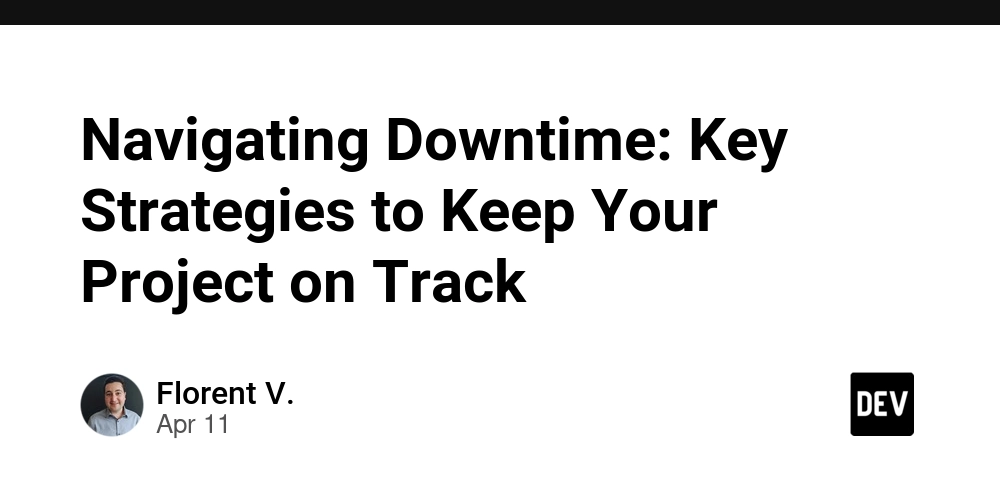
Navigating Downtime: Key Strategies to Keep Your Project on Track
In the fast-paced world of freelancing and eCommerce, downtime can be a project’s worst enemy. Whether it’s an unexpected server crash or scheduled maintenance, periods of inactivity not only halt progress but can also tarnish your brand’s reputation and affect your bottom line. The good news is that with strategic planning and the right hosting solutions, you can minimize downtime and keep your projects running smoothly.
Understand the Root Causes of Downtime
Before you can effectively tackle downtime, it’s essential to understand what causes it. Here are the primary culprits:
- Server Overload: This typically happens during traffic spikes when the server cannot handle the number of requests.
- Hardware Failures: Physical components of servers can fail, leading to outages.
- Software Issues: Bugs or outdated software can cause systems to crash.
- Network Problems: Connectivity issues can prevent users from accessing your site.
By identifying these potential issues, you can take proactive measures to safeguard your projects.
Choose the Right Hosting Solution
One of the most significant decisions you can make is selecting a hosting solution that aligns with your needs. Many freelancers and web agencies often overlook the importance of quality hosting. Here’s a quick comparison of popular options:
Shared Hosting
- Pros: Affordable and easy to set up.
- Cons: Limited resources and increased risk of downtime during traffic spikes.
VPS Hosting
- Pros: Offers dedicated resources, better performance, and more control.
- Cons: More expensive than shared hosting, but a worthwhile investment for serious projects.
- Recommendation: Consider VPS Hosting for a balance between cost and performance.
Dedicated Hosting
- Pros: Complete control, high performance, and reliability.
- Cons: Higher price point, which may not be suitable for all freelancers or small businesses.
Selecting the right hosting solution can dramatically reduce downtime and improve your site’s performance. Evaluate your current and future needs to make the best choice.
Implement a Robust Backup and Recovery Plan
Even with the best hosting, unexpected downtime can occur. Therefore, having a backup and recovery plan is vital. Here are key elements to include:
Regular Backups: Schedule automatic backups of your data on a daily or weekly basis. This ensures that you can quickly restore your site to its previous state in case of a crash.
Offsite Storage: Keep backups in a different location or cloud storage to safeguard against physical damage to your primary server.
Test Recovery Procedures: Regularly test your recovery process to ensure it works effectively when you need it most.
Document Everything: Maintain detailed documentation of your systems and processes. This will facilitate quicker resolutions when issues arise.
By investing time in a comprehensive backup strategy, you can minimize downtime and recover swiftly when problems occur.
Monitor Performance and Traffic
To avoid downtime, it’s crucial to keep a close eye on your website’s performance and traffic. You can utilize various tools and techniques:
Uptime Monitoring Tools: Services like UptimeRobot or Pingdom can alert you immediately when your site goes down.
Analytics: Use Google Analytics to identify traffic patterns. Understanding peak traffic times helps you prepare for potential overloads.
Load Testing: Regularly conduct load tests to simulate traffic spikes and assess how your website handles increased demand.
By actively monitoring your site, you can gain valuable insights that help you make informed decisions about scaling your resources.
Conclusion
Downtime doesn’t have to spell disaster for your projects. By understanding the root causes, selecting a reliable hosting solution, implementing a robust backup plan, and monitoring your site’s performance, you can navigate through potential pitfalls and ensure that your projects remain on track. The key is to be proactive rather than reactive. With the right strategies in place, you’ll not only maintain uptime but also build a reputation for reliability in the competitive world of freelancing and eCommerce.











































































































































































![[The AI Show Episode 143]: ChatGPT Revenue Surge, New AGI Timelines, Amazon’s AI Agent, Claude for Education, Model Context Protocol & LLMs Pass the Turing Test](https://www.marketingaiinstitute.com/hubfs/ep%20143%20cover.png)














































































































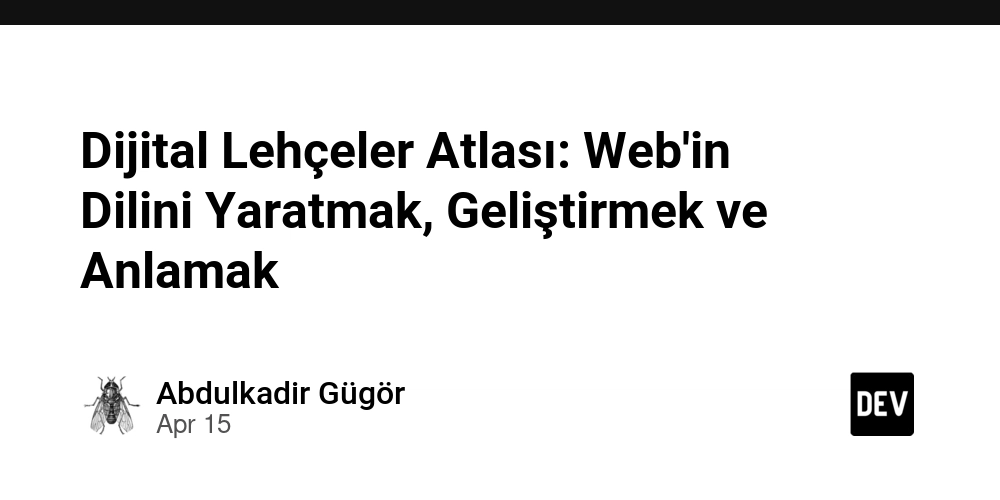
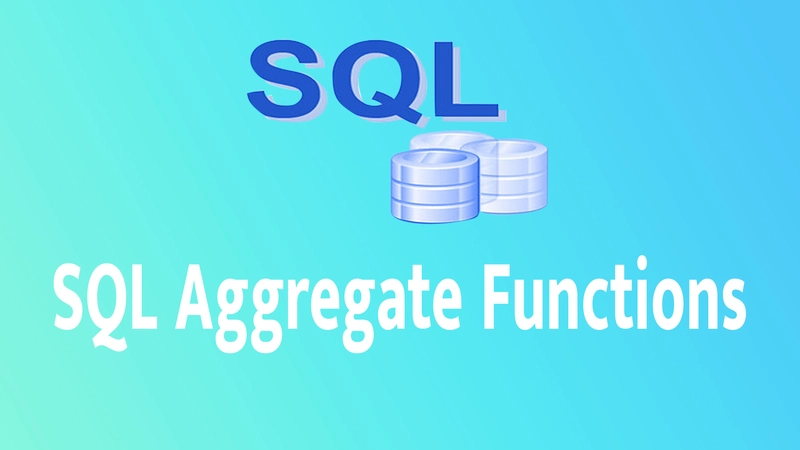

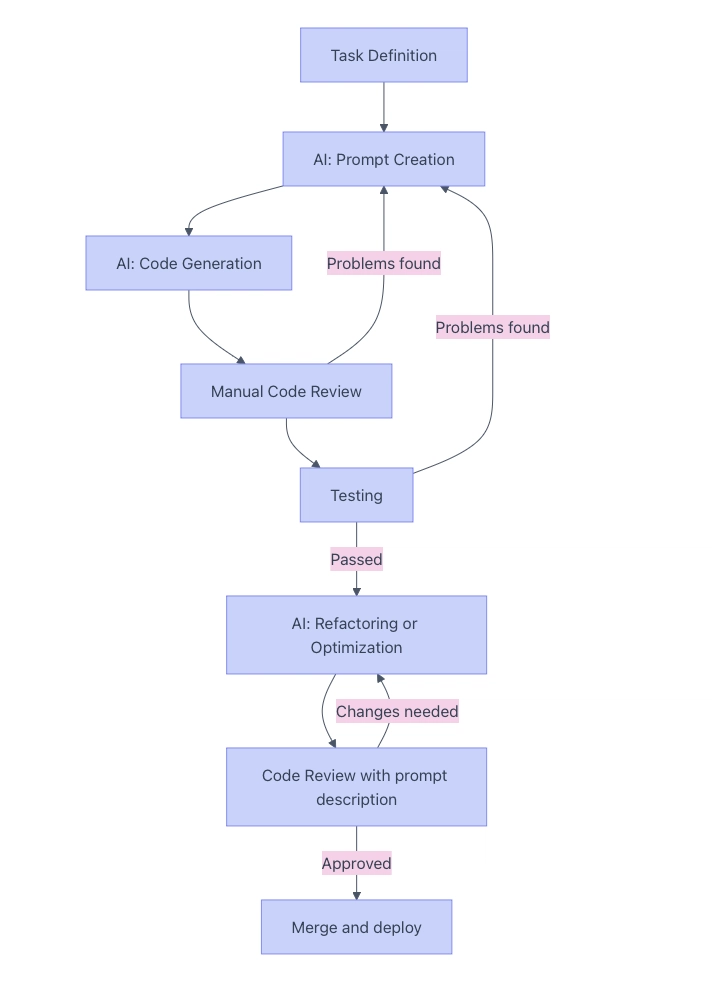




























































.png?width=1920&height=1920&fit=bounds&quality=70&format=jpg&auto=webp#)
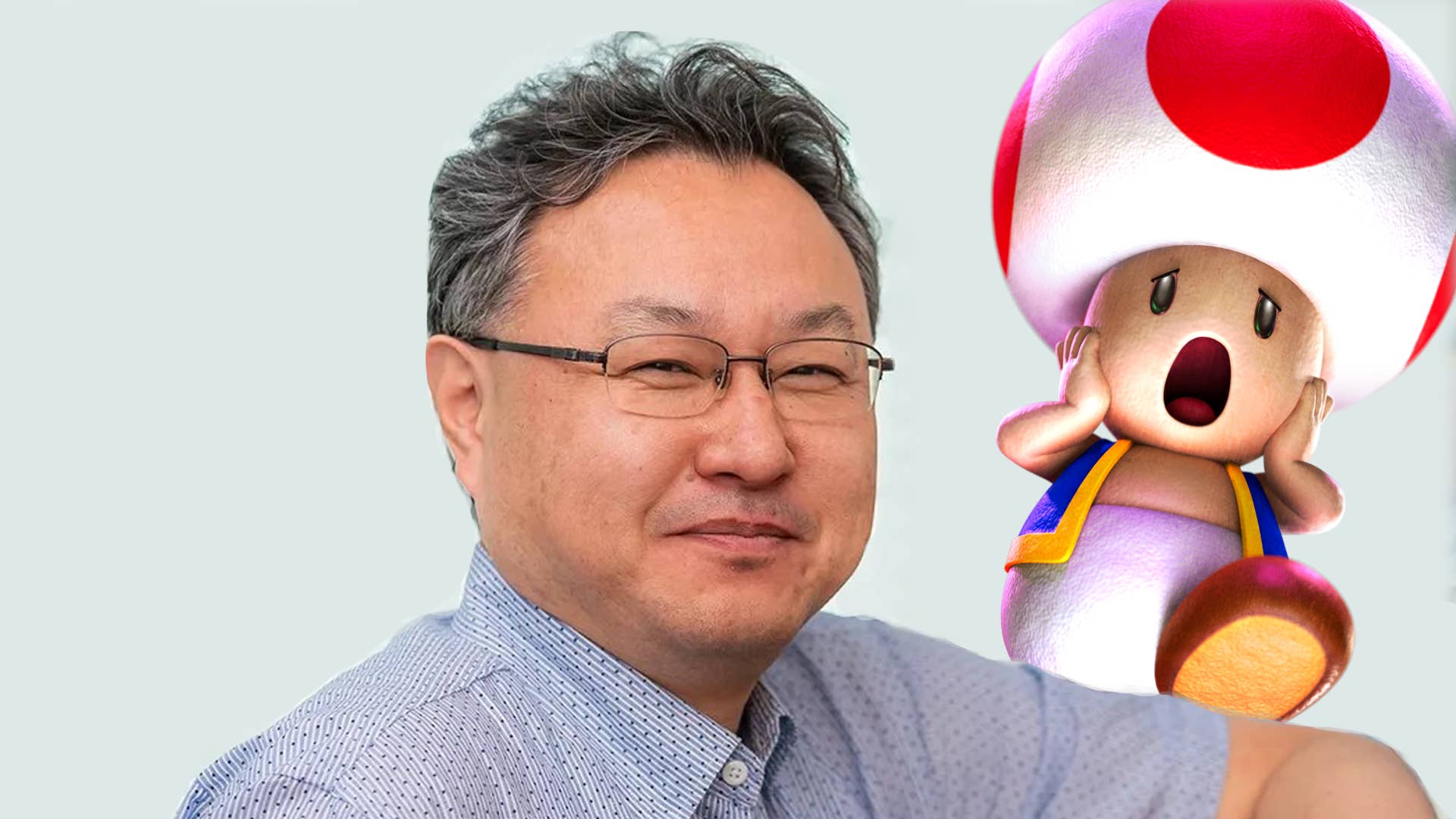

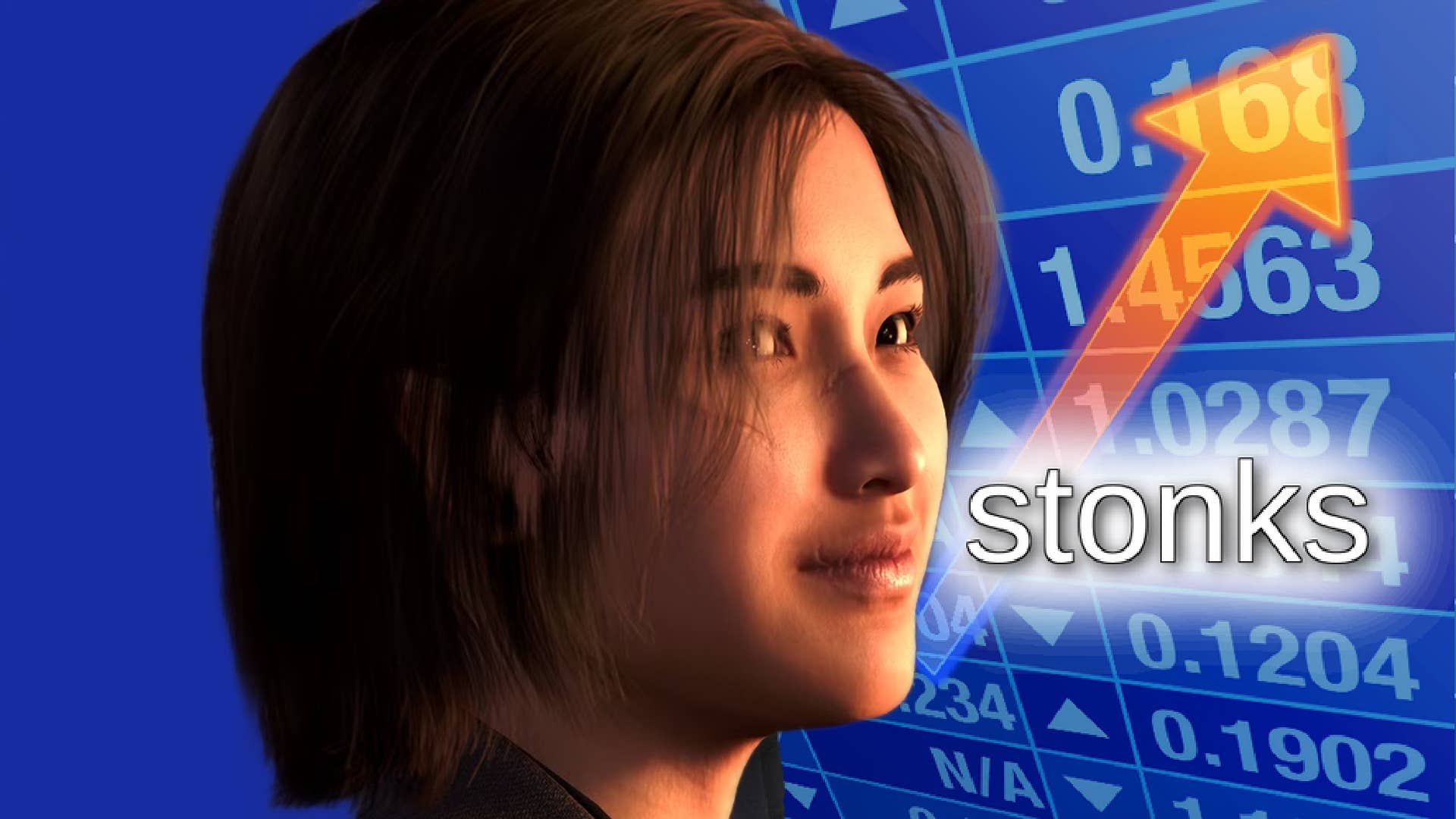











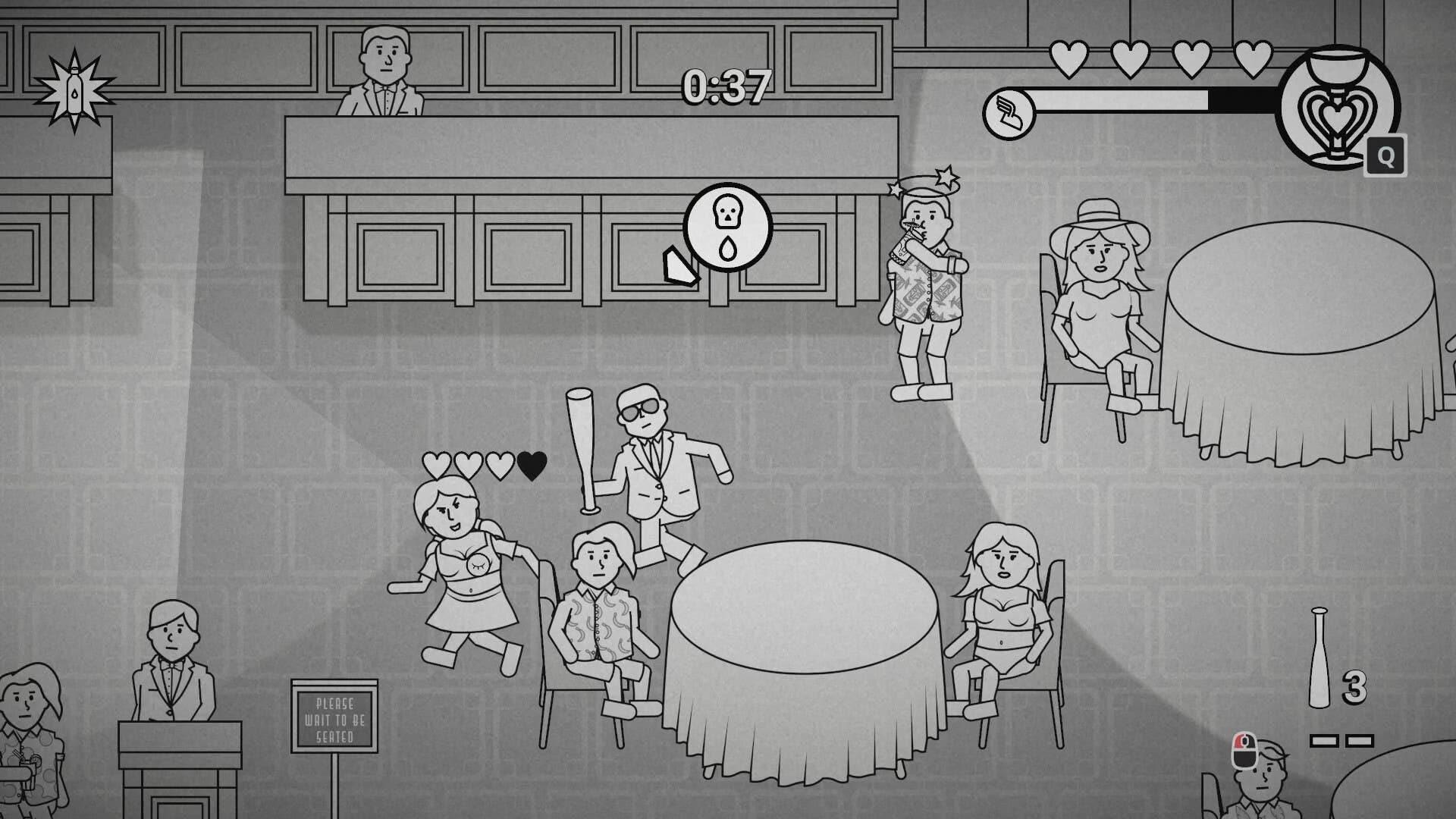









































.png?#)





































.webp?#)



























































































![[Fixed] Gemini app is failing to generate Audio Overviews](https://i0.wp.com/9to5google.com/wp-content/uploads/sites/4/2025/03/Gemini-Audio-Overview-cover.jpg?resize=1200%2C628&quality=82&strip=all&ssl=1)

![What’s new in Android’s April 2025 Google System Updates [U: 4/14]](https://i0.wp.com/9to5google.com/wp-content/uploads/sites/4/2025/01/google-play-services-3.jpg?resize=1200%2C628&quality=82&strip=all&ssl=1)













![Apple Seeds tvOS 18.5 Beta 2 to Developers [Download]](https://www.iclarified.com/images/news/97011/97011/97011-640.jpg)
![Apple Releases macOS Sequoia 15.5 Beta 2 to Developers [Download]](https://www.iclarified.com/images/news/97014/97014/97014-640.jpg)