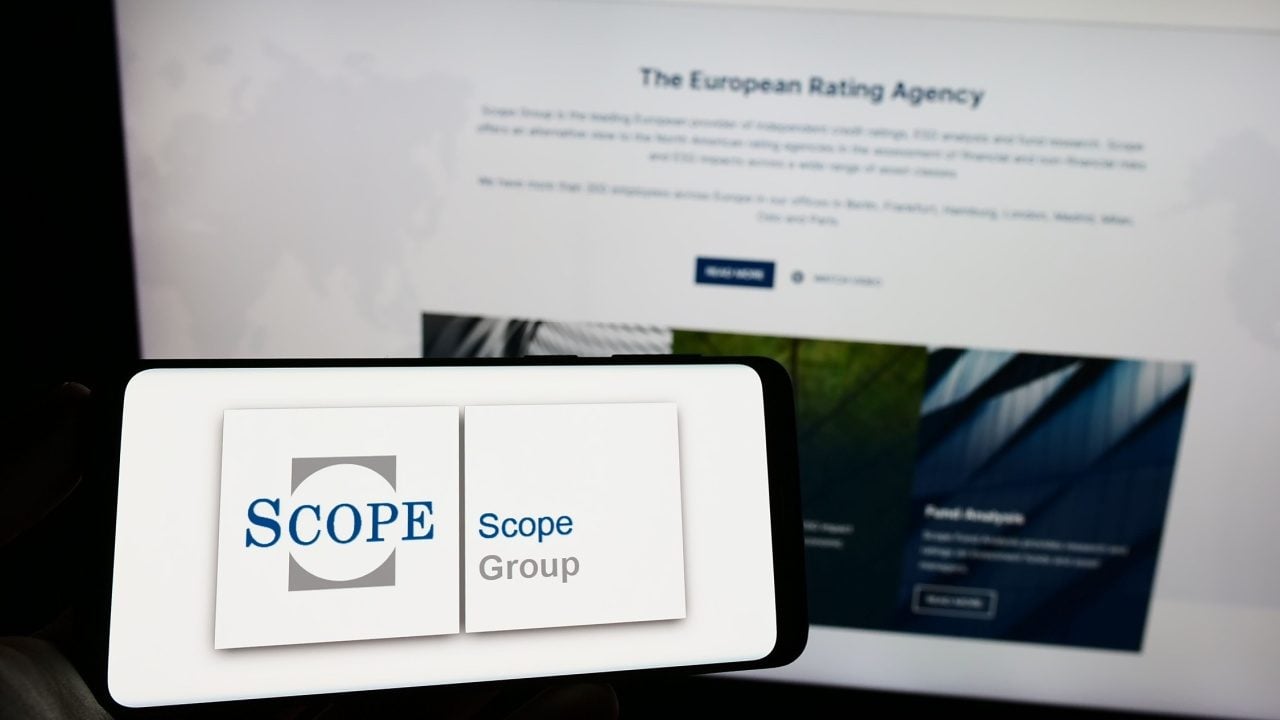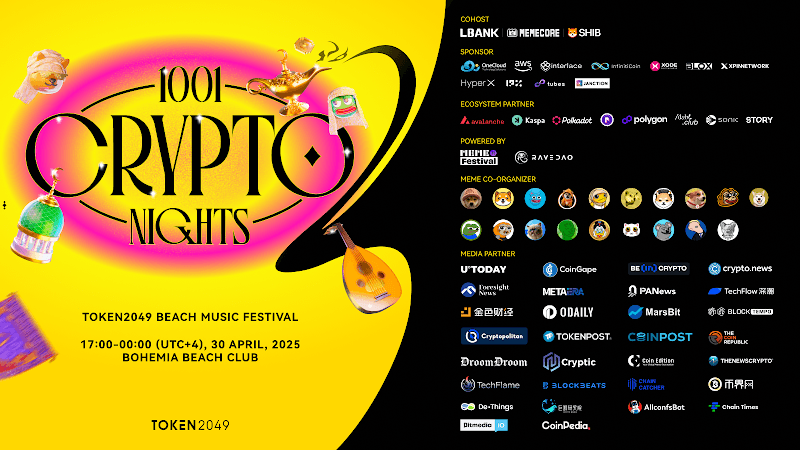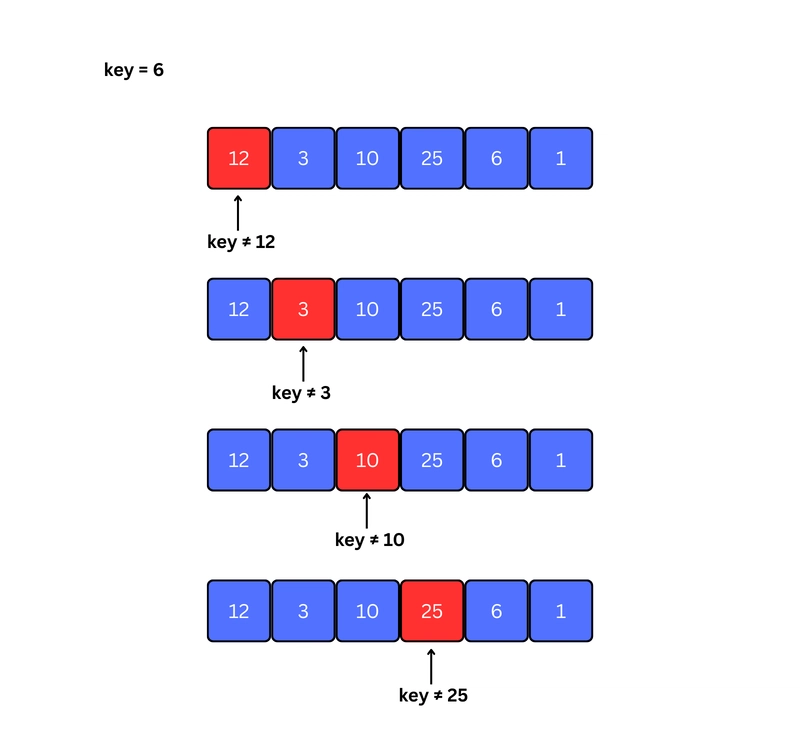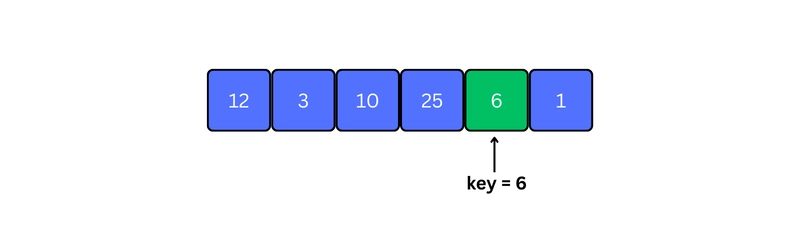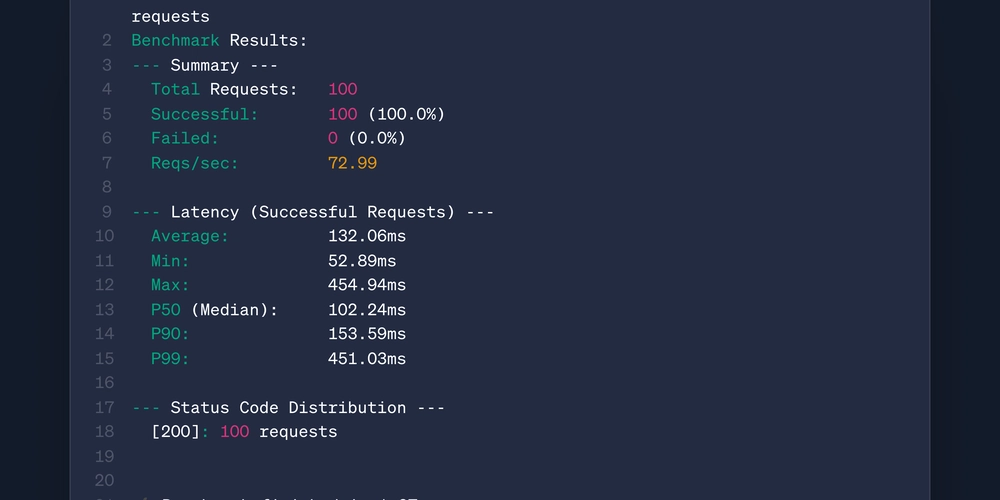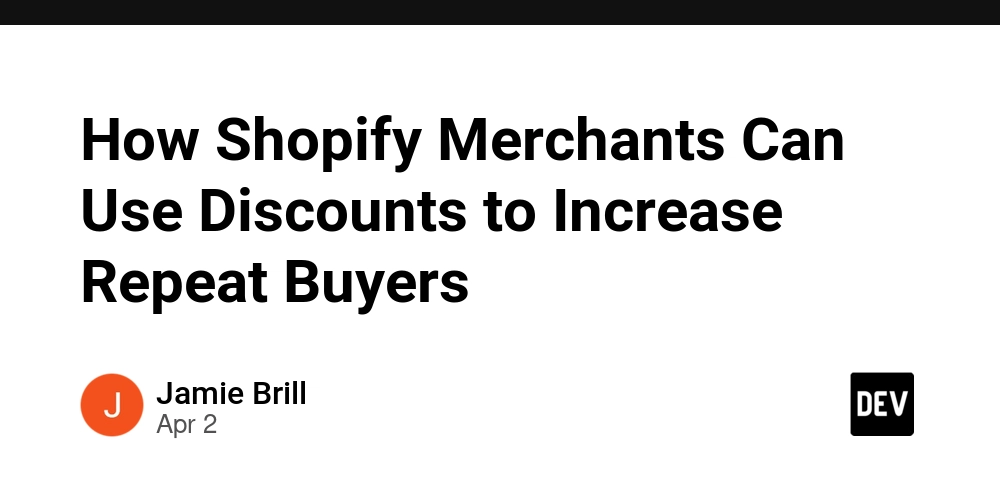Linear Search
Linear search is the simplest searching algorithm. It works by checking each element in the list one by one, starting from the beginning, until it finds the item you're looking for. Working of Linear Search 1. Suppose we need to find element k = 6 listed below. 2. Start from the first element, compare k with each element x. 3. If x == k, return the index. 4. Else, return not found. Linear Search Algorithm LinearSearch(array, key) for each item in the array if item == value return its index Linear Search Code function linearSearch(arr, key){ for (let i = 0; i
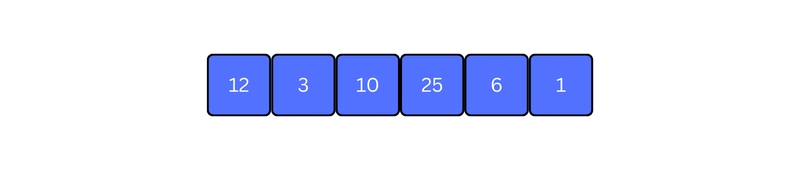
Linear search is the simplest searching algorithm. It works by checking each element in the list one by one, starting from the beginning, until it finds the item you're looking for.
Working of Linear Search
1. Suppose we need to find element k = 6 listed below.
2. Start from the first element, compare k with each element x.
3. If x == k, return the index.
4. Else, return not found.
Linear Search Algorithm
LinearSearch(array, key)
for each item in the array
if item == value
return its index
Linear Search Code
function linearSearch(arr, key){
for (let i = 0; i < arr.length; i++) if (arr[i] === key) return i
return "not found";
};
console.log(linearSearch([1, 2, 4, 5], 4));
Linear Search Complexities
| Time Complexity | |
|---|---|
| Best | O(1) |
| Worst | O(n) |
| Average | O(n) |
| Space Complexity | O(1) |
| Stability | N/A |
1. Time Complexities
Best Case: O(1)
When the target element is the first item in the list, it's found immediately.Worst Case: O(n)
When the target is the last element or not in the list at all. We have to check every item.Average Case: O(n)
On average, the target is somewhere in the middle of the list, so about half the elements are checked.
2. Space Complexity
- Space Complexity: O(1) Linear search uses no extra space, it just checks elements one by one.
Applications of Linear Search
1. Unsorted Data
- Linear search works well on unsorted or unstructured data where sorting is not possible or needed.
2. Small Data Sets
- Ideal for small lists where performance isn’t a concern.
3. Searching in User Input
- Used in basic input validation where the system checks for a value in a list of allowed values.
4. Search in Linked Lists
- Since linked lists don’t allow direct access by index, linear search is a good fit.
5. Browser History or Chat Search
- Quickly check if a particular URL or message exists.
6. Finding Duplicate Entries
- Check through each element to find any repeated items.
7. Educational Purpose
- Great for teaching basic search concepts before moving to more complex algorithms like binary search.










































































































































































![[The AI Show Episode 144]: ChatGPT’s New Memory, Shopify CEO’s Leaked “AI First” Memo, Google Cloud Next Releases, o3 and o4-mini Coming Soon & Llama 4’s Rocky Launch](https://www.marketingaiinstitute.com/hubfs/ep%20144%20cover.png)














































































































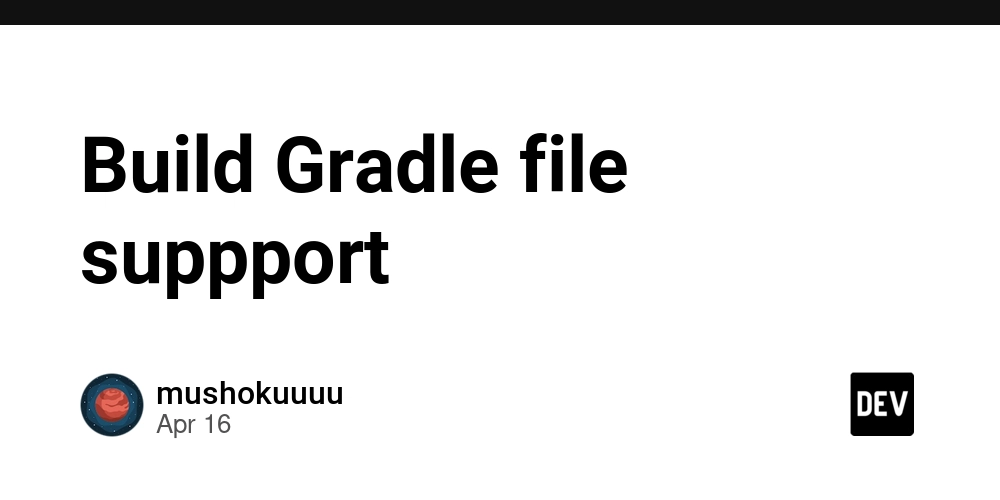
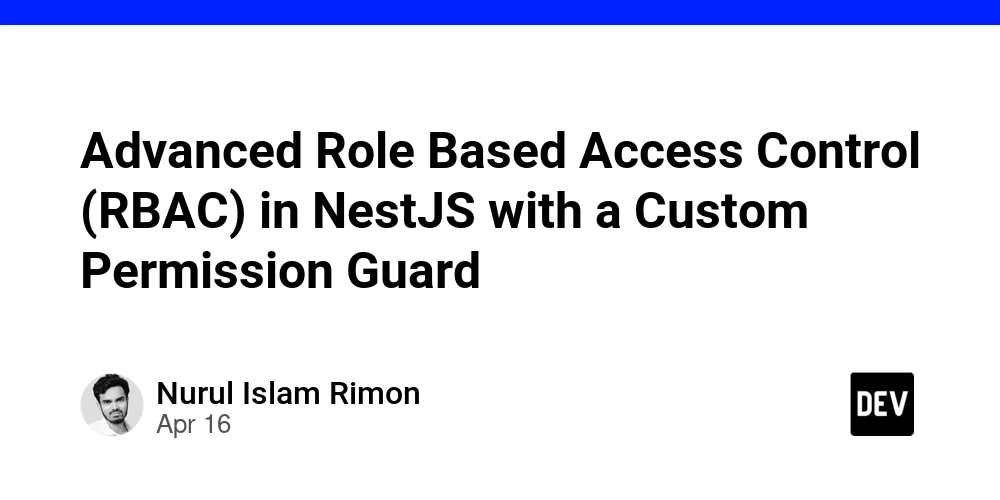
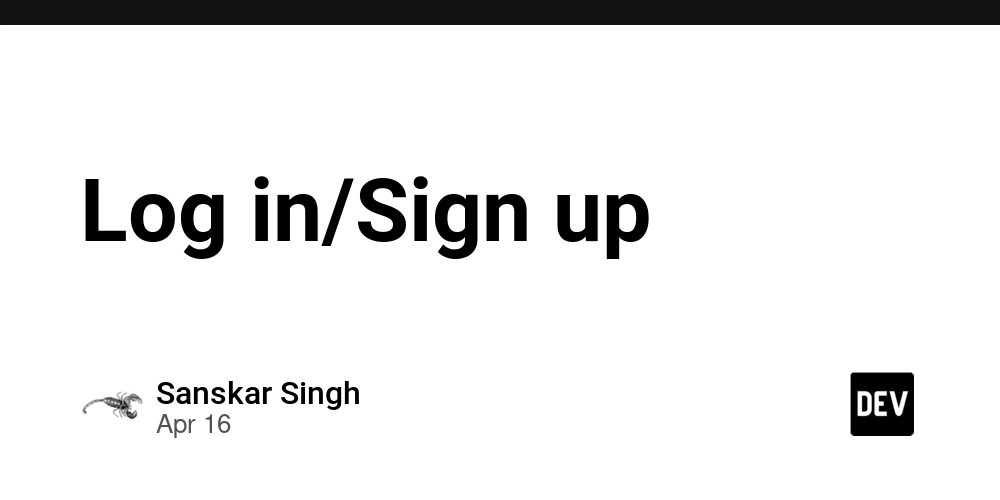






















































































![Blue Archive tier list [April 2025]](https://media.pocketgamer.com/artwork/na-33404-1636469504/blue-archive-screenshot-2.jpg?#)

































.png?#)








-Baldur’s-Gate-3-The-Final-Patch---An-Animated-Short-00-03-43.png?width=1920&height=1920&fit=bounds&quality=70&format=jpg&auto=webp#)





























.webp?#)










































































































![Apple to Split Enterprise and Western Europe Roles as VP Exits [Report]](https://www.iclarified.com/images/news/97032/97032/97032-640.jpg)
![Nanoleaf Announces New Pegboard Desk Dock With Dual-Sided Lighting [Video]](https://www.iclarified.com/images/news/97030/97030/97030-640.jpg)

![Apple's Foldable iPhone May Cost Between $2100 and $2300 [Rumor]](https://www.iclarified.com/images/news/97028/97028/97028-640.jpg)