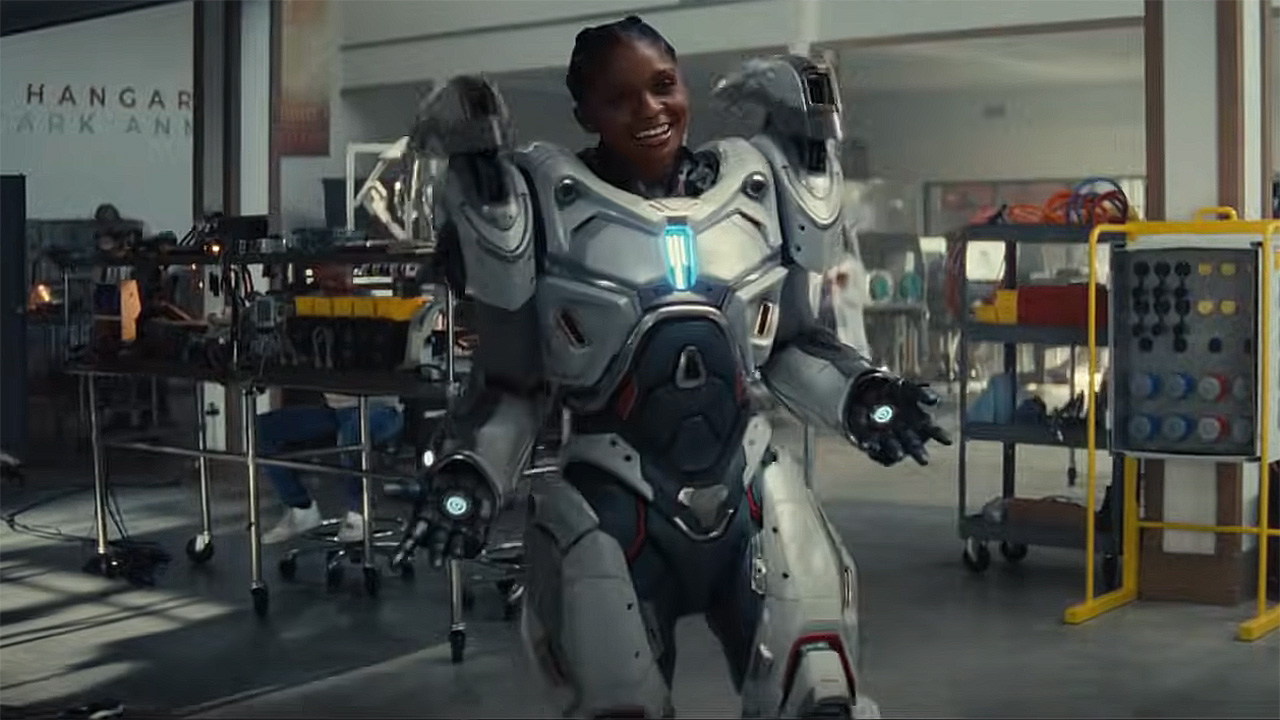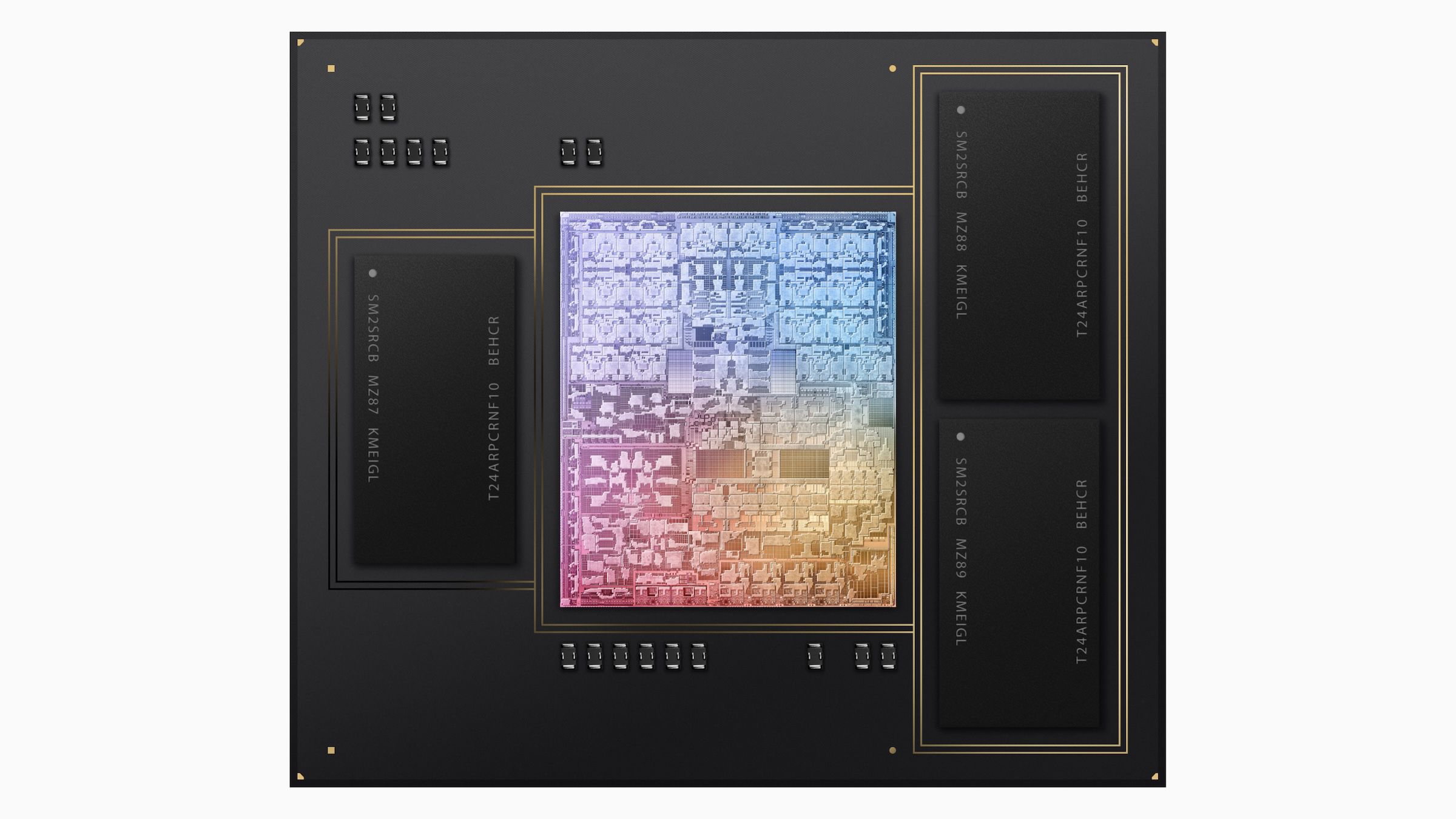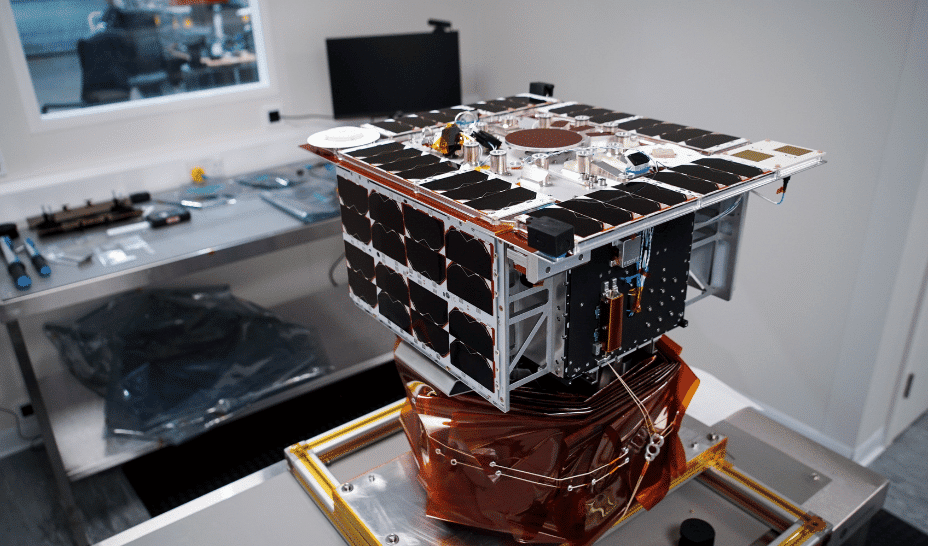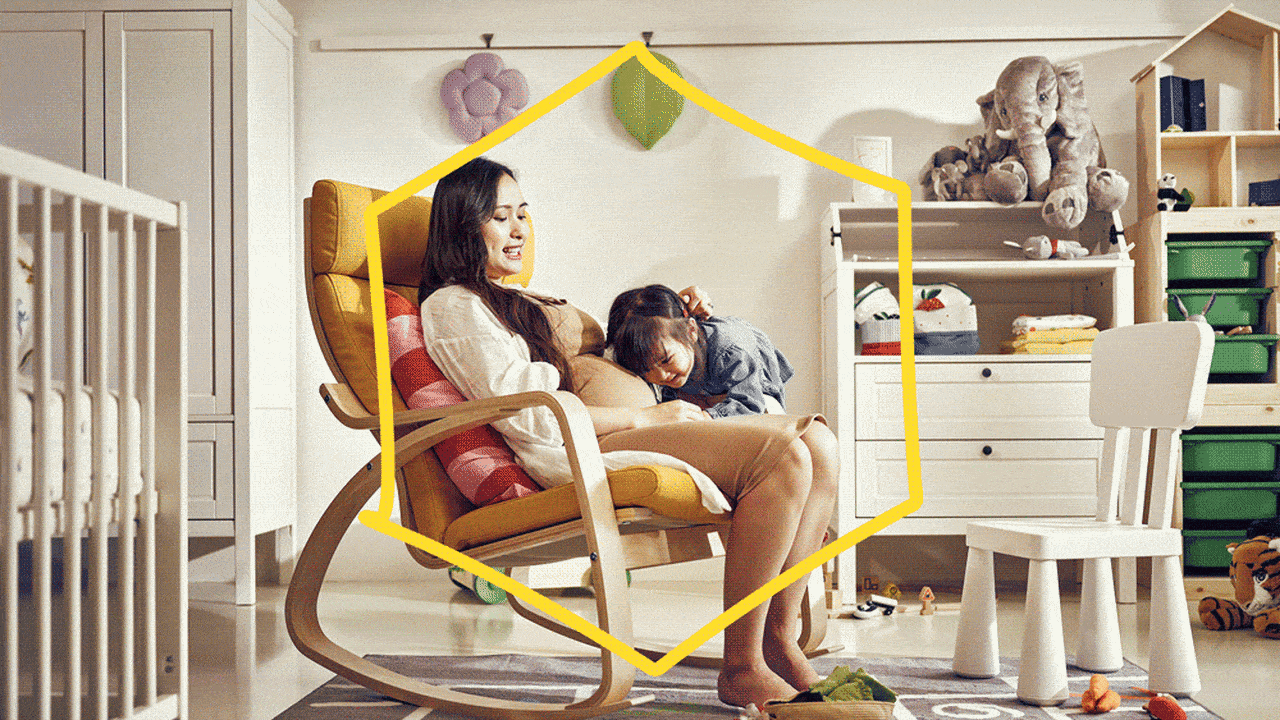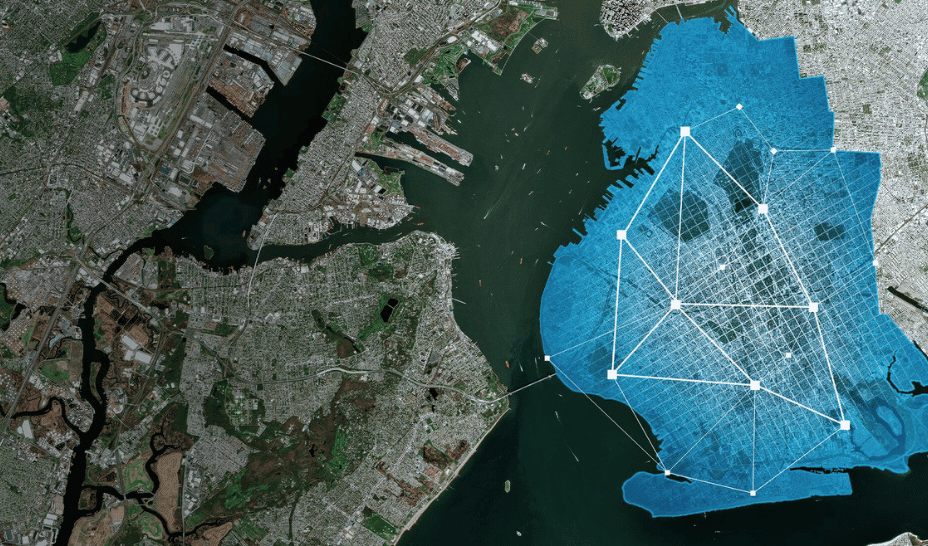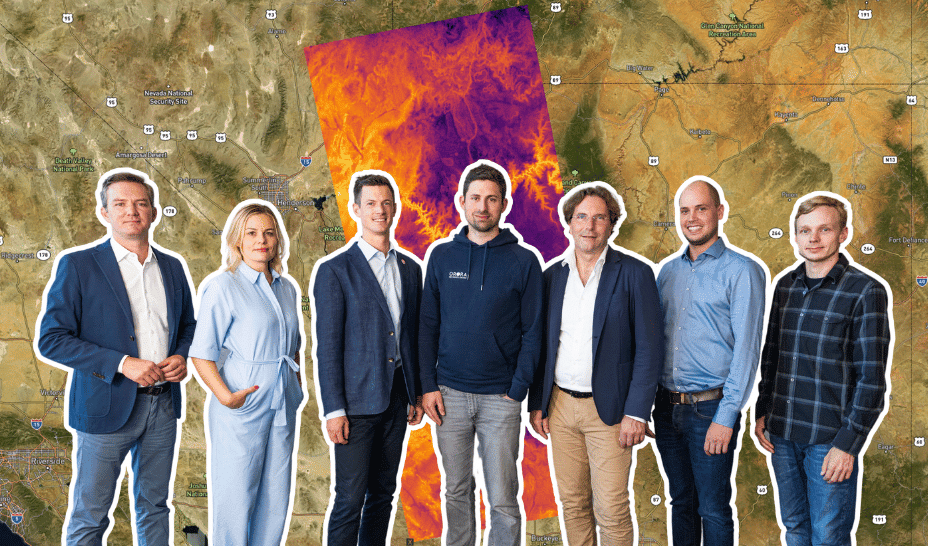HTML for Beginners: Everything You Need to Know to Get Started
Learn HTML for Beginners Introduction In today’s digital world, having a basic understanding of how websites are built is a valuable skill—and it all starts with HTML. Whether you're looking to become a web developer, build your personal website, or simply understand how the web works, this guide will help you learn HTML for beginners in the most accessible way. This article covers the fundamentals of HTML, what you can do with it, and how to begin your journey with an effective HTML tutorial. What Is HTML? HTML stands for HyperText Markup Language. It is the standard language used to create and structure content on the web. Every website you visit—from simple blogs to complex platforms like YouTube or Amazon—relies on HTML to display text, images, links, and other elements in your browser. Unlike programming languages that perform calculations or process data, HTML is a markup language. It tells the browser how to display content by using tags and elements. Why Learn HTML? Before diving into modern frameworks or coding languages like JavaScript or React, it’s essential to start with HTML. Here's why: Foundation of Web Development: HTML is the base layer for every webpage. Without it, you can’t build or structure content online. Beginner-Friendly: HTML is a simple and logical language, making it ideal for absolute beginners. Essential for Customization: Knowing HTML gives you the ability to edit website templates, create custom emails, and understand how web tools function. No Special Software Required: All you need to start learning is a browser and a text editor, such as Notepad or VS Code. If you're looking to learn HTML for beginners, you're taking the first important step into the world of web development. Getting Started: Basic HTML Structure Here’s what a simple HTML document looks like: My First Web Page Hello, World! This is my first HTML page. What Each Tag Does: : Declares the document type. : The root element of the page. : Contains meta-information like the title and stylesheets. : Sets the title shown in the browser tab. : Holds all visible content like headings, paragraphs, images, and links. to : Headings, where is the most important. : Paragraph tag for text content. This structure is the foundation for every web page. Any HTML tutorial for beginners will cover these basics in the first lesson. Common HTML Elements to Know Here are some essential HTML tags that every beginner should learn: Text Formatting: for bold text for italic text for line breaks Links and Navigation: Click Here creates a hyperlink Images: adds an image to the page Lists: for unordered lists (bullets) for ordered lists (numbered) for list items Tables: , , , and help create structured data layouts Forms: , , , , and are used to gather user input These are the building blocks you’ll work with in any good HTML tutorial. How to Learn HTML for Beginners Effectively If you're serious about learning HTML, here's how to do it right: 1. Start with Interactive Tutorials Hands-on learning is the best way to grasp HTML. Utilize websites such as W3Schools, FreeCodeCamp, and Codecademy. These platforms offer step-by-step lessons, quizzes, and live code editors, allowing you to practice instantly. 2. Build Real Projects The more you build, the more you understand. Start small: Create a personal webpage Make a resume in HTML Design a basic photo gallery 3. Use a Good Code Editor Tools like Visual Studio Code or Sublime Text highlight syntax and help you write clean code with suggestions and extensions. 4. Follow a Structured HTML Tutorial A high-quality HTML tutorial walks you through everything in the correct order—from headings and paragraphs to forms and multimedia. Look for tutorials that include both theory and practical examples, along with assignments to test your understanding. 5. Understand HTML with CSS and JavaScript While HTML structures the content, CSS styles it, and JavaScript adds interactivity. As you become comfortable with HTML, you’ll naturally want to explore the full front-end stack. But start with HTML and master the basics first. Final Thoughts HTML may be simple, but it’s incredibly powerful. Learning it opens the door to countless opportunities—from building websites to customizing online platforms. The best part? You don’t need a tech background to get started. Whether you're creating your first web page or laying the groundwork for a career in tech, taking the time to learn HTML for beginners will pay off in the long run. With the right HTML tutorial, patience, and practice, you’ll soon have the confidence to bring your ideas to life on the web.

Learn HTML for Beginners
Introduction
In today’s digital world, having a basic understanding of how websites are built is a valuable skill—and it all starts with HTML. Whether you're looking to become a web developer, build your personal website, or simply understand how the web works, this guide will help you learn HTML for beginners in the most accessible way.
This article covers the fundamentals of HTML, what you can do with it, and how to begin your journey with an effective HTML tutorial.
What Is HTML?
HTML stands for HyperText Markup Language. It is the standard language used to create and structure content on the web. Every website you visit—from simple blogs to complex platforms like YouTube or Amazon—relies on HTML to display text, images, links, and other elements in your browser.
Unlike programming languages that perform calculations or process data, HTML is a markup language. It tells the browser how to display content by using tags and elements.
Why Learn HTML?
Before diving into modern frameworks or coding languages like JavaScript or React, it’s essential to start with HTML. Here's why:
- Foundation of Web Development: HTML is the base layer for every webpage. Without it, you can’t build or structure content online.
- Beginner-Friendly: HTML is a simple and logical language, making it ideal for absolute beginners.
- Essential for Customization: Knowing HTML gives you the ability to edit website templates, create custom emails, and understand how web tools function.
- No Special Software Required: All you need to start learning is a browser and a text editor, such as Notepad or VS Code.
If you're looking to learn HTML for beginners, you're taking the first important step into the world of web development.
Getting Started: Basic HTML Structure
Here’s what a simple HTML document looks like:
</span>My First Web Page<span class="nt">
Hello, World!
This is my first HTML page.
What Each Tag Does:
-
: Declares the document type. -
: The root element of the page. -
: Contains meta-information like the title and stylesheets. -
</code>: Sets the title shown in the browser tab.</li> <li> <code><body></code>: Holds all visible content like headings, paragraphs, images, and links.</li> <li> <code><h1></code> to <code><h6></code>: Headings, where <code><h1></code> is the most important.</li> <li> <code><p></code>: Paragraph tag for text content.</li> </ul> <p>This structure is the foundation for every web page. Any <strong>HTML tutorial</strong> for beginners will cover these basics in the first lesson. <h2> Common HTML Elements to Know </h2> <p>Here are some essential HTML tags that every beginner should learn: <ul> <li> <p><strong>Text Formatting</strong>: <ul> <li> <code><strong></code> for bold text</li> <li> <code><em></code> for italic text</li> <li> <code><br></code> for line breaks</li> </ul> </li> <li> <p><strong>Links and Navigation</strong>: <ul> <li> <code><a href="https://example.com">Click Here</a></code> creates a hyperlink</li> </ul> </li> <li> <p><strong>Images</strong>: <ul> <li> <code><img src="image.jpg" alt="Description"></code> adds an image to the page</li> </ul> </li> <li> <p><strong>Lists</strong>: <ul> <li> <code><ul></code> for unordered lists (bullets)</li> <li> <code><ol></code> for ordered lists (numbered)</li> <li> <code><li></code> for list items</li> </ul> </li> <li> <p><strong>Tables</strong>: <ul> <li> <code><table></code>, <code><tr></code>, <code><td></code>, and <code><th></code> help create structured data layouts</li> </ul> </li> <li> <p><strong>Forms</strong>: <ul> <li> <code><form></code>, <code><input></code>, <code><label></code>, <code><textarea></code>, and <code><button></code> are used to gather user input</li> </ul> </li> </ul> <p>These are the building blocks you’ll work with in any good <strong>HTML tutorial</strong>. <h2> How to Learn HTML for Beginners Effectively </h2> <p>If you're serious about learning HTML, here's how to do it right: <h3> 1. <strong>Start with Interactive Tutorials</strong> </h3> <p>Hands-on learning is the best way to grasp HTML. Utilize websites such as W3Schools, FreeCodeCamp, and Codecademy. These platforms offer step-by-step lessons, quizzes, and live code editors, allowing you to practice instantly. <h3> 2. <strong>Build Real Projects</strong> </h3> <p>The more you build, the more you understand. Start small: <ul> <li>Create a personal webpage</li> <li>Make a resume in HTML</li> <li>Design a basic photo gallery</li> </ul> <h3> 3. <strong>Use a Good Code Editor</strong> </h3> <p>Tools like <strong>Visual Studio Code</strong> or <strong>Sublime Text</strong> highlight syntax and help you write clean code with suggestions and extensions. <h3> 4. <strong>Follow a Structured HTML Tutorial</strong> </h3> <p>A high-quality <strong>HTML tutorial</strong> walks you through everything in the correct order—from headings and paragraphs to forms and multimedia. Look for tutorials that include both theory and practical examples, along with assignments to test your understanding. <h3> 5. <strong>Understand HTML with CSS and JavaScript</strong> </h3> <p>While HTML structures the content, <strong>CSS</strong> styles it, and <strong>JavaScript</strong> adds interactivity. As you become comfortable with HTML, you’ll naturally want to explore the full front-end stack. But start with HTML and master the basics first. <h2> Final Thoughts </h2> <p>HTML may be simple, but it’s incredibly powerful. Learning it opens the door to countless opportunities—from building websites to customizing online platforms. The best part? You don’t need a tech background to get started. <p>Whether you're creating your first web page or laying the groundwork for a career in tech, taking the time to <strong>learn HTML for beginners</strong> will pay off in the long run. With the right <strong><a href="https://www.tpointtech.com/html-tutorial" rel="noopener noreferrer">HTML tutorial</a></strong>, patience, and practice, you’ll soon have the confidence to bring your ideas to life on the web. </div> <div class="d-flex flex-row-reverse mt-4"> <a href="https://dev.to/pythontutorial/html-for-beginners-everything-you-need-to-know-to-get-started-30i3" class="btn btn-md btn-custom" target="_blank" rel="nofollow"> Read More <svg xmlns="http://www.w3.org/2000/svg" width="16" height="16" fill="currentColor" class="m-l-5" viewBox="0 0 16 16"> <path fill-rule="evenodd" d="M1 8a.5.5 0 0 1 .5-.5h11.793l-3.147-3.146a.5.5 0 0 1 .708-.708l4 4a.5.5 0 0 1 0 .708l-4 4a.5.5 0 0 1-.708-.708L13.293 8.5H1.5A.5.5 0 0 1 1 8z"/> </svg> </a> </div> <div class="d-flex flex-row post-tags align-items-center mt-5"> <h2 class="title">Tags:</h2> <ul class="d-flex flex-row"> </ul> </div> <div class="post-next-prev mt-5"> <div class="row"> <div class="col-sm-6 col-xs-12 left"> <div class="head-title text-end"> <a href="https://techdailyfeed.com/unveiling-boost-software-license-10-a-comprehensive-overview-for-open-source-developers"> <svg xmlns="http://www.w3.org/2000/svg" width="16" height="16" fill="currentColor" class="bi bi-arrow-left" viewBox="0 0 16 16"> <path fill-rule="evenodd" d="M15 8a.5.5 0 0 0-.5-.5H2.707l3.147-3.146a.5.5 0 1 0-.708-.708l-4 4a.5.5 0 0 0 0 .708l4 4a.5.5 0 0 0 .708-.708L2.707 8.5H14.5A.5.5 0 0 0 15 8z"/> </svg> Previous Article </a> </div> <h3 class="title text-end"> <a href="https://techdailyfeed.com/unveiling-boost-software-license-10-a-comprehensive-overview-for-open-source-developers">Unveiling Boost Software License 1.0: A Comprehensive Overview for Open Source D...</a> </h3> </div> <div class="col-sm-6 col-xs-12 right"> <div class="head-title text-start"> <a href="https://techdailyfeed.com/leveraging-helm-for-standardized-application-deployments-a-technical-deep-dive"> Next Article <svg xmlns="http://www.w3.org/2000/svg" width="16" height="16" fill="currentColor" class="bi bi-arrow-right" viewBox="0 0 16 16"> <path fill-rule="evenodd" d="M1 8a.5.5 0 0 1 .5-.5h11.793l-3.147-3.146a.5.5 0 0 1 .708-.708l4 4a.5.5 0 0 1 0 .708l-4 4a.5.5 0 0 1-.708-.708L13.293 8.5H1.5A.5.5 0 0 1 1 8z"/> </svg> </a> </div> <h3 class="title text-start"> <a href="https://techdailyfeed.com/leveraging-helm-for-standardized-application-deployments-a-technical-deep-dive">Leveraging Helm for Standardized Application Deployments: A Technical Deep Dive</a> </h3> </div> </div> </div> <section class="section section-related-posts mt-5"> <div class="row"> <div class="col-12"> <div class="section-title"> <div class="d-flex justify-content-between align-items-center"> <h3 class="title">Related Posts</h3> </div> </div> <div class="section-content"> <div class="row"> <div class="col-sm-12 col-md-6 col-lg-4"> <div class="post-item"> <div class="image ratio"> <a href="https://techdailyfeed.com/beginners-guide-to-kubernetes-architecture-how-it-all-works"> <img src="data:image/png;base64,iVBORw0KGgoAAAANSUhEUgAAAcIAAAEYAQMAAAD1c2RPAAAAA1BMVEUAAACnej3aAAAAAXRSTlMAQObYZgAAACVJREFUaN7twQEBAAAAgqD+r26IwAAAAAAAAAAAAAAAAAAAACDoP3AAASZRMyIAAAAASUVORK5CYII=" data-src="https://media2.dev.to/dynamic/image/width=800%2Cheight=%2Cfit=scale-down%2Cgravity=auto%2Cformat=auto/https%3A%2F%2Fdev-to-uploads.s3.amazonaws.com%2Fuploads%2Farticles%2Fskmugwg12elstqfz0q0l.png" alt="Beginner’s Guide to Kubernetes Architecture: How It All Works" class="img-fluid lazyload" width="269" height="160"/> </a> </div> <h3 class="title fsize-16"><a href="https://techdailyfeed.com/beginners-guide-to-kubernetes-architecture-how-it-all-works">Beginner’s Guide to Kubernetes Architecture: How It All...</a></h3> <p class="small-post-meta"> <span>May 9, 2025</span> <span><i class="icon-comment"></i> 0</span> </p> </div> </div> <div class="col-sm-12 col-md-6 col-lg-4"> <div class="post-item"> <div class="image ratio"> <a href="https://techdailyfeed.com/burgerinator-3d-interactive-burger-builder"> <img src="data:image/png;base64,iVBORw0KGgoAAAANSUhEUgAAAcIAAAEYAQMAAAD1c2RPAAAAA1BMVEUAAACnej3aAAAAAXRSTlMAQObYZgAAACVJREFUaN7twQEBAAAAgqD+r26IwAAAAAAAAAAAAAAAAAAAACDoP3AAASZRMyIAAAAASUVORK5CYII=" data-src="https://media2.dev.to/dynamic/image/width%3D1000,height%3D500,fit%3Dcover,gravity%3Dauto,format%3Dauto/https:%2F%2Fdev-to-uploads.s3.amazonaws.com%2Fuploads%2Farticles%2Fw6bzdvz21p64qxdan5ab.png" alt="Burgerinator 3D: Interactive Burger Builder" class="img-fluid lazyload" width="269" height="160"/> </a> </div> <h3 class="title fsize-16"><a href="https://techdailyfeed.com/burgerinator-3d-interactive-burger-builder">Burgerinator 3D: Interactive Burger Builder</a></h3> <p class="small-post-meta"> <span>May 8, 2025</span> <span><i class="icon-comment"></i> 0</span> </p> </div> </div> <div class="col-sm-12 col-md-6 col-lg-4"> <div class="post-item"> <div class="image ratio"> <a href="https://techdailyfeed.com/public-vs-private-blockchains-navigating-the-decentralized-landscape"> <img src="data:image/png;base64,iVBORw0KGgoAAAANSUhEUgAAAcIAAAEYAQMAAAD1c2RPAAAAA1BMVEUAAACnej3aAAAAAXRSTlMAQObYZgAAACVJREFUaN7twQEBAAAAgqD+r26IwAAAAAAAAAAAAAAAAAAAACDoP3AAASZRMyIAAAAASUVORK5CYII=" data-src="https://media2.dev.to/dynamic/image/width%3D1000,height%3D500,fit%3Dcover,gravity%3Dauto,format%3Dauto/https:%2F%2Fdev-to-uploads.s3.amazonaws.com%2Fuploads%2Farticles%2Fwp7uxu9lna84kidqwsqr.png" alt="Public vs. Private Blockchains: Navigating the Decentralized Landscape" class="img-fluid lazyload" width="269" height="160"/> </a> </div> <h3 class="title fsize-16"><a href="https://techdailyfeed.com/public-vs-private-blockchains-navigating-the-decentralized-landscape">Public vs. Private Blockchains: Navigating the Decentra...</a></h3> <p class="small-post-meta"> <span>May 9, 2025</span> <span><i class="icon-comment"></i> 0</span> </p> </div> </div> </div> </div> </div> </div> </section> <section class="section section-comments mt-5"> <div class="row"> <div class="col-12"> <div class="nav nav-tabs" id="navTabsComment" role="tablist"> <button class="nav-link active" data-bs-toggle="tab" data-bs-target="#navComments" type="button" role="tab">Comments</button> </div> <div class="tab-content" id="navTabsComment"> <div class="tab-pane fade show active" id="navComments" role="tabpanel" aria-labelledby="nav-home-tab"> <form id="add_comment"> <input type="hidden" name="parent_id" value="0"> <input type="hidden" name="post_id" value="166440"> <div class="form-row"> <div class="row"> <div class="form-group col-md-6"> <label>Name</label> <input type="text" name="name" class="form-control form-input" maxlength="40" placeholder="Name"> </div> <div class="form-group col-md-6"> <label>Email</label> <input type="email" name="email" class="form-control form-input" maxlength="100" placeholder="Email"> </div> </div> </div> <div class="form-group"> <label>Comment</label> <textarea name="comment" class="form-control form-input form-textarea" maxlength="4999" placeholder="Leave your comment..."></textarea> </div> <div class="form-group"> <script src="https://www.google.com/recaptcha/api.js?hl=en"></script><div class="g-recaptcha" data-sitekey="6LduZ7IqAAAAAKfe7AeVbVcTGz_oE2naGefqcRuL" data-theme="dark"></div> </div> <button type="submit" class="btn btn-md btn-custom">Post Comment</button> </form> <div id="message-comment-result" class="message-comment-result"></div> <div id="comment-result"> <input type="hidden" value="5" id="post_comment_limit"> <div class="row"> <div class="col-sm-12"> <div class="comments"> <ul class="comment-list"> </ul> </div> </div> </div> </div> </div> </div> </div> </div> </section> </div> </div> <div class="col-md-12 col-lg-4"> <div class="col-sidebar sticky-lg-top"> <div class="row"> <div class="col-12"> <div class="sidebar-widget"> <div class="widget-head"><h4 class="title">Popular Posts</h4></div> <div class="widget-body"> <div class="row"> <div class="col-12"> <div class="tbl-container post-item-small"> <div class="tbl-cell left"> <div class="image"> <a href="https://techdailyfeed.com/give-your-slow-laptop-some-love-kingstons-nvme-ssd-is-24-off"> <img src="data:image/gif;base64,R0lGODlhAQABAIAAAP///wAAACH5BAEAAAAALAAAAAABAAEAAAICRAEAOw==" data-src="https://i.extremetech.com/imagery/content-types/07BWqfJJLpj5H3FHSBKJ9Dw/hero-image.fill.size_1200x675.jpg" alt="Give Your Slow Laptop Some Love: Kingston’s NVMe SSD Is 24% Off" class="img-fluid lazyload" width="130" height="91"/> </a> </div> </div> <div class="tbl-cell right"> <h3 class="title"><a href="https://techdailyfeed.com/give-your-slow-laptop-some-love-kingstons-nvme-ssd-is-24-off">Give Your Slow Laptop Some Love: Kingston’s NVMe S...</a></h3> <p class="small-post-meta"> <span>May 14, 2025</span> <span><i class="icon-comment"></i> 0</span> </p> </div> </div> </div> <div class="col-12"> <div class="tbl-container post-item-small"> <div class="tbl-cell left"> <div class="image"> <a href="https://techdailyfeed.com/samsungs-ultra-smooth-galaxy-tab-s9-fe-just-hit-200-off"> <img src="data:image/gif;base64,R0lGODlhAQABAIAAAP///wAAACH5BAEAAAAALAAAAAABAAEAAAICRAEAOw==" data-src="https://i.extremetech.com/imagery/content-types/041XcqfFMC1iMLKRMmG5gv8/hero-image.fill.size_1200x675.jpg" alt="Samsung’s Ultra-Smooth Galaxy Tab S9 FE+ Just Hit $200 Off" class="img-fluid lazyload" width="130" height="91"/> </a> </div> </div> <div class="tbl-cell right"> <h3 class="title"><a href="https://techdailyfeed.com/samsungs-ultra-smooth-galaxy-tab-s9-fe-just-hit-200-off">Samsung’s Ultra-Smooth Galaxy Tab S9 FE+ Just Hit ...</a></h3> <p class="small-post-meta"> <span>May 14, 2025</span> <span><i class="icon-comment"></i> 0</span> </p> </div> </div> </div> <div class="col-12"> <div class="tbl-container post-item-small"> <div class="tbl-cell left"> <div class="image"> <a href="https://techdailyfeed.com/samsungs-galaxy-watch-7-is-over-100-off-and-comes-with-a-free-smarttag2"> <img src="data:image/gif;base64,R0lGODlhAQABAIAAAP///wAAACH5BAEAAAAALAAAAAABAAEAAAICRAEAOw==" data-src="https://i.extremetech.com/imagery/content-types/01vT3oxCLXcSB7hZ6UrPyHL/hero-image.fill.size_1200x675.jpg" alt="Samsung’s Galaxy Watch 7 Is Over $100 Off and Comes With a Free SmartTag2" class="img-fluid lazyload" width="130" height="91"/> </a> </div> </div> <div class="tbl-cell right"> <h3 class="title"><a href="https://techdailyfeed.com/samsungs-galaxy-watch-7-is-over-100-off-and-comes-with-a-free-smarttag2">Samsung’s Galaxy Watch 7 Is Over $100 Off and Come...</a></h3> <p class="small-post-meta"> <span>May 14, 2025</span> <span><i class="icon-comment"></i> 0</span> </p> </div> </div> </div> <div class="col-12"> <div class="tbl-container post-item-small"> <div class="tbl-cell left"> <div class="image"> <a href="https://techdailyfeed.com/a-popular-coding-training-bundle-just-went-on-sale"> <img src="data:image/gif;base64,R0lGODlhAQABAIAAAP///wAAACH5BAEAAAAALAAAAAABAAEAAAICRAEAOw==" data-src="https://i.extremetech.com/imagery/content-types/07g7fzNFVf9bUqmv63vRn2K/hero-image.fill.size_1200x675.jpg" alt="A Popular Coding Training Bundle Just Went on Sale" class="img-fluid lazyload" width="130" height="91"/> </a> </div> </div> <div class="tbl-cell right"> <h3 class="title"><a href="https://techdailyfeed.com/a-popular-coding-training-bundle-just-went-on-sale">A Popular Coding Training Bundle Just Went on Sale</a></h3> <p class="small-post-meta"> <span>May 14, 2025</span> <span><i class="icon-comment"></i> 0</span> </p> </div> </div> </div> <div class="col-12"> <div class="tbl-container post-item-small"> <div class="tbl-cell left"> <div class="image"> <a href="https://techdailyfeed.com/google-unveils-android-16-with-material-3-redesign-gemini-ai-across-devices"> <img src="data:image/gif;base64,R0lGODlhAQABAIAAAP///wAAACH5BAEAAAAALAAAAAABAAEAAAICRAEAOw==" data-src="https://i.extremetech.com/imagery/content-types/02W94nABELsxfJoAHYTn9OQ/hero-image.fill.size_1200x675.webp" alt="Google Unveils Android 16 With Material 3 Redesign, Gemini AI Across Devices" class="img-fluid lazyload" width="130" height="91"/> </a> </div> </div> <div class="tbl-cell right"> <h3 class="title"><a href="https://techdailyfeed.com/google-unveils-android-16-with-material-3-redesign-gemini-ai-across-devices">Google Unveils Android 16 With Material 3 Redesign...</a></h3> <p class="small-post-meta"> <span>May 14, 2025</span> <span><i class="icon-comment"></i> 0</span> </p> </div> </div> </div> </div> </div> </div> </div> </div> </div> </div> </div> </div> </section> <style> .post-text img { display: none !important; } .post-content .post-summary { display: none; } </style> <script type="application/ld+json">[{ "@context": "http://schema.org", "@type": "Organization", "url": "https://techdailyfeed.com", "logo": {"@type": "ImageObject","width": 190,"height": 60,"url": "https://techdailyfeed.com/assets/img/logo.svg"},"sameAs": [] }, { "@context": "http://schema.org", "@type": "WebSite", "url": "https://techdailyfeed.com", "potentialAction": { "@type": "SearchAction", "target": "https://techdailyfeed.com/search?q={search_term_string}", "query-input": "required name=search_term_string" } }] </script> <script type="application/ld+json"> { "@context": "https://schema.org", "@type": "NewsArticle", "mainEntityOfPage": { "@type": "WebPage", "@id": "https://techdailyfeed.com/html-for-beginners-everything-you-need-to-know-to-get-started" }, "headline": "HTML for Beginners: Everything You Need to Know to Get Started", "name": "HTML for Beginners: Everything You Need to Know to Get Started", "articleSection": "Dev.to", "image": { "@type": "ImageObject", "url": "https://media2.dev.to/dynamic/image/width=800%2Cheight=%2Cfit=scale-down%2Cgravity=auto%2Cformat=auto/https%3A%2F%2Fdev-to-uploads.s3.amazonaws.com%2Fuploads%2Farticles%2Fxak0d2b0no846s4w0qhb.jpg", "width": 750, "height": 500 }, "datePublished": "2025-05-14T08:40:03+0100", "dateModified": "2025-05-14T08:40:03+0100", "inLanguage": "en", "keywords": "HTML, for, Beginners:, Everything, You, Need, Know, Get, Started", "author": { "@type": "Person", "name": "tedwalid" }, "publisher": { "@type": "Organization", "name": "TechDailyFeed", "logo": { "@type": "ImageObject", "width": 190, "height": 60, "url": "https://techdailyfeed.com/assets/img/logo.svg" } }, "description": " Learn HTML for Beginners Introduction In today’s digital world, having a basic understanding of how websites are built is a valuable skill—and it all starts with HTML. Whether you're looking to become a web developer, build your personal website, or simply understand how the web works, this guide will help you learn HTML for beginners in the most accessible way. This article covers the fundamentals of HTML, what you can do with it, and how to begin your journey with an effective HTML tutorial. What Is HTML? HTML stands for HyperText Markup Language. It is the standard language used to create and structure content on the web. Every website you visit—from simple blogs to complex platforms like YouTube or Amazon—relies on HTML to display text, images, links, and other elements in your browser. Unlike programming languages that perform calculations or process data, HTML is a markup language. It tells the browser how to display content by using tags and elements. Why Learn HTML? Before diving into modern frameworks or coding languages like JavaScript or React, it’s essential to start with HTML. Here's why: Foundation of Web Development: HTML is the base layer for every webpage. Without it, you can’t build or structure content online. Beginner-Friendly: HTML is a simple and logical language, making it ideal for absolute beginners. Essential for Customization: Knowing HTML gives you the ability to edit website templates, create custom emails, and understand how web tools function. No Special Software Required: All you need to start learning is a browser and a text editor, such as Notepad or VS Code. If you're looking to learn HTML for beginners, you're taking the first important step into the world of web development. Getting Started: Basic HTML Structure Here’s what a simple HTML document looks like: My First Web Page Hello, World! This is my first HTML page. What Each Tag Does: : Declares the document type. : The root element of the page. : Contains meta-information like the title and stylesheets. : Sets the title shown in the browser tab. : Holds all visible content like headings, paragraphs, images, and links. to : Headings, where is the most important. : Paragraph tag for text content. This structure is the foundation for every web page. Any HTML tutorial for beginners will cover these basics in the first lesson. Common HTML Elements to Know Here are some essential HTML tags that every beginner should learn: Text Formatting: for bold text for italic text for line breaks Links and Navigation: Click Here creates a hyperlink Images: adds an image to the page Lists: for unordered lists (bullets) for ordered lists (numbered) for list items Tables: , , , and help create structured data layouts Forms: , , , , and are used to gather user input These are the building blocks you’ll work with in any good HTML tutorial. How to Learn HTML for Beginners Effectively If you're serious about learning HTML, here's how to do it right: 1. Start with Interactive Tutorials Hands-on learning is the best way to grasp HTML. Utilize websites such as W3Schools, FreeCodeCamp, and Codecademy. These platforms offer step-by-step lessons, quizzes, and live code editors, allowing you to practice instantly. 2. Build Real Projects The more you build, the more you understand. Start small: Create a personal webpage Make a resume in HTML Design a basic photo gallery 3. Use a Good Code Editor Tools like Visual Studio Code or Sublime Text highlight syntax and help you write clean code with suggestions and extensions. 4. Follow a Structured HTML Tutorial A high-quality HTML tutorial walks you through everything in the correct order—from headings and paragraphs to forms and multimedia. Look for tutorials that include both theory and practical examples, along with assignments to test your understanding. 5. Understand HTML with CSS and JavaScript While HTML structures the content, CSS styles it, and JavaScript adds interactivity. As you become comfortable with HTML, you’ll naturally want to explore the full front-end stack. But start with HTML and master the basics first. Final Thoughts HTML may be simple, but it’s incredibly powerful. Learning it opens the door to countless opportunities—from building websites to customizing online platforms. The best part? You don’t need a tech background to get started. Whether you're creating your first web page or laying the groundwork for a career in tech, taking the time to learn HTML for beginners will pay off in the long run. With the right HTML tutorial, patience, and practice, you’ll soon have the confidence to bring your ideas to life on the web." } </script> <footer id="footer"> <div class="footer-inner"> <div class="container-xl"> <div class="row justify-content-between"> <div class="col-sm-12 col-md-6 col-lg-4 footer-widget footer-widget-about"> <div class="footer-logo"> <img src="https://techdailyfeed.com/assets/img/logo-footer.svg" alt="logo" class="logo" width="240" height="90"> </div> <div class="footer-about"> TechDailyFeed.com is your one-stop news aggregator, delivering the latest tech happenings from around the web. We curate top stories in technology, AI, programming, gaming, entrepreneurship, blockchain, and more, ensuring you stay informed with minimal effort. Our mission is to simplify your tech news consumption, providing relevant insights in a clean and user-friendly format. </div> </div> <div class="col-sm-12 col-md-6 col-lg-4 footer-widget"> <h4 class="widget-title">Most Viewed Posts</h4> <div class="footer-posts"> <div class="tbl-container post-item-small"> <div class="tbl-cell left"> <div class="image"> <a href="https://techdailyfeed.com/How-to-Reset-BrosTrend-WiFi-Extender-to-Factory-Default-Settings"> <img src="data:image/gif;base64,R0lGODlhAQABAIAAAP///wAAACH5BAEAAAAALAAAAAABAAEAAAICRAEAOw==" data-src="https://techdailyfeed.com/uploads/images/202505/image_140x98_6821a7592e0f9.jpg" alt="How to Reset BrosTrend WiFi Extender to Factory Default Settings?" class="img-fluid lazyload" width="130" height="91"/> </a> </div> </div> <div class="tbl-cell right"> <h3 class="title"><a href="https://techdailyfeed.com/How-to-Reset-BrosTrend-WiFi-Extender-to-Factory-Default-Settings">How to Reset BrosTrend WiFi Extender to Factory De...</a></h3> <p class="small-post-meta"> <span>May 12, 2025</span> <span><i class="icon-comment"></i> 0</span> </p> </div> </div> <div class="tbl-container post-item-small"> <div class="tbl-cell left"> <div class="image"> <a href="https://techdailyfeed.com/boost-react-ux-instantly-with-the-new-useoptimistic-hook"> <img src="data:image/gif;base64,R0lGODlhAQABAIAAAP///wAAACH5BAEAAAAALAAAAAABAAEAAAICRAEAOw==" data-src="https://www.spritle.com/blog/wp-content/uploads/2025/05/Website-blog-size-46.png" alt="Boost React UX Instantly with the New useOptimistic Hook" class="img-fluid lazyload" width="130" height="91"/> </a> </div> </div> <div class="tbl-cell right"> <h3 class="title"><a href="https://techdailyfeed.com/boost-react-ux-instantly-with-the-new-useoptimistic-hook">Boost React UX Instantly with the New useOptimisti...</a></h3> <p class="small-post-meta"> <span>May 5, 2025</span> <span><i class="icon-comment"></i> 0</span> </p> </div> </div> <div class="tbl-container post-item-small"> <div class="tbl-cell left"> <div class="image"> <a href="https://techdailyfeed.com/gemini-pro-in-mobile-apps-secure-fast-and-responsible-setup"> <img src="data:image/gif;base64,R0lGODlhAQABAIAAAP///wAAACH5BAEAAAAALAAAAAABAAEAAAICRAEAOw==" data-src="https://techdailyfeed.com/uploads/images/202504/image_140x98_68034b17314b8.jpg" alt="Gemini Pro in Mobile Apps: Secure, Fast, and Responsible Setup" class="img-fluid lazyload" width="130" height="91"/> </a> </div> </div> <div class="tbl-cell right"> <h3 class="title"><a href="https://techdailyfeed.com/gemini-pro-in-mobile-apps-secure-fast-and-responsible-setup">Gemini Pro in Mobile Apps: Secure, Fast, and Respo...</a></h3> <p class="small-post-meta"> <span>Apr 19, 2025</span> <span><i class="icon-comment"></i> 0</span> </p> </div> </div> </div> </div> <div class="col-sm-12 col-md-6 col-lg-4 footer-widget"> <h4 class="widget-title">Newsletter</h4> <div class="newsletter"> <p class="description">Join our subscribers list to get the latest news, updates and special offers directly in your inbox</p> <form id="form_newsletter_footer" class="form-newsletter"> <div class="newsletter-inputs"> <input type="email" name="email" class="form-control form-input newsletter-input" maxlength="199" placeholder="Email"> <button type="submit" name="submit" value="form" class="btn btn-custom newsletter-button">Subscribe</button> </div> <input type="text" name="url"> <div id="form_newsletter_response"></div> </form> </div> <div class="footer-social-links"> <ul> </ul> </div> </div> </div> </div> </div> <div class="footer-copyright"> <div class="container-xl"> <div class="row align-items-center"> <div class="col-sm-12 col-md-6"> <div class="copyright text-start"> © 2025 TechDailyFeed.com - All rights reserved. </div> </div> <div class="col-sm-12 col-md-6"> <div class="nav-footer text-end"> <ul> <li><a href="https://techdailyfeed.com/terms-conditions">Terms & Conditions </a></li> <li><a href="https://techdailyfeed.com/privacy-policy">Privacy Policy </a></li> <li><a href="https://techdailyfeed.com/publish-with-us">Publish with us </a></li> <li><a href="https://techdailyfeed.com/download-app">Get the App Now </a></li> <li><a href="https://techdailyfeed.com/delete-your-account">Delete Your Account </a></li> <li><a href="https://techdailyfeed.com/cookies-policy">Cookies Policy </a></li> </ul> </div> </div> </div> </div> </div> </footer> <a href="#" class="scrollup"><i class="icon-arrow-up"></i></a> <div class="cookies-warning"> <button type="button" aria-label="close" class="close" onclick="closeCookiesWarning();"> <svg xmlns="http://www.w3.org/2000/svg" width="20" height="20" fill="currentColor" class="bi bi-x" viewBox="0 0 16 16"> <path d="M4.646 4.646a.5.5 0 0 1 .708 0L8 7.293l2.646-2.647a.5.5 0 0 1 .708.708L8.707 8l2.647 2.646a.5.5 0 0 1-.708.708L8 8.707l-2.646 2.647a.5.5 0 0 1-.708-.708L7.293 8 4.646 5.354a.5.5 0 0 1 0-.708z"/> </svg> </button> <div class="text"> <p>This site uses cookies. By continuing to browse the site you are agreeing to our use of cookies.</p> </div> <button type="button" class="btn btn-md btn-block btn-custom" aria-label="close" onclick="closeCookiesWarning();">Accept Cookies</button> </div> <script src="https://techdailyfeed.com/assets/themes/magazine/js/jquery-3.6.1.min.js "></script> <script src="https://techdailyfeed.com/assets/vendor/bootstrap/js/bootstrap.bundle.min.js "></script> <script src="https://techdailyfeed.com/assets/themes/magazine/js/plugins-2.3.js "></script> <script src="https://techdailyfeed.com/assets/themes/magazine/js/script-2.3.min.js "></script> <script>$("form[method='post']").append("<input type='hidden' name='sys_lang_id' value='1'>");</script> <script>if ('serviceWorker' in navigator) {window.addEventListener('load', function () {navigator.serviceWorker.register('https://techdailyfeed.com/pwa-sw.js').then(function (registration) {}, function (err) {console.log('ServiceWorker registration failed: ', err);}).catch(function (err) {console.log(err);});});} else {console.log('service worker is not supported');}</script> <!-- Matomo --> <script> var _paq = window._paq = window._paq || []; /* tracker methods like "setCustomDimension" should be called before "trackPageView" */ _paq.push(['trackPageView']); _paq.push(['enableLinkTracking']); (function() { var u="//analytics.djaz.one/"; _paq.push(['setTrackerUrl', u+'matomo.php']); _paq.push(['setSiteId', '20']); var d=document, g=d.createElement('script'), s=d.getElementsByTagName('script')[0]; g.async=true; g.src=u+'matomo.js'; s.parentNode.insertBefore(g,s); })(); </script> <!-- End Matomo Code --> </body> </html>

































































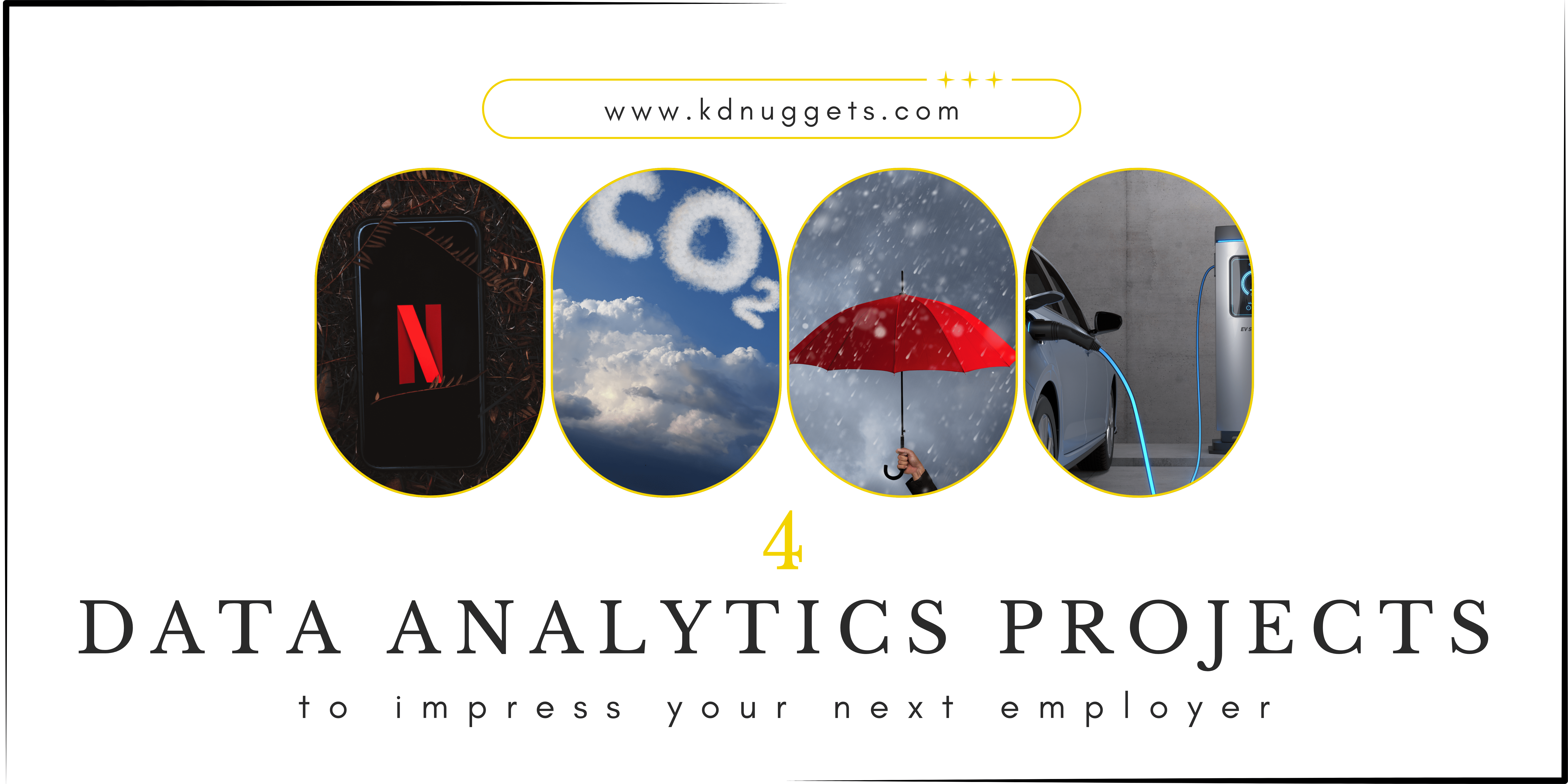


































































































![[The AI Show Episode 147]: OpenAI Abandons For-Profit Plan, AI College Cheating Epidemic, Apple Says AI Will Replace Search Engines & HubSpot’s AI-First Scorecard](https://www.marketingaiinstitute.com/hubfs/ep%20147%20cover.png)





























































































































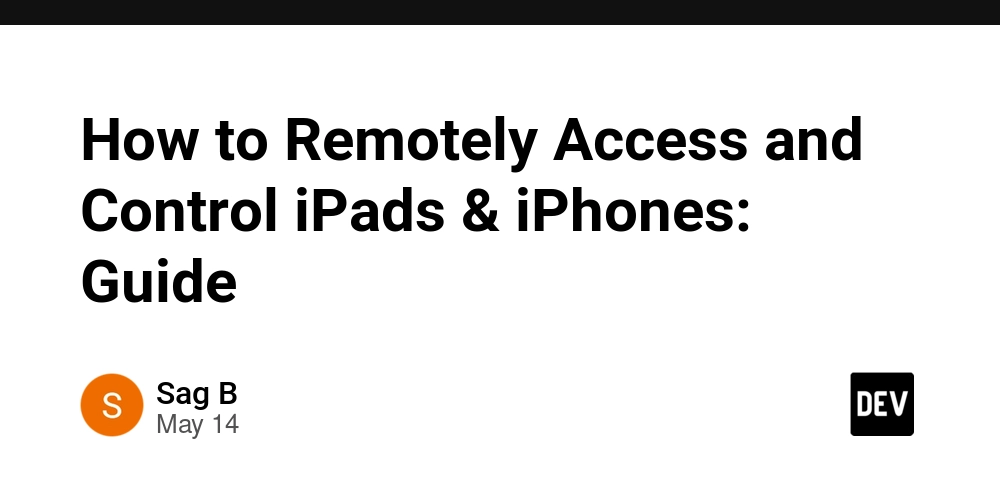
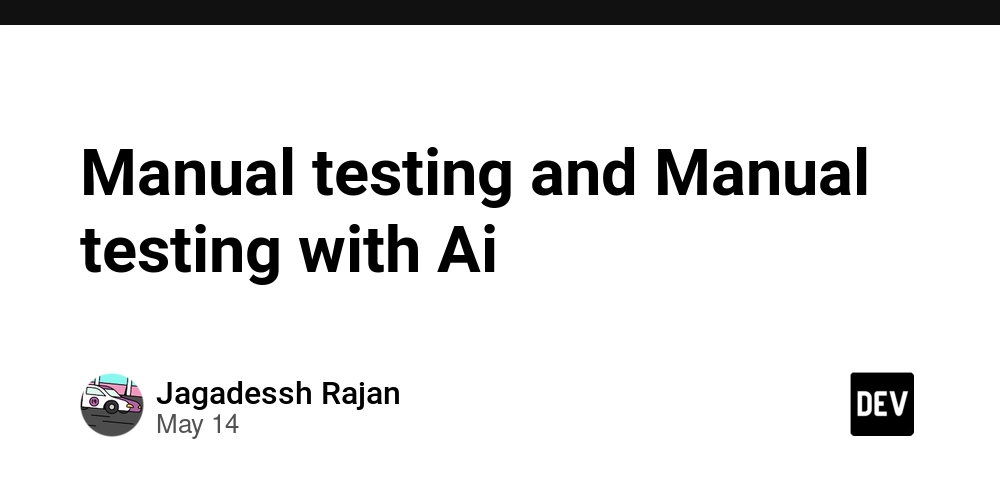
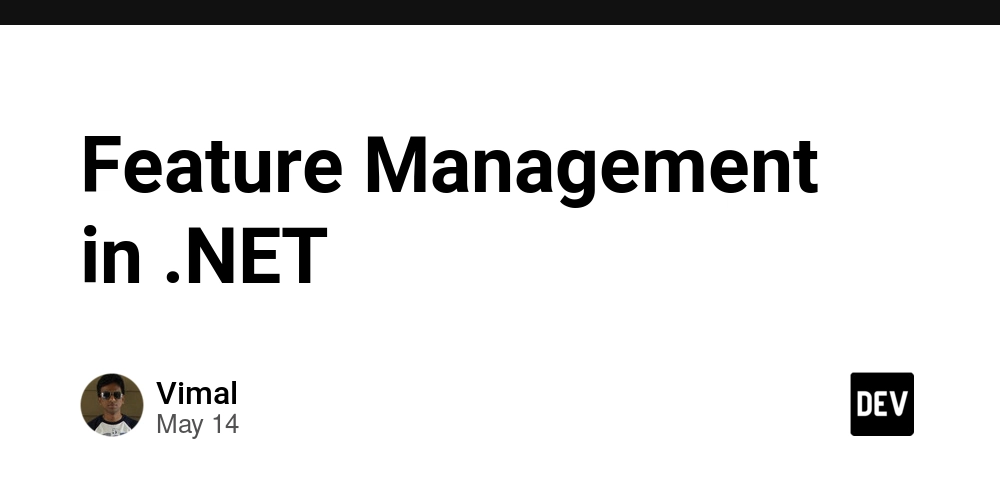














































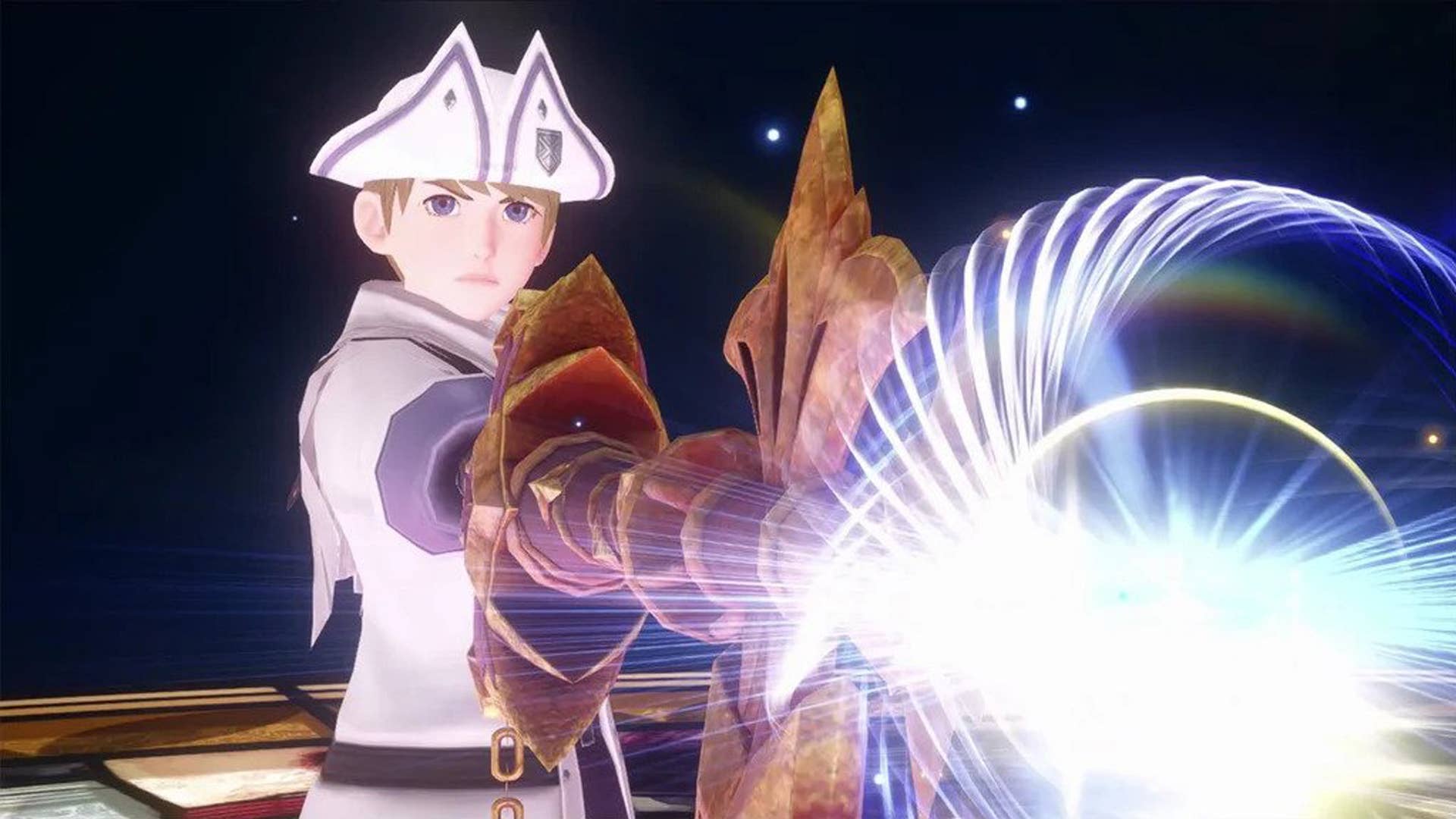
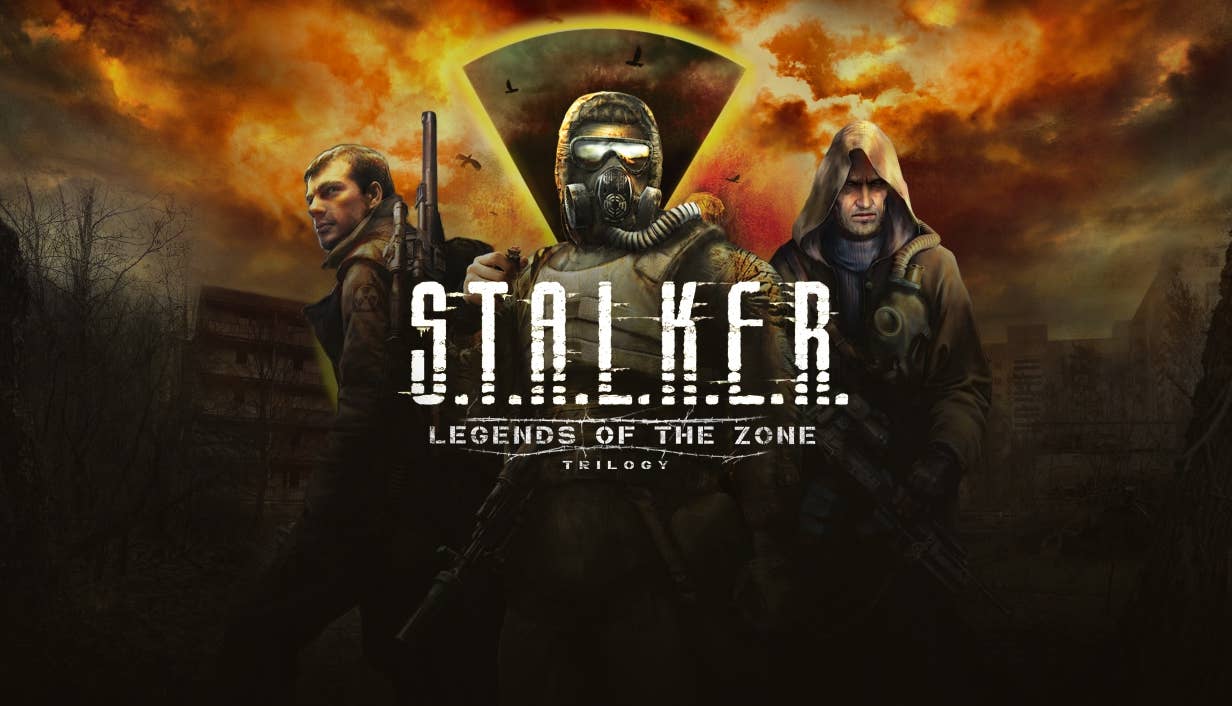


















































































_Gang_Liu_Alamy.jpg?width=1280&auto=webp&quality=80&disable=upscale#)
























































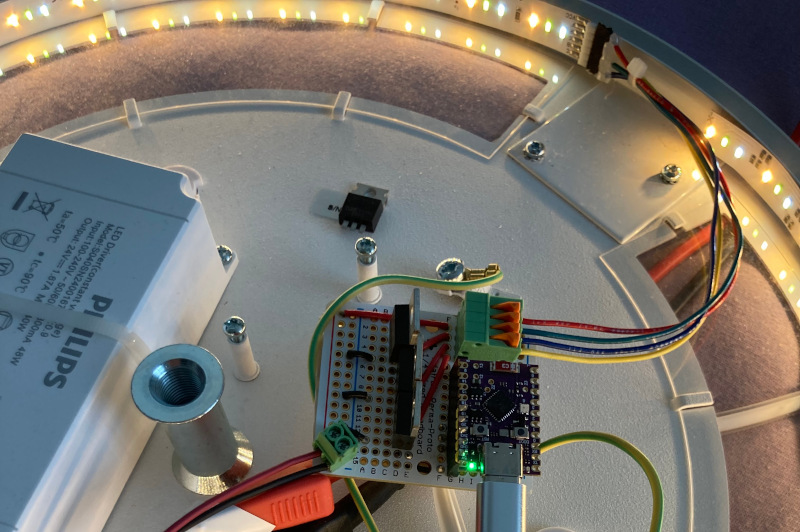


















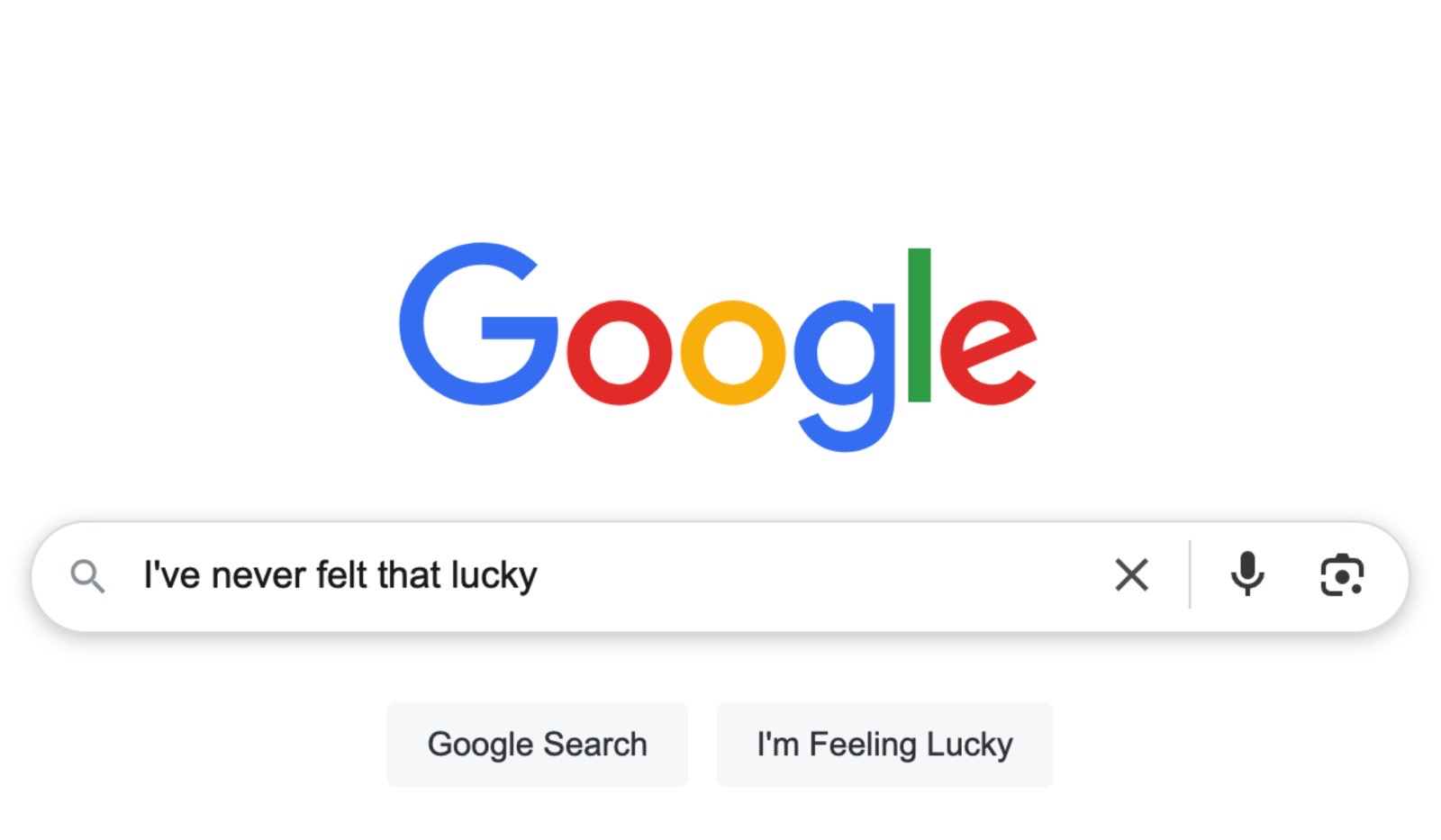
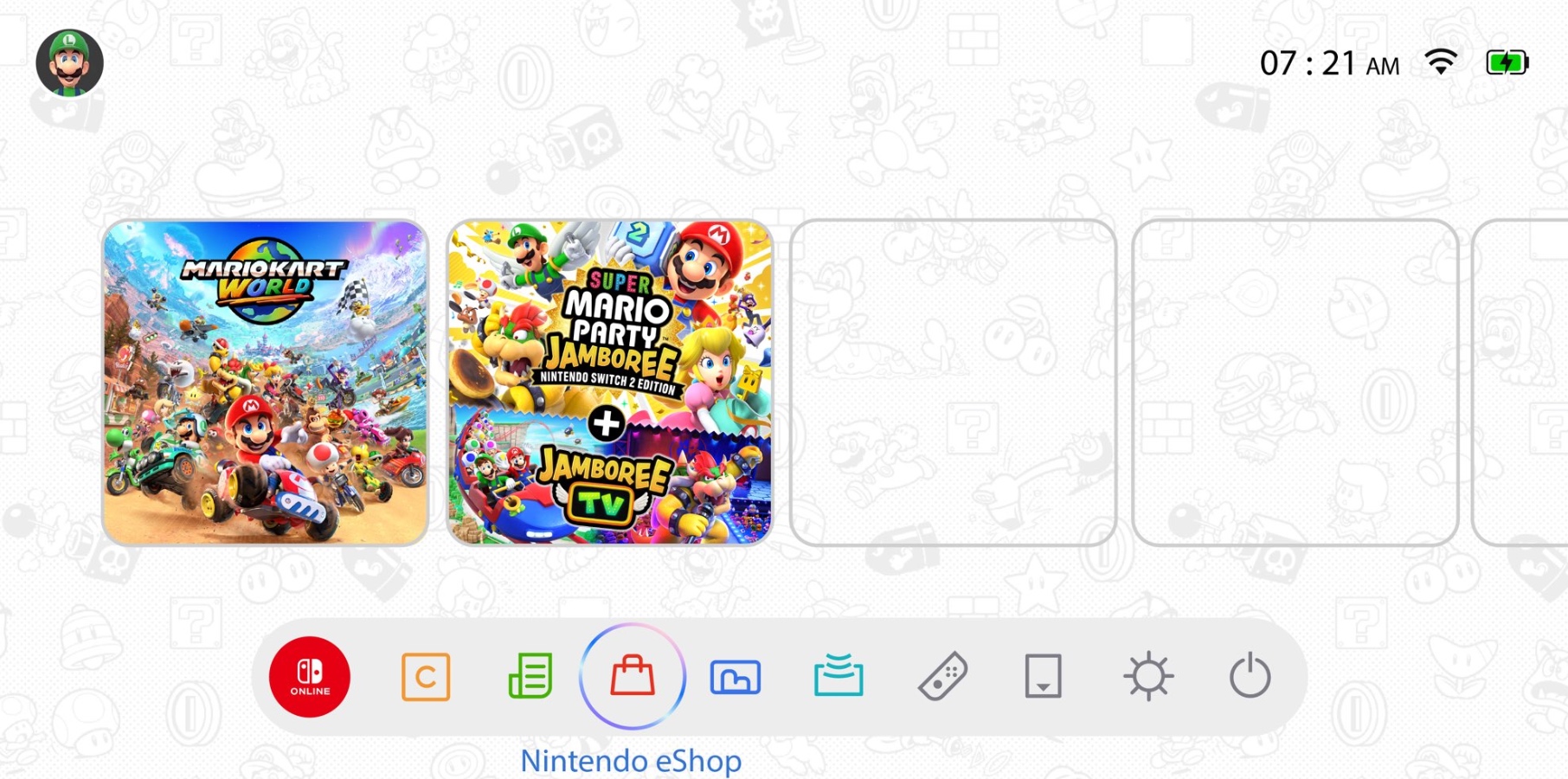
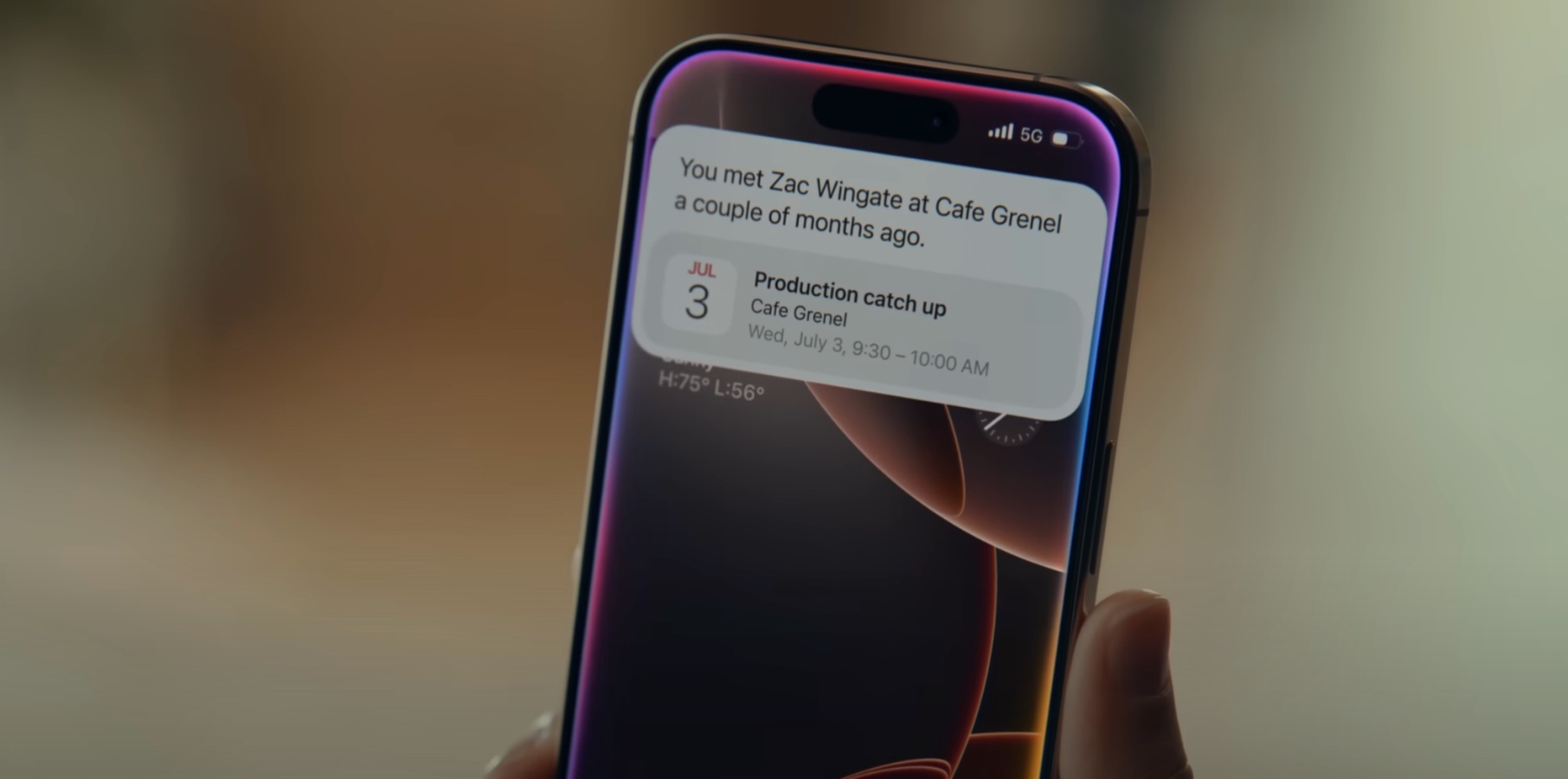



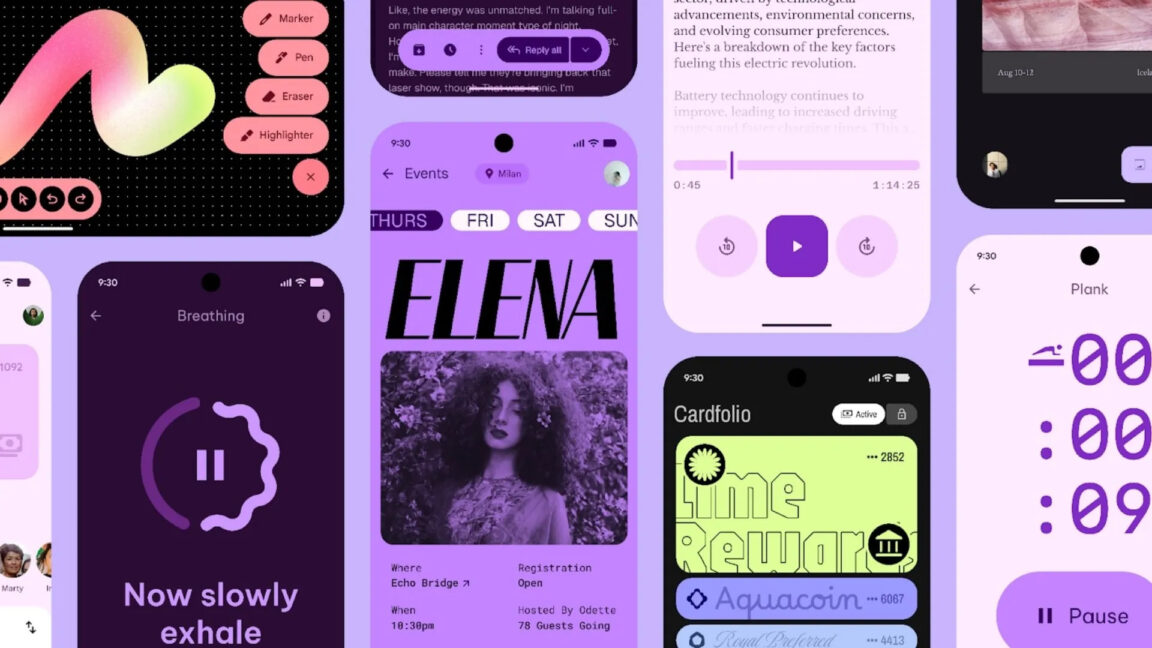

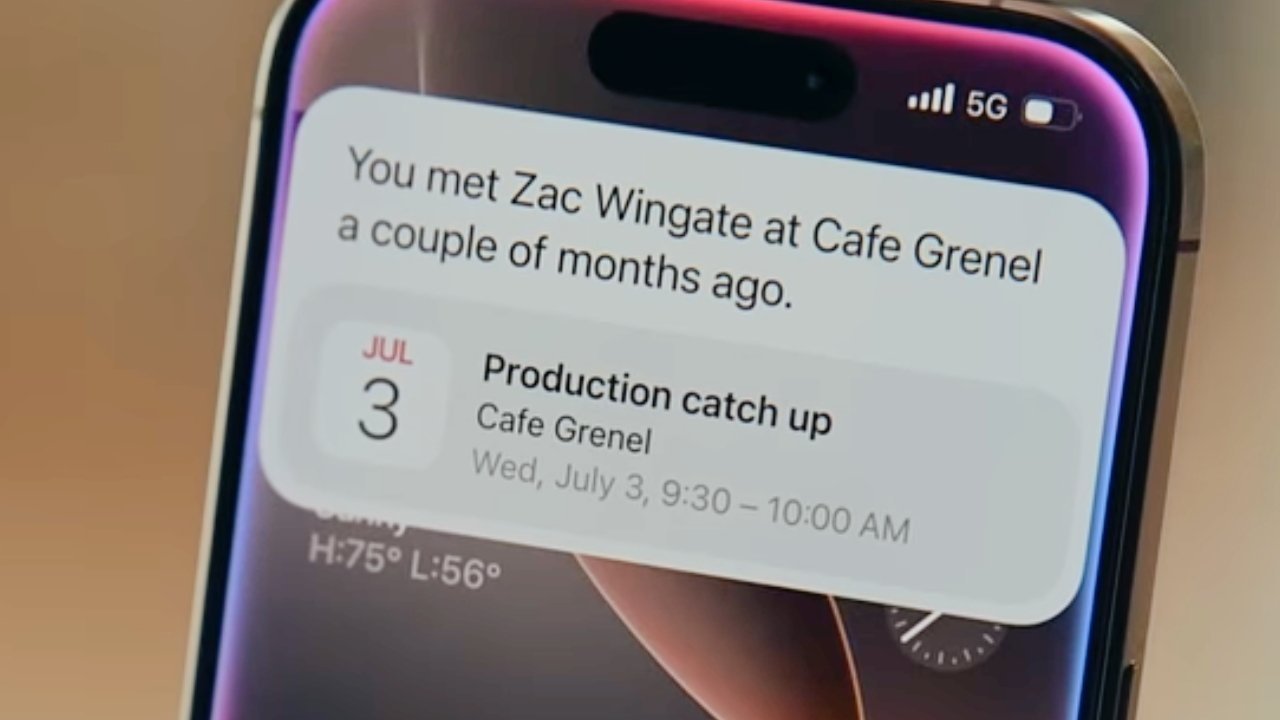



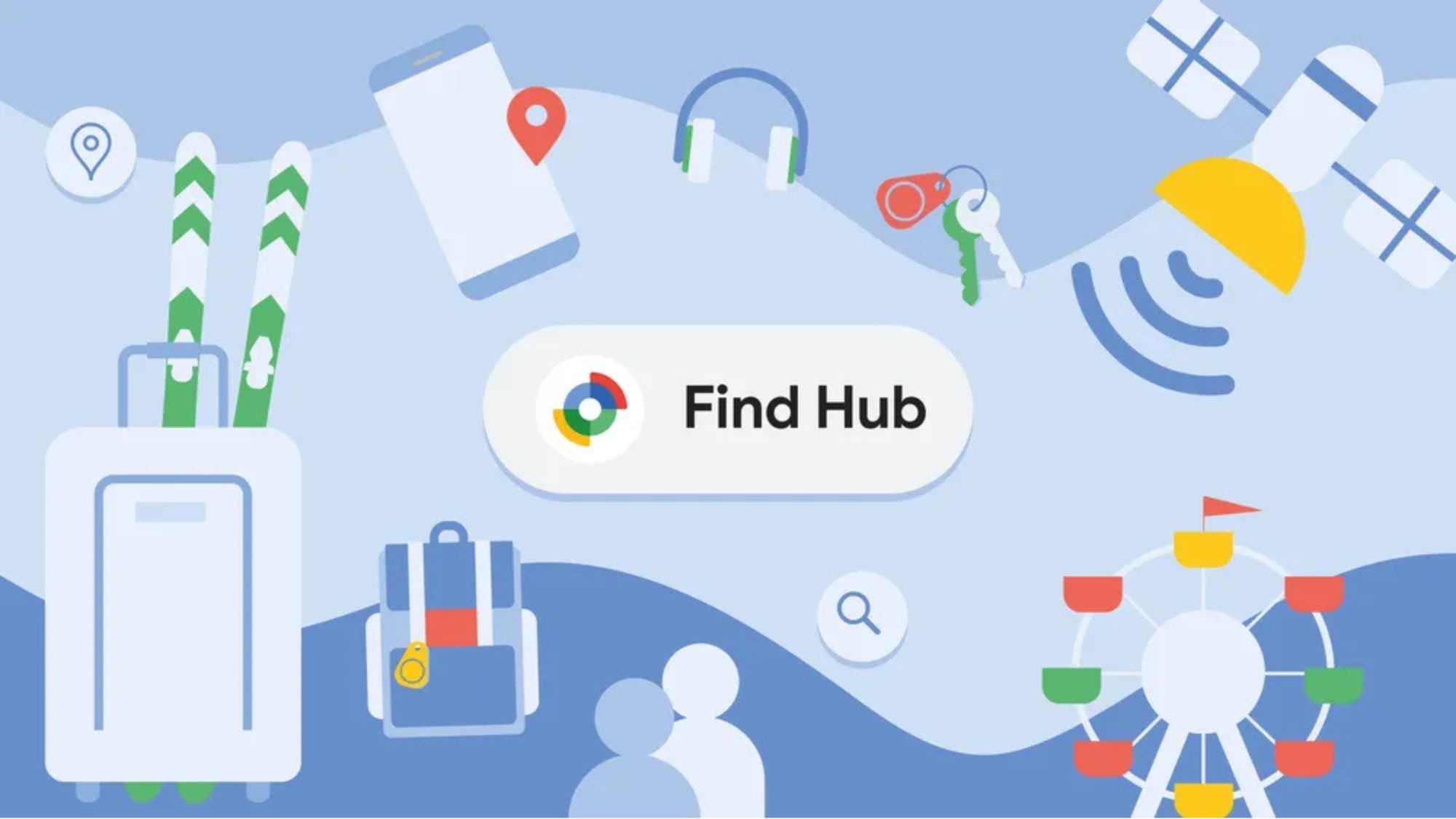







![Review: Sonnet Echo 13 Thunderbolt 5 SSD Dock – 140W MacBook charging, 2.5GbE, up to 6000 MB/s SSD speed [Video]](https://i0.wp.com/9to5mac.com/wp-content/uploads/sites/6/2025/05/Sonnet-Echo-13-Thunderbolt-5-SSD-Dock-Review-1.jpg?resize=1200%2C628&quality=82&strip=all&ssl=1)



















![Apple Planning Bezel-Free iPhone With 'Four-Sided Bending' Display [Report]](https://www.iclarified.com/images/news/97321/97321/97321-640.jpg)

![Apple Working on Brain-Controlled iPhone With Synchron [Report]](https://www.iclarified.com/images/news/97312/97312/97312-640.jpg)