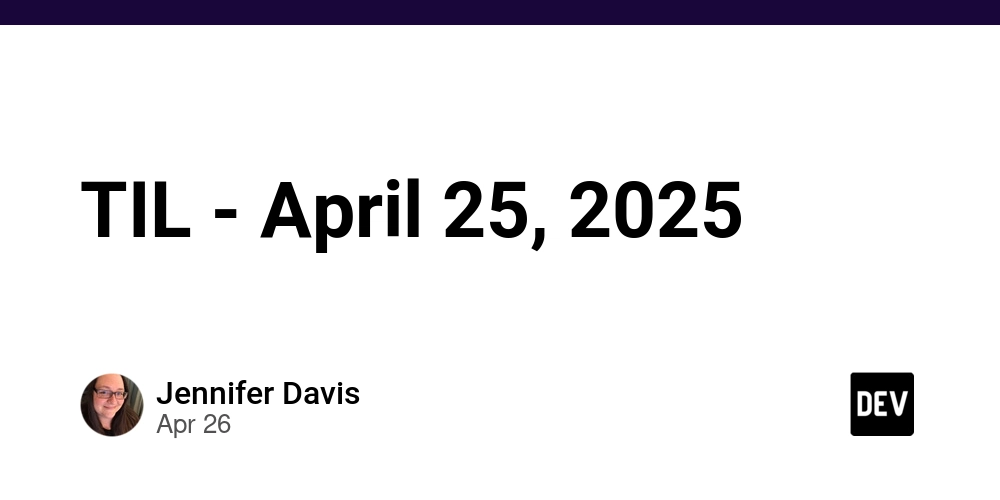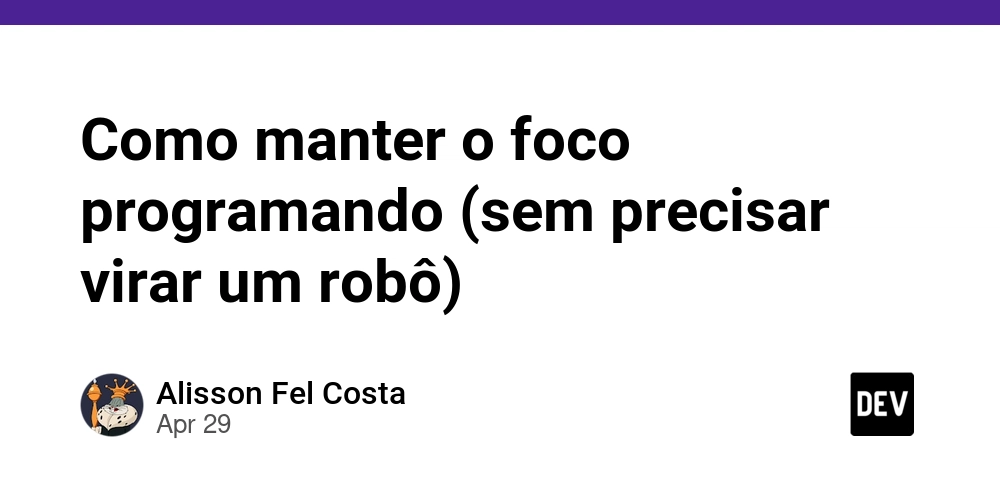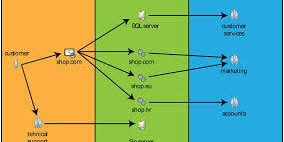How to Use Semaphores and Locks in C# Concurrency Safely?
Introduction to C# Concurrency with Semaphores and Locks In this article, we will explore the best practices for using semaphores and locks in C# concurrency, particularly in scenarios involving cooks and customers. Understanding how to manage these synchronization primitives effectively is critical to avoiding race conditions while ensuring fair access to resources. Understanding the Problem Scenario You have created a system where customers place orders, and cooks prepare these orders. After preparing a specified number of portions, the last cook will deliver the tray for customer pickup. This concurrency model implies multiple threads accessing shared resources. In your context, managing these threads properly is crucial, as failures to do so can lead to data corruption or inconsistent states. The Challenges of Synchronization Concurrency issues arise when multiple threads attempt to read from or write to shared data. In your case, cooks need to wait for orders, and customers must signal when they place an order. Utilizing locks and semaphores correctly will prevent race conditions and ensure that your application behaves predictably and efficiently. Using Semaphores and Locks in C# Concurrency When you call sem1.WaitOne(), it allows only a set number of threads to access critical sections controlled by a semaphore. Yet, using semaphores within locks may introduce complications. Impact of Placing Semaphores Inside Locks If you place semaphore calls inside a lock (i.e., calling Release() within the lock), it can potentially increase the time other threads spend waiting for the lock, which might lead to decreased throughput or performance bottlenecks. Here is a detailed explanation of the situation: Lock Duration: Locks should be held for the shortest possible time. If you hold a lock while waiting/performing semaphore operations, it can result in contention, where other threads are unable to acquire the lock, thereby causing delays. Fairness: Semaphores are designed to allow a limited number of threads to execute. By keeping the semaphore operations outside of the lock, other threads can acquire the semaphore if they can’t access the lock, leading to increased resource utilization. Debugging Complexity: Having semaphore inside the lock can complicate the understanding of your code’s flow, making debugging harder. It’s generally a good practice to keep semaphore operations separate from lock management. Recommended Implementation Let’s implement an example using locks and semaphores properly according to your requirements. Below is a simple illustration of your system, ensuring that it is thread-safe and that methods are protected correctly. using System; using System.Collections.Generic; using System.Threading; class Program { public static Semaphore semaphore1 = new Semaphore(0, 3); public static object orderLock = new object(); public static LinkedList orderLocation = new LinkedList(); static void Main() { // Start customer and cook threads } public static void Cook(int cookId) { while (true) // Simulate a perpetual cook { Console.WriteLine($"-Cook {cookId} is about to pick up an order."); semaphore1.WaitOne(); string tempOrder; lock (orderLock) { // Ensure that the order is available if (orderLocation.Count > 0) { tempOrder = orderLocation.First.Value; orderLocation.RemoveFirst(); } else { continue; // No orders available } } // Simulate the cooking process Console.WriteLine($"-Cook {cookId} is preparing order: {tempOrder}."); Thread.Sleep(1000); // Simulated cooking time // After cooking, tray is full, release the semaphore outside of lock if (orderLocation.Count >= 3) { // Release the semaphore only once the tray is full semaphore1.Release(); } } } public static void Customer(string order) { lock (orderLock) { orderLocation.AddLast(order); Console.WriteLine($"-Customer added order: {order}."); // Notify one cook that an order is available semaphore1.Release(); } } } Frequently Asked Questions (FAQs) 1. Should I place Release() within a lock? No, it’s better to keep the semaphore Release() call outside the lock to avoid holding locks longer than necessary. 2. What are the core rules for using locks and semaphores? Dos: Use locks to protect shared resources, release locks as soon as possible, consider using semaphores for signaling availability. Don'ts: Avoid complex operations within locks, don’t forget to release semaphores, steer clear of indefinite locks, and don’t c
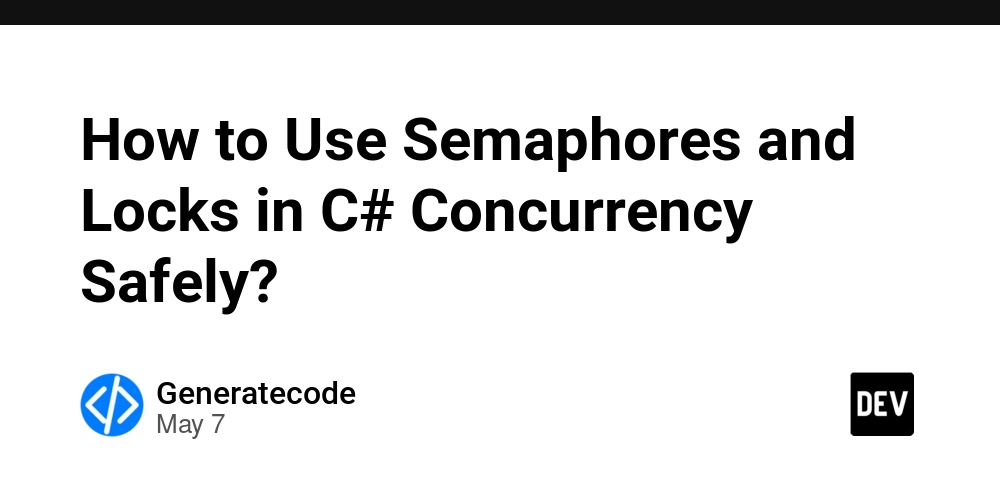
Introduction to C# Concurrency with Semaphores and Locks
In this article, we will explore the best practices for using semaphores and locks in C# concurrency, particularly in scenarios involving cooks and customers. Understanding how to manage these synchronization primitives effectively is critical to avoiding race conditions while ensuring fair access to resources.
Understanding the Problem Scenario
You have created a system where customers place orders, and cooks prepare these orders. After preparing a specified number of portions, the last cook will deliver the tray for customer pickup. This concurrency model implies multiple threads accessing shared resources. In your context, managing these threads properly is crucial, as failures to do so can lead to data corruption or inconsistent states.
The Challenges of Synchronization
Concurrency issues arise when multiple threads attempt to read from or write to shared data. In your case, cooks need to wait for orders, and customers must signal when they place an order. Utilizing locks and semaphores correctly will prevent race conditions and ensure that your application behaves predictably and efficiently.
Using Semaphores and Locks in C# Concurrency
When you call sem1.WaitOne(), it allows only a set number of threads to access critical sections controlled by a semaphore. Yet, using semaphores within locks may introduce complications.
Impact of Placing Semaphores Inside Locks
If you place semaphore calls inside a lock (i.e., calling Release() within the lock), it can potentially increase the time other threads spend waiting for the lock, which might lead to decreased throughput or performance bottlenecks. Here is a detailed explanation of the situation:
- Lock Duration: Locks should be held for the shortest possible time. If you hold a lock while waiting/performing semaphore operations, it can result in contention, where other threads are unable to acquire the lock, thereby causing delays.
- Fairness: Semaphores are designed to allow a limited number of threads to execute. By keeping the semaphore operations outside of the lock, other threads can acquire the semaphore if they can’t access the lock, leading to increased resource utilization.
- Debugging Complexity: Having semaphore inside the lock can complicate the understanding of your code’s flow, making debugging harder. It’s generally a good practice to keep semaphore operations separate from lock management.
Recommended Implementation
Let’s implement an example using locks and semaphores properly according to your requirements. Below is a simple illustration of your system, ensuring that it is thread-safe and that methods are protected correctly.
using System;
using System.Collections.Generic;
using System.Threading;
class Program
{
public static Semaphore semaphore1 = new Semaphore(0, 3);
public static object orderLock = new object();
public static LinkedList orderLocation = new LinkedList();
static void Main()
{
// Start customer and cook threads
}
public static void Cook(int cookId)
{
while (true) // Simulate a perpetual cook
{
Console.WriteLine($"-Cook {cookId} is about to pick up an order.");
semaphore1.WaitOne();
string tempOrder;
lock (orderLock)
{
// Ensure that the order is available
if (orderLocation.Count > 0)
{
tempOrder = orderLocation.First.Value;
orderLocation.RemoveFirst();
}
else
{
continue; // No orders available
}
}
// Simulate the cooking process
Console.WriteLine($"-Cook {cookId} is preparing order: {tempOrder}.");
Thread.Sleep(1000); // Simulated cooking time
// After cooking, tray is full, release the semaphore outside of lock
if (orderLocation.Count >= 3)
{
// Release the semaphore only once the tray is full
semaphore1.Release();
}
}
}
public static void Customer(string order)
{
lock (orderLock)
{
orderLocation.AddLast(order);
Console.WriteLine($"-Customer added order: {order}.");
// Notify one cook that an order is available
semaphore1.Release();
}
}
}
Frequently Asked Questions (FAQs)
1. Should I place Release() within a lock?
No, it’s better to keep the semaphore Release() call outside the lock to avoid holding locks longer than necessary.
2. What are the core rules for using locks and semaphores?
Dos: Use locks to protect shared resources, release locks as soon as possible, consider using semaphores for signaling availability.
Don'ts: Avoid complex operations within locks, don’t forget to release semaphores, steer clear of indefinite locks, and don’t create contention by over-locking resources.
Conclusion
In summary, when implementing a concurrency model in C#, using semaphores and locks efficiently is key to preventing race conditions. Placing semaphore operations inside locks may degrade your application's performance by increasing lock duration. Instead, keep your semaphore management outside of critical sections. Following the best practices outlined in this article will lead to a thread-safe and performant application.








































































































































































![[The AI Show Episode 146]: Rise of “AI-First” Companies, AI Job Disruption, GPT-4o Update Gets Rolled Back, How Big Consulting Firms Use AI, and Meta AI App](https://www.marketingaiinstitute.com/hubfs/ep%20146%20cover.png)








































































































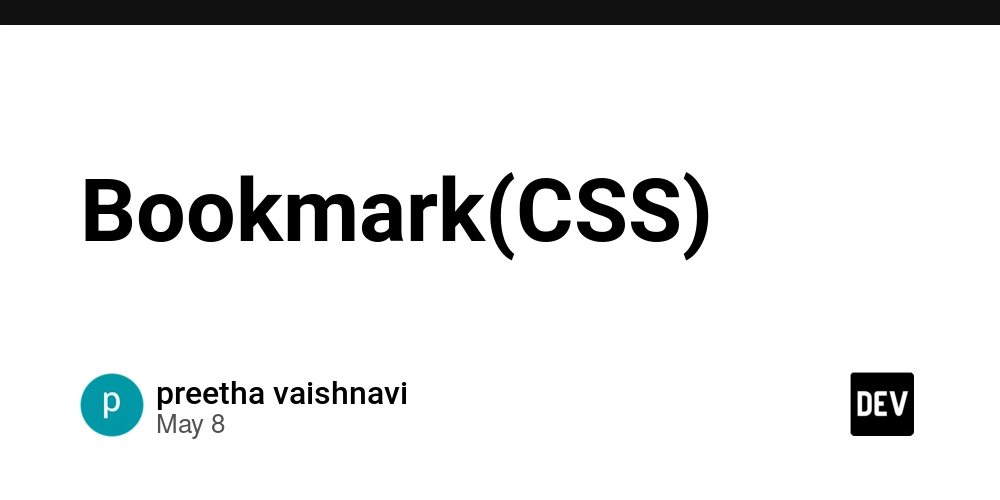


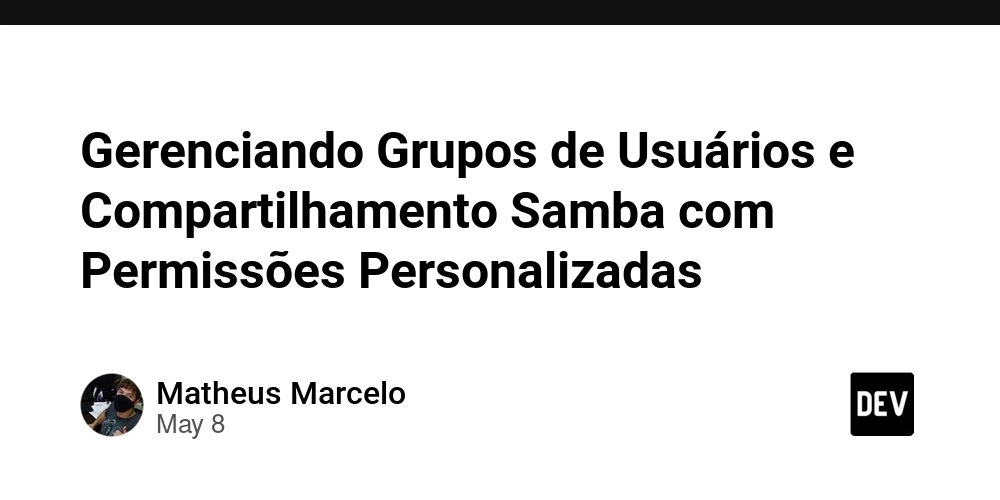














![[DEALS] The Premium Python Programming PCEP Certification Prep Bundle (67% off) & Other Deals Up To 98% Off – Offers End Soon!](https://www.javacodegeeks.com/wp-content/uploads/2012/12/jcg-logo.jpg)














































































































-Mafia-The-Old-Country---The-Initiation-Trailer-00-00-54.png?width=1920&height=1920&fit=bounds&quality=70&format=jpg&auto=webp#)
-Nintendo-Switch-2---Reveal-Trailer-00-01-52.png?width=1920&height=1920&fit=bounds&quality=70&format=jpg&auto=webp#)























_Sergey_Tarasov_Alamy.jpg?width=1280&auto=webp&quality=80&disable=upscale#)









































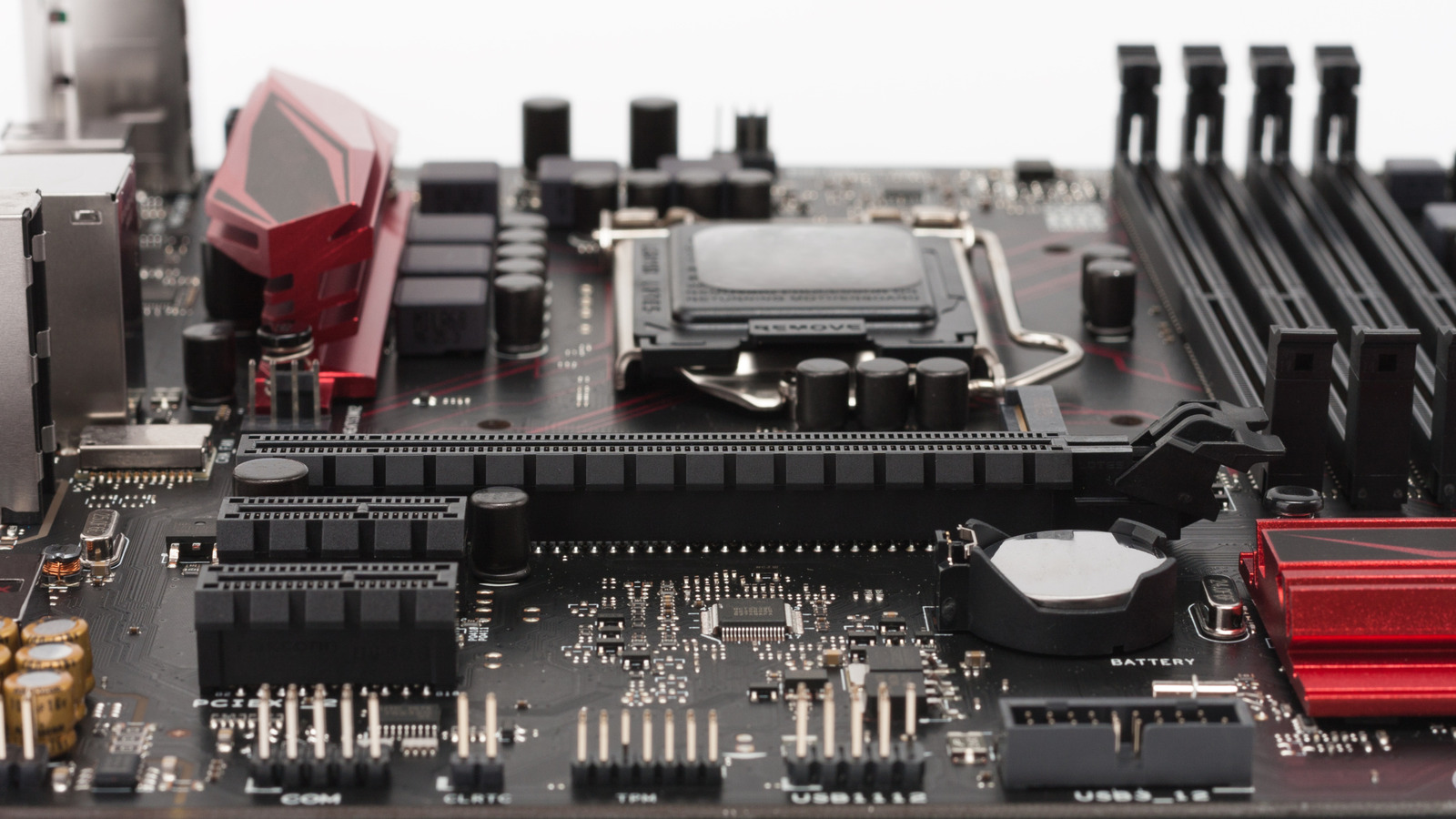





































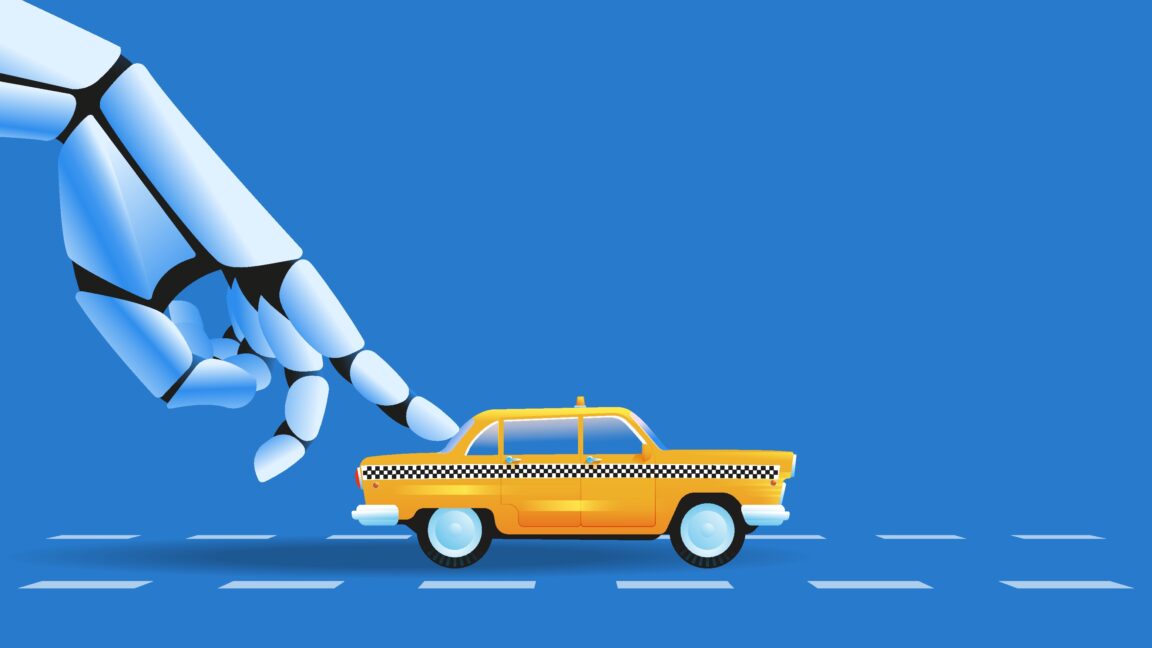





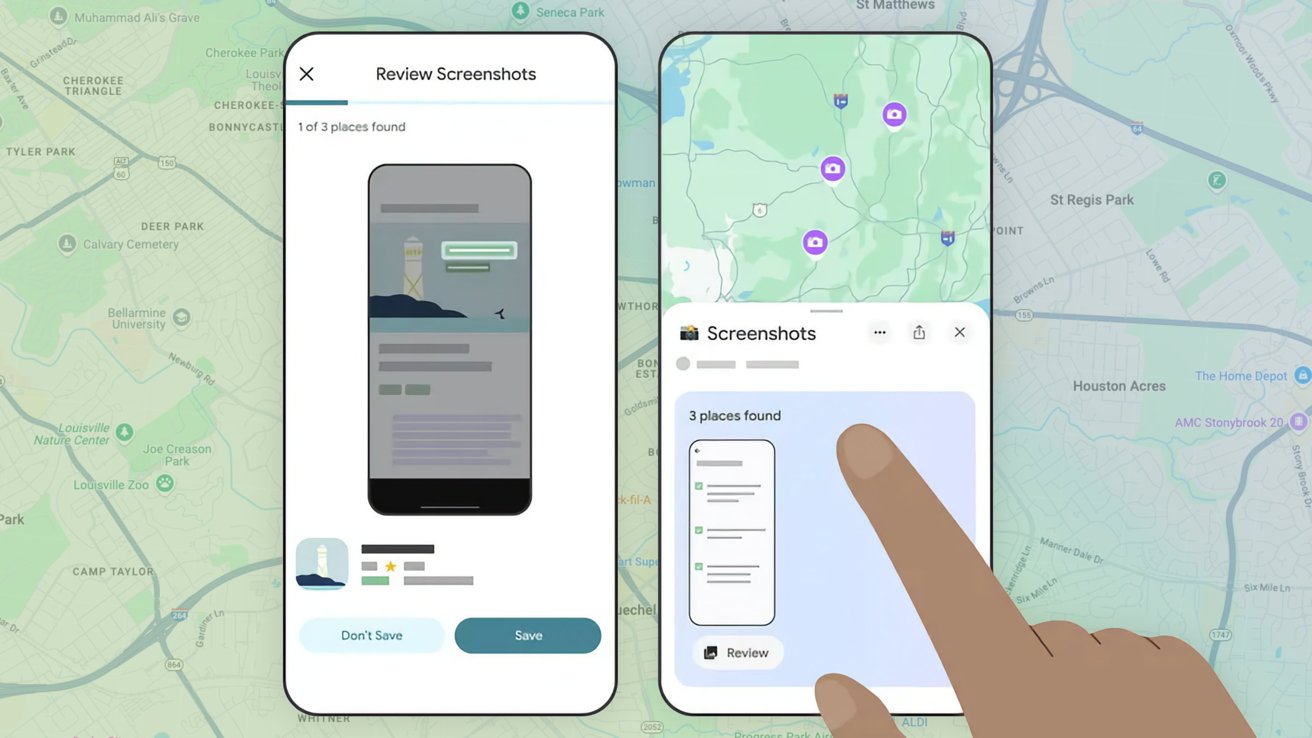







![Instacart’s new Fizz alcohol delivery app is aimed at Gen Z [U]](https://i0.wp.com/9to5mac.com/wp-content/uploads/sites/6/2025/05/Instacarts-new-Fizz-alcohol-delivery-app-is-aimed-at-Gen-Z.jpg?resize=1200%2C628&quality=82&strip=all&ssl=1)




















![Beats Studio Pro Wireless Headphones Now Just $169.95 - Save 51%! [Deal]](https://www.iclarified.com/images/news/97258/97258/97258-640.jpg)