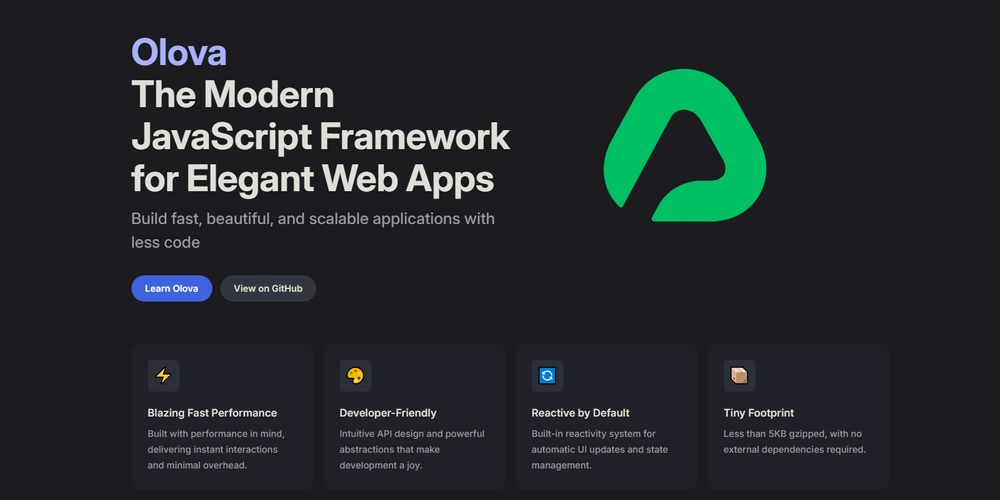How to Sort Names in a Perl Hash of Anonymous Hashes
In this article, we'll explore how to extract and sort names stored in a hash of anonymous hashes in Perl. This is a common scenario for Perl developers when dealing with structured data. Understanding Hashes and Anonymous Hashes in Perl Perl's flexible data structures allow us to create complex systems using hashes and anonymous hashes. In the provided code snippet, we have a main hash containing anonymous hashes as values. Each of these anonymous hashes contains a single key, 'name,' which maps to a person's name. The structure looks like this: my %hash = ( "payload" => { "1" => { "name" => "Andrew" }, "2" => { "name" => "Zack" }, "3" => { "name" => "Mike" }, "4" => { "name" => "Nick" }, "5" => { "name" => "Tom" } } ); Why Sort the Names? Sorting data is often necessary for displaying lists in a user-friendly way. In the case of names, sorting them alphabetically allows for easier searching and referencing. Perl provides built-in functions to help us achieve this efficiently. Step-by-Step Guide to Sorting Names Step 1: Extracting the Names To sort the names, first, we need to extract them from the hash. We'll iterate over the anonymous hashes and collect the names into an array. Here’s how you can do it: my @names; foreach my $key (keys %{$hash{'payload'}}) { push @names, $hash{'payload'}{$key}{'name'}; } Step 2: Sorting the Array Once we have the names in an array, we can easily sort them using Perl's built-in sort function: my @sorted_names = sort @names; Step 3: Displaying the Sorted Names Now that we have a sorted array, we can print the names one by one: foreach my $name (@sorted_names) { print "$name\n"; } Complete Code Example Putting it all together, we have the following complete Perl script: #!/usr/bin/perl use strict; use warnings; my %hash = ( "payload" => { "1" => { "name" => "Andrew" }, "2" => { "name" => "Zack" }, "3" => { "name" => "Mike" }, "4" => { "name" => "Nick" }, "5" => { "name" => "Tom" } } ); my @names; foreach my $key (keys %{$hash{'payload'}}) { push @names, $hash{'payload'}{$key}{'name'}; } my @sorted_names = sort @names; foreach my $name (@sorted_names) { print "$name\n"; } Frequently Asked Questions (FAQ) Q1: What is a hash of anonymous hashes in Perl? A hash of anonymous hashes is a Perl data structure where a hash contains other hashes as its values. Each inner hash can store complex data, such as strings or arrays. Q2: How does the sort function work in Perl? The sort function sorts a list of values in ascending alphabetical order by default. You can also provide a custom sorting block for advanced sorting conditions. Q3: Can I sort names in a case-insensitive manner? Yes, to sort names in a case-insensitive manner, you can use the sort { lc($a) cmp lc($b) } @names to ensure that the comparison ignores letter casing. By following the steps above, you can successfully sort names stored in a hash in Perl. This approach is efficient and leverages Perl's strengths in handling complex data structures. You'll find that mastering these techniques enhances your ability to manipulate and present data effectively.
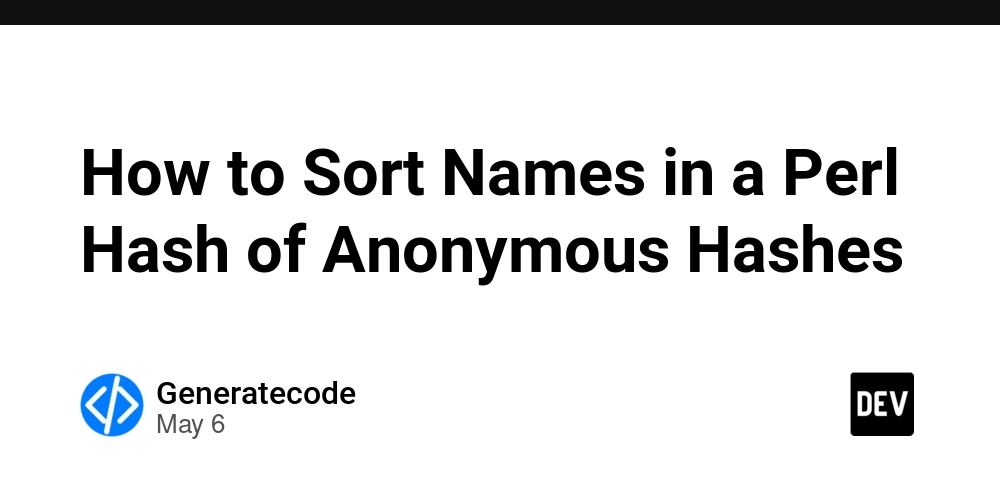
In this article, we'll explore how to extract and sort names stored in a hash of anonymous hashes in Perl. This is a common scenario for Perl developers when dealing with structured data.
Understanding Hashes and Anonymous Hashes in Perl
Perl's flexible data structures allow us to create complex systems using hashes and anonymous hashes. In the provided code snippet, we have a main hash containing anonymous hashes as values. Each of these anonymous hashes contains a single key, 'name,' which maps to a person's name.
The structure looks like this:
my %hash = (
"payload" => {
"1" => {
"name" => "Andrew"
},
"2" => {
"name" => "Zack"
},
"3" => {
"name" => "Mike"
},
"4" => {
"name" => "Nick"
},
"5" => {
"name" => "Tom"
}
}
);
Why Sort the Names?
Sorting data is often necessary for displaying lists in a user-friendly way. In the case of names, sorting them alphabetically allows for easier searching and referencing. Perl provides built-in functions to help us achieve this efficiently.
Step-by-Step Guide to Sorting Names
Step 1: Extracting the Names
To sort the names, first, we need to extract them from the hash. We'll iterate over the anonymous hashes and collect the names into an array. Here’s how you can do it:
my @names;
foreach my $key (keys %{$hash{'payload'}}) {
push @names, $hash{'payload'}{$key}{'name'};
}
Step 2: Sorting the Array
Once we have the names in an array, we can easily sort them using Perl's built-in sort function:
my @sorted_names = sort @names;
Step 3: Displaying the Sorted Names
Now that we have a sorted array, we can print the names one by one:
foreach my $name (@sorted_names) {
print "$name\n";
}
Complete Code Example
Putting it all together, we have the following complete Perl script:
#!/usr/bin/perl
use strict;
use warnings;
my %hash = (
"payload" => {
"1" => {
"name" => "Andrew"
},
"2" => {
"name" => "Zack"
},
"3" => {
"name" => "Mike"
},
"4" => {
"name" => "Nick"
},
"5" => {
"name" => "Tom"
}
}
);
my @names;
foreach my $key (keys %{$hash{'payload'}}) {
push @names, $hash{'payload'}{$key}{'name'};
}
my @sorted_names = sort @names;
foreach my $name (@sorted_names) {
print "$name\n";
}
Frequently Asked Questions (FAQ)
Q1: What is a hash of anonymous hashes in Perl?
A hash of anonymous hashes is a Perl data structure where a hash contains other hashes as its values. Each inner hash can store complex data, such as strings or arrays.
Q2: How does the sort function work in Perl?
The sort function sorts a list of values in ascending alphabetical order by default. You can also provide a custom sorting block for advanced sorting conditions.
Q3: Can I sort names in a case-insensitive manner?
Yes, to sort names in a case-insensitive manner, you can use the sort { lc($a) cmp lc($b) } @names to ensure that the comparison ignores letter casing.
By following the steps above, you can successfully sort names stored in a hash in Perl. This approach is efficient and leverages Perl's strengths in handling complex data structures. You'll find that mastering these techniques enhances your ability to manipulate and present data effectively.

















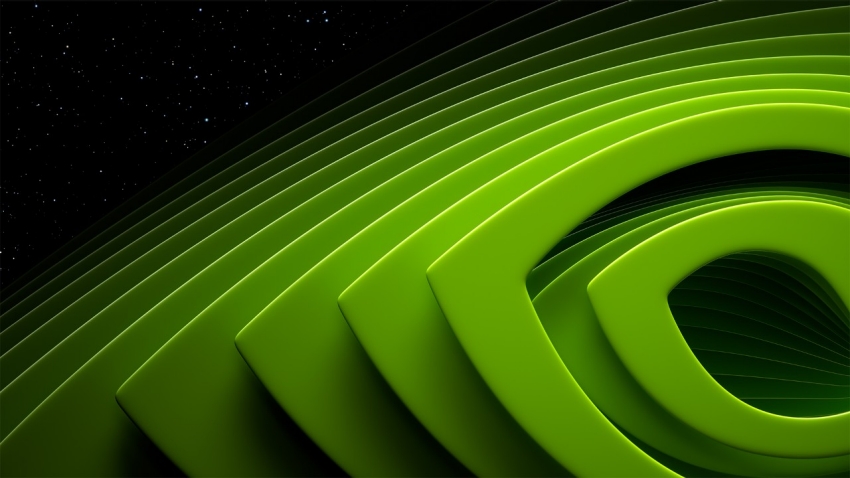




















































































































































![[The AI Show Episode 146]: Rise of “AI-First” Companies, AI Job Disruption, GPT-4o Update Gets Rolled Back, How Big Consulting Firms Use AI, and Meta AI App](https://www.marketingaiinstitute.com/hubfs/ep%20146%20cover.png)

















































































































































































.jpg?width=1920&height=1920&fit=bounds&quality=70&format=jpg&auto=webp#)




















































































_Brian_Jackson_Alamy.jpg?width=1280&auto=webp&quality=80&disable=upscale#)

_Steven_Jones_Alamy.jpg?width=1280&auto=webp&quality=80&disable=upscale#)


 Stolen 884,000 Credit Card Details on 13 Million Clicks from Users Worldwide.webp?#)



















































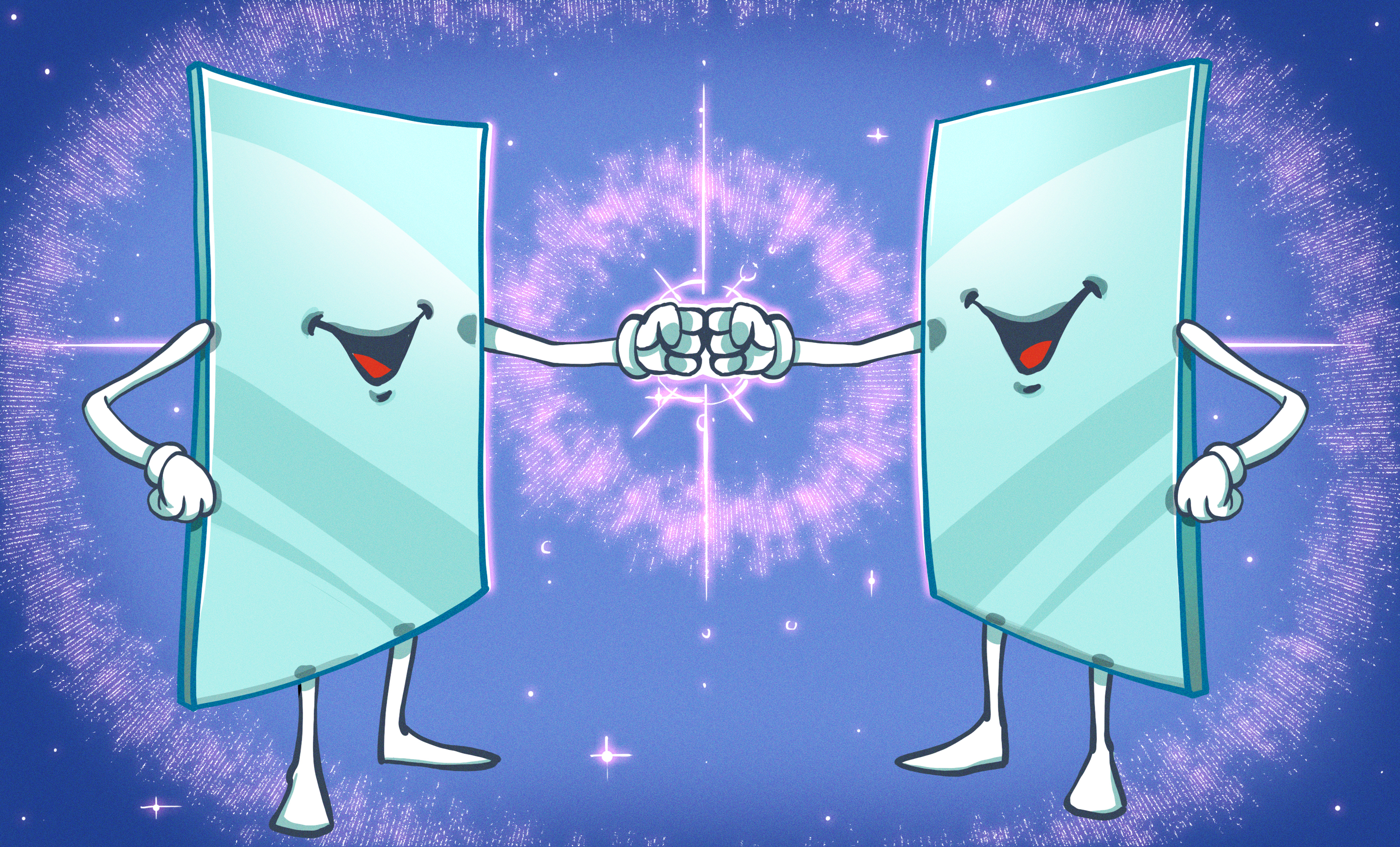
























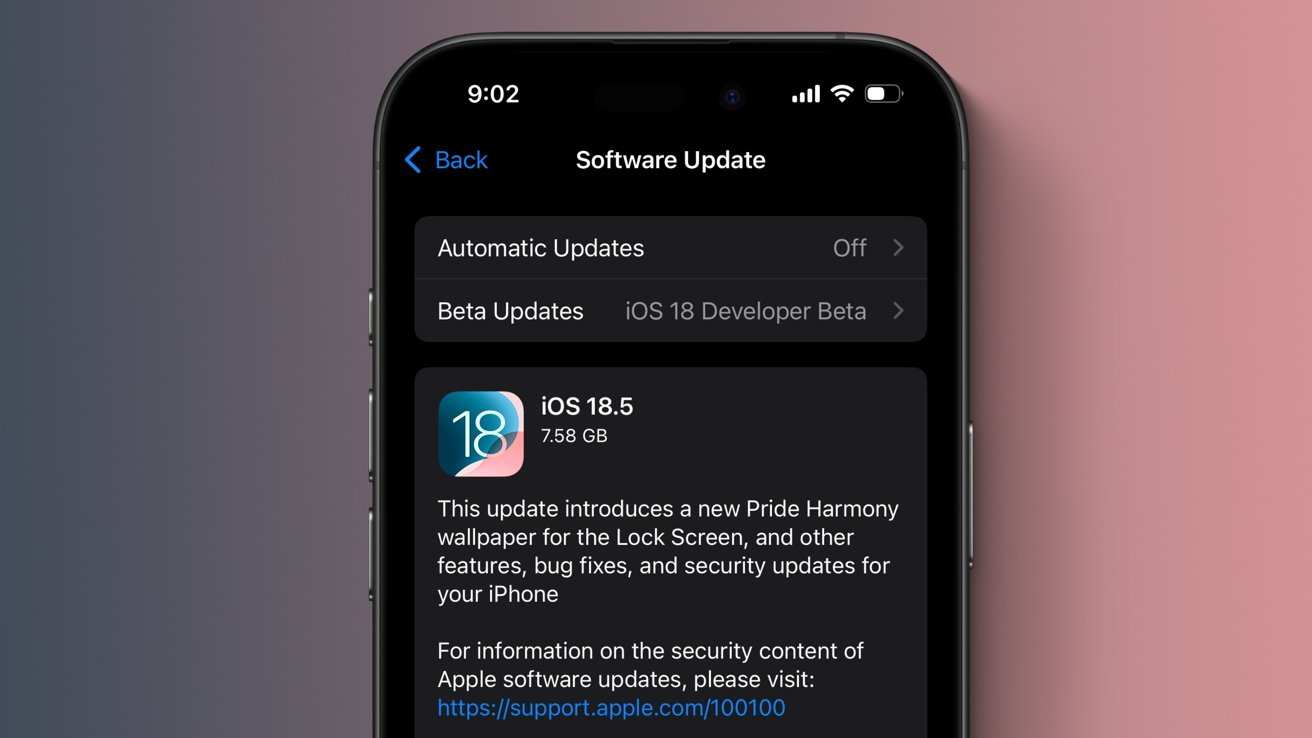








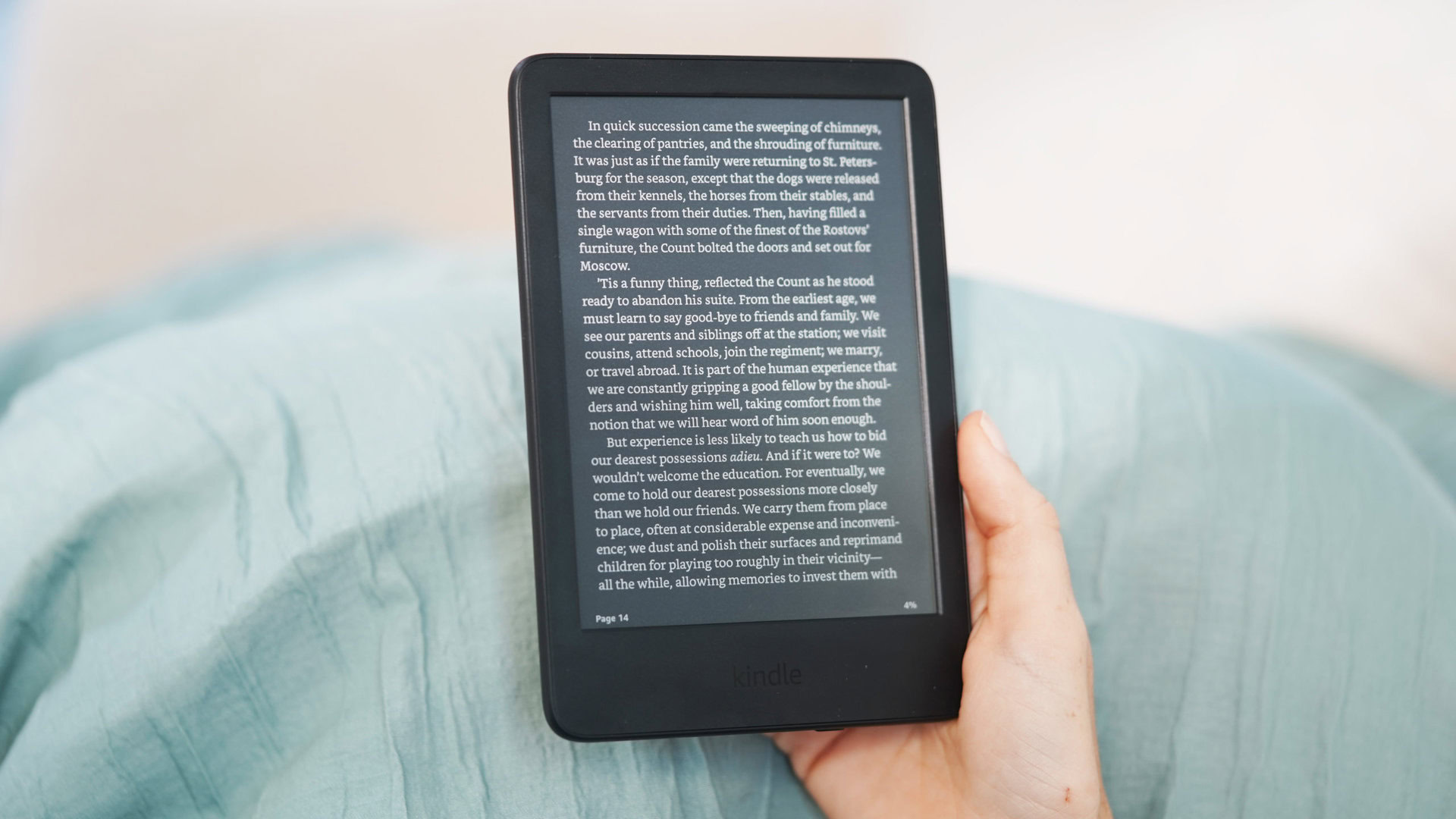







![Look at this Chrome Dino figure and its adorable tiny boombox [Gallery]](https://i0.wp.com/9to5google.com/wp-content/uploads/sites/4/2025/05/chrome-dino-youtube-boombox-1.jpg?resize=1200%2C628&quality=82&strip=all&ssl=1)










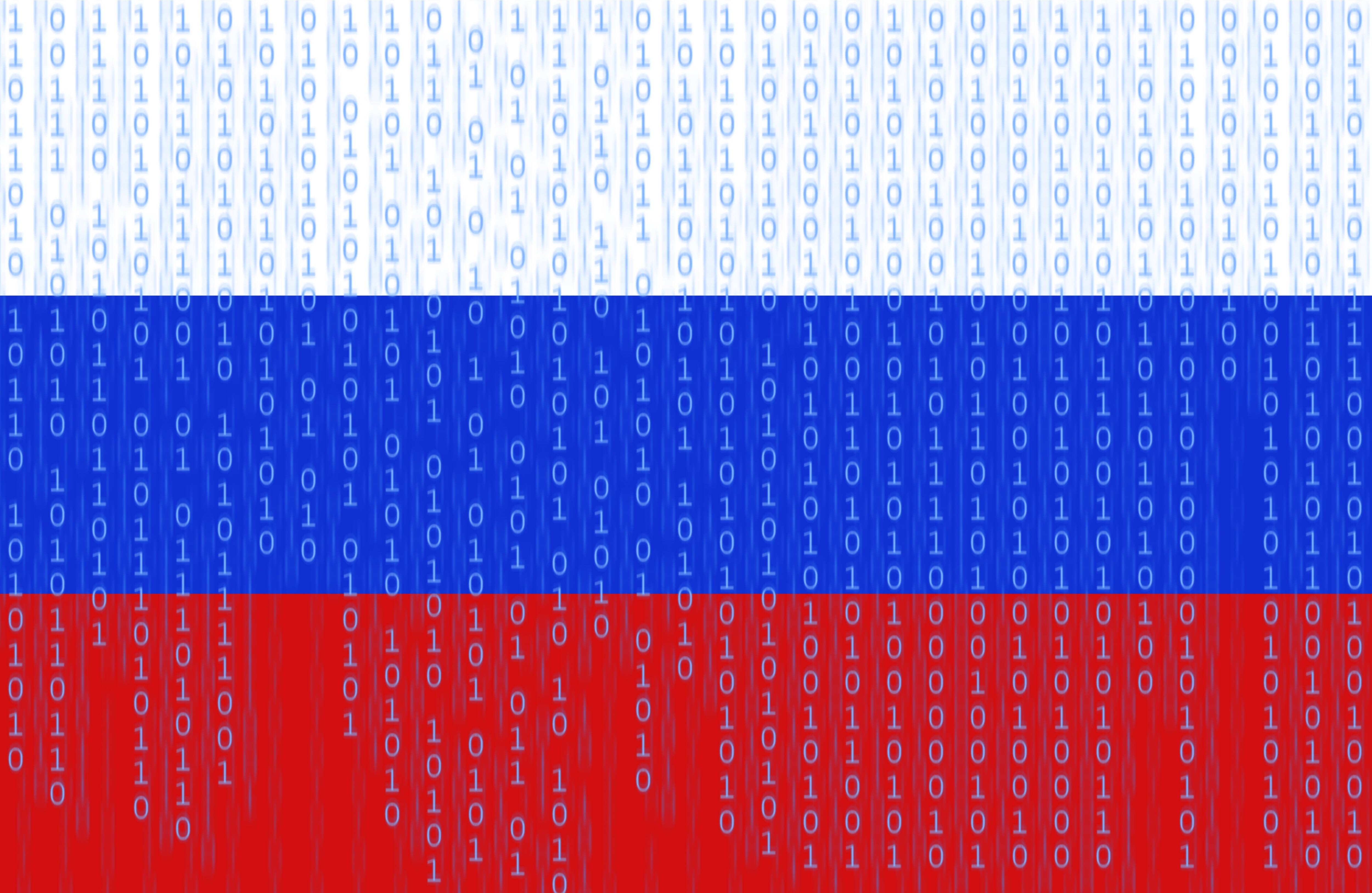
![Apple Seeds visionOS 2.5 RC to Developers [Download]](https://www.iclarified.com/images/news/97240/97240/97240-640.jpg)
![Apple Seeds tvOS 18.5 RC to Developers [Download]](https://www.iclarified.com/images/news/97243/97243/97243-640.jpg)

![Apple Releases macOS Sequoia 15.5 RC to Developers [Download]](https://www.iclarified.com/images/news/97245/97245/97245-640.jpg)