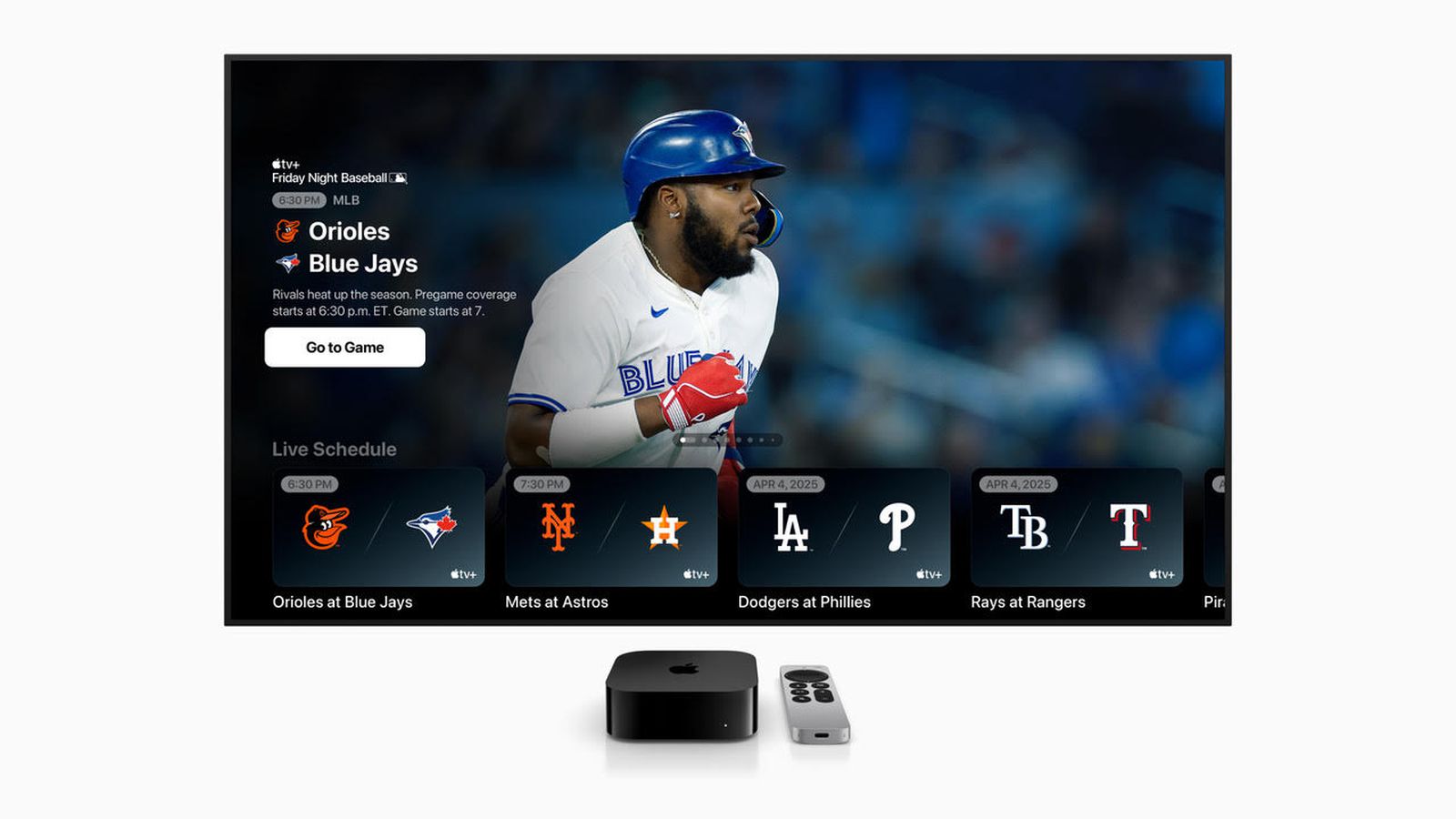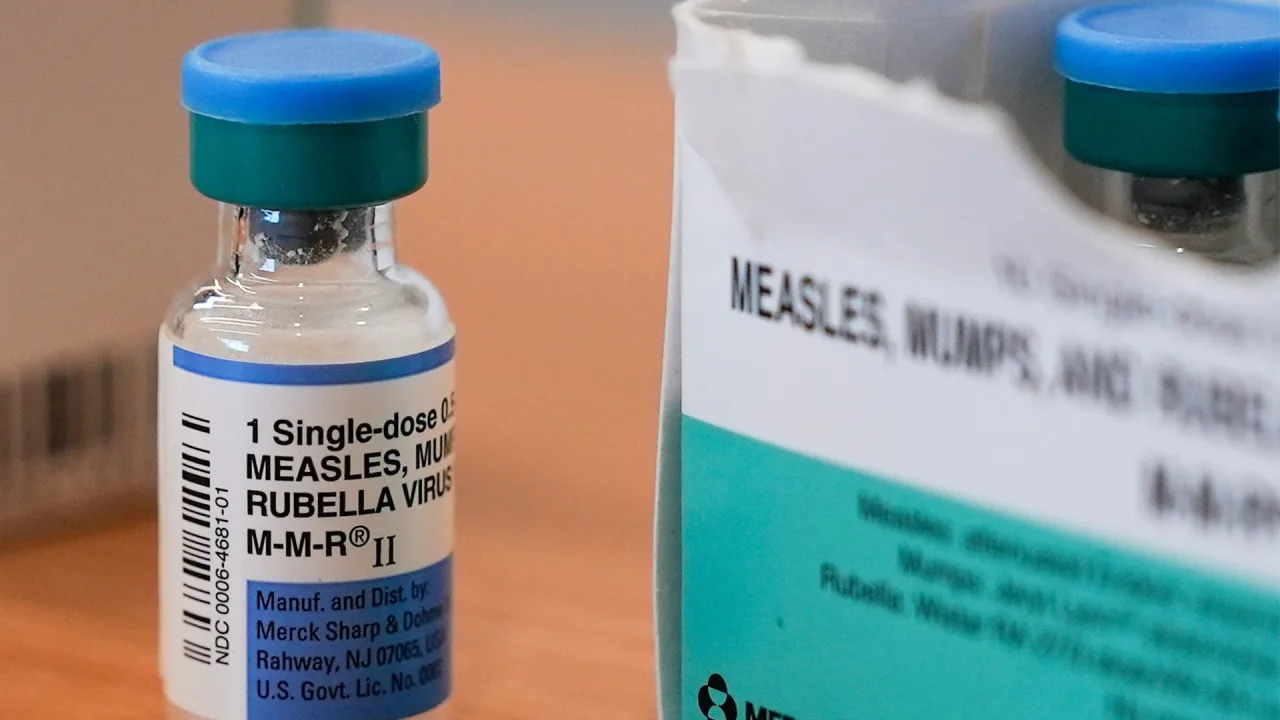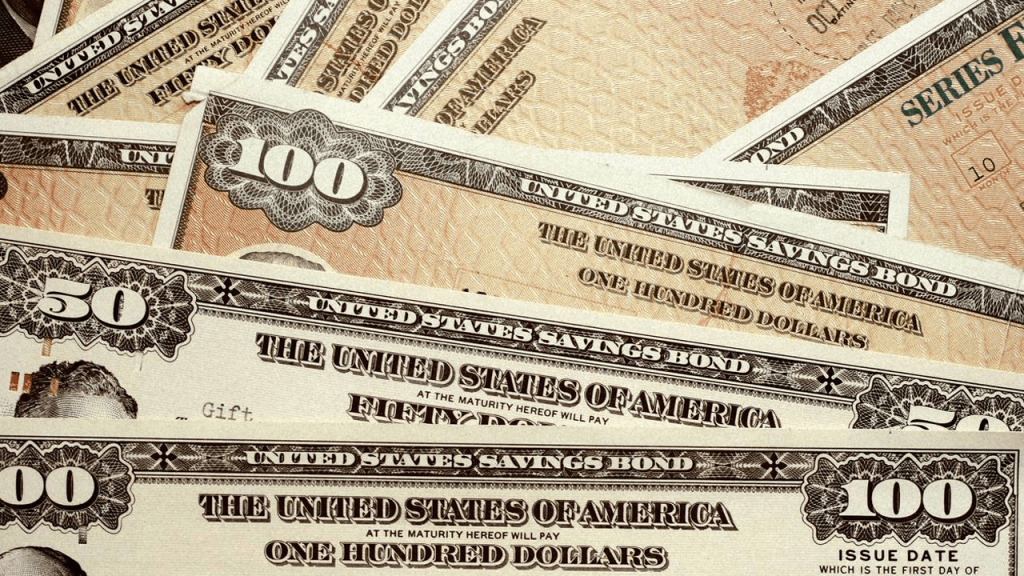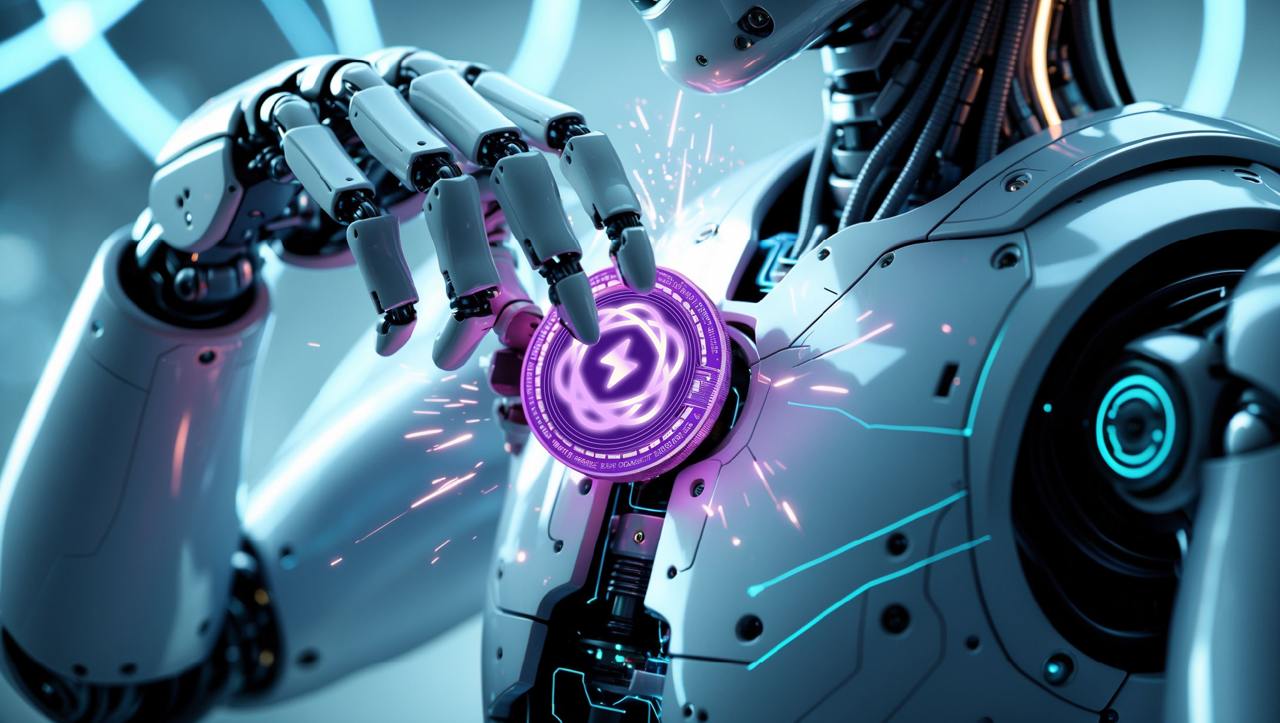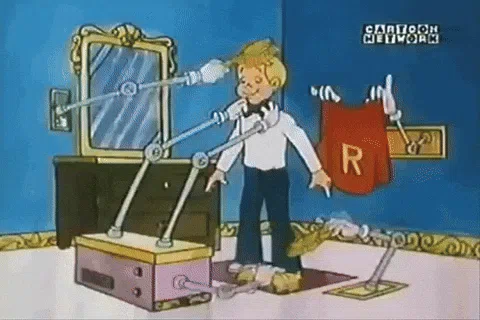How to Make Images GHIBLIFIED!
Currently, Ghibli-type images are trending worldwide. Under the hood, they are nothing but a kind of image transformation, which you can think of as filters or any typical image transformation. The main difference between regular filters and this is that it is done using AI explicitly. It also adds that special Studio Ghibli type nostalgic feeling around the image. It is not that much earlier, the hype has escalated rapidly after this feature got released a few hours ago (by the time I am writing this article). People are going crazy finding the website or applications by using which they can transform their existing images into Studio Ghibli-style images. Two of the most popular sources for doing that are ChatGPT and Grok. However, today, I am going with Grok as I found that more feasible in terms of free usage right now. If you are comfortable with watching a step-by-step video tutorial, then you can directly watch the following video I created for you. The usage criteria are very simple. If you do not have an account yet, you just need to create one on Twitter/X. After signing into your Twitter/X account, you will instantly have access to Grok. You can also create an additional account to use explicitly on https://grok.com/. . Now, attach an image that you want to convert to a Studio Ghibli-style image. In the chatbox, simply write a prompt. For example, you could use the prompt Create a Ghibli-style image using this image. After that, you have to give it some time as image generation is a very computationally heavy task on GPUs. Usually, it provides two new images side by side. After the generation is successful, you can download the images! That's it for today! I would recommend that you do not exploit this AI feature by doing illegal stuff.
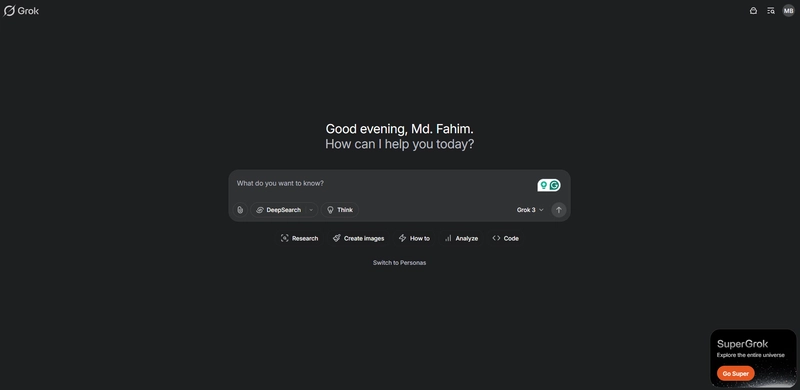
Currently, Ghibli-type images are trending worldwide. Under the hood, they are nothing but a kind of image transformation, which you can think of as filters or any typical image transformation.
The main difference between regular filters and this is that it is done using AI explicitly. It also adds that special Studio Ghibli type nostalgic feeling around the image.
It is not that much earlier, the hype has escalated rapidly after this feature got released a few hours ago (by the time I am writing this article). People are going crazy finding the website or applications by using which they can transform their existing images into Studio Ghibli-style images.
Two of the most popular sources for doing that are ChatGPT and Grok.
However, today, I am going with Grok as I found that more feasible in terms of free usage right now.
If you are comfortable with watching a step-by-step video tutorial, then you can directly watch the following video I created for you.
The usage criteria are very simple. If you do not have an account yet, you just need to create one on Twitter/X. After signing into your Twitter/X account, you will instantly have access to Grok. You can also create an additional account to use explicitly on https://grok.com/.
Now, attach an image that you want to convert to a Studio Ghibli-style image. In the chatbox, simply write a prompt. For example, you could use the prompt Create a Ghibli-style image using this image.
After that, you have to give it some time as image generation is a very computationally heavy task on GPUs.
Usually, it provides two new images side by side. After the generation is successful, you can download the images!
That's it for today! I would recommend that you do not exploit this AI feature by doing illegal stuff.








































































































































































![[The AI Show Episode 143]: ChatGPT Revenue Surge, New AGI Timelines, Amazon’s AI Agent, Claude for Education, Model Context Protocol & LLMs Pass the Turing Test](https://www.marketingaiinstitute.com/hubfs/ep%20143%20cover.png)


















































































































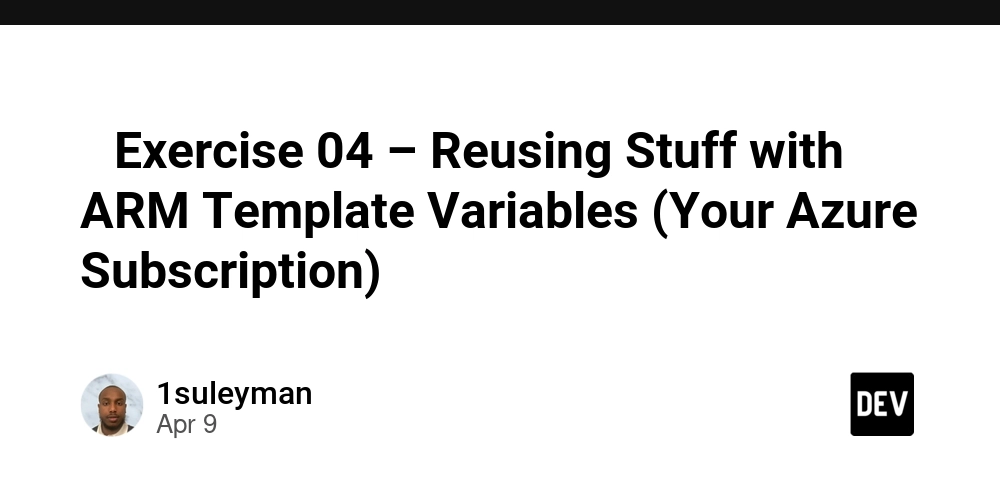
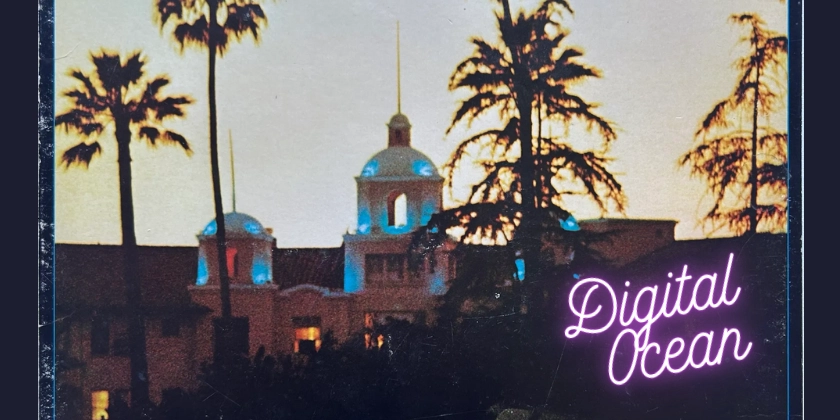

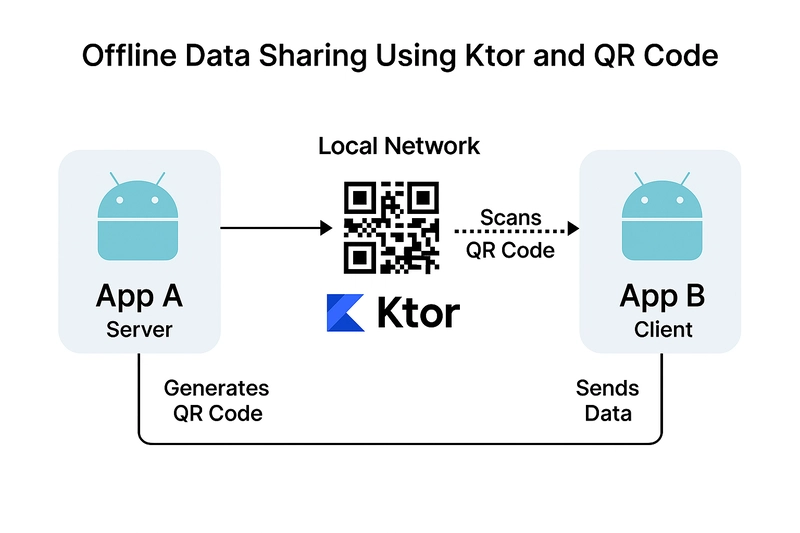














![From drop-out to software architect with Jason Lengstorf [Podcast #167]](https://cdn.hashnode.com/res/hashnode/image/upload/v1743796461357/f3d19cd7-e6f5-4d7c-8bfc-eb974bc8da68.png?#)











































-11.11.2024-4-49-screenshot.png?width=1920&height=1920&fit=bounds&quality=70&format=jpg&auto=webp#)















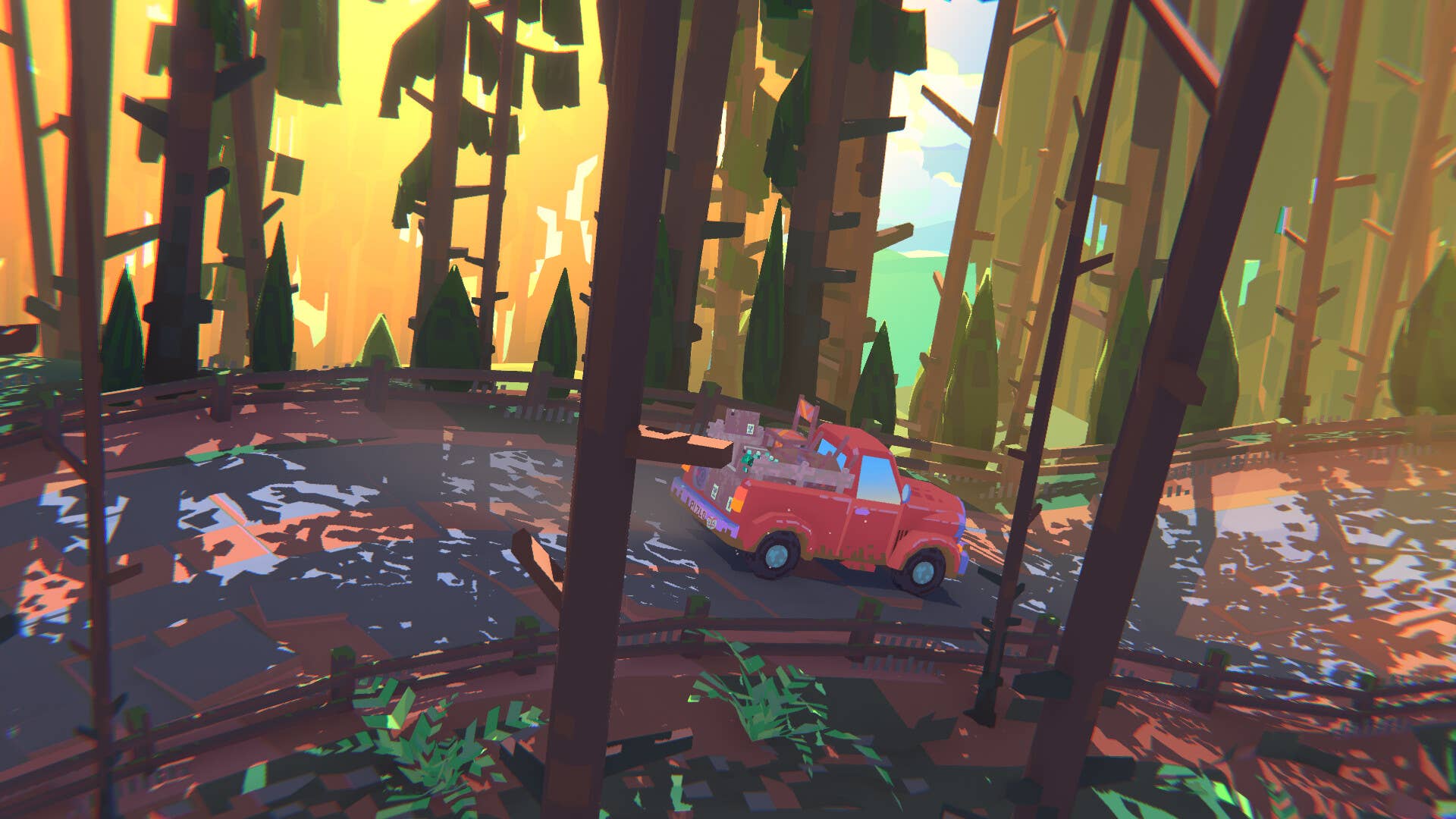












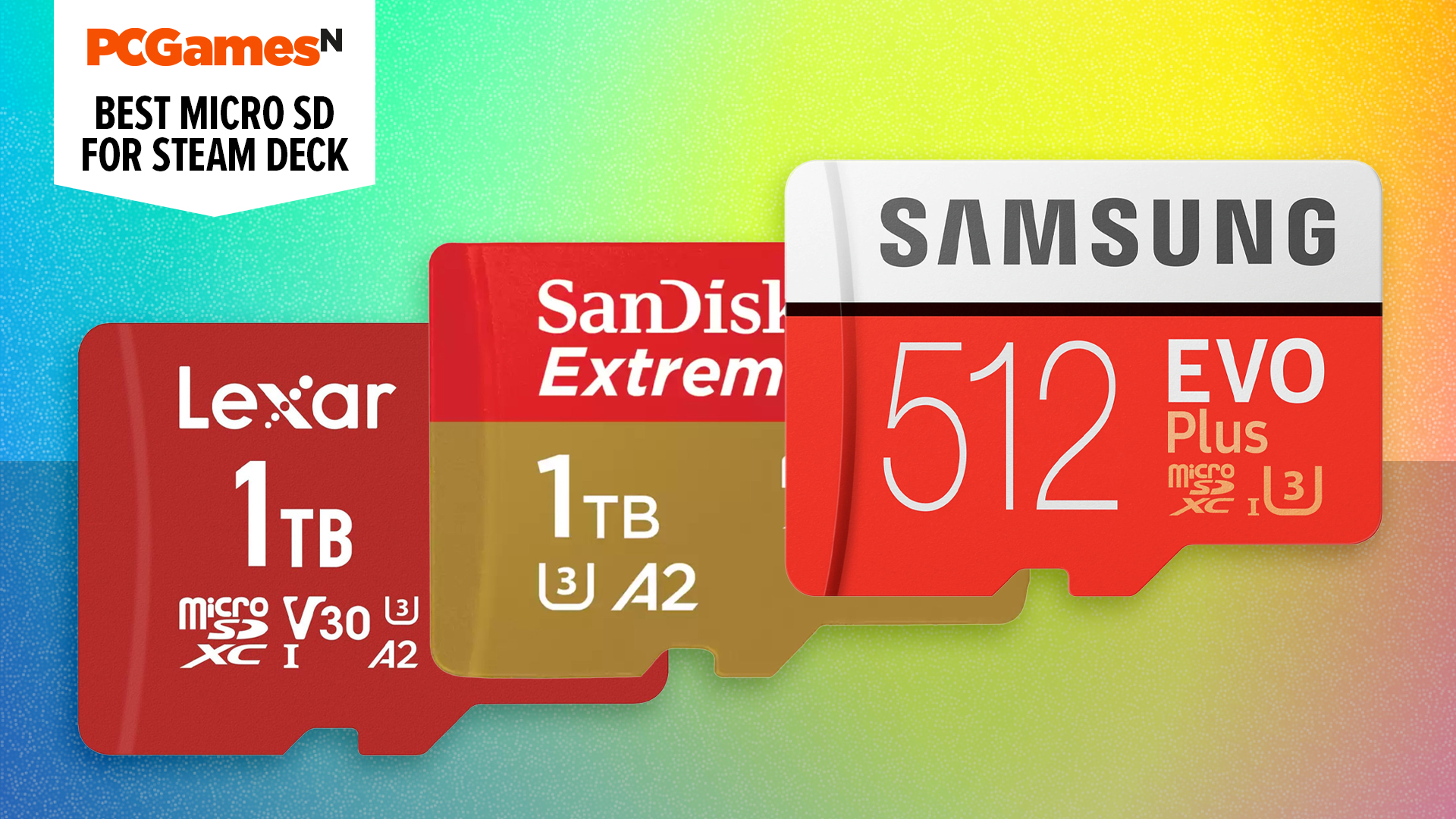




























































_jvphoto_Alamy.jpg?#)
















































































































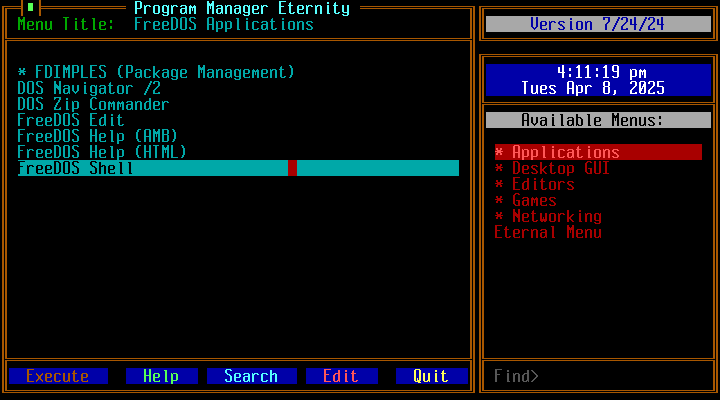
![Apple Rushes Five Planes of iPhones to US Ahead of New Tariffs [Report]](https://www.iclarified.com/images/news/96967/96967/96967-640.jpg)
![Apple Vision Pro 2 Allegedly in Production Ahead of 2025 Launch [Rumor]](https://www.iclarified.com/images/news/96965/96965/96965-640.jpg)