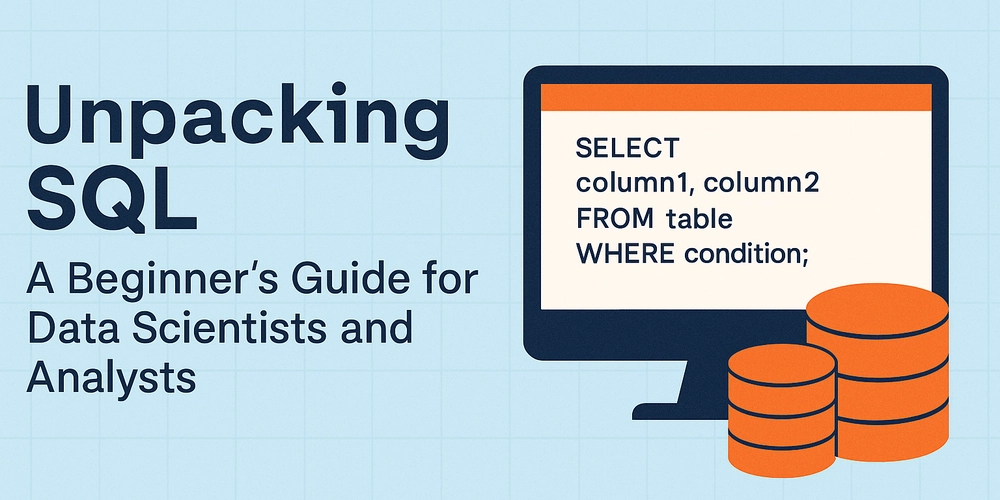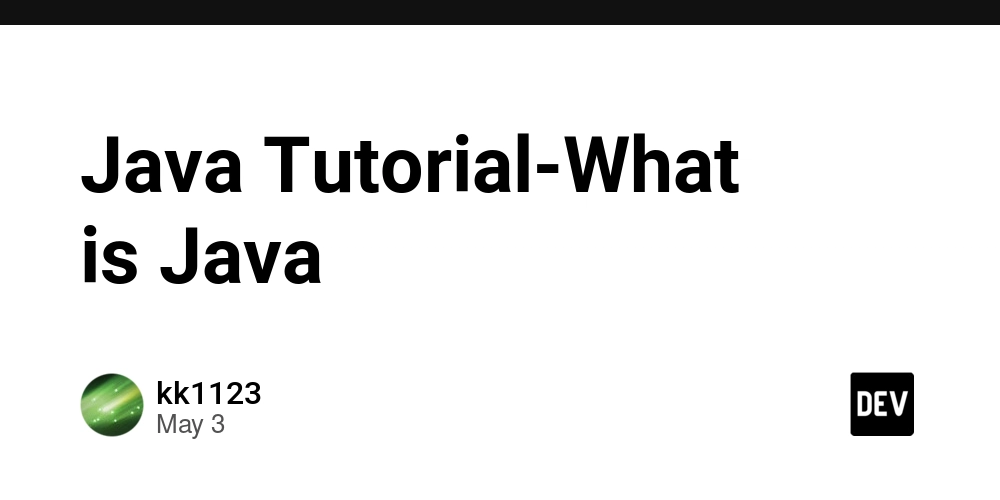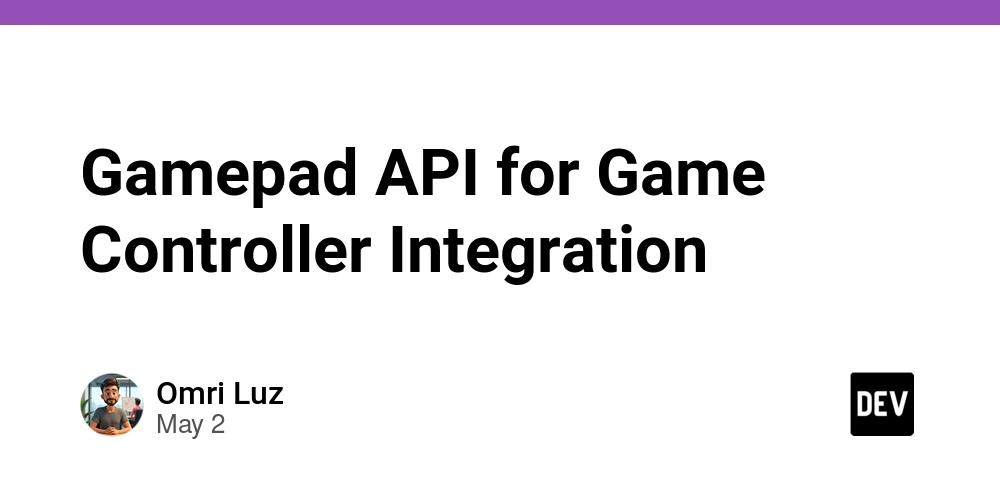How to Gather Results of Assertions in Cypress.io Tests?
In the world of automated testing, especially with tools like Cypress.io, it's essential to efficiently gather and manage the results of your assertions. This is particularly useful when smoke testing multiple pages to quickly verify their status, ensuring they do not return an error like a 404. In this article, we'll delve into how you can gather assertion results within a .then structure to use them effectively outside of it. Understanding the Problem When dealing with multiple pages in Cypress.io, one common issue arises: how to store results of assertions that occur asynchronously within a .then block. Asynchronous operations can make it difficult to handle results straightforwardly, especially when you're required to collate errors from different requests. The Current Approach In your existing code snippet, you're attempting to use the cy.request() command to check the status of several pages. However, the way the results are currently managed poses a challenge: describe('Smoke tests for some pages', () => { it('should be able to view page that was loaded correctly', () => { const pageAddressList = [ 'https://en.wikipediaaa.org', 'https://en.wikipedia.org']; const errors = Array(); pageAddressList.forEach((pageAddress) => { cy.request(pageAddress).then((response) => { // check response and add some error to errors if needed }); }); // Assert: // check if errors is empty }); }); Here, you're defining errors as an empty array, but adjustments are required to ensure that errors are accumulated correctly from each request and accessible where you need them. Correcting the Approach To effectively gather and use results of multiple assertions, you can modify your code as follows: Modified Example describe('Smoke tests for some pages', () => { it('should verify that pages are accessible', () => { const pageAddressList = [ 'https://en.wikipediaaa.org', 'https://en.wikipedia.org']; const errors = []; const requestPromises = pageAddressList.map(pageAddress => { return cy.request(pageAddress).then(response => { // Check the response status if (response.status !== 200) { errors.push(`Error accessing ${pageAddress}: ${response.status}`); } }); }); // Wait for all requests to complete yield Promise.all(requestPromises).then(() => { expect(errors).to.be.empty; }); }); }); Breakdown of the Changes Using map Instead of forEach: The Array.prototype.map() method creates a new array populated with the results of applying the provided function to every element in the calling array. Here, each cy.request() returns a promise, allowing us to handle them collectively. Awaiting Results with Promise.all: This approach allows you to wait for all cy.request calls to complete before asserting. Using Promise.all(requestPromises) ensures all requests are processed before moving on to the assertion step. Error Handling: Any encountered errors are pushed to the errors array which can be checked through assertions at the end of the test. Testing Multiple Pages If you're dealing with a large number of pages to check (like 50+), the modified approach still applies seamlessly, giving you a scalable solution while maintaining clarity and organization in your tests. FAQs 1. Is the above approach correct? Yes, the above approach minimizes issues related to asynchronous execution by collecting all results and ensuring you check them once all requests are complete. 2. Should there be separate tests for each page? Not necessarily. Using a batch approach for smoke tests is efficient, especially for related pages where you expect similar behavior. 3. What if I have 50+ pages to check? The modified code allows you to easily extend the pageAddressList without altering the overall test structure. Use the same pattern for handling errors and assertions. 4. What is the best approach in Cypress.io in such case? Utilizing promises, as shown above, to handle multiple assertions asynchronously is a robust method in Cypress.io. It ensures your tests remain organized and error handling is effectively managed. In conclusion, gathering results from multiple assertions in Cypress can be organized effectively using proper promise management and avoiding pitfalls with the .then syntax. This method enhances your testing efficiency, maintains clarity, and ensures reliable verification across all the pages you test.
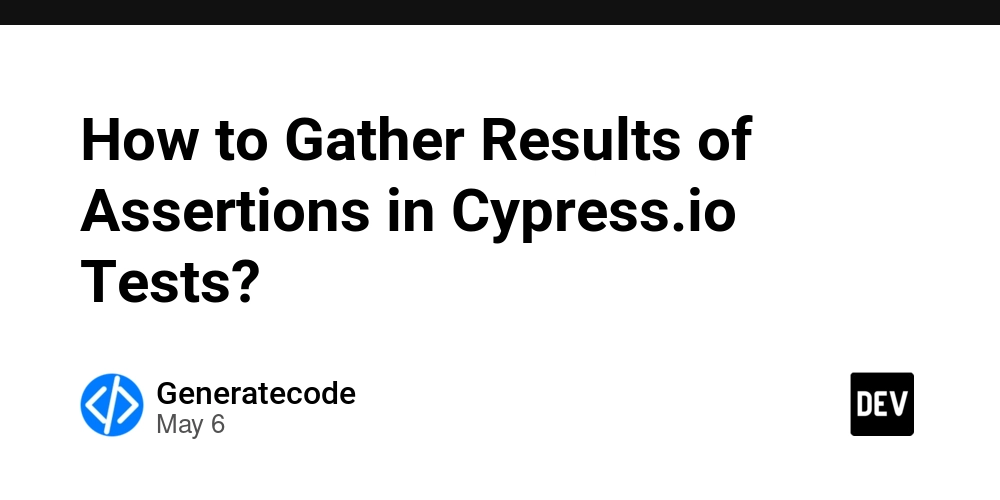
In the world of automated testing, especially with tools like Cypress.io, it's essential to efficiently gather and manage the results of your assertions. This is particularly useful when smoke testing multiple pages to quickly verify their status, ensuring they do not return an error like a 404. In this article, we'll delve into how you can gather assertion results within a .then structure to use them effectively outside of it.
Understanding the Problem
When dealing with multiple pages in Cypress.io, one common issue arises: how to store results of assertions that occur asynchronously within a .then block. Asynchronous operations can make it difficult to handle results straightforwardly, especially when you're required to collate errors from different requests.
The Current Approach
In your existing code snippet, you're attempting to use the cy.request() command to check the status of several pages. However, the way the results are currently managed poses a challenge:
describe('Smoke tests for some pages', () => {
it('should be able to view page that was loaded correctly', () => {
const pageAddressList = [
'https://en.wikipediaaa.org',
'https://en.wikipedia.org'];
const errors = Array();
pageAddressList.forEach((pageAddress) => {
cy.request(pageAddress).then((response) => {
// check response and add some error to errors if needed
});
});
// Assert:
// check if errors is empty
});
});
Here, you're defining errors as an empty array, but adjustments are required to ensure that errors are accumulated correctly from each request and accessible where you need them.
Correcting the Approach
To effectively gather and use results of multiple assertions, you can modify your code as follows:
Modified Example
describe('Smoke tests for some pages', () => {
it('should verify that pages are accessible', () => {
const pageAddressList = [
'https://en.wikipediaaa.org',
'https://en.wikipedia.org'];
const errors = [];
const requestPromises = pageAddressList.map(pageAddress => {
return cy.request(pageAddress).then(response => {
// Check the response status
if (response.status !== 200) {
errors.push(`Error accessing ${pageAddress}: ${response.status}`);
}
});
});
// Wait for all requests to complete
yield Promise.all(requestPromises).then(() => {
expect(errors).to.be.empty;
});
});
});
Breakdown of the Changes
-
Using
mapInstead offorEach: TheArray.prototype.map()method creates a new array populated with the results of applying the provided function to every element in the calling array. Here, eachcy.request()returns a promise, allowing us to handle them collectively. -
Awaiting Results with
Promise.all: This approach allows you to wait for allcy.requestcalls to complete before asserting. UsingPromise.all(requestPromises)ensures all requests are processed before moving on to the assertion step. -
Error Handling: Any encountered errors are pushed to the
errorsarray which can be checked through assertions at the end of the test.
Testing Multiple Pages
If you're dealing with a large number of pages to check (like 50+), the modified approach still applies seamlessly, giving you a scalable solution while maintaining clarity and organization in your tests.
FAQs
1. Is the above approach correct?
Yes, the above approach minimizes issues related to asynchronous execution by collecting all results and ensuring you check them once all requests are complete.
2. Should there be separate tests for each page?
Not necessarily. Using a batch approach for smoke tests is efficient, especially for related pages where you expect similar behavior.
3. What if I have 50+ pages to check?
The modified code allows you to easily extend the pageAddressList without altering the overall test structure. Use the same pattern for handling errors and assertions.
4. What is the best approach in Cypress.io in such case?
Utilizing promises, as shown above, to handle multiple assertions asynchronously is a robust method in Cypress.io. It ensures your tests remain organized and error handling is effectively managed.
In conclusion, gathering results from multiple assertions in Cypress can be organized effectively using proper promise management and avoiding pitfalls with the .then syntax. This method enhances your testing efficiency, maintains clarity, and ensures reliable verification across all the pages you test.


















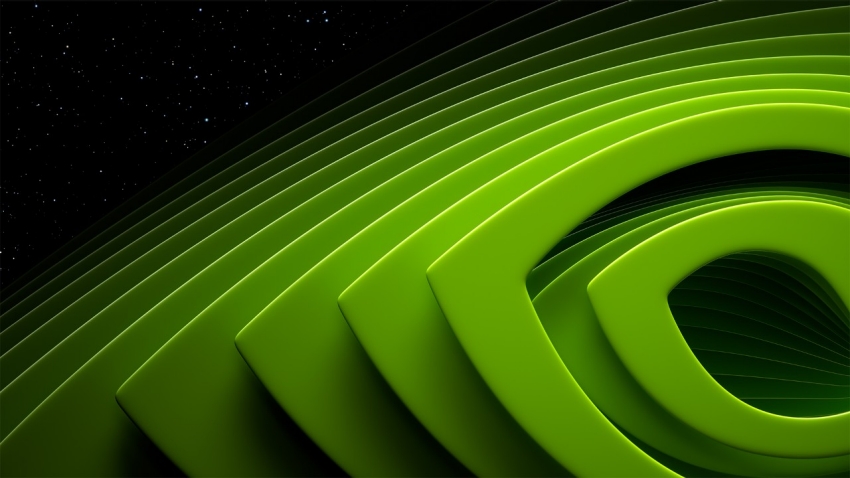




















































































































































![[The AI Show Episode 146]: Rise of “AI-First” Companies, AI Job Disruption, GPT-4o Update Gets Rolled Back, How Big Consulting Firms Use AI, and Meta AI App](https://www.marketingaiinstitute.com/hubfs/ep%20146%20cover.png)
















































































































































































.jpg?width=1920&height=1920&fit=bounds&quality=70&format=jpg&auto=webp#)




















































































_Brian_Jackson_Alamy.jpg?width=1280&auto=webp&quality=80&disable=upscale#)

_Steven_Jones_Alamy.jpg?width=1280&auto=webp&quality=80&disable=upscale#)


 Stolen 884,000 Credit Card Details on 13 Million Clicks from Users Worldwide.webp?#)




















































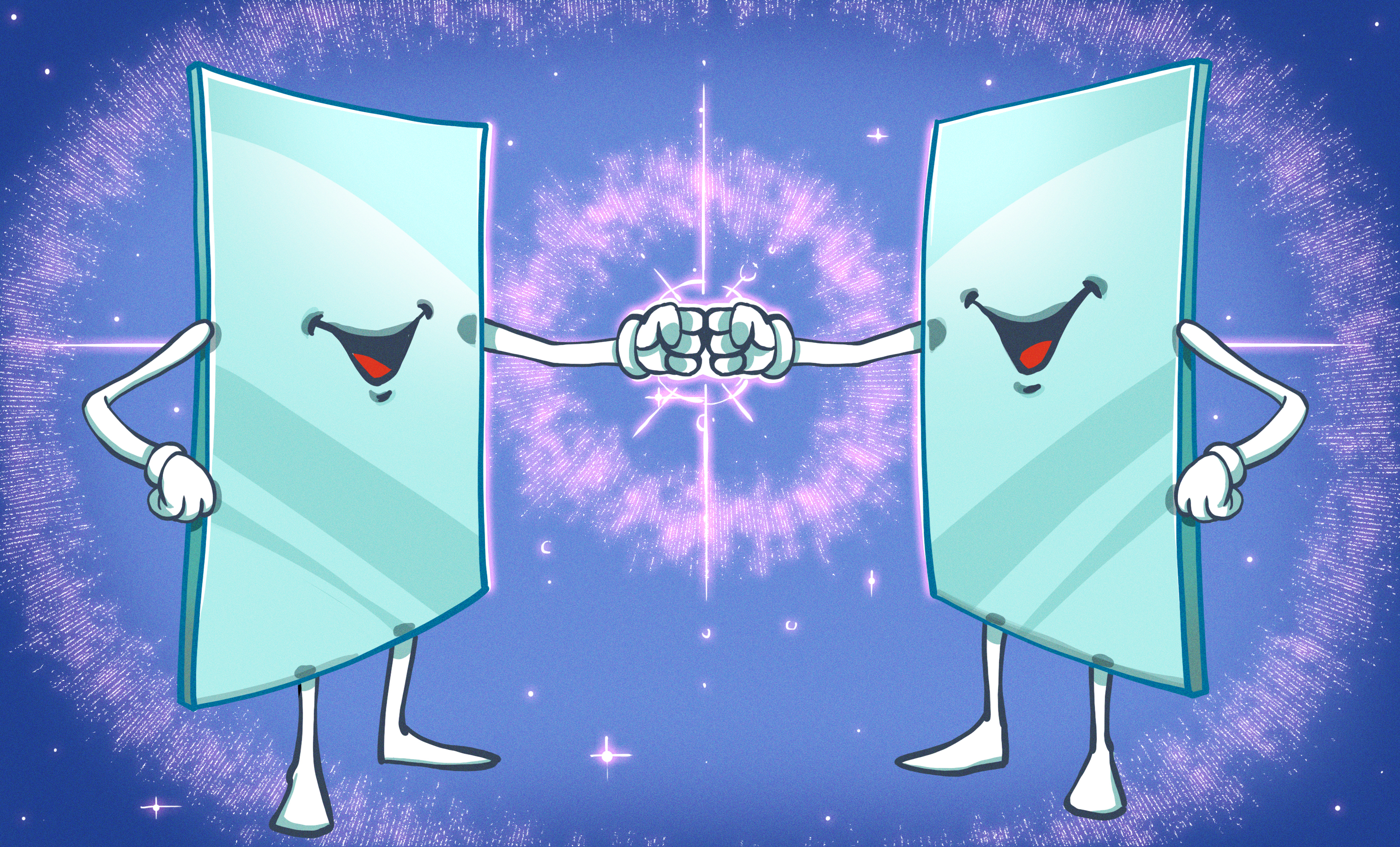
































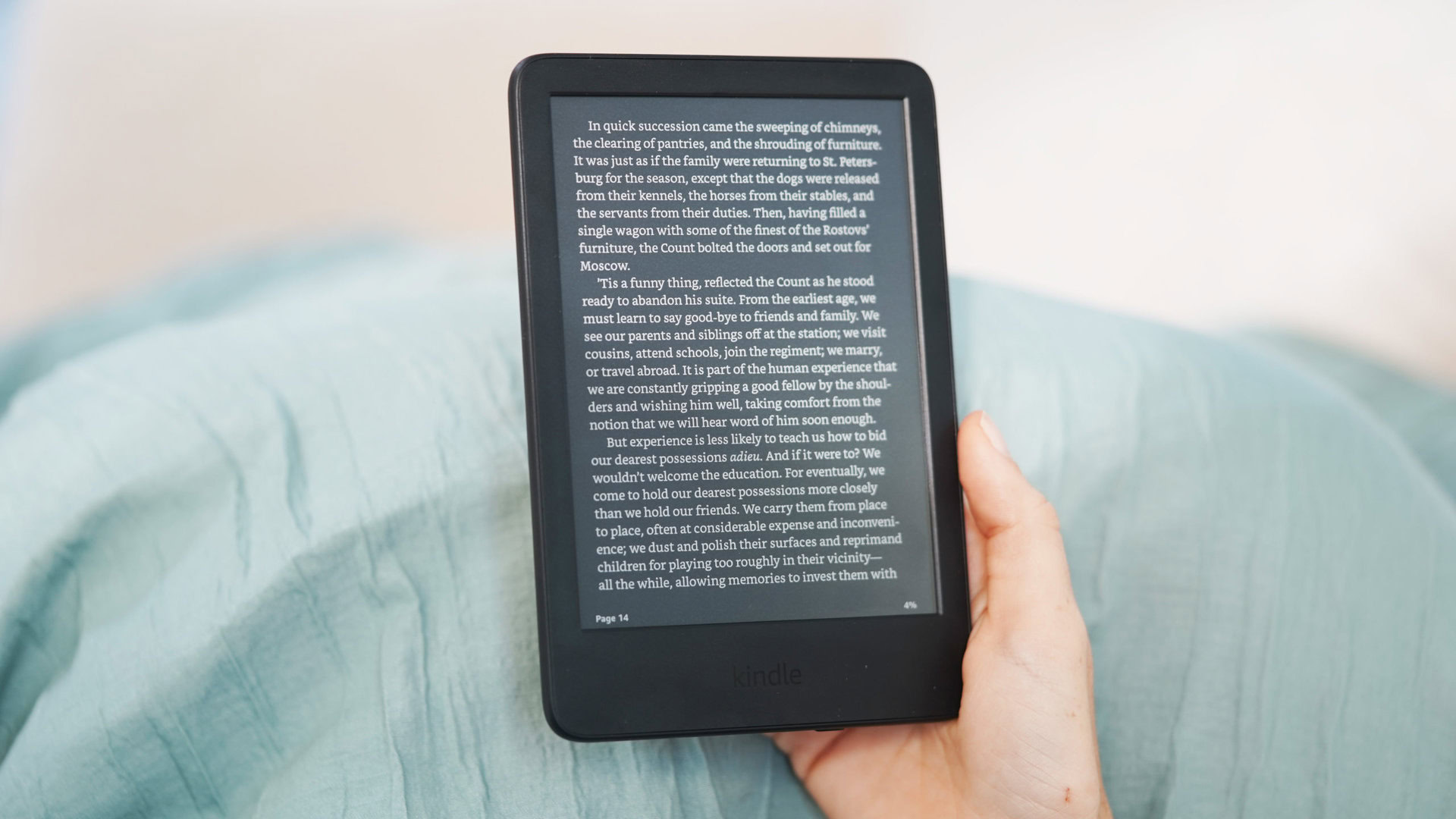








![Google rolling out Nest Wifi Pro April 2025 update [U]](https://i0.wp.com/9to5google.com/wp-content/uploads/sites/4/2022/10/Nest-Wifi-Pro-1.jpg?resize=1200%2C628&quality=82&strip=all&ssl=1)









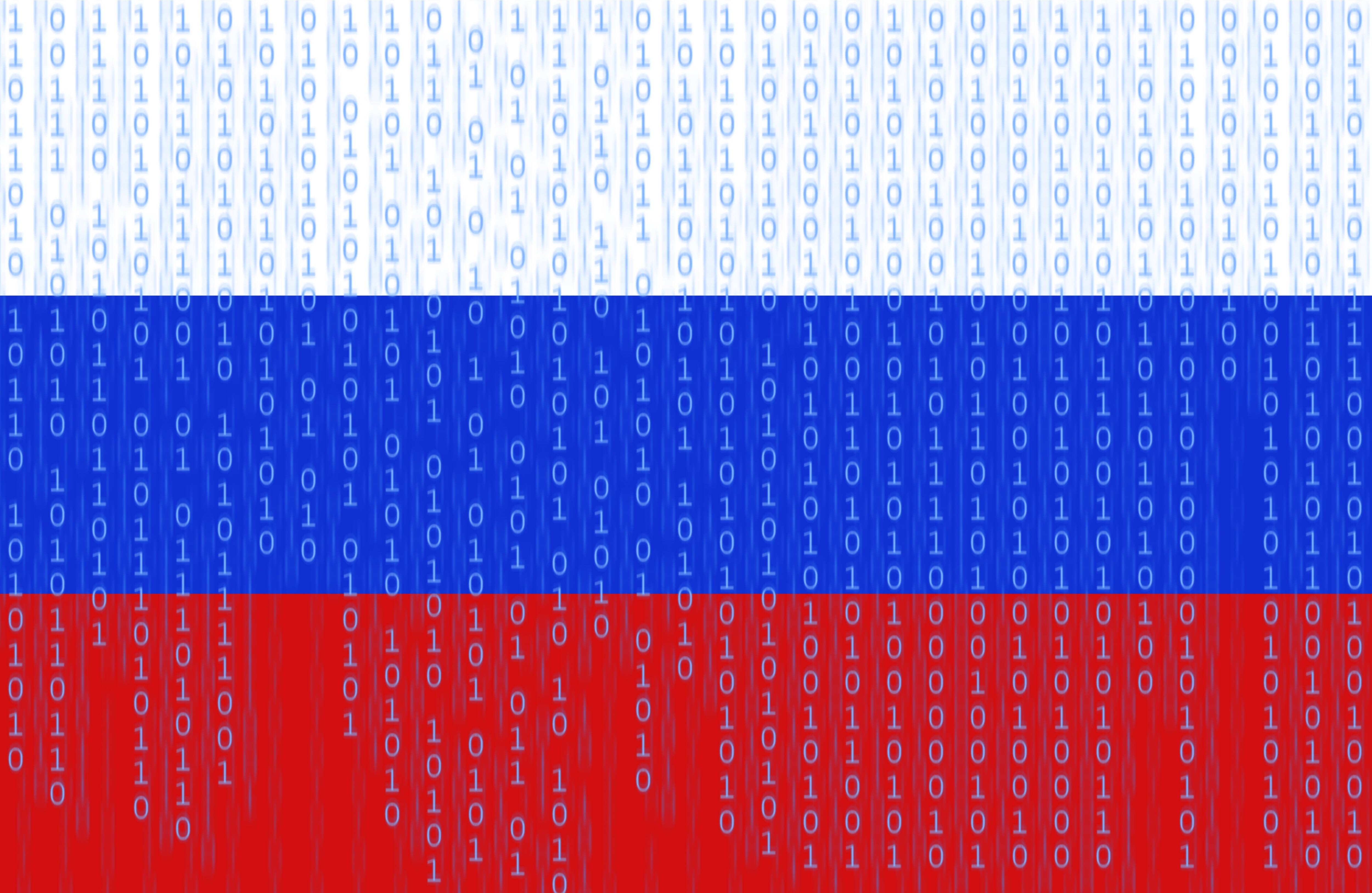


![Apple Seeds visionOS 2.5 RC to Developers [Download]](https://www.iclarified.com/images/news/97240/97240/97240-640.jpg)
![Apple Seeds tvOS 18.5 RC to Developers [Download]](https://www.iclarified.com/images/news/97243/97243/97243-640.jpg)

![Apple Releases macOS Sequoia 15.5 RC to Developers [Download]](https://www.iclarified.com/images/news/97245/97245/97245-640.jpg)