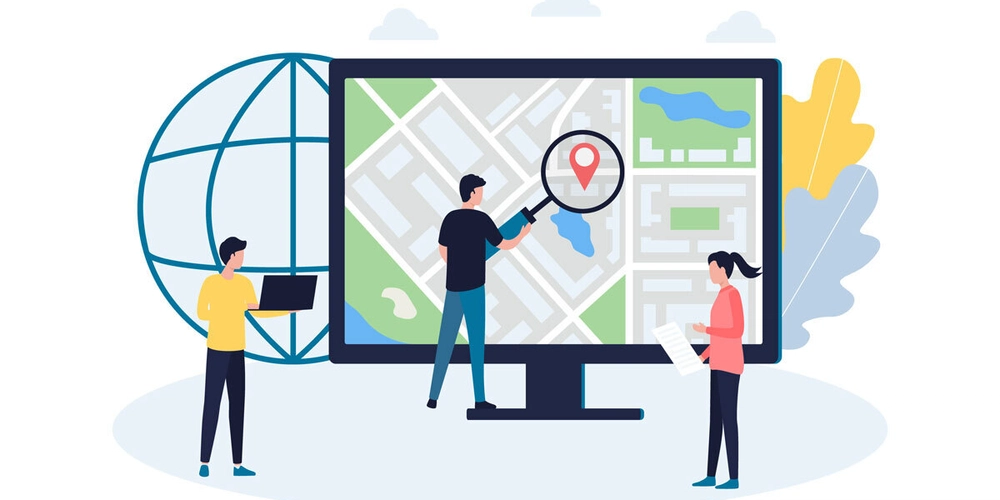Unpacking SQL: A Beginner’s Guide for Data Scientists and Analysts
In the world of data, SQL is often the very first language you'll learn — and for good reason. SQL, which stands for Structured Query Language, is the standard language used to interact with relational databases. If data is stored in rows and columns, SQL is how we query it, analyze it, and make sense of it. Whether you’re a budding data scientist, analyst, or just curious about how databases work, learning SQL is a critical first step. This guide walks you through what SQL is, the different types of SQL commands, and the basic building blocks like databases, tables, and schemas; all explained in simple, beginner-friendly language. What is SQL? SQL is a programming language used to manage and manipulate data in relational databases. It's the backbone of many data tools and platforms, and it’s widely used in industries ranging from finance and healthcare to education and e-commerce. With SQL, you can create new databases, build tables, insert data, retrieve specific information, and even analyze trends and patterns in large datasets. Think of SQL as the language that lets you ask questions about your data - questions like, “How many people signed up last month?”, “What’s our best-selling product?”, or “Which students haven’t submitted their assignments yet?” Types of SQL Commands SQL is divided into different types of commands based on what they are designed to do, but we will mainly focus on the below 3 types for our beginner level. a) The first category is Data Definition Language (DDL). These commands define the structure of your database — they allow you to create new tables, modify existing ones, or delete them altogether. Common DDL commands include CREATE, ALTER, and DROP. b) Next is Data Manipulation Language (DML). These commands deal with the actual data inside your tables. If you want to add new data, change existing entries, or delete records, you’ll use commands like INSERT, UPDATE, and DELETE. c) Data Query Language (DQL) is mostly centered around the SELECT command. This is what you use when you want to retrieve data from your database and display specific records based on conditions you define. Understanding Databases, Tables, and Schemas Understanding the key concepts in SQL, helps you to understand how data is organized. That said, let us explore the below concepts; Database: A database is an organized collection of data. It’s a central location that holds all your information in a structured way. For example, a database for an online bookstore might contain tables for books, authors, customers, and orders. Inside a database, data is stored in tables. A table looks a lot like a spreadsheet. It has rows and columns. Each row represents a single record, and each column holds a particular type of data. For instance, a students table might look like this: id full_name age email enrolled_date 1 Jane Danel 22 jane@example.com 2024-09-01 2 John Smith 24 john.smith@email.com 2023-08-15 3 Amina Khalid 21 amina.k@email.com 2025-01-12 Each student is a row in the table. The columns define what kind of information we’re storing — like name, age, email, and when the student enrolled. A schema is like a folder inside the database that helps organize your tables. In PostgreSQL, which is a popular SQL-based database, every database comes with a default schema called public. You can create multiple schemas if you want to group related tables for better structure. Why SQL Matters for Data Scientists and Analysts SQL is one of the most important tools in a data professional’s toolkit. For starters, it allows you to access data efficiently — no matter how big the dataset. You can write queries that return exactly what you need, even from millions of records. SQL is also incredibly useful for cleaning and preparing data. You can remove duplicates, filter out bad entries, format text, and calculate values all from within your queries. If you’re working with multiple tables, SQL lets you join them together to reveal relationships. For example, you can combine customer information with their order history to understand purchasing behavior. Most importantly, SQL is used in the tools you’re already using or will be using soon. Business intelligence platforms like Power BI, Tableau, and Looker all use SQL under the hood. Being fluent in SQL gives you more control over your analysis and helps you get better insights from your data. Real-World Applications of SQL SQL is everywhere. In retail, it’s used to track sales and manage inventory. In finance, it helps monitor transactions and detect fraud. Hospitals use SQL to manage patient records. Schools use it to track student performance and attendance. Marketing teams use it to segment customers and measure the success of their campaigns. Whether you're analyzing website traffic, planning a product launch, or just cleaning up a spreadsheet, SQL is likely to be involved somewhere in the process.
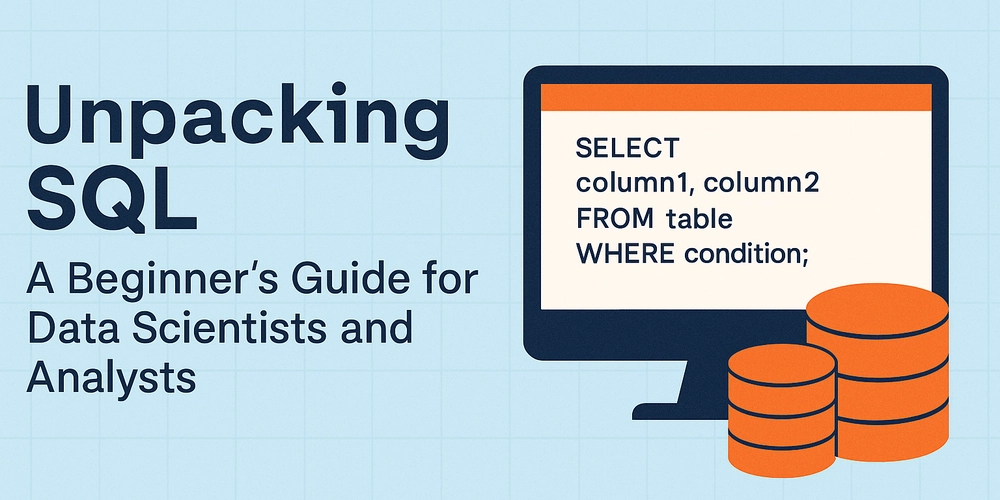
In the world of data, SQL is often the very first language you'll learn — and for good reason. SQL, which stands for Structured Query Language, is the standard language used to interact with relational databases. If data is stored in rows and columns, SQL is how we query it, analyze it, and make sense of it.
Whether you’re a budding data scientist, analyst, or just curious about how databases work, learning SQL is a critical first step. This guide walks you through what SQL is, the different types of SQL commands, and the basic building blocks like databases, tables, and schemas; all explained in simple, beginner-friendly language.
What is SQL?
SQL is a programming language used to manage and manipulate data in relational databases. It's the backbone of many data tools and platforms, and it’s widely used in industries ranging from finance and healthcare to education and e-commerce. With SQL, you can create new databases, build tables, insert data, retrieve specific information, and even analyze trends and patterns in large datasets.
Think of SQL as the language that lets you ask questions about your data - questions like, “How many people signed up last month?”, “What’s our best-selling product?”, or “Which students haven’t submitted their assignments yet?”
Types of SQL Commands
SQL is divided into different types of commands based on what they are designed to do, but we will mainly focus on the below 3 types for our beginner level.
a) The first category is Data Definition Language (DDL). These commands define the structure of your database — they allow you to create new tables, modify existing ones, or delete them altogether. Common DDL commands include CREATE, ALTER, and DROP.
b) Next is Data Manipulation Language (DML). These commands deal with the actual data inside your tables. If you want to add new data, change existing entries, or delete records, you’ll use commands like INSERT, UPDATE, and DELETE.
c) Data Query Language (DQL) is mostly centered around the SELECT command. This is what you use when you want to retrieve data from your database and display specific records based on conditions you define.
Understanding Databases, Tables, and Schemas
Understanding the key concepts in SQL, helps you to understand how data is organized. That said, let us explore the below concepts;
Database: A database is an organized collection of data. It’s a central location that holds all your information in a structured way. For example, a database for an online bookstore might contain tables for books, authors, customers, and orders.
Inside a database, data is stored in tables. A table looks a lot like a spreadsheet. It has rows and columns. Each row represents a single record, and each column holds a particular type of data. For instance, a students table might look like this:
id full_name age email enrolled_date
1 Jane Danel 22 jane@example.com 2024-09-01
2 John Smith 24 john.smith@email.com 2023-08-15
3 Amina Khalid 21 amina.k@email.com 2025-01-12
Each student is a row in the table. The columns define what kind of information we’re storing — like name, age, email, and when the student enrolled.
A schema is like a folder inside the database that helps organize your tables. In PostgreSQL, which is a popular SQL-based database, every database comes with a default schema called public. You can create multiple schemas if you want to group related tables for better structure.
Why SQL Matters for Data Scientists and Analysts
SQL is one of the most important tools in a data professional’s toolkit. For starters, it allows you to access data efficiently — no matter how big the dataset. You can write queries that return exactly what you need, even from millions of records.
SQL is also incredibly useful for cleaning and preparing data. You can remove duplicates, filter out bad entries, format text, and calculate values all from within your queries.
If you’re working with multiple tables, SQL lets you join them together to reveal relationships. For example, you can combine customer information with their order history to understand purchasing behavior.
Most importantly, SQL is used in the tools you’re already using or will be using soon. Business intelligence platforms like Power BI, Tableau, and Looker all use SQL under the hood. Being fluent in SQL gives you more control over your analysis and helps you get better insights from your data.
Real-World Applications of SQL
SQL is everywhere. In retail, it’s used to track sales and manage inventory. In finance, it helps monitor transactions and detect fraud. Hospitals use SQL to manage patient records. Schools use it to track student performance and attendance. Marketing teams use it to segment customers and measure the success of their campaigns.
Whether you're analyzing website traffic, planning a product launch, or just cleaning up a spreadsheet, SQL is likely to be involved somewhere in the process.
































































































































































![[The AI Show Episode 143]: ChatGPT Revenue Surge, New AGI Timelines, Amazon’s AI Agent, Claude for Education, Model Context Protocol & LLMs Pass the Turing Test](https://www.marketingaiinstitute.com/hubfs/ep%20143%20cover.png)

















































































































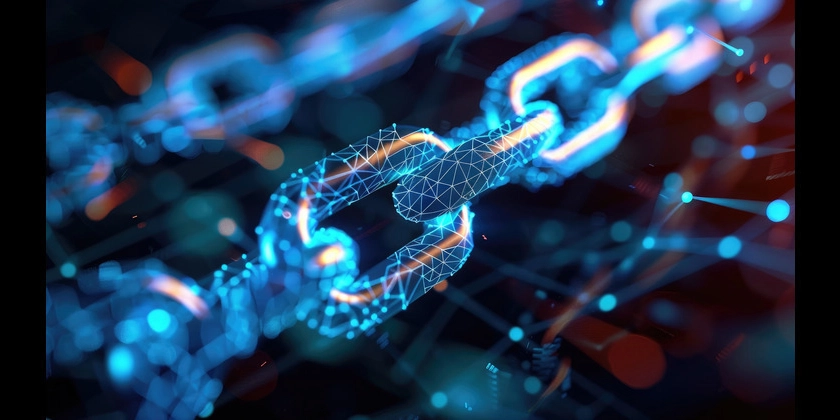












![[DEALS] Koofr Cloud Storage: Lifetime Subscription (1TB) (80% off) & Other Deals Up To 98% Off – Offers End Soon!](https://www.javacodegeeks.com/wp-content/uploads/2012/12/jcg-logo.jpg)
























![Is this too much for a modular monolith system? [closed]](https://i.sstatic.net/pYL1nsfg.png)




















































































































_roibu_Alamy.jpg?width=1280&auto=webp&quality=80&disable=upscale#)




 CISO’s Core Focus.webp?#)






































































































![M4 MacBook Air Drops to Just $849 - Act Fast! [Lowest Price Ever]](https://www.iclarified.com/images/news/97140/97140/97140-640.jpg)
![Apple Smart Glasses Not Close to Being Ready as Meta Targets 2025 [Gurman]](https://www.iclarified.com/images/news/97139/97139/97139-640.jpg)
![iPadOS 19 May Introduce Menu Bar, iOS 19 to Support External Displays [Rumor]](https://www.iclarified.com/images/news/97137/97137/97137-640.jpg)