Android's Game-Changer Multitasking Bubble Bar Leaks in Video
The post Android's Game-Changer Multitasking Bubble Bar Leaks in Video appeared first on Android Headlines.


Are you a heavy Android multitasker? We have good news, as it looks like Google is cooking up a fantastic new way to juggle your favorite apps. Remember Android’s Bubble feature, those little floating icons that pop up mainly for messaging apps? Well, Google is taking that idea to the next level by letting you turn any app into a bubble and pin it to a handy new Bubble Bar at the bottom of your screen.
Imagine this: you’re chatting with a friend, browsing the web, and keeping an eye on your social media feed. Currently, constantly jumping between different Android apps is not difficult, but it can be annoying if you have to do it too often. With this new Bubble Bar, you’ll be able to effortlessly jump between your chosen apps with a single tap on their corresponding bubble. It sounds like a real game-changer for productivity and convenience.
Hands-on video shows the upcoming Android’s Bubble Bar in action
Android Authority has just shared a hands-on video showing a first look at the new Android Bubble Bar in action. It’s noteworthy that we already had a sneak peek in some earlier leaked images. However, seeing it in a video really brings the functionality to life.
As the video shows, turning any app into a bubble and pinning it to the bar seems incredibly simple. All you need to do is long-press on any app icon, just like you would to open the app’s quick actions menu. From there, a new option will appear, allowing you to “bubble” the app. Once you tap that, the app will shrink down into a small, floating bubble that docks itself in the new Bubble Bar at the bottom of your phone’s UI.



When you tap on one of these bubbles, the corresponding app doesn’t open in full-screen mode. Instead, it pops up right from its little bubble, taking up the majority of your screen. And don’t worry about it getting in the way—you can easily minimize the bubbled app (returning it to its spot in the Bubble Bar) using the same gesture or navigation button you normally use to minimize any app.
This new Bubble Bar also becomes convenient when you’re not actively using the bubbled apps. Instead of cluttering your screen, the bar stays neatly compressed in a corner, out of your way. Then, with a single tap, all your apps pinned to the bubble neatly arrange themselves into an easily accessible row at the bottom. This means you can switch between several apps without having to swipe up on the navigation bar or dive into your recent apps screen. It looks like a really intuitive and efficient way to manage multiple tasks on your Android device.
It would arrive on Android 16
There’s no official release date for this cool new feature yet. However, it’s quite likely to be one of the major improvements in Android 16. Hopefully, we’ll hear more about it at the upcoming Google I/O in May.
The post Android's Game-Changer Multitasking Bubble Bar Leaks in Video appeared first on Android Headlines.



















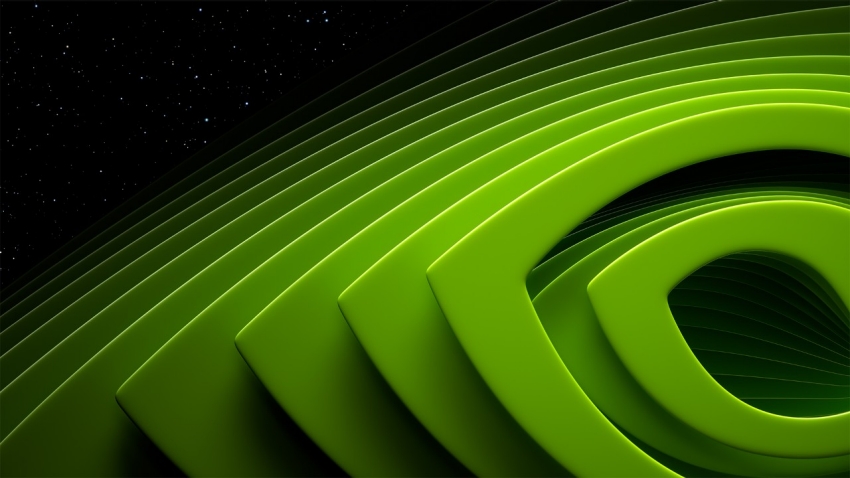


















































































































































![[The AI Show Episode 146]: Rise of “AI-First” Companies, AI Job Disruption, GPT-4o Update Gets Rolled Back, How Big Consulting Firms Use AI, and Meta AI App](https://www.marketingaiinstitute.com/hubfs/ep%20146%20cover.png)











































































































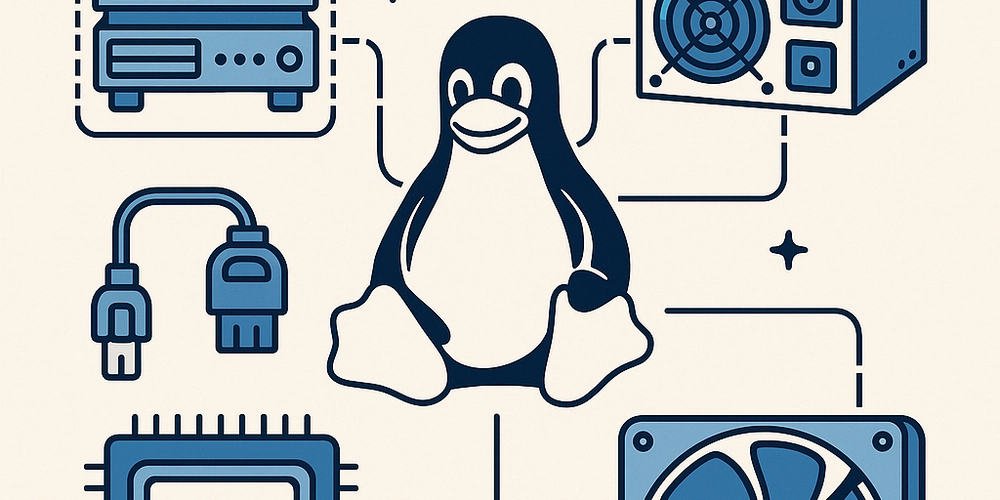





















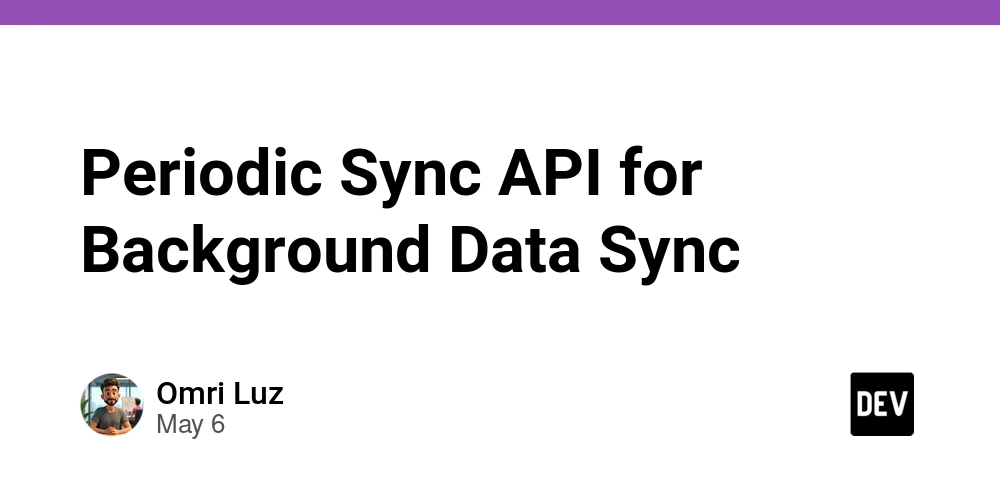















































.jpg?width=1920&height=1920&fit=bounds&quality=70&format=jpg&auto=webp#)





















































.jpg?#)






























_Alexey_Kotelnikov_Alamy.jpg?width=1280&auto=webp&quality=80&disable=upscale#)
_Brian_Jackson_Alamy.jpg?width=1280&auto=webp&quality=80&disable=upscale#)

_Steven_Jones_Alamy.jpg?width=1280&auto=webp&quality=80&disable=upscale#)


 Stolen 884,000 Credit Card Details on 13 Million Clicks from Users Worldwide.webp?#)








































































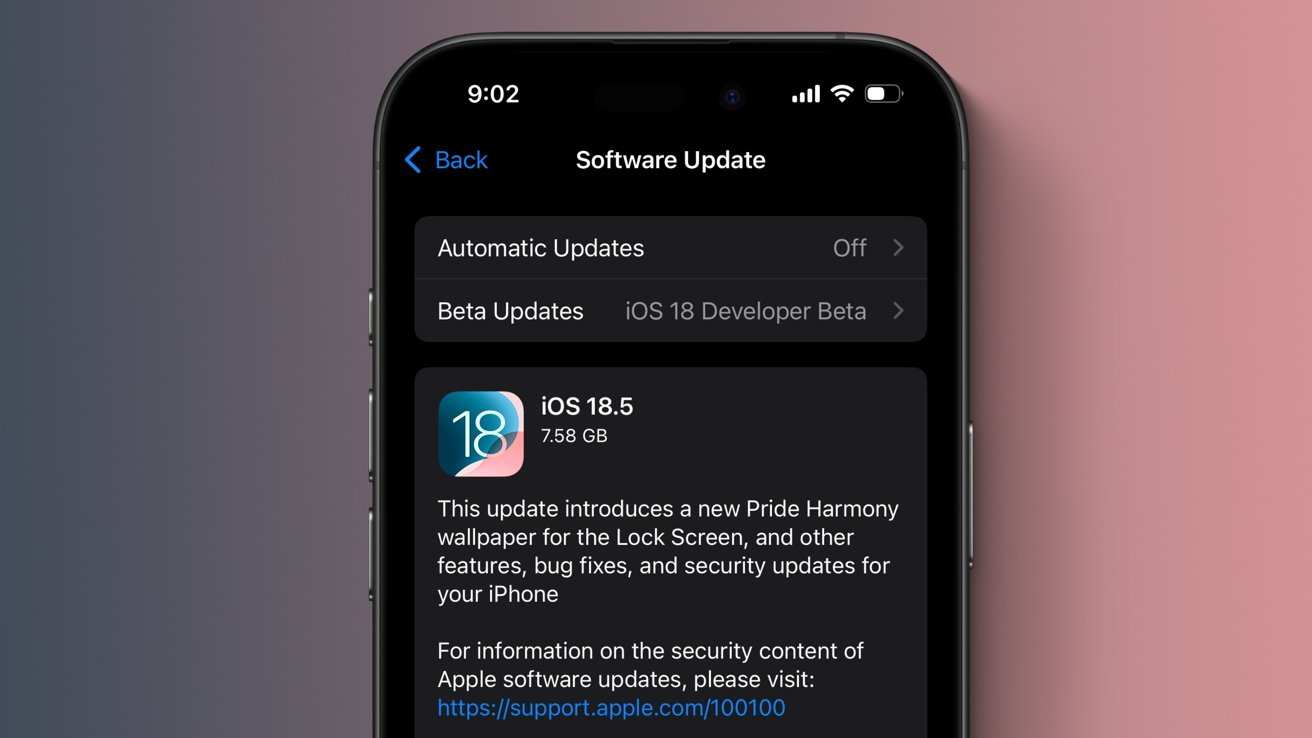








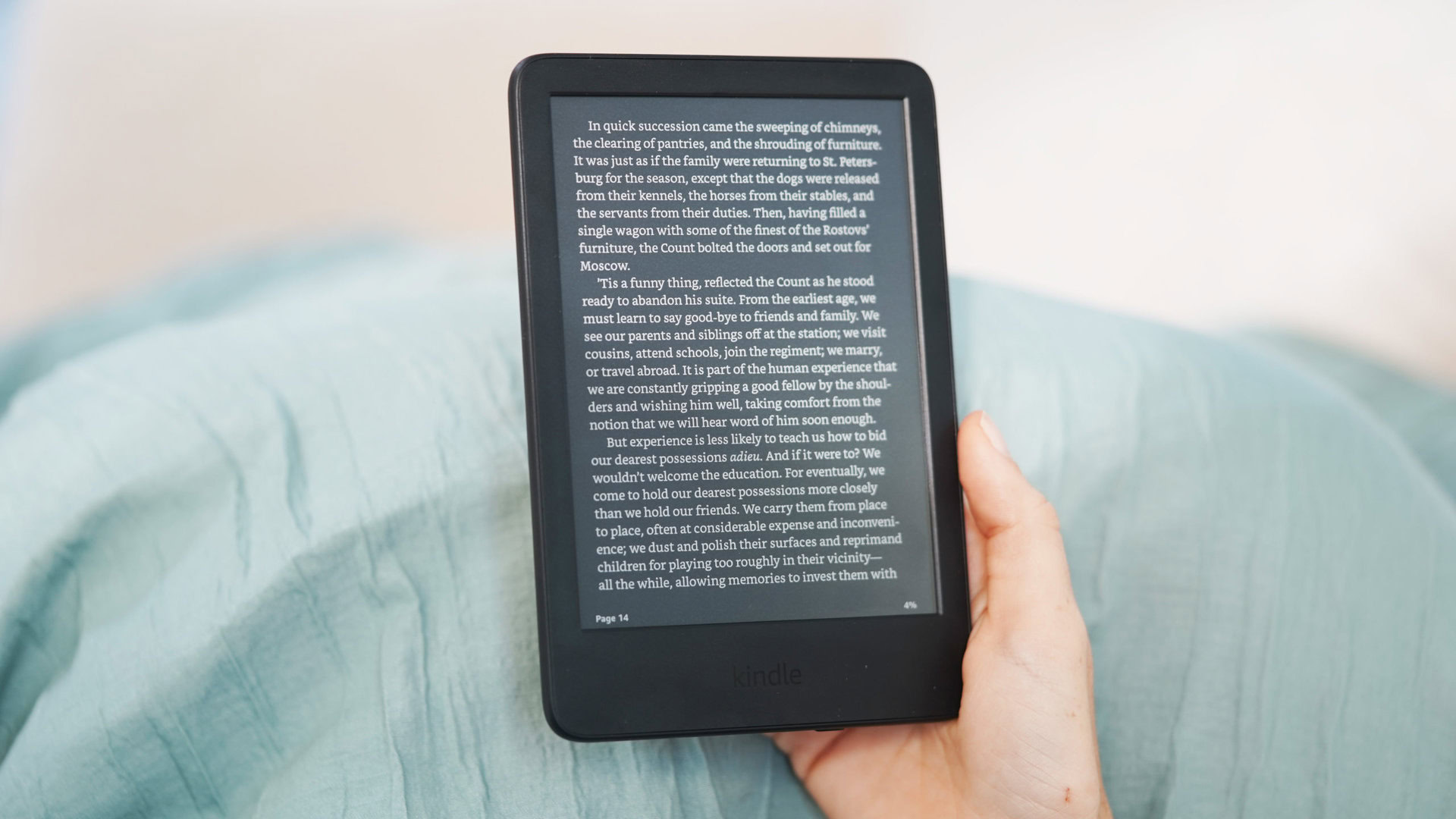




![Roku clarifies how ‘Pause Ads’ work amid issues with some HDR content [U]](https://i0.wp.com/9to5google.com/wp-content/uploads/sites/4/2025/05/roku-pause-ad-1.jpg?resize=1200%2C628&quality=82&strip=all&ssl=1)

![Look at this Chrome Dino figure and its adorable tiny boombox [Gallery]](https://i0.wp.com/9to5google.com/wp-content/uploads/sites/4/2025/05/chrome-dino-youtube-boombox-1.jpg?resize=1200%2C628&quality=82&strip=all&ssl=1)










![Apple Seeds visionOS 2.5 RC to Developers [Download]](https://www.iclarified.com/images/news/97240/97240/97240-640.jpg)
![Apple Seeds tvOS 18.5 RC to Developers [Download]](https://www.iclarified.com/images/news/97243/97243/97243-640.jpg)

![Apple Releases macOS Sequoia 15.5 RC to Developers [Download]](https://www.iclarified.com/images/news/97245/97245/97245-640.jpg)





































































































