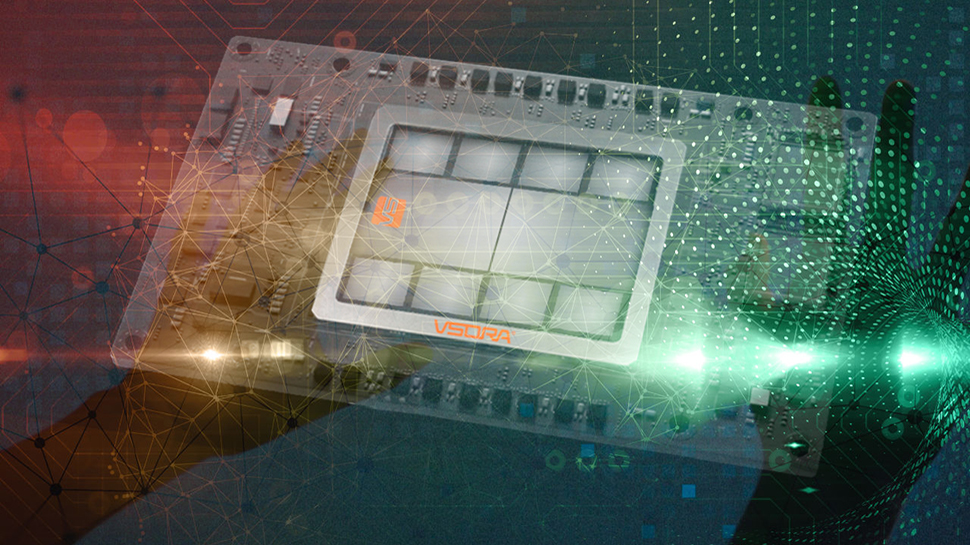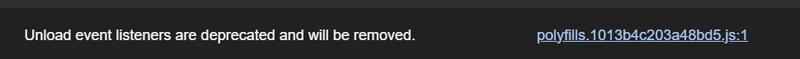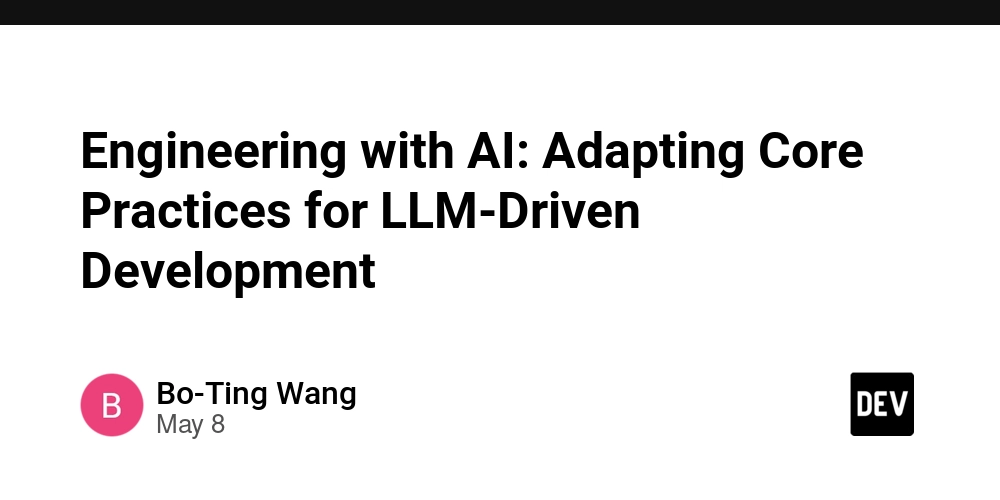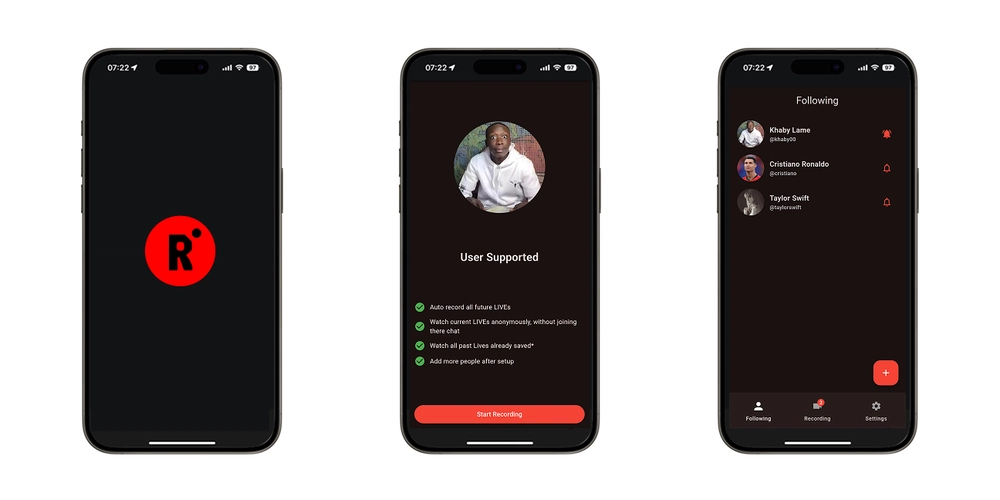How to Format Dates with Accessors and Mutators in Laravel 12
Laravel provides a powerful way to manipulate model attributes using accessors and mutators. These allow you to format or transform data when retrieving or saving it to the database. With Laravel 12, the syntax for defining accessors and mutators has been updated to make it more concise and intuitive. In this article, we’ll explore how to format dates using accessors and mutators with the new syntax introduced in Laravel 12. What Are Accessors and Mutators? Accessors: Modify how an attribute is retrieved from the database. Mutators: Modify how an attribute is stored in the database. For example, you can use an accessor to format a date when retrieving it and a mutator to ensure the date is stored in a specific format. Formatting Dates with Accessors Let’s say you have a User model with a birth_date column. You want to format the date as d-m-Y (e.g., 25-12-2023) when retrieving it. Here’s how you can define an accessor in Laravel 12: // filepath: /app/Models/User.php use Illuminate\Database\Eloquent\Casts\Attribute; class User extends Model { // ...existing code... protected function birthDate(): Attribute { return Attribute::make( get: fn ($value) => \Carbon\Carbon::parse($value)->format('d-m-Y'), ); } } Explanation: The birthDate method defines an accessor for the birth_date attribute. The get callback formats the raw database value using Carbon’s format() method. Now, whenever you access $user->birth_date, it will return the formatted date. Storing Dates with Mutators If you want to ensure that dates are stored in the database in the Y-m-d format, you can define a mutator like this: // filepath: /app/Models/User.php use Illuminate\Database\Eloquent\Casts\Attribute; class User extends Model { // ...existing code... protected function birthDate(): Attribute { return Attribute::make( // ...existing accessor code... set: fn ($value) => \Carbon\Carbon::createFromFormat('d-m-Y', $value)->format('Y-m-d'), ); } } Explanation: The set callback ensures that the input value (e.g., 25-12-2023) is converted to the Y-m-d format before being saved to the database. Now, when you assign a value to $user->birth_date, it will automatically be formatted correctly for storage. Full Example Here’s how you can use both the accessor and mutator together: // filepath: /app/Models/User.php use Illuminate\Database\Eloquent\Casts\Attribute; class User extends Model { // ...existing code... protected function birthDate(): Attribute { return Attribute::make( get: fn ($value) => \Carbon\Carbon::parse($value)->format('d-m-Y'), set: fn ($value) => \Carbon\Carbon::createFromFormat('d-m-Y', $value)->format('Y-m-d'), ); } } Usage: $user = new User(); // Setting the date (mutator in action) $user->birth_date = '25-12-2023'; $user->save(); // Stored as '2023-12-25' in the database // Retrieving the date (accessor in action) echo $user->birth_date; // Outputs '25-12-2023' Benefits of the New Syntax in Laravel 12 Conciseness: The new Attribute::make() method combines both accessors and mutators into a single method, reducing boilerplate code. Readability: The get and set callbacks make it clear how the attribute is being transformed. Flexibility: You can define either an accessor, a mutator, or both, depending on your needs. Conclusion Accessors and mutators are powerful tools for transforming model attributes in Laravel. With the new syntax introduced in Laravel 12, defining them is now more concise and intuitive. By using accessors and mutators, you can ensure consistent formatting of dates (or any other attributes) across your application. Start using this feature today to simplify your code and improve data handling in your Laravel projects!
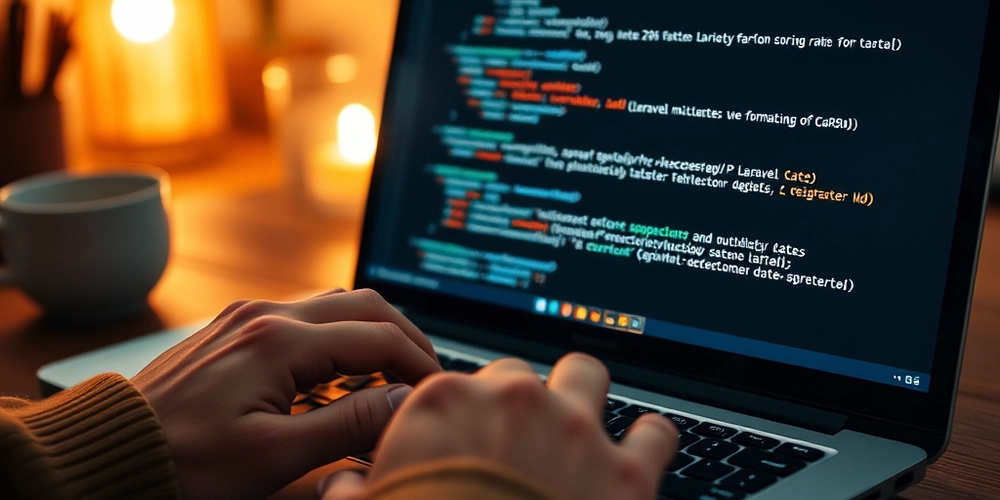
Laravel provides a powerful way to manipulate model attributes using accessors and mutators. These allow you to format or transform data when retrieving or saving it to the database. With Laravel 12, the syntax for defining accessors and mutators has been updated to make it more concise and intuitive.
In this article, we’ll explore how to format dates using accessors and mutators with the new syntax introduced in Laravel 12.
What Are Accessors and Mutators?
- Accessors: Modify how an attribute is retrieved from the database.
- Mutators: Modify how an attribute is stored in the database.
For example, you can use an accessor to format a date when retrieving it and a mutator to ensure the date is stored in a specific format.
Formatting Dates with Accessors
Let’s say you have a User model with a birth_date column. You want to format the date as d-m-Y (e.g., 25-12-2023) when retrieving it.
Here’s how you can define an accessor in Laravel 12:
// filepath: /app/Models/User.php
use Illuminate\Database\Eloquent\Casts\Attribute;
class User extends Model
{
// ...existing code...
protected function birthDate(): Attribute
{
return Attribute::make(
get: fn ($value) => \Carbon\Carbon::parse($value)->format('d-m-Y'),
);
}
}
Explanation:
- The
birthDatemethod defines an accessor for thebirth_dateattribute. - The
getcallback formats the raw database value using Carbon’sformat()method.
Now, whenever you access $user->birth_date, it will return the formatted date.
Storing Dates with Mutators
If you want to ensure that dates are stored in the database in the Y-m-d format, you can define a mutator like this:
// filepath: /app/Models/User.php
use Illuminate\Database\Eloquent\Casts\Attribute;
class User extends Model
{
// ...existing code...
protected function birthDate(): Attribute
{
return Attribute::make(
// ...existing accessor code...
set: fn ($value) => \Carbon\Carbon::createFromFormat('d-m-Y', $value)->format('Y-m-d'),
);
}
}
Explanation:
- The
setcallback ensures that the input value (e.g.,25-12-2023) is converted to theY-m-dformat before being saved to the database.
Now, when you assign a value to $user->birth_date, it will automatically be formatted correctly for storage.
Full Example
Here’s how you can use both the accessor and mutator together:
// filepath: /app/Models/User.php
use Illuminate\Database\Eloquent\Casts\Attribute;
class User extends Model
{
// ...existing code...
protected function birthDate(): Attribute
{
return Attribute::make(
get: fn ($value) => \Carbon\Carbon::parse($value)->format('d-m-Y'),
set: fn ($value) => \Carbon\Carbon::createFromFormat('d-m-Y', $value)->format('Y-m-d'),
);
}
}
Usage:
$user = new User();
// Setting the date (mutator in action)
$user->birth_date = '25-12-2023';
$user->save(); // Stored as '2023-12-25' in the database
// Retrieving the date (accessor in action)
echo $user->birth_date; // Outputs '25-12-2023'
Benefits of the New Syntax in Laravel 12
-
Conciseness: The new
Attribute::make()method combines both accessors and mutators into a single method, reducing boilerplate code. -
Readability: The
getandsetcallbacks make it clear how the attribute is being transformed. - Flexibility: You can define either an accessor, a mutator, or both, depending on your needs.
Conclusion
Accessors and mutators are powerful tools for transforming model attributes in Laravel. With the new syntax introduced in Laravel 12, defining them is now more concise and intuitive. By using accessors and mutators, you can ensure consistent formatting of dates (or any other attributes) across your application.
Start using this feature today to simplify your code and improve data handling in your Laravel projects!









































































































































































![[The AI Show Episode 146]: Rise of “AI-First” Companies, AI Job Disruption, GPT-4o Update Gets Rolled Back, How Big Consulting Firms Use AI, and Meta AI App](https://www.marketingaiinstitute.com/hubfs/ep%20146%20cover.png)

























































































































![[DEALS] The Premium Python Programming PCEP Certification Prep Bundle (67% off) & Other Deals Up To 98% Off – Offers End Soon!](https://www.javacodegeeks.com/wp-content/uploads/2012/12/jcg-logo.jpg)








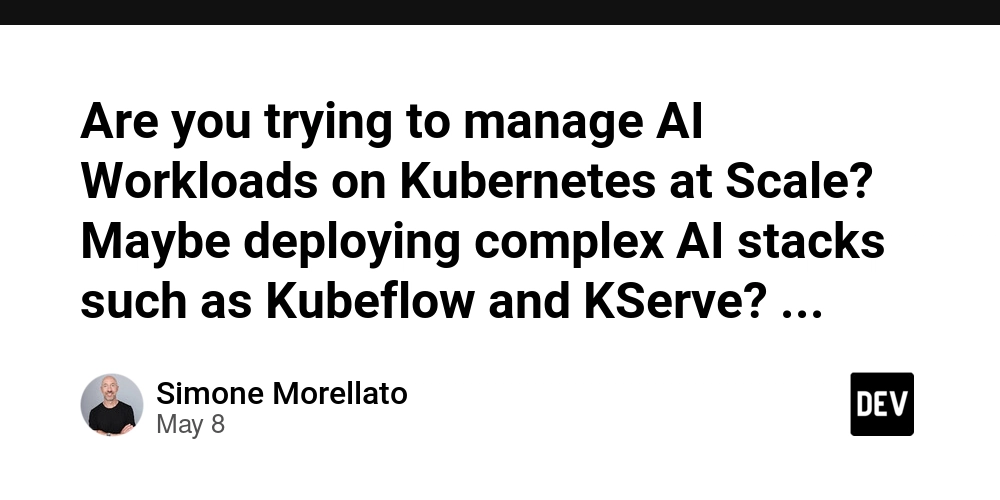






































.jpg?#)


































































-Mafia-The-Old-Country---The-Initiation-Trailer-00-00-54.png?width=1920&height=1920&fit=bounds&quality=70&format=jpg&auto=webp#)
-Nintendo-Switch-2---Reveal-Trailer-00-01-52.png?width=1920&height=1920&fit=bounds&quality=70&format=jpg&auto=webp#)























_Aleksey_Funtap_Alamy.jpg?width=1280&auto=webp&quality=80&disable=upscale#)
_Sergey_Tarasov_Alamy.jpg?width=1280&auto=webp&quality=80&disable=upscale#)


























































































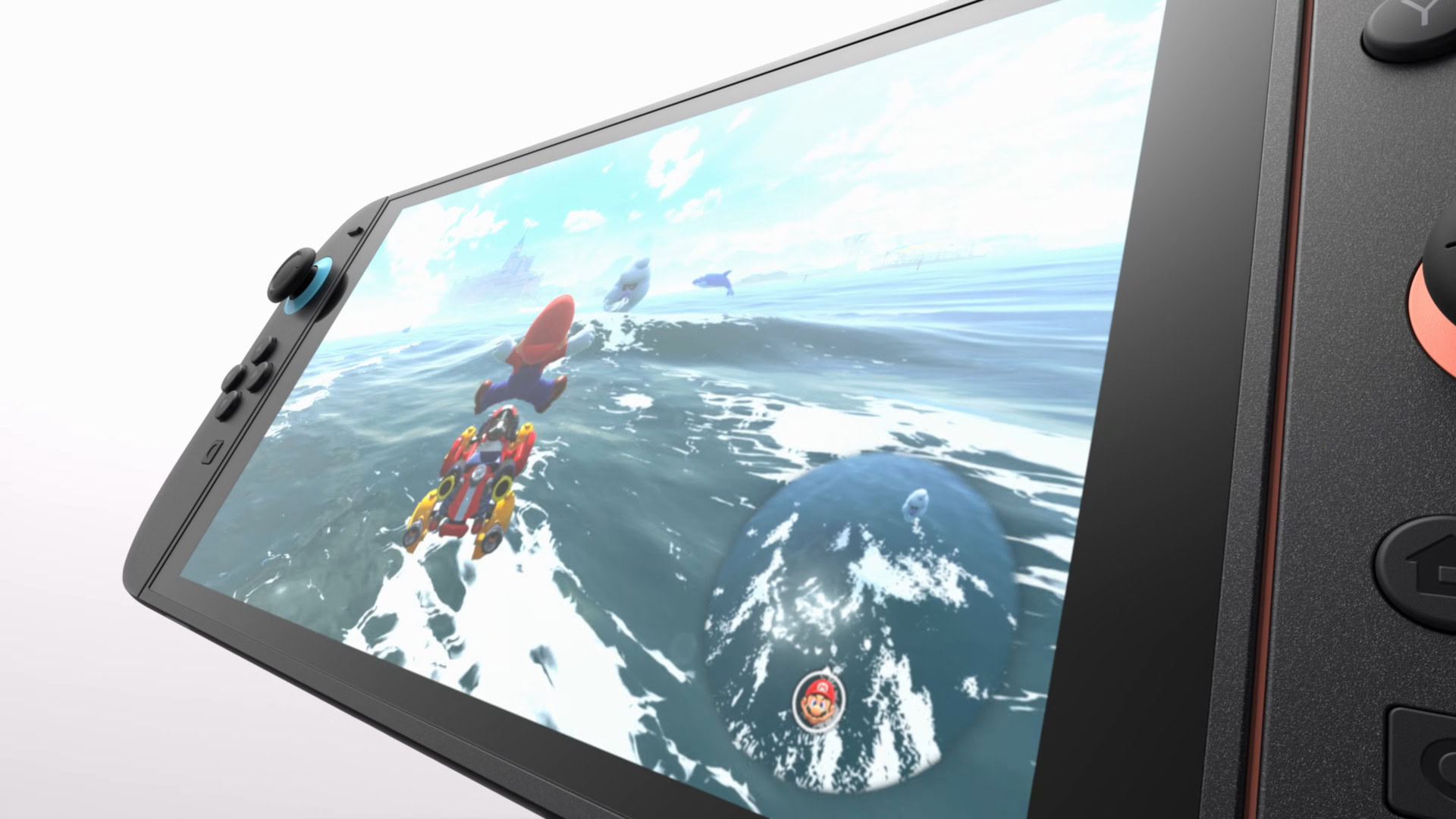




















![Apple Shares Official Trailer for 'Stick' Starring Owen Wilson [Video]](https://www.iclarified.com/images/news/97264/97264/97264-640.jpg)


![Beats Studio Pro Wireless Headphones Now Just $169.95 - Save 51%! [Deal]](https://www.iclarified.com/images/news/97258/97258/97258-640.jpg)