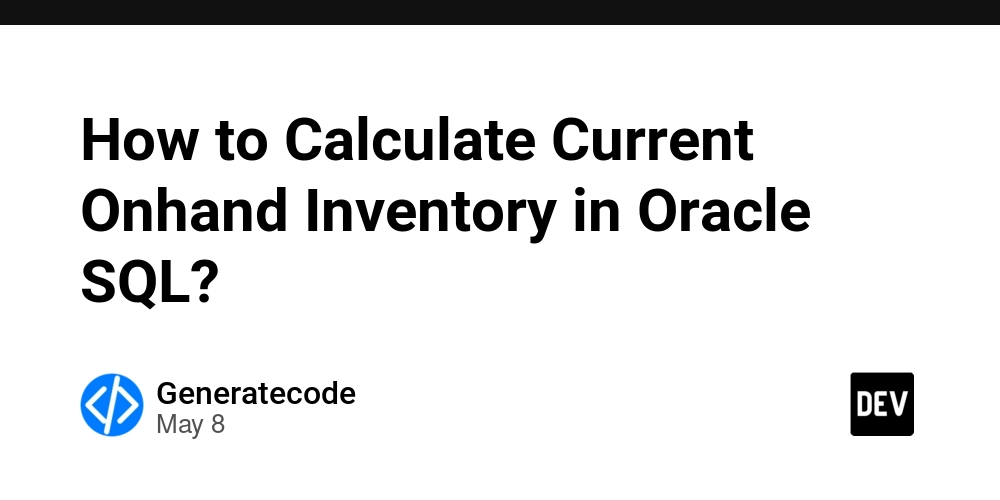How to Efficiently Use SpamAssassin's sa-learn with Bash?
SpamAssassin is a powerful tool for filtering spam emails, and using its sa-learn command effectively can significantly enhance your email management. If you have a directory filled with text files containing emails, you can automate the learning process with a Bash script. This article will help you understand how to optimally feed those emails to SpamAssassin and explore the benefits of parallel processing for improved performance. Understanding SpamAssassin's sa-learn Command The sa-learn command is the heart of SpamAssassin's learning function. It takes emails and adds them to the SpamAssassin database to improve its filtering accuracy. In this case, you're looking to classify numerous emails as spam, making it essential to use -L --spam flags properly to ensure everything is accounted for as spam in the database. Can I Use GNU Parallel with sa-learn? Using GNU Parallel can indeed speed up the sa-learn process. However, since you are using a MariaDB database rather than a file-based setup, you need to be cautious about concurrent database access. Fortunately, MariaDB, along with most modern databases, is designed to handle multiple connections efficiently. Using GNU Parallel for Efficient Execution To feed all your email files to SpamAssassin in parallel, you can utilize the following command: find . -type f -name "*.txt" | parallel -j 12 "sa-learn -L --spam {}" In this command: find . -type f -name "*.txt" locates all text files in your current directory. parallel -j 12 utilizes 12 parallel jobs, leveraging your vCPUs. sa-learn -L --spam {} is the command executed for each file found. Considerations for Concurrent Database Access While using parallel processing, ensure that: You are not exceeding the database connection limits. This could lead to errors or degraded performance. Each sa-learn invocation is thread-safe and can run concurrently without impacting the database integrity. Improving Running Time with --no-sync and --sync Options Using the --no-sync option can provide performance improvements during the learning process. This option prevents sa-learn from writing changes to disk immediately, which reduces write overhead. However, after feeding all emails, consider running --sync to ensure that all information is correctly saved to the database. Here's how to implement this: find . -type f -name "*.txt" | parallel -j 12 "sa-learn -L --spam --no-sync {}" sa-learn --sync Potential Performance Gains Utilizing --no-sync may result in a quicker execution of the spam learning process, especially when processing large datasets. The trade-off is that there may be a slight risk of data loss during a crash; hence, always ensure to run the sync operation after processing. Additional Tips for Optimization Batch Processing: If you notice memory issues or CPU overload, consider processing files in smaller batches instead of all at once. Monitoring Database Performance: Monitor your database performance during execution to ensure it can handle the load created by parallel tasks without significant drops in speed. Resource Allocation: Use tools like htop or top to gauge the load on your system and adjust the number of parallel jobs accordingly. Frequently Asked Questions 1. Is it safe to run sa-learn in parallel? Yes, it is generally safe if your database supports concurrent writes, and you are managing the number of simultaneous connections. 2. Will using --no-sync permanently affect my database? No, using --no-sync is temporary. If you follow up with --sync, your database will be up to date with the latest changes. 3. Can I automate this process to run periodically? Yes, you can use cron jobs to schedule this Bash script for regular execution to keep your filters updated with new spam emails. By following these guidelines, you can efficiently manage email spam filtering with SpamAssassin, improving your system's functionality while taking full advantage of your hardware capabilities.

SpamAssassin is a powerful tool for filtering spam emails, and using its sa-learn command effectively can significantly enhance your email management. If you have a directory filled with text files containing emails, you can automate the learning process with a Bash script. This article will help you understand how to optimally feed those emails to SpamAssassin and explore the benefits of parallel processing for improved performance.
Understanding SpamAssassin's sa-learn Command
The sa-learn command is the heart of SpamAssassin's learning function. It takes emails and adds them to the SpamAssassin database to improve its filtering accuracy. In this case, you're looking to classify numerous emails as spam, making it essential to use -L --spam flags properly to ensure everything is accounted for as spam in the database.
Can I Use GNU Parallel with sa-learn?
Using GNU Parallel can indeed speed up the sa-learn process. However, since you are using a MariaDB database rather than a file-based setup, you need to be cautious about concurrent database access. Fortunately, MariaDB, along with most modern databases, is designed to handle multiple connections efficiently.
Using GNU Parallel for Efficient Execution To feed all your email files to SpamAssassin in parallel, you can utilize the following command:
find . -type f -name "*.txt" | parallel -j 12 "sa-learn -L --spam {}"
In this command:
-
find . -type f -name "*.txt"locates all text files in your current directory. -
parallel -j 12utilizes 12 parallel jobs, leveraging your vCPUs. -
sa-learn -L --spam {}is the command executed for each file found.
Considerations for Concurrent Database Access
While using parallel processing, ensure that:
- You are not exceeding the database connection limits. This could lead to errors or degraded performance.
- Each
sa-learninvocation is thread-safe and can run concurrently without impacting the database integrity.
Improving Running Time with --no-sync and --sync Options
Using the --no-sync option can provide performance improvements during the learning process. This option prevents sa-learn from writing changes to disk immediately, which reduces write overhead. However, after feeding all emails, consider running --sync to ensure that all information is correctly saved to the database. Here's how to implement this:
find . -type f -name "*.txt" | parallel -j 12 "sa-learn -L --spam --no-sync {}"
sa-learn --sync
Potential Performance Gains
Utilizing --no-sync may result in a quicker execution of the spam learning process, especially when processing large datasets. The trade-off is that there may be a slight risk of data loss during a crash; hence, always ensure to run the sync operation after processing.
Additional Tips for Optimization
- Batch Processing: If you notice memory issues or CPU overload, consider processing files in smaller batches instead of all at once.
- Monitoring Database Performance: Monitor your database performance during execution to ensure it can handle the load created by parallel tasks without significant drops in speed.
-
Resource Allocation: Use tools like
htoportopto gauge the load on your system and adjust the number of parallel jobs accordingly.
Frequently Asked Questions
1. Is it safe to run sa-learn in parallel?
Yes, it is generally safe if your database supports concurrent writes, and you are managing the number of simultaneous connections.
2. Will using --no-sync permanently affect my database?
No, using --no-sync is temporary. If you follow up with --sync, your database will be up to date with the latest changes.
3. Can I automate this process to run periodically?
Yes, you can use cron jobs to schedule this Bash script for regular execution to keep your filters updated with new spam emails.
By following these guidelines, you can efficiently manage email spam filtering with SpamAssassin, improving your system's functionality while taking full advantage of your hardware capabilities.








































































































































































![[The AI Show Episode 146]: Rise of “AI-First” Companies, AI Job Disruption, GPT-4o Update Gets Rolled Back, How Big Consulting Firms Use AI, and Meta AI App](https://www.marketingaiinstitute.com/hubfs/ep%20146%20cover.png)








































































































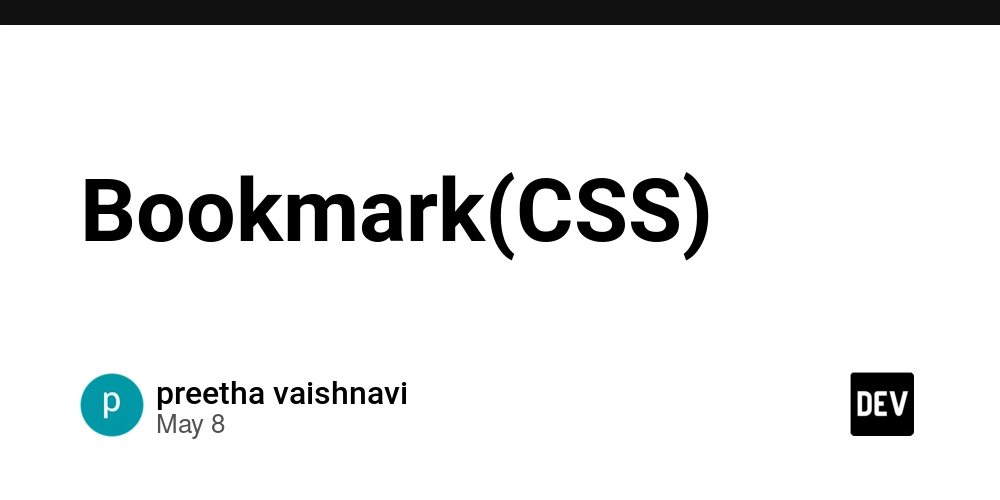


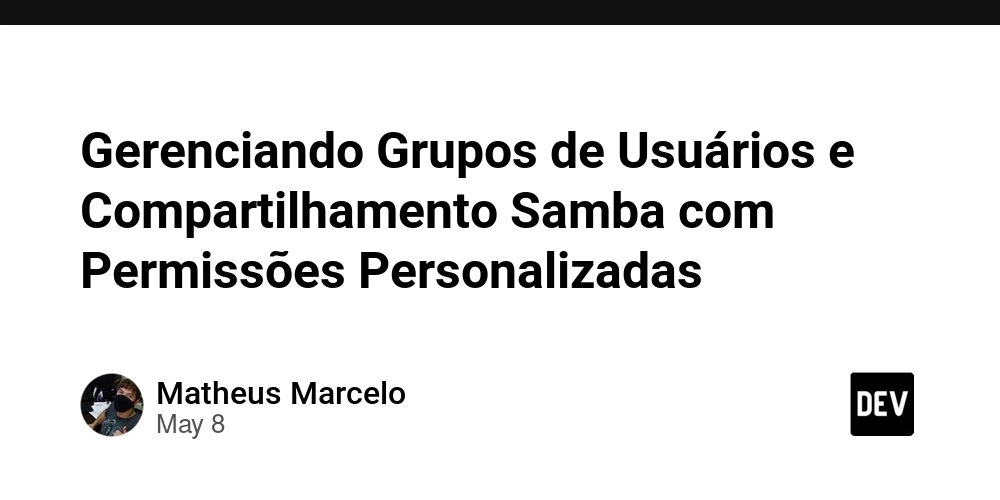














![[DEALS] The Premium Python Programming PCEP Certification Prep Bundle (67% off) & Other Deals Up To 98% Off – Offers End Soon!](https://www.javacodegeeks.com/wp-content/uploads/2012/12/jcg-logo.jpg)














































































































-Mafia-The-Old-Country---The-Initiation-Trailer-00-00-54.png?width=1920&height=1920&fit=bounds&quality=70&format=jpg&auto=webp#)
-Nintendo-Switch-2---Reveal-Trailer-00-01-52.png?width=1920&height=1920&fit=bounds&quality=70&format=jpg&auto=webp#)























_Sergey_Tarasov_Alamy.jpg?width=1280&auto=webp&quality=80&disable=upscale#)









































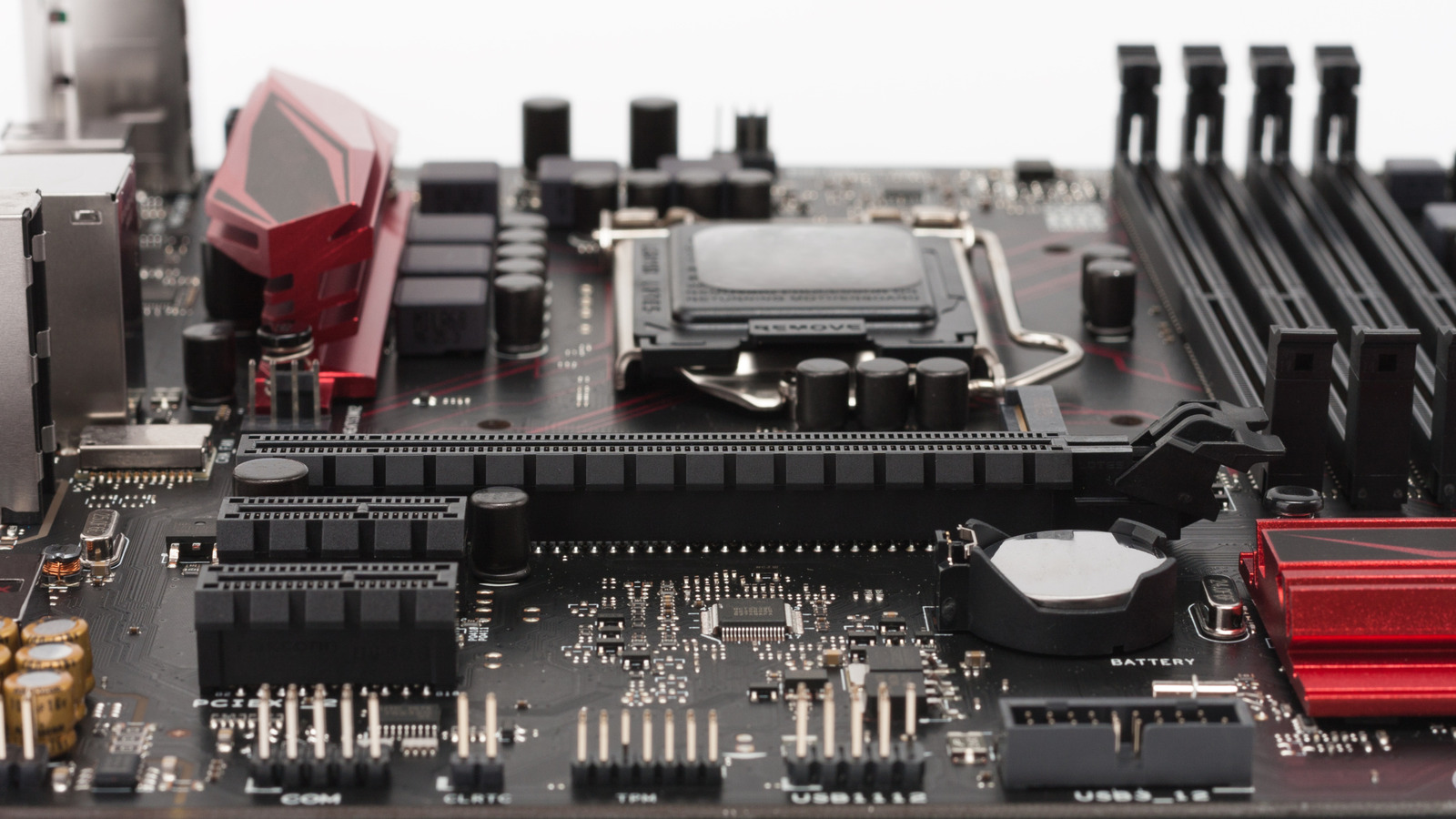





































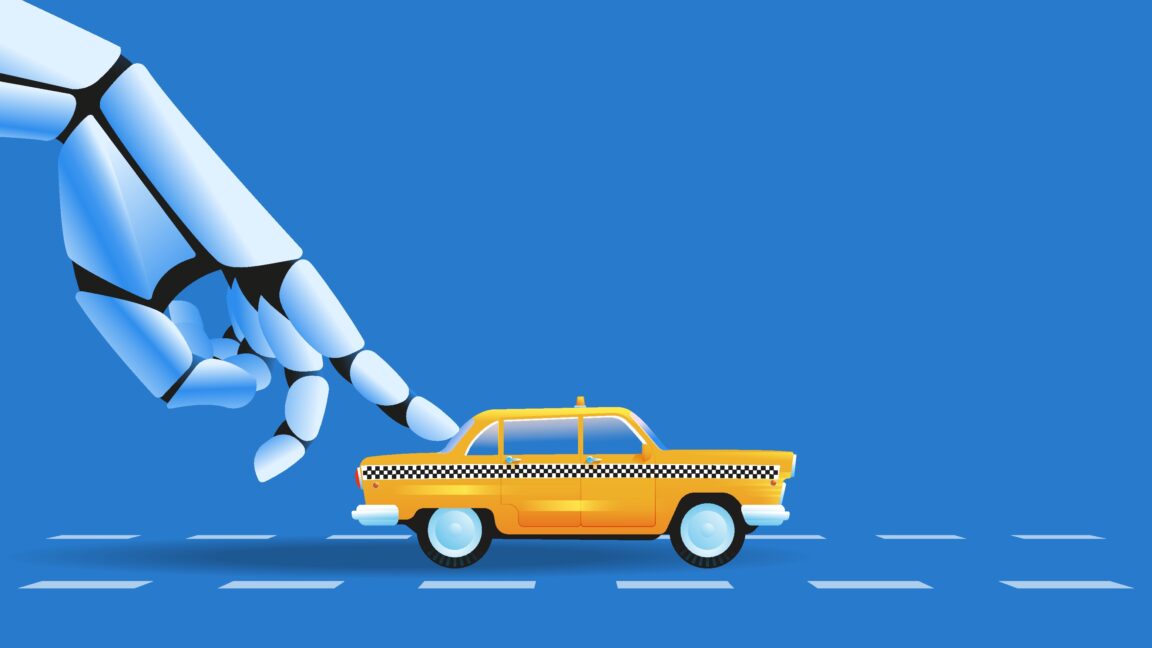





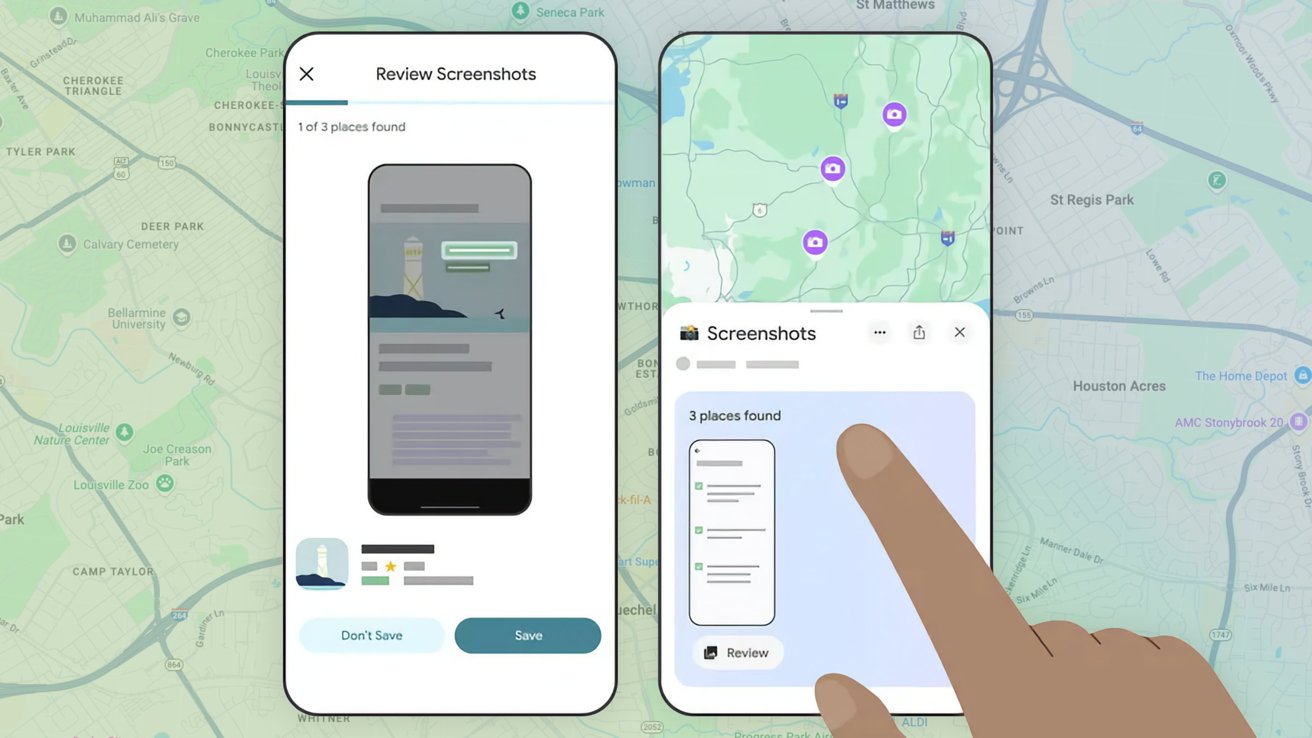







![Instacart’s new Fizz alcohol delivery app is aimed at Gen Z [U]](https://i0.wp.com/9to5mac.com/wp-content/uploads/sites/6/2025/05/Instacarts-new-Fizz-alcohol-delivery-app-is-aimed-at-Gen-Z.jpg?resize=1200%2C628&quality=82&strip=all&ssl=1)




















![Beats Studio Pro Wireless Headphones Now Just $169.95 - Save 51%! [Deal]](https://www.iclarified.com/images/news/97258/97258/97258-640.jpg)