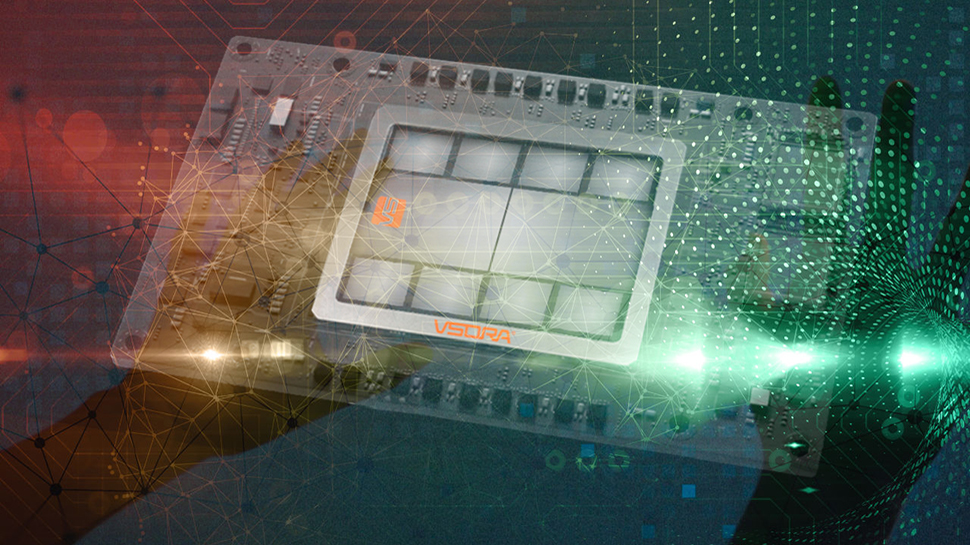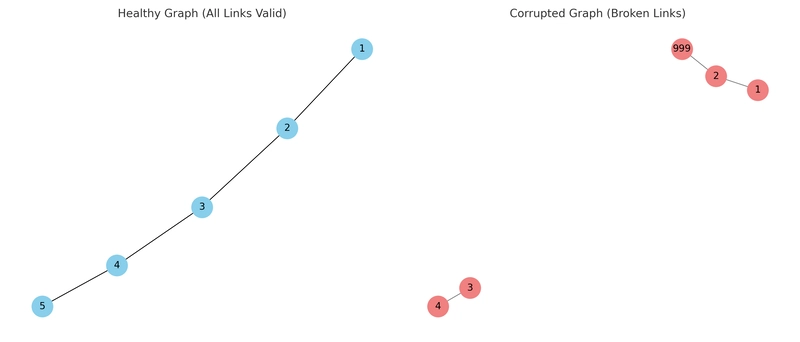How to Calculate Current Onhand Inventory in Oracle SQL?
Introduction Calculating inventory levels in SQL can be tricky, especially when you need to derive values based on previous rows. In your case, we want to compute a new column, Avail_to_fill, which will be the difference between the Onhand quantity and the Qty ordered for each item. This calculation should depend on the preceding row's result. Understanding the Problem The table you provided has several columns: ORDER#, Date, Item, Qty, Onhand, and Avl Fill. The requirement here is to create a new column that shows the available inventory (Onhand minus Qty) line by line and restarts the calculation whenever a new Item is encountered. This behavior can be achieved using Oracle SQL's analytic functions and a common table expression (CTE) for structured queries. This technique incorporates the use of the LAG function to access data from the previous row and SUM for cumulative calculations based on the conditions set. Step-by-Step Solution Here’s how you can achieve this in Oracle SQL. The following SQL script demonstrates how to calculate the Avail_to_fill based on previous rows while resetting the count for each new Item: 1. Create the Sample Data Before creating your query, let's set up your sample data in a Common Table Expression (CTE): WITH InventoryData AS ( SELECT * FROM (VALUES (100030505, DATE '2024-11-19', 862181010, 84.00000, 164, 80), (100030505, DATE '2024-11-20', 862181010, 85.00000, 164, -5), (100030505, DATE '2024-11-21', 862181010, 86.00000, 164, -91), (100030505, DATE '2024-11-22', 862181010, 87.00000, 164, -178) ) AS t (ORDER_NUM, Order_Date, Item, Qty, Onhand, Avl_Fill) ) 2. Calculate Avail_to_fill Next, we’ll write a query that computes the Avail_to_fill column based on your requirements: WITH InventoryData AS ( SELECT * FROM (VALUES (100030505, DATE '2024-11-19', 862181010, 84.00000, 164), (100030505, DATE '2024-11-20', 862181010, 85.00000, 164), (100030505, DATE '2024-11-21', 862181010, 86.00000, 164), (100030505, DATE '2024-11-22', 862181010, 87.00000, 164) ) AS t (ORDER_NUM, Order_Date, Item, Qty, Onhand) ), RunningTotal as ( SELECT ORDER_NUM, Order_Date, Item, Qty, Onhand, Onhand - Qty AS Avail_to_fill, LAG(Onhand - Qty, 1, Onhand) OVER (PARTITION BY Item ORDER BY Order_Date) AS Prev_Available FROM InventoryData ) SELECT ORDER_NUM, Order_Date, Item, Qty, Onhand, Avail_to_fill - NVL(Prev_Available, 0) AS Avail_to_fill FROM RunningTotal ORDER BY Item, Order_Date; 3. Explanation of the Code CTE Setup: We use a CTE named InventoryData to simulate your input table. Here, we populate it with sample rows. Calculating Avail_to_fill: In the second CTE RunningTotal, we calculate the Avail_to_fill as Onhand - Qty. We also use the LAG function to access the previous row's Avail_to_fill. This is done using the PARTITION BY Item clause, which ensures the calculation restarts with each new item, ordered by Order_Date. Final Output: Finally, we select the required columns and adjust the Avail_to_fill by removing the previous row’s influence. Frequently Asked Questions Q: What happens if I have different items mixed in? A: The SQL query is designed to reset calculations based on individual items through the PARTITION BY clause. Q: Can this be adapted for a much larger dataset? A: Yes, this method is efficient even when operating on larger datasets as Oracle SQL optimizes analytic functions well. Q: What if I have a different date format? A: Ensure that the date literals match the format expected by Oracle or adjust to your database configurations accordingly. Conclusion By following the structure provided in this article, you can successfully calculate an Avail_to_fill column in Oracle SQL that accurately represents your stock availability over multiple transactions. The methodologies utilized here, such as Common Table Expressions and the LAG function, are powerful tools in SQL that enhance performance while ensuring clear results based on historical data insights.
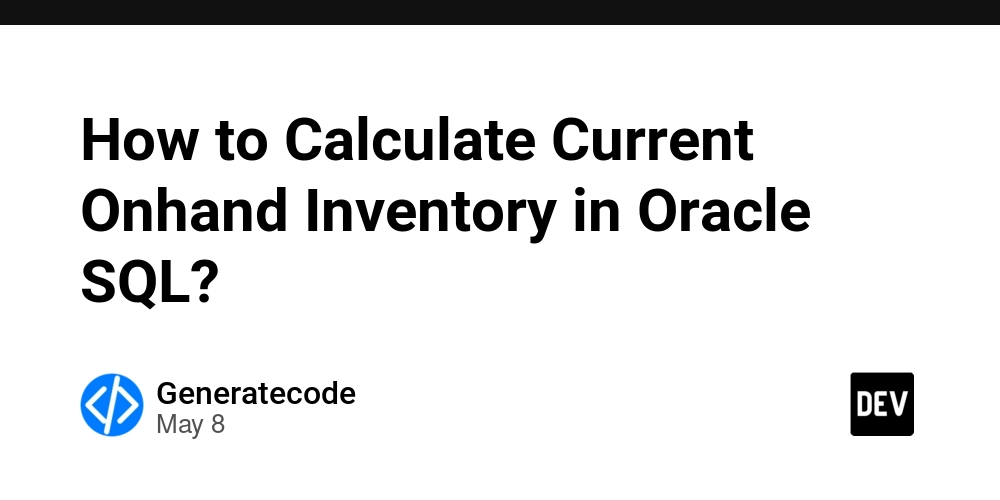
Introduction
Calculating inventory levels in SQL can be tricky, especially when you need to derive values based on previous rows. In your case, we want to compute a new column, Avail_to_fill, which will be the difference between the Onhand quantity and the Qty ordered for each item. This calculation should depend on the preceding row's result.
Understanding the Problem
The table you provided has several columns: ORDER#, Date, Item, Qty, Onhand, and Avl Fill. The requirement here is to create a new column that shows the available inventory (Onhand minus Qty) line by line and restarts the calculation whenever a new Item is encountered. This behavior can be achieved using Oracle SQL's analytic functions and a common table expression (CTE) for structured queries.
This technique incorporates the use of the LAG function to access data from the previous row and SUM for cumulative calculations based on the conditions set.
Step-by-Step Solution
Here’s how you can achieve this in Oracle SQL. The following SQL script demonstrates how to calculate the Avail_to_fill based on previous rows while resetting the count for each new Item:
1. Create the Sample Data
Before creating your query, let's set up your sample data in a Common Table Expression (CTE):
WITH InventoryData AS (
SELECT * FROM (VALUES
(100030505, DATE '2024-11-19', 862181010, 84.00000, 164, 80),
(100030505, DATE '2024-11-20', 862181010, 85.00000, 164, -5),
(100030505, DATE '2024-11-21', 862181010, 86.00000, 164, -91),
(100030505, DATE '2024-11-22', 862181010, 87.00000, 164, -178)
) AS t (ORDER_NUM, Order_Date, Item, Qty, Onhand, Avl_Fill)
)
2. Calculate Avail_to_fill
Next, we’ll write a query that computes the Avail_to_fill column based on your requirements:
WITH InventoryData AS (
SELECT * FROM (VALUES
(100030505, DATE '2024-11-19', 862181010, 84.00000, 164),
(100030505, DATE '2024-11-20', 862181010, 85.00000, 164),
(100030505, DATE '2024-11-21', 862181010, 86.00000, 164),
(100030505, DATE '2024-11-22', 862181010, 87.00000, 164)
) AS t (ORDER_NUM, Order_Date, Item, Qty, Onhand)
),
RunningTotal as (
SELECT
ORDER_NUM,
Order_Date,
Item,
Qty,
Onhand,
Onhand - Qty AS Avail_to_fill,
LAG(Onhand - Qty, 1, Onhand) OVER (PARTITION BY Item ORDER BY Order_Date) AS Prev_Available
FROM InventoryData
)
SELECT
ORDER_NUM,
Order_Date,
Item,
Qty,
Onhand,
Avail_to_fill - NVL(Prev_Available, 0) AS Avail_to_fill
FROM RunningTotal
ORDER BY Item, Order_Date;
3. Explanation of the Code
-
CTE Setup: We use a CTE named
InventoryDatato simulate your input table. Here, we populate it with sample rows. -
Calculating
Avail_to_fill: In the second CTERunningTotal, we calculate theAvail_to_fillasOnhand - Qty. We also use theLAGfunction to access the previous row'sAvail_to_fill. This is done using thePARTITION BY Itemclause, which ensures the calculation restarts with each new item, ordered byOrder_Date. -
Final Output: Finally, we select the required columns and adjust the
Avail_to_fillby removing the previous row’s influence.
Frequently Asked Questions
Q: What happens if I have different items mixed in?
A: The SQL query is designed to reset calculations based on individual items through the PARTITION BY clause.
Q: Can this be adapted for a much larger dataset?
A: Yes, this method is efficient even when operating on larger datasets as Oracle SQL optimizes analytic functions well.
Q: What if I have a different date format?
A: Ensure that the date literals match the format expected by Oracle or adjust to your database configurations accordingly.
Conclusion
By following the structure provided in this article, you can successfully calculate an Avail_to_fill column in Oracle SQL that accurately represents your stock availability over multiple transactions. The methodologies utilized here, such as Common Table Expressions and the LAG function, are powerful tools in SQL that enhance performance while ensuring clear results based on historical data insights.









































































































































































![[The AI Show Episode 146]: Rise of “AI-First” Companies, AI Job Disruption, GPT-4o Update Gets Rolled Back, How Big Consulting Firms Use AI, and Meta AI App](https://www.marketingaiinstitute.com/hubfs/ep%20146%20cover.png)

























































































































![[DEALS] The Premium Python Programming PCEP Certification Prep Bundle (67% off) & Other Deals Up To 98% Off – Offers End Soon!](https://www.javacodegeeks.com/wp-content/uploads/2012/12/jcg-logo.jpg)








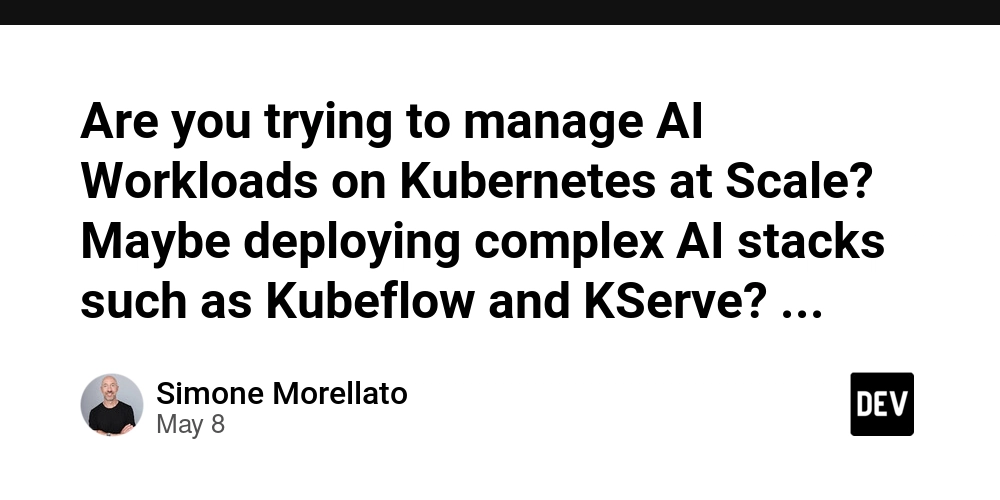






































.jpg?#)


































































-Mafia-The-Old-Country---The-Initiation-Trailer-00-00-54.png?width=1920&height=1920&fit=bounds&quality=70&format=jpg&auto=webp#)
-Nintendo-Switch-2---Reveal-Trailer-00-01-52.png?width=1920&height=1920&fit=bounds&quality=70&format=jpg&auto=webp#)























_Aleksey_Funtap_Alamy.jpg?width=1280&auto=webp&quality=80&disable=upscale#)
_Sergey_Tarasov_Alamy.jpg?width=1280&auto=webp&quality=80&disable=upscale#)


























































































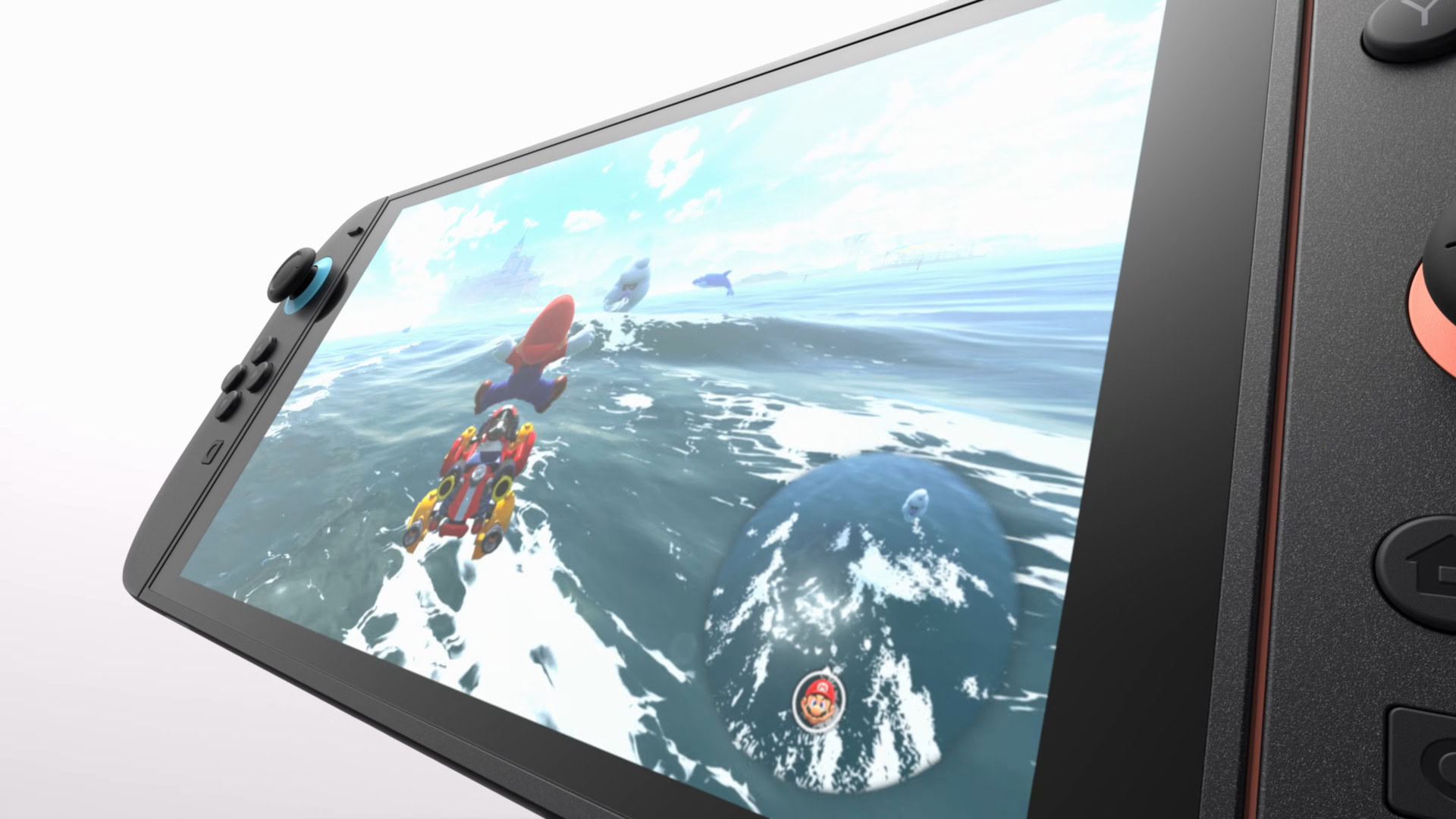




















![Apple Shares Official Trailer for 'Stick' Starring Owen Wilson [Video]](https://www.iclarified.com/images/news/97264/97264/97264-640.jpg)


![Beats Studio Pro Wireless Headphones Now Just $169.95 - Save 51%! [Deal]](https://www.iclarified.com/images/news/97258/97258/97258-640.jpg)