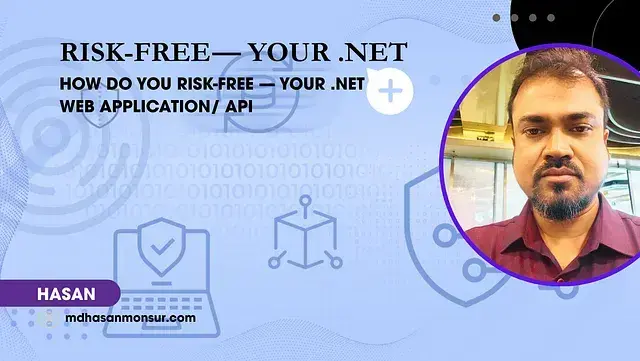How to Display Duplicate Values in Java Code Output?
Introduction In this article, we tackle an interesting problem in Java programming regarding the management and display of duplicate values in an array. We are working with a Java program that identifies duplicate entries in a list and organizes their respective information. The goal is to improve the output format of our program, specifically how we display duplicates alongside their parents. Understanding this will not only enhance the readability of your console output but will also aid significantly in debugging issues and analyzing data patterns. Understanding the Problem The provided code iterates through a list of file contents, identifies duplicate entries, and tries to format them for display. However, the output currently only shows the original values, not the associated duplicates next to them. This failure to display the next duplicate value alongside the original duplicate value can cause confusion and hinder the user's ability to analyze the data effectively. Analyzing the Existing Code The existing code uses nested loops to compare elements in the fileContents list. When it finds duplicates, their indices are stored in a duplicateIndexes list, and a report is generated showing the original item alongside whether duplicates exist. Undoubtedly, such an approach works well to identify duplicates, but it requires some adjustments to format the output properly. To achieve our goal, we need to revise the output message format by modifying how we handle duplicates. Suggested Solution To display the original duplicate value with its counterpart, we will need to enhance the existing printing logic. Here is the refined version of your original code: import java.util.ArrayList; import java.util.List; public class DuplicateTesting { public static void main(String[] args) { List fileContents = new ArrayList(); fileContents.add("AB1011"); fileContents.add("AB1012"); fileContents.add("AB1012"); fileContents.add("AB1013"); fileContents.add("AB1014"); fileContents.add("AB1015"); fileContents.add("AB1015"); String[] sample_letter = { "A1", "E2", "G1", "C3", "B1", "F2", "H1", "D3", "C1", "G2", "A2", "E3", "D1", "H2", "B2", "F3", "E1", "A3", "C2", "G3", "F1", "B3", "D2", "H3", "A4", "E5", "G4", "C6", "B4", "F5", "H4", "D6", "C4", "G5", "A5", "E6", "D4", "H5", "B5", "F6", "E4", "A6", "C5", "G6", "F4", "B6", "D5", "H6", "A7", "E8", "G7", "C9", "B7", "F8", "H7", "D9", "C7", "G8", "A8", "E9", "D7", "H8", "B8", "F9", "E7", "A9", "C8", "G9", "F7", "B9", "D8", "H9", "A10", "E11", "G10", "C12", "B10", "F11", "H10", "D12", "C10", "G11", "A11", "E12", "D10", "H11", "B11", "F12", "E10", "A12", "C11", "G12", "F10", "B12", "D11", "H12" }; List duplicateIndexes = new ArrayList(); for (int j = 0; j < fileContents.size(); j++) { for (int k = j + 1; k < fileContents.size(); k++) { if (fileContents.get(k).equals(fileContents.get(j))) { duplicateIndexes.add(k); } } } for (int i = 0; i < fileContents.size(); i++) { String replicate = duplicateIndexes.contains(i) ? "2" : ""; String[] rowInfo = { fileContents.get(i) + "_" + sample_letter[i], "", sample_letter[i] }; for (Integer index : duplicateIndexes) { if (index == i) { rowInfo[1] = fileContents.get(i) + "_" + sample_letter[index]; } } System.out.println("Adding: " + rowInfo[0] + " | " + rowInfo[1] + " | " + rowInfo[2]); } } } Key Modifications Made Using .equals() Method: Instead of using ==, which checks for reference equality, we now appropriately use .equals() to correctly compare the string values in fileContents. Dynamic Duplicate Display: A second loop is added to check through the duplicateIndexes, assigning the related duplicate's identifier to the rowInfo[1]. This way, we can dynamically reflect the duplicates in our output format. Output Explanation The adjusted code will now display output similar to: Adding: AB1011_A1 | | A1 Adding: AB1012_E2 | AB1012_G1 | E2 Adding: AB1012_G1 | | G1 Adding: AB1013_C3 | | C3 Adding: AB1014_B1 | | B1 Adding: AB1015_F2 | AB1015_H1 | F2 Adding: AB1015_H1 | | H1 Notice how now each line correctly displays duplicates with the required original entry alignment. This makes it clearer to differentiate between duplicates and their original entries. Frequently Asked Questions (FAQs) What does the code do? This Java code identifies and manages duplicate entries in a list, formatting the output for easier readability and analysis. How can I further enhance this code? You could explore enhancing it with more sophisticated data structures such as a Map to group duplicates more effectively or even consider sorting strategies based on different criteria to improve the output further. Is it essential to use .equa
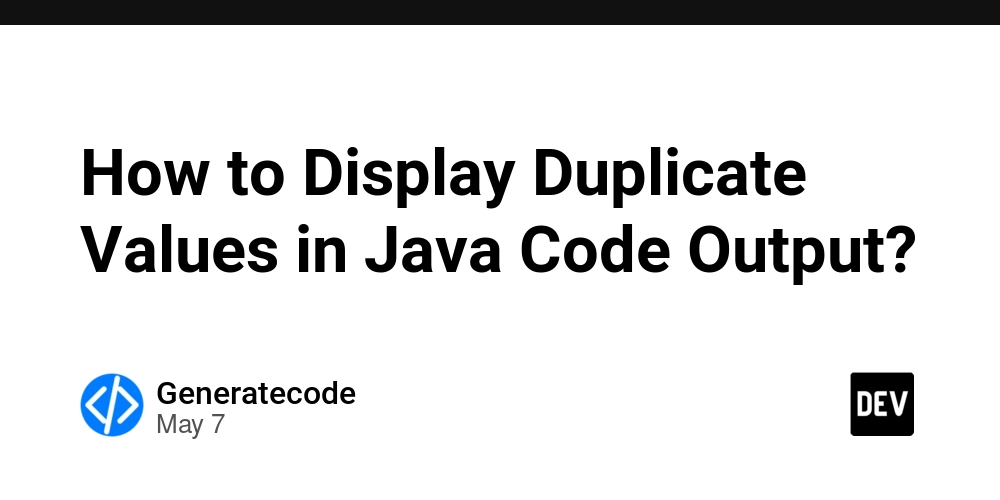
Introduction
In this article, we tackle an interesting problem in Java programming regarding the management and display of duplicate values in an array. We are working with a Java program that identifies duplicate entries in a list and organizes their respective information. The goal is to improve the output format of our program, specifically how we display duplicates alongside their parents. Understanding this will not only enhance the readability of your console output but will also aid significantly in debugging issues and analyzing data patterns.
Understanding the Problem
The provided code iterates through a list of file contents, identifies duplicate entries, and tries to format them for display. However, the output currently only shows the original values, not the associated duplicates next to them. This failure to display the next duplicate value alongside the original duplicate value can cause confusion and hinder the user's ability to analyze the data effectively.
Analyzing the Existing Code
The existing code uses nested loops to compare elements in the fileContents list. When it finds duplicates, their indices are stored in a duplicateIndexes list, and a report is generated showing the original item alongside whether duplicates exist.
Undoubtedly, such an approach works well to identify duplicates, but it requires some adjustments to format the output properly. To achieve our goal, we need to revise the output message format by modifying how we handle duplicates.
Suggested Solution
To display the original duplicate value with its counterpart, we will need to enhance the existing printing logic. Here is the refined version of your original code:
import java.util.ArrayList;
import java.util.List;
public class DuplicateTesting {
public static void main(String[] args) {
List fileContents = new ArrayList<>();
fileContents.add("AB1011");
fileContents.add("AB1012");
fileContents.add("AB1012");
fileContents.add("AB1013");
fileContents.add("AB1014");
fileContents.add("AB1015");
fileContents.add("AB1015");
String[] sample_letter = { "A1", "E2", "G1", "C3", "B1", "F2", "H1", "D3", "C1", "G2", "A2", "E3", "D1", "H2", "B2", "F3", "E1", "A3", "C2", "G3", "F1", "B3", "D2", "H3", "A4", "E5", "G4", "C6", "B4", "F5", "H4", "D6", "C4", "G5", "A5", "E6", "D4", "H5", "B5", "F6", "E4", "A6", "C5", "G6", "F4", "B6", "D5", "H6", "A7", "E8", "G7", "C9", "B7", "F8", "H7", "D9", "C7", "G8", "A8", "E9", "D7", "H8", "B8", "F9", "E7", "A9", "C8", "G9", "F7", "B9", "D8", "H9", "A10", "E11", "G10", "C12", "B10", "F11", "H10", "D12", "C10", "G11", "A11", "E12", "D10", "H11", "B11", "F12", "E10", "A12", "C11", "G12", "F10", "B12", "D11", "H12" };
List duplicateIndexes = new ArrayList<>();
for (int j = 0; j < fileContents.size(); j++) {
for (int k = j + 1; k < fileContents.size(); k++) {
if (fileContents.get(k).equals(fileContents.get(j))) {
duplicateIndexes.add(k);
}
}
}
for (int i = 0; i < fileContents.size(); i++) {
String replicate = duplicateIndexes.contains(i) ? "2" : "";
String[] rowInfo = { fileContents.get(i) + "_" + sample_letter[i], "", sample_letter[i] };
for (Integer index : duplicateIndexes) {
if (index == i) {
rowInfo[1] = fileContents.get(i) + "_" + sample_letter[index];
}
}
System.out.println("Adding: " + rowInfo[0] + " | " + rowInfo[1] + " | " + rowInfo[2]);
}
}
}
Key Modifications Made
-
Using
.equals()Method: Instead of using==, which checks for reference equality, we now appropriately use.equals()to correctly compare the string values infileContents. -
Dynamic Duplicate Display: A second loop is added to check through the
duplicateIndexes, assigning the related duplicate's identifier to therowInfo[1]. This way, we can dynamically reflect the duplicates in our output format.
Output Explanation
The adjusted code will now display output similar to:
Adding: AB1011_A1 | | A1
Adding: AB1012_E2 | AB1012_G1 | E2
Adding: AB1012_G1 | | G1
Adding: AB1013_C3 | | C3
Adding: AB1014_B1 | | B1
Adding: AB1015_F2 | AB1015_H1 | F2
Adding: AB1015_H1 | | H1
Notice how now each line correctly displays duplicates with the required original entry alignment. This makes it clearer to differentiate between duplicates and their original entries.
Frequently Asked Questions (FAQs)
What does the code do?
This Java code identifies and manages duplicate entries in a list, formatting the output for easier readability and analysis.
How can I further enhance this code?
You could explore enhancing it with more sophisticated data structures such as a Map to group duplicates more effectively or even consider sorting strategies based on different criteria to improve the output further.
Is it essential to use .equals() for string comparison?
Yes, it is crucial to use .equals() when comparing strings in Java to check for value equality, not reference equality, which is what == does.








































































































































































![[The AI Show Episode 146]: Rise of “AI-First” Companies, AI Job Disruption, GPT-4o Update Gets Rolled Back, How Big Consulting Firms Use AI, and Meta AI App](https://www.marketingaiinstitute.com/hubfs/ep%20146%20cover.png)








































































































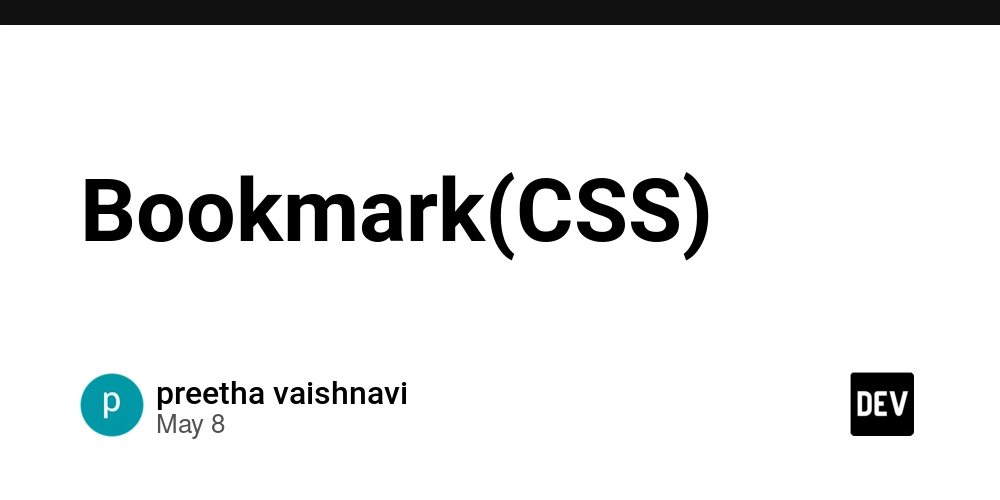


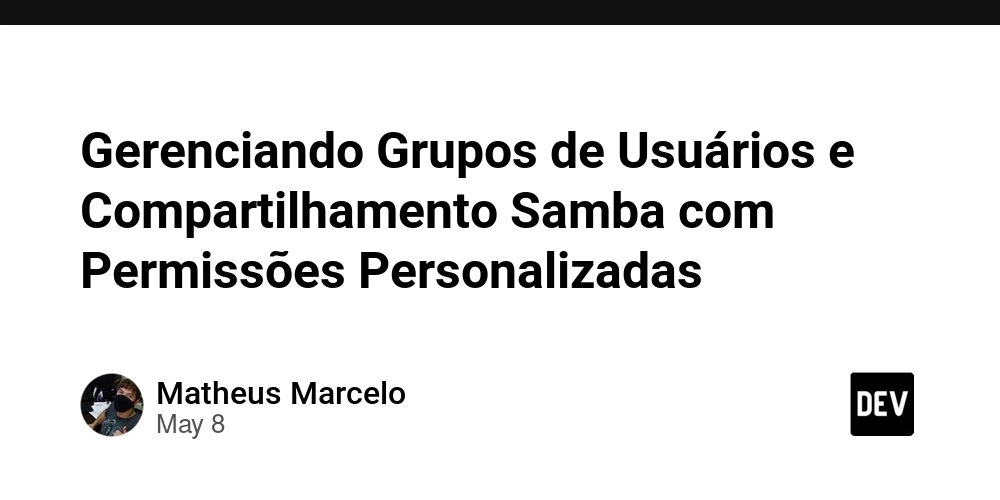














![[DEALS] The Premium Python Programming PCEP Certification Prep Bundle (67% off) & Other Deals Up To 98% Off – Offers End Soon!](https://www.javacodegeeks.com/wp-content/uploads/2012/12/jcg-logo.jpg)














































































































-Mafia-The-Old-Country---The-Initiation-Trailer-00-00-54.png?width=1920&height=1920&fit=bounds&quality=70&format=jpg&auto=webp#)
-Nintendo-Switch-2---Reveal-Trailer-00-01-52.png?width=1920&height=1920&fit=bounds&quality=70&format=jpg&auto=webp#)























_Sergey_Tarasov_Alamy.jpg?width=1280&auto=webp&quality=80&disable=upscale#)









































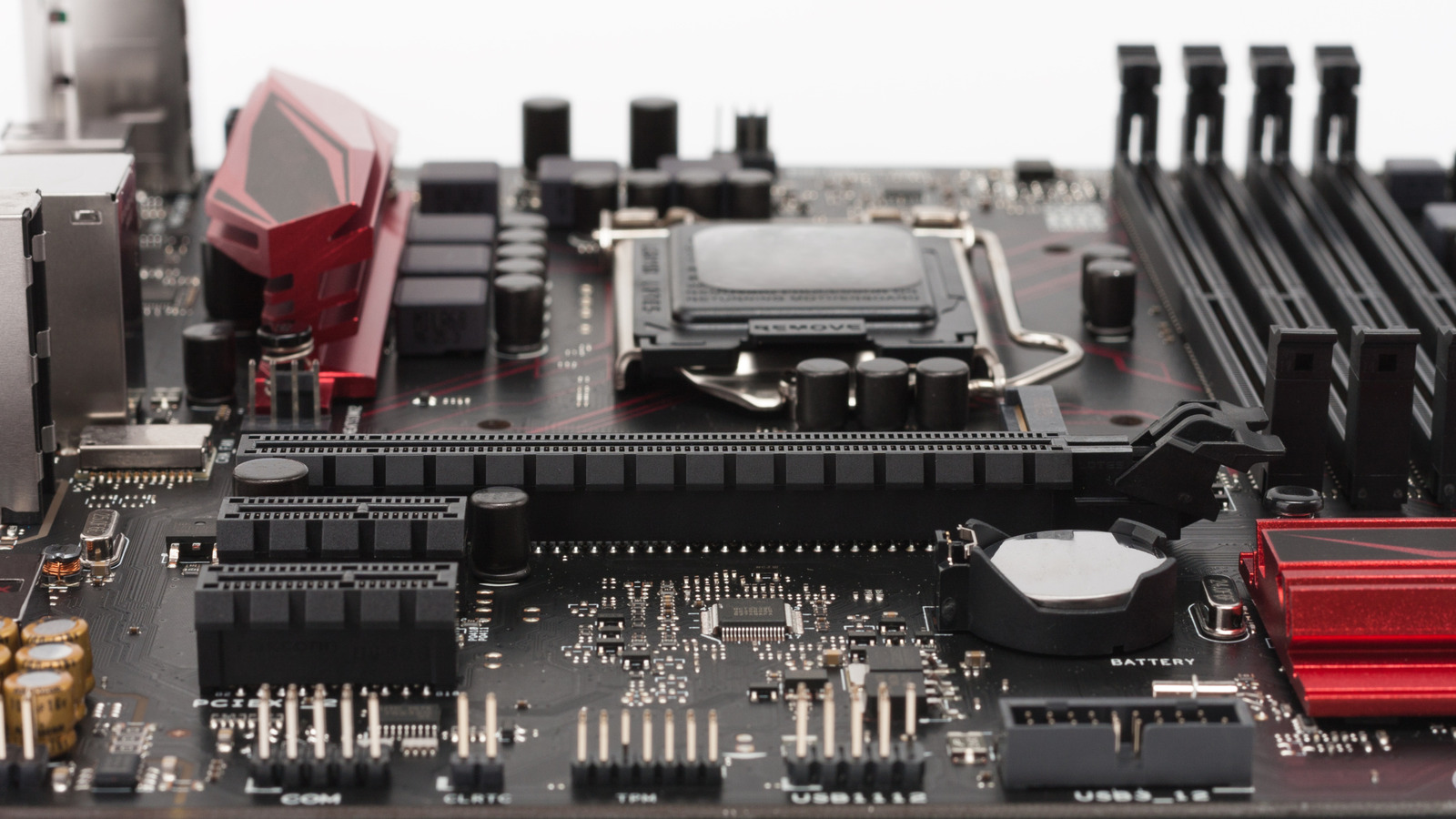





































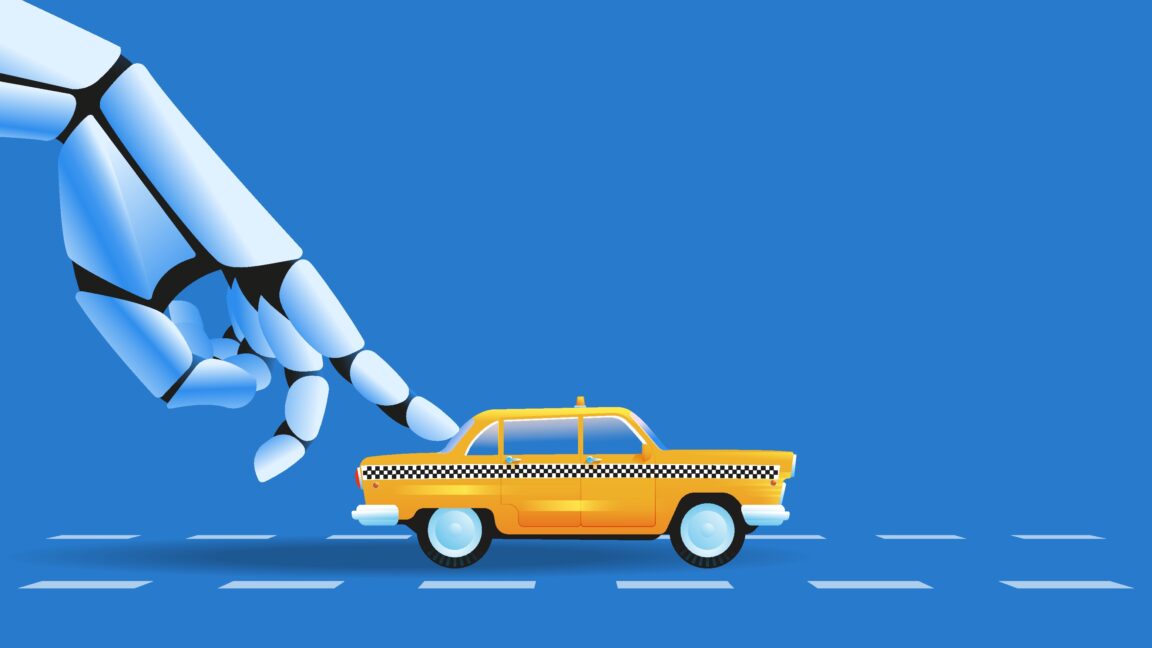





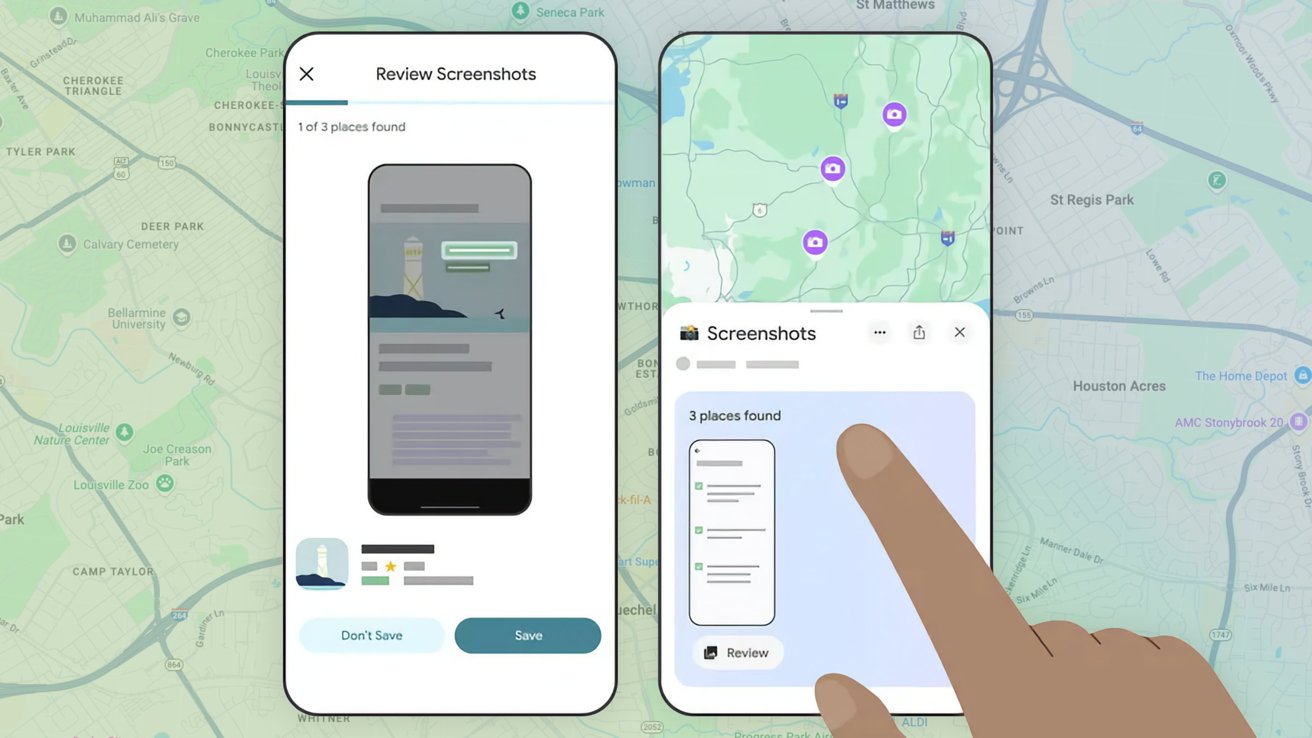







![Instacart’s new Fizz alcohol delivery app is aimed at Gen Z [U]](https://i0.wp.com/9to5mac.com/wp-content/uploads/sites/6/2025/05/Instacarts-new-Fizz-alcohol-delivery-app-is-aimed-at-Gen-Z.jpg?resize=1200%2C628&quality=82&strip=all&ssl=1)




















![Beats Studio Pro Wireless Headphones Now Just $169.95 - Save 51%! [Deal]](https://www.iclarified.com/images/news/97258/97258/97258-640.jpg)